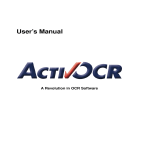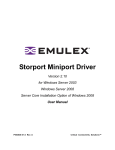Download Hardware Manual
Transcript
phyCORE-MPC5200B tiny Hardware Manual Edition September 2007 A product of a PHYTEC Technology Holding company phyCORE-MPC5200B tiny ___________________________________________________________ In this manual are descriptions for copyrighted products that are not explicitly indicated as such. The absence of the trademark (™) and copyright (©) symbols does not imply that a product is not protected. Additionally, registered patents and trademarks are similarly not expressly indicated in this manual. The information in this document has been carefully checked and is believed to be entirely reliable. However, PHYTEC Messtechnik GmbH assumes no responsibility for any inaccuracies. PHYTEC Messtechnik GmbH neither gives any guarantee nor accepts any liability whatsoever for consequential damages resulting from the use of this manual or its associated product. PHYTEC Messtechnik GmbH reserves the right to alter the information contained herein without prior notification and accepts no responsibility for any damages which might result. Additionally, PHYTEC Messtechnik GmbH offers no guarantee nor accepts any liability for damages arising from the improper usage or improper installation of the hardware or software. PHYTEC Messtechnik GmbH further reserves the right to alter the layout and/or design of the hardware without prior notification and accepts no liability for doing so. © Copyright 2007 PHYTEC Messtechnik GmbH, D-55129 Mainz. Rights - including those of translation, reprint, broadcast, photomechanical or similar reproduction and storage or processing in computer systems, in whole or in part - are reserved. No reproduction may occur without the express written consent from PHYTEC Messtechnik GmbH. Address: EUROPE NORTH AMERICA PHYTEC Technologie Holding AG Robert-Koch-Str. 39 D-55129 Mainz GERMANY PHYTEC America LLC 203 Parfitt Way SW, Suite G100 Bainbridge Island, WA 98110 USA Ordering +49 (800) 0749832 Information: [email protected] 1 (800) 278-9913 [email protected] Technical Support: +49 (6131) 9221-31 [email protected] 1 (800) 278-9913 [email protected] Fax: +49 (6131) 9221-33 1 (206) 780-9135 Web Site: http://www.phytec.de http://www.phytec.com 3nd Edition September 2007 ____________________________________________________________________________________ © PHYTEC Messtechnik GmbH L-678e_3 Contents ___________________________________________________________ Preface........................................................................................................... 1 1 Introduction ......................................................................................... 3 1.1 Block Diagram ............................................................................. 6 1.2 View of the phyCORE-MPC5200B tiny...................................... 7 1.3 Minimum Requirements to Operate the phyCORE-MPC5200B tiny................................................................................................ 8 2 Pin Description .................................................................................... 9 3 Jumpers ..............................................................................................19 4 Power Requirements.........................................................................23 4.1 Voltage Supervision and Reset ..................................................24 5 System Start-Up Configuration .......................................................25 6 System Memory.................................................................................27 6.1 Flash Memory ............................................................................28 6.2 DDR SDRAM ............................................................................30 6.3 Serial Memory............................................................................31 7 Real-Time Clock RTC-8564 (U5) ....................................................33 8 Serial Interfaces.................................................................................35 8.1 RS-232 Interface ........................................................................35 8.2 Ethernet Interface .......................................................................36 8.2.1 PHY Physical Layer Transceiver .................................. 36 8.2.2 MAC Address................................................................37 8.3 USB 1.1 Host Interface ..............................................................38 9 The U-Boot Boot Loader ..................................................................39 9.1 U-Boot Default System Configuration....................................... 40 9.2 System Resources Required by U-Boot ..................................... 41 9.2.1 The "Backup" U-Boot ...................................................41 9.3 Modifying the U-Boot Loader....................................................44 10 JTAG Interface..................................................................................45 11 Component Placement Diagram......................................................47 12 Technical Specifications....................................................................49 13 Hints for Handling the Module........................................................53 14 The phyCORE-MPC5200B tiny on the Carrier Board................. 55 14.1 Concept of the Carrier Board phyCORE-MPC5200B ............... 55 14.2 Carrier Board phyCORE-MPC5200B tiny Connectors and Jumpers.......................................................................................57 14.2.1 Connectors.....................................................................57 14.2.2 Jumpers on the Carrier Board phyCORE-MPC5200B tiny.................................................................................60 14.3 Functional Components on the phyCORE-MPC5200B tiny Carrier Board..............................................................................63 14.3.1 Power Supply at X6 ......................................................63 ___________________________________________________________________________________ © PHYTEC Messtechnik GmbH L-678e_3 phyCORE-MPC5200B tiny ___________________________________________________________ 14.3.2 First Serial Interface at Socket P3A.............................. 64 14.3.3 Second Serial Interface at Socket P3B ......................... 65 14.3.4 First CAN Interface at Plug P2A .................................. 66 14.3.5 Second CAN Interface at Plug P2B.............................. 68 14.3.6 Programmable LED D16 .............................................. 70 14.3.7 Ethernet Interface P1A.................................................. 71 14.3.8 USB Host Interface P1B ............................................... 72 14.3.9 Audio Interface ............................................................. 73 14.3.10 Compact Flash Card Socket X10.................................. 74 14.3.11 IDE Interface X11......................................................... 74 14.3.12 PCI Card Slot X4 .......................................................... 75 14.3.13 Misc. Configuration Jumpers on the Carrier Board...... 76 14.3.14 FPGA JTAG Connector X8 .......................................... 76 14.3.15 Pin Assignment Summary of the phyCORE, the Expansion Bus and the Patch Field............................... 77 14.3.16 Gold CAP Connector C119 .......................................... 95 Index ........................................................................................................... 96 A Appendix............................................................................................ 98 A.1 Release Notes............................................................................. 98 ____________________________________________________________________________________ © PHYTEC Messtechnik GmbH L-678e_3 Contents ___________________________________________________________ Index of Figures and Tables Figure 1: Block Diagram phyCORE-MPC5200B tiny.............................. 6 Figure 2: Top-View of the phyCORE-MPC5200B tiny PCB Rev. 1245.27 Figure 3: Bottom-View of the phyCORE-MPC5200B tiny PCB Rev. 1245.2......................................................................................... 7 Figure 4: Pinout of 0the phyCORE-MPC5200B tiny (Bottom View) .... 10 Figure 5: Numbering of the Jumper Pads................................................ 19 Figure 6: Location of the Jumpers (Controller Side) (phyCOREMPC5200B tiny Standard Version) ......................................... 19 Figure 7 Location of the Jumpers (Bottom Side) (phyCORE-MPC5200B tiny Standard Version) ............................................................. 20 Figure 8: Power Supply Diagram ............................................................ 23 Figure 9: Serial Memory I2C Slave Address ........................................... 32 Figure 10: U-Boot Memory Map............................................................... 43 Figure 11: 1245.2 component placement Top view .................................... 47 Figure 12:1245.2 component placement Bottom view................................ 48 Figure 13: Physical Dimensions (Top View) ............................................ 49 Figure 14: Modular Development and Expansion Board Concept with the phyCORE-MPC5200B tiny ..................................................... 56 Figure 15: Location of Connectors on the phyCORE-MPC-5200B-tiny Carrier Board............................................................................ 58 Figure 16: Numbering of Jumper Pads...................................................... 60 Figure 17: Location of the Jumpers (View of the Component Side) ........ 61 Figure 18: Default Jumper Settings of the phyCORE Development Board MPC5200B tiny with phyCORE-MPC5200B tiny.................. 62 Figure 19: Connecting the Supply Voltage at X6...................................... 63 Figure 20: Pin Assignment of the DB-9 Socket P3A as RS-232 (PSC3) (Front View)............................................................................. 64 Figure 21: Pin Assignment of the DB-9 Socket P3B as Second RS-232 (Front View)............................................................................. 65 ___________________________________________________________________________________ © PHYTEC Messtechnik GmbH L-678e_3 phyCORE-MPC5200B tiny ___________________________________________________________ Figure 22: Pin Assignment of the DB-9 Plug P2A (CAN Transceiver on Carrier Board) .......................................................................... 66 Figure 23: Pin Assignment of the DB-9 Plug P2B (CAN Transceiver on Carrier Board) .......................................................................... 68 Figure 24: Pin Assignment Scheme of the Expansion Bus....................... 78 Figure 25: Pin Assignment Scheme of the Patch Field............................. 78 Table 1: Default Port Configuration ........................................................ 9 Table 2: Pinout of the phyCORE-Connector X1 ................................... 18 Table 3: Jumper Settings........................................................................ 22 Table 4: System Start-Up Configuration ............................................... 26 Table 5: Choice of Flash Memory Devices and Manufacturers ............ 28 Table 6: DDR SDRAM Device Selection.............................................. 30 Table 7: Serial Memory Options for U4 ................................................ 31 Table 8: Serial Memory I2C Address (Examples) ................................. 32 Table 9: Signal Definition PHY Ethernet Port (U2).............................. 37 Table 10: JTAG Interface ........................................................................ 45 Table 11: Technical Data ......................................................................... 50 Table 12: Jumper Configuration for the First RS-232 Interface.............. 64 Table 13: Jumper Configuration of the DB-9 Socket P3B (PSC6) ......... 65 Table 14: Jumper Configuration for CAN Plug P2A using the CAN Transceiver on the Carrier Board............................................. 66 Table 15: Improper Jumper Settings for the CAN Plug P2A (CAN Transceiver on the Carrier Board) ........................................... 67 Table 16: Jumper Configuration for CAN Plug P2B using the CAN Transceiver on the Carrier Board............................................ 68 Table 17: Improper Jumper Settings for the CAN Plug P2B (CAN Transceiver on the Carrier Board) ........................................... 69 Table 18: JP17 Configuration of the Programmable LED D3................ 70 Table 19: JP8, JP9 Ethernet Interface Configuration.............................. 71 Table 20: JP2 USB Host Interface Configuration................................... 72 ____________________________________________________________________________________ © PHYTEC Messtechnik GmbH L-678e_3 Contents ___________________________________________________________ Table 21: JP14, JP15 AC97 Audio Interface Configuration................... 73 Table 22: J3, JP11 CF Card Interface Configuration .............................. 74 Table 23: Misc. Configuration Jumpers JP3, JP10, JP12 ........................ 76 Table 24: FPGA JTAG Connector X8 Pin Assignment........................... 76 Table 25: Pin Assignment Data/Address Bus for the phyCOREMPC5200B tiny / Carrier Board / Expansion Board ............... 80 Table 26: Pin Assignment Dedicated LocalPlus Control Signals phyCORE-MPC5200B tiny / Carrier Board / Expansion Board81 Table 27: Pin Assignment PCI dedicated signals phyCORE-MPC5200B tiny / Carrier Board / Expansion Board ................................... 82 Table 28: Pin Assignment Dedicated ATA /IDE Interface Signals phyCORE-MPC5200B tiny / Carrier Board / Expansion Board83 Table 29: Pin Assignment Interfaces for the phyCORE-MPC5200B tiny / Carrier Board / Expansion Board............................................. 85 Table 30: Pin Assignment COP Interface Signals for the phyCOREMPC5200B tiny /Carrier Board / Expansion Board ................ 85 Table 31: Pin Assignment Misc. Control Signals for the phyCOREMPC5200B tiny /Carrier Board / Expansion Board ................ 87 Table 32: Pin Assignment FPGA Signals for the phyCORE-MPC5200B tiny /Carrier Board / Expansion Board .................................... 91 Table 33: Pin Assignment Power Supply for the phyCORE-MPC5200B tiny / Carrier Board / Expansion Board ................................... 93 Table 34: Unused Pins on the phyCORE-MPC5200B tiny / Carrier Board / Expansion Board .................................................................... 95 ___________________________________________________________________________________ © PHYTEC Messtechnik GmbH L-678e_3 Preface ___________________________________________________________ Preface This phyCORE-MPC5200B tiny Hardware Manual describes the board’s design and functions. Precise specifications for the Freescale MPC5200B microcontroller series can be found in the enclosed MPC5200B microcontroller Data Sheet/User's Manual. If software is included please also refer to additional documentation for this software. In this hardware manual and in the attached schematics, low active signals are denoted by a "/" in front of the signal name (i.e.: /RD). A "0" indicates a logic-zero or low-level signal, while a "1" represents a logic-one or high-level signal. Declaration regarding Electro Magnetic Conformity of the PHYTEC phyCORE-MPC5200B tiny PHYTEC Single Board Computers (henceforth products) are designed for installation in electrical appliances or as dedicated Evaluation Boards (i.e.: for use as a test and prototype platform for hardware/software development) in laboratory environments. Note: PHYTEC products lacking protective enclosures are subject to damage by ESD and, hence, may only be unpacked, handled or operated in environments in which sufficient precautionary measures have been taken in respect to ESD dangers. It is also necessary that only appropriately trained personnel (such as electricians, technicians and engineers) handle and/or operate these products. Moreover, PHYTEC products should not be operated without protection circuitry if connections to the product’s pin header rows are longer than 3 m. ___________________________________________________________________________________ © PHYTEC Messtechnik GmbH L-678e_3 1 phyCORE-MPC5200B tiny ___________________________________________________________ PHYTEC products fulfill the norms of the European Union's Directive for Electro Magnetic Conformity only in accordance to the descriptions and rules of usage indicated in this hardware manual (particularly in respect to the pin header rows or connectors, power connector and serial interface to a host-PC). Implementation of PHYTEC products into target devices, as well as user modifications and extensions of PHYTEC products, is subject to renewed establishment of conformity to, and certification of, Electro Magnetic Directives. Users should ensure conformance following any modifications to the products as well as implementation of the products into target systems. The phyCORE-MPC5200B tiny is one of a series of PHYTEC Single Board Computers that can be populated with different controllers and, hence, offers various functions and configurations. PHYTEC supports common 8-, 16- and numerous 32-bit controllers on two types of Single Boards Computers: (1) as the basis for Rapid Development Kits which serve as a reference and evaluation platform (2) as insert-ready, fully functional phyCORE OEM modules, which can be embedded directly into the user’s target design. PHYTEC's microcontroller modules allow engineers to shorten development horizons, reduce design costs and speed project concepts from design to market. ____________________________________________________________________________________ 2 © PHYTEC Messtechnik GmbH L-678e_3 Introduction ___________________________________________________________ 1 Introduction The phyCORE-MPC5200B tiny belongs to PHYTEC's phyCORE Single Board Computer module family. The phyCORE SBCs represent the continuous development of PHYTEC Single Board Computer technology. Like its mini-, micro- and nanoMODUL predecessors, the phyCORE boards integrate all core elements of a microcontroller system on a sub-miniature board and are designed in a manner that ensures their easy expansion and embedding in peripheral hardware developments. As independent research indicates that approximately 70 % of all EMI (Electro Magnetic Interference) problems stem from insufficient supply voltage grounding of electronic components in high frequency environments the phyCORE board design features an increased pin package. The increased pin package allows dedication of approximately 20 % of all pin header connectors on the phyCORE boards to Ground. This improves EMI and EMC characteristics and makes it easier to design complex applications meeting EMI and EMC guidelines using phyCORE boards even in high noise environments. phyCORE boards achieve their small size through modern SMD technology and multi-layer design. In accordance with the complexity of the module, 0402-packaged SMD and laser-drilled Microvias components are used on the boards, providing phyCORE users with access to this cutting edge miniaturization technology for integration into their own design. The phyCORE-MPC5200B tiny is a subminiature (53 x 57 mm) insert-ready Single Board Computer populated with Freescale’s PowerPC MPC5200B microcontroller. Its universal design enables its insertion in a wide range of embedded applications. All controller signals and ports extend from the controller to high-density (0.635 mm) Molex pin header connectors aligning two sides of the board, allowing it to be plugged like a "big chip" into a target application. ___________________________________________________________________________________ © PHYTEC Messtechnik GmbH L-678e_3 3 phyCORE-MPC5200B tiny ___________________________________________________________ Precise specifications for the controller populating the board can be found in the applicable controller User's Manual or Data Sheet. The descriptions in this manual are based on the MPC5200B controller. No description of compatible microcontroller derivative functions is included, as such functions are not relevant for the basic functioning of the phyCORE-MPC5200B tiny. The phyCORE-MPC5200B tiny offers the following features: • Single Board Computer in subminiature form factor (53 x 57 mm) according to phyCORE specifications • all applicable controller and other logic signals extend to two high-density 100-pin Molex connectors • processor: Freescale embedded PowerPC MPC5200B • single 3.3 V (max. 1.2 A) supply voltage Internal Features of the MPC5200B: • e300 core 760 MIPS at 400 MHz (-40 to +85 °C) 16 k instruction cache, 16 k data cache Double precision FPU Instruction and data MMU • SDRAM / DDR SDRAM memory Interface up to 132 MHz operation SDRAM and DDR SDRAM support 256 MByte addressing range per CS, two CS available • Flexible multi-function external bus interface • Peripheral component interconnect (PCI) controller • ATA controller • BestComm DMA subsystem • 6 programmable serial controllers (PSC), configurable for the following functions: ____________________________________________________________________________________ 4 © PHYTEC Messtechnik GmbH L-678e_3 Introduction ___________________________________________________________ • Fast Ethernet controller (FEC) Supports 100Mbps IEEE 802.3 MII, 10 Mbps IEEE 802.3 MII • Universal serial bus controller (USB) USB revision 1.1 host • Two inter-integrated circuit interfaces (I²C) • Serial peripheral interface (SPI) • Dual CAN 2.0 A/B controller (MSCAN) • J1850 byte data link controller (BDLC) • Test/debug features • JTAG (IEEE 1149.1 test access port) • Common on-chip processor (COP) debug port Memory Configuration1 : • DDR SDRAM: 64 MByte to 128 MByte • Flash: 16 MByte to 32 MByte Intel Strata Flash memory, 16-bit memory width, only asynchronous devices are supported • I²C memory: 4 kByte EEPROM Other Board-Level Features: • Two UART ports, RS-232 interfaces (RxD/TxD) • One 10/100Mbit Ethernet port via optional Micrel PHY • I²C Real-Time Clock with calendar and alarm function • Optional industrial temperature range (-40…+85°C) 1: Please contact PHYTEC for more information about additional module configurations. ___________________________________________________________________________________ © PHYTEC Messtechnik GmbH L-678e_3 5 phyCORE-MPC5200B tiny ___________________________________________________________ 1.1 Block Diagram MPC5200B 64 to 128MB DDR-SDRAM 133MHz 32-bit DDR SDRAM Bus LoCalPlus-Bus: External Bus Interface PCI Bus V2.2 (33/66MHz) ATA Interface LocalPlus Bus MPC603e series e300 core 16 to 32MB FLASHEEPROM 16-bit 16k D-cache 33 MHz Quarz 396 MHz core Clock 16k I-cache 2 2 I C-Memory EEPROM 4KByte FPU Floating Point Unit I2C 1 MMU Memor Management Unit I2C 0 DMA BestCom I/OSubsystem JTAG port for re-programming FEC FastEthernet I C-RTC Clock Calendar Alarm Ethernet PHY USB Host PSC1 (AC97) PSC2 (CAN1/2) RS232 Transceiver PS3 (UART + SPI) PSC 6 (UART) RS232 Transceiver p h y C O R E C o n n e c t o r /IRQRTC I 2C-Bus 1 2 I C-Bus 0 10/100 Mbit Ethernet USB 1.1 Host Interface PSC1 could be used as AC97 codec CAN0 TTL CAN1 TTL UART3 RXD3 / TXD3 UART3 TTL SPI Bus UART0 RXD6 / TXD6 UART6 TTL Timer ATA_CS Timer Outputs (PWM) /CS-Signals for ATA-Interface COP/JTAG COP/JTAG Debug-/Test Port +1V5 +2V5 +3V3 Figure 1: Power Supply VBat +3V for RTC and SRAM Power +3V3@1,2A Block Diagram phyCORE-MPC5200B tiny ____________________________________________________________________________________ 6 © PHYTEC Messtechnik GmbH L-678e_3 Introduction ___________________________________________________________ 1.2 View of the phyCORE-MPC5200B tiny R73 RN6 R10 C57 C9 CB301 R31 R29 R28 U8 C58 C59 X2 R52 R4 U14 R74 CB206 U5 J7 R26 R27 R5 Top-View of the phyCORE-MPC5200B tiny PCB Rev. 1245.2 TP3 TP4 C41 C29 C40 C13 R2 R25 R3 C12 CB311 C11 U12 J4 J5 RN3 15 CB102 CB100 C47 C35 C16 CB108 CB302 C46 CB304 CB104 R65 C50 C49 CB107 RN21 CB203 CB308 CB105 R7 C36 R79 C48 C17 CB303 CB202 C51 CB205 R77 U6 J3 R68 R24 XT1 CB103 R63 C39 R35 R36 U2 R17R18 R58 R47 R19 TP5 CB204 L7 L3 R51 C28 C24 R78 R84 C1 U3 R14 R13 R15 R16 J8 J9 R12 C2 C10 R75 R76 J1 C6 C4 C5 C3 X1 L1 C14 CB312 C15 C44 C19 CB106 R38 U10 CB309 R11 R57 C45 C25 J2 C34 CB101 L2 CB201 C22 U9 R49 R50 R46 CB200 R6 R64 R48 C27 R37 C33 C18 CB310 Figure 3: C56 U4 RN15 RN14 RN19 RN11 RN12 RN8 Figure 2: R30 R55 R56 R23 C53 C52 CB313 R72 CB305 R71 U13 U15 U16 RN4 U7 J6 R22 R53 D7 C54 C55 R33 C7 RN18 RN17 RN16 RN13 RN10 RN9 U1 D8 R1 R9 R21 CB306 RN7 U17 C30 U11 R44 R54 R59 R32 CB207 CB314 C26 TP1 RN5 R39 CB300 C31 R81 R80 R40 D5 R34 R60 R61 R8 CB307 R43 R42 R41 R20 C38 R62 D4 R83 XT3 C21 C20 TP6 XT2 C32 D6 CB208 R45 C37 TP7 R67 R69 R70 1 R82 R66 RN2 Bottom-View of the phyCORE-MPC5200B tiny PCB Rev. 1245.2 ___________________________________________________________________________________ © PHYTEC Messtechnik GmbH L-678e_3 7 phyCORE-MPC5200B tiny ___________________________________________________________ 1.3 Minimum Requirements to Operate the phyCORE-MPC5200B tiny Basic operation of the phyCORE-MPC5200B tiny only requires supply of a +3V3 input voltage and the corresponding GND connection. These supply pins are located at the phyCORE-connector X1: +3V3 GND X1 X1 1C, 2C, 4C, 5C, 1D, 2D 3C, 3D, 7C, 9D, 12C, 14D Caution: We recommend connecting all available +3V3 input pins to the power supply system on a custom carrier board housing the phyCORE-MPC5200B tiny and at least the matching number of GND pins neighboring the +3 V3 pins. In addition, proper implementation of the phyCORE module into a target application also requires connecting all GND pins neighboring signals that are being used in the application circuitry. Please refer to section 4 for more information. ____________________________________________________________________________________ 8 © PHYTEC Messtechnik GmbH L-678e_3 Pin Description ___________________________________________________________ 2 Pin Description Please note that all module connections are not to exceed their expressed maximum voltage or current. Maximum signal input values are indicated in the corresponding controller manuals/data sheets. As damage from improper connections varies according to use and application, it is the user's responsibility to take appropriate safety measures to ensure that the module connections are protected from overloading through connected peripherals. Many of the phyCORE-MPC5200B tiny pins offer alternative functions. These alternative functions must be activated by configuring the applicable controller registers prior to their use. Certain controller functions are pre-configured based on the module’s design and are shown in Table 1. Signals that are routed directly from the CPU to the Molex connectors can configured to any available alternative function desired by the user. In contrast, signals that are used on the phyCORE-MPC5200 tiny as listed in Table 1 can only be used if a special module configuration was purchased (e.g. SBC version without on-board RS-232 transceivers. Please contact PHYTEC for more details. Note: The following sections of this manual assume use of the port pins according to configuration listed in Table 1. CPU Port PSC1 PSC2 PSC3 USB Ethernet Timer I2C PSC6 Table 1: Function AC97_1 CAN 1/2 UART3/SPI USB Ethernet w/ MD ATA_CS I2C1 / I2C2 UART6 Port_conf Register Bits 01x [29:31] 001 [25:27] 1100 [20:23] 01 [18:19] 0101 [12:15] 00_11 [2:3_6:7] default 101 [9:11] Used on phyCORE SBC No No Yes No Yes No Yes (I2C1 available) Yes Default Port Configuration ___________________________________________________________________________________ © PHYTEC Messtechnik GmbH L-678e_3 9 phyCORE-MPC5200B tiny ___________________________________________________________ As Figure 4 indicates, all controller signals extend to surface mount technology (SMT) connectors (0.635 mm) lining two sides of the module (referred to as phyCORE-connector; refer to section 2). This allows the phyCORE-MPC5200B tiny to be plugged into any target application like a "big chip". / D C B A 50 X1 Figure 4: 1 1 1 1 50 50 X1 Pinout of 0the phyCORE-MPC5200B tiny (Bottom View) Table 2 provides an overview of the pinout of the phyCOREconnector. Please refer to the Freescale MPC5200B User Manual/Data Sheet for details on the functions and features of controller signals and port pins. ____________________________________________________________________________________ 10 © PHYTEC Messtechnik GmbH L-678e_3 Pin Description ___________________________________________________________ Pin Number Pin Row X1A 1A 2A, 7A, 12A, 17A, 22A, 27A, 32A, 37A, 42A, 47A 3A 4A Signal I/O Comments NC GND - Not connected Ground 0 V /IRQ3 /IRQ0 I I Interrupt input 3 of the processor. Interrupt input 0 of the processor. LocalPlus Bus control signals Chip Select 1 Address Latch Enable Read, not Write Transfer Start Chip Select 4 Chip Select 6 (PSC3 is UART3) LocalPlus Address/Data Signals 5A 6A 8A 29A 30A 31A /LP_CS1 /LP_ALE /LP_RD#WR /LP_Ts /LP_Cs4 /LP_Cs6 9A 10A 11A 13A 14A 15A 16A 18A 19A 20A 21A 23A 24A 25A 26A 28A 33A EXT_AD1 EXT_AD2 EXT_AD4 EXT_AD7 EXT_AD9 EXT_AD10 EXT_AD12 EXT_AD15 EXT_AD17 EXT_AD18 EXT_AD20 EXT_AD23 EXT_AD25 EXT_AD26 EXT_AD28 EXT_AD31 ETH_TXD3 34A 35A 36A 38A 39A ATA_CS_0 ATA_CS_1 ATA_IOCHRDY /ATA_IOR ATA_INTRQ O O O O O O I/O O O O O I Already used by the MII interface between CPU and Ethernet PHY. Could be used as J1850_TX signal, if the PHY is not populated or in "isolation mode". The pin state is latched by the CPU after reset and used as "byte lane swap" configuration. Refer to section 5, "System Start-Up Configuration". There is a 10kOhm pulldown resistor on this signal.. ATA Interface Signals Timer Port configured as ATA_CS (Timer0) Timer Port configured as ATA_CS (Timer1) ATA negated to extend transfer ATA read ATA interrupt request ___________________________________________________________________________________ © PHYTEC Messtechnik GmbH L-678e_3 11 phyCORE-MPC5200B tiny ___________________________________________________________ Pin Number 40A 41A 43A 44A 45A 46A 48A 49A 50A Signal /PCI_RESET /PCI_GNT /PCI_CBE_3 /PCI_CBE_2 /PCI_IRDY /PCI_DEVSEL /PCI_PERR /PCI_SERR /PCI_CBE_1 I/O O O O O O O O O O Comments Dedicated PCI Signals Reset output (open drain) Bus grant Command byte enable 3 Command byte enable 2 Initiator (HOST) ready Device select Parity error System Error (open drain) Command byte enable 1 ____________________________________________________________________________________ 12 © PHYTEC Messtechnik GmbH L-678e_3 Pin Description ___________________________________________________________ Pin Number Pin Row X1B 1B 2B 3B 4B, 9B, 14B, 19B, 24B, 29B, 34B, 39B, 41B, 44B, 49B Signal I/O Comments RTC_CLKOUT /IRQ1 /IRQ2 GND O I I 5B 6B 7B 28B 30B 31B /LP_CS2 /LP_CS3 /LP_Oe LP_Ack /LP_CS5 /LP_CS7 O O O 8B 10B 11B 12B 13B 15B 16B 17B 18B 20B 21B 22B 23B 25B 26B 27B 32B EXT_AD0 EXT_AD3 EXT_AD5 EXT_AD6 EXT_AD8 EXT_AD11 EXT_AD13 EXT_AD14 EXT_AD16 EXT_AD19 EXT_AD21 EXT_AD22 EXT_AD24 EXT_AD27 EXT_AD29 EXT_AD30 Test_Sel_1 I/O 33B ETH_RXD1 I 35B 36B 37B 38B ATA_DRQ /ATA_IOW ATA_Isolation /ATA_DACK I O O O O O I/O Clock output of the I²C RTC U5 Interrupt input 1 of the processor Interrupt input 2 of the processor Ground 0 V LocalPlus Bus Signals Chip Select 2 Chip Select 3 Output Enable Acknowledge Chip Select 5 Chip Select 7 (PSC3 is UART3) LocalPlus Address/Data Signals Input in CPU production test. Can be configured as LocalPlus-Bus TSIZ bit Refer to section 7.3.2.1.1 in the MPC5200 controller User’s Manual. Already used by the MII interface between CPU and Ethernet PHY. Can be used as J1850_RX signal, if the PHY is not populated or in "isolation mode". ATA Interface Signals ATA DMA request ATA write ATA write enable for PCI bus sharing ATA DMA acknowledge ___________________________________________________________________________________ © PHYTEC Messtechnik GmbH L-678e_3 13 phyCORE-MPC5200B tiny ___________________________________________________________ Pin Number 40B 42B 43B 45B 46B 47B 48B 50B Signal PCI_CLOCK /PCI_REQ PCI_IDSEL /PCI_FRAME /PCI_TRDY /PCI_STOP PCI_PAR /PCI_CBE_0 I/O Comments O O O O I O O O Dedicated PCI Signals PCI and external peripheral clock PCI bus request Initial device select Frame start Target ready Transition stop Bus parity Command byte enable 0 ____________________________________________________________________________________ 14 © PHYTEC Messtechnik GmbH L-678e_3 Pin Description ___________________________________________________________ Pin Number Signal Pin Row X1C I/O 1C, 2C, 4C, 5C +3V3 3C, 7C, 12C, GND 17C, 22C, 27C, 32C, 37C, 42C, 47C 6C VBAT I - Supply voltage +3.3 VDC Ground 0 V I Connection for external battery (+) 2.4 - 3.3 V to supply (backup) the RTC U5 Already used by the MII-Interface between CPU and Ethernet PHY. The pin state is latched by the CPU after reset and used as "boot high" configuration. Refer to section 5 "System Start-Up Configuration". A 10kOhm pull-up resistor is connected to this signal. Dedicated GPIO with wakeup capability Note: This is a 2.5V based GPIO!!! External SRESET is an open drain signal which is connected to a 10 kOhm pull-up resistor on the module. Assertion of SRESET causes assertion of the internal soft reset. Internal soft reset is actually an interrupt that takes the same exception vector as HRESET. In particular, this means that SRESET cannot abort a hung XLB operation, and no device should use SRESET in a way that interferes with any bus operation in progress. SRESET can also be asserted by internal sources. When SRESET is asserted internally, external SRESET is also asserted. HRESET is a bi-directional signal with a Schmitt-trigger input and an open drain output. The HRESET signal is connected a 10 kOhm pull-up resistor on the module. Assertion of external HRESET causes external HRESET and SRESET as well as internal hard and soft resets to be asserted for at least 4096 reference clock cycles. During PORRESET or HRESET the reset configuration word is sampled to establish the initial state of various vital internal MPC5200B functions. The reset configuration word is latched internally when PORRESET or HRESET is released. AC97 Codec Signals (PSC1) Reset signal to the external AC97 device Frame sync, or start-of-frame (SOF) Driven by the external serial bit-clock Receiver serial data input CAN transmit output of the second CAN interface (PSC2) PSC6 receive data signal PSC6 transmit data signal 8C ETH_TXD1 O 9C GPIO_WKUP_6 I/O 10C /SRESET I/O 11C /HRESET I/O 13C 14C 15C 16C 18C AC97_1_RES AC97_1_SYNC AC97_1_BITCLK AC97_1_SDATA_IN CAN2_TX O O I I O 19C 20C UART6_RXD_TTL UART6_TXD_TTL I O Comments ___________________________________________________________________________________ © PHYTEC Messtechnik GmbH L-678e_3 15 phyCORE-MPC5200B tiny ___________________________________________________________ Pin Number Signal I/O 21C RXD6_232 I 23C TXD6_232 O 24C 25C /UART6_RTS_TTL /UART6_CTS_TTL I O 26C 28C 29C 30C 31C I2C2_CLK I2C2_IO Timer4 Timer5 I2C1_CLK 33C 34C 35C 36C 38C 41C ETH_LINK ETH_SPEED ETH_RXETH_TX/ETH_PD ET_NWAYEN O O I O I O 39C /COP_TRST I 40C 43C 44C CK_STOP PSC2_4 Timer6 45C 46C 48C 49C 50C USB1_OVRCRNT USB1_SUSPEND USB1_RXN USB1_TXN /USB1_OE I/O I/O I/O I/O I/O O I/O I/O I O I O O Comments RxD input on the RS-232 transceiver for the MPC UART (PSC6) TxD output on the RS-232 transceiver for the MPC UART (PSC6) PSC6 request to send signal PCS6 clear to send signal Second I²C Interface Clock (SCL) Data (SDA) Timer 4 signal of the MPC5200B Timer 5 signal of the MPC5200B Clock for first I2C-Interface (SCL) 10/100MBit TP Ethernet Interface (if onboard PHY is not populated, pins are NC) Link/Activity LED (L=link; toggle=act) Speed LED (H=10 Mbit/s, L=100 Mbit/s) Differential receive input Differential transmit output Power down Collision LED (H = no collision) JTAG Interface JTAG reset input. Via logic OR connected to /PORRESET resulting in /CPU_TRST signal. Scan enable, clock stop Freely available GPIO with wakeup function Timer 6 signal of the MPC5200B USB1 (Host) Over current Suspend Receive negative Transmit negative Output enable ____________________________________________________________________________________ 16 © PHYTEC Messtechnik GmbH L-678e_3 Pin Description ___________________________________________________________ Pin Number Signal Pin Row X1D I/O Comments 1D, 2D 3D, 9D, 14D, 19D, 24D, 29D, 34D, 39D, 44D, 49D 4D, 5D 6D +3V3 GND I - Supply voltage +3.3 VDC Ground 0 V NC VCC_SRAM O 7D 8D RESOUT /PHYReset O I 10D /RESIN I 11D 12D 13D GPIO_WKUP_7 Timer2 Timer3 15D 16D 17D 18D AC97_SDATA_OUT UART3_RXD_TTL UART3_TXD_TTL CAN2_RX O I O I 20D 21D CAN1_RX CAN1_TX I O Not connected VCC_SRAM supply voltage is generated by VBAT or +3V3 using a battery backup circuit (MAX6364). VCC_SRAM serves as supply voltage for the Real-Time Clock. Reset output of the voltage supervisor circuit A low on this pin forces only the PHY into reset state Reset input signal of the MPC5200B tiny. It could be asserted via connection to a reset push button. Signal connected to +3V3 via 10 kOhm pull-up resistor. Dedicated GPIO with wakeup capability Timer 2 signal of the MPC5200 Timer 3 signal of the MPC5200 AC97 codec signal (PSC1) Receiver serial data output PSC3 receive data signal PSC3 transmit data signal CAN receive of the second CAN interface (PSC2) CAN receive of the first CAN interface (PSC2) 22D RXD3-232 I 23D TXD3-232 O 25D 26D /UART3_RTS_TTL /UART3_CTS_TTL I O 27D 28D 30D 31D 32D 33D SPI_MOSI SPI_MISO SPI_CLK SPI_SS I2C1_IO /IRQ_RTC I/O I/O I/O I/O I/O I/O O I/O O CAN transmit of the first CAN interface (PSC2) RxD input on the RS-232 transceiver for UART3 (PSC3). TxD output on the RS-232 transceiver for UART3 (PSC3). PSC3 request to send signal PCS3 clear to send signal SPI Interface (PSC3) SPI master out slave in SPI master in slave out SPI clock SPI slave select Data line of first I2C interface (SDA) Interrupt from the on-board RTC U5. Interrupt can be programmed to occur to a specific time or date. ___________________________________________________________________________________ © PHYTEC Messtechnik GmbH L-678e_3 17 phyCORE-MPC5200B tiny ___________________________________________________________ 35D 36D 37D ETH_RX+ ETH_TX+ /ETH_INT I O O 38D 40D 41D 42D 43D CPU_TCK CPU_TDI CPU_TDO CPU_TMS Timer7 I I O I I/O 45D 46D 47D 48D 50D USB1_PORTPWR USB1_SPEED USB1_RXD USB1_RXP USB1_TXP Table 2: O O I I O 10/100MBit TP Ethernet Interface (if on-board PHY is not populated, pins are NC0) Differential receive input Differential transmit output MII interface interrupt MPC5200B JTAG interface Clock Data in Data out Mode select Timer 7 signal of the MPC5200B USB1 (host) Enable/disable port power Speed select Receive data Receive positive Transmit positive Pinout of the phyCORE-Connector X1 ____________________________________________________________________________________ 18 © PHYTEC Messtechnik GmbH L-678e_3 Jumpers ___________________________________________________________ 3 Jumpers For configuration purposes, the phyCORE-MPC5200B tiny has 10 solder jumpers, some of which have been installed prior to delivery. Figure 5 illustrates the numbering of the jumper pads, while Figure 6 indicates the location of the jumpers on the board. open 1 2 3 closed 1 1 2 1 3 5 1 2 3 2 2 4 6 4 6 7 8 9 Numbering of the Jumper Pads R73 Figure 6: C52 C56 X2 R74 U4 C53 CB301 R30 R55 R56 R23 C57 C9 R31 R29 R28 U8 C58 C59 CB313 R72 CB305 R71 U13 U15 U16 RN4 U7 J6 R22 R53 D7 R21 U1 D8 R1 R9 C54 C55 R33 C7 R10 RN7 U17 CB208 CB306 RN5 C26 TP1 R39 C30 U11 R44 R54 R59 R32 CB207 CB314 RN6 D5 CB300 C31 R52 R40 D4 RN18 RN17 RN16 RN13 RN10 RN9 R60 R61 R8 CB307 R43 R42 R41 R20 C38 R62 C32 D6 R83 XT3 XT2 C21 C20 TP6 R34 R45 C37 TP7 R4 U14 R81 R80 Figure 5: CB206 U5 J7 R26 R27 R5 Location of the Jumpers (Controller Side) (phyCORE-MPC5200B tiny Standard Version) ___________________________________________________________________________________ © PHYTEC Messtechnik GmbH L-678e_3 19 phyCORE-MPC5200B tiny ___________________________________________________________ TP3 TP4 C41 C29 C40 R17R18 C13 R2 R25 R3 C12 CB311 C11 U12 CB100 C47 C35 C46 CB104 R63 R7 CB303 CB304 R65 C50 C49 CB107 RN21 CB203 CB308 CB105 U6 J4 J5 15 C36 R79 C48 C17 CB108 CB302 C51 C16 CB202 CB103 CB205 R77 J3 R68 R67 R24 XT1 CB102 R58 R47 U2 TP5 CB204 R75 R76 R19 C39 R35 R36 R14 R13 L7 R84 J2 L3 R51 C28 C24 R78 R6 R64 C3 R15 R16 J8 J9 C1 U3 C4 J1 C6 C5 X1 L1 C14 CB312 C15 C44 C19 CB106 R38 U10 CB309 R12 C2 C10 R57 C45 C25 R11 C34 CB101 L2 CB201 C22 U9 R49 R50 R46 CB200 RN15 RN14 RN19 RN11 RN12 RN8 R48 C27 R37 C33 C18 CB310 R69 R70 1 R82 R66 RN2 Figure 7 Location of the Jumpers (Bottom Side) (phyCORE-MPC5200B tiny Standard Version) ____________________________________________________________________________________ 20 © PHYTEC Messtechnik GmbH L-678e_3 Jumpers ___________________________________________________________ The jumpers (J = solder jumper) have the following functions: Jumper Def Comment ault J1 and J2 disconnect the receive lines (UART3_RXD_TTL and UART6_RXD_TTL) of the MPC5200B PSC3 and PSC6 from the RS-232 transceiver at U3. This makes the controller's TTL signals available at pins X1D16 (UART3_RXD_TTL) and X1C19 (UART6_RXD_TTL). This is useful, for instance, for optical isolation of the RS-232 interface. J1, J2 open closed X Package Type J3 open closed Package Type J4, J5, J6 X 2+3, 2+3,2+3 X Package Type The UART receive signals UART3_RXD_TTL and UART6_RXD_TTL are disconnected from the RS-232 transceiver. The UART receive signals UART3_RXD_TTL and UART6_RXD_TTL are connected to the on-board RS-232 transceiver. 0R in SMD 0805 J3 connects pin 7 of the serial memory at U4 to 3V3. On many memory devices pin 7 enables the activation of a write protect function. It is not guaranteed that the standard serial memory populating the phyCORE-MPC5200B tiny will have this write protection function. Please refer to the corresponding memory data sheet for more detailed information. 0R in SMD 0805 J4,J5 and J6 define the slave addresses (A0, A1 and A2) of the serial memory U4 on the I2C2 bus. In the high-nibble of the address, I2C memory devices have the slave ID 0xA. The lownibble consists of A2, A1, A0, and the R/W bit. It must be noted that the RTC at U5 is also connected to the I2C bus. The RTC has the address 0xA2/0xA3 which cannot be changed. A2= 0, A1= 1, A0= 0 (0xA4 / 0xA5) I2C slave address 0xA0 for write operations and 0xA1 for read access. 0R in SMD 0805 ___________________________________________________________________________________ © PHYTEC Messtechnik GmbH L-678e_3 21 phyCORE-MPC5200B tiny ___________________________________________________________ Jumper J7 1+2 2+3 Package Type J12 J13 1+2 2+3 Package Type J8, J9 Table 3: Default Comment Enables or disables the clock output of the I²C RTC U5 RTC clockout is connected to X1B1. X RTC clockout disabled RTC clockout enabled 0R in SMD 0805 Pll_cfg3 = 1 These jumpers define the core PLL Pll_cfg2 = 1 configuration. Refer to the "MPC5200B controller User’s Guide". The default configuration 0x08 defines a bus-to-core clock ratio of 1:3. X Logic 1 Logic 0 10 kOhm resistor in SMD 0805 These jumpers are reserved for factory settings! Do not change these jumper settings! Jumper Settings ____________________________________________________________________________________ 22 © PHYTEC Messtechnik GmbH L-678e_3 Power Requirements ___________________________________________________________ 4 Power Requirements The phyCORE-MPC5200B tiny must be supplied with one supply voltage only: Supply voltage: +3.3 V ±10 % with 1.2 A load Caution: Connect all +3V3 input pins to your power supply and at least the matching number of GND pins neighboring the +3V3 pins. As a general design rule we recommend connecting all GND pins neighboring signals which are being used in the application circuitry Optional Supply Input VBAT VBAT is the input pin that supplies the Real-Time Clock (U5). The MAX6364 battery supervisor IC (U12) senses the 3.3 V main supply and VBAT and switches to the voltage with the higher level. VBAT should be supplied from a 3 V source (i.e. lithium battery). 3V3 Power DC/DC Converter VBAT (3V) 2V5 Power DC/DC Converter 1V5 Voltage Supervisor Power DC/DC Converter VCC_SRAM /PoReset RESOUT /RESIN Real-Time Clock U5 Figure 8: Power Supply Diagram ___________________________________________________________________________________ © PHYTEC Messtechnik GmbH L-678e_3 23 phyCORE-MPC5200B tiny ___________________________________________________________ Internally generated voltages: 1V5, 2V5 • 3 V3 PowerPC I/O, Flash memory • 2 V5 DDR SDRAM and Ethernet PHY • 1 V5 PowerPC Core 4.1 Voltage Supervision and Reset The input voltage 3V3 as well as the on-board generated operation voltages 2V5 and 1V5 are monitored by a voltage supervisor device at U11. This circuitry is responsible for generation of the system reset signal /PoReset. The voltage supervisor IC initiates a reset cycle if any operating voltage drops below its minimum threshold value. After all voltages reach their required value, the supervisor chip adds an additional 200 ms delay until the /PoReset line will be inactive (high). /PoReset connects to the processor reset input. /PoReset is combined via the diodes D5 and D6 with /COP_TRST to a logic OR with /CPU_TSRT (JTAG controller reset) as output. This logic connection is used to ensure a proper reset of the CPU internal debug interface by /PoReset or by the COP signal /COP_TRST. The voltage supervisor's master reset input /RESIN can be connected to an external signal or switch to release a asynchronous reset manually. ____________________________________________________________________________________ 24 © PHYTEC Messtechnik GmbH L-678e_3 Start-Up System Configuration ___________________________________________________________ 5 System Start-Up Configuration During the reset cycle the MPC5200B processor reads the state of selected controller signals to determine the basic system configuration. The configuration circuitry (pull-up or pull-down resistors) is located on the phyCORE module. The system start-up configuration includes: • Clock configuration • Basic LocalPlus characteristic for boot memory configuration Note: Since most of these signal lines are routed to the phyCORE connector care must be taken not to overwrite the startup configuration accidentally when connecting these signals to external devices. - ___________________________________________________________________________________ © PHYTEC Messtechnik GmbH L-678e_3 25 phyCORE-MPC5200B tiny ___________________________________________________________ The following default configuration is read by the processor with the rising edge of the reset line /PoReset. The logic level of the signals written in italic style could be configured via solder jumpers on-board (refer to section 3) Signal Name Register Bit /LP_Ale LP_RD/WR /ATA_low /ATA_lor /ATA_Dack /LP_Ts PPC_pll_cfg [0..4] xlb_clk_sel Logic Level 0 1 0 0 0 0 USB1_TXN sys_pll_cfg0 0 USB1_TXP sys_pll_cfg1 0 ETH_TXEN boot_rom_mg 0 ETH_TXD1 ppc_msrip 1 ETH_TXD2 boot_rom_wait 1 ETH_TXD3 boot_rom_swap 0 ETH_TXERR boot_rom_size 0 ETH_MDC boot_rom_type 1 ETH_TXD0 large_flash_sel Table 4: 0 Description Bus clock ratio XLB: core clock = 1:3 132 MHz * 3 = 396 MHz Bit=0: XLB_CLK = fsystem / 4 Bit=1: XLB_CLK = fsystem / 8 Bit =0: fsystem = 16x SYS_XTAL_IN Bit =1: fsystem = 12x SYS_XTAL_IN Bit=0: fvcosys = fsystem Bit=1: fvcosys = 2 x fsystem Bit=0: No boot in most graphics mode 1 Bit=1: Boot in most graphics mode Bit=0: 0000_0100 (hex) boot address Bit=1: FFF0_0100 (hex) boot address Bit=0: 4 PCI bus clocks of wait state Bit=1: 48 PCI bus clocks of wait state Bit=0: no byte lane swap, same endian ROM image Bit=1: byte lane swap, different endian ROM image Boot ROM address is max 25 significant bits during address tenure. Bit=0: 16-bit ROM data bus Bit=1: 32-bit ROM data bus Bit=0: non-muxed boot ROM bus, single tenure transfer. 1 Bit=1: muxed boot ROM bus, with address and data tenures, ALE and TS active. 1 Bit=0: No boot in large Flash mode 1 Bit=1: Boot in large Flash mode 1,3,4 System Start-Up Configuration ____________________________________________________________________________________ 26 © PHYTEC Messtechnik GmbH L-678e_3 System Memory ___________________________________________________________ 6 System Memory The system memory consist of Flash memory, DDR SDRAM (Double Data Rate Synchronous Dynamic Random Access Memory) and a small non-volatile memory device: • 16 MByte Intel Strata Flash memory (1x 16-bit, multiplexed mode) • 64 MByte DDR SDRAM (2x 16-bit) • 4 kByte serial memory (EEPROM) The Flash memory is connected to the PowerPC LocalPlus bus and is controlled by /CS0. This Chip-Select signal is used for boot operation. The DDR SDRAM is connected to the special SDRAM interface of the MPC5200B processor and operates at the maximum frequency (132 MHz). Communication to the small non-volatile memory device (EPROM) is established over the processor's I2C bus. This memory device holds the boot loader (U-Boot) environment variables in its first two kilobytes and can be used for parameter storage. ___________________________________________________________________________________ © PHYTEC Messtechnik GmbH L-678e_3 27 phyCORE-MPC5200B tiny ___________________________________________________________ 6.1 Flash Memory Use of Flash as non-volatile memory on the phyCORE-MPC5200B tiny provides an easily reprogrammable means of code storage. • 16 up to 32 MByte Intel Strata Flash memory • 16-bit bus width • Only asynchronous operation is possible The Flash memory bank supports the following Intel memory devices: Type Size 28F128J3D 28F128P33-T 28F128P33-B 28F256P33-T 28F256P33-B 16 MByte 16 MByte 16 MByte 32 MByte 32 MByte Table 5: Manufacturer Device Code Asynchronous Devices Intel 0x0018 Intel 0x881E Intel 0x8821 Intel 0x891F Intel 0x8922 Manufacturer Code 0x0089 0x0089 0x0089 0x0089 0x0089 Choice of Flash Memory Devices and Manufacturers 1 The organization of the Flash memory bank is 16-bit. The Flash memory bank is controlled by the processor Chip Select signal /CS0. This Chip Select signal is the dedicated control signal for boot purposes. The MPC5200B's LocalPlus bus can be configured for many different bus modes. For /CS0 the 25-bit address / 16-bit data multiplexed mode was chosen because it offers the largest address space without interfering the ATA or PCI bus. With 25 address lines a total of 32 MByte of data/code can be addressed. It is possible to use different bus modes on other available Chip Select signals. The Flash memory bank 0 starts at address 0x0000_0100 or 0xFFFF_0100 depending on the startup configuration and relative to the base address of the processor's Chip Select signal /CS0. 1: Flash types in the shaded lines are the preferred parts for the phyCORE-MPC5200B tiny. ____________________________________________________________________________________ 28 © PHYTEC Messtechnik GmbH L-678e_3 System Memory ___________________________________________________________ The access speed depends on the equipped memory device. The LocalPlus Bus clock cycle is determined by the PCI clock which is configured by the PCI clock divider. A typical configuration selects 33 MHz. The resulting basic cycle time is 30.30 ns. The MPC5200B processor multiplexed read or write is divided into a address tenure and a data tenure. Because the Chip Select signal is generated with the start of the data tenure only this period is of interest for access time calculation. The equation for access time calculation is: (2+WS) * tPCICK – 8.5 ns To support all memory speed grades up to 85 ns at least 2 wait states must be added for /CS0. • 2 wait state and 1 dead cycle for /CS0 (supports 33 MHz PCI clock) • 5 wait states and 2 dead cycles for /CS0 (supports 66 MHz PCI clock) No additional voltages are needed for in-system programming. As of the printing of this manual, Flash devices generally guarantee at least 100,000 erase/programming cycles. Refer to the applicable INTEL data sheet for detailed description of the erasing and programming procedure. ___________________________________________________________________________________ © PHYTEC Messtechnik GmbH L-678e_3 29 phyCORE-MPC5200B tiny ___________________________________________________________ 6.2 DDR SDRAM The phyCORE-MPC5200B tiny is equipped with fast Double Data Rate Synchronous Dynamic Random Access Memory (DDR SDRAM) devices. This memory is connected to a dedicated SDRAM interface provided by the MPC5200B processor. The DDR SDRAM memory bank consist of two 16-bit data port devices connected in parallel to support the 32-bit bus width of the processor. The memory bank is controlled by Chip Select signal /SD_CS0 of the processor's DDR SDRAM controller. Table 6 shows all possible memory configurations. Available Capacity Device Organization 32 MByte 128 MBit 2 MBit x 16 x 4 banks 64 MByte 256 MBit 4 MBit x 16 x 4 banks 128 MByte 512 MBit 8 MBit x 16 x 4 banks Table 6: Devices (two) MT46V8M16 TSOP66 packaging MT46V16M16 TSOP66 packaging MT46V32M16 TSOP66 packaging DDR SDRAM Device Selection ____________________________________________________________________________________ 30 © PHYTEC Messtechnik GmbH L-678e_3 System Memory ___________________________________________________________ 6.3 Serial Memory The phyCORE-MPC5200B tiny features a non-volatile memory device (EEPROM) with a serial I2C interface. This memory can be used for storage of configuration data or operating parameters that must be maintained in the event of a power interruption. The available capacity is 4 kByte. Note: The first 2 kilobytes section of the EEPROM is already used for storing the boot manager (U-Boot) environment variables. This portion must not be used by user data. The MPC5200B processor provides two on-chip I2C interfaces. The memory device is connected to I²C interface #2. Table 7 gives an overview of the possible devices for use at U4 as of the printing of this manual. I 2C Address Frequency Pins EEPROM 4 kBytes 400 kHz A2, A1, A0 Type Table 7: Size Write Cycles 1 000 000 Life of Device Data 100 CAT24WC32 yrs. Manufacturer CATALYST Serial Memory Options for U4 It is important to note that the RTC U5 is also connected to the I2C #2 bus. The RTC can operate with a bus frequency up to 400 kHz. Therefore the use of high bus frequencies for accessing the serial memory is not recommended. The RTC has the I2C bus slave address 0xA2 / 0xA3. The slave address of the serial memory must be selected accordingly using solder jumpers J4 (A0), J5 (A1) and J6 (A2) to avoid bus collision. ___________________________________________________________________________________ © PHYTEC Messtechnik GmbH L-678e_3 31 phyCORE-MPC5200B tiny ___________________________________________________________ Serial Memory I2C Address 1 0 1 0 0xA Figure 9: A2 J5 A1 J6 A0 R/W J4 Serial Memory I2C Slave Address Possible configuration options are shown below: I2C Address 0xA0 / 0xA1 0xA4 / 0xA5 0xA8 / 0xA9 0xAC / 0xAD Table 8: J4 A0 2+3 2+3 2+3 2+3 J5 A1 1+2 2+3 1+2 2+3 J6 A2 2+3 2+3 1+2 1+2 Serial Memory I2C Address (Examples) Address lines A1 and A2 are not always made available with certain serial memory types. This should be noted when configuring the I2C bus slave address. ____________________________________________________________________________________ 32 © PHYTEC Messtechnik GmbH L-678e_3 Real Time Clock ___________________________________________________________ 7 Real-Time Clock RTC-8564 (U5) For real-time or time-driven applications, the phyCORE-MPC5200B tiny is equipped with a RTC-8564 Real-Time Clock at U5. This RTC device provides the following features: • Serial input/output bus (I2C), address 0xA2 • Power consumption Bus active (400 kHz): < 1 mA Bus inactive, CLKOUT inactive: < 1 μA • Clock function with four year calendar • Century bit for year 2000-compliance • Universal timer with alarm and overflow indication • 24-hour format • Automatic word address incrementing • Programmable alarm, timer and interrupt functions The Real-Time Clock is programmed via the I2C bus (address 0xA2 / 0xA3). Since the MPC5200B is equipped with an internal I2C controller, the I2C protocol is processed very effective without extensive processor action (refer also to section 6.3) The Real-Time Clock also provides an interrupt output that extends to the /IRQRTC signal X1D33. An interrupt occurs in the event of a clock alarm, timer alarm, timer overflow and event counter alarm. It has to be cleared by software. With the interrupt function, the Real-Time Clock can be utilized in various applications. If the RTC interrupt is to be used as a software interrupt via a corresponding interrupt input of the processor, the signal /IRQRTC must be connected externally with a processor interrupt input. The RTC_CLKOUT signal can be programmed to various frequencies e.g. 1Hz. The RTC_CLKOUT output must be enabled via solder jumper J7. ___________________________________________________________________________________ © PHYTEC Messtechnik GmbH L-678e_3 33 phyCORE-MPC5200B tiny ___________________________________________________________ For more information on the features of the RTC-8564, refer to the corresponding Data Sheet. Note: After connection of the supply voltage the Real-Time Clock generates no interrupt. The RTC must first be initialized (see RTC Data Sheet for more information). ____________________________________________________________________________________ 34 © PHYTEC Messtechnik GmbH L-678e_3 Serial Interfaces ___________________________________________________________ 8 Serial Interfaces 8.1 RS-232 Interface A dual-channel RS-232 transceiver is located on the phyCORE-MPC5200B tiny at U3. This device adjusts the signal levels of the UART3_RXD/TXD_TTL and UART6_RXD/TXD_TTL lines (MPC5200B PSC3/PSC6). The RS-232 interface enables connection of the module to a COM port on a host-PC or other peripheral devices. In this instance, the RXD3-232 or RXD6-232 line (X1D22/X1C21) of the transceiver is connected to the corresponding TXD line of the COM port; while the TXD3-232 or TXD6-232 line (X1D23/X1C23) is connected to the RXD line of the COM port. The Ground circuitry of the phyCORE-MPC5200B tiny must also be connected to the applicable Ground pin on the COM port. The processor's on-chip UART supports handshake signal communication. Use of an RS-232 signal level in support of handshake communication requires use of an external RS-232 transceiver not located on the module. Furthermore it is possible to use the TTL signals of both of the UART channels externally. These signals are available at X1D16, X1D17 (UART3_RXD_TTL, UART3_TXD_TTL) and X1C19, X1C20 (UART6_RXD_TTL, UART6_TXD_TTL) on the phyCOREconnector. External connection of TTL signals is required for galvanic separation of the interface signals. Using solder jumpers J1 and J2, the TTL transceiver outputs of the on-board RS-232 transceiver devices can be disconnected from the receive lines UART3_RXD_TTL and UART6_RXD_TTL. This is required so that the external transceiver does not drive signals against the on-board transceiver. The transmit lines UART3_TXD_TTL / UART6_TXD_TTL can be connected parallel to the transceiver input without causing any signal conflicts. ___________________________________________________________________________________ © PHYTEC Messtechnik GmbH L-678e_3 35 phyCORE-MPC5200B tiny ___________________________________________________________ 8.2 Ethernet Interface Connection of the phyCORE-MPC5200B tiny to the world wide web or a local network (LAN) is possible over the integrated FEC (Fast Ethernet Controller) of the Freescale processor. The FEC operates with a data transmission speed of 10 or 100 Mbit/s. 8.2.1 PHY Physical Layer Transceiver The phyCORE-MPC5200B tiny has been designed for use in 10Base-T and 100Base-T networks. The 10/100Base-T interface with its LED monitoring signals extends to phyCORE-connector X1. In order to connect the module to an existing 10/100Base-T network some external circuitry is required. The required 49,9 Ohm +/-1% termination resistors on the analog signals (ETH_RX±, ETH_TX±) are already populated on the module. If you are using the applicable Development Board for the phyCORE-MPC5200B tiny (part number PCM-973), the external circuitry mentioned above is already integrated on the board (refer to section 14). The default PHY address configured with the boot-strapping option is 0x1. ____________________________________________________________________________________ 36 © PHYTEC Messtechnik GmbH L-678e_3 Serial Interfaces ___________________________________________________________ Table 9 shows the interface signals for the Ethernet channel. FEC Channel PHY U2 ETH_RX+ Pin Function ETH _LED0 Differential positive receive input signal Differential negative receive input signal Differential positive transmit output signal Differential negative transmit output signal Link/activity LED output ETH _LED1 "H"/LED off "L"/LED on "toggle"/LED toggle Speed LED output ETH_LED3 "H"/LED off 10BT "L"/LED on 100BT Collision LED output ETH _RXETH _TX+ ETH _TX- "H"/LED off "L"/LED on Table 9: Location at phyCOREConnector X1D35 X1C35 X1D36 X1C36 X1C33 no link link activity X1C34 X1C41 no collision collisions Signal Definition PHY Ethernet Port (U2) 8.2.2 MAC Address In a computer network such as a local area network (LAN), the MAC (Media Access Control) address is a unique computer hardware number. For a connection to the Internet, a table is used to convert the assigned IP number to the hardware's MAC address. In order to guarantee that the MAC address is unique, all addresses are managed in a central location. PHYTEC has acquired a pool of MAC addresses. The MAC address of the phyCORE-MPC5200B is located on the bar code sticker attached to the module. This number is a 12-position HEX value. ___________________________________________________________________________________ © PHYTEC Messtechnik GmbH L-678e_3 37 phyCORE-MPC5200B tiny ___________________________________________________________ 8.3 USB 1.1 Host Interface The MPC5200B integrates a USB 1.1 compliant host interface with two ports. This interface supports full-speed (12 Mbit/s) transmission rates. The USB 1.1 controller is integrated in the MPC5200B processor. The physical layer transceiver unit must be connected externally, it is not populated on the phyCORE module. For additional information of the USB 1.1 controller refer to the MPC5200B Reference Manual as well as the USB 1.1 bus specification provided by www.usb.org. ____________________________________________________________________________________ 38 © PHYTEC Messtechnik GmbH L-678e_3 The U-Boot Boot Loader ___________________________________________________________ 9 The U-Boot Boot Loader "U-Boot" is a universal boot loader firmware based on GPL (Gnu Public License). Its main function is initializing the system hardware following a reset followed by starting application software such as an operating system. Furthermore, U-Boot provides various functions to query system information and to change the start-up behavior of the target system. For example U-Boot allows to choose from different boot sources (such as Ethernet, etc.). It also provides functions to download application code into Flash. The serial interface is used to communicate with U-Boot on the target system. The U-Boot for phyCORE-MPC5200B tiny uses PSC3 with 115,200 Baud, 8, N, 1. The U-Boot boot messages can be viewed within a terminal program running on a host PC using the above mentioned communication settings. Note: PHYTEC delivers all phyCORE-MPC5200B tiny modules with a preinstalled U-Boot allowing the user immediate startup. The U-Boot software project is subject to continuous maintenance and improvements. Firmware updates will occur without special notification. Should you require a specific version of U-Boot preinstalled at time of delivery please contact PHYTEC's sales department. If U-Boot is used as boot loader firmware and basic component of the system software, the user should be familiar with the following topics in order to ensure proper function: • U-Boot default system configuration • system resources required by U-Boot • modifying the U-Boot loader ___________________________________________________________________________________ © PHYTEC Messtechnik GmbH L-678e_3 39 phyCORE-MPC5200B tiny ___________________________________________________________ 9.1 U-Boot Default System Configuration The U-Boot boot loader changes the following default settings to different than the reset values of the controller on the phyCORE-MPC5200B tiny: Clock: Core = 396 MHz, IPB=132 MHz, PCI=33 MHz Memory Base Address Register (MBAR): 0xF0000000 DDR-RAM: Automatic storage size detection; start address 0x0 Flash: Chip Select = /CSBoot, 16-bit data bus width, 25 address lines, multiplexed mode, 1 wait state; 16 MByte starting at address 0xFF000000 PSC2: CAN1&2 PSC3: UART, 115200 baud, 8,N,1 ; SPI PCI: Enabled, 33MHz Ethernet: 100 Mbit/s with MD I²C_2: EEPROM at address 0x52, RTC at address 0x51 ____________________________________________________________________________________ 40 © PHYTEC Messtechnik GmbH L-678e_3 The U-Boot Boot Loader ___________________________________________________________ 9.2 System Resources Required by U-Boot U-Boot is located at address 0xFFF0 0000 in the module's Flash and occupies two sectors (2x 128kByte). The boot loader itself makes sure that these sectors are protected using the Flash's "locked sector" mechanism. This makes accidental erasure of U-Boot almost impossible. Following a system start at address 0xFFF0 0100 (high boot), U-Boot first initializes the DDR-RAM interface, then copies itself to the upper end of the RAM memory space and transfers program execution to this address. As a result U-Boot now runs out of RAM which allows for reprogramming itself in Flash (firmware update). So called environment variables are used to configure U-Boot. Such variables define the IP number as well as the MAC address using Ethernet configuration as example. The variables are saved in the module's EEPROM (U4) and occupy the first 2 kByte. When using the RAM memory, care should be taken to not overwrite the U-Boot code as well as the trap table which is located in the lower portion of the RAM. Among other factors, the size of the U-Boot stack determines how much memory at the upper end of the RAM memory range is occupied by U-Boot. As U-Boot is used the stack size is growing and more memory space is required. It is recommended to reserve a sufficient RAM portion to be used for the stack beginning at the stack start address. 9.2.1 The "Backup" U-Boot In the event the "original" U-Boot at address 0xFFF0 0000 becomes corrupted (e.g. by overwriting the loader with a wrong version) a second U-Boot loader at address 0xFF00 0000 is available as an "emergency" backup version providing the same functionality as the original copy. This backup U-Boot can be started by connecting a 4.7 kOhm pull down resistor at pin X1-8C during a hardware reset cycle. ___________________________________________________________________________________ © PHYTEC Messtechnik GmbH L-678e_3 41 phyCORE-MPC5200B tiny ___________________________________________________________ Note: When using the phyCORE-MPC5200B-tiny in conjunction with the applicable Carrier Board (part number PCM-973) the "Backup" UBoot loader can be started by closing Jumper JP3 at position 1+2. ____________________________________________________________________________________ 42 © PHYTEC Messtechnik GmbH L-678e_3 The U-Boot Boot Loader ___________________________________________________________ Flash RAM (16MByte) (64MByte) 0x0400 0000 0xFFFF FFFF U-Boot is working from here! 0xFFF4 0000 0x03FB 0000 STACK, counting down U-Boot-high Sector 121 U-Boot-high Sector 120 0xFFF0 0000 0xFF04 0000 U-Boot-low Sector 1 U-Boot-low Sector 0 0xFF00 0000 0x0000 3000 Trap table 0x0000 0100 0x0000 0000 EEPROM (4kByte) 0x0FFF 0x0800 U-Boot environment 0x0000 Figure 10: U-Boot Memory Map ___________________________________________________________________________________ © PHYTEC Messtechnik GmbH L-678e_3 43 phyCORE-MPC5200B tiny ___________________________________________________________ 9.3 Modifying the U-Boot Loader Changing the U-Boot should always be compared to recompiling the program code and updating the Flash contents. A detailed description of each individual step would by far exceed the scope of this Hardware Manual. Please refer to the Application Note "Configuring and Updating the Boot Loader", document number LAN-044 for more details. ____________________________________________________________________________________ 44 © PHYTEC Messtechnik GmbH L-678e_3 Technical Specifications ___________________________________________________________ 10 JTAG Interface The MPC5200B CPU provides a JTAG interface for connecting to debuggers, emulators and boundary scan. The JTAG interface signals extend to the module's phyCORE-connector. Furthermore, there is an on-board JTAG connector (X2) located at the edge of the module, which has the standard COP-Interface pinout but uses a 2.0 mm pin pitch instead of 2.54 mm. The connector is not populated on the standard version of the phyCORE-MPC5200B. You can order a specific debug version of the module (denoted by the –D part number extension) or populate a 2*8-pin header connector at space X2. The numbering scheme is depicted on the phyCORE-MPC5200B. The pinout of the JTAG interface at X2 is described in the following table. Signal TDO TDI NC (/halted) TCK TMS /SReset /HReset CK_Stop Table 10: Pin Row Bottom Top 1 2 3 4 5 6 7 8 9 10 11 12 13 14 15 16 Signal NC (quack) /TRST 3V3 NC NC GND NC (key) GND JTAG Interface ___________________________________________________________________________________ © PHYTEC Messtechnik GmbH L-678e_3 45 phyCORE-MPC5200B tiny ___________________________________________________________ ____________________________________________________________________________________ 46 © PHYTEC Messtechnik GmbH L-678e_3 Technical Specifications ___________________________________________________________ 11 Component Placement Diagram R73 X2 U4 CB301 U7 R30 R55 R56 R10 C52 C56 C53 R23 C57 C9 R31 R29 R28 U8 C58 C59 CB313 R72 CB305 R71 U13 U15 U16 RN4 D7 C54 C55 R33 C7 J6 R22 R53 D8 R1 R9 R21 U1 C30 R52 RN7 U17 CB208 C26 TP1 R39 U11 R44 R54 R59 R32 CB207 CB314 RN6 CB306 RN5 C31 CB300 R4 R74 U14 R81 R80 R40 D4 D5 RN18 RN17 RN16 RN13 RN10 RN9 R60 R61 R8 CB307 R43 R42 R41 R20 C38 R62 C32 D6 R83 XT3 XT2 C21 C20 TP6 R34 R45 C37 TP7 CB206 U5 J7 R26 R27 R5 Figure 11: 1245.2 component placement Top view ___________________________________________________________________________________ © PHYTEC Messtechnik GmbH L-678e_3 47 phyCORE-MPC5200B tiny ___________________________________________________________ TP3 TP4 C41 C29 C40 R17R18 C13 R2 R25 R3 C12 CB311 C11 U12 J4 J5 RN3 15 CB100 CB108 CB302 CB205 C46 CB304 CB104 R63 R65 C50 C49 CB107 RN21 CB203 CB308 CB105 R7 C36 R79 C48 C17 CB303 C51 TP5 CB103 C16 CB202 C47 C35 R51 R77 U6 J3 R68 R24 XT1 CB102 R58 R47 U2 L3 CB204 R75 R76 R19 C39 R35 R36 R14 R13 L7 R84 J2 C19 CB106 C28 C24 R78 R6 R64 C3 R15 R16 J8 J9 C1 U3 C4 J1 C6 C5 X1 L1 C14 CB312 C15 C44 R38 U10 CB309 R12 C2 C10 R57 C45 C25 R11 C34 CB101 L2 CB201 C22 U9 R49 R50 R46 CB200 RN15 RN14 RN19 RN11 RN12 RN8 R48 C27 R37 C33 C18 CB310 R67 R69 R70 1 R82 R66 RN2 Figure 12:1245.2 component placement Bottom view ____________________________________________________________________________________ 48 © PHYTEC Messtechnik GmbH L-678e_3 Technical Specifications ___________________________________________________________ 12 Technical Specifications The physical dimensions of the phyCORE-MPC5200B tiny are represented in Figure 13. 57mm 52.36mm 0. 635mm 2.35mm 2. 35mm 19. 37mm Figure 13: 14mm 2. 35mm 3. 96mm 3. 7mm 45.7mm 49.67mm 53mm 4.76mm 3.7mm 3.26mm 4mm 3.19mm 7. 18mm 53.84mm Physical Dimensions (Top View) ___________________________________________________________________________________ © PHYTEC Messtechnik GmbH L-678e_3 49 phyCORE-MPC5200B tiny ___________________________________________________________ The height of all components on the top side of the PCB is ca. 2.5 mm. The PCB itself is approximately 1.6 mm thick. The Molex connector pins are located on the underside of the PCB, oriented parallel to its two long sides. The maximum height of components on the underside of the PCB is 2.5 mm. Additional Technical Data: Parameter Dimensions Weight Condition Storage Temp. Range Operating Temp. Range: Extended Humidity Characteristics 57 mm x 53 mm approximately 25g with all optional components mounted on the circuit board -40°C to +90°C -25°C to +85°C max. 95 % r.F. not condensed Operating voltages: Voltage 3.3V Operating Power Consumption: Voltage 3.3 V Table 11: 3.3 V ±5 % (depending on load) Max. 4 watts Technical Data These specifications describe the standard configuration of the phyCORE-MPC5200B tiny as of the printing of this manual. ____________________________________________________________________________________ 50 © PHYTEC Messtechnik GmbH L-678e_3 Technical Specifications ___________________________________________________________ Connectors on the phyCORE-MPC5200B tiny: Manufacturer Number of pins per contact rows Molex part number (lead free) Molex 100 (2 rows of 50 pins each) 52760-1009 (receptacle) Two different heights are offered for the receptacle sockets that correspond to the connectors populating the underside of the phyCORE-PXA255. The given connector height indicates the distance between the two connected PCBs when the module is mounted on the corresponding carrier board. In order to get the exact spacing, the maximum component height (2,5 mm) on the underside of the phyCORE must be subtracted. Component height 6 mm Manufacturer Number of pins per contact row Molex part number (lead free) Molex 100 (2 rows of 50 pins each) 55091-1079 (header) Component height 10 mm Manufacturer Number of pins per contact row Molex part number (lead free) Molex 160 (2 rows of 80 pins each) 53553-1079 (header) Please refer to the coresponding data sheets and mechanical specifications provided by Molex (www.molex.com). ___________________________________________________________________________________ © PHYTEC Messtechnik GmbH L-678e_3 51 phyCORE-MPC5200B tiny ___________________________________________________________ ____________________________________________________________________________________ 52 © PHYTEC Messtechnik GmbH L-678e_3 Hints for Handling the Module ___________________________________________________________ 13 Hints for Handling the Module • Modifications on the phyCORE Module Removal of various components, such as the microcontroller and the standard quartz, is not advisable given the compact nature of the module. Should this nonetheless be necessary, please ensure that the board as well as surrounding components and sockets remain undamaged while de-soldering. Overheating the board can cause the solder pads to loosen, rendering the module inoperable. Carefully heat neighboring connections in pairs. After a few alternations, components can be removed with the solder-iron tip. Alternatively, a hot air gun can be used to heat and loosen the bonds. Caution! If any modifications to the module are performed, regardless of their nature, the manufacturer guarantee is voided. • Integrating the phyCORE-MPC5200B tiny into a Target Application Successful integration in user target circuitry greatly depends on the adherence to the layout design rules for the GND connections of the phyCORE module. For best results we recommend using a carrier board design with a full GND layer. It is important to make sure that the GND pins that have neighboring signals which are used in the application circuitry are connected. Just for the power supply of the module at least 6 GND pins that are located right next to the VCC pins must be connected ___________________________________________________________________________________ © PHYTEC Messtechnik GmbH L-678e_3 53 phyCORE-MPC5200B tiny ___________________________________________________________ ____________________________________________________________________________________ 54 © PHYTEC Messtechnik GmbH L-678e_3 The phyCORE-MPC5200B tiny on the Carrier Board ___________________________________________________________ 14 The phyCORE-MPC5200B tiny on the Carrier Board PHYTEC Carrier Boards are fully equipped with all mechanical and electrical components necessary for the speedy and secure start-up and subsequent communication to and programming of applicable PHYTEC Single Board Computer (SBC) modules. Carrier Boards are designed for evaluation, testing and prototyping of PHYTEC Single Board Computers in laboratory environments prior to their use in customer designed applications. 14.1 Concept of the Carrier Board phyCORE-MPC5200B The Carrier Board phyCORE-MPC5200B tiny provides a flexible development platform enabling quick and easy start-up and subsequent programming of the phyCORE-MPC5200B tiny Single Board Computer module. The Carrier Board design allows easy connection of additional expansion boards featuring various functions that support fast and convenient prototyping and software evaluation. This modular development platform concept is depicted in Figure 14 and includes the following components: • The actual Carrier Board (1), which offers all essential components and connectors for start-up including: a power socket enabling connection to an external power adapter (2) and serial interfaces (3) of the SBC module at DB-9 connectors. • Most of the signals from the SBC module mounted on the Carrier Board extend to two mating receptacle connectors. The pin assignment of these expansion bus (4) depends entirely on the pinout of the SBC module mounted on the Carrier Board. ___________________________________________________________________________________ © PHYTEC Messtechnik GmbH L-678e_3 55 phyCORE-MPC5200B tiny ___________________________________________________________ • As the physical layout of the expansion bus is standardized across all applicable PHYTEC Carrier Boards, we are able to offer various expansion boards (5) that attach to the Carrier Board at the expansion bus connectors. These modular expansion boards offer supplemental I/O functions (6) as well as peripheral support devices for specific functions offered by the controller populating the SBC module (9) mounted on the Carrier Board. • All controller and on-board signals provided by the SBC module mounted on the Carrier Board are broken out 1:1 to the expansion board by means of its patch field (7). The required connections between SBC module / Carrier Board and the expansion board are made using patch cables (8) included with the expansion board. Figure 14 illustrates the modular development platform concept: Figure 14: Modular Development and Expansion Board Concept with the phyCORE-MPC5200B tiny The following sections contain specific information relevant to the operation of the phyCORE-MPC5200B tiny mounted on the Carrier Board phyCORE-MPC5200B tiny. ____________________________________________________________________________________ 56 © PHYTEC Messtechnik GmbH L-678e_3 The phyCORE-MPC5200B tiny on the Carrier Board ___________________________________________________________ 14.2 Carrier Board phyCORE-MPC5200B tiny Connectors and Jumpers 14.2.1 Connectors As shown in Figure 15, the following connectors are available on the phyCORE Development Board PCM-973: X1X2X3X4X5X6X7X8X9X10X11X12X15X16X17X18X19X20P1P2P3P4- phyCORE-connector for phyCORE module with 400 pins (e.g. phyCORE-MPC5200B tiny) phyCORE-connector for phyCORE module with 200 pins (e.g. phyCORE-MPC5200B-tiny) 400-pin mating receptacle for GPIO expansion board connectivity PCI connector for compatible 3.3V PCI insert cards JTAG pin header for PCI insert card connector X4 Connector for supply voltage 9 -14V PE connection JTAG pin header for FPGA JTAG pin header for MPC5200B controller Compact Flash card socket IDE Interface connector FPGA configuration interface Base Speaker Interface of the WM9712 (U20) Mono out from WM9712 Beeper out from WM9712 SPDIF out from WM9712 Differential output from WM9712 Auxiliary output from WM9712 RJ45 Interface for Ethernet connection 10/100MBit dual DB-9 plugs for CAN interface connectivity dual DB-9 sockets for serial RS232 interface connectivity MIC input ___________________________________________________________________________________ © PHYTEC Messtechnik GmbH L-678e_3 57 phyCORE-MPC5200B tiny ___________________________________________________________ P5P6GND1 Line in left/right Line out left/right GND connector for measurement purposes P5 P4 P6 P2 P3 X15 X16 X17 X18 TP20 P1 X7 D20 D19 D14 D15 TP11 J3 X20 XT1 X19 D21 U8 U7 C69 U20 C70 S1 U10 U9 TP21 TP22 JP4 C71 U23 CB33 C39 JP7 U5 U6 U11 U2 Q1 JP18 Q2 D6 JP10 L20 D8 JP12 JP3 X11 U25 C94 TP16 TP17 TP18 TP19 C65 TP12 TP13 TP14 TP15 C96 U4 U3 JP14 JP15 TP7 GND1 JP11 JP2 JP8 JP9 JP6 U21 X6 X10 D1 JP5 U22 JP13 D16 D18 U12 JP17 JP16 D11 X1 RN9 C97 D9 U19 L21 C95 U18 C66 U13 TP8 U17 U1 D12 U16 S3 J1 TP10 J2 RN17 TP9 C99 X9 RN7 RN8 RN5 RN6 RN3 RN4 X2 RN20 RN21 RN18 RN19 RN16 D7 L22 D10 C98 CB15 C67 U14 X12 JP1 TP1 RN1 D13 TP3 C2 RN2 TP4 X8 TP5 X4 C1 X21 D17 C119 TP2 TP6 X5 X3 Figure 15: Location of Connectors on the phyCORE-MPC-5200B-tiny Carrier Board ____________________________________________________________________________________ 58 © PHYTEC Messtechnik GmbH L-678e_3 The phyCORE-MPC5200B tiny on the Carrier Board ___________________________________________________________ Please note that all module connections are not to exceed their expressed maximum voltage or current. Maximum signal input values are indicated in the corresponding controller User's Manual/Data Sheets. As damage from improper connections varies according to use and application, it is the user's responsibility to take appropriate safety measures to ensure that the module connections are protected from overloading through connected peripherals. ___________________________________________________________________________________ © PHYTEC Messtechnik GmbH L-678e_3 59 phyCORE-MPC5200B tiny ___________________________________________________________ 14.2.2 Jumpers on the Carrier Board phyCORE-MPC5200B tiny Peripheral components of the phyCORE-MPC5200B tiny Carrier Board can be connected to the signals of the phyCORE-MPC5200B tiny by setting the applicable jumpers. The Carrier Board's peripheral components are configured for use with the phyCORE-MPC5200B tiny by means of removable jumpers. If no jumpers are set, no signals connect to the DB-9 connectors, the control and display units and the CAN transceivers. The Reset input on the phyCORE-MPC5200B tiny directly connects to the Reset button (S1). Figure 16 illustrates the numbering of the jumper pads, while Figure 17 indicates the location of additional jumpers on the Carrier Board. z.B.: JP28 Figure 16: z.B.: JP23 z.B.: JP24 Numbering of Jumper Pads 0 ____________________________________________________________________________________ 60 © PHYTEC Messtechnik GmbH L-678e_3 The phyCORE-MPC5200B tiny on the Carrier Board ___________________________________________________________ J3 JP4 JP5 JP11 JP2 JP8 JP9 JP6 JP7 JP14 JP15 JP18 JP10 JP12 JP3 JP13 JP17 JP16 X1 X2 J1 J2 CB15 JP1 Figure 17: Location of the Jumpers (View of the Component Side) ___________________________________________________________________________________ © PHYTEC Messtechnik GmbH L-678e_3 61 phyCORE-MPC5200B tiny ___________________________________________________________ Figure 18 shows the factory default jumper settings for operation of the phyCORE-MPC5200B tiny Carrier Board with the standard phyCORE-MPC5200B tiny (standard = MPC5200B controller, use of first and second RS-232, both CAN interfaces and LED D3 on the Carrier Board). Jumper settings for other functional configurations of the phyCORE-MPC5200B tiny module mounted on the Carrier Board are described in section 14. J3 JP4 JP5 JP11 JP2 JP8 JP9 JP6 JP7 JP14 JP15 JP18 JP10 JP12 JP3 JP13 JP17 JP16 X1 X2 J1 J2 CB15 JP1 Figure 18: Default Jumper Settings of the phyCORE Development Board MPC5200B tiny with phyCORE-MPC5200B tiny ____________________________________________________________________________________ 62 © PHYTEC Messtechnik GmbH L-678e_3 The phyCORE-MPC5200B tiny on the Carrier Board ___________________________________________________________ 14.3 Functional Components on the phyCORE-MPC5200B tiny Carrier Board This section describes the functional components of the phyCOREMPC5200B tiny Carrier Board supported by the phyCOREMPC5200B tiny and appropriate jumper settings to activate these components. Depending on the specific configuration of the phyCORE-MPC5200B tiny module, alternative jumper settings can be used. These jumper settings are different from the factory default settings as shown in Figure 18 and enable alternative or additional functions on the phyCORE-MPC5200B tiny Carrier Board depending on user needs. 14.3.1 Power Supply at X6 Caution: Only use the included power adapter to supply power to the Carrier Board! Do not change modules or jumper settings while the Carrier Board is supplied with power! Permissible input voltage: +/-9 - 14 V DC unregulated. The required current load capacity of the power supply depends on the specific configuration of the phyCORE-MPC5200B tiny mounted on the Carrier Board as well as whether an optional expansion board is connected to the Carrier Board. An adapter with a minimum supply of 1.2 A is recommended. Polarity: +9 - 14 VDC ≥ 1200 mA Center Hole 2.5 mm -- + 5.0 mm GND Figure 19: Connecting the Supply Voltage at X6 No jumper configuration is required in order to supply power to the phyCORE-MPC5200B tiny module! ___________________________________________________________________________________ © PHYTEC Messtechnik GmbH L-678e_3 63 phyCORE-MPC5200B tiny ___________________________________________________________ 14.3.2 First Serial Interface at Socket P3A Socket P3A is the lower socket of the double DB-9 connector at P3. P3A is directly connected to the serial interface PSC3 of the phyCORE-MPC5200B tiny. The only signal configurable with Jumper JP18 is UART3_CTS_TTL coming from PSC3 on the MPC5200B. Jumper JP18 Setting 3+4 JP18 open Table 12: 1 Description Signal UART3_CTS_TTL is connected to the RS-232 transceiver U22 on the phyCORE-MPC5200B tiny Carrier Board, interface signals with RS-232 level are available at connector P3A UART3_CTS_TTL signal is freely available Jumper Configuration for the First RS-232 Interface 6 2 7 3 8 4 9 5 Pin 5: Figure 20: Pin 2: Pin 7: Pin 3: Pin 8: TxD3-232 CTS3-232 RxD3-232 CTS3-232 GND Pin Assignment of the DB-9 Socket P3A as RS-232 (PSC3) (Front View) ____________________________________________________________________________________ 64 © PHYTEC Messtechnik GmbH L-678e_3 The phyCORE-MPC5200B tiny on the Carrier Board ___________________________________________________________ 14.3.3 Second Serial Interface at Socket P3B Socket P3B is the upper socket of the double DB-9 connector at P3. P3B is connected directly to the serial interface PSC6 of the phyCORE-MPC5200B tiny. The only signal configurable with Jumper JP18 is UART6_CTS_TTL coming from PSC6 on the MPC5200B. Jumper JP18 Setting 1+2 JP18 open Table 13: Description Signal UART6_CTS_TTL is connected to the RS-232 tranceiver U22 on the phyCORE-MPC5200B tiny Carrier Board, interface signals with RS-232 level are available at connector P3B UART6_CTS_TTL signal is freely available Jumper Configuration of the DB-9 Socket P3B (PSC6) 1 6 2 7 3 8 4 9 5 Pin 2: Pin 7 : Pin 3: Pin 8: Pin 5: GND Figure 21: TxD6_RS232 CTS6_RS232 RxD6_RS232 RTS6_RS232 Pin Assignment of the DB-9 Socket P3B as Second RS-232 (Front View) ___________________________________________________________________________________ © PHYTEC Messtechnik GmbH L-678e_3 65 phyCORE-MPC5200B tiny ___________________________________________________________ 14.3.4 First CAN Interface at Plug P2A Plug P2A is the lower plug of the double DB-9 connector at P2. P2A is connected to the first CAN interface (CAN1) of the phyCOREMPC5200B tiny via jumpers. There are no CAN transceivers available on the phyCORE-MPC5200B tiny therefore the transceivers on the Carrier Board must be used. Depending on the configuration of the CAN transceivers and their power supply, the following configuration is possible: 1. CAN signals generated by the Carrier Board CAN transceiver (U9) extend to connector P2A with galvanic separation: Jumper JP4 Setting closed JP5 closed Table 14: 5 9 4 8 3 7 2 6 1 Pin 6: Figure 22: Description Input at opto-coupler U3 on the Carrier Board connected to CAN1_TX signal from the phyCORE-MPC5200B tiny Output at opto-coupler U4 on the Carrier Board connected to CAN1_RX signal of the phyCORE-MPC5200B tiny Jumper Configuration for CAN Plug P2A using the CAN Transceiver on the Carrier Board Pin 3: GND (Carrier Board Ground) Pin 7: CAN_H1 ( with galvanic separation) Pin 2: CAN_L1 ( with galvanic separation) GND (Carrier Board Ground) Pin Assignment of the DB-9 Plug P2A (CAN Transceiver on Carrier Board) ____________________________________________________________________________________ 66 © PHYTEC Messtechnik GmbH L-678e_3 The phyCORE-MPC5200B tiny on the Carrier Board ___________________________________________________________ Caution: When using the DB-9 connector P2A as CAN interface and the CAN transceiver on the Carrier Board the following jumper settings are not functional and could damage the module: Jumper JP4 Setting open JP5 open Table 15: Description CAN1_TX signal not connected to transceiver, no CAN communication possible CAN1_RX signal not connected to transceiver, no CAN communication possible Improper Jumper Settings for the CAN Plug P2A (CAN Transceiver on the Carrier Board) ___________________________________________________________________________________ © PHYTEC Messtechnik GmbH L-678e_3 67 phyCORE-MPC5200B tiny ___________________________________________________________ 14.3.5 Second CAN Interface at Plug P2B Plug P2B is the upper plug of the double DB-9 connector at P2. P2B is connected to the second CAN interface (CAN2) of the phyCOREMPC5200B tiny via jumpers. There are no CAN transceivers available on the phyCORE-MPC5200B tiny therefore the transceivers on the Carrier Board must be used. Depending on the configuration of the CAN transceivers and their power supply, the following configuration is possible: 1. CAN signals generated by the Carrier Board CAN transceiver (U10) extend to connector P2B with galvanic separation: Jumper JP6 Setting closed JP7 closed Table 16: Description Input at opto-coupler U5 on the Carrier Board connected to CAN2_TX signal from the phyCORE-MPC5200B tiny Output at opto-coupler U6 on the Carrier Board connected to CAN2_RX signal of the phyCOREMPC5200B tiny Jumper Configuration for CAN Plug P2B using the CAN Transceiver on the Carrier Board 5 9 4 8 3 7 2 6 1 Pin 3: GND (Carrier Board Ground) Pin 7: CAN_H2 (no galvanic separation) Pin 2: CAN_L2 (no galvanic separation) Pin 6: GND (Carrier Board Ground) Figure 23: Pin Assignment of the DB-9 Plug P2B (CAN Transceiver on Carrier Board) ____________________________________________________________________________________ 68 © PHYTEC Messtechnik GmbH L-678e_3 The phyCORE-MPC5200B tiny on the Carrier Board ___________________________________________________________ Caution: When using the DB-9 connector P2B as second CAN interface and the CAN transceiver on the Carrier Board the following jumper settings are not functional and could damage the module: Jumper JP6 Setting open JP7 open Table 17: Description CAN2_TX signal not connected to transceiver, no CAN communication possible CAN2_RX signal not connected to transceiver, no CAN communication possible Improper Jumper Settings for the CAN Plug P2B (CAN Transceiver on the Carrier Board) ___________________________________________________________________________________ © PHYTEC Messtechnik GmbH L-678e_3 69 phyCORE-MPC5200B tiny ___________________________________________________________ 14.3.6 Programmable LED D16 The phyCORE Carrier Board MPC5200B tiny offers a programmable LED at D16 for user implementations. This LED can be connected to port pin Gpio_Wkup_7 (ball C12) or to the SPI_MOSI signal (ball B5) of the MPC5200B CPU. A low-level at applicable port pin causes the LED to illuminate, LED D16 remains off when writing a highlevel. Jumper JP13 Setting 1+2 JP13 2+3 Table 18: Description Port pin SPI_MOSI of the MPC5200B controls LED D16 on the Carrier Board Port pin Gpio_Wkup_7 of the MPC5200B controls LED D16 on the Carrier Board JP17 Configuration of the Programmable LED D3 ____________________________________________________________________________________ 70 © PHYTEC Messtechnik GmbH L-678e_3 The phyCORE-MPC5200B tiny on the Carrier Board ___________________________________________________________ 14.3.7 Ethernet Interface P1A The Ethernet interface of the phyCORE-MPC5200B tiny is accessible at an RJ45 connector (P1A) on the Carrier Board. Due to its characteristics this interface is hard-wired and can not be configured via jumpers. The LEDs for LINK and SPEED indication are integrated in the connector. Two additional LEDs at D19 and D20 are provided to allow display of other Ethernet transmission states. These LEDs can be used to indicate transmission type and possible collisions that may occur on the Ethernet network. Jumpers JP8 and JP9 allow configuration of additional Ethernet PHY interface signals. The following configuration options are possible: Jumper JP8 JP9 Table 19: Setting Description open /ETH_INT from PHY on the phyCORE-MPC5200B tiny not connected closed /ETH_INT from PHY on the phyCORE-MPC5200B tiny connected to /IRQ1 on the phyCORE module open PHY transceiver /ETH_PD input on the phyCOREMPC5200B tiny not connected 1+2 PHY transceiver /ETH_PD input on the phyCOREMPC5200B tiny connected to SPI_MISO signal on the phyCORE module 2+3 PHY transceiver /ETH_PD input on the phyCOREMPC5200B tiny connected to GPIO7 signal on the phyCORE module JP8, JP9 Ethernet Interface Configuration ___________________________________________________________________________________ © PHYTEC Messtechnik GmbH L-678e_3 71 phyCORE-MPC5200B tiny ___________________________________________________________ 14.3.8 USB Host Interface P1B The USB Host interface of the phyCORE-MPC5200B tiny is accessible at connector P1B on the Carrier Board. This interface is compliant with USB version 1.1 and its mode can be configured with the help of Jumper JP2. The following configuration options are possible: Jumper JP2 Table 20: Setting open closed Description VMO mode selected FSEO mode selected JP2 USB Host Interface Configuration A second USB connector is porvided at P1C. However, this connector does not carry any USB communication signals. Connector P1C can only be used to access the USB supply voltage. ____________________________________________________________________________________ 72 © PHYTEC Messtechnik GmbH L-678e_3 The phyCORE-MPC5200B tiny on the Carrier Board ___________________________________________________________ 14.3.9 Audio Interface The AC97 interface on the phyCORE-MPC5200B tiny connects to a Wolfson WM9712 audio codec controller on the Carrier Board. A variety of signals gerenated by the WM9712 IC are available at the following connectors: • • • • • • • Header X15 - Base Speaker Header X18 - SPDIF OUT Header X19 - Differential Output Header X20 - Auxiliary Output Socket P4 - MIC1/MIC2 Socket P5 - LINE IN R/L Socket P6 - LINE OUT R/L Jumpers JP14 and JP15 are available for configuration of interrupt signals generated by the WM9712 device. The following configuration options are possible: Jumper JP14 Setting open closed JP15 open closed Table 21: Description AC_INT signal on WM9712 not used AC_INT signal connected to /IRQ_2 on the phyCORE-MPC5200B tiny PEN_INT signal from WM9712 not used PEN_INT signal connected to /IRQ_3 on the phyCORE-MPC5200B tiny JP14, JP15 AC97 Audio Interface Configuration ___________________________________________________________________________________ © PHYTEC Messtechnik GmbH L-678e_3 73 phyCORE-MPC5200B tiny ___________________________________________________________ 14.3.10 Compact Flash Card Socket X10 The phyCORE-MPC5200B tiny Carrier Board provides a Compact Flash (CF) card socket at X10. CF cards used in this socket can only be operated in IDE mode. Activity on the CF card socket is indicated by LED D14. Jumpers J3 and JP11 are available for configuration of the Compact Flash card interface. The following configuration options are possible: Jumper J3 JP11 Table 22: Setting open 1+2 2+3 open closed Description Not recommended! Compact Flash card write protection active Compact Flash card write protection not active Compact Flash slave mode selected Compact Flash master mode selected J3, JP11 CF Card Interface Configuration 14.3.11 IDE Interface X11 The phyCORE-MPC5200B tiny Carrier Board provides an IDE interface header at X11 for connection to external 2.5” hard disks. The 44-pin header connector in 2.0 mm pin spacing allows easy and convenient connection to peripheral devices using a ribbon cable. Activity on the IDE socket is indicated by LED D15. ____________________________________________________________________________________ 74 © PHYTEC Messtechnik GmbH L-678e_3 The phyCORE-MPC5200B tiny on the Carrier Board ___________________________________________________________ 14.3.12 PCI Card Slot X4 The phyCORE-MPC5200B tiny Carrier Board provides a 3.3V PCI interface connector at X4. All common 3.3V PCI insert cards can be used in this slot allowing the user to add additional interface features to this hardware platform. Configuration of the PCI interface via jumpers is not necessary. Only the required interrupt sources can be configured via SMD resistors. Resistors R95-R98 on the Carrier Board connect the available interrupts. Only R95 is placed as the default configuration connecting /PCI_INTA with /IRQ_0. Additional interrupt sources can be made available by adding the corresponding resistor on the Carrier Board. Note: The current draw of the PCI application in combination with the power consumption of all other circuitry used at the same time must not exceed the allowed maximum current draw for the phyCOREMPC5200B tiny and Carrier Board hardware combination. ___________________________________________________________________________________ © PHYTEC Messtechnik GmbH L-678e_3 75 phyCORE-MPC5200B tiny ___________________________________________________________ 14.3.13 Misc. Configuration Jumpers on the Carrier Board The following table describes additional jumpers provided for configuration of the Carrier Board or the phyCORE-MPC5200B tiny operated on it: Jumper JP3 Setting open 1+2 2+3 JP10 open JP12 open Table 23: 14.3.14 Description Default Boot configuration of the connected phyCOREMPC5200B tiny will be used Boot configuration of the inserted phyCORE-MPC5200B tiny will be overwritten by a LOW level Boot configuration of the inserted phyCORE-MPC5200B tiny will be overwritten by a HIGH level This Jumper is not supported in conjunction with a phyCORE-MPC5200B tiny This Jumper is not supported in conjunction with a phyCORE-MPC5200B tiny Misc. Configuration Jumpers JP3, JP10, JP12 FPGA JTAG Connector X8 Connector X8 provide access to the JTAG signals for the FPGA on the phyCORE-MPC5200B-I/O module: Signal FPGA_TCK FPGA_TDO FPGA_TMS n.c. FPGA_TDI Table 24: Pin# Pin# Signal 1 2 GND 3 4 3.3V 5 6 n.c. (default), J1 connects to 3.3V 7 8 n.c. 9 10 GND FPGA JTAG Connector X8 Pin Assignment ____________________________________________________________________________________ 76 © PHYTEC Messtechnik GmbH L-678e_3 The phyCORE-MPC5200B tiny on the Carrier Board ___________________________________________________________ 14.3.15 Pin Assignment Summary of the phyCORE, the Expansion Bus and the Patch Field Most signals from the phyCORE-MPC5200B tiny extend to the Expansion Bus connector X3 on the Carrier Board. These signals, in turn, are routed in a similar manner to the patch field on an optional expansion board that mounts to the Carrier Board at X3. Please note that, depending on the design and size of the expansion board, only a portion of the entire patch field is utilized under certain circumstances. When this is the case, certain signals described in the following section will not be available on the expansion board. However, the pin assignment scheme remains consistent. A two dimensional numbering matrix similar to the one used for the pin layout of the phyCORE-connector is provided to identify signals on the Expansion Bus connector (X3 on the Carrier Board) as well as the patch field. ___________________________________________________________________________________ © PHYTEC Messtechnik GmbH L-678e_3 77 phyCORE-MPC5200B tiny ___________________________________________________________ However, the numbering scheme for Expansion Bus connector and patch field matrices differs from that of the phyCORE-connector, as shown in the following two figures: D C 1 80 B A 1 80 Figure 24: Pin Assignment Scheme of the Expansion Bus AB C D E F 1 54 Figure 25: Pin Assignment Scheme of the Patch Field ____________________________________________________________________________________ 78 © PHYTEC Messtechnik GmbH L-678e_3 The phyCORE-MPC5200B tiny on the Carrier Board ___________________________________________________________ The pin assignment on the phyCORE-MPC5200B tiny, in conjunction with the Expansion Bus (X3) on the Carrier Board and the patch field on an expansion board, is as follows: Signal phyCORE Module Ext_AD0 Ext_AD1 Ext_AD2 Ext_AD3 Ext_AD4 Ext_AD5 Ext_AD6 Ext_AD7 Ext_AD8 Ext_AD9 Ext_AD10 Ext_AD11 Ext_AD12 Ext_AD13 Ext_AD14 Ext_AD15 Ext_AD16 Ext_AD17 Ext_AD18 Ext_AD19 Ext_AD20 Ext_AD21 Ext_AD22 Ext_AD23 Ext_AD24 Ext_AD25 Ext_AD26 Ext_AD27 Ext_AD28 Ext_AD29 Ext_AD30 8B 9A 10A 10B 11A 11B 12B 13A 13B 14A 15A 15B 16A 16B 17B 18A 18B 19A 20A 20B 21A 21B 22B 23A 23B 24A 25A 25B 26A 26B 27B Expansion Bus 99A 98B 98A 97B 96A 96B 95A 95B 93B 93A 91B 91A 90B 90A 88B 89A 83A 78B 81A 77B 80A 76B 79A 75B 78A 72B 75A 71B 74A 70B 73A Patch Field X15-25 X13-25 X14-25 X12-25 X17-24 X11-25 X16-24 X10-25 X13-24 X15-24 X11-24 X17-22 X10-24 X16-22 X13-22 X15-22 X14-21 X14-20 X17-20 X12-20 X16-20 X11-20 X15-20 X10-20 X14-20 X12-19 X16-19 X11-19 X15-19 X10-19 X13-19 ___________________________________________________________________________________ © PHYTEC Messtechnik GmbH L-678e_3 79 phyCORE-MPC5200B tiny ___________________________________________________________ Ext_AD31 Table 25: 28A 68B X13-17 Pin Assignment Data/Address Bus for the phyCORE-MPC5200B tiny / Carrier Board / Expansion Board ____________________________________________________________________________________ 80 © PHYTEC Messtechnik GmbH L-678e_3 The phyCORE-MPC5200B tiny on the Carrier Board ___________________________________________________________ Signal phyCORE Module /LP_CS1 /LP_CS2 /LP_CS3 /LP_Cs4 /LP_Cs5 /LP_Cs6 /LP_Cs7 /LP_Ts LP_Ack /LP_Ale /LP_Oe LP_RD/WR 5A 5B 6B 30A 30B 31A 31B 29A 28B 6A 7B 8A Table 26: Expansion Bus 5A 35B 5B 6B 36B 47B 48B 33B 34A 6A 8A 7B Patch Field X15-1 X10-10 X10-2 X11-2 X11-10 X12-12 X13-12 X13-9 X15-9 X17-1 X14-2 X12-2 Pin Assignment Dedicated LocalPlus Control Signals phyCORE-MPC5200B tiny / Carrier Board / Expansion Board ___________________________________________________________________________________ © PHYTEC Messtechnik GmbH L-678e_3 81 phyCORE-MPC5200B tiny ___________________________________________________________ Signal phyCORE Module /Pci_Reset Pci_Clock /Pci_Gnt /Pci_Req /Pci_Cbe_3 Pci_Idsel /Pci_Cbe_2 /Pci_Irdy /Pci_Frame /Pci_Devsel /Pci_Trdy /Pci_Stop /Pci_Perr Pci_Par /Pci_Serr /Pci_Cbe_1 /Pci_Cbe_0 40A 40B 41A 42B 43A 43B 44A 45A 45B 46A 46B 47B 48A 48B 49A 50A 50B Table 27: Expansion Bus 70A 66B 71A 67B 73A 76A 80B 81B 84A 82B 85A 86A 85B 88A 86B 87B 94A Patch Field X16-17 X11-17 X17-17 X12-17 X14-19 X17-19 X10-21 X11-21 X15-21 X12-21 X16-21 X17-21 X10-22 X14-22 X11-22 X12-22 X15-24 Pin Assignment PCI dedicated signals phyCORE-MPC5200B tiny / Carrier Board / Expansion Board ____________________________________________________________________________________ 82 © PHYTEC Messtechnik GmbH L-678e_3 The phyCORE-MPC5200B tiny on the Carrier Board ___________________________________________________________ Signal phyCORE Module ATA_Isolation /ATA_Ior /ATA_Dack ATA_intrq ATA_Cs1 ATA_Drq ATA_Cs0 ATA_Iochrdy /ATA_Iow 37B 38A 38B 39A 35A 35B 34A 36A 36B Table 28: Expansion Bus 61B 65A 62B 66A 63A 58B 61A 64A 60B Patch Field X11-16 X16-16 X12-16 X17-16 X14-16 X13-15 X17-15 X15-16 X10-16 Pin Assignment Dedicated ATA /IDE Interface Signals phyCORE-MPC5200B tiny / Carrier Board / Expansion Board ___________________________________________________________________________________ © PHYTEC Messtechnik GmbH L-678e_3 83 phyCORE-MPC5200B tiny ___________________________________________________________ Signal phyCORE Module AC97_1_Sdata_I n AC97_1_Sdata_ O AC97_1_Res AC97_1_Sync AC97_1_Bitclk TXD6-232 RXD6-232 UART6_TXD_T TL UART6_RXD_T TL UART6_RTS_T TL UART6_CTS_T TL RXD3-232 TXD3-232 UART3_TXD_T TL UART3_RXD_T TL UART3_RTS_T TL UART3_CTS_T TL CAN1_TX CAN1_RX CAN2_TX CAN2_RX I2C1_Clk I2C1_Io I2C2_Clk I2C2_Io Patch Field 16C Expansion Bus - 15D - - 13C 14C 15C 23C 21C 20C 23C 21C 20C X5-6 X2-6 X8-5 19C 19C X7-5 24C - - 25C - - 22D 23D 17D 22D 23D 17D X4-6 X6-6 X4-5 16D 16D X3-5 25D 25D X9-6 26D 26D X3-7 21D 20D 18C 18D 31C 32D 26C 28C 21D 20D 18C 18D 31C 32D 26C 28C X3-6 X9-5 X5-5 X6-5 X2-9 X4-9 X2-7 X4-7 - ____________________________________________________________________________________ 84 © PHYTEC Messtechnik GmbH L-678e_3 The phyCORE-MPC5200B tiny on the Carrier Board ___________________________________________________________ SPI_Mosi 27D 27D X4-7 SPI_Miso 28D 28D X6-7 SPI_Clk 30D 30D X9-7 SPI_Ss 31D 31D X3-9 ETH_RX35C ETH_RX+ 35D ETH_TX36C ETH_TX+ 36D /ETH_INT 37D ETH_LINK 33C ETH_SPEED 34C /ETH_PD 38C USB1_Oe 50C USB1_TXP 50D USB1_TXN 49C USB1_RXD 47D USB1_RXP 48D USB1_RXN 48C USB1_Suspend 46C USB1_PortPwr 45D USB1_Overcnt 45C USB1_Speed 46D Table 29: Pin Assignment Interfaces for the phyCORE-MPC5200B tiny / Carrier Board / Expansion Board Signal phyCORE Module CPU_TCK /COP_TRST CPU_TDI CPU_TDO CPU_TMS CK_STOP 38D 39C 40D 41D 42D 40C Table 30: Expansion Bus - Patch Field - Pin Assignment COP Interface Signals for the phyCORE-MPC5200B tiny /Carrier Board / Expansion Board ___________________________________________________________________________________ © PHYTEC Messtechnik GmbH L-678e_3 85 phyCORE-MPC5200B tiny ___________________________________________________________ Signal phyCORE Module /IRQ_0 /IRQ_1 /IRQ_2 /IRQ_3 Timer2 Timer3 Timer4 Timer5 Timer6 Timer7 /RESIN /HReset /SReset /PWR_GOOD /FL_WP GPIO7 RTC_CLKOUT /IRQRTC PSC2_4 ETH_TXD3 ETH_TXD2 ETH_TXD1 ETH_TXD0 ETH_RXD3 ETH_RXD2 ETH_RXD1 ETH_RXD0 ETH_CRS ETH_RXERR ETH_TXCLK ETH_RXCLK ETH_MDIO ETH_MDC ETH_TXEN ETH_TXERR 4A 2B 3B 3A 12D 13D 29C 30C 44C 43D 10D 11C 10C 11D 1B 33D 43C 33A 8C 33B - Expansion Bus 4A 2B 3B 3A 12D 13D 61C 44C 60C 36A 10D 11C 10C 7D 9C 11D 1B 33D 43C 58D 59C 60D 61D 51C 52D 53C 54C 50D 51D 53D 55D 56D 57D 62D 58C Patch Field X15-1 X12-1 X13-1 X14-1 X4-4 X6-4 X2-16 X7-11 X8-15 X17-9 X2-4 X9-2 X9-1 X7-1 X8-2 X3-4 X11-1 X6-9 X5-11 X6-15 X7-15 X9-15 X3-16 X2-14 X4-14 X5-14 X7-14 X9-12 X3-14 X6-14 X9-14 X3-15 X4-15 X4-16 X5-15 ____________________________________________________________________________________ 86 © PHYTEC Messtechnik GmbH L-678e_3 The phyCORE-MPC5200B tiny on the Carrier Board ___________________________________________________________ ETH_RXDV 56C X2-15 ETH_COL 55C X8-14 Test_Sel_1 32B 35A X16-9 ETH_NWAYEN 41C 30C X8-7 ETH_DUPLEX 29C X7-7 WDI 8D X7-2 /WDO 8C X8-1 Table 31: Pin Assignment Misc. Control Signals for the phyCORE-MPC5200B tiny /Carrier Board / Expansion Board ___________________________________________________________________________________ © PHYTEC Messtechnik GmbH L-678e_3 87 phyCORE-MPC5200B tiny ___________________________________________________________ Signal FPGA_TDO FPGA_TMS FPGA_TDI FPGA_TCK FPGA_B1_C1 FPGA_B1_C2 FPGA_B1_D1 FPGA_B1_D2 FPGA_B1_D3 FPGA_B1_D4 FPGA_B1_D5 FPGA_B1_E1 FPGA_B1_E2 FPGA_B1_E3 FPGA_B1_E4 FPGA_B1_E5 FPGA_B1_F3 FPGA_B1_F5 FPGA_B1_G4 FPGA_B1_H1 FPGA_B1_H6 FPGA_B1_J1 FPGA_B1_J2 FPGA_B1_J4 FPGA_B1_J6 FPGA_B1_K1 FPGA_B1_K2 FPGA_B1_K4 FPGA_B1_K5 FPGA_B1_L1 FPGA_B1_L2 FPGA_B1_L3 FPGA_B1_L4 FPGA_B1_M1 FPGA_B1_M2 phyCORE Module - Expansion Bus 31B 32B 33A 37B 38A 38B 39A 40A 40B 41A 41B 42B 43A 43B 44A 45A 45B 46A 46B 48A 49A 50A 50B 51A 51B 52B 53A 53B 54A 55A 55B Patch Field X11-9 X12-9 X14-9 X12-10 X14-10 X13-10 X15-10 X16-10 X10-11 X17-10 X11-11 X12-11 X14-11 X13-11 X15-11 X16-11 X10-12 X17-11 X11-12 X14-12 X15-12 X16-12 X10-14 X17-12 X11-14 X12-14 X14-14 X13-14 X15-14 X16-14 X10-15 ____________________________________________________________________________________ 88 © PHYTEC Messtechnik GmbH L-678e_3 The phyCORE-MPC5200B tiny on the Carrier Board ___________________________________________________________ FPGA_B1_M3 56A X17-14 FPGA_B1_M4 56B X11-15 FPGA_B1_N1 57B X12-15 FPGA_B1_N2 58A X14-15 FPGA_B1_N3 58B X13-15 FPGA_B1_N4 59A X15-15 FPGA_B1_P1 60A X16-15 FPGA_B1_P2 60B X10-16 FPGA_B1_P3 61B X11-16 FPGA_B2_C11 8B X13-2 FPGA_B2_D8 9A X15-2 FPGA_B2_G11 10A X16-2 FPGA_B2_F10 10B X10-4 FPGA_B2_G10 11A X17-2 FPGA_B2_F9 11B X11-4 FPGA_B2_D11 12B X12-4 FPGA_B2_B11 13A X14-4 FPGA_B2_D10 13B X13-4 FPGA_B2_A11 14A X15-4 FPGA_B2_B9 15A X16-4 FPGA_B2_ B10 15B X10-5 FPGA_B2_A9 16A X17-4 FPGA_B2_A10 16B X11-5 FPGA_B2_B8 17B X12-5 FPGA_B2_F8 18A X14-5 FPGA_B2_A8 18B X13-5 FPGA_B2_F7 19A X15-5 FPGA_B2_A7 20A X16-5 FPGA_B2_G7 20B X10-6 FPGA_B2_B7 21A X17-5 FPGA_B2_G6 21B X11-6 FPGA_B2_F6 22B X12-6 FPGA_B2_D6 23A X14-6 FPGA_B2_E6 23B X13-6 FPGA_B2_C6 24A X15-6 FPGA_B2_A6 25A X16-6 FPGA_B2_C5 25B X10-7 ___________________________________________________________________________________ © PHYTEC Messtechnik GmbH L-678e_3 89 phyCORE-MPC5200B tiny ___________________________________________________________ FPGA_B2_B6 FPGA_B2_C4 FPGA_B2_A5 FPGA_B2_A4 FPGA_B2_B5 FPGA_B2_B4 FPGA_B2_A3 FPGA_B2_D9 FPGA_B2_B3 FPGA_B2_A12 FPGA_B2_B12 FPGA_B2_A14 FPGA_B2_C12 FPGA_B2_B14 FPGA_B2_C13 FPGA_B2_A13 FPGA_B2_B13 FPGA_B2_A12 FPGA_B3_C14 FPGA_B3_C15 FPGA_B3_C16 FPGA_B3_D13 FPGA_B3_D14 FPGA_B3_D15 FPGA_B3_D16 FPGA_B3_E13 FPGA_B3_E14 FPGA_B3_E15 FPGA_B3_E16 FPGA_B3_F13 FPGA_B3_F14 FPGA_B3_F15 FPGA_B3_F16 FPGA_B3_G12 FPGA_B3_G13 FPGA_B3_G15 FPGA_B3_G16 - 26A 26B 27B 28A 28B 29A 30A 30B 31A 63C 64C 65C 65D 66C 66D 67D 68C 68D 69C 70C 70D 71C 71D 72D 73C 73D 74C 75C 75D 76C 76D 77D 78C 78D 79C 80C 80D X17-6 X11-7 X12-7 X14-7 X13-7 X15-7 X16-7 X10-9 X17-7 X5-16 X7-16 X8-16 X9-16 X2-17 X3-17 X4-17 X5-17 X6-17 X7-17 X8-17 X9-17 X2-19 X3-19 X4-19 X5-19 X6-19 X7-19 X8-17 X9-19 X2-20 X3-20 X4-20 X5-20 X6-20 X7-20 X8-20 X9-20 ____________________________________________________________________________________ 90 © PHYTEC Messtechnik GmbH L-678e_3 The phyCORE-MPC5200B tiny on the Carrier Board ___________________________________________________________ FPGA_B3_H11 81C X2-21 FPGA_B3_H12 81D X3-21 FPGA_B3_H13 82D X4-21 FPGA_B3_H15 83C X5-21 FPGA_B3_J11 83D X6-21 FPGA_B3_J12 84C X7-21 FPGA_B3_J15 85C X8-21 FPGA_B3_J16 85D X9-21 FPGA_B3_K13 86C X2-22 FPGA_B3_K15 86D X3-22 FPGA_B3_K16 87D X4-22 FPGA_B3_L12 88C X5-22 FPGA_B3_L14 88D X6-22 FPGA_B3_L15 89C X7-22 FPGA_B3_L16 90C X8-22 FPGA_B3_M12 90D X9-22 FPGA_B3_M14 91C X2-24 FPGA_B3_M15 91D X3-24 FPGA_B3_M16 92D X4-24 FPGA_B3_N12 93C X5-24 FPGA_B3_N15 93D X6-24 FPGA_B3_N16 94C X7-24 FPGA_B3_P14 95C X8-24 FPGA_B3_P15 95D X9-24 FPGA_B3_P16 96C X2-25 FPGA_B4_K6 96D X3-25 FPGA_B4_K7 97D X4-25 FPGA_B4_N6 98C X5-25 FPGA_B4_N7 98D X6-25 FPGA_B4_P6 99C X7-25 FPGA_B4_R6 100C X8-25 Table 32: Pin Assignment FPGA Signals for the phyCORE-MPC5200B tiny /Carrier Board / Expansion Board ___________________________________________________________________________________ © PHYTEC Messtechnik GmbH L-678e_3 91 phyCORE-MPC5200B tiny ___________________________________________________________ Signal 3V3 VCC_SRAM VBAT GND phyCORE Module Expansion Bus 1C, 2C, 4C, 5C, 1D, 2D 6D 6C 2A, 7A, 12A, 17A, 22A, 27A, 32A, 37A,42A, 47A, 52A, 57A, 62A, 67A, 72A, 77A, 82A, 87A, 92A, 97A, 4B, 9B, 14B, 19B, 24B, 29B, 34B, 39B, 44B, 49B, 54B, 59B, 64B, 69B, 74B, 79B, 84B, 89B, 94B, 99B, 1C, 2C, 4C, 5C, 1D, 2D 6D 6C 2A, 7A, 12A, 17A, 22A, 27A, 32A, 37A,42A, 47A, 52A, 57A, 62A, 67A, 72A, 77A, 82A, 87A, 92A, 97A, 4B, 9B, 14B, 19B, 24B, 29B, 34B, 39B, 41B, 44B, 49B, 54B, 59B, 64B, 69B, 74B, 79B, 84B, 89B, 94B, 99B, 3C, 7C, 12C, 3C, 7C, 12C, 17C, 22C, 27C, 32C, 37C, 42C, 17C, 22C, 27C, 47C, 52C, 57C, 32C, 37C, 42C, 62C, 67C, 72C, 47C, 52C, 57C, 77C, 82C, 87C, 62C, 67C, 72C, 77C, 82C, 87C, 92C, 97C, 92C, 97C, 3D, 9D, 14D, 3D, 9D, 14D, 19D, 24D, 29D, 34D, 39D, 44D, 19D, 24D, 29D, 49D, 54D, 59D, 34D, 39D, 44D, 64D, 69D, 74D, 49D, 54D, 59D, 79D, 84D, 89D, 64D, 69D, 74D, 79D, 84D, 89D, 94D, 99D 94D, 99D Patch Field X2-1, X2-2, X31, X3-2 X6-2 X6-1 X2-3, X2-8, X213, X2-18, X223 X3-3, X3-8, X3-13, X3-18, X3-23 X4-3, X4-8, X4-13, X4-18, X4-23 X5-3, X5-8, X13, X5-18, X523 X6-3, X6-8, X6-13, X6-18, X6-23 X7-3, X7-8, X7-13, X7-18, X7-23 X8-3, X8-8, X813, X8-18, X823 X9-3, X9-8, X9-13, X9-18, X9-23, X10-3, X10-8, X10-13, X10-18, X10-23 X11-3, X11-8, X11-13, X1118, X11-23 X12-3, X12-8, X12-13, X1218, X12-23 X13-3, X13-8, X-13, X13-18, X13-23 X14-3, X14-8, X14-13, X14-18, X14-23 X15-3, X15-8, ____________________________________________________________________________________ 92 © PHYTEC Messtechnik GmbH L-678e_3 The phyCORE-MPC5200B tiny on the Carrier Board ___________________________________________________________ X15-13, X1518, X15-23 X16-3, X16-8, X16-13, X1618, X16-23 X17-3, X17-8, X17-13, X1718, X17-23, Table 33: Pin Assignment Power Supply for the phyCORE-MPC5200B tiny / Carrier Board / Expansion Board ___________________________________________________________________________________ © PHYTEC Messtechnik GmbH L-678e_3 93 phyCORE-MPC5200B tiny ___________________________________________________________ Signal N.C. phyCORE Module Expansion Bus 4D, 5D,1A, 100D 50A, 51A, 53A, 54A, 55A, 56A, 58A, 59A, 60A, 61A, 63A, 64A, 65A, 66A, 68A, 69A, 70A, 71A, 73A, 74A, 75A, 76A, 78A, 79A, 80A 51B, 53B, 54B, 55B, 56B, 58B, 59B, 60B, 61B, 63B, 64B, 65B, 66B, 68B, 69B, 70B, 71B, 73B, 74B, 75B, 76B, 78B, 79B, 80B 51C, 53C, 54C, 55C, 56C, 58C, 59C, 60C, 61C, 63C, 64C, 65C, 66C, 68C, 69C, 70C, 71C, 73C, 74C, 75C, 76C, 78C, 79C, 80C 4D, 5D, 7D, 8D, 51D, 53D, 54D, 55D, 56D, 58D, 59D, 60D, 61D, 63D, 64D, 65D, 66D, 68D, 69D, 70D, 71D, 73D, 74D, 75D, 76D, 78D, 79D, 80D Patch Field 18A, 19A, 20A, 21A, 22A, 23A 24A, 25A, 26A, 27A, 45A, 46A, 47A, 48A, 49A, 50A, 51A, 52A, 53A, 54A 17B, 18B, 19B, 20B, 21B, 22B, 23B, 24B, 25B, 26B, 27B, 45B, 46B, 47B, 48B, 49B, 50B, 51B, 52B, 53B, 54B 20C, 21C, 25C, 26C, 47C, 48C, 52C, 53C 17D, 18D, 22D, 23D, 27D, 44D 45D, 49D, 50D, 54D 18E, 19E, 20E, 21E, 22E, 23E, 24E, 25E, 26E, 27E, 45E, 46E, 47E, 48E, 49E, 50E, 51E, 52E, 53E, 54E 17F, 18F, 19F, 20F, 21F, 22F, 23F, 24F, 25F, 26F, 27F, 44F, 45F, 46F, 47F, 48F, 49F, 50F, 51F, 52F, 53F, 54F ____________________________________________________________________________________ 94 © PHYTEC Messtechnik GmbH L-678e_3 The phyCORE-MPC5200B tiny on the Carrier Board ___________________________________________________________ Table 34: 14.3.16 Unused Pins on the phyCORE-MPC5200B tiny / Carrier Board / Expansion Board Gold CAP Connector C119 The mounting space C119 (see PCB stencil) is provided for connection of a gold cap that buffers the RTC on the phyCOREMPC5200B tiny. In the event of a VCC operating voltage failure the RTC is automatically supplied with power from the connected gold cap. The optional gold cap required for the RTC is available through PHYTEC (order code CG-002). ___________________________________________________________________________________ © PHYTEC Messtechnik GmbH L-678e_3 95 phyCORE-MPC5200B tiny ___________________________________________________________ Index /CS0 28 /ETH_INT 71 /ETH_PD 71 /FB_CS0 27 /RSTI 24 /SD_CS0 30 100Base-T 36 10Base-T 36 1V5 24 2V5 24 3V3 24 Audio Codec 73 Audio Interface 73 BAT1 95 Battery Connector 95 Carrier Board Connectors and Jumpers 57 CF Card Socket 74 CF Mode 74 CF Write Protect 74 Concept of the Carrier Board 55 D14 74 D15 74 D19 71 D20 71 DDR SDRAM 5, 27, 30 EEPROM 27 EEPROM, serial 31 EMC 1 ESD 1 Ethernet Interface 36, 71 Ethernet PHY 71 Expansion Bus 77 Fast Ethernet Controller 36 Features 4 FEC 36 First CAN Interface 66 First Serial Interface 64 Flash 5, 27 Start Address 28 Flash Access Time 29 Flash Memory 28 FPGA JTAG Connector 76 FRAM 27 FSEO Mode 72 Functional Components on the phyCORE Carrier Board 63 GND Connection 53 Gpio_Wkup_7 70 Hints for Handling the Module 53 21 I2C Bus 31 I2C Bus Frequency 31 I2C Interface 2 21 I C Memory IDE Interface 74 Intel Strata Flash 28 Introduction 3 J1 21 J10 22 J12 22 J13 22 J14 22 J2 21 J3 21, 74 J5 21, 31 J6 21, 31 J8 22 J9 22 JP10 76 JP11 74 JP12 76 JP13 70 JP14 73 JP15 73 JP2 72 JP3 76 ____________________________________________________________________________________ 96 © PHYTEC Messtechnik GmbH L-678e_3 The phyCORE-MPC5200B tiny on the Carrier Board ___________________________________________________________ JP8 71 JP9 71 JTAG Interface 45 Jumper Configuration 60 Jumper Location 19 Jumper Settings 22 LAN 37 LED D16 70 LINK LED 71 MAC 37 MAC Address 37 MAX6364 23 P1A 71 P1B 72 Patch Field 77 PCI Card Slot 75 PCI Interrupt 75 PHY 36 PHY Address 36 phyCORE-connector 10 Physical Layer Transceiver 36 Pin Assignment 77 Pin Description 9 Pinout 18 PLL 22 Plug P2A 66 Plug P2B 68 Power Requirements 23 Power Supply 8, 63 Real-Time Clock 33 Reset 24 Reset Button 60 RS-232 TTL Signals 21 RS-232 Interface 35 RTC 22, 23, 31, 33 RTC Interrupt 33 RTC_CLKOUT 33 SDRAM 30 Bus Width 30 Capacity 30 SDRAM Interface 30 Second CAN Interface 68 Second Serial Interface 65 Serial Interfaces 35 Serial Memory 27, 31 SMT Connector 10 Socket P3A (First RS-232) 64 Socket P3B (Second RS-232) 65 Solder Jumpers 19 SPEED LED 71 SPI_MOSI 70 SRAM 27 Start-up Configuration 26 Supply Voltage 23 System Memory 27 System Start-Up Configuration 25 Technical Specifications 49 U11 24 U12 23 U3 35 U4 21, 31 U5 22, 23, 31, 33 UART 35 USB Full-Speed 38 USB 1.1 38, 72 USB Host 38 USB Host Interface 72 USB1.1 Interface 38 VBAT 23 VMO Mode 72 Voltage Supervision 24 Voltage Supervisor 24 WM9712 73 X10 74 X11 74 X2 45 X4 75 X8 76 ___________________________________________________________________________________ © PHYTEC Messtechnik GmbH L-678e_3 97 phyCORE-MPC5200B tiny ___________________________________________________________ A Appendix A.1 Release Notes The following section contains information about deviations to the description in this manual. Revisions to previous manuals are also listed. Date 18-Jan-2006 Version numbers Manual L-678e_0 PCM-030 PCB# 1245.0 PCM-997-V2 PCB# 1179.5/6 05-Sep-2006 Manual L-678e_1 PCM-030 PCB# 1245.1 PCM-997-V2 PCB# 1179.5 06-Dec-2006 Manual L-678e_2 PCM-030 PCB# 1245.1 PCM-997-V2 PCB# 1179.5 26Manual L-678e_3 September- PCM-030 PCB# 1245.2 2007 PCM-973 PCB# 1260.1 Changes in this manual First draft, Preliminary documentation. phyCORE-MPC5200B tiny in "Prototype" state Second draft, Preliminary documentation. phyCORE-MPC5200B tiny in "Prototype" state New Ethernet signals added. New U-Boot section started, still under construction. First Release U-Boot section finished. Second Release Development Board Section changed to new Board ____________________________________________________________________________________ 98 © PHYTEC Messtechnik GmbH L-678e_3 Suggestions for Improvement ___________________________________________________________ Document: phyCORE-MPC5200B tiny Document number: L-678e_3, June 2007 How would you improve this manual? Did you find any mistakes in this manual? page Submitted by: Customer number: Name: Company: Address: Return to: PHYTEC Technologie Holding AG Postfach 100403 D-55135 Mainz, Germany Fax : +49 (6131) 9221-33 ___________________________________________________________________________________ © PHYTEC Messtechnik GmbH 2006 L-678e_3 Published by ____________________________________________________________________________________ © PHYTEC Messtechnik GmbH 2006 Order No. L-678e_3 Printed in Germany