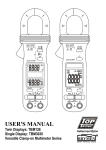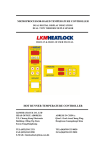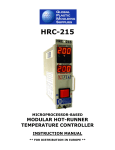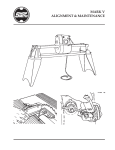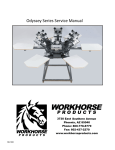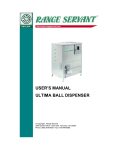Download SERIES SSMC TEMPERATURE CONTROL SYSTEM USER MANUAL
Transcript
SERIES SSMC TEMPERATURE CONTROL SYSTEM USER MANUAL CONTENTS Getting Started…………………………………………..……………………………….3 System Operating Instructions………………………………………………………….4 Operating Instructions – Overview……………………………………………………..5 Control Theory – 851-4 Control Module……………………………………………….6 Product Specs – 851-4 Control Module……………………………………………6-10 Auto Warm-up option Instructions…………………………………………………….10 Faceplate Diagram – 851-4 Control Module……………………………………..11-12 Output Connections – 851-4 Control Module………………………………………..13 Troubleshooting Guide…………………………………………………………………14 Service Instructions & Spare Parts List………………………………………………15 Controller Diagram(s)………………………………………………………………16-17 -2- GETTING STARTED Because of a great variety in the design of runnerless molds, heated platens, and similar processes, only broad set-up procedures can be recommended. 1. BEFORE CONNECTING THE CONTROL SYSTEM TO THE MOLD - Re-check and secure all wiring. Continuity checks should be made as assurance that no heater wires are shorted to the mold or pinched between plates. Minimum heater insulation resistance to the mold (cold) should be 500K ohms. Most thermocouples are the grounded junction type and will normally indicate very low resistance (1-10 ohms) to the mold. 2. BENCH TEST THE MOLD WITH THE CONTROL SYSTEM - Test each zone one at a time. Initially, test each zone at a reduced operating temperature (200oF). Monitor zone current with ammeter. Allow mold about an hour to stabilize. Any problems can usually be spotted in this time. CAUTION: WHILE BENCH TESTING, A GOOD GROUND WIRE SHOULD BE CONNECTED AS A SAFETY PRECAUTION. 3. AFTER THE MOLD IS MOUNTED IN THE PRESS - Ensure the proper cable is connected to its corresponding receptacle at the mold. A well-designed system should incorporate multiple pin connectors that are keyed and self-locking. This will reduce the total number of cables and minimize the possibility of improper connections. On hot runner tools, manifold or runner zones should be brought up to heat first. This should be done slowly, especially on new molds where accumulated moisture in the heaters may affect their electrical insulation. Increase temperature settings in 100-200oF increments until final operating temperatures are reached. TEMPERATURE CONTROL CARD OPERATING INSTRUCTIONS SERIES SSMC CONTROLLER Upon cold start-up (in either warm-up, manual or automatic modes), these temperature control cards will reverse the polarity of the thermocouple circuit every 40 seconds until a temperature rise of approximately 40°F is seen. This reversing process will continue for five minutes and temperature will read ‘LO’ until a temperature rise is seen. Once a temperature rise is seen, the polarity will automatically stay in the condition the card reads, either T/C reversed or T/C normal, and the temperature will be displayed. The card will then regulate temperature regardless of the T/C polarity. If no temperature rise is seen in five minutes, a shorted thermocouple is assumed and card will read ‘ERR/SHO’. Other causes of this condition could be: A. Mis-wired zone B. Blown fuses or circuit breakers C. Burned up heater (s) In the case of B or C, look at amp reading on card and verify no amperage draw when ‘load’ light is on. In the case of A, check to see that power is going to the proper zone heaters. -3- SYSTEM OPERATING INSTRUCTIONS SERIES SSMC CONTROLLER 1. BEFORE PLACING THE MAIN POWER DISCONNECT LEVER IN THE “UP” OR ON POSITION, TURN OFF ALL CONTROLLER POWER SWITCHES. 2. TURN WARM-UP SWITCH TO “ON”. 3. PLACE THE “MAIN POWER” DISCONNECT LEVER IN THE “ON” POSITION. 4. WARM-UP LIGHT WILL ILLUMINATE. 5. TURN EACH ZONE TO BE USED TO “ON” ONE AT A TIME. IF CONTROLLER IS IN MANUAL MODE, SWITCH IT TO “AUTOMATIC” MODE BY PRESSING THE INCREMENT AND DECREMENT KEYS SIMULTANEOUSLY FOR TWO SECONDS. MONITOR POWER TO HEATERS WITH AMPERAGE READING IN AMPS WINDOW. USE INCREMENT AND DECREMENT KEYS TO ADJUST SET POINT TEMPERATURE WHICH IS DISPLAYED IN SETPOINT WINDOW. 6. WITH WARM-UP SWITCH IN THE “ON” POSITION EACH TIME THE SYSTEM IS TURNED ON, THE WARM-UP LIGHT WILL ILLUMINATE. THIS FEATURE AUTOMATICALLY RESTRICTS CONTROL ZONES TO 25% OUTPUT UNTIL ZONE TEMPERATURE REACHES 250°F. WHEN DESIRED, TURN THE WARM-UP SWITCH TO THE “OFF” POSITION, THE LIGHT WILL GO OUT. POWER TO THE HEATERS WILL BE UNRESTRICTED AND THE OPERATING TEMPERATURE WILL BE THAT AS INDICATED ON THE CONTROLLER TEMPERATURE WINDOW. WARM-UP TIME IS NORMALLY 20 MINUTES. 7. TO RESET THE WARM-UP FEATURE, TURN THE WARM-UP SWITCH TO THE “ON” POSITION. 8. PROBLEMS - CONTROL PROBLEMS ARE RARELY CAUSED BY CONTROL SYSTEM FAILURE, AND CAN USUALLY BE TRACED BACK TO MOLD WIRING OR MISPLACED / FAILED THERMOCOUPLES AND HEATERS. WITH THE EXCEPTION OF OPERATING IN THE WARM-UP MODE, ALL CONTROL ZONES OPERATE COMPLETELY INDEPENDENT OF EACH OTHER. A TROUBLE SHOOTING GUIDE IS PROVIDED IN THIS MANUAL FOR DETERMINING MOLD AND CONTROL SYSTEM PROBLEMS. -4- OPERATING INSTRUCTIONS – OVERVIEW SERIES SSMC CONTROLLER 1. 2. 3. 4. TURN ALL POWER SWITCHES ON CARDS TO “OFF” POSITION. PLACE MAIN POWER DISCONNECT SWITCH ON CONTROLLER TO “ON”. TURN POWER SWITCH TO “ON” FOR EACH CARD (ZONE) BEING USED. SET DESIRED TEMPERATURE SETPOINT ON EACH CARD USING THE UP OR DOWN BUTTONS ON FACE OF CARD. 5. READ ACTUAL TEMPERATURE OF ZONE ON THE UPPER (TEMPERATURE) DISPLAY ON CARD. WARM-UP FEATURE 1. PLACE MAIN POWER DISCONNECT SWITCH ON CONTROLLER TO “ON”. 2. TURN WARM-UP ON/OFF SWITCH ON CONTROLLER TO “ON”. 3. WARM-UP LIGHT WILL ILLUMINATE AND ALL ZONES WILL BE RESTRICTED TO 25% POWER, UNTIL 250o F IS REACHED. 4. WHEN DESIRED, TURN THE WARM-UP SWITCH TO “OFF”. POWER TO ALL ZONES WILL BE DICTATED BY TEMPERATURE SETPOINT. MANUAL FEATURE 1. TO PUT CARD IN MANUAL MODE, DEPRESS UP AND DOWN BUTTONS SIMULTANEOUSLY FOR 2 SECONDS. 2. TEMPERATURE DISPLAY WILL DISPLAY THREE DASHES, AND OUTPUT POWER CAN BE SELECTED BY PRESSING THE UP OR DOWN BUTTON TO DESIRED PERCENTAGE (0-100%). 3. TO SWITCH BACK TO AUTOMATIC MODE, DEPRESS UP AND DOWN BUTTONS SIMULTANEOUSLY FOR 2 SECONDS. -5- CONTROL THEORY MODEL 851- 4 TEMPERATURE CONTROL MODULE The 851-4 control module is a precise, solid state instrument for automatic or manual temperature control of electrically heated dies, molds, or other processes requiring accurate, reliable temperature control. Input: The 851-4 control module has high impedance input and will function normally with up to 50’ of thermocouple leads. In normal applications, special shielding of thermocouple leads is not necessary. Output: The output of the 851-4 control module is a 10VDC pulse. A time base of approximately 3 seconds is used. An automatic reset circuit and factory adjustable proportional band integrate the load demand/error with time and arrive at a pulse output duration that will hold the heater load temperature constant. The output pulse is normally used to drive solid state relays, which switch heater loads on and off. Solid state relays are zero voltage firing devices and extend heater life by limiting inrush currents. They can stand momentary overloads of up to 600 amps and require no maintenance. PRODUCT SPECIFICATIONS FOR P.E.T.S. 851-4 CONTROL MODULE FACEPLATE Please see the faceplate drawing on page 11 Indicators • • • • • • • Three digits, seven segments LED, actual temperature readout, labeled “Temperature”. Three digit, seven segment LED, setpoint temperature readout, labeled “setpoint”. Two digits, seven segments LED, heater current readout, labeled “Amps”. Alarm LED Thermocouple reversed LED. Load status LED Power status LED. Controls • • • Increment key for setting the setpoint temperature and manual mode duty cycle Decrement key for setting the setpoint temperature and manual mode duty cycle Power ON/OFF switch CIRCUIT BOARDS -6- The controller consists of two circuit assemblies 1. The display board contains the displays and switches and is mounted to the faceplate. 2. The control board contains all of the control circuitry and power supply. CONTROL BOARD CIRCUITS • Power supply - Converts the 120VAC to the +5VDC required by the circuits. • Seven segment display drivers - The seven segment display drivers are used by the microcontroller to control the seven segment LED displays. • Thermocouple interface - The thermocouple interface circuit measures the voltage produced by the thermocouple, amplifies it, compensates for the cold junction, and passes the amplified signal to the microcontroller. The microcontroller then determines the polarity of the thermocouple and swaps the leads using DPDT relay if the polarity is reversed. The microcontroller uses the thermocouple signal to determine the manifold temperature and control the heater accordingly. The circuit is designed for either J or K type thermocouple. • Current transformer interface - The current transformer interface converts the AC waveform produced by the current transformer into a DC voltage that can be measured by the microcontroller. • Digital control circuit - The digital control circuit consists of a microcontroller and its support devices. The support devices are a watchdog timer/power monitor/reset chip, EPROM code memory, and a series EEPROM. The microcontroller performs all logic execution. Temperature control is done using PID control equations in the microcontroller. • Output drivers (for heater solid state relay and discrete LED’s) - The output driver circuit interfaces the low power microcontroller outputs to devices that require higher current signals. • Alarm output driver - The alarm output circuit is an AC solid state switch controlled by the microcontroller. DISPLAY BOARD The display board is a mounting surface for the seven segment displays. Discrete LED indicators and control switches are attached electrically to the control board with one multiconductor flexible cable and attached mechanically to the faceplate. CIRCUIT OPERATIONS There are four modes of circuit operation: warm-up, temperature control, history PWM, and manual. A description of each follows. -7- Warm-up mode: In warm-up mode, the output duty cycle of the load is 25% until the temperature becomes greater than 250oF. When the temperature is above 250oF, the duty cycle becomes 0. When the temperature falls below 250oF, it changes back to 25%. During warm-up, the setpoint display shows the present setpoint, the temperature display shows the measured temperature of the manifold, and the amps display shows the heater current. Temperature control mode: In temperature control mode, the setpoint display shows the present setpoint, the temperature display shows the measured temperature of the manifold, and the amps display shows the heater current. The setpoint can be changed by pressing either the increment of decrement keys on the faceplate. The setpoint changes at the rate of fouro/second. If the key is held for more than three seconds, it begins to change at the rate of 50o/second. Normally, temperature will be displayed in Fahrenheit. By placing an optional jumper on the board, the temperature can be displayed in Centigrade. The controllable temperature range will be from 150 to 999oF. Five seconds after a setpoint has been changed, but is not changing, the new setpoint value will be stored in non-volatile memory so that when power is turned OFF, and the setpoint will be remembered and restored when power is turned ON. To change to Manual mode, the increment and decrement keys must be pressed simultaneously for two seconds. History PWM: A feature referred to as history PWM causes the controller to automatically switch to manual mode when an open thermocouple is detected. When an open thermocouple is detected, the controller switches to manual mode and displays “OPN” in the temperature display. The duty cycle in manual mode is the last history PWM value recorded in automatic mode. The history PWM is the last duty cycle that the controller was operating at in automatic mode when the temperature was within plus or minus 10oF for 10 consecutive minutes. To return to automatic mode, press both the increment and decrement keys and hold them for a few seconds. Manual mode: In manual mode, the setpoint display show the present percent ON duty cycle of the heater, the temperature display shows three dashes, and the amps display shows the heater current. Pressing either the increment or decrement keys on the faceplate can change the duty cycle. The duty cycle changes at the rate of four percent per second. If the key is held for more than three seconds, it begins to change at the rate of 10 percent per second. Five seconds after a duty cycle has been changed, but is not changing, the new duty cycle value will be stored in non-volatile memory so that when power is turned OFF, and the duty cycle will be remembered and restored when power is turned ON. -8- To change to Temperature Control mode, the increment and decrement keys must be pressed simultaneously for two seconds. ALARM An alarm condition exists when the measured temperature is more than +/ - 40o from setpoint. During an alarm condition (only possible in temperature control mode), the alarm indicator LED is turned ON, and the alarm output is turned ON. An alarm condition is reset when the temperature is sensed to be within +/ - 35o of setpoint. THERMOCOUPLE CIRCUIT In a thermocouple circuit, a voltage is developed due to the difference in temperature between the ends of each wire. In the PETS system, type J thermocouple wire is used. One end of the thermocouple circuit is attached to the manifold; the other end is attached to a control cabinet connector. The voltage generated by the thermocouple circuit represents the temperature difference between the manifold and the terminating point of the J type wire. Since the thermocouple wire measures the difference in temperature between its two ends, the temperature of the control cabinet end must be known in order to determine the temperature at the manifold end. The reason for the polarity sensitivity in a thermocouple circuit is that the thermocouple wire is made of two different metals with different thermoelectric characteristics. One wire develops a voltage across its length due to the temperature difference between its ends. The other wire, similarly, develops a voltage across its length. The difference between the voltages developed by the two wires is the thermocouple voltage. It is like connecting two batteries of different voltage in series and measuring the voltage across the resulting circuit. Since a voltage is being measured and not a resistance, it has a polarity. When both ends of a thermocouple circuit are at the same temperature, no voltage exists and the polarity can not be determined. Once a temperature difference exists, a voltage is produced by the thermocouple and the polarity can be determined. Sensing the polarity, the processor can swap the leads by passing the thermocouple signal through a small latching relay on the control board that reverses the polarity. The latching relay will retain its state with power OFF, but the microcontroller will save the status of the Reverse TC indicator LED in non-volatile memory so that is can be restored on power-up. A shorted thermocouple detect feature causes the controller to shut down and display “Err” in the temperature display and “Sho” in the setpoint display if a shorted thermocouple is detected. To reset the error, the controller must be turned off and then back on. A shorted thermocouple is detected if the temperature reading stays near the ambient temperature while heating, and the thermocouple reversing relay has switched four times without seeing the temperature rise. A shorted thermocouple is also detected if the temperature is measured to be more than 20oF below the setpoint for 20 consecutive minutes. CURRENT SENSING -9- The current through the heater is either ON or OFF. When the current is ON, the current sense transformer produces a sinusoidal voltage proportional to the heater current. The voltage is measured to determine the heater current. The average heater current is the ON current multiplied by the ON duty cycle - this is the current that is displayed. The heater current range is 0 to 20 amps with an accuracy of 0.1 amps. When the current is less than 10 amps, the display will show “X.X” amps. When the current is 10 amps or more, the display will show “XX” amps with no decimal place. If the measured current becomes greater than 20 amps, the display will show “- -“since the current may be higher than what can be measured. An overcurrent threshold could be programmed upon request. With this feature, an alarm would be added and the heater shut OFF until power is cycled on the board. SHORTED HEATER DETECTION When only one wire of a heater is shorted to the manifold, there should be no response no fuses should blow, no problems should occur. If a heater is shorted, or a supply transformer phase is shorted as a result of two different heaters having one wire shorted to the manifold, then fuses will blow. AUTO WARM-UP OPTION This feature is used to keep the mold at the warm-up temperature of 250o F whenever the mold is idle for an extended period of time. Power to heaters will be limited to 25%, up to 250 o F, and will keep the mold at this temperature until either the “warm-up reset” button is pushed, or the mold closes again. A normally closed limit switch is required to supply a signal to the temperature controller that will indicate the mold position. When the mold closes, power to the internal timer is interrupted, providing power to heaters as required by the temperature controller set point. When the mold opens, power is supplied to the timer, and timing begins. At the end of the time that has been selected (adjustable from 0 seconds to 10 hours), the warm-up mode will automatically initiate. The temperature controller will stay in the warm-up mode until the reset button is actuated, or the mold closes again. If the mold is cycled within the specified auto warm-up timer period, this feature will not be activated. The manual warm-up switch can be used at any time, regardless of mold position. The connector to plug in the signal from the limit switch (not provided) is supplied with this optional package. Note that the limit switch will require wiring in the normally closed (dry contact) position. - 10 - 851-4 CONTROL MODULE FACEPLATE OPERATING CONTROL 1) ON/OFF SWITCH CONTROL FUNCTION REMOVES LINE POWER FROM THE INSTRUMENT 220/110 2) TEMPERATURE INDICATES THE ACTUAL RUNNING ZONE TEMPERATURE 3) SET POINT SETS THE TEMPERATURE YOU WISH TO REACH BY DEPRESSING EITHER THE UP OR DOWN BUTTON SHOWS THE ACTUAL AMPERAGE DRAW 4) AMPS 5) LOAD INDICATES CONTROLLER DEMAND FOR OUTPUT POWER TO THE HEATERS 6) ALRM LIGHTS WHEN ZONE TEMPERATURE DEVIATES 40oF FROM TEMPERATURE SET POINT INDICATES CONTROLE MODULE IS TURNED ON 7) POWER 8) T/C REV INDICATES IF ZONE HAS BEEN WIRED BACKWARD. AFTER 40 SECONDS, THE CARD WILL SWITCH POLARITY AND FUNCTION NORMALLY 851- 4 OUTPUT CONNECTIONS TERMINAL NUMBER 1 FUNCTIONS 120V AC LINE INPUT - L1 2 120V AC LINE INPUT - L2 3 RS-485A 4 +10 VDC OUTPUT PULSES TO SCR MODULES 5 DC COMMON OUTPUT TO SCR 6 CURRENT TRANSFORMER SIGNAL GND 7 ALARM OUTPUT L1, 120 VAC 1 AMP. *THIS TERMINAL MAY BE USED TO DRIVE RELAYS 8 CURRENT TRANSFORMERS SIGNAL 9 HEATER INHIBIT CIRCUIT INPUT 10 HEATER INHIBIT CIRCUIT INPUT 11 RS-485-B NEW CONSTRUCTION / RETRO-FIT 12 120V AC WARM-UP/+12 VDC WARMUP SIGNAL- L2 SIGNAL (ISOLATED) 13 120V AC WARM-UP/OVDC WARM-UP SIGNAL - L1 SIGNAL (ISOLATED) 14 THERMOCOUPLE (+) INPUT 15 THERMOCOUPLE (-) INPUT - 13 - TROUBLE SHOOTING GUIDE TROUBLE NO POWER TO CONTROL SYSTEM PROBABLE CAUSE A. System not plugged in. B. Main fuse(s) blown C. Power connector improperly wired ALL ZONES CONTROLLING HIGH OR LOW A. Wrong load or thermocouple cable in mold receptacle(s) B. Mold wired incorrectly A. Wrong heater and/or B. Pinched or shorted thermocouple ZONE OVERHEATING – Temperature display reads low. Controller output light on. Amps window showing current draw. ZONE RUNNING COLD – Current window showing no current draw. Temperature display reading low (-). Other zones operating normally. Controller output light illuminated. ZONE RUNNING COLD – Temperature reads “OPN” ZONE RUNNING COLD – Temperature display reads low. Current window shows current draw. WARM-UP NOT FUNCTIONING – Warm-up light will not illuminate or will not shut off. A. Load cable open B. Load fuses open – look for shorted heater C. Open heater(s) D. Power relay failed open A. Thermocouple open A. Wrong thermocouple zone. Look for another zone to read high. A. Warm-up timer (located inside panel) set incorrectly. B. Warm-up timer failed NOTE: NEVER REPLACE FUSES OR FAILED POWER MODULES WITHOUT LOOKING FOR CAUSE OF FAILURE. DANGEROUS VOLTAGES EXIST INSIDE CONTROL ENCLOSURE AND AT CONNECTOR PINS. TRAINED ELECTRICAL PERSONNEL SHOULD PERFORM SERVICE. - 14 - SERVICE INSTRUCTIONS AND SPARE PARTS No maintenance is required unless a malfunction is suspected. If a temperature control module appears to malfunction, it may be switched between zones (power must be turned off to switch modules back). When replacing solid state relays, check input and output terminal polarity. Most apparent problems are a direct result of mold wiring errors and heater/thermocouple failures. Refer to troubleshooting guide for correction of most control failure/problems. RECOMMENDED SPARE PARTS P.E.T.S. PC0203B 20 Amp Fuse P.E.T.S. PC0602A Solid State Relay P.E.T.S. 851-4 Temperature Control Module - 15 -