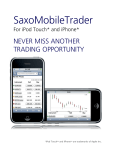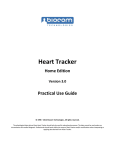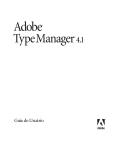Download GSEN Policies and Procedures Affecting Graduate Students
Transcript
Texas A&M University – Corpus Christi Department of Computing Sciences Geospatial Surveying Engineering Graduate Program Policies and Procedures Affecting Graduate Students Master of Science Degree http://gisc.tamucc.edu Spring 2011 Revision Texas A&M University – Corpus Christi Corpus Christi, TX 78412 Page 1 of 17 Contents i. Welcome Message ..................................................................................................................................... 3 1. Degree and Program Requirements ......................................................................................................... 3 1.A. Master of Science Degree Requirements .......................................................................................... 3 1.B. Grades ................................................................................................................................................ 5 1.C. Course Loads ...................................................................................................................................... 5 1.D. Course Formats.................................................................................................................................. 6 1.E. Advisement ........................................................................................................................................ 6 1.F. Evaluation of Graduate Students ....................................................................................................... 7 1.G. Financial Assistance ........................................................................................................................... 7 1.H. Selection and Continuation of Assistantships ................................................................................... 8 1.I. Admission to Candidacy (in the Program) .......................................................................................... 8 1.J. Summary of Procedural Steps toward the M.S. Degree ..................................................................... 8 2. General Guidelines for Courses and Labs ................................................................................................. 9 2.A. Class Culture .................................................................................................................................... 10 2.B. Course Procedures and Regulations ................................................................................................ 10 3. Course Instruction Software .................................................................................................................. 11 3.A. University Email address.................................................................................................................. 11 3.B. SAIL – Registering for Classes and Updating Personal Information................................................. 12 3.C. Blackboard ....................................................................................................................................... 12 3.D. Centra .............................................................................................................................................. 12 4. Technical Requirements.......................................................................................................................... 16 5. New Graduate Student Checklist ............................................................................................................ 17 Page 2 of 17 i. Welcome Message Welcome to the Geospatial Surveying Engineering Program at Texas A&M University – Corpus Christi. The faculty and staff in the program look forward to working with you for a successful completion of your degree. This document outlines the requirements for completing your degree, discusses the culture of the program, covers the software used for instruction and lists technical requirements to access these resources. After reading this document, refer to the checklist in section 5 to help you get set up for your first semester. This document, additional orientation information and instructional videos are posted on the program website. http://gisc.tamucc.edu/index.php?n=GSEN.NewGraduateStudentOrientation You can also navigate to this information 1. Degree and Program Requirements 1.A. Master of Science Degree Requirements Read the University Graduate Student Catalog. The University Graduate Student Catalog is the official document that describes the GSEN and University requirements. The Graduate Student Catalog is your contract with the University and you are expected to have read and understood the requirements set forth within. A new catalog is produced every year; however, the catalog that you should follow is the catalog that was in effect when you were admitted to the program. You should always keep a paper copy of the catalog for reference. An online version of the catalog can be found at: http://catalogreview.tamucc.edu/graduate.htm The official University Catalog holds precedence over anything written in this section of the document referring to degree requirements. This document will cover the highlights of the catalog, but should not be used in lieu of the University Catalog. Degree Requirements The M.S. program will require a minimum of 36 credit hours exclusive of deficiencies, if any. All students are expected to have a minimum undergraduate background equivalent to each of the following courses: GISC 1470 – Geospatial Systems I GISC 2470 – Geospatial Plane Measurement I A beginning graduate student, who, during advisement or admission, is judged deficient in the fundamentals of GIS or surveying may demonstrate an acceptable level of proficiency by either: taking the appropriate course for undergraduate credit; by attaining satisfactory scores on the final examinations of the appropriate undergraduate course; by taking other online courses as directed. A satisfactory score, in this case, shall be a “B”/”Certificate of Completion” or better. Such courses are Page 3 of 17 regarded as foundation or leveling work and do not count as credit towards the total required hours for completion of the degree. Specific M.S. degree requirements stipulate that: A. The Program of Study must include the following core courses: GSEN 5381 – Cadastral Information Systems GSEN 5383 – Designing Digital Surface Models GSEN 5355 – Design and Analysis of GIS Applications GSEN 5365 – Geospatial Multivariate Techniques B. The Program of Study must include a minimum of 12 (thesis) or 18 (non-thesis) additional elective credit hours, subject to the following conditions. 1. Courses must be at the graduate level (5000 level or above). 2. Courses taken to fulfill deficiencies may not be included in the elective hours. C. A written thesis/project proposal that outlines the focus of the thesis/project shall be submitted to the student’s Advisory Committee for their comment and approval ideally by the second semester and no later than the third semester (exclusive of summer). D. A thesis/project that shows independent judgment in developing and resolving a research problem must be written and approved by the student’s Advisory Committee. E. Students must complete at least six semester credit hours per year towards the degree until the degree is completed. Failure to make this minimum progress will result in dismissal from the degree program with possible re-admission based on the catalog in effect at the time of readmission. A student who is actively pursuing a graduate project and has completed all other course work for the degree will be required to register for 3 credit hours continuously (two semesters a year, summers included) until the thesis/project is completed. F. All requirements for the M.S. degree must be completed within six years, beginning from the date of first course registration. G. Students may not enroll in any coursework outside of TAMUCC during the semester in which they intend to graduate. H. All transfer work must be approved at least one semester prior to graduation term using the Course Transfer form. This form must be signed by the student’s Major Professor, Department Chair, and the Dean of Graduate Studies. I. Thesis/Project defense will not be conducted during the summer break except by prior mutual consent of the student and Advisory Committee members. J. Students must apply for graduation at least one semester prior to intended graduation date. (Deadlines can be found in SAIL). If a student does not graduate in the semester of application, he/she must complete the Graduation Cancellation form found in the Academic Advisor’s office. Completing this form will allow the student to re-enroll in GSEN 5395. The student must then re-apply for graduation. Page 4 of 17 1.B. Grades The minimum grade for credit is “C”. A student is only allowed 6 hours of credit at a grade of “C”. A course in which the final grade is “C” or lower may be repeated for a higher grade. A graduate student may retake a maximum of two courses during graduate study in the University. The student may repeat each course only one time. All grades received for the course will be computed in the grade point average. For detailed information about calculation of grade point average (GPA), visit http://registrar.tamucc.edu/gpa.html. A grade of “I” is given for course work not completed within the semester in which the student registered for the course. This grade indicates that, although the student was doing satisfactory work, the student was unable to complete the course for some reason beyond his/her control. The Program recognizes that at the graduate level a student occasionally may not be able to complete the course work within a semester, but considers repeated grades of “I” as inadequate progress. A student must remove an “I” grade within 1 semester of enrollment following assignment of the “I” grade or it automatically becomes an “F”. Failure to maintain an overall “B” (3.0) average can result in dismissal from the degree program. Program policy is that if the student’s grade average for any semester falls below a “B”, the student is placed on probation for the succeeding semester. During the probationary period, students that do not maintain a “B” level work are assigned to the end of the list of students holding assistantships, are subject to loss of previously offered financial support, and may be dismissed from the degree program. 1.C. Course Loads Full-Time Students A full-time course load for a full-time student is considered to be nine credit hours per semester. You may take a lesser course load if you choose, however note that less than full-time status will affect eligibility for University scholarships. To exceed twelve credit hours per semester, a student must have the approval of the Program Coordinator, Department Chair and College Dean. Students with Full-Time Jobs If you are working a full-time job and plan on pursuing your graduate degree simultaneously, it is highly recommended that you limit your enrollment to a maximum of two regular graduate level courses a semester. Students with International F1 Visa International F1 Visa Students are required to take at least six (6) hours of credits on campus each semester as required by U.S. Immigration 8 C.F.R. § 214.2(f)(6)(i)(G) Additional credits above the six on campus can be taken online if so desired. Students Holding an Assistantship Students holding an assistantship must register for a minimum of nine credit course hours each semester the appointment is held. Students on an assistantship cannot carry more than twelve credit hours per semester without approval of the Program. Page 5 of 17 All Students Any M.S. student who is using university facilities or staff time is required to register for at least three credit hours of course work during the semester they utilize said facilities or staff time. 1.D. Course Formats The GSEN program delivers selected courses both an in-person and online format. Even though course is split into two sections (one section for each format of delivery), the students are considered as one cohort. The course material will be the same for in-person and online students, only the delivery method will differ. When registering for courses, it is important that you register for the correct section of the course. Courses sections that are offered in-person will be designated as a 001 section. Course sections that are offered online will be designated as a W01 section. For example, GSEN5355.W01 is an online section of a course because of the W01 designation. GSEN5355.001 is the in-person section of the same course because of the 001 designation. 1.E. Advisement Major Professor and Committee All graduate students are initially assigned to the Program Coordinator for advising and will remain with the Program Coordinator until they have completed their declaration of their Major Professor and research topic. As soon as the student has determined what aspect of Geospatial Surveying Engineering he/she wishes to investigate for his/her thesis/project, he/she is directed to the professor(s) whose interests are most closely related. Provided the professor(s) is willing to accept the student, he/she becomes the student’s major professor. Major Professors must be regular members of the Graduate Faculty, a Ph.D., and full-time faculty of the Geospatial Surveying Engineering Program. For the M.S. program, a student must appoint (and have approval) an advisory committee consisting of the Major Professor and two additional faculty members. All members must be regular or provisional members of the Graduate Faculty and a majority must be from the Geospatial Surveying Engineering Program. Paperwork declaring your Major Professor and Committee Members must be filed with the program secretary. The prospective M.S. degree candidate and his/her advisory committee develop a Program of Study, in conformance with the interest of the student and the requirements of the degree. Normally, the Program of Study is developed during the student’s first semester after selection of the Major Professor and advisory committee. The program must constitute a logical whole and be approved by the student’s advisory committee, Graduate Coordinator, and Graduate School Dean. Only graduate level courses (5000 and above) can be listed in the Program of Study. Any change in the Program of Study subsequent to the initial approval must meet with signature approval of all Advisory Committee members. Page 6 of 17 Academic Advisor The role of the Academic Advisor is to assist students with preparing degree plans and verifies successful completion of degree requirements. You should make an appointment to see the academic advisor as soon as possible to plan your course schedule and verify that your plan will meet degree requirements. Students living outside of the University area can make the appointment via email or phone. Students must have a degree plan filed by the end of the first semester of attendance in order to register for subsequent semesters. The academic advisor for the program is: Mrs. Ida Olivarez Center for Instruction, Room 350 (361) 825-5797 [email protected] 1.F. Evaluation of Graduate Students Each year the faculty reviews the progress of all graduate students. This review considers the student’s academic performance and work as an assistant, if applicable. Considerations normally examined include present and past levels of performance, promise of future intellectual growth, and factors relating to the student’s potential, such as perceptiveness; imagination; ingenuity in conceptualization; design; and accomplishment of research; and power to reason logically. Each Major Professor is charged with communicating with the student the salient aspects of the faculty review of the student following each review. 1.G. Financial Assistance Financial assistance in the form of assistantships or scholarships is available from a number of sources. Students on an assistantship must take a minimum of nine hours per semester. 1. Program Assistantships: Each year, approximately two program assistantships are awarded for the academic year. a. The assistantship is normally for one-half time work commitment. b. Duties of a Program assistant normally includes one or more of the following: i. Lab/discussion instructor ii. Teacher of an independent section. To teach an independent class, the instructor must have a Master Degree. iii. Assignment to one or more members of the faculty as a teaching and/or research assistant. c. An assistantship can be cancelled at the close of any semester for any reason including if the assistant’s service or academic performance becomes unsatisfactory (see sections 1.B & 1.E). 2. Other possible sources of financial support include research assistantships funded by faculty research contracts. Page 7 of 17 3. Scholarships are available through the University. All scholarship applications are applied for online via the Graduate office website http://gradschool.tamucc.edu/fundinginfo.html To be considered for scholarship monies, you must be a full time graduate student, which means you must be registered for a minimum of 9 credit hours per semester. 1.H. Selection and Continuation of Assistantships Students who apply for financial assistance at the time of their first admission to the Program’s graduate program are evaluated by the Graduate Studies Committee for admission and assistantships. Students whom the Committee considers suitable for appointment as assistants are recommended to the Program Coordinator. A student who is in residence and applies for an assistantship for subsequent years is evaluated by the Graduate Studies Committee, whose recommendation is presented to the faculty for acceptance or rejection. With good academic and assistantship duty performance, aid is normally available for subsequent years of study according to the following guidelines. The Department normally expects students on one-half time assistantship appointments to complete their M.S. degree requirements in two years. Therefore, students are eligible for up to two years (4 semesters excluding summers) of assistantship support during their first two years of residence. Exceptions to these guidelines may be considered on an individual basis. 1.I. Admission to Candidacy (in the Program) Prospective candidates for the M.S. degree are admitted to candidacy when: a. All prerequisites for admission to the departmental graduate program have been satisfactorily completed; b. The student’s Program of Study has been approved by the Major Professor, Advisory Committee, Graduate Coordinator, and the Graduate School Dean; c. An average of 3.0 or higher has been maintained on all graduate courses taken; d. A thesis/project proposal has been presented and approved by the Major Professor and Advisory Committee. A Program Thesis Approval Form should be obtained from the Program Degree Program Assistant before thesis presentation. 1.J. Summary of Procedural Steps toward the M.S. Degree 1. Obtain advisement from the Graduate Coordinator and Graduate Studies Committee until a Major Professor is selected. 2. Formulate a Program of Study with the Major Professor and Advisory Committee then record the Program of Study with the Academic Advisor (see Section D). 3. Complete all required course work (see Sections A, B, C). 4. Present a thesis/project proposal to be approved by the Major Professor and Advisory Committee. A thesis/project is not approved until the Major Professor and Advisory Committee have signed the thesis/project approval form. 5. Secure admission to status as prospective degree candidate for the M.S. degree (see section H) 6. Complete thesis/project under supervision of the Major Professor. Page 8 of 17 7. Graduate students must provide their Major Professor and Advisory Committee adequate time for review of the thesis/project proposal and final papers. The first draft of the thesis/project must be submitted to the Committee Chair during the first week of the semester the student intends to graduate. Students not providing adequate time for review may not be eligible for thesis/project defense as determined by the Major Professor and Advisory Committee. Students encountering problems associated with the timely return of their thesis materials (2 to 8 weeks depending on the circumstances) from either the major professor or Reading Committee (#8 below) should report their concern to the Graduate Coordinator, who, in consultation with the Head, will inquire to the nature of the delay. 8. The thesis/project, approved by the Major Professor, is submitted to the student’s Advisory Committee no later than the end of the 4th week of the semester that the student plans to graduate. The Advisory Committee acts as a reading committee and represents the Graduate Faculty in determining the acceptability of the thesis/project. The responsibilities of the Reading Committee Chairperson are: a. to coordinate the reading and evaluation of the thesis/project after it has been submitted to the Reading Committee by the Major Professor; b. to communicate the salient points of the Reading Committee’s evaluation of the thesis/project to the Major Professor, and c. to verify that the recommendations of the Reading Committee made during the review process and the final oral exam are incorporated into the final copy of the thesis or dissertation by signing the cover page of the final copy immediately below the signature of the major professor. 9. Final Oral Examination covering student's course work and thesis/project is conducted by the Major Professor and Reading Committee. Although actual conduct of this examination rests with the Examining Committee, the general policy of the Department is that: a. the student must appear in person (either on campus, or through online video conference) for the final oral examination which must be completed before the last day of class of the last full week of instruction; and b. the entire examination should last approximately thirty minutes to one hour; and c. the examination will start with a twenty minute discourse on the student’s thesis/project. 10. The thesis/project may be completed in one semester, however, with continuous registration, a student will be allowed up to one calendar year to complete the thesis/project. 11. Upon successful completion of the Final Oral Examination and final approval of the Committee, one hard copy and one digital copy of the final approved thesis/project must be submitted to the Program Coordinator for safekeeping for the Department. 2. General Guidelines for Courses and Labs These guidelines are designed to inform scholars of their responsibilities and of the course requirements in order to make their courses a positive experience. The instructor is always available for consultation and discussion with students on any aspect of a course and of these general guidelines Page 9 of 17 Courses will be conducted via the internet and/or e-mail, so the definition of “meetings” given below refers to any time that you spend studying and working on course work/labs/projects etc. 2.A. Class Culture 1. Consider yourself as a scholar rather than a student. The term “student” may imply some passivity, whereas the term “scholar” implies active participation, understanding and searching. We will use these terms interchangeably with the meaning of “scholar” implied. Osmosis does not work in a learning environment! 2. Further, define yourself as a “thinking explorer”. You are responsible for your education; an instructor can only be a guide and a facilitator. An instructor cannot learn for you. If you come across something that really interests you, explore it further. 3. Your experience at this University should not consist of passing a series of courses to earn a degree. Your experience should rather be a series of activities that will give you an education. 4. Concentrate on “learning to learn”. You will have to be a life-long learner to survive in your chosen career. 5. There is no such thing as a stupid question; there is such a thing as a stupid answer. So ask questions, the instructor is taking all the risks! Ask questions of your instructor and of your fellow scholars. Many times questions are more important than answers. 6. The Internet is a tremendous resource and also a great danger. When you find information on the Internet, you have no idea if it is correct. View such information with caution. But, use the Internet to explore topics that interest you. Do not only prepare for the exam in a course – learn as much as you can on the topics introduced to you by the course material. You are responsible for the extent of your education! READ MINDFULLY !!!! 7. In addition to details of the syllabus given in class, the syllabus for the course includes all the chapters of the required textbook/s unless indicated otherwise by the instructor. 2.B. Course Procedures and Regulations 1. The final letter grade for the class will be based on the raw composite numerical score obtained from the weighted average of the tests, quizzes, exams, labs, etc. as indicated by the instructor and stated in the course syllabus. 2. All University rules, regulations and expected student conduct apply to this course. Students are held responsible for the information given in the current Catalog and Student Handbook. 3. All labs, assignments, etc. must be handed in on the assigned due date. Scholars having problems must notify the instructor well before the due date. Marks will be deducted for poor and unprofessional presented work. 4. Labs, etc. handed in after the due date may be subject to a penalty of loss of marks (see course syllabus for policy). 5. Scholars are asked to take special note of the penalties, which the University attaches to Academic Dishonesty. Consult the Student Handbook. 6. All work handed in to the instructor must be the student's own work. Extracts, excerpts, etc. from the work of others must be suitably noted, acknowledged and properly referenced. Any Page 10 of 17 7. 8. 9. 10. 11. Group Work will be judged in the same way. That is, it is the work of the group and the extracts, excerpts, etc. of others must be acknowledged. All written and graphical work handed in must be presented neatly printed or in digital format as required by the instructor. Student's written work will be judged on written communication skills, critical thinking and problem solving ability. There are NO provisions for making up missed exams except in cases where prior arrangements have been made and agreed to by the instructor. Students must keep their given university e-mail address (i.e. [email protected] ). This will be the means of the instructor communicating with students. All work submitted to the instructor (via e-mail or other means) must be clearly marked with the student's name and the name and number of the course. The instructor reserves the right to make changes to the above with due notice to the students. These changes will be announced to the class (see 9 above) and each student is responsible for keeping herself/himself informed of such changes. 3. Course Instruction Software Courses are taught online using software named Blackboard. Blackboard is a suite of course management software used by professors to post lectures, assignments, discussion boards, grades, etc... Depending on the professor’s preference, students will submit assignments through Blackboard or some other predetermined method outlined in the course syllabus. Students should check Blackboard often for new course material. Should a professor require a synchronous meeting of students (also known as a web meeting), the professor will set up a meeting time and provide a link to the meeting via email or Blackboard. The software used for these web meetings is named Centra. If the professor chooses, recordings of the web meetings may be made available to students. Regardless of how the course is administered, professors rely heavily on email for communication with students. As such, you must have a university email address and check your email daily. 3.A. University Email address This program relies heavily on email for interaction with students (and vice versa). It is very important that you set up your university email address as soon as possible and check it often. Your email address will be in the form: [email protected] Additionally, some professors will contact you through Blackboard, so be sure to check your Blackboard email often as well. To obtain your email address, visit http://islander.tamucc.edu and click on “Get New Computer Account Passwords” link in the header of the page. You will be taken to the new user website. Select “Islander Student E-Mail, enter your student ID (also known as your A-number) and your date of birth, then click Submit and follow the instructions. Page 11 of 17 You can check your email by visiting http://islander.tamucc.edu and clicking on “Islander Student Email” in the header of the page. 3.B. SAIL – Registering for Classes and Updating Personal Information SAIL is the university system for class registration, viewing student records, making tuition payments, and parking administration. It is important to verify your contact information in SAIL as it contains the official records that we use to contact you. To log into SAIL, visit http://sail.tamucc.edu If you do not know your student ID or PIN number, click “Get my student ID” on the left hand side of the screen. If you know your student ID and PIN, click on the blue “Login to S.A.I.L.” button. Your student ID and PIN are known as your Banner ID. You will use these credentials to log into Blackboard (see 3.C). http://sail.tamucc.edu On the next screen, enter your ID and PIN then click the Login button. If you have forgotten your PIN, click the Forgot PIN? Button and follow the instructions. 3.C. Blackboard Blackboard can be access by navigating to http://iol.tamucc.edu Blackboard is also known as “Island Online” and the two terms are used interchangeably. You will use your Banner ID and PIN to log in. These are the same credentials used to log into SAIL (see 3.B). To log in to Blackboard (Figure 1): 1. 2. 3. 4. 5. Navigate to http://iol.tamucc.edu in a web browser. Choose Blackboard 8 radio button. Use your A-Number as the user name. Use your Banner PIN as your password. Click Log in button. Choose Blackboard 8 Enter your A-Number Enter your Banner PIN Figure 1 – Blackboard Login Using Blackboard Blackboard has many capabilities that would take many pages to explain. The best way to gain familiarity with Blackboard is simply to use it. To get you started, a brief introduction video is available to view at: http://gisc.tamucc.edu/ 3.D. Centra Centra is web conferencing software that provides synchronous and asynchronous online presentations. Centra is a Java application that can run on any computer with a web browser and Java installed. You Page 12 of 17 must also have speakers and a microphone to hear and speak to other attendees. The Centra web interface is available at: http://webconference.tamus.edu/main/TAMUCC Texas A&M University at College Station provides support for Centra. They can be contacted by email: [email protected] or telephone: 979-862-2241 Monday-Friday 8AM-7PM. Attending a meeting If you have been invited to a meeting, you will receive an invitation via email. You may attend the meeting by clicking on the link provided in the email and then entering your name and email address. In some cases, the professor may assign a user name and/or password to view the meeting, if a user name and/or password is required, the professor will provide it to you and it must be entered to attend the meeting. After successfully authenticating for the meeting, the Centra software will load and you will start attending the meeting. Figure 2 shows the interface and points out important features which will be discussed below. Page 13 of 17 Feedback Tools Audio Setup Wizard Push-to-talk button Video of Professor (if available) Meeting Space Meeting Participants Handouts and Presentation User Documentation Who is currently speaking Figure 2 – Centra Software – Attendee View Discussion of interface Feedback Tools: Hand – raises your hand to get the attention of the instructor. Yes – answers “yes” to a question posed by the professor. No – answers “no” to a question posed by the professor. Laugh – denotes that you are laughing at the professor’s outrageously funny remark. Applaud – denotes your satisfaction. Audio Setup Wizard: On the initial run of Centra, you should be required to complete the audio setup wizard. The audio setup wizard verifies that you can hear sound from your speakers (or headphones) and that your microphone is setup successfully. If your computer configuration changes, or you are having trouble hearing through the speakers or speaking through the microphone, press this button to run the audio setup wizard again. Page 14 of 17 Video of Professor: Should the professor have a video feed available, it will show in this area. Meeting Participants: You will be able to see who is participating in the meeting and their communication capabilities (microphone, text only). Handouts and Presentation (Agenda): This space will list all of the slides to be presented by the professor and holds items available for download. Note that you cannot move ahead of the professor, but you can revisit past slides. Push-to-talk button: To speak to other participants, click and hold this button while you are speaking (push-to-talk). Alternatively, you can hold the Control (Ctrl) key on your keyboard to speak. Who is currently speaking: This will denote the participant’s voice you are hearing through your speakers. Meeting Space: This is where the meeting will take place. The meeting space can display presentation slides (agenda), a whiteboard, a user’s desktop or application, web browser, or survey. Depending on the format of the course, it is possible to relinquish control of the meeting space to students. User Documentation: This is the user manual for Centra. Should you want to learn more about the software, click on this link to open the documentation. Page 15 of 17 4. Technical Requirements Since the courses for this degree are taught online, students are required to maintain the following technical requirements to ensure access to course materials. Note that each course maintains a different set of requirements, but these general requirements should suffice for most courses. Hardware requirements o Relatively new computer with at least: Pentium 4 (or equivalent) processor 1GB RAM (2GB or greater recommended) 20GB of free hard drive space Sound card Speakers/headphones and microphone o High speed internet access. Software Requirements o Microsoft Windows XP Service Pack 3 or greater o Web browser o Word Processor software capable of reading and producing .doc/.docx (Microsoft Word) documents. o Spreadsheet software capable of reading and producing .xls/.xlsx (Microsof Excel) documents. o Presentation software capable of reading and producing .ppt/.pptx (Microsoft PowerPoint) documents. o Adobe Acrobat Reader or software able to read Adobe PDF documents (.pdf). o Video player software (Windows Media Player and/or Apple Quicktime). o Java runtime environment. o Decompression software able to uncompress .zip files. We recommend the free software, 7-zip. Other requirements o Create and check often your university email. ([email protected]) Page 16 of 17 5. New Graduate Student Checklist (to be completed as soon as you are accepted into the Program) Obtain and read a copy of the University Graduate Catalog. Remember, this is your contract! (refer to section 1) Visit the New Graduate Student Orientation page on the GSEN website at: http://gisc.tamucc.edu/index.php?n=GSEN.NewGraduateStudentOrientation Acquire your University email address. (refer to section 3.A.) Join the GSEN email list-serv. Many important university, program, and job announcements go across on this email list-serv. To join, visit http://sci.tamucc.edu/mailman/listinfo/gsen-list Log into SAIL to register for courses, pay your tuition bill and verify that your contact information is correct. (refer to section 3.B.) Verify that your computer system meets the requirements for the program. (refer to section 4) Successfully log into Blackboard on the Island Online. (refer to section 3.C.) Email a passport sized picture of yourself to Mrs. Dee Edgar ([email protected]) by the end of the first month of your attendance so the faculty and staff know who you are. Faculty and Staff bios and photos can be found on the program website so you know who we are (http://gisc.tamucc.edu). Pictures should follow these guidelines: o Picture should be of your face, shoulders up, without sunglasses or hats. o You should be professional in appearance. o Acceptable image formats: .jpg/.jpeg/.gif/.png/.tif/.tiff Contact the academic advisor to discuss your degree plan. (refer to section 1.E.) Choose a major professor and committee (complete by end of first semester). (refer to section 1.E.) If you have any general questions or questions regarding admissions, please contact Mrs. Dee Edgar at (361)825-5850 or at [email protected]. If you have any questions concerning getting set up for the semester, you may contact Mr. Richard Smith at (361)825-2750 or at [email protected] or any of the other GSEN Faculty. Page 17 of 17