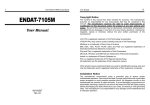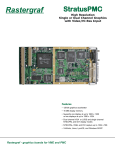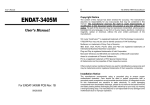Download Manual - UNICORN
Transcript
I
The ENDAT-7301M System Board
ENDAT-7301M
User’s Manual
PCB version: A3 or later
Nov.30.2010
Document version: 0.7
User Manual
II
Copyright Notice
The content of this manual has been checked for accuracy. The manufacturer
assumes no responsibility for any inaccuracies that may be contained in this
manual. The manufacturer reserves the right to make improvements or modification
to this document and/or the product at any time without prior notice. No part of this
document may be reproduced, transmitted, photocopied or translated into any
language, in any form or by any means, electronic, mechanical, magnetic, optical or
chemical, without the prior written permission of the manufacturer.
VIA C7® is registered trademark of VIA Technology Incorporation
CX700M may only be used to identify products of VIA Technology
Multiscan is a trademark of Sony Corp of America
IBM, EGA, VGA, PC/XT, PC/AT, OS/2 and PS/2 are registered trademarks of
International Business Machines Corporation
Plug and Play is registered trademarks of Intel Corporation
Microsoft, Windows and MS-DOS are trademarks of Microsoft Corporation
Award is a trademark of Phoenix Software Inc.
PCI is a registered trademark of PCI Special Interest Group
All trademarks are the properties of their respective owners.
Other product names mentioned herein are used for identification purpose only and
may be trademarks and/or registered trademarks of their respective companies.
Installation Notice
The manufacturer recommends using a grounded plug to ensure proper
motherboard operation. Care should be used in proper conjunction with a grounded
power receptacle to avoid possible electrical shock. All integrated circuits on this
motherboard are sensitive to static electricity. To avoid damaging components from
electrostatic discharge, please do not remove the board from the anti-static packing
before discharging any static electricity to your body, by wearing a wrist-grounding
strap. The manufacturer is not responsible for any damage to the motherboard due
to improper operation.
III
The ENDAT-7301M System Board
Specification:
Model
System Chipset
ENDAT-7301M
VIA CX700M (max power consumption: 3.5Watt)
VIA V4 EDEN ULV 500MHz (1W) /
CPU Supporting
VIA V4 EDEN 1.0GHz (5W)
One 200Pin DDRII 533/400 SO-DIMM up to 1GB
Memory
VIA PCI interface Gigabit Ethernet Controller VT6122
Ethernet
Integrated VIA UniChrome Pro II 3D / 2D Graphics & Video
VGA
Processor (32/64/128 MB Frame Buffer)
Integrated dual-channel LVDS support 18/24/36/48 bits panel
LCD Interface
VIA DVI Transmitter VT1632A
DVI Interface
CRT+LCD or CRT+DVI
Duo View
Integrated MPEG-2, MPEG-4 and WMV9 decoding acceleration
Video Interface
Hardware 2D rotation
2 Serial Ports
Serial
via COM 2 (Optional)
RS 422 / 485
1 x 150MB/s or 300MB/s SATA device
SATA
IDE Connector 1 x IDE support 2 UDMA 133/100/66/33 device (44-pin with 5V)
1 x CF socket on bottom side (shared IDE1 connector)
SSD
4 x USB2.0 ports
USB
Mini-PCI slot
Expansion
Programmable WDT from 1 to 255 seconds / minutes
Watch Dog Timer
Integrated HD Audio controller w/ HD AUDIO CODEC VT1708A
AUDIO
for 2 Channel output
1 x DVI-I (VGA) with D-Sub connector (extra adapter required)
COM1 with D-Sub connector
1 x RJ-45 LAN connector
Back Panel I/O
1 x USB Double Deck connector
PS/2 Keyboard / Mouse connector support by Y cable
LVDS with 1.25mm DF13 40-pin connector
COM2 with 2.0mm BOX Header
1 IrDA, 2 x USB, AUDIO (Mic-in, Line-in, Line-out) support by
I/O Onboard
2.0mm Pin Header
2.0mm Pin Header for 8-bits Digital I/O with CMOS/TTL level (4 bit
input / 4 bit output)
1 x 4 pins wafer connector (3.96mm) for HDD power
HDD Power
DC-in 12V 2-pin wafer connector
Power Supply
SBC 5.7” x 4” (146 mm x 104 mm ) with 10 layers PCB
Form Factor
IV
User Manual
TABLE OF CONTENTS
CHAPTER 1. INTRODUCTION ...................................................... 1
1-1.
1-2.
1-3.
1-4.
FEATURES .............................................................................................. 2
UNPACKING ............................................................................................ 3
ELECTROSTATIC DISCHARGE PRECAUTIONS ................................... 3
ENDAT-7301M MOTHERBOARD LAYOUT ............................................. 4
CHAPTER 2. SETTING UP THE MOTHERBOARD....................... 5
2-1. ENDAT-7301M CONNECTORS / HEADERS AND JUMPERS ................. 5
2-2. INSTALLING MEMORY ..........................................................................11
2-3. SHARED VGA MEMORY ........................................................................11
2-4. ASSIGNING IRQs FOR EXPANSION CARDS……………………………. 11
2-5. WATCHDOG TIMER…………………………………………………………. 12
2-6. DIGITAL I/O…………………………………………………………...………. 14
CHAPTER 3. AWARD BIOS SETUP ............................................ 15
3-1. STANDARD CMOS FEATURES............................................................. 16
3-2. ADVANCED BIOS FEATURES............................................................... 17
3-3. ADVANCED CHIPSET FEATURES ........................................................ 17
3-4. INTEGRATED PERIPHERALS............................................................... 20
3-5. POWER MANAGEMENT SETUP........................................................... 22
3-6. PnP/PCI CONFIGURATIONS................................................................. 24
3-7. PC HEALTH STATUS ............................................................................. 25
3-8. FREQUENCY/VOLTAGE CONTROL ..................................................... 25
V
The ENDAT-7301M System Board
CHPATER 4. VGA, LCD, FEATURE............................................. 26
4-1. VGA FEATURE....................................................................................... 26
4-2. LVDS PANEL FEATURE......................................................................... 27
4-3. DRIVER UTILITY INSTALLATION GUIDE.............................................. 28
CHPATER 5. LAN ADAPTER ....................................................... 30
5-1. FEATURES ............................................................................................ 31
5-2. REMOTE BOOT ROM FUNCTION ........................................................ 31
APPENDIX A: FLASH MEMORY UTILITY ................................... 32
APPENDIX B: LCD PIN ASSIGNMENT ....................................... 33
APPENDIX C: LIMITED WARRANTY .......................................... 34
APPENDIX D: LIMITED WARRANTY .......................................... 35
1
The ENDAT-7301M System Board
Chapter 1. Introduction
An IPC standard 3.5” form factor (146mm x 104mm) SBC board. Flexible designed
to support VIA C7® high performance CPU or V4 EDEN® ULV (Ultra Low Voltage)
on one board. The highly integrate function to fit the various embedded application.
ENDAT-7301M is using the single power (+12VDC input) designed to optimal the
power consumption for the whole system.
ENDAT-7301M supports most popular DDRII memory with 64-bit wide interfaces
with non-ECC SO-DIMM (up to 1GB). Only Double Data Rate (DDRII) SDRAM
memory is supported and the speed of memory can be DDRII-400 or DDRII-533.
ENDAT-7301M provides an integrated graphics (S3 Graphics UniChrome™ Pro II
IGP) accelerator delivering cost competitive 3D, 2D, and video capabilities.
In addition to the integrated S3 Graphics UniChrome™ Pro II IGP, featuring a 2D/3D
AGP8X graphics core with integrated MPEG-2 decoding for smooth DVD and digital
video playback, the VIA C7® processing platform also features support for high
bandwidth DDRII-400/533 memory, motion compensation and DuoView for the
latest multiple format flat panel display devices.
ENDAT-7301M onboard support the PCI Gigabit Ethernet controller, compact
FLASH card socket and miniPCI socket for special application adapter of customer.
The ideal solution of ENDAT-7301M
Small size of POS system
Interactive system
Handheld system
Industrial controller
Digital entertainment
Embedded system equipment
2
The ENDAT-7301M System Board
1-1. Features
Basic Feature:
Board format: SBC 146mm x 104mm
Supports 400/533 MHz FSB by VIA C7®/V4 EDEN®
Digital I/O: 4 bits input and 4 bits output (5V level)
Supports DDRII 400/533 MHz SDRAM up to 1GB
Serial ATA connector x 1
44 Pin Enhance IDE connector x 1
Multiple I/O ports: COM port x 2; USB (2.0) x 4
Watchdog Timer
VIA Giga LAN and HD Audio function onboard
With miniPCI expansion and CF card socket
On board chip provides LVDS interface (18/24/36/48 bit, single/dual
channels)
Support +DC12V Input
Optional features:
RS 422/485 via COM 2
Full Software Support:
Drivers for major operating systems and APIs: Windows 2000,
Windows XP, Direct3D, DirectDraw and DirectShow, OpenGL ICD
for Windows 2000, and DXVA for Windows 2000 and Windows XP
3
The ENDAT-7301M System Board
1-2. Unpacking
The motherboard comes securely packaged in a sturdy cardboard shipping carton.
In addition to the User's Manual, the motherboard package includes the following
items:
ENDAT-7301M System Board
PS2 KB / MS Y Cable (KBMS-L13)
One SATA HDD / One IO Cables
DVI to CRT Kit (T2As001-124511)
DC Power Cable (DC12-2P-L060 & DC12-4PSATA-L045)
CDROM Driver includes: Drivers for Windows 2000, XP and AMI/AWARD FLASH
ROM utilities.
If any of these items are missing or damage, please contact the dealer from whom
you purchase the motherboard. Save the shipping material and carton in the event
that you want to ship or store the board in the future.
Note: Please leave the motherboard in its original package until you are ready to
install it!
1-3. Electrostatic Discharge Precautions
Make sure you properly ground yourself before handling the motherboard, or other
system components. Electrostatic discharge can easily damage the components.
Note: You must take special precaution when handling the motherboard in dry or
air-conditioned environments.
4
The ENDAT-7301M System Board
1-4. ENDAT-7301M Motherboard Layout
5
The ENDAT-7301M System Board
Chapter 2. Setting up the Motherboard
2-1. Connectors / Headers and Jumpers
Connectors Overview:
Function
DC Input connector
DC Output connector
DVI Connector
PS/2 KB/MS Connector
COM1 Connector
USB Connector
LAN Connector
Cooling Fan Connector
LVDS Connector
SATA Connectors
Slim IDE Connector
DDR2 SODIMM Socket
MINI PCI socket
CF Socket
Connectors
J1
HDDPWR
CN1
CN2
COM1
CN3
CN4
FAN1
LVDS1
SATA1
IDE1
SODIMM
MPCI1
CF1
Box Header, Headers Overview:
COM2 Box Header
USB Port Header
Digital I/O Header
AUDIO Headers
IRDA Header
COM2
JUSB1
JP4
JP5, JP6
JP8
6
The ENDAT-7301M System Board
Jumpers Overview:
Clear CMOS
LVDS Power Selector
RS-232 / 422 / 485 Selector (COM2)
Master / Slave Selector for CF Card
Case Panel Header
HDD active LED
External Speaker
Buzzer On/Off
Hardware Reset Switch
ATX Power Supply On/Off Switch
Power LED
WDT Function Enable/Disable
JBAT1
JP1
JP2, JP3
JP7
JP9
JP9: Pin 1(-), Pin 2(+)
JP9: Pin 3, Pin 6
JP9: Pin 4, Pin 5
JP9: Pin 7, Pin 8
JP9: Pin 9, Pin 10
JP9: Pin 12(+), Pin 11(-)
JP7: Pin 13, Pin 14
Part 1: Onboard Jumpers
JBAT1: CMOS Data Clear (1x3 with 2.0mm)
Pin 1-2 *
Normal
Pin 2-3
Close for clear CMOS
JP1: LVDS Power Selector (2x3 with 2.0mm)
Pin Number Pin 1-2 * Pin 3-4
Pin 5-6
LVDS Power +3.3V
+5V
+12V
JP2, JP3: RS232 / 422 / 485 Selector for COM2 (2.0mm)
TYPE
JP2 (3x4 with 2mm)
JP3 (2x3 with 2mm)
RS-232 *
1-2, 4-5, 7-8, 10-11
1-2
RS-422
2-3, 5-6, 8-9, 11-12
3-4
RS-485
2-3, 5-6, 8-9, 11-12
5-6
JP7: Master / Slave Selector for CF Card (1x3 with 2.0mm)
Pin 1-2 *
Slave
Pin 2-3
Master
7
The ENDAT-7301M System Board
Part 2: Onboard Connectors and Headers
COM2: COM port Box Header (2x5 with 2.0mm)
Pin No.
Function
Pin No.
Function
1
DCD
6
DSR
2
RXD
7
RTS
3
TXD
8
CTS
4
DTR
9
RI
5
GND
10
N.C.
IDE1 Box Header (2x20 with 2.0mm)
Pin No. Description
Pin No.
1
IDE Reset#
2
3
IDE data7
4
5
IDE data6
6
7
IDE data5
8
9
IDE data4
10
11
IDE data3
12
13
IDE data2
14
15
IDE data1
16
17
IDE data0
18
19
GND
20
21
IDE REQ
22
23
IDE IOW#
24
25
IDE IOR#
26
27
IDE Ready
28
29
IDE ACK#
30
31
IDE IRQ
32
33
IDE A1
34
35
IDE A0
36
37
IDECS1#
38
39
HDLED#
40
41
+5V
42
43
GND
44
Description
GND
IDE data8
IDE data9
IDE data10
IDE data11
IDE data12
IDE data13
IDE data14
IDE data15
N.C.
GND
GND
GND
GND
GND
N.C.
P66DET
IDE A2
IDESC3#
GND
+5V
N.C.
8
The ENDAT-7301M System Board
LVDS1: Dual Channel LVDS (1.25mm)
Pin No.
Signal
Pin No.
Signal
1
VBL (+12V)
2
VBL (+12V)
3
GND
4
GND
5
DISP.ON/OFF
6
GND
7
LCD POWER
8
LCD POWER
9
GND
10
GND
11
TxO0+
12
TxO013
TxO1+
14
TxO115
TxO2+
16
TxO217
TxO3+
18
TxO319
TxOC+
20
TxOC21
GND
22
GND
23
TxE0+
24
TxE025
TxE1+
26
TxE127
TxE2+
28
TxE229
TxE3+
30
TxE331
TxEC+
32
TxEC33
LCD POWER
34
LCD POWER
35
GND
36
GND
37
GND
38
GND
39
VBL (+12V)
40
VBL (+12V)
Please make sure the Pin 1 location before inserting the LCD connector.
J1: DC Input connector (1 x 2 with 3.96mm)
Pin No.
Function
1
+12V
2
GND
HDDPWR: DC Output connector (1 x 4 with 3.96mm)
Pin No.
Function
1
+5V
2
GND
3
GND
4
+12V
9
The ENDAT-7301M System Board
JP4: DIGITAL I/O Pin Header Connector (2 x 7 with 2.0mm)
Pin No.
Function
Pin No.
Function
1
+5V
2
+5V
3
DIO-O0
4
DIO-I0
5
DIO-O1
6
DIO-I1
7
GND
8
GND
9
DIO-O2
10
DIO-I2
11
DIO-O3
12
DIO-I3
13
+3.3V
14
+3.3V
JUSB1: Pin Header for USB port (2x5 with 2.0mm)
Pin No.
Function
Pin No.
Function
1
USB_VCC
2
USB_VCC
3
USBD24
USBD35
USBD2+
6
USBD3+
7
USB_GND
8
USB_GND
9
KEY
10
USB_GND
JP8: IR Pin Header Connector (1 x 5 with 2.0mm)
Pin No.
Function
Pin No.
Function
1
VCC
4
GND
2
KEY
5
IRTX
3
IRRX
10
The ENDAT-7301M System Board
JP5: LINE IN & MIC IN Pin Header Connector (2 x 4 with 2.0mm)
Pin No.
Function
Pin No.
Function
1
LINE_IN_R
2
MIC_IN_R
3
JACK_DETECT
4
JACK_DETECT
5
GND_AUD
6
GND_AUD
7
LINE_IN_L
8
MIC_IN_L
Notice: Please connect the jack detect pin to “GND_AUD” if the actual connector
cannot support the jack detect function!
JP6: SPEAKER OUT Pin Header Connector (2 x 4 with 2.0mm)
Pin No.
Function
Pin No.
Function
1
SPEAKER_R+
2
RESERVED
3
SPEAKER_R4
RESERVED
5
SPEAKER_L6
RESERVED
7
SPEAKER_L+
8
RESERVED
Notice: The “SPEAKER_R-“and “SPEAKER_L-“are not GND signals and could not
be share each other by only 1 wire, please connect it separately to the “-“of 2
SPEAKERS!
FAN1: Cooling Fan Connector
Pin No.
Function
1
GND
2
+12V
3
Sensor Pin
11
The ENDAT-7301M System Board
2-2. Installing Memory
ENDAT-7301M system board offers one 200 pin DDRII SO-DIMM socket supports
up to 1GB memory and the speed can be 400 and 533 MHz.
Note: For DIMM compatibility, please refer to page 34.
2-3. Shared VGA Memory
ENDAT-7301M is using built-in AGP VGA controller with Integrated VIA UniChrome
Pro II 3D / 2D Graphics & Video Processor up to 128MB of system memory. The
amount of video memory on motherboard determines the number of colors and the
video graphic resolution.
2-4. Assigning IRQs for Expansion Cards
Some expansion cards require an IRQ (Interrupt request vector) to operate.
Generally, each IRQ must be exclusively assigned to specific use. In a standard
design, there are 16 IRQ available with 11 of them already in used by other part of
the system.
Some PCI expansion cards need IRQ; any remaining IRQ could be assigned to PCI
Bus. Microsoft's Diagnostic (MSD.EXE) utility included in the Windows directory
can be used to see their map. Clients can not have more than one device apply the
same IRQ in the system or it will cause the system hang up, crash, and unexpected
results. To simplify the process, this motherboard complies with the Plug and Play
(PnP) specifications, which was developed to allow automatic system configuration.
Whenever a PnP-compliant card is added to the system, PnP card and IRQs will
automatically assigned if available. The PCI and PnP configuration in the BIOS
setup utility can indicate which IRQs have being used by Legacy cards.
In the PCI Bus design, the BIOS is automatically assigned an IRQ to a PCI slot that
has a card in it which requires an IRQ. To install PCI cards via riser card, you need
to set the correct "ADSEL" and "INT" (interrupt) assignment on the jumper of riser
card.
12
The ENDAT-7301M System Board
IRQ
0
1
2
3
4
5
6
7
8
9
10
11
12
13
14
15
Status
Used
Used
Used
Used
Used
Used
Used
Used
Used
Used
Used
Used
Used
Used
Used
Used
Assignment
Timer
Keyboard
Second 8259
COM2
COM1
COM3
Floppy Disk
LPT1
RTC
LPT2 or Audio
COM4
LAN Adapter (on board)
PS/2 Mouse
Coprocessor
Hard Disk (IDE 1)
Reserved (IDE 2)
2-5. Watchdog Timer
Watchdog Timer (WDT) is a special design for system monitoring to secure the
system work normally. WDT has an independent clock from the oscillator and could
set time and clear/refresh WDT counter function. When time is up, WDT will send
hardware RESET signal to reset system.
Timeout Value Range
-1 to 255
-Second or Minute
13
The ENDAT-7301M System Board
Program Sample
#include <stdio.h>
#include <dos.h>
#include <dir.h>
void show_ver();
void main()
{
unsigned int tt;
clrscr();
show_ver();
tt=0;
while((tt==0)||(tt>255))
{
printf("\n\nPlease key in how many seconds you want to reset
system (1~255):");
scanf("%d",&tt);
}
outportb(0x2e,0x87); //Unlock register
outportb(0x2e,0x87); //Unlock register
outportb(0x2e,0x07); //Set Logic Device number pointer
outportb(0x2f,0x08); //Set Logic Device number
outportb(0x2e,0x29); //set active reg is cr29
outportb(0x2f,0x20); //set reg value Pin119 Fun (bit5:6=01 WDTO)
outportb(0x2e,0x30); //set active reg is CR30
outportb(0x2f,0x01); //set reg value MIDI & GP5 active (bit0 =1
active,0 inactive )
outportb(0x2e,0xf3); //Set active register is CRF3
outportb(0x2f,0x00); //Set register value (bit2=1: minute. =0: second)
outportb(0x2e,0xf4); //Set active register is CRF4
outportb(0x2f,tt);
//Set time out value of WDT
}
void show_ver()
{
unsigned char tmp0;
printf("Designed by ROBERT LIOU of UNICORN computer corp.
\n2005/10/07 release version:1.0a\n");
printf("This program is design for test Watch Dog Timer for
ENADT-7301M (W83697HF).\n");
}
14
The ENDAT-7301M System Board
2-6. Digital I/O
1) Pin out of digital I/O header (JP4):
Pin No.
1
3
5
7
9
11
13
Function
+5V
DIO-O0
DIO-O1
GND
DIO-O2
DIO-O3
+3.3V
Pin No.
2
4
6
8
10
12
14
Function
+5V
DIO-I0
DIO-I1
GND
DIO-I2
DIO-I3
+3.3V
2) Digital I/O port address:
This function is support by onboard super I/O chip; it can be control easily by
change the register of super I/O chip via I/O port “2Eh” and “2Fh”. Please see
the sample code of below for implement.
Voltage tolerance: +/- 5% with 0V to +5V.
Sample code for input (using Turbo C/C++ 3.0):
#define input_port 0x2f
outportb(0x2e,0x87); //Unlock register
outportb(0x2e,0x87); //Unlock register
outportb(0x2e,0x07); //Set Logic Device number pointer
outportb(0x2f,0x07); //Set Logic Device number
outportb(0x2e,0xF1); // Set active register is CRF1
read_data=inportb(input_port); // Read digital input data
printf("DIO-Input=%02X\n",read_data); //Show digital input data on screen
Register configuration:
Bit No
7
6
Map
IN0
IN1
5
Out 0
4
Out 1
3
Out 2
2
Out 3
Sample code for Output (using Turbo C/C++ 3.0):
outportb(0x2e,0x87); //Unlock register
outportb(0x2e,0x87); //Unlock register
outportb(0x2e,0x07); //Set Logic Device number pointer
outportb(0x2f,0x07); //Set Logic Device number
outportb(0x2e,0xF1); //Set active register is CRF1
outportb(0x2f,0xnn); //Write data to digital output
1
IN2
0
IN3
15
The ENDAT-7301M System Board
Chapter 3. AWARD BIOS SETUP
Phoenix – Award BIOS CMOS Setup Utility
> Standard CMOS Features
> Advanced BIOS Features
> Advanced Chipset Features
> Integrated Peripherals
> Power Management Setup
> PnP/PCI Configurations
> PC Health Status
> Frequency/Voltage Control
Load Optimized Defaults
Set Supervisor Password
Set User Password
Save & Exit Setup
Exit Without Saving
Use the CMOS setup program to modify the system parameters to reflect the
environment installed in your system and to customize the system as desired.
Press the <DEL> key to enter into the CMOS setup program when you turn on the
power. Settings can be accessed via arrow keys. Press <Enter> to choose an
option to configure the system properly.
In the main menu, press F10 or “SAVE & EXIT SETUP” to save your changes and
reboot the system. Choose “EXIT WITHOUT SAVING” to ignore the changes and
exit the setup procedure. Pressing <ESC> at anywhere during the setup will return
to the main menu.
“Advanced BIOS Features”, “Advanced Chipset Features” and “PnP/PCI
Configurations” requires board knowledge on PC/AT system architecture and Intel
chipset specification. Incorrect setup could cause system malfunctions.
16
The ENDAT-7301M System Board
3-1. Standard CMOS Features
The Standard Setup is used for the basic hardware system configuration. The main
function is for Data/Time and Hard Disk Drive settings.
Item
Date (mm:dd:yy)
Time (hh:mm:ss)
IDE Channel 0 Master:
IDE Channel 0 Slave :
IDE Channel 1 Master:
IDE Channel 1 Slave :
IDE Channel 2 Master :
IDE Channel 3 Master :
Video
Halt On
Available Options:
Auto
Auto
Auto
Auto
Auto
Auto
EGA/VGA
All , But Keyboard
․Video
Select the type of primary video subsystem.
<Choice: EGA / VGA, CGA 40, CGA 80, MONO>
․Halt On
Set the system’s response to specific boot errors.
<Choice: All Errors, No Errors, All, But Keyboard>
IDE Drives
Item
IDE HDD Auto-Detection
IDE Channel
Access Mode
Available Options:
Press Enter
Auto
Auto
The specifications of your drive must match with the drive table. The hard disk will
not work properly if you enter incorrect information in this category. Select “Auto”
whenever possible. If you select “Manual” make sure the information is from your
hard disk vendor or system manufacturer.
17
The ENDAT-7301M System Board
3-2. Advanced BIOS Features
This section allows you configuring your system for basic operation. You have the
opportunity to select the system’s default speed, boot-up priority, keyboard
operation and security.
Item
Available Options:
Hard Disk Boot Priority
Virus Warning
Disabled
Quick Power On Self Test
Enabled
First Boot Device
Hard Disk
Second Boot Device
CDROM
Third Boot Device
LS120
Boot Other Device
Enabled
Boot Up NumLock Status
On
Typematic Rate Setting
Disabled
Typematic Rate (Chars/Sec)
6
Typematic Delay (Msec)
250
Security Option
Setup
Video BIOS Shadow
Enabled
3-3. Advanced Chipset Features
This section allows you to configure the system based on the specific features of
the installed chipset. This chipset manages bus speeds and the access to the
system memory resources, such as DRAM and the external cache. It also
coordinates the communications with the PCI bus. It must be stated that these
items should never be altered. The default settings have been chosen because they
provide the best operating conditions for your system. You might consider making
any changes only if you discover that the data has been lost while using your
system.
Item
DRAM Clock/Drive Control
AGP & P2P Bridge Control
Memory Hole
System BIOS Cacheable
Video RAM Cacheable
Init Display First
Available Options:
Press Enter
Press Enter
Disabled
Enabled
Enabled
AGP
18
The ENDAT-7301M System Board
DRAM Clock/Drive Control
Item
Current FSB Frequency
Current DRAM Frequency
DRAM Clock
DRAM Timing
Available Options:
By SPD
Auto By SPD
․DRAM Clock
Allows customer set the DDR frequency.
․DRAM Timing
The value in this field depends on performance parameters of the installed
memory chips (DRAM). Do not change the value from the factory setting unless
you install new memory that has a different performance rating than the original
DRAMs.
AGP & P2P Bridge Control
Item
AGP Aperture Size
VGA Share Memory Size
Direct Frame Buffer
Select Display Device
Panel Type
Available Options:
128M
64M
Enabled
CRT
1024x768x24 1CH
․AGP Aperture Size (MB)
This function determines the amount of system memory that is given to the AGP
card. This is a dynamic memory allotment in that the AGP card will only use the
amount of memory that it needs. The remaining memory, which is not in use, will
be available for the system.
<Choice: 32MB, 64MB, 128MB, 256MB, 512MB, 1G>
․VGA Share Memory Size
This field is used to select the onboard VGA’s frame buffer size that is shared
from the system memory.
<Choice: Disabled, 16M, 32M, 64M, 128M>
․Select Display Device
This field is used to select the type of display to use when the system boots.
<Choice: CRT, LVDS, DVI, CRT+LVDS, CRT+DVI, LVDS+DVI>
19
The ENDAT-7301M System Board
․Panel Type
LVDS Panel ID:
Resolution & Channel
640x480x18 1CH
1024x768x24 1CH
800x600x18 1CH
1024x600x24 1CH
1024x768x18 1CH
1366x768x24 2CH
1280x768x24 1CH
1440x900x24 1CH
1280x1024x24 2CH
1680x1050x24 2CH
800x480x18 1CH
1920x1080x24 2CH
1600x1200x24 2CH
640x240x18 1CH
1366x768x24 1CH
480x640x18 1CH
If you apply one of the standard panels shown above, select the appropriate
option according to the type of panel that you apply. Or, please contact your
dealer or sales representative for custom-made BIOS that will suit the panel that
you apply.
20
The ENDAT-7301M System Board
3-4. Integrated Peripherals
The IDE hard drive controllers support up to two separate hard drives. These drives
have a master/slave relationship that is determined by the cabling configuration
used to attach them to the controller. Your system supports two IDE controllers--a
primary and a secondary--so you can install up to four separate hard disks.
Integrated Peripherals
Item
VIA OnChip IDE Device
VIA OnChip PCI Device
SuperIO Device
Onboard Lan Boot ROM
USB Device Setting
Available Options:
Press Enter
Press Enter
Press Enter
Disabled
Press Enter
VIA OnChip IDE Device
Item
OnChip SATA
SATA Mode
OnChip IDE Channel0
OnChip IDE Channel1
IDE Prefetch Mode
Primary Master
PIO
Primary Slave
PIO
Secondary Master PIO
Secondary Slave
PIO
Primary Master
UDMA
Primary Slave
UDMA
Secondary Master UDMA
Secondary Slave UDMA
IDE HDD Block Mode
Available Options:
Enabled
IDE
Enabled
Enabled
Enabled
Auto
Auto
Auto
Auto
Auto
Auto
Auto
Auto
Enabled
․SATA Mode
These fields are used to select the RAID/IDE mode of the serial ATA drives.
21
The ENDAT-7301M System Board
․IDE Primary Master/Slave PIO and IDE Secondary
Master/Slave PIO
The four IDE PIO (programmed Input/Output) fields let you set a PIO mode (0-4)
for each IDE device that the internal PCI IDE interface supports. Modes 0
through 4 provide successively increased performance. In Auto mode, the
system automatically determines the best mode for each device.
․IDE Primary Master/Slave UDMA and IDE Secondary
Master/Slave UDMA
These fields allow you to set the Ultra DMA in use. When Auto is selected, the
BIOS will select the best available option after checking your hard drive or
CD-ROM.
․IDE HDD Block Mode
Block mode is also called block transfer, multiple commands, or multiple sectors
read/write.
VIA OnChip PCI Device
Item
Azalia HAD Controller
Available Options:
AUTO
․Azalia HAD Controller
Allow the motherboard's BIOS to detect whether you are using any audio device.
If an audio device is detected, the onboard audio Codec will be enabled; if no
audio is detected, the onboard audio Codec will be disabled. If you want to use
different audio controller cards, set these fields to Disabled.
22
The ENDAT-7301M System Board
SuperIO Device
Item
Onboard Serial Port 1
Onboard Serial Port 2
UART Mode Select
RxD, TxD Active
IR Transmission Delay
UR2 Duplex Mode
Use IR Pins
Available Options:
3F8/IRQ4
2F8/IRQ3
Normal
Hi,Lo
Enabled
Half
IR-Rx2Tx2
․UART Mode Select
Select an operating mode for the serial port.
<Choice: IrDA, ASKIR, Normal>
3-5. Power Management Setup
The Power Management Setup allows users configuring the system to save energy
in a most effective way while operating in a manner consistent with their own style of
computer use.
Item
Available Options:
ACPI function
Enabled
ACPI Suspend Type
S1(POS)
Power Management Option
User Define
HDD Power Down
Disabled
Suspend Mode
Disabled
Video Off Option
Suspend -> Off
Video Off Method
V/H SYNC+Blank
Soft-Off by PWRBTN
Instant-Off
Run VGABIOS if S3 Resume
Auto
AC Loss Auto Restart
Off
IRQ/Event Activity Detect
Press Enter
․ACPI Function
This function should be enabled only in operating systems that support ACPI.
Currently, only Windows® 98SE/2000/ME/XP supports this function. When this
field is enabled, the system will ignore the settings in the “Suspend Mode” and
“HDD Power Down” fields. If you want to use the Suspend to RAM function,
make sure this field is enabled then select“S3 (STR)” in the field below.
23
The ENDAT-7301M System Board
․ACPI Suspend Type
This field is used to select the type of Suspend mode.
S1(POS)
Enables the Power On Suspend function.
S3(STR)
Enables the Suspend to RAM function.
S1 & S3
If S3 state is supported by the system, by default [S3] is
automatically selected. Otherwise [S1] is selected.
․Run VGABIOS if S3 Resume
Select whether to run VGA BIOS if resuming from S3 state. This is only
necessary for older VGA drivers.
<Choice: Auto, Yes, No>
IRQ/Event Activity Detect
Item
PS2KB Wakeup Select
PS2KB Wakeup from S3/S4/S5
PS2MS Wakeup from S3/S4/S5
PS2 Keyboard Power ON
PS2 Mouse Power ON
PowerOn by PCI Card
Modem Ring Resume
RTC Alarm Resume
Date (of Month)
Resume Time (hh:mm:ss)
Available Options:
Hot key
Any Key
Any Button
Disabled
Disabled
Enabled
By OS
Disabled
0
0: 0: 0
․PS2KB Wakeup Select
When selecting “Password”, press <Enter> to change password. The maximum
number of characters is eight. “PS2KB Wakeup from S3/S4/S5” and “PS2MS
Wakeup from S3/S4/S5” will be disabled while changing the password.
<Choice: Hot Key, Password>
24
The ENDAT-7301M System Board
3-6. PnP/PCI Configurations
This section describes the configuration of the PCI bus system. PCI is a system
that allows I/O device to operate at speeds nearing the speed of the CPU itself,
when communicating with its own special components. This section covers some
very technical items. It is strongly recommended that only experienced users make
any changes to the default settings.
Item
Available Options:
PNP OS Installed
No
Reset Configuration Data
Disabled
Resources Controlled By
Auto(ESCD)
IRQ Resources
Press Enter
IRQ-3 assigned to
Reserved
IRQ-4 assigned to
Reserved
IRQ-5 assigned to
PCI Device
IRQ-7 assigned to
Reserved
IRQ-9 assigned to
PCI Device
IRQ-10 assigned to
PCI Device
IRQ-11 assigned to
PCI Device
IRQ-12 assigned to
PCI Device
IRQ-14 assigned to
PCI Device
IRQ-15 assigned to
PCI Device
Assign IRQ For VGA
Enabled
Assign IRQ For USB
Enabled
․Reset Configuration Data
Enabled
Disabled
The BIOS will reset the Extended System Configuration
Data (ESCD) once automatically. It will then recreate a
new set of configuration data.
The BIOS will not reset the configuration data.
․Reset Controlled By
Auto(ESCD)
Manual
The system will automatically detect the settings for you.
Choose the specific IRQ in the “IRQ Resources” field.
25
The ENDAT-7301M System Board
3-7. PC Health Status
This screen shows the information of temperature, Fan speed and Vcore etc. It also
can set CPU warning temperature to protect CPU.
PC Health Status
Item
Current System Temp.
Current CPU1 Temperature
Current CPUFan1 Speed
Vcore
+3.3V
+5V
+12 V
VBAT (V)
5VSB (V)
Available Options:
3-8. Frequency / Voltage Control
Frequency/Voltage Control
Item
CPU Clock Ratio
Auto Detect PCI Clk
Spread Spectrum
CPU Clock
Available Options:
Enabled
Disabled
100MHz
․CPU Clock Ratio
This item is for CPU Ratio adjustment.
․Auto Detect PCI Clk
When enabled, the system will automatically send clock signals to existing PCI
devices.
․Spread Spectrum
Leave this field in its default setting. Do not alter this setting unless advised by an
engineer or technician.
26
The ENDAT-7301M System Board
Chapter 4. VGA, LCD Feature
4-1.
VGA Feature
VIA UniChrome™ Pro II Graphics Core
With an internal data flow equivalent to what is available to the latest AGP 8X
graphics cards, VIA UniChrome Pro II has a separate 128-bit data path between the
North Bridge for pixel data flow and texture/command access.
Separate 128-bit 2D and 3D graphics engines ensure optimal performance for all
multimedia, entertainment, and productivity applications.
Flawless Digital Media Playback
VIA UniChrome Pro II includes native support for the most popular digital video
formats through hardware MPEG-2/MPEG-4/WMV9 playback
The controller of ENDAT-7301M supports 3 types of display: CRT, LVDS panel and
DVI.
Support CRT resolutions up to 1920x1440
Support LCD resolutions up to 1600x1200
Support DVI resolutions up to 1600x1200
27
4-2.
The ENDAT-7301M System Board
LCD Panel Feature
The VIA CX700M graphic controller supports industry standard LCD panel with
LVDS interface only, both of 1 (18 or 24) and 2 (36 or 48bit) channels of LVDS panel
are available for ENDAT-7301M.
The flat panel interface provides or supports following functions for various panels:
- Generates LVDS flat panel channels like clock and data channel.
- Generates different video data formats to directly drive different types of
panels (18, 24, 36 or 48bit)
- Standard (4:3) or Wide screen (16:9 or 16:10) resolution supports
- Scale up of video displays to LCD panel resolution
- Screen centering
- Panel power sequence
․VIA Video Display - DVI Transmitters
The VIA VT1632 DVI transmitter is designed for compliance with DVI Revision
1.0 (DVI is backwards compliant with VESA P&D and DFP) and supports display
resolutions ranging from VGA to UXGA with a single link interface. Three TMDS
data channels send data up to 1.65Gbps per channel.
The flat panel interface Feature:
- 25 to 165 MHz Input Clock (VGA to UXGA).
- Hot Plug Detection Input
- Standard compliant with DVI Rev. 1.0
28
The ENDAT-7301M System Board
4-3.
Driver Utility Installation Guide
1.
When finishing the installation of Windows platform (2000/XP), please install
the relative VIA driver (4in1) utilities for compliance compatibility of hardware
environment.
2.
Insert the support CD that supplied with motherboard into CD-ROM driver
which enable the access with auto-run mode; or double –click the CD driver
icon in “My Computer” to bring up the screen.
3.
Select correct motherboard to install driver / utility for the system
4.
Select VIA 4in1 service pack driver install to the system
29
The ENDAT-7301M System Board
5.
The Screen will appear VIA 4in1 driver setup screen, please press “NEXT” to
continue. Please follow the steps instructed by each screen for the installation
of the VIA 4in1 driver. Restart the system after completed the installation.
6.
After installing the VIA 4in1 driver, please select VGA driver for install. The
system will request for “restart” after the completion of the driver installation.
7.
The Screen can be adjusted at Display properties after the installation of VGA
driver.
We strongly recommend using the 4in1 driver to install the system since the 4in1 driver will
automatically detect / update the necessary drivers.
This driver will automatically detect and install the latest utilities as following:
IDE Bus master, VIA AGP Driver, IRQ Routing Driver, VIA INF Driver
LAN Driver: Install the LAN driver for on-board LAN adapter.
VGA Driver: Install the VGA driver for on-board AGP VGA adapter
Please download or check from VIA Web site: www.via.com.tw if you prefer to install the drivers
individually or you need more information.
30
The ENDAT-7301M System Board
Chapter 5. LAN Adapter
The on-board VIA Velocity VT6122 Gigabit Ethernet Controller
The VIA Velocity™ VT6122 Gigabit Ethernet controller enables leading-edge
performance in a small 14x14mm 128-pin LQFP package, optimized for 32-bit PCI
applications in space-constrained systems. Integrating a feature laden MAC and
Cicada's patented SimpliPHY™ transceiver, the VT6122 Controller is optimized for
space constrained systems with a low power, low profile design.
Supporting 10/100/1000 Mbps triple-speed and full/half-duplex capability at all
speeds, the integrated Cicada PHY is fully compliant to IEEE 802.3 (10BASE-T),
802.3u (100BASE-TX), and 802.3ab (1000BASE-T) standards. With Cicada's
proven SimpliPHY design, VIA Networking's Velocity controllers feature leading
narrow band noise tolerance that delivers superior performance for real world PCBs
and cables.
To minimize host-side CPU utilization, VIA Velocity Gigabit Ethernet Controllers
adopt an adaptive interrupt scheme to reduce interrupts made to the processor, and
maximize the use of packet bursts for efficient PCI bandwidth usage. The Velocity
controllers can further offload tasks from the host CPU to improve the overall
system performance with TCP/UDP/IP checksum, and TCP segmentation
offloading.
Applications
The Velocity VT6122 controller is optimized for 32-bit PCI client-end applications.
Its small form factor 14x14mm, 0.4mm pin-pitch, 128-pin LQFP package provides a
low pin count body size that helps simplify signal routing, minimize board routing
area, resulting in a cost-effective board implementation. Furthermore, to allow a
flexible Gigabit Ethernet (10/100/1000-Mbps) or Fast Ethernet (10/100-Mbps)
implementations on the same board, VIA Networking offers a number of
configuration options integrating our wide range of Ethernet IC options.
31
The ENDAT-7301M System Board
5-1. Features
Gigabit Ethernet MAC and PHY supporting full and half duplex 10/100/1000
triple-speed operation.
Leading DSP-based Cicada PHY technology: 10BASE-T, 100BASE-TX, and
1000BASE-T compliant.
Support for PCI v2.2 – (VT6122: 32-bit 33/66MHz).
Priority Queuing support (IEEE 802.1p).
Virtual LAN (VLAN) Support (IEEE802.1Q) » Management Features - MIB
counters, SNMP/RMON monitoring and Wake on LAN (WOL) support.
Ipv4 TCP, IP, and UDP checksum off-loading.
Ipv4 TCP segmentation off-loading capability over Tx.
Power Management: PCI Power Management v1.1, ACPI 2.0 , Wake-up from
PRE-ACPI and abnormal shut-down and Automatic link switch from 1000 to 10
or 100 in standby.
PXE 2.1 remote boot support.
IEEE 1149.1 JTAG built-in
Complete driver support :
Windows 95, 98(SE), ME, 2000, NT, XP, Server 2003.
Linux, Novell, Unix, DOS, Boot ROM, Macintosh.
3.3V I/Os (5V tolerant) - Integrated 3.3V to 1.5V regulator circuit.
5-2. Remote BOOT ROM function
This function is available with the BIOS programming for indicated operation
system. The remote boot function allows the computer to boot up over the network,
instead of using the local operating system device. This enables the system to be a
diskless workstation environment.
32
The ENDAT-7301M System Board
Appendix A: FLASH Memory Utility
Using this utility to update the system BIOS from a disk file to the on board Flash
memory. Be aware the improper change of the system BIOS will cause the system
to malfunction.
Using utility as follows:
1.
Insert the FLASH memory utility distribution floppy diskette in drive A:
2.
At the DOS prompt, type A:>AWDFLASH and press <Enter>
AwardBIOS FLASH Utility V8.36E
C>Phoenix Technologies Ltd. All Rights Reserved
Flash Type –
File Name to Program:
Message:
3.
Enter the name of the system BIOS disk file into the "File Name to Program"
field.
The following message appears in the "Message" field
4.
Do you want to save BIOS (y/n)?
5.
To update the FLASH memory from the system BIOS disk file, type Y
6.
After complete updating, please re-boot the system (press “F1” key)
7.
For upgrade BIOS procedure, please refer to our web site:
http://www.unicorn-computer.com.tw
* Please turn off system and clear CMOS data by JBAT1.
* Please restart your system and load optimal defaults setting.
33
The ENDAT-7301M System Board
Appendix B: LCD Pin Assignment
LVDS1: Dual Channel LVDS (1.25mm)
Pin No.
Signal
Pin No.
Signal
1
VBL (+12V)
2
VBL (+12V)
3
GND
4
GND
5
DISP.ON/OFF
6
GND
7
LCD POWER
8
LCD POWER
9
GND
10
GND
11
TxO0+
12
TxO013
TxO1+
14
TxO115
TxO2+
16
TxO217
TxO3+
18
TxO319
TxOC+
20
TxOC21
GND
22
GND
23
TxE0+
24
TxE025
TxE1+
26
TxE127
TxE2+
28
TxE229
TxE3+
30
TxE331
TxEC+
32
TxEC33
LCD POWER
34
LCD POWER
35
GND
36
GND
37
GND
38
GND
39
VBL (+12V)
40
VBL (+12V)
Please make sure the Pin 1 location before inserting the LCD connector.
BIOS LCD Panel Type List (Advance Chipset Setup/Panel Type)
Resolution & Channel
640x480x18 1CH
1024x768x24 1CH
800x600x18 1CH
1024x600x24 1CH
1024x768x18 1CH
1366x768x24 2CH
1280x768x24 1CH
1440x900x24 1CH
1280x1024x24 2CH
1680x1050x24 2CH
800x480x18 1CH
1920x1080x24 2CH
1600x1200x24 2CH
640x240x18 1CH
1366x768x24 1CH
480x640x18 1CH
34
The ENDAT-7301M System Board
Appendix C: DIMM COMPATIBILITY
In order to clear the memory recognize half of size to VIA CN700/CX700 platform,
the following information is the description of chipset structure respect to memory’s
design affect to system board.
‧ Advanced High-Performance DDR2 SDRAM Controller
– DDR2 Mode
– Supports DDR2 533 / 400 memory
– Supports mixed 64 / 128 / 256 / 512 / 1024 Mb SDRAM in x8 or x16
configurations
– Supports CL 2 / 3 / 4 / 5 for DDR2 533 / 400
– Supports 1 unbuffered double-sided DIMMs (4 banks) and up to
1 GB of physical memory
As VIA CX700 chipset design only supports BA0~1 signals, therefore, it supports 4
banks memory design. The 8 banks memory design can not support due to chipset
design without BA2 signals, on the other word, one DIMM socket design support
1GB (max).
35
The ENDAT-7301M System Board
Appendix D: Limited Warranty
Standard two years limited warranty on all our ENDAT series all-in-one
motherboards and embedded boards. Products that become defective during the
warranty period shall be repaired, or subject to manufacturer’s option, replaced.
The limited warranty applies to normal proper usage of the hardware and does not
cover products that have been modified or subjected to unusual electrical or
physical stress. Unicorn Computer Corp is not liable to repair or replace defective
goods caused by improper using or use of unauthorized parts. The following
situations will be charged:
1. The products during the warranty but defective caused by improper using or
artificial external pressure and result in the components damages. According to
the damage situation, the manufacturer has the rights to decide to repair or not.
The manufacturer will charge the parts/repair cost and the returning shipping
charge.
2. The products out of warranty will charge the parts/repair cost and the returning
shipping charge as per the repair status.
3. The manufacturer has the rights to decide to repair or not based on the stock of
parts for the products which are phased out of the production.
4. Please e-mail or fax the RMA Service Request Form when have the defective
products.
36
The ENDAT-7301M System Board
RMA SERVICE REQUEST FORM
When requesting RMA service, please fill out this “RMA Service Request Form”.
This form needs to be shipped with your returns. Service cannot begin until we
have this information.
RMA NO.:
Company:
Person to Contact:
Phone No:
Purchase Date :
Fax No. :
Applied Date :
Return Shipping Address:
Model No.
Serial No.
Problem Code
Remark
37
The ENDAT-7301M System Board
Issue Code of defect.
01 Second Times R.M.A.
11 Memory Socket Bad
02 No Screen (No Boot)
12 Hang Up Hardware
03 VGA (Display) Fail
13 Hang Up Software
04 CMOS Data Lost
14 PCB Problem
05 FDC Fail
15 CPU Socket Bad
06 HDC Fail
16 LAN Fail
07 Bad Slot
17 Audio Fail
08 BIOS Problem
18 Serial Port Fail
09 Keyboard Controller Fail
19 Parallel Port Fail
10 Cache RAM Problem
20 Others
Please specify the following when returning the RMA boards:
(1) Hardware Configuration (2) OS or Software (3) Testing Program
___________________
Authorized Signature