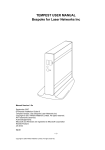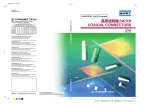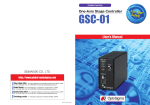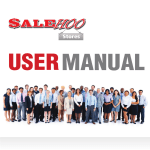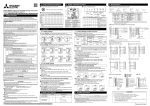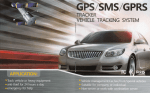Download Shutter Controller SSH-C2B User`s Manual Ver. 1.0
Transcript
Shutter Controller SSH-C2B User’s Manual Ver. 1.0 Copyright 2013, SIGMAKOKI Co.,Ltd History 1st edition September 24, 2013 Information on use of this manual and product Please read this manual thoroughly in order for you to make good use of the product. (1)Technical information represented on this material is not granted to practice or use rights that Sigma Koki Co.,Ltd. owns including intellectual property rights. (2)Technical information represented on this material is subject to change without notice, from it of issuing point. (3)Technical information represented on this material has been written with precision and caution. However, Sigma Koki Co.,Ltd. is not liable for any damage resulting from error or fault in description of this material. (4)All rights reserved. Preliminarily request written permission from copyright holder, Sigma Koki Co.,Ltd. to reprint or duplicate whole or any part of this material. Please do not hesitate to contact us for any inquiries regarding the use of product. Contact information is listed below. Sigma Koki Co.,Ltd. Tokyo Head office, International sales division TEL +81-3-5638-8228 / FAX +81-3-5638-6550 E-mail: [email protected] URL: http://www.sigma-koki.com/ Copyright 2013, SIGMAKOKI Co.,Ltd SSH-C2B User’s Manual Contents For Your Safety........................................................................................................................................................- 3 Chapter 1 – Before You Begin ................................................................................................................................- 4 1-1 Package Contents ............................................................................................................................................- 4 1-2 Names and Function of Each Part ...................................................................................................................- 5 Chapter 2 Basic Operation......................................................................................................................................- 7 2-1 Operating Procedure........................................................................................................................................- 7 2-1-1 Startup Screen ..............................................................................................................................................- 8 2-1-2 Basic Screen .................................................................................................................................................- 8 2-2 Setting of Shutter Type....................................................................................................................................- 9 2-2-1 Setup Screen.................................................................................................................................................- 9 2-2-2 Setting Procedure of Shutter Type .............................................................................................................- 10 2-2-3 Setup Menu ................................................................................................................................................- 11 2-3 Correlation Diagram of Setup Menu .............................................................................................................- 12 Chapter 3 Advanced Operation............................................................................................................................- 13 3-1 Timer Mode...................................................................................................................................................- 13 3-1-1 Timer Mode Function Description.............................................................................................................- 13 3-1-2 Procedure of Timer Setting ........................................................................................................................- 14 3-2 Adding a Shutter Type...................................................................................................................................- 17 3-2-1 Type of the Signal Output of the Shutter Contol........................................................................................- 17 3-2-2 Additional Procedures of Shutter Type ......................................................................................................- 17 3-2-2 Sub-menu of User-defined (USERDEF)....................................................................................................- 21 3-3 Shutter Control by External Input .................................................................................................................- 22 3-3-1 GATE Mode...............................................................................................................................................- 22 3-3-2 TRIGGER Mode ........................................................................................................................................- 22 3-3-3 Polarity of External Control Signal............................................................................................................- 23 Chapter 4 Serial Communication.........................................................................................................................- 24 4-1 SSH-C2B / SSH-C4B Common Commands .................................................................................................- 24 4-2 SSH-C2B Command .....................................................................................................................................- 26 4-2-1 Description .................................................................................................................................................- 26 4-2-2 Protocol ......................................................................................................................................................- 26 4-2-2-1 Command Packet ....................................................................................................................................- 26 4-2-2-2 Return Packet..........................................................................................................................................- 27 4-2-3 Command List............................................................................................................................................- 28 4-3 SSH-C4B Compatible Command..................................................................................................................- 50 4-4 USB Driver Installation (Windows7) ............................................................................................................- 51 -1Copyright 2013, SIGMAKOKI Co.,Ltd SSH-C2B User’s Manual Chapter 5 Demo Application for PC....................................................................................................................- 55 5-1 Overview..................................................................................................................................................- 55 - 5-2 Operation Environment............................................................................................................................- 55 - 5-3 Installation ...............................................................................................................................................- 56 - 5-4 Guideline for Operation Screen ...............................................................................................................- 58 - 5-4-1 Connection Window ........................................................................................................................- 58 - 5-4-2 Main Window(Simple Mode).........................................................................................................- 59 - 5-4-3 Main Window (Advanced Mode)..................................................................................................- 59 - 5-4-4 Shutter Edit Window .......................................................................................................................- 61 - 5-4-5 Store and Retrieve the Parameters ...................................................................................................- 62 - 5-4-6 Caution.............................................................................................................................................- 62 - Chapter 6 Specifications........................................................................................................................................- 63 6-1 General Specifications...................................................................................................................................- 63 6-2 Performance Specification.............................................................................................................................- 63 6-3 Connector Pin Specifications ........................................................................................................................- 64 6-4 Dimensions....................................................................................................................................................- 66 Chapter 7 Others ...................................................................................................................................................- 67 7-1 Trouble Shooting ...........................................................................................................................................- 67 - -2Copyright 2013, SIGMAKOKI Co.,Ltd SSH-C2B User’s Manual For Your Safety Before using this product, thoroughly read this manual and all warnings or cautions in the documentation provided in order to prevent any damage or property losses, or personal injury that may cause to user or others. After reading this manual, keep it in a safe place for future reference. Disclaimer of Liability ①SIGMA KOKI CO.,LTD. does not accept liability for damages resulting from the use of this product or the inability to use this product. ②SIGMA KOKI CO.,LTD. does not accept liability for damages resulting from the use of this product that deviates from that described in the manual. ③SIGMA KOKI CO.,LTD. does not accept liability for damages resulting from the use of this product in extraordinary conditions, including fire, earthquakes, and other acts of God, action by any third party, other accidents, and deliberate or accidental misuse. The Symbols Used in This Manual Symbols below are used to indicate the exact nature of the warning or caution in order to prevent any damage or property losses or personal injury that may cause to user or others. WARNING CAUTION This symbol marks warnings that should be read and used to This symbol indicates where caution should be used to avoid prevent serious injury or death. possible injury to yourself or others, or damage to property. ●Do not use this product in the presence of flammable gas, explosives, or ●When unplugging the product, pull on the plug rather than the cord. corrosive substances, in areas exposed to high levels of moisture or ●Because some electrical change remains after the power has been cut, do humidity, in poorly ventilated areas, or near flammable materials. not touch the input or output terminals for thirty seconds after the product ●Do not connect or check the product while the power is on. has been turned off. ●Installation and connection should be performed only by a qualified ●When connecting peripherals to the product, adjust the product’s initial technician. setting (parameter settings) to suit the peripheral. ●Do not touch the internal parts of the products. ●Turn off the power before connecting the product to other devices. ●Do not bend, pull, damage, or modify the power, motor or connecting Connection should be performed following the connection diagram. cables. ●Before turning the equipment on (or when beginning operations), be sure ●Should the product overheat, or should you notice an unusual smell, heat, that you can turn the power off immediately in the event that an or unusual noises coming from the product, turns off the power abnormality occur. immediately. ●Do not repair, modify, or disassemble the product. ●Do not turn on the power in the event that it has received a strong ●Do not use in outdoors. physical shock as the result of a fall or other accident. ●Use dry clothes only for cleaning the equipment. ●Do not touch the product when your hands are wet. -3Copyright 2013, SIGMAKOKI Co.,Ltd SSH-C2B User’s Manual Chapter 1 – Before You Begin 1-1 Package Contents Purchasers of this product are advised to find that the package contains the items listed below. Check the package contents using the following checklist. Contact our International Sales Division as soon as possible in the event that you find that any item is missing or damaged. SSH-C2B Package (Standard Set) □ □ □ □ SSH-C2B AC adapter ILOCK connector(attached) Simple User’s Manual 1 1 1 1 SSH-C2B Options □ Electronic shutter Part Number:SSH-S □ Electronic shutter Part Number:SSH-R □ Electronic shutter Part Number:SSH-25RA □ Shutter cable Part Number:SSH-CA2-LOAA □ Extension shutter cable Part Number:SSH-CA2-LOAB ※In case of using more than 4 meter-length cable, please do not use plural cables. If you want exceeding 4 meter, please make sure to contact us. □USB cable (USB A and USB B (Male)) Part Number:USB-1, USB-2 ※Please use a cable for PC connection. □RS232C cable Part Number:RS232C/STR-1.8, RS232C/STR-4, RS232C/STR-5 ※Please use a cable for PC connection. -4Copyright 2013, SIGMAKOKI Co.,Ltd SSH-C2B User’s Manual 1-2 Names and Function of Each Part ② Display ① POWER Switch ④ Shutter Button 1 Fig.1-1 ⑤ Shutter Button 2 Front Panel ⑧ OUTPUT 1 ⑦ USB ⑥ RS232C ③ Operation Knob ⑪ OUTPUT 2 ⑩ SYNC OUT1 ⑨ EXT IN1 ⑬ SYNC OUT2 ⑫ EXT IN2 ⑮ FG Terminal Fig.1-2 ⑭ ILOCK ⑯ DC+24V Back panel -5Copyright 2013, SIGMAKOKI Co.,Ltd SSH-C2B User’s Manual ①POWER Switch ②Display(LCD) :Power is on/off when the switch is set to ON/OFF. :Type of shutter, opening and closing status are displayed in the normal ③Operation Knob ④Shutter Button 1 mode. Each parameter in the shutter control is displayed by setting mode. Please refer to Chapter2 for more information. :To set parameters. :Press when you open and close the shutter of CH1 side. LED is lit when ⑤Shutter Button 2 the shutter open. :Press when you open and close the shutter of CH2 side. LED is lit when ⑥RS232C ⑦USB ⑧OUTPUT1 ⑨EXT IN1 ⑩SYNC OUT1 the shutter open. :For serial communication control. :For USB serial communication control. :For shutter control of CH1 side. :To open and close the shutter CH1 side by the external signal. :Synchronization signal in response to opening and closing of the shutter ⑪OUTPUT2 ⑫EXT IN2 ⑬SYNC OUT2 of CH1 side is output. The output is 0 ~ 5V square wave. :For shutter control of CH2 side. :To open and close the shutter CH2 side by the external signal. :Synchronization signal in response to opening and closing of the shutter ⑭ILOCK of CH2 side is output. The output is 0 ~ 5V square wave. :Connect the ILOCK connector. When the connector is removed, it ⑮Functional Ground ⑯DC+24V becomes ILOCK status. All shutters are closed then. :Please connect to electrical grounding for your safety. :Connect to exclusive use AC adapter. Do not use the adapter other than the attached. ~ For the control knob operation ~ The parameters can be set by the knob operation, which is simple and intuitive. Press:operate for the movement of setup screen, decision of items, edit of numerical value, it navigates the place. Turn:operate for the change of menu, change of parameters and increase/decrease of values. PUSH PUSH (decision, movement of digits) TURN TURN (change of parameters, (increse/decrease of valuse) -6Copyright 2013, SIGMAKOKI Co.,Ltd SSH-C2B User’s Manual Chapter 2 Basic Operation 2-1 Operating Procedure 1 Connection of the shutter and SSH-C2B Make sure that power is not applied to this product, and connect the shutter to the output connector of this product. 2 Connection of the ILOCK connector Connect the SSH-C2B and ILOCK connector that came with the package. 3 Connect the AC adapter Connect the SSH-C2B and AC adapter that came with the package. 4 Turning-on of the power supply Put the upper power switch of this product, turning on the power. On power up, the shutter button and LCD backlight blinks three times for the lamp check. The firmware version is displayed on the LCD. 5 Setting of shutter type This product is preset to optimal driving conditions by selecting a shutter type. Please refer to Section 2-2. ※After setting the shutter type, the shutter is closed when the power is on. Please be careful, depending on the type including SSH-R, etc, the shutter is operated during the power-on. 6 Opening and closing of the shutter Make the opening and closing of the shutter by pressing the shutter button. -7Copyright 2013, SIGMAKOKI Co.,Ltd SSH-C2B User’s Manual 2-1-1 Startup Screen On power up, the shutter button and LCD backlight blinks three times for the lamp check. The firmware version is displayed on the LCD. I n i t i a l i z i n g 1 . 0 0 , 0 0 1 . . . Fig.2-1 Startup screen 2-1-2 Basic Screen Start-up, and then the basic screen automatically come. The state of CH1 is displayed on the left side of the screen, and the status of CH2 is displayed on the right side of the screen. State of CH1 ② State of CH2 ④ ① S S H - S N O N E - - o p e n ⑤ ③ Fig.2-2 Basic screen ①Inter Lock :In the inter lock status, lock icon appears in the upper left of the screen. ②CH1 shutter type All shutters are closed in the inter lock status. It is not possible to open the shutter although a command is given. The inter lock will be unlocked by electrical short-circuiting the line of ILOCK connector. :The shutter type set by the CH1 side is displayed. The shutter type has ③CH1 STATUS not been selected at the shipment from a factory. :Open or closed status of the shutter, which is connected to CH1 is ・-- ・close ・open ・wait ④CH2 shutter type displayed. :Shutter type unselected :Shutter closed :Shutter open :Shutter closed at the timer mode, waiting status to start :The shutter type set by the CH2 side is displayed. A shutter type has not been selected at the shipment from a factory. -8Copyright 2013, SIGMAKOKI Co.,Ltd SSH-C2B User’s Manual ⑤CH2 STATUS :Open or closed status of the shutter, which is connected to CH2 is displayed. :Shutter model unselected :Shutter closed :Shutter open :S Shutter closed at the timer mode, waiting status to start ・-- ・close ・open ・wait 2-2 Setting of Shutter Type This product is preset to optimal driving conditions by selecting a shutter type. Set the optimal shutter type before operating the shutter. 2-2-1 Setup Screen Setup screen is displayed when the knob is pressed in the base screen. ② C H 1 ① E M O D E B U L B Fig.2-3 Setup screen ③ ①Edit icon :Edit icon is displayed in the lower-left corner of the screen during the ②Setup menu change of setting. :Setup menu is displayed in the upper line of the screen. Menu is changed by turning knob to the left or right. ③Setup value Please refer to Section 2-2-3 Setup menu for details : Setup value is displayed. It is possible to edit the values and parameters by pressing knob. The value is flashing during the change. The value is determined by pressing the knob again. Please make sure to save the settings in EXIT menu. -9Copyright 2013, SIGMAKOKI Co.,Ltd SSH-C2B User’s Manual 2-2-2 Setting Procedure of Shutter Type The procedure of setting the shutter as 『SSH-S』 is shown below. N O N E -- 1. Basic screen PUSH ×1 N O N E -- :Setup screen is displayed when the knob is pressed. C H 1 2.Setup screen M O D E B U L B E TURN : You can change the menu by turning the knob. C H 1 3.Shutter selection menu M O D E L N O N E E TURN ×6 : You can change the menu by turning the knob. ×1 :It is possible to change the shutter type by pressing the knob. PUSH The value is flashing during the change. C H 1 4.Selection of shutter type S S H - S E TURN ×2 :Changing the shutter type. ×1 :Shutter type is determined. PUSH M O D E L E X I T 5.Save of setting < P U S H > E TURN ×18 PUSH ×1 :Set to EXIT menu. (far right of the menu) :Exit menu is displayed by pressing the knob. S A V E ? TURN ×1 PUSH ×1 E Y E S Cursor C A N C E L N O :Move the cursor to YES. :Settings are saved by pressing the knob, return to the Basic screen. ※ Select the CANCEL if you undo the setting, or select the NO if you do not want to save. - 10 Copyright 2013, SIGMAKOKI Co.,Ltd SSH-C2B User’s Manual 2-2-3 Setup Menu Table 1-1 Setup menu SW Left No. Name of menu Details Setting value Defalt value 1,000ms 1 CH1 MODE Shutter mode selection of CH1 ※ 1 BULB/TIMER 2 CH1 SPEED Shutter-speed setting of CH1 ※ 2 0.2ms~99,999s (MAX 27hour46.5minute) 3 CH1 SPDUNIT Shutter-speed unit setting of CH1 (ms)/(sec)/(Hz) ms 4 CH1 DELAY Delay time setting of CH1 ※ 2 0ms~999.9ms 0ms 5 CH1 REP-CNT Set the number of repeat count of CH1 ※ 2 1~999,999 count 6 CH1 REP-FRQ Setting the repeat frequency of CH1 ※ 2 0.1~500.0Hz 7 CH1 MODEL Shutter model selection of CH1 ※User can be added to three shutter models in USERDEF. NONE/SSH-R/SSH-S/SHPS/SSH25RA/ user1/user2/user3 BULB 1 0.5 NONE Opening and closing number of times of CH1 8 CH1 COUNTER ※Performing a reset by continue to press the MAX 1,000,000,000 count 0 operation knob. 9 CH2 MODE Shutter mode selection of CH2 ※ 1 BULB/TIMER 10 CH2 SPEED Shutter-speed setting of CH2 ※ 2 0.2ms~99,999s (MAX 27hour46.5minute) 11 CH2 SPDUNIT Shutter-speed unit setting of CH2 (ms)/(sec)/(Hz) ms 12 CH2 DELAY Delay time setting of CH2 ※ 2 0ms~999.9ms 0ms 13 CH2 REP-CNT Set the number of repeat count of CH2 ※ 2 1~999,999 count 14 CH2 REP-FRQ Setting the repeat frequency of CH2 ※ 2 0.1~500.0Hz 15 CH2 MODEL Shutter model selection of CH2 ※User can be added to three shutter models in USERDEF. NONE/SSH-R/SSH-S/SHPS/SSH25RA/ user1/user2/user3 BULB 1,000ms 1 0.5 NONE Opening and closing number of times of CH2 16 CH2 COUNTER ※Performing a reset by continue to press the MAX 1,000,000,000 count 0 operation knob. 17 IO MODE Selection of external input mode GATE/TRIGGER GATE 18 IO ACTIVE Selection of the external input signal polarity HIGH/LOW HIGH Selection of the LCD backlight 19 LCD LIGHT ※If set to "5secON", 5 seconds back light will illuminate when Operate the knobs and switches ON/OFF/5secON ON ON/OFF ON on the front panel Selection of the button LED lighting 20 BUTTON LIGHT When set to "ON", LED is lit while the shutter is open Selection of command system 21 CMD MODE SSH-C2B is a new command system, SSH-C4B is SSH-C2B/SSH-C4B SSH-C2B an old command system. Right 22 RS232C B-RATE 23 USERDEF 24 SYSTEM RESET 25 EXIT Selection of baud rate Transition to sub-menu of user-defined ※Transition to sub-menu when the knob is pressed. System reset ※After selecting YES, and then perform a system reset by press and hold knob Exiting setup mode. Exit menu is displayed when the knob is pressed 9600/19200/38400 ▼ Please refer to Section 3-3-2 for more information 9600 - NO/YES NO <push> - BULB mode operates to open and close as commanded. Time adjustment is possible for delay time and shutter-speed and repeat in TIMER mode. Please refer to Chapter 3, "Advanced Operation" for more information. ※ 2 Set this product to the TIMER mode to be enabled. ※ 1 - 11 Copyright 2013, SIGMAKOKI Co.,Ltd SSH-C2B User’s Manual 2-3 Correlation Diagram of Setup Menu Basic screen transition to setup screen when pressed the operation knob. CH1 BULB TIMER MODE TIMER CH1 (ms) Sub-menu of user-defined A ※ SPEED 00123.4 user1 <value editing> NAME SAMPLE1 <Character editing> user1 T-op (ms) 100.0 <value editing> user1 T-cp (ms) 002.0 <value editing> user1 V-pulse (V) 24 <value editing> user1 V-hold (V) 05 <value editing> user1 TYPE A※ TYPE B ※ CH1 (ms) (sec) (Hz) SPDUNIT (ms) CH1 (ms) DELAY 567.8 <value editing> CH1 REP-CNT 009999 <value editing> REP-FRQ 100.0 <value editing> CH1 (Hz) CH1 CH1 NONE※ SSH-R SSH-S SHPS SSH25RA (user1) (user2) (user3) MODEL SSH-R COUNTER 1234567890 TYPE TYPE-A USER2 (Same items as USER1) USER3 (Same items as USER1) CH2 (Same items as CH1) RETURN IO MODE TRIGGER GATE※ TRIGGER IO ACTIVE HIGH HIGH※ LOW LIGHT 5secON ON※ OFF 5secON BUTTON LIGHT ON ON※ OFF CMD MODE MODE2 SSH-C2B※ SSH-C4B RS232C B-RATE 9600 9600※ 19200 38400 LCD USERDEF SYSTEM ▼ RESET NO SAVE? YES Save Return to setup menu ▲ cancel NO Item selection Discard Return to Basic screen A Knob pressed Knob rotation NO※ YES ※The top of the list is the default item EXIT <push> Fig.2-4 Correlation diagram of the setup menu - 12 Copyright 2013, SIGMAKOKI Co.,Ltd SSH-C2B User’s Manual Chapter 3 Advanced Operation 3-1 Timer Mode 3-1-1 Timer Mode Function Description Timer mode is a function of the shutter controlled by the built-in timer in this product. Timer mode can set the delay time, shutter speed, frequency of repetitions, and number of repetitions. It can adjust the time for opening and closing as well. Because the BULB mode is the default mode, please switch to timer mode in the setup screen. Fig. 3-1 Timer mode operation (In the case of three times in repetition) ① Delay time: Timer mode is the waiting time to give a signal to open the shutter actually from giving an OPEN command. External input for commands is not taken into account in the delay time. ② Shutter-speed: how long the shutter stays open. More precisely, the shutter speed is the time from the start of the shutter's OPEN pulse signal to the CLOSE command. In case of setting shutter speed by 10 sec or more, the number of repetitions will be automatically one. ③ Repeat frequency (REP-FRQ): REP-FRQ is equivalent to the time required for the opening and closing once. As setting the frequency of repetition, the ratio of opening and closing is determined by the relationship of the shutter speed and the frequency of repetition. In addition, when using the TYPE-B shutter, it is the relationship like Fig.3-2 that the shutter closing motion is entered. ④ Repeat count (REP-CNT): The number of times to open and close the shutter repeatedly. When the number of repetitions is set, it repeats open and close automatically as long as you do not provide the CLOSE command to give an OPEN command once. A single OPEN command will carry out the specified number of times for opening and closing the shutter. - 13 Copyright 2013, SIGMAKOKI Co.,Ltd SSH-C2B User’s Manual Fig. 3-2 Timer mode operation of the TYPE-B shutter setting 3-1-2 Procedure of Timer Setting The following shows the steps to set the timer of CH1. N O N E -- 1. Basic screen PUSH ×1 : Setup screen is displayed when the knob is pressed. C H 1 2. Setup screen M O D E B U L B E TURN N O N E -- : You can change the menu by turning the knob. C H 1 3. Selection of the timer mode E PUSH M O D E T I M E R ×1 : Press the knob to switch to the changing display. The value is flashing during the change. ×1 : Selection of timer mode. TURN PUSH ×1 : The value is determined by pressing the knob. - 14 Copyright 2013, SIGMAKOKI Co.,Ltd SSH-C2B User’s Manual 4. Setting of shutter speed E TURN ×1 PUSH C H 1 ( m s ) S P E E D 0 0 1 0 0 . 0 : Set to SPEED menu of CH1. : Press the knob to switch to the changing display. The value is flashing during the change. During the change, the position is moved by pressing the knob. When the flashing is stop, the change is completed. TURN : The number can be increased and decreased. When the value is not flashing, the sub-menu item can be changed by turning the knob. 5. Setting of delay time E TURN ×2 PUSH C H 1 ( m s ) D E L A Y 0 0 0 . 0 : Set to DELAY menu of CH1. : Press the knob to switch to the changing display. The value is flashing during the change. During the change, the position is moved by pressing the knob. When the flashing is stop, the change is completed. TURN : The number can be increased and decreased. When the value is not flashing, the sub-menu item can be changed by turning the knob. C H 1 6. Setting of number of repetitions E TURN ×1 PUSH R E P - C N T 0 0 0 0 0 1 : Set to REP-CNT menu of CH1. : Press the knob to switch to the changing display. The value is flashing during the change. During the change, the position is moved by pressing the knob. When the flashing is stop, the change is completed. TURN : The number can be increased and decreased. When the value is not flashing, the sub-menu item can be changed by turning the knob. - 15 Copyright 2013, SIGMAKOKI Co.,Ltd SSH-C2B User’s Manual C H 1 ( H z ) 7. Setting of frequency of repetitions E TURN ×1 PUSH R E P - F R Q 0 0 0 . 5 : Set to REP-FRQ menu of CH1. : Press the knob to switch to the changing display. The value is flashing during the change. During the change, the position is moved by pressing the knob. When the flashing is stop, the change is completed. TURN : The number can be increased and decreased. When the value is not flashing, the sub-menu item can be changed by turning the knob. E X I 8. Save of setting T < P U S H > E TURN ×19 PUSH ×1 : Set to EXIT menu. (far right side of the menu) : EXIT menu is displayed by pressing the knob. Cursor S A V E ? E Y E S C A N C E L N O TURN ×1 PUSH ×1 : Move the cursor to YES. : Settings are saved by pressing the knob, return to the Basic screen. ※ Select the CANCEL if you undo the setting, or select the No if you do not want to save. - 16 Copyright 2013, SIGMAKOKI Co.,Ltd SSH-C2B User’s Manual 3-2 Adding a Shutter Type This product can be added by 3 types of user-defined shutter and also be set any of the voltage and pulse width. 3-2-1 Type of the Signal Output of the Shutter Contol This product allows a choice between two types of shutter control output signals: TYPE-A and TYPE-B. TYPE-A shutter opens on a positive pulse. It uses its own spring feature as a mechanism for closing the shutter. TYPE-B shutter opens on a positive pulse and closes on a negative pulse. There is no need to set the OPEN and CLOSE pulse times and pulse voltages as these are already preset. The following is a conceptual diagram of the output waveform (not the actual output waveform). Fig. 3-3(a) Output waveform of TYPE-A Fig. 3-3(b) Output waveform of TYPE-B 3-2-2 Additional Procedures of Shutter Type The following shows the steps to add a new shutter to register to CH1. N O N E -- 1.Basic screen N O N E -- PUSH ×1 : Setup screen is displayed when the knob is pressed. C H 1 2.Setup screen E TURN M O D E B U L B : You can change the menu by turning the knob. - 17 Copyright 2013, SIGMAKOKI Co.,Ltd SSH-C2B User’s Manual U S E R D E F 3.Display of USERDEF menu E TURN ×22 PUSH ×1 : Set to USERDEF menu. : Switch to sub menu by pressing the knob for USERDEF. u s e r 1 4.Enter name S A M P L E * E PUSH TURN : Press the knob to switch to the changing display. The value is flashing during the change. During the change, the position is moved by pressing the knob. When the flashing is stop, the change is completed. : Shutter name up to 7 characters can be set up. " * " is blank, letters A -Z (capital letter), digits 0 to 9, underscore (_), hyphen ( " - ") to be set. Sub-menu item can be changed by turning the knob when USER1、USER2、USER3 values are not flashing. 5.Input of OPEN pulse time PUSH TURN u s e r 1 ( m s E TURN ×1 N A M E ) T - o p 0 2 0 . 0 : Set to T-op. menu of user1 : Press the knob to switch to the changing display. The value is flashing during the change. During the change, the position is moved by pressing the knob. When the flashing is stop, the change is completed. : The number can be increased and decreased. When the value is not flashing, the sub-menu item can be changed turning the knob. 6.Input of CLOSE pulse time (TYPE-A shutter is Optional) u s e r 1 E ( m s ) T - c p 0 2 0 . 0 TURN ×1 : Set to T-cp. menu of user1 PUSH TURN : Press the knob to switch to the changing display. The value is flashing during the change. During the change, the position is moved by pressing the knob. When the flashing is stop, the change is completed. : The number can be increased and decreased. When the value is not flashing, the sub-menu item can be changed turning the knob. - 18 Copyright 2013, SIGMAKOKI Co.,Ltd SSH-C2B User’s Manual u s e r 1 7.Input of pulse voltage ( V ) E TURN ×1 PUSH V - p u l s e 1 2 : Set to V-pulse menu of user1 : Press the knob to switch to the changing display. The value is flashing during the change. During the change, the position is moved by pressing the knob. When the flashing is stop, the change is completed. : The number can be increased and decreased. When the value is not flashing, the sub-menu item can be changed turning the knob. TURN 8.Input of hold voltage (TYPE-B shutter is Optional) TURN ×1 PUSH u s e r 1 V - h o l d ( V ) E 0 8 : Set to V-hold menu of user1 : Press the knob to switch to the changing display. The value is flashing during the change. During the change, the position is moved by pressing the knob. When the flashing is stop, the change is completed. TURN : The number can be increased and decreased. When the value is not flashing, the sub-menu item can be changed turning the knob. u s e r 1 9.Selection of shutter type T Y P E T Y P E - A E TURN ×1 PUSH : Set to TYPE menu of user1. : Press the knob to switch to the changing display. The value is flashing during the change. The value is determined by pressing the knob again. TURN : The number can be increased and decreased. When the value is not flashing, the sub-menu item can be changed by turning the knob. R E T U R N 10.Return to setup screen E TURN ×13 PUSH ×1 : Set to RETURN menu. (far right side of the menu). : Press the knob to return to the setup screen. - 19 Copyright 2013, SIGMAKOKI Co.,Ltd SSH-C2B User’s Manual C H 1 11.Display of shutter selection menu M O D E L N O N E E TURN ×16 PUSH ×1 : The change of the displaying menu by turning the knob. : The shutter model can be changed by pressing the knob. Values are flashing during the change. C H 1 12.Selection of shutter type M O D E L S A M P L E * E TURN PUSH ×1 : Selection of the shutter type is added. : The value is determined by pressing the knob. E X I T 13.Save of setting < P U S H > E TURN ×18 PUSH ×1 : Set to EXIT menu. (Far right side of the menu) : The Exit menu is displayed by pressing the knob. Cursor S A V E ? Y E S E TURN ×1 PUSH ×1 C A N C E L N O : Move the cursor to YES. : Settings are saved by pressing the knob, return to the Basic screen. ※ Select the CANCEL if you undo the setting, or select the NO if you do not want to save. 14.Basic screen S A M P L E c l o s e N O N E -- - 20 Copyright 2013, SIGMAKOKI Co.,Ltd SSH-C2B User’s Manual 3-2-2 Sub-menu of User-defined (USERDEF) Table 3-1 Sub-menu of user-defined (USERDEF) SW Left Right No. Name 1 user1 NAME Setting of user1 name Details ※1 Setting value Defalt value 2 user1 T-op OPEN pulse time of user1 0.1ms~999.9ms 10ms 3 user1 T-cp CLOSE pulse time of user1 0.1ms~999.9ms ※2 10ms 4 user1 V-pulse OPEN pulse voltage of user1 5V~24V 5V 5 user1 V-hold OPEN hold voltage of user1 5V~24V ※3 5V 6 user1 TYPE Selection of user1 shutter type. TYPE-A / TYPE-B TYPE-A 7 user2 NAME Setting of user2 name ※1 ******* 8 user2 T-op OPEN pulse time of user2 0.1ms~999.9ms 10ms 9 user2 T-cp CLOSE pulse time of user2 0.1ms~999.9ms ※2 10ms 10 user2 V-pulse OPEN pulse voltage of user2 5V~24V 11 user2 V-hold OPEN hold voltage of user2 5V~24V ※3 12 user2 TYPE Selection of user2 shutter type. TYPE-A / TYPE-B TYPE-A 13 user3 NAME Setting of user3 name ※1 ******* 14 user3 T-op OPEN pulse time of user3 0.1ms~999.9ms 10ms 15 user3 T-cp CLOSE pulse time of user3 0.1ms~999.9ms ※2 10ms 16 user3 V-pulse OPEN pulse voltage of user3 5V~24V 17 user3 V-hold OPEN hold voltage of user3 5V~24V ※3 18 user3 TYPE Selection of user3 shutter type. TYPE-A / TYPE-B 19 RETURN Transition to setup menu by press knob Please refer to Section 2-2-3 ▲ for more information ******* 5V 5V 5V 5V TYPE-A - ※ 1. The shutter name up to 7 characters can be set up. " * " is blank, letters A -Z (capital letter), digits 0 to 9, underscore (_), hyphen (" - ") to be set. ※ 2. CLOSE pulse will be output if shutter type is TYPE-B. ※ 3. OPEN hold voltage will be output if shutter type is TYPE-A. OPEN hold voltage can not be set higher than OPEN pulse voltage. - 21 Copyright 2013, SIGMAKOKI Co.,Ltd SSH-C2B User’s Manual 3-3 Shutter Control by External Input 3-3-1 GATE Mode GATE is a method for opening the shutter while the external control signal is on. Fig.3-4 GATE mode (Active High) 3-3-2 TRIGGER Mode TRIGGER is when the external control signal changes, a point when the shutter opens, and consequently starts the timer. This is way for closing the shutter after a set time has elapsed. Fig.3-3 TRIGGER mode - 22 Copyright 2013, SIGMAKOKI Co.,Ltd SSH-C2B User’s Manual 3-3-3 Polarity of External Control Signal This product, by way of the external control signal, can drive the shutter. Active Low, a method for opening the shutter, is when the external control signal is at 0V; the shutter closes when the external control signal is at 5V. Active High, a method for opening the shutter, is when the external control signal is at 5V; the shutter closes at 0V. Fig.3-6 Active High / Active Low - 23 Copyright 2013, SIGMAKOKI Co.,Ltd SSH-C2B User’s Manual Chapter 4 Serial Communication This product can do serial communications with RS-232C and USB. It can also be compatible with the old product (SSH-C4B). The two command structure between the old SSH-C4B and this new SSH-C2B can be used by switching. The command structure can be switched to SSH-C 2B/SSH-C4B common command or to the set screen of the front panel. In case of using SSH-C4B demonstration program, please use after the set change of this unit. In addition, please use a straight-through cable to connect to a computer. ・ Communications parameter Baud rate 9600/ 19200/ 38400bps Data bit Parity Stop bit Flow control Delimiters 8bit None 1bit RTS/CTS CR+LF 4-1 SSH-C2B / SSH-C4B Common Commands The following is the command command of SSH-C2B and SSH-C4B. It is used when the command structure is switched. Table 4-1 Comma nd SC GC Operation Selecting Command Structure Reading Command Structure SSH-C2B / SSH-C4B Common Commands Parameter <mode>= '1': New Command Structure '2': Old Command Structure (SSH-C4BCompatible) Save Setting Value Return Normal S (in case of C2B) A (in case of C4B) Error C、P、B F、B Normal None Error OK (in case of C2B) (in case of C4B) S□<mode> (in case of C2B) A□<mode> (in case of C4B) C、P、B (in case of C2B) F、B (in case of C4B) ○ × <mode> refer to SC command parameter - Selecting Command Structure Command "SC" Parameter '<mode>' Return SSH-C2B Command Structure 'S' Successful completion 'P' Parameter error 'C' Command error 'B' BUSY error - 24 Copyright 2013, SIGMAKOKI Co.,Ltd SSH-C2B User’s Manual SSH-C4B Command Structure 'A' Successful completion 'B' Parameter error 'F' Command (Error for No Execution) Explanation Selecting Command Structure <mode>= '1' New Command Structure(SSH-C2Bcommand Only) '2' Old Command Structure (SSH-C4B compatible command) Example (Sending) SC□1 (CR)(LF) (Returning) Selecting New Command Structure Reading Command Structure Command "GC" Parameter None Return SSH-C2B Command Structure "S□<mode>" Successful completion 'P' Parameter error 'C' Command error SSH-C4B Command Structure "A□<mode>" Successful completion 'B' Parameter error Explanation Getting the Command Structure to be set (Returning) mode> = '1' New Command Structure (SSH-C2B command only) '2' Old Command Structure (SSH-C4B compatible command) Example (Sending) GC(CR)(LF) Asking new current Command Structure, and selecting (Returning) A□1(CR)(LF) - 25 Copyright 2013, SIGMAKOKI Co.,Ltd SSH-C2B User’s Manual 4-2 SSH-C2B Command 4-2-1 Description The following rules are applied. ・ Single quotes ( ') is a single character. ・ Double quotes ( " ) is the string (multiple-characters). ・ <> is a parameter with more than one character. ・ □ is a space character. 4-2-2 Protocol SSH-C2B command mode consists of the basic protocol with the following two types of packets. 1. Command packet 2. Return packet Packet is configured as the string with the delimitered CR code and LF code at the end. Each string consists of the capitals of alphanumeric characters. The basic of the protocol is to send the command packet from the external device to this product, and to send the return packet from this product to the external device with the answer. The command packet and the return packet are one-to-one correspondences. The external device must receive the reply in case of sending a command to this product. 4-2-2-1 Command Packet The command packet format is shown as below. ①Command The Command string consisting of ASCII English characters and command identification symbol(「:」or「?」) ②Parameter The parameter string. Required parameters are listed. When the command identification symbol is 「:」 (set command), the parameter is required. When the command identification symbol is 「?」 (acquisition command), the parameter is not required. ③Delimiter The delimiter string consisting of CR code and LF code. - 26 Copyright 2013, SIGMAKOKI Co.,Ltd SSH-C2B User’s Manual 4-2-2-2 Return Packet The return packet format is shown as below. CR ① ② LF ③ ①Return Code Result of the command execution is returned. ②Return Parameter It is added by a command. Return code and return parameter are separated by space characters. ③Delimiter Delimiter string consisting of CR code and LF code. The return code, which is returning to return packet, has the following 4 types. 'S' 'C' 'P' 'B' Successful completion Command error Parameter error BUSY error ・ In case of sending a command, which is not in the list, or sending a command character by a mistake, it is the command error (C). ・ In case of out of the specified range of the parameter, it is the parameter error (P). ・ Parameter must be separated only by comma ( ,). In case of being specified by other than the comma, it is the parameter error (P). ・ During the interlock condition and the shutter control, if the operation command or the set command is sent, it is the BUSY error (B). ・ Reading the set value is also available during shutter’s working . ・ The command mode in SSH-C 2B does not have the function of the interrupt packet of command mode in SSH-C4B. - 27 Copyright 2013, SIGMAKOKI Co.,Ltd SSH-C2B User’s Manual 4-2-3 Command List Classification of SSH-C2B command group: ① for channel, ② for parameter set, ③ system setting. Table 4-2 Command group for channels Command OPEN: OPEN? CLOSE: CNT: CNT? Operating Set shutter opening Reading shutter open/close status Set shutter closing Reset integrated values of shutter open/close Reading integrated values of shutter open/close Parameter <ch> '1': CH1 '2': CH2 <ch> '1': CH1 '2': CH2 <ch> '1': CH1 '2': CH2 <ch> '1' : CH1 '2' : CH2 <ch> '1' : CH1 '2' : CH2 <ch>,<delay> DLY: DLY? Set delay time Reading delay time <ch> '1': CH1 '2': CH2 <delay> Delay time <ch> '1': CH1 '2': CH2 Return Normal S Error C、P or B Save Value OK - Normal S□<ch>,<status>, <rep> Error C or P Normal S Error C、P or B Normal S Error C、P or B Normal S□<ch>,<count> <status> 'O' : OPEN 'C' : CLOSE <rep> Operating:numbers of stop repeats Stopping:numbers of set repeats (other parameters are OPEN: Refereed to Command) - OK - OK (Resetting the counter) ○ - Error C or P Normal S Error C、P or B Normal S□<ch>,<delay> Error C or P Normal S <count> Current value of the counter (the other parameters are CNT: refer to command parameter ). - OK ○ × DLY:refer to command parameter - <ch>,<mode> MODE: MODE? Set shutter mode Reading shutter mode <ch> '1': CH1 '2': CH2 <mode> 'T' Timer 'B' BULB <ch> '1': CH1 '2': CH2 Error Normal Error <ch>,<freq> REPF: Set repeat frequency <ch> '1': CH1 '2': CH2 <freq> Repeat frequency OK × C、P or B S□<ch>,<mode> MODE:refer to command parameter - C or P Normal S Error C、P or B ○ OK ○ × - 28 Copyright 2013, SIGMAKOKI Co.,Ltd SSH-C2B User’s Manual REPF? Reading repeat frequency <ch> '1': CH1 '2': CH2 <ch>,<count> REPT: REPT? Set number of repeats Reading number of repeats Normal S□<ch>,<freq> Error C or P REPF:refer to command parameter Normal S <ch> '1': CH1 '2': CH2 <count> number of repeats OK Error C、P or B <ch> Normal S□<ch>,<count> <ch > '1': CH1 '2': CH2 Error C or P Normal S Error C、P or B Normal S□<ch>,<speed> - ○ × REPT:refer to command parameter - <ch>,<speed> SPD: SPD? Set shutter speed Reading shutter speed <ch> '1': CH1 '2': CH2 <speed> Speed value(ms/s/Hz の Including unit character) <ch> '1': CH1 '2': CH2 × SPD:refer to command parameter C or P Successful completion Command error Parameter error BUSY error Explanation Conduct the control for the specified CH OPEN <ch> CH number Specify '1'or'2' Attention: Example When the shutter is closed, the shutter is open in this command. The controller of the shutter replies after the completion of the opening of the shutter. When the shutter is open at the "OPEN:" command, please close at the "CLOSE: "command. It will not be closed in the IO or button. (Sending) OPEN:1 (CR)(LF) (Returning) S (CR)(LF) ○ Error Shutter OPEN Control Command "OPEN:" Parameter "<ch>" Return 'S' 'C' 'P' 'B' OK Open CH1 Successful completion - 29 Copyright 2013, SIGMAKOKI Co.,Ltd SSH-C2B User’s Manual Reading Shutter Open/Close Status Command "OPEN?" Parameter "<ch>" Return "S□<ch>,<status>,<repeat>" 'C' 'P' Explanation Attention: Example Returning open/close status of the specified CH (Sending) <ch> CH number Specify'1'or'2' (Returning) <ch> CH number '1'or'2' <status> Open/Close Status 'C' close status 'O' open status <repeat> number of repeat '0' No repeat '0' other than Current number of repeat (open status) Number of repeat set (close status) In case of operating by external input signal, the number of operation is returned to repeat. (Sending) OPEN?1(CR)(LF) (Returning) S□1,O,2(CR)(LF) Shutter Close Control Command "CLOSE:" Parameter "<ch>" Return 'S' 'C' 'P' 'B' Explanation <ch> Attention: Successful completion Command error Parameter error Asking the open/close status of CH1 Repeating 2 times in the open status of CH1 Successful completion Command error Parameter error BUSY error Conduct the control for the specified CH OPEN CH number Specify '1'or'2' When the shutter is open, the shutter is closed in this command. The controller of the shutter replies after the completion of the closing of the shutter. When the shutter is open in the IO or the button, although this command is activated, the BUSY error happens and the shutter will not be able to close. When you want to use, please check the current shutter status in the reading command of the shutter status. - 30 Copyright 2013, SIGMAKOKI Co.,Ltd SSH-C2B User’s Manual Example (Sending) CLOSE:1(CR)(LF) (Returning) Close CH1 Successful completion Reset Integrated Value of Shutter Open/Close Command "CNT:" Parameter '<ch>' Return 'S' Successful completion 'C' Command error 'P' Parameter error 'B' BUSY error Explanation Resetting the integrated value of CH`s shutter open/close Attention During the operation of the shutter, it results in the error that the command execution is not allowed Example (Sending) CNT:1(CR)(LF) (Returning) S(CR)(LF) Resetting the integrated value of CH1 Successful completion Reading Integrated Value of Shutter Open/Close Command "CNT?" Parameter '<ch>' Return "S□<ch>,<count>" Successful completion 'C' Command error 'P' Parameter error Explanation Getting the integrated value of shutter open/close at each CH. Example (Sending) CNT?1(CR)(LF) Asking the integrated value of CH1 (Returning) S□1,123456(CR)(LF) Integrated value of CH1 is returned - 31 Copyright 2013, SIGMAKOKI Co.,Ltd SSH-C2B User’s Manual Setting Delay Time Command "DLY:" Parameter "<ch>,<delay>" Return 'S' 'C' 'P' 'B' Successful completion Command error Parameter error BUSY error Explanation Setting specified CH`s delay time. The delay time is the waiting time from receiving of the shutter open command until sending actual open pulse to the shutter. The delay time is valid in the timer mode (Command、button)。It is invalid in the BULB mode (Command、button) or in the IO control. <ch> <delay> CH number Delay time '1'or'2' specifying "0.0" no delay "0.1"~"999.9"(ms units) setting delay time Attention: It can be omitted in case that the decimal place is zero (0) Example (Sending) DLY:1,100.0(CR)(LF) Setting 100.0ms for CH`s delay time (Returning) S(CR)(LF) Successful completion Reading Delay Time Command "DLY?" Parameter '<ch>' Return "S□<ch>,<delay>" 'C' 'P' Explanation Successful completion Command error Parameter error Setting the number of repeat of the specified CH (Sending) <ch> CH number '1'or'2' specifying (Returning) <ch> CH number '1'or'2' <delay> Delay time "0.0" No delay "0.1"~"999.9"(ms units) setting delay time Example (Sending) DLY?1 (CR)(LF) (Returning) S□1,100.0 (CR)(LF) Asking delay time of CH1 Current set value is returned - 32 Copyright 2013, SIGMAKOKI Co.,Ltd SSH-C2B User’s Manual Setting Shutter Mode Command "MODE:" Parameter "<ch>,<mode>" Return 'S' 'C' 'P' 'B' Successful completion Command error Parameter error BUSY error Explanation Setting the specified CH`s mode <ch> CH number '1'or'2' specifying <mode> Mode 'T' Timer mode 'B' BULB mode Attention This mode is to set the operating mode when it is controlled by the command or the button. In case of the BULB mode, it is open in the "OPEN:"command" and it is closed in the "CLOSE:" command. If the set time is passed in the timer mode, it is closed automatically. In case of controlled by IO, please set by IO: command. Example (Sending) MODE:1,T(CR)(LF) (Returning) S(CR)(LF) Reading Shutter Mode Command "MODE?" Parameter "<ch>" Return 'S□<ch>,<mode>' 'C' 'P' Explanation Successful completion Command error Parameter error getting the specified CH`s mode (Receiving)<ch> <mode> Example Setting CH1 in the timer mode Successful completion CH number Specify '1'or'2' mode 'T' timer mode 'B' BULB mode (Sending) MODE?1(CR)(LF) (Returning) S□1,T(CR)(LF) Getting the mode set as CH1 Set value is returned - 33 Copyright 2013, SIGMAKOKI Co.,Ltd SSH-C2B User’s Manual Setting Repeat Frequency Command "REPF:" Parameter "<ch>,<freq>" Return 'S' Successful completion 'C' Command error 'P' Parameter error 'B' BUSY error Explanation Setting the repeat frequency of CH <ch> CH number <freq> Repeat Frequency (Hz) Attention Specify '1'or'2' Repeat frequency "0.1"~"500.0" Repeat is valid when you set up 2 or more times in the REPT:command. It can be omitted in case that the decimal place is zero(0). The time to be set must be met by the following formula. Repeat time (sec) = 1/repeat frequency (Hz) Repeat time >= delay time + shutter speed (time)+(CLOSE pulse time) ※ CLOSE pulse time will be calculated in case of TYPE-B shutter. In case of setting shutter speed by 10 sec or more, the number of repeat will be automatically one (1), the repeat can not be done. Example (Sending) REPF:1,100.0(CR)(LF) Setting the repeat frequency of CH1 to 100Hz (Returning) S(CR)(LF) Successful completion - 34 Copyright 2013, SIGMAKOKI Co.,Ltd SSH-C2B User’s Manual Reading Repeat Frequency Command "REPF?" Parameter "<ch>,<freq>" Return "S□<ch>,<freq>" Successful completion 'C' Command error 'P' Parameter error Explanation Setting the repeat frequency of the specified CH <ch> CH number Specify '1'or'2' <freq> Repeat frequency (Hz) Repeat frequency "0.1"~"500.0" Attention Example It can be omitted in case that as the decimal place is zero (0). (Sending) REPF?1 (CR)(LF) Asking the repeat frequency of CH1 (Returning) S□1,100.0(CR)(LF) Set value is returning Setting of the Number of Repeat Command "REPT:" Parameter "<ch>,<count>" Return 'S' Successful completion 'C' Command error 'P' Parameter error 'B' BUSY error Explanation Attention Example Setting the number of repeat of the specified CH <ch> CH number Specify '1'or'2' <count> Repeat Frequency '1' No repeat '2'~"999999" Number of repeat In case of setting shutter speed by 10 sec or more, the number of repeat will be automatically one (1). (Sending) REPT:1,100(CR)(LF) Setting the repeat number of CH1 to 100 (Returning) S(CR)(LF) Successful completion - 35 Copyright 2013, SIGMAKOKI Co.,Ltd SSH-C2B User’s Manual Getting Number of Repeat Command "REPT?" Parameter '<ch>' Return "S□<ch>,<count>" 'C' 'P' Explanation Setting the number of repeat of the specified CH (Sending) (Returning) Example Successful completion Command error Parameter error <ch> <ch> CH number CH number <count> number of repeat '1' No repeat '2'~"999999" number of repeat (Sending) REPT?1 (CR)(LF) (Returning) S□1,100(CR)(LF) Specify '1'or'2' '1or'2' Asking the number of repeat of CH1 Number of repeat, which was set, is returned Setting Shutter Speed Command "SPD:" Parameter "<ch>,<speed>" Return 'S' Successful completion 'C' Command error 'P' Parameter error 'B' BUSY error Explanation Setting parameter related to the specified CH <ch> CH number Specify '1' or '2' <speed> Shutter Speed Setting by number and unit string (ms/s/Hz) Numerical range that can be set by units is different ms when setting units : 0.1~99999.9 (ms) s when setting units : 1~99999 (s) Hz when setting units : 1~100000 (Hz) …1s~0.1ms equivalence - 36 Copyright 2013, SIGMAKOKI Co.,Ltd SSH-C2B User’s Manual Attention User can set by adding units in order for easy-to-understand. When using ms unit, it can be omitted in case that the decimal place is zero (0). The shutter speed value must be met by the following formula. Shutter speed (time) >= OPEN pulse time In case that the shutter speed is 10 sec or more, the repeat can not be set. (the number of repeat will be automatically one (1)). This value can be saved by 0.1ms unit internally. Thus, if you switch to other unit, the rounding and truncation for numerical value may occur. Example (Sending) SPD:1,100.5ms(CR)(LF) (Returning) S(CR)(LF) Getting Shutter Speed Command "SPD?" Parameter '<ch>' Return "S□<speed>" 'C' 'P' Setting the shutter speed of CH1 to 100.5ms Successful completion Successful completion Command error Parameter error Explanation Setting the parameter set by CH (Sending) <ch> CH number Specify '1' or '2' (Returning) <ch> CH number '1' or '2' <speed> Shutter speed The unit that was set is returned Example (Sending) SPD:1 (CR)(LF) Asking the shutter speed of CH1 (Returning) S□1,100hz (CR)(LF) Set value of 100Hz is returned - 37 Copyright 2013, SIGMAKOKI Co.,Ltd SSH-C2B User’s Manual Table 4-3 Command Operation Command group for parameter setting Parameter <no>,"<name>" NAME: NAME? SEL: SEL? Setting Shutter Name (For user-defined) Reading Shutter Name Selecting Parameter Set Getting Parameter Set Save Value Return <no> '5' ~'7' User-defined (USER1~USER3) <name> Shutter Name Maximum 7 characters <no> '1'~'4' Preset '5'~'7' User-defined <ch>,<no> <ch> '1': CH1 '2': CH2 <no> '0' "NONE" '1'~'4' Preset '5'~'7' User-defined <ch> '1': CH1 '2': CH2 Normal S OK Error C、P or B Normal S□<no>,”<name>” ○ × Error C or P Normal S Error C、P or B Normal S□<ch>,<no> Error C or P Normal S Error C、P or B Normal S□<no>,<Top>,<Tcp> Error C or P Normal S Error C、P or B Normal S□<no>,<type> Error C or P Normal S Error C、P or B Normal S□<no>, <V-pulse>,<V-hold> Error C or P NAME:refer to command parameter OK - ○ × SEL:refer to command parameter - <no>,<Top>,<Tcp> TIME: TIME? Setting Pulse Time (Timing) (For user-defined) Reading Pulse Time (For user-defined) <no> '5'~'7' User-defined <Top> OPEN pulse time <Tcp> CLOSE pulse time TYPE: TYPE? Reading Shutter Type (For user-defined) <no> '5'~'7' User-defined <type> 'A': TYPE-A 'B': TYPE-B <no> '1'~'4' Preset '5'~'7' User-defined <no>,<V-pulse>,<V-hold> VOLT: VOLT? Setting Voltage (For user-defined) Reading Voltage (For user-defined) <no> '5'~'7' User-defined <V-pulse> Pulse voltage <V-hold> OPEN hold voltage <no> '5'~'7' User-defined ○ × <no> '5'~'7' User-defined <no>,<type> Selecting Shutter Type (For user-defined) OK TIME:refer to command parameter OK - ○ × TYPE:refer to command parameter OK - ○ × VOLT:refer to command parameter - 38 Copyright 2013, SIGMAKOKI Co.,Ltd - SSH-C2B User’s Manual Setting Shutter Name(User-defined) Command Parameter Return Explanation <no> "NAME:" "<no>,"<name>" " 'S' Successful completion 'C' Command error 'P' Parameter error 'B' BUSY error Set the name in the set of User-defined parameter of the specified number Shutter’s number Specify '5'~'7' (Corresponding to USER1 ~ USER3) "<name>" name Set up to 7 characters Attention <name> should be in double quotes ("). If you do not have 7 characters, the rest part will be replaced by space characters. In case that all 7 characters are blank or there are no specified characters, all characters are set to be blank (shipping status at factory). In this case, please be careful that SEL:command channel can not be set. The available characters are English letter (capital), numbers, underscore(_), and hyphen(-). As parameter set 1 to 3 is Preset defined, the name cannot be changed. If you do not want to set the User-defined to channel(not appear in the list), please set the User-defined name(NAME:command) by "□□□□□□□"(7 charters with the blank charters). Example (Sending) NAME:5,"SAMPLE1"(CR)(LF) Specify 「SAMPLE1」 as the name of USER1 (Receiving) S(CR)(LF) Reading Shutter Name Command "NAME?" Parameter '<no>' Return "S□<no>,"<name>" " 'C' 'P' Successful completion Successful completion Command error Parameter error - 39 Copyright 2013, SIGMAKOKI Co.,Ltd SSH-C2B User’s Manual Explanation Getting the name of the parameter set of the specified number. (Sending)<no> Set number '1'~'4' Preset defined Specify '5'~'7' (Corresponding to USER1 ~ USER3) (Returning)<no> Set number As same above "<name>" Example Name with up to 7 characters (Sending) NAME?1 (CR)(LF) (Returning) S□1,"SSH-R□□"(CR)(LF) Asking the name of parameter set 1 Name is returned Selecting Parameter Set Command "SEL:" Parameter "<ch>,<no>" Return 'S' Successful completion 'C' Command error 'P' Parameter error 'B' BUSY error Explanation <ch> <no> Attention Example Setting the parameter set responding to CH CH number Specify '1' or '2 Set number '0' 「NONE」 '1' 「SSH-R」 '2' 「SSH-S」 '3' 「SHPS」 '4' 「SSH25RA」 '5'~'7' USER1~USER3 When '0'(NONE) is selected, although the shutter is connected to the channel, it can not be controlled. When the User-defined is selected, if the User-defined name is not selected, it results in the parameter error. When you change the shutter type, please use after waiting about 5 seconds, sometimes the voltage is not stable. (Sending) SEL:1,2(CR)(LF) (Returning) S(CR)(LF) Setting “SSH-S” to CH1 Successful completion - 40 Copyright 2013, SIGMAKOKI Co.,Ltd SSH-C2B User’s Manual Reading Shutter Set Command "SEL?" Parameter "<ch>" Return "S□<ch>,<no>" Successful completion 'C' Command error 'P' Parameter error Explanation Getting parameter set to be set to CH (Sending) <ch> CH number Specify '1'or'2' (Returning)<ch> CH number '1' or '2' <no> Set number '0' 「NONE」 '1' 「SSH-R」 '2' 「SSH-S」 '3' 「SHPS」 '4' 「SSH25RA」 '5'~'7' USER1~USER3 Example (Sending) (Returning) SEL?1(CR)(LF) Asking parameter set to be set to CH1 S□1,2(CR)(LF) "SSH-S" is set to CH1. Setting Time(Timing)(User-defined) Command Parameter Return Explanation "TIME:" "<no>,<Top>,<Tcp>" 'S' Successful completion 'C' Command error 'P' Parameter error 'B' BUSY error Setting open pulse time and close pulse time responding to the set of the User-defined parameter. <no> Set number Specify '5'~'7' (Corresponding to USER1 ~ USER3) <Top> Open pulse time Specify "0.1"~"999.9" (ms unit) <Tcp> Close pulse time Specify "0.1"~"999.9" (ms unit) Attention If the pulse time is set to use shorter than specifications of the shutter type, the shutter cannot be working correctly. It can be omitted if decimal place is zero (0). - 41 Copyright 2013, SIGMAKOKI Co.,Ltd SSH-C2B User’s Manual Example (Sending) TIME:5,100.0,50.0(CR)(LF) (Returning) S(CR)(LF) Setting USER1 open pulse time to 100.0ms and user-defined1 close pulse time to 50.0ms Successful completion Reading Time (Timing) Command "TIME?" Parameter '<no>' Return "S□<no>,<Top>,<Tcp>" Successful completion 'C' Command error 'P' Parameter error Explanation Getting open pulse time and close pulse time (ms unit) as the set of the specified parameter. (Sending) <no> Set number '5'~'7' (Corresponding to USER1 ~ USER3) (Returning)<no> Set number As same above <Top> <Tcp> Example Open pulse time Close pulse time Getting open pulse time Getting close pulse time (Sending) TIME?5 (CR)(LF) Asking the time of User-defined1 setting (Returning) S□5,100.0,50.0 (CR)(LF) Set value is returned Selecting Shutter Type(User-defined) Command Parameter Return "TYPE:" "<no>,<type>" 'S' 'C' 'P' 'B' Explanation <no> Successful completion Command error Parameter error BUSY error Setting the shutter type responding to the set of User-defined parameter Set number Specify '5'~'7' (Corresponding to USER1 ~ USER3) <type> Shutter Type Example Selecting 'A' TYPE-A shutter Selecting 'B' TYPE-B shutter (Sending) TYPE:5,A(CR)(LF) Setting 「TYPE-A」 to USER1 (Returning) S(CR)(LF) Successful completion - 42 Copyright 2013, SIGMAKOKI Co.,Ltd SSH-C2B User’s Manual Reading Shutter Type Command "TYPE?" Parameter "<no>" Return 'S□<no>,<type>' 'C' 'P' Successful completion Command error Parameter error Explanation Getting the shutter type to be set to the set of the specified parameter <no> Set number '1'~'4' (Preset) '5'~'7' (Corresponding to USER1 ~ USER3) <type> Shutter type 'A' 「TYPE-A」 'B' 「TYPE-B」 Example (Sending) TYPE?2(CR)(LF) (Returning) S□2,A(CR)(LF) Asking the shutter type of the Set number 2 Shutter type 「TYPE-A」 is returned Setting Voltage (User-defined) Command Parameter Return "VOLT:" "<no>,<V-pulse>,<V-hold>" 'S' Successful completion 'C' Command error 'P' Parameter error 'B' BUSY error Explanation Setting the pulse voltage and hold voltage responding to the set of User-defined parameter <no> Set number Specify '5'~'7' (Corresponding to USER1 ~ USER3) <V-pulse>Pulse voltage Specify '5'~"24" <V-hold>Open hold voltage Specify '5'~"24" - 43 Copyright 2013, SIGMAKOKI Co.,Ltd SSH-C2B User’s Manual Attention The pulse voltage is the value of the open pulse voltage and the close pulse voltage. The open pulse voltage is a positive pulse and the close pulse voltage is a negative pulse. For example, when 「24」 is set to <V-pulse>, the open pulse voltage is 「+24V」 and the close pulse voltage is 「-24V」. In case of selecting TYPE-B shutter, <V-hold> cannot be used(hold time output is 0V)。In case of changing of the voltage of the shutter type, which was set to the channel, please use after 5 second waits. Sometimes the output voltage may be unstable. And, the following formula must be met. Pulse voltage V-pulse >= Hold voltage V-hold Example (Sending) VOLT:5,24,5(CR)(LF) (Returning) S(CR)(LF) Setting 24V for the pulse voltage and 5V for the hold voltage of the USER1 Successful completion Getting Voltage Command "VOLT?" Parameter '<no>' Return "S□<no>,<V-pulse>,<V-hold>" Successful completion 'C' Command error 'P' Parameter error Explanation Getting the voltage value that is set to the set of the specified parameter (Sending) <no> Set number '5'~'7' (Corresponding to USER1 ~ USER3) (Returning) <no> Set number As same above <V-pulse > Pulse voltage '5'~"24" <V-hold> Hold voltage '5'~"24" Example (Sending) VOLT?5 (CR)(LF) (Returning) S□5,24,5(CR)(LF) Asking the voltage to be set by USER1 Pulse voltage “24V” and hold voltage “5 V” are returned - 44 Copyright 2013, SIGMAKOKI Co.,Ltd SSH-C2B User’s Manual Table 4-4 Comman d Operation Command group for system setting Parameter Return Normal STAT? VER? Reading Status Reading Version Number None S□<interlock>, <ch1>,<ch2> Error C or P Normal S□<version> Error C or P Normal S Error C、P or B Normal S□<mode>,<level> Error C or P Normal S Error C、P or B Normal S□<mode> Error C or P Normal S Error C、P or B Normal S□<mode> Error C or P <interlock> '0' : NORMAL '1' : Interlocked <ch1>(<ch2>) CH1 (CH2) Status 'C' : CLOSE 'O' : OPEN Save Value - version: Version string None - <mode>, <level> IO: IO? LCD: LCD? LED: LED? Setting IO Control <mode>'T': Trigger Mode 'G': Gate Mode <level> 'H': Active HIGH 'L': Active LOW Reading IO Control Setting None Setting LCD Back Light <mode> '0': always OFF '1': always ON '5': 5seconds ON Reading LCDBack Light Setting None Setting LED Light On /Off <mode> '0': Light Off '1': Light On Reading LED Light On/Off None OK ○ × IO:refer to command parameter - OK ○ × LCD:refer to command parameter - OK ○ × LED:refer to command parameter - - 45 Copyright 2013, SIGMAKOKI Co.,Ltd SSH-C2B User’s Manual Reading Controller Status Command "STAT?" Parameter None Return "S□<interlock>,<ch1>,<ch2>" 'C' 'P' Explanation Successful completion Command error Parameter error Current operating status is returned <interlock> Interlock status '0' normal status '1' interlock status <ch1> Open/close status of CH1 'C' close status 'O' open status <ch2> Open/close status of CH2 As same as CH1 Attention This command does not need parameter. In case of sending with parameter string, parameter error will occur Example (Sending) STAT?(CR)(LF) (Returning) S□1,C,O(CR)(LF) Getting Firmware Version Command "VER?" Parameter None Return "S□<version>" 'C' 'P' Explanation Example Asking Interlock status、CH1(close), CH2(open) Successful completion Command error Parameter error Asking firmware version (Sending) VER?(CR)(LF) (Returning) S□V1.00,003(CR)(LF) Asking version Version string is returned - 46 Copyright 2013, SIGMAKOKI Co.,Ltd SSH-C2B User’s Manual Setting IO Control Command "IO:" Parameter "<mode>,<level>" Return 'S' Successful completion 'C' Command error 'P' Parameter error 'B' BUSY error Explanation Setting IO control mode and operation polarity <mode> Mode 'T' Trigger Mode 'G' Gate Mode <level> Active level H' Active HIGH 'L' Active LOW Attention After you switch to the active level, if there is no change in the input signal, the shutter does not work. Example (Sending) IO:G,H(CR)(LF) (Returning) S(CR)(LF) Reading IO Control Setting Command "IO?" Parameter None Return "S□<mode>,<level>" 'C' 'P' Setting IO Control to Gate Mode/Active HIGH Successful completion Successful completion Command error Parameter error Explanation Getting the current IO control mode (Returning)<mode> 'T' Trigger Mode <level> Example (Sending) IO?(CR)(LF) (Returning) S□G,H(CR)(LF) 'G' Gate Mode 'H' Active HIGH 'L' Active LOW Asking the current IO Control Setting Setting is retrieved - 47 Copyright 2013, SIGMAKOKI Co.,Ltd SSH-C2B User’s Manual Setting LCD Back Light Command "LCD:" Parameter '<mode>' Return 'S' 'C' 'P' 'B' Explanation Attention Example Successful completion Command error Parameter error BUSY error Setting the light on status of LCD Back Light <mode> Mode setting '0' Always OFF '1' Always ON '5' 5 seconds ON When “ 5 seconds ON ” is selected, the light is on during the operation time in the front panel, and when the operation is completed, the light is off after 5 seconds. (Sending) LCD:1(CR)(LF) (Returning) S(CR)(LF) Setting Back Light as always ON Successful completion Reading LCD Back Light Setting Command "LCD?" Parameter None Return "S□<mode>" Successful completion 'C' Command error 'P' Parameter error Explanation Getting the Light On status of LCD Back Light (Returning) <mode> Mode setting '0' LCD Back Light Always OFF '1' LCD Back Light Always ON '5' LCD Back Light 5seconds ON Example (Sending) LCD?(CR)(LF) (Returning)(LF) LCD Asking Back Light Setting Back Light Setting is returned - 48 Copyright 2013, SIGMAKOKI Co.,Ltd SSH-C2B User’s Manual Setting Button LED Command "LED:" Parameter '<mode>' Return 'S' Successful completion 'C' Command error 'P' Parameter error 'B' BUSY error Explanation Setting the Light On status of shutter button LED in case of shutter-open <mode> Mode setting '0' Light Off '1' Light On Example (Sending) LED:1(CR)(LF) (Receiving) S(CR)(LF) Reading Button LED Setting Command "LED?" Parameter None Return "S□<mode>" 'P' Setting shutter button LED to the Light On Successful completion Successful completion Parameter error Explanation Getting the Light On status of LCDBack Light (Returning) <mode> Mode setting '0' Light Off '1' Light On Example (Sending) LED?(CR)(LF) (Returning)(LF) Asking the Light On of LED Setting of LCD Back Light is returned - 49 Copyright 2013, SIGMAKOKI Co.,Ltd SSH-C2B User’s Manual 4-3 SSH-C4B Compatible Command This product can use the command of SSH-C4B as it is for SSH-C4B compatible command. For the detailed commands, please refer to the User’s Manual for SSH-C4B. However, please keep in mind that there are the following differences. 1. 2. 3. 4. 5. At the command to specify CH number (SH, SM etc.), CH 3 and CH4 are invalid. It is not an error to be compatible. And, the status of CH3 and CH4 at the reading command of the controller status is always zero (0). At the set command of the timer mode value (ST), the timer value cannot be set to zero (0). As a result, the operation mode by this command is not switched to the BULB and the timer mode. At the set command of the shutter operation mode (SM), the timer value when the mode is switched is not necessary to be set to zero (0). At the reading command of the timer mode value (GT,) if the value is set 999.9 seconds or more, it returns to 9999 (999.9 seconds). At the LED set command (SF), OFF can be only by the LED shutter button. - 50 Copyright 2013, SIGMAKOKI Co.,Ltd SSH-C2B User’s Manual 4-4 USB Driver Installation (Windows7) The following is related to USB Driver Installation of Personal Computer (PC). In this product (SSH-C2B), the USB Driver is working by using WindowsXP/ Windows 7 OS. 1. The power is on of the PC, and operating Windows7 2. Please download a driver file from our homepage to PC. 3. Connecting the cable between the PC and SSH-C2B 4. The power is on of SSH-C2B The PC is recognized and the following messages are displayed. 5. If the installation did not complete, Open Device Manager - 51 Copyright 2013, SIGMAKOKI Co.,Ltd SSH-C2B User’s Manual 6. Open Properties Click [ renewal of a driver (P) ]. 7. Change of Driver Click [searching driver software manually and installing it]. - 52 Copyright 2013, SIGMAKOKI Co.,Ltd SSH-C2B User’s Manual 8. Reference to Driver Software The driver file downloaded to PC is referred to. 9. Selecting Installation when the security warning is displayed - 53 Copyright 2013, SIGMAKOKI Co.,Ltd SSH-C2B User’s Manual 10. Completion of Installation 11. When the Installation is completed, please verify COM port number. (example, COM12 is given) - 54 Copyright 2013, SIGMAKOKI Co.,Ltd SSH-C2B User’s Manual Chapter 5 Demo Application for PC 5-1 Overview This software is sample software for evaluating the shutter control function of this product. Please download software from our website. The software's operating system is Windows XP/Windows 7 for PC. This software is available for Simple Mode and Advanced Mode. In Simple Mode, users can manually control the opening and closing of the shutter by selecting the default shutter speed from the list. As for Advanced Mode, the shutter can be operated under more detailed settings. 5-2 Operation Environment In order to use this software, the PC system must meet the following requirements. - WindowsXP / Windows7 - USB、or RS232C Interface - Memory of 1GB or more - Display of 1024x768 or higher - NET Framework 2.0 or better (Download from Microsoft’s homepage. Windows7 is not necessary) - 55 Copyright 2013, SIGMAKOKI Co.,Ltd SSH-C2B User’s Manual 5-3 Installation The order of installation is as follows(for WindowsXP) 1.Double-click 'Installer setup.exe' 2. Click [ Next> ] on the displayed window (Fig.5-1). 3. In the next window (Fig.5-2), specify the directory to save the application. Select application user with the radio buttons at the bottom. It usually can be used without the change. When all users are using the PC, select 「Everyone」; just installers select 「Just me」. 4.In clicking [ Next> ] in the next window(Fig.5-3)installation begins. 5. When installation is complete, the next window (Fig.5-4) is displayed. Click the 「Close」 button. 6.When installation is complete, the icon is added to the desktop (short-cut), as is the application name to the Start Menu (Fig.5-5) Fig.5-1 Fig.5-2 Fig.5-4 Fig.5-3 - 56 Copyright 2013, SIGMAKOKI Co.,Ltd SSH-C2B User’s Manual Fig.5-5 - 57 Copyright 2013, SIGMAKOKI Co.,Ltd SSH-C2B User’s Manual 5-4 Guideline for Operation Screen In this section, each item in the operation screen is described. 5-4-1 Connection Window When the application is launched, at first the Connection window is displayed. The SSH-C2B connection setting is then carried out. If the SSH-C2B does not connect and there is no available COM port, Error is displayed instead of the Connection window. COM port number: Select the COM port number connected to SSH-C2B. For times other than the first use, the previously used port number appears at first. Baud Rate: Select the baud rate that is set to SSH-C2B. For times other than the first use, the previously used Baud Rate appears at first. Connect Button: OFF(When not pressed):After performing the abovementioned operations, press this button to check the connection. When the connection is confirmed, the connection status changes to ON and an 「OK」 is displayed in the status display. When connection fails, an 「NG」 is displayed in the status display. ON (When pressed):The connection is confirmed and available. When the application starts, the previously used setting is recalled and the connection can be automatically checked. At this time, a window appears stating 「OK」. (Attention) In clicking this button after mistaking it for the Baud rate, clicking the correct Baud rate will still result a failed connection - 「NG」 is displayed. This is because the sent command with the mistaken Baud rate is treated as a faulty command. At this time, please click the Connect button again. OK Button: The Main Window (Simple/Advanced) is displayed. Depending on the previous exit status, either the Simple or Advanced window is displayed. Exit Button: Closes applications. While operating in the Main window, if the controller’s power supply is turned off, or if the communication cable is disconnected, you will be returned to this window. - 58 Copyright 2013, SIGMAKOKI Co.,Ltd SSH-C2B User’s Manual 5-4-2 Main Window(Simple Mode) In this mode, select the shutter speed and then a simple operation screen for controlling only the shutter OPEN/CLOSE will appear. When switched to this screen, Repeat is OFF and the delay time becomes 0ms. As for items that cannot be set in other ways, the value set on the controller is used. 1 2 6 3 7 4 5 8 ①Mode Menu: When 「Advanced」is selected, it changes to Advanced Mode. ②Shutter Name Display: The displayed shutter name is set to the current channel. ③OPEN Indicator: When the shutter is closed, 「Green」 is displayed. When the shutter is open(including times like delays), 「Red」 is displayed. ④OPEN/CLOSE Button: When the shutter is closed, click the OPEN button. When the shutter is open, click the CLOSE button. ⑤Shutter Speed Selection Pull-down: Select the shutter speed from the list. In selecting 「BULB」, it is in BULB mode - other items fall under Timer mode. (Attention) When selecting non-configurable shutter speed, an error is displayed. In such cases, please be aware of an unchangeable shutter speed. ⑥Interlock Indicator: The status of the Interlock signal is displayed. A normal status is indicated in 「Green」. 「Red」 is the Interlock status. ⑦Exit Button: Closes applications. ⑧Error Display Area: 5-4-3 In case of an error, such is displayed. Main Window (Advanced Mode) In this mode, more detailed setting can be applied. 1 2 3 8 4 5 12 13 6 10 9 11 14 15 16 17 18 - 59 Copyright 2013, SIGMAKOKI Co.,Ltd SSH-C2B User’s Manual ①Mode Menu: When 「Simple」 is selected, it turns to Simple Mode. When switched to Simple Mode, Repeat is OFF and the delay time is 0ms. ②Setting Menu: When 「Save...」 is selected, The present setting data can be saved at a file. When 「Load...」 is selected, it can read from a file. Please refer to "5-4-5 Store and Retrieve the Parameters" for the parameter saved. ③Shutter Name: The displayed shutter name is set to the current channel. ④OPEN Indicator: When the shutter is closed, 「Green」 is displayed. When the shutter is open(including times like delays), 「Red」 is displayed. ⑤OPEN/CLOSE Button: When the shutter is closed, click the OPEN button. When the shutter is open, click the CLOSE button. During standby times for delays and repeat operations, though the shutter is closed it is treated as opening. ⑥Counter Value Display: The number of times each channel opens/closes (Integrated Value)is displayed. ⑦T(Timer)/B(BULB) Button:Timer operation/BULB operation are switched. ⑧Sample Waveform Image: The image changes depending on the selected shutter type (TYPE-A/TYPE-B). ⑨Delay Input: Input the delay time. When in Hz (units), 0 Hz means no delay (=0.0ms). ⑩Shutter Speed Input: Input the shutter speed time ⑪Repeat freq(time) Input: Input the repeat time. This parameter is maintained at 0.1Hz unit by the controller. To this end, the input value and the actual value can be disparate. ⑫Repeat Count Input: Input the number of times of repeat ( 1 is no repeat) ⑬Unit: Selecting the units for the display and the input values of Delay, Shutter Speed, and Repeat Frequency ⑭Set Button: In pressing this button, the setting value in this window is transferred to the controller. When a setting is changed, this button turns Red. If the button is not pressed, the setting value cannot be transferred to the controller. When an non-configurable value is inputted, an error is displayed. When a configurable value is inputted, such success is displayed. When this button is clicked again, the appropriate value can be set. ⑮Error Display Area: When there is an error, it is displayed here. ⑯Interlock Indicator: The status of the Interlock signal is displayed. A normal status is indicated in 「Green」. 「Red」 is the Interlock status. ⑰UserDef... Button: Opens the shutter edit window (refer to "5-4-4 5-4-4 Shutter Edit Window"). ⑱Exit Button: Closes applications. ※ When the shutter is not selected (「NONE」 is displayed in the shutter name display), the setting of such channel can not be configured. - 60 Copyright 2013, SIGMAKOKI Co.,Ltd SSH-C2B User’s Manual 5-4-4 Shutter Edit Window In this window, the setting User-defined (No 5 ~7) can be changed, such as voltage and pulse width. 1 2 4 3 6 7 5 8 9 10 Selecting TYPE-A 11 Selecting TYPE-B ①Shutter No: Selects the shutter number to be edited (confirmable). ②Save Button: Press when registering the edited setting into the controller. When the setting is changed, the button’s color turns Red. When the button is clicked and the edited setting is transferred without error, the button’s color changes back to Gray. ③Name: Input the User-defined shutter name (up to 7 characters). Valid characters are letters (A-Z), numbers (0 to 9), the minus sign (-), underscores (_), the asterisk ( * ) only. If any other character is entered, it is automatically replaced by underscores. An asterisk is replaced by a space. In case there are fewer than 7 characters, spaces are consequently added. ④Type: Selects the shutter type (TYPE-A/TYPE-B). ⑤Open Pulse Time: Inputs OPEN pulse time. ⑥Pulse voltage: Inputs the value of OPEN pulse voltage. The CLOSE pulse voltage, in the case of TYPE-B shutter, uses the reverse-polarity voltage. ⑦Hold voltage: Inputs the value of OPEN hold voltage (TYPE-A shutter only). ⑧Close Pulse Time: Inputs CLOSE pulse time (TYPE-B shutter Only). ⑨Error Display Area: When there is an error, it is displayed here. ⑩Select Button: Set the currently displayed shutter for the channel. ⑪Close Button: Closes the window, thereby returning to the Main window (Advanced). - 61 Copyright 2013, SIGMAKOKI Co.,Ltd SSH-C2B User’s Manual 5-4-5 Store and Retrieve the Parameters When 「Save...」 is selected on setting menu, the present setting data can be saved at a file. When 「Load...」 is selected, it can read from a file. Classification User-defined No.5 ~No.7 (USER1~USER3) Configuration of chanel (CH1 , CH2 ) Configuration of system Setting data Shutter Name (USER* NAME) Open pulse time (USER* T-op) Close pulse time (USER* T-cp) Pulse voltage (USER* V-pulse) Hold voltage (USER* V-hold) Shutter type (USER* TYPE) Shutter mode (CH* MODE) Shutter speed (CH* SPEED) Delay time (CH* DELAY) Number of repetitions (CH* REP-CNT) Frequency of repetitions (CH* REP-FRQ) Shutter model (CH* MODEL) External input mode (IO MODE) External input signal polarity (IO ACTIVE) LCD backlight (LCD LIGHT) Button LED lighting (BUTTON LIGHT) The following settings are not saved and restored. ・ Command mode: Because it is automatically switched to SSH-C2B command mode when this application is operated. ・ Serial port baud rate: Applications software may not operate properly if the baud rate is changed. 5-4-6 Caution During software operations, if the parameters that are manipulated by the setting mode at the front panel (controller) are changed, such parameters are not reflected in the window display. - 62 Copyright 2013, SIGMAKOKI Co.,Ltd SSH-C2B User’s Manual Chapter 6 Specifications 6-1 General Specifications Rating output AC adapter DC24V AC90V~240V (50/60Hz) Apparent power Operating temperature Storage Temperature Ambient humidity 120VA 5℃~40℃ -20℃~60℃ 20~80%RH (Non condensing) Dimensions(D×W×H) Weight 228×220×90 mm 1.82kg (AC adapter not include) 6-2 Performance Specification ・Number of control shutter ・Shutter type 2ch Electronic shutter (TYPE-A) / ・Shutter control current ・Repeat frequency ・Delay time ・OPEN pulse time ・CLOSE pulse time ・Shutter-speed ・Integrated numbers Electronic shutter (TYPE-B) / other type LCD(with white backlight) ON / 5sec ON / OFF RS232C、USB 2.0 Full Speed Compliance 0 - 5V Input 2ch (BNC) 0 – 5V Sync Output 2ch (BNC) GATE / TRIGGER Active High / Active Low 5V~24V 5V~24V ※ Hold voltage cannot be set higher than pulse voltage 0.5A(Current limit 1A) 0.1~500.0Hz 0.1ms~999.9ms 0.1ms~999.9ms 0.1ms~999.9ms 0.2ms~99990s (MAX = 1666.5min = 27hour46.5min) MAX 1,000,000,000 count of Open/Close ・Cable length ・Alarm ・InterLock 1 count for Open/Close, each CH can be reset Maximum 4m at shutter driven Internal error Unlock at Short-circuit, ・Display ・Backlight setting ・Serial communication ・External input ・External output ・External input control system ・Polarity of external input ・Shutter pulse voltage ・Shutter hold voltage All shutters are closed at Interlock status. - 63 Copyright 2013, SIGMAKOKI Co.,Ltd SSH-C2B User’s Manual ・Communications parameter Baud rate 9600/ 19200/ 38400bps Data bit Parity Stop bit Flow control Delimiters 8bit None 1bit RTS/CTS CR+LF 6-3 Connector Pin Specifications OUTPUT Pin number Name 1 TYPE-A + 2 TYPE-A + 3 TYPE-B + 4 TYPE-B - Using Connector TCS7147-012177 (equivalent to the product of Hosiden) USB Pin Number Name 1 VBUS 2 -DATA 3 +DATA 4 GND Using Connector XM7B-0442 (equivalent to the product of OMRON) - 64 Copyright 2013, SIGMAKOKI Co.,Ltd SSH-C2B User’s Manual RS232C Pin Number Name 1 NC 2 TxD(OUT) 3 RxD(IN) 4 NC 5 Ground 6 NC 7 CTS(IN) 8 RST(OUT) 9 NC Using Connector XM3B-0942-502L (equivalent to the product of OMRON) EXT IN Using Connector BNCS003C00 (equivalent to the product of JAE) SYNC OUT Using Connector BNCS003C00 (equivalent to the product of JAE) - 65 Copyright 2013, SIGMAKOKI Co.,Ltd SSH-C2B User’s Manual 6-4 Dimensions - 66 Copyright 2013, SIGMAKOKI Co.,Ltd SSH-C2B User’s Manual Chapter 7 Others 7-1 Trouble Shooting ① When the display of LCD and the shutter button LED light are operated strangely. Interlocked with the shutter opening and closing, LCD display is changed and button LED is flashed. When controlled by the fast shutter speed, there would be able to see that LCD display does not match, and LED light is weak or always flashed. ② When a TYPE-B shutter does not close There is a possibility that the configurations of the shutter type is set to TYPE-A. The TYPE-B shutter's output is Pin No. 3 (common with Pin No. 1), Pin No. 4. If the problem remains, please double-check the wiring. ③ When repeat operation is not performed. Please set the number of repetitions and the frequency of repetitions. If this does not solve the problem, it is possible the device is not set to TIMER mode. Moreover, with the TYPE-A shutter, when the repeat frequency is maximized, the shutter can always be open. In case of TYPE-A shutter, if repeat frequency is maximized, it would be always opened. For opening and closing, please set the shutter speed to time lesser than that of the repeat frequency. ④When serial communication is impossible - In case of non-connection, it can be considered that wiring and/or communication parameter are wrong. Please check the status of right connection and correspond the communication parameter of PC with this product. - If a communication error is displayed, it can be considered that a command system, a command and/or a parameter are wrong. Please check which command system, “SSH-C 2B or SSH-C4B” is used. If the command system, which was set, is same as sending command syatem, please check whether it is inputted correctly. - 67 Copyright 2013, SIGMAKOKI Co.,Ltd