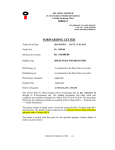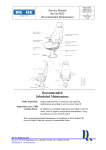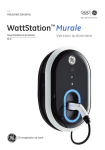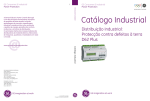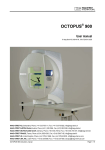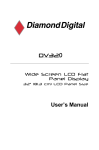Download UNDERGROUND TECHNOLOGY SOLUTIONS UC Cabinet
Transcript
UNDERGROUND TECHNOLOGY SOLUTIONS UC Cabinet User manual for type: Fair Document nr.: HAANL003001 UC type: FAIR User manual WARNING – CAUTIONS - NOTE WARNING Warning notices are used to emphasize that hazardous voltages, currents, or other conditions that could cause personal injury are present in this equipment or may be associated with its use. Warning notices are also used for situations in which inattention or lack of equipment or knowledge could cause either personal injury or damage to equipment. CAUTION Caution notices are used for situations in which equipment might be damaged if care is not taken. NOTE Notes call attention to information that is especially significant to understanding and operating the equipment. This document is based on information available at the time of its publication. While efforts have been made to ensure accuracy, the information contained herein does not cover all details or variations in hardware and software, nor does it provide for every possible contingency in connection with installation, operation, and maintenance. Features may be described herein that are not present in all hardware and software systems. GE assumes no obligation of notice to holders of this document with respect to changes subsequently made. GE makes no representation or warranty, expressed, implied, or statutory, with respect to, and assumes no responsibility for the accuracy, completeness, sufficiency, or usefulness of the information contained herein. No warrantees of merchantability or fitness for purpose shall apply. ©Copyright 2006 GE Company All Rights Reserved Haanl_003001 2 UC type: FAIR User manual Table of contents 1. 2. 3. 4. 5. 6. 7. 8. 9. Introduction Dimensions and Technical Spec Transport, Packing, Lifting Installation Operating conditions administrator section end user section Unsafe thresholds Maintenance Troubleshooting and Tips Contact details ………………………………………………... ………………………………………...……… …………………………………..…….…….… ……………………………….……………..… ……..……………………………………….… ………………………………………………… ………………………………………………… ………………………………………………… ……………………………………..………… ………………………………………………… ………………………………………………… 4 5 6 8 11 11 17 19 20 23 24 For user information see chapters 1-5-6-7-8. Haanl_003001 3 UC type: FAIR User manual 1. Introduction Underground Cabinet – UC - is an underground switchbox, suitable for installing electrical distribution components. The diving bell principle adopted in UC protects electrical components against the harmful infiltration of water. Protection against electric shock is ensured by using enclosures and by using protective earthing. UC is a Class I product. The UC type Fair is divided into two compartments and has two covers. Only Administrator has access to the bigger compartment. Small compartment is for the end user. This manual describes following UC versions: - FAIR: Basic HAANL_003262; Pavement HAANL_003750; Main Cover (administrator) Small Cover (end user) Maximum load: Standards: RoHS: Haanl_003001 B125 according to EN 124 EN 60439-1, EN 124, EN 60529 Complies with directive 2002/95/EC 4 UC type: FAIR User manual 2. Dimensions and Technical Spec L W H Dimension H W L FAIR (Basic) 519mm 708mm 1230mm Model Æ Manufacturer Rated operational voltage Ue (V) Rated insulation voltage Ui (V) Rated operational current Ie (A) Maximum outgoing rating (A) Frequency (Hz) Maximum outgoing functions Rated short-circuit current Icc (kA) Operating Temperatures (°C) Max Level of UC immersion in water Sound produced (dB) Protection degree Maximum weight (kg) Cover load (tons) Maximum angle of cover opening (°) Design life of the product (years) Pollution Degree Haanl_003001 FAIR (Pavement) 569mm 1014mm 1195mm FAIR (Basic-Pavement) GE Power Controls Netherlands 230/400~ 440 65 32 50 8 10 -20…+40 1m above ground 0 IP44 12.5 80 20 3 5 UC type: FAIR User manual 3. Transport, Packing and Lifting 1) A knife or a pair of scissors should be used to cut the non-metallic packing of the UC. For metallic packing, pliers should be used. 2) The holes provided for lifting the UC are exposed after packing. It’s not needed to remove the packing for lifting UC. 3) Check the UC for any kind of damage as soon as it is unpacked. If found damaged, immediately contact the manufacturer at the numbers mentioned in ‘contact details’ section. NOTE: A number of cracks is acceptable on the base of the device. It is made of the concrete with glass fiber reinforcement and cracks do not affect the cover load performance. 4) The company cannot be held responsible for any damage caused due to improper storing. CAUTION: Improper storing can cause damage to the concrete base of the UC device. Do not stack one UC over another while storing or transportation. 5) Use pallet truck for transportation of UC. It is advised to unpack the UC only at the time of final installation. Haanl_003001 6 UC type: FAIR User manual 6) Holes shown in the following picture are provided for lifting the UC: These holes are to be closed by plastic nuts after installation. CAUTION: The lifting ropes should be of same length to stabilize the device. CAUTION: The cover should be closed while lifting the UC. CAUTION: The lifting holes are to be closed by plastic nuts after installation. Haanl_003001 7 UC type: FAIR User manual 4. Installation The UC cabinet should be positioned in ground such that the top surface is at the same level as the surrounding surface (street) or ground. All permits needed for installing the UC should be obtained. It is important to have a declaration that the soil is unpolluted, as the excess soil has to be transported away (Ca. 1m3). The following conditions must be met for successful installation: air Clock Max. Groundwater level at opening UC CABINET The groundwater level must be on an average 5 cm below the enclosure or water seal. - - The flooding level should not be more than 100 cm above ground level. The subsoil must have an adequate bearing capacity and should be permeable to water. If needed provide system with drainage or water transport. Relative to the level of the surrounding surface (street), the UC cabinet must be positioned at the same or a somewhat higher level so that it does not form a collection point for water. Pavement air Clock 50 cm max. UC CABINET 5 cm max. Haanl_003001 Groundwater level 8 UC type: FAIR User manual NOTE: It is suggested to carry out a soil study or bearing capacity test it there is any uncertainty about the structure or bearing capacity of soil. The results can be used to determine the type of foundation required or to carry out soil improvement work. CAUTION: DO NOT use the UC as a water drainage system! Foundation for the UC cabinet: The following can be used as foundation for the UC cabinet: - pebble/gravel bed (standard) - concrete grit mixture for soil improvement - concrete faceplates - concrete poles or bases Hole dimensions : With enclosure + 40cm, length enclosure + 40cm air Clock UC CABINET Sand Cable connection Concrete faceplates Approximately . 12 cm thick 10 cm fine sand . 15 –20 cm Gravel. NOTE: The thickness of the gravel layer should be 150 to 200 mm. The diameter of stones in the gravel should be 4-32mm. Procedure for installing the UC: - Remove paving, greenery, etc. from the location. If the ground water level is high, well-pointing may be necessary. - Dig out the building well in accordance with the applicable drawing. Haanl_003001 9 UC type: FAIR User manual - - Dig out any topsoil to the indicated depth and immediately transport away. The ground must be free of rubble and other such stuff. After positioning the UC cabinet, fill up the remaining space with clean coarse sand (maximum 1m3 A2-sand). After proper instalation, electrical cables may be connected. Only use copper conductors – the use of aluminium conductors is not allowed. Always use a special grounding pin for grounding circuit. The prospective short-circuit current at the incoming terminals of the UC shall not be more than 10kA. Provide an upstream protection with a maximum cut-off current of 9.9kA and a maximum let-through energy of 59.8 kA²s. Grounding Pin WARNING: The equipment must be adequately grounded to insure that all parts of the equipment, other than live parts, are at ground potential. Failure to observe this precaution can result in serious injury or death caused by Electrical Shock. CAUTION: If the supplying cable is not equipped with the grounding wire, a grounding pin must be made at the location for the safety ground. Haanl_003001 10 UC type: FAIR User manual 5. Operating conditions Standard version Version suitable for pavement Opening the administrator compartment: 1. Stand beside the device while opening or closing the UC. WARNING: The cover is lifted by the gas-springs and standing on the cover, at the front or back can be harmful. Haanl_003001 11 UC type: FAIR User manual 2. Unlock the cover. Use the provided key that matches the slot. 3. Insert and turn the key to open the lock. Haanl_003001 12 UC type: FAIR User manual 4. Turn the lock handle up as shown at the pictures below. 5. Put the lock handle down as shown at the pictures below. Haanl_003001 13 UC type: FAIR User manual 6. Lift the cover with the handle at the side of the lock compartment (circled at the picture). All covers of the UC are equipped with gas-springs that help to open and close them easily. When the cover is fully opened the supporting arm will block it in a secure position. WARNING: The cover left half open can close down automatically causing a Crush Hazard. Supporting arm Haanl_003001 14 UC type: FAIR User manual The administrator chamber is now accessible and all necessary maintenance and administrating operations can be performed. CAUTION: Always check the water level inside the UC before closing. If the water level is higher than the indicated level, pump out the excess water and then close the UC. CAUTION: Closing the UC when water level is higher than indicated might cause damage to the electric equipment and connections. Haanl_003001 15 UC type: FAIR User manual Water level indicator CAUTION: DO NOT - open/close the UC if submerged under water. - leave anything (like: tools, dirt, gravel, etc.) inside the UC. - put hand, tools etc. on the edges and frames while closing the UC. 7. To close the administrator compartment pull the supporting arm (see picture below) and perform operations above starting from 6 to 1. Haanl_003001 16 UC type: FAIR User manual Opening the end user compartment 1. Stand beside the device while opening or closing the UC. WARNING: The cover is lifted by the gas-springs and standing on the cover, at the front or back can be harmful. 2. Unlock the cover. Use the provided key that matches the slot. 3. Lift the cover with the handle (circled at the picture). All covers of the UC are equipped with gas-springs that help to open and close them easily. Necessary maintenance and administrating operations can be performed only when the cover is fully opened. WARNING: The cover left half open can close down automatically causing a Crush Hazard. Haanl_003001 17 UC type: FAIR User manual The outlets are located in the swinging air chambers that can be lifted to plug in easily. CAUTION: Always put the cable inside cable holder as shown below. Leaving the cable over the cable holder can damage the cable. 4. To close the user compartment pull the cover down and let it close with the gas-spring. The lock will snap automatically. Haanl_003001 18 UC type: FAIR User manual 6. Unsafe thresholds. Be careful while opening the covers. They are mounted with gassprings that help during the opening and closing. Stand always at a side of the device as described in “Working with the UC” section. The cover is lifted by the gas-springs and standing on the cover, at the front or back can be harmful. Never hold to the frame of covers or brackets while closing the UC. Always use special handle. Holding your hand in improper place can result a sever injury. Crush Hazard Always put the cables in to cable holders in order to avoid damaging the insulation. The broken insulation can cause an electric shock (see section “Working with the UC”). Do Not open the UC if the water level is above ground level. Thanks to its unique design the internal chambers are filed with air and the device operates properly. Opening the device can cause an electric shock. air Clock UC CABINET Max. Groundwater level at opening The covers can be closed only if the water level is lower than marked on the indicator (see section “Working with the UC”). If the actual level is higher, use a pump to drain the UC. If the device is closed properly it can operate even totally immersed. Haanl_003001 19 UC type: FAIR User manual 7. Maintenance Cleaning instruction: - GE takes up the responsibility of annual cleaning and inspection of the UC during the warranty period after which the service will be paid. Administrator should do a monthly inspection to ensure proper cleanliness of the UC. There should be no garbage, sand, etc. in the UC. Clean the lock with blower, hand pump, sprays etc. for longer life. Users should clean the UC weekly with regular household equipment (broom and shovel). For the first 2 months after installation, sand has to be removed weekly to avoid malfunctioning of the UC. Administrator should check the following after every use of UC: CAUTION: The Lock should be closed. Haanl_003001 20 UC type: FAIR User manual WARNING: The cover lock should be in the closed position to avoid Tripping Hazard. CAUTION: DO NOT use SHARP tools to clean the UC! CAUTION: DO NOT drill, weld or modify the construction in any way without consulting the manufacturer. WARNING: DO NOT open cover of the UC if water level is above the UC cabinet edge. WARNING: Gas-springs are maintenance free and should not be opened under any circumstances. Opening will cause leakage of gas and oil. GE Power Controls Netherlands B.V. shall not be responsible for any undesirable situation arising due to the above mentioned reasons or improper or no maintenance, cleaning or inspection as specified in this manual. Haanl_003001 21 UC type: FAIR User manual Spare parts for UC: - Cylinder lock and keys for administrator and user compartments Complete locking set A B A: Cylinder lock with key. B: Complete locking set, excluding Cylinder lock. Haanl_003001 22 UC type: FAIR User manual 8. Troubleshooting and Tips. Here are some tips to ensure proper operation of UC: - The main (administrator) cover cannot be closed or opened if the small (user) cover is in open position. Always close the end user cover before handling with the main cover. - If the UC is not used very often the cover may stuck and won’t open. In this case press it down hardly. This cleans the gas-springs and gives them an extra strength to lift the cover. - During winters when temperature drops below 0°C and the UC doesn’t open even when unlocked, stamp along the cover edges and clean properly. This problem arises due to ice formation between cover and frame. Stamping breaks the ice and the cover opens easily. - If the cover doesn’t close firmly, check the frame and remove any garbage or sand that can block it. - If the lock doesn’t work use pressurized water to clean it. If it still doesn’t work please contact service team. Call the numbers mentioned in ‘Contact details’ section to get it repaired. - If the supply goes off, check breaker status and reset it if tripped. If the breaker trips continuously, remove some load from the device. If the problem persists, contact the manufacturer at the following mentioned numbers. The UC device is designed for twenty years of service life. Old and damaged units can be recycled and have to be disposed in special collecting points Haanl_003001 23 UC type: FAIR User manual 9. Contact details Please make sure that you have the Nominal Plate data before calling the service numbers: Adress: GE Power Controls Netherlands B.V. Parallelweg 10 NL - 7482 CA Haaksbergen The Netherlands Tel 0031(0)535730303 Fax 0031(0)535726315 E-mail [email protected] Haanl_003001 24