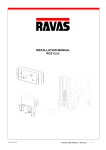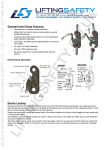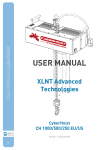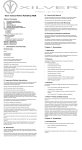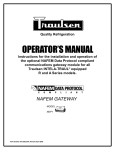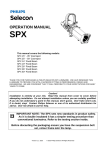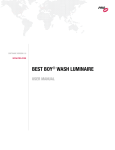Download USER MANUAL - XLNT Motion Control
Transcript
USER MANUAL DB5/DB10 USER MANUAL XLNT DataMotion DB5 DB10 BOOSTER / SPLITTER USER MANUAL DB5/DB10 Declaration of Conformity Manufacturer’s name: XLNT Advanced Technologies Address: Proostwetering 50, 3543 AH Utrecht, The Netherlands Declares that the products: Name: DB5 Name: DB10 Conform to the following EEC Directives: 73/23/EEC Low Voltage Directive, as amended by 93/68/EEC EN55022 Class A 89/336/EEC Electromechanical Contamination Directive Utrecht, may,28th,2007 XLNT Advanced Technologies Declaration of Conformity USER MANUAL DB5/DB10 Important Safety Warnings It is extremely important to read ALL safety information and instructions provided in this manual and any accompanying documentation before installing and operating the products described herein. Heed all cautions and warnings during installation and use of this product. Keep this instruction manual for future reference This unit does not contain any user serviceable parts Do not open this unit. Doing so will void warranty and might present a risk. Servicing must be performed by qualified personnel only. Servicing is required when the apparatus has been damaged in any way, such as power-supply cord or plug being damaged, liquid has been spilled or objects have fallen into the apparatus, the apparatus has been exposed to rain or moisture, does not operate normally, or has been dropped. This unit is designed for indoor use. Do not use this unit in a wet or damp environment or near to water. Do not install near any heat sources such as radiators, heat registers, stoves, or other apparatus (including amplifiers) that produce heat. This unit is not designed for residential use. Do not block any ventilation openings. Install in accordance with the manufacturer’s instructions. Do not defeat the safety purpose of the polarized or grounding-type plug. If the provided plug does not fit into your outlet, consult an electrician for replacement of the obsolete outlet. Protect the power cord from being walked on or pinched particularly at plugs, convenience receptacles, and the point where they exit from the apparatus. Unplug this apparatus during lightning storms or when unused for long periods of time. Disclaimer All rights reserved. Although the information in this manual has been compiled with care, individual items may vary in size, ratings and functionality from what is included in this manual. XLNT disclaims any liability for damage, losses or other consequences suffered or incurred in connection with the use of the measurements, data or information contained in this manual. XLNT may change this product without prior notice. Important safety warnings USER MANUAL DB5/DB10 Contents Declaration of Conformity............................................................3 Important Safety Warnings..........................................................4 Contents........................................................................................5 About this Manual........................................................................6 Customer Service and Warranty..................................................6 Chapter 1: Description................................................................7 Theory of Operation......................................................................7 Products.......................................................................................8 Chapter 2: Using the DB5............................................................9 Included items..............................................................................9 Front Panel layout........................................................................9 Installation requirements............................................................9 Connecting DMX...........................................................................10 Power requirements....................................................................11 LED-signals..................................................................................11 Chapter 3: Using the DB10..........................................................13 Included items..............................................................................13 Front panel layout........................................................................13 Installation requirements............................................................13 Connecting DMX...........................................................................14 Power requirements....................................................................14 LED indicators..............................................................................14 Chapter 4: Troubleshooting.......................................................15 Power............................................................................................15 Data...............................................................................................15 DMX faults....................................................................................15 Appendix 1: Maintenance...........................................................16 Appendix 2: Specifications..........................................................17 Contents USER MANUAL DB5/DB10 About this Manual This Manual provides basic information explaining the functionality, installation, operation and maintenance of the XLNT DataMotion DB5 and DB10 DMX Booster/Splitters. This manual serves as a first reference for the use of this product. Customer Service and Warranty This product is supplied with a limited warranty for 12 months following purchase. To obtain warranty service, please contact your local XLNT dealer. Please do not send equipment to XLNT without authorisation. If asked to do so, please add a copy of the original invoice, together with the faulty device, in a secure shipping container. Service and warranty USER MANUAL DB5/DB10 Chapter 1: Description Application DMX512 is an industry-standard data protocol that allows communication between a lighting controller and other lighting equipment. The DMX512 data protocol is designed electrically as EIA RS-485, which only allows connection in a serial network. To create a DMX-star network, XLNT DB5 or DB10 Booster/Splitter devices must be used. The incoming signal will be buffered, amplified, and then optically isolated and amplified at every output. XLNT DB5 or DB10 DMX Booster/Splitters may also be used to separate ground signals from incoming and outgoing signals. This is required when using multiple power sources across a large area. By isolating the ground wire between two DMX devices the user can resolve problems due to ground plane differences between DMX devices resulting in electrical current on the shield of a DMX cable. Adding a DMX Booster/Splitter after the maximum operational DMX cable length of 500 metres extends this lenght for another 500 metres and protects every input/output from faults on any one of these inputs/outputs. Since EIA RS485 is a HF dataprotocol, it requires a termination resistor at the end of a line. If unterminated, the data signal may become unstable due to unwanted data reflections. Chapter 1 Description USER MANUAL DB5/DB10 Products The Datamotion DMX booster/Splitter product line comprises 2 models. Both are compatible with the USITT DMX512 (1990) standard. DB5 5 way DMX booster, trussmounted. One input, 5 buffered and isolated outputs and one hot output. It has a bracket to mount it onto a hookclamp. DB10 Data thru 10 way DMX booster, rackmounted, 19” 1HE. One input, 10 buffered and isolated outputs and one hot output. Chapter 1 Description USER MANUAL DB5/DB10 Chapter 2: Using the DB5 Included Items In the box containing the DB5, the following items should be present: 1 XLNT DB5, with integral bracket, safety attachment and power lead 1 Manual (this manual) Front Panel layout 1 2 5 4 5 3 4 1 Data in - DMX Input (XLR 5 male connector) 2 LED Data in - When blinking, indicates that DMX is recieved 3 Data thru - Unisolated and unbuffered DMX output (XLR 5 Mfemale connector) 4 CH 1 thru 5 - Optically isolated DMX outputs (XLR 5 female Mconnector) 5 LED Data CH1- 5 - When blinking, indicates that DMX is being sent Chapter 2 Using the DB5 USER MANUAL DB5/DB10 10 Installation requirements The DB5 is designed for use with a hook clamp (not included). Use a clamp that is appropriate both for the object it is attached to and the weight of the DB5. Mount this clamp onto the bracket which is attached to the DB5 with M10 Nylock nuts and M10 bolts. After attaching a DB5 to a truss, secure the DB5 with the supplied safety attachment. DO NOT use a DB5 in a wet or damp environment. Chapter 2 Using the DB5 USER MANUAL DB5/DB10 Connecting DMX Use only shielded pair, EIA RS485-compatible cabling (e.g. Proplex PC224P, Belden type 9729) Connect the DMX output from a lighting console to DATA IN. Use DATA Thru only to loop DMX to another DMX Splitter/Booster sharing the same power source. If left unused, use a DMX terminator (a DMX connector with a 120 Ohm resistor across pins 2 and 3). Connect cables to DMX receivers (dimmers, automated light fixtures, scrollers, etc.) to CH 1 thru CH 5. Power Requirements The DB5 must be connected to a 160-240V 50Hz electrical supply, with a single phase, neutral and ground connection. For safety reasons, the DB5 must be connected to a properly grounded power outlet. Always use the supplied power lead. The DB5 has an internal integrated safety circuit. This circuit must not be serviced by unauthorised persons. LED signals After powering a DB5 the power LED will be lit. When a DMX signal is present the Data LED will blink. Chapter 2 Using the DB5 11 USER MANUAL DB5/DB10 12 (This page intentionally blank) USER MANUAL DB5/DB10 Chapter 3: Using the DB10 Included Items In the box containing this manual, the following items should be present: 1 XLNT DB10 1 Manual (this manual) 1 Power lead Front Panel layout 1 2 3 5 Data thru 4 1 Data in - DMX Input (XLR 5 male connector) 2 Data thru - Unisolated and unbuffered DMX output M(XLR 5 female connector) 3 LED Data - When blinking, DMX is recieved 4 LED Power - When lit, the DB10 is operational 5 CH 1 thru 10 - Optically isolated DMX outputs M(XLR 5 female connector) The power input is located on the rear (IEC 10a connector), with a power switch. The power input is fitted with a fuse holder. Installation requirements The DB10 is designed for 19” rackmount use. Mount the DB10 with racking screws in a 19” cabinet. Adequate ventilation and rear support must be provided. When mounting a DB10 in a touring rack, a touring rack with shock-absorbing racking strips should always be used. DO NOT use a DB10 in a wet or damp environment. Chapter 3 Using the DB10 13 USER MANUAL DB5/DB10 Connecting DMX Use only shielded pair, EIA RS485-compatible cabling (e.g. Proplex PC224P, Belden type 9729). Connect the DMX output from a lighting console to DATA IN. Use DATA Thru only to loop DMX to another DMX Splitter/Booster sharing the same power source. If left unused, use a DMX terminator (a DMX connector with a 120 Ohm resistor across pins 2 and 3). Connect cables to DMX receivers (dimmers, automated light fixtures, scrollers, etc.) to CH 1 thru CH 10. Power Requirements The DB10 must be connected to a 160-240V 50Hz electrical supply, with a single phase, neutral and ground connection. For safety reasons, the DB10 must be connected to a properly grounded power outlet. Always use the IEC power lead supplied with the DB10. The power input fuse is located next to the IEC input. DO NOT use a different type of fuse – always replace a blown fuse with a compatible fuse. LED indicators After powering a DB10 the power LED will be lit. When a DMX signal is present the Data LED will blink. 14 Chapter 3 Using the DB10 USER MANUAL DB5/DB10 Chapter 4: Troubleshooting Power If the device shows no power: - Check that the power source is functional, and ground, neutral and live connections are properly seated - Check the power lead for damage - Check the DB10’s internal fuse Data If the device is powered, but the incoming Data LED is not blinking: - Check that the DMX source is operational - Check that the DMX cables are properly connected and whether they are damaged - Check that the DMX cables are properly wired and are designed for DMX signals - Check that the maximum operational cable length of the DMX line does not exceed a length of 500 metres DMX faults If transmitted DMX signals appear to be unstable: - Check if DMX terminators are present, both on the Data thru connector on the DB5/DB10 and at the end of the DMX lines coming from the DB5/DB10 - Check for broken wires - Check that the maximum operational cable length of the DMX line does not exceed a length of 500 metres - Check that there are no more than 32 devices between DMX Splitter/Boosters and the end of the DMX line Chapter 4 Troubleshooting 15 USER MANUAL DB5/DB10 16 Appendix 1: Maintenance Housing Clean the exterior housing with a slightly moist, lint-free cloth. Do not use abrasive cleaning agents. Servicing Do not open this unit. Doing so will void the warranty and might present a risk. Servicing must be performed by qualified personnel only. Servicing is required when the apparatus has been damaged in any way, such as when the power supply cord or plug have been damaged, liquid has been spilled or objects have fallen into the apparatus, the apparatus has been exposed to rain or moisture, does not operate normally, or has been dropped. Always contact your local XLNT dealer for instructions on how to obtain service. Appendix 1 Maintenance USER MANUAL DB5/DB10 Appendix 2: Specifications DB5 Mechanical Size (physical, WxHxD) 150 x 175 x 60mm Weight (physical) 1,2 Kg Ingress protection rating IP52 DB5 Electrical Input voltage, frequency 160-240V AC, 50-60Hz Power rating 10W Fuse Not User serviceable DB10 Mechanical Size (physical), WxHxD 483 x 44 x 160mm Weight (physical) 2,6 kg Ingress protection rating IP51 DB10 Electrical Input voltage, frequency 160-240V AC, 50-60Hz Power rating 20W Fuse 2A Slow Blow, 20 x 5mm DB5/DB10 Environmental Operational Temp. range 5 - 45oC Operational rel. humidity 90% (max.) DMX 512 XLR connections Pin 1 Shield Shield of cable Pin 2 Data - Twisted pair wire 1 Pin 3 Data + Twisted pair wire 2 Pin 4 Unused Pin 5 Unused Appendix 2 Specifications 17 18 USER MANUAL DB5/DB10 Notes XLNT Advanced Technologies Tel +31 30 247 99 99 Fax +31 30 246 99 98 [email protected] www.xlnt-at.com USER MANUAL DB5/DB10 International Sales office: