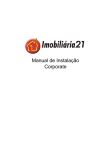Download 6 Antenna to 2 Radio Antenna Switch Local and Remote Control
Transcript
Universal Device Control Systems www.udcsys.com 6 Antenna to 2 Radio Antenna Switch Local and Remote Control System 6A2RAC User Manual Version 2.3 October, 2014 Universal Device Control Systems Copyright © 2014 All Rights Reserved Section Content Page I General Description 1 II Control System Installation 1 III Control System Operation 2 IV System Control Button Label Customization 3 V Trouble Shooting 4 VI Remote Control Operation 4 Section I General Description The 6A2RAC Control System provides users the ability to control Array Solution SixPak, microHam Double Six Switch or other voltage or ground source 6 Antenna to 2 Radio antenna switches with the click of a mouse. The control system can also be used for 6x2 Antenna Switch control while operating from a remote location using a remote desktop application or the UDCS/N4PY Integrated Server System over a reliable Internet connection. The Controller provides SO2R Hot Switch Protection. Control system ports not used for the preconfigured application can be used for other station control functions. Refer to the Application Notes Page at www.udcsys.com for details. 6A2RAC Control System Diagram Array Solutions SixPak or microHam Double Six Switch 6A2RAC Control System 1 Antenna Select GUI No Antennas Selected Section II Installation Please read and understand the Control System Software Quick Start Guide and instructions in this manual before starting the installation process. Controller Software Installation Refer to the Control Software Quick Start Guide for details • Insert the Control Software CD in the CDROM/DVD drive on the station computer • Start the installation process by clicking Install • Click OK and follow the installation prompts and click Finish to run the default application • Ignore the hamShack Switch Not Found message by clicking OK • After the default control window appears exit the program System Hardware Installation (Refer to Figure 1 below) • Plug the 6A2RAC USB cable into an unused USB port on the station computer • Connect the red and black power cable to the station 13.8 Volt DC supply • Start the 6A2RAC Control Program by clicking on the hamShack Switch desktop icon • Verify control lead functionality • Connect antenna switch control leads to the Controller barrier strip positions as shown in Figure 1 Figure 1 6A2RAC to 2x6 Antenna Switch Connections The 6A2RAC Control System accommodates integration with a local manual control if desired. Integration details are available on the Application Notes Page at www.udcsys.com 2 Section III Control System Operation To change 6A2RAC antenna selections click the desired antenna select button for Radios A and B Section IV Control Button Label Customization Control Window Label Change Control Window Default Label 1. Click Settings 2. Default Label Displayed in the Call Sign area in Settings 6A2RAC 3. Place cursor at the end of the last letter in the default label 4. Backspace to remove default label and type the desired label text: “Your call or desired title” 5. Press the Enter Key to complete label change Control Switch Label Customization Default Label 1. 2. 3. 4. 5. 6. Label customization Steps 1 – 7 Right Click on the center Antenna 1 label Antenna 1 Default Label appears Press the End Key Backspace to clear the label Type the desired Label Change i.e. 6m Yagi Press the Enter Key to change the label to 6M Yagi 7. Repeat the sequence to customize other Antenna Labels 1. 2. 3. 4. 5. To Change the Top Center Controller Label Right click on the center label area 6A 2R Antenna Select (SO2R) appears Place curser at the end of the text by hitting the End Key Backspace to remove the current text Type the new label text Radio A / B Antenna Select (RS) and press Enter to display the new center label 3 Section IV Troubleshooting 1. 2. 3. 4. Verify the USB cable is connected to the station control computer Verify the DC Power cable is connected to the station supply as shown in Figure 1 and power is on Verify control leads are functioning properly using a multi meter while switching controller directions Click on the SGP Window Assignments button in the Settings Window to verify settings are unchanged Should trouble persist after verifying all system settings and connections are correct and power is provided, follow troubleshooting instructions in the manufacturers’ antenna switch user manual Section V Remote Control Operation There are two methods of operating the 6A2RAC system from a remote location by using a remote desktop application or the UDCS/N4PY Integrated Client Server and rig control system. Remote Desktop Application Control Method Remote desktop applications enable users to see and control a connected PC as though they are sitting directly in front of it. Remote desktop applications to include Citrix Systems GoToMyPC, LogMeIn, Symantec pcAnywhere, RealVNC and later versions of Windows have remote desktop capability that can be used for remote control operation. Depending on the quality of an Internet connection there may be some degree of latency due screen refreshing as the system control software is running on the station computer. 4 UDCS / N4PY Integrated Client Server Method The integrated Client – Server software feature provides a seamless Remote Radio Control System. Software running on the Radio Server PC sends and receives commands and also receives status information from the radio. Software on the client PC presents a graphical representation of radio controls and 6A2RAC control functions. The client server system reduces latency as the control applications reside on the remote computer. The radio’s frequency, mode, gain and other functions can be adjusted; antennas and other station equipment can be selected or switched remotely using controller GUI Buttons. The Client Server Feature can also provide automatic antenna switching and the ability to use paddles at the Remote Client end for sending CW. Remote Client Radio Server To implement the Integrated Client Server function, purchase and install the version of N4PY Rig Control Software for the type of radio to be used in the system. Follow instructions in the Client-Server and N4PY Rig Control manuals for system configuration and operation details. 5








![TR4W User Manual [English Version]](http://vs1.manualzilla.com/store/data/005798737_1-5ae60a1fb1429eafa2ca68266ac47e3b-150x150.png)
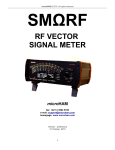



![TR4W User Manual [English Version]](http://vs1.manualzilla.com/store/data/005728234_1-e27c4fea1c6d513d6e0fdc1451ef66f1-150x150.png)