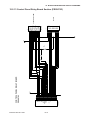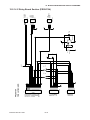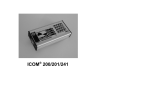Download ENGRAVER EG1400/EN-400A
Transcript
ENGRAVER EG1400/EN-400A EG1400-UM-251-01-9370 SERVICE MANUAL HISTORY OF REVISIONS No. Date issued 1 03.09.30 EG1400-UM-251-9370 Description of revision First Printing Page All i Edition 01 CONTENTS 1. INTRODUCTION.............................................................1-1 1.1 1.2 Main Specifications ...........................................................................................1-1 External Dimensions .........................................................................................1-2 2. PARTS NAMES and FUNCTIONS.................................2-1 2.1 Parts Names and Functions .............................................................................2-1 3. OPERATIONS.................................................................3-1 3.1 3.2 Control Panel .....................................................................................................3-1 Menu List............................................................................................................3-2 3.2.1 Menu list (When the memory card is inserted) ......................................................................................... 3-2 3.2.2 Menu list (When the memory card is not inserted)................................................................................... 3-2 3.3 Engraving Blade and Plunger...........................................................................3-2 3.3.1 Engraving blade........................................................................................................................................... 3-2 3.3.2 Nomenclature of Engraving Pen ................................................................................................................ 3-2 3.3.3 Replacing the Engraving Blade................................................................................................................. 3-3 3.3.4 Adjusting the Blade Length ....................................................................................................................... 3-4 3.3.5 Adjusting the Height of the Engraving Pen and Pen Carriage ................................................................ 3-4 3.3.6 Engraving Blade Conditions....................................................................................................................... 3-6 3.4 Printing a List of the Currently Selected Conditions..........................................3-7 4. Daily Maintenance.........................................................4-1 4.1 4.2 Daily Maintenance .............................................................................................4-1 REPLACING CONSUMABLE SUPPLIES..........................................................4-1 4.2.1 Changing the Suction Cups Securing the Engraver ............................................................................ 4-1 4.2.1 Changing the Filter Element for the Air Supply.................................................................................... 4-2 5. RECOMMENDED PARTS LIST .....................................5-1 6. LIST OF TOOLS .............................................................6-1 6.1 6.2 6.3 Tools ...................................................................................................................6-1 Greasing And Gluing Points.............................................................................6-1 Subparts List......................................................................................................6-1 EG1400-UM-251-9370 ii 7. DISASSEMBLY AND REASSEMBLY ............................7-1 7.1 Exterior Parts .....................................................................................................7-1 7.1.1 7.1.2 7.1.3 7.1.4 7.1.5 7.1.6 7.1.7 7.1.8 7.1.9 7.2 How to Replace the Top Cover............................................................................................................... 7-1 How to Replace the Corner Covers ....................................................................................................... 7-2 How to Replace the Rear Covers ........................................................................................................... 7-3 How to Replace the Right X-rail Cover .................................................................................................. 7-4 How to Replace the Left X-Rail Cover ................................................................................................... 7-4 How to Replace the Control Panel Cover.............................................................................................. 7-5 How to Replace the Y-bar Cover ............................................................................................................ 7-6 How to Replace the Y-motor Cover........................................................................................................ 7-7 How to Replace the Y-bar End Cover..................................................................................................... 7-8 Mechanical Parts ...............................................................................................7-9 7.2.1 7.2.2 7.2.3 7.2.4 7.2.5 7.2.6 7.2.7 7.2.8 7.2.9 7.2.10 7.2.11 7.2.12 7.2.13 7.3 7.3.1 7.3.2 How to Replace the Pen Block ............................................................................................................... 7-9 How to Replace the Y-belt..................................................................................................................... 7-10 How to Adjust the Y-belt Tension and Alignment ............................................................................... 7-13 How to Replace the Y-motor................................................................................................................. 7-15 How to Replace the Y-motor Belt ......................................................................................................... 7-16 How to Replace the Y-flexible Cable.................................................................................................... 7-17 How to Replace the X-belt .................................................................................................................... 7-20 How to Adjust the X-belt Tension and Alignment............................................................................... 7-21 How to Replace the X-motor................................................................................................................. 7-23 How to Adjust the X-motor Belt Tension ............................................................................................. 7-25 How to Replace the Control Panel Flexible Cable (FPC08244) ......................................................... 7-26 How to Replace the X-flexible Cables.................................................................................................. 7-29 How to Confirm the Engraving Area and Adjust the Area ................................................................. 7-33 Electrical Parts.................................................................................................7-34 How to Replace the Power Supply Unit............................................................................................... 7-34 How to Replace the Main Board........................................................................................................... 7-35 8. ELECTRICAL ADJUSTMENTS......................................8-1 8.1 8.2 8.3 8.4 8.6 8.7 8.8 DIP Switch Settings...........................................................................................8-1 List of Items Requiring Readjustment.............................................................8-2 Default Values of the Main Board Settings......................................................8-2 Confirming the Power Supply Line on the Main Board..................................8-3 Adjusting the Pen Force ...................................................................................8-5 Adjusting the Distance Accuracy.....................................................................8-7 Setting the Model Name....................................................................................8-9 EG1400-UM-251-9370 iii 8.9 Updating the System Firmware......................................................................8-10 9. SERVICE MODES ..........................................................9-1 9.1 9.2 9.3 Test Print Mode..................................................................................................9-1 LED Lamp Test Mode ........................................................................................9-2 Control Panel Membrane Switch Test Mode ...................................................9-3 10. TROUBLESHOOTING..................................................10-1 10.1 The Engraver Doesn’t Operate After It is Turned On....................................10-1 10.2 During Engraving Operations.........................................................................10-2 10.3 Error Displays ..................................................................................................10-3 11. PARTS LIST ................................................................. 11-1 11.1 Main Frame.......................................................................................................11-1 11.2 X Drive Assy.....................................................................................................11-3 11.3 Left X-Slider Assy ............................................................................................11-4 11.4 Right X-Slider Assy .........................................................................................11-4 11.5 Y-bar Assy ........................................................................................................11-5 11.6 Y-Motor Assy....................................................................................................11-6 11.7 Y-Slider Base....................................................................................................11-6 11.8 Y-Slider .............................................................................................................11-7 11.9 Y-Slider Bottom Casing...................................................................................11-7 11.10 Pen Block .........................................................................................................11-8 11.11 Front Frame......................................................................................................11-9 11.12 Rear Frame.....................................................................................................11-10 11.13 Cables.............................................................................................................11-11 11.14 Other Parts .....................................................................................................11-12 12. BLOCK DIAGRAM AND CIRCUIT DIAGRAMS ..........12-1 12.1 Block Diagram..................................................................................................12-1 12.2 Circuit Diagrams..............................................................................................12-2 12.2.1 12.2.2 12.2.3 12.2.4 Main Board Top Section (PR290701B)................................................................................................. 12-2 Main Board Connector Block Section (PR290701B) .......................................................................... 12-3 Main Board Connector 1 Block Section (PR290701B) ....................................................................... 12-4 Main Board CPU Block Section (PR290701B)..................................................................................... 12-5 EG1400-UM-251-9370 iv 12.2.5 Main Board DRAM & Interface Section (PR290701B)......................................................................... 12-6 12.2.6 Main Board Driver Section (PR290701B)............................................................................................. 12-7 12.2.7 Main Board Gate Array Section (PR290701B)..................................................................................... 12-8 12.2.8 Main Board I/O Section (PR290701B) .................................................................................................. 12-9 12.2.9 Main Board Memory Block Section (PR290701B) ............................................................................ 12-10 12.2.10 Main Board PC Card Section (PR290701B)........................................................................................12-11 12.2.11 Main Board USB Section (PR290701B) ............................................................................................. 12-12 12.2.12 X-Relay Board Section (PR290702).................................................................................................... 12-13 12.2.13 Control Panel Relay Board Section (PR290703)............................................................................... 12-14 12.2.14 Y-Relay Board Section (PR290704).................................................................................................... 12-15 12.2.15 Control Panel Membrane Switch Panel Section (PR290705)........................................................... 12-16 12.2.16 X-Home Sensor Section (PR290706) ................................................................................................. 12-17 EG1400-UM-251-9370 v 1. INTRODUCTION 1. INTRODUCTION 1.1 Main Specifications Model CPU Configuration Drive system Fixing method EG1400 EN-400A 32-bit CPU Flatbed type Fully-digital servo (all directions: X,Y, and Z axes) Suction cup method (Suction by compressed air) Ensures engraver’s horizontal specification Compressed air specification Flow rate: 20r/x or more Pressure: 0.5 to 0.7 Mpa Up-and-down adjustable range Adjustable between 0 to 10 mm max. of engraving mechanism Size of medium Maximum speed Engraving method When suction cups are used: 350 mm x 390 mm or more A4 size or less: 210 mm x 297 mm max. 100 mm/s Dot-engraving method using engraving blade Blade’s impact force Engraving depth (The engraving blade is secured to the plunger. The engraving blade is exchangeable.) 600 g max. (Maximum impact in static state) 0 to 0.2 mm Mechanical step size Application OS Image resolution Image gradation Repeatability Distance accuracy Perpendicularity Mountable pen tip Material of engraving blade Interfaces Note: The engraving depth depends on the material. 0.005 mm Adobe Photoshop Ver. 7.0 Windows 98 / Me / 2000 / XP Switches between 72 / 75 / 144 / 150 dpi (Windows driver) Binary: Black and white 0.19 mm / 297 mm or less Travel amount x 0.1% or less 0.19 mm / 297 mm or less One (Dedicated plunger for engraving blade) Supersteel On-line: USB (Ver 1.1) Off-line: Memory card system (For CF card only) Buffer capacity Data format Guaranteed manufacturer: SanDisk, 32 MB / 64 MB 2 MB Dedicated Graphtec commands Note: Only data received through the Windows driver supplied as a standard accessory LCD Rated power-supply voltage Power consumption Operating temperature range Operating humidity range Guaranteed precision range Dimensions (approximate) Weight (approximate) EG1400-UM-251-9370 is guaranteed. 20 characters x 2 lines 100 to 230 V AC±10%, 50 / 60 Hz 40 VA or less 5°C to 35°C 35% to 75% (non-condensing) 10°C to 35°C 550 mm (W) x 538 mm (D) x 143 mm (H) 10 kg 1-1 1. INTRODUCTION 1.2 External Dimensions 538 EG1400/EN-400A 143 550 Units: mm Dimensional accuracy: ±5 mm EG1400-UM-251-9370 1-2 2. PARTS NAMES and FUNCTIONS 2. PARTS NAMES and FUNCTIONS 2.1 Parts Names and Functions Pen carriage........................Drives the engraving blade back and forth. Pen holder...........................Holds the engraving blade and drives it up/down. Y bar ....................................Holds the pen carriage; moves left/right. Control panel ......................Used to operate and set the engraver’s various functions. USB interface .....................Used to connect a computer to the engraver via a USB interface. CF slot .................................This slot is used by the compact flash (hereinafter referred to as CF) card, when operating the engraver off-line. Power connector ................Connector for the power cable. Power switch ......................Used to switch the engraver power on. Air filter ...............................Filters the compressed air supplied to the engraver. Remove this air filter when replacing the element. Air inlet ................................Connects to the air supply tube (ø6). Y bar USB interface Control panel CF slot Power switch Air filter Air inlet Power connector Pen carriage Pen holder EG1400-UM-251-9370 2-1 3. OPERATIONS 3. OPERATIONS 3.1 Control Panel F1 F1 F3 F2 F3 F4 F2 NEXT LOCAL ENTER POWER LOCAL PROMPT F4 Indicator Lamps POWER lamp ........... The POWER lamp remains lit while the power is on. LOCAL lamp............. The LOCAL lamp lights when the LOCAL key is pressed. The lamp turns off when the LOCAL key is pressed again. PROMPT lamp ......... The PROMPT lamp lights when the engraver receives data that will cause the pen carriage to move outside the effective engraving area. POSITION Keys These POSITION keys function differently according to the engraver’s operating status. They are used to change a setting on a displayed menu during the Local mode, and are used to move the pen carriage at all other times. When a key is pressed, the pen carriage first moves slowly. When you continue to hold down the key, the pen carriage starts moving more quickly. Function Keys F1...............Press the F1 key to select a function in Local mode, or to select data in Ready mode when a CF card is inserted. F2...............Press the F2 key to select a function in Local mode, or to select a material in Ready mode. F3...............Press the F3 key to select a function in Local mode. F4...............Press the F4 key to select a function in Local mode, or to check the engraving area in Ready mode when a CF card is inserted. Menu Keys NEXT .........Press this key in Local mode to proceed to the next menu page. LOCAL ......Press this key to switch the engraver from Ready mode to Local mode. When this key is first pressed, the engraver goes into Local mode and the LOCAL lamp (green) lights on the right of the control panel. When this key is pressed again, the engraver goes into Ready mode and the LOCAL lamp turns off. (If this key is pressed during engraving, the engraver goes into Local mode after engraving is complete.) To set a function, press this key to switch to Local mode. If data is received after this key is pressed, it is tentatively stored in the data buffer. ENTER ......Press this key to save each setting. EG1400-UM-251-9730 3-1 3. OPERATIONS 3.2 Menu List The menus of this engraver are displayed in English (Alphabet) by the factory setting. If necessary, change the English display to Japanese (Kata-kana) display using the following procedure: Turn the power on while pressing the F1 key : Display in Japanese (Kata-kana) Turn the power on while pressing the F3 key : Display in English (Alphabet) 3.2.1 Menu list (When the memory card is inserted) Ready mode SEL DATA MATERIAL CHK AREA Local mode CLEAR BUFFER PEN U/D OTHER MATERIALS 3.2.2 Menu list (When the memory card is not inserted) Ready mode --USB-MATERIAL Local mode CLEAR BUFFER PEN U/D OTHER MATERIALS 3.3 Engraving Blade and Plunger 3.3.1 Engraving blade Model name : EGB-332U-K60 3.3.2 Nomenclature of Engraving Pen Model name : EGP-B30-3 The blade is mounted into the plunger for use. Engraving blade Plunger EG1400-UM-251-9730 Blade length adjustment dial 3-2 3. OPERATIONS 3.3.3 Replacing the Engraving Blade Blade length adjustment dial Engraving blade Plunger Procedure (1) Turn the blade length adjustment dial in the counterclockwise direction to unscrew it from the plunger. (2) Remove the blade inside the plunger. (3) Take a new blade and insert it into the opening in the plunger. (4) Turn the blade length adjustment dial in the clockwise direction to attach it to the plunger. (5) Adjust the blade length so that the blade tip is visible 3 to 4 mm from the plunger. 3 to 4 mm EG1400-UM-251-9730 3-3 3. OPERATIONS 3.3.4 Adjusting the Blade Length (1) Adjusting the blade length by turning the blade length adjustment dial. To extend the blade, turn the knob in the A direction. To retract the blade, turn it in the B direction. B A (2) Turn the power on. When the initialization is complete, place the supplied height adjustment board on the surface of the medium. Then adjust the engraving pen with the pen holder using the adjustment dial, until its tip touches to the height adjustment board (i.e. the tip will be 3 mm from the medium). Height adjustment board for engraving blade 3 mm Medium surface 3.3.5 Adjusting the Height of the Engraving Pen and Pen Carriage For a Large Medium: Y bar Blade length adjustment dial Height adjustment board (3 mm) (1) Place the supplied 3 mm height adjustment board for the engraving blade on the material to be engraved. Then adjust the distance between the engraving blade tip and the material to about 3 mm, using the height adjustment board and the blade length adjustment dial. CAUTION If the visible tip of the engraving blade is too short, the blade length adjustment dial may fall off. Ensure that 3 to 4 mm of the engraving blade is visible from the plunger. EG1400-UM-251-9730 3-4 3. OPERATIONS For a small medium: The factory setting of the pen carriage is the lowest position. To go beyond the range allowed by the blade length adjustment dial, perform the following steps: Switch the power of the engraver off. Then loosen the screws shown in the illustration below, using the supplied M4 Allen wrench. Adjust the distance between the medium and the blade tip to about 3 mm, using the height adjustment board. Pen carriage height adjustment screws (with M4 hexagonal hole) (1) Prepare a flat surface such as a table larger than the area of the engraver’s suction cups. (2) Place the material to be engraved on it. (Secure the material with double-sided tape. Do not use too much tape; it may be difficult to peel off afterwards. A piece of 2 cm x 2 cm double-sided tape on each corner should be sufficient.) Y bar Pen carriage Height adjustment board (3 mm) 10 mm or less CAUTION For a medium smaller than the area of the engraver’s suction cups, this engraver is designed to engrave on a thickness of 10 mm or less. Be sure to use a medium with a thickness of 10 mm or less. (3) As in the procedure for a large medium, adjust the distance between the medium and the blade tip to about 3 mm, using the height adjustment board. CAUTION If the visible tip of the engraving blade is too short, the blade length adjustment dial may fall off. Ensure that 3 to 4 mm of the engraving blade is visible from the plunger. EG1400-UM-251-9730 3-5 3. OPERATIONS 3.3.6 Engraving Blade Conditions (1) Impact force (default) Depending on the material, the impact force is set as follows: Material Impact force STONE 30 (About 265 g) GRANITE 28 (About 230 g) METAL 32 (About 310 g) OTHER 18 (About 90 g) The maximum impact force is 48 (about 600 g). (2) Relationships between values and impact forces (The g values are approximate.) Set value 20 25 30 35 40 48 Impact force 130 g 175 g 265 g 380 g 500 g 600 g (3) Condition setting points Impact Force Blade tip wear level Larger The diameter of the engraved Smaller The diameter of the engraved hole hole increases. The image decreases. The image becomes becomes brighter than the darker than the standard engraved standard engraved image. The diameter of the engraved image. The diameter of the engraved hole hole increases. The image decreases. The image becomes becomes brighter than the darker than the standard engraved standard engraved image. When image. the blade tip becomes very worn, the image quality deteriorates. Distance from the medium Same as when the impact force is greater; the image becomes Same as when the impact force is less; the image becomes darker. brighter. Also, the engraving time Also, the engraving time tends to Blade tip angle EG1400-UM-251-9730 tends to be a little longer. The diameter of the engraved be a little shorter. The diameter of the engraved hole hole increases. The image decreases. The image becomes becomes brighter than the darker than the standard engraved standard engraved image. image. 3-6 3. OPERATIONS 3.4 Printing a List of the Currently Selected Conditions Use this function to print out a list of the engraver’s currently selected conditions. A sample printout is shown below. (1) Mount a plotting pen at the engraver’s pen holder and then set the FORCE, SPEED, and QUALITY to suit the pen mounted. (2) Load paper of at least A4 size in the engraving area. (3) Turn the power on while pressing the key. (4) Press the LOCAL key. (5) Press the NEXT key twice. (6) Press the F3 key (SPECIAL). (7) Press the F4 key (PRINT CONDITIONS) to initiate printing of a list of the engraver’s currently selected conditions. EG1400-UM-251-9730 3-7 4. DAILY MAINTENANCE 4. Daily Maintenance 4.1 Daily Maintenance During the course of daily engraving operation, be sure to observe the following precautions. (1) Never lubricate the mechanisms of the engraver. (2) If the engraver’s casing becomes dirty, wipe the soiled areas using a dry cloth or a cloth that has been moistened in a neutral detergent diluted with water. 4.2 REPLACING CONSUMABLE SUPPLIES 4.2.1 Changing the Suction Cups Securing the Engraver The suction cups that secure the engraver must be replaced periodically since the rubber deteriorates over time. Use the following procedure to change the suction cups. (1) Remove the three M3 hexagonal screws from the suction cup using the supplied M3 Allen wrench, and remove the suction cup. (2) Attach a new suction cup in the reverse order of the removal procedure. Be sure to use all three screws to tightly secure the suction cup. Missing or loose screw(s) may cause air in the suction cup to leak, making the engraver unstable. M3 hexagonal screws EG1400-UM-251-9730 4-1 4. DAILY MAINTENANCE 4.2.1 Changing the Filter Element for the Air Supply This engraver has a filter for the supplied air. After prolonged use, the element in the filter deteriorates and must be replaced. The amount of contamination and length of time depend on the type of the compressor, condition of the compressed air, and environment. Use the following procedure to change the element. WARNING Before replacing the element, be sure to stop the compressed air supply and disconnect the air-supply tube to equalize the inner pressure of the filter. If this is not done, the filter cover may be ejected by the force of the compressed air. This is dangerous. Be sure to stop the compressed air supply before proceeding. (The filter is located next to the air inlet on the back of the engraver.) (1) Hold the transparent cover of the filter, and turn it counterclockwise (about 45° ) until it stops. In this position, withdraw the transparent cover. The element can then be replaced. (2) With the transparent cover removed, hold the element (white part) and pull it out to remove it. Remove dust from inside the transparent cover using an air-blower. (3) Install a new element. (4) Replace the O-ring attached to the transparent cover with a new one. Since the O-ring is made of rubber, it will stretch like a rubber band. Hold and pull it to remove. (If the O-ring is severely deteriorated, the rubber becomes hard and may be cracked or cut. In that case, remove the old O-ring completely from the cover before installing a new O-ring.) (5) Install a new O-ring in the reverse order of the removal procedure. WARNING When the transparent cover is simply pushed back in, it is not locked. After inserting, be sure to turn the cover clockwise (45°), and confirm it is locked. Also after an element replacement, be sure to confirm the transparent cover is locked before compressed air is supplied. If not, the filter cover may be ejected by the force of the compressed air. This is dangerous. Be sure to confirm that the transparent cover is locked before compressed air is supplied. For information about purchasing the consumable supplies (suction cups, element / O-ring), contact: SMC Corporation http://www.smcworld.com/ Suction cups ZP40HE Element / O-ring I-34S-A EG1400-UM-251-9730 4-2 5. RECOMMENDED PARTS LIST 5. RECOMMENDED PARTS LIST No. 1 2 3 4 5 6 7 8 9 10 11 12 13 14 15 16 Part No. 771824500 500051585 618242110 771824570 618243092 771824580 618243240 618243240 798240703 692123330 618242240 618242310 798240700 305602005 618249010 682123210 EG1400-UM-251-9730 Q'ty Description Main Board (PR290701) Power Supply X-Belt X-Motor Assy Y-Belt Y-Motor Assy Wiper Bearing 624ZZ Y-Relay Board (PR290707) Wiper (X slider) Slider Roller Bearing L Slider Roller Bearing S Pen Block Assy Air Filter ZFB100-M6 Pen Height Adjustment Board X-Home Sensor Board 1 1 2 1 1 1 4 7 1 6 3 6 1 1 1 1 5-1 Remarks UGFMED-B5LGRA5 UGFMED-B5TGRA5 X-drive shaft 6. LIST OF TOOLS 6. LIST OF TOOLS 6.1 Tools No. 1 2 3 4 5 6 Adjustment Item Pen force adjustment Distance adjustment Pen block height adjustment Firmware update X-drive belt tension adjustment Y-drive belt tension adjustment Jig Engraver Pen Holder (EGP-B30-3) Ceramic Pen (ø0.2 mm) Height Plate (P/N 618249010) Firmware, Driver (OPS651) Wire Wire Tool Colex gauge (50,300,500 gf) Glass scale (500 mm) PC, Centronics I/F cable Push-pull gauge (2 kg) Push-pull gauge (2 kg) 6.2 Greasing And Gluing Points No. 1 2 3 4 5 6 7 8 9 10 11 Grease or Glue Point Y tension bracket M3 screws Y-Motor pulley set screws Y-Rail Y-Rail rubber stopper M3 screws Under cover stopper shaft C X-Motor pulley set screws Y tension arm M3 screws Y tension bracket M3 screws Y-motor plate screws X-Rail rubber stopper M3 screws X-slider horizontal pressure arm M3 screws Grease or Glue name Screwlock adhesive 1401B Loctite 222 Shell Alvania Grease AV2 Screwlock adhesive 1401B Loctite 242 Loctite 222 Screwlock adhesive 1401B Screwlock adhesive 1401B Screwlock adhesive 1401B Screwlock adhesive 1401B Loctite 222 Application quantity Suitable quantity Suitable quantity Suitable quantity Suitable quantity Suitable quantity Suitable quantity Suitable quantity Suitable quantity Suitable quantity Suitable quantity Suitable quantity 6.3 Subparts List No. Where used 1 Control panel flexible cable 2 3 X flexible cable Y flexible cable EG1400-UM-251-9730 Subpart name Double-sided adhesive tape, Nitto #500 Teflon tape Double-sided adhesive tape Double-sided adhesive tape Teflon tape (Nitto 973UL) Nitto #500 Nitto #500 6-1 7. DISASSEMBLY AND REASSEMBLY 7. DISASSEMBLY AND REASSEMBLY 7.1 Exterior Parts 7.1.1 How to Replace the Top Cover How to detach the top cover (1) Remove the four M4L6 binding head screws from the top cover. Top cover M4L6 binding head screw How to reinstall the top cover (1) Reattach the top cover in the reverse order in which it was detached. EG1400-UM-251-9370 7-1 7. DISASSEMBLY AND REASSEMBLY 7.1.2 How to Replace the Corner Covers How to detach the corner covers (1) Loosen the M3 cap screws (do not remove these screws) from the corner of the left X-rail cover’s hole or the right X-rail cover’s hole. (2) Detach the corner covers. M3L8 binding head screw Rear left corner cover Rear cover Left X-rail cover M3L6 binding head screw Rear right corner cover Left corner cover Right X-rail cover Right corner cover M3 cap screw hole How to reinstall the corner covers (1) Reattach the corner covers in the reverse order in which they were detached. EG1400-UM-251-9370 7-2 7. DISASSEMBLY AND REASSEMBLY 7.1.3 How to Replace the Rear Covers How to detach the rear corner covers (1) Detach the top cover (see Subsection 7.1.1). (2) Remove the two M4L8 binding head screws from the top of the rear cover and then remove the two M3L6 binding head screws from the bottom of the rear cover. (3) Detach the rear cover. M3L8 binding head screw Rear left corner cover Rear cover Left X-rail cover M3L6 binding head screw How to reinstall the rear cover Rear right corner cover (1) Reattach the rear cover in the reverse order in which it was detached. Left corner cover Right X-rail cover Right corner cover M3 cap screw hole EG1400-UM-251-9370 7-3 7. DISASSEMBLY AND REASSEMBLY 7.1.4 How to Replace the Right X-rail Cover How to detach the right X-rail cover (1) Detach the right corner cover and rear right corner cover (see Subsection 7.1.2). (2) Remove the four M4L12 binding head screws from the right X-rail cover. (3) Detach the right X-rail cover. Y-bar end cover M3L6 binding head screw Y-bar cover M4L12 binding head screw Left X-rail cover Y-motor cover M4L12 binding head screw Y-bar end plate M4L12 binding head screw M4L10 self tapping screw Y-bar right side plate M4L12 binding head screw Right X-rail cover How to reinstall the right X-rail cover (1) Reattach the right X-rail cover in the reverse order in which it was detached. 7.1.5 How to Replace the Left X-Rail Cover How to detach the left X-rail cover (1) Detach the left corner cover and rear left corner cover (see Subsection 7.1.2). (2) Remove the four M4L12 binding head screws from the left X-rail cover. (3) Detach the left X-rail cover. How to reinstall the left X-rail cover (1) Reattach the right X-rail cover in the reverse order in which it was detached. EG1400-UM-251-9370 7-4 7. DISASSEMBLY AND REASSEMBLY 7.1.6 How to Replace the Control Panel Cover How to detach the control panel cover (1) Detach the right corner cover and left cover (see Subsection 7.1.2). (2) Remove the two M4L8 binding head screws from the bottom of the control panel cover. M4L8 binding head screw (3) Disconnect the control panel flexible cable from the control panel relay board J1 connector. GND plate Control panel relay board J1 Control panel flexible cable (4) Remove the M3L6 TP head screw attaching the GND plate near the right corner cover. (5) Detach the control panel cover. How to reinstall the control panel cover (1) Reattach the control panel cover in the reverse order in which it was detached. EG1400-UM-251-9370 7-5 7. DISASSEMBLY AND REASSEMBLY 7.1.7 How to Replace the Y-bar Cover How to detach the Y-bar cover (1) Remove the four M3L6 binding head screws attaching the Y-bar cover. (2) Detach the Y-bar cover. Y-bar end cover M3L6 binding head screw Y-bar cover M4L12 binding head screw Left X-rail cover Y-motor cover M4L12 binding head screw Y-bar end plate M4L12 binding head screw M4L10 self tapping screw Y-bar right side plate M4L12 binding head screw Right X-rail cover How to install the Y-bar cover (1) Reattach the Y-bar cover in the reverse order in which it was detached. EG1400-UM-251-9370 7-6 7. DISASSEMBLY AND REASSEMBLY 7.1.8 How to Replace the Y-motor Cover (1) Detach the Y-bar cover (see Subsection 7.1.7). (2) Remove the M4L10 self-tapping screw attaching the Y-motor cover. (3) Detach the Y-motor cover. Y-bar end cover M3L6 binding head screw Y-bar cover M4L12 binding head screw Left X-rail cover Y-motor cover M4L12 binding head screw Y-bar end plate M4L12 binding head screw M4L10 self tapping screw Y-bar right side plate M4L12 binding head screw Right X-rail cover How to install the Y-motor cover (1) Reattach the Y-motor cover in the reverse order in which it was detached. CAUTION Make sure that the Y-flexible cable does not get caught in the Y-motor cover when attaching the cover. EG1400-UM-251-9370 7-7 7. DISASSEMBLY AND REASSEMBLY 7.1.9 How to Replace the Y-bar End Cover How to detach the Y-bar end cover (1) Detach the Y-bar cover (see Subsection 7.1.7). (2) Remove the M4L10 self-tapping screw attaching the Y-bar end cover. (3) Detach the Y-bar end cover. Y-bar end cover M3L6 binding head screw Y-bar cover M4L12 binding head screw Left X-rail cover Y-motor cover M4L12 binding head screw Y-bar end plate M4L12 binding head screw M4L10 self tapping screw Y-bar right side plate M4L12 binding head screw Right X-rail cover How to install the Y-bar end cover (1) Reattach the Y-bar end cover in the reverse order in which it was detached. EG1400-UM-251-9370 7-8 7. DISASSEMBLY AND REASSEMBLY 7.2 Mechanical Parts 7.2.1 How to Replace the Pen Block How to detach the pen block (1) Detach the Y-bar cover (see Subsection 7.1.7). (2) Remove the two M3L6 binding head screws attaching the flexible cable cover. (3) Remove the flexible cable cover. (4) Remove the M2L5 binding head screw attaching the pen block cover. (5) Remove the pen block cover. (6) Disconnect the flexible cable from connector J2 on the Y-relay board. Y-relay board M2L5 binding head screw Flexible cable cover Connector J2 Move up the pen block cover and then pull it to the front. M3L6 binding head screw Pen block cover (7) Remove the two M4L6 binding head screws attaching the pen block. Pen block base M4L6 binding head screw (8) Detach the pen block from the pen block base. How to reinstall the pen block (1) Attach the pen block to the lower position of the pen block base. (2) Fasten the two M4L6 binding head screws to attach the pen block. (3) Reattach the other parts in the reverse order in which they were detached. EG1400-UM-251-9370 7-9 7. DISASSEMBLY AND REASSEMBLY 7.2.2 How to Replace the Y-belt How to detach the Y-belt (1) Detach the Y-bar cover (see Subsection 7.1.7). (2) Detach the Y-motor cover (see Subsection 7.1.8). (3) Detach the Y-end cover (see Subsection 7.1.9). (4) Detach the pen block (see Subsection 7.2.1). (5) Disconnect the flexible cable from connector J1 on the Y-relay board. (6) Remove the two M4 cap screws attaching the pen block base. M4 cap-screw Pen block base (7) Remove the three M3L6 binding head screws attaching the slider base. Slider base M3L6 binding head screw EG1400-UM-251-9370 7-10 7. DISASSEMBLY AND REASSEMBLY (8) Remove the M3L6 binding head screws attaching the four wiper holders. Y-bar M3L6 binding head screw Wiper Right wiper bracket Left wiper bracket (9) Remove the four M3L6 binding head screws attaching the right wiper bracket and the left wiper bracket. (10) Loosen the two M3L20 binding head screws attaching the Y-idler pulley shaft. Idler pulley shaft M3L20 binding head screw EG1400-UM-251-9370 7-11 7. DISASSEMBLY AND REASSEMBLY (11) Remove the four M3L6 binding head screws attaching the two Y-belt stopper brackets to the slider. Y-belt Y-belt stopper bracket M3L6 binding head screw (12) Detach the Y-belt. How to reinstall the Y-belt (1) Hang the Y-belt on both sides of the pulley. (2) Attach both ends of the Y-belt to the Y-slider so that four notches of the Y-belt fit into the Y-slider, then attach with the Y-belt stopper plates. Y-slider Y-belt stopper Make sure that you can see the Y belt through this hole. Attach the Y-belt to this notch. Front Rear Mount the Y-belt to the rear edge of this area. (3) Perform the Y-belt tension adjustment and Y-motor belt adjustment (see Section 7.2.3). (4) Reattach the other parts in the reverse order in which they were detached. EG1400-UM-251-9370 7-12 7. DISASSEMBLY AND REASSEMBLY 7.2.3 How to Adjust the Y-belt Tension and Alignment (1) Loosen the three M3L6 TP head screws attaching the Y-motor about one turn. Y-motor M3L6 TP head screw (2) Move the Y-slider to the end of the tension pulley side. 3 mm Tension pulley 165 mm Center of the Y-motor Y-belt Pull the Y-belt at this position. Move the Y-slider to this end. Y-slider (3) Pull the Y-belt 3 mm from the Y-rail at a distance of approx.165 mm from the Y-motor shaft, using a force gauge with a wire. The pull force should be 90 g to 110 g. Adjust the Y-belt tension using the two M3L20 binding head screws. (4) Move the Y-slider throughout the entire area then make sure the Y-belt edge does not touch the tension pulley flange. Adjust the two M3L20 binding head screws attaching the idler pulley shaft to align the Y-belt to the idler pulley. Idler pulley shaft M3L20 binding head screw (5) Make sure that there are no strange sounds made when the Y-slider is moving. The Y-belt edge must not touch the pulley flange. Spread a suitable quantity of Screwlock adhesive 1401B on the two M3L20 binding head screws that hold the idler pulley shaft. EG1400-UM-251-9370 7-13 Y-Belt 7. DISASSEMBLY AND REASSEMBLY (6) Spread a suitable quantity of Screwlock adhesive 1401B on the two M3L20 binding head screws that hold the idler pulley shaft. (7) Hang the wire on the Y-motor as shown below. Wire Use the force gauge to pull the Y-motor with a 1.3 kg to 1.6 kg force. (8) Use the force gauge to pull the Y-motor with a 1.4 kg to 1.6 kg force. (9) Tighten the three M3L6 TP head screws that hold the Y-motor. EG1400-UM-251-9370 7-14 7. DISASSEMBLY AND REASSEMBLY 7.2.4 How to Replace the Y-motor How to detach the Y-motor (1) Detach the Y-bar cover (see Subsection 7.1.7). (2) Detach the Y-motor cover (see Subsection 7.1.8). (3) Disconnect the flexible cable from connectors J2 to J4 on the X-relay board. (4) Disconnect the terminal cable from the Y-motor. (5) Remove the three M3L6 binding head screws attaching the Y-motor. X-relay board Y-motor M3L6 TP head screw Spacer (6) Remove the three spacers attaching the Y-motor. (7) Remove the two M3L4WP set screws attaching the Y-motor pulley. Y motor pulley Spacer (BSB-324) M3L4 set screw Y motor How to reinstall the Y-motor (1) Attach the Y-motor pulley to the Y-motor as shown below. Fasten the one set-screw in this surface of the Y-motor shaft. Y-motor shaft 0.5 � 0.1 mm (2) Spread a suitable quantity of Loctite 222 on the two M3L4WP set screws that hold the Y-motor pulley. (3) Attach the three spacers to the Y-motor. Spacer Y-motor Don't attach a spacer here. (4) Hang the Y-motor belt on the Y-motor pulley. (5) Attach the Y-motor to the Y-motor bracket. (6) Fasten the three M3L6 TP head screws temporarily to attach the Y-motor. (7) Perform the Y-belt tension adjustment and Y-motor belt adjustment (see Section 7.2.3). (8) Reattach the other parts in the reverse order in which they were detached. EG1400-UM-251-9370 7-15 7. DISASSEMBLY AND REASSEMBLY 7.2.5 How to Replace the Y-motor Belt How to detach the Y-motor belt (1) Detach the Y-bar cover (see Subsection 7.1.7). (2) Detach the Y-motor cover (see Subsection 7.1.8). (3) Disconnect the flexible cable from connectors J2 to J4 on the X-relay board. (4) Detach the Y-belt (see Subsection 7.2.2). (5) Detach the Y-motor (see Subsection 7.2.4). (6) Remove the two M3L6 binding head screws attaching the Y-slider plate. (7) Detach the motor belt from the Y-drive pulley. M3L6 binding head screw X-relay board M3L6 TP head screw M3L6 binding head screw Y-drive pulley Y right side plate Y-motor How to reinstall the Y-motor belt (1) Reattach the Y-motor belt in the reverse order in which it was detached. (2) Perform the Y-belt tension adjustment and Y-motor belt adjustment (see Section 7.2.3). EG1400-UM-251-9370 7-16 7. DISASSEMBLY AND REASSEMBLY 7.2.6 How to Replace the Y-flexible Cable How to detach the Y-flexible cable (1) Detach the Y-bar cover (see Subsection 7.1.7). (2) Detach the Y-motor cover (see Subsection 7.1.8). (3) Detach the Y-bar end cover (see Subsection 7.1.9). (4) Disconnect the Y-flexible cable from connector J1 on the Y-relay board. (5) Disconnect the Y-flexible cable from connector J1 on the X-relay board. (6) Remove the Y-flexible cable that is attached with double-sided adhesive tape to the Y-rail. Y-flexible cable EG1400-UM-251-9370 7-17 7. DISASSEMBLY AND REASSEMBLY How to reinstall the Y-flexible cable (1) Clean the surface of the Y-rail with alcohol where the Y-flexible cable was attached. (2) Affix two pieces of double-sided adhesive tape to the reverse side of the Y-flexible cable (the terminal side is the front side) as shown below. Size of the double-sided adhesive tape 20 mm 30 mm Affixing and folding positions of the double-sided adhesive tape Terminal side (Front side) Fold the Y-flexible cable to the front. Affix the double-sided adhesive tape to the reverse side of the Y-flexible cable. Terminal side (Front side) 30 mm 45 mm 170 mm 500 mm Size of the double-sided adhesive tape: 20 mm wide, 30 mm length of tape (Nitto #500) Position of the first piece of tape : 30 mm from the end of the Y-flexible cable Position of the second piece of tape : 170 mm from the end of the Y-flexible cable (3) Fold the Y-flexible cable to the front, 45 mm from the end of the Y-flexible cable. (4) Fit the Y-flexible cable into the Y-rail as shown below. Fit the folded corner of the Y-flexible cable into the right end corner of the Y-rail. Fit the rear edge of the Y-flexible cable into the rear corner of the Y-rail. Y-flexible cable (5) Secure the Y-flexible cable onto the flexible cable guide of the Y-rail using double-sided adhesive tape. (6) Connect the Y-flexible cable to connector J1 on the Y-relay board. EG1400-UM-251-9370 7-18 7. DISASSEMBLY AND REASSEMBLY (7) Connect the Y-flexible cable to connector J1 on the X-relay board. (8) Reattach the other parts in the reverse order in which they were detached. EG1400-UM-251-9370 7-19 7. DISASSEMBLY AND REASSEMBLY 7.2.7 How to Replace the X-belt How to detach the X-belt (1) Detach the corner covers (see Subsection 7.1.2). (2) Detach the Y-motor cover (see Subsection 7.1.8). (3) Detach the Y-end cover (see Subsection 7.1.9). (4) Detach the X-rail covers (see Subsection 7.1.4, Subsection 7.1.5). (5) Loosen the M4L6 binding head screw attaching the X-tension bracket about one turn. X-belt stopper plate M3L6 cap screw M4L6 binding head screw M3L10 binding head screw (6) Loosen the two M3L10 binding head screws adjusting the X-belt tension and alignment. (7) Remove the two M3L6 cap screws attaching the X-belt stopper plate. (8) Detach the X-belt. How to reinstall the X-belt (1) Attach the X-belt to the X-slider so that all the notches of the X-belt stopper are aligned with the X-belt notches. (2) Reattach the X-belt in the reverse order in which it was detached. (3) Perform the X-belt tension adjustment and alignment (see Section 7.2.8). (4) Reattach the other parts in the reverse order in which they were detached. EG1400-UM-251-9370 7-20 7. DISASSEMBLY AND REASSEMBLY 7.2.8 How to Adjust the X-belt Tension and Alignment (1) Loosen the M3L6 binding head screws attaching the X-tension bracket about one turn. (2) Move the Y-bar to the end of the control panel side. (3) Pull the X-belt 5 mm from the X-rail in the center of the X-belt using a force gauge with a wire. The pull force should be 90 g to 110 g. 5 mm (4) Adjust the belt tension and alignment using the two M3L10 binding head screws. M4L6 binding screw used to lock belt tension and alignment. Two M3L10 binding screws used for belt tension and alignment. (5) Move the Y-bar though the entire area and make sure that the X-belt edge does not touch the X pulley flange on the X-drive pulley. Adjust the two M3L10 binding head screws attaching the X-idler pulley shaft to align the X-belt to the X-idler pulley. Make a gap between the X-belt and the pulley flange. X-drive pulley Spread a suitable quantity of screwlock adhesive 1401B on the M4L6 binding head screw that holds the X-belt tension bracket. X-belt X-tension pulley Spread a suitable quantity of screwlock adhesive 1401B on the two M3L10 binding head screws that adjust the X-belt tension. EG1400-UM-251-9370 7-21 Make a gap between the X-belt and the pulley flange. 7. DISASSEMBLY AND REASSEMBLY (5) Tighten the M4L6 binding head screw that holds the X-belt tension bracket. (6) Confirm the right angle by performing the distance adjustment operation (see Section 8.7). (7) Spread a suitable quantity of screwlock adhesive 1401B on the two M3L10 binding head screws and the M4L6 binding head screw that hold the X-tension bracket. (8) Reattach the other parts in the reverse order in which they were detached. EG1400-UM-251-9370 7-22 7. DISASSEMBLY AND REASSEMBLY 7.2.9 How to Replace the X-motor How to detach the X-motor (1) Detach the top cover (see Subsection 7.1.1). (2) Disconnect the X-motor cables from connector J4 on the main board. (3) Disconnect the terminal cable from the X-motor. (4) Loosen the two M4L3 set screws holding the X-motor pulley. (5) Remove the two M3L6 TP head screws attaching the X-motor. X-motor pulley X-motor bracket X-motor M4L3 set screw M3L6 TP head screw (6) Detach the X-motor. How to reinstall the X-motor (1) Hang the X-belt on the X-motor pulley and then insert the X-motor shaft into the X-motor pulley. (2) Align the ends of the X-motor shaft and the X-motor pulley when inserting them. X-motor X-motor pulley X-motor shaft Align the ends of the X-motor shaft and the X-motor pulley. X-motor bracket (3) Spread a suitable quantity of Loctite 222 on the two M3L4WP set screws that hold the X-motor pulley. EG1400-UM-251-9370 7-23 7. DISASSEMBLY AND REASSEMBLY (4) Attach the X-motor to the X-motor bracket. X-motor bracket X-motor Mounting direction between the X-motor and X-motor bracket (5) Perform the X-motor belt tension adjustment (see Section 7.2.10). (6) Reattach the other parts in the reverse order in which they were detached. EG1400-UM-251-9370 7-24 7. DISASSEMBLY AND REASSEMBLY 7.2.10 How to Adjust the X-motor Belt Tension (1) Loosen the two M3L6 cap screws attaching the X-motor about one turn. (2) Hang the wire on the X-motor within 10 mm from the X-motor edge. 10 mm Hang the wire in this area. (3) Use the force gauge to pull the X-motor with a 1.4 kg to 1.6 kg force. M3L6 cap screw Wire (4) Tighten the two M3L6 cap screws that hold the X-motor. (5) Spread a suitable quantity of screwlock adhesive 1401B on the two M3L6 cap screws that hold the X-motor. EG1400-UM-251-9370 7-25 7. DISASSEMBLY AND REASSEMBLY 7.2.11 How to Replace the Control Panel Flexible Cable (FPC08244) How to detach the control panel flexible cable (1) Detach the top cover (see Subsection 7.1.1). (2) Detach the right corner cover and rear right corner cover (see Subsection 7.1.2). (3) Detach the right X-rail cover (see Subsection 7.1.4). (4) Detach the power supply unit (see Subsection 7.3.1). (5) Detach the main board (see Subsection 7.3.2). (6) Remove the two M3L6 binding head screws attaching the flexible cable stopper. Flexible cable stopper M3L6 binding head screw Control panel flexible cable (7) Detach the control panel cover (see Subsection 7.1.6). (8) Disconnect the control panel flexible cable from connector J1 on the control panel relay board. GND plate Control panel relay board J1 Control panel flexible cable EG1400-UM-251-9370 7-26 7. DISASSEMBLY AND REASSEMBLY How to reinstall the control panel flexible cable (1) Prepare five isosceles triangle-shaped pieces of double-sided adhesive tape and one rectangular piece of double-sided adhesive tape as shown below. Prepare one rectangular piece of Teflon tape as shown below. Size of the tapes Prepare five isosceles triangle-shaped pieces of double-sided adhesive tape. 18 mm 18 x 18 mm triangle shape double-sided adhesive tape 18 mm Prepare one rectangular piece of double-sided adhesive tape. 20 mm 30 x 20 mm double-sided adhesive tape 30 mm Prepare one rectangular piece of teflon tape. 30 mm 100 mm 30 (W) x 100 (L) x 0.18 (t) mm teflon tape (2) Affix pieces of double-sided adhesive tape to the control panel flexible cable and then fold it as shown below. Affixing and folding positions of the double-sided adhesive tape Terminal side (Front side) Fold the control panel flexible cable to the front. Affix the teflon tape here and fold the teflon tape back. Fold the control panel flexible cable back. Terminal side (Front side) 68 mm 95 mm 320 mm 347 mm 723 mm 750 mm 1210 mm EG1400-UM-251-9370 7-27 7. DISASSEMBLY AND REASSEMBLY (3) Affix pieces of double-sided adhesive tape after folding the control panel flexible cable as shown below. Affixing position of the double-sided adhesive tape after folding the flexible cable 30 x 20 mm size of double-sided adhesive tape 85 mm Affix the double-sided adhesive tape here. Terminal side (Front side) Terminal side (Front side) (4) Insert the control panel flexible cable from the bottom chassis as shown below. Control panel flexible cable Insert the control panel flexible cable into this slit. (5) Fit the control panel flexible cable edge to the half punched pins and then affix the control panel flexible cable to the bottom chassis as shown below. Bottom chassis Control panel flexible cable Fit the control panel flexible cable to these pins. (6) Reattach the other parts in the reverse order in which they were detached. EG1400-UM-251-9370 7-28 7. DISASSEMBLY AND REASSEMBLY 7.2.12 How to Replace the X-flexible Cables How to detach the X-flexible cable (1) Detach the top cover (see Subsection 7.1.1). (2) Detach the right corner cover and rear right corner cover (see Subsection 7.1.2). (3) Detach the right X-rail cover (see Subsection 7.1.4). (4) Detach the motor cover (see Subsection 7.1.8). (5) Detach the Y-bar cover (see Subsection 7.1.7). (6) Disconnect the cable from connectors J2 and J3 on the X-relay board. (7) Disconnect the flexible cable from connectors J4 and J5 on the X-relay board. (8) Remove the two M3L6 binding head screws attaching the flexible cable stopper (see Subsection 7.2.11). (9) Disconnect the flexible cable from connectors J6 and J7 on the main board. How to reinstall the X-flexible cables (1) Prepare twenty-one isosceles triangle-shaped pieces of double-sided adhesive tape and one rectangular piece of double-sided adhesive tape as shown below. Size of the double-sided adhesive tape Prepare twenty-one isosceles triangle-shaped pieces of double-sided adhesive tape. 19 mm 19 mm Prepare one rectangular piece of double-sided adhesive tape. 19 mm 30 mm EG1400-UM-251-9370 7-29 7. DISASSEMBLY AND REASSEMBLY (2) Affix pieces of double-sided adhesive tape to X-flexible cable 1 and X-flexible cable 2 and then fold those flexible cables as shown below. Affixing and folding positions of the double-sided adhesive tape for X-flexible cable 1 Terminal side (Front side) Fold the X-flexible cable to the front side. Affix the double-sided adhesive tape to the reverse side of the X-flexible cable. Fold the X-flexible cable to the reverse side. Terminal side (Front side) 160 mm 540 mm 583 mm 586 mm 621 mm 716 mm 737 mm 810 mm Affixing and folding positions of the double-sided adhesive tape for X-flexible cable 2 Terminal side (Front side) Fold the X-flexible cable to the front side. Affix the double-sided adhesive tape to the reverse side of the X-flexible cable. Fold the X-flexible cable to the reverse side. Terminal side (Front side) 170 mm 540 mm 583 mm 586 mm 621 mm 716 mm 737 mm 810 mm EG1400-UM-251-9370 7-30 7. DISASSEMBLY AND REASSEMBLY (3) Affix pieces of double-sided adhesive tape after folding the X-flexible cables as shown below. Affix X-flexible cable 2 to X-flexible cable 1 after affixing the double-sided adhesive tapes to X-flexible cable 1. Next, affix pieces of double-sided adhesive tape to X-flexible cable 2. Affixing positions of the double-sided adhesive tape for X-flexible cable 1 Terminal side (Front side) Terminal side (Front side) Affix the double-sided adhesive tape to the front side of X-flexible cable 1. Affixing positions of the double-sided adhesive tape after attaching X-flexible cable 2 to X-flexible cable 1 Terminal side (Front side) Terminal side (Front side) The front side is X-flexible cable 2 and the reverse side is X-flexible cable 1. Affix this double-sided adhesive tape to the reverse side of X-flexible cable 1. EG1400-UM-251-9370 7-31 7. DISASSEMBLY AND REASSEMBLY (4) Insert the X-flexible cable from the bottom chassis as shown below. Control panel flexible cable Insert the control panel flexible cable into this slit. (5) Reattach the other parts in the reverse order in which they were detached. EG1400-UM-251-9370 7-32 7. DISASSEMBLY AND REASSEMBLY 7.2.13 How to Confirm the Engraving Area and Adjust the Area This engraver has a 210 mm x 297 mm engraving area. How to confirm the engraving area (1) Load an A3 size aheet of paper in the engraver and mount a ceramic pen in the holder. (2) Send a 210 mm x 297 mm rectangular plot data file to the engraver and then confirm the plotted size. (3) If the engraver is not able to plot a 210 mm x 297 mm rectangle, adjust the X-home sensor plate position 67.2 �1 mm 297 mm (Engraving area) 59 �1 mm or Y-home sensor plate position. 297 mm (Engraving area) 35.2 mm Home position M3 binding head screw X-home sensor plate 26 mm Y-home sensor plate M3 binding head screw EG1400-UM-251-9370 7-33 7. DISASSEMBLY AND REASSEMBLY 7.3 Electrical Parts 7.3.1 How to Replace the Power Supply Unit How to detach the power supply unit (1) Detach the top cover (see Subsection 7.1.1). (2) Disconnect the cables from connectors CN1 and CN2 on the power supply unit. Top cover M4L6 binding head screw Power supply unit M3L6 binding head screw (3) Remove the four M3L6 binding head screws attaching the power supply unit. (4) Detach the power supply unit. How to reinstall the power supply unit (1) Reattach the power supply unit in the reverse order in which it was detached. EG1400-UM-251-9370 7-34 7. DISASSEMBLY AND REASSEMBLY 7.3.2 How to Replace the Main Board How to detach the main board (1) Detach the top cover (see Subsection 7.1.1). (2) Detach the power supply unit (see Subsection 7.3.1). (3) Disconnect all the cables and flexible cables from their connectors on the main board. Connector No. Connect to: J3 X-motor J4 X-motor J5 X-home sensor J6 X-flexible cable J7 X-flexible cable J8 Power supply unit J9 Control panel relay board (4) Detach the interface cable and CF card. (5) Remove the four M3L6 binding head screws holding the main board. Power supply unit Spacer M3L6 binding head screw Main board M3 TP head screw (6) Detach the main board from the chassis. (7) Remove the two M3 TP head screws holding the spacers. How to reinstall the main board (1) Reattach in the reverse order in which it was detached. (2) Perform any adjustments required (see Section 8.2). EG1400-UM-251-9370 7-35 8. ELECTRICAL ADJUSTMENTS 8. ELECTRICAL ADJUSTMENTS 8.1 DIP Switch Settings Factory presets (Normal Mode) SW1 to OFF ON OFF 1 2 3 4 5 6 7 8 NOV-RAM Clear SW1 and SW4, SW8 to OFF ON OFF 1 2 3 4 5 6 7 8 Adjustment mode SW1 and SW4, SW5, SW6 to OFF ON OFF 1 2 3 4 5 6 7 8 LED lamp test mode All switches to OFF ON OFF 1 2 3 4 5 6 7 8 Operation key test mode SW1 and SW2, SW3, SW4, SW8 to OFF ON OFF 1 2 3 4 5 6 7 8 EG1400-UM-251-9370 8-1 8. ELECTRICAL ADJUSTMENTS 8.2 List of Items Requiring Readjustment If you replaced one of the units listed in the table below or altered their sensor positions, be sure to readjust the corresponding items. Unit name Item NOV-RAM clear Pen force adjustment Distance adjustment Right angle adjustment Menu setting Firmware update Belt tension adjustment Engraving area confirming Output voltage of power supply Main board Power supply M M M M N N M Pen Block Y-relay X,Y Motor sensor board drive belt X,Y Motor M M M N X,Y belt M M M N No mark: Unnecessary M: Must always be adjusted Note: X-home N: To be adjusted as necessary The main board must have the latest version of firmware unless otherwise specified. 8.3 Default Values of the Main Board Settings (Default factory settings) The default factory settings are recorded in the location shown below. PEN PRESS ADJ 24g 210g 400g DISTANCE ADJ X= Y= PERPENDICULARITY ADJ PE N 24 PR g ES 21 S 0 AD 40 g J 0g DIS X= TAN CE Y= AD J PE RP EN DICU LA RITY AD J You can input the same values when you have replaced the main board without making any adjustments. If you have changed any values by making adjustments, record those values for the next maintenance check. EG1400-UM-251-9370 8-2 8. ELECTRICAL ADJUSTMENTS 8.4 Confirming the Power Supply Line on the Main Board When you replace the main board, confirm the power supply line on the main board using the test pins and the ohm tester. Check that there are no shorted lines between the test pins. Test pins TP4 (GND) to TP2 (36V) TP4 (GND) to TP3 (5V) TP4 (GND) to U2-3 (3.3V) TP3 (5V) to TP2 (36V) TP3 (5V) to U2-3 (3.3V) TP2 (36V) to U2-3 (3.3V) Location of the test pins TP4 (GND) TP2 (+36V) TP3 (+5V) U2-3 EG1400-UM-251-9370 8-3 8. ELECTRICAL ADJUSTMENTS 8.5 Clearing the Non-Volatile RAM When you replace the main board, you must clear the Non-Volatile RAM (NOV-RAM). If you clear the Non-Volatile RAM, you will lose the setup parameters for each adjustment. Input the adjustment values to the main board after you clear the Non-Volatile RAM. How to clear the Non-Volatile RAM. (1) Set the DIP switch to the NOV-RAM clear mode as shown below. SW1 and SW4, SW8 to OFF ON OFF 1 2 3 4 5 6 7 8 (2) Turn on the power to the engraver. (3) The NOVRAM INIT. menu appears. The engraver immediately starts to clear the parameters on NOV-RAM, and then sets the default values. NOVRAM INIT. 0 CLEAR (4) When the programming is complete, the NOVRAM INIT. COMPLETED menu appears. NOVRAM INIT. COMPLETED (5) Turn off the power to the engraver. (6) Return the SW1 setting to normal mode as shown below. SW1 to OFF ON OFF 1 2 3 4 5 6 7 8 EG1400-UM-251-9370 8-4 8. ELECTRICAL ADJUSTMENTS 8.6 Adjusting the Pen Force This adjustment will set the pen force. If you replace the main board or clear the Non-Volatile RAM, use the following procedure to input the recorded adjustment values. If you replace the moving coil and/or the pen block assembly, you must adjust the pen force using the following procedure. How to adjust the pen force The factory setting of the pen carriage is the lowest position. To go beyond the range allowed by the blade length adjustment dial, perform the following steps: Switch the power of the engraver off. Then loosen the screws shown in the illustration below, using the supplied M4 Allen wrench. Adjust the distance between the medium and the blade tip to about 3 mm, using the height adjustment board. Pen carriage height adjustment screws (with M4 hexagonal hole) (1) Prepare a flat surface such as a table larger than the area of the engraver’s suction cups. (2) Place the material to be engraved on it. Y bar Pen carriage Height adjustment board (3 mm) 10 mm or less (3) As in the procedure for a large medium, adjust the distance between the medium and the blade tip to about 3 mm, using the height adjustment board. (4) Set the DIP switch to the adjustment mode as shown below. SW1 and SW4, SW5, SW6 to OFF ON OFF 1 2 3 4 5 6 7 8 EG1400-UM-251-9370 8-5 8. ELECTRICAL ADJUSTMENTS (5) Turn on the power to the engraver. (6) The PEN PRESS ADJUST menu appears. PEN PRESS ADJUST PRESS ENTER KEY! (7) Press the ENTER key to display the menu shown below. PEN PRESS SETTING 24[g] (8) Press the ENTER key to display the menu shown below. +1 24g -1 +10 18 -10 (9) The pen is lowered. If you have replaced the moving coil and/or the pen block assembly, use the force gauge to measure the actual force. If you have only replaced the main board, input the adjustment values that were recorded. Use the F1 key to F4 key to change the force setting. The number on the LCD will increase or decrease. If you have replace the moving coil and/or the pen block assembly, measure the actual pen force again. If you replaced the moving coil and/or the pen block assembly, adjust the 24g-pen force. If the measured value is within the specification range (20g to 30g) or if you have input the recorded value, press the ENTER key to store the setting. The next specified pen force appears. (10) Adjust the 210g-pen force. If the measured value is within the specification range (190g to 230) or if you have input the recorded value, press the ENTER key to store the setting. The next specified pen force appears. (11) Adjust the 400g-pen force. If the measured value is within the specification range (380g to 420g) or if you have input the recorded value, press the ENTER key to store the setting. (12) When the adjustment is complete, turn off the power to the engraver. (13) Return the DIP switch setting to normal mode as shown below. SW1 to OFF ON OFF 1 2 3 4 5 6 7 8 Specification of the actual pen force Specified pen force Actual force range 24g 20 to 30g 210g 190 to 230g 400g 380 to 420g EG1400-UM-251-9370 8-6 8. ELECTRICAL ADJUSTMENTS 8.7 Adjusting the Distance Accuracy This adjustment will set the distance accuracy. If you replace the main board or clear the Non-Volatile RAM, use the following procedure to input the recorded adjustment values. How to adjust the distance accuracy (1) Mount a Ceramic pen (0.2 mm tip size) in the holder. (2) Load a sheet of A3 size paper or B4 size paper in the engraver. (3) Set the DIP switch to the adjustment mode as shown below. SW1 and SW4, SW5, SW6 to OFF ON OFF 1 2 3 4 5 6 7 8 (4) Turn on the power to the engraver. (5) The PEN PRESS ADJUST menu appears. PEN PRESS ADJUST PRESS ENTER KEY! (6) Press the NEXT key three times to display the menu shown below. DISTANCE ADJUST PRESS ENTER KEY! (7) Press the ENTER key to display the menu shown below. ORIGINAL CLEAR ADJ. DRAW INPUT F1 key (ORIGINAL) :Draw the test pattern without distance adjustment. F2 key (ADJ. DRAW) :Draw the test pattern with distance adjustment. F3 key (CLEAR) :Clear the distance adjustment value. F4 key (INPUT) :Move to the distance adjustment value setting menu. (8) Press the F1 key to start the test. The engraver immediately plots the test pattern, and the following menu appears. DISTANCE ADJUST X=+ 0 Y=+ 0 X=200 mm Y=200 mm (9) Remove the paper and measure the X-axis distance, Y-axis distance, and the diagonal distance. If you have replaced the main board only, use the recorded values. EG1400-UM-251-9370 8-7 8. ELECTRICAL ADJUSTMENTS (10) Input the axis adjustment values using the F1 to F4 keys. Press the F1 or F2 key to change the X-axis adjustment value. Press the F3 or F4 key to change the Y-axis adjustment value. The formula of the input value is as follows: Input value for X-axis or Y-axis = (200 mm - measured distance) x 10 For example: If you measured 199.7 mm for the X-axis then input 3 for the adjustment value. 0.1-mm steps (11) Press the ENTER key to display the menu shown below. +0.1 X-Y LENG -0.1 +0.01 L=282.84 -0.01 F1 key (+0.1) :Increase the diagonal distance value in 0.1 mm steps. F2 key (+0.01) :Increase the diagonal distance value in 0.01 mm steps. F3 key (-0.1) :Decrease the diagonal distance value in 0.1 mm steps. F4 key (-0.01) :Decrease the diagonal distance value in 0.01 mm steps. (12) Input the diagonal adjustment values using the F1 to F4 keys. The displayed L value is the diagonal distance. If the measured value is within the displayed L value of the specification range (±0.1 mm) or if you have input the recorded value, press the ENTER key to store the setting. (13) The following menu appears. ORIGINAL CLEAR ADJ. DRAW INPUT (14) If you have changed the diagonal distance value, confirm the axis distance. Load a new sheet of paper and press the F4 key to draw the adjusted test pattern. Measure each distance. If the measured value is within the specification range, press the ENTER key to store the setting. Specification range for the X and Y distances = 200 mm ±0.2 mm. Specification range for the diagonal distance = within 0.1 mm from the displayed L value. If the measured value is out of the specification range, adjust again from step (7). (15) When the adjustment is complete, turn off the power to the engraver. (16) Return the DIP switch setting to normal mode as shown below. SW1 to OFF ON OFF 1 2 3 4 5 6 7 8 EG1400-UM-251-9370 8-8 8. ELECTRICAL ADJUSTMENTS 8.8 Setting the Model Name This will set the model name for the engraver. If you replace the main board or clear the Non-Volatile RAM, use the following procedure to input the model name. If you do not set the model name, the engraver will not communicate via the USB port. (1) Turn on the power while pressing the DOWN ARROW position key to display the menu shown below. SEL DATA GRANITE CHK AREA (2) Press the LOCAL key. (3) Press the NEXT key twice to display the menu shown below. OPTION1 OPTION2 SPECIAL (4) Press the F3 key to display the menu shown below. DIST ADJ L UNIT TEST (5) Press the F4 key to display the menu shown below. SELF TEST COND. PAT. DUMP (6) Press the F1 key. (7) Press the ENTER key while pressing the F1 key to display the menu shown below. MARK EXP MARK MON. CARCHK M* SEIZOU (8) Press the NEXT key three times to display the menu shown below. USB EG (9) Press the F1 key to display the menu shown below. EG SELECT FOR USB TYPE=EG1400 (10) Select the model name using the UP ARROW (+X) position key or the DOWN ARROW (-X) position keys. The default model name is EG1400. EG1400 -> CE3000 -> FC5100 -> FC3600 -> EN400A -> EG1400 (11) When the setting is complete, turn off the power to the engraver. EG1400-UM-251-9370 8-9 8. ELECTRICAL ADJUSTMENTS 8.9 Updating the System Firmware To update the system firmware you need to have the following files. In addition, you need to use a computer and USB cable. • en4av100x :firmware • OPS651-N :USB Driver software for engraver (EN-400) OPS651-UAL :USB Driver software for engraver (EG1400) • SEND.EXE :Utility to transfer files using Windows® How to update the system firmware (1) Connect the computer and the engraver via the USB port. (2) Turn on the power while pressing the RIGHT ARROW position key and the LEFT ARROW position key to display the menu shown below. USB (3) Press the ENTER key to display the menu shown below. PLEASE SEND PRG. (4) Send firmware to the engraver from the computer. Drag and drop the firmware file onto the SEND.EXE icon when using Windows®. (5) The following menu is displayed while data is being received. RECEIVING PROGRAM **KB COMPLETE If the engraver could not receive the data, Check the following: 1. Printer driver output port 2. The selected firmware file name 3. USB cable connection (6) The engraver will start the initialization routine when all the data has been received. The firmware version is displayed during the initialization routine. Check the firmware version that you updated. (7) Turn off the power. EG1400-UM-251-9370 8-10 9. SERVICE MODES 9. SERVICE MODES 9.1 Test Print Mode This mode print the conditions list, the self-test pattern, and the data dump list. How to selest the test print modes (1) Load an A4 (Letter) or larger size sheet of paper in the engraver. (2) Turn on the power while pressing the DOWN ARROW key to display the menu shown below. SEL DATA GRANITE CHK AREA (3) Press the LOCAL key. (4) Press the NEXT key until the following menu is displayed. OPTION1 OPTION2 SPECIAL (5) Press the F3 key to display the menu shown below. DIST ADJ L UNIT TEST (6) Press the F4 key to display the menu shown below. SELF TEST COND. PAT. DUMP F2 key : Prints the conditions list of the engraver. F3 key : Prints the self-test pattern until the power is turned off. F4 key : Prints the data dump list when data is received. (7) Turn off the power to the engraver to end this mode. EG1400-UM-251-9370 9-1 9. SERVICE MODES 9.2 LED Lamp Test Mode This mode checks the LED lamp status. (1) Set the DIP switch to the LED lamp test mode as shown below. All switches to OFF ON OFF 1 2 3 4 5 6 7 8 (2) Turn on the power to the engraver. (3) If the LED lamp status is good, the corresponding LED lamp lights as shown below. POWER LED lamp : Lights green. LOCAL LED lamp : Green light blinks alternately with the PROMPT LED lamp PROMPT LED lamp : Green light blinks alternately with the LOCAL LED lamp (4) Turn off the power to the engraver to end this mode. (5) Return the DIP switch setting to normal mode as shown below. SW1 to OFF ON OFF 1 2 3 4 5 6 7 8 EG1400-UM-251-9370 9-2 9. SERVICE MODES 9.3 Control Panel Membrane Switch Test Mode This mode checks the control panel membrane switch status. If there is a bad switch you may have trouble with the control panel membrane switch panel or the control panel relay board. How to test the control panel membrane switches (1) Set the DIP switch to the operation key test mode as shown below. SW1 and SW2, SW3, SW4, SW8 to OFF ON OFF 1 2 3 4 5 6 7 8 (2) Turn on the power to the engraver to display the status shown below. 00000000 (3) Press each key on the control panel; the status will change as shown below. The status of the LCD Key Status of the LCD RIGHT ARROW 00000008 DOWN ARROW 00000400 UP ARROW 00000004 LEFT ARROW 00008000 F1 00000001 F2 00000002 F3 00000100 F4 00000200 NEXT 00001000 ENTER 00000010 (4) When testing is completed, turn off the power to the engraver. (5) Return the DIP switch setting to normal mode as shown below. SW1 to OFF ON OFF 1 2 3 4 5 6 7 8 EG1400-UM-251-9370 9-3 10. TROUBLESHOOTING 10. TROUBLESHOOTING 10.1 The Engraver Doesn’t Operate After It is Turned On Symptom Verification item The control panel’s LED (1) Is the engraver being supplied lamp does not light or with power? Solution No .... Check that the power cord is securely connected to the the LCD does not display engraver’s AC line inlet. anything. (2) Is the FPC08244 flexible cable securely connected to the main board and the control panel? (3) Is the FPC08244 flexible cable broken? Yes ... Verify item (2). No .... Connect the flexible cable securely. Yes ... Verify item (3). No .... Verify item (4). Yes ... Replace the FPC08244 flexible (4) Is the AC line electrical output cable. No .... Change the AC line. correct? Yes ... Verify item (5). (5) Does the power supply unit have No .... Replace the power supply unit. a correct output? Yes ... Replace the main board. The POWER LED lamp (1) The ROM and RAM are defective Replace the main board. lights but the LCD does . not display anything. The POWER LED lamp lights and the LCD displays a sum check error. EG1400-UM-251-9370 10-1 10. TROUBLESHOOTING 10.2 During Engraving Operations Symptom Verification item The data in the CF card (1) Was the data saved using the Solution Yes ...Verify item (2). is not displayed. No.....Create the data using the OPS651 specified driver? driver. (2) Was the specified CF card used? Yes ...Verify item (3). (3) Is the CF card damaged? No.....Use the SanDisk CF card. Yes ...Replace the CF card with a new one. Data cannot be saved to (1) Was the drive for the CF card No.....Insert the CF card securely. Yes ...Verify item (2). the CF card. No.....Refer to the user’s manual specified? (Windows XP/2000) The engraving image “Creating Data for Engraving (For (2) Was the engraver in on-line CF Card)”. No.....Save the data in on-line mode. mode when saving the data? (1) Was the paper setting specified No.....Refer to the user’s manual from the CF card or correctly in the print setting “Creating Data for Engraving (For through the USB is procedure? CF Card)” and “Engraving in the partially missing (about Online Mode through the USB”. 3/4). (Windows XP/2000) The data cannot be transferred through the (1) Is the connector properly connected? Yes ...Verify item (2). No......Insert the connector as deep as it USB. will go. No.....Install the driver. (2) Is the driver installed? Yes ...Verify item (3).. (3) Is the engraver off-line? Yes ...Change the mode to on-line. The engraved results are (1) Is the MATERIAL setting suitable Yes ...Verify item (2). unsatisfactory. for the material type being used? No.....Select the suitable material in the MATERIAL setting. (2) Is the tip of the engraving blade Yes ...Replace the push roller sensor. sharp? No.....Replace the engraving blade with (3) Is the distance between the EG1400-UM-251-9370 a new one. No.....Adjust the distance to 3 mm using engraving blade and the material the supplied height adjustment even? board. 10-2 10. TROUBLESHOOTING 10.3 Error Displays Error Display X POSITION ALARM Verification item Solution (1) Was the pen carriage lever set to No.....Verify item (2) LOCK? (2) Does the X-slider move Yes ...Set the lever to FREE. No.....Check and adjust the X-belt smoothly? tension and X-motor belt tension. (3) Is the X-flexible cable securely connected? Yes ...Verify item (3). No.....Connect it securely. Yes ...Replace the X-flexible cable if it (4) Is the X-home sensor plate position correct? was defective. No.....Check and adjust the X-home sensor plate position. (5) Is the X-home sensor position correct? Yes ...Verify item (5). No.....Check and adjust the X-home sensor position. Yes ...Replace the X-home sensor if it (6) Does the X-motor move smoothly? was defective. No.....Replace the X-motor if it was defective. Yes ...Replace the main board if it was Y POSITION ALARM defective. (1) Was the pen carriage lever set to No.....Verify item (2) LOCK? (2) Does the Y-slider move Yes ...Set the lever to FREE. No.....Check and adjust the Y-belt smoothly? tension and Y-motor belt tension. (3) Is the Y-flexible cable securely connected? Yes ...Verify item (3). No.....Connect it securely. Yes ...Replace the Y-flexible cable if it (4) Is the Y home sensor plate position correct? was defective. No.....Check and adjust the Y home sensor plate position. (5) Is the Y home sensor position correct? Yes ...Verify item (5). No.....Check and adjust the Y home sensor position. Yes ...Replace the Y home sensor or Y relay board if it was defective. No.....Replace the Y motor if it was (6) Does the Y-motor move smoothly? defective. Yes ...Replace the main board if it was defective. EG1400-UM-251-9370 10-3 10. TROUBLESHOOTING Error Display ERROR 1 Verification item (1) Did the engraver receive an Solution No.....Verify item (1) Command Error unrecognizable command? (2) Is there any noise on the line? Yes ...Send correct data to engraver. No.....Verify item (2) Yes ...Check the USB cable or move the engraver to another place. (3) Was the correct model name set No.....Set the correct model name. for the engraver? Configure your software application menu to permit Graphtec engraver control. Re-specify the software application’s ERROR 4 The numeric parameter of an input interface conditions Configure your software application menu Parameter Overflow command exceeds its permissible to permit Graphtec engraver control. ERROR 5 range. Re-specify the software application’s An error related to the receipt of data interface conditions. occurred within the interface. Set the correct model name if it was I/O Error incorrect. EG1400-UM-251-9370 10-4 11. PARTS LIST 11. PARTS LIST 11.1 Main Frame No. 1 1-1 2 3 4 5 6 7 8 9 10 11 12 13 14 15 16 17 18 19 20 21 22 23 24 25 26 27 28 29 30 31 32 33 34 35 36 37 38 39 Part No. 618244001 618244301 621154500 798240704 691824130 798240702 691824050 618244060 618244320 618244120 618244330 618242050 618242031 394000080 622190130 618242071 691824140 618244031 691824110 618240010 304511008 618242110 618002180 618242081 618244011 618244050 618244310 618244020 393530170 500051585 618244071 771824500 618242340 618242091 618244140 618244081 691824120 618244130 618244041 618244090 618243330 618242060 618242041 618240060 Description Control Cover Assy for EG1400 Control Cover Assy for EN-400A Emblem CE2K LCD Assy LCD Control Flexible Cable Control Panel Relay Board Control Panel Switch Sheet Right Corner Cover for EG1400 Right Corner Cover for EN-400A Left Corner Cover for EG1400 Left Corner Cover for EN-400A Right X-Tension Plate Right X-Tension Bracket Bush MSRB6-02 X-Tension Pulley Front Right X-Rail Bracket Control Flexible Cable Right X-Rail Cover X-Flexible Cable Flexible Cable Stopper Rubber Stopper X-Belt X-Belt Stopper Front Left & Rear Right X-Rail Bracket Rear Under Bracket Rear Cover Assy for EG1400 Rear Cover Assy for EN-400A Top Cover Spacer AS-317 Power Supply Board Stopper Holder Main Board X-Slider Flexible Cable Stopper Rear Left X-Rail Bracket Y-Motor Cover Y-bar Cover Y-Flexible Cable Y-End Cover Left X-Rail Cover Pen Block Cover Flexible Cable Guide Left X-Tension Plate Left X-Tension Bracket Side beam EG1400-UM-251-9370 11-1 Q’ty 1 1 1 1 1 1 1 2 2 2 2 1 1 2 2 1 1 1 2 1 4 2 4 2 1 1 1 1 4 1 1 1 1 1 1 1 1 1 1 1 1 1 1 1 Remarks EG1400 (Cobalt color) EN-400A (Yellow color) GMD2020B FPC08243 PR290705 EG1400 (Cobalt color) EN-400A (Yellow color) EG1400 (Cobalt color) EN-400A (Yellow color) FPC08244 FPC08241 EG1400 (Cobalt color) EN-400A (Yellow color) FPC08242 EG1400-UM-251-9370 1-1 36 35 34 1 33 7 11-2 39 38 5 37 2 20 11 3 4 32 17 31 6 12 19 9 17 18 30 6 10 8 29 17 11 27 25 13 28 15 24 26 14 16 17 20 18 19 21 22 23 7 11. PARTS LIST Main Frame 11. PARTS LIST 11.2 X Drive Assy No. 1 2 3 4 5 6 7 8 9 10 11 12 13 14 15 16 17 18 19 20 21 22 23 24 25 26 27 28 Part No. Description Air Tube ø6 590 mm Air Tube ø6 100 mm Joint PY-6M M4L8 Binding Head Screw Spacer ASB-450 M4L3 Set Screw Right X Bracket X-Home Sensor Board M3L6 Binding Head Screw Bearing MSRB6-05 X-Pulley X Lining Plate X Drive Shaft Air Tube ø6 50 mm X Drive Pulley Belt M3L6 TP Head Screw X-Motor Bracket X-Motor Pulley Air Tube ø6 90 mm Vacuum Ejector Air Tube ø6 150 mm Air Tube ø6 240 mm X-Motor Left X Bracket Right X-Rail Left X-Rail 305602007 618242021 798240701 618243011 39400009 622190151 618242330 618242100 618242021 378011091 618242000 054112100 305602008 771824570 618242021 618242200 628242210 Q’ty 1 2 3 11 4 6 1 1 2 3 2 2 8 1 2 1 1 4 1 1 1 1 1 1 1 1 1 1 Remarks F688ZZ 120S2m220UG ZU07 UGFMD-B5LGRA5 X Drive Assy 23 3 22 1 21 15 12 24 3 25 20 15 19 11 4 13 5 26 4 6 17 18 6 10 14 16 10 4 4 10 28 13 12 11 2 4 1 4 5 27 6 7 9 8 3 2 EG1400-UM-251-9370 11-3 10 11. PARTS LIST 11.3 Left X-Slider Assy No. 1 2 3 4 5 6 7 8 9 10 Part No. 054212151 054212140 618242310 618242240 618242231 035132220 618242260 Description Wiper Stopper M3L6 Binding Head Screw Wiper Roller Bearing S Roller Bearing L Left X-Slider Anti-Static Brush M4L8 TP Head Screw M3L6 TP Head Screw Pressure Arm Plate Q’ty 2 3 2 2 1 1 1 3 3 1 Remarks Left X-Slider Assy 2 7 6 8 9 2 10 1 4 5 3 2 4 11.4 Right X-Slider Assy No. 1 2 3 4 5 6 7 8 9 10 11 12 13 Part No. 054212151 054212140 618242310 618242240 618242270 618242260 618242280 618242290 618242221 618242340 Description Wiper Stopper M3L6 Binding Head Screw Wiper Roller Bearing S Roller Bearing L M4L8 TP Head Screw X-Flexible Cable Bracket M3L6 TP Head Screw Pressure Arm Plate X-Sensor Plate Horizontal Pressure Arm Plate Right X-Slider X-Flexible Cable Stopper Q’ty 4 8 4 4 2 6 1 6 1 1 1 1 1 Remarks Right X-Slider Assy 11 10 4 12 5 13 4 9 1 8 2 3 EG1400-UM-251-9370 4 5 6 11-4 4 7 11. PARTS LIST 11.5 Y-bar Assy No. 1 2 3 4 5 6 7 8 9 10 11 12 13 14 15 16 17 18 Part No. 618243050 618243080 618243041 618243050 618243092 618243310 304511008 618243011 618243020 378007041 618243000 618243320 618243301 Description Y-Tension Bracket Bush 6 x 3 Y-Tension Pulley assy Y-Tension Base Y-Belt Stopper Y-Belt Y Lining Plate Rubber Stopper M3L6 Cap Screw Spacer BSB-310 Y Right Side Plate Y Drive Pulley Assy Y Drive Belt Y-Motor Bracket Y-Sensor Plate O-ring M3 Square Nut Y-Rail Q’ty 1 2 1 1 1 1 4 2 2 1 1 1 1 1 1 1 1 1 Remarks 100S2M140UG Y-bar Assy 15 14 16 13 17 12 18 11 8 17 8 2 7 6 1 4 3 5 5 EG1400-UM-251-9370 11-5 9 9 10 11. PARTS LIST 11.6 Y-Motor Assy No. 1 2 3 4 5 6 7 Part No. 394000004 Description Spacer BSB-310 M3L4 Set Screw M3L6 TP Head Screw M3L6 Binding Head Screw Y-Motor Pulley 18Z12 Y-Motor X Relay Board 618243030 509000041 798240705 Q’ty 3 2 3 1 1 1 1 Remarks UGFMED-B5TGRA4 Y-Motor Assy 4 3 7 5 1 2 6 11.7 Y-Slider Base No. 1 2 3 4 5 6 7 8 Part No. 798240703 035132220 618243270 380101311 618243290 618243230 618243211 Description Y-Relay Board Anti-electrostatic Brush Stopper Shaft A2 Stopper Spring Stopper Shaft C Y-Slider Under Cover Y-Slider Base Bush 3 x 2.5 Q’ty 1 1 1 1 1 1 1 2 Y-Slider Base 1 2 3 4 5 6 EG1400-UM-251-9370 7 11-6 8 Remarks 11. PARTS LIST 11.8 Y-Slider No. 1 2 3 4 5 6 7 Part No. 310062400 Description Bearing Roller M3L6 TP Head Screw M3L6 Cap Screw Slider Tension Arm Plate Washer D3 M3L10 Pan Head Screw Y-Slider 2907 618243220 618243202 Q’ty 5 2 1 1 1 5 1 Remarks 624ZZ Y-Slider 4 3 5 2 7 6 1 11.9 Y-Slider Bottom Casing No. 1 2 3 4 5 Part No. Description M3L6 Binding Head Screw Wiper Holder Wiper Right Wiper Bracket Left Wiper Bracket 618243391 618243240 618243260 618243250 Q’ty 8 4 4 1 1 Y-Slider Bottom Casing Y Bar 1 2 3 EG1400-UM-251-9370 5 4 11-7 Remarks 11. PARTS LIST 11.10 Pen Block No. 1 2 3 4 5 6 7 8 9 10 11 12 13 14 15 16 17 18 19 20 21 22 23 24 25 26 27 28 29 30 31 32 33 34 35 36 Part No. 618243400 Description Moving Coil Base Bush PT-2002 Fiber Washer D2 Washer D2 M2L3 Binding Head Screw Bottom Plate M2L5 Binding Head Screw O-ring S-4 M3 Nut (Brass) Pen Encoder Strip Insulating Sheet Yoke PMI008Y Pen Holder 2907 Triangle Label Thumb Screw L10 Cutter Holder B Pen Holder Bracket Moving Coil PM1008A Pen Arm Assy M3L8 Binding Head Screw Bush 3 x 6 Spring E-538 M3L6 Binding Head Screw (Brass) Slide Shaft Bush 4 x 4.5 Guide Shaft M3L3 Set Screw M3L10 Pan Head Screw Offset Shaft S Bearing Roller Bearing Roller Base Bracket M3L6 Binding Head Screw E-ring D2 Pen Encoder Flexible Cable M3L2.6 No.0 Screw Pen block Assy 618243450 340804012 617363351 095704040 618243510 622192220 621113590 622192022 618243500 095704101 380205381 021500650 617363390 619003371 310062400 619003360 500050122 798240700 Q’ty 1 2 4 4 6 1 10 2 1 1 1 1 1 1 1 1 1 1 1 1 1 1 1 1 1 1 1 1 1 2 1 2 1 1 2 1 Pen Block 30 29 28 31 5 25 3 4 32 26 8 5 24 30 22 23 33 7 27 21 34 20 19 35 18 17 1 7 10 2 3 16 9 4 5 8 6 13 7 12 7 EG1400-UM-251-9370 14 15 36 11 11-8 Remarks Pen Arm 2907+LB4Y x 2 683ZZS 11. PARTS LIST 11.11 Front Frame No. 1 2 3 4 5 Part No. 308002255 618240020 618240051 305602007 Description M3L8 Cap Screw Suction cup (ZP40HE) Foot Base Front Frame Joint PH06-6M Q’ty Remarks 8 2 2 1 2 Front frame 5 4 3 2 1 EG1400-UM-251-9370 11-9 11. PARTS LIST 11.12 Rear Frame No. 1 2 3 4 5 6 7 8 9 10 11 12 13 Part No. 618240020 308002255 500051717 500051725 618240002 305602005 618240031 305602007 Description Foot Base Suction cup (ZP40HE) M3L8 Cap Screw AC Power Switch M3L8 pan head screw Inlet M3L6 binding head screw Rear chassis M4L30 binding head screw Filter ZFB100-M6 Filter Bracket Joint PH06-6M Washer D4 Q’ty Remarks 2 2 8 1 2 1 3 1 1 1 1 2 2 Rear frame 9 11 12 10 13 8 4 1 EG1400-UM-251-9370 2 3 5 11-10 6 7 11. PARTS LIST 11.13 Cables CF CARD USB MAIN BOARD PR290701 J6 J5 B4B-PH-K 1 +5V 2 GND 3 XENA 4 XENB J7 FPC08244 FPC, 08241 FPC, 08241 IL-G-4P-S3T2-E 1 +5V 2 GND 3 XENA 4 XENB CA, 08248 J4 IL-G-2P-S3T2-E 1 XM + 2 XM - 5273-04A J8 CN2 +24V +24V GND GND 2 AC(L) AC(N) FG CA,08242 CA,08244 CN1 1 2 ZWS50-36 4 CA, 08243 3 1 2 3 4 CA, 08245 5 1 +24V 2 +24V 3 GND 4 GND J3 CA, 08247 3 J5 X SENSOR PR290706 1 2 3 4 5597-15CPB GND 1 YM+ 2 YM+ 3 GND 4 YM5 YM6 GND 7 +5V 8 GND 9 YENA 10 YENB 11 +12V 12 GND 13 YHOMEZ 14 GND 15 X MOTOR UGFMED-B5LGRA5 +5V GND XENA XENB 5597-15CPB GND 1 MC+ 2 MC+ 3 GND 4 MC5 MC6 GND 7 +5V 8 GND 9 PNENA 10 PNENB 11 GND 12 GND 13 ZHOMEZ 14 GND 15 CA, 08246 J1 52089-1410 J3 5597-14CPB KEY JOINT BOARD PR290703 Y MOTOR 11-11 SUP-B3G-E or DAC-11 JWA2121-0033 1 AC INLET CA,08241 POWER SW. UGFMED-B5TGRA4 IL-G-4P-S3L2 1 +5V 2 GND J2 3 YENA 4 YENB IL-G-2P-S3L2 1 YM + J3 2 YM - ZHOMEZ 5597-15CPB GND 1 YM+ 2 YM+ 3 GND 4 YM- 5 YM- 6 GND 7 +5V 8 GND 9 YENA 10 YENB 11 +12V 12 GND 13 YHOMEZ 14 GND 15 52089-2610 1 GND 2 KEYB0 3 KEYB1 4 KEYB2 5 KEYB3 6 GND 7 KEYB4 8 KEYB5 9 LOCALZ 10 LOCALLED 11 PROMPTLED 12 POWERLED 13 KCONT0 14 KCONT1 15 +5V 16 +5V 17 LCD CONT 18 RS 19 R/WZ 20 E 21 DB4 22 DB5 23 DB6 24 DB7 25 GND 26 GND SWITCHING POWER SUPPLY MC+ MCGND 1 2 3 4 5 6 7 8 9 10 11 12 13 14 15 16 17 18 19 20 21 22 23 24 25 26 5597-15CPB GND 1 MC+ 2 MC+ 3 GND 4 MC- 5 MC- 6 GND 7 +5V 8 GND 9 PNENA 10 PNENB 11 GND 12 GND 13 ZHOMEZ 14 GND 15 CONTROL BOX PNENA PNENB Y HOMEZ GND GND KEYB0 KEYB1 KEYB2 KEYB3 GND KEYB4 KEYB5 LOCALZ LOCALLED PROMPTLED POWERLED KCONT0 KCONT1 +5V +5V LCD CONT RS R/WZ E DB4 DB5 DB6 DB7 GND GND J4 X JUNCTION BOARD FAN-H GND +12V +5V 9 10 11 12 13 14 52089-2610 J2 FPC08243 GND FAN-L GND 5597-15CPB 1 2 3 4 5 6 7 8 9 10 11 12 13 14 15 PROMPTLED KEYB2 GND KCONT1 KCONT0 KEYB5 J1 FPC08242 5597-15APB FAN-H GND 1 2 3 4 5 6 7 8 9 10 11 12 13 14 KEYB4 1 LOCALZ 2 KEYB1 3 KEYB0 4 KEYB3 5 POWERLED 6 +5V 7 LOCALLED 8 SHEET SWITCH PR290705 EG1400-UM-251-9370 J1 J2 ENB PR290704 52044-0845 ENA +5V PEN JUNCTION BOARD FPC601103A MC ENCODER PEN BLOCK MC COIL MC+ MCFG GND GND EG1400/EN-400A WIRING CONNECTION 1 2 3 4 5 6 7 8 1 2 3 4 5 6 +12V 7 +5V 8 PNENA 9 PNENB Y HOMEZ 10 11 GND 12 MC+ 13 MC14 GND ZHOMEZ 15 GND FAN-L GND GND +5V LCD CONT RS R/WZ E DB0 DB1 DB2 DB3 DB4 DB5 DB6 DB7 Q’ty Remarks 1 1 1 1 1 J9 Description CA, 08241A (Inlet to switch, brown) CA, 08242A (Inlet to switch, blue) CA, 08243B (Switch to power supply, ) CA, 08244A (Inlet to GND) CA, 08245 (Power supply to main board 36 V) PR290702 Part No. 691824011 691824021 691824031 691824041 691824050 LCD GMD2020B No. 1 2 3 4 5 11. PARTS LIST 11.14 Other Parts Standard Accessories No. Part No. 1 618249010 2 302200020 3 305811004 4 618249110 618249111 5 618249220 6 7 308052002 EGP-B30-3 EGP-332U-60K Packing Boxes No. Part No. 1 618249300 2 618249320 3 618249330 EG1400-UM-251-9370 Description Height adjustment board Allen wrench 2.5 Allen wrench M4 User’s manual, EN400A-UM-101 User’s manual, EG1400-UM-151 Driver software OPS651-N Driver software OPS651-UAL NANIWA EXE(E) Plunger for engraving Engraving blade Description Packing Box Packing material for Y-bar right Packing material for Y-bar left 11-12 Q’ty 1 1 1 1 1 1 1 1 1 Remarks (Side length 2.5 mm) (Side length 3 mm) EN-400A EG1400 EN-400A EG1400 EG1400 Q’ty Remarks 1 1 1 12. BLOCK DIAGRAMS AND CIRCUIT DIAGRAMS 12. BLOCK DIAGRAM AND CIRCUIT DIAGRAMS 15 16 17 18 19 20 21 22 23 24 25 26 CF CARD USB J9 MAIN BOARD PR290701 5597-15CPB GND MC+ MC+ GND MCMCGND +5V GND PNENA PNENB GND GND ZHOMEZ J7 1 2 3 4 5 6 7 8 9 10 11 12 13 14 15 +5V +5V LCD CONT RS R/WZ E DB4 DB5 DB6 DB7 GND GND GND 5597-15CPB GND 1 YM+ 2 YM+ 3 GND 4 YM5 YM6 GND 7 +5V 8 GND 9 YENA 10 YENB 11 +12V 12 GND 13 YHOMEZ 14 J6 FPC08244 FPC, 08241 1 2 3 4 52089-2610 1 GND 2 KEYB0 3 KEYB1 4 KEYB2 5 KEYB3 6 GND 7 KEYB4 8 KEYB5 9 LOCALZ 10 LOCALLED 11 PROMPTLED 12 POWERLED 13 KCONT0 14 KCONT1 GND 15 B4B-PH-K 1 +5V 2 GND 3 XENA 4 XENB J5 +5V GND XENA XENB FPC, 08241 IL-G-4P-S3T2-E 1 +5V 2 GND 3 XENA 4 XENB CA, 08248 J4 IL-G-2P-S3T2-E 1 XM + 2 XM - 5273-04A J8 CN2 +24V +24V GND GND CA,08242 CA,08244 3 CN1 1 2 CA, 08243 ZWS50-36 1 2 3 4 CA, 08245 1 +24V 2 +24V 3 GND 4 GND J3 CA, 08247 AC(L) AC(N) FG J5 X SENSOR PR290706 5597-15CPB GND 1 YM+ 2 YM+ 3 GND 4 YM- 5 YM- 6 GND 7 +5V 8 GND 9 YENA 10 YENB 11 +12V 12 GND 13 YHOMEZ 14 GND 15 CA, 08246 J1 KEY JOINT BOARD PR290703 52089-1410 J3 5597-14CPB J2 Y MOTOR AC INLET JWA2121-0033 12-1 SUP-B3G-E or DAC-11 CA,08241 POWER SW. UGFMED-B5TGRA4 IL-G-4P-S3L2 1 +5V 2 GND J2 3 YENA 4 YENB IL-G-2P-S3L2 1 YM + J3 2 YM - ZHOMEZ 5597-15CPB GND 1 MC+ 2 MC+ 3 GND 4 MC- 5 MC- 6 GND 7 +5V 8 GND 9 PNENA 10 PNENB 11 GND 12 GND 13 ZHOMEZ 14 GND 15 SWITCHING POWER SUPPLY MC+ MCGND 1 2 3 4 5 6 7 8 9 10 11 12 13 14 15 16 17 18 19 20 21 22 23 24 25 26 X MOTOR PNENA PNENB Y HOMEZ GND +5V +5V LCD CONT RS R/WZ E DB4 DB5 DB6 DB7 GND GND CONTROL BOX +12V +5V UGFMED-B5LGRA5 FAN-H GND 5597-15CPB GND FAN-L GND 9 10 11 12 13 14 52089-2610 GND KEYB0 KEYB1 KEYB2 KEYB3 GND KEYB4 KEYB5 LOCALZ LOCALLED PROMPTLED POWERLED KCONT0 KCONT1 J4 X JUNCTION BOARD PROMPTLED KEYB2 GND KCONT1 KCONT0 KEYB5 J1 FPC08242 5597-15APB J1 PR290704 EG1400-UM-251-9730 1 2 3 4 5 6 7 8 9 10 11 12 13 14 15 1 2 3 4 5 6 7 8 9 10 11 12 13 14 KEYB4 1 LOCALZ 2 KEYB1 3 KEYB0 4 KEYB3 5 POWERLED 6 +5V 7 LOCALLED 8 SHEET SWITCH PR290705 ENB PEN JUNCTION BOARD 52044-0845 ENA +5V J2 FPC601103A MC ENCODER PEN BLOCK MC COIL MC+ MCFG GND GND EG1400/EN-400A WIRING CONNECTION 1 2 3 4 5 6 7 8 1 2 3 4 FAN-H GND 5 6 +12V +5V 7 8 PNENA 9 PNENB Y HOMEZ 10 GND 11 12 MC+ 13 MCGND 14 ZHOMEZ 15 GND FAN-L GND GND +5V LCD CONT RS R/WZ E DB0 DB1 DB2 DB3 DB4 DB5 DB6 DB7 PR290702 FPC08243 LCD GMD2020B 12.1 Block Diagram EG1400-UM-251-9730 VCC C1 104 TOP C2 104 C3 104 PR290701B 12-2 C4 104 PC2 PC3 PC4 C5 104 INT2 INT3 INT1 INT0 SNS0 PC0 PC1 C6 104 CPU C7 104 PC[8..0] INT[3..0] RXD1 RXD0 INPACKZ WP PCWAITZ USBINTZ CARDINZ LOCALINTZ SRVINZ PENFB VS1Z VS2Z NV_BUSYZ FR_BUSYZ CPU TXD1 TXD0 REGZ CSELZ R/BZ WORDAZ ADTRGZ OFFSLED SFREE CLK19.66M WAITZ RESETZ RESET CS4Z CS6Z A[21..1] D[15..0] RDZ WRHZ WRLZ RASZ CASHZ CASLZ ROMCSZ PC5 PC6 PC7 PC8 <Value> CASHZ CASLZ RDZ WRLZ RXD0 RXD1 RASZ DRAM/IF A[21..1] D[15..0] TXD0 TXD1 A[21..1] D[15..0] SNS1 SNS2 INT0 INT1 LCDB[6..0] IORDZ IOWRZ KCONT0Z KCONT1Z PCRESET CARDINZ CENCSZ <Value> IO GA ADTRGZ IOCS1Z SRAMCSZ NVRAMCSZ CARDCSZ A[21..1] D[15..0] RDZ WRLZ CS4Z CS6Z CLK19.66M WAITZ RESET SFREE SRVINTZ LOCALINTZ G_ARRAY <Value> NVRAMCSZ WRHZ WRLZ RDZ RESETZ NV_BUSYZ FR_BUSYZ A[21..1] D[15..0] ROMCSZ SRAMCSZ MEMORY KEYB[5..0] A[21..1] D[15..0] RDZ WRLZ IOCS1Z RESET YHOMEZ XHOMEZ LOCALLED XENA XENB YENA YENB PNENA PNENB LOCALZ CENCSZ USBCSZ XCOMA XCOMB YCOMA YCOMB PNCOMA PNCOMB SFRZ PC8 PC2 PC3 PC7 PC5 PC0 PC1 PC4 PC6 SNS[2..0] LCDB[6..0] INT3 PENFB YMP YMM MCP MCM KEYB[5..0] <Value> XCOMA XCOMB YCOMA YCOMB PNCOMA PNCOMB SFRZ DRIVER <Value> VS1Z VS2Z D[15..0] PCWAITZ A[21..1] CSELZ CARDCSZ REGZ WRLZ IORDZ RDZ IOWRZ RESET R/BZ CARDINZ PCRESET INPACKZ WORDAZ WP PCCARD INT2 XHOMEZ YHOMEZ <Value> LCDB[6..0] KEYB[5..0] KCONT0Z KCONT1Z LOCALLED OFFSLED LOCALZ CONNECT1 CONNECT XENA XENB YENA YENB PNENA PNENB YMP YMM MCP MCM CONNECT USB USBCSZ USBINTZ WRLZ RDZ RESETZ A[21..1] D[15..0] USB SNS0 SNS2 SNS1 12. BLOCK DIAGRAMS AND CIRCUIT DIAGRAMS 12.2 Circuit Diagrams 12.2.1 Main Board Top Section (PR290701B) 1 2 3 4 YENA YENB PNENA PNENB 3 6 8 11 SN75189A U17 1Y 2Y 3Y 4Y 104 VCC C1 C2 C3 C4 C61 102 2 5 9 12 1 4 10 13 C62 102 C56 102 FL11 FL10 EXCCET102U 1A 2A 3A 4A VCC VCC FL9 C60 EXCCET103U IL-G-4P-S3T2-SA ��� ��� ���� ���� J4 CONNECT 7 14 12-3 GND VCC FL24 FL23 FL22 FL21 C64 102 104 C53 U16 SN75189A C1 C2 C3 C4 1A 2A 3A 4A VCC EXCCET102U 470*4 RA31 C63 102 VCC C57 102 2 5 9 12 1 4 10 13 RA29 470*4 14 7 EG1400-UM-251-9730 VCC GND PR290701B 1Y 2Y 3Y 4Y 3 6 8 11 XENB XENA 1 2 3 4 YHOMEZ B4B-PH-K J5 EXCCET102U FL17 FL15 EXCCET103U FL18 270 R17 VCC VCC MCM MCP EXCCET103U FL14 YMM YMP EXCCET102U FL16 EXCCET102U VCC C59 681 C58 681 XHOMEZ 1 2 3 4 5 6 7 8 9 10 11 12 13 14 15 J7 1 2 3 4 5 6 7 8 9 10 11 12 13 14 15 J6 ��� ��� ��� ��� ��� ��� ��� ��� ��� ���� ���� ���� ��� ������ ��� 74LS06F U14D 8 74LS06F U14C 6 5597-15CPB ��� ��� ��� ��� ��� ��� ��� ��� ��� ����� ����� ��������� ��� ������ ��� 5597-15CPB 9 5 12. BLOCK DIAGRAMS AND CIRCUIT DIAGRAMS 12.2.2 Main Board Connector Block Section (PR290701B) EG1400-UM-251-9730 1 2 3 4 12-4 LCDB[6..0] KCONT1Z KCONT0Z LOCALZ OFFSLED LOCALLED 5273-04A J8 CONNECT1 VCC 10K R21 U14F 12 11 13 74LS06F +36V C65 470*4 TP4 220uF/50V RA32 KEYB[5..0] 224 C30 TP2 TH 74LS06F U14E 10 KEYB[5..0] GND VCC-H GND Vin U18 2 4 D3 FL20 FL19 SFPW-56 FL40 FL41 FL42 LCDB4 LCDB5 LCDB6 FL38 FL39 LCDB3 FL37 LCDB1 LCDB2 FL36 LCDB0 FL35 FL34 FL33 EXCCET102U EXCCET102U EXCCET102U EXCCET102U EXCCET102U EXCCET102U EXCCET102U EXCCET102U EXCCET102U EXCCET102U EXCCET102U EXCCET102U FL32 KEYB3 EXCCET102U EXCCET102U EXCCET102U FL30 KEYB2 EXCCET102U EXCCET102U C66 +5V FL31 FL28 FL29 KEYB1 VCC EXCCET102U 1000uF/10V L1 SLF12575-151M1R5 FL27 Vout FB KEYB0 KEYB5 KEYB4 TH SI-8050S 3 1 ON/ 5 PR290701A TP3 TH R19 VCC 8.2K R20 100 VCC GND KEYB0 KEYB1 KEYB2 KEYB3 GND KEYB4 KEYB5 LOCALZ LOCALLED PROMPTLED POWERLED KCONT0 KCONT1 VCC VCC LCD_CONT RS R/WZ E DB4 DB5 DB6 DB7 GND GND EXCCET103U 52089-2610 1 2 3 4 5 6 7 8 9 10 11 12 13 14 15 16 17 18 19 20 21 22 23 24 25 26 J9 FL26 12. BLOCK DIAGRAMS AND CIRCUIT DIAGRAMS 12.2.3 Main Board Connector 1 Block Section (PR290701B) 104 EG1400-UM-251-9730 PENFB WAITZ 4 2 1 12-5 PA8 RXD1 WORDAZ WP PCWAITZ USBINTZ VS1Z VS2Z FR_BUSYZ CARDINZ NV_BUSYZ LOCALINTZ R/BZ SRVINZ INPACKZ M.R VOUT PST592DMT GND VCC 13 11 100 74HC14F U13F 12 74HC14F C31 104 74HC14F U13E 10 R7 1 U13A 2 1 74LS06F U14A 2 10K*4 RA15 RXD0 VCC FRBZ RA26 10K*4 RESET RESETZ FL8 N2012Z121T03 300 C29 300 C28 VCC VCC R6 1M 95 94 93 92 91 90 89 88 87 86 85 56 76 79 82 81 80 74 73 109 102 107 105 104 103 97 66 67 68 69 111 112 1 2 10K*4 RA27 Y1 CX16F19.66008MHZ 104 SH7032 RXD1/PB10/TP10 PB4/TP4/TIOCA4 RXD0/PB8/TP8 TCLKD/PB7/TP7/TOCKB4 TCLKC/PB6/TP6/TOCKA4 PB5/TP5/TIOCB4 PB0/TP0/TIOCA2 PA12/IRQ0*/DACK0*/TCLKA PA13/IRQ1*/DRFQ0*/TCLKB PA14/IRQ2*/DACK1* PA15/IRQ3*/DRFQ1* PB12/TP12/IRQ4*/SCK0 PB13/TP13/IRQ5*/SCK1 PB14/TP14/IRQ6* PB15/TP15/IRQ7* AN7/PC7 AN6/PC6 AN5/PC5 AN4/PC4 AVSS AN3/PC3 AN2/PC2 AN1/PC1 AN0/PC0 AVREF AVCC WAIT*/PA3/CS7* NMI RES* MD2 MD1 MD0 XTAL EXTAL U12 C26 15 43 70 75 77 83 84 99 3 12 22 31 40 52 61 72 96 106 CK D15 D14 D13 D12 D11 D10 D9 D8 D7 D6 D5 D4 D3 D2 D1 D0 A21 A20 A19 A18 A17 A16 A15 A14 A13 A12 A11 A10 A9 A8 A7 A6 A5 A4 A3 A2 A1 A0 PA7/BACK* PA8/BREQ* PA9/AH*/IRQOUT*/ADTRG* PA10/DPL/TIOCA1 PA11/DPH/TIOCB1 TXD0/PB9/TP9 PB1/TP1/TIOCB2 PB2/TP2/TIOCA3 TXD1/PB11/TP11 PB3/TP3/TIOCB3 RAS*/CS5*/PA1 CASH*/CS1* CASL*/CS3* WDTOVF* CS0* CS2* CS4*/PA0/TIOCA0 CS6*/PA2/TIOCB0 RD*/PA6 WRH*/LBS*/PA5 WRL*/WR*/PA4 VCC VCC VCC VCC VCC VCC VCC VCC VSS VSS VSS VSS VSS VSS VSS VSS VSS VSS 3 104 60 62 63 64 65 108 98 100 110 101 54 49 51 78 48 50 53 55 59 58 57 71 21 20 19 18 17 16 14 13 11 10 9 8 7 6 5 4 47 46 45 44 42 41 39 38 37 36 35 34 33 32 30 29 28 27 26 25 24 23 PA8 RA25 47*4 RA23 47*4 RA17 47*4 RA24 47*4 RA18 47*4 RA16 D15 D14 D13 D12 D11 D10 D9 D8 D7 D6 D5 D4 D3 D2 D1 D0 A21 A20 A19 A18 A17 A16 A15 A14 A13 A12 A11 A10 A9 A8 A7 A6 A5 A4 A3 A2 A1 A0 47*4 VCC RA9 22K*4 TXD1 OFFSLED ADTRGZ SFREE 3 74LS06F U14B 4 REGZ CSELZ CS4Z CS6Z ROMCSZ RASZ CASHZ CASLZ RDZ WRHZ WRLZ CLK19.66M VCC BZ1 MEB-12C-5 VCC RA14 22K*4 RA22 10K*4 RA13 22K*4 RA21 10K*4 RA12 22K*4 RA20 10K*4 RA11 22K*4 RA19 10K*4 FRBZ A21 A20 TXD0 RA10 22K*4 D15 D14 D13 D12 C25 A12 A13 A14 A15 D11 D10 D9 D8 C27 VCC A8 A9 A10 A11 D7 D6 D5 D4 U10 VCC A4 A5 A6 A7 D3 D2 D1 D0 VCC A16 A17 A18 A19 A3 A2 A1 A0 PR290701B CPU D[15..0] A[21..1] 12. BLOCK DIAGRAMS AND CIRCUIT DIAGRAMS 12.2.4 Main Board CPU Block Section (PR290701B) 12-6 RDZ WRLZ RASZ CASHZ CASLZ A[21..1] TXD1 RXD1 TXD0 RXD0 A[21..1] VCC VCC VCC RA8 1K*4 5 J12 IL-G-5P-S3T2-SA 1 2 3 4 5 J2 IL-G-5P-S3T2-SA 1 2 3 4 5 5 74HC14F 13 12 10 9 4 U13C 6 2 1 74HC32F U24D 74HC32F U24C 74HC32F U24B 74HC32F U24A 11 8 6 3 RDZ2 RDZ1 WRZ2 WRZ1 A1 A2 A3 A4 A5 A6 A7 A8 A9 A10 A1 A2 A3 A4 A5 A6 A7 A8 A9 A10 13 29 14 30 31 17 18 19 20 23 24 25 26 27 28 16 15 13 29 14 30 31 17 18 19 20 23 24 25 26 27 28 16 15 WE OE RAS UCAS LCAS A0 A1 A2 A3 A4 A5 A6 A7 A8 A9 NC NC VCC WE OE RAS UCAS LCAS A0 A1 A2 A3 A4 A5 A6 A7 A8 A9 NC NC VCC 104 C19 C18 1 6 21 22 37 42 16Mb DQ0 DQ1 DQ2 DQ3 DQ4 DQ5 DQ6 DQ7 DQ8 DQ9 DQ10 DQ11 DQ12 DQ13 DQ14 DQ15 104 C74 C73 2 3 4 5 7 8 9 10 33 34 35 36 38 39 40 41 16Mb DQ0 DQ1 DQ2 DQ3 DQ4 DQ5 DQ6 DQ7 DQ8 DQ9 DQ10 DQ11 DQ12 DQ13 DQ14 DQ15 10UF/16V M5M418160CJ U28 2 3 4 5 7 8 9 10 33 34 35 36 38 39 40 41 10UF/16V M5M418160CJ U7 VCC VCC VCC VSS VSS VSS 1 6 21 22 37 42 EG1400-UM-251-9730 VCC VCC VCC VSS VSS VSS PR290701B DRAM and IF D0 D1 D2 D3 D4 D5 D6 D7 D8 D9 D10 D11 D12 D13 D14 D15 D0 D1 D2 D3 D4 D5 D6 D7 D8 D9 D10 D11 D12 D13 D14 D15 D[15..0] D[15..0] 12. BLOCK DIAGRAMS AND CIRCUIT DIAGRAMS 12.2.5 Main Board DRAM & Interface Section (PR290701B) A11 PENFB 1UF/50V C48 5 6 PNCOMB PNCOMA YCOMB YCOMA SFRZ XCOMB 7 UPC4742G2 U15B R13 30K 1SS355 D16 1 U15A 15K R11 2 3 UPC4742G2 VCC C50 331 1K*4 RA28 R14 0.47_2W 7 5 QA2 VREF SNS ENA IN2 IN1 QA3 C43 C51 OUT1 L6203 8 1 4 3 220UF/50V 103/50V BOOT2 OUT2 BOOT1 C49 8 1 4 3 103/50V 220UF/50V C42 BOOT2 OUT2 BOOT1 OUT1 L6203 8 1 4 3 103/50V 220UF/50V VREF SNS ENA IN2 VCC-H 9 10 11 7 5 C37 C36 BOOT2 OUT2 BOOT1 OUT1 L6203 VREF SNS ENA IN2 IN1 VCC-H 9 10 C47 224 QA1 IN1 VCC-H 11 C41 224 C35 224 9 10 11 7 5 VS 2 VS 2 XCOMA 4 8 4 8 VS 2 GND 6 GND 6 GND 6 12-7 + - EG1400-UM-251-9730 + - PR290701B DRIVER C45 C44 C39 C38 153 153 153 153 153 153 C33 C32 D4 SFPW-56 D13 SFPW-56 D12 SFPW-56 D9 SFPW-56 D8 SFPW-56 D5 SFPW-56 SFPW-56 D15 SFPW-56 D14 VCC-H SFPW-56 D11 SFPW-56 D10 VCC-H SFPW-56 D7 SFPW-56 D6 VCC-H C46 152 R12 39_1W C40 152 R10 39_1W C34 152 R9 39_1W J3 MCM MCP YMM YMP IL-G-2P 1 2 12. BLOCK DIAGRAMS AND CIRCUIT DIAGRAMS 12.2.6 Main Board Driver Section (PR290701B) 12-8 VCC N2012Z121T03 FL7 104 2 1 R4 2K C17 FL6 EXCCET103U VCC LOCALZ XENA XENB YENA YENB PNENA PNENB CS4Z CS6Z OUT 3 CLK19.66M GA-VCC JXO-7-50MHZ GND VCC Y2 RDZ WRLZ D[15..0] A[21..1] RESET C16 102 D11 D10 D9 D8 D7 D6 D5 D4 D3 D2 D1 D0 A21 A20 A19 A5 A4 A3 A2 A1 GA-GND 30 91 58 59 60 72 85 86 87 88 89 93 94 95 96 97 98 49 50 22 34 47 46 9 10 11 12 13 14 16 17 18 19 20 21 31 32 33 23 24 25 26 27 92 EXCCET103U FL4 GA-VCC GRC1507 CPUCLK CLKIN TSNS2* TSNS1* SFREE CINTIN CHARTTIMER LOCALKEY* VIEWKEY* HISPKEY* CHARTKEY* XENA XENB YENA YENB PNENA PNENB PENSD SAMP CS4* CS6* RD* WR* D<11> D<10> D<9> D<8> D<7> D<6> D<5> D<4> D<3> D<2> D<1> D<0> HA<2> HA<1> HA<0> A<5> A<4> A<3> A<2> A<1> SYSRST U4 VCC 3 28 53 78 VDD VDD VDD VDD 104 C15 104 C14 GA-GND 4 15 29 40 54 65 79 90 FL5 TSTIN TSTIN2 TSTIN3 ADTRG* WAIT* OUTDIS* CHARTHOLD HISINLED CARLED YLED LOCALLED HISPLED CHALED2 CHALED1 PENLED13 PENLED24 XCOMA XCOMB YCOMA YCOMB PNCOMA PNCOMB SDADIN SDACLK SDALD SRVINT* LOCALINT* VIEWINT* HISPINT* CINTOUT* 6 7 8 2 45 61 82 1 5 55 80 81 83 84 99 100 62 63 64 66 67 68 51 52 57 73 74 75 76 77 35 36 37 38 39 41 42 43 44 56 69 70 N2012Z121T03 SRAMCS* KROMCS* FDDCS* CENCS* PENCS* NVRAMCS* IOCS1* IOCS2* OFFCS* PSADCS* XDAL* YDAL* VSS VSS VSS VSS VSS VSS VSS VSS EG1400-UM-251-9730 SFREE PR290701B G_ARRAY GA-GND ADTRGZ WAITZ SFRZ LOCALLED XCOMA XCOMB YCOMA YCOMB PNCOMA PNCOMB CINTOUTZ SRVINTZ LOCALINTZ CENCSZ USBCSZ NVRAMCSZ IOCS1Z SRAMCSZ CARDCSZ 12. BLOCK DIAGRAMS AND CIRCUIT DIAGRAMS 12.2.7 Main Board Gate Array Section (PR290701B) CENCSZ KEYB[5..0] RDZ WRLZ IOCS1Z RESET A[21..1] D[15..0] C13 102 4 3 A2 A3 4 3 A2 A3 44 34 1 33 32 31 30 29 28 27 26 25 D0 D1 D2 D3 D4 D5 D6 D7 44 34 1 33 32 31 30 29 28 27 26 25 D0 D1 D2 D3 D4 D5 D6 D7 104 C71 MSM82C55A U27 RD WR CS RESET A0 A1 D0 D1 D2 D3 D4 D5 D6 D7 VCC MSM82C55A U3 RD WR CS RESET A0 A1 D0 D1 D2 D3 D4 D5 D6 D7 104 C12 2 VCC 2 GND 24 17 39 VCC VCC VCC 24 17 39 VCC VCC VCC 12-9 GND EG1400-UM-251-9730 PC0 PC1 PC2 PC3 PC4 PC5 PC6 PC7 PB0 PB1 PB2 PB3 PB4 PB5 PB6 PB7 PA0 PA1 PA2 PA3 PA4 PA5 PA6 PA7 PC0 PC1 PC2 PC3 PC4 PC5 PC6 PC7 PB0 PB1 PB2 PB3 PB4 PB5 PB6 PB7 PA0 PA1 PA2 PA3 PA4 PA5 PA6 PA7 9 10 11 13 8 7 6 5 14 15 16 18 19 20 21 23 43 42 41 40 38 37 36 35 9 10 11 13 8 7 6 5 14 15 16 18 19 20 21 23 43 42 41 40 38 37 36 35 RA38 10K*4 RA2 10K*4 VCC VCC RA4 10K*4 RA40 10K*4 RA39 10K*4 VCC KEYB[5..0] RA3 10K*4 VCC RA41 10K*4 RA5 10K*4 RA6 10K*4 RA42 10K*4 VCC KEYB5 KEYB4 KEYB3 KEYB2 KEYB1 KEYB0 PR290701A IO 681824010-10 VCC RA43 10K*4 1 2 3 4 5 6 7 8 16 15 14 13 12 11 10 9 LCDB0 LCDB1 LCDB2 LCDB3 LCDB4 LCDB5 LCDB6 A6H-8101 S1 10K*4 RA7 5 3 2 1 FMN1 4 DA1 IORDZ IOWRZ FMN1 DA2 5 3 2 1 4 CARDINZ XHOMEZ YHOMEZ KCONT0Z KCONT1Z KCONT2Z PCRESET LCDB[6..0] 12. BLOCK DIAGRAMS AND CIRCUIT DIAGRAMS 12.2.8 Main Board I/O Section (PR290701B) D[15..0] 1 2 3 4 5 6 7 8 9 10 11 12 13 14 15 16 17 18 19 20 21 22 23 24 25 26 27 28 29 30 31 32 33 34 35 36 37 38 39 40 41 42 43 44 45 46 47 48 49 50 8911-050-178S-A J10 ROMCSZ RESETZ WRLZ RDZ WRLZ RDZ VCC 13 12 D0 D1 D2 D3 D4 D5 D6 D7 D8 D9 D10 D11 D12 D13 D14 D15 A1 A2 A3 A4 A5 A6 A7 A8 A9 A10 A11 A12 A13 A14 A15 A16 A17 A18 A19 74HC32F U5D 10 9 11 8 DEBUGZ 74HC32F JP1 DSP03-003-432 U5C NORMAL 1 DEBUG 4 3 NVRAMCSZ 74HC14F U13B CE1 A20 VCC RDZ WRLZ A1 A2 A3 A4 A5 A6 A7 A8 A9 A10 A11 A12 A13 A1 A2 A3 A4 A5 A6 A7 A8 A9 A10 A11 A12 A13 A14 A15 A16 A17 A18 A19 20 22 27 10 9 8 7 6 5 4 3 25 24 21 23 2 26 28 11 47 12 25 24 23 22 21 20 19 18 8 7 6 5 4 3 2 1 48 17 16 U22 HN58V65 CE OE WE A0 A1 A2 A3 A4 A5 A6 A7 A8 A9 A10 A11 A12 VCC U19 CE OE WE BYTE RESET A0 A1 A2 A3 A4 A5 A6 A7 A8 A9 A10 A11 A12 A13 A14 A15 A16 A17 A18 VCC 104 C67 27 46 C70 BUSY N.C D0 D1 D2 D3 D4 D5 D6 D7 104 MBM29F800BA RY/BY DQ0 DQ1 DQ2 DQ3 DQ4 DQ5 DQ6 DQ7 DQ8 DQ9 DQ10 DQ11 DQ12 DQ13 DQ14 DQ15/A-1 VSS VSS A[21..1] 28 1 26 11 12 13 15 16 17 18 19 15 29 31 33 35 38 40 42 44 30 32 34 36 39 41 43 45 D0 D1 D2 D3 D4 D5 D6 D7 D0 D1 D2 D3 D4 D5 D6 D7 D8 D9 D10 D11 D12 D13 D14 D15 SRAMCSZ WRHZ NV_BUSYZ WRLZ FR_BUSYZ RDZ A1 A2 A3 A4 A5 A6 A7 A8 A9 A10 A11 A12 A13 A14 A15 A1 A2 A3 A4 A5 A6 A7 A8 A9 A10 A11 A12 A13 A14 A15 20 27 22 10 9 8 7 6 5 4 3 25 24 21 23 2 26 1 20 27 22 10 9 8 7 6 5 4 3 25 24 21 23 2 26 1 104 C68 104 C69 U21 IDT71256SA CE WR OE A0 A1 A2 A3 A4 A5 A6 A7 A8 A9 A10 A11 A12 A13 A14 VCC U20 IDT71256SA CE WR OE A0 A1 A2 A3 A4 A5 A6 A7 A8 A9 A10 A11 A12 A13 A14 VCC 28 VCC 28 37 VCC VCC 14 GND 14 GND 14 12-10 VCC EG1400-UM-251-9730 GND PR290701A MEMORY 681824010-10 D0 D1 D2 D3 D4 D5 D6 D7 D0 D1 D2 D3 D4 D5 D6 D7 11 12 13 15 16 17 18 19 11 12 13 15 16 17 18 19 D0 D1 D2 D3 D4 D5 D6 D7 D8 D9 D10 D11 D12 D13 D14 D15 12. BLOCK DIAGRAMS AND CIRCUIT DIAGRAMS 12.2.9 Main Board Memory Block Section (PR290701B) CE2 EG1400-UM-251-9730 RDZ WORDAZ A[11..1] REGZ WRLZ 12-11 INPACKZ CARDINZ WP R/BZ VS1Z VS2Z PCWAITZ IORDZ IOWRZ CSELZ PCRESET RESET CARDCSZ D[15..0] 2 1 9 74HC32F U5A 74HC14F U13D 8 3 A11 A10 A9 A8 A7 A6 A5 A4 A3 A2 A1 VCC D15 D14 D13 D12 D11 D10 D9 D8 D7 D6 D5 D4 D3 D2 D1 D0 7 18 2 3 5 6 8 9 11 12 13 14 16 17 19 20 22 23 1 24 39 34 28 45 VccA VccA 1A1 1A2 1A3 1A4 1A5 1A6 1A7 1A8 2A1 2A2 2A3 2A4 2A5 2A6 2A7 2A8 OE1 OE2 GND GND GND GND 31 42 47 46 44 43 41 40 38 37 36 35 33 32 30 29 27 26 48 25 10 15 21 4 VccA VccA 1A1 1A2 1A3 1A4 1A5 1A6 1A7 1A8 2A1 2A2 2A3 2A4 2A5 2A6 2A7 2A8 OE1 OE2 GND GND GND GND 31 42 47 46 44 43 41 40 38 37 36 35 33 32 30 29 27 26 48 25 10 15 21 4 31 42 47 46 44 43 41 40 38 37 36 35 33 32 30 29 27 26 48 25 10 15 21 4 VCC_L SN74ALVC164245DL VccB VccB 1B1 1B2 1B3 1B4 1B5 1B6 1B7 1B8 2B1 2B2 2B3 2B4 2B5 2B6 2B7 2B8 DIR1 DIR2 GND GND GND GND U34 SN74ALVC164245DL VccB VccB 1B1 1B2 1B3 1B4 1B5 1B6 1B7 1B8 2B1 2B2 2B3 2B4 2B5 2B6 2B7 2B8 DIR1 DIR2 GND GND GND GND U23 VccA VccA 1A1 1A2 1A3 1A4 1A5 1A6 1A7 1A8 2A1 2A2 2A3 2A4 2A5 2A6 2A7 2A8 OE1 OE2 GND GND GND GND 7 18 2 3 5 6 8 9 11 12 13 14 16 17 19 20 22 23 1 24 39 34 28 45 7 18 2 3 5 6 8 9 11 12 13 14 16 17 19 20 22 23 1 24 39 34 28 45 SN74ALVC164245DL VccB VccB 1B1 1B2 1B3 1B4 1B5 1B6 1B7 1B8 2B1 2B2 2B3 2B4 2B5 2B6 2B7 2B8 DIR1 DIR2 GND GND GND GND U26 VCC VCC VCC_L VCC_L DB15 DB14 DB13 DB12 DB11 DB10 DB9 DB8 DB7 DB6 DB5 DB4 DB3 DB2 DB1 DB0 AB11 AB10 AB9 AB8 AB7 AB6 AB5 AB4 AB3 AB2 AB1 30K R22 10K*4 RA44 AB8 AB7 AB6 AB5 10K R23 (2SA1834 R) Q1 DB7 AB11 AB10 AB9 2SA1615 VCC_L AB[11..1] 10K*4 RA45 10K*4 RA46 WP1 R/BZ VS2Z1 AB10 R24 1K AB7 AB6 AB5 AB4 AB3 AB2 AB1 DB0 DB1 DB2 WP1 AB10 AB9 AB8 AB11 DB3 DB4 DB5 DB6 DB7 10K*4 RA47 DB15 DB14 DB13 1 2 3 4 5 6 7 8 9 10 11 12 13 14 15 16 17 18 19 20 21 22 23 24 25 J11 CD1 D11 D12 D13 D14 D15 CE2 VS1 IORD IOWR WE R/B VCC CSEL VS2 RESET WAIT INPAK REG BVD2 BVD1 D8 D9 D10 GND 6 U5B MI20-50PD-SF GND D3 D4 D5 D6 D7 CE1 A10 OE A9 A8 A7 VCC A6 A5 A4 A3 A2 A1 A0 D0 D1 D2 WP CD2 DB[15..0] 26 27 28 29 30 31 32 33 34 35 36 37 38 39 40 41 42 43 44 45 46 47 48 49 50 10K*4 RA33 VCC_L 5 74HC32F 4 DB8 DB9 DB10 AB4 AB3 AB2 AB1 PR290701A PCCARD 681824010-10 DB12 DB11 DB10 DB9 DB11 DB12 DB13 DB14 DB15 RA35 10K*4 RA34 10K*4 DB8 DB6 DB5 DB4 VS2Z1 R/BZ1 DB3 DB2 DB1 DB0 10K*4 RA37 VCC 10K*4 RA36 12. BLOCK DIAGRAMS AND CIRCUIT DIAGRAMS 12.2.10 Main Board PC Card Section (PR290701B) 12-12 USBINTZ RESETZ USBCSZ RDZ WRLZ A[21..1] D[15..0] 681824010-10 RA1 100K*4 VCC A1 A2 A3 A4 A5 A6 A7 C10 104 D0 D1 D2 D3 D4 D5 D6 D7 D8 D9 D10 D11 D12 D13 D14 D15 1 I U2 U1 ML60852A TEST1 TEST2 RES CS RD WR DACK1 DACK0 ADSEL D0 D1 D2 D3 D4 D5 D6 D7 D8 D9 D10 D11 D12 D13 D14 D15 A0 A1 A2 A3 A4 A5 A6 O 3 UPC29M33 4 17 11 8 9 10 18 33 24 44 43 42 41 38 37 36 35 22 21 20 19 16 15 14 13 32 31 30 29 28 27 26 G EG1400-UM-251-9730 2 PR290701A USB(Ver1.1) 5 39 3 40 25 34 12 7 6 2 1 23 47uF/16V C11 GND0 GND1 VCC0 VCC1 DREQ1 DREQ0 INTR XOUT XIN D- D+ PUCTL RB491D D2 RB491D D1 104 C9 R3 22 R2 22 R1 1.5K 1.5K R27 VCC_L +3.3 V 1M R28 CX16F12.000MHz Y3 FL1 EXCCET103U Vcc DD+ GND J1 470 C72 220 C8 XM7B-0442 1 2 3 4 FL3 N2012Z121T03 12. BLOCK DIAGRAMS AND CIRCUIT DIAGRAMS 12.2.11 Main Board USB Section (PR290701B) EG1400-UM-251-9730 12-13 1 2 3 4 5 6 7 8 9 10 11 12 13 14 15 1 2 3 4 VCC IL-G-4P-S3L2E +5V GND YENA YENB J2 5597-15APB GND FAN-L GND FAN-H GND +12V +5V PNENA PNENB YHOMEZ GND MC+ MCGND ZHOMEZ J1 X Relay BOARD PR290702 VCC C1 151 C2 151 VCC J5 J4 YM+ YM- GND YM+ YM+ GND YMYMGND +5V GND YENA YENB +12V GND YHOMEZ GND GND MC+ MC+ GND MCMCGND +5V GND PNENA PNENB GND GND ZHOMEZ GND 5597-15APB 15 14 13 12 11 10 9 8 7 6 5 4 3 2 1 5597-15APB 15 14 13 12 11 10 9 8 7 6 5 4 3 2 1 IL-G-2P-S3L2E 1 2 J3 12. BLOCK DIAGRAMS AND CIRCUIT DIAGRAMS 12.2.12 X-Relay Board Section (PR290702) EG1400-UM-251-9730 12-14 GND KEYB0 KEYB1 KEYB2 KEYB3 GND KEYB4 KEYB5 LOCALZ LOCALLED PROMPTLED POWERLED KCONT0 KCONT1 VCC VCC LCD_CONT RS R/WZ E DB4 DB5 DB6 DB7 GND GND 52089-2610 J1 26 25 24 23 22 21 20 19 18 17 16 15 14 13 12 11 10 9 8 7 6 5 4 3 2 1 VCC D1 1SS254 D2 1SS254 CONTROL PANEL RELAY BOARD PR290703 JP15 TH R1 430 VCC 52089-1410 GND VCC LCD_CONT RS R/WZ E DB0 DB1 DB2 DB3 DB4 DB5 DB6 DB7 J3 5597-14CPB KEYB4 LOCALZ KEYB1 KEYB0 KEYB3 POWERLED VCC LOCALLED PROMPTLED KEYB2 GND KCONT1 KCONT0 KEYB5 J2 1 2 3 4 5 6 7 8 9 10 11 12 13 14 1 2 3 4 5 6 7 8 9 10 11 12 13 14 To LCD To Membrane SW 12. BLOCK DIAGRAMS AND CIRCUIT DIAGRAMS 12.2.13 Control Panel Relay Board Section (PR290703) EG1400-UM-251-9730 15 14 13 12 11 10 9 8 7 6 5 4 3 2 1 12-15 J2 1 2 3 4 5 6 7 8 J6 1 2 3 4 5 6 S6B-PH-K-S +5V RM+ RMENA ENB GND 52044-0845 MC+ MCFG GND GND ENA +5V ENB 5597-15APB GND FAN-L GND FAN-H GND +12V +5V PNENA PNENB YHOMEZ GND MC+ MCGND ZHOMEZ J1 PR290704 Y RELAY BOARD TH JP1 TH JP2 VCC VCC R1 200_1/4W C2 104 SNS1 GP1A53HR GND OUT VCC VCC C1 104 VCC FAN-H FAN-L +12V +12V GND GND +5V ZHOMEZ GND S3B-PH-K-S 1 2 3 J5 S4B-PH-K-S 1 2 3 4 J4 S2B-PH-K-S 1 2 J3 12. BLOCK DIAGRAMS AND CIRCUIT DIAGRAMS 12.2.14 Y-Relay Board Section (PR290704) EG1400-UM-251-9730 12-16 VSS VDD VEE RS R/WZ E DB0 DB1 DB2 DB3 DB4 DB5 DB6 DB7 KEYB4 LOCALZ KEYB1 KEYB0 KEYB3 POWERLED VCC LOCALLED PROMPTLED KEYB2 GND KCONT1 KCONT0 KEYB5 1 2 3 4 5 6 7 8 9 10 11 12 13 14 1 2 3 4 5 6 7 8 9 10 11 12 13 14 LOCAL SW11 LED3 LOCAL LED1 POWER VCC PROMPT LED2 14FMS-1.0SP-TF 1 2 3 4 5 6 7 8 9 10 11 12 13 14 CON2 Control Panel Membrane Switch Panel PR290705 F3 RIGHT LOWER STANLEY GMD2020B SW6 F1 SW5 SW4 LEFT SW3 SW2 UPPER SW1 SW10(NEXT) N.C. KEYB5 N.C. SW9(ENTER) SW3(LEFT) SW4(RIGHT) KEYB3 KEYB4 SW1(UPPER) SW7(F2) SW2(LOWER) SW8(F4) KEYB1 SW5(F1) KCONT1 NEXT SW10 ENTER SW9 KEYB2 SW6(F3) KEYB0 KCONT0 F4 SW8 F2 SW7 12. BLOCK DIAGRAMS AND CIRCUIT DIAGRAMS 12.2.15 Control Panel Membrane Switch Panel Section (PR290705) 12. BLOCK DIAGRAMS AND CIRCUIT DIAGRAMS X5V TH GND TH XHO TH EG1400-UM-251-9730 PXH TH PR290706 X-HOME SENSOR 12-17 GP1A52HR GND OUT 200_1/4W R1 SNS1 VCC VCC C1 104 12.2.16 X-Home Sensor Section (PR290706)