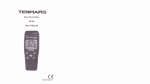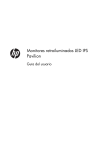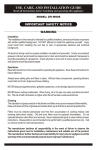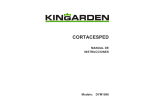Download - Yuyao Zhenxing Flowmeter Instrument Factory
Transcript
TM
KF-510 Series Turbine Flow transducer
user's manual
NINGBO KIO FLOW INSTRUMENTS CO.,LTD
ISO9001-2000
content
1. Digital paddlewheel meters
P01
2. R a n g e
P02
3.E x t e r n a l d i m e n s i o n
P03
4.K F 5 1 0 l e c t o t y p e
P03
5.installation requirements
P04
6.Terminal Description
1.)Terminal Description
P05
2.)Electric current output
P06
3.)Pulse, frequency output
P06
4.Function of communication
P07
7.Operations
1.)Panel construction and key definition
P07
2.)Function instructions
P07
3.)menu construction
P08
4.)detail parameter instructions
P09
5.)detail instructions
5.1 Unit of flow
P10
5.2 Instantaneous flow Resolution
P11
5.3 Unit of total
P12
5.4 Cumulative total flow resolution
P13
5.5 Damping time(S)
P14
5.6 New Password
P15
5.7 Scale flow (m3/h)
P16
5.8 Small flow termination%(low %)
P17
5.9 Frequency upper limit Hz
P18
5.10 Liter/pulse(L/P)
P19
5.11 Cumulate Clear
P20
5.12 Preset total positive
P21
TM
KF510
user's manual
1 . Digital paddlewheel meters
KF510 series is as a speed flow metering,used to measure the full closure of pipeline
and continuous flow of volume liquid.it is good for low viscosity liquids that can with high
accuracy of instant and totalizer flow.
Features:
High accuracy digital paddlewheel technology
Rate and total flow display
Easy to operations and read,eight large digital LCD display
Install quickly on existing pipe
No pressure drop
Corrosion resistant PVDF sensor
Minimal maintenance required
Long-life lithium battery
Paddlewheel flow sensor
Item
Velocity range
Stopped-flow instructions
Diversification installation
Totalizer :can be reset and the
permanent preservation
Diameter
Wetted material
User set security password
paddlewheel flow sensor
0.3~6m/s
DN10-DN50 (with PVDF triplet)
DN65-500(insert type)
Sensor:PVDF
Impeller:PVDF
Shaft lever:ceramics
Seal ring
Viton,EPDM
Working temperature
PVDF: -20~ +140ºC
Working pressure
1.0MPa , 0.8MPa
Technical parameter
Flow Convertor
Item
Model
Full scale accuracy
Repeatability
Temperature
External dimension
Installation method
Power supply
Output signal
Communication
Alarm
Protection class
Consumption
>P01<
KF510
±1%,±1.5%
±0.5%
-20~ +65ºC
100x100mm
Panel mount、compact type(DN10~DN50)
DC24V, battery power supply, AC220V
4~20mA, Passive pulse
RS485
Upper limit,lower limit,totalizer
IP65
2W
www.flowmeter.cc
>P01<
Http: // www.flowmeter.cc
1
TM
KF510
user's manual
2. Range
Technical parameter
DN(mm)
Range
(m³/h)
Male
10
0.1~1.8
G3/8˝
15
0.2~4
G1/2˝
20
0.3~6
G3/4˝
25
0.5~12
G1˝
40
1.5~24
G1½˝
Press
(MPa)
temp.
(ºC)
1.0
≤80ºC
0.8
A
mm
B
mm
152
121
152
130
158
142
158
141
168
175
G3/8“
G3/4“
G1½“
2~40
G2˝
184
175
A
50
B
Insert type technical parameter
DN(mm)
2
Range (m3/h)
Press
(MPa)
temp.
(ºC)
Application
● Water treatment systems
50
3~30
65
5~50
80
8~80
100
10~100
125
15~150
150
35~350
● Counter-infiltration
200
50~500
● Process flow monitor
250
80~800
● Ultra-pure water delivery
300
100~1000
www.flowmeter.cc
Http: // www.flowmeter.cc
>P01<
● Process treatment/ distribution
● Irrigation system
● Filtration system
0.8
≤80ºC
● Swimming pool and hot spring
● Groundwater packing
● Desalination and recycle
● Process cooling water
TM
user's manual
KF510
3. External dimension
100mm
68mm
Construction
A: Compact
{ B: Remote
Type of flow
transmitter
93 x 93mm
100mm
4. KF510 lectotype
{
AT: instantaneous delivery, flow totalizer
AF: instantaneous delivery, flow totalizer,4-20mA output signal
AC: instantaneous delivery, flow totalizer,pulse output signal
Flow unit
Sensor Diameter
Power supply
KF510
B
{
B:Battery power
AF
AC
1.
2.
3.
4.
5.
6.
D: DC24V
1
AT
DN:10~50
A
{
AD: instantaneous delivery, flow totalizer,RS485
B
2
3
4
D
AD
5
6
选型示例
KF510-
3
①
②
③
④
⑤
A
25
AF
B
1
www.flowmeter.cc
Http: // www.flowmeter.cc
>P01<
L/S
L/min
L/h
m³/S
m³/min
m³/h
TM
KF510
user's manual
5 . installation requirements
Minimum straight pipe length requirements
The digital paddlewheel meters’ accuracy is affected by disturbances such as
pumps,elbows,tees,valves,etc.in the flow stream,install the meter in a straight run of pipe as far as
possible from any disturbances.the distance required for accuracy will depend on the type of
reducing
flange
15xI.D.
5xI.D.
15xI.D.
90°elbow
5xI.D.
20xI.D.
5xI.D.
2x90°elbow
division 2 plane
pump/valve
2x90°elbow
25xI.D.
5xI.D.
40xI.D.
5xI.D.
20xI.D.
5xI.D.
Mounting location
The digital paddlewheel meters is designed to withstand outdoor
recommended
vertical
conditions.a cool,dry location,where the unit can be easilyl serviced is
recommended.the meter can be mounted on horizontal or vertical runs of
pipe.mounting at the vertical(twelve o’clock)position on horizontal pipe is
recommended.mounting anywhere around the diameter of vertical pipe is
acceptable,however,the pipe must be completely full of water at all
times.back pressure is essential on downward flows.see the minimum
straight length of pipe requirement chart above.the meter can accurately
measure flow from either direction.
45oacceptable
4
www.flowmeter.cc
Http: // www.flowmeter.cc
>P01<
TM
KF510
user's manual
6 . Terminal Description
back light switch
+
4-20mA
+
0-2KHz
+
RS DATA
-
+
BAT
Vo+
+
12-24VDC
-
SIN+
SIN-
OFF AMP ON
1.)Terminal Description
Items
5
Label
Function Instructions
Remarks
1, Load resistance:750Q (with link)
2, Hart Communications external 24VDC
power supply Active Output Mode
1
4-20mA +
4-20mA Output positive terminal
2
4-20mA -
4-20mA Output negative terminal
3
0~2KHz+
4
0~2KHz-
5
RS485date+
6
RS485date -
7
Vo+
Hall parts supply
8
SIN+
signal +
9
SIN-
signal -
10
(12-24V)+
24VDC Power, positive terminal
11
(12-24V)-
24VDC Power, negative terminal
12 VDC -24VDC
12
BAT+
battery supply+
13
BAT-
battery supply-
When power is battery,we suggest pull
out the hop cap of SW2 for extend
battery service life.
Frequency/pulse output
positive terminal
Frequency/pulse output
negative terminal
RS485 Communication
positiveterminal
RS485 Communication
negativeterminal
www.flowmeter.cc
Http: // www.flowmeter.cc
>P01<
The output amplitude of 24V load
current <=50mA
RS485 communication function (n just
for transmitter has this function
When the signal sensing element is a
coil,connect signal + and signal –(hop
cap connect AMP and ON) when signal
sensing element is Hall Parts,hop cap
connect AMP and OFF
Power range:
TM
KF510
user's manual
2.)Electric current output
1
4-20mA +
2
4-20mA -
Receive
Instruments
The converter current output electrical isolation has been achieved. Output to take an active
approach. Current output mode 4-20mA, 20mA current output value from the corresponding traffic
parameter item "scale flow of value" is determined (reference to factory nameplate on the
instrument measuring range a value). The maximum current output load resistance of 750Q, the
load resistance includes the cables used to connect the resistance. Current output cable is
recommended RWP2x16/015 PVC insulated sheathed cable shield. 2.
3.)Pulse, frequency output
24VDC+(12VDC+)
5KΩ(2KΩ)
3
0~2KHz+
+
Counter
4
0~2KHz-
-
24VDC-(12VDC-)
The Transmitter frequency, pulse output has been achieved electrical isolation, the output for
the active mode (see above chart). Transmitter frequency, pulse output with transistor output
mode. Maximum pulse output frequency 5KHZ, the output pulse amplitude of 24V. Active mode the
maximum load current 50mA, passive mode the maximum load current 0.2A. As the frequency and
pulse output terminals are shared, it is not to choice two output modes. Users can set the
parameter "frequency output" to select the work. Frequency output upper limit corresponding to the
measured flow value by the parameter item "scale flow value" decision (reference instruments to
measure the scope of a factory nameplate values). Pulse output equivalent by the parameter
'pulse equivalent L / P "decision.
6
www.flowmeter.cc
Http: // www.flowmeter.cc
>P01<
TM
KF510
user's manual
4.) Function of communication
Transmitter communication with RS485, MODBUSASC, MODBUSRTU communications
capabilities (requires a user specified when ordering). Available through the "485 output
communication protocol" parameter is set to specify. Instrument Communication Interface
specific technical note on "protocol."
7.Operations
1 .) Panel construction and key definition
8888.8 m /h
3
+ 82345678.8m3
50 %
2.) Function instructions
set parameters confirmation and set key of exit sub-menu (
enter sub-menu and cancel set key(
key)
key)
set item “DOWN” and data variables “degression” key(
set item”MOVE” and data variables”increase”key (
key)
key)
Instructions:
Instrument Display Interface
1. The first line shows an instantaneous flow rate, flow rate display units can be in the
'flow unit' function key to choose;
2. The second line shows the cumulative total amount and cumulative units;
3 . The third line shows the percentage of traffic
7
www.flowmeter.cc
Http: // www.flowmeter.cc
>P01<
TM
KF510
user's manual
3.) menu construction
Mode of
Measuree
press
Configuration
Menu
press
Parameter item
Press
Secondary
Parameter item
1.1 PV Units
1.2 PV Decimal
1. BASIC
1.3 Total Units
1.4 Total Decimal
1.5 Damping(s)(0.1~99.9)
2.1 New Password
2.2 Language
2.2 Signal
2.2.1 Qmax(m3/h)
2.2.2 Low Cutoff%
2.3.1 Freq Direct
2.3.2 Freq Max(Hz)
2.3 Pulse Output
2.3.3 Liter/Pulse
2.3.4 Pulse Width(ms)
2. SYSTEM
2.3.5 Pulse Level
2.4.1 RS485 Ptotocol
2.4.2 Baudrate
2.4 RS485 Output
2.4.3 Data Bit
2.4.4 Parity
2.4.5 Stop Bit
2.4.6 Dev Address
2.5 Total Set
2.5.1 Clear Total
2.5.2 FWD preset(m3)
2.6 Load Settings
3. CALIBRATION
4. TEST
Mode of
Measuree
Press
8
Configuration
Menu
press
www.flowmeter.cc
Http: // www.flowmeter.cc
>P01<
3.1 4mA Trim
3.2 20mA Trim
4.1 Loop Test
4.2 Pulse Test
Parameter item
Press
Secondary
Parameter item
Press
TM
KF510
user's manual
4.) detail parameter instructions
parameter item
parameter setting range
flow unit
L/S,L/m,L/h,m3/S,m3/m,
m3/h,G/S,G/m,G/h
totalizer unit
L,m3,G
1,2,3
flow display resolution
1,2,3
totalizer display resolution
language
0.0001-99999999
0.0-9.9
termination of small flow
100.0-5000.0Hz
upper frequency limit
pulse equivalent
larger than system’s minimum is ok
pulse width
0.0-1000.0ms
pulse level
low effective ,high effective
clear accumulation
set the instantaneous flow of
decimal places displayed
set the totalizer flow of
decimal places displayed
this parameter can move small
flow display,the percentage for
the full range
maximum frequency
output,it’s effectual when
pulse equivalent is ZERO
one pulse on behalf of how
many liters
do not need under normal
condition
clear total accumulation
If replace instrument,can input
previous totalizer flow,continue
to accumulation
4mA calibration
3.000-5.000
20mA calibration
19.000-21.000
www.flowmeter.cc
Http: // www.flowmeter.cc
unit:m3/h
No,Yes
preset positive
accumulation
>P01<
S=second,M=minute,
H=hour,L=liter,
M3=cubic meter,G=gallon
chinese,english
scale flow
9
instructions
calibrate output signal
without flow.
calibrate output signal
of full range
TM
KF510
user's manual
5). detail instructions
1.) Unit of flow
Adjust instant flow’s unit, the setting rang L/S,L/min,L/h,m3/S,m3/min,m3/h,
G/S,G/min,G/h。
Steps
Operation instructions
” into configuration
Basic
System
Calibration
Test
”into Basic menu
PV Units
PV Decimal
Total Units
Total Decimal
In the measurement mode,
1
press “
menu
2
Press“
Interface show
PV Units
3
Press“
L/h
”into PV Units
L/h
Prees“
4
” or “
”set the
PV Units
Current value
L/h
Unit of flow
3
m /h
Modify value
PV Units
Press “
5
6
7
10
”quit setup menu
,LCD show confirm menu
Press“
”to confirm the change,
Press“
”to give up modify
Press“
ENT ESC
m3/h
PV Units
PV Decimal
Total Units
Total Decimal
”two times back to mesurement,also you can continue other operation
www.flowmeter.cc
Http: // www.flowmeter.cc
>P01<
L/h
TM
KF510
user's manual
2. )Instantaneous flow Resolution
Adjust the instantaneous flow of small points indicate the medium, set the range of 1-3
Steps
Operation instructions
In the measurement mode,
1
press “
” into configuration
menu
2
Press“
”into Basic menu
Click “
” to choice PV decimal
Click “
3
” into “ PV decimal
Interface show
Basic
System
Calibration
Test
PV Units
PV Decimal
Total Units
Total Decimal
PV Decimal
3
menu
3
Prees“
4
” or “
”set the
PV Decimal
Current value
3
nstantaneous flow Resolution
2
5
Press “
”quit setup menu
,LCD show confirm menu
Modify value
PV Decimal
3
ENT ESC
2
6
7
11
Press“
”to confirm the change,
Press“
”to give up modify
Press“
”two times back to mesurement,also you can continue other operation
www.flowmeter.cc
Http: // www.flowmeter.cc
>P01<
PV Units
PV Decimal
Total Units
Total Decimal
TM
KF510
user's manual
3.) Unit of total
Adjust Total unit, setting range L,m3,gal
Steps
Operation instructions
In the measurement mode,
1
press “
” into configuration
menu
2
Press“
”into Basic menu
Click “
” to choice Total Unitsl
Click “
3
4
Basic
System
Calibration
Test
PV Units
PV Decimal
Total Units
Total Decimal
Total Units
L
menu
Prees“
m3
” or “
”set the
”quit setup menu
,LCD show confirm menu
Current value
Total Units
L
Unit of total
Press “
5
” into “ Total Units
Interface show
m3
Modify value
Total Units
L
ENT ESC
m3
6
7
12
Press“
”to confirm the change,
Press“
”to give up modify
Press“
”two times back to mesurement,also you can continue other operation
www.flowmeter.cc
Http: // www.flowmeter.cc
>P01<
PV Units
PV Decimal
Total Units
Total Decimal
TM
KF510
user's manual
4. )Cumulative total flow resolution
Adjusted cumulative flow dots show the median, set the range of 1-3 decimal places
Steps
Operation instructions
In the measurement mode,
1
press “
” into configuration
menu
2
Press“
”into Basic menu
Click “
” to choice Total Decimal
Interface show
Basic
System
Calibration
Test
PV Units
PV Decimal
Total Units
Total Decimal
Total Decimal
3
” into “ Total Decimal
Click “
menu
3
Prees“
4
3
” or “
”set the
current value
Total Decimal
3
Cumulative total flow resolution
Modify value
2
Press “
5
6
7
13
”quit setup menu ,
LCD show confirm menu
Press“
”to confirm the change,
Press“
”to give up modify
Press“
3
ENT ESC
2
PV Units
PV Decimal
Total Units
Total Decimal
”two times back to mesurement,also you can continue other operation
www.flowmeter.cc
Http: // www.flowmeter.cc
>P01<
Total Decimal
TM
KF510
user's manual
5.) Damping time(S)
Damping time on the meter display and output. Set range o 1-99 9S (unit is "seconds").
Set as follows:
Steps
Operation instructions
Interface show
Basic
System
Calibration
Test
In the measurement mode,
1
press “
” into configuration
menu
2
Press“
”into Basic menu
Click “
” to choice Damping(S)
Click “
3
4
5
Damping(S)
” into “ Damping(S)
Max: 99.9
Min: 0.2
menu
Prees“
” or “
”and “
”set
the Damping time
Press “
PV Decimal
Total Units
Total Decimal
Damping(S)
”quit setup menu ,
LCD show confirm menu
02.0
02.0
current value
Damping(S)
Max: 99.9
Min: 0.2
02.0
Modify value
03.0
Damping(S)
02.0
ENT ESC
03.0
6
7
14
Press“
”to confirm the change,
Press“
”to give up modify
Press“
”two times back to mesurement,also you can continue other operation
www.flowmeter.cc
Http: // www.flowmeter.cc
>P01<
PV Decimal
Total Units
Total Decimal
Damping(S)
TM
KF510
user's manual
6. )New Password
system constituent’s initial password:0200
Steps
Operation instructions
Interface show
In the measurement mode, press
1
2
“
” into configuration menu,Click
“
” to choice “System” item
press the key of
,show
password interface,enter
password,press the key of
enter into system constituent
menu
Click “
3
Basic
System
Calibration
Test
New Password
Language
Signal
Pulse Output
” into “ New Password”
New Password
0200
menu
0200
4
Prees“
” or “
”and “
”set
New Password
current value
0200
the New Password
Modify value
0210
Press “
5
”quit setup menu ,
LCD show confirm menu
New Password
02.0
ENT ESC
03.0
6
7
15
Press“
”to confirm the change,
Press“
”to give up modify
Press“
”two times back to mesurement,also you can continue other operation
www.flowmeter.cc
Http: // www.flowmeter.cc
>P01<
New Password
Language
Signal
Pulse Output
TM
KF510
user's manual
7. )Scale flow (m3/h)
Meter-scale flow (QMAX) range depending on the caliber meter . Scale flow units: m3/h.
Steps
Operation instructions
In the measurement mode, press
1
2
3
4
5
“
” into configuration menu,Click
“
” to choice “System” item
press the key of
,show
password interface,enter
password,press the key of
enter into system constituent
menu
Press “
item
” to choice “Signal”
Press“
menu
” into “ Signal”
Press “
” into “ Qmax(m3/h)”
menu,Prees“
” or “
”and
“
”set the Scale flow
Interface show
Basic
System
Calibration
Test
New Password
Language
Signal
Pulse Output
New Password
Language
Signal
Pulse Output
Qmax(m3/h)
Low Cutoff%
current value
Qmax(m3/h)
100.0
Max: 99999999
Min: 0.000100
Modify value
120.0
Qmax(m3/h)
6
7
8
16
Press “
”quit setup menu ,
LCD show confirm menu
Press“
”to confirm the change,
Press“
”to give up modify
Press“
ENT ESC
120.0
Qmax(m3/h
Low Cutoff%
”three times back to mesurement,also you can continue other operation
www.flowmeter.cc
Http: // www.flowmeter.cc
>P01<
100.0
TM
KF510
user's manual
8.) Small flow termination%(low %)
The parameters on the display and output are valid. When the traffic signal to terminate below the low flow
rate (unit%) of the settings to set the value of the The signal will be removed, display and output to zero.
The termination of the small percentage is relative to the scale in terms of flow rate settings. Set As follows
Steps
Operation instructions
In the measurement mode, press
1
2
3
4
5
6
“
” into configuration menu,Click
“
” to choice “System” item
Interface show
Basic
System
Calibration
Test
press the key of
,show
password interface,enter
password,press the key of
enter into system constituent
menu
New Password
Language
Signal
Pulse Output
Press “
item
” to choice “Signal”
New Password
Language
Signal
Pulse Output
Press “
” into “ Signal” menu
Press “
” to choice
“Low Cutoff” item
Press “
” into “ Low Cutoff%”
menu,Prees“
” or “
”and
“
”set the Small flow
Press “
”quit setup menu ,
LCD show confirm menu
Qmax(m3/h)
Low Cutoff%
current value
Low Cutoff%
Max: 9.9
Min: 0.0
1.0
Modify value
1.0
Low Cutoff%
1.0
ENT ESC
2.0
7
8
17
Press“
”to confirm the change,
Press“
”to give up modify
Press“
”three times back to mesurement,also you can continue other operation
www.flowmeter.cc
Http: // www.flowmeter.cc
>P01<
Qmax(m3/h
Low Cutoff%
TM
9.)
KF510
user's manual
Frequency upper limit Hz (output frequency range of the instrument 100-5000Hz)
When the Liter/ pulse = 0.0, the case "frequency cap Hz" setting determines the
frequency of the output
When the Liter/pulse >0.0, the setting of L/P determines the frequency output
Steps
Operation instructions
In the measurement mode, press
1
2
3
4
5
6
“
” into configuration menu,Click
“
” to choice “System” item
press the key of
,show
password interface,enter
password,press the key of
enter into system constituent
menu
Press “
” to choice
“Pulse Output” item
Press “
” into “ Pulse Output”
menu,Press “
” to choice
“Freq Max(Hz)” item
Press “
” into “ Freq Max(Hz)”
menu,Prees“
” or “
”and
“
”set the Frequency upper limit
Press “
”quit setup menu ,
LCD show confirm menu
Interface show
Basic
System
Calibration
Test
New Password
Language
Signal
Pulse Output
New Password
Language
Signal
Pulse Output
Freq Direct
Freq Max(Hz)
Liter/Pulse
PulseWidth(ms
current value
Freq Max(Hz)
Max: 5000.0
Min: 100.0
4000.0
Modify value
5000.0
Freq Max(Hz)
4000.0
ENT ESC
5000.0
7
8
18
Press“
”to confirm the change,
Press“
”to give up modify
Press“
”three times back to mesurement,also you can continue other operation
www.flowmeter.cc
Http: // www.flowmeter.cc
>P01<
Freq Direct
Freq Max(Hz)
Liter/Pulse
PulseWidth(ms
TM
KF510
user's manual
10.) Liter/pulse(L/P)
Scale corresponding to the current flow of output frequency
Output Frq(Hz) =
Steps
Current Flow(m3/h) /3.6
Liter/pulse(L/P)
Operation instructions
In the measurement mode, press
1
2
3
4
5
6
“
” into configuration menu,Click
“
” to choice “System” item
press the key of
,show
password interface,enter
password,press the key of
enter into system constituent
menu
Press “
” to choice
“Pulse Output” item
Press “
” into “ Pulse Output”
menu,Press “
” to choice
“Liter/Pulse” item
Press “
” into “ Liter/Pulse”
menu,Prees“
” or “
”and
“
”set the Liter/Pulse
Press “
”quit setup menu ,
LCD show confirm menu
Current Flow(L/s)
Liter/pulse(L/P)
Interface show
Basic
System
Calibration
Test
New Password
Language
Signal
Pulse Output
New Password
Language
Signal
Pulse Output
Freq Direct
Freq Max(Hz)
Liter/Pulse
PulseWidth(ms
current value
Liter/Pulse
Max: ----------Min: 0.00055
0.00000
Modify value
0.01000
Liter/Pulse
4000.0
ENT ESC
5000.0
7
8
19
Press“
”to confirm the change,
Press“
”to give up modify
Press“
”three times back to mesurement,also you can continue other operation
www.flowmeter.cc
Http: // www.flowmeter.cc
>P01<
Freq Direct
Freq Max(Hz)
Liter/Pulse
PulseWidth(ms
TM
KF510
user's manual
11 . ) Cumulate Clear
Steps
Operation instructions
In the measurement mode, press
1
2
3
4
5
6
“
” into configuration menu,Click
“
” to choice “System” item
press the key of
,show
password interface,enter
password,press the key of
enter into system constituent
menu
Press “
” to choice
“Total Set” item
Press “
menu
” into “Clear Total”
Press “
” into “ Clear Total”
menu,Prees“
” or “
” set
the YES or NO
Press “
”quit setup menu ,
LCD show confirm menu
Interface show
Basic
System
Calibration
Test
New Password
Language
Signal
Pulse Output
Signal
Pulse Output
RS485 Output
Total Set
Clear Total
FWD Preset(m3)
Clear Total
current value
NO
Modify value
Yes
Clear Total
NO
ENT ESC
Yes
7
Press“
” two times to Clear
Total,Press“
modify
8
20
Press“
Clear Total
FWD Preset(m3)
”three times back to mesurement,also you can continue other operation
www.flowmeter.cc
Http: // www.flowmeter.cc
>P01<
”to give up
TM
KF510
user's manual
12. )Preset total positive
Steps
Operation instructions
In the measurement mode, press
1
2
3
4
5
6
8
7
21
“
” into configuration menu,Click
“
” to choice “System” item
press the key of
,show
password interface,enter
password,press the key of
enter into system constituent
menu
Press “
” to choice
“Total Set” item
Press “
menu
” into “ Pulse Output”
Press “
” to choice
“FWD Preset(m3)” item
Press “
” into “ Clear Total”
menu,Prees“
” or “
” set
the YES or NO
Press “
Press“
”quit setup menu
Basic
System
Calibration
Test
New Password
Language
Signal
Pulse Output
Signal
Pulse Output
RS485 Output
Total Set
Clear Total
FWD Preset(m3)
Clear Total
FWD Preset(m3)
FWD Preset(m3)
000.000000
Max: ------------Min: -----------500.000000
Clear Total
FWD Preset(m3)
”three times back to mesurement,also you can continue other operation
www.flowmeter.cc
Http: // www.flowmeter.cc
>P01<
Interface show
TM
NINGBO KIO FLOW INSTRUMENTS CO.,LTD
A d d : N o . 2 0 Xingye Road Yangming Sci.& Tech.Park,P.R.China
Te l : + 8 6 - 5 7 4 -62503880 62503881
F a x : + 8 6 - 5 7 4-62502091 62502092
Post Code:315400
H t t p : / / w w w.flowmeter.cc
E - m a i l : i n f o @flowmeter.cc