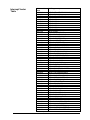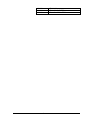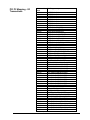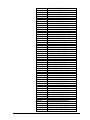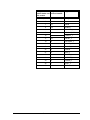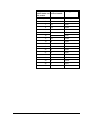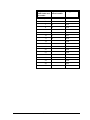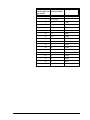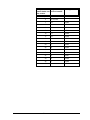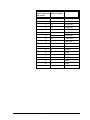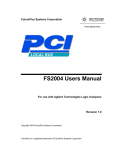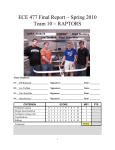Download Agilent Technologies ES Network Card User Manual
Transcript
FuturePlus Systems Corporation LOCAL BUS Active Analysis Probe Users ManualFS2100 / FS2101 For Agilent Technologies Logic Analyzers Revision 1.8 FuturePlus is a trademark of FuturePlus Systems Corporation Copyright 1998 FuturePlus Systems Corporation HOW TO REACH US 5 PRODUCT WARRANTY 6 Limitation of warranty Exclusive Remedies 6 6 Assistance 6 INTRODUCTION 7 How to Use This Manual 7 ANALYZING THE PCI LOCAL BUS 8 Duplicating the Master Diskette 8 Accessories Supplied 8 Minimum Equipment Required 9 Signal Naming Conventions 9 Viewing the interrupts 10 Configuring the front panel switches and LEDs 10 Powering the PCI Active Analysis Probe 11 Connecting to the PCI Active Analysis Probe Multiplexed versus Demultiplexed 32 bit PCI Demultiplexed 32 bit PCI Multiplexed 64 bit PCI Multiplexed 64 bit PCI Demultiplexed 11 12 12 12 13 13 USER PINS 14 Installing the PCI Active Analysis Probe 14 How to install a PCI add-in card into the extender card connector 15 Operation of the PCI add-in card The Extender Card Connector 15 15 Setting up the Analyzer from the diskette The PCI Inverse Assembler 16 17 2 The Format Menu The STAT variable The ADDR, ADDR_B , ADDR_C, DATA_B and DATA variables The BUS_UT variable The L_CMD variable 17 18 19 19 19 Theory of Operation The Input Buffers The Latching Buffers The interface to the Logic Analyzer The Clocking and Cycle bit Generation Logic The Data Parity Checking Logic 20 20 21 21 21 22 STATE ANALYSIS 23 Installation Quick Reference 23 Using the front panel switches in state mode 23 Acquiring Data 24 The State Display 24 Error Messages 25 INVASM OPTIONS 25 Setting up the Analyzer to use the PC Mapper Inverse Assembler 25 Acquiring Data 25 The State Display with the PCI PC Mapper 26 Error Messages 27 PCI PC Mapping for memory transactions 27 Interrupt Vector Table 28 PCI PC Mapping - I/O Transactions 30 TIMING ANALYSIS 33 Installation Quick Reference 33 Timing Mode Skew 33 Using the Cycle bits and L_CMD lines 34 Demultiplexed versus Multiplexed 34 Acquiring Data 34 3 The Waveform Display 34 GENERAL INFORMATION 36 Characteristics 36 Analysis Probe Interface Compatibility 36 JTAG Boundary Scan 36 The PCI Present Pins 36 Standards Supported 36 Power Requirements 36 Logic Analyzer Required 36 Number of Probes Used 36 Minimum Clock Period (State) 37 Signal loading 37 Operations 37 Environmental Temperature 37 Altitude 37 Humidity 37 Testing and Troubleshooting 37 Servicing 37 Signal Connections 38 4 How to reach us For Technical Support: FuturePlus Systems Corporation 36 Olde English Road Bedford NH 03110 TEL: 603-471-2734 FAX: 603-471-2738 On the web http://www.futureplus.com For Sales and Marketing Support: FuturePlus Systems Corporation TEL: 719-278-3540 FAX: 719-278-9586 On the web http://www.futureplus.com FuturePlus Systems has technical sales representatives in several major countries. For an up to date listing please see http://www.futureplus.com/contact.html. Agilent Technologies is also an authorized reseller of many FuturePlus products. Contact any Agilent Technologies sales office for details. 5 Product Warranty This FuturePlus Systems product has a warranty against defects in material and workmanship for a period of 1 year from the date of shipment. During the warranty period, FuturePlus Systems will, at its option, either replace or repair products proven to be defective. For warranty service or repair, this product must be returned to the factory. For products returned to FuturePlus Systems for warranty service, the Buyer shall prepay shipping charges to FuturePlus Systems and FuturePlus Systems shall pay shipping charges to return the product to the Buyer. However, the Buyer shall pay all shipping charges, duties, and taxes for products returned to FuturePlus Systems from another country. FuturePlus Systems warrants that its software and hardware designated by FuturePlus Systems for use with an instrument will execute its programming instructions when properly installed on that instrument. FuturePlus Systems does not warrant that the operation of the hardware or software will be uninterrupted or error-free. Limitation of warranty The foregoing warranty shall not apply to defects resulting from improper or inadequate maintenance by the Buyer, Buyersupplied software or interfacing, unauthorized modification or misuse, operation outside of the environmental specifications for the product, or improper site preparation or maintenance. NO OTHER WARRANTY IS EXPRESSED OR IMPLIED. FUTUREPLUS SYSTEMS SPECIFICALLY DISCLAIMS THE IMPLIED WARRANTIES OF MERCHANTABILITY AND FITNESS FOR A PARTICULAR PURPOSE. Exclusive Remedies THE REMEDIES PROVIDED HEREIN ARE BUYER’S SOLE AND EXCLUSIVE REMEDIES. FUTUREPLUS SYSTEMS SHALL NOT BE LIABLE FOR ANY DIRECT, INDIRECT, SPECIAL, INCIDENTAL, OR CONSEQUENTIAL DAMAGES, WHETHER BASED ON CONTRACT, TORT, OR ANY OTHER LEGAL THEORY. Assistance Product maintenance agreements and other customer assistance agreements are available for FuturePlus Systems products. For assistance, contact the factory. 6 Introduction The PCI Active Analysis Probe module provides a complete interface between any PCI add-in slot and Agilent Logic Analyzers. The Analysis Probe interface buffers and in state mode latches and decodes all PCI cycle types and transactions. The PCI Active Analysis Probe is a passive bus monitor which does not assert any signals on the PCI bus. The PCI bus signals are buffered and then terminated with 90k ohm/10pf terminators so that they are impedance matched to the logic analyzer. Since the PCI Active Analysis Probe does contains high speed low skew buffers very little skew is introduced. The configuration software on the diskette sets up the format specification menu of the logic analyzer for compatibility with your PCI bus. When the state configuration file is loaded, an inverse assembler is also loaded which decodes PCI transactions into easy to read mnemonics. How to Use This Manual This manual is organized to help you quickly find the information you need. • Analyzing the PCI Local Bus chapter introduces you to the PCI Active Analysis Probe and lists the minimum equipment required and accessories supplied for PCI bus analysis. • The State Analysis chapter explains how to configure the PCI Active Analysis Probe to perform state analysis on your PCI bus. • The Timing Analysis chapter explains how to configure the PCI Active Analysis Probe to perform timing analysis on your PCI bus. • The General Information chapter provides some general information including the operating characteristics for the PCI Active Analysis Probe module and the cable header pinout. 7 Analyzing the PCI Local Bus This chapter introduces you to the PCI Active Analysis Probe and lists the minimum equipment required and accessories supplied for PCI Local Bus analysis. This chapter also contains information that is common to both state and timing analysis. Duplicating the Master Diskette Before you use the PCI Analysis Probe software, make a duplicate copy of the master diskette. Then store the master diskette and use the back-up copy to configure your logic analyzer. This will help prevent the possibility of losing or destroying the original files in the event the diskette wears out, is damaged, or a file is accidentally deleted. To make a duplicate copy, use the Duplicate Diskette operation in the disk menu of your logic analyzer. For more information, refer to the reference manual for your logic analyzer. Accessories Supplied The PCI Active Analysis Probe product consists of the following accessories: • The Analysis Probe interface hardware, which includes the interface circuit module. • one jumper which is installed on the circuit module. • The inverse assembly and configuration software on a 3.5 inch diskette. • 11 cables • This operating manual 8 The PCI Active Analysis Probe module Minimum Equipment Required Signal Naming Conventions The minimum equipment required for analysis of a PCI Local Bus consists of the following equipment: • 1660A/C, 1661A/C, 1662A/C, 16550A, 16554A, 16555A, 16556A, 1670A, 1671A, 1672A • The PCI Active Analysis Probe Product • A PCI target bus This operating manual uses the same signal notation as the PCI LOCAL BUS SPECIFICATION - REVISION 2.1. That is, a # symbol at the end of a signal name indicates that the signals active state occurs when it is at a low voltage. The absence of a # symbol indicates that the signal is active at a high voltage. 9 Viewing the interrupts Pod 1 channel 0 can be configured to view any one of the four PCI interrupts. Move the jumper so that it corresponds to the desired interrupt and that interrupt line will be routed to POD 1 channel 0. The jumper and interrupt stake pins are clearly labeled and are located under POD 7. Interrupt Jumper Pod 0 Channel 1 INT Configuring the front panel switches and LEDs I I I I N N N N T T T T A B C D Switch Setting LED Parity On Parity Checking enabled ON Parity On Parity checking disabled OFF No Wait No Wait cycles acquired ON No Wait All Wait cycles acquired OFF No Idle No Idle cycles acquired ON No Idle All Idle cycles acquired YES TDO/TDI TDO connected to TDI No LED, switch in rightmost position TDO/TDI TDO not connected to TDI No LED, switch in leftmost position State/Timing State ON State/Timing Timing OFF 10 Parity On No Wait No Idle State 1 ON 2 Parity On 3 No Wait 4 No Idle TD0-TD1 State Timing FuturePlus Systems PCI Active Analysis Probe front panel Powering the PCI Active Analysis Probe The active circuitry on the PCI Active Analysis Probe module gets its power from the logic analyzer PODs. No power is taken from the target PCI system. Please Note: If the Analysis Probe is plugged into the PCI bus and the logic analyzer is not connected or powered up the input buffers on the Analysis Probe will create a low impedance path to ground thus inhibiting the PCI local bus and any card in the extender card connector from working. The Logic analyzer must be connected and powered on for the PCI Active Analysis Probe to work properly. ONLY connect to the analysis probe headers 7-10 if you are doing 64 bit analysis. Latchup may occur on the 64 bit interface parts if they are powered on and not on a 64 bit bus. Connecting to the PCI Active Analysis Probe The following explains how to connect the logic analyzer to the PCI Active Analysis Probe for either state or timing analysis: 1. Remove the probe tip assemblies from the logic analyzer cables. 2. Plug the logic analyzer cables into the PCI Active Analysis Probe cable headers as shown in the appropriate following tables. 11 Multiplexed versus Demultiplexed The PCI Local Bus specification specifies that the AD lines and the C/BE lines carry different information at different times. This is referred to as multiplexed. Using the extra clocking features and additional pods of the logic analyzer the AD lines can be demultiplexed. By using the PCI Active Analysis Probe in demultiplexed mode the address of the transaction can be held throughout the transaction thus making triggering and performance analysis easier. Please note that the C/BE lines have been demultiplexed on the PCI Active Analysis Probe. Thus the command is held through the transaction and no additional clocking or pods is required. The latched command L_CMD signals are on pod 1 channels 10-7. 32 bit PCI Demultiplexed 32 bit PCI Multiplexed Logic Analyzer PCI Active Analysis Probe Master POD 1 Header 1 Comment POD 2 Header 2 POD 3 Header 3 POD 4 Header 4 POD 5 Header 5 16554/5/6/7 expander card POD 1 POD 6 Header 6 16554/5/6/7 expander card POD 2 Logic Analyzer PCI Active Analysis Probe Master POD 1 Header 1 POD 2 Header 2 POD 3 Header 3 POD 4 Header 4 12 Comment 64 bit PCI Multiplexed Logic Analyzer PCI Active Analysis Probe Comment Master POD 1 Header 1 POD 2 Header 2 POD 3 Header 3 POD 4 Header 4 POD 5 Header 7 16554/5/6/7 expander card POD 1 POD 6 Header 8 16554/5/6/7 expander card POD 2 POD 7 Header 11 16554/5/6/7 expander card POD 3 16550 expander card Pod 1 64 bit PCI Demultiplexed Logic Analyzer PCI Active Analysis Probe Comment Master POD 1 Header 1 POD 2 Header 2 POD 3 Header 3 POD 4 Header 4 POD 5 Header 5 16554/5/6/7 expander card POD 1 POD 6 Header 6 16554/5/6/7 expander card POD 2 POD 7 Header 7 16554/5/6/7 expander card POD 3 16550 expander card Pod 1 POD 8 Header 8 16554/5/6/7 expander card POD 4 16550 expander card Pod 2 13 POD 9 Header 9 16554/5/6/7 expander 2 card POD 1 16550 expander card Pod 3 POD 10 Header 10 16554/5/6/7 expander card POD 2 16550 expander card Pod 4 POD 11 Header 11 16554/5/6/7 expander card POD 3 16550 expander card Pod 5 USER PINS PCI Active Analysis Probe Header 4 contains 8 User Defined pins. These pins are available to the user to connect whatever additional signals the users wishes to view along with the PCI bus. These pins are located below POD 3 on the PCI Active Analysis Probe module and clearly marked. These user pins are available on the logic analyzer on POD 11 channels 15 thru 8. These pins may be used to connect the individual IDSEL signals from other PCI slots or the bus grant signals from the PCI bus arbitration logic. Installing the PCI Active Analysis Probe The PCI Active Analysis Probe can be installed in any slot of the PCI Local bus. The following steps explain how to install the PCI Active Analysis Probe into the PCI Local bus. 1. Install the logic analyzer cables as described in the previous section. 2. Power off the PCI target. Align the PCI module with the appropriate slot on the target system and plug the module into the PCI connector. Power on the logic analyzer and then power on the target. If your PCI Local bus is 32 bits the upper portion of the edge connector will not be inserted into any connector. This will not affect the modules operation on a 32-bit PCI Local bus. 14 How to install a PCI add-in card into the extender card connector The card edge connector of the PCI Active Analysis Probe module can accommodate one 32 or 64 bit 5V OR 3V PCI add in card. The extender card connector is either a 3V or 5V connector depending on how the board was ordered and configured at the factory. Simply align the module with the connector and gently push the module in until it is seated in the connector. There is sufficient clearance for the add-in card front plate. The PCI Active Analysis Probe/PCI add-in card combination can then be installed in any slot of the PCI Local bus. For mechanical stability the PCI Active Analysis Probe front plate should be secured to the PCI target system chassis. When removing the PCI add-in card from the card edge extender connector grasp the PCI Active Analysis Probe with one hand and the PCI add-in card with the other. Gently rock the PCI addin card until it is free from the connector. Operation of the PCI add-in card The nature of an extender card is that it extends the etch length of the bus. Due to the sensitivity of most PCI designs, extending the etch length can interfere with the PCI add-in card operation. Operation of the PCI add-in card when installed in the card edge extender connector is not guaranteed. Please check your system design if you experience failures due to poor signal fidelity. The etch from the PCI local bus is routed directly from the PCI local bus to the extender card connector. Although the etch is connected to the input of the PCI Active Analysis Probe input buffers, the extender card connector is NOT buffered from the PCI local bus. Please Note: If the Analysis Probe is plugged into the PCI bus and the logic analyzer is not powered up, the input buffers on the Analysis Probe will create a low impedance path to ground thus inhibiting the PCI local bus and any card in the extender card connector from working. The Extender Card Connector The PCI bus is extended up from the gold fingers to the input of the IDT162260 buffers. From the buffer input the etch goes directly to the extender card connector. The buffer input provides a clamping diode. The etch is extended approximately 5 inches from the gold fingers and is on the inner most layer of the board. There are no via’s on this inner layer in order to give this etch a direct route. One issue that has been encountered with using the extender card connector is that the buffers need power in order to provide a high impedance to the signal. This means that the logic analyzer must be attached to the Analysis Probe and powered up. The PCI Active Analysis Probe module itself is a universal card. It can operate in either a 5V or 3V PCI system. 15 Setting up the Analyzer from the diskette The logic analyzer can be configured for PCI analysis by loading the PCI configuration file. Loading this file will load the PCI Local bus inverse assembler and configure your logic analyzer. To load the configuration and inverse assembler: 1. Install the PCI Active Analysis Probe software flexible diskette in the disk drive of the logic analyzer. 2. Configure the menu to “Load” the analyzer with the appropriate configuration file (see table below). 3. Execute the load operation to load the file into the logic analyzer that the PCI Active Analysis Probe module is connected to. DO NOT SELECT ALL OR SYSTEM. Logic Analyzer File Comment nam e for State Anal ysis 166x P32M_66 0 32 bit Multiplexed - Analysis Probe PODS 1-4 connect to Logic Analyzer PODS 1-4 166x P32D_66 0 32 bit Demultiplexed - Analysis Probe PODS 1-6 connect to Logic Analyzer PODS 1-6 166x P64M_66 0 64-bit Multiplexed- Analysis Probe PODS 14,7,8,11 to Logic Analyzer PODS 1-7 16550A P32M_55 0 32 bit Multiplexed- Analysis Probe PODS 1-4 connect to Logic Analyzer PODS 1-4 16550A P32D_55 0 32 bit Demultiplexed - Analysis Probe PODS 1-6 connect to Logic Analyzer PODS 1-6 16550A P64AD55 0 32 bit address Demultiplexed and 64 bit data Analysis Probe PODS 1-6,7,8 and 11 connect to Logic Analyzer PODS 1-6 on the Master card and 1-3 on the Slave card respectively. 16550A P64M_55 0 64-bit Multiplexed - Analysis Probe PODS 14,7,8,11 connect to LA PODS 1-6 on the Master card and Pod 1 on the Slave card respectively 16550A P64D_55 0 64 bit Demultiplexed- Analysis Probe PODS 1-11 connect to Logic Analyzer PODS 1-6 on the Master card and PODS 1-5 on the Slave Card respectively 1655x,167x P32M_55 5 32 bit Multiplexed - Analysis Probe PODS 1-4 connect to Logic Analyzer PODS 1-4 16 1655x,1670/71 P32D_55 5 32 bit Demultiplexed - Analysis Probe PODS 1-6 connect to PODS 1-4 on the Master card and 1-2 on the Slave card 1-2 respectively (PODS 1-6 on the 1670/71) 1655x,1670 P64M_55 5 64-bit Multiplexed - Analysis Probe PODS 14,7,8,11 connect to Logic Analyzer PODS 1-4 on the Master card and PODS 1-3 on the Slave Card respectively (PODS 1-7 on the \1670) 1655x P64D_55 5 64 bit Demultiplexed - Analysis Probe PODS 1-11 connect to Logic Analyzer PODS 14 on the Master card, 1-4 on the lower slave card (positioned below the master card in the mainframe) and PODS 1-3 on the slave card positioned above the master card in the mainframe respectively 1655x P64AD55 5 32 bit address Demultiplexed and 64 bit data Analysis Probe PODS 1-6,7,8 and 11 to Logic Analyzer PODS 1-4 on the Master card, 1-4 on the lower slave card (positioned below the master card in the mainframe) and POD 1 on the slave card positioned above the master card in the mainframe respectively The PCI Inverse Assembler The PCI Active Analysis Probe Inverse Assembler file IAP64E is automatically loaded into the logic analyzer when the configuration file is loaded. If the Inverse Assembler does not appear on the state listing screen select the base of the label DATA. From the menu that appears select INVASM. The Inverse Assembler is only for use in state mode. The Format Menu The PCI Active Analysis Probe diskette sets up the format menu to include all of the signals that are presented to the logic analyzer. This format is the same for both Timing and State Analysis. the labels STAT, DATA , DATA_B, ADDR and ADDR_B are required in order run the Inverse Assembler. They should not be changed or deleted. 17 The STAT variable The STAT variable is used by the PCI inverse assembler to decode PCI bus transactions. It should not be changed or deleted from the format menu. The signals that make up the STAT variable are listed in the following table. The STAT variable can be useful to set up SYMBOLS since it contains all of the key PCI control and status signals. STAT Variable PCI Bus Signal Name Bit 29 C/BE7 Bit 28 C/BE6 Bit 27 C/BE5 Bit 26 C/BE4 Bit 25 REQ64# Bit 24 AVALID_L Bit 23 WNODEV_L Bit 22 ACK64# (DATA64) Bit 21 TABORT_L Bit 20 DVALID_L Bit 19 WTARGET_L Bit 18 IWINITI_L Bit 17 RETRY_L Bit 16 SERR# Bit 15 IDLE_L Bit 14 PVALID_L Bit 13 MABORT_L Bit 12 CPERR_L Bit 11 STOP# Bit 10 DEVSEL# Bit 9 L_CM3 Bit 8 L_CM2 Bit 7 L_CM1 Bit 6 L_CM0 Bit 5 C/BE3 Bit 4 C/BE2 Bit 3 C/BE1 Bit 2 C/BE0 Bit 1 RESET# Bit 0 PERR# 18 The ADDR, ADDR_B , ADDR_C, DATA_B and DATA variables The BUS_UT variable The L_CMD variable The ADDR, ADDR_B, ADDR_C, DATA_B and DATA variables are defined in the format menu and used to pass the AD line information to the Inverse Assembler during state analysis. They are mapped as shown in the below table. These variables should not be changed or deleted from the format Menu. Mode ADDR ADDR_B ADDR_C DATA DATA_ B 32 BIT MUX LOWER 32 AD LINES NOT USED NOT USED LOWER 32 AD LINES NOT USED 32 BIT DEMUX LOWER 32 AD LINES - DATA LOWER 32 AD ADDRESS NOT USED LOWER 32 AD LINES DATA NOT USED 64 BIT MUX LOWER 32 AD LINES - DATA NOT USED NOT USED LOWER 32 AD LINES DATA UPPER 32 AD LINES 64 BIT DEMUX LOWER 32 AD LINES - DATA LOWER 32 AD ADDRESS UPPER 32 AD LINES ADDRESS LOWER 32 AD LINES DATA UPPER 32 AD LINES The Bus Utilization BUS_UT variable is made up of the following cycle bits: WNODEV, ADVALID, TABORT, DVALID, WTARGET, WINITI, RETRY, IDLE, MABORT. The list of symbols defined for this variable are the signal names themselves. This is a convenient grouping that helps make triggering and performance analysis easier. This variable is the C/BE[3:0] lines latched with the first rising edge of the PCI clock with FRAME# asserted. These signals are held until the end of the transaction. They indicated the command that is being transmitted on the PCI Local bus. Below is the encoding of these signals and the symbols defined for the L_CMD variable. These encodings can also be found in the PCI Specification. Symbol L_CMD encoding INTACK 0000 SPEC_CYC 0001 I/O_RD 0010 I/O_WR 0011 19 Theory of Operation RESRVD 0100 RESRVD 0101 MEM_RD 0110 MEM_WR 0111 RESRVD 1000 RESRVD 1001 CON_RD 1010 CON_WR 1011 MEMRDM 1100 DAC_CY 1101 MEMRDL 1110 MEMWRI 1111 I/O_XACTIONS 001X MEM_XACTIONS 011X CONFIG_XACTIONS 101X The PCI Active Analysis Probe is a universal PCI short card that attaches to Agilent logic analyzers. The Analysis Probe has five major parts: 1. The input buffers 2. The latching buffers 3. The interface to the logic analyzer 4. The clocking and cycle bit generation logic 5. The extender card connector The Input Buffers The input buffers present a single electrical load on the PCI bus and are made up of IDT162260 tri-port buffers. The PCI clock is buffered by a Motorola 807 high speed clock buffer. When the Analysis Probe is in Timing mode output Port 2 of the tri-port buffers goes directly to the logic analyzer input terminators. When in State mode output Port 2 is tri-stated. Output port 1 is always enabled and goes to the latching buffers. 20 The Latching Buffers The latching buffers are used only for state mode. The entire PCI bus (except the clock) is latched in these buffers on the rising edge of the PCI clock. The input to the latching buffers is output port 1 from the input buffers. The latching buffers are IDT 162511 latching buffers with party generation. These buffers are tri-stated in timing mode. In state mode their outputs go directly to the logic analyzer input terminators. The User pin signals are not latched. The interface to the Logic Analyzer The input to the logic analyzer consists of 3 parts. 1. The RC terminators (90 ohm/10pf) 2. The 40 pin headers 3. The 40 pin cables The user is instructed to remove the probe tip assemblies from the logic analyzer headers. The 40 pin logic analyzer headers then go directly the 40 pin headers of the Analysis Probe provided cables. Any unused cables can be removed from the Analysis Probe. The logic analyzer provides the power to the onboard logic. No power is obtained from the target. The Clocking and Cycle bit Generation Logic The master clock is controlled by the front panel switches and is generated by the on-board CPLD devices. When the user has loaded the DEMULTIPLEXED configuration file an additional Slave clock is added. This Slave clock is the falling edge of the Analysis Probe generated AVALID signal. This signal asserts with the first assertion of FRAME# and the rising edge of the PCI clock. All of the PCI cycle bits are generated based on the latched version of the PCI control signals. Their meaning is listed in the following table. Cycle bit name Function EOFT_L - End of Transaction True for one clock cycle and indicates the last cycle of a transaction CPERR_L - Calculated Parity Error True for one clock cycle and indicates that the on board parity logic has detected a parity that is different than the parity transmitted on the bus. Please note that the Parity Checking switch must be in the ON position. MABORT_L - Master Abort True when a Master Abort condition has been detected. Five clock cycles on a single data transfer with no DEVSEL assertion and six clock cycles on a multi-beat transfer with no DEVSEL asserted. Remains true for one clock cycle. 21 PVALID_L - Parity Valid True for the cycles in which parity is being transmitted on the PCI bus. IDLE_L - Idle cycle True when the bus is IDLE. False when the bus is busy. DVALID_L - Data Valid True when data is being transferred on the PCI bus. WINITI_L - Master Initiated Wait State True when a wait state is being initiated by the master WTARGET_L - Target Initiated Wait State True when a wait state is being initiated by the target RETRY_L - Retry True when a retry condition has been detected on the PCI bus TABORT_L - Target Abort True when a Target Abort condition has been detected on the PCI bus. This signal is true for one clock bit. WNODEV_L - Wait state caused by no assertion of DEVSEL# True when a wait state has been caused by no assertion of DEVSEL#. GNT_L - The Grant signal for that slot In State Mode this signal is latched and held until end of transaction. Useful as a store qualifier. In timing mode the GNT# from the PCI bus is passed through to the logic analyzer. The Data Parity Checking Logic L_CMD - The latched command lines The C/BE signals latched during the command /address phase and held until end of transaction. AVALID_L - Address Valid True on the first assertion of FRAME# and the rising edge of the PCI clock. True for one cycle except on Dual Address cycles when it is true for two cycles. Parity checking is only available in STATE Mode and is controlled by the PARITY ON switch on the front panel. The parity generation is done by the IDT 162511 latching buffers. Only data parity is generated and then checked against the data parity that is transferred on the bus. If they are not the same then the signal CPERR_L will be asserted on the cycle that the parity is valid. This signal will remain valid for one clock tic. 22 State Analysis This chapter explains how to configure the PCI Active Analysis Probe to perform state analysis on the PCI Local Bus. The configuration software on the flexible diskette sets up the format specification menu of the logic analyzer for compatibility with the PCI Local Bus. The next chapter explains how to configure the PCI Active Analysis Probe to perform timing analysis. Installation Quick Reference The following procedure describes the major steps required to perform measurements with the PCI Active Analysis Probe module. 1. After removing the probe tip assemblies, plug the logic analyzer cables into the Analysis Probe cable headers. See page 11 of this manual for details. 2. Set the STATE/TIMING switch to STATE. The State LED will be lit. 3. Power off the target. Install the PCI Active Analysis Probe module into a slot in the target PCI Local bus. Then power on the target. Load the logic analyzer configuration file by loading the appropriate file from the Analysis Probe interface diskette. See page 16 of this manual for details. Using the front panel switches in state mode The front panel switches are only useful in STATE MODE. They are clearly marked on the front panel. • The Parity On switch controls parity checking. If the Parity On LED is lit then parity checking will be done. • The No Wait switch controls the acquisition of WAIT cycles. If the No Wait LED is lit then no wait cycles will be acquired. • The No Idle switch controls the acquisition of IDLE cycles. If the No Idle LED is lit then NO IDLE cycles will be acquired. • The TDO-TDI switch from the top connects TDO to TDI. If the switch is to the rightmost position TDO is connected to TDI. • The State/Timing switch controls the on board latches. When the State LED is lit then the PCI Active Analysis Probe is in State mode. Refer to page 10 for more details on the LEDs and switches. 23 Acquiring Data Touch RUN and, as soon as there is activity on the bus, the logic analyzer will begin to acquire data. The analyzer will continue to acquire data and will display the data when the analyzer memory is full, the trigger specification is TRUE or when you touch STOP. The logic analyzer will flash “Slow or Missing Clock” when the data is not being transmitted across the bus. The State Display Captured data is as shown in the following figure. The below figure displays the state listing after disassembly. The inverse assembler is constructed so the mnemonic output closely resembles the actual commands, status conditions, messages and phases specified in the PCI Local Bus specification. Symbols have also been defined to help aid in analysis. The non-disassembled state listing displays PCI bus mnemonics in addition to data. All data is displayed in hex. One exception is the decode of the address for a CONFIGURATION READ or a CONFIGURATION WRITE transaction. The Function (FUNC=) and Bus (BUS=) data is displayed in decimal. 24 Error Messages The following error messages are reported by the PCI inverse assembler. ERROR-NO DEVICE SELECTED This error is displayed during a non special cycle data phase when IRDY and TRDY are asserted and DEVSEL is not asserted. ERROR DEVSEL ASSERTED This error is displayed during a special cycle data phase if DEVSEL is asserted. SYSTEM ERROR This error is displayed anytime SERR# is asserted. INVASM OPTIONS The INVASM OPTIONS feature is not included with the PCI Active Analysis Probe software. The same or better capability for post processing acquired data can be achieved using the 16505A Pattern Filters. Setting up the Analyzer to use the PC Mapper Inverse Assembler After the configuration file is loaded the PCI PC Mapper software can be loaded: 1. Install the PCI Analysis Probe software flexible diskette in the disk drive of the logic analyzer. 2. Configure the menu to “Load” the analyzer that is connected to the PCI Active Analysis Probe with the file names IAP64EXM. 3. Execute the load operation to load the file into the logic analyzer. Acquiring Data Data can be acquired by touching the RUN button. As soon as there is activity on the bus, the logic analyzer will begin to acquire data. The analyzer will continue to acquire data and will display the data when the analyzer memory is full, the trigger specification is TRUE or when you touch STOP. The logic analyzer will flash “Slow or Missing Clock” if the PCI Clock signal is not being detected by the logic analyzer. In this case, check the logic analyzer to PCI Active Analysis Probe connection (refer to your User’s Manual). 25 The State Display with the PCI PC Mapper Captured data is as shown in the following figure. The first figure displays the state listing after disassembly. The PCI PC Mapper is constructed so the mnemonic output closely resembles the actual commands, status conditions, messages and phases specified in the PCI Local Bus specification. Symbols have also been defined to help aid in analysis. The non-disassembled state listing displays PCI bus mnemonics in addition to data. All data is displayed in hex. One exception is the decode of the address for a CONFIGURATION READ or a CONFIGURATION WRITE transaction. The Function (FUNC=) and Bus (BUS=) data is displayed in decimal. The above display data using the PCI Inverse Assembly software without the PCI PC Mapper functionality is shown as follows. 26 Error Messages PCI PC Mapping for memory transactions The error messages reported by the PCI PC Mapper are the same as those reported with the standard non mapper version of the PCI Inverse Assembler. This section lists the addresses, the commands and the corresponding mapping done by the PCI PC Mapper software. For information on the standard PCI configuration register mapping please refer to the PCI Local Bus Specification Rev 2.0. Address bits 23-0 greater than 0FFFFFH 0FFFFF-0E0000H 0DFFFF-0C0000H 0BFFFF-0A0000H 09FFFF-000400H 0003FF-000000H 27 PC Mapper output System Memory System BIOS ROM Scan Video Memory System Memory See Interrupt Vector Table Interrupt Vector Table Address bits 23-0 0003C4H 000200H 0001E0H 0001DCH 0001D8H 0001D4H 0001D0H 0001CCH 0001C8H 0001C4H 0001C0H 0001A0H 00019CH 000180H 00012CH 000128H 00011CH 000118H 000110H 00010CH 000108H 000104H 000100H 000080H 00007CH 000078H 000074H 000070H 00006CH 000068H 000064H 000060H 00005CH 000058H 000054H 000050H 00004CH 000048H 000044H 000040H 00003CH 000038H 000034H 000030H 00002CH 000028H 000024H 000020H 00001CH 000018H 000014H 000010H 00000CH 28 PC Mapper output INT #F1-FF USER PROGRAMS INT #80-F0 BASIC INT #78-7F USER PROGRAMS INT #77 IRQ15 INT #76 IRQ14 INT #75 IRQ13 INT #74 IRQ12 INT #73 IRQ11 INT #72 IRQ10 INT #71 IRQ9 INT #70 IRQ8 INT #68-6F RESERVED INT #67 EXP MEM MANG INT #60-66 USER PROGRAMS INT #4B-5F RESERVED INT #4A USER RTC ALARM INT #47-49 RESERVED INT #46 HD DISK #1 PARAM INT #44-45 RESERVED INT #43 VIDEO CHAR TABLE INT #42 EGA BIOS INT #41 HD DISK #0 PARAM INT #40 FLOPPY DISK ISR INT #20-3F RESERVED DOS INT #1F VIDEO CHAR TABLE INT #1E FLOPPY PARAMS INT #1D AVAILABLE INT #1C AVAILABLE INT #1B KEYBOARD BREAK INT #1A RTC ISR INT #19 BOOSTRAP LOADER INT #18 ROM BASIC INT #17 LPT PRINTER BIOS INT #16 KEYBOARD BIOS INT #15 SYS SERVICE BIOS INT #14 SERIAL PORT BIOS INT #13 FLOPPY DISK BIOS INT #12 MEM SIZE INT INT #11 EQUIP LIST INT #10 VIDEO BIOS INT #0F IRQ7 LPT1 INT #0E IRQ6 FLOPPY DISK INT #0D IRQ5 LPT2 INT #0C IRQ4 SERIAL #1 INT #0B IRQ3 SERIAL #2 INT #0A IRQ2 SLAVE INT INT #09 KEYBOARD INT #08 IRQ0 SYS TIMER INT #07 NUM COPROCESSOR INT #06 INVALID OPCODE INT #05 PRINT SCREEN INT #04 OVERFLOW DETECT INT #03 BREAKPOINT TRACE 000008H 000004H 000000H 29 INT #02 NMI INT #01 SINGLE STEP INT #00 DIVIDE BY ZERO PCI PC Mapping - I/O Transactions Address bits 23-0 0000H 0001H 0002H 0003H 0004H 0005H 0006H 0007H 0008H 0009H 000AH 000BH 000CH 000DH 000EH 000FH 0018H 001AH 0020H 0021H 0040H 0042H 0043H 0044H 0047H 0060H 0061H 0064H 0070H 0071H 0074H 0075H 0076H 0081H 0082H 0083H 0087H 0089H 008AH 008BH 008FH 0090H 0091H 0092H 0094H 0096H 00A0H 00A1H 00C0H 00C2H 00C4H 00C6H 00C8H 30 PC Mapper output MSTR DMA CH 0 MSTR DMA CH 0 MSTR DMA CH 1 MSTR DMA CH 1 MSTR DMA CH 2 MSTR DMA CH 2 MSTR DMA CH 3 MSTR DMA CH 3 MSTR DMA STAT REG UNKNOWN IO DEVICE MSTR DMA MASK REG MSTR DMA MODE REG MSTR DMA CLR BYTE PTR MSTR DMA MSTR CLEAR MSTR DMA CLEAR MASK MSTR DMA WRT MASK MSTR DMA CH EXT FUNCT REG MSTR DMA EXT FUNCT MSTR INT REQ REG MSTR INT REQ REG2 INTERVAL TIMER TIMER 0 INTERVAL TIMER SPKR TIMER INTRVAL TIMER #1 CNTRL INTERVL TIMER #2 WATCHDOG INTERVAL TIMER #2 CNTRL KEYBOARD/MOUSE DATA PORT SYSTEM CONTOL PORT B KEYBOARD/MOUSE CMD PORT RTC/CMOS RAM ADDR PORT RTC/CMOS RAM DATA PORT EXT CMOS RAM ADDR PORT EXT CMOS RAM ADDR PORT EXT CMOS RAM DATA PORT CH 2 DMA PAGE REGISTER CH 3 DMA PAGE REGISTER CH 1 DMA PAGE REGISTER CH 0 DMA PAGE REGISTER CH 6 DMA PAGE REGISTER CH 7 DMA PAGE REGISTER CH 5 DMA PAGE REGISTER CH 4 DMA PAGE REGISTER ARB CNTRL POINT REG FEEDBACK REG SYSTEM CONTROL PORT A SYS SETUP/CARD ENABLE REG ADAPTOR SETUP/ENABLE REG SLAVE INTERRUPT CNTRLR SLAVE INTERRUPT CNTRLR SLAVE DMA CH4 MEM ADDR SLAVE DMA CH4 TRANS COUNT SLAVE DMA CH5 MEM ADDR SLAVE DMA CH5 TRANS COUNT SLAVE DMA CH6 MEM ADDR 00CAH 00CCH 00CEH 00D0H 00D4H 00D6H 00D8H 00DAH 00DCH 00DEH 00E0H 00E1H 00F1H 00F8H 00F9H 00FAH 00FBH 00FCH 0100H 0101H 0102H 0103H 0104H 0105H 0106H 0107H 0278H 0279H 027AH 02F8H 02F9H 02FAH 02FBH 02FDH 02FEH 02FFH 0378H 0379H 037AH 03B4H 03B5H 03BAH 03BCH 03BDH 03BEH 03C0H 03C1H 03C2H 03C3H 03C4H 03C5H 03C6H 03C7H 03C8H 03C9H SLV DMA CH6 TRANS COUNT SLAVE DMA CH7 MEM ADDR SLAVE DMA CH7 TRANS COUNT SLV DMA STATUS REG CH 4-7 SLV DMA MASK REG CH 4-7 SLAVE DMA MODE REG CH 4-7 SLAVE DMA CLEAR BYTE PNTR SLAVE DMA MASTER CLEAR SLV DMA CLR MASK CH 4-7 SLAVE DMA WRITE MASK REG IBM MODELS - ENCODE REG IBM MODELS - ENCODE REG NUMERIC COPROCESSOR RESET NUMERIC COPROCESSOR PORT NUMERIC COPROCESSOR PORT NUMERIC COPROCESSOR PORT NUMERIC COPROCESSOR PORT NUMERIC COPROCESSOR PORT ADAPTER CARD POS REG 0 ADAPTER CARD POS REG 1 SYS BD/ADP CD POS REG 2 SYS BD/ADP CD POS REG 3 ADAPTER CARD POS REG 4 ADAPTER CARD POS REG 5 ADAPTER CARD POS REG 6 ADAPTER CARD POS REG 6 PARALLEL PORT 3 DATA PORT PARALLEL PORT 3 STAT PORT PARALLEL PORT 3 CMD PORT SERIAL PORT 2 XMIT/REC SER PORT 2 DIV LATCH/INT SERIAL PORT 2 INT ID REG SERIAL PORT 2 CNTRL REG SERIAL PORT 2 MODEM CNTRL SERIAL PORT 2 MODEM STAT SERIAL PORT 2 SCRTCH REG PARALLEL PORT 2 DATA PORT PARALLEL PORT 2 STAT PORT PARALLEL PORT 2 CMD PORT VGA CRT CNTRLR ADDR REG VGA CRT CNTRLR DATA REG VGA STAT 1/FEATURE CNTRL PARALLEL PORT 1 DATA PORT PARALLEL PORT 1 STAT PORT PARALLEL PORT 1 CMD PORT VGA ATTRIBUTE CNTRLR ADDR VGA ATTRIBUTE CNTRLR DATA VGA OUTPUT/STAT REG VGA VIDEO SUBSYSTM ENABLE VGA SEQUENCER ADDR REG VGA SEQUENCER DATA REG VIDEO DAC PEL MASK VIDEO DAC PAL ADDR/STAT VIDEO DAC PAL ADDR/WRITE VIDEO DAC PALETTE DATA 31 03CAH 03CCH 03CEH 03CFH 03D4H 03D5H 03DAH 03F0H 03F1H 03F2H 03F4H 03F5H 03F7H 03F8H 03F9H 03FAH 03FBH 03FCH 03FDH 03FEH 03FFH 0680H VGA FEATURE CONTOL REG VGA MISC OUTPUT REG VGA GRAPHICS CNTRLR ADDR VGA GRAPHICS CNTRLR ADDR VGA CRT CNTRLR ADDR REG VGA GRAPHICS CNTRLR DATA VGA COLOR STAT 1/FEATURE FLOPPY STATUS REG A FLOPPY STATUS REG B FLOPPY DIGITAL OUTPUT REG FLOPPY DISK CNTRLR STAT FLOPPY DISK CNTRLR DATA FLOPPY CONFIG CONTROL REG SERIAL PORT 1 XMIT/RCV BUF SER PORT 1 DIV LATCH/INT SERIAL PORT 1 INT ID/FIFO SERIAL PORT 1 LINE CNTRL SERIAL PORT 1 MODEM CNTRL SERIAL PORT 1 STAT REG SERIAL PORT 1 MODEM STAT SERIAL PORT 1 SCRATCH REG MANUFCTURNG CHCKPNT PORT 32 Timing Analysis Installation Quick Reference The following procedure describes the major steps required to perform timing analysis measurements with the PCI Active Analysis Probe module. 1. Set the State/Timing switch to TIMING. The State LED will be doused. See page 10 of this manual for details on the front panel switches. 2. After removing the probe tip assemblies, plug the logic analyzer cables into the Analysis Probe cable headers. See pages 12 and 13 of this manual for details. 3. Power down the PCI target. Install the PCI Active Analysis Probe module into a slot in the non-powered target PCI Local bus. Then power up the target. 4. Load the logic analyzer configuration file by loading the appropriate file from the Analysis Probe interface diskette. See pages 16 and 17 of this manual for details. Timing Mode Skew Since the PCI Active Analysis Probe contains active input buffers it introduces skew to the PCI Local Bus signals. The skew is as follows: • Any PCI bus signal to the PCI clock -1.0 to +2.3ns maximum • Any PCI bus signal to any other PCI bus signal 2.1ns maximum 33 Using the Cycle bits and L_CMD lines Although the Cycle bit and the L_CMD lines were designed for state analysis they can prove to be very useful in Timing analysis. These bits can be effectively used to trigger the timing analyzer. Note that the cycle bits and L_CMD lines pass through more active logic than the PCI signals directly from the bus. For this reason they may not line up exactly with the ADDR lines and should not be used for precise timing measurements. Demultiplexed versus Multiplexed The demultiplexed feature of the PCI Active Analysis Probe is not applicable to timing mode. Therefore for 32 bit timing mode analysis does not require PODS 5 and 6 and 64 bit timing mode analysis does not require PODS 9 and 10. If switching between demultiplexed state and timing mode those PODS can be ignored when in timing mode. If doing only timing mode the multiplexed files should be used. Acquiring Data Touch RUN and the logic analyzer will begin to acquire data. The analyzer will continue to acquire data and will display the data when the analyzer memory is full, the trigger specification is TRUE or when you touch STOP. The logic analyzer will flash “Waiting for Trigger” while the trigger specification is NOT TRUE. The Waveform Display Captured data is displayed as shown in the following figure. 34 35 General Information This chapter provides additional reference information including the characteristics and signal connections for the PCI Active Analysis Probe module. Characteristics The following operating characteristics are not specifications, but are typical operating characteristics for the PCI Active Analysis Probe module. Analysis Probe Interface Compatibility 32/64 bit PCI Local bus accepting the short card length and universal connector pinout. All PCI local bus ground pins of the universal board pinout are connected to the ground plane of the PCI Active Analysis Probe module. JTAG Boundary Scan The PCI Active Analysis Probe does not implement JTAG Boundary SCAN. Pins TDI and TBO (pins 4a and 4b) are connected together so the scan chain is not broken. The PCI Present Pins The PCI signals PRSNT1# and PRSNT2# are routed to the PCI Active Analysis Probe extender card connector. Standards Supported The PCI Local Bus Specification Revision 2.1. Power Requirements The PCI Active Analysis Probe contains several active components that buffer the PCI signals before they are acquired by the logic analyzer. The Analysis Probe takes no power from the PCI bus but is powered by the logic analyzer. Logic Analyzer Required 1660A/C, 1661A/C, 1662A/C, 16550A, 16554A, 16555A, 16556A, 1670A, 1671A, 1672A Number of Probes Used 32 bit PCI multiplexed - 4 cable headers 32 bit PCI demultiplexed - 6 cable headers 32 bit address demultiplexed, 64 bit data - 9 headers 64 bit PCI multiplexed - 7 cable headers 64 bit PCI demultiplexed - 11 cable headers 36 Minimum Clock Period (State) Signal loading 0 to 33Mhz PCI clock for State mode and 0-100Mhz for Timing Mode. Operations All PCI Local Bus operations supported. Environmental Temperature Operating:0 to 55 degrees C (+32 to +131 degrees F) Altitude The PCI Active Analysis Probe logic analyzer interface presents only one electrical load on each PCI bus signal. However, the extender card connector is an additional 4 inches beyond the maximum allowed stub length. Non operating:-40 to +75 degrees C (-40 to +167 degrees F) Operating: 4,6000m (15,000 ft) Non operating: 15,3000m (50,000 ft) Humidity Testing and Troubleshooting Servicing Up to 90% non condensing. Avoid sudden, extreme temperature changes which would cause condensation on the Analysis Probe module. There are no automatic performance tests or adjustments for the PCI Active Analysis Probe module. If a failure is suspected in the PCI Active Analysis Probe module contact the factory or your FuturePlus Systems authorized distributor. The repair strategy for the PCI Active Analysis Probe is module replacement. However, if parts of the PCI Active Analysis Probe module are damaged or lost contact the factory for a list of replacement parts. 37 Signal Connections The PCI Active Analysis Probe module monitors signals for both state and timing analysis. The below figure displays how the cable headers are numbered. 39 37 35 33 31 29 27 25 23 21 19 17 15 13 11 9 7 5 3 1 40 38 36 34 32 30 28 26 24 22 20 18 16 14 12 10 8 6 4 2 The following tables list the PCI Active Analysis Probe cable headers and the corresponding PCI Local Bus signals after these signals have been terminated by the 90K ohm/10pf terminators. Analysis Probe Cable Header and Pin number Logic Analyzer channel number PCI Signal name Header 1 pin 3 CLK/16 PCI Clock 38 5 no connect 7 15 FRAME# 9 14 IRDY# 11 13 TRDY# 13 12 STOP# 15 11 DEVSEL# 17 10 L_CMD3 19 9 L_CMD2 21 8 L_CMD1 23 7 L_CMD0 25 6 C/BE3# 27 5 C/BE2# 29 4 C/BE1# 31 3 C/BE0# 33 2 RST# 35 1 PERR# 37 0 INTx# Analysis Probe Cable Header and Pin number Logic Analyzer channel number Signal name Header 2 pin 3 CLK/16 GNT_L 39 5 no connect 7 15 REQ# 9 14 IDSEL# 11 13 WNODEV_L 13 12 ACK64# (DATA64) 15 11 TABORT_L 17 10 RETRY_L 19 9 WTARGET_L 21 8 WINITI_L 23 7 DVALID_L 25 6 SERR# 27 5 IDLE_L 29 4 PVALID_L 31 3 MABORT_L 33 2 CPERR_L 35 1 EOFT_L 37 0 PAR Analysis Probe Cable Header and Pin number Logic Analyzer channel number PCI Signal name Header 3 pin 3 CLK/16 M_CLK_H 40 5 no connect 7 15 AD15 9 14 AD14 11 13 AD13 13 12 AD12 15 11 AD11 17 10 AD10 19 9 AD09 21 8 AD08 23 7 AD07 25 6 AD06 27 5 AD05 29 4 AD04 31 3 AD03 33 2 AD02 35 1 AD01 37 0 AD00 Analysis Probe Cable Header and Pin number Logic Analyzer channel number PCI Signal name Header 4 pin 3 CLK/16 AVALID_L 41 5 no connect 7 15 AD31 9 14 AD30 11 13 AD29 13 12 AD28 15 11 AD27 17 10 AD26 19 9 AD25 21 8 AD24 23 7 AD23 25 6 AD22 27 5 AD21 29 4 AD20 31 3 AD19 33 2 AD18 35 1 AD17 37 0 AD16 Analysis Probe Cable Header and Pin number Logic Analyzer channel number Header 5 pin 3 CLK/16 42 PCI Signal name 5 no connect 7 15 AD15 9 14 AD14 11 13 AD13 13 12 AD12 15 11 AD11 17 10 AD10 19 9 AD09 21 8 AD08 23 7 AD07 25 6 AD06 27 5 AD05 29 4 AD04 31 3 AD03 33 2 AD02 35 1 AD01 37 0 AD00 Analysis Probe Cable Header and Pin number Logic Analyzer channel number Header 6 pin 3 CLK/16 43 PCI Signal name 5 no connect 7 15 AD31 9 14 AD30 11 13 AD29 13 12 AD28 15 11 AD27 17 10 AD26 19 9 AD25 21 8 AD24 23 7 AD23 25 6 AD22 27 5 AD21 29 4 AD20 31 3 AD19 33 2 AD18 35 1 AD17 37 0 AD16 Analysis Probe Cable Header and Logic Analyzer channel number PCI Signal name CLK/16 REQ64# Pin number Header 7 pin 3 44 5 no connect 7 15 AD47 9 14 AD46 11 13 AD45 13 12 AD44 15 11 AD43 17 10 AD42 19 9 AD41 21 8 AD40 23 7 AD39 25 6 AD38 27 5 AD37 29 4 AD36 31 3 AD35 33 2 AD34 35 1 AD33 37 0 AD32 Analysis Probe Cable Header and Pin number Logic Analyzer channel number Header 8 pin 3 CLK/16 45 PCI Signal name 5 no connect 7 15 AD63 9 14 AD62 11 13 AD61 13 12 AD60 15 11 AD59 17 10 AD58 19 9 AD57 21 8 AD56 23 7 AD55 25 6 AD54 27 5 AD53 29 4 AD52 31 3 AD51 33 2 AD50 35 1 AD49 37 0 AD48 Analysis Probe Cable Header and Logic Analyzer channel number PCI Signal name Pin number Header 9 pin 3 46 CLK/16 5 no connect 7 15 AD47 9 14 AD46 11 13 AD45 13 12 AD44 15 11 AD43 17 10 AD42 19 9 AD41 21 8 AD40 23 7 AD39 25 6 AD38 27 5 AD37 29 4 AD36 31 3 AD35 33 2 AD34 35 1 AD33 37 0 AD32 Analysis Probe Cable Header and Pin number Logic Analyzer channel number Header 10 pin 3 CLK/16 47 PCI Signal name 5 no connect 7 15 AD63 9 14 AD62 11 13 AD61 13 12 AD60 15 11 AD59 17 10 AD58 19 9 AD57 21 8 AD56 23 7 AD55 25 6 AD54 27 5 AD53 29 4 AD52 31 3 AD51 33 2 AD50 35 1 AD49 37 0 AD48 Analysis Probe Cable Header and Pin number Logic Analyzer channel number Header 11 pin 3 CLK/16 48 Signal name 5 no connect 7 15 USER PIN 8 9 14 USER PIN 7 11 13 USER PIN 6 13 12 USER PIN 5 15 11 USER PIN 4 17 10 USER PIN 3 19 9 USER PIN 2 21 8 USER PIN 1 23 7 LOCK# 25 6 PAR64 27 5 SONE 29 4 SBO 31 3 CBE7 33 2 CBE6 35 1 CBE5 37 0 CBE4