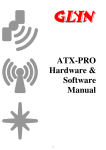Download AVR Prog-S - One Byte CPU
Transcript
AVR Prog-S Programmer for AVR microcontrollers User Manual Ω - Omega MCU Systems Copyright 2011 Contents Introduction ...........................................................................................................2 AVR Prog-S main features ................................................................................2 Usage ...................................................................................................................3 1. Connecting to the Host Computer ................................................................3 2. Connecting to the MCU board .......................................................................3 3. Attaching the power (optional)......................................................................3 Power selection .................................................................................................4 In Circuit Serial Programming/In System Programming (ICSP/ISP)..................5 Compatibility and Use .......................................................................................5 Adding the AVR Prog-S to the Arduino IDE (0022) ...........................................6 Specifications........................................................................................................7 Power Requirements.........................................................................................7 Communications requirements..........................................................................7 Supply Capability...............................................................................................7 Physical.............................................................................................................8 Ω - Omega MCU Systems Page 1 Copyright 2012 Introduction The Omega MCU Systems AVR Prog-S is a simple yet effective ICSP/ISP programmer primarily for AVR microcontrollers. However, it is compatible with the PonyProg SI Prog and will work with a number of the adapter circuits defined for that board. It can therefore be used to program a variety of programmable devices. It has been tested and verified with avrdude 5.4, Arduino IDE 0022 and PonyProg 2.07a AVR Prog-S main features • 1.6mm FR4 fiberglass board with 1oz copper and HAL tinning for long life • Built-in 100 mA, regulated 5V/3V power supply reduces workbench clutter, improves operational reliability and reduces setup time. • 6 pin and 10 pin ICSP headers • Standard 5.5mm x 2.1mm coaxial DC power socket. • Industry standard RS232 interface for use with serial cable. • Works with avrdude 5.4 and PonyProg 2.07a software as well as others • Can program dozens of AVR chips including: o ATMega8, ATMega48, ATMega88, ATMega168, ATMega328 • Connects directly to Arduino and other AVR development boards • Can be used to program Arduino bootloaders Ω - Omega MCU Systems Page 2 Copyright 2012 Usage 1. Connecting to the Host Computer The AVR Prog-S equipped with a standard pin-out 9 pin DBF connector can connect to a host computer either through a standard RS232 interface. The AVR Prog-S is configured as a data communications device so if connecting to an RS232 interface, a straight-through cable is required. Depending on the RS232 connector the host computer has, this will either be a 9-pin female to 9-pin male, as shown here. Or, in rare instances, you may need a 25-pin female to a 9-pin male cable. In either case, the 9-pin male end of the cable is connected to the AVR Prog-S and the female end to the host computer. 2. Connecting to the MCU board Depending on the target device you will need to connect it via the 6 pin or 10 pin header. If the device uses standard pin-out (See page 4) a simple ribbon cable with IDC connectors can be used. Alternatively, ‘DuPont’ style jumpers can be used to bring the individual signals to the target device. If jumpers are used, be sure that the ground (GND) of the AVR Prog-S is connected properly to the ground of the target device. Failure to do this will almost certainly mean things won’t work. MOSI, MISO and SCK are also required for normal programming operation. Optionally, The AVR Prog-S can be used to power the target device. This should only be done if the power requirements of the target device are minimal. Read on for more information about this. 3. Attaching the power (optional) The AVR Prog-S itself gets its power from the RS232 interface and does not require and external power. However, some target devices may require the programmer to supply power. In these cases, the on-board regulator and standard DC power jack allow for a variety of power options. Any filtered DC source of between 7.5V and 23V can be used. Ω - Omega MCU Systems Page 3 Copyright 2012 Make sure the chosen power supply delivers positive voltage through the center conductor and negative through the outer sleeve as shown above. The most convenient and popular power sources are a 9V AC-DC switching type (switchmode) adapter or a 6-cell ‘AA’ battery pack. The 9V ACDC switching type (switchmode) adapters are preferred over the transformer type adapters and batteries as they provide a more stable supply, are lighter, take up less space and are generally less expensive to use. With a Vin of 9V, the AVR Prog-S power supply is capable of supplying about 100 mA. If the target device requires more current than that, you will need to provide sufficient power from another source. At this point you are ready to begin downloading programs to your MCU. Power selection Should it be necessary to use the AVR Prog-S to power the target device you will need to set the power properly. There are two jumpers provided for power selection. The VS jumper determines the voltage supplied by the AVR Prog-S. 5V is supplied with the jumper installed and 3V with the jumper removed. The red LED will light to indicate when 3V is available. With the PS jumper installed, the on-board supply is attached to the Vcc pins on the ISP headers. Remove this jumper if the AVR Prog-S is not going to power the target device. Ω - Omega MCU Systems Page 4 Copyright 2012 In Circuit Serial Programming/In System Programming (ICSP/ISP) ICSP, or ISP (In System programming) is a method by which an MCU can be directly programmed while still in a circuit. In the AVR world, the programmer is known as the master and the chip to be programmed as the slave. The signals used are MOSI (Master Out – Slave In), MISO (Master In – Slave Out) and SCK (Serial ClocK) which is supplied by the master, or programmer. Add to this a reset line, to reset the MCU, Vcc by which the programmer can power the MCU and a ground and you have all the signals of a standard AVR ISP interface. 6 pin ICSP Header Pin-out Pin Function 1 MISO 2 Vcc 3 SCK 4 MOSI 5 Reset 6 GND 10 pin ICSP Header Pin-out Pin Function 1 MOSI 2 Vcc Used in conjunction 3 with Pony Prog IS adapter circuits. 4 5 6 7 8 9 10 GND Reset GND SCK GND MISO GND Compatibility and Use The AVR Prog-S has been tested and verified with avrdude 5.4, Arduino IDE 0022 and PonyProg 2.07a software. If you are using PronyProg, select SI Prog API or SI Prog I/O, whichever works best for you. The I/O option is usually faster as it accesses the serial port directly. With AVRdude use ponyser or siprog with the –c option. The following is a sample avrdude 5.4 command line to burn an Arduino bootloader onto an Atmel Atmega328: avrdude -Pcom1 -pm328p -cponyser -Ulock:w:0x0F:m -Uhfuse:w:0xDA:m Ulfuse:w:0xFF:m -Uefuse:w:0x05:m -V Uflash:w:ATmegaBOOT_168_atmega328.hex:i –u Ω - Omega MCU Systems Page 5 Copyright 2012 Adding the AVR Prog-S to the Arduino IDE (0022) If wish, you can optionally add the AVR Prog-S to your Arduino IDE (0022). It’s not that difficult. Here is how to do it: • • • • • • Start the Arduino IDE Go to the ‘File’ menu o Select ‘Preferences’ o Make a note the Sketchbook Location folder o Click ‘Cancel’ Close the Arduino IDE Right click ‘My Computer’ in Windows o Select ‘Explore’ o Navigate to the Sketchbook Location folder o See if there is a folder named ‘hardware’ in the folder view If not, create it o Navigate to the ‘hardware’ folder o Create a new folder named ‘OMS AVR Prog-S’ o Navigate to the ‘OMS AVR Prog-S’ folder o Create a new text document named ‘programmers.txt’ o Open boards.txt and copy or type in the text below o Save programmers.txt o Exit windows Explorer Start the Arduino IDE Go to the ‘Tools’ menu o Select ‘Burn Bootloader’ o OMS AVR Prog-S should now be in the list This is the text you need to put into programmers.txt. omsavrprogs.name=OMS AVR Prog-S omsavrprogs.communication=serial omsavrprogs.protocol=ponyser Note: There is a known bug with respect to the avrdude 5.5 and serial programmers of this type (serbb). This also effects it’s use with Arduino IDE 1.0 as that is the version of avrdude that is included in that package. Ω - Omega MCU Systems Page 6 Copyright 2012 Specifications Power Requirements • Supply Voltage: 7.5V – 23V DC • Supply Current: Dependant on the MCU being powered • Supply Connector: 5.5mm x 2.1mm center positive co-axial jack NOTE: Supply voltage should never exceed 24V DC. Observe polarity – this board requires a center positive supply. Check before attaching the power source. Communications requirements • Interface Type: RS232 serial • Connection: Standard pin-out 9 pin DBF DB9F pin-out and function from the AVR Prog-S perspective: Pin 3: The AVR Prog-S receives reset and other data on this pin Pin 4: The AVR Prog-S receives program data on this pin (write) Pin 5: Signal Ground Pin 6: The AVR Prog-S sends clock signals on this pin Pin 7: The AVR Prog-S receives clock signals on this pin Pin 8: The AVR Prog-S sends program data on this pin (read, verify) Supply Capability Regulated Voltage: 5V (4.8V – 5.2V) 3V (2.9V – 3.2V) Maximum current: 100 mA Ω - Omega MCU Systems Page 7 Copyright 2012 Physical • Length: • Width: • Height: • Weight: • Operating Temp. 52mm 52.5mm 14.5mm 22g 0oC – 125oC OMS PO Box 74 Bracebridge, ON Canada P1L 1T5 Ω - Omega MCU Systems Page 8 Copyright 2012