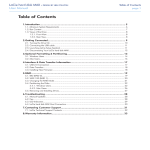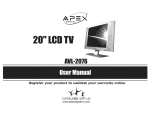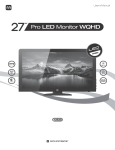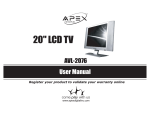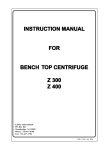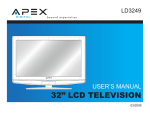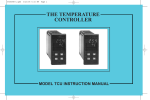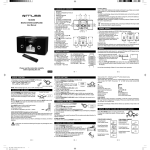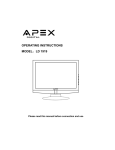Download 20.1”LCD TELEVISIONS
Transcript
20.1”LCD TELEVISIONS USER MANUAL Please read this manual before you operate the LCD TV USER MANUAL GTV2021 TABLE OF CONTENTS Packing List .....................................................................1 Safety Precautions ..........................................................2 Feature Description .........................................................4 Identification of Controls .................................................5 Preparing the Remote Control ........................................7 Connecting to the antenna..............................................8 General Function ............................................................9 Function Selection Menus ..............................................10 Troubleshooting Guide ...................................................12 1 GTV2021 BEFORE YOU BEGIN... Congratulations! You have purchased a Digital Television, one of the finest Color Televisions on themarket today. This manual will guide you in the use of the many exciting features found on Digital televisions. These features will enhance your viewing experience, making your television viewing more enjoyable than ever before. However, before you begin to use your new TV set, it is important that you read through this entire manual for complete operating instructions. After you are finished with this manual, please retain it for future reference. Customer Record You will find the model number and chassis number of your TV on the back of your TV set.Record these numbers in the space provided below. Refer to them whenever you call Digital customer service or your dealer regarding this product. Model Number: ______________________ Chassis Number: ___________________________ Safety Precautions CAUTION RISK OF ELECTRIC SHOCK DO NOT OPEN CAUTION: TO REDUCE THE RISK OF ELECTRIC SHOCK, DO NOT REMOVE COVER (OR BACK).NO USER-SERVICEABLE PART INSIDE.REFER SERVICING TO QUALIFIED SERVICE PERSONNEL. The lightning symbol in the triangle tells you that the voltage inside this product may be stron enough to cause an electric shock . The exclamation point in the triangle tells you that important operating and maintenance instructions fo l l ow this symbol.DO NOT TRY TO SERVICE THIS PRODUCT YOURSELF. Please carefully study this manual and always keep it available. There are, however, some installation and operation precautions which you should be aware of. 1.Read Instructions - All the safety and operating instructions should be read before the product is operated. 2.Attachments - Do not use attachments not recommended by the product manufacturer as they may ause hazards. 3.Power Sources - This product should be operated only from the type of power source indicated on the marking label.If you are not sure of the type of power supply to your home, consult your product dealer or local power company.For products intended to operate from battery power, or other sources, refer to the operating instructions. 4.Power/Signal Cord - The cords should be routed so that they are not likely to be walked on or pinched by itemsplaced upon or against them, paying particular attention to cords at plugs, convenience receptacles, and the point where they exit from the product. 5. Overloading - Do not ove rload wall outlets, extension cords, or integral convenience receptacles as this can result in a risk of fire or electric shock . 2 USER MANUAL GTV2021 6.Object and Liquid Entry - Never push objects of any kind into this product through openings as they may touch dangerous voltage points or short-out parts that could result in a fire or electric shock.Never spill liquid of any kind on the product. 7. Enviroment - Do not place the unit on an unstable cart, stand, tripod or tabl e.And do not place your TV somew here the screen may be lighted straightly by sunlight or highlighted by any other source.Keep it away fo rm moisture, dustand heat, keep some distance from the wall to ensure proper ve n t i l a t i o n . The tempreture had better arranges 5oC -4 0oC.To avoid any hurt, unplug your TV at a storm or unused for a long time of dura t i o n . 8.Cleaning - Unplug this product from the wall outlet before cleaning.Do not use liquid cleaners or aerosol cleaners.Use a damp cloth for cleaning or use a specified cleaner for LCD. Never power on LCDTV before the LCD panel drys. 9.LCD Protection - Never scratch or hit the LCD with any hard ware, otherwise it will cause irrecove ra ble scratch ,spots or damage. 1 0.Remote Control - Do not press, drop, moisten or disassemble the remote control, do not mix the old battery with new one, or dispose of in fire or wa t e r.Ta ke the batteries out when they are exhausted or unused for a long time so as to avoid liquid leakage causing damage to the remote. 11.Servicing - Do not attempt to service this product yourself as opening or removing covers may expose you to dangerous voltage or other hazards. Refer all servicing to qualified service personnel. Unplug this product from the wall outlet and refer servicing to qualified service personnel under the following conditions : a. When the power-supply cord or plug is damaged. b. If liquid has been spilled, or objects have fallen into the product. c. If the product has been exposed to rain or water. d. If the product does not operate normally by following the operating instructions. Adjust only those controls that are covered by the operating instructions as an improper adjustment of other controls may result in damage and will often require extensive work by a qualified technician to restore the product to its normal operation. e. If the product has been dropped or damaged in any way, and keep the product in the place where it is and contact the service personnel immediately. f. When the product exhibits a distinct change in performance-this indicates a need for service. 12.Replacement Parts - When replacement parts are required, be sure the service technician has used replacement parts specified by the manufacturer or have the same charateristics as the original part. Unauthorized substitutions may result in fire, electric shock, or other hazards. 13.Wall or Ceiling Mounting - The product should be mounted to a wall or ceiling only as recommended by the manufacturer. 3 GTV2021 BEFORE YOU BEGIN...(continued) Feature Description 20.1 TFT LCD Screen No Radiation, No Flash, Environmental Protection Slim, Light, Low-consumption RF Input Specified with CATV Features AV Input - VIDEO/S-VIDEO/SCART input available for convenience to enjoy various programs by video recorder, camera, player, etc. Built-in Speaker - dual channel stereo PAL/SECAM Mode Auto Volume Control 200 Channel storage Cable TV Receivable (470MHz) Auto/Manual Channel Search Fast-Reverse Playback 4 Picture Mode Available 4 Sound Mode Available Mute with Blue Background English/Spanish/French/German/Portuguese/Italian/Dutch OSD Selectable Program Edit On/Off Timer Auto Switch-off If No Signal Input Sleep Power-off Teletext Function Wide Mains Power (AC 110-240V -- 50/60Hz) S P E C I F I C AT I O N S Power AC 100V - 240V 50/60Hz TV Tuning System FS Resolution Channel Preset 640 X 480 200 Television System Signal System Broadcast T V, PAL-B/G PAL-I Video Recorder PAL-D/K, Frequency 48.25MHz-831.25MHz SECAM-L Antenna Input 75 ohm Speaker Resistance Trilingual OSD External Jack 8 ohm English/Spanish/French/German/Portuguese/Italian/Dutch Vocal input: 0.5Vrms¡À3dB >20KW) Vocal output: 0.5Vrms¡À3dB <5KW) LCD Screen Size Video in/out:1Vpp¡À3dB 75W) 20.1 inch Audio Out 4.0W x 2 Power Consumption Unit Dimensions(mm) 60W 614(L)X200(W)X452(H) TV Weight 9Kg 4 USER MANUAL GTV2021 IDENTIFICATION OF CONTROLS Main unit (front view) 7 6 5 4 3 2 8 1.POWER 2.CH+ 3.CH4.VOL+ 5.VOL6.TV/AV 7.MENU 8.LED 1 Turns the TV On or Off Used to select a channel up Used to select channle down Volume up Volume down Used to select a signal sorce TV.A.S-video Accesses or banish the TV menu DC Supply Input SCART Input RF Input DC Supply Input RF Input SCART Input Video Input Audio Input S Video Input Video Input S Video Input Audio Input To Main Power (DC 12V in) For connection to RF Antenna 21-Pin Digital Scart Terminal Composite Video input Left,Right S Video Input 5 GTV2021 IDENTIFICATION OF CONTROLS (continued) Remote Control Programme (Ch) Up Power Enter the Menu System Select Input Signal Volume Down Volume Up Programme (Ch) Down No Function No Function Display Channel Information Picture Preset Mute Numeric Buttons Timer Returns to previously selected channel Sound Preset Scans through the channels NICAM Stereo On/Off Teletext Buttons Teletext Buttons: TXT/TV:Teletext/TV Switch TEXT/MIX:Teletext MIX With TV Picture REVEAL:Reveal The Hidden Contents In Teletext TEXT SIZE:Change The Teletext Size TEXT HOLD:Keep The Teletext Refresh TEXT INDEX:Go To The Index Page TEXT CANCEL:Cancel TeleText Faction *To operate the LCD TV, you must point the remote control at the remote sensor of the TV (Stuff placed between them may affect the operation). * Never let the remote sensor on the TV explosed to the direct sunlight or strong light to avoid the remote misfunction. You should change the lighting angel or TV position angle or operate the remote near the sensor. 6 USER MANUAL GTV2021 PREPARING THE REMOTE CONTROL To operate the LCD TV, you must first place the batteries in the remote control. 1. Open the cover. 2. Insert batteries (AAA size). Make sure to match the + and - on the batteries to the marks inside the battery compartment. 3. Close the cover. OPERATING WITH THE REMOTE CONTROL Operating LCD TV with the remote control. The remote control must point at the remote sensor in order for the TV to function correctly. * Do not face the remote sensor towards any light source such as direct sunlight.The TV may malfunction. BATTERIES INCORRECT USE OF BATTERIES MIGHT CAUSE THEM TO LEAK, CORRODE OR XPLODE. * Do not place the batteries in the wrong direction.* It is dangerous to charge/heat/open or short-circuit the batteries. * Do not leave dead batteries or mix old/new batteries in the remote control. * When not using the remote control for a long duration of time, remove the batteries.When operating range becomes reduced, replace. * If leakage from the battery occurs, wipe the battery liquid from the battery compartment, then replace. *Take out the batteries when unused for a long time of duration. 7 GTV2021 CONNECTING TOTHE ANTENNA Impedance adapter Parallel Flat:cable (300W-75W) (300 W) RF Input Coaxial cable (75W) To ensure best receiving effect, use outdoor antenna or cable antenna (CATV).The type and location of antennas shall vary with places. Notes: *Connect the outdoor antenna as shown above, and also install a lightning arrester and perform periodical checking and repair. * It is suggested to better use a 75 Wcoaxial cable, to eliminate interference or noise due to improper matching of impedance. * The cable must not be tied together with supply cord. CONNECTING TOTHE AC ADAPTER An AC adapter is supplied with the TV, to transform AC 110V-240V to DC 12V.To power on the TV set, you should first connect the adapter to the rear of the TV and the other end to the main power. 8 USER MANUAL GTV2021 FUNCTIONS & FEATURES General Function 1. Power On Plug in the supply cord, and press the MAIN POWER SWITCH on the front of the TV to turn the power on.The red indicator light on the TV will come on and channel menu will appear on the right upper corner. 2.Switch off Press POWER on the front of the TV to switch it off. The red indicator light on the TV will turn off and the menu will disappear. 3. Auto Off If the TV is ON, and there is no signal is coming into the TV set without any operation for 10 minutes, the TV will turn off. 4. Sound Mode Selection You can use the SOUND button on the remote to select the most suitable sound from the four modes which are preset in factory. 5. Picture Mode Selection You can use the PICTURE button on the remote to select the most suitable picture from the four modes which are preset in factory. 6.TV Tuner Mode To view the information of the current TV channel, press DISPLAY. 7. AV Mode To view the information of the current AV input, press DISPLAY. 8. Channel Selection In TV mode, press CH+/ CH- to skip to the next/ previous channel, or use the numbers on the remote control to select a channel directly. 9. Adjusting the Volume To adjust the volume, press the VOL+/- button on the remote and on the front panel of the unit as well. 10.Muting the Volume To mute the volume, press the MUTE button, press it again or press VOL +/- to restore the volume. Don’t be too-quick or too-often pressing the buttons on the panel or remote for that will shorten the life length of the parts of the unit. 9 GTV2021 FUNCTIONS & FEATURES ... (continued) Function Selection Menus Easy OSD message is designed for your convenience to setup each item of adjustment. Press MENU to access the main menu (press it again to abolish it), then you can use the CH+/CH-/VOL+/VOL- (direction keys) to navigate within the menu with the item highlighted, and press VOL+/VOL- to select and ajust it. The menu varies according to the different input mode, TV tuner or AV input (CVBS, S Video,Video, Scart) illustrated as the following: TV MODE There are 6 function classifications in the main menu. 1.Image adjustment factors 2. Audio adjustment factors 3.Channel search 4.Sort channel 5.Timer setup 6.Configure 7.Corresponding description of the highlighted 1 2 3 4 5 6 7 1.How to adjust TV image? Press the MENU button to access the main menu with the 1st icon highlighted, then press CH+/CH- to select the factor you want to adjust:Bright, Contrast, Color and Sharpness, and you can use the VOL+/VOL- button to adjust the image to the best performance. 2. How to adjust Audio effects? Press the MENU button to access the main menu with the 2nd icon highlighted, then press CH+/CHto select the factor you want to adjust: Bass,Treble , and Balance, and you can use the VOL+/VOLbutton to adjust the sound to the best performance. 3. How to search TV channels? Press the MENU button to access the main menu with the 3rd icon highlighted, then press CH+/CH- to select the item you want to function: Auto Search, Manu search, Fine Search, Save and Skip, then you can use the VOL+/VOL- button to begin the operation. * When Auto Search is selected, it will search all of the channels receivable automatically and store them. * When Manu Search is selected, it will search a channel then stop, you should highlight Save and press VOL+/VOL- to confirm it, as such search channels one by one. 10 USER MANUAL GTV2021 FUNCTIONS & FEATURES ... (continued) *To each of the channel, you can select Fine Search to make the current channel fine. * Select Save to save your setting. * If you donot need t;he current channel, select Skip and press VOL+/VOL- to confirm it, the channel will be skipped. 4.How to Sort Channels? When all channels have been searched, if you want to sort them in your favorite order. we rename "cannel 1" in the OSD to "Program place" and "cannel 2" to "new program place". You can do as followed: Step1: confirm "program place" select the program that you will move. Step2: confirm "new program place" select the new program place. Step3: press VOL+/VOL- to confirm "Exchange" to save this setting. If you will sort the next, go to "step1". If you has finished the setting press menu. 5.How to setup a timer in TV mode? Highlight the 5th icon, then press VOL+/VOL-, then input Current Time, ON Time, OFF Time and Select Channel respectively. The ON Time / OFF Time refers to your selected channel starts / stops playback time. To realize this function make sure your TV is in the standby mode, not disconnected from the power. 6. How to configure your TV? The Input enables you to select the four signal sources:TV, Video, S-Video and SCART. It must accord with the current connection. The Language enables you to select your favorite OSD language. The Lock enables you to lock your TV.To unlock it press any key on the remote, otherwise you cannot watch TV. The Reset enables you to reset all the setting to the default in factory VCR :The VCR option when set to ON will improve the picture from any VCR connected to the TV. If you have a DVD connected to the TV, set this option to OFF. AV MODE(SC Video,SC SVIDEO,SC YCbCr,SC RGB,Video,S-Video) There are 3 function classifications only in the main menu. 1.Image adjustment factors 2. Audio adjustment factors 3.Configure The 3 operations are same as that of the TV mode. 11 GTV2021 TROUBLESHOOTING GUIDE Check the following guide for a possible correction to a problem before contacting customer service. Check FAQ at our website: www. apexdigitalinc.com . Symptoms Correction No power, no picture, * Make sure the AC adapter is properly connected. no sound * Make sure the mode is set correctly: T V, Video, S-Video or Scart? * Make sure the main power switch of the main unit is on. Picture color is not good * Check color adjustment. (PA L or SECAM mode) * Verify the saturation is at an appropriate level (Maybe it was set to minimum) Picture is poor or with * Check if there is any interference from other electric appliance or stripes on it strong magnetic field. * Verify the antenna lead wire is in working condition. * Bad reception can be considered. TV channel not received * Make sure the T V / AV setting is correct. * Check if the Skip function is set, if it do, unskip it by the menu. Remote control doesn't operate. * Batteries may be weak. Replace batteries. * Make sure nothing is in between the remote and the remote sensor. * Make sure the remote sensor of the unit is not exposed to strong beam. * Check if the polarity is correct in the direction, and be in good connection. There are a few color * The LCD monitor is specified with high-resolution Liquid Crystal spots on the screen Display. Because of some specific feature, there are a few color spots on the screen,that s not a fault. We will make sure it is in compliance wtih the evaluation standard . 12