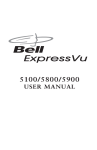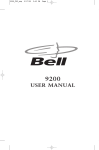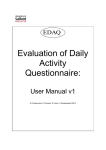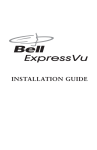Download Remote Card
Transcript
EXPLOY1165_RemoteCardEN.qxd 8/10/06 3:49 PM Page 1 Remote Card POWER UP! Use this card to familiarize yourself with the essential remote features that will put you in control of your TV viewing. Step-by-Step instructions on using these features are in the guide. First, make sure you’re in SAT Mode by pressing the SAT button. SAT Mode POWER TV power, Turns receiver (left button) or TV (right button) off and on MENU PAGE Controls your receiver, Access Favourites and Themes menus THEMES Search for themed programming like Sports or Family RECALL Jump back to last channel watched Quickly scroll menus/channels one page at a time GUIDE (EPG) Electronic Programming Guide displays what shows are on and when ARROW/SELECT Navigate through menus, channel up/down and select an option INFO View show description and running time iTV Interactive games, sports, and news services NUMBERS Enter channel number or use to navigate through menus BROWSE See what’s on other channels while watching your current show CANCEL Exit menus and return to watching TV SEARCH Find your show by name or description Standard remote shown. See back for Personal Video Recorder (PVR) buttons. Models may vary. NOTE: To use your ExpressVu remote to control your TV, VCR or other device, your remote will need to be programmed. See the User Manual for details for this and other buttons not explained here. TECH TIP Resetting your receiver solves most problems. To reset, hold down the POWER button on the receiver for up to 8 seconds, or until the green light goes off. It will turn back on automatically. EXPLOY1165_RemoteCardEN.qxd 8/10/06 3:49 PM Page 2 PVR Remote If you have a PVR remote, you will have additional buttons and features beyond the standard remote. For any buttons not explained here, please see the User Manual. First, make sure you’re in SAT Mode by pressing the SAT button. PVR Lists recorded programs SKIP FWD SKIP BACK Skips forward 30 seconds (recorded programs only) Skips back 10 seconds of a recorded or live program FWD BACK Fast forwards (recorded programs only) at 4 different speeds Fast reverses recorded or live programs at 4 different speeds STOP Stops playback or stops recording PLAY RECORD PAUSE Displays recording options Pauses a recorded or live program Trouble-shooting tips Starts playback of a recorded program (see page 11 in the Guide for more tips) Some channels in the EPG have a red/green background and I can’t access them: • Verify that you have a subscription. If you don’t and would like to subscribe, you can order it through (if available), Channels on Demand on , or call online at to order. channel 188 www.bell.ca/SelfCare 1 888 SKY-DISH • If you are a subscriber, but still don’t have access, try resetting your receiver by holding down the Power button on your receiver for about 8 seconds, or until the green light goes out. If this doesn’t correct it, please call . The strength of my signal keeps fluctuating: 1 888 SKY-DISH • This could be caused by severe weather conditions. Wait out the storm and the signal will improve. • Check that your dish is unobstructed for a clear signal path. Growing trees may be interfering with the signal. I have no audio on any channel: • Hold down the power button on your receiver for about 8 seconds, or until the green light goes out. Then let go. This will reset your receiver. • Check that the volume is not turned down or set to mute. NEED HELP? Channel 188 • www.bell.ca/SelfCare • 1 888 SKY-DISH