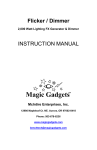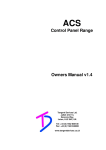Download Digital Thermostat GP610FB09 User Manual The main functions of
Transcript
Digital Thermostat GP610FB09 User Manual appliances should be avoided. 2. The thermostat consists of three parts, bottom shell and Function instruction The main functions of GP610FB09 can be accomplished by means of the four functional keys (Figure I), and displayed distinctly by means of liquid crystal screen (Figure II). The outer shell 3. Connect the plug of tier wire with the socket of the face LCD S1:On/Off key; Confirm key S2:Temperature,time, parameter down key POWER SWITCH Heating mode Timing function on small box. Separate it with a small screwdriver by prizing lightly the clip on the top of the thermostat. Refer to the wiring diagram first and connect the ends of the box steadily with wire. After assembling with the bottom shell, lead the tier wire out through the square hole and fix with M4 screws onto the standard box on the wall. shell and after checking, button up the lower side of the face shell and then the upper side until a “ka” sound is heard, which means installation finished. Wiring diagram S4: Functions exchanging key S3: Temperature, time, parameters up key Wind valve on mode Lock mode Cooling mode Automation mode The displaying number Off mode The temperature 3: Temperature, difference ime, parameters Figure I Figure II Installation 1. Thermostat should be installed on the wall that can reflect temperature indoor or inside area, with the height of about 1.4 meters above the ground. Direct sunshine and heat-generation T1—room temperature sensor; T2—water temperature sensor (anti-freezing) Operating procedure (From left to right, the four pressing keys are S1, S2, S3, and S4 respectively) 1. Turn on & off: Press S1, the thermostat is turned on; Press S1 again, it is turned off. The output switch is severed and the white character “OFF” is displayed. 2. Temperature Setting: Under the turned on working state, the temperature can be changed through S2, S3. Press S2 once, the number is minus 0.5; Press S3 once, the number is added 0.5. If press S2 or S3 for more than 3 seconds, the setting number will come down or go up quickly. In the process of setting the temperature, when the number is glittering, if press S1 until the lock sign appears, it indicates the number is locked and the setting number can’t be changed by pressing S2, S3. Press S1 for several seconds until the lock sign disappears, and then the setting number can be changed by pressing S2, S3. After finishing, it will return to working state automatically and display the room temperature. In addition, the setting data will be memorized and will never be lost after power-off. After setting the temperature, the thermostat will change the wind circulation automatically according to the setting number to obtain comfort and energy-saving effect. 3. Working modes: Under the working state, press S4 to enter working modes setting function. The signs of refrigeration and heating will be displayed by glittering. The functions can be changed by S2, S3 and be locked or unlocked by pressing S1. After finishing, it will return to the working state automatically and display the room temperature. The setting data will be memorized and never be lost after power-off. The working modes can be set according to seasons. Refrigeration mode can be adopted in the summer and heating mode can be adopted in winter. 4. Fan running state: Under the working state, press S4 twice to enter the running state setting function. Automation--- Low wind--- Medium wind--- High wind--- Medium wind of opening valve--- High wind of opening valve can be automatically transferred through S2, S3. It can be locked or unlocked by pressing S1. After finishing, it will return to the working state automatically and display the room temperature. The setting data will be memorized and never be lost after power-off. Under the automatic running state, the thermostat will change the wind circulation automatically according to the setting temperature to obtain the comfort and energy-saving effect. It is also flexible and convenient under the manual running state. 5. Timing off: Under the working state, pressing S4 for three times to display the clock sign and enter timing turn-off setting function. Change or quickly change or prolong the turn-off time through S2, S3. After finishing, it will return to working state automatically and display the actual room temperature and the clock sign on the left side of the LCD. The temperature will minus the time automatically. It turns off automatically when the time becomes 0. The setting range of timing turn-off: 0.1---9.9 hours. 6. Anti cold/hot air protection: Heating mode, fan stops when water temperature difference between the detected room temperaure and setpoint. Heating mode, thermostat output controlled by detected room temperature and water temperature at the same time. b) Anti-freezing function:Heating mode, Off mode, when water temp. T2<6 ℃ or room temperature T1<3℃ while the thermostat is off, valve open, fan does not work.. Working mode, when T2<6℃, valve remain open, fan stops. Resume normal working when T2>6℃. 8. Sensor failure alarm: If there is failure on sensor T1, the whole LCD flickers, outputs break off, “01” displayed. If there is failure on sensor T2, the whole LCD flickers, outputs break off, “02” displayed. 9. self-restart function: If there is electricity break and electrify later on, thermostat maitain the working/off state before the electricity faliure. Technical Parameters: Working Voltage Self Power Consumption ≤1W Output power ≤200W Temp. range belows 45℃,in order to avoid cold wind; If thermostat started by man, water valve open, fan acts 8 seconds delay, fan acts automatically in auto mode or acts according to the chosen state in manual mode; If thermostat turned off by man, water valve close first, fan stops 15s seconds delay. 7. Temperature control illustration. a) Cooling mode, thermostat outputs just related to the AC 220V 50-60HZ 5-35℃ Control Precision ±1℃ Dimension 86mm *86mm*13mm Outer Shell White, heat-resistant PC/ABS high-quality material : Installation Standard Wiring Standard 2-M4, Standard wiring box: 60mm-65mm Wire section diameter ≦ 1.5mm*mm Weight 200g Caution: 1. Connect the wires correctly according to the wiring diagram. 2. Open the outer shell is strictly prohibited after the thermostat is electrified.