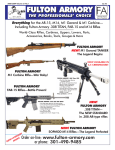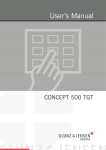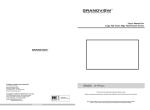Download Digi-Derm - Pdfstream.manualsonline.com
Transcript
No.99MBH001B1 SERIES No.179 123456789012345678901234567890121234567890123456789012345678901212345678901234567890123456789012 123456789012345678901234567890121234567890123456789012345678901212345678901234567890123456789012 123456789012345678901234567890121234567890123456789012345678901212345678901234567890123456789012 123456789012345678901234567890121234567890123456789012345678901212345678901234567890123456789012 123456789012345678901234567890121234567890123456789012345678901212345678901234567890123456789012 123456789012345678901234567890121234567890123456789012345678901212345678901234567890123456789012 123456789012345678901234567890121234567890123456789012345678901212345678901234567890123456789012 123456789012345678901234567890121234567890123456789012345678901212345678901234567890123456789012 123456789012345678901234567890121234567890123456789012345678901212345678901234567890123456789012 123456789012345678901234567890121234567890123456789012345678901212345678901234567890123456789012 123456789012345678901234567890121234567890123456789012345678901212345678901234567890123456789012 123456789012345678901234567890121234567890123456789012345678901212345678901234567890123456789012 123456789012345678901234567890121234567890123456789012345678901212345678901234567890123456789012 123456789012345678901234567890121234567890123456789012345678901212345678901234567890123456789012 123456789012345678901234567890121234567890123456789012345678901212345678901234567890123456789012 123456789012345678901234567890121234567890123456789012345678901212345678901234567890123456789012 123456789012345678901234567890121234567890123456789012345678901212345678901234567890123456789012 123456789012345678901234567890121234567890123456789012345678901212345678901234567890123456789012 123456789012345678901234567890121234567890123456789012345678901212345678901234567890123456789012 123456789012345678901234567890121234567890123456789012345678901212345678901234567890123456789012 Digi-Derm Digital coating thickness gage User’s Manual Read this User's Manual thoroughly before operating the instrument. After reading, retain it close at hand for future reference. CONVENTIONS USED IN USER'S MANUAL Safety Precautions To operate the instrument correctly and safely, Mitutoyo manuals use various safety signs (Signal Words and Safety Alert Symbols) to identify and warn against hazards and potential accidents. The following signs indicate general warnings: Indicates an imminently hazardous situation which, if not avoided, will result in serious injury or death. DANGER Indicates a potentially hazardous situation which, if not avoided, could result in serious injury or death. CAUTION Indicates a potentially hazardous situation which, if not avoided, may result in minor or moderate injury or property damage. WARNING The following signs indicate specific warnings or prohibited actions, or indicate a mandatory action: Alerts the user to a specific hazardous situation. The given example means "Caution, risk of electric shock". Prohibits a specific action. The given example means " Do not disassemble". Specifies a required action. The given example means "Ground". i 1 INTRODUCTION CONVENTIONS USED IN USER'S MANUAL On Various Types of Notes The following types of notes are provided to help the operator obtain reliable measurement data through correct instrument operation. IMPORTANT NOTE TIP • An important note is a type of note that provides information essential to the completion of a task. You cannot disregard this note to complete the task. • An important note is a type of precaution, which if neglected could result in a loss of data, decreased accuracy or instrument malfunction/failure. A note emphasizes or supplements important points of the main text. A note supplies information that may only apply in special cases (e.g.. Memory limitations, equipment configurations, or details that apply to specific versions of a program). A tip is a type of note that helps the user apply the techniques and procedures described in the text to their specific needs. It also provides reference information associated with the topic being discussed. Mitutoyo assumes no liability to any party for any loss or damage, direct or indirect, caused by use of this instrument not conforming to this manual. Information in this document is subject to change without notice. © Copyright Mitutoyo Corporation. All rights reserved. ii WARRANTY In the event that the Mitutoyo Digi-Derm should prove defective in workmanship or material, within one year from the date of original purchase for use, it will be repaired or replaced, at our option, free of charge upon its prepaid return to us. This warranty shall not apply if the product has been subject to fair wear and tear, abuse through misuse or improper use/handling/storage/maintenance/ service/repair or through adaptation/modification by the original purchaser or any third party without prior written consent of Mitutoyo or as a result of damage by an actual disaster or circumstances beyond the control of Mitutoyo. To obtain service under this warranty the product must be returned to the nearest Mitutoyo Service Center. Any postage, insurance, or shipping charges incurred in returning the product for service are the responsibility of the purchaser. * This warranty is not transferable and is only valid within the country of the original purchase. * You may have additional rights under the laws of country of original purchase that do not allow the exclusion of implied warranties or the exclusion or limitation of certain damages. If these laws apply, Mitutoyo's limitations and exclusions may not apply to you. iii 1 INTRODUCTION CONTENTS CONVENTIONS USED IN USER'S MANUAL ......................... i WARRANTY ........................................................................... iii 1 INTRODUCTION .............................................................. 1-1 1.1 Preface ................................................................................. 1-1 1.2 Application ............................................................................ 1-1 1.3 Nomenclature and Function ................................................. 1-2 2 OPERATION ..................................................................... 2-1 2.1 Setting Power Source ........................................................... 2-1 2.2 Calibration ............................................................................ 2-2 2.2.1 Zero adjustment ..................................................................... 2-2 2.2.2 Gain adjustment .................................................................... 2-3 2.2.3 Notes on calibration .............................................................. 2-4 2.3 Measurement ........................................................................ 2-5 2.3.1 Measurement method ............................................................ 2-5 2.3.2 Holding displayed value ....................................................... 2-6 2.3.3 Outputting displayed value ................................................... 2-6 2.3.4 Rod stand .............................................................................. 2-6 2.3.5 Over indication ...................................................................... 2-6 3 SPECIFICATION AND SAFE-KEEPING .......................... 3-1 3.1 Specifications ....................................................................... 3-1 3.1.1 General specifications ........................................................... 3-1 3.1.2 Output specifications ............................................................ 3-2 3.2 Safe-keeping ........................................................................ 3-4 SERVICE NETWORK iv v 1 INTRODUCTION 1 INTRODUCTION 1.1 Preface The Mitutoyo Digi-Derm is a coating thickness gage of non-destructive type with a digital display. If it is connected to the Digimatic Miniprocessor, measurements can be printed and processed. Read this operation manual carefully before use. 1.2 Application 1) No.179-741, 179-745 & 179-746 Capable of measuring the thickness of the following types of nonmagnetic plating, films, etc. applied to magnetic materials (Iron, Nickel, Cobalt, etc.): • Plating: Gold, Copper, Zinc, Tin, Chromium, Lead, Cadmium, etc. • Paint: Oil-based paint, Lacquer, Synthetic resin, Metallic-coating, Rubber paint, etc. • Lining: Resin, Rubber, Tar, Glass, etc. • Parkerizing, Metal spraying, Oxide film, and other special film • Film:Metal, Resin, Rubber, Paper or any other non-magnetic film can be measured using steel base metal as the reference. 2) No.179-755 & 179-756 Capable of measuring the thickness of the following types of nonconductive plating, films, etc. applied to non-magnetic materials (Brass, Copper, Aluminum, etc.): • Paint: Oil-based paint, Lacquer, Synthetic resin, Rubber paint, etc. • Lining: Resin, Rubber, Tar, Glass, etc. • Oxide film, and other special film • Film: Resin, Rubber, Paper or any other non-conductive film can be measured using Copper, Brass, or Aluminum base metal as the reference. MANUAL No. 99MBH001B 1-1 1.3 Nomenclature and Function 1) Main unit Zero adj. volume Display Gain adj. volume Probe cable Power sw. Data output connector or Analog output connector (179-741) Inch/mm conversion sw. Hold key Print key (except for 179-741) AC adaptor jack Battery lid Rod stand (Rear view) 1-2 MANUAL No. 99MBH001B 1 INTRODUCTION 2) Probe Stopper Cable Knurled sleeve Bobbin case Core Fig. 1 Zero adj. volume Used to set the display to zero. Gain adj. volume Used to adjust the Digi-Derm to indicate precisely the thickness of calibration film. Print key Used to output the displayed value to the connected Digimatic Miniprocessor. (except for 179-741) Hold key Holds and releases the displayed value alternately. Inch/mm conversion sw. Converts the displayed mm values to inch values and vice versa. MANUAL No. 99MBH001B 1-3 1-4 MANUAL No. 99MBH001B 2 OPERATION 2 OPERATION 2.1 Setting Power Source The Digi-Derm operates from either dry batteries or AC power source. Perform the following setup with the Digi-Derm turned OFF OFF. 1) Dry Batteries Use four pieces of R6 (SUM-3). First, remove the battery lid on the bottom of the case by pushing it in the arrow-marked direction, then set the batteries over the ribbon in the proper polarity (+/-). Pulling the ribbon removes the batteries. Ribbon Fig. 2 When the low battery indication "ERR ERR" is displayed or "three ERR decimal point indications" are turned on during operation, replace the batteries with new ones. 2) AC Power Source Connect the AC adaptor (Optional) to the AC adaptor jack of the Digi-Derm, then to the AC power outlet. MANUAL No. 99MBH001B 2-1 2.2 Calibration Be sure to perform calibration before measurement. Calibration includes two adjustment: zero adjustment and gain adjustment. The following is a calibration procedure using the provided reference specimen as the base metal. 2.2.1 Zero adjustment (1) Turn the Zero and Gain adj. volume to the approximate center of each range. (2) While setting the probe to the specimen surface, turn the Zero adj. volume until the display becomes zero. When applying the probe,hold the knurled sleeve of the probe with your fingers and ensure that the probe is perpendicular, its end completely level with the specimen surface. The probe should be applied to a point where a measurement is to be actually performed. ZERO (EX.: metric) Reference specimen Fig. 3 (3) Apply the probe to the same point on the specimen as in (2) several times in succession, then check that zero is displayed each time. 2-2 MANUAL No. 99MBH001B 2 OPERATION 2.2.2 Gain adjustment Perform gain adjustment after zero adjustment. (1) Place the provided calibration film on the reference specimen. For accurate measurement, use a calibration film of thickness as close to that of the coating to be measured as possible. (2) Applying the probe on the calibration film, turn the Gain adj. volume until the Digi-Derm indicates exactly the thickness as designated on the film. Refer to 2.2.1 (2) for the way the probe is applied. The probe should be applied to the same point as used for "Zero Adjustment". SPAN (EX.: metric) Calibration film (Ex.: 100µm) Reference specimen Fig. 4 (3) Remove the calibration film, then check the zero point (refer to 2.2.1 (3)). Place the film on the specimen again, apply the probe to the film surface at the same point as applied at (2) several times, then check that the correct film thickness is displayed each time. MANUAL No. 99MBH001B 2-3 2.2.3 Notes on calibration Although the provided reference specimen was used as a base metal in the above example to explain calibration procedures, use a base metal identical in material, shape, and thickness with that of the workpiece for calibration, for improved accuracy in measurement. If such a base metal is not available, use one as similar in these three characteristics as possible to the workpiece to be actually measured. About the base metal size For a flat-surface base metal, more than 30 x 30mm is recommended to use for reliable calibration, although the portion of φ5mm (.2") [for 179-741, 179-745 & 179-746 ] or φ8mm (.3") [for 179-755 & 179-756] can be measured. 1) Material The material of the base metal used for calibration should be as similar to that of the workpiece as possible. 2) Shape The shape of the base metal used for calibration should be as similar to that of the workpiece as possible. Calibration should be performed at a point where measurement is to be actually performed. Ex.: When taking measurement at point A, calibrate at point A'. The same is true with the other points in Fig. 5. Coating B B' A A' C' C D' D Workpiece Base metal Fig. 5 3) Thickness The thickness of the base metal used for calibration should be as similar to that of the workpiece as possible. But a base metal of over 1mm in thickness hardly affects thickness measurement. 2-4 MANUAL No. 99MBH001B 2 OPERATION 2.3 Measurement 2.3.1 Measurement method If calibration is complete, the Digi-Derm is ready for measurement. It will indicate the coating thickness on the point where the probe is applied. For accurate measurement, the probe should be applied to the same point as that where calibration was performed. Calibration the Digi-Derm regularly at appropriate intervals. 1) Measurement on a curved or round surface The V-grooves of a probe allow exact measurement on a curved or round surface. For measurement on such surface, calibrate the DigiDerm first in the same conditions as those in which measurement is to be performed, i.e., using a base metal of the same material, shape and thickness as that of the workpiece. V-groove O R R Fig. 6 2) Other notes on measurement If surface roughness of the base metal is over 3µm Rmax., or the coating thickness is not uniform, the coating thickness should be determined as the arithmetical average of several points on the same surface. MANUAL No. 99MBH001B 2-5 2.3.2 Holding displayed value Pressing the Hold key with the probe applied on the measured surface H " or "← ← " (179-741) sigh indication. The holds the display with "H analog output is not held in the HOLD state (179-741). To release the Digi-Derm from HOLD state, press the key again. 2.3.3 Outputting displayed value If data print-out and processing are needed, connect the Data output connector on the Digi-Derm to the Digimatic Mini-processor* (optional) with the cable No. 936937 (optional). To output the displayed value to the processor, press the Print key on the Digi-Derm (except for 179-741) or the data entry key on the processor. Data output can also be performed in the HOLD state. *179-741 additionally requires the A/D converter. 2.3.4 Rod stand You can raise the rod stand folded in the bottom of the Digi-Derm so as to incline the front panel. Since the rod stand can easily become detached, don't use this stand as a carrying handle or for any purpose other than as a stand. 2.3.5 Over indication OVER Initial display If "OVER OVER" or "Initial display" (179-741) is displayed when the probe is placed on the measured surface, this means that the thickness is exceeding the measuring range of the Digi-Derm. T > Measuring range T Coating Base metal 2-6 Fig. 7 MANUAL No. 99MBH001B 3 SPECIFICATION AND SAFE-KEEPING 3 SPECIFICATION AND SAFE-KEEPING 3.1 Specifications 3.1.1 General specifications Code No. 179-741 Workpiece Range 179-745 179-746 179-755 179-756 Non-magnetic coating on magnetic material Non-conductive coating on on non-magnetic material 1.500mm (.05900") 1.000mm (.03930") Resolution 0.001mm/.00005" Accuracy (range) ±3µm±1 digit (0-0.1mm) ±3%±1 digit (0.1-1.1mm) ±4%±1 digit (1.1-1.5mm) Display 3.5-digit LCD 6-digit LCD Output Analog output (1V/fullscale) Digimatic Code Output format (For connection with M-SPC system) Min. measuring area Min. radius of curvature Min. thickness of base metal Power supply φ5mm (.2") φ8mm (.3") Convex: 3mm (.12") Concave: 25mm (.98") Convex: 7mm (.28") Concave: 25mm (.98") Two-way, four dry batteries of SUM-3 or AC adaptor (6V DC) Approx.120mVA Approx. 80 hours under continuous service (When battery voltage is down,the message "ERR" will be displayed. Operation temperature Dimensions ±2µm±1 digit (0-0.1mm) ±2%±1 digit (0.1-1.0mm) 0.3mm (.012") Power consumption Battery life ±2µm±1 digit (0-0.1mm) ±2%±1 digit (0.1-1.1mm) ±3%±1 digit (1.1-1.5mm) 0 - 40°C Digi-Derm: 180(H) x 100(W) x 44(D) mm (7.1 x 3.9 x 1.7") Detector: φ15 x 43(L) mm (.6 x 1.7") Weight MANUAL No. 99MBH001B 500g (1.1lbs.), includes batteries 3-1 Code No. 179-741, 179-745, 179-746 Standard accessories 179-755, 179-756 • SUM-3 .................................... 4 • Carrying case ......................... 1 • Case for films ......................... 1 • Base metal, SPC (No. 933038) ...... 1 • Calibration film set (No. 945014) 1 25µm (No.527599) 50µm (No.527600) 100µm (No.527601) 250µm (No.527602) 500µm (No.527603) 1000µm (No.527604) 1500µm (No.685013) ....... 1ea. Optional accessories • AC adaptor No.528041 No.528041A No.528041D No.528041E No.936937 No.732135 • Base metal, ALP (No. 937305) ..... 1 • Calibration film set (No. 945049) . 1 25µm (No.527599) 50µm (No.527600) 100µm (No.527601) 250µm (No.527602) 500µm (No.527603) 1000µm (No.527604) ....... 1ea. For 100V AC. For 120V AC. For 220V AC with West German AC plug. For 240/220V AC without an AC plug Connection cable for M-SPC Probe for small hole (For 179-741, 179-745 & 179-746 only) 3.1.2 Output specifications 1) Connector pin assignment Pin No. 7 10 8 5 3 1 6 4 Fig. 8 2 Signal I/O 1 GND --- 2 DATA O Measurement data 3 CK O Clock for transmission 4 RD O Ready for transmission 5 REQ I Request for data transmission 6 - 10 3-2 9 NC --- Description Ground Not used MANUAL No. 99MBH001B 3 SPECIFICATION AND SAFE-KEEPING 2) Data format d1 d2 d3 d4 d5 d6 d7 d8 d9 MSD All "F" (1111) Ordinary measurement "F" (1111) d10 d11 d12 d13 LSD Sign +: 0 (0000) -: 8 (0001) Measurement decimal point 3 (1100) Unit mm: 0 (0000) inch: 1 (1000) Fig. 9 Data consists of 13 digits (d1 thru d13); each digit consists of 4 bits. Data output to a linked data processor or other peripheral is effected via pin No.2 from d1 to d13 in bit serial, from the LSB (20) to the MSB (23) for each digit. 3) Timing chart Using Print key of Digi-Derm RD 20msec or more REQ 0.6sec or less 2sec or less CK T0 T1 T2 T DATA 50 50µsec or more 50 Fig. 10 Using request signal for dmata transmission from the peripheral without using Print key of Digi-Derm RD H 2msec or more REQ 2sec or less CK DATA Fig. 11 MANUAL No. 99MBH001B 3-3 3.2 Safe-keeping For long service life of Digi-Derm, observe the following maintenance points: • Keep the Digi-Derm clean and avoid moisture in the storage location. • Do not apply excessive force or shocks to the Digi-Derm. • Turn the Digi-Derm OFF after use. • Remove the batteries from the Digi-Derm when the Digi-Derm is to be left unused for a long period. • Avoid rubbing or excessive pressing of the measuring face of the probe to prevent scratches or deformation. Wear on the measuring face degrades measuring accuracy. Check the accuracy of your Digi-Derm in the following manner: 1) prepare two calibration films of different thickness (e.g.: 50µm and 100µm); 2) calibration the Digi-Derm on the provided reference specimen with one calibration film (e.g.: 100µm); and 3) make sure that the measurements of the other film (e.g.: 50µm) are as accurate as laid out in "Specification". 3-4 MANUAL No. 99MBH001B 3 SPECIFICATION AND SAFE-KEEPING MANUAL No. 99MBH001B 3-5