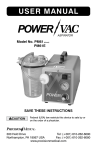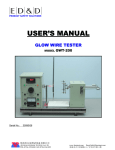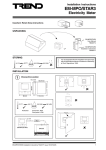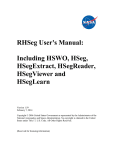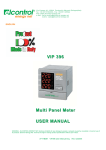Download EM-MPO/.., ENC2/S data sheet - Pages - default
Transcript
Data Sheet EM-MPO/.., ENC2/S Multi-Parameter Electricity Meters and Node Controller EM-MPO/.., ENC2/S Multi-Parameter Electricity Meters and Node Controller Description Features EM/MPO/.. • Multi-parameter metering • Range of units available • Fully configurable • Class 1 accuracy (/STAR3DIN, /STAR3 only) • Selectable backlit LCD display • Programmable CT and VT ratios • Split ring CTs available • Through panel or DIN rail mounting versions • Optional panel mounting kits for DIN mounting versions • RS485 to network interface (ENC2/S) • Polarity independent CT connections (except cogeneration) • Suitable for use with VTs (except /SIRIO) The EM-MPO/... is a range of 3 phase, multi-parameter electricity meters. The /STAR3 is a through panel mounted unit with a high visibility red on black LCD digital display. The /STAR3DIN is a DIN rail mounted unit with a dot matrix LCD display. The /SIRIO is a DIN rail mounted economy version with a 128 segment (8 digit) LCD display. All three units require 5 A current transformers. Voltage transformers may be used on /STAR3 and /STAR3DIN for medium voltage measurements. The required transformer ratios are programmable from the panel. An RS485 connector cable links the EM-MPO/... to the ENC2/S’s RS485/RS232 converter. Used in conjunction with the network interface (ENC2/S, Electricity Meter Node Controller) all logged data can be accessed directly over the IQ system network. Ideal for applications where analysis of electricity supplies is required, especially on large industrial or commercial sites. ENC2/S The Electricity Meter Node Controller (ENC2/S) allows the data measured by the EM-MPO/... to be accessed by IQ system devices over the IQ system current loop network. It is available in an IP30 enclosure (NBOX) with two input power supply versions (230 Vac or 24 Vac/dc). • Standard IQ Configuration modules • Automatic network test • 116 node addressable Physical 72 mm (2.84”) 46 mm (1.18”) ACC/STAR3DIN/PANELKIT (EM-MPO/STAR3DIN Meter Panel Mounting Kit) 185 mm (7.28”) 83 mm (3.27”) 159 mm (6.26”) 6 mm (0.24”) Note: Panel cutout for kit 180 x 46 mm (7.09” x 1.18”) EM-MPO/.., ENC2/S Data Sheet TA200268 Issue 3 09/07/08 Detail of assembly to meter 1 EM-MPO/.., ENC2/S Physical Data Sheet ( continued) connect to ENC2/S EM-MPO/STAR3DIN current terminals input power supply to meter P1 P2 P1 P2 P1 P2 AL1 AL2 AL3 CURRENT INPUT MAX 7A~ ! 1 2 A B RS485 0V~ 230V~ 115V~ ! 44 mm (1.73”) 4VA~ 50/60Hz POWER SUPPLY MULTI PANEL METER PAG 10Wh SEL SET 90 mm (3.54”) STAR3 din 46 mm (1.18”) 48 mm (1.89”) 58 mm (2.28”) VOLTAGE INPUT MAX 600 V ~ CAT 111 VL1 N VL2 N VL3 N meter front panel cutout dimensions 158.5 mm x 46 mm (6.24” x 1.81”) ! voltage terminals 157.5 mm (6.2”) (9 DIN module) 14.5 mm (0.57”) EM-MPO/STAR3 100.9 mm (3.97”) 96 mm (3.78”) STAR3 Three phase energy analyzer PAG SEL SET buttons under flap 115.4 mm (4.54”) 96 mm (3.78”) panel mounting spring connect to ENC2/S digital outputs 1 2 3 4 5 6 1 2 3 A B OUT 1A 4 5 OUT OUT 1B 2A meter front panel cutout dimensions 91 mm x 91 mm (3.58” 3.58”) 6 OUT 2B RS485 VL3 VL2 VL1 N 1 2 3 4 AL3 AL2 AL1 COM 0 115 230V~ input power supply to meter ! VOLTAGE INPUT MAX 600V~ CAT 111 voltage terminals 2 5 6 7 8 9 10 11 ! ! CURRENT INPUT POWER SUPPLY MAX 5A~ 50/60Hz 6VA current terminals EM-MPO/.., ENC2/S Data Sheet TA200268 Issue 3 09/07/08 Data Sheet Physical EM-MPO/.., ENC2/S (continued) EM-MPO/SIRIO 70 mm (2.76”) (4DIN module) relay output input power supply to meter current terminals 115V~ C AL1 AL2AL3 3 4 0V~ 230V~ CURRENT INPUT RELAY POWER SUPPLY ! MAX 7A ~ 1A-250V~ 3VA~50/60Hz ! 44 mm (1.73”) Energy Meter 10Wh PAG SEL SET 46 mm (1.81”) Sirio 90 mm (3.54”) 48 mm (1.89”) 58 mm (2.28”) ! VOLTAGE INPUT MAX 450V~ Rs485 N VL1 VL2 VL3 A B 1 2 voltage terminals meter front panel cutout dimension 71 mm x 46 mm (2.8” x 1.81”) digital output connect to ENC2/S ACC/SIRIO/PANELKIT 65 mm (2.56”) 70 mm (2.76”) 46 mm (1.81”) 94 mm (3.7”) 71 mm (2.8”) 3 mm (0.12”) Note: Panel cutout for kit 88 mm x 49 mm (3.46” x 1.93”) EM-MPO/.., ENC2/S Data Sheet TA200268 Issue 3 09/07/08 Detail of assembly to meter 3 EM-MPO/.., ENC2/S Physical Data Sheet (continued) ENC2/S 230 Vac input power supply option SPCO relay (digital output) connection to EM-MPO/.. NC NO C ~ RS232/485 converter 24 Vac or dc input power supply option ~ 24V MODEM RDS/RS232 136 mm (5.35”) ! adaptor cable (40 mm, 1.57”), supplied 16 mm (0.63”) 33 mm (1.3”) adaptor cable (3 m, 9’ 10”), supplied 9 Way D type 25 Way D type 33 mm (1.3”) 230V 210 mm (8.27”) 9 Way D type relay O/P LED status LEDs OK input LEDs TX 1 RX Trend Lan LEDs 2 1 2 3 4 5 6 7 8 9 10 inputs 230 mm (9.06”) earth bus 4 Trend Lan connector 70 mm (2.76”) address/baud rate switch EM-MPO/.., ENC2/S Data Sheet TA200268 Issue 3 09/07/08 Data Sheet EM-MPO/.., ENC2/S FUNCTIONALITY The EM-MPO/.. and the ENC2/S together provide electricity measurements which can be accessed by IQ system devices. The EM-MPO/.. takes the measurements and sends them to the ENC2/S in standard RS485 interface protocol. ENC2/S stores this data in memory and calculates further measurements. IQ system devices can then read the measurements from the ENC2/S using IQ system network communications. ENC2/S Network Supervisor EM-MPO/.. Front panels All EM-MPO/.. units have an LED display on which to display the measured parameters, and to enable the unit to be configured. They also have three pushbuttons PAG, SEL, and SET. PAG: This steps though the parameter types (e.g. V, A, W) SEL: This selects parameters within the type (e.g. for current: Al, Aneutral, Alaverage) SET: This is used to configure the unit. PAG+SEL: This combination will enter configuration mode on the unit. RS485 Output The unit provides a standard RS485 output to transmit the measurements to the ENC2/S which can be up to 3 m away (set by default for ENC2/S communications) Configuration All EM-MPO/.. units have the following parameters configured by default with the correct settings for communication with the ENC2/S. If they have been changed then they should be returned to the following settings: RS485 Baud Rate: 9600 RS485 Parity: None RS485 Address (modbus): 1 ALL EM-MPO UNITS MUST HAVE THE RS485 PROTOCOL CONFIGURED FOR ASCII Their protocols are configured by default for IEEE, and must be changed to ASCII All meters need to be configured to cater for: Voltage transformers (cannot be used on /SIRIO) Current transformers Connection type (e.g. 3 phase (delta), 3 phase +neutral (star), 2 phase with neutral, Single phase with neutral). Configuration mode also enables the counters and the averages to be reset. The table below indicates the major differences between the 3 meters. /STAR3DIN /STAR3 33 33 Parameters sent to ENC2/S /SIRIO 32 (not -ve 3 Phase Energy) Parameters displayed on meter 33 transmitted plus 16 33 transmitted plus 10 Accuracy <0.5%: V, I, Power <0.5%: V, I, Power 1%: V, I 2%: Power Fixing DIN rail (panel kit available) Front panel DIN rail (panel kit available) Max Volts 430 Vac phase to neutral 600 Vac phase to phase (Use VTs for greater volts) 430 Vac phase to neutral 600 Vac phase to phase (Use VTs for greater volts) 7 264 Vac phase to neutral 450 Vac phase to phase V Ts yes yes no Cogeneration yes yes no Display Dot matrix LCD multi-segment bright red on black LCD 8 digit LCD Digital Outputs none 2 electronic 1 electronic 1 mehanical Consumption 4 VA 4 VA 3 VA EM-MPO/.., ENC2/S Data Sheet TA200268 Issue 3 09/07/08 EM-MPO/STAR3DIN The EM-MPO/STAR3DIN is a DIN rail mounted high quality energy analyser with a dot matrix LCD display. A mounting kit is available to facilitate front panel mounting (ACC/STAR3DIN/PANELKIT) Input Power Supply The EM-MPO/STAR3DIN requires 230 Vac (fused at 100 mAT) or 115 Vac (fused at 200 maT), 35 to 400 Hz, at 4VA. Parameters In addition to the parameters delivered to the ENC2/S, the unit can display: Minimum Phase voltages Vln (V) Maximum Phase voltages Vln (V) Phase to Phase Voltages Vlx-Vly (V) Minimum Phase Currents (A) Maximum Phase Currents (A) Neutral Current (A) - Star only Average Phase Currents (A) Maximum Demand Phase Currents (A) Total Maximum Demand Power (kW) Total Maximum Demand Apparent Power (kVA) Total Maximum Demand Reactive power (VAr) Positive 3 Phase Apparent Energy Counter (kVAh) Phase Voltage Total Harmonic Distortions (%) Total Voltage Total Harmonic Distortion (%) Phase Current Total Harmonic Distortions (%) Total Current Total Harmonic distortion (%) Connection The unit can be connected in the following configurations: Single Phase with neutral (1CT) 2 Phase with neutral (2CTs) Diphase 3 Phase (3CTs) Delta 3 Phase with Neutral (3CTs) Star 3 Phase using 2 VTs (3CTs) Delta 3 Phase using 2 CTs (2CTs) Delta Voltage transformers can be used in all configurations, 1 VT for each phase (except for 3 phase delta using 2 VTs) Configuration The following settings must be configured: RS485: Default baud rate and parity settings OK, see above. Protocol must be changed from IEEE to ASCII RS485 address (modbus): Default setting OK, see above VTs: If used must be set up. If not used set ratio to 1 (default) CTs: Must be set up. Connection: set up to one of the following: Delta: 3 phase without neutral Star: 3 phase with neutral Diphase: 2 phase with neutral Single-phase: 1 phase with neutral The set up pages may also be used to: Set integration time for calculation of average current and power (0 to 99 minutes, default 15 minutes) Reset energy counters Reset averages and maximum demands Enable/Disable cogeneration counters (note that to measure cogeneration properly the CTs must be connected in the same direction) 5 EM-MPO/.., ENC2/S FUNCTIONALITY Data Sheet (continued) EM-MPO/STAR3 The EM-MPO/STAR3 is a front panel mounted energy analyser with a multi-segment bright red on black LCD display. It has two digital outputs for measurement pulses, or alarm indication. Input Power Supply The EM-MPO/STAR3 requires 230 Vac or 115 Vac, 35 to 400 Hz, at 4VA. Parameters In addition to the parameters delivered to the ENC2/S, the unit can display: Phase to Phase Voltages Vlx-Vly (V) Neutral Current (A) - Star only Average Phase Currents (A) Maximum Demand Phase Currents (A) Total Maximum Demand Power (kW) Total Maximum Demand Apparent Power (kVA) Phase Voltage Total Harmonic Distortions (%) Total Voltage Total Harmonic Distortion (%) Phase Current Total Harmonic Distortions (%) Total Current Total Harmonic distortion (%) Connection The unit can be connected in the following configurations: Single Phase with neutral (1CT) 2 Phase with neutral (2CTs) Diphase 3 Phase (3CTs) Delta 3 Phase with Neutral (3CTs) Star 3 Phase using 2 CTs (2CTs) Delta CTs must be used. VTs can be used in all configurations., 1 VT for each phase. Configuration The following settings must be configured: RS485: Default baud rate and parity settings OK, see above. Protocol must be changed from IEEE to ASCII RS485 address (modbus): Default setting OK, see above VTs: If used must be set up. If not used set ratio to 1 (default) CTs: Must be set up. Connection: set up to one of the following: Delta: 3 phase without neutral Star: 3 phase with neutral Diphase: 2 phase with neutral Single-phase: 1 phase with neutral Pulse Modes The outputs can be set individually to be sourced from one of the following parameters: +ve 3 Phase Active Energy consumed (kWh) -ve 3 Phase Energy (kWh) +ve 3 Phase Reactive Energy (kVArh) -ve 3 Phase Reactive Energy (kVArh) 3 Phase Apparent Energy (kVAh) Each output also requires the value (‘weight’) of each pulse to be defined (e.g. 0.01 kWh/pulse) Relay Mode Note that it is possible to configure relay 1 to be controlled from the RS485 bus, but this feature is not available when the ENC2/S is connected. The outputs can be set individually to indicate an alarm condition from one of the following parameters: Total Voltage or Phase Voltage, VLN, (V) Total Current or Phase Current, ALN, (A) Total Power or Phase Power (W) Total Apparent Power or Phase Apparent Power (VA) Total Reactive Power or Phase Reactive power (VAr) Total Power Factor or Phase Power Factor (cos ø) Total THD voltage or Phase THD voltage (%) Total THD current of Phase THD current (%) When used as an alarm indication each output should be configured with the following settings: High alarm threshold Low Alarm threshold Hysteresis: The alarm condition is registered only if the value rises above the threshold by the percentage set Delay: The alarm condition is registered only if the alarm persists for longer than the alarm delay (000 to 999 s) The set up pages may also be used to: Set integration time for calculation of average current and power (0 to 99 minutes, default 15 minutes) Reset energy counters Reset averages and maximum demands Enable/Disable cogeneration counters (note that to measure cogeneration properly the CTs must be connected in the same direction) Alarm Outputs: The two alarm outputs can be set to either: 100 ms pulse mode 20 ms pulse mode Relay mode This setting applies to both outputs, they cannot be set individually. 6 EM-MPO/.., ENC2/S Data Sheet TA200268 Issue 3 09/07/08 Data Sheet FUNCTIONALITY EM-MPO/.., ENC2/S (continued) EM-MPO/SIRIO The EM-MPO/SIRIO is a DIN rail mounting multiparameter meter with an 8 digit LCD display. Input Power Supply The EM-MPO/SIRIO requires 230 Vac or 115 Vac, 35 to 400 Hz, at 3 VA Parameters It displays the following parameters: Mean Line Voltage (V) Main Phase Current (I) Total Active Power (W) Total Power factor (Cos ø) Average Active Power (W) Maximum Demand Active Power (W) Active Energy Counter (Wh) The display selection is slightly different to the previous two meters. The PAG key steps though three display pages, Voltage/Current, Active Power/Power Factor, and Active Energy Counter. With the Active Power/Power Factor selected, pressing the SEL key steps through the other pages, Average Active Power, Max. Dem. Active Power, and back to Active Power/Power Factor. The EM-MPO/SIRIO cannot supply the -ve 3 Phase Energy (node 58) parameter to the ENC2/S. Connections It can be connected in the following configurations: Single Phase with Neutral (1CT) 2 Phase with Neutral (2CTs) Diphase 3 Phase (3CTs) Delta 3 Phase with Neutral (3CTs) Star 3 Phase using 2CTs (2CTs) Delta It cannot use VTs. Pulse Modes The outputs can be set individually to be sourced from one of the following parameters: 3 Phase Active Energy consumed (kWh) 3 Phase Apparent Energy (kVAh) Each output also requires the value (‘weight’) of each pulse to be defined (1, 10, or 100/pulse) Relay Mode The outputs can be set individually to indicate an alarm condition from one of the following parameters: Total Current (A) Total Voltage (V) Total Power (W) Total Power Factor (cos ø) The mechanical alarm output can be set to either produce a level output, or a pulse output (e.g. to trip an external contactor) under alarm conditions. Each relay mode output should be configured with the following settings: High alarm threshold Low Alarm threshold Hysteresis: The alarm condition is registered only if the value rises above the threshold by the percentage set Delay: The alarm condition is registered only if the alarm persists for longer than the alarm delay (000 to 999 s) Configuration The following settings must be configured: RS485: Default baud rate and parity settings OK, see above. Protocol must be changed from IEEE to ASCII RS485 address (modbus): Default setting OK, see above CTs: Must be set up. Connection: set up to one of the following: Delta: 3 phase without neutral Star: 3 phase with neutral Diphase: 2 phase with neutral Single-phase: 1 phase with neutral The set up pages may also be used to: Set integration time for calculation of average current and power (0 to 99 minutes, default 15 minutes) Reset energy counters Reset averages and maximum demands Alarm Outputs: The EM-MPO/SIRIO has two alarm outputs, one mechanical (1 A, 250 V) and one electronic (120 mA, 100 Vac). The two alarm outputs can be set to either: 100 ms pulse mode 20 ms pulse mode Relay mode This setting applies to both outputs, they cannot be set individually. EM-MPO/.., ENC2/S Data Sheet TA200268 Issue 3 09/07/08 7 EM-MPO/.., ENC2/S FUNCTIONALITY Data Sheet (continued) ENC2/S The ENC2/S allows an EM-MPO/... to be connected to the IQ system network. It stores values received from the meter, making them available to other devices on the IQ system network. Some values are calculated within the ENC2/S using readings received from the meter. The ENC2/S consists of a customised IQ22x controller with an RS232/RS485 converter module connected to the specially modified RS232 port, and a dedicated script program (TCL) which performs the necessary communications and calculations to produce the measurements in the IQ controller analogue array. It also has further modules configured so that some of the measurements are identified by label and additional measurements are calculated within the ENC2/S. Hardware Unit: The ENC2/S is supplied in a plastic enclosure with a transparent plastic flip-up terminal cover. It has a 3 point mounting to facilitate installation. It has an RS232/RS485 converter connected by cable to the RS232 connector at the rear of the unit. Connectors: Two part connectors are used throughout to facilitate wiring. A busbar is provided for screen termination. Power: 230 Vac 50/60 Hz (/230 option), 24 Vac or 24 Vdc (/24 option). RS485 to EM-MPO/..: The RS232/RS485 converter module is connected to the rear of the unit by means of a 40 mm 25 way female D connector to 9 Way male D connector cable. The converter module is connected to the EM-MPO/.. by a 3 meter unscreened 9 way male D connector to open ends 2 wire cable. Both of these adapter cables are supplied with the unit. RS232 to RS485 Converter 9 W D male 9 W D male 3 m (9’ 10”) ENC2/S EM-MPO/.. Fusing: The controller has no replaceable fuses; protection is provided by a self-resetting thermally protected transformer. Indicators: LED indicators for receive and transmit network current flow (RX, TX) and network OK ( ), also for all I/O channels, power ( ), and watchdog ( ). See specification section for details. 40 mm (1.57”) 25 W D female cut ends The interface module has DIP switches which are set by default to operate correctly with the ENC2/S EM-MPO/.. system. They should not be changed. They are set as follows: Network: The 2 part network terminals facilitate connection of 2 wire cables. : The ENC2/S device address on the local Address Switch Lan is selected by address switch poles 1 to 7. The TCL program requires that the next address (i.e. address switch setting plus 1) is also allocated to the ENC2/S. Therefore the address switch may only be set in the range 4 to 8, 11 to 118 and both the setting and the setting plus 1 must be unique on the local Lan. Baud Rate Switch : The local Lan baud rate is set by address switch poles 8 to 10 to 19k2, 9k6, or 1k2. The local Lan baud rate must be set to match other nodes on the local Lan. Network bypass relay: In order that the network continues to operate if the ENC2/S fails, a node bypass relay is fitted to maintain network integrity in the event failure of the node's power supply, or failure of the node itself. The bypassing of a node will be recognised by the downstream node, and reported as a Lan Changed alarm. Battery Backup: Details about the strategy configuration, time and date, and logged data are stored in RAM. A plug-in lithium cell provides power to maintain the data in the event of power failure, or the controller being switched off. Pole Setting SW1 ON 2 wire Function SW2 OFF RXEN SW3 OFF TXEN SW4 ON ADE2 SW5 OFF ADE1 SW6 OFF ADE0 Note: The internal wiring to the rear RS232 plug is non-standard and is only intended for the ENC2/S application. If any other device were to be connected to this plug, damage may occur. I/O channels: The ENC2/S is supplied with 2 digital input channels, and 1 digital (relay) output channel. Digital (Relay) Output (external channel unnumbered, configuration channel OP8) N C N O C Digital only inputs (external connection inputs and configuration channels 1,2) 5 V y e llo w 1 K 4 7 K IN n C 8 0 V EM-MPO/.., ENC2/S Data Sheet TA200268 Issue 3 09/07/08 Data Sheet EM-MPO/.., ENC2/S COMPATIBILITY Supervisors: Utility software: Controllers: FIRMWARE 916, 963, IQView, Viewpoint. PowerTool, Wupdn, SET. It can communicate to other IQ controllers using inter-controller communications. Strategy files: A certain amount of configuration is present in the ENC2/S so if a strategy file is downloaded into the ENC2/S, the pre-configured data will be lost. The IQ Configuration Reference Manual Addendum covers the compatibility between different types of strategy files. Sensor Logs: The IQ Configuration Reference Manual Addendum covers the compatibility between the ENC2/S sensor logs and supervisors and software tools. Compatibility of EM-MPO/.. and ENC2/S with EM/MPO2 and EM/MPO+: The ENC2/S no longer sends current time to the meter (i.e. meter timer has to be set manually using front panel buttons). The following additional values are on longer received from the EM-MPO/.. meters: Node Label Range Units 42 Red Phase Current Crest Factor 0-10 43 Yellow Phase Current Crest Factor 0-10 44 Blue Phase Current Crest Factor 0-10 59 -ve 3 Ph Reactive Energy 0-3200000 kVArh 60 Blue Phase Energy Cons 0-3200000 kWh Note that using the current nomenclature: Red Phase ≡ L1, Yellow Phase ≡ L2, Blue Phase ≡ L3. Compatibility of EM-MPO/... and EM/MPO2 with EM/MPO+: The EM/MPO+ has a fibre optic connection which is only compatible with ENC. The EM/MPO2 is compatible with ENC2 and ENC2/S. The EM/MPO is only compatible with ENC/S. By comparison with the older meters the parameter values received from the EM/MPO meters have different units as follows: sensors 3, 11,12,13, are W instead of kW, and sensors 14 and 15 are now VA and VAr instead of kVA and kVAr. The ranges (i.e. maximum values that parameters can take) available in the EM-MPO/.. and EM/MPO2 are much larger than those on the EM/MPO+. Compatibility with old RS232/485 converter: The old grey converter (K485-ADE) plugged directly into the back of the ENC2/S using its 25 Way D type). It can be plugged into the new ENC2/S but its old cable (9 Way D female to cut ends, 2 wire, EJ104355) must be used to connect to the EM-MPO/.., or EM-MPO2. The firmware within the ENC2/S consists of two parts: the device part, and the TCL part. The device part (standard IQ2v3.1 firmware) consists of a number of standard IQ system configuration modules, and functions in exactly the same way as an IQ Controller. Some of these modules are already pre-configured as explained in the strategy section. The remaining modules may be configured in the normal way. The TCL part runs the TCL script which communicates with the EM-MPO/.., performs necessary calculation, and places the reading into the analogue array. Configuration: The device part of the ENC2/S uses the standard IQ configuration mode which enables configuration across the network. Alternatively SET can be used but the existing special strategy should first be uploaded before adding to it using SET. The modified strategy can then be downloaded to the controller by SET. SET can also be used to upload, and download IQ2 files for backup purposes. Communications: The ENC2/S is connected to IQ system devices by way of the IQ system current loop network, and to the EM-MPO/.. by way of an RS485 link. Modules: The strategy within the device part consists of a number of individual functional blocks known as configuration modules. These blocks can be linked in various combination to perform manipulation of parameters from the EM-MPO/.. and to service the I/O. The table lists the different types of configuration modules and the number of each type available within the ENC2/S. Module Type Sensor Number 32 Module Type Number Critical Alarm 4 Sensor type 8 Alarm History 20 Loop 16 IC Comms 16 Function 90 Digital Inputs 32 Logic 90 Fast Sequence 8 Driver 12 Zone 5 Knob 30 Schedule 8 Switch 20 Calendar 20 Sensor log 20 User Password 6 Sequence step 240 Sequence time 1s Analogue Nodes 255 Digital Nodes 505 Full details of the modules are given in the IQ Configuration Manual and Addendum. The ENC2/S contains the normal IQ2 features as described in IQ Configuration Manual Addendum: Engineers Journal (J), I/O Summary (i/o) Loader Issue (R(c), ’c’ lower case), Serial Number (R(s), ‘s’ lower case), Supply Frequency Option, Enhanced Logging, Module positions, and Strategy Cleardown. Differences between the modules covered in the manuals and the ENC2/S’s modules are described below: Address module: The address module has a 'sUpervisor port addr' parameter which is ignored because the port is used for connection to the EM-MPO/... TCL port: This is pre-configured in the ENC2/S to communicate with the EM-MPO/... EM-MPO/.., ENC2/S Data Sheet TA200268 Issue 3 09/07/08 9 EM-MPO/.., ENC2/S Data Sheet STRATEGY The strategy is pre-configured, partially by the TCL script, and partially by module configuration. Strategy Items (Inputs, Knobs, Switches) Items Label Inputs I1 Default Note 0 Sync on contact closure if W1=1 0 0=no data received, 1=meter present W1 Enable Ext Sync 0 Sync max demand either from I1 (W1=1) or internal timing pulse (W1=0) W2 Max Demand Reset 0 W2=1 resets 0.5 Hr maximum demand (kW, kVA, kVAr) W3 Totalisor Reset 0 W3=1 resets totalisors (MWh, MVAh, MVAr usage) 0 Sets delay on internal pulse used for max demand sync if W1=0 (range 0 to 1799) I9 Switches Units Ext Max Dem Sync Pls Meter Comms Fail Knobs K1 Int pulse time delay Sec I9, Meter Comms Fail: The TCL part sets digital input 9 to indicate the meter communication state; (0 = No data received from meter in previous minute, 1 = meter present). I9 generates the alarm "Meter Comms Fail" when it changes to state 0. The fail condition is detected by the strategy (byte 32 bit 0) and it sets all readings from the meter to zero, and any derived values (i.e. sensors 21 to 29) are not incremented. Note that care should be taken in interpreting calculated values after communication failure due to the way they are calculated. Note that the units can only be up to four characters long, thus as MVArh and kVArh are 5 characters long, the last character (h) is lost. This is indicated by (h) in the tables. Note that if both V and A are at maximum range, then the maximum kW will be exceeded. The TCL part receives the EM-MPO/.. values and places them into analogue nodes 1 to 16, and 33 to 58 (excluding 42 to 44 and 47 to 52). Sensors 1 to 16 monitor nodes A1 to A16 directly. Sensors 17 to 29 monitor values calculated by the strategy modules. The values placed into nodes A33 to A60 by TCL are shown in the nodes table below. Node Label Range 33 L1 Power Factor Cos Phi -1 to +1 34 L2 Power Factor Cos Phi -1 to +1 35 L3 Power Factor Cos Phi -1 to +1 36 L1 Reactive Power 0-3200000 VAr 37 L2 Reactive Power 0-3200000 VAr 38 L3 Reactive Power 0-3200000 VAr 39 L1 Apparent Power 0-3200000 VA 40 L2 Apparent Power 0-3200000 VA 41 L3 Apparent Power 0-3200000 VA x 45 I1, W1, K1, Demand Period Synchronisation: The demand period is set to a half hour by default. The start of the period is normally synchronised to an internal half hour pulse (W1=0), but there is an option to use an external contact closure connected to input 1 (I1) by setting W1 to 1. If the internal pulse is used, it can be delayed by K1 by up to 29 m, 59 s, to synchronise with the electricity meter. The start of the period zeroes the kWh, kVA, and kVArh consumed in the half hour. 46 W2, Max. Demand Reset: The half hour maximum demand values (kVA, kW, kVAr) are reset by setting W2 to 1. W3,Totalisor Reset: The totalised values (MWh, MVAh, MVArh) are reset by setting W3 to 1 Sensors and Nodes Sensor units and labels are set up as shown in the sensor table below. Sensor Label Range 1 Mean Phase ToPhase V 0-32000 V 2 Avg Phase Current 0-32000 A W 3 Active Power 0-3200000 4 Power Factor Cos Phi -1 to +1 5 L1 Voltage 0-32000 V 6 L2 Voltage 0-32000 V 7 L3 Voltage 0-32000 V 8 L1 Current 0-32000 A A 9 L2 Current 0-32000 10 L3 Current 0-32000 A 11 L1 Power 0-3200000 W W 12 L2 Power 0-3200000 13 L3 Power 0-3200000 W 14 Apparent Power 0-3200000 VA VAr 15 Reactive Power 0-3200000 16 Frequency 20-90 Hz 17 Active Energy Cons 0-3200000 MWh 18 Reactive Energy Cons 0-3200000 MVAr(h) 19 Apparent Power Peaks 0-3200000 20 Active Power Peaks 0-3200000 kW 21 kWh cons in Half Hr 0-3200000 kWh 22 kVArh cons in HalfHr 0-3200000 kVAr(h) 23 kVA HalfHrMax Demand 0-3200000 kVA 24 kW HalfHr Max Demand 0-3200000 kW kVAh kVA +ve 3 Phase Active Energy Cons. 0-3200000 +ve 3 Ph. Reactive Energy 0-3200000 kVAr(h) 53 3 Phase Avg Reactive Power 0-3200000 VAr 54 3 Phase Avg Apparent Power 0-3200000 VA 55 3 Phase Avg Active power 0-3200000 W 56 3 Phase Apparent Power Peaks 0-3200000 VA 57 3 Phase Active Power Peaks 0-3200000 W 58 -ve 3 Phase Energy 0-3200000 kWh Nodes Table Note that L1, L2, L3 were previously referred to as red, yellow, blue phases respectively. Note that Node 58 -ve 3 Phase Energy is not available from EM-MPO/SIRIO; the value will be set to zero. Analogue nodes do not have labels or units so these would have to be set up in the supervisor. Sensors 17, 18, 19, 20 are set to the values of nodes 45, 46 , 56, 57 respectively divided by 1000 (e.g. converting kWh into MWh, and VA into kVA). Sensors 21, 22 measure active, and reactive energy consumed in a half hour by monitoring the changes in nodes 45 and 46 respectively. Sensor 25 measures apparent energy consumed in a half hour by integrating sensor 14 and dividing by 1000. Sensors 21, 22, 25 are reset to zero at the beginning of each half hour period by the synchronisation pulse. Sensors 23, 24, 26 measure apparent, active, and reactive, half hour maximum demand by keeping the maximum values of sensors 25, 21, and 22 respectively (multiplied by 2 to give full power units e.g kW). They are reset to zero by W2. Sensors 27, 28, 29 keep totalised values of sensors 3, 15 and 14 (divided by 1 million) respectively; they are reset to zero by W3. Nodes 45, 46, 56, 57 and 58 can be reset to zero by EM-MPO/.. configuration (see appropriate meter manual). Node 58 will only give negative energy (i.e. power generation back into input power supply) if Cogeneration (COG) is set by EM-MPO/.. configuration (see appropriate meter manual). The definitions of the measurements (e.g. power peaks) are given in the appropriate meter manual. Plotting Channels Sensors Description Plot Channels Period No of records 1 to 16 see table 1 to 16 1 min 1000 1000 25 kVAh cons in Half Hr 0-3200000 kVAr HalfHrMaxDemand 0-3200000 kVAr 21 kWh cons in half hr 19 30 mins 27 MWh Usage 0-3200000 MWh 22 kVarh cons in half hr 17 30 mins 1000 28 MVArh Usage 0-3200000 MVAr(h) 25 kVAh cons in half hr 18 30 mins 1000 29 MVAh Usage 0-3200000 28 MVArh Usage 20 30 mins 1000 MVAh kWh x 26 Sensor Table 10 Units Units EM-MPO/.., ENC2/S Data Sheet TA200268 Issue 3 09/07/08 Data Sheet EM-MPO/.., ENC2/S STRATEGY 49 48 Schematics I1 G11 S 1,0 94 999 A F39D F39 179,0 G G11R R S I1V EXTERNAL E 5 93 D F 8 HYST BAND M Ext Max Dem Sync Pls COUNTER Scale Factor 10 50 G1 493,2 Timing Pulse 30 Minutes 52 21,0 S 493,2 D G3 E G1D G 0,0 Off Delay 51 J or K or L or M F 0,0 TIMER 0 H 0,0 21,2 D J= G 0,0 J or K or L or M H 0,0 COMB F G1D COMB 53 G2 E G3D E J= G4 E F39D 21,1 J or K or L or M F G2D D G W1V H 0,0 G4D Ext. or Int. Sync. Pulse To Pages(s) 4,6,7, COMB Ef J= K= EG Fg V 221 K1 S 18,0 W1 ADJ KNOB Int pulse time delay Units Adjustment Id Pin Level Top of Range Bottom of Range Value 21,3 D SWITCH Sec G1F 90 1799 0 0 Enable Ext Sync Pin Level Status The above is set for internal 30 min. maximum demand periods using bit 493,2. However it is possible to amend this to 15 min. periods (using 493,1) or 60 min. (using 493,3). N.B. Knob 1 and it’s upper limit should be amended accordingly. Consideration should also be given to Maximum Demand scaling calculations and certain Sensor labels if time intervals other than 30 min. are used. I9V 90 0 54 2,0 Meter Comms Fail From Page 2 G 0,0 J or K or L or M H 0,0 COMB F 0,0 Fig 1. Sync. pulse generation 55 G5 E I9V J= G6 21,4 32,0 D S G5D D G6D Comms fail interlock timer To Pages(s) 5,7,8, TIMER On Delay E 2 The maximum demand period is based on the 30 minute timing pulse bit 493,2. As indicated in fig 1, the period could be changed to a 15 m or 60 m period. Knob 1 (K1) sets a delay (0 to 1799 s, 29 m 59 s) on the standard timing pulse to specify the start of the maximum demand period. This is done by a combination of logic modules G1, G2, and G3. G1 produces the delay on the falling edge of the timing pulse as specified by K1. G2 and G3 together then produce a 1s pulse at the end of the delayed pulse. Logic module G4 then allows switch 1 (W1) to select either this pulse, or an external synchronisation pulse connected by way of digital input 1 (I1). G11 and F39 are used to ensure that the input to G4 remains set for one sequence cycle, so that G4 will gate it through if appropriate. The meter communication state is indicated by I9; if I9=1, meter communications are OK. This is filtered by G6 so that it must stay OK for 2 secs for it to set bit 32,0. This bit is used to add zero to the power values (W, VA, VAr) and zero increment to energy consumed values (Wh, VArh) while the meter communications are faulty. 64 62 61 45 +ve 3 Phase Energy Cons from TCL (kWh) E F2D F3 F 45 B G6D H F2D GATE D G F1D D G F3D D 66 104 F 1 101 F -1 103 F4 E 1 F1 E 1 ADD/SCLR H F5D ADD/SCLR D = (E * G) + (F * H) 65 F5 105 F 49 B G4D D = (E * G) + (F * H) D = F when B = 1 E F4D 24 F46 146 F F5D D B G4D GATE D = F when B = 1 G6D 32,0 Comms fail interlock timer From Page 3 E F46D S21 S D V 21 F46D INTERNAL GATE kWh cons in Half Hr Units kWh D = F when B = 1 49 P19 Default = 0 PLOT Sensor Period G4D 21,3 Ext. or Int. Sync. Pulse From Page 3 63 21 30 Min F2 E 1 102 G F3D F 1 D MULTIPLY D=GxExF 67 68 F6 E 2 106 G F5D D F 1 MULTIPLY E F6D H F8D F 1 E F7D MAXIMUM B G8D 109 D S17 S V 108 D S24 S V 24 F8D INTERNAL GATE kW HalfHr Max Demand Units kW D = F when B = 1 Default = 0 20 F9 27 F8 F 49 49 72 G 45 69 107 D G F8D D=GxExF E 1000 F7 F F6D 17 F9D INTERNAL DIVIDE D=F(G/E) Active Energy Cons Units MWh 71 W2 S 18,1 SWITCH Max Demand Reset Pin Level 90 Status 0 E G7D 70 G8 G 0,0 J or K or L or M H 0,0 COMB F G8D J= eF G7 W2V D 21,6 S G8D D TIMER On Delay 1 Fig 2. kW Half Hour Maximum Demand In Fig 2., the meter input on node 45 (Positive 3 phase Active Energy Consumed - kWh) is divided by 1000 by F9 to give Active Energy Cons (MWh) which is monitored by S17. F2 is serviced after F3 and F1, so its output holds the previous value of node 45. F3 normally gates through the meter input on node 45, but gates through the previous value from F2 if there is a communications failure with the meter. F1 takes the previous value of node 45 from the current value so that the increase in value can be added into the accumulating total by function module F4. F46 is serviced before F5, so when the sync pulse occurs F46 passes the total through to S21, and F5 then passes through zero which clears the total for the start of the next period. The total, 'kWh cons in Half Hr' is monitored by S21; it will only show the total accumulated before the last sync pulse. F6 multiplies the half hour consumption by two to give a true kW power value. F7 passes this value through if it is greater than the previous maximum held by the F7/F8 combination. This produces the 'kW HalfHr Max. Demand' which is monitored by S24. Switch 2 (W2), the Maximum Demand Reset, is inserted between modules G8 and G7 which ensure that the switch is set back to zero after one cycle of the sequence table. W2 causes F8 to gate through zero which resets the kW HalfHr Max. Demand. EM-MPO/.., ENC2/S Data Sheet TA200268 Issue 3 09/07/08 11 EM-MPO/.., ENC2/S Data Sheet Schematics (continued) 49 Default = 0 79 77 F10 E 49 S3V Active Power From Page 2 78 E 1000000 110 F S3V B G6D F 1 GATE 80 112 F 1 111 H F13D DIVIDE E F12D D G F11D D D = F when B = 1 G6D 32,0 Comms fail interlock timer From Page 3 F11 G F10D D F12 E 0.00028 ADD/SCLR B G10D D = (E * G) + (F * H) D=F(G/E) 30 F13 113 F 49 S D S27 27 V F13D INTERNAL GATE MWh Usage Units D = F when B = 1 MWh 49 Default = 0 82 W3 S 18,2 Totalisor Reset Pin Level Status G 0,0 J or K or L or M H 0,0 COMB F G10D 90 0 J= Fig 3. MWh Usage 81 G10 E G9D SWITCH G9 W3V 22,0 D S G10D D TIMER eF On Delay 1 In Fig. 3, F10 will normally gate through S3, Active Power (W), but if the meter communications fail, it will gate through zero. The active power is divided by 1,000,000 by F11, and then multiplied by 0.00028 (divided by 3600 - correct to 5 places after decimal point) within F12. The division by 3600 is to convert the MW value into MWh consumed per second, and then F12 and F13 together add this to the usage total every second to produce the totalised MWh Usage monitored by S27. Switch 3 (W3), the Totalisor Reset, is inserted between modules G10 and G9 which ensure that the switch is set back to zero after one cycle of the sequence table. W3 causes F13 to gate through zero which resets the MWh Usage. 49 90 Default = 0 88 E 49 S14V Apparent Power From Page 2 F14 D = F when B = 1 I9V B G4D D = (E * G) + (F * H) D=F(G/E) 117 F 49 ADD/SCLR H F17D DIVIDE 91 F17 E F16D D G F15D D F 1 GATE 92 116 F 1 115 G F14D D F16 E 0.00028 F15 E 1000 114 F S14V B I9V 89 B G4D GATE 28 F41 141 F F17D D D = F when B = 1 2,0 E F41D S25 S D GATE D = F when B = 1 25 kVAh cons in Half Hr Units kVAh 49 Meter Comms Fail From Page 2 V F41D INTERNAL P18 Default = 0 PLOT Sensor Period G4D 21,3 Ext. or Int. Sync. Pulse From Page 3 25 30 Min 94 93 E 1000 E 0.00028 F18 118 G F15D F 1 H F20D DIVIDE F 1 Default = 0 120 F 49 B W3V W3V 18,2 Totalisor Reset From Page 5 32 F20 E F19D S D S29 V 29 F20D INTERNAL GATE MVAh Usage Units D = F when B = 1 MVAh 97 F21 121 D MULTIPLY D=GxExF 49 ADD/SCLR D = (E * G) + (F * H) 96 G F17D 95 119 D G F18D D D=F(G/E) E 2 F19 F 1 E F21D F22 98 122 F F21D G F23D H F23D D 49 Default = 0 MAXIMUM E F22D W2V 18,1 Max Demand Reset From Page 4 123 F 49 B W2V 26 F23 D S S23 V 23 F23D INTERNAL GATE D = F when B = 1 kVA HalfHrMax Demand Units kVA Fig 4. kVA Half Hour Maximum Demand In Fig. 4, F14 will normally gate through S14, Apparent Power (VA), but if the meter communications fail, it will gate through zero. The active power is divided by 1000 by F15, and then multiplied by 0.00028 (divided by 3600 - correct to 5 places after decimal point) within F16. The division by 3600 is to convert the kVA value into kVAh consumed per second, and then F16 and F17 together add this in to the accumulating kVAh total every second. F41 is serviced before F17, so when the sync pulse occurs F41 passes the total through to S25, and F17 then passes through zero which clears the total for the start of the next period. The total, 'kVAh cons in Half Hr' is monitored by S25; it will only show the total accumulated before the last sync pulse. The apparent power from F15 (kVA) is divided by 1000 by F18 and then multiplied by 0.00028 (divided by 3600 - correct to 5 places after decimal point) within F19. The division by 3600 is to convert the MVA value into MVAh consumed per second, and then F19 and F20 together add this in to the usage total every second to produce the totalised MVAh Usage monitored by S29. Switch 3 (W3), the Totalisor Reset, causes F20 to gate through zero which resets the MVAh Usage. F21 multiplies the half hour consumption by two to give a true kVA power value. F22 passes this value through if it is greater than the previous maximum held by the F22/F23 combination. This produces the 'kVA HalfHrMax Demand' which is monitored by S23. Switch 2 (W2), Maximum Demand Reset, causes F23 to gate through zero which resets the kVA HalfHrMax Demand. 12 EM-MPO/.., ENC2/S Data Sheet TA200268 Issue 3 09/07/08 Data Sheet Schematics EM-MPO/.., ENC2/S (continued) 109 107 106 46 +ve 3 Ph. Reactive Energy from TCL (kVArh) F26 E F25D F 46 GATE H F28D ADD/SCLR H F25D 111 127 F 1 E F27D D G F24D D G F26D D B G6D 124 F -1 126 F27 E 1 F24 E 1 B G4D D = (E * G) + (F * H) E F42D 128 F 49 ADD/SCLR D = (E * G) + (F * H) D = F when B = 1 110 F28 25 F42 142 F F28D D B G4D GATE D = F when B = 1 S22 S D GATE kVArh cons in HalfHr Units kVAr D = F when B = 1 49 G6D 32,0 Comms fail interlock timer From Page 3 V F42D INTERNAL P17 Default = 0 PLOT Sensor Period F25 E 1 22 30 Min G4D 21,3 Ext. or Int. Sync. Pulse From Page 3 108 125 G F26D D F 1 MULTIPLY D=GxExF 112 113 F29 E 2 129 G F28D F 1 F30 E F29D D 114 130 F F29D MULTIPLY H F31D E F30D D G F31D D=GxExF 29 F31 131 F 49 MAXIMUM B W2V S D V 26 F31D INTERNAL GATE kVAr HalfHrMaxDemand Units kVAr D = F when B = 1 49 S26 Default = 0 W2V 18,1 Max Demand Reset From Page 4 115 21 F32 E 1000 132 G 46 S18 S D V 18 F32D Fig 5. kVAr Half Hour Maximum Demand INTERNAL F 1 DIVIDE Reactive Energy Cons Units MVAr D=F(G/E) In Fig 5., the meter input on node 46 (Positive 3 phase Reactive Energy Consumed - kVArh) is divided by 1000 by F32 to give Reactive Energy Cons (MVArh) which is monitored by S18. F25 is serviced after F26 and F24, so its output holds the previous value of node 46. F26 normally gates through the meter input on node 46, but gates through the previous value from F25 if there is a communications failure with the meter.F24 takes the previous value of node 46 from the current value so that the increase in value can be added into the accumulating total by function module F27. F42 is serviced before F28, so when the sync pulse occurs F42 passes the total through to S22, and F28 then passes through zero which clears the total for the start of the next period. The total, 'kVArh cons in HalfHr', is monitored by S22; it will only show the total accumulated before the last sync pulse. F29 multiplies the half hour consumption by two to give a true kVAr power value. F30 passes this value through if it is greater than the previous maximum held by the F30/F31 combination. This produces the 'kVAr HalfHrMaxDemand' which is monitored by S26. Switch 2 (W2), Maximum Demand Reset, causes F31 to gate through zero which resets the kVAr HalfHrMaxDemand. 49 Default = 0 122 120 S15V Reactive Power From Page 2 E 49 F33 133 F S15V B G6D 121 D GATE D = F when B = 1 E 1000000 F34 134 G F33D F 1 E 0.00028 D 123 135 D G F34D H F36D DIVIDE F35 F 1 ADD/SCLR D = (E * G) + (F * H) D=F(G/E) E F35D 136 F 49 B W3V 31 F36 S28 S D V 28 F36D INTERNAL GATE MVArh Usage Units D = F when B = 1 MVAr G6D 32,0 Comms fail interlock timer From Page 3 49 P20 Default = 0 PLOT Sensor Period W3V 18,2 Totalisor Reset From Page 5 28 30 Min 124 56 3 Phase Apparent Power Peaks from TCL (VA) E 1000 137 G 56 F 1 22 F37 S D S19 DIVIDE 125 57 3 Phase Active Power Peaks from TCL (W) E 1000 23 F38 138 G 57 F 1 19 Apparent Power Peaks Units kVA D=F(G/E) Fig 6. MVArh Usage V F37D INTERNAL D S S20 V 20 F38D INTERNAL DIVIDE D=F(G/E) Active Power Peaks Units kW In Fig. 6, F33 will normally gate through S15, Reactive Power (VAr), but if the meter communications fail, it will gate through zero. The active power is divided by 1000,000 by F34, and then multiplied by 0.00028 (divided by 3600 - correct to 5 places after decimal point) within F35. The division by 3600 is to convert the MVAr value into MVArh consumed per second, and then F35 and F36 together add this to the usage total every second to produce the totalised MVArh Usage monitored by S28. Switch 3 (W3), the Totalisor Reset causes F36 to gate through zero which resets the MVArh Usage. F37 takes the 3 Phase Apparent Power Peaks (VA) from node 56 and divides by 1000 to produce the Apparent Power Peaks (kVA) monitored by S19. F38 takes the 3 Phase Active Power Peaks (W) from node 57 and divides by 1000 to produce the Active Power Peaks (kW) monitored by S20. Strategy Version: Attribute K in the Address module is set to the strategy version number. EM-MPO/.., ENC2/S Data Sheet TA200268 Issue 3 09/07/08 13 22 EM-MPO/.., ENC2/S Data Sheet INSTALLATION CONNECTIONS EM-MPO/STAR3DIN Connection to ENC2/S single part screw terminal, maximum cable cross section area of 2.5 mm2 (14 AWG) ensure correct polarity 3 m (9’ 10”) RS232/RS485 converter cable supplied red blue RS485 ← → RS232 A B A B RS485 O K T X Note: ensure RS232/RS485 converter is connected correct way round. 1 R X 2 1 2 3 4 5 6 7 8 9 1 0 Meter Input Power Supply A Single part screw terminals. 230 Vac +15 % -20 %, 35 to 400 Hz, 4VA Supply STAR3 din MULTI PANEL METER PAG 230 Vac L N 100 mA T E 10Wh SEL SET 9 10 11 0 115 230V~ ! 4VA~ 50/60Hz POWER SUPPLY 115 Vac +15 % -20 %, 35 to 400 Hz, 4VA Supply B 115 Vac L N 200 mA T E 9 10 11 0 115 230V~ ! 4VA~ 50/60Hz POWER SUPPLY Note that this instrument does not require an earth (ground) connection ABSOLUTE MAX VOLTAGE 600V, MAX CURRENT 7A Measurement Connections Single part screw terminals, cable cross section area of 4 mm2 (12 AWG) maximum L1 S2 L2 S1 S2 S1 N A P1 AL1 P2 P1 AL2 P2 P1 AL3 P2 A P1 AL1 CURRENT INPUT B N VL2 N VL3 Single Phase with Neutral 14 P1 S2 AL2 P2 P1 AL3 P2 CURRENT INPUT VOLTAGE INPUT VL1 P2 LOAD S1 LOAD L N VOLTAGE INPUT N B VL1 N VL2 N VL3 N 2 Phase with Neutral EM-MPO/.., ENC2/S Data Sheet TA200268 Issue 3 09/07/08 Data Sheet EM-MPO/.., ENC2/S INSTALLATION (continued) CONNECTIONS EM-MPO/STAR3DIN Measurement Connections (continued) L1 L1 S2 S1 L3 S2 S1 S2 S1 L3 S1 P1 AL1 P2 P1 AL2 P2 P1 S2 AL3 S1 A P2 P1 AL1 P2 CURRENT INPUT B N VL2 N N B P1 AL3 P2 VL1 N VL2 N VL3 N L1 S2 L2 S1 LOAD S1 L3 S2 S1 P1 AL1 P2 P1 P2 AL2 P1 S2 AL3 S1 S2 S1 L3 S1 A P2 P1 AL1 N VL2 N P2 P1 AL2 P2 P1 S2 AL3 P2 CURRENT INPUT VOLTAGE INPUT VL1 S2 N CURRENT INPUT B P2 3 Phase with Neutral (Star) L1 A AL2 VOLTAGE INPUT VL3 3 Phase without Neutral (Delta) L2 P1 S2 CURRENT INPUT VOLTAGE INPUT VL1 S2 N LOAD A L2 LOAD S1 LOAD L2 VOLTAGE INPUT VL3 B N 3 Phase without Neutral (Delta) using 2VTs VL1 N VL2 N VL3 N 3 Phase with Neutral (Star) using 3VTs L1 S1 S2 S1 L3 A P1 AL1 P2 P1 LOAD L2 S2 AL2 P2 P1 AL3 P2 CURRENT INPUT VOLTAGE INPUT B VL1 N VL2 N VL3 N 3 Phase without Neutral (Delta) using 2CTs EM-MPO/.., ENC2/S Data Sheet TA200268 Issue 3 09/07/08 15 EM-MPO/.., ENC2/S INSTALLATION Data Sheet (continued) CONNECTIONS EM-MPO/STAR3 Connection to ENC2/S Two part screw terminal, maximum cable cross section area of 2.5 mm2 (14 AWG) 3 m (9’ 10”) ensure correct polarity cable supplied red A A blue B RS485 RS232 ← → RS485 B RS232/RS485 converter Note: ensure RS232/RS485 converter is connected correct way round. OK TX 1 RX 2 1 2 3 4 5 6 7 8 9 10 Digital Outputs Meter Input Power Supply Two part screw terminals maximum cable cross section 2.5 mm2 (14 AWG). 1 2 3 4 5 6 3 2 3 A B OUT 1A 4 5 OUT OUT 1B 2A Two part screw terminals maximum cable cross section 2.5 mm 2 (14 AWG). 230 Vac +15 % -20 %, 35 to 400 Hz, 4VA Supply 6 OUT 2B RS485 VL3 OUT1A 1 VL2 VL1 N AL3 AL2 AL1 COM 0 115 230V~ L N 230 Vac E OUT1 4 100 mA T 1 OUT1B 2 3 4 ! VOLTAGE INPUT MAX 600V~ CAT 111 5 5 6 7 8 9 10 11 ! ! CURRENT INPUT POWER SUPPLY MAX 5A~ 50/60Hz 6VA 9 10 11 0 115 230V~ OUT2A ! OUT2 6 4VA~ 50/60Hz POWER SUPPLY 115 Vac +15 % -20 %, 50/60 Hz, 4VA Supply OUT2B L N 115 Vac 200 mA T E 9 10 11 0 115 230V~ ! 4VA~ 50/60Hz POWER SUPPLY Note that this instrument does not require an earth (ground) connection ABSOLUTE MAX VOLTAGE 600V, MAX CURRENT 5A Measurement Connections Two part screw terminals, maximum cable cross section 2.5 mm2 (14 AWG) 1 VL2 2 CURRENT VL1 3 N 4 AL3 5 AL2 6 VOLTAGE COM 7 8 S1 S2 VL3 1 N VL2 2 CURRENT VL1 3 N 4 L2 N Single Phase with Neutral 16 AL3 5 AL2 6 L1 LOAD L AL1 S1 AL1 COM 7 8 S1 S2 S2 LOAD VOLTAGE VL3 2 Phase with Neutral EM-MPO/.., ENC2/S Data Sheet TA200268 Issue 3 09/07/08 Data Sheet EM-MPO/.., ENC2/S INSTALLATION (continued) CONNECTIONS EM-MPO/STAR3 Measurement Connections (continued) 2 CURRENT VL1 3 N 4 AL3 5 AL2 6 L1 S1 L2 S1 L3 AL1 VOLTAGE COM 7 8 S1 S2 VL3 1 VL2 2 CURRENT VL1 3 N 4 AL3 5 AL2 6 L1 S2 S2 S1 L2 S1 L3 AL1 COM 7 8 S1 S2 S2 LOAD 1 VL2 LOAD VOLTAGE VL3 S2 N VOLTAGE VL3 1 VL2 2 CURRENT VL1 3 3 Phase with Neutral (Star) N 4 AL3 5 AL2 6 L1 L2 S1 L3 VOLTAGE COM 7 8 S1 S2 VL3 1 VL2 2 CURRENT VL1 3 N 4 AL3 5 AL2 6 L1 S2 S1 L2 LOAD S1 AL1 S2 L3 S1 AL1 COM 7 8 S1 S2 S2 S2 LOAD 3 Phase without Neutral (Delta) N 3 Phase without Neutral (Delta) using 2VTs 1 VL2 2 CURRENT VL1 3 N 4 AL3 5 AL2 6 S1 COM 8 S1 L1 L2 AL1 7 S2 S2 LOAD VOLTAGE VL3 3 Phase with Neutral (Star) using 3VTs L3 3 Phase without Neutral (Delta) using 2CTs EM-MPO/.., ENC2/S Data Sheet TA200268 Issue 3 09/07/08 17 EM-MPO/.., ENC2/S INSTALLATION Data Sheet (continued) Meter Input Power Supply CONNECTIONS Single part screw terminals maximum cable cross section 2.5 mm2 (14 AWG). EM-MPO/SIRIO 230 Vac, 35 to 400 Hz, 3VA Supply Relay Output 230 Vac 115 Vac +10 %, 35 to 400 Hz, 3VA Supply L N L N 115 Vac E E OUT2 250 V~ 1 A 115V~ 0V~ 230V~ 3 POWER SUPPLY 3VA~ 50/60Hz 115V~ 0V~ 230V~ POWER SUPPLY 3VA~ 50/60Hz ! ! Note that this instrument does not require an earth (ground) connection 4 A Sirio Electronic Digital Outputs Energy Meter OUT1 10Wh 120 mA, 100 Vac SEL PAG SET 1 B 2 Connection to ENC2/S Single part screw terminal, maximum cable cross section area of 2.5 mm2 (14 AWG) RS485 3 m (9’10”) A B RS232/RS485 converter cable supplied A RS485 ← → RS232 B blue red ensure correct polarity Note: ensure RS232/RS485 converter is connected correct way round. O K T X 1 R X 2 1 2 3 4 5 6 7 8 9 1 0 ABSOLUTE MAX VOLTAGE 450V~, MAX CURRENT 7A~ Measurement Connections Single part screw terminals, maximum cable cross section 2.5 mm2 (14 AWG) L L1 S1 L2 S2 S1 N S2 LOAD S2 LOAD S1 N C AL1 AL2 AL3 A C VL1 VL2 Single Phase with Neutral 18 VL3 AL2 AL3 A VOLTAGE INPUT VOLTAGE INPUT N AL1 CURRENT INPUT CURRENT INPUT N B VL1 VL2 VL3 B 2 Phase with Neutral EM-MPO/.., ENC2/S Data Sheet TA200268 Issue 3 09/07/08 Data Sheet INSTALLATION EM-MPO/.., ENC2/S (continued) CONNECTIONS EM-MPO/SIRIO Measurement Connections (continued) L1 S2 S1 S2 L3 S1 C AL1 S1 S2 L3 LOAD S1 L2 AL2 S2 AL3 S2 LOAD S1 L2 L1 S1 S2 N A C AL1 AL2 AL3 A CURRENT INPUT CURRENT INPUT VOLTAGE INPUT N VOLTAGE INPUT N VL1 VL2 VL3 VL1 VL2 B 3 Phase without Neutral (Delta) VL3 B 3 Phase with Neutral (Star) L1 S2 S1 L3 C AL1 AL2 S2 AL3 LOAD S1 L2 A CURRENT INPUT VOLTAGE INPUT N VL1 VL2 VL3 B 3 Phase without Neutral (Delta) using 2CTs EM-MPO/.., ENC2/S Data Sheet TA200268 Issue 3 09/07/08 19 EM-MPO/.., ENC2/S INSTALLATION Data Sheet (continued) ENC2/S 230 Vac Input Power Supply (option) 2 part E N L Relay Output 230 Vac N C (8) N O E N (ground) C ~ Configuration channel L (n/c) Connection to EM-MPO/.. 24 V Input Power Supply (option) ensure correct polarity 0 V 0 V 2 3 0 V E a rth (g ro u n d ) N C ~ + 2 4 V 2 4 V a c 2 4 V ~ 2 4 V d c : 2 4 V a c : N O 3 m cable supplied C M O D E M R D S /R S 2 3 2 blue 24 Vac or 24 Vdc red A B ! 9 Way D type male A B RS485 EM-MPO/.. E J 1 0 5 3 8 3 2 4 V RS232 ← → RS485 Note: ensure RS232/RS485 converter is connected correct way round. Network polarity independent O K T X 1 R X 2 1 2 3 4 5 6 7 8 9 1 0 2 wire LAN TX- TX+ RX- RX+ R R Inputs T T earth (ground) X bus Earth Bus 4 wire 1 IN1 2 C IN2 LAN TX- TX+ RX- RX+ C Earth (ground) bus Connect bus to earth (ground) separately R R T T T T R R earth (ground) bus X additional terminals External maximum demand synchronisation contact (option) 20 EM-MPO/.., ENC2/S Data Sheet TA200268 Issue 3 09/07/08 Data Sheet INSTALLATION EM-MPO/.., ENC2/S (continued) ENC2/S Mount unit in position Connect power (do not power up) Terminate network, leave unconnected Terminate I/O, leave unconnected Specify network address and baud rate Power up Connect network and check Configure strategy Connect I/O and check Backup configuration EM-MPO/.. Mount unit Connect power Connect current (or CTs) Connect voltage (or VTs) Connect to ENC2/S Switch On Configure meter Further installation details are given as follows: EM-MPO/STAR3DIN Installation Instructions TG200770, EM-MPO/STAR3 Installation Instructions TG200771, EM-MPO/SIRIO Installation Instructions TG200772, NBOX/ENC2/S Installation Instructions TG200270. The full configuration and use of EM-MPO/STAR3DIN is covered by EM-MPO/STAR3DIN User Manual TB200773, of EM-MPO/STAR3 is covered by the EM-MPO/STAR3 User Manual TB200774, and of EM-MPO/SIRIO is covered by the EM-MPO/SIRIO User Manual TB200775. Installation of EM-MPO/STAR3DIN in a panel using the ACC/STAR3DIN/PANELKIT Panel Mounting Kit is covered by ACC/STAR3DIN/PANELKIT Installation Instructions TG200338. Installation of EM-MPO/SIRIO in a panel using the ACC/SIRIO/PANELKIT Panel Mounting Kit is covered by ACC/SIRIO/PANELKIT Installation Instructions TG200775. MAINTENANCE Neither the EM-MPO/.. nor ENC2/S require any routine maintenance. From time to time the ENC2/S will require its backup battery to be changed. This should only be undertaken by a qualified IQ system Engineer as it involves a hot-replacement method. The meter interface script program (TCL) is lost if the battery is removed during power down. Contact your IQ system representative for advice. DISPOSAL COSHH (Control of Substances Hazardous to Health - UK Government Regulations 2002) ASSESSMENT FOR DISPOSAL OF NODE CONTROLLER. The only part affected is the lithium battery which must be disposed of in a controlled way. RECYCLING. All plastic and metal parts are recyclable. The printed circuit board may be sent to any PCB recovery contractor to recover some of the components for any metals such as gold and silver. WEEE Directive : At the end of their useful life the packaging, and product should be disposed of by a suitable recycling centre. Do not dispose of with normal household waste. Do not burn. ORDER CODES EM-MPO/STAR3DIN EM-MPO/STAR3 EM-MPO/SIRIO ACC/STAR3DIN/PANELKIT ACC/SIRIO/PANELKIT NBOX/ENC2/S/230 NBOX/ENC2/S/24 DIN rail mounting high quality energy analyser including installation instructions and User Manual. Front Panel Mounting energy analyser including installation instructions and User Manual. DIN rail mounting multiparameter energy meter including installation instructions and User Manual. Mounting kit to enable EM-MPO/STAR3DIN to be panel mounted including installation instructions. Mounting kit to enable EM-MPO/SIRIO to be panel mounted including installation instructions. Communications node for EM-MPO/.. meter with 230 Vac input power supply. Communications node for EM-MPO/.. meter with 24 Vac input power supply. Current transformers Voltage transformers Current transformers (CTs) should be ordered separately. A range of split core CTs are available from your IQ System supplier as described in the Current Transformers data sheet TA102139. For EM-MPO/STAR3DIN and /STAR3 measuring voltages in excess of their maximum input voltage requires voltage transformers (VTs) to be used. They should be ordered separately. Please note that voltage transformers are not available from your IQ System supplier. EM-MPO/.., ENC2/S Data Sheet TA200268 Issue 3 09/07/08 21 EM-MPO/.., ENC2/S Data Sheet SPECIFICATION EM-MPO/STAR3DIN EM-MPO/STAR3 Electrical Electrical Input Power Supply Voltage :230Vac or 115 Vac, +15% 20%, 35 to 400 Hz Meter Consumption :4VA Meter voltage :430 Vac phase to neutral, 600 Vac phase to phase direct or greater using VTs (35 to 400 Hz). Overload voltage :850 Vac phase to neutral maximum Voltage Input Impedance :2 MΩ Metered Current :External 5 A current transformer required Current Input Consumption :1 VA Measuring Range :0 to 120 % normal current (7 A) Overload current :withstands 50 A for 1 s Sensitivity :current 20 mA, voltage 10 V. Sampling frequency :2.5 kHz Measurements :True RMS up to 25th harmonic (1250 Hz with 50 Hz fundamental) Measurement Accuracy :<0.5 % for V, I and Power CT ratio selections :up to 59.9 kA:1A VT ratio selections :up to 59.9 kV:1V Backup :Maximum demand, energy meters, and setup are protected from power fail by Eeprom. Connections :Single Phase, Diphase, 3 Phase Delta, 3 Phase Star. Communications :To ENC2/S, RS485(ASCII), 9600 Baud, no parity. Display :LCD dot matrix. Input Power Supply Voltage :230Vac or 115 Vac, +15% 20%, 35 to 400 Hz Meter Consumption :4VA Meter voltage :430 Vac phase to neutral, 600 Vac phase to phase direct or greater using VTs (35 to 400 Hz). Overload voltage :850 Vac phase to neutral maximum Voltage Input Impedance :2 MΩ Metered Current :External 5 A current transformer required Current Input Consumption :1 VA Measuring Range :0 to 120 % normal current (5 A) Overload current :withstands 50 A for 1 s Sensitivity :current 20 mA, voltage 10 V. Sampling frequency :2.5 kHz Measurements :True RMS up to 25th harmonic (1250 Hz with 50 Hz fundamental) Measurement Accuracy :<0.5 % for V, I and Power CT ratio selections :up to 59.9 kA to 1A VT ratio selections :up to 59.9 kV to 1V Backup :Maximum demand, energy meters, and setup are protected from power fail by Eeprom. Connections :Single Phase, Diphase, 3 Phase Delta, 3 Phase Star. Communications :To ENC2, RS485(ASCII), 9600 Baud, no parity. Display :reverse red LCD with LED backlight Digital Outputs :two electronic relays, 120 mA, 250 Vac maximum Environmental Safety standards EMC Temperature Humidity Protection :IEC1010-1 430 V for Cat 111 and protection level 2 according to IEC 664-664A regarding the safety of the operators. :EN550011, EN61000-3-2, EN61000-3-3, EN61000-4-2, EN61000-4-3, EN6100-4-4 extension 4kV, EN61000-4-5, EN61000-4-6, EN6100-4-8, EN61000-4-11 :-10 °C to +50 °C (14 °F to 122 °F) :20 % to 90 % RH non condensing :instrument IP20, front panel IP40 Environmental :157.5 mm x 58 mm x 90 mm (6.2” x 2.28” x 3.54”) (9 DIN modules) :DIN rail 35 mm :0.6 kg (1.32 lbs) Mechanical Mechanical Dimensions Mounting Weight Connectors Measurement RS485 22 Safety standards EMC Temperature Humidity Protection Dimensions Mounting :V, I terminals single part screw terminals maximum cable cross section area 4 mm2 (12 AWG). :single part screw terminals maximum cable cross section area 2.5 mm 2 (14 AWG). Weight Connectors :IEC1010-1 430 V for Cat 111 and protection level 2 according to IEC 664-664A regarding the safety of the operators. :EN550011, EN61000-3-2, EN61000-3-3, EN61000-4-2, EN61000-4-3, EN6100-4-4 extension 4kV, EN61000-4-5, EN61000-4-6, EN6100-4-8, EN61000-4-11 :-10 °C to +50 °C (14 °F to 122 °F) :20 % to 90 % RH non condensing :instrument IP20, front panel IP40 :96 mm x 96 mm x 115.4 mm (3.78” x 3.78” x 4.54”) :front panel, cutout template 91 x 91 mm (3.58” x 3.58”) :0.6 kg (1.32 lbs) :two part screw terminals for maximum cable cross section area 2.5 mm 2 (14 AWG). EM-MPO/.., ENC2/S Data Sheet TA200268 Issue 3 09/07/08 Data Sheet EM-MPO/.., ENC2/S SPECIFICATION (continued) EM-MPO/SIRIO Electrical Input Power Supply Voltage :230Vac or 115 Vac, ±10 %, 35 to 400 Hz Meter Consumption :3VA Meter voltage :264 Vac phase to neutral, 450 Vac phase to phase (35 to 400 Hz). Overload voltage :600 Vac phase to neutral maximum Voltage Input Impedance :2 MΩ Metered Current :External 5 A current transformer required Current Input Consumption :1 VA Overload current :maximum 7 A permanent, 15 A for 1 second Measurements :True RMS up to 25th harmonic (1250 Hz with 50 Hz fundamental) Accuracy :1 % for voltage and current, 2 % for power Class 2 IEC1036 CT ratio selections :up to 59.9 kA/1A VT ratio selections :no provisions for VTs Backup :Maximum demand, energy meters, and setup are protected from power fail by Eeprom. Connections :Single Phase, Diphase, 3 Phase Delta, 3 Phase Star. Communications :To ENC2, RS485(ASCII), 9600 Baud, no parity. Display :8 digit LCD display (128 segment) Digital Outputs :one electronic relays, 1 mechanical relay OUT1 :electronic relay 120 mA, 100 Vac maximum OUT2 :mechanical relay 1 A, 250 Vac maximum Environmental Safety standards EMC Conforms to Temperature Humidity Protection :IEC1010-1-400 V for Cat 111 and protection level 2 according to IEC 664-664A . :EN550081-1 ed EN55022 Directive 89/336/EEC (EMC), Directive 72/23/EEC-93/68/EEC (LVD) :-10 °C to +60 °C (14 °F to 140 °F) :20 % to 80 % RH non condensing :instrument IP20, front panel IP40 Mechanical Dimensions Mounting Weight Connectors :70 mm x 58 mm x 90 mm (2.76” x 2.28” x 3.54”) (4 DIN modules) :DIN rail 35 mm :0.3 kg (0.66 lbs) :single part screw terminals for maximum cable cross section area 2.5 mm 2 (14 AWG). EM-MPO/.., ENC2/S Data Sheet TA200268 Issue 3 09/07/08 23 EM-MPO/.., ENC2/S Data Sheet SPECIFICATION (continued) ENC2/S Electrical CPU CPU Speed Cycle time Memory :68334 32 bit micro-controller. :16.78 MHz. :1 s. :128 kbyte battery backed SRAM, and 256 kbyte Flash. Input Power Supply voltage /230 :230 Vac +15%, -10%, 50 to 60 Hz. /24 :24 Vac ±10%, 50 or 60 Hz or 24 Vdc (24 V to 36 Vdc) Consumption :13 VA max. Fusing :No replaceable fuses required. All protection self-resetting. Battery backup :Battery maintains time, and logged data with input power supply off for at least 5 years. Battery :Saft LM2450, 3 V, or equivalent. Clock accuracy :30 s per month (typical). Network transmission :20 mA serial 2 wire current loop, opto-isolated, polarity independent receiver, balanced transmitter. Network distance :Dependent on cable type, see table below: Cables 1k2 baud 1000 m Belden 9182 1090 yds 1000 m Belden 9207 1090 yds Trend TP/1/1/22/HF/200 1000 m 1090 yds (Belden 8711) Trend TP/2/2/22/HF/200 1000 m 1090 yds (Belden 8723) Network baud rate Network address Inputs Relay Output 9k6 baud 19k2 baud No. of wires 1000 m 700 m 2 1090 yds 765 yds 1000 m 500 m 2 1090 yds 545 yds 700 m 350 m 2 765 yds 380 yds 500 m 250 m 4 545 yds 270 yds :Selectable by links 1k2, 4k8, 9k6, 19k2 baud - set to be same as other nodes on local Lan. :Selectable by board switches 116 nodes addressable (4 to 118, excluding 9, 10). Uses selected address and selected address plus 1; both addresses must be unique on local Lan :Input channels 1 & 2, digital inputs. Volt free contact. Count rate 30 Hz. Wetting current = 3 mA nominal. 5 V supply. Status LED per channel (ON = closed contact). :External connection 16 Configuration channel OP8. 1 pole changeover relay. Output rated for 240 Vac single phase only 8 A (resistive load), 5A (inductive, cos∅ = 0.4), 30 Vdc at 5 A (resistive load), and 20 Vdc at 5 A (inductive load). For 24 Vdc (inductive load) reduce to 2 A. Arc suppression recommended, see Relay Output Arc Suppression Installation Instructions, TG200208). Status LED per channel (ON = relay energised). Indicators Inputs :(yellow) Indicates status (ON= contact closed) Relay output :(yellow) ON if relay energised (power) :(green) ON when input power supply is connected (watchdog) :(red) ON if controller has a software fault OK (network) :(green) ON if network is operating. Flashes if prohibited controller network address set (0, 2, 3, >119). RX :(yellow) ON if current is entering the network receiver TX :(yellow) ON if current is flowing from network transmitter Note that the (watchdog) LED flashes momentarily on power up Mechanical Dimensions Material Box Terminal cover Protection Weight Connectors /230 /24 Network I/O EM-MPO/.. :230 mm x 70 mm x 210 mm (9.06” x 2.76” x 8.27”) (plus RS232/RS485 converter and cables) :ABS :Clear Styrolux :IP30 :1.4 kg (3.08 lbs) :2 part connector for 0.5 to 2.5 mm2 (14 to 20 AWG) cross section area cable. :Mat-N-Loc 2 part connector with 3 screw terminals for 0.5 to 2.5 mm 2 (14 to 20 AWG) cross section area cable. :2 part connector with 4 screw terminals for 0.5 to 2.5 mm2 (14 to 20 AWG) cross section area cable. :2 part connector with 2 screw terminals for 0.5 to 2.5 mm2 (14 to 20 AWG) cross section area cable. :RS232/RS485 converter connected to ENC2/S by 25 Way D type female to 9 Way D type male 40 mm (1.57”) cable (supplied). RS232/RS485 converter connected to EM-MPO/.. by 9 Way D type male to stripped ends 2 core 3 m (9’ 10”) cable (supplied). The stripped ends are to be screwed into the terminals. Environmental EMC Emissions Immunity Safety Ambient limits storage operating humidity Flammability Casing material Version ENC2/S :EN50081-1. :EN50082-2. :EN61010. :-10 °C to 50 °C (14 °F to 122 °F) :0 °C to 45 °C (32 °F to 113 °F) :0 to 90 %RH non-condensing :Flame retardance, UL99V0 Glow wire test, UL746A(3) :TCL: v1.52, Strategy: ENC2v1.52f3 :firmware (IQ22x) v3.1 :RS232/RS485 converter K2-ADE Please send any comments about this or any other Trend technical publication to [email protected] © 2008 Honeywell Technologies Sàrl, ECC Division. All rights reserved. Manufactured for and on behalf of the Environmental and Combustion Controls Division of Honeywell Technologies Sàrl, Ecublens, Route du Bois 3, Switzerland by its Authorized Representative, Trend Control Systems Limited. Trend Control Systems Limited reserves the right to revise this publication from time to time and make changes to the content hereof without obligation to notify any person of such revisions or changes. Trend Control Systems Limited P.O. Box 34, Horsham, West Sussex, RH12 2YF, UK. Tel:+44 (0)1403 211888 Fax:+44 (0)1403 241608 www.trend-controls.com Trend Control Systems USA 6670 185th Avenue NE, Redmond, Washington 98052, USA. Tel: (425)897-3900, Fax: (425)869-8445 www.trend-controls.com 24 EM-MPO/.., ENC2/S Data Sheet TA200268 Issue 3 09/07/08