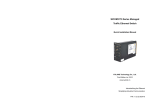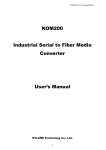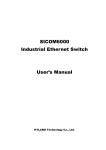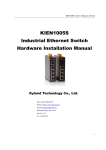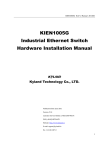Download KOM300 Industrial Ethernet to Fiber Media Converter User`s Manual
Transcript
KOM300 Industrial Ethernet to Fiber Media Converter User’s Manual KYLAND Technology Co., Ltd. C/Pardo 6-8 bajos 08027 Barcelona Tel. +34 933 408 712 Fax. +34 933 401 399 http://www.davantel.com [email protected] KOM300 User’s Manual Content CHAPTER 1 PRODUCT OVERVIEW-------------------------------------------------------------------------------------------- 2 CHAPTER 2 SPECIFICATIONS--------------------------------------------------------------------------------------------- 3 CHAPTER 3 PRODUCT DESCRIPTION---------------------------------------------------------------------------------------- 3 1.KOM300 SERIES PRODUCTS LIST --------------------------------------------------------------------------- 3 2.THE FRONT PANEL OF KOM300 MEDIA CONVERTER ---------------------------------------------------------------- 4 3. INSTRUCTION FOR ETHERNET INTERFACE WIRING ----------------------------------------------------------------- 5 4. KOM300 GROUNDING ------------------------------------------------------------------------------------ 5 CHAPTER 4 PRODUCT APPLICATIONS--------------------------------------------------------------------------------------- 8 Chapter 1 Product Overview KOM300 Ethernet to fiber media converter is industrial hardened and specially designed to operate reliably in electrically harsh and climatically demanding environments. KOM300 meets the requirements of the most strict international EMI and environmental standards for use in electric utility substations and factory floor applications. Its features are as below: 1. 10/100 Base-TX to 100Base-FX media converter, supporting single mode fiber or multi-mode fiber 2. Complying with IEEE802.3 and IEEE802.3U standards 3. 100M wire speed store and forward 4. 1K MAC address table, 1M buffer memory 5. Easy installation and operation, plug and play 6. Power supply indicator, connection state indicator 7. DIN rail installation, rack bracket for rack mounting installation 2 KOM300 User’s Manual Chapter 2 Specifications 1. Electrical characteristics IEEE802.3 and IEEE802.3U standards 2. Physical interface RJ45 shielded 3. Optical transmission distance Multimode 2~5km, Single-mode 40/80km 4. 5. Connector Power supply 6. Input power FC/SC/ST 24VDC (12~36VDC), 48VDC (36~72VDC), 110VDC (72~144VD), 110VAC/220VAC/220VDC (85~265VAC/120~370VDC) <3W 7 Relative humidity 0-95% (non-condensing) 8. Optical Power Output >-13dbm (single mode system) >-20dbm (multi-mode system) 9. Receiving sensitivity <-28dbm (single mode system) <-35dbm (multi-mode system) 10 Working temperature -40 ºC ~+85 ºC 11. Storage temperature -40 ºC ~+85 ºC 12. Mechanical dimension 36mm x 100mm x 75mm (W x H x D) Chapter 3 Product Description 1. .KOM300 series products list Model Description 2 × 10/100Base-T/TX, RJ45 ports KOM300-S 1 × 100Base-FX, single mode, half duplex port 2 × 10/100Base-T/TX, RJ45 ports KOM300-M 1 × 100Base-FX, multimode, half duplex port 2 × 10/100Base-T/TX, RJ45 ports KOM300-SD 1×100Base-FX, single mode, single fiber, bi-directional, half duplex port 2 × 10/100Base-T/TX, RJ45 ports KOM300F-S 1×100Base-FX, single mode, full duplex port 3 KOM300 User’s Manual 2 × 10/100Base-T/TX, RJ45 ports KOM300F-M 1×100Base-FX, multimode, full duplex port 2 × 10/100Base-T/TX, RJ45 ports KOM300F-SD 1×100Base-FX, single mode, single fiber, bi-directional, full duplex port 2 × 10/100Base-T/TX, RJ45 ports KOM300BA-S 1×100Base-FX, single mode, full duplex port Intrinsic safety 2 × 10/100Base-T/TX, RJ45 ports KOM300BA-M 1×100Base-FX, multimode, full duplex port Intrinsic safety 2 × 10/100Base-T/TX, RJ45 ports KOM300BA-SD 1×100Base-FX, single mode, single fiber, bi-directional, full duplex port Intrinsic safety 2. .The front panel of KOM300 media converter Port 2: LED Port 1: LED Ethernet Port connected: light up Fiber Port connected: brighter Power Input 100Base-FX 100Base-TX Port1 100Base-TX Port2 Figure1-Front Panel 4 KOM300 User’s Manual 3. Instruction for Ethernet interface wiring Definition of straight-through cable from RJ45 (8-pin) to RJ45 (8-pin) Figure 2-Straight through Connection Definition of Cross-over cable from RJ45 (8-pin) to RJ45 (8-pin) Figure 3-Cross over Connection 4. KOM300 Grounding The device grounding: please ground the Power grounding terminal (PG) and the Casing grounding terminal, showing as Figure 7. Grounding wires: The section should not be less than 2.5 mm2 , grounding resistance <5Ω, copper core. 5 KOM300 User’s Manual Figure 4: Device grounding Grounding method: 1. Casing grounding steps are as follows, as Figure 5-a: a. Connect one terminal of grounding wire with the cold-pressing terminal b. Use a grounding screw to fix the cold-pressing terminal to the casing grounding hole c. Ground the other terminal of grounding wire 2. Power grounding steps are as follows, as Figure 5-b: a. Strip 5mm-long sheath from grounding wires and twist the bare copper wires together into a bundle; b. Use a 2.5mm one-slot screwdriver to unscrew the “grounding wires locking screw”, insert the grounding wires into the hole at the terminal tail, and screw down the “grounding wires locking screw”. c. Ground the other terminal of grounding wires Figure 5-a 6 KOM300 User’s Manual Figure 5-b 5. Hardware installation For most industrial applications, 35mm standard DIN-Rail installation is very convenient. The DIN-Rail connector has been fixed in the rear panel of KOM300. Figure 6 shows the dimension of DIN-rail installation. Figure 6: Dimension diagram of DIN-rail installation 1. Before installation, make sure that the DIN-Rail is fixed well; 2. Insert the bottom of KOM300 into the DIN-Rail slot, and turn the equipment as figure 7-a 3. As Figure 7-b, put the DIN-Rail into slot, and make sure the device is completely fixed on the DIN-Rail. Figure 7-a Figure 7-b Figure 7: Install KOM300 into Rail 7 KOM300 User’s Manual Chapter 4 Product Applications KOM300 support point to point networking, as described below: Figure 8: Point to point application KYLAND Technology CO., LTD. Address: Chongxin Creative Building, Shixing East Street 18#, Shijingshan District, Beijing, China TEL: +86-10-88798888 FAX: +86-10-88796678 P.C: 100041 http://www.kyland.cn E-mail:[email protected] Version:V.3 July, 2009 No.:27030008-3.0 8