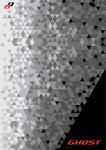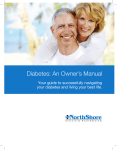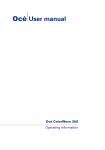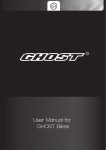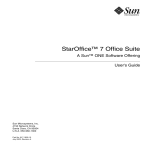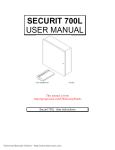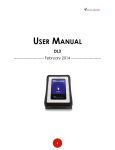Download USER`S NOTICE
Transcript
Interface Security Securit KEYGHOST II SERIES Record Keystrokes In A Flash USER'S MANUAL KeyGhost Professional SE KeyGhost Professional KeyGhost Standard KeyGhost Security Keyboard Pro KeyGhost Security Keyboard Std (C) 1999, 2000,2001 KEYGHOST LTD, A SUBSIDIARY OF INTERFACE SECURITY LTD. ALL RIGHTS RESERVED. FW 1 USER'S NOTICE No part of this manual, including the products described in it, may be reproduced, transmitted, transcribed, stored in a retrieval system, or translated into any language in any form or by any means, except documentation kept by the purchaser for backup purposes, without the express written permission of KeyGhost Ltd. KEYGHOST LTD PROVIDES THIS MANUAL "AS IS" WITHOUT WARRANTY OF ANY KIND, EITHER EXPRESS OR IMPLIED, INCLUDING BUT NOT LIMITED TO THE IMPLIED WARRANTIES OR CONDITIONS OF MERCHANTABILITY OR FITNESS FOR A PARTICULAR PURPOSE. Products and corporate names appearing in this manual may or may not be registered trademarks or copyrights of their respective companies, and are used only for identification or explanation and to the owners' benefit, without intent to infringe. SPECIFICATIONS AND INFORMATION CONTAINED IN THIS MANUAL ARE FURNISHED FOR INFORMATIONAL USE ONLY, AND ARE SUBJECT TO CHANGE WITHOUT NOTICE, AND SHOULD NOT BE CONSTRUED AS A COMMITMENT BY KEYGHOST LTD. KEYGHOST LTD ASSUMES NO RESPONSIBILITY OR LIABILITY FOR ANY ERRORS OR INACCURACIES THAT MAY APPEAR IN THIS MANUAL, INCLUDING THE PRODUCTS AND SOFTWARE DESCRIBED IN IT. Product Name: KEYGHOST SERIES Manual Revision: 1.2 KG Release Date: March 2001 Copyright 1999, 2000,2001 KeyGhost Ltd, a subsidiary of Interface Security Ltd. All rights reserved. 2 LEGAL DISCLAIMER Use of this device for any other purpose other than the backup or monitoring of keystrokes on your own Personal Computer may be in criminal violation of applicable laws. Keyghost Limited, it's parent company Interface Security Ltd, and all it subsidiaries and suppliers disclaim all responsibility and liability with regards to the use of this device in any situation, whatsoever the circumstance, and may not be held responsible or liable in any manner for the legitimate or illegitimate use of the Keyghost range of products. It is the end user's responsibility to obey all applicable local, state, and federal laws. Our hardware is intended for authorised system administrators, employers, and/or owners of the computer. IN NO EVENT SHALL KEYGHOST LTD, IT'S DIRECTORS, OFFICERS, EMPLOYEES OR AGENTS BE LIABLE FOR ANY INDIRECT, SPECIAL, INCIDENTAL, OR CONSEQUENTIAL DAMAGES (INCLUDING DAMAGES FOR LOSS OF PROFITS, LOSS OF BUSINESS, LOSS OF USE OR DATA, INTERRUPTION OF BUSINESS AND THE LIKE), EVEN IF KEYGHOST LTD HAS BEEN ADVISED OF THE POSSIBILITY OF SUCH DAMAGES ARISING FROM ANY DEFECT OR ERROR IN THIS MANUAL OR PRODUCT, TO THE MAXIMUM EXTENT PERMITTED UNDER APPLICABLE LAW. WARRANTY Product warranty or service will not be extended if (1) the product is repaired, modified or altered, unless such repair, modification or alteration is authorised in writing by KeyGhost Ltd. We provide a limited warranty, which, completely at our discretion, covers only the parts and labor replacement cost of any KeyGhost product. KeyGhost Ltd is not to be held responsible or liable in any way for any consequential loss due to the use of this product. 3 KEYGHOST LTD CONTACT INFO Head office Address: Telephone: Fax: 7 Cockle Lane Northshore Christchurch, 8009 New Zealand +64 3 3888 179 +64 3 3888 146 R&D and customer support Address: Telephone: Fax: 109 Montreal St. Christchurch, 8001 New Zealand +64 3 3793883 +64 3 3793885 Web Email: WWW: [email protected] www.keyghost.com Manual updates, bug reports, upgrades Email: WWW: [email protected] www.keyghost.com/support/ 4 CONTENTS I. INTRODUCTION .........................................................6 II. AVAILABLE MODELS .............................................7 III. HARDWARE INSTALLATION ..............................9 IV. OPERATION............................................................11 V. FAQ .............................................................................16 VI. TROUBLESHOOTING...........................................19 VII. APPENDIX..............................................................20 5 I. Introduction Thank you for purchasing a KeyGhost product. With this purchase you join the thousands of others that have chosen to use a KeyGhost solution for their data backup, surveillance and computer security needs. Powered by it's own hi-tech internal chip, the KeyGhost can store up to 2,000,000* keystrokes in non-volatile flash memory, (permanent memory that does not require power to retain storage). This enables the KeyGhost to operate completely independent of the hardware, and operating system that is running on the PC. These stored keystrokes are protected state-of-the-art, 128-bit encryption.** * KeyGhost Professional Special Edition (SE) only. ** KeyGhost Professional and KeyGhost Professional Special Edition (SE) only. Specifications for other models may vary. (See Table 1, Appendix) The KeyGhost can be installed in seconds on any PC, and works flawlessly. No software needs to be installed on the PC to record keystrokes, which means that when installing a KeyGhost, there is no danger of disturbing the setup of your current computer system's operating system. This also means any software running on the machine can never detect the KeyGhost. Keystrokes can be recorded on one computer, and retrieved on another computer. As it is completely CPU independent, users of the KeyGhost system will find no change in the operational speed of their PC. 6 II. Available Models KeyGhost II Professional SE With a memory of 2,000,000 keystrokes and 128 bit encryption, this model is recommended for long-term monitoring and computer security control. Availability: Now KeyGhost II Professional This version stores 500,000 keystrokes with 128 bit encryption. It is recommended for medium-large organisations looking to add an extra security control to their computer systems. Availability: Now KeyGhost II Standard This is the low-cost version. It stores a maximum of 97,000 keystrokes with no encryption. It is ideal for monitoring a computer where security is not an issue. It may also be used as a backup device in situations where you cannot afford to lose a single thing you type. Availability: Now 7 KeyGhost II Security Keyboard Professional This is an ordinary keyboard with a KeyGhost Professional (or Pro SE) hidden inside (available in flat PS/2 or Natural style keyboard). It looks and feels exactly like any ordinary keyboard. It may be used as an extra security control where the user does not want a visible KeyGhost Pro attached to the back of their PC. It is ideal for use in organisations that require constant, uninterrupted and transparent long-term monitoring of any number of computers. For protection of your data, keystrokes are encrypted (128 bit) and stored. Availability: Now KeyGhost II Security Keyboard Standard This is an ordinary keyboard with a KeyGhost Standard hidden inside (available in flat PS/2 or Natural style keyboard). It looks and feels exactly like any ordinary keyboard. It is ideal for monitoring a computer where security is not an issue. It may also be used as a backup device in situations where you cannot afford to lose a single thing you type. The stored keystrokes are not encrypted. Availability: Now See appendix for compete model specifications. 8 III. Hardware Installation The KeyGhost Security Keyboard simply plugs into any computer with a small PS/2 keyboard plug or a large DIN plug. (Adaptors are used to convert it to work with a large DIN plug.) As with all KeyGhost products, the Security Keyboard can be installed even when computer is switched off, logged out, password protected or locked. The External KeyGhost model plugs between the keyboard and the computer PS/2. (Adaptors are used to convert it to work with a large DIN plug.) Please note: USB Keyboards are not currently supported. USB Keyghost to be developed soon. Installing an External KeyGhost: BEFORE 9 AFTER Note: this picture is a representation only Checklist: 1. Make sure that you plugged the KeyGhost into the PS/2 Socket for the Keyboard, not the PS/2 socket for the Mouse. 2. If the Keyboard or computer has a larger DIN type connector, you may need to purchase an adapter. 3. If the Keyboard has a thin flat plug, it may be a USB Keyboard. (Please note: USB Keyboards are not currently supported, however, the KeyGhost USB is currently under R&D) 10 IV. Operation In normal operation, KeyGhost will not affect the operation of the computer in any way. It quietly monitors the keyboard, but doesn’t interfere with it. If you want to access the recorded keystrokes, then it will interact with the computer. Open up any text editor. For example, this could be WordPad for Windows 98, Pe for BeOS or Emacs for Linux. To access the KeyGhost menu, type vghostlog. It must be typed in one block, with no backspace or editing. The KeyGhost will recognise the ‘password’, and you will see a menu being ‘phantom typed’ into your editor. It will look like this: [C] for compatibility mode ***** KeyGhost v6.38 – www.keyghost.com Main menu > 1) Download entire log 2) Download section of log 3) Erase log 4) Optimise speed 5) Password change 6) Format memory chip 7) Arrows keys include 8) Diagnostics 9) Exit Select or [space] to exit > [enter your selection here] 11 Menu option: Downloading log Press ‘1’ or ‘D’ to download the record of keystrokes so far. Most keystrokes are displayed normally, but some keystrokes are described, as per the table below: Code Description Code Description <tab> The tab key <esc> The [escape] key <ins> Insert key <del> Delete key <hom> Home key <end> End key <pgu> Page Up Key <pgd> Page Down key <lft> Left arrow <rgt> Right arrow <upa> Up arrow <dwn> Down arrow <bks> Backspace key <win> The windows key <CAD> Same as pressing [ctrl] + [alt] + [delete] <’F1> <PWR> Power up, means the KeyGhost plugged in or the computer switched on. The F1 function key Ctrl and Alt keys are displayed in the log. For example, if the ctrl-q keystroke combination was pressed, it would be displayed in the log as <ctrl-q>. Multiple keystrokes are compressed. For example, if the key q is pressed 50 times, it will be displayed in the log as: <q(50x)>. If ctrl-q was pressed 60 times, it would be displayed in the log as <ctrl-q(60x)>. All further repeated keystrokes are ignored after 50,000 repeated keystrokes are detected. This removes the possibility of the log being filled up if a book is placed on one of the keys for an extended period of time. 12 When you have finished, save the file for use later on, and erase the log if you want. This will reduce download time for next session. To download a portion of the log, press ‘2’. Simply enter the starting position, then press [enter]. Menu option: Erasing the Log This erases the record of keystrokes in the memory. It takes only a few seconds. Menu option: Optimise Speed Certain older computers cannot handle the menu being generated too fast. The symptoms of this are that the menu looks incomplete or corrupted. Press '4' to change the speed that the KeyGhost generates characters. Entering a low number such as ‘1’ makes the menu generate very fast. This should be used on most modern computers. Entering a high number such as ‘3000’ should be used on older computers such as an 80286 PC, or an old laptop. If the speed is set to make the menu generate very fast, and the KeyGhost is run for the first time on an older computer that cannot handle it, press [C] for compatibility mode. This switches the KeyGhost to slow speed. Menu option: Changing password used to access the log To change your password, press ‘3’, and enter the password twice. If they match, the password will be changed. Pressing [enter] at any time will exit the password dialogue with no change. If you make your password at least 8 random letters, there will be over 300 million combinations. IMPORTANT: Make sure you do not choose a password that is likely to be typed in during normal 13 operation of your computer. i.e. Don't make your KeyGhost password a common word, or the same as your E-mail or Internet password. Please do not misplace your password. If you do forget your password, you will need to return it to the KeyGhost manufacturers for replacement. (postage costs will be charged). Menu option: Format memory chip Formatting the flash chip erases everything on it permanently with a 13-pass erase cycle. The process takes 5 minutes and means that the data is completely irretrievable. We recommend that a desktop computer rather than a notebook be used to format the memory chip. If a notebook is used, and the format does not appear to work, simply use a desktop computer to format it again. Menu option: Arrow Keys Include Usually the keystroke log consists mainly of recorded arrow keys. To make the log of keystrokes smaller and more comprehensive, turn the recording of arrow keys off with this menu. Is there anything else I might need to know? If anything else is plugged into the keyboard line, always plug the KeyGhost in closer to the computer. Any other devices, such as keyboard switches, should be closer to the keyboard. The KeyGhost downloads the keystroke log a great deal faster if the caps lock is off. 14 Some editors, such as Microsoft Word, have ‘AutoFormat’ turned on. If you access the menu in these editors, it will add extra numbering to the menu causing it to print out differently. It is recommended that such a feature is turned off, by selecting ‘Tools..AutoCorrect..AutoFormat as you type..Automatic Numbered lists – off. This problem disappears if an editor such as WordPad is used instead. In some editors, such as Notepad for Windows 98, there is a 64,000-character limit on the number of characters entered. Since KeyGhost can store more than this, Notepad will refuse to accept any more characters beyond the limit. Therefore, an editor such as WordPad for Windows 98 is recommended, as it can store almost unlimited amounts of text. Very rarely, the KeyGhost may swap the 'upper-case' and 'lower-case' characters around, or record the number pad keys incorrectly for a short space of time. This problem disappears as soon as the caps lock or Num Lock is pressed for the first time. To avoid this problem, after the KeyGhost has been plugged in press the caps lock and Num Lock keys are few times to synchronise everything. The KeyGhost writes the keystrokes permanently to flash memory approximately every 4 keystrokes, or when the KeyGhost password is typed in to access the menu. If the KeyGhost is unplugged before this, the keystrokes not written yet will be lost. 15 V. FAQ This page contains some of the most frequently asked questions our users have. Q. What is the KeyGhost? A. The KeyGhost is used to log all keystrokes on a computer. It is a tiny device that clips onto the keyboard cable. It installs in less than 12 seconds. Q. Can I record the keystrokes on one computer and retrieve them on another computer? A. Yes, the KeyGhost device can be unplugged and moved around without any trouble. The KeyGhost can be used to record the keystrokes on one machine, and retrieve them on another. Q. Can I unplug the device without losing the keystrokes? A. Yes, the KeyGhost device uses a permanent form of memory that doesn't need batteries. However, the KeyGhost writes keystrokes permanently to flash memory approximately every 4 keystrokes, or when the KeyGhost password is typed in to access the menu. If the KeyGhost is unplugged before this, the keystrokes not written yet will be lost. Q. No software to install at all? Just plug it in? But how do I retrieve the keystrokes? A. The KeyGhost uses it's own hardware to generate the menu, and 'Ghost' keystrokes into any text editor. 16 Q. Why do I want a KeyGhost device when I can use a key logger program available off the internet? A. There are several reasons why a software program may not always be the best option. If the target computer is password protected, it will be almost impossible to install a software keystroke logger. The KeyGhost device installs in a few seconds onto any PC with any operating system. The KeyGhost device can even be installed when the computer is switched off. It will also pick up passwords that software keystroke loggers cannot, like those passwords used to access the BIOS before boot up. Installing a software keystroke logger into your own machine also involves a higher risk. If the software is flawed, it may cause your operating system to crash/halt or slow down. The keystroke logs that are stored by the program on your hard drive may be easily located and modified or copied by others. Some virus scanning software may also detect software keystroke loggers. Software already exists which is designed specifically to detect and disable software keystroke loggers. Q. Can the KeyGhost device be detected by special software? A. Installation of a KeyGhost device doesn't affect computer operation in any way. There is absolutely no way a software program could ever detect that a KeyGhost is attached to the PC. 17 Q. What if someone else types in the password by mistake? A. The password can consist of up to 12 letters. As long as your password is a random combination of over 10 letters, there are well over 10 Trillion possible combinations. Q. How do I change the password? A. After bringing up the configuration menu, there is an option to change the password. Q. How long can the password be? A. The password can consist of up to 12 letters, however no number or punctuation may be used. 18 VI. Troubleshooting Description Recommended Action After installation the keyboard does not respond when keys are pressed. Make sure that the KeyGhost is plugged into the Keyboard PS/2 socket, not the PS/2 Mouse socket. The KeyGhost doesn't recognise my password (PUC). Open a text editor like 'Notepad'. Type your password in one attempt (you cannot use the backspace, or arrow keys to correct). Wait 2 Seconds after typing your password. The menu looks garbled with characters missing. Try slowing down your keystroke downloading speed. From the KeyGhost menu, set the KeyGhost to 'Compatibility mode' press (c). Then increase the delay number on the download speed until the menu is displayed correctly. 19 VII. APPENDIX Specifications Model 'Ghost' Encryption Compatible Casing Playback with Turbo Download Adapter Keyghost II 2,000,000 Yes 128 bit Yes EMC Professional SE Keystrokes Balun Keyghost II 500,000 Yes 128 bit Yes EMC Professional Keystrokes Balun Keyghost II 97,000 Yes None No EMC Standard Keystrokes Balun Keyghost II 2,000,000 Yes 128 bit Yes Keyboard Security Keystrokes Keyboard ProSE Keyghost II 500,000 Yes 128 Bit Yes Keyboard Security Keystrokes Keyboard Pro Keyghost II 97,000 Yes None No Keyboard Security Keystrokes Keyboard Std Capacity 20 21