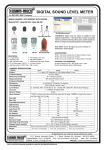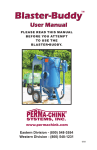Download the PDF - Parent to Parent of New York State
Transcript
Parent to Parent of New York State’s NetCIL User’s Manual 5 Events An Event is an activity that only occurs once on a specific date but you wish to monitor the work involved with that activity by running an Event Report. Events that are recurring should probably be linked together as a Project so they can be further monitored in Project Reports. When to Use Events Let’s go back to the examples used in Section 4 Projects and change the scenarios slightly as necessary. Example #1: Carol Coordinator has attended one meeting of the Rockland Transition Consortium and plans to participate in at least a couple more of these meetings. She volunteered to gather resources and have a resources table at their next meeting. As stated in Section 4 Projects, Carol’s involvement is as a participant only and not in such a capacity where she needs to be reviewing project reports to monitor and direct activities toward reaching the Consortium’s goal so no project was set up in Carol’s database for the Consortium. But Carol and her manager would like to track the time, effort and outcome of Carol’s labors to do the resources table at their next meeting. Questions Carol needs to thinks about to determine if she should set up an Event for this particular activity (the next Consortium meeting): Is this an activity that only occurs once on a specific date? Do you wish to monitor the work involved with this activity to be held on a specific date? Parent to Parent of New York State Version 5.21.2015 5-1 Parent to Parent of New York State’s NetCIL User’s Manual Example #2: Carol Coordinator has just started a new regular gathering for parents and created a Project for her parent group so she can monitor the ongoing progress of the group. Carol would like to have as much information as she can to help her foster the group’s success. To do this Carol would like to closely track each meeting so over time she can notice patterns and respond appropriately. For each meeting of the parent group, Carol created an Event and included the meeting date in the title so the Events can be distinguished easily in the drop-down list. Carol is careful to write work logs noting the preparation work she does for each meeting and associates the work logs with both the Event and the Project. Carol regularly checks the Event Report for each meeting to make sure she has included everything. At least once each year Carol runs the Project Report and reviews it carefully. In her second year Carol noticed the group attendance was steadily increasing so she wrote a work log summarizing her review of the parent group and gave it an activity type of Accomplishment so the group’s growing success would appear in the P2P Summary Report. Example #3 Just like Carol Coordinator above, Mary Manager from Section 4 Projects could also decide to create an Event for each meeting if she intends to monitor the work done for each separate meeting. If so, then work logs could be associated with both the Project and the Event. Remember, no need to use a jackhammer if one or two taps with a regular hammer is all that is needed. Parent to Parent of New York State Version 5.21.2015 5-2 Parent to Parent of New York State’s NetCIL User’s Manual The Events form allows you to enter events that can then be associated with Projects and Goals. (Parent to Parent does not currently use Goals.) As with most forms, the top section allows you to search for an event. F9: F10: F11: F12: To To To To search search search search by Event name by Keyword for events with a specific start date for events with a specific end date To enter a new event, press the New button (or ALT + N) and enter an Event Name, Time & Date, Event Type and a Description as appropriate. To associate a work log entry with an Event, in the work log entry go to the field for Event and select the appropriate event from the dropdown list. Click the button labeled Event Report to view the report of every Work Log entry that has been associated with the event. Parent to Parent of New York State Version 5.21.2015 5-3