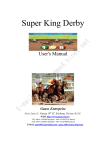Download Percona XtraBackup 2.2 Documentation
Transcript
Percona XtraBackup 2.2 Documentation
Release 2.2.3
Percona LLC and/or its affiliates
June 12, 2014
CONTENTS
1
Introduction
1.1 About Percona Xtrabackup . . . . . . . . . . . . . . . . . . . . . . . . . . . . . . . . . . . . . . . .
3
3
2
Installation
2.1 Installing Percona XtraBackup from Binaries . . . . . . . . . . . . . . . . . . . . . . . . . . . . . .
2.2 Compiling and Installing from Source Code . . . . . . . . . . . . . . . . . . . . . . . . . . . . . . .
7
7
10
3
User’s Manual
3.1 Percona XtraBackup User Manual . . . . . . . . . . . . . . . . . . . . . . . . . . . . . . . . . . . .
13
13
4
Tutorials, Recipes, How-tos
4.1 How-tos and Recipes . . . . . . . . . . . . . . . . . . . . . . . . . . . . . . . . . . . . . . . . . . .
63
63
5
Miscellaneous
5.1 Frequently Asked Questions . . . . . . . . .
5.2 Percona XtraBackup Release Notes . . . . .
5.3 Glossary . . . . . . . . . . . . . . . . . . .
5.4 Index of files created by Percona XtraBackup
5.5 Trademark Policy . . . . . . . . . . . . . . .
6
Indices and tables
Index
.
.
.
.
.
.
.
.
.
.
.
.
.
.
.
.
.
.
.
.
.
.
.
.
.
.
.
.
.
.
.
.
.
.
.
.
.
.
.
.
.
.
.
.
.
.
.
.
.
.
.
.
.
.
.
.
.
.
.
.
.
.
.
.
.
.
.
.
.
.
.
.
.
.
.
.
.
.
.
.
.
.
.
.
.
.
.
.
.
.
.
.
.
.
.
.
.
.
.
.
.
.
.
.
.
.
.
.
.
.
.
.
.
.
.
.
.
.
.
.
.
.
.
.
.
.
.
.
.
.
.
.
.
.
.
.
.
.
.
.
.
.
.
.
.
83
. 83
. 84
. 115
. 116
. 118
119
121
i
ii
Percona XtraBackup 2.2 Documentation, Release 2.2.3
Percona XtraBackup is an open-source hot backup utility for MySQL - based servers that doesn’t lock your database
during the backup.
It can back up data from InnoDB, XtraDB, and MyISAM tables on MySQL 5.1 1 , 5.5 and 5.6 servers, as well as Percona
Server with XtraDB. For a high-level overview of many of its advanced features, including a feature comparison, please
see About Percona Xtrabackup.
Whether it is a 24x7 highly loaded server or a low-transaction-volume environment, Percona XtraBackup is designed
to make backups a seamless procedure without disrupting the performance of the server in a production environment.
Commercial support contracts are available.
Percona XtraBackup is a combination of the xtrabackup C program, and the innobackupex Perl script. The xtrabackup program copies and manipulates InnoDB and XtraDB data files, and the Perl script enables enhanced functionality, such as interacting with a running MySQL server and backing up MyISAM tables.
Note: This is a BETA quality release and it is not intended for production.
1
Support for InnoDB 5.1 builtin has been removed in Percona XtraBackup 2.1
CONTENTS
1
Percona XtraBackup 2.2 Documentation, Release 2.2.3
2
CONTENTS
CHAPTER
ONE
INTRODUCTION
1.1 About Percona Xtrabackup
Percona XtraBackup is the world’s only open-source, free MySQL hot backup software that performs non-blocking
backups for InnoDB and XtraDB databases. With Percona XtraBackup, you can achieve the following benefits:
• Backups that complete quickly and reliably
• Uninterrupted transaction processing during backups
• Savings on disk space and network bandwidth
• Automatic backup verification
• Higher uptime due to faster restore time
Percona XtraBackup makes MySQL hot backups for all versions of Percona Server, MySQL, and MariaDB. It performs
streaming, compressed, and incremental MySQL backups.
Percona XtraBackup works with MySQL, MariaDB, and Percona Server. It supports completely non-blocking backups
of InnoDB, XtraDB, and HailDB storage engines. In addition, it can back up the following storage engines by briefly
pausing writes at the end of the backup: MyISAM, Merge, and Archive, including partitioned tables, triggers, and
database options.
Percona’s enterprise-grade commercial MySQL Support contracts include support for Percona XtraBackup. We recommend support for critical production deployments.
1.1.1 MySQL Backup Tool Feature Comparison
Features
License
Price
Open source
Streaming and encryption formats
Supported MySQL flavors
Non-blocking InnoDB backups 1
Blocking MyISAM backups
Incremental backups
Full compressed backups
Incremental compressed backups
Percona XtraBackup
GPL
Free
Yes
Open source
Percona Server, MySQL, MariaDB
Yes
Yes
Yes
Yes
Yes
MySQL Enterprise Backup (InnoDB Hot Bac
Proprietary
$5000 per server
Proprietary
MySQL
Yes
Yes
Yes
Yes
Continued on next p
1
InnoDB tables are still locked while copying non-InnoDB data.
3
Percona XtraBackup 2.2 Documentation, Release 2.2.3
Features
Fast incremental backups 2
Incremental backups with archived logs
Backup locks 3
Encrypted backups
Streaming backups
Parallel local backups
Parallel streaming backups
Parallel compression
Parallel encryption
Parallel apply-log
Parallel copy-back
Partial backups
Throttling 5
Point-in-time recovery support
Safe slave backups
Compact backups 6
Buffer pool state backups
Individual tables export
Individual partitions export
Restoring tables to a different server 8
Data & index file statistics
InnoDB secondary indexes defragmentation
rsync support to minimize lock time
Improved FTWRL handling
Backup history table
Backup progress table
Offline backups
Tape backups with Oracle Secure Backup
Table 1.1 – continued from previous page
Percona XtraBackup
MySQL Enterprise Backup (InnoDB Hot Bac
Yes
Yes
Yes
Yes
Yes 4
Yes
Yes
Yes
Yes
Yes
Yes
Yes
Yes
Yes
Yes
Yes
Yes
Yes
Yes
Yes
Yes
Yes
Yes
Yes
Yes
Yes
Yes
Yes 7
Yes
Yes
Yes
Yes
Yes
Yes
Yes
Yes
Yes
Yes
Yes
Yes
1.1.2 What are the features of Percona XtraBackup?
Here is a short list of Percona XtraBackup features. See the documentation for more.
• Create hot InnoDB backups without pausing your database
• Make incremental backups of MySQL
• Stream compressed MySQL backups to another server
• Move tables between MySQL servers on-line
• Create new MySQL replication slaves easily
2
Fast incremental backups are supported for Percona Server with XtraDB changed page tracking enabled.
Backup locks is a lightweight alternative to FLUSH TABLES WITH READ LOCK available in Percona Server 5.6+. Percona XtraBackup
uses them automatically to copy non-InnoDB data to avoid blocking DML queries that modify InnoDB tables.
4 Percona XtraBackup supports encryption with any kinds of backups. MySQL Enterprise Backup only supports encryption for single-file
backups.
5 Percona XtraBackup performs throttling based on the number of IO operations per second. MySQL Enterprise Backup supports a configurable
sleep time between operations.
6 Percona XtraBackup skips secondary index pages and recreates them when a compact backup is prepared. MySQL Enterprise Backup skips
unused pages and reinserts on the prepare stage.
7 Percona XtraBackup can export individual tables even from a full backup, regardless of the InnoDB version. MySQL Enterprise Backup uses
InnoDB 5.6 transportable tablespaces only when performing a partial backup.
8 Tables exported with Percona XtraBackup can be imported into Percona Server 5.1, 5.5 or 5.6+, or MySQL 5.6+. Transportable tablespaces
created with MySQL Enterprise Backup can only be imported to Percona Server 5.6+, MySQL 5.6+ or MariaDB 10.0+.
3
4
Chapter 1. Introduction
Percona XtraBackup 2.2 Documentation, Release 2.2.3
• Backup MySQL without adding load to the server
1.1. About Percona Xtrabackup
5
Percona XtraBackup 2.2 Documentation, Release 2.2.3
6
Chapter 1. Introduction
CHAPTER
TWO
INSTALLATION
2.1 Installing Percona XtraBackup from Binaries
Before installing, you might want to read the Percona XtraBackup Release Notes.
Ready-to-use binaries are available from the Percona XtraBackup download page, including:
• RPM packages for RHEL 5 and RHEL 6 (including compatible distributions such as CentOS and Oracle Enterprise Linux)
• Debian packages for Debian and Ubuntu
• Generic .tar.gz binary packages
2.1.1 Using Percona Software Repositories
Percona apt Repository
Debian and Ubuntu packages from Percona are signed with a key. Before using the repository, you should add the key
to apt. To do that, run the following commands:
$ apt-key adv --keyserver keys.gnupg.net --recv-keys 1C4CBDCDCD2EFD2A
Add this to /etc/apt/sources.list, replacing VERSION with the name of your distribution:
deb http://repo.percona.com/apt VERSION main
deb-src http://repo.percona.com/apt VERSION main
Remember to update the local cache:
$ apt-get update
Supported Architectures
• x86_64 (also known as amd64)
• x86
Supported Releases
Debian
• 6.0 (squeeze)
7
Percona XtraBackup 2.2 Documentation, Release 2.2.3
• 7.0 (wheezy)
Ubuntu
• 10.04LTS (lucid)
• 12.04LTS (precise)
• 13.10 (saucy)
• 14.04LTS (trusty)
Experimental Repository
Percona now offers experimental repository for beta releases. To enable it add this to /etc/apt/sources.list,
replacing VERSION with the name of your distribution:
deb http://repo.percona.com/apt VERSION main experimental
deb-src http://repo.percona.com/apt VERSION main experimental
Ubuntu PPA of daily builds
Percona offers a Personal Package Archive (PPA) percona-daily/percona-xtrabackup. Every time code is pushed to
our main source code repository, the PPA gets updated.
Note: These packages are directly built from lp:percona-xtrabackup/2.1 trunk and should be considered PRERELEASE SOFTWARE.
This PPA can be added to your system manually by copying the lines below and adding them to your system’s software
sources:
deb http://ppa.launchpad.net/percona-daily/percona-xtrabackup/ubuntu YOUR_UBUNTU_VERSION_HERE main
deb-src http://ppa.launchpad.net/percona-daily/percona-xtrabackup/ubuntu YOUR_UBUNTU_VERSION_HERE mai
or by simply running:
$ sudo add-apt-repository ppa:percona-daily/percona-xtrabackup
Percona yum Repository
The Percona yum repository supports popular RPM-based operating systems, including the Amazon Linux AMI.
The easiest way to install the Percona Yum repository is to install an RPM that configures yum and installs the Percona
GPG key. You can also do the installation manually.
Automatic Installation
Execute the following command as a root user, replacing x86_64 with i386 if you are not running a 64-bit
operating system:
$ rpm -Uhv http://www.percona.com/downloads/percona-release/percona-release-0.0-1.x86_64.rpm
You should see some output such as the following:
8
Chapter 2. Installation
Percona XtraBackup 2.2 Documentation, Release 2.2.3
Retrieving http://www.percona.com/downloads/percona-release/percona-release-0.0-1.x86_64.rpm
Preparing...
########################################### [100%]
1:percona-release
########################################### [100%]
The RPMs for the automatic installation are available at http://www.percona.com/downloads/percona-release/ and
include source code.
Manual Installation
To
install
the
repository
manually,
/etc/yum.repos.d/Percona.repo:
place
the
following
into
a
new
file
named
[percona]
name = CentOS $releasever - Percona
baseurl=http://repo.percona.com/centos/$releasever/os/$basearch/
enabled = 1
gpgkey = file:///etc/pki/rpm-gpg/RPM-GPG-KEY-percona
gpgcheck = 1
Also, copy the Percona GPG key into a file named /etc/pki/rpm-gpg/RPM-GPG-KEY-percona.
Testing The Repository
Make sure packages are downloaded from the repository, by executing the following command as root:
yum list | grep percona
You should see output similar to the following:
percona-release.x86_64
...
Percona-Server-client-51.x86_64
Percona-Server-devel-51.x86_64
Percona-Server-server-51.x86_64
Percona-Server-shared-51.x86_64
Percona-Server-test-51.x86_64
...
xtrabackup.x86_64
0.0-1
installed
5.1.47-rel11.1.51.rhel5
5.1.47-rel11.1.51.rhel5
5.1.47-rel11.1.51.rhel5
5.1.47-rel11.1.51.rhel5
5.1.47-rel11.1.51.rhel5
percona
percona
percona
percona
percona
1.2-22.rhel5
percona
Supported Platforms
• x86_64
• i386
Supported Releases
The CentOS repositories should work well with Red Hat Enterprise Linux too, provided that yum is installed on the
server.
• CentOS 5 and RHEL 5
• CentOS 6 and RHEL 6
• Amazon Linux AMI (works the same as CentOS 5)
2.1. Installing Percona XtraBackup from Binaries
9
Percona XtraBackup 2.2 Documentation, Release 2.2.3
Percona yum testing repository
Percona offers fresh beta builds from the experimental repository. To subscribe to the experimental repository, install
the experimental RPM:
yum install http://repo.percona.com/testing/centos/6/os/noarch/percona-testing-0.0-1.noarch.rpm
Note: This repository works for both RHEL/CentOS 5 and RHEL/CentOS 6
Percona provides repositories for yum (RPM packages for Red Hat Enterprise Linux and compatible distributions
such as CentOS, Oracle Enterprise Linux, Amazon Linux AMI, and Fedora) and apt (.deb packages for Ubuntu and
Debian) for software such as Percona Server, XtraDB, Percona XtraBackup, and Percona Toolkit. This makes it easy
to install and update your software and its dependencies through your operating system’s package manager.
This is the recommend way of installing where possible.
2.2 Compiling and Installing from Source Code
The source code is available from the Launchpad project here. The easiest way to get the code is with bzr branch of
the desired release, such as the following:
bzr branch lp:percona-xtrabackup/2.2
You should then have a directory named after the release you branched, such as percona-xtrabackup.
2.2.1 Compiling on Linux
Prerequisites
The following packages and tools must be installed to compile Percona XtraBackup from source. These might vary
from system to system.
In Debian-based distributions, you need to:
$ apt-get install build-essential flex bison automake autoconf bzr \
libtool cmake libaio-dev mysql-client libncurses-dev zlib1g-dev \
libgcrypt11-dev
In RPM-based distributions, you need to:
$ yum install cmake gcc gcc-c++ libaio libaio-devel automake autoconf bzr \
bison libtool ncurses5-devel
Compiling with CMake
At the base directory of the source code tree, if you execute:
$ cmake -DBUILD_CONFIG=xtrabackup_release && make -j4
and you go for a coffee, at your return Percona XtraBackup will be ready to be used.
10
Chapter 2. Installation
Percona XtraBackup 2.2 Documentation, Release 2.2.3
Installation
The following command:
$ make install
will install all Percona XtraBackup binaries, the innobackupex script and tests to /usr/local/xtrabackup.
You can override this either with:
make DESTDIR=... install
or by changing the installation layout with:
cmake -DINSTALL_LAYOUT=...
2.2. Compiling and Installing from Source Code
11
Percona XtraBackup 2.2 Documentation, Release 2.2.3
12
Chapter 2. Installation
CHAPTER
THREE
USER’S MANUAL
3.1 Percona XtraBackup User Manual
3.1.1 The innobackupex Script
The innobackupex tool is a Perl script that acts as a wrapper for the xtrabackup C program. It is a patched version of
the innobackup Perl script that Oracle distributes with the InnoDB Hot Backup tool. It enables more functionality
by integrating xtrabackup and other functions such as file copying and streaming, and adds some convenience. It lets
you perform point-in-time backups of InnoDB / XtraDB tables together with the schema definitions, MyISAM tables,
and other portions of the server.
We are currently not satisfied with the architecture, code quality and maintainability, or functionality of innobackupex,
and we expect to replace it with something else in the future.
This manual section explains how to use innobackupex in detail.
Prerequisites
Connection and Privileges Needed
Percona XtraBackup needs to be able to connect to the database server and perform operations on the server and the
datadir when creating a backup, when preparing in some scenarios and when restoring it. In order to do so, there are
privileges and permission requirements on its execution that must be fulfilled.
Privileges refers to the operations that a system user is permitted to do in the database server. They are set at the
database server and only apply to users in the database server.
Permissions are those which permits a user to perform operations on the system, like reading, writing or executing on
a certain directory or start/stop a system service. They are set at a system level and only apply to system users.
Whether xtrabackup or innobackupex is used, there are two actors involved: the user invoking the program - a
system user - and the user performing action in the database server - a database user. Note that these are different
users in different places, even tough they may have the same username.
All the invocations of innobackupex and xtrabackup in this documentation assumes that the system user has the
appropriate permissions and you are providing the relevant options for connecting the database server - besides the
options for the action to be performed - and the database user has adequate privileges.
Connecting to the server The database user used to connect to the server and its password are specified by the
--user and --password option,
13
Percona XtraBackup 2.2 Documentation, Release 2.2.3
$ innobackupex --user=DBUSER --password=SECRET /path/to/backup/dir/
$ innobackupex --user=LUKE --password=US3TH3F0RC3 --stream=tar ./ | bzip2 $ xtrabackup --user=DVADER --password=14MY0URF4TH3R --backup --target-dir=/data/bkps/
If you don’t use the --user option, Percona XtraBackup will assume the database user whose name is the system
user executing it.
Other Connection Options According to your system, you may need to specify one or more of the following
options to connect to the server:
Option
–port
–socket
–host
Description
The port to use when connecting to the database server with TCP/IP.
The socket to use when connecting to the local database.
The host to use when connecting to the database server with TCP/IP.
These options are passed to the mysql child process without alteration, see mysql --help for details.
Note: In case of multiple server instances the correct connection parameters (port, socket, host) must be specified in
order for innobackupex to talk to the correct server.
Permissions and Privileges Needed Once connected to the server, in order to perform a backup you will need
READ, WRITE and EXECUTE permissions at a filesystem level in the server’s datadir.
The database user needs the following privileges on the tables / databases to be backed up:
• RELOAD and LOCK TABLES (unless the --no-lock option is specified) in order to FLUSH TABLES WITH
READ LOCK prior to start copying the files and
• REPLICATION CLIENT in order to obtain the binary log position,
• CREATE TABLESPACE in order to import tables (see Restoring Individual Tables) and
• SUPER in order to start/stop the slave threads in a replication environment.
The explanation of when these are used can be found in How innobackupex Works.
An SQL example of creating a database user with the minimum privileges required to full backups would be:
mysql> CREATE USER ’bkpuser’@’localhost’ IDENTIFIED BY ’s3cret’;
mysql> GRANT RELOAD, LOCK TABLES, REPLICATION CLIENT ON *.* TO ’bkpuser’@’localhost’;
mysql> FLUSH PRIVILEGES;
The Backup Cycle - Full Backups
Creating a Backup with innobackupex
innobackupex is the tool that glues xtrabackup and tar4ibd, which are specific tools, plus adding functionality to
provide a single interface to backup all the data in your database server.
To create a full backup, invoke the script with the options needed to connect to the server and only one argument: the
path to the directory where the backup will be stored
$ innobackupex --user=DBUSER --password=DBUSERPASS /path/to/BACKUP-DIR/
and check the last line of the output for a confirmation message:
14
Chapter 3. User’s Manual
Percona XtraBackup 2.2 Documentation, Release 2.2.3
innobackupex: Backup created in directory ’/path/to/BACKUP-DIR/2013-03-25_00-00-09’
innobackupex: MySQL binlog position: filename ’mysql-bin.000003’, position 1946
111225 00:00:53 innobackupex: completed OK!
The backup will be stored within a time stamped directory created
/path/to/BACKUP-DIR/2013-03-25_00-00-09 in this particular example.
in
the
provided
path,
Under the hood innobackupex called xtrabackup binary to backup all the data of InnoDB tables (see Creating
a Backup for details on this process) and copied all the table definitions in the database (.frm files), data and files
related to MyISAM, MERGE (reference to other tables), CSV and ARCHIVE tables, along with triggers and database
configuration information to a time stamped directory created in the provided path.
It will also create the following files for convenience on the created directory.
Other options to consider
The --no-timestamp option This option tells innobackupex not to create a time stamped directory to store the
backup:
$ innobackupex --user=DBUSER --password=DBUSERPASS /path/to/BACKUP-DIR/ --no-timestamp
innobackupex will create the BACKUP-DIR subdirectory (or fail if exists) and store the backup inside of it.
The --defaults-file option You can provide other configuration file to innobackupex with this option. The
only limitation is that it has to be the first option passed:
$ innobackupex --defaults-file=/tmp/other-my.cnf --user=DBUSER --password=DBUSERPASS /path/to/BACKUP-
Preparing a Full Backup with innobackupex
After creating a backup, the data is not ready to be restored. There might be uncommitted transactions to be undone
or transactions in the logs to be replayed. Doing those pending operations will make the data files consistent and it is
the purpose of the prepare stage. Once this has been done, the data is ready to be used.
To prepare a backup with innobackupex you have to use the --apply-log and the path to the backup directory as
an argument:
$ innobackupex --apply-log /path/to/BACKUP-DIR
and check the last line of the output for a confirmation on the process:
111225 1:01:57
111225 01:01:57
InnoDB: Shutdown completed; log sequence number 1609228
innobackupex: completed OK!
If it succeeded, innobackupex performed all operations needed, leaving the data ready to use immediately.
Under the hood reading the configuration from the files in the backup directory,
innobackupex replayed the committed transactions in the log files (some transactions could have been done while
the backup was being done) and rolled back the uncommitted ones. Once this is done, all the information lay in the
tablespace (the InnoDB files), and the log files are re-created.
3.1. Percona XtraBackup User Manual
15
Percona XtraBackup 2.2 Documentation, Release 2.2.3
This implies calling xtrabackup –prepare twice with the right binary (determined through the
xtrabackup_binary or by connecting the server). More details of this process are shown in the xtrabackup
section.
Note that this preparation is not suited for incremental backups. If you perform it on the base of an incremental backup,
you will not be able to “add” the increments. See Incremental Backups with innobackupex.
Other options to consider
The --use-memory option The preparing process can be speed up by using more memory in it. It depends on
the free or available RAM on your system, it defaults to 100MB. In general, the more memory available to the process,
the better. The amount of memory used in the process can be specified by multiples of bytes:
$ innobackupex --apply-log --use-memory=4G /path/to/BACKUP-DIR
Restoring a Full Backup with innobackupex
For convenience, innobackupex has a --copy-back option, which performs the restoration of a backup to the
server’s datadir
$ innobackupex --copy-back /path/to/BACKUP-DIR
It will copy all the data-related files back to the server’s datadir, determined by the server’s my.cnf configuration
file. You should check the last line of the output for a success message:
innobackupex: Finished copying back files.
111225 01:08:13
innobackupex: completed OK!
Note: The datadir must be empty; Percona XtraBackup innobackupex --copy-back option will not copy
over existing files. Also it’s important to note that MySQL server needs to be shut down before restore is performed.
You can’t restore to a datadir of a running mysqld instance (except when importing a partial backup).
As files’ attributes will be preserved, in most cases you will need to change the files’ ownership to mysql before
starting the database server, as they will be owned by the user who created the backup:
$ chown -R mysql:mysql /var/lib/mysql
Also note that all of these operations will be done as the user calling innobackupex, you will need write permissions
on the server’s datadir.
Other Types of Backups
Incremental Backups with innobackupex
As not all information changes between each backup, the incremental backup strategy uses this to reduce the storage
needs and the duration of making a backup.
This can be done because each InnoDB page has a log sequence number, LSN, which acts as a version number of the
entire database. Every time the database is modified, this number gets incremented.
An incremental backup copies all pages since a specific LSN.
16
Chapter 3. User’s Manual
Percona XtraBackup 2.2 Documentation, Release 2.2.3
Once the pages have been put together in their respective order, applying the logs will recreate the process that affected
the database, yielding the data at the moment of the most recently created backup.
Creating an Incremental Backups with innobackupex First, you need to make a full backup as the BASE for
subsequent incremental backups:
$ innobackupex /data/backups
This will create a timestamped directory in /data/backups. Assuming that the backup is done last day of the
month, BASEDIR would be /data/backups/2013-03-31_23-01-18, for example.
Note: You can use the innobackupex --no-timestamp option to override this behavior and the backup will
be created in the given directory.
If you check at the xtrabackup-checkpoints file in BASE-DIR, you should see something like:
backup_type = full-backuped
from_lsn = 0
to_lsn = 1291135
To create an incremental backup the next day, use the --incremental option and provide the BASEDIR:
$ innobackupex --incremental /data/backups --incremental-basedir=BASEDIR
and another timestamped directory will be created in /data/backups,
/data/backups/2013-04-01_23-01-18 containing the incremental backup.
INCREMENTAL-DIR-1.
in this example,
We will call this
If you check at the xtrabackup-checkpoints file in INCREMENTAL-DIR-1, you should see something like:
backup_type = incremental
from_lsn = 1291135
to_lsn = 1352113
Creating another incremental backup the next day will be analogous, but this time the previous incremental one will
be base:
$ innobackupex --incremental /data/backups --incremental-basedir=INCREMENTAL-DIR-1
yielding (in this example) /data/backups/2013-04-02_23-01-18. We will use INCREMENTAL-DIR-2
instead for simplicity.
At this point, the xtrabackup-checkpoints file in INCREMENTAL-DIR-2 should contain something like:
backup_type = incremental
from_lsn = 1352113
to_lsn = 1358967
As it was said before, an incremental backup only copy pages with a LSN greater than a specific value. Providing the
LSN would have produced directories with the same data inside:
innobackupex --incremental /data/backups --incremental-lsn=1291135
innobackupex --incremental /data/backups --incremental-lsn=1358967
This is a very useful way of doing an incremental backup, since not always the base or the last incremental will be
available in the system.
Warning: This procedure only affects XtraDB or InnoDB-based tables. Other tables with a different storage
engine, e.g. MyISAM, will be copied entirely each time an incremental backup is performed.
3.1. Percona XtraBackup User Manual
17
Percona XtraBackup 2.2 Documentation, Release 2.2.3
Preparing an Incremental Backup with innobackupex Preparing incremental backups is a bit different than full
ones. This is, perhaps, the stage where more attention is needed:
• First, only the committed transactions must be replayed on each backup. This will merge the base full
backup with the incremental ones.
• Then, the uncommitted transaction must be rolled back in order to have a ready-to-use backup.
If you replay the committed transactions and rollback the uncommitted ones on the base backup, you will not be able
to add the incremental ones. If you do this on an incremental one, you won’t be able to add data from that moment
and the remaining increments.
Having this in mind, the procedure is very straight-forward using the --redo-only option, starting with the base
backup:
innobackupex --apply-log --redo-only BASE-DIR
You should see an output similar to:
120103 22:00:12 InnoDB: Shutdown completed; log sequence number 1291135
120103 22:00:12 innobackupex: completed OK!
Then, the first incremental backup can be applied to the base backup, by issuing:
innobackupex --apply-log --redo-only BASE-DIR --incremental-dir=INCREMENTAL-DIR-1
You should see an output similar to the previous one but with corresponding LSN:
120103 22:08:43 InnoDB: Shutdown completed; log sequence number 1358967
120103 22:08:43 innobackupex: completed OK!
If no --incremental-dir is set, innobackupex will use the most recent subdirectory created in the basedir.
At this moment, BASE-DIR contains the data up to the moment of the first incremental backup. Note that the full
data will always be in the directory of the base backup, as we are appending the increments to it.
Repeat the procedure with the second one:
innobackupex --apply-log BASE-DIR --incremental-dir=INCREMENTAL-DIR-2
If the “completed OK!” message was shown, the final data will be in the base backup directory, BASE-DIR.
Note: --redo-only should be used when merging all incrementals except the last one. That’s why the previous
line doesn’t contain the --redo-only option. Even if the --redo-only was used on the last step, backup would
still be consistent but in that case server would perform the rollback phase.
You can use this procedure to add more increments to the base, as long as you do it in the chronological order that the
backups were done. If you merge the incrementals in the wrong order, the backup will be useless. If you have doubts
about the order that they must be applied, you can check the file xtrabackup_checkpoints at the directory of
each one, as shown in the beginning of this section.
Once you merge the base with all the increments, you can prepare it to roll back the uncommitted transactions:
innobackupex --apply-log BASE-DIR
Now your backup is ready to be used immediately after restoring it. This preparation step is optional. However, if you
restore without doing the prepare, the database server will begin to rollback uncommitted transactions, the same work
it would do if a crash had occurred. This results in delay as the database server starts, and you can avoid the delay if
you do the prepare.
Note that the iblog* files will not be created by innobackupex, if you want them to be created, use xtrabackup
–prepare on the directory. Otherwise, the files will be created by the server once started.
18
Chapter 3. User’s Manual
Percona XtraBackup 2.2 Documentation, Release 2.2.3
Restoring Incremental Backups with innobackupex After preparing the incremental backups, the base directory
contains the same as a full one. For restoring it you can use:
innobackupex --copy-back BASE-DIR
and you may have to change the ownership as detailed on Restoring a Full Backup with innobackupex.
Incremental Streaming Backups using xbstream and tar Incremental streaming backups can be performed with
the xbstream streaming option. Currently backups are packed in custom xbstream format. With this feature taking a
BASE backup is needed as well.
Taking a base backup:
innobackupex /data/backups
Taking a local backup:
innobackupex --incremental --incremental-lsn=LSN-number --stream=xbstream ./ > incremental.xbstream
Unpacking the backup:
xbstream -x < incremental.xbstream
Taking a local backup and streaming it to the remote server and unpacking it:
innobackupex --incremental --incremental-lsn=LSN-number --stream=xbstream ./ | /
ssh user@hostname " cat - | xbstream -x -C > /backup-dir/"
Partial Backups
Percona XtraBackup features partial backups, which means that you may backup only some specific tables or
databases. The tables you back up must be in separate tablespaces, as a result of being created or altered after you
enabled the innodb_file_per_table option on the server.
There is only one caveat about partial backups: do not copy back the prepared backup. Restoring partial backups
should be done by importing the tables, not by using the traditional --copy-back option. Although there are some
scenarios where restoring can be done by copying back the files, this may be lead to database inconsistencies in many
cases and it is not the recommended way to do it.
Creating Partial Backups There are three ways of specifying which part of the whole data will be backed up: regular expressions (--include), enumerating the tables in a file (--tables-file) or providing a list of databases
(--databases).
Using the --include option The regular expression provided to this will be matched against the fully qualified
table name, including the database name, in the form databasename.tablename.
For example,
$ innobackupex --include=’^mydatabase[.]mytable’ /path/to/backup
The command above will create a timestamped directory with the usual files that innobackupex creates, but only the
data files related to the tables matched.
Note that this option is passed to xtrabackup --tables and is matched against each table of each database, the
directories of each database will be created even if they are empty.
3.1. Percona XtraBackup User Manual
19
Percona XtraBackup 2.2 Documentation, Release 2.2.3
Using the --tables-file option The text file provided (the path) to this option can contain multiple table
names, one per line, in the databasename.tablename format.
For example,
$ echo "mydatabase.mytable" > /tmp/tables.txt
$ innobackupex --tables-file=/tmp/tables.txt /path/to/backup
The command above will create a timestamped directory with the usual files that innobackupex creates, but only
containing the data-files related to the tables specified in the file.
This option is passed to xtrabackup --tables-file and, unlike the --tables option, only directories of
databases of the selected tables will be created.
Using the --databases option This option is specific to innobackupex and accepts either a space-separated list
of the databases and tables to backup - in the databasename[.tablename] form - or a file containing the list at
one element per line.
For example,
$ innobackupex --databases="mydatabase.mytable mysql" /path/to/backup
The command above will create a timestamped directory with the usual files that innobackupex creates, but only
containing the data-files related to mytable in the mydatabase directory and the mysql directory with the entire
mysql database.
Note: Currently in Percona XtraBackup the –databases option has no effect for InnoDB files for both local and
streaming backups, i.e. all InnoDB files are always backed up. Currently, only .frm and non-InnoDB tables are limited
by that option.
Preparing Partial Backups For preparing partial backups, the procedure is analogous to restoring individual tables
: apply the logs and use the --export option:
$ innobackupex --apply-log --export /path/to/partial/backup
You may see warnings in the output about tables that don’t exist. This is because InnoDB -based engines stores its data
dictionary inside the tablespace files besides the .frm files. innobackupex will use xtrabackup to remove the missing
tables (those who weren’t selected in the partial backup) from the data dictionary in order to avoid future warnings or
errors:
111225 0:54:06 InnoDB: Error: table ’mydatabase/mytablenotincludedinpartialb’
InnoDB: in InnoDB data dictionary has tablespace id 6,
InnoDB: but tablespace with that id or name does not exist. It will be removed from data dictionary.
You should also see the notification of the creation of a file needed for importing (.exp file) for each table included in
the partial backup:
xtrabackup: export option is specified.
xtrabackup: export metadata of table ’employees/departments’ to file ‘.//departments.exp‘ (2 indexes)
xtrabackup:
name=PRIMARY, id.low=80, page=3
xtrabackup:
name=dept_name, id.low=81, page=4
Note that you can use the --export option with --apply-log to an already-prepared backup in order to create
the .exp files.
Finally, check the for the confirmation message in the output:
20
Chapter 3. User’s Manual
Percona XtraBackup 2.2 Documentation, Release 2.2.3
111225 00:54:18
innobackupex: completed OK!
Restoring Partial Backups
server.
Restoring should be done by restoring individual tables in the partial backup to the
It can also be done by copying back the prepared backup to a “clean” datadir (in that case, make sure to include the
mysql database). System database can be created with:
$ sudo mysql_install_db --user=mysql
Compact Backups
When doing the backup of InnoDB tables it’s possible to omit the secondary index pages. This will make the backups
more compact and this way they will take less space on disk. The downside of this is that the backup prepare process
takes longer as those secondary indexes need to be recreated. Difference in backup size depends on the size of the
secondary indexes.
For example full backup taken without and with the --compact option:
#backup size without --compact
2.0G 2013-02-01_10-18-38
#backup size taken with --compact option
1.4G 2013-02-01_10-29-48
Note:
Compact backups are not supported for system table space, so in order to work correctly
innodb-file-per-table option should be enabled.
This feature was introduced in Percona XtraBackup 2.1.
Creating Compact Backups To make a compact backup innobackupex needs to be started with the --compact
option:
$ innobackupex --compact /data/backups
This will create a timestamped directory in /data/backups.
Note: You can use the innobackupex --no-timestamp option to override this behavior and the backup will
be created in the given directory.
If you check at the xtrabackup_checkpoints file in BASE-DIR, you should see something like:
backup_type = full-backuped
from_lsn = 0
to_lsn = 2888984349
last_lsn = 2888984349
compact = 1
When --compact wasn’t used compact value will be 0. This way it’s easy to check if the backup contains the
secondary index pages or not.
Preparing Compact Backups Preparing the compact require rebuilding the indexes as well. In order to prepare the
backup a new option --rebuild-indexes should be used with --apply-logs:
3.1. Percona XtraBackup User Manual
21
Percona XtraBackup 2.2 Documentation, Release 2.2.3
$ innobackupex --apply-log --rebuild-indexes /data/backups/2013-02-01_10-29-48
Output, beside the standard innobackupex output, should contain the information about indexes being rebuilt, like:
130201 10:40:20 InnoDB: Waiting for the background threads to start
Rebuilding indexes for table sbtest/sbtest1 (space id: 10)
Found index k_1
Dropping 1 index(es).
Rebuilding 1 index(es).
Rebuilding indexes for table sbtest/sbtest2 (space id: 11)
Found index k_1
Found index c
Found index k
Found index c_2
Dropping 4 index(es).
Rebuilding 4 index(es).
Since Percona XtraBackup has no information when applying an incremental backup to a compact full one, on whether
there will be more incremental backups applied to it later or not, rebuilding indexes needs to be explicitly requested
by a user whenever a full backup with some incremental backups merged is ready to be restored. Rebuilding indexes
unconditionally on every incremental backup merge is not an option, since it is an expensive operation.
Note: To process individual tables in parallel when rebuilding indexes, innobackupex --rebuild-threads
option can be used to specify the number of threads started by Percona XtraBackup when rebuilding secondary indexes
on –apply-log –rebuild-indexes. Each thread rebuilds indexes for a single .ibd tablespace at a time.
Restoring Compact Backups
backup to the server’s datadir
innobackupex has a --copy-back option, which performs the restoration of a
$ innobackupex --copy-back /path/to/BACKUP-DIR
It will copy all the data-related files back to the server’s datadir, determined by the server’s my.cnf configuration
file. You should check the last line of the output for a success message:
innobackupex: Finished copying back files.
130201 11:08:13 innobackupex: completed OK!
Other Reading
• Feature preview: Compact backups in Percona XtraBackup
Encrypted Backups
Percona XtraBackup has implemented support for encrypted backups. This feature was introduced in Percona XtraBackup 2.1. It can be used to encrypt/decrypt local or streaming backup with xbstream option (streaming tar backups
are not supported) in order to add another layer of protection to the backups. Encryption is done with the libgcrypt
library.
Note: Encryption related options are currently ignored by innobackupex when specified in my.cnf.
Creating Encrypted Backups To make an encrypted backup following options need to be specified (options
--encrypt-key and --encrypt-key-file are mutually exclusive, i.e. just one of them needs to be provided):
22
Chapter 3. User’s Manual
Percona XtraBackup 2.2 Documentation, Release 2.2.3
• --encryption=ALGORITHM - currently supported algorithms are: AES128, AES192 and AES256
• --encrypt-key=ENCRYPTION_KEY - proper length encryption key to use. It is not recommended to use
this option where there is uncontrolled access to the machine as the command line and thus the key can be
viewed as part of the process info.
• --encrypt-key-file=KEYFILE - the name of a file where the raw key of the appropriate length can be
read from. The file must be a simple binary (or text) file that contains exactly the key to be used.
Both --encrypt-key option and --encrypt-key-file option can be used to specify the encryption key.
Encryption key can be generated with command like:
$ openssl enc -aes-256-cbc -pass pass:Password -P -md sha1
Output of that command should look like this:
salt=9464A264486EEC69
key=DDD3A1B6BC90B9A9B631913CF30E0336A2571BA854E2D65CF92A6D0BDBCBB251
iv =A1EDC73815467C083B0869508406637E
In this case we can use iv value as key.
Using the --encrypt-key option Example of the innobackupex command using the --encrypt-key should
look like this
$ innobackupex --encrypt=AES256 --encrypt-key="A1EDC73815467C083B0869508406637E" /data/backups
Using the --encrypt-key-file option Example
--encrypt-key-file should look like this
of
the
innobackupex
command
using
the
$ innobackupex --encrypt=AES256 --encrypt-key-file=/data/backups/keyfile /data/backups
Note: Depending on the text editor used for making the KEYFILE, text file in some cases can contain the CRLF and
this will cause the key size to grow and thus making it invalid. Suggested way to do this would be to create the file
with: echo -n "A1EDC73815467C083B0869508406637E" > /data/backups/keyfile
Both of these examples will create a timestamped directory in /data/backups containing the encrypted backup.
Note: You can use the innobackupex --no-timestamp option to override this behavior and the backup will
be created in the given directory.
Optimizing the encryption process Two new options have been introduced with the encrypted backups that can
be used to speed up the encryption process. These are --encrypt-threads and --encrypt-chunk-size.
By using the --encrypt-threads option multiple threads can be specified to be used for encryption in parallel.
Option --encrypt-chunk-size can be used to specify the size (in bytes) of the working encryption buffer for
each encryption thread (default is 64K).
Decrypting Encrypted Backups
used to encrypt the whole folder:
Backups can be decrypted with The xbcrypt binary. Following one-liner can be
$ for i in ‘find . -iname "*\.xbcrypt"‘; do xbcrypt -d --encrypt-key-file=/root/secret_key --encrypt-
In Percona XtraBackup 2.1.4 new innobackupex --decrypt option has been implemented that can be used to
decrypt the backups:
3.1. Percona XtraBackup User Manual
23
Percona XtraBackup 2.2 Documentation, Release 2.2.3
$ innobackupex --decrypt=AES256 --encrypt-key="A1EDC73815467C083B0869508406637E" /data/backups/2013-0
Use of the innobackupex --decrypt will remove the original encrypted files and leave the results in the same
location.
Note: innobackupex --parallel can be used with innobackupex --decrypt option to decrypt multiple files simultaneously.
When the files have been decrypted backup can be prepared.
Preparing Encrypted Backups After the backups have been decrypted, they can be prepared the same way as the
standard full backups with the --apply-logs option:
$ innobackupex --apply-log /data/backups/2013-08-01_08-31-35/
Restoring Encrypted Backups
backup to the server’s datadir
innobackupex has a --copy-back option, which performs the restoration of a
$ innobackupex --copy-back /path/to/BACKUP-DIR
It will copy all the data-related files back to the server’s datadir, determined by the server’s my.cnf configuration
file. You should check the last line of the output for a success message:
innobackupex: Finished copying back files.
130801 11:08:13 innobackupex: completed OK!
Other Reading
• The Libgcrypt Reference Manual
Advanced Features
Streaming and Compressing Backups
Streaming mode, supported by Percona XtraBackup, sends backup to STDOUT in special tar or xbstream format
instead of copying files to the backup directory.
This allows you to use other programs to filter the output of the backup, providing greater flexibility for storage of the
backup. For example, compression is achieved by piping the output to a compression utility. One of the benefits of
streaming backups and using Unix pipes is that the backups can be automatically encrypted.
To use the streaming feature, you must use the --stream, providing the format of the stream (tar or xbstream )
and where to store the temporary files:
$ innobackupex --stream=tar /tmp
innobackupex starts xtrabackup in --log-stream mode in a child process, and redirects its log to a temporary
file. It then uses xbstream to stream all of the data files to STDOUT, in a special xbstream format. See The xbstream
Binary for details. After it finishes streaming all of the data files to STDOUT, it stops xtrabackup and streams the saved
log file too.
When compression is enabled, xtrabackup compresses all output data, except the meta and non-InnoDB files which
are not compressed, using the specified compression algorithm. The only currently supported algorithm is quicklz.
The resulting files have the qpress archive format, i.e. every *.qp file produced by xtrabackup is essentially a one-file
24
Chapter 3. User’s Manual
Percona XtraBackup 2.2 Documentation, Release 2.2.3
qpress archive and can be extracted and uncompressed by the qpress file archiver which is available from Percona
Software repositories.
Using xbstream as a stream option, backups can be copied and compressed in parallel which can significantly speed
up the backup process. In case backups were both compressed and encrypted, they’ll need to decrypted first in order
to be uncompressed.
Examples using xbstream Store the complete backup directly to a single file:
$ innobackupex --stream=xbstream /root/backup/ > /root/backup/backup.xbstream
To stream and compress the backup:
$ innobackupex --stream=xbstream --compress /root/backup/ > /root/backup/backup.xbstream
To unpack the backup to the /root/backup/ directory:
$ xbstream -x <
backup.xbstream -C /root/backup/
To send the compressed backup to another host and unpack it:
$ innobackupex --compress --stream=xbstream /root/backup/ | ssh user@otherhost "xbstream -x -C /root/
Examples using tar Store the complete backup directly to a tar archive:
$ innobackupex --stream=tar /root/backup/ > /root/backup/out.tar
To send the tar archive to another host:
$ innobackupex --stream=tar ./ | ssh user@destination \ "cat - > /data/backups/backup.tar"
Warning: To extract Percona XtraBackup‘s archive you must use tar with -i option:
$ tar -xizf backup.tar.gz
Compress with your preferred compression tool:
$ innobackupex --stream=tar ./ | gzip - > backup.tar.gz
$ innobackupex --stream=tar ./ | bzip2 - > backup.tar.bz2
Note that the streamed backup will need to be prepared before restoration. Streaming mode does not prepare the
backup.
Taking Backups in Replication Environments
There are options specific to back up from a replication slave.
The --slave-info option This option is useful when backing up a replication slave server. It prints the binary
log position and name of the master server. It also writes this information to the xtrabackup_slave_info file
as a CHANGE MASTER statement.
This is useful for setting up a new slave for this master can be set up by starting a slave server on this backup and
issuing the statement saved in the xtrabackup_slave_info file. More details of this procedure can be found in
How to setup a slave for replication in 6 simple steps with Percona XtraBackup.
3.1. Percona XtraBackup User Manual
25
Percona XtraBackup 2.2 Documentation, Release 2.2.3
The --safe-slave-backup option In order to assure a consistent replication state, this option stops the slave
SQL thread and wait to start backing up until Slave_open_temp_tables in SHOW STATUS is zero. If there are
no open temporary tables, the backup will take place, otherwise the SQL thread will be started and stopped until there
are no open temporary tables. The backup will fail if Slave_open_temp_tables does not become zero after
--safe-slave-backup-timeout seconds (defaults to 300 seconds). The slave SQL thread will be restarted
when the backup finishes.
Using this option is always recommended when taking backups from a slave server.
Warning: Make sure your slave is a true replica of the master before using it as a source for backup. A good tool
to validate a slave is pt-table-checksum.
Accelerating the backup process
Accelerating with --parallel copy and –compress-threads When performing a local backup or the streaming
backup with xbstream option, multiple files can be copied concurrently by using the --parallel option. This
option specifies the number of threads created by xtrabackup to copy data files.
To take advantage of this option either the multiple tablespaces option must be enabled (innodb_file_per_table) or the
shared tablespace must be stored in multiple ibdata files with the innodb_data_file_path option. Having multiple files
for the database (or splitting one into many) doesn’t have a measurable impact on performance.
As this feature is implemented at a file level, concurrent file transfer can sometimes increase I/O throughput when
doing a backup on highly fragmented data files, due to the overlap of a greater number of random read requests. You
should consider tuning the filesystem also to obtain the maximum performance (e.g. checking fragmentation).
If the data is stored on a single file, this option will have no effect.
To use this feature, simply add the option to a local backup, for example:
$ innobackupex --parallel=4 /path/to/backup
By using the xbstream in streaming backups you can additionally speed up the compression process by using the
--compress-threads option. This option specifies the number of threads created by xtrabackup for for parallel
data compression. The default value for this option is 1.
To use this feature, simply add the option to a local backup, for example
$ innobackupex --stream=xbstream --compress --compress-threads=4 ./ > backup.xbstream
Before applying logs, compressed files will need to be uncompressed.
Accelerating with --rsync option In order to speed up the backup process and to minimize the time FLUSH
TABLES WITH READ LOCK is blocking the writes, option innobackupex --rsync should be used. When
this option is specified, innobackupex uses rsync to copy all non-InnoDB files instead of spawning a separate cp
for each file, which can be much faster for servers with a large number of databases or tables. innobackupex will call
the rsync twice, once before the FLUSH TABLES WITH READ LOCK and once during to minimize the time the
read lock is being held. During the second rsync call, it will only synchronize the changes to non-transactional data
(if any) since the first call performed before the FLUSH TABLES WITH READ LOCK.
Note:
This option cannot be used together with innobackupex --remote-host or innobackupex
--stream options.
26
Chapter 3. User’s Manual
Percona XtraBackup 2.2 Documentation, Release 2.2.3
Throttling backups with innobackupex
Although innobackupex does not block your database’s operation, any backup can add load to the system being
backed up. On systems that do not have much spare I/O capacity, it might be helpful to throttle the rate at which
innobackupex reads and writes InnoDB data. You can do this with the --throttle option.
This option is passed directly to xtrabackup binary and only limits the operations on the logs and files of InnoDB
tables. It doesn’t have an effect on reading or writing files from tables with other storage engine.
One way of checking the current I/O operations at a system is with iostat command. See Throttling Backups for details
of how throttling works.
The --throttle option is similar to the --sleep option in mysqlbackup and should be used instead of it, as
--sleep will be ignored.
Restoring Individual Tables
In server versions prior to 5.6, it is not possible to copy tables between servers by copying the files, even with
innodb_file_per_table. However, with the Percona XtraBackup, you can export individual tables from any InnoDB
database, and import them into Percona Server with XtraDB or MySQL 5.6 (The source doesn’t have to be XtraDB or
or MySQL 5.6, but the destination does). This only works on individual .ibd files, and cannot export a table that is not
contained in its own .ibd file.
Note: If you’re running Percona Server version older than 5.5.10-20.1, variable innodb_expand_import should be
used instead of innodb_import_table_from_xtrabackup.
Exporting tables Exporting is done in the preparation stage, not at the moment of creating the backup. Once a full
backup is created, prepare it with the --export option:
$ innobackupex --apply-log --export /path/to/backup
This will create for each InnoDB with its own tablespace a file with .exp extension. An output of this procedure would
contain:
..
xtrabackup: export option is specified.
xtrabackup: export metadata of table ’mydatabase/mytable’ to file
‘./mydatabase/mytable.exp‘ (1 indexes)
..
Now you should see a .exp file in the target directory:
$ find /data/backups/mysql/ -name export_test.*
/data/backups/mysql/test/export_test.exp
/data/backups/mysql/test/export_test.ibd
/data/backups/mysql/test/export_test.cfg
These three files are all you need to import the table into a server running Percona Server with XtraDB or MySQL 5.6.
Note: MySQL uses .cfg file which contains InnoDB dictionary dump in special format. This format is different
from the .exp one which is used in XtraDB for the same purpose. Strictly speaking, a .cfg file is not required to
import a tablespace to MySQL 5.6 or Percona Server 5.6. A tablespace will be imported successfully even if it is from
another server, but InnoDB will do schema validation if the corresponding .cfg file is present in the same directory.
Each .exp (or .cfg) file will be used for importing that table.
3.1. Percona XtraBackup User Manual
27
Percona XtraBackup 2.2 Documentation, Release 2.2.3
Note: InnoDB does a slow shutdown (i.e. full purge + change buffer merge) on –export, otherwise the tablespaces
wouldn’t be consistent and thus couldn’t be imported. All the usual performance considerations apply: sufficient
buffer pool (i.e. –use-memory, 100MB by default) and fast enough storage, otherwise it can take a prohibitive amount
of time for export to complete.
Importing tables To import a table to other server, first create a new table with the same structure as the one that
will be imported at that server:
OTHERSERVER|mysql> CREATE TABLE mytable (...) ENGINE=InnoDB;
then discard its tablespace:
OTHERSERVER|mysql> ALTER TABLE mydatabase.mytable DISCARD TABLESPACE;
After this, copy mytable.ibd and mytable.exp ( or mytable.cfg if importing to MySQL 5.6) files to
database’s home, and import its tablespace:
OTHERSERVER|mysql> ALTER TABLE mydatabase.mytable IMPORT TABLESPACE;
Once this is executed, data in the imported table will be available.
Point-In-Time recovery
Recovering up to particular moment in database’s history can be done with innobackupex and the binary logs of the
server.
Note that the binary log contains the operations that modified the database from a point in the past. You need a full
datadir as a base, and then you can apply a series of operations from the binary log to make the data match what it
was at the point in time you want.
For taking the snapshot, we will use innobackupex for a full backup:
$ innobackupex /path/to/backup --no-timestamp
(the --no-timestamp option is for convenience in this example) and we will prepare it to be ready for restoration:
$ innobackupex --apply-log /path/to/backup
For more details on these procedures, see Creating a Backup with innobackupex and Preparing a Full Backup with
innobackupex.
Now, suppose that time has passed, and you want to restore the database to a certain point in the past, having in mind
that there is the constraint of the point where the snapshot was taken.
To find out what is the situation of binary logging in the server, execute the following queries:
mysql> SHOW BINARY LOGS;
+------------------+-----------+
| Log_name
| File_size |
+------------------+-----------+
| mysql-bin.000001 |
126 |
| mysql-bin.000002 |
1306 |
| mysql-bin.000003 |
126 |
| mysql-bin.000004 |
497 |
+------------------+-----------+
and
28
Chapter 3. User’s Manual
Percona XtraBackup 2.2 Documentation, Release 2.2.3
mysql> SHOW MASTER STATUS;
+------------------+----------+--------------+------------------+
| File
| Position | Binlog_Do_DB | Binlog_Ignore_DB |
+------------------+----------+--------------+------------------+
| mysql-bin.000004 |
497 |
|
|
+------------------+----------+--------------+------------------+
The first query will tell you which files contain the binary log and the second one which file is currently being used to
record changes, and the current position within it. Those files are stored usually in the datadir (unless other location
is specified when the server is started with the --log-bin= option).
To find out the position of the snapshot taken, see the xtrabackup_binlog_info at the backup’s directory:
$ cat /path/to/backup/xtrabackup_binlog_info
mysql-bin.000003
57
This will tell you which file was used at moment of the backup for the binary log and its position. That position will
be the effective one when you restore the backup:
$ innobackupex --copy-back /path/to/backup
As the restoration will not affect the binary log files (you may need to adjust file permissions, see Restoring a Full
Backup with innobackupex), the next step is extracting the queries from the binary log with mysqlbinlog starting from
the position of the snapshot and redirecting it to a file
$ mysqlbinlog /path/to/datadir/mysql-bin.000003 /path/to/datadir/mysql-bin.000004 \
--start-position=57 > mybinlog.sql
Note that if you have multiple files for the binary log, as in the example, you have to extract the queries with one
process, as shown above.
Inspect the file with the queries to determine which position or date corresponds to the point-in-time wanted. Once
determined, pipe it to the server. Assuming the point is 11-12-25 01:00:00:
$ mysqlbinlog /path/to/datadir/mysql-bin.000003 /path/to/datadir/mysql-bin.000004 \
--start-position=57 --stop-datetime="11-12-25 01:00:00" | mysql -u root -p
and the database will be rolled forward up to that Point-In-Time.
Improved FLUSH TABLES WITH READ LOCK handling
When taking backups, FLUSH TABLES WITH READ LOCK is being used before the non-InnoDB files are being backed up to ensure backup is being consistent. FLUSH TABLES WITH READ LOCK can be run even
though there may be a running query that has been executing for hours. In this case everything will be locked up
in Waiting for table flush or Waiting for master to send event states. Killing the FLUSH
TABLES WITH READ LOCK does not correct this issue either. In this case the only way to get the server operating
normally again is to kill off the long running queries that blocked it to begin with. This means that if there are long
running queries FLUSH TABLES WITH READ LOCK can get stuck, leaving server in read-only mode until waiting
for these queries to complete.
In order to prevent this from happening two things have been implemented:
• innobackupex can wait for a good moment to issue the global lock.
• innobackupex can kill all or only SELECT queries which are preventing the global lock from being acquired
3.1. Percona XtraBackup User Manual
29
Percona XtraBackup 2.2 Documentation, Release 2.2.3
Waiting for queries to finish Good moment to issue a global lock is the moment when there are no long queries
running. But waiting for a good moment to issue the global lock for extended period of time isn’t always good
approach, as it can extend the time needed for backup to take place. To prevent innobackupex from waiting to
issue FLUSH TABLES WITH READ LOCK for too long, new option has been implemented: innobackupex
--lock-wait-timeout option can be used to limit the waiting time. If the good moment to issue the lock did
not happen during this time, innobackupex will give up and exit with an error message and backup will not be taken.
Zero value for this option turns off the feature (which is default).
Another possibility is to specify the type of query to wait on.
In this case innobackupex
--lock-wait-query-type. Possible values are all and update. When all is used innobackupex will wait for all long running queries (execution time longer than allowed by innobackupex
--lock-wait-threshold) to finish before running the FLUSH TABLES WITH READ LOCK. When update
is used innobackupex will wait on UPDATE/ALTER/REPLACE/INSERT queries to finish.
Although time needed for specific query to complete is hard to predict, we can assume that queries that are running
for a long time already will likely not be completed soon, and queries which are running for a short time will likely be
completed shortly. innobackupex can use the value of innobackupex --lock-wait-threshold option to
specify which query is long running and will likely block global lock for a while.
Killing the blocking queries Second option is to kill all the queries which prevent global lock from being acquired.
In this case all the queries which run longer than FLUSH TABLES WITH READ LOCK are possible blockers. Although all queries can be killed, additional time can be specified for the short running queries to complete. This can
be specified by innobackupex --kill-long-queries-timeout option. This option specifies the time for
queries to complete, after the value is reached, all the running queries will be killed. Default value is zero, which turns
this feature off.
innobackupex --kill-long-query-type option can be used to specify all or only SELECT queries that
are preventing global lock from being acquired. In order to use this option xtrabackup user should have PROCESS and
SUPER privileges.
Options summary
• --lock-wait-timeout=N (seconds) - how long to wait for a good moment. Default is 0, not to wait.
• --lock-wait-query-type={all|update} - which long queries should be finished before FLUSH
TABLES WITH READ LOCK is run. Default is all.
• --lock-wait-threshold=N (seconds) - how long query should be running before we consider it long
running and potential blocker of global lock.
• --kill-long-queries-timeout=N (seconds) - how many time we give for queries to complete after
FLUSH TABLES WITH READ LOCK is issued before start to kill. Default if 0, not to kill.
• --kill-long-query-type={all|select}
kill-long-queries-timeout has expired.
-
which
queries
should
be
killed
once
Example Running the innobackupex with the following options:
$ innobackupex --lock-wait-threshold=40 --lock-wait-query-type=all --lock-wait-timeout=180 --kill-lon
will cause innobackupex to spend no longer than 3 minutes waiting for all queries older than 40 seconds to complete.
After FLUSH TABLES WITH READ LOCK is issued, innobackupex will wait 20 seconds for lock to be acquired.
If lock is still not acquired after 20 seconds, it will kill all queries which are running longer that the FLUSH TABLES
WITH READ LOCK.
Version Information This feature has been implemented in Percona XtraBackup 2.1.4.
30
Chapter 3. User’s Manual
Percona XtraBackup 2.2 Documentation, Release 2.2.3
Store backup history on the server
Percona XtraBackup supports storing the backups history on the server. This feature was implemented in Percona XtraBackup 2.2. Storing backup history on the server was implemented to provide users with additional information about backups that are being taken. Backup history information will be stored in the PERCONA_SCHEMA.XTRABACKUP_HISTORY table.
To use this feature three new innobackupex options have been implemented:
• innobackupex --history =<name> : This option enables the history feature and allows the user to
specify a backup series name that will be placed within the history record.
• innobackupex --incremental-history-name =<name> : This option allows an incremental
backup to be made based on a specific history series by name. innobackupex will search the history table
looking for the most recent (highest to_lsn) backup in the series and take the to_lsn value to use as
it’s starting lsn. This is mutually exclusive with innobackupex --incremental-history-uuid,
innobackupex --incremental-basedir and innobackupex --incremental-lsn options.
If no valid LSN can be found (no series by that name) innobackupex will return with an error.
• innobackupex --incremental-history-uuid =<uuid> : Allows an incremental backup to be made
based on a specific history record identified by UUID. innobackupex will search the history table looking for the
record matching UUID and take the to_lsn value to use as it’s starting LSN. This options is mutually exclusive with innobackupex --incremental-basedir, innobackupex --incremental-lsn and
innobackupex --incremental-history-name options. If no valid LSN can be found (no record by
that UUID or missing to_lsn), innobackupex will return with an error.
Note: Backup that’s currently being performed will NOT exist in the xtrabackup_history table within the resulting
backup set as the record will not be added to that table until after the backup has been taken.
If you want access to backup history outside of your backup set in the case of some catastrophic event, you will need
to either perform a mysqldump, partial backup or SELECT * on the history table after innobackupex completes and
store the results with you backup set.
Privileges User performing the backup will need following privileges:
• CREATE privilege in order to create the PERCONA_SCHEMA.xtrabackup_history database and table.
• INSERT privilege in order to add history records to the PERCONA_SCHEMA.xtrabackup_history table.
• SELECT privilege in order to use innobackupex --incremental-history-name or
innobackupex --incremental-history-uuid in order for the feature to look up the
innodb_to_lsn values in the PERCONA_SCHEMA.xtrabackup_history table.
PERCONA_SCHEMA.XTRABACKUP_HISTORY table This table contains the information about the previous
server backups. Information about the backups will only be written if the backup was taken with innobackupex
--history option.
3.1. Percona XtraBackup User Manual
31
Percona XtraBackup 2.2 Documentation, Release 2.2.3
Column
Name
uuid
name
Description
Unique backup id
User provided name of backup series. There may be multiple entries with the same name used to
identify related backups in a series.
tool_name
Name of tool used to take backup
tool_command Exact command line given to the tool with –password and –encryption_key obfuscated
tool_version
Version of tool used to take backup
ibVersion of the xtrabackup binary used to take backup
backup_version
server_version Server version on which backup was taken
start_time
Time at the start of the backup
end_time
Time at the end of the backup
lock_time
Amount of time, in seconds, spent calling and holding locks for FLUSH TABLES WITH READ
LOCK
binlog_pos
Binlog file and position at end of FLUSH TABLES WITH READ LOCK
innLSN at beginning of backup which can be used to determine prior backups
odb_from_lsn
innLSN at end of backup which can be used as the starting lsn for the next incremental
odb_to_lsn
partial
Is this a partial backup, if N that means that it’s the full backup
incremental
Is this an incremental backup
format
Description of result format (file, tar, xbstream)
compact
Is this a compact backup
compressed
Is this a compressed backup
encrypted
Is this an encrypted backup
Limitiatons
• innobackupex --history option must be specified only on the innobackupex command line and not
within a configuration file in order to be effective.
• innobackupex --incremental-history-name
and
innobackupex
--incremental-history-uuid options must be specified only on the innobackupex command
line and not within a configuration file in order to be effective.
Implementation
How innobackupex Works
innobackupex is a script written in Perl that wraps the xtrabackup and tar4ibd binaries and performs the tasks where
the performance and efficiency of C program isn’t needed. In this way, it provides a convinient and integrated approach
to backing up in many common scenarios.
The following describes the rationale behind innobackupex actions.
Making a Backup If no mode is specified, innobackupex will assume the backup mode.
By default, it starts xtrabackup with the --suspend-at-end option, and lets it copy the InnoDB data files. When
xtrabackup finishes that, innobackupex sees it create the xtrabackup_suspended_2 file and executes FLUSH
TABLES WITH READ LOCK. Then it begins copying the rest of the files.
If the --ibbackup is not supplied, innobackupex will try to detect it: if the xtrabackup_binary file exists on
the backup directory, it reads from it which binary of xtrabackup will be used. Otherwise, it will try to connect to
32
Chapter 3. User’s Manual
Percona XtraBackup 2.2 Documentation, Release 2.2.3
the database server in order to determine it. If the connection can’t be established, xtrabackup will fail and you must
specify it (see Choosing the Right Binary).
When the binary is determined, the connection to the database server is checked. This is done by connecting, issuing
a query, and closing the connection. If everything goes well, the binary is started as a child process.
If it is not an incremental backup, it connects to the server. It waits for slaves in a replication setup if the option
--safe-slave-backup is set and will flush all tables with READ LOCK, preventing all MyISAM tables from
writing (unless option --no-lock is specified).
Note: Locking is done only for MyISAM and other non-InnoDB tables, and only after Percona XtraBackup is
finished backing up all InnoDB/XtraDB data and logs.
Once this is done, the backup of the files will begin. It will backup .frm, .MRG, .MYD, .MYI, .TRG, .TRN, .ARM,
.ARZ, .CSM, .CSV, .par, and .opt files.
When all the files are backed up, it resumes ibbackup and wait until it finishes copying the transactions done while
the backup was done. Then, the tables are unlocked, the slave is started (if the option --safe-slave-backup
was used) and the connection with the server is closed. Then, it removes the xtrabackup_suspended_2 file and
permits xtrabackup to exit.
It will also create the following files in the directory of the backup:
xtrabackup_checkpoints containing the LSN and the type of backup;
xtrabackup_binlog_info containing the position of the binary log at the moment of backing up;
xtrabackup_binlog_pos_innodb containing the position of the binary log at the moment of backing up relative to InnoDB transactions;
xtrabackup_slave_info containing the MySQL binlog position of the master server in a replication setup via
SHOW SLAVE STATUS if the --slave-info option is passed;
backup-my.cnf containing only the my.cnf options required for the backup.
For example, innodb_data_file_path, innodb_log_files_in_group, innodb_log_file_size, innodb_fast_checksum, innodb_page_size, innodb_log_block_size;
xtrabackup_binary containing the binary used for the backup;
mysql-stderr containing the STDERR of mysqld during the process and
mysql-stdout containing the STDOUT of the server.
Finally, the binary log position will be printed to STDERR and innobackupex will exit returning 0 if all went OK.
Note that the STDERR of innobackupex is not written in any file. You will have to redirect it to a file, e.g.,
innobackupex OPTIONS 2> backupout.log.
Restoring a backup To restore a backup with innobackupex the --copy-back option must be used.
innobackupex will read from the my.cnf the variables datadir, innodb_data_home_dir, innodb_data_file_path,
innodb_log_group_home_dir and check that the directories exist.
It will copy the MyISAM tables, indexes, etc. (.frm, .MRG, .MYD, .MYI, .TRG, .TRN, .ARM, .ARZ, .CSM, .CSV, par
and .opt files) first, InnoDB tables and indexes next and the log files at last. It will preserve file’s attributes when
copying them, you may have to change the files’ ownership to mysql before starting the database server, as they will
be owned by the user who created the backup.
Alternatively, the --move-back option may be used to restore a backup. This option is similar to --copy-back
with the only difference that instead of copying files it moves them to their target locations. As this option removes
backup files, it must be used with caution. It is useful in cases when there is not enough free disk space to hold both
data files and their backup copies.
3.1. Percona XtraBackup User Manual
33
Percona XtraBackup 2.2 Documentation, Release 2.2.3
References
The innobackupex Option Reference
This page documents all of the command-line options for the innobackupex Perl script.
Options
--apply-log
Prepare a backup in BACKUP-DIR by applying the transaction log file named xtrabackup_logfile
located in the same directory. Also, create new transaction logs. The InnoDB configuration is read from
the file backup-my.cnf created by innobackupex when the backup was made. innobackupex –applylog uses InnoDB configuration from backup-my.cnf by default, or from –defaults-file, if specified. InnoDB configuration in this context means server variables that affect data format, i.e. innodb_page_size,
innodb_log_block_size, etc. Location-related variables, like innodb_log_group_home_dir or
innodb_data_file_path are always ignored by –apply-log, so preparing a backup always works with
data files from the backup directory, rather than any external ones.
--compact
Create a compact backup with all secondary index pages omitted. This option is passed directly to xtrabackup.
See the xtrabackup documentation for details.
--compress
This option instructs xtrabackup to compress backup copies of InnoDB data files. It is passed directly to the
xtrabackup child process. See the xtrabackup documentation for details.
--compress-threads=#
This option specifies the number of worker threads that will be used for parallel compression. It is passed
directly to the xtrabackup child process. See the xtrabackup documentation for details.
--compress-chunk-size=#
This option specifies the size of the internal working buffer for each compression thread, measured in bytes. It
is passed directly to the xtrabackup child process. The default value is 64K. See the xtrabackup documentation
for details.
--copy-back
Copy all the files in a previously made backup from the backup directory to their original locations.
--databases=LIST
This option specifies the list of databases that innobackupex should back up. The option accepts a string
argument or path to file that contains the list of databases to back up. The list is of the form “databasename1[.table_name1] databasename2[.table_name2] . . .”. If this option is not specified, all databases containing MyISAM and InnoDB tables will be backed up. Please make sure that –databases contains all of the
InnoDB databases and tables, so that all of the innodb.frm files are also backed up. In case the list is very
long, this can be specified in a file, and the full path of the file can be specified instead of the list. (See option
–tables-file.)
--decompress
Decompresses all files with the .qp extension in a backup previously made with the –compress option. The
innobackupex --parallel option will allow multiple files to be decrypted and/or decompressed simultaneously. In order to decompress, the qpress utility MUST be installed and accessable within the path. This
process will remove the original compressed/encrypted files and leave the results in the same location.
--decrypt=ENCRYPTION-ALGORITHM
Decrypts all files with the .xbcrypt extension in a backup previously made with –encrypt option. The
innobackupex --parallel option will allow multiple files to be decrypted and/or decompressed simultaneously.
34
Chapter 3. User’s Manual
Percona XtraBackup 2.2 Documentation, Release 2.2.3
--defaults-file=[MY.CNF]
This option accepts a string argument that specifies what file to read the default MySQL options from. It is also
passed directly to xtrabackup ‘s defaults-file option. See the xtrabackup documentation for details.
--defaults-extra-file=[MY.CNF]
This option specifies what extra file to read the default MySQL options from before the standard defaults-file.
The option accepts a string argument. It is also passed directly to xtrabackup’s –defaults-extra-file option. See
the xtrabackup documentation for details.
--defaults-group=GROUP-NAME
This option accepts a string argument that specifies the group which should be read from the configuration
file. This is needed if you use mysqld_multi. This can also be used to indicate groups other than mysqld and
xtrabackup.
--encrypt=ENCRYPTION_ALGORITHM
This option instructs xtrabackup to encrypt backup copies of InnoDB data files using the algorithm specified in
the ENCRYPTION_ALGORITHM. It is passed directly to the xtrabackup child process. See the xtrabackup
documentation for more details.
--encrypt-key=ENCRYPTION_KEY
This option instructs xtrabackup to use the given ENCRYPTION_KEY when using the –encrypt option. It is
passed directly to the xtrabackup child process. See the xtrabackup documentation for more details.
--encrypt-key-file=ENCRYPTION_KEY_FILE
This option instructs xtrabackup to use the encryption key stored in the given ENCRYPTION_KEY_FILE when
using the –encrypt option. It is passed directly to the xtrabackup child process. See the xtrabackup documentation for more details.
--encrypt-threads=#
This option specifies the number of worker threads that will be used for parallel encryption. It is passed directly
to the xtrabackup child process. See the xtrabackup documentation for more details.
--encrypt-chunk-size=#
This option specifies the size of the internal working buffer for each encryption thread, measured in bytes. It is
passed directly to the xtrabackup child process. See the xtrabackup documentation for more details.
--export
This option is passed directly to xtrabackup --export option. It enables exporting individual tables for
import into another server. See the xtrabackup documentation for details.
--extra-lsndir=DIRECTORY
This option accepts a string argument that specifies the directory in which to save an extra copy of the
xtrabackup_checkpoints file. It is passed directly to xtrabackup‘s --extra-lsndir option. See
the xtrabackup documentation for details.
--force-non-empty-directories
When specified, it makes innobackupex --copy-back option or innobackupex --move-back option transfer files to non-empty directories. No existing files will be overwritten. If –copy-back or –move-back
has to copy a file from the backup directory which already exists in the destination directory, it will still fail with
an error.
--galera-info
This options creates the xtrabackup_galera_info file which contains the local node state at the time of
the backup. Option should be used when performing the backup of Percona-XtraDB-Cluster.
--help
This option displays a help screen and exits.
--history=NAME
This option enables the tracking of backup history in the PERCONA_SCHEMA.xtrabackup_history table.
3.1. Percona XtraBackup User Manual
35
Percona XtraBackup 2.2 Documentation, Release 2.2.3
An optional history series name may be specified that will be placed with the history record for the current
backup being taken.
--host=HOST
This option accepts a string argument that specifies the host to use when connecting to the database server with
TCP/IP. It is passed to the mysql child process without alteration. See mysql –help for details.
--ibbackup=IBBACKUP-BINARY
This option accepts a string argument that specifies which xtrabackup binary should be used. The string should
be the command used to run Percona XtraBackup. The option can be useful if the xtrabackup binary is not in
your search path or working directory and the database server is not accessible at the moment. If this option
is not specified, innobackupex attempts to determine the binary to use automatically. By default, xtrabackup
is the command used. When option --apply-log is specified, the binary is used whose name is in the file
xtrabackup_binary in the backup directory, if that file exists, or will attempt to autodetect it. However, if
--copy-back or --move-back is used, xtrabackup is used unless other is specified.
--include=REGEXP
This option is a regular expression to be matched against table names in databasename.tablename format. It is passed directly to xtrabackup’s xtrabackup --tables option. See the xtrabackup documentation for details.
--incremental
This option tells xtrabackup to create an incremental backup, rather than a full one. It is passed
to the xtrabackup child process.
When this option is specified, either --incremental-lsn
or --incremental-basedir can also be given.
If neither option is given, option
--incremental-basedir is passed to xtrabackup by default, set to the first timestamped backup
directory in the backup base directory.
--incremental-basedir=DIRECTORY
This option accepts a string argument that specifies the directory containing the full backup that is the base
dataset for the incremental backup. It is used with the --incremental option.
--incremental-dir=DIRECTORY
This option accepts a string argument that specifies the directory where the incremental backup will be combined
with the full backup to make a new full backup. It is used with the --incremental option.
--incremental-history-name=NAME
This option specifies the name of the backup series stored in the PERCONA_SCHEMA.xtrabackup_history
history record to base an incremental backup on. Percona Xtrabackup will search the history table looking for the most recent (highest innodb_to_lsn), successful backup in the series and take
the to_lsn value to use as the starting lsn for the incremental backup. This will be mutually exclusive with innobackupex --incremental-history-uuid,:option:innobackupex –incrementalbasedir and innobackupex --incremental-lsn. If no valid lsn can be found (no series by that name,
no successful backups by that name) xtrabackup will return with an error. It is used with the innobackupex
--incremental option.
--incremental-history-uuid=UUID
This option specifies the UUID of the specific history record stored in the PERCONA_SCHEMA.xtrabackup_history to base an incremental backup on.
innobackupex
--incremental-history-name,:optionL‘innobackupex –incremental-basedir‘ and innobackupex
--incremental-lsn. If no valid lsn can be found (no success record with that uuid) xtrabackup will return
with an error. It is used with the innobackupex --incremental option.
--incremental-lsn=LSN
This option accepts a string argument that specifies the log sequence number (LSN) to use for the incremental backup. It is used with the --incremental option. It is used instead of specifying
--incremental-basedir. For databases created by MySQL and Percona Server 5.0-series versions, specify the as two 32-bit integers in high:low format. For databases created in 5.1 and later, specify the LSN as a
36
Chapter 3. User’s Manual
Percona XtraBackup 2.2 Documentation, Release 2.2.3
single 64-bit integer.
--kill-long-queries-timeout=SECONDS
This option specifies the number of seconds innobackupex waits between starting FLUSH TABLES WITH
READ LOCK and killing those queries that block it. Default is 0 seconds, which means innobackupex will not
attempt to kill any queries. In order to use this option xtrabackup user should have PROCESS and SUPER
privileges.
--kill-long-query-type=all|select
This option specifies which types of queries should be killed to unblock the global lock. Default is “all”.
--lock-wait-timeout=SECONDS
This option specifies time in seconds that innobackupex should wait for queries that would block FLUSH
TABLES WITH READ LOCK before running it. If there are still such queries when the timeout expires, innobackupex terminates with an error. Default is 0, in which case innobackupex does not wait for queries to
complete and starts FLUSH TABLES WITH READ LOCK immediately.
--lock-wait-threshold=SECONDS
This option specifies the query run time threshold which is used by innobackupex to detect long-running queries
with a non-zero value of innobackupex --lock-wait-timeout. FLUSH TABLES WITH READ
LOCK‘‘ is not started until such long-running queries exist. This option has no effect if –lock-wait-timeout
is 0. Default value is 60 seconds.
--lock-wait-query-type=all|update
This option specifies which types of queries are allowed to complete before innobackupex will issue the global
lock. Default is all.
--log-copy-interval=#
This option specifies time interval between checks done by log copying thread in milliseconds.
--move-back
Move all the files in a previously made backup from the backup directory to their original locations. As this
option removes backup files, it must be used with caution.
--no-lock
Use this option to disable table lock with FLUSH TABLES WITH READ LOCK. Use it only if ALL your tables are InnoDB and you DO NOT CARE about the binary log position of the backup. This option shouldn’t
be used if there are any DDL statements being executed or if any updates are happening on non-InnoDB tables
(this includes the system MyISAM tables in the mysql database), otherwise it could lead to an inconsistent
backup. If you are considering to use --no-lock because your backups are failing to acquire the lock,
this could be because of incoming replication events preventing the lock from succeeding. Please try using
--safe-slave-backup to momentarily stop the replication slave thread, this may help the backup to succeed and you then don’t need to resort to using this option. xtrabackup_binlog_info is not created when
–no-lock option is used (because SHOW MASTER STATUS may be inconsistent), but under certain conditions
xtrabackup_binlog_pos_innodb can be used instead to get consistent binlog coordinates as described
in Working with Binary Logs.
--no-timestamp
This option prevents creation of a time-stamped subdirectory of the BACKUP-ROOT-DIR given on the command line. When it is specified, the backup is done in BACKUP-ROOT-DIR instead.
--no-version-check
This option disables the version check which is enabled by the –version-check option.
--parallel=NUMBER-OF-THREADS
This option accepts an integer argument that specifies the number of threads the xtrabackup child process
should use to back up files concurrently. Note that this option works on file level, that is, if you have several
.ibd files, they will be copied in parallel. If your tables are stored together in a single tablespace file, it will
have no effect. This option will allow multiple files to be decrypted and/or decompressed simultaneously. In
3.1. Percona XtraBackup User Manual
37
Percona XtraBackup 2.2 Documentation, Release 2.2.3
order to decompress, the qpress utility MUST be installed and accessable within the path. This process will
remove the original compressed/encrypted files and leave the results in the same location. It is passed directly
to xtrabackup’s xtrabackup --parallel option. See the xtrabackup documentation for details
--password=PASSWORD
This option accepts a string argument specifying the password to use when connecting to the database. It is
passed to the mysql child process without alteration. See mysql –help for details.
--port=PORT
This option accepts a string argument that specifies the port to use when connecting to the database server with
TCP/IP. It is passed to the mysql child process. It is passed to the mysql child process without alteration. See
mysql –help for details.
--rebuild-indexes
This option only has effect when used together with the –apply-log option and is passed directly to xtrabackup.
When used, makes xtrabackup rebuild all secondary indexes after applying the log. This option is normally used
to prepare compact backups. See the xtrabackup documentation for more information.
--rebuild-threads=NUMBER-OF-THREADS
This option only has effect when used together with the –apply-log and –rebuild-indexes option and is passed
directly to xtrabackup. When used, xtrabackup processes tablespaces in parallel with the specified number of
threads when rebuilding indexes. See the xtrabackup documentation for more information.
--redo-only
This option should be used when preparing the base full backup and when merging all incrementals except
the last one. It is passed directly to xtrabackup’s xtrabackup --apply-log-only option. This forces
xtrabackup to skip the “rollback” phase and do a “redo” only. This is necessary if the backup will have
incremental changes applied to it later. See the xtrabackup documentation for details.
--rsync
Uses the rsync utility to optimize local file transfers. When this option is specified, innobackupex uses rsync to
copy all non-InnoDB files instead of spawning a separate cp for each file, which can be much faster for servers
with a large number of databases or tables. This option cannot be used together with --stream.
--safe-slave-backup
Stop slave SQL thread and wait to start backup until Slave_open_temp_tables in SHOW STATUS is
zero. If there are no open temporary tables, the backup will take place, otherwise the SQL thread will be started
and stopped until there are no open temporary tables. The backup will fail if Slave_open_temp_tables
does not become zero after --safe-slave-backup-timeout seconds. The slave SQL thread will be
restarted when the backup finishes.
--safe-slave-backup-timeout=SECONDS
How many seconds --safe-slave-backup‘ should wait for Slave_open_temp_tables to become
zero. Defaults to 300 seconds.
--scpopt = SCP-OPTIONS
This option accepts a string argument that specifies the command line options to pass to scp when the option
--remost-host is specified. If the option is not specified, the default options are -Cp -c arcfour.
--slave-info
This option is useful when backing up a replication slave server. It prints the binary log position and name of the
master server. It also writes this information to the xtrabackup_slave_info file as a CHANGE MASTER
command. A new slave for this master can be set up by starting a slave server on this backup and issuing a
CHANGE MASTER command with the binary log position saved in the xtrabackup_slave_info file.
--socket
This option accepts a string argument that specifies the socket to use when connecting to the local database
server with a UNIX domain socket. It is passed to the mysql child process without alteration. See mysql –help
for details.
38
Chapter 3. User’s Manual
Percona XtraBackup 2.2 Documentation, Release 2.2.3
--sshopt=SSH-OPTIONS
This option accepts a string argument that specifies the command line options to pass to ssh when the option
--remost-host is specified.
--stream=STREAMNAME
This option accepts a string argument that specifies the format in which to do the streamed backup. The backup
will be done to STDOUT in the specified format. Currently, supported formats are tar and xbstream. Uses
xbstream, which is available in Percona XtraBackup distributions. If you specify a path after this option, it will
be interpreted as the value of tmpdir
--tables-file=FILE
This option accepts a string argument that specifies the file in which there are a list of names of the form
database.table, one per line. The option is passed directly to xtrabackup ‘s --tables-file option.
--throttle=IOS
This option accepts an integer argument that specifies the number of I/O operations (i.e., pairs of read+write)
per second. It is passed directly to xtrabackup’s xtrabackup --throttle option.
--tmpdir=DIRECTORY
This option accepts a string argument that specifies the location where a temporary file will be stored. It may
be used when --stream is specified. For these options, the transaction log will first be stored to a temporary
file, before streaming or copying to a remote host. This option specifies the location where that temporary file
will be stored. If the option is not specified, the default is to use the value of tmpdir read from the server
configuration. innobackupex is passing the tmpdir value specified in my.cnf as the –target-dir option to the
xtrabackup binary. Both [mysqld] and [xtrabackup] groups are read from my.cnf. If there is tmpdir in both, then
the value being used depends on the order of those group in my.cnf.
--use-memory=#
This option accepts a string argument that specifies the amount of memory in bytes for xtrabackup to use
for crash recovery while preparing a backup. Multiples are supported providing the unit (e.g. 1MB, 1M,
1GB, 1G). It is used only with the option --apply-log. It is passed directly to xtrabackup’s xtrabackup
--use-memory option. See the xtrabackup documentation for details.
--user=USER
This option accepts a string argument that specifies the user (i.e., the MySQL username used when connecting
to the server) to login as, if that’s not the current user. It is passed to the mysql child process without alteration.
See mysql –help for details.
--version
This option displays the innobackupex version and copyright notice and then exits.
--version-check
When this option is specified, innobackupex will perform a version check against the server on the backup stage
after creating a server connection.
3.1.2 The xtrabackup Binary
The xtrabackup binary is a compiled C program that is linked with the InnoDB libraries and the standard MySQL
client libraries. The InnoDB libraries provide functionality necessary to apply a log to data files, and the MySQL client
libraries provide command-line option parsing, configuration file parsing, and so on to give the binary a familiar look
and feel.
The tool runs in either --backup or --prepare mode, corresponding to the two main functions it performs. There
are several variations on these functions to accomplish different tasks, and there are two less commonly used modes,
--stats and --print-param.
3.1. Percona XtraBackup User Manual
39
Percona XtraBackup 2.2 Documentation, Release 2.2.3
Getting Started with xtrabackup
Choosing the Right Binary
The xtrabackup binary actually exists as four separate binaries: xtrabackup, xtrabackup_51,
xtrabackup_55 and xtrabackup_56. This is to ensure binary compatibility of InnoDB data files across releases. Which binary you should use depends on the version of the server that produced the data files you want to back
up. It’s important to use the correct binary. Whichever binary is used to create a backup should also be the binary used
to prepare that backup.
Throughout the documentation, whenever the xtrabackup binary is mentioned, it’s assumed that the name of the
correct binary will be substituted. The following table summarizes which binary should be used with different server
versions.
Server
MySQL 5.1.*
MySQL 5.1.* with InnoDB plugin
MySQL 5.5.*
MySQL 5.6.*
MariaDB 5.1.*
MariaDB 5.2.*
MariaDB 5.3.*
MariaDB 5.5.*
MariaDB 10.0.*
Percona Server 5.0
Percona Server 5.1
Percona Server 5.5
Percona Server 5.6
xtrabackup binary
xtrabackup_51
xtrabackup
xtrabackup_55
xtrabackup_56
xtrabackup
xtrabackup
xtrabackup
xtrabackup_55
xtrabackup_56
xtrabackup_51
xtrabackup
xtrabackup_55
xtrabackup_56
Configuring xtrabackup
All of the xtrabackup configuration is done through options, which behave exactly like standard MySQL program
options: they can be specified either at the command-line, or through a file such as /etc/my.cnf.
The xtrabackup binary reads the [mysqld] and [xtrabackup] sections from any configuration files, in that
order. That is so that it can read its options from your existing MySQL installation, such as the datadir or some of the
InnoDB options. If you want to override these, just specify them in the [xtrabackup] section, and because it is
read later, it will take precedence.
You don’t need to put any configuration in your my.cnf if you don’t want to. You can simply specify the options
on the command-line. Normally, the only thing you might find convenient to place in the [xtrabackup] section
of your my.cnf file is the target_dir option to default the directory in which the backups will be placed, for
example,
[xtrabackup]
target_dir = /data/backups/mysql/
This manual will assume that you do not have any file-based configuration for xtrabackup, so it will always show
command-line options being used explicitly. Please see the option and variable reference for details on all of the
configuration options.
The xtrabackup binary does not accept exactly the same syntax in the my.cnf file as the mysqld
server binary does.
For historical reasons, the mysqld server binary accepts parameters with a
--set-variable=<variable>=<value> syntax, which xtrabackup does not understand. If your my.cnf
file has such configuration directives, you should rewrite them in the --variable=value syntax.
40
Chapter 3. User’s Manual
Percona XtraBackup 2.2 Documentation, Release 2.2.3
System Configuration and NFS Volumes The xtrabackup tool requires no special configuration on most systems.
However, the storage where the --target-dir is located must behave properly when fsync() is called. In
particular, we have noticed that NFS volumes not mounted with the sync option might not really sync the data. As
a result, if you back up to an NFS volume mounted with the async option, and then try to prepare the backup from a
different server that also mounts that volume, the data might appear to be corrupt. You can use the sync mount option
to avoid this problem.
The Backup Cycle - Full Backups
Creating a Backup
To create a backup, run xtrabackup with the –backup option. You also need to specify a --target_dir option,
which is where the backup will be stored, and a --datadir option, which is where the MySQL data is stored. If the
InnoDB data or log files aren’t stored in the same directory, you might need to specify the location of those, too. If
the target directory does not exist, xtrabackup creates it. If the directory does exist and is empty, xtrabackup will
succeed. xtrabackup will not overwrite existing files, it will fail with operating system error 17, file exists.
The tool changes its working directory to the data directory and performs two primary tasks to complete the backup:
• It starts a log-copying thread in the background. This thread watches the InnoDB log files, and when they
change, it copies the changed blocks to a file called xtrabackup_logfile in the backup target directory.
This is necessary because the backup might take a long time, and the recovery process needs all of the log file
entries from the beginning to the end of the backup.
• It copies the InnoDB data files to the target directory. This is not a simple file copy; it opens and reads the files
similarly to the way InnoDB does, by reading the data dictionary and copying them a page at a time.
When the data files are finished copying, xtrabackup stops the log-copying thread, and creates a files in the target
directory called xtrabackup_checkpoints, which contains the type of backup performed, the log sequence
number at the beginning, and the log sequence number at the end.
An example command to perform a backup follows:
$ xtrabackup --backup --datadir=/var/lib/mysql/ --target-dir=/data/backups/mysql/
This takes a backup of /var/lib/mysql and stores it at /data/backups/mysql/. If you specify a relative
path, the target directory will be relative to the current directory.
During the backup process, you should see a lot of output showing the data files being copied, as well as the log file
thread repeatedly scanning the log files and copying from it. Here is an example that shows the log thread scanning
the log in the background, and a file copying thread working on the ibdata1 file:
>> log scanned up to (3646475465483)
>> log scanned up to (3646475517369)
>> log scanned up to (3646475581716)
>> log scanned up to (3646475636841)
>> log scanned up to (3646475718082)
>> log scanned up to (3646475988095)
>> log scanned up to (3646476048286)
>> log scanned up to (3646476102877)
>> log scanned up to (3646476140854)
[01] Copying /usr/local/mysql/var/ibdata1
to /usr/local/mysql/Backups/2011-04-18_21-11-15/ibdata1
[01]
...done
The last thing you should see is something like the following, where the value of the <LSN> will be a number that
depends on your system:
3.1. Percona XtraBackup User Manual
41
Percona XtraBackup 2.2 Documentation, Release 2.2.3
xtrabackup: Transaction log of lsn (<SLN>) to (<LSN>) was copied.
Note: Log copying thread checks the transactional log every second to see if there were any new log records written
that need to be copied, but there is a chance that the log copying thread might not be able to keep up with the amount
of writes that go to the transactional logs, and will hit an error when the log records are overwritten before they could
be read.
After the backup is finished, the target directory will contain files such as the following, assuming you have a single
InnoDB table test.tbl1 and you are using MySQL’s innodb_file_per_table option:
/data/backups/mysql/ibdata1
/data/backups/mysql/test
/data/backups/mysql/test/tbl1.ibd
/data/backups/mysql/xtrabackup_checkpoints
/data/backups/mysql/xtrabackup_logfile
The backup can take a long time, depending on how large the database is. It is safe to cancel at any time, because it
does not modify the database.
The next step is getting your backup ready to restored: Preparing the backup.
Preparing the backup
After you make a backup with --backup, the next step is to prepare it. The data files are not point-in-time consistent
until they’ve been prepared, because they were copied at different times as the program ran, and they might have been
changed while this was happening. If you try to start InnoDB with these data files, it will detect corruption and crash
itself to prevent you from running on damaged data. The --prepare step makes the files perfectly consistent at a
single instant in time, so you can run InnoDB on them.
Note: For prepare “innobackupex –apply-log” should be used which will read InnoDB configuration from backupmy.cnf automatically, or –defaults-file=backup-my.cnf should be passed to the xtrabackup binary if it is used for
preparing the backup. Otherwise it could lead to incorrect restore because xtrabackup could use wrong configuration
options.
You can run the prepare operation on any machine; it does not need to be on the originating server or the server
to which you intend to restore. You can copy the backup to a utility server and prepare it there, for example. It is
important, however, that you use the same version of the xtrabackup binary that you used to create the backup to do
the prepare.
During the prepare operation, xtrabackup boots up a kind of modified InnoDB that’s embedded inside it (the libraries
it was linked against). The modifications are necessary to disable InnoDB’s standard safety checks, such as complaining that the log file isn’t the right size, which aren’t appropriate for working with backups. These modifications are
only for the xtrabackup binary; you don’t need a modified InnoDB to use xtrabackup for your backups.
The prepare step uses this “embedded InnoDB” to perform crash recovery on the copied datafiles, using the copied
log file. The prepare step is very simple to use: you simply run xtrabackup with the --prepare option and tell
it which directory to prepare, for example, to prepare the backup previously taken,
xtrabackup --prepare --target-dir=/data/backups/mysql/
When this finishes, you should see an “InnoDB shutdown” with a message such as the following, where again the
value of LSN will depend on your system:
101107 16:40:15
42
InnoDB: Shutdown completed; log sequence number <LSN>
Chapter 3. User’s Manual
Percona XtraBackup 2.2 Documentation, Release 2.2.3
Your backup is now clean and consistent, and ready to restore. However, you might want to take an extra step to make
restores as quick as possible. This is to prepare the backup a second time. The first time makes the data files perfectly
self-consistent, but it doesn’t create fresh InnoDB log files. If you restore the backup at this point and start MySQL, it
will have to create new log files, which could take a little while, and you might not want to wait for that. If you run
--prepare a second time, xtrabackup will create the log files for you, and output status text such as the following,
which is abbreviated for clarity. The value of <SIZE> will depend on your MySQL configuration.
$ xtrabackup --prepare --target-dir=/data/backups/mysql/
xtrabackup: This target seems to be already prepared.
xtrabackup: notice: xtrabackup_logfile was already used to ’--prepare’.
101107 16:54:10 InnoDB: Log file ./ib_logfile0 did not exist: new to be created
InnoDB: Setting log file ./ib_logfile0 size to <SIZE> MB
InnoDB: Database physically writes the file full: wait...
101107 16:54:10 InnoDB: Log file ./ib_logfile1 did not exist: new to be created
InnoDB: Setting log file ./ib_logfile1 size to <SIZE> MB
InnoDB: Database physically writes the file full: wait...
101107 16:54:15 InnoDB: Shutdown completed; log sequence number 1284108
All following prepares (third and following) will not change the already prepared data files, you can only see that
output says
xtrabackup: This target seems to be already prepared.
xtrabackup: notice: xtrabackup_logfile was already used to ’--prepare’.
It is not recommended to interrupt xtrabackup process while preparing backup - it may cause data files corruption and
backup will become not usable. Backup validity is not guaranteed if prepare process was interrupted.
If you intend the backup to be the basis for further incremental backups, you should use the --apply-log-only
option when preparing the backup, or you will not be able to apply incremental backups to it. See the documentation
on preparing incremental backups for more details.
Restoring a Backup
The xtrabackup binary does not have any functionality for restoring a backup. That is up to the user to do. You
might use rsync or cp to restore the files. You should check that the restored files have the correct ownership and
permissions.
Note: The datadir must be empty before restoring the backup. Also it’s important to note that MySQL server needs
to be shut down before restore is performed. You can’t restore to a datadir of a running mysqld instance (except when
importing a partial backup).
Example of the rsync command that can be used to restore the backup can look like this:
$ rsync -avrP /data/backup/ /var/lib/mysql/
As files’ attributes will be preserved, in most cases you will need to change the files’ ownership to mysql before
starting the database server, as they will be owned by the user who created the backup:
$ chown -R mysql:mysql /var/lib/mysql
Note that xtrabackup backs up only the InnoDB data. You must separately restore the MySQL system database,
MyISAM data, table definition files (.frm files), and everything else necessary to make your database functional – or
innobackupex can do it for you.
3.1. Percona XtraBackup User Manual
43
Percona XtraBackup 2.2 Documentation, Release 2.2.3
Other Types of Backups
Incremental Backups
Both xtrabackup and innobackupex tools supports incremental backups, which means that it can copy only the data
that has changed since the last full backup. You can perform many incremental backups between each full backup,
so you can set up a backup process such as a full backup once a week and an incremental backup every day, or full
backups every day and incremental backups every hour.
Incremental backups work because each InnoDB page (usually 16kb in size) contains a log sequence number, or LSN.
The LSN is the system version number for the entire database. Each page’s LSN shows how recently it was changed.
An incremental backup copies each page whose LSN is newer than the previous incremental or full backup’s LSN.
There are two algorithms in use to find the set of such pages to be copied. The first one, available with all the server
types and versions, is to check the page LSN directly by reading all the data pages. The second one, available with
Percona Server, is to enable the changed page tracking feature on the server, which will note the pages as they are
being changed. This information will be then written out in a compact separate so-called bitmap file. The xtrabackup
binary will use that file to read only the data pages it needs for the incremental backup, potentially saving many read
requests. The latter algorithm is enabled by default if the xtrabackup binary finds the bitmap file. It is possible to
specify --incremental-force-scan to read all the pages even if the bitmap data is available.
Incremental backups do not actually compare the data files to the previous backup’s data files. In fact, you can use
--incremental-lsn to perform an incremental backup without even having the previous backup, if you know its
LSN. Incremental backups simply read the pages and compare their LSN to the last backup’s LSN. You still need a full
backup to recover the incremental changes, however; without a full backup to act as a base, the incremental backups
are useless.
Creating an Incremental Backup To make an incremental backup, begin with a full backup as usual. The xtrabackup binary writes a file called xtrabackup_checkpoints into the backup’s target directory. This file contains a line showing the to_lsn, which is the database’s LSN at the end of the backup. Create the full backup with a
command such as the following:
xtrabackup --backup --target-dir=/data/backups/base --datadir=/var/lib/mysql/
If you want a usable full backup, use innobackupex since xtrabackup itself won’t copy table definitions, triggers, or
anything else that’s not .ibd.
If you look at the xtrabackup_checkpoints file, you should see some contents similar to the following:
backup_type = full-backuped
from_lsn = 0
to_lsn = 1291135
Now that you have a full backup, you can make an incremental backup based on it. Use a command such as the
following:
xtrabackup --backup --target-dir=/data/backups/inc1 \
--incremental-basedir=/data/backups/base --datadir=/var/lib/mysql/
The /data/backups/inc1/ directory should now contain delta files, such as ibdata1.delta and
test/table1.ibd.delta. These represent the changes since the LSN 1291135. If you examine the
xtrabackup_checkpoints file in this directory, you should see something similar to the following:
backup_type = incremental
from_lsn = 1291135
to_lsn = 1291340
44
Chapter 3. User’s Manual
Percona XtraBackup 2.2 Documentation, Release 2.2.3
The meaning should be self-evident. It’s now possible to use this directory as the base for yet another incremental
backup:
xtrabackup --backup --target-dir=/data/backups/inc2 \
--incremental-basedir=/data/backups/inc1 --datadir=/var/lib/mysql/
Preparing the Incremental Backups The --prepare step for incremental backups is not the same as for normal
backups. In normal backups, two types of operations are performed to make the database consistent: committed transactions are replayed from the log file against the data files, and uncommitted transactions are rolled back. You must
skip the rollback of uncommitted transactions when preparing a backup, because transactions that were uncommitted
at the time of your backup may be in progress, and it’s likely that they will be committed in the next incremental
backup. You should use the --apply-log-only option to prevent the rollback phase.
If you do not use the --apply-log-only option to prevent the rollback phase, then your incremental backups will be useless. After transactions have been rolled back, further incremental backups cannot be applied.
Beginning with the full backup you created, you can prepare it, and then apply the incremental differences to it. Recall
that you have the following backups:
/data/backups/base
/data/backups/inc1
/data/backups/inc2
To prepare the base backup, you need to run --prepare as usual, but prevent the rollback phase:
xtrabackup --prepare --apply-log-only --target-dir=/data/backups/base
The output should end with some text such as the following:
101107 20:49:43
InnoDB: Shutdown completed; log sequence number 1291135
The log sequence number should match the to_lsn of the base backup, which you saw previously.
This backup is actually safe to restore as-is now, even though the rollback phase has been skipped. If you restore it
and start MySQL, InnoDB will detect that the rollback phase was not performed, and it will do that in the background,
as it usually does for a crash recovery upon start. It will notify you that the database was not shut down normally.
To apply the first incremental backup to the full backup, you should use the following command:
xtrabackup --prepare --apply-log-only --target-dir=/data/backups/base \
--incremental-dir=/data/backups/inc1
This applies the delta files to the files in /data/backups/base, which rolls them forward in time to the time of the
incremental backup. It then applies the redo log as usual to the result. The final data is in /data/backups/base,
not in the incremental directory. You should see some output such as the following:
incremental backup from 1291135 is enabled.
xtrabackup: cd to /data/backups/base/
xtrabackup: This target seems to be already prepared.
xtrabackup: xtrabackup_logfile detected: size=2097152, start_lsn=(1291340)
Applying /data/backups/inc1/ibdata1.delta ...
Applying /data/backups/inc1/test/table1.ibd.delta ...
.... snip
101107 20:56:30 InnoDB: Shutdown completed; log sequence number 1291340
Again, the LSN should match what you saw from your earlier inspection of the first incremental backup. If you restore
the files from /data/backups/base, you should see the state of the database as of the first incremental backup.
Preparing the second incremental backup is a similar process: apply the deltas to the (modified) base backup, and you
will roll its data forward in time to the point of the second incremental backup:
3.1. Percona XtraBackup User Manual
45
Percona XtraBackup 2.2 Documentation, Release 2.2.3
xtrabackup --prepare --target-dir=/data/backups/base \
--incremental-dir=/data/backups/inc2
Note: --apply-log-only should be used when merging all incrementals except the last one. That’s why the
previous line doesn’t contain the --apply-log-only option. Even if the --apply-log-only was used on the
last step, backup would still be consistent but in that case server would perform the rollback phase.
If you wish to avoid the notice that InnoDB was not shut down normally, when you have applied the desired deltas to
the base backup, you can run --prepare again without disabling the rollback phase.
Incremental Backups with Log Archiving for XtraDB
Percona Server 5.6.11-60.3 has introduced a new feature called Log Archiving for XtraDB. This feature makes copies
of the old log files before they are overwritten, thus saving all the redo log for a write workload.
When log archiving is enabled, it duplicates all redo log writes in a separate set of files in addition to normal redo log
writing, creating new files as necessary.
Archived log file name format is ib_log_archive_<startlsn>. The start LSN marks the log sequence number
when the archive was started. An example of the archived log files should look like this:
ib_log_archive_00000000010145937920
ib_log_archive_00000000010196267520
In order to enable this feature, variable innodb_log_archive should be set to ON. Once the feature has been
enabled, directory specified with innodb_log_arch_dir (MySQL datadir by default) will contain the archived
log files.
Creating the Backup To make an incremental backup, begin with a full backup as usual. The xtrabackup binary
writes a file called xtrabackup_checkpoints into the backup’s target directory. This file contains a line showing
the to_lsn, which is the database’s LSN at the end of the backup. Create the full backup with a command such as
the following:
xtrabackup_56 --backup --target-dir=/data/backup/ --datadir=/var/lib/mysql/
If you want a usable full backup, use innobackupex since xtrabackup itself won’t copy table definitions, triggers, or
anything else that’s not .ibd.
If you look at the xtrabackup_checkpoints file, you should see some contents similar to the following:
backup_type = full-backuped
from_lsn = 0
to_lsn = 1546908388
last_lsn = 1574827339
compact = 0
Using the Log Archiving to prepare the backup In order to prepare the backup we need to specify the directory
that contains the archived logs with the xtrabackup --innodb-log-arch-dir option:
xtrabackup_56 --prepare --target-dir=/data/backup/ --innodb-log-arch-dir=/data/archived-logs/
This command will use archived logs, replay them against the backup folder and bring them up to date with the latest
archived log.
Output should look like this:
46
Chapter 3. User’s Manual
Percona XtraBackup 2.2 Documentation, Release 2.2.3
xtrabackup_56 version 2.1.5 for MySQL server 5.6.11 Linux (x86_64) (revision id: 680)
xtrabackup: cd to /tmp/backup-01/
xtrabackup: using the following InnoDB configuration for recovery:
xtrabackup:
innodb_data_home_dir = ./
xtrabackup:
innodb_data_file_path = ibdata1:10M:autoextend
xtrabackup:
innodb_log_group_home_dir = ./
xtrabackup:
innodb_log_files_in_group = 2
xtrabackup:
innodb_log_file_size = 50331648
InnoDB: Allocated tablespace 4, old maximum was 0
xtrabackup: using the following InnoDB configuration for recovery:
xtrabackup:
innodb_data_home_dir = ./
xtrabackup:
innodb_data_file_path = ibdata1:10M:autoextend
xtrabackup:
innodb_log_group_home_dir = ./
xtrabackup:
innodb_log_files_in_group = 2
xtrabackup:
innodb_log_file_size = 50331648
xtrabackup: Starting InnoDB instance for recovery.
xtrabackup: Using 104857600 bytes for buffer pool (set by --use-memory parameter)
InnoDB: The InnoDB memory heap is disabled
InnoDB: Mutexes and rw_locks use GCC atomic builtins
InnoDB: Compressed tables use zlib 1.2.3
InnoDB: Not using CPU crc32 instructions
InnoDB: Initializing buffer pool, size = 100.0M
InnoDB: Completed initialization of buffer pool
InnoDB: Setting log file ./ib_logfile101 size to 48 MB
InnoDB: Setting log file ./ib_logfile1 size to 48 MB
InnoDB: Renaming log file ./ib_logfile101 to ./ib_logfile0
InnoDB: New log files created, LSN=1627148
InnoDB: Starting archive recovery from a backup...
InnoDB: Allocated tablespace 4, old maximum was 0
InnoDB: Opened archived log file /var/lib/mysql/ib_log_archive_00000000000000045568
InnoDB: Starting an apply batch of log records to the database...
InnoDB: Progress in percent: 0 1 2 3 4 5 6 7 8 9 10 11 12 13 14 15 16 17 18 19 20 21 22 23 24 25 26 2
...
InnoDB:
InnoDB:
InnoDB:
InnoDB:
InnoDB:
InnoDB:
InnoDB:
Apply batch completed
Starting an apply batch of log records to the database...
Progress in percent: 15 16 17 18 19 20 21 22 23 24 25 26 27 28 29 30 31 32 33 34 35 36 37 38
Apply batch completed
1 transaction(s) which must be rolled back or cleaned up
in total 5063 row operations to undo
Trx id counter is 4096
[notice (again)]
If you use binary log and don’t use any hack of group commit,
the binary log position seems to be:
xtrabackup: starting shutdown with innodb_fast_shutdown = 1
InnoDB: Starting shutdown...
InnoDB: Shutdown completed; log sequence number 2013229561
After this is completed successfully backup can be restored.
You can check the xtrabackup_checkpoints file and see that the backup_type has changed:
backup_type = full-prepared
from_lsn = 0
to_lsn = 1546908388
last_lsn = 1574827339
3.1. Percona XtraBackup User Manual
47
Percona XtraBackup 2.2 Documentation, Release 2.2.3
compact = 0
Note: Archived logs can be applied to backup data several times, for example to decrease the backup size or time
required for preparing the backup.
Additional option is available if you need to restore a backup to specific point in time. By adding the xtrabackup
--to-archived-lsn option you can specify the LSN to which the backup will be prepared.
xtrabackup_56 --prepare --target-dir=/data/backup/ --innodb-log-arch-dir=/data/archived-logs/ --to-ar
This will prepare the backup up to the specified Log Sequence Number.
Partial Backups
xtrabackup supports taking partial backups when the innodb_file_per_table option is enabled. There are two ways to
create partial backups: matching the tables’ names with a regular expression or providing a list of them in a file.
Warning: If any of the matched or listed tables is deleted during the backup, xtrabackup will fail.
For the purposes of this manual page, we will assume that there is a database named test which contains tables
named t1 and t2.
Using the --tables Option The first method is with the --tables option. The option’s value is a regular expression that is matched against the fully qualified tablename, including the database name, in the form
databasename.tablename.
To back up only tables in the test database, you can use the following command:
$ xtrabackup --backup --datadir=/var/lib/mysql --target-dir=/data/backups/ \
--tables="^test[.].*"
To back up only the table test.t1, you can use the following command:
$ xtrabackup --backup --datadir=/var/lib/mysql --target-dir=/data/backups/ \
--tables="^test[.]t1"
Using the --tables-file Option The --tables-file option specifies a file that can contain multiple table
names, one table name per line in the file. Only the tables named in the file will be backed up. Names are matched
exactly, case-sensitive, with no pattern or regular expression matching. The table names must be fully qualified, in
databasename.tablename format.
$ echo “mydatabase.mytable” > /tmp/tables.txt $ xtrabackup –backup –tables-file=/tmp/tables.txt
Preparing the Backup When you use the --prepare option on a partial backup, you will see warnings about
tables that don’t exist. That is because these tables exist in the data dictionary inside InnoDB, but the corresponding
.ibd files don’t exist. They were not copied into the backup directory. These tables will be removed from the data
dictionary, and when you restore the backup and start InnoDB, they will no longer exist and will not cause any errors
or warnings to be printed to the log file.
An example of the error message you will see during the prepare phase follows.
48
Chapter 3. User’s Manual
Percona XtraBackup 2.2 Documentation, Release 2.2.3
InnoDB: Reading tablespace information from the .ibd files...
101107 22:31:30 InnoDB: Error: table ’test1/t’
InnoDB: in InnoDB data dictionary has tablespace id 6,
InnoDB: but tablespace with that id or name does not exist. It will be removed from data dictionary.
Compact Backups
When doing the backup of InnoDB tables it’s possible to omit the secondary index pages. This will make the backups
more compact and this way they will take less space on disk. The downside of this is that the backup prepare process
takes longer as those secondary indexes need to be recreated. Difference in backup size depends on the size of the
secondary indexes.
For example full backup taken without and with the --compact option:
#backup size without --compact
2.0G xb_backup
#backup size taken with --compact option
1.4G xb_compact_backup
Note:
Compact backups are not supported for system table space, so in order to work correctly
innodb-file-per-table option should be enabled.
This feature was introduced in Percona XtraBackup 2.1.
Creating Compact Backups To make a compact backup innobackupex needs to be started with the --compact
option:
$ xtrabackup --backup --compact --target-dir=/data/backups
This will create a compact backup in the /data/backups.
If you check at the xtrabackup-checkpoints file in the target-dir folder, you should see something like:
backup_type = full-backuped
from_lsn = 0
to_lsn = 2888984349
last_lsn = 2888984349
compact = 1
When --compact wasn’t used compact value will be 0. This way it’s easy to check if the backup contains the
secondary index pages or not.
Preparing Compact Backups Preparing the compact require rebuilding the indexes as well. In order to prepare the
backup a new option --rebuild-indexes should be used with --apply-logs:
$ xtrabackup --prepare --rebuild-indexes /data/backups/
Output, beside the standard innobackupex output, should contain the information about indexes being rebuilt, like:
[01] Checking if there are indexes to rebuild in table sakila/city (space id: 9)
[01]
Found index idx_fk_country_id
[01]
Rebuilding 1 index(es).
[01] Checking if there are indexes to rebuild in table sakila/country (space id: 10)
[01] Checking if there are indexes to rebuild in table sakila/customer (space id: 11)
3.1. Percona XtraBackup User Manual
49
Percona XtraBackup 2.2 Documentation, Release 2.2.3
[01]
[01]
[01]
[01]
Found index idx_fk_store_id
Found index idx_fk_address_id
Found index idx_last_name
Rebuilding 3 index(es).
Additionally, you can use the --rebuild-threads option to process tables in multiple threads when rebuilding
indexes, e.g.:
$ xtrabackup --prepare --rebuild-indexes --rebuild-threads=16 /data/backups/
In this case Percona XtraBackup will create 16 worker threads with each thread rebuilding indexes for one table at a
time. It will also show thread IDs for each message
Starting 16 threads to rebuild indexes.
[09] Checking if there are indexes to rebuild in table sakila/city (space id: 9)
[09]
Found index idx_fk_country_id
[10] Checking if there are indexes to rebuild in table sakila/country (space id: 10)
[11] Checking if there are indexes to rebuild in table sakila/customer (space id: 11)
[11]
Found index idx_fk_store_id
[11]
Found index idx_fk_address_id
[11]
Found index idx_last_name
[11]
Rebuilding 3 index(es).
Since Percona XtraBackup has no information when applying an incremental backup to a compact full one, on whether
there will be more incremental backups applied to it later or not, rebuilding indexes needs to be explicitly requested
by a user whenever a full backup with some incremental backups merged is ready to be restored. Rebuilding indexes
unconditionally on every incremental backup merge is not an option, since it is an expensive operation.
Restoring Compact Backups The xtrabackup binary does not have any functionality for restoring a backup. That
is up to the user to do. You might use rsync or cp to restore the files. You should check that the restored files have the
correct ownership and permissions.
Other Reading
• Feature preview: Compact backups in Percona XtraBackup
Advanced Features
Throttling Backups
Although xtrabackup does not block your database’s operation, any backup can add load to the system being backed
up. On systems that do not have much spare I/O capacity, it might be helpful to throttle the rate at which xtrabackup
reads and writes data. You can do this with the --throttle option, this option limits the number of I/O operations
per second in 1 MB units.
Image below shows how throttling works when --throttle =1.
50
Chapter 3. User’s Manual
Percona XtraBackup 2.2 Documentation, Release 2.2.3
In --backup mode, this option limits the number of pairs of read-and-write operations per second that xtrabackup
will perform. If you are creating an incremental backup, then the limit is the number of read IO operations per second.
By default, there is no throttling, and xtrabackup reads and writes data as quickly as it can. If you set too strict of
a limit on the I/O operations, the backup might be so slow that it will never catch up with the transaction logs that
InnoDB is writing, so the backup might never complete.
Scripting Backups With xtrabackup
The xtrabackup tool has several features to enable scripts to control it while they perform related tasks. The innobackupex script is one example, but xtrabackup is easy to control with your own command-line scripts too.
Suspending After Copying In backup mode, xtrabackup normally copies the log files in a background thread,
copies the data files in a foreground thread, and then stops the log copying thread and finishes. If you use the
--suspend-at-end option, instead of stopping the log thread and finishing, xtrabackup continues to copy the
log files, and creates a file in the target directory called xtrabackup_suspended. As long as that file exists, xtrabackup will continue to watch the log files and copy them into the xtrabackup_logfile in the target directory.
When the file is removed, xtrabackup will finish copying the log file and exit.
This functionality is useful for coordinating the InnoDB data backups with other actions. Perhaps the most obvious
is copying the table definitions (the .frm files) so that the backup can be restored. You can start xtrabackup in the
background, wait for the xtrabackup_suspended file to be created, and then copy any other files you need to
complete the backup. This is exactly what the innobackupex tool does (it also copies MyISAM data and other files).
Generating Meta-Data It is a good idea for the backup to include all the information you need to restore the backup.
The xtrabackup tool can print out the contents of a my.cnf file that are needed to restore the data and log files. If
you add the --print-param option, it will print out something like the following:
# This MySQL options file was generated by XtraBackup.
[mysqld]
datadir = /data/mysql/
innodb_data_home_dir = /data/innodb/
innodb_data_file_path = ibdata1:10M:autoextend
innodb_log_group_home_dir = /data/innodb-logs/
3.1. Percona XtraBackup User Manual
51
Percona XtraBackup 2.2 Documentation, Release 2.2.3
You can redirect this output into a file in the target directory of the backup.
Agreeing on the Source Directory It’s possible that the presence of a defaults file or other factors could cause xtrabackup to back up data from a different location than you expected. To prevent this, you can use --print-param
to ask it where it will be copying data from. You can use the output to ensure that xtrabackup and your script are
working on the same dataset.
Log Streaming You can instruct xtrabackup to omit copying data files, and simply stream the log file to its standard
output instead with --log-stream. This automatically adds the --suspend-at-end option. Your script can
then perform tasks such as streaming remote backups by piping the log files into an SSH connection and copying the
data files to another server with a tool such as rsync or the xbstream binary.
Analyzing Table Statistics
The xtrabackup binary can analyze InnoDB data files in read-only mode to give statistics about them. To do this, you
should use the --stats option. You can combine this with the --tables option to limit the files to examine. It
also uses the --use-memory option.
You can perform the analysis on a running server, with some chance of errors due to the data being changed during
analysis. Or, you can analyze a backup copy of the database. Either way, to use the statistics feature, you need a clean
copy of the database including correctly sized log files, so you need to execute with --prepare twice to use this
functionality on a backup.
The result of running on a backup might look like the following:
<INDEX STATISTICS>
table: test/table1, index: PRIMARY, space id: 12, root page 3
estimated statistics in dictionary:
key vals: 25265338, leaf pages 497839, size pages 498304
real statistics:
level 2 pages: pages=1, data=5395 bytes, data/pages=32%
level 1 pages: pages=415, data=6471907 bytes, data/pages=95%
leaf pages: recs=25958413, pages=497839, data=7492026403 bytes, data/pages=91%
This can be interpreted as follows:
• The first line simply shows the table and index name and its internal identifiers. If you see an index named
GEN_CLUST_INDEX, that is the table’s clustered index, automatically created because you did not explicitly
create a PRIMARY KEY.
• The estimated statistics in dictionary information is similar to the data that’s gathered through ANALYZE
TABLE inside of InnoDB to be stored as estimated cardinality statistics and passed to the query optimizer.
• The real statistics information is the result of scanning the data pages and computing exact information about
the index.
• The level <X> pages: output means that the line shows information about pages at that level in the index
tree. The larger <X> is, the farther it is from the leaf pages, which are level 0. The first line is the root page.
• The leaf pages output shows the leaf pages, of course. This is where the table’s data is stored.
• The external pages: output (not shown) shows large external pages that hold values too long to fit in the
row itself, such as long BLOB and TEXT values.
• The recs is the real number of records (rows) in leaf pages.
• The pages is the page count.
52
Chapter 3. User’s Manual
Percona XtraBackup 2.2 Documentation, Release 2.2.3
• The data is the total size of the data in the pages, in bytes.
• The data/pages is calculated as (data / (pages * PAGE_SIZE)) * 100%. It will never reach 100%
because of space reserved for page headers and footers.
A more detailed example is posted as a MySQL Performance Blog post.
Script to Format Output The following script can be used to summarize and tabulate the output of the statistics
information:
tabulate-xtrabackup-stats.pl
#!/usr/bin/env perl
use strict;
use warnings FATAL => ’all’;
my $script_version = "0.1";
my $PG_SIZE = 16_384; # InnoDB defaults to 16k pages, change if needed.
my ($cur_idx, $cur_tbl);
my (%idx_stats, %tbl_stats);
my ($max_tbl_len, $max_idx_len) = (0, 0);
while ( my $line = <> ) {
if ( my ($t, $i) = $line =~ m/table: (.*), index: (.*), space id:/ ) {
$t =~ s!/!.!;
$cur_tbl = $t;
$cur_idx = $i;
if ( length($i) > $max_idx_len ) {
$max_idx_len = length($i);
}
if ( length($t) > $max_tbl_len ) {
$max_tbl_len = length($t);
}
}
elsif ( my ($kv, $lp, $sp) = $line =~ m/key vals: (\d+), \D*(\d+), \D*(\d+)/ ) {
@{$idx_stats{$cur_tbl}->{$cur_idx}}{qw(est_kv est_lp est_sp)} = ($kv, $lp, $sp);
$tbl_stats{$cur_tbl}->{est_kv} += $kv;
$tbl_stats{$cur_tbl}->{est_lp} += $lp;
$tbl_stats{$cur_tbl}->{est_sp} += $sp;
}
elsif ( my ($l, $pages, $bytes) = $line =~ m/(?:level (\d+)|leaf) pages:.*pages=(\d+), data=(\d+)
$l ||= 0;
$idx_stats{$cur_tbl}->{$cur_idx}->{real_pages} += $pages;
$idx_stats{$cur_tbl}->{$cur_idx}->{real_bytes} += $bytes;
$tbl_stats{$cur_tbl}->{real_pages} += $pages;
$tbl_stats{$cur_tbl}->{real_bytes} += $bytes;
}
}
my $hdr_fmt = "%${max_tbl_len}s %${max_idx_len}s %9s %10s %10s\n";
my @headers = qw(TABLE INDEX TOT_PAGES FREE_PAGES PCT_FULL);
printf $hdr_fmt, @headers;
my $row_fmt = "%${max_tbl_len}s %${max_idx_len}s %9d %10d %9.1f%%\n";
foreach my $t ( sort keys %tbl_stats ) {
my $tbl = $tbl_stats{$t};
printf $row_fmt, $t, "", $tbl->{est_sp}, $tbl->{est_sp} - $tbl->{real_pages},
$tbl->{real_bytes} / ($tbl->{real_pages} * $PG_SIZE) * 100;
foreach my $i ( sort keys %{$idx_stats{$t}} ) {
my $idx = $idx_stats{$t}->{$i};
3.1. Percona XtraBackup User Manual
53
Percona XtraBackup 2.2 Documentation, Release 2.2.3
printf $row_fmt, $t, $i, $idx->{est_sp}, $idx->{est_sp} - $idx->{real_pages},
$idx->{real_bytes} / ($idx->{real_pages} * $PG_SIZE) * 100;
}
}
Sample Script Output The output of the above Perl script, when run against the sample shown in the previously
mentioned blog post, will appear as follows:
TABLE
INDEX TOT_PAGES FREE_PAGES
art.link_out104
832383
38561
art.link_out104
PRIMARY
498304
49
art.link_out104
domain_id
49600
6230
art.link_out104
domain_id_2
26495
3339
art.link_out104 from_message_id
28160
142
art.link_out104
from_site_id
38848
4874
art.link_out104
revert_domain
153984
19276
art.link_out104
site_message
36992
4651
PCT_FULL
86.8%
91.9%
76.9%
89.1%
96.3%
79.4%
71.4%
83.4%
The columns are the table and index, followed by the total number of pages in that index, the number of pages not
actually occupied by data, and the number of bytes of real data as a percentage of the total size of the pages of real
data. The first line in the above output, in which the INDEX column is empty, is a summary of the entire table.
Working with Binary Logs
The xtrabackup binary integrates with information that InnoDB stores in its transaction log about the corresponding
binary log position for committed transactions. This enables it to print out the binary log position to which a backup
corresponds, so you can use it to set up new replication slaves or perform point-in-time recovery.
Finding the Binary Log Position You can find the binary log position corresponding to a backup performing the
--prepare process. If your backup is from a server with binary logging enabled, xtrabackup will create a file
named xtrabackup_binlog_info in the target directory. This file contains the binary log file name and position
of the exact point in the binary log to which the prepared backup corresponds.
You will also see output similar to the following during the prepare stage:
InnoDB: Last MySQL binlog file position 0 3252710, file name ./mysql-bin.000001
... snip ...
[notice (again)]
If you use binary log and don’t use any hack of group commit,
the binary log position seems to be:
InnoDB: Last MySQL binlog file position 0 3252710, file name ./mysql-bin.000001
This output can also be found in the xtrabackup_binlog_pos_innodb file, but it is only correct when no
other than XtraDB or InnoDB are used as storage engines.
If other storage engines are used (i.e. MyISAM), you should use the xtrabackup_binlog_info file to retrieve
the position.
The message about hacking group commit refers to an early implementation of emulated group commit in Percona
Server.
Point-In-Time Recovery To perform a point-in-time recovery from an xtrabackup backup, you should prepare
and restore the backup, and then replay binary logs from the point shown in the xtrabackup_binlog_info file.
A more detailed procedure is found here (with innobackupex).
54
Chapter 3. User’s Manual
Percona XtraBackup 2.2 Documentation, Release 2.2.3
Setting Up a New Replication Slave To set up a new replica, you should prepare the backup, and restore it to
the data directory of your new replication slave. Then in your CHANGE MASTER TO command, use the binary log
filename and position shown in the xtrabackup_binlog_info file to start replication.
A more detailed procedure is found in How to setup a slave for replication in 6 simple steps with Percona XtraBackup.
Restoring Individual Tables
In server versions prior to 5.6, it is not possible to copy tables between servers by copying the files, even with innodb_file_per_table. However, with Percona XtraBackup, you can export individual tables from any InnoDB database,
and import them into Percona Server with XtraDB or MySQL 5.6. (The source doesn’t have to be XtraDB or or MySQL
5.6, but the destination does.) This only works on individual .ibd files, and cannot export a table that is not contained
in its own .ibd file.
Let’s see how to export and import the following table:
CREATE TABLE export_test (
a int(11) DEFAULT NULL
) ENGINE=InnoDB DEFAULT CHARSET=latin1;
Note: If you’re running Percona Server version older than 5.5.10-20.1, variable innodb_expand_import should be
used instead of innodb_import_table_from_xtrabackup.
Exporting the Table This table should have been created in innodb_file_per_table mode, so after taking a backup
as usual with --backup, the .ibd file should exist in the target directory:
$ find /data/backups/mysql/ -name export_test.*
/data/backups/mysql/test/export_test.ibd
when you prepare the backup, add the extra parameter --export to the command. Here is an example:
$ xtrabackup --prepare --export --target-dir=/data/backups/mysql/
Now you should see a .exp file in the target directory:
$ find /data/backups/mysql/ -name export_test.*
/data/backups/mysql/test/export_test.exp
/data/backups/mysql/test/export_test.ibd
/data/backups/mysql/test/export_test.cfg
These three files are all you need to import the table into a server running Percona Server with XtraDB or MySQL 5.6.
Note: MySQL uses .cfg file which contains InnoDB dictionary dump in special format. This format is different
from the .exp one which is used in XtraDB for the same purpose. Strictly speaking, a .cfg file is not required to
import a tablespace to MySQL 5.6 or Percona Server 5.6. A tablespace will be imported successfully even if it is from
another server, but InnoDB will do schema validation if the corresponding .cfg file is present in the same directory.
Importing the Table On the destination server running Percona Server with XtraDB and innodb_import_table_from_xtrabackup option enabled, or MySQL 5.6, create a table with the same structure, and
then perform the following steps:
• Execute ALTER TABLE test.export_test DISCARD TABLESPACE;
– If you see the following message, then you must enable innodb_file_per_table and create the table again:
ERROR 1030 (HY000): Got error -1 from storage engine
3.1. Percona XtraBackup User Manual
55
Percona XtraBackup 2.2 Documentation, Release 2.2.3
• Copy the exported files to the test/ subdirectory of the destination server’s data directory
• Execute ALTER TABLE test.export_test IMPORT TABLESPACE;
The table should now be imported, and you should be able to SELECT from it and see the imported data.
LRU dump backup
This feature reduces the warm up time by restoring buffer pool state from ib_lru_dump file after restart. Percona
XtraBackup discovers ib_lru_dump and backs it up automatically.
If the buffer restore option is enabled in my.cnf buffer pool will be in the warm state after backup is restored. To
enable this set the variable innodb_buffer_pool_restore_at_startup =1 in Percona Server 5.5 or innodb_auto_lru_dump
=1 in Percona Server 5.1.
Implementation
Limitations of xtrabackup
The xtrabackup binary has some limitations you should be aware of to ensure that your backups go smoothly and
are recoverable.
• If the xtrabackup_logfile is larger than 4GB, the --prepare step will fail on 32-bit versions of
xtrabackup.
• xtrabackup does not currently create new InnoDB log files (ib_logfile0, etc) during the initial
--prepare step. You must prepare the backup a second time to do this, if you wish.
• xtrabackup copies only the InnoDB data and logs. It does not copy table definition files (.frm files),
MyISAM data, users, privileges, or any other portions of the overall database that lie outside of the InnoDB
data. To back up this data, you need a wrapper script such as innobackupex.
• xtrabackup doesn’t understand the very old --set-variable my.cnf syntax that MySQL uses. See
Configuring xtrabackup.
56
Chapter 3. User’s Manual
Percona XtraBackup 2.2 Documentation, Release 2.2.3
Implementation Details
This page contains notes on various internal aspects of the xtrabackup tool’s operation.
File Permissions xtrabackup opens the source data files in read-write mode, although it does not modify the files.
This means that you must run xtrabackup as a user who has permission to write the data files. The reason for opening
the files in read-write mode is that xtrabackup uses the embedded InnoDB libraries to open and read the files, and
InnoDB opens them in read-write mode because it normally assumes it is going to write to them.
Tuning the OS Buffers Because xtrabackup reads large amounts of data from the filesystem, it uses
posix_fadvise() where possible, to instruct the operating system not to try to cache the blocks it reads from
disk. Without this hint, the operating system would prefer to cache the blocks, assuming that xtrabackup is likely
to need them again, which is not the case. Caching such large files can place pressure on the operating system’s virtual
memory and cause other processes, such as the database server, to be swapped out. The xtrabackup tool avoids
this with the following hint on both the source and destination files:
posix_fadvise(file, 0, 0, POSIX_FADV_DONTNEED)
In addition, xtrabackup asks the operating system to perform more aggressive read-ahead optimizations on the source
files:
posix_fadvise(file, 0, 0, POSIX_FADV_SEQUENTIAL)
Copying Data Files When copying the data files to the target directory, xtrabackup reads and writes 1MB of data
at a time. This is not configurable. When copying the log file, xtrabackup reads and writes 512 bytes at a time. This
is also not possible to configure, and matches InnoDB’s behavior (workaround exists in Percona Server because it
has an option to tune innodb_log_block_size for XtraDB, and in that case Percona XtraBackup will match the
tuning).
After reading from the files, xtrabackup iterates over the 1MB buffer a page at a time, and checks for page corruption on each page with InnoDB’s buf_page_is_corrupted() function. If the page is corrupt, it re-reads and
retries up to 10 times for each page. It skips this check on the doublewrite buffer.
xtrabackup Exit Codes
The xtrabackup binary exits with the traditional success value of 0 after a backup when no error occurs. If an error
occurs during the backup, the exit value is 1.
In certain cases, the exit value can be something other than 0 or 1, due to the command-line option code included from
the MySQL libraries. An unknown command-line option, for example, will cause an exit code of 255.
References
The xtrabackup Option Reference
This page documents all of the command-line options for the xtrabackup binary.
Options
--apply-log-only
This option causes only the redo stage to be performed when preparing a backup. It is very important for
incremental backups.
3.1. Percona XtraBackup User Manual
57
Percona XtraBackup 2.2 Documentation, Release 2.2.3
--backup
Make a backup and place it in --target-dir. See Creating a backup.
--compact
Create a compact backup by skipping secondary index pages.
--compress
This option tells xtrabackup to compress all output data, including the transaction log file and meta data files,
using the specified compression algorithm. The only currently supported algorithm is ‘quicklz’. The resulting
files have the qpress archive format, i.e. every *.qp file produced by xtrabackup is essentially a one-file qpress
archive and can be extracted and uncompressed by the qpress file archiver.
--compress-chunk-size=#
Size of working buffer(s) for compression threads in bytes. The default value is 64K.
--compress-threads=#
This option specifies the number of worker threads used by xtrabackup for parallel data compression. This
option defaults to 1. Parallel compression (‘–compress-threads’) can be used together with parallel file copying
(‘–parallel’). For example, ‘–parallel=4 –compress –compress-threads=2’ will create 4 IO threads that will read
the data and pipe it to 2 compression threads.
--create-ib-logfile
This option is not currently implemented. To create the InnoDB log files, you must prepare the backup twice at
present.
--datadir=DIRECTORY
The source directory for the backup. This should be the same as the datadir for your MySQL server, so it should
be read from my.cnf if that exists; otherwise you must specify it on the command line.
--defaults-extra-file=[MY.CNF]
Read this file after the global files are read. Must be given as the first option on the command-line.
--defaults-file=[MY.CNF]
Only read default options from the given file. Must be given as the first option on the command-line. Must be a
real file; it cannot be a symbolic link.
--defaults-group=GROUP-NAME
This option is to set the group which should be read from the configuration file. This is used by innobackupex
if you use the –defaults-group option. It is needed for mysqld_multi deployments.
--export
Create files necessary for exporting tables. See Restoring Individual Tables.
--extra-lsndir=DIRECTORY
(for –backup): save an extra copy of the xtrabackup_checkpoints file in this directory.
--incremental-basedir=DIRECTORY
When creating an incremental backup, this is the directory containing the full backup that is the base dataset for
the incremental backups.
--incremental-dir=DIRECTORY
When preparing an incremental backup, this is the directory where the incremental backup is combined with the
full backup to make a new full backup.
--incremental-force-scan
When creating an incremental backup, force a full scan of the data pages in the instance being backuped even if
the complete changed page bitmap data is available.
--incremental-lsn=LSN
When creating an incremental backup, you can specify the log sequence number (LSN) instead of specifying
58
Chapter 3. User’s Manual
Percona XtraBackup 2.2 Documentation, Release 2.2.3
--incremental-basedir. For databases created by MySQL and Percona Server 5.0-series versions, specify the LSN as two 32-bit integers in high:low format. For databases created in 5.1 and later, specify the LSN as
a single 64-bit integer. ##ATTENTION##: If a wrong LSN value is specified (a user error which XtraBackup is
unable to detect), the backup will be unusable. Be careful!
--innodb-log-arch-dir=DIRECTORY
This option is used to specify the directory containing the archived logs. It can only be used with the
xtrabackup --prepare option.
--innodb-miscellaneous
There is a large group of InnoDB options that are normally read from the my.cnf configuration file, so that
xtrabackup boots up its embedded InnoDB in the same configuration as your current server. You normally do
not need to specify these explicitly. These options have the same behavior that they have in InnoDB or XtraDB.
They are as follows:
--innodb-adaptive-hash-index
--innodb-additional-mem-pool-size
--innodb-autoextend-increment
--innodb-buffer-pool-size
--innodb-checksums
--innodb-data-file-path
--innodb-data-home-dir
--innodb-doublewrite-file
--innodb-doublewrite
--innodb-extra-undoslots
--innodb-fast-checksum
--innodb-file-io-threads
--innodb-file-per-table
--innodb-flush-log-at-trx-commit
--innodb-flush-method
--innodb-force-recovery
--innodb-io-capacity
--innodb-lock-wait-timeout
--innodb-log-buffer-size
--innodb-log-files-in-group
--innodb-log-file-size
--innodb-log-group-home-dir
--innodb-max-dirty-pages-pct
--innodb-open-files
--innodb-page-size
--innodb-read-io-threads
--innodb-write-io-threads
--log-copy-interval=#
This option specifies time interval between checks done by log copying thread in milliseconds (default is 1
second).
--log-stream
Makes xtrabackup not copy data files, and output the contents of the InnoDB log files to STDOUT until the
--suspend-at-end file is deleted. This option enables --suspend-at-end automatically.
--no-defaults
Don’t read default options from any option file. Must be given as the first option on the command-line.
--parallel=#
This option specifies the number of threads to use to copy multiple data files concurrently when creating a
backup. The default value is 1 (i.e., no concurrent transfer).
--prepare
Makes xtrabackup perform recovery on a backup created with --backup, so that it is ready to use. See
3.1. Percona XtraBackup User Manual
59
Percona XtraBackup 2.2 Documentation, Release 2.2.3
preparing a backup.
--print-defaults
Print the program argument list and exit. Must be given as the first option on the command-line.
--print-param
Makes xtrabackup print out parameters that can be used for copying the data files back to their original locations
to restore them. See Scripting Backups With xtrabackup.
--rebuild_indexes
Rebuild secondary indexes in InnoDB tables after applying the log. Only has effect with –prepare.
--rebuild_threads=#
Use this number of threads to rebuild indexes in a compact backup. Only has effect with –prepare and –rebuildindexes.
--stats
Causes xtrabackup to scan the specified data files and print out index statistics.
--stream=name
Stream all backup files to the standard output in the specified format. Currently supported formats are ‘xbstream’
and ‘tar’.
--suspend-at-end
Causes xtrabackup to create a file called xtrabackup_suspended in the --target-dir. Instead of exiting after copying data files, xtrabackup continues to copy the log file, and waits until the
xtrabackup_suspended file is deleted. This enables xtrabackup and other programs to coordinate their
work. See Scripting Backups With xtrabackup.
--tables=name
A regular expression against which the full tablename, in databasename.tablename format, is matched.
If the name matches, the table is backed up. See partial backups.
--tables-file=name
A file containing one table name per line, in databasename.tablename format. The backup will be limited to the
specified tables. See Scripting Backups With xtrabackup.
--target-dir=DIRECTORY
This option specifies the destination directory for the backup. If the directory does not exist, xtrabackup creates
it. If the directory does exist and is empty, xtrabackup will succeed. xtrabackup will not overwrite existing
files, however; it will fail with operating system error 17, file exists.
If this option is a relative path, it is interpreted as being relative to the current working directory from which
xtrabackup is executed.
--throttle=#
This option limits --backup to the specified number of read+write pairs of operations per second. See throttling a backup.
--tmpdir=name
This option is currently not used for anything except printing out the correct tmpdir parameter when
--print-param is used.
--to-archived-lsn=LSN
This option is used to specify the LSN to which the logs should be applied when backups are being prepared. It
can only be used with the xtrabackup --prepare option.
--use-memory=#
This option affects how much memory is allocated for preparing a backup with --prepare, or analyzing
statistics with --stats. Its purpose is similar to innodb_buffer_pool_size. It does not do the same thing as
the similarly named option in Oracle’s InnoDB Hot Backup tool. The default value is 100MB, and if you have
60
Chapter 3. User’s Manual
Percona XtraBackup 2.2 Documentation, Release 2.2.3
enough available memory, 1GB to 2GB is a good recommended value. Multiples are supported providing the
unit (e.g. 1MB, 1M, 1GB, 1G).
--version
This option prints xtrabackup version and exits.
3.1.3 The xbstream Binary
To support simultaneous compression and streaming, a new custom streaming format called xbstream was introduced
to Percona XtraBackup in addition to the TAR format. That was required to overcome some limitations of traditional
archive formats such as tar, cpio and others which did not allow streaming dynamically generated files, for example
dynamically compressed files. Other advantages of xbstream over traditional streaming/archive format include ability
to stream multiple files concurrently (so it is possible to use streaming in the xbstream format together with the –
parallel option) and more compact data storage.
This utility has a tar-like interface:
• with the ‘-x’ option it extracts files from the stream read from its standard input to the current directory unless
specified otherwise with the ‘-C’ option.
• with the ‘-c’ option it streams files specified on the command line to its standard output.
The utility also tries to minimize its impact on the OS page cache by using the appropriate posix_fadvise() calls when
available.
When compression is enabled with xtrabackup all data is being compressed, including the transaction log file and
meta data files, using the specified compression algorithm. The only currently supported algorithm is ‘quicklz’. The
resulting files have the qpress archive format, i.e. every *.qp file produced by xtrabackup is essentially a one-file
qpress archive and can be extracted and uncompressed by the qpress file archiver. This means that there is no need to
uncompress entire backup to restore a single table as with tar.gz.
Files can be decompressed using the qpress tool that can be downloaded from here. Qpress supports multi-threaded
decompression.
3.1.4 The xbcrypt binary
To support encryption and decryption of the backups, a new tool xbcrypt was introduced to Percona XtraBackup.
This utility has been modeled after The xbstream Binary to perform encryption and decryption outside of Percona
XtraBackup. Xbcrypt has following command line options:
-d, --decrypt
Decrypt data input to output.
-i, --input=name
Optional input file. If not specified, input will be read from standard input.
-o, --output=name
Optional output file. If not specified, output will be written to standard output.
-a, --encrypt-algo=name
Encryption algorithm.
-k, --encrypt-key=name
Encryption key.
-f, --encrypt-key-file=name
File which contains encryption key.
3.1. Percona XtraBackup User Manual
61
Percona XtraBackup 2.2 Documentation, Release 2.2.3
-s, --encrypt-chunk-size=#
Size of working buffer for encryption in bytes. The default value is 64K.
-v, --verbose
Display verbose status output.
3.1.5 How Percona XtraBackup Works
Percona XtraBackup is based on InnoDB‘s crash-recovery functionality. It copies your InnoDB data files, which results
in data that is internally inconsistent; but then it performs crash recovery on the files to make them a consistent, usable
database again.
This works because InnoDB maintains a redo log, also called the transaction log. This contains a record of every
change to InnoDB’s data. When InnoDB starts, it inspects the data files and the transaction log, and performs two steps.
It applies committed transaction log entries to the data files, and it performs an undo operation on any transactions that
modified data but did not commit.
Percona XtraBackup works by remembering the log sequence number (LSN) when it starts, and then copying away
the data files. It takes some time to do this, so if the files are changing, then they reflect the state of the database at
different points in time. At the same time, Percona XtraBackup runs a background process that watches the transaction
log files, and copies changes from it. Percona XtraBackup needs to do this continually because the transaction logs
are written in a round-robin fashion, and can be reused after a while. Percona XtraBackup needs the transaction log
records for every change to the data files since it began execution.
The above is the backup process. Next is the prepare process. During this step, Percona XtraBackup performs crash
recovery against the copied data files, using the copied transaction log file. After this is done, the database is ready to
restore and use.
The above process is implemented in the xtrabackup compiled binary program. The innobackupex program adds
more convenience and functionality by also permitting you to back up MyISAM tables and .frm files. It starts xtrabackup, waits until it finishes copying files, and then issues FLUSH TABLES WITH READ LOCK to prevent further
changes to MySQL‘s data and flush all MyISAM tables to disk. It holds this lock, copies the MyISAM files, and then
releases the lock.
The backed-up MyISAM and InnoDB tables will eventually be consistent with each other, because after the prepare
(recovery) process, InnoDB‘s data is rolled forward to the point at which the backup completed, not rolled back to the
point at which it started. This point in time matches where the FLUSH TABLES WITH READ LOCK was taken, so
the MyISAM data and the prepared InnoDB data are in sync.
The xtrabackup and innobackupex tools both offer many features not mentioned in the preceding explanation. Each
tool’s functionality is explained in more detail on its manual page. In brief, though, the tools permit you to do
operations such as streaming and incremental backups with various combinations of copying the data files, copying
the log files, and applying the logs to the data.
Percona XtraBackup is a set of following tools:
innobackupex a wrapper script that provides functionality to backup a whole MySQL database instance with MyISAM,
InnoDB, and XtraDB tables.
xtrabackup a compiled C binary, which copies only InnoDB and XtraDB data
xbcrypt utility used for encrypting and decrypting backup files.
xbstream utility that allows streaming and extracting files to/from the xbstream format.
It is possible to use the xtrabackup binary alone, however, the recommend way is using it through the innobackupex
wrapper script and let it execute xtrabackup for you. It might be helpful to first learn how to use innobackupex, and
then learn how to use xtrabackup for having a better low-level understanding or control of the tool if needed.
62
Chapter 3. User’s Manual
CHAPTER
FOUR
TUTORIALS, RECIPES, HOW-TOS
4.1 How-tos and Recipes
4.1.1 Recipes for innobackupex
Make a Local Full Backup (Create, Prepare and Restore)
Create the Backup
This is the simplest use case. It copies all your MySQL data into the specified directory. Here is how to make a backup
of all the databases in the datadir specified in your my.cnf . It will put the backup in a time stamped subdirectory of
/data/backups/, in this case, /data/backups/2010-03-13_02-42-44,
$ innobackupex /data/backups
There is a lot of output, but you need to make sure you see this at the end of the backup. If you don’t see this output,
then your backup failed:
100313 02:43:07
innobackupex: completed OK!
Prepare the Backup
To prepare the backup use the --apply-log option and specify the timestamped subdirectory of the backup. To
speed up the apply-log process, we using the --use-memory option is recommended:
$ innobackupex --use-memory=4G --apply-log /data/backups/2010-03-13_02-42-44/
You should check for a confirmation message:
100313 02:51:02
innobackupex: completed OK!
Now the files in /data/backups/2010-03-13_02-42-44 is ready to be used by the server.
Restore the Backup
To restore the already-prepared backup, first stop the server and then use the --copy-back function of innobackupex:
innobackupex --copy-back /data/backups/2010-03-13_02-42-44/
## Use chmod to correct the permissions, if necessary!
63
Percona XtraBackup 2.2 Documentation, Release 2.2.3
This will copy the prepared data back to its original location as defined by the datadir in your my.cnf .
After the confirmation message:
100313 02:58:44
innobackupex: completed OK!
you should check the file permissions after copying the data back. You may need to adjust them with something like:
$ chown -R mysql:mysql /var/lib/mysql
Now the datadir contains the restored data. You are ready to start the server.
Make a Streaming Backup
Stream mode sends the backup to STDOUT in tar format instead of copying it to the directory named by the first
argument. You can pipe the output to gzip, or across the network to another server.
To extract the resulting tar file, you must use the -i option, such as tar -ixvf backup.tar.
Warning: Remember to use the -i option for extracting a tarred backup. For more information, see Streaming
and Compressing Backups.
Here are some examples using tar option for streaming:
• Stream the backup into a tar archived named ‘backup.tar’
$ innobackupex --stream=tar ./ > backup.tar
• The same, but compress it
$ innobackupex --stream=tar ./ | gzip - > backup.tar.gz
• Encrypt the backup
$ innobackupex --stream=tar . | gzip - | openssl des3 -salt -k "password" > backup.tar.gz.des3
• Send it to another server instead of storing it locally
$ innobackupex --stream=tar ./ | ssh user@desthost "cat - > /data/backups/backup.tar"
• The same thing with can be done with the ‘’netcat’‘.
## On the destination host:
$ nc -l 9999 | cat - > /data/backups/backup.tar
## On the source host:
$ innobackupex --stream=tar ./ | nc desthost 9999
• The same thing, but done as a one-liner:
$ ssh user@desthost "( nc -l 9999 > /data/backups/backup.tar & )" \
&& innobackupex --stream=tar ./ | nc desthost 9999
• Throttling the throughput to 10MB/sec. This requires the ‘pv’ tools; you can find them at the official site or
install it from the distribution package (“apt-get install pv”)
$ innobackupex --stream=tar ./ | pv -q -L10m \
| ssh user@desthost "cat - > /data/backups/backup.tar"
• Checksumming the backup during the streaming
64
Chapter 4. Tutorials, Recipes, How-tos
Percona XtraBackup 2.2 Documentation, Release 2.2.3
## On the destination host:
$ nc -l 9999 | tee >(sha1sum > destination_checksum) > /data/backups/backup.tar
## On the source host:
$ innobackupex --stream=tar ./ | tee >(sha1sum > source_checksum) | nc desthost 9999
## compare the checksums
## On the source host:
$ cat source_checksum
65e4f916a49c1f216e0887ce54cf59bf3934dbad ## On the destination host:
$ destination_checksum
65e4f916a49c1f216e0887ce54cf59bf3934dbad -
Examples using xbstream option for streaming:
• Stream the backup into a tar archived named ‘backup.xbstream
innobackupex --stream=xbstream ./ > backup.xbstream
• The same but with compression
innobackupex --stream=xbstream --compress ./ > backup.xbstream
• To unpack the backup to the current directory:
xbstream -x <
backup.xbstream
• Sending backup compressed directly to another host and unpacking it:
innobackupex --compress --stream=xbstream ./ | ssh user@otherhost "xbstream -x"
• Parallel compression with parallel copying backup
innobackupex --compress --compress-threads=8 --stream=xbstream --parallel=4 ./ > backup.xbstream
Making an Incremental Backup
Every incremental backup starts with a full one, which we will call the base backup:
innobackupex --user=USER --password=PASSWORD /path/to/backup/dir/
Note that the full backup will be in a timestamped subdirectory of /path/to/backup/dir/ (e.g.
/path/to/backup/dir/2011-12-24_23-01-00/).
Assuming that variable $FULLBACKUP contains /path/to/backup/dir/2011-5-23_23-01-18, let’s do
an incremental backup an hour later:
innobackupex --incremental /path/to/inc/dir \
--incremental-basedir=$FULLBACKUP --user=USER --password=PASSWORD
Now, the incremental backup should be in /path/to/inc/dir/2011-12-25_00-01-00/.
$INCREMENTALBACKUP=2011-5-23_23-50-10.
Let’s call
Preparing incremental backups is a bit different than full ones:
First you have to replay the committed transactions on each backup,
innobackupex --apply-log --redo-only $FULLBACKUP \
--use-memory=1G --user=USER --password=PASSWORD
4.1. How-tos and Recipes
65
Percona XtraBackup 2.2 Documentation, Release 2.2.3
The -use-memory option is not necessary, it will speed up the process if it is used (provided that the amount of
RAM given is available).
If everything went fine, you should see an output similar to:
111225 01:10:12 InnoDB: Shutdown completed; log sequence number 91514213
Now apply the incremental backup to the base backup, by issuing:
innobackupex --apply-log --redo-only $FULLBACKUP
--incremental-dir=$INCREMENTALBACKUP
--use-memory=1G --user=DVADER --password=D4RKS1D3
Note the $INCREMENTALBACKUP.
The final data will be in the base backup directory, not in the incremental one.
/path/to/backup/dir/2011-12-24_23-01-00 or $FULLBACKUP.
In this example,
If you want to apply more incremental backups, repeat this step with the next one. It is important that you do this in
the chronological order in which the backups were done.
You can check the file xtrabackup_checkpoints at the directory of each one.
They should look like: (in the base backup)
backup_type = full-backuped
from_lsn = 0
to_lsn = 1291135
and in the incremental ones:
backup_type = incremental
from_lsn = 1291135
to_lsn = 1291340
The to_lsn number must match the from_lsn of the next one.
Once you put all the parts together, you can prepare again the full backup (base + incrementals) once again to rollback
the pending transactions:
innobackupex-1.5.1 --apply-log $FULLBACKUP --use-memory=1G \
--user=$USERNAME --password=$PASSWORD
Now your backup is ready to be used immediately after restoring it. This preparation step is optional, as if you restore
it without doing it, the database server will assume that a crash occurred and will begin to rollback the uncommitted
transaction (causing some downtime which can be avoided).
Making a Compressed Backup
In order to make a compressed backup you’ll need to use --compress option
$ innobackupex --compress /data/backup
If you want to speed up the compression you can use the parallel compression, which can be enabled with
--compress-threads=# option. Following example will use four threads for compression:
$ innobackupex --compress --compress-threads=4 /data/backup
Output should look like this
66
Chapter 4. Tutorials, Recipes, How-tos
Percona XtraBackup 2.2 Documentation, Release 2.2.3
...
[01] Compressing ./imdb/comp_cast_type.ibd to /data/backup/2013-08-01_11-24-04/./imdb/comp_cast_type.
[01]
...done
[01] Compressing ./imdb/aka_name.ibd to /data/backup/2013-08-01_11-24-04/./imdb/aka_name.ibd.qp
[01]
...done
...
130801 11:50:24 innobackupex: completed OK
Preparing the backup
Before you can prepare the backup you’ll need to uncompress all the files with qpress (which is available from Percona
Software repositories). You can use following one-liner to uncompress all the files:
$ for bf in ‘find . -iname "*\.qp"‘; do qpress -d $bf $(dirname $bf) && rm $bf; done
In Percona XtraBackup 2.1.4 new innobackupex --decompress option has been implemented that can be used
to decompress the backup:
$ innobackupex --decompress /data/backup/2013-08-01_11-24-04/
This option will remove the original compressed files and leave the uncompressed ones in the same location.
Note: In order to successfully use the innobackupex --decompress option, qpress binary needs to installed
and within the path. innobackupex --parallel can be used with innobackupex --decompress option
to decompress multiple files simultaneously.
When the files are uncompressed you can prepare the backup with the --apply-log option:
$ innobackupex --apply-log /data/backup/2013-08-01_11-24-04/
You should check for a confirmation message:
130802 02:51:02
innobackupex: completed OK!
Now the files in /data/backups/2013-08-01_11-24-04 is ready to be used by the server.
Restoring the backup
Once the backup has been prepared you can use the --copy-back to restore the backup.
$ innobackupex --copy-back /data/backups/2013-08-01_11-24-04/
This will copy the prepared data back to its original location as defined by the datadir in your my.cnf .
After the confirmation message:
130802 02:58:44
innobackupex: completed OK!
you should check the file permissions after copying the data back. You may need to adjust them with something like:
$ chown -R mysql:mysql /var/lib/mysql
Now the datadir contains the restored data. You are ready to start the server.
4.1. How-tos and Recipes
67
Percona XtraBackup 2.2 Documentation, Release 2.2.3
Backing Up and Restoring Individual Partitions
Percona XtraBackup features partial backups, which means that you may backup individual partitions as well because
from the storage engines perspective partitions are regular tables with specially formatted names. The only requirement
for this feature is having the innodb_file_per_table option enabled in the server.
There is only one caveat about using this kind of backup: you can’t copy back the prepared backup. Restoring
partial backups should be done by importing the tables, and not by using the traditional --copy-back option.
Although there are some scenarios where restoring can be done by copying back the files, this may be lead to database
inconsistencies in many cases and it is not the recommended way to do it.
Creating the backup
There are three ways of specifying which part of the whole data will be backed up: regular expressions (--include),
enumerating the tables in a file (--tables-file) or providing a list of databases (--databases). In this example
--include option will be used.
The regular expression provided to this option will be matched against the fully qualified tablename, including the
database name, in the form databasename.tablename.
For example, this will back up the partition p4 from the table name located in the database imdb:
$ innobackupex --include=’^imdb[.]name#P#p4’ /mnt/backup/
This will create a timestamped directory with the usual files that innobackupex creates, but only the data files related
to the tables matched.
Output of the innobackupex will list the skipped tables
...
[01] Skipping ./imdb/person_info.ibd
[01] Skipping ./imdb/name#P#p5.ibd
[01] Skipping ./imdb/name#P#p6.ibd
...
imdb.person_info.frm is skipped because it does not match ^imdb[.]name#P#p4.
imdb.title.frm is skipped because it does not match ^imdb[.]name#P#p4.
imdb.company_type.frm is skipped because it does not match ^imdb[.]name#P#p4.
...
Note that this option is passed to xtrabackup --tables and is matched against each table of each database, the
directories of each database will be created even if they are empty.
Preparing the backup
For preparing partial backups, the procedure is analogous to restoring individual tables : apply the logs and use the
--export option:
$ innobackupex --apply-log --export /mnt/backup/2012-08-28_10-29-09
You may see warnings in the output about tables that don’t exists. This is because InnoDB-based engines stores its
data dictionary inside the tablespace files besides the .frm files. innobackupex will use xtrabackup to remove the
missing tables (those that haven’t been selected in the partial backup) from the data dictionary in order to avoid future
warnings or errors:
InnoDB: in InnoDB data dictionary has tablespace id 51,
InnoDB: but tablespace with that id or name does not exist. It will be removed from data dictionary.
120828 10:25:28 InnoDB: Waiting for the background threads to start
68
Chapter 4. Tutorials, Recipes, How-tos
Percona XtraBackup 2.2 Documentation, Release 2.2.3
120828 10:25:29 Percona XtraDB (http://www.percona.com) 1.1.8-20.1 started; log sequence number 10098
xtrabackup: export option is specified.
xtrabackup: export metadata of table ’imdb/name#P#p4’ to file ‘./imdb/name#P#p4.exp‘ (1 indexes)
xtrabackup:
name=PRIMARY, id.low=73, page=3
You should also see the notification of the creation of a file needed for importing (.exp file) for each table included in
the partial backup:
xtrabackup: export option is specified.
xtrabackup: export metadata of table ’imdb/name#P#p4’ to file ‘./imdb/name#P#p4.exp‘ (1 indexes)
xtrabackup:
name=PRIMARY, id.low=73, page=3
Note that you can use the --export option with --apply-log to an already-prepared backup in order to create
the .exp files.
Finally, check the for the confirmation message in the output:
120828 19:25:38
innobackupex: completed OK!
Restoring from the backups
Restoring should be done by importing the tables in the partial backup to the server.
Note: Improved table/partition import is only available in Percona Server and MySQL 5.6, this means that partitions which were backed up from different server can be imported as well. For versions older than MySQL
5.6 only partitions from that server can be imported with some important limitations. There should be no
DROP/CREATE/TRUNCATE/ALTER TABLE commands issued between taking the backup and importing the partition.
First step is to create new table in which data will be restored
mysql> CREATE TABLE ‘name_p4‘ (
‘id‘ int(11) NOT NULL AUTO_INCREMENT,
‘name‘ text NOT NULL,
‘imdb_index‘ varchar(12) DEFAULT NULL,
‘imdb_id‘ int(11) DEFAULT NULL,
‘name_pcode_cf‘ varchar(5) DEFAULT NULL,
‘name_pcode_nf‘ varchar(5) DEFAULT NULL,
‘surname_pcode‘ varchar(5) DEFAULT NULL,
PRIMARY KEY (‘id‘)
) ENGINE=InnoDB AUTO_INCREMENT=2812744 DEFAULT CHARSET=utf8
To restore the partition from the backup tablespace needs to be discarded for that table:
mysql>
ALTER TABLE name_p4 DISCARD TABLESPACE;
Next step is to copy the .exp and ibd files from the backup to MySQL data directory:
$ cp /mnt/backup/2012-08-28_10-29-09/imdb/name#P#p4.exp /var/lib/mysql/imdb/name_p4.exp
$ cp /mnt/backup/2012-08-28_10-29-09/imdb/name#P#p4.ibd /var/lib/mysql/imdb/name_p4.ibd
Note: Make sure that the copied files can be accessed by the user running the MySQL.
If you’re running the Percona Server make sure that variable innodb_import_table_from_xtrabackup is enabled:
4.1. How-tos and Recipes
69
Percona XtraBackup 2.2 Documentation, Release 2.2.3
mysql> SET GLOBAL innodb_import_table_from_xtrabackup=1;
Last step is to import the tablespace:
mysql>
ALTER TABLE name_p4 IMPORT TABLESPACE;
Restoring from the backups in version 5.6 The problem with server versions up to 5.5 is that there is no server
support to import either individual partitions or all partitions of a partitioned table, so partitions could only be imported as independent tables. In MySQL and Percona Server 5.6 it is possible to exchange individual partitions with
independent tables through ALTER TABLE ... EXCHANGE PARTITION command.
Note: In Percona Server 5.6 variable innodb_import_table_from_xtrabackup has been removed in favor
of MySQL Transportable Tablespaces implementation.
When importing an entire partitioned table, first import all (sub)partitions as independent tables:
mysql> CREATE TABLE ‘name_p4‘ (
‘id‘ int(11) NOT NULL AUTO_INCREMENT,
‘name‘ text NOT NULL,
‘imdb_index‘ varchar(12) DEFAULT NULL,
‘imdb_id‘ int(11) DEFAULT NULL,
‘name_pcode_cf‘ varchar(5) DEFAULT NULL,
‘name_pcode_nf‘ varchar(5) DEFAULT NULL,
‘surname_pcode‘ varchar(5) DEFAULT NULL,
PRIMARY KEY (‘id‘)
) ENGINE=InnoDB AUTO_INCREMENT=2812744 DEFAULT CHARSET=utf8
To restore the partition from the backup tablespace needs to be discarded for that table:
mysql>
ALTER TABLE name_p4 DISCARD TABLESPACE;
Next step is to copy the .cfg and .ibd files from the backup to MySQL data directory:
$ cp /mnt/backup/2013-07-18_10-29-09/imdb/name#P#p4.cfg /var/lib/mysql/imdb/name_p4.cfg
$ cp /mnt/backup/2013-07-18_10-29-09/imdb/name#P#p4.ibd /var/lib/mysql/imdb/name_p4.ibd
Last step is to import the tablespace:
mysql>
ALTER TABLE name_p4 IMPORT TABLESPACE;
We can now create the empty partitioned table with exactly the same schema as the table being imported:
mysql> CREATE TABLE name2 LIKE name;
Then swap empty partitions from the newly created table with individual tables corresponding to partitions that have
been exported/imported on the previous steps
mysql> ALTER TABLE name2 EXCHANGE PARTITION p4 WITH TABLE name_p4;
In order for this operation to be successful following conditions have to be met.
4.1.2 Recipes for xtrabackup
Making a Full Backup
Backup the InnoDB data and log
/data/backups/mysql/ (destination).
70
files - located in /var/lib/mysql/ - to
Then, prepare the backup files to be ready to restore
Chapter 4. Tutorials, Recipes, How-tos
Percona XtraBackup 2.2 Documentation, Release 2.2.3
or use (make the data files consistent).
Make a backup:
xtrabackup --backup --target-dir=/data/backups/mysql/
Prepare the backup twice:
xtrabackup --prepare --target-dir=/data/backups/mysql/
xtrabackup --prepare --target-dir=/data/backups/mysql/
Success Criterion
• The exit status of xtrabackup is 0.
• In the second --prepare step, you should see InnoDB print messages similar to Log file
./ib_logfile0 did not exist: new to be created, followed by a line indicating the log file
was created (creating new logs is the purpose of the second preparation).
Notes
• You might want to set the --use-memory option to something similar to the size of your buffer pool, if you
are on a dedicated server that has enough free memory. More details here.
• A more detailed explanation is here
Making an Incremental Backup
Backup all the InnoDB data and log files - located in /var/lib/mysql/ - once, then make two daily incremental
backups in /data/backups/mysql/ (destination). Finally, prepare the backup files to be ready to restore or use.
Create one full backup
Making an incremental backup requires a full backup as a base:
xtrabackup --backup --target-dir=/data/backups/mysql/
It is important that you do not run the --prepare command yet.
Create two incremental backups
Suppose the full backup is on Monday, and you will create an incremental one on Tuesday:
xtrabackup --backup --target-dir=/data/backups/inc/tue/ \
--incremental-basedir=/data/backups/mysql/
and the same policy is applied on Wednesday:
4.1. How-tos and Recipes
71
Percona XtraBackup 2.2 Documentation, Release 2.2.3
xtrabackup --backup --target-dir=/data/backups/inc/wed/ \
--incremental-basedir=/data/backups/inc/tue/
Prepare the base backup
Prepare the base backup (Monday’s backup):
xtrabackup --prepare --apply-log-only --target-dir=/data/backups/mysql/
Roll forward the base data to the first increment
Roll Monday’s data forward to the state on Tuesday:
xtrabackup --prepare --apply-log-only --target-dir=/data/backups/mysql/ \
--incremental-dir=/data/backups/inc/tue/
Roll forward again to the second increment
Roll forward again to the state on Wednesday:
xtrabackup --prepare --apply-log-only --target-dir=/data/backups/mysql/ \
--incremental-dir=/data/backups/inc/wed/
Prepare the whole backup to be ready to use
Create the new logs by preparing it:
xtrabackup --prepare --target-dir=/data/backups/mysql/
Notes
• You might want to set the --use-memory to speed up the process if you are on a dedicated server that has
enough free memory. More details here.
• A more detailed explanation is here.
Restoring the Backup
Because xtrabackup doesn’t copy MyISAM files, .frm files, and the rest of the database, you might need to back
those up separately. To restore the InnoDB data, simply do something like the following after preparing:
cd /data/backups/mysql/
rsync -rvt --exclude ’xtrabackup_checkpoints’ --exclude ’xtrabackup_logfile’ \
./ /var/lib/mysql
chown -R mysql:mysql /var/lib/mysql/
72
Chapter 4. Tutorials, Recipes, How-tos
Percona XtraBackup 2.2 Documentation, Release 2.2.3
4.1.3 How-Tos
How to setup a slave for replication in 6 simple steps with Percona XtraBackup
Data is, by far, the most valuable part of a system. Having a backup done systematically and
available for a rapid recovery in case of failure is admittedly essential to a system. However,
it is not common practice because of its costs, infrastructure needed or even the boredom
associated to the task. Percona XtraBackup is designed to solve this problem.
You can have almost real-time backups in 6 simple steps by setting up a replication environment with Percona XtraBackup.
Percona XtraBackup is a tool for backing up your data extremely easy and without interruption. It performs “hot backups” on unmodified versions of MySQL servers (5.1, 5.5 and 5.6), as well as MariaDB and
Percona Servers. It is a totally free and open source software distributed only under the GPLv2 license.
All the things you will need
Setting up a slave for replication with Percona XtraBackup is really a very straightforward procedure. In order to keep
it simple, here is a list of the things you need to follow the steps without hassles:
• TheMaster A system with a MySQL-based server installed, configured and running. This system will be called
TheMaster, as it is where your data is stored and the one to be replicated. We will assume the following about
this system:
– the MySQL server is able to communicate with others by the standard TCP/IP port;
– the SSH server is installed and configured;
– you have a user account in the system with the appropriate permissions;
– you have a MySQL’s user account with appropriate privileges.
– server has binlogs enabled and server-id set up to 1.
• TheSlave Another system, with a MySQL-based server installed on it. We will refer to this machine as
TheSlave and we will assume the same things we did about TheMaster, except that the server-id on
TheSlave is 2.
• Percona XtraBackup The backup tool we will use. It should be installed in both computers for convenience.
STEP 1: Make a backup on TheMaster and prepare it
At TheMaster, issue the following to a shell:
TheMaster$ innobackupex --user=yourDBuser --password=MaGiCdB1 /path/to/backupdir
After this is finished you should get:
innobackupex: completed OK!
This will make a copy of your MySQL data dir to the /path/to/backupdir/$TIMESTAMP. You have told Percona XtraBackup (through the innobackupex script) to connect to the database server using your database user and password,
and do a hot backup of all your data in it (all MyISAM, InnoDB tables and indexes in them).
In order for snapshot to be consistent you need to prepare the data:
4.1. How-tos and Recipes
73
Percona XtraBackup 2.2 Documentation, Release 2.2.3
TheMaster$ innobackupex --user=yourDBuser --password=MaGiCdB1 /
--apply-log /path/to/backupdir/$TIMESTAMP/
You need to select path where your snapshot has been taken, for example /home/backups/2012-01-16_11-14-43. If
everything is ok you should get the same OK message. Now the transaction logs are applied to the data files, and new
ones are created: your data files are ready to be used by the MySQL server.
Percona XtraBackup knows where your data is by reading your my.cnf . If you have your configuration file in a
non-standard place, you should use the flag --defaults-file =/location/of/my.cnf.
If you want to skip writing the username/password every time you want to access MySQL, you can set it up in your
$HOME folder. Just edit .my.cnf and add:
[client]
user=root
pass=MaGiCdB1
This is will give you root access to MySQL.
STEP 2: Copy backed up data to TheSlave
Use rsync or scp to copy the data from Master to Slave. If you’re syncing the data directly to slave’s data directory it’s
advised to stop the mysqld there.
TheMaster$ rsync -avprP -e ssh /path/to/backupdir/$TIMESTAMP TheSlave:/path/to/mysql/
After data has been copied you can back up the original or previously installed MySQL datadir (NOTE: Make sure
mysqld is shut down before you move the contents of its datadir, or move the snapshot into its datadir.):
TheSlave$ mv /path/to/mysql/datadir /path/to/mysql/datadir_bak
and move the snapshot from TheMaster in its place:
TheSlave$ mv /path/to/mysql/$TIMESTAMP /path/to/mysql/datadir
After you copy data over, make sure MySQL has proper permissions to access them.
TheSlave$ chown mysql:mysql /path/to/mysql/datadir
In case the ibdata and iblog files are located in different directories outside of the datadir, you will have to put them in
their proper place after the logs have been applied.
STEP 3: Configure The Master’s MySQL server
Add the appropriate grant in order for slave to be able to connect to master:
TheMaster|mysql> GRANT REPLICATION SLAVE ON *.*
IDENTIFIED BY ’$slavepass’;
TO ’repl’@’$slaveip’
Also make sure that firewall rules are correct and that TheSlave can connect to TheMaster. Test that you can run
the mysql client on TheSlave, connect to TheMaster, and authenticate.
TheSlave$ mysql --host=TheMaster --user=repl --password=$slavepass
Verify the privileges.
74
Chapter 4. Tutorials, Recipes, How-tos
Percona XtraBackup 2.2 Documentation, Release 2.2.3
mysql> SHOW GRANTS;
STEP 4: Configure The Slave’s MySQL server
First copy the my.cnf file from TheMaster to TheSlave:
TheSlave$ scp user@TheMaster:/etc/mysql/my.cnf /etc/mysql/my.cnf
then change the following options in /etc/mysql/my.cnf:
server-id=2
and start/restart mysqld on TheSlave.
In case you’re using init script on Debian based system to start mysqld, be sure that the password for
debian-sys-maint user has been updated and it’s the same as that user’s password on the TheMaster. Password
can be seen and updated in /etc/mysql/debian.cnf.
STEP 5: Start the replication
Look at the content of the file xtrabackup_binlog_info, it will be something like:
TheSlave$ cat /var/lib/mysql/xtrabackup_binlog_info
TheMaster-bin.000001
481
Execute the CHANGE MASTER statement on a MySQL console and use the username and password you’ve set up in
STEP 3:
TheSlave|mysql> CHANGE MASTER TO
MASTER_HOST=’$masterip’,
MASTER_USER=’repl’,
MASTER_PASSWORD=’$slavepass’,
MASTER_LOG_FILE=’TheMaster-bin.000001’,
MASTER_LOG_POS=481;
and start the slave:
TheSlave|mysql> START SLAVE;
STEP 6: Check
You should check that everything went OK with:
TheSlave|mysql> SHOW SLAVE STATUS \G
...
Slave_IO_Running: Yes
Slave_SQL_Running: Yes
...
Seconds_Behind_Master: 13
...
Both IO and SQL threads need to be running. The Seconds_Behind_Master means the SQL currently being
executed has a current_timestamp of 13 seconds ago. It is an estimation of the lag between TheMaster and
TheSlave. Note that at the beginning, a high value could be shown because TheSlave has to “catch up” with
TheMaster.
4.1. How-tos and Recipes
75
Percona XtraBackup 2.2 Documentation, Release 2.2.3
Adding more slaves to The Master
You can use this procedure with slight variation to add new slaves to a master. We will use Percona XtraBackup
to clone an already configured slave. We will continue using the previous scenario for convenience but we will add
TheNewSlave to the plot.
At TheSlave, do a full backup:
TheSlave$ innobackupex --user=yourDBuser --password=MaGiCiGaM /
--slave-info /path/to/backupdir
By using the --slave-info Percona XtraBackup creates additional file called xtrabackup_slave_info.
Apply the logs:
TheSlave$ innobackupex --apply-log --use-memory=2G /path/to/backupdir/$TIMESTAMP/
Copy the directory from the TheSlave to TheNewSlave (NOTE: Make sure mysqld is shut down on
TheNewSlave before you copy the contents the snapshot into its datadir.):
rsync -avprP -e ssh /path/to/backupdir/$TIMESTAMP TheNewSlave:/path/to/mysql/datadir
Add additional grant on the master:
TheMaster|mysql> GRANT REPLICATION SLAVE ON *.*
IDENTIFIED BY ’$slavepass’;
TO ’repl’@’$newslaveip’
Copy the configuration file from TheSlave:
TheNEWSlave$ scp user@TheSlave:/etc/mysql/my.cnf /etc/mysql/my.cnf
Make sure you change the server-id variable in /etc/mysql/my.cnf to 3 and disable the replication on start:
skip-slave-start
server-id=3
After setting server_id, start mysqld.
Fetch the master_log_file and master_log_pos from the file xtrabackup_slave_info, execute the statement for
setting up the master and the log file for The NEW Slave:
TheNEWSlave|mysql> CHANGE MASTER TO
MASTER_HOST=’$masterip’,
MASTER_USER=’repl’,
MASTER_PASSWORD=’$slavepass’,
MASTER_LOG_FILE=’TheMaster-bin.000001’,
MASTER_LOG_POS=481;
and start the slave:
TheSlave|mysql> START SLAVE;
If both IO and SQL threads are running when you check the TheNewSlave, server is replicating TheMaster.
Verifying Backups with replication and pt-checksum
One way to verify if the backup is consistent is by setting up the replication and running pt-table-checksum. This can
be used to verify any type of backups, but before setting up replication, backup should be prepared and be able to run
(this means that incremental backups should be merged to full backups, encrypted backups decrypted etc.).
76
Chapter 4. Tutorials, Recipes, How-tos
Percona XtraBackup 2.2 Documentation, Release 2.2.3
Setting up the replication
How to setup a slave for replication in 6 simple steps with Percona XtraBackup guide provides a detailed instructions
on how to take the backup and set up the replication.
For checking the backup consistency you can use either the original server where the backup was taken, or another test
server created by using a different backup method (such as cold backup, mysqldump or LVM snapshots) as the master
server in the replication setup.
Using pt-table-checksum
This tool is part of the Percona Toolkit. It performs an online replication consistency check by executing checksum
queries on the master, which produces different results on replicas that are inconsistent with the master.
After you confirmed that replication has been set up successfully, you can install or download pt-table-checksum. This
example shows downloading the latest version of pt-table-checksum:
$ wget percona.com/get/pt-table-checksum
Note: In order for pt-table-checksum to work correctly libdbd-mysql-perl will need to be installed on Debian/Ubuntu systems or perl-DBD-MySQL on RHEL/CentOS. If you installed the percona-toolkit package from the
Percona repositories package manager should install those libraries automatically.
After this command has been run, pt-table-checksum will be downloaded to your current working directory.
Running the pt-table-checksum on the master will create percona database with the checksums table which will
be replicated to the slaves as well. Example of the pt-table-checksum will look like this:
$ ./pt-table-checksum
TS ERRORS DIFFS
ROWS CHUNKS SKIPPED
TIME TABLE
04-30T11:31:50
0
0
633135
8
0
5.400 exampledb.aka_name
04-30T11:31:52
0
0
290859
1
0
2.692 exampledb.aka_title
Checksumming exampledb.user_info: 16% 02:27 remain
Checksumming exampledb.user_info: 34% 01:58 remain
Checksumming exampledb.user_info: 50% 01:29 remain
Checksumming exampledb.user_info: 68% 00:56 remain
Checksumming exampledb.user_info: 86% 00:24 remain
04-30T11:34:38
0
0 22187768
126
0 165.216 exampledb.user_info
04-30T11:38:09
0
0
0
1
0
0.033 mysql.time_zone_name
04-30T11:38:09
0
0
0
1
0
0.052 mysql.time_zone_transition
04-30T11:38:09
0
0
0
1
0
0.054 mysql.time_zone_transition_type
04-30T11:38:09
0
0
8
1
0
0.064 mysql.user
If all the values in the DIFFS column are 0 that means that backup is consistent with the current setup.
In case backup wasn’t consistent pt-table-checksum should spot the difference and point to the table that doesn’t match.
Following example shows adding new user on the backed up slave in order to simulate the inconsistent backup:
mysql> grant usage on exampledb.* to exampledb@localhost identified by ’thisisnewpassword’;
If we run the pt-table-checksum now difference should be spotted
$ ./pt-table-checksum
TS ERRORS DIFFS
ROWS CHUNKS SKIPPED
TIME TABLE
04-30T11:31:50
0
0
633135
8
0
5.400 exampledb.aka_name
04-30T11:31:52
0
0
290859
1
0
2.692 exampledb.aka_title
Checksumming exampledb.user_info: 16% 02:27 remain
Checksumming exampledb.user_info: 34% 01:58 remain
4.1. How-tos and Recipes
77
Percona XtraBackup 2.2 Documentation, Release 2.2.3
Checksumming exampledb.user_info: 50% 01:29 remain
Checksumming exampledb.user_info: 68% 00:56 remain
Checksumming exampledb.user_info: 86% 00:24 remain
04-30T11:34:38
0
0 22187768
126
0 165.216 exampledb.user_info
04-30T11:38:09
0
0
0
1
0
0.033 mysql.time_zone_name
04-30T11:38:09
0
0
0
1
0
0.052 mysql.time_zone_transition
04-30T11:38:09
0
0
0
1
0
0.054 mysql.time_zone_transition_type
04-30T11:38:09
1
0
8
1
0
0.064 mysql.user
This output shows that slave and the replica aren’t in consistent state and that the difference is in the mysql.user
table.
More information on different options that pt-table-checksum provides can be found in the pt-table-checksum documentation.
How to create a new (or repair a broken) GTID based slave
MySQL 5.6 introduced the new Global Transaction ID (GTID) support in replication. Percona XtraBackup from
2.1.0 version, automatically stores the GTID value in the xtrabackup_binlog_info when doing the backup of
MySQL and Percona Server 5.6 with the GTID mode enabled. This information can be used to create a new (or repair
a broken) GTID based slave.
STEP 1: Take a backup from any server on the replication environment, master or slave
Following command will take a backup to the /data/backups/$TIMESTAMP folder:
$ innobackupex /data/backups/
In the destination folder there will be a file with the name xtrabackup_binlog_info. This file will contain both,
binary log coordinates and GTID information.
$ cat xtrabackup_binlog_info
mysql-bin.000002
1232
c777888a-b6df-11e2-a604-080027635ef5:1-4
That information is also printed by innobackupex after backup is taken:
innobackupex: MySQL binlog position: filename ’mysql-bin.000002’, position 1232, gtid_executed c77788
STEP 2: Prepare the backup
Back will be prepared with the following command:
TheMaster$ innobackupex --apply-log /data/backups/$TIMESTAMP/
You
need
to
select
path
where
your
snapshot
has
been
taken,
for
example
/data/backups/2013-05-07_08-33-33. If everything is ok you should get the same OK message.
Now the transaction logs are applied to the data files, and new ones are created: your data files are ready to be used
by the MySQL server.
STEP 3: Move the backup to the destination server
Use rsync or scp to copy the data to the destination server. If you’re syncing the data directly to already running
slave’s data directory it’s advised to stop the MySQL server there.
78
Chapter 4. Tutorials, Recipes, How-tos
Percona XtraBackup 2.2 Documentation, Release 2.2.3
TheMaster$ rsync -avprP -e ssh /path/to/backupdir/$TIMESTAMP NewSlave:/path/to/mysql/
After you copy data over, make sure MySQL has proper permissions to access them.
NewSlave$ chown mysql:mysql /path/to/mysql/datadir
STEP 4: Configure and start replication
Following command will tell the new slave what was the last GTID executed on the master when backup was taken.
NewSlave > SET GLOBAL gtid_purged="c777888a-b6df-11e2-a604-080027635ef5:1-4";
NewSlave > CHANGE MASTER TO
MASTER_HOST="$masterip",
MASTER_USER="repl",
MASTER_PASSWORD="$slavepass",
MASTER_AUTO_POSITION = 1;
STEP 5: Check the replication status
Following command will show the slave status:
NewSlave > show slave status\G
[..]
Slave_IO_Running: Yes
Slave_SQL_Running: Yes
[...]
Retrieved_Gtid_Set: c777888a-b6df-11e2-a604-080027635ef5:5
Executed_Gtid_Set: c777888a-b6df-11e2-a604-080027635ef5:1-5
We can see that the slave has retrieved a new transaction with number 5, so transactions from 1 to 5 are already on this
slave.
That’s all, we have created a new slave in our GTID based replication environment.
4.1.4 Auxiliary Guides
Enabling the server to communicate via TCP/IP
Most of the Linux distributions do not enable by default to accept TCP/IP connections from outside in their MySQL
or Percona Server packages.
You can check it with netstat on a shell:
$ netstat -lnp | grep mysql
tcp
0
0 0.0.0.0:3306 0.0.0.0:* LISTEN 2480/mysqld
unix 2 [ ACC ] STREAM LISTENING 8101 2480/mysqld /tmp/mysql.sock
You should check two things:
• there is a line starting with tcp (the server is indeed accepting TCP connections) and
• the first address (0.0.0.0:3306 in this example) is different than 127.0.0.1:3306 (the bind address is
not localhost’s).
4.1. How-tos and Recipes
79
Percona XtraBackup 2.2 Documentation, Release 2.2.3
In the first case, the first place to look is the my.cnf file. If you find the option skip-networking, comment it
out or just delete it. Also check that if the variable bind_address is set, then it shouldn’t be set to localhost’s but
to the host’s IP. Then restart the MySQL server and check it again with netstat. If the changes you did had no
effect, then you should look at your distribution’s startup scripts (like rc.mysqld). You should comment out flags
like --skip-networking and/or change the bind-address.
After you get the server listening to remote TCP connections properly, the last thing to do is checking that the port
(3306 by default) is indeed open. Check your firewall configurations (iptables -L) and that you are allowing
remote hosts on that port (in /etc/hosts.allow).
And we’re done! We have a MySQL server running which is able to communicate with the world through TCP/IP.
Privileges and Permissions for Users
We will be referring to “permissions” to the ability of a user to access and perform changes on the relevant parts of the
host’s filesystem, starting/stopping services and installing software.
By “privileges” we refer to the abilities of a database user to perform different kinds of actions on the database server.
At a system level
There are many ways for checking the permission on a file or directory. For example, ls -ls /path/to/file
or stat /path/to/file | grep Access will do the job:
$ stat /etc/mysql | grep Access
Access: (0755/drwxr-xr-x) Uid: (
0/
root)
Gid: (
Access: 2011-05-12 21:19:07.129850437 -0300
$ ls -ld /etc/mysql/my.cnf
-rw-r--r-- 1 root root 4703 Apr 5 06:26 /etc/mysql/my.cnf
0/
root)
As in this example, my.cnf is owned by root and not writable for anyone else. Assuming that you do not have
root ‘s password, you can check what permissions you have on this types of files with sudo -l:
$ sudo -l
Password:
You may run the following commands on this host:
(root) /usr/bin/
(root) NOPASSWD: /etc/init.d/mysqld
(root) NOPASSWD: /bin/vi /etc/mysql/my.cnf
(root) NOPASSWD: /usr/local/bin/top
(root) NOPASSWD: /usr/bin/ls
(root) /bin/tail
Being able to execute with sudo scripts in /etc/init.d/, /etc/rc.d/ or /sbin/service is the ability to
start and stop services.
Also, If you can execute the package manager of your distribution, you can install or remove software with it. If not,
having rwx permission over a directory will let you do a local installation of software by compiling it there. This is a
typical situation in many hosting companies’ services.
There are other ways for managing permissions, such as using PolicyKit, Extended ACLs or SELinux, which may be
preventing or allowing your access. You should check them in that case.
At a database server level
To query the privileges that your database user has been granted, at a console of the server execute:
80
Chapter 4. Tutorials, Recipes, How-tos
Percona XtraBackup 2.2 Documentation, Release 2.2.3
mysql> SHOW GRANTS;
or for a particular user with:
mysql> SHOW GRANTS FOR ’db-user’@’host’;
It will display the privileges using the same format as for the GRANT statement.
Note that privileges may vary across versions of the server. To list the exact list of privileges that your server support
(and a brief description of them) execute:
mysql> SHOW PRIVILEGES;
Installing and configuring a SSH server
Many Linux distributions only install the ssh client by default. If you don’t have the ssh server installed already, the
easiest way of doing it is by using your distribution’s packaging system:
ubuntu$ sudo apt-get install openssh-server
archlinux$ sudo pacman -S openssh
You may need to take a look at your distribution’s documentation or search for a tutorial on the internet to configure it
if you haven’t done it before.
Some links of them are:
• Debian - http://wiki.debian.org/SSH
• Ubuntu - https://help.ubuntu.com/10.04/serverguide/C/openssh-server.html
• Archlinux - https://wiki.archlinux.org/index.php/SSH
• Fedora
config.html
http://docs.fedoraproject.org/en-US/Fedora/12/html/Deployment_Guide/s1-openssh-server-
• CentOS - http://www.centos.org/docs/5/html/Deployment_Guide-en-US/s1-openssh-server-config.html
• RHEL
http://docs.redhat.com/docs/en-US/Red_Hat_Enterprise_Linux/6/html/Deployment_Guide/chOpenSSH.html
4.1.5 Assumptions in this section
Most of the times, the context will make the recipe or tutorial understandable. To assure that, a list of the assumptions,
names and “things” that will appear in this section is given. At the beginning of each recipe or tutorial they will be
specified in order to make it quicker and more practical.
HOST A system with a MySQL-based server installed, configured and running. We will assume the following about
this system:
• the MySQL server is able to communicate with others by the standard TCP/IP port;
• a SSH server is installed and configured - see here if it is not;
• you have an user account in the system with the appropriate permissions and
• you have a MySQL’s user account with appropriate privileges.
USER An user account in the system with shell access and appropriate permissions for the task. A guide for checking
them is here.
4.1. How-tos and Recipes
81
Percona XtraBackup 2.2 Documentation, Release 2.2.3
DB-USER An user account in the database server with appropriate privileges for the task. A guide for checking them
is here.
• Recipes for xtrabackup
• Recipes for innobackupex
• How-Tos
• Auxiliary Guides
82
Chapter 4. Tutorials, Recipes, How-tos
CHAPTER
FIVE
MISCELLANEOUS
5.1 Frequently Asked Questions
5.1.1 Do I need an InnoDB Hot Backup license to use Percona XtraBackup?
No. Although innobackupex is derived from the same GPL and open-source wrapper script that InnoDB Hot
Backup uses, it does not execute ibbackup, and the xtrabackup binary does not execute or link to ibbackup.
You can use Percona XtraBackup without any license; it is completely separate from InnoDB Hot Backup.
5.1.2 Why is innobackupex distributed as innobackupex-1.5.1?
That’s the way the source for the tool was distributed from Oracle. Nowadays, it is a symbolic link to innobackupex
for backward compatibility with Percona XtraBackup.
5.1.3 What’s the difference between innobackupex and innobackup?
Because innobackupex is a patched version of Oracle ’s innobackup script (now renamed to mysqlbackup), it is
quite similar in some ways, and familiarity with innobackup might be helpful.
Aside from the options for specific features of innobackupex, the main differences are:
• printing to STDERR instead of STDOUT (which enables the --stream option),
• the configuration file - my.cnf - is detected automatically (or setted with innobackupex
--defaults-file) instead of the mandotory first argument,
• and defaults to xtrabackup as binary to use in the --ibbackup.
See The innobackupex Option Reference for more details.
5.1.4 Why doesn’t the xtrabackup binary include MyISAM tables and other files in
its backup? Should I use innobackupex always?
xtrabackup is a C program written to take advantage of the InnoDB or XtraDB features in order to make it as fast,
less resource-consuming and unobtrusive (locking the database server) as possible. That is only possible with those
engines. In the case of MyISAM a “read lock” is needed.
innobackupex is a script written in Perl which wraps xtrabackup and other backup tools (such as tar4ibd) and
provides you with the functionality of each tool taking care of the details.
However, for some specific tasks, you must use xtrabackup directly. See the Percona XtraBackup User Manual for
details on each one.
83
Percona XtraBackup 2.2 Documentation, Release 2.2.3
5.1.5 Are you aware of any web-based backup management tools (commercial or
not) built around Percona XtraBackup?
Zmanda Recovery Manager is a commercial tool that uses Percona XtraBackup for Non-Blocking Backups:
“ZRM provides support for non-blocking backups of MySQL using |Percona XtraBackup|. ZRM with
|Percona XtraBackup| provides resource utilization management by providing throttling based on the
number of IO operations per second. |Percona XtraBackup| based backups also allow for table level
recovery even though the backup was done at the database level (needs the recovery database server to
be |Percona Server| with XtraDB).”
5.1.6 xtrabackup binary fails with a floating point exception
In most of the cases this is due to not having install the required libraries (and version) by xtrabackup. Installing
the GCC suite with the supporting libraries and recompiling xtrabackup will solve the issue. See Compiling and
Installing from Source Code for instructions on the procedure.
5.1.7 How innobackupex handles the ibdata/ib_log files on restore if they aren’t in
mysql datadir?
In case the ibdata and ib_log files are located in different directories outside of the datadir, you will have to put them
in their proper place after the logs have been applied.
5.1.8 Backup fails with Error 24: ‘Too many open files’
This usually happens when database being backed up contains large amount of files and Percona XtraBackup can’t
open all of them to create a successful backup. In order to avoid this error the operating system should be configured
appropriately so that Percona XtraBackup can open all its files. On Linux, this can be done with the ulimit command
for specific backup session or by editing the /etc/security/limits.conf to change it globally (NOTE: the
maximum possible value that can be set up is 1048576 which is a hard-coded constant in the Linux kernel).
5.2 Percona XtraBackup Release Notes
5.2.1 Older releases
Version 1.3 (unreleased)
Major changes:
• Port to Percona Server 5.1.47-11
• Separate into two binaries - xtrabackup for Percona Server and xtrabackup_50 for MySQL 5.x.
Fixed Bugs:
• Fixed Bug #561106: incremental crash
• Fixed duplicate close() problem at xtrabackup_copy_datafile().
84
Chapter 5. Miscellaneous
Percona XtraBackup 2.2 Documentation, Release 2.2.3
Percona Percona XtraBackup 1.4
Released on November 22, 2010
Percona XtraBackup version 1.4 fixes problems related to incremental backups. If you do incremental backups, it’s
strongly recommended that you upgrade to this release.
Functionality Added or Changed
• Incremental backups have changed and now allow the restoration of full backups containing certain rollback
transactions that previously caused problems. Please see Preparing the Backups and the --apply-log-only.
(From innobackupex, the --redo-only option should be used.) (Yasufumi Kinoshita)
– The Percona XtraBackup Test Suite was implemented and is now a standard part of each distribution.
(Aleksandr Kuzminsky)
• Other New Features
– The --prepare now reports xtrabackup_binlog_pos_innodb if the information exists. (Yasufumi Kinoshita)
– When --prepare is used to restore a partial backup, the data dictionary is now cleaned and contains
only tables that exist in the backup. (Yasufumi Kinoshita)
– The --table was extended to accept several regular expression arguments, separated by commas. (Yasufumi Kinoshita)
• Other Changes
– Ported to the Percona Server 5.1.47 code base. (Yasufumi Kinoshita)
– Percona XtraBackup now uses the memory allocators of the host operating system, rather than the built-in
InnoDB allocators (see Using Operating System Memory Allocators). (Yasufumi Kinoshita)
Bugs Fixed
• Bug #595770 - XtraBack binaries are now shipped containing debug symbols by default. (Aleksandr Kuzminsky)
• Bug #589639 - Fixed a problem of hanging when tablespaces were deleted during the recovery process. (Yasufumi Kinoshita)
• Bug #611960 - Fixed a segmentation fault in xtrabackup. (Yasufumi Kinoshita)
• Miscellaneous important fixes related to incremental backups.
Percona XtraBackup 1.5-Beta
Released December 13, 2010 (downloads)
This release adds additional functionality to Percona XtraBackup 1.4, the current general availability version of Percona XtraBackup. This is a beta release.
Functionality Added or Changes
• Support for MySQL 5.5 databases has been implemented. (Yasufumi Kinoshita)
5.2. Percona XtraBackup Release Notes
85
Percona XtraBackup 2.2 Documentation, Release 2.2.3
• Percona XtraBackup can now be built from the MySQL 5.1.52, MySQL 5.5.7, or Percona Server 5.1.53-12 code
bases (fixes bug #683507). (Alexey Kopytov)
• The program is now distributed as three separate binaries:
– xtrabackup - for use with Percona Server with the built-in InnoDB plugin
– xtrabackup_51 - for use with MySQL 5.0 & 5.1 with built-in InnoDB
– xtrabackup_55 - for use with MySQL 5.5 (this binary is not provided for the FreeBSD platform)
• Backing up only specific tables can now be done by specifying them in a file, using the --tables-file.
(Yasufumi Kinoshita & Daniel Nichter)
• Additional checks were added to monitor the rate the log file is being overwritten, to determine if Percona
XtraBackup is keeping up. If the log file is being overwritten faster than Percona XtraBackup can keep up, a
warning is given that the backup may be inconsistent. (Yasufumi Kinoyasu)
• The Percona XtraBackup binaries are now compiled with the -O3 gcc option, which may improve backup speed
in stream mode in some cases.
• It is now possible to copy multiple data files concurrently in parallel threads when creating a backup, using the
--parallel option. See The xtrabackup Option Reference and Parallel Backups. (Alexey Kopytov)
Bugs Fixed
• Bug #683507 - xtrabackup has been updated to build from the MySQL 5.1.52, MySQL 5.5.7, or Percona Server
5.1.53-12 code bases. (Alexey Kopytov)
5.2.2 Percona XtraBackup 1.6
Percona XtraBackup 1.6
Released on April 12, 2011 (Downloads are available here and from the Percona Software Repositories.)
Options Added
• Added option --extra-lsndir to innobackupex. When specified for the backup phase, the option is passed
to xtrabackup, and LSN information is stored with the file in the specified directory. This is needed so that LSN
information is preserved during stream backup. (Vadim Tkachenko)
• Added option --incremental-lsn to innobackupex. If specified, this option is passed directly to the
xtrabackup binary and –incremental-basedir is ignored. (Vadim Tkachenko)
• Added option --incremental-dir to innobackupex. This option is passed directly to the xtrabackup
binary. (Vadim Tkachenko)
• Added option --safe-slave-backup to innobackupex. (Daniel Nichter)
• Added option --safe-slave-backup-timeout to innobackupex. (Daniel Nichter)
Other Changes
• Eliminated some compiler warnings. (Stewart Smith)
86
Chapter 5. Miscellaneous
Percona XtraBackup 2.2 Documentation, Release 2.2.3
• Ported Percona XtraBackup to MySQL 5.1.55, MySQL 5.5.9, Percona Server 5.1.55-12.6, and Percona Server
5.5.9-20.1 code bases. The xtrabackup_55 binary is now based on Percona Server 5.5, rather than MySQL 5.5.
Support for building against InnoDB plugin in MySQL 5.1 has been removed. (Alexey Kopytov)
• Updates were made to the built-in innobackupex usage docs. (Baron Schwartz, Fred Linhoss)
• Added a manual page for Percona XtraBackup. (Aleksandr Kuzminsky)
• Disabled auto-creating ib_logfile* when innobackupex is called with --redo-only or with
--incremental-dir. If necessary ib_logfile* can be created later with xtrabackup –prepare call.
(Vadim Tkachenko)
• Fixed xtrabackup exit code to improve portability: EXIT_SUCCESS on success and EXIT_FAILURE on a
failure. (Aleksandr Kuzminsky)
• For portability, the Percona XtraBackup build script now tries to link with libaio only on Linux. (Aleksandr
Kuzminsky)
Bugs Fixed
• Bug #368945 - When option --prepare was specified, an error message was requesting that datadir be
set, even though it’s not a required option. (Vadim Tkachenko)
• Bug #420181 - The innobackupex script now backs up .CSV tables. (Valentine Gostev)
• Bug #597384 - The innobackup --include option now handles non-InnoDB tables. (Vadim Tkachenko)
• Bug #606981 - Streaming InnoDB files with tar4ibd could lead to filesystem hangs when InnoDB was configured to access data files with the O_DIRECT flag. The reason was that tar4ibd did not have support for
O_DIRECT and simultaneous O_DIRECT + non-O_DIRECT access to a file on Linux is disallowed. Fixed innobackupex and tar4ibd to use O_DIRECT on input InnoDB files if the value of innodb_flush_method
is O_DIRECT in the InnoDB configuration. (Alexey Kopytov)
• Bug #646647 - Removed the bogus warning about invalid data in the Perl version string in innobackupex.
(Baron Schwartz)
• Bug #672384 - When no log files can be found in the backup directory while executing xtrabackup
--stats, a descriptive error message is printed instead of crashing. (Alexey Kopytov)
• Bug #688211 - Using the --password option with innobackupex to specify MySQL passwords containing
special shell characters (such as “&”) did not work, even when the option value was properly quoted.
• Bug #688417 - It’s now possible to do incremental backups for compressed InnoDB tables.
• Bug #701767 - The script innobackupex-1.5.1 was renamed to innobackupex.
innobackupex-1.5.1 was created for backupward compatibility. (Vadim Tkachenko)
Symbolic link
• Bug #703070 - xtrabackup_55 crashed with an assertion failure on non-Linux platforms. (Alexey Kopytov)
• Bug #703077 - Building xtrabackup could fail on some platforms due to an incorrect argument to CMake.
Fixed by changing the -DWITH_ZLIB argument to lowercase, because that’s what the CMake scripts actually
expect. (Alexey Kopytov)
• Bug #713799 - Dropping a table during a backup process could result in assertion failure in xtrabackup. Now
it continues with a warning message about the dropped table. (Alexey Kopytov)
• Bug #717784 - Performing parallel backups with the --parallel option could cause xtrabackup to fail with
the “cannot mkdir” error. (Alexey Kopytov)
5.2. Percona XtraBackup Release Notes
87
Percona XtraBackup 2.2 Documentation, Release 2.2.3
Percona XtraBackup 1.6.2
Percona is glad to announce the release of Percona XtraBackup 1.6.2 on 25 July, 2011 (Downloads are available here
and from the Percona Software Repositories).
This release is purely composed of bug fixes and is the current stable release of Percona XtraBackup.
All of Percona‘s software is open-source and free, all the details of the release and its development process can be
found in the 1.6.2 milestone at Launchpad.
New Options
--version
The --version option has been added to the xtrabackup binary for printing its version. Previously,
the version was displayed only while executing the binary without arguments or performing a backup.
Bug Fixed: #610614 (Alexey Kopytov).
Changes
• As exporting tables should only be used with innodb_file_per_table set in the server, the variable is checked by
xtrabackup when using the --export option. It will fail before applying the archived log without producing
a potentially unusable backup. Bug Fixed: #758888 (Alexey Kopytov).
Bugs Fixed
• When creating an InnoDB with its own tablespace after taking a full backup, if the log files have been flushed,
taking an incremental backup based on that full one would not contain the added table. This has been corrected
by explicitly creating the tablespace before applying the delta files in such cases. Bug Fixed: #766607 (Alexey
Kopytov).
• In some cases, innobackupex ignored the specified xtrabackup binary with the --ibbackup option. Bug
Fixed: #729497 (Stewart Smith).
• Minor file descriptors leaks in error cases were fixed. Bug Fixed: #803718 (Stewart Smith).
Other Changes
• Improvements and fixes on the Percona XtraBackup Test Suite: #744303, #787966 < (Alexey Kopytov)
• Improvements and fixes on platform-specific distribution: #785556 (Ignacio Nin)
• Improvements and fixes on the Percona XtraBackup Documentation: #745185, #721339 (Rodrigo Gadea)
Percona XtraBackup 1.6.3
Percona is glad to announce the release of Percona XtraBackup 1.6.3 on 22 September, 2011 (Downloads are available
here and from the Percona Software Repositories).
This release is purely composed of bug fixes and is the current stable release of Percona XtraBackup.
If the innodb_file_per_table server option is been used and DDL operations, TRUNCATE TABLE, DROP/CREATE
the_same_table or ALTER statements on InnoDB tables are executed while taking a backup, an upgrade to
88
Chapter 5. Miscellaneous
Percona XtraBackup 2.2 Documentation, Release 2.2.3
Percona XtraBackup 1.6.3 is strongly recommended. Under this scenario, if the server version is prior to 5.5.11 in
5.5 series or prior to 5.1.49 in 5.1 series, a server upgrade is also recommended.
All of Percona ‘s software is open-source and free, all the details of the release and its development process can be
found in the 1.6.3 milestone at Launchpad.
Bugs Fixed
• Streaming backups did not work for compressed InnoDB tables due to missing support for compressed pages in
tar4ibd. Bug Fixed: #665210 (Alexey Kopytov).
• Percona XtraBackup failed when innodb_flush_method in the server configuration file was set to
ALL_O_DIRECT. Bug Fixed: #759225 (Alexey Kopytov).
• Due to a regression introduced in Percona XtraBackup 1.6.2, innobackupex –copy-back did not work if the
xtrabackup binary was not specified explicitly with the --ibbackup option. Bug Fixed: #817132 (Alexey
Kopytov).
• The --slave-info option now works correctly with --safe-slave-backup when either --no-lock
or --incremental is also specified. Bug Fixed: #834657 (Alexey Kopytov).
• tar4ibd could fail with an error when processing doublewrite pages. Bug Fixed: #810269 (Alexey Kopytov).
• Unsupported command line options could cause a tar4ibd crash. Such options have been removed. Bug Fixed:
#677279 (Alexey Kopytov).
• Executing DDL operations, TRUNCATE TABLE, DROP/CREATE the_same_table or ALTER statements
on InnoDB tables while taking a backup could lead to a xtrabackup failure due to a tablespace ID mismatch
when using per-table tablespaces. Note that this fix may not work correctly with MySQL 5.5 or Percona Server
5.5 prior to version 5.5.11. 5.1 releases from 5.1.49 or higher have been confirmed not to be affected. If the
innodb_file_per_table option is been used, an upgrade to Percona XtraBackup 1.6.3 is strongly recommended.
Under this scenario, if the server version is prior to 5.5.11 in 5.5 series or prior to 5.1.49 in 5.1 series, a server
upgrade is also recommended. Bug Fixed: #722638 (Alexey Kopytov).
Other Changes
• Improvements and fixes on the Percona XtraBackup Test Suite: #855035, #787966 (Alexey Kopytov)
• Improvements and fixes on distribution: #775463, #745168, #849872, #785556 (Ignacio Nin)
• Improvements and fixes on the Percona XtraBackup Documentation: #837754, #745185, #836907 (Rodrigo
Gadea)
Percona XtraBackup 1.6.4
Percona is glad to announce the release of Percona XtraBackup 1.6.4 on 19 December, 2011 (Downloads are available
here and from the Percona Software Repositories).
This release is purely composed of bug fixes and is the current stable release of Percona Percona XtraBackup.
In this release we now compile the xtrabackup binary against more recent MySQL and Percona Server versions. We
now build against: MySQL 5.1.59, MySQL 5.5.17, Percona Server 5.1.59-13.0 and Percona Server 5.5.16-22.0 and
get all the InnoDB bug fixes each of these releases contain. Using xtrabackup to back up older MySQL or Percona
Server releases is still supported.
This release introduces the –rsync option to innobackupex. This option is designed as an option for people experiencing problems related to innobackupex holding a write lock for a long time with the normal method of copying
5.2. Percona XtraBackup Release Notes
89
Percona XtraBackup 2.2 Documentation, Release 2.2.3
the FRM files and non-InnoDB tables. By doing a two-phase pass over the MySQL datadir with rsync (first without a
write lock and then with the write lock), we dramatically reduce the amount of time that a write lock is held. See the
rsync for non-innodb files blueprint for technical implementation details.
Bugs Fixed
• innobackupex assumed that /usr/bin/perl was where the Perl binary was located. With this bug fix, it instead
uses /usr/bin/env perl which fixes running of innobackupex on systems where Perl is not /usr/bin/perl. Bug
Fixed: #892393 (Stewart Smith)
• innobackupex reaches the server wait_timeout. This bug meant that for backups that would take a long time,
innobackupex would hit the server wait_timeout and be disconnected, leading to a failed backup. With this bug
fixed, instead of setting a large wait_timeout for the MySQL connection, innobackupex will regularly poll the
server, keeping the connection alive while the backup is taking place. This is an important fix for backups that
take a long time. Bug Fixed: #408803 (Alexey Kopytov)
• innobackupex and xtrabackup did not use STDOUT and STDERR conventionally. Sometimes errors would
go to STDOUT and sometimes normal operating messages would go to STDERR. With this bug fixed, we have
gone through both programs and ensured that only error messages go to STDERR. Bug Fixed: #514068 (Daniel
Nichter and Alexey Kopytov)
• innobackupex would write to files named stdout and stderr to the current working directory and leave them
behind. With this bug fixed, innobackupex will use temporary files instead of files in the current working
directory. Bug Fixed: #687544 (Valentine Gostev)
• When a password for the MySQL connection was given to innobackupex with the –password option, innobackupex would log that password in plain text in the log. With this bug fixed, innobackupex will now
just log –password=xxxxxxxx instead of the real password. Bug fixed #729843 (Alexey Kopytov and Valentine
Gostev)
• innobackupex did not check that MySQL datadir was empty before –copy-back was run. With this bug fix,
innobackupex will now error out of the –copy-back operation if the destination is not empty, avoiding potential
data loss or a strang combination of a restored backup and previous data. Bug Fixed: #737569 (Valentine
Gostev)
• xtrabackup would crash if the –parallel option was specified with a value of -1. Bug Fixed #884737 (Alexey
Kopytov)
• The documentation for innobackupex (including –help) erroneously mentioned an –ibbackup-binary command
line option when the option was really named –ibbackup. This bug fix updates the –help documentation for
innobackupex to be correct. Bug Fixed: #809073 (Alexey Kopytov)
• There were certain situations where innobackupex would try to send commands to MySQL on a connection
that was already closed. The primary example was when running innobackupex with –incremental and –slavesave-info. This bug fix simplifies the connection code so that such problems are harder to create in the future
along with fixing this bug. Bug Fixed: #857788 (Lachlan Mulcahy)
• When copying files in stream mode, innobackupex does a special check that a file exists when tar4ibd has
failed. If the file doesn’t exist, it means the table was dropped while innobackupex was copying other files, so
the error is ignored. There is a similar check when non-InnoDB files are being copied and if a table was dropped
during this phase, innobackupex would erroneously fail with an error rather than safely ignoring the dropped
table. With this bug fix, innobackupex now safely ignores file not found errors for non-InnoDB tables. Bug
Fixed: #859546 (Lachlan Mulcahy)
• When the –incremental and –incremental-lsn options were specified together, innobackupex would give an
erroneous error message when it tried to look at the contents of a directory it was yet to create. With this bug
fixed, innobackupex will now not give that error. Bug fixed: #860133 (Lachlan Mulcahy)
90
Chapter 5. Miscellaneous
Percona XtraBackup 2.2 Documentation, Release 2.2.3
• With the –safe-slave-backup option, innobackupex always correctly detected whether or not the host was a
slave when initially deciding if it should STOP/START slave to perform a safe backup. However, in a later part
of the backup, it would erroneously try to restart the slave if the host was not a slave, causing innobackupex to
exit with a non-zero exit code even though the issue was benign. With this bug fixed, innobackupex will not
attempt to restart the slave if the host is not a slave. Bug fixed: #860879 (Lachlan Mulcahy).
Percona XtraBackup 1.6.5
Percona is glad to announce the release of Percona XtraBackup 1.6.5 on 10 February, 2012 (Downloads are available
here and from the Percona Software Repositories).
This release is purely composed of bug fixes and is the current stable release of Percona XtraBackup.
Bugs Fixed
• While running an incremental backup through innobackupex, you could get an error when the script was attempting to copy all the MYI/MYD/...etc files if a table was removed during the process of copying each file.
A helper subroutine - copy_if_exists has been added and it is used instead. Bug fixed: #924026 (Lachlan
Mulcahy).
• tar4ibd may crash on data files in a multi-file system tablespace configuration. Problem was that tar4ibd expected to read page size from the FSP header of each data file, which, in case of a multi-file system tablespace,
is only available in the first file, but not in subsequent ones. That resulted in tar4ibd using a bogus page size,
hence the crash. Fixed by enforcing UNIV_PAGE_SIZE as the page size for system tablespace files. Bug fixed:
#891496 (Alexey Kopytov).
• Fix a crash when using parallel and incremental options together. xtrabackup function used a global buffer
to store incremental page deltas. That didn’t work with parallel backups. Fixed by allocating a local buffer in
functions that use it. Bug fixed: #826632 (Alexey Kopytov).
• When preparing an incremental backups, innobackupex should copy all non-InnoDB files (including .frm files
and non-InnoDB tables) to the full backup directory. Otherwise, any changes to .frm and/or non-InnoDB tables
made between full and incremental backups lead to unusable backups. Bug fixed: #759701 (Alexey Kopytov).
• When using –remote-host to a non-standard SSH port, the xtrabackup wasn’t passing the correct port to both
ssh and scp, which use different options for port number (-p vs -P). Bug fixed: #733658 (Sergei Glushchenko).
• Unintentional change of innodb_version format in Percona Server 5.1.60. caused fatal error in xtrabackup.
Regexps used to detect innodb_version were updated. Bug fixed: #910206 (Alexey Kopytov).
• When using innobackupex with –stream option it could place the output file in folder where non-root user does
not have write access to. Bug fixed: #691090 (Sergei Glushchenko).
• tar4ibd wasn’t using O_DIRECT for per-table *.ibd when it should. Fixed innobackupex to use the same
tar4ibd arguments for ibdata* and *.ibd. Bug fixed: #925354 (Alexey Kopytov).
• Linux binary tarball now includes COPYING. Bug fixed: #914622 (Ignacio Nin).
• Fixed bug bug:711207 xtrabackup: Error: write to stdout. (Sergei Glushchenko).
Percona XtraBackup 1.6.6
Percona is glad to announce the release of Percona XtraBackup 1.6.6 on April 4th, 2012 (Downloads are available
here and from the Percona Software Repositories).
Option –remote-host for innobackupex has been deprecated in favor of the –stream option and it will be removed in
future versions.
5.2. Percona XtraBackup Release Notes
91
Percona XtraBackup 2.2 Documentation, Release 2.2.3
This release is purely composed of bug fixes and is the current stable release of Percona XtraBackup.
Bugs Fixed
• innobackupex now includes fast-checksums into generated my.cnf. Bug fixed #733651 (Sergei Glushchenko).
• In MySQL 5.1.57 a new assertion was added as a part of the fix for bug #59641. That assertion wasn’t applicable
when doing recovery with –apply-log-only option, and it was failing after successfully applying the log. Fix
was implemented by bypassing that code. Fixed bug #938594 (Alexey Kopytov).
• When using parallel backup option in xtrabackup, backups could fail with “Operating system error number
17”. Bug fixed: #900175 (Alexey Kopytov).
Percona XtraBackup 1.6.7
Percona is glad to announce the release of Percona XtraBackup 1.6.7 on December 20th, 2012 (Downloads are available here and from the Percona Software Repositories).
This release is purely composed of bug fixes and is the current stable release of Percona XtraBackup.
Bugs Fixed
xtrabackup_binary was not included in tar archive when streaming, instead it was written to the
current directory. This could lead to a wrong xtrabackup binary being used when preparing backups
created with the --stream or --remote-host options. Bugs fixed #723318 and #787988 (Stewart
Smith).
FLUSH TABLES WITH READ LOCK was not used when creating incremental backups, which could
lead to inconsistent backups when updates to non-InnoDB tables or DDL statements on any tables occurred during the backup process. Bug fixed #771981 (Alexey Kopytov).
Option --safe-slave-backup was resulting in incorrect binlog info, because in some cases innobackupex confused the response from SHOW SLAVE STATUS with the one from SHOW MASTER
STATUS. Bug fixed #977101 (Alexey Kopytov).
innodb_data_file_path was not written to backup-my.cnf, this was a regression introduced in Percona
XtraBackup 1.6.5. Bug fixed #983685 (Sergei Glushchenko).
Fixed spurious test suite failures with grep 2.10. Bug fixed #996483 (Alexey Kopytov).
When innobackupex was running with --apply-log, it was reading configuration from the server
configuration file instead of backup-my.cnf in backup directory. Bug fixed #996493 (Sergei
Glushchenko).
innobackupex could copy files to a wrong directory when merging an incremental backup to a full one.
Bug fixed #1002688 (Alexey Kopytov).
Percona XtraBackup binary was leaking file descriptors on --backup. This was fixed by reusing the
existing file descriptor so no leak occurs. Bug fixed #713267 (Alexey Kopytov).
Other bugs fixed: bug #1021954 (Hrvoje Matijakovic).
92
Chapter 5. Miscellaneous
Percona XtraBackup 2.2 Documentation, Release 2.2.3
5.2.3 Percona XtraBackup 2.0
Percona XtraBackup 1.9.0 (2.0 BETA)
Percona is glad to announce the release of Percona XtraBackup 1.9.0 on 9th February 2012. Downloads are available
from our download site here. For this BETA release, we will not be making APT and YUM repositories available, just
base deb and RPM packages.
This is a BETA quality release and is not inteded for production. If you want a high quality, Generally Available
release, you should use the current Stable version - currently 1.6.4 in the 1.6 series at the time of writing.
The 1.9.x version numbers will be used to distinguish between pre-release versions of Percona XtraBackup 2.0 and
the Generally Available final release.
This release contains all of the features and bug fixes in Percona XtraBackup 1.6.4, plus the following:
New features
• Percona XtraBackup can now save Galera replication information while performing a backup when given the
--galera-info option to innobackupex.
• The documentation is now bundled with Percona XtraBackup. It may not be included in binary packages for
this beta release.
• Support for compiling and running Percona XtraBackup against debug versions of InnoDB. This is only for very
advanced users.
Bugs Fixed
• xtrabackup will now raise an error if the transaction log wraps around before all log records are read. Previously it would print a warning and not error out, even though it would have generated an invalid backup. With
this bug fix, if the log files wrap around before xtrabackup has read all the log records, xtrabackup will
error out. Bug fixed: #805593 (Alexey Kopytov)
• MyISAM tables were backed up but not locked up during an incremental backup. Bug fixed: #771981 (Valentine
Gostev)
• tar4ibd (used for streaming backups) could fail silently on backups larger than 4GB on 32bit systems. Bug
fixed: #690822 (Stewart Smith and Lee F)
• xtrabackup ignored the --defaults-file option. xtrabackup will now fail if --defaults-file
is not the first option on the command line. Bug fixed: #798488 (Alexey Kopytov)
• xtrabackup_binary was not included in tar archive when streaming, instead it was written to the current
directory. This could cause backups with --remote-host to fail. Bugs Fixed: #723318 (Alexey Kopytov)
and #787988 (Alexey Kopytov)
• Compiling Percona XtraBackup with GCC 4.6 produced compiler warnings. Bug fixed: #748064 (Stewart
Smith)
• Improvements to incremental backups when using streaming, the addition of the --extra-lsndir option.
Bug fixed: #680936 (Vadim Tkachenko)
• innobackupex was hardcoded to use xtrabackup_51 for --copy-back. This could affect users who
built from source. Bug fixed: #737462 (Valentine Gostev)
• If --stats is run without the log files properly initialised, xtrabackup will now print a warning instead of
crashing. Bug fixed: #672384 (Alexey Kopytov and Vadim Tkachenko)
5.2. Percona XtraBackup Release Notes
93
Percona XtraBackup 2.2 Documentation, Release 2.2.3
• Applying an incremental backup on a backup prepared with --apply-log and --redo-only failed to
update the log files. Bug fixed: #717300 (Valentine Gostev, Alexey Kopytov and Vadim Tkachenko)
• Misc fixes to tests and build system: #749420, #762207, #733811, #811065
Percona XtraBackup 1.9.1 (2.0 BETA)
Percona is glad to announce the release of Percona XtraBackup 1.9.1 on 24th February 2012. Downloads are available
from our download site here. For this BETA release, we will not be making APT and YUM repositories available, just
base deb and RPM packages.
This is a BETA quality release and is not inteded for production. If you want a high quality, Generally Available
release, you should use the current Stable version - currently 1.6.5 in the 1.6 series at the time of writing.
The 1.9.x version numbers will be used to distinguish between pre-release versions of Percona XtraBackup 2.0 and
the Generally Available final release.
This release contains all of the features and bug fixes in Percona XtraBackup 1.9.0, plus the following:
New features
• Percona XtraBackup now supports compressed backups. These backups can be done in a parallel way, thus
utilizing multiple CPU cores if needed. In previous versions, compression was only possible with streaming
backups + external (usually single-threaded) compression utilities, which also had a number of other limitations
(e.g. could not be used with parallel file copying, it was required to uncompress the entire backup to restore a
single table) (Alexey Kopytov).
• Percona XtraBackup now supports streaming incremental backups. In previous versions streaming backups
were performed by the innobackupex script but incremental backups were done by the xtrabackup binary which
calculated deltas by scanning data files. Which meant those two feature were mutually exclusive, i.e. one
couldn’t do streaming incremental backups (Alexey Kopytov).
• As part of the backup, the LRU dump is now included as well (Sergei Glushchenko).
Bugs Fixed
• tar4ibd may crash on data files in a multi-file system tablespace configuration. Problem was that tar4ibd expected to read page size from the FSP header of each data file, which, in case of a multi-file system tablespace,
is only available in the first file, but not in subsequent ones. That resulted in tar4ibd using a bogus page size,
hence the crash. Bug fixed: #891496 (Alexey Kopytov).
• When preparing an incremental backups, innobackupex should copy all non-InnoDB files (including .frm files
and non-InnoDB tables) to the full backup directory. Otherwise, any changes to .frm and/or non-InnoDB tables
made between full and incremental backups lead to unusable backups. Bug fixed: #759701 (Alexey Kopytov).
• xtrabackup was using MySQL’s datadir as it’s target-dir. Target directory now defaults to the current directory,
rather than MySQL’s datadir. Bug fixed #489290 (Sergei Glushchenko).
• When using parallel backup option in xtrabackup, backups could fail with “Operating system error number
17”. Bug fixed: #900175 (Alexey Kopytov).
• Regression in 2.0 branch caused “error: log block numbers mismatch”. Bug fixed: #917823 (Alexey Kopytov).
• xtrabackup incremental backups didn’t work with –parallel backups option. Bug fixed: #826632 (Alexey Kopytov).
94
Chapter 5. Miscellaneous
Percona XtraBackup 2.2 Documentation, Release 2.2.3
• innobackupex when used for streaming backups, stored some of the files in the server’s datadir, thus requiring
write access to it. The fix is that it now uses tmpdir instead for streaming backups. For local ones, the backup
target directory is used as before. Bug fixed: #691090 (Sergei Glushchenko).
• Unintentional change of innodb_version format in 5.1.60. caused fatal error in xtrabackup. Regexps used to
detect innodb_version were updated. Bug fixed: #910206 (Alexey Kopytov).
• When using –remote-host to a non-standard SSH port, the xtrabackup wasn’t passing the correct port to both
ssh and scp, which use different options for port number (-p vs -P). It’s now possible to pass custom SSH
options to innobackupex, such as a non-standard port, with the –sshopt option. Bug fixed: #733658 (Sergei
Glushchenko).
• While running an incremental backup through innobackupex, you could get an error when the script was attempting to copy all the MYI/MYD/...etc files if a table was removed during the process of copying each file.
Bug fixed: #924026 (Lachlan Mulcahy).
• Fixed bug #711207 xtrabackup: “Error: write to stdout” (Sergei Glushchenko).
• Streaming incremental backups are now supported. Bug fixed: #929885 (Alexey Kopytov)
• A backup will now include the LRU dump for fast server startup after restore. Bug fixed: #543134 (Sergei
Glushchenko)
Percona XtraBackup 1.9.2 (2.0 BETA)
Percona is glad to announce the release of Percona XtraBackup 1.9.2 on 28th March 2012. Downloads are available
from our download site here. For this BETA release, we will not be making APT and YUM repositories available, just
base deb and RPM packages.
This is a BETA quality release and is not inteded for production. If you want a high quality, Generally Available
release, you should use the current Stable version - currently 1.6.5 in the 1.6 series at the time of writing.
The 1.9.x version numbers will be used to distinguish between pre-release versions of Percona XtraBackup 2.0 and
the Generally Available final release.
Package name has been changed from xtrabackup to full product name, percona-xtrabackup.
Option –remote-host for innobackupex has been deprecated in favour of the –stream option and it will be removed in
future versions.
This release contains all of the features and bug fixes in Percona XtraBackup 1.9.1, plus the following:
Bugs Fixed
• In MySQL 5.1.57 a new assertion was added as a part of the fix for bug #59641. That assertion wasn’t applicable
when doing recovery with –apply-log-only option, and it was failing after successfully applying the log. Fix
was implemented by bypassing that code. Fixed bug #938594 (Alexey Kopytov).
• In some cases if Percona XtraBackup had discovered corruption it wouldn’t say which file it is. Now it mentions
the file name along with the error. Bug fixed #766033 (Sergei Glushchenko).
• Fixed posix_fadvise bug #925441 (Alexey Kopytov).
Percona XtraBackup 2.0.0
Percona is glad to announce the release of Percona XtraBackup 2.0.0 on 4th April 2012. Downloads are available from
our download site here and Percona Software Repositories.
5.2. Percona XtraBackup Release Notes
95
Percona XtraBackup 2.2 Documentation, Release 2.2.3
This release is the first GA (Generally Available) stable release in the 2.0 series. There have been no changes since the
last pre-release (1.9.2), only the version number has changed.
This release contains all of the features and bug fixes in Percona XtraBackup 1.9.2.
Percona XtraBackup 2.0.1
Percona is glad to announce the release of Percona XtraBackup 2.0.1 on June 25th, 2012. Downloads are available
from our download site here and Percona Software Repositories.
This release is the current GA (Generally Available) stable release in the 2.0 series.
Bugs Fixed
• After creating a full compressed backup, performing a compressed/uncompressed incremental backup would
fail because xtrabackup_checkpoints was compressed. This has been fixed by omitting xtrabackup_checkpoints from compression, so that a full backup could be used for incremental backups without
decompression. Bug fixed #977652 (Alexey Kopytov).
• --copy-back was copying compressed .qp files as well. This has been fixed by skipping the compressed files
while copying the data back. Bug fixed :bug:‘983695‘ (*Alexey Kopytov).
• Streaming backups with --stream=tar would fail if the file size was bigger than 8GB. Fixed by changing
the libarchive format from USTAR to restricted PAX which supports bigger file sizes. Bug fixed #977998
(Alexey Kopytov).
• innobackupex was calling the tar utility unconditionally when streaming ib_lru_dump and xtrabackup_galera_info. Which led to a broken stream when the xbstream format was used. Bug fixed #983720
(Sergei Glushchenko).
• when --compress was used together with --stream=tar, xtrabackup was silently creating a broken
backup. Now it fails with an error instead, suggesting to either use xbstream, or don’t use compression at
all. Bug fixed #972169 (Alexey Kopytov).
• --safe-slave-backup was resulting in incorrect binlog info, because in some cases innobackupex confused the response from SHOW SLAVE STATUS with the one from SHOW MASTER STATUS. Bug fixed
#977101 (Alexey Kopytov).
• xbstream would sometimes fail while extracting the backup. Bug fixed #977995 (Alexey Kopytov).
• innodb_data_file_path was not written to backup-my.cnf, this was a regression introduced in previous version.
Bug fixed #983685 (Sergei Glushchenko).
• Percona XtraBackup would fail to find the datadir when using mysqld_multi. This was fixed by adding new
option --defaults-group, to both innobackupex and xtrabackup, now it can be specified which section of
my.cnf to handle. Bug fixed #483827 (Sergei Glushchenko and Daniël van Eeden).
• InnoDB tables with names containing: opt, par, CSV, MYD were backed up twice. These tables were backed up
by xtrabackup binary and by innobackupex script. Regular expression for filtering database directory contents
was fixed. Bug fixed #989397 (Sergei Glushchenko).
• When run innobackupex with --apply-log, it was reading configuration from the server configuration file
instead of backup-my.cnf in backup directory. Bug fixed #996493 (Sergei Glushchenko).
• innobackupex could copy files to a wrong directory when merging an incremental backup to a full one. Bug
fixed #1002688 (Alexey Kopytov).
96
Chapter 5. Miscellaneous
Percona XtraBackup 2.2 Documentation, Release 2.2.3
• Incremental backups were not working correctly with --stream=tar. This was fixed by making
--incremental-lsn incompatible with --stream=tar. Percona XtraBackup will fail with an error
message suggesting to use --stream=xbstream. Bug fixed #999750 (Alexey Kopytov).
• innobackupex failed to copy-back backup if destination dir wasn’t empty. Exceptions were added for my.cnf
and master.info as Percona XtraBackup doesn’t backup those files, so it won’t overwrite anything. Bug fixed
#935847 (Igor Tverdovskiy).
• innobackupex --copy-back could skip some files when copying from a Windows filesystem mounted over
NFS. Bug fixed #1003518 (Alexey Kopytov).
• Percona XtraBackup binary was leaking file descriptors on --backup. This was fixed by reusing the existing
file descriptor so no leak occurs. Bug fixed #713267 (Alexey Kopytov).
• There were no source files in tar.gz archive for Percona XtraBackup 2.0.0. Bug fixed #1002841 (Ignacio Nin).
• Percona XtraBackup binary could fail with the “log block checksum mismatch” error when reading an partially written log block. Bug fixed #1015416 (Alexey Kopytov).
Other bugfixes: bug #970941 (Stewart Smith), bug #999273 (Alexey Kopytov) and bug #989488 (Hrvoje Matijakovic).
Percona XtraBackup 2.0.2
Percona is glad to announce the release of Percona XtraBackup 2.0.2 on August 13th, 2012. Downloads are available
from our download site here and Percona Software Repositories.
This release is the current GA (Generally Available) stable release in the 2.0 series.
Bugs Fixed
• Fixed false positive test suite failures with grep 2.10. Bug fixed #996483 (Alexey Kopytov).
• Incremental backup would fail if a tablespace was created between full and incremental backups. Bug fixed
#1022562 (Laurynas Biveinis).
• Assertion error in creating a compressed tablespace at delta apply time has been fixed. Bug fixed #1028949
(Laurynas Biveinis).
• If the table was renamed after the full backup, but before the incremental backup has been taken, incremental
backups would fail when being prepared. Bug fixed #932623 (Sergei Glushchenko).
• When the variable innodb_log_block_size was set to 4096, backups would fail in the prepare stage. Bug fixed
#976945 (Sergei Glushchenko).
• Additional incremental backup tests have been added for the incremental backup data page copy. Bug fixed
#1021249 (Laurynas Biveinis).
Percona XtraBackup 2.0.3
Percona is glad to announce the release of Percona XtraBackup 2.0.3 on October 1st, 2012. Downloads are available
from our download site here and Percona Software Repositories.
This release is the current GA (Generally Available) stable release in the 2.0 series.
5.2. Percona XtraBackup Release Notes
97
Percona XtraBackup 2.2 Documentation, Release 2.2.3
New Features
• innobackupex now supports new --move-back option that can be used instead of --copy-back in case
there isn’t enough free disk space on the server to copy files. As this option removes backup files, it must be
used with caution.
Bugs Fixed
• Symlink for innobackupex-1.5.1 binary has been broken in the previous version of Percona XtraBackup.
Bug fixed #1038198 (Ignacio Nin).
• Percona XtraBackup 2.0.2 was not backwards compatible which caused incremental backups created with previous versions to fail on prepare. Bug fixed #1038127 (Sergei Glushchenko).
• Fix for bug #1022562 introduced a regression that may potentially lead to a 5x increase in disk space occupied
by incremental backups. Bug fixed #1043762 (Laurynas Biveinis).
• A regression was introduced in fix for bug #932623 which caused incorrect handling of compressed tablespaces
with the page size of 16K, that were created between the last full or incremental and the next incremental backup.
Bugs fixed #1049174 and #1044398 (Laurynas Biveinis).
Percona XtraBackup 2.0.4
Percona is glad to announce the release of Percona XtraBackup 2.0.4 on December 3rd, 2012. Downloads are available
from our download site here and Percona Software Repositories.
This release is the current GA (Generally Available) stable release in the 2.0 series.
Bugs Fixed
• Bug fix for #932623 introduced the regression in Percona XtraBackup 2.0.2 which caused incremental backups
to fail because the init parameter values were not normalized to the values used inside InnoDB. Bug fixed
#1062684 (Sergei Glushchenko).
• Bug fix for #932623 introduced the regression in Percona XtraBackup 2.0.2 because it didn’t take the separate
doublewrite tablespace into an account. Bug fixed #1066843 (Sergei Glushchenko).
• Percona XtraBackup was handling the separate doublewrite buffer file incorrectly. File path of the doublewrite
buffer wasn’t added to the backup-my.cnf and after the restore old doublewrite buffer file was used instead
of one made during the prepare stage. Bug fixed #1068470 (Sergei Glushchenko).
• Percona XtraBackup now accepts the --innodb=force option, previously it would throw an error if the
option was set. Bug fixed #528752 (Laurynas Biveinis).
• Option safe-slave-backup wasn’t working correctly. Bug fixed #887803 (Alexey Kopytov).
• In case safe-slave-backup-timeout was reached when using the safe-slave-backup option,
SQL_THREAD was left in stopped state causing the slave thread to lag behind. This was fixed by checking the
initial SQL_THREAD state and starting it before terminating with a timeout error and starting the SQL_THREAD
only if it was running initially. Bug fixed #1037379 (Alexey Kopytov).
• Percona XtraBackup would fail on --apply-log when filesystem didn’t support Linux AIO. Bug fixed
#1065561 (Alexey Kopytov).
• xtrabackup binary would ignore innodb_use_native_aio when it’s specified either in my.cnf or as
a command line option. Bug fixed #1068459 (Alexey Kopytov).
98
Chapter 5. Miscellaneous
Percona XtraBackup 2.2 Documentation, Release 2.2.3
• Percona XtraBackup would print a warning message during the prepare stage about
innodb_file_io_threads being deprecated, even if the variable wasn’t set. Bug fixed #1068485
(Alexey Kopytov).
• Percona XtraBackup Galera tests can now be run concurrently. Bug fixed #1077800 (Stewart Smith).
Percona XtraBackup 2.0.5
Percona is glad to announce the release of Percona XtraBackup 2.0.5 on January 18th, 2013. Downloads are available
from our download site here and Percona Software Repositories.
This release is the current GA (Generally Available) stable release in the 2.0 series.
New Features
New option --defaults-extra-file has been introduced. This option specifies from what extra
file to read the default MySQL options before the standard defaults-file. It can be used to load
the user/password combination for the dedicated backup user from a separate configuration file, to avoid
storing it in the crontab or a script somewhere in the system.
Bugs Fixed
In case of streaming backups, innobackupex would resume the Percona XtraBackup process and then
wait for it to finish before running UNLOCK TABLES. This caused database to be unnecessarily locked
with FLUSH TABLES WITH READ LOCK. Innobackupex now waits only till log copying is finished
to unlock the databases. Bug fixed #1055989 (Alexey Kopytov).
innobackupex error messages referencing the data directory have been extended to show the path of the
data directory mentioned in the error message. Bug fixed #1089375 (Hartmut Holzgraefe).
Partitioned tables were not correctly handled by the --databases, --include, --tables-file
options of innobackupex, and by the --tables and --tables-file options of Percona XtraBackup. Fixed by removing the partition suffix (#P#...) before doing filtering. Bug fixed #711166 (Sergei
Glushchenko).
When built-in compression was used, Percona XtraBackup was doing unbuffered writes to the destination
file or stream in very small chunks which in return caused inefficient I/O. Fixed by using a 1M buffer for
output similar to the uncompressed backups. Bug fixed #1095249 (Alexey Kopytov).
Unnecessary long sleep() in innobackupex lead to FLUSH TABLES WITH READ LOCK taking too
long. Fixed by replacing 2 seconds sleep interval with 100 milliseconds one. Bug fixed #1095551 (Sergei
Glushchenko).
If innobackupex would crash it would leave the xtrabackup_suspended file on the filesystem.
This could then cause innobackupex to think Percona XtraBackup has suspended itself the moment
it started, and then when xtrabackup actually does suspend itself innobackupex would wait for it to
end and wouldn’t re-remove the suspend_file, leading to a wait deadlock. Fixed by removing the stale
xtrabackup_suspended file when innobackupex is started. Bug fixed #1007446 (George Ormond
Lorch III).
innobackupex would fail to recognize MariaDB 5.2 and MariaDB 5.3. Fixed by augmenting version
checks in innobackupex. Bug fixed #733665 (Daniël van Eeden, Alexey Kopytov).
Other bug fixes: bug fixed #924492 (Alexey Kopytov), bug fixed #1097158 (Alexey Kopytov), bug fixed #1081882
(Alexey Kopytov), bug fixed #1096584 (Alexey Kopytov),
5.2. Percona XtraBackup Release Notes
99
Percona XtraBackup 2.2 Documentation, Release 2.2.3
Percona XtraBackup 2.0.6
Percona is glad to announce the release of Percona XtraBackup 2.0.6 on March 20, 2013. Downloads are available
from our download site here and Percona Software Repositories.
This release is the current GA (Generally Available) stable release in the 2.0 series.
New Features
Percona XtraBackup has implemented basic support for MySQL 5.6, Percona Server 5.6 and MariaDB
10.0. Basic support means that these versions are are recognized by Percona XtraBackup, and that
backup/restore works as long as no 5.6-specific features are used (such as GTID, remote/transportable
tablespaces, separate undo tablespace, 5.6-style buffer pool dump files).
Bugs Fixed
Individual InnoDB tablespaces with size less than 1MB were extended to 1MB on the backup prepare operation. This led to a large increase in disk usage in cases when there are many small InnoDB tablespaces.
Bug fixed #950334 (Daniel Frett, Alexey Kopytov).
Fixed the issue that caused databases corresponding to inaccessible datadir subdirectories to be ignored
by Percona XtraBackup without warning or error messages. This was happening because InnoDB code
silently ignored datadir subdirectories it could not open. Bug fixed #664986 (Alexey Kopytov).
Under some circumstances Percona XtraBackup could fail to copy a tablespace with a high --parallel
option value and a low innodb_open_files value. Bug fixed #870119 (Alexey Kopytov).
Fix for the bug #711166 introduced a regression that caused individual partition backups to fail when used
with --include option in innobackupex or the --tables option in xtrabackup. Bug fixed #1130627
(Alexey Kopytov).
innobackupex didn’t add the file-per-table setting for table-independent backups. Fixed by making Percona XtraBackup auto-enable innodb_file_per_table when the --export option is used.
Bug fixed #930062 (Alexey Kopytov).
Under some circumstances Percona XtraBackup could fail on a backup
innodb_flush_method=O_DIRECT. Bug fixed #1055547 (Alexey Kopytov).
prepare
with
innobackupex did not pass the --tmpdir option to the xtrabackup binary resulting in the server’s
tmpdir always being used for temporary files. Bug fixed #1085099 (Alexey Kopytov).
Percona XtraBackup has improved the error reporting for unrecognized server versions. Bug fixed
#1087219 (Alexey Kopytov).
Fixed the missing rpm dependency for Perl Time::HiRes package that caused innobackupex to fail
on minimal CentOS installations. Bug fixed #1121573 (Alexey Bychko).
innobackupex would fail when --no-lock and --rsync were used in conjunction. Bug fixed
#1123335 (Sergei Glushchenko).
Fix for the bug #1055989 introduced a regression that caused xtrabackup_pid file to remain in the
temporary dir after execution. Bug fixed #1114955 (Alexey Kopytov).
Unnecessary debug messages have been removed from the Percona XtraBackup output. Bug fixed
#1131084 (Alexey Kopytov).
Other bug fixes: bug fixed #1153334 (Alexey Kopytov), bug fixed #1098498 (Laurynas Biveinis), bug fixed #1132763
(Laurynas Biveinis), bug fixed #1142229 (Laurynas Biveinis), bug fixed #1130581 (Laurynas Biveinis).
100
Chapter 5. Miscellaneous
Percona XtraBackup 2.2 Documentation, Release 2.2.3
Percona XtraBackup 2.0.7
Percona is glad to announce the release of Percona XtraBackup 2.0.7 on May 6, 2013. Downloads are available from
our download site here and Percona Software Repositories.
This release is the current GA (Generally Available) stable release in the 2.0 series.
New Features
This version of Percona XtraBackup has implemented full support for new MySQL 5.6 features (GTID,
remote/transportable tablespaces, separate undo tablespace, 5.6-style buffer pool dump files).
Percona XtraBackup has implemented support for the InnoDB Buffer Pool Preloading introduced in
MySQL 5.6. Starting with MySQL 5.6 buffer pool dumps can be produced and loaded for faster server
warmup after the start. This feature is similar to the Dump/Restore of the Buffer Pool in Percona Server.
MySQL 5.6 buffer pool dump is copied into backup directory during the backup stage. During the copy
back stage (restore) it is copied back to data directory. After the backup is restored buffer pool dump can
be loaded by the server either automatically on startup or on demand.
Time interval between checks done by log copying thread is now configurable by innobackupex
--log-copy-interval. Making the interval configurable allows to reduce the time between checks
which can prevent Percona XtraBackup failures that are caused by the log records in the transactional log
being overwritten before they are copied by the log copying thread.
Percona XtraBackup now stores the GTID value in the xtrabackup_binlog_info when doing the
backup of MySQL and Percona Server 5.6 with the GTID mode enabled. Example of how this information
can be used to create/restore a slave can be found in this blogpost.
Percona XtraBackup option xtrabackup --export now supports transportable tablespaces introduced in MySQL 5.6. This option can be used to produce 5.6-style metadata files, that can be imported by
ALTER TABLE IMPORT TABLESPACE on MySQL and Percona Server 5.6 as described in Restoring
Individual Tables guide.
Bugs Fixed
xtrabackup_56 binary was present in rpm and deb packages, but it was missing from the source
.tar.gz package. Fixed by adding the missing binary to .tar.gz as well. Bug fixed #1158948.
innobackupex could crash when taking the 5.6 backup due to linking the wrong SSL library. Bug fixed
#1168540.
Percona XtraBackup would crash when preparing the 5.6 backup with partitioned tables. Bug fixed
#1169169.
Tables that were dropped between taking a full backup and an incremental one were present in the full
backup directory, and were not removed when incremental backups has been merged. Fixed by removing
files corresponding to tables that are missing in the incremental backup directory. Bug fixed #856400.
Percona XtraBackup would leave stale xtrabackup_tmp* files in the datadir after applying incremental backups. Bug fixed #1079135.
Fixed couple of warnings found in innobackupex when all warnings have been made FATAL. Bug fixed
#1116177.
If there are thousands of tables and slow IO then Percona XtraBackup can spend a lot of time opening
all the tablespaces. Optimization has been implemented and Percona XtraBackup now avoids loading
non-relevant tablespaces when partial backup is being taken which speeds up the backup process. Bug
fixed #1130145.
5.2. Percona XtraBackup Release Notes
101
Percona XtraBackup 2.2 Documentation, Release 2.2.3
Percona XtraBackup didn’t initialize per-thread data in the log copying thread which could cause Percona
XtraBackup to crash. Bug fixed #1166888.
Package dependency has been changed from abstract mysql to real /usr/bin/mysql file, because
rpm packages from Oracle no longer satisfied mysql dependency which is required by the Percona
XtraBackup rpms. Bug fixed #1095972.
Percona XtraBackup would fail when preparing the MySQL 5.6 backup if the log files were bigger than
4G on the source server. Bug fixed #1164979.
Due to different implementation in MySQL 5.6 error messages were not printed to stderr directly.
Because of that all InnoDB error or diagnostic messages are never printed by xtrabackup_56. Bug fixed
#1169971.
innobackupex would still run with FLUSH TABLES WITH READ LOCK even if xtrabackup would
fail when copying logs. Fixed by terminating xtrabackup process immediately on log copying failure.
Bug fixed #1170806.
innobackupex would fail if the SQL_MODE was set to ANSI_QUOTES. Bug fixed #945161.
Missing space_id from *.ibd.meta would lead to assertion. Fixed by replacing the assertion with the
error message. Bug fixed #1112224.
Fixed the typo in the innobackupex error output. Bug fixed #1157225.
When building from source innodb56 target didn’t have an option to disable DTrace like innodb55
has. Fixed by adding -DENABLE_DTRACE=OFF build option for innodb56 as well. Bug fixed
#1169509.
innobackupex wasn’t handling the innodb_data_file_path option which could cause backup to
fail. Bug fixed #1169726.
For the Debian and the Linux binaries, the --version message which should include the revision was
showing “undefined”. Bug fixed #1171721.
Redundant code has been removed from xtrabackup.cc. Bug fixed #1162765.
Other bug fixes: bug fixed #1158154, bug fixed #1170340, bug fixed #1088309, bug fixed #1088307.
Percona XtraBackup 2.0.8
Percona is glad to announce the release of Percona XtraBackup 2.0.8 on September 4th, 2013. Downloads are available
from our download site here and Percona Software Repositories.
This release is the current GA (Generally Available) stable release in the 2.0 series.
Bugs Fixed
Percona XtraBackup 2.0 will now be offered in Percona Software Repositories. Bug fixed #1190055.
Percona XtraBackup would assume the table has been dropped if the tablespace was renamed after it was
scanned by Percona XtraBackup on startup and before Percona XtraBackup attempted to copy it. Bug
fixed #1079700.
Fixed the libssl.so.6 dependency issues in binary tarballs releases. Bug fixed #1172916.
Orphaned xtrabackup_pid file left inside tmpdir could cause SST to fail. Fixed by fix checking
if xtrabackup_pid file exists once innobackupex starts, and try to remove it or fail if it cannot be
removed. Bug fixed #1175860.
102
Chapter 5. Miscellaneous
Percona XtraBackup 2.2 Documentation, Release 2.2.3
During the backup process loading tablespaces was started before the log copying, this could lead to
a race between the datafiles state in the resulting backup and xtrabackup_logfile. Tablespace created
at a sensitive time would be missing in both the backup itself and as the corresponding log record in
xtrabackup_logfile, so it would not be created on innobackupex --apply-log either. Bug
fixed #1177206.
innobackupex automatic version detection did not work correctly for latest Percona Server and MySQL
5.1 releases which could cause innobackupex to fail. Bugs fixed #1181092 and #1181099.
Difference in behavior between InnoDB 5.5 and 5.6 codebases in cases when a newly created tablespace
has uninitialized first page at the time when Percona XtraBackup opens it while creating a list of tablespaces to backup would cause assertion error. Bug fixed #1187071.
Debug builds would fail due to compiler errors on Ubuntu Quantal/Raring builds. Fixed compiler warnings by backporting the corresponding changes from upstream. Bug fixed #1192454.
Percona XtraBackup would stop in case log block numbers had to wrap around, which only happens once
per 1 GB of log writes, and the wrap-around point was between the last checkpoint and the current log
tail at the time the backup starts. Bug fixed #1206309.
xtrabackup_56 binary would fail to create a suspend file, which would result in an error. Bug fixed
#1210266.
Under some circumstances Percona XtraBackup could fail on a backup prepare with
innodb_flush_method=O_DIRECT when XFS filesystem was being used. Bug fixed #1190779.
Percona XtraBackup didn’t recognize checkpoint #0 as a valid checkpoint on xtrabackup
--prepare which would cause an error. Bug fixed #1196475.
xtrabackup --stats option would not work with server datadir if the server isn’t running and logs
were in a separate directory. Bug fixed #1174314.
Other bug fixes: bug fixed #1097434, bug fixed #1214272, bug fixed #1211173, bug fixed #1201599, bug fixed
#1097444, bug fixed #1042796, bug fixed #1214730, bug fixed #1204463, bug fixed #1197249, bug fixed #1196894,
bug fixed #1194813, bug fixed #1183500, bug fixed #1177182, bug fixed #1175309, bug fixed #1201686, bug fixed
#1182995, bug fixed #1175566.
5.2.4 Percona Percona XtraBackup 2.1
Percona XtraBackup 2.1.0-alpha1
Percona is glad to announce the release of Percona XtraBackup 2.1.0-alpha1 on April 2nd 2013. Downloads are
available from our download site here. For this ALPHA release, we will not be making APT and YUM repositories
available, just base deb and RPM packages
This is an ALPHA quality release and is not intended for production. If you want a high quality, Generally Available
release, the current Stable version should be used (currently 2.0.6 in the 2.0 series at the time of writing).
This release contains all of the features and bug fixes in Percona XtraBackup 2.0.6, plus the following:
New features
Percona XtraBackup now has support for Compact Backups. This feature can be used for taking the
backups that will take less amount of disk space.
Percona XtraBackup has implemented Encrypted Backups. This feature can be used to encrypt/decrypt
both local and streamed backups in order to add another layer of protection to the backups.
5.2. Percona XtraBackup Release Notes
103
Percona XtraBackup 2.2 Documentation, Release 2.2.3
innobackupex now uses Perl’s DBD::MySQL package for server communication instead of spawning
the mysql command line client.
Support for InnoDB 5.0 and InnoDB 5.1 builtin has been removed from Percona XtraBackup.
After being deprecated in previous version, option --remote-host has been completely removed in
Percona XtraBackup 2.1.
Bugs Fixed
innobackupex now supports empty arguments in the --password option. Bug fixed #1032667 (Andrew Gaul).
Percona XtraBackup 2.1.0-beta1
Percona is glad to announce the release of Percona XtraBackup 2.1.0-beta1 on April 22nd 2013. Downloads are
available from our download site here. For this BETA release, we will not be making APT and YUM repositories
available, just base deb and RPM packages
This is an BETA quality release and is not intended for production. If you want a high quality, Generally Available
release, the current Stable version should be used (currently 2.0.6 in the 2.0 series at the time of writing).
This release contains all of the features and bug fixes in Percona XtraBackup 2.0.6, plus the following:
New features
Percona XtraBackup has implemented basic support for MySQL 5.6, Percona Server 5.6 and MariaDB
10.0. Basic support means that these versions are are recognized by Percona XtraBackup, and that
backup/restore works as long as no 5.6-specific features are used (such as GTID, remote/transportable
tablespaces, separate undo tablespace, 5.6-style buffer pool dump files).
Percona XtraBackup can use XtraDB changed page tracking feature to perform the Incremental Backups
now.
Bugs Fixed
Fixed couple of warnings found in innobackupex when all warnings have been made FATAL. Bug fixed
#1116177.
innobackupex is using SHOW MASTER STATUS to obtain binlog file and position. This could trigger
a bug if the server being backed up was standalone server (neither master nor slave in replication) and
binlog information wasn’t available. Fixed by not creating xtrabackup_binlog_info file when
binlog isn’t available. Bug fixed #1168513.
Fixed the typo in the innobackupex error output. Bug fixed #1157225.
Redundant code has been removed from xtrabackup.cc. Bug fixed #1162765.
Other bugs fixed: bug fixed #1158154, bug fixed #1166713.
104
Chapter 5. Miscellaneous
Percona XtraBackup 2.2 Documentation, Release 2.2.3
Percona XtraBackup 2.1.0-rc1
Percona is glad to announce the release of Percona XtraBackup 2.1.0-rc1 on May 7th 2013. Downloads are available
from our download site here. For this RC release, we will not be making APT and YUM repositories available, just
base deb and RPM packages.
This is an Release Candidate quality release and is not intended for production. If you want a high quality, Generally
Available release, the current Stable version should be used (currently 2.0.7 in the 2.0 series at the time of writing).
New features
This version of Percona XtraBackup has implemented full support for new MySQL 5.6 features (GTID,
remote/transportable tablespaces, separate undo tablespace, 5.6-style buffer pool dump files).
Percona XtraBackup has implemented support for the InnoDB Buffer Pool Preloading introduced in
MySQL 5.6. Starting with MySQL 5.6 buffer pool dumps can be produced and loaded for faster server
warmup after the start. This feature is similar to the Dump/Restore of the Buffer Pool in Percona Server.
MySQL 5.6 buffer pool dump is copied into backup directory during the backup stage. During the copy
back stage (restore) it is copied back to data directory. After the backup is restored buffer pool dump can
be loaded by the server either automatically on startup or on demand.
Time interval between checks done by log copying thread is now configurable by innobackupex
--log-copy-interval. Making the interval configurable allows to reduce the time between checks
which can prevent Percona XtraBackup failures that are caused by the log records in the transactional log
being overwritten before they are copied by the log copying thread.
Percona XtraBackup now stores the GTID value in the xtrabackup_binlog_info when doing the
backup of MySQL and Percona Server 5.6 with the GTID mode enabled. Example of how this information
can be used to create/restore a slave can be found in this blogpost.
Percona XtraBackup option xtrabackup --export now supports transportable tablespaces introduced in MySQL 5.6. This option can be used to produce 5.6-style metadata files, that can be imported by
ALTER TABLE IMPORT TABLESPACE on MySQL and Percona Server 5.6 as described in Restoring
Individual Tables guide.
Bugs Fixed
Percona XtraBackup would crash when preparing the 5.6 backup with partitioned tables. Bug fixed
#1169169.
Tables that were dropped between taking a full backup and an incremental one were present in the full
backup directory, and were not removed when incremental backups has been merged. Fixed by removing
files corresponding to tables that are missing in the incremental backup directory. Bug fixed #856400.
Percona XtraBackup would leave stale xtrabackup_tmp* files in the datadir after applying incremental backups. Bug fixed #1079135.
If there are thousands of tables and slow IO then Percona XtraBackup can spend a lot of time opening
all the tablespaces. Optimization has been implemented and Percona XtraBackup now avoids loading
non-relevant tablespaces when partial backup is being taken which speeds up the backup process. Bug
fixed #1130145.
Due to different implementation in MySQL 5.6 error messages were not printed to stderr directly.
Because of that all InnoDB error or diagnostic messages are never printed by xtrabackup_56. Bug fixed
#1169971
5.2. Percona XtraBackup Release Notes
105
Percona XtraBackup 2.2 Documentation, Release 2.2.3
innobackupex would still run with FLUSH TABLES WITH READ LOCK even if xtrabackup would
fail when copying logs. Fixed by terminating xtrabackup process immediately on log copying failure.
Bug fixed #1170806.
Percona XtraBackup would leave xbtemp temp files behind due to a typo. Bug fixed #1172016.
innobackupex wasn’t handling the innodb_data_file_path option which could cause backup to
fail. Bug fixed #1169726.
For the Debian and the Linux binaries, the --version message which should include the revision was
showing “undefined”. Bug fixed #1171721.
Other bugs fixed: bug fixed #1088307, bug fixed #1088309, bug fixed #1170340.
Percona XtraBackup 2.1.1
Percona is glad to announce the release of Percona XtraBackup 2.1.1 on May 15th 2013. Downloads are available
from our download site here and Percona Software Repositories.
This release is the first GA (Generally Available) stable release in the 2.1 series.
New features
Percona XtraBackup now has support for Compact Backups. This feature can be used for taking the
backups that will take less amount of disk space. GA release now contains new innobackupex
--rebuild-threads that can be used to specify the number of threads started by XtraBackup when
rebuilding secondary indexes on innobackupex --apply-log --rebuild-indexes. This allows parallel processing of individual tables when rebuilding the index.
Percona XtraBackup has implemented Encrypted Backups. This feature can be used to encrypt/decrypt
both local and streamed backups in order to add another layer of protection to the backups.
innobackupex now uses Perl’s DBD::MySQL package for server communication instead of spawning
the mysql command line client.
Support for InnoDB 5.0 and InnoDB 5.1 builtin has been removed from Percona XtraBackup.
After being deprecated in previous version, option --remote-host has been completely removed in
Percona XtraBackup 2.1.
Percona XtraBackup can use XtraDB changed page tracking feature to perform the Incremental Backups
now.
Bugs Fixed
innobackupex is using SHOW MASTER STATUS to obtain binlog file and position. This could trigger
a bug if the server being backed up was standalone server (neither master nor slave in replication) and
binlog information wasn’t available. Fixed by not creating xtrabackup_binlog_info file when
binlog isn’t available. Bug fixed #1168513.
Percona XtraBackup would leave xbtemp temp files behind due to a typo. Bug fixed #1172016.
Percona XtraBackup would assume the table has been dropped if the tablespace was renamed after it was
scanned by Percona XtraBackup on startup and before Percona XtraBackup attempted to copy it. Bug
fixed #1079700.
106
Chapter 5. Miscellaneous
Percona XtraBackup 2.2 Documentation, Release 2.2.3
Orphaned xtrabackup_pid file left inside tmpdir could cause SST to fail. Fixed by fix checking
if xtrabackup_pid file exists once innobackupex starts, and try to remove it or fail if it cannot be
removed. Bug fixed #1175860.
xtrabackup --stats option would not work with server datadir if the server isn’t running and logs
were in a separate directory. Bug fixed #1174314.
Other bugs fixed: bug fixed #1166713, bug fixed #1175581, bug fixed #1175318, bug fixed #1175309, bug fixed
#1176198, bug fixed #1175566.
Percona XtraBackup 2.1.2
Percona is glad to announce the release of Percona XtraBackup 2.1.2 on May 17th 2013. Downloads are available
from our download site here and Percona Software Repositories.
This release fixes number of high priority bugs since 2.1 became GA. It’s advised to upgrade your latest 2.1 version to
2.1.2. This release is the latest stable release in the 2.1 series.
Bugs Fixed
Using Perl’s DBD::MySQL package for server communication instead of spawning the mysql command
line client introduced a regression which caused innobackupex --galera-info to fail. Bug fixed
#1180672.
The format of xtrabackup_galera_info was missing the ‘:’ separator between the values of
wsrep_local_state_uuid and wsrep_last_committed. Bug fixed #1181222.
innobackupex automatic version detection did not work correctly for latest Percona Server and MySQL
5.1 releases which could cause innobackupex to fail. Bugs fixed #1181092, #1181099 and #1180905.
When backing up a server that is not a replication slave with the innobackupex --slave-info
option, innobackupex failed with a fatal error. Replaced the fatal error with a diagnostic message about
innobackupex --slave-info being ignored in such a case. Bug fixed #1180662.
Low values for wait_timeout on the server could cause server to close the connection while backup is
being taken. Fixed by setting the bigger value for wait_timeout option on the server to prevent server
from closing connections if the global wait_timeout value is set too low. Bug fixed #1180922.
Other bug fixes: bug fixed #1177182.
Percona XtraBackup 2.1.3
Percona is glad to announce the release of Percona XtraBackup 2.1.3 on May 22nd 2013. Downloads are available
from our download site here and Percona Software Repositories.
This release fixes a high priority bug. It’s advised to upgrade your latest 2.1 version to 2.1.3 if you’re using the Percona
XtraBackup with Percona XtraDB Cluster. This release is the latest stable release in the 2.1 series.
Bugs Fixed
Percona XtraBackup 2.1.2 would hang when performing State Snapshot Transfer. Bug fixed #1182698.
5.2. Percona XtraBackup Release Notes
107
Percona XtraBackup 2.2 Documentation, Release 2.2.3
Percona XtraBackup 2.1.4
Percona is glad to announce the release of Percona XtraBackup 2.1.4 on August 8th 2013. Downloads are available
from our download site here and Percona Software Repositories.
New Features
Percona XtraBackup has introduced additional options to handle the locking during the FLUSH TABLES
WITH READ LOCK. These options can be used to minimize the amount of the time when MySQL operates in the read-only mode.
Percona XtraBackup has now been rebased on MySQL versions 5.1.70, 5.5.30, 5.6.11 and Percona Server
versions 5.1.70-rel14.8 and 5.5.31-rel30.3 server versions.
In order to speed up the backup process, slave thread is not stopped during copying non-InnoDB data
when innobackupex --no-lock option is used as using this option requires absence of DDL or
DML to non-transaction tables during backup.
Source tarball (and Debian source) now include all MySQL source trees required for the build. This means
internet connection during package build isn’t required anymore.
Two new options options, innobackupex --decrypt and innobackupex --decompress,
have been implemented to make decryption and decompression process more user friendly.
Bugs Fixed
There were no 2.1.x release packages available for Ubuntu Raring. Bug fixed #1199257.
During the backup process loading tablespaces was started before the log copying, this could lead to
a race between the datafiles state in the resulting backup and xtrabackup_logfile. Tablespace created
at a sensitive time would be missing in both the backup itself and as the corresponding log record in
xtrabackup_logfile, so it would not be created on innobackupex --apply-log either. Bug
fixed #1177206.
Fixed the libssl.so.6 dependency issues in binary tarballs releases. Bug fixed #1172916.
innobackupex did not encrypt non-InnoDB files when doing local (i.e. non-streaming) backups. Bug
fixed #1160778.
Difference in behavior between InnoDB 5.5 and 5.6 codebases in cases when a newly created tablespace
has uninitialized first page at the time when Percona XtraBackup opens it while creating a list of tablespaces to backup would cause assertion error. Bug fixed #1187071.
xbcrypt could sometimes fail when reading encrypted stream from a pipe or network. Bug fixed
#1190610.
innobackupex could not prepare the backup if there was no xtrabackup_binary file in the backup
directory and the xtrabackup binary was not specified explicitly with innobackupex --ibbackup
option. Bug fixed #1199190.
Debug builds would fail due to compiler errors on Ubuntu Quantal/Raring builds. Fixed compiler warnings by backporting the corresponding changes from upstream. Bug fixed #1192454.
innobackupex would terminate with an error if innobackupex --safe-slave-backup option
was used for backing up the master server. Bug fixed #1190716.
Under some circumstances Percona XtraBackup could fail on a backup prepare with
innodb_flush_method=O_DIRECT when XFS filesystem was being used. Bug fixed #1190779.
108
Chapter 5. Miscellaneous
Percona XtraBackup 2.2 Documentation, Release 2.2.3
Percona XtraBackup didn’t recognize checkpoint #0 as a valid checkpoint on xtrabackup
--prepare which would cause an error. Bug fixed #1196475.
Percona XtraBackup didn’t recognize the O_DIRECT_NO_FSYNC value for innodb_flush_method
which was introduced in MySQL 5.6.7. Fixed by adding the value to the list of supported values for
innodb_flush_method in xtrabackup_56. Bug fixed #1206363.
innobackupex would terminate if innobackupex --galera-info option was specified when
backing up non-galera server. Bug fixed #1192347.
Other bug fixes: bug fixed #1097434, bug fixed #1201599, bug fixed #1198220, bug fixed #1097444, bug fixed
#1042796, bug fixed #1204463, bug fixed #1197644, bug fixed #1197249, bug fixed #1196894, bug fixed #1194813,
bug fixed #1183500, bug fixed #1181432, bug fixed #1201686, bug fixed #1182995, bug fixed #1204085, bug fixed
#1204083, bug fixed #1204075, bug fixed #1203672, bug fixed #1190876, bug fixed #1194879, bug fixed #1194837.
Known Issues
Backups of MySQL / Percona Server 5.6 versions prior to 5.6.11 cannot be prepared with Percona XtraBackup 2.1.4. Until the upstream bug #69780 is fixed and merged into Percona XtraBackup, Percona
XtraBackup 2.1.3 should be used to prepare and restore such backups. This issue is reported as bug
#1203669.
Percona XtraBackup 2.1.5
Percona is glad to announce the release of Percona XtraBackup 2.1.5 on September 19th 2013. Downloads are available from our download site here and Percona Software Repositories.
This release is the current GA (Generally Available) stable release in the 2.1 series.
New Features
Percona XtraBackup now supports new form of incremental backups for Percona Server 5.6 that uses Log
Archiving for XtraDB feature.
Percona XtraBackup now supports new innobackupex --version-check option. When specified, innobackupex will perform a version check against the server on the backup stage after creating a
server connection.
Bugs Fixed
Percona XtraBackup did not close temporary files created when preparing a compact backup, which would
lead to excessive disk space usage until the prepare process finished. Bug fixed #1111380.
Depending on the subroutine innobackupex could sometimes leave the child processes running in case
of the error. innobackupex now makes sure that all child processes are killed if an error occurs in the
script. Bug fixed #1135441.
The 5.6-based binary ( xtrabackup_56), which is used to backup both MySQL 5.6 and Percona Server 5.6 servers, did not support Percona Server-specific innodb_log_block_size option in Percona Server 5.6.11+ and would fail when trying to backup a server with a non-default
innodb_log_block_size value. Bug fixed #1194828.
Percona XtraBackup would stop in case log block numbers had to wrap around, which only happens once
per 1 GB of log writes, and the wrap-around point was between the last checkpoint and the current log
tail at the time the backup starts. Bug fixed #1206309.
5.2. Percona XtraBackup Release Notes
109
Percona XtraBackup 2.2 Documentation, Release 2.2.3
xtrabackup_56 binary would fail to create a suspend file, which would result in an error. Bug fixed
#1210266.
Regression was introduced in Percona XtraBackup 2.1.4 which lead to cp utility being used to copy
metadata files even if the innobackupex --rsync option was used. Bug fixed #1211263.
Other bugs fixed: bug fixed #1214272, bug fixed #1214730, bug fixed #1213102, bug fixed #1213036, bug fixed
#1204045, bug fixed #1154476, bug fixed #1195402, bug fixed #1195055.
Percona XtraBackup 2.1.6
Percona is glad to announce the release of Percona XtraBackup 2.1.6 on November 25th 2013. Downloads are available
from our download site here and Percona Software Repositories.
This release is the current GA (Generally Available) stable release in the 2.1 series.
New Features
Percona XtraBackup now supports logs created with the new log block checksums option innodb_log_checksum_algorithm in Percona Server 5.6
New innobackupex --force-non-empty-directories option has been implemented. When
specified, it makes innobackupex --copy-back option or innobackupex --move-back option transfer files to non-empty directories. No existing files will be overwritten. If --copy-back or
--move-back has to copy a file from the backup directory which already exists in the destination directory, it will still fail with an error.
Bugs Fixed
innobackupex --copy-back would fail if innodb_data_home_dir is empty. Bug fixed
#1049291.
A fixed initialization vector (constant string) was used while encrypting the data. This opened the encrypted stream/data to plaintext attacks among others. Bug fixed #1185343.
innobackupex --version-check is now on by default. Bug fixed #1227988.
xtrabackup_slave_info didn’t contain any GTID information,
master_auto_position not to work properly. Bug fixed #1239670.
which
could
cause
xtrabackup_56 was using CRC32 as the default checksum algorithm. This could cause error if the
innodb_checksum_algorithm value was changed to strict_innodb value after a restore. Bug fixed
#1247586.
xtrabackup_56 binary didn’t store the server’s innodb_checksum_algorithm value to
backup-my.cnf. This value is needed because it affects the on-disk data format. Bug fixed
#1248065.
Since Version Check is enabled by default in Percona XtraBackup 2.1.6, new innobackupex
--no-version-check option has been introduced to disable it. Bug fixed #1248900.
Percona XtraBackup now supports absolute paths in innodb_data_file_path variable. Bug fixed
#382742.
innobackupex wasn’t able to perform backups to the NFS mount in some NFS configurations, because it
was trying to preserve file ownership. Bug fixed #943750.
110
Chapter 5. Miscellaneous
Percona XtraBackup 2.2 Documentation, Release 2.2.3
Percona XtraBackup wouldn’t back up the empty directory created with mkdir (i.e. test) outside of the
server which could lead to inconsistencies during the Percona XtraDB Cluster State Snapshot Transfer.
Bug fixed #1217426.
If the innodb_log_arch_dir variable was specified in the Percona Server configuration file my.cnf Percona XtraBackup was unable to perform the backup. Bug fixed #1227240.
Race condition in start_query_killer child code could cause parent MySQL connection to close.
Bug fixed #1239728.
Other bugs fixed: #1248488, #1247057, #1250738, #1214274.
Percona XtraBackup 2.1.7
Percona is glad to announce the release of Percona XtraBackup 2.1.7 on January 24th 2014. Downloads are available
from our download site here and Percona Software Repositories.
This release is the current GA (Generally Available) stable release in the 2.1 series.
New Features
Percona XtraBackup has now been rebased on MySQL versions 5.1.73, 5.5.35, 5.6.15 and Percona Server
versions 5.1.73-rel14.11 and 5.5.35-rel33.0.
Bugs Fixed
After being rebased on MySQL 5.6.11 Percona XtraBackup has been affected by the upstream bug #69780.
Fixed by rebasing Percona XtraBackup on MySQL 5.6.15 which contains a fix for the upstream bug. Bug
fixed #1203669.
Backup directory would need to be specified even for running the innobackupex with innobackupex
--help and innobackupex --version options. Bug fixed #1223716.
When creating an incremental backup with the changed page tracking feature available in Percona Server,
innobackupex would fail if the server had the ANSI_QUOTES SQL mode enabled. Bug fixed #1248331.
When innobackupex --galera-info is specified and Percona XtraDB Cluster is using GTID
replication (version 5.6 only), innobackupex will execute FLUSH BINARY LOGS and then carry the
current binary log as indicated in SHOW MASTER STATUS into the backup set. Bug fixed #1250375.
Percona XtraBackup did not roll back prepared XA transactions when applying the log. Which was a
regression introduced with the original port of Percona XtraBackup patches to 5.6. Fixed by restoring
code that has been lost in the port. Bug fixed #1254227.
Percona XtraBackup now uses libgcrypt built in randomization functions for setting the Initialization
Vector. Bug fixed #1255300.
xtrabackup_56 didn’t support ALL_O_DIRECT option for innodb_flush_method in Percona Server
5.6. Bug fixed #1261877.
Other bugs fixed: #1255019, #1268325, #1265759, #1269694, #1271501.
Percona XtraBackup 2.1.8
Percona is glad to announce the release of Percona XtraBackup 2.1.8 on March 6th 2014. Downloads are available
from our download site here and Percona Software Repositories.
5.2. Percona XtraBackup Release Notes
111
Percona XtraBackup 2.2 Documentation, Release 2.2.3
This release is the current GA (Generally Available) stable release in the 2.1 series.
Bugs Fixed
Due to incorrect usage of posix_fadvise() hints, Percona XtraBackup discarded read-ahead buffers
which resulted in higher I/O rate on the backup stage. Bug fixed #1093385.
Spurious trailing data blocks that would normally be ignored by InnoDB could lead to an assertion failure
on the backup stage. Bug fixed #1177201.
A spurious warning message could cause issues with third-party wrapper scripts. Bug fixed #1271956.
xbcrypt could fail with the xbcrypt:xb_crypt_read_chunk: unable to read chunk
iv size at offset error under some circumstances. Bug fixed #1273196.
xbstream could sometimes hang when extracting a broken or incomplete input stream. Bug fixed
#1273207.
Preparing backups of MySQL or Percona Server 5.6 could raise an assertion failure in Percona XtraBackup. Bug fixed #1273468.
The downtime is decreased when the innobackupex --safe-slave-backup option is used to
backup a replication slave. The SQL thread is now started before a temporary copy of redo log is streamed
into the final location. Bug fixed #1284778.
Disabled the “binary version check” functionality in the VersionCheck module due to security concerns.
Bug fixed #1285166.
Other bugs fixed: #1284078.
Percona XtraBackup 2.1.9
Percona is glad to announce the release of Percona XtraBackup 2.1.9 on May 7th 2014. Downloads are available from
our download site here and Percona Software Repositories.
This release is the current GA (Generally Available) stable release in the 2.1 series.
New Features
Percona XtraBackup has now been rebased on MySQL 5.6.17.
Percona XtraBackup package is now available for Ubuntu 14.04.
Bugs Fixed
Percona XtraBackup couldn’t be built with Bison 3.0. Bug fixed #1262439.
The xtrabackup binaries now recognize a new my.cnf option, open_files_limit. The effect is the
same as for the server: it changes the maximum number of file descriptors available to the xtrabackup
process. The actual limit depends on the platform and ulimit settings. Bug fixed #1183793.
If a remote InnoDB tablespace got CREATEd or ALTERed during the backup, an attempt to prepare such
a backup later would lead to Percona XtraBackup crash. Bug fixed #1291299.
Code in both innobackupex and xtrabackup, that was supposed to make sure no child processes are
left running in case innobackupex got killed or failed with an error, relied on the fact the SIGTERM and
SIGINT signals were not blocked by the xtrabackup process. However, both SIGTERM and SIGINT
112
Chapter 5. Miscellaneous
Percona XtraBackup 2.2 Documentation, Release 2.2.3
might be blocked by the process that had invoked innobackupex, for example, by the Percona XtraDB
Cluster server processes doing an SST, in which case they were also blocked by the xtrabackup process,
since the signal mask is inherited by child processes. Fixed by replacing SIGTERM in innobackupex and
SIGINT in xtrabackup auto-termination with SIGKILL. Bug fixed #1294782.
A new table flag in the InnoDB data dictionary, introduced in MySQL 5.6.16, wasn’t recognized by
Percona XtraBackup which lead to InnoDB: in InnoDB data dictionary has unknown
flags 50. warnings. Fixed by rebasing Percona XtraBackup on MySQL 5.6.17. Bug fixed #1302882.
All of Percona’s software is open-source and free, all the details of the release can be found in the 2.1.9 milestone
<https://launchpad.net/percona-xtrabackup/+milestone/2.1.9> at Launchpad.
5.2.5 Percona Percona XtraBackup 2.2
Percona XtraBackup 2.2.1-alpha1
Percona is glad to announce the release of Percona XtraBackup 2.2.1-alpha1 on March 28th 2014. Downloads are
available from our download site here. This ALPHA release, will be available in Debian experimental and CentOS
testing repositories.
This is an ALPHA quality release and it is not intended for production. If you want a high quality, Generally Available
release, the current Stable version should be used (currently 2.1.8 in the 2.1 series at the time of writing).
This release contains all of the features and bug fixes in Percona XtraBackup 2.1.8, plus the following:
New features
Percona XtraBackup has removed the multiple binaries (xtrabackup_56, xtrabackup_55,
xtrabackup) and now uses single xtrabackup binary instead for handling backups. Single binary implementation removed the requirement to download server source tarballs and removed different
patches which resulted in cleaner code.
Percona XtraBackup source layout has been changed to implement the single binary. Percona XtraBackup
code can now be found in storage/innobase/xtrabackup.
Percona XtraBackup implemented support for Backup Locks.
Percona XtraBackup can now store backup history on the server itself in a special table created for that
purpose.
innobackupex-1.5.1 symlink has been removed, instead innobackupex binary should be used.
Percona XtraBackup has removed the build.sh script and it’s now built with CMake.
Percona XtraBackup has been rebased on MySQL 5.6.16.
Bugs Fixed
Information about tool version used to take the backup was added by implementing backup history feature.
Bug fixed #1133017.
If an XtraDB-based binary was used to a backup an InnoDB database, it will convert it to XtraDB by
adding the XTRADB_1 marker in the dictionary header page and by adding the SYS_STATS table. Bug
fixed #988310.
Other bugs fixed: #721690, #1255899, #1255901, #1268300, and #788316.
5.2. Percona XtraBackup Release Notes
113
Percona XtraBackup 2.2 Documentation, Release 2.2.3
Percona XtraBackup 2.2.2-beta1
Percona is glad to announce the release of Percona XtraBackup 2.2.2-beta1 on May 8th 2014. Downloads are available from our download site here. This BETA release will be available in Debian experimental and CentOS testing
repositories.
This is a BETA quality release and it is not intended for production. If you want a high quality, Generally Available
release, the current Stable version should be used (currently 2.1.9 in the 2.1 series at the time of writing).
New Features
Percona XtraBackup has now been rebased on MySQL 5.6.17.
Percona XtraBackup package is now available for Ubuntu 14.04.
Bugs Fixed
Percona XtraBackup couldn’t be built with Bison 3.0. Bug fixed #1262439.
The xtrabackup binaries now recognize a new my.cnf option, open_files_limit. The effect is the
same as for the server: it changes the maximum number of file descriptors available to the xtrabackup
process. The actual limit depends on the platform and ulimit settings. Bug fixed #1183793.
If a remote InnoDB tablespace got CREATEd or ALTERed during the backup, an attempt to prepare such
a backup later would lead to Percona XtraBackup crash. Bug fixed #1291299.
Code in both innobackupex and xtrabackup, that was supposed to make sure no child processes are
left running in case innobackupex got killed or failed with an error, relied on the fact the SIGTERM and
SIGINT signals were not blocked by the xtrabackup process. However, both SIGTERM and SIGINT
might be blocked by the process that had invoked innobackupex, for example, by the Percona XtraDB
Cluster server processes doing an SST, in which case they were also blocked by the xtrabackup process,
since the signal mask is inherited by child processes. Fixed by replacing SIGTERM in innobackupex and
SIGINT in xtrabackup auto-termination with SIGKILL. Bug fixed #1294782.
All of Percona’s software is open-source and free, all the details of the release can be found in the 2.2.2-beta1 milestone
at Launchpad.
Percona XtraBackup 2.2.3
Percona is glad to announce the release of Percona XtraBackup 2.2.3 on June 12th 2014. Downloads are available
from our download site here and from apt and yum repositories.
This release is the first GA (Generally Available) stable release in the 2.2 series.
Bugs Fixed
Fixed the InnoDB redo log incompatibility with 5.1/5.5 server and compressed tables which was introduced by the upstream fix in MySQL 5.6.11 that could make InnoDB crash on recovery when replaying
redo logs created on earlier versions. Bug fixed #1255476.
Percona XtraBackup did not flush the InnoDB REDO log buffer before finalizing the log copy. This
would only become a problem when the binary log coordinates were used after restoring from a backup:
the actual data files state after recovery could be inconsistent with the binary log coordinates. Bug fixed
#1320685.
114
Chapter 5. Miscellaneous
Percona XtraBackup 2.2 Documentation, Release 2.2.3
innobackupex now sets wsrep_causal_reads to 0 before executing FLUSH TABLES WITH
READ LOCK if the server is a member of the Galera cluster. Bug fixed #1320441.
storage/innobase/xtrabackup/CMakeLists.txt now honors the XB_DISTRIBUTION
environment variable when configuring innobackupex.pl to innobackupex. Bug fixed #1320856.
When backup locks are used, xtrabackup_slave_info should be written under BINLOG lock instead of TABLE lock. Bug fixed #1328532.
Other bugs fixed: #1318540.
All of Percona’s software is open-source and free, all the details of the release can be found in the 2.2.3 milestone at
Launchpad.
5.3 Glossary
LSN Each InnoDB page (usually 16kb in size) contains a log sequence number, or LSN. The LSN is the system
version number for the entire database. Each page’s LSN shows how recently it was changed.
innodb_file_per_table By default, all InnoDB tables and indexes are stored in the system tablespace on one file.
This option causes the server to create one tablespace file per table. To enable it, set it on your configuration
file,
[mysqld]
innodb_file_per_table
or start the server with --innodb_file_per_table.
innodb_expand_import This feature of Percona Server implements the ability to import arbitrary .ibd files exported
using the Percona XtraBackup --export option.
See the the full documentation for more information.
innodb_data_home_dir The directory (relative to :term:‘ datadir‘) where the database server stores the files in a
shared tablespace setup. This option does not affect the location of innodb_file_per_table. For example,
[mysqld]
innodb_data_home_dir = ./
innodb_data_file_path Specifies the names, sizes and location of shared tablespace files:
[mysqld]
innodb_data_file_path=ibdata1:50M;ibdata2:50M:autoextend
innodb_log_group_home_dir Specifies the location of the InnoDB log files:
[mysqld]
innodb_log_group_home=/var/lib/mysql
innodb_buffer_pool_size The size in bytes of the memory buffer to cache data and indexes of InnoDB‘s tables. This
aims to reduce disk access to provide better performance. By default:
[mysqld]
innodb_buffer_pool_size=8MB
InnoDB Storage engine which provides ACID-compliant transactions and foreign key support, among others improvements over MyISAM. It is the default engine for MySQL as of the 5.5 series.
MyISAM Previous default storage engine for MySQL for versions prior to 5.5. It doesn’t fully support transactions
but in some scenarios may be faster than InnoDB. Each table is stored on disk in 3 files: .frm, .MYD, .MYI
5.3. Glossary
115
Percona XtraBackup 2.2 Documentation, Release 2.2.3
XtraDB Percona XtraDB is an enhanced version of the InnoDB storage engine, designed to better scale on modern
hardware, and including a variety of other features useful in high performance environments. It is fully backwards compatible, and so can be used as a drop-in replacement for standard InnoDB. More information here
.
my.cnf This file refers to the database server’s main configuration file. Most linux distributions place it as
/etc/mysql/my.cnf, but the location and name depends on the particular installation. Note that this is
not the only way of configuring the server, some systems does not have one even and rely on the command
options to start the server and its defaults values.
datadir The directory in which the database server stores its databases.
/var/lib/mysql by default.
Most Linux distribution use
xbstream To support simultaneous compression and streaming, a new custom streaming format called xbstream was
introduced to Percona XtraBackup in addition to the TAR format.
ibdata Default prefix for tablespace files, e.g. ibdata1 is a 10MB autoextensible file that MySQL creates for the
shared tablespace by default.
.frm For each table, the server will create a file with the .frm extension containing the table definition (for all
storage engines).
.ibd On a multiple tablespace setup (innodb_file_per_table enabled), MySQL will store each newly created table on
a file with a .ibd extension.
.MYD Each MyISAM table has .MYD (MYData) file which contains the data on it.
.MYI Each MyISAM table has .MYI (MYIndex) file which contains the table’s indexes.
.exp Files with the .exp extension are created by Percona XtraBackup per each InnoDB tablespace when the
xtrabckup --export option is used on prepare. These files can be used to import those tablespaces on
Percona Server 5.5 or lower versions, see restoring individual tables“
.MRG Each table using the MERGE storage engine, besides of a .frm file, will have .MRG file containing the names
of the MyISAM tables associated with it.
.TRG File containing the Triggers associated to a table, e.g. :file:‘mytable.TRG. With the .TRN file, they represent
all the Trigger definitions.
.TRN File containing the Triggers’ Names associated to a table, e.g. :file:‘mytable.TRN. With the .TRG file, they
represent all the Trigger definitions.
.ARM Each table with the Archive Storage Engine has .ARM file which contains the metadata of it.
.ARZ Each table with the Archive Storage Engine has .ARZ file which contains the data of it.
.CSM Each table with the CSV Storage Engine has .CSM file which contains the metadata of it.
.CSV Each table with the CSV Storage engine has .CSV file which contains the data of it (which is a standard
Comma Separated Value file).
.opt MySQL stores options of a database (like charset) in a file with a .opt extension in the database directory.
.par Each partitioned table has .par file which contains metadata about the partitions.
5.4 Index of files created by Percona XtraBackup
• Information related to the backup and the server
– backup-my.cnf This file contains information to start the mini instance of InnoDB during the --apply-log.
This is NOT a backup of original my.cnf.
The InnoDB configuration is read from the file backup-my.cnf created by innobackupex when
116
Chapter 5. Miscellaneous
Percona XtraBackup 2.2 Documentation, Release 2.2.3
the backup was made. innobackupex --apply-log uses InnoDB configuration from
backup-my.cnf by default, or from innobackupex --defaults-file, if specified.
InnoDB configuration in this context means server variables that affect data format, i.e.
innodb_page_size, innodb_log_block_size, etc. Location-related variables, like
innodb_log_group_home_dir or innodb_data_file_path are always ignored by
innobackupex --apply-log, so preparing a backup always works with data files from the
backup directory, rather than any external ones.
– xtrabackup_checkpoints The type of the backup (e.g. full or incremental), its state (e.g. prepared)
and the LSN range contained in it. This information is used for incremental backups. Example of the
xtrabackup_checkpoints after taking a full backup:
backup_type = full-backuped
from_lsn = 0
to_lsn = 15188961605
last_lsn = 15188961605
Example of the xtrabackup_checkpoints after taking an incremental backup:
backup_type = incremental
from_lsn = 15188961605
to_lsn = 15189350111
last_lsn = 15189350111
– xtrabackup_binlog_info The binary log file used by the server and its position at the moment of
the backup. Result of the SHOW MASTER STATUS.
– xtrabackup_binlog_pos_innodb The binary log file and its current position for InnoDB or
XtraDB tables.
– xtrabackup_binary The xtrabackup binary used in the process.
– xtrabackup_logfile Contains data needed for running the: --apply-log. The bigger this file is
the --apply-log process will take longer to finish.
– <table_name>.delta.meta This file is going to be created when performing the incremental
backup. It contains the per-table delta metadata: page size, size of compressed page (if the value
is 0 it means the tablespace isn’t compressed) and space id. Example of this file could looks like this:
page_size = 16384
zip_size = 0
space_id = 0
– <table_name>.ibd.pmap This file contains ranges of skipped secondary index pages. These files
are created only when doing the compact backup. The file format is a series of 2-value tuples, with
each value being a 4-byte page offset corresponding to the first and the last endpoints of skipped
ranges, respectively.
• Information related to the replication environment (if using the --slave-info option):
– xtrabackup_slave_info The CHANGE MASTER statement needed for setting up a slave.
• Information related to the Galera and Percona XtraDB Cluster (if using the --galera-info option):
– xtrabackup_galera_info Contains the values of status variables wsrep_local_state_uuid
and wsrep_last_committed.
5.4. Index of files created by Percona XtraBackup
117
Percona XtraBackup 2.2 Documentation, Release 2.2.3
5.5 Trademark Policy
This Trademark Policy is to ensure that users of Percona-branded products or services know that what they receive
has really been developed, approved, tested and maintained by Percona. Trademarks help to prevent confusion in the
marketplace, by distinguishing one company’s or person’s products and services from another’s.
Percona owns a number of marks, including but not limited to Percona, XtraDB, Percona XtraDB, XtraBackup, Percona XtraBackup, Percona Server, and Percona Live, plus the distinctive visual icons and logos associated with these
marks. Both the unregistered and registered marks of Percona are protected.
Use of any Percona trademark in the name, URL, or other identifying characteristic of any product, service, website,
or other use is not permitted without Percona’s written permission with the following three limited exceptions.
First, you may use the appropriate Percona mark when making a nominative fair use reference to a bona fide Percona
product.
Second, when Percona has released a product under a version of the GNU General Public License (“GPL”), you may
use the appropriate Percona mark when distributing a verbatim copy of that product in accordance with the terms and
conditions of the GPL.
Third, you may use the appropriate Percona mark to refer to a distribution of GPL-released Percona software that has
been modified with minor changes for the sole purpose of allowing the software to operate on an operating system
or hardware platform for which Percona has not yet released the software, provided that those third party changes
do not affect the behavior, functionality, features, design or performance of the software. Users who acquire this
Percona-branded software receive substantially exact implementations of the Percona software.
Percona reserves the right to revoke this authorization at any time in its sole discretion. For example, if Percona
believes that your modification is beyond the scope of the limited license granted in this Policy or that your use
of the Percona mark is detrimental to Percona, Percona will revoke this authorization. Upon revocation, you must
immediately cease using the applicable Percona mark. If you do not immediately cease using the Percona mark upon
revocation, Percona may take action to protect its rights and interests in the Percona mark. Percona does not grant any
license to use any Percona mark for any other modified versions of Percona software; such use will require our prior
written permission.
Neither trademark law nor any of the exceptions set forth in this Trademark Policy permit you to truncate, modify or
otherwise use any Percona mark as part of your own brand. For example, if XYZ creates a modified version of the
Percona Server, XYZ may not brand that modification as “XYZ Percona Server” or “Percona XYZ Server”, even if
that modification otherwise complies with the third exception noted above.
In all cases, you must comply with applicable law, the underlying license, and this Trademark Policy, as amended from
time to time. For instance, any mention of Percona trademarks should include the full trademarked name, with proper
spelling and capitalization, along with attribution of ownership to Percona LLC and/or its affiliates. For example, the
full proper name for XtraBackup is Percona XtraBackup. However, it is acceptable to omit the word “Percona” for
brevity on the second and subsequent uses, where such omission does not cause confusion.
In the event of doubt as to any of the conditions or exceptions outlined in this Trademark Policy, please contact
[email protected] for assistance and we will do our very best to be helpful.
118
Chapter 5. Miscellaneous
CHAPTER
SIX
INDICES AND TABLES
• genindex
• search
119
Percona XtraBackup 2.2 Documentation, Release 2.2.3
120
Chapter 6. Indices and tables
INDEX
Symbols
–apply-log
innobackupex command line option, 34
–apply-log-only
xtrabackup command line option, 57
–backup
xtrabackup command line option, 57
–compact
innobackupex command line option, 34
xtrabackup command line option, 58
–compress
innobackupex command line option, 34
xtrabackup command line option, 58
–compress-chunk-size=#
innobackupex command line option, 34
xtrabackup command line option, 58
–compress-threads=#
innobackupex command line option, 34
xtrabackup command line option, 58
–copy-back
innobackupex command line option, 34
–create-ib-logfile
xtrabackup command line option, 58
–databases=LIST
innobackupex command line option, 34
–datadir=DIRECTORY
xtrabackup command line option, 58
–decompress
innobackupex command line option, 34
–decrypt=ENCRYPTION-ALGORITHM
innobackupex command line option, 34
–defaults-extra-file=[MY.CNF]
innobackupex command line option, 35
xtrabackup command line option, 58
–defaults-file=[MY.CNF]
innobackupex command line option, 34
xtrabackup command line option, 58
–defaults-group=GROUP-NAME
innobackupex command line option, 35
xtrabackup command line option, 58
–encrypt-chunk-size=#
innobackupex command line option, 35
–encrypt-key-file=ENCRYPTION_KEY_FILE
innobackupex command line option, 35
–encrypt-key=ENCRYPTION_KEY
innobackupex command line option, 35
–encrypt-threads=#
innobackupex command line option, 35
–encrypt=ENCRYPTION_ALGORITHM
innobackupex command line option, 35
–export
innobackupex command line option, 35
xtrabackup command line option, 58
–extra-lsndir=DIRECTORY
innobackupex command line option, 35
xtrabackup command line option, 58
–force-non-empty-directories
innobackupex command line option, 35
–galera-info
innobackupex command line option, 35
–help
innobackupex command line option, 35
–history=NAME
innobackupex command line option, 35
–host=HOST
innobackupex command line option, 36
–ibbackup=IBBACKUP-BINARY
innobackupex command line option, 36
–include=REGEXP
innobackupex command line option, 36
–incremental
innobackupex command line option, 36
–incremental-basedir=DIRECTORY
innobackupex command line option, 36
xtrabackup command line option, 58
–incremental-dir=DIRECTORY
innobackupex command line option, 36
xtrabackup command line option, 58
–incremental-force-scan
xtrabackup command line option, 58
–incremental-history-name=NAME
innobackupex command line option, 36
–incremental-history-uuid=UUID
innobackupex command line option, 36
121
Percona XtraBackup 2.2 Documentation, Release 2.2.3
–incremental-lsn=LSN
innobackupex command line option, 36
xtrabackup command line option, 58
–innodb-log-arch-dir=DIRECTORY
xtrabackup command line option, 59
–innodb-miscellaneous
xtrabackup command line option, 59
–kill-long-queries-timeout=SECONDS
innobackupex command line option, 37
–kill-long-query-type=all|select
innobackupex command line option, 37
–lock-wait-query-type=all|update
innobackupex command line option, 37
–lock-wait-threshold=SECONDS
innobackupex command line option, 37
–lock-wait-timeout=SECONDS
innobackupex command line option, 37
–log-copy-interval=#
innobackupex command line option, 37
xtrabackup command line option, 59
–log-stream
xtrabackup command line option, 59
–move-back
innobackupex command line option, 37
–no-defaults
xtrabackup command line option, 59
–no-lock
innobackupex command line option, 37
–no-timestamp
innobackupex command line option, 37
–no-version-check
innobackupex command line option, 37
–parallel=NUMBER-OF-THREADS
innobackupex command line option, 37
–parallel=#
xtrabackup command line option, 59
–password=PASSWORD
innobackupex command line option, 38
–port=PORT
innobackupex command line option, 38
–prepare
xtrabackup command line option, 59
–print-defaults
xtrabackup command line option, 60
–print-param
xtrabackup command line option, 60
–rebuild-indexes
innobackupex command line option, 38
–rebuild-threads=NUMBER-OF-THREADS
innobackupex command line option, 38
–rebuild_indexes
xtrabackup command line option, 60
–rebuild_threads=#
xtrabackup command line option, 60
122
–redo-only
innobackupex command line option, 38
–rsync
innobackupex command line option, 38
–safe-slave-backup
innobackupex command line option, 38
–safe-slave-backup-timeout=SECONDS
innobackupex command line option, 38
–scpopt = SCP-OPTIONS
innobackupex command line option, 38
–slave-info
innobackupex command line option, 38
–socket
innobackupex command line option, 38
–sshopt=SSH-OPTIONS
innobackupex command line option, 38
–stats
xtrabackup command line option, 60
–stream=STREAMNAME
innobackupex command line option, 39
–stream=name
xtrabackup command line option, 60
–suspend-at-end
xtrabackup command line option, 60
–tables-file=FILE
innobackupex command line option, 39
–tables-file=name
xtrabackup command line option, 60
–tables=name
xtrabackup command line option, 60
–target-dir=DIRECTORY
xtrabackup command line option, 60
–throttle=IOS
innobackupex command line option, 39
–throttle=#
xtrabackup command line option, 60
–tmpdir=DIRECTORY
innobackupex command line option, 39
–tmpdir=name
xtrabackup command line option, 60
–to-archived-lsn=LSN
xtrabackup command line option, 60
–use-memory=#
innobackupex command line option, 39
xtrabackup command line option, 60
–user=USER
innobackupex command line option, 39
–version
innobackupex command line option, 39
xtrabackup command line option, 61
–version-check
innobackupex command line option, 39
-a, –encrypt-algo=name
command line option, 61
Index
Percona XtraBackup 2.2 Documentation, Release 2.2.3
-d, –decrypt
command line option, 61
-f, –encrypt-key-file=name
command line option, 61
-i, –input=name
command line option, 61
-k, –encrypt-key=name
command line option, 61
-o, –output=name
command line option, 61
-s, –encrypt-chunk-size=#
command line option, 61
-v, –verbose
command line option, 62
.ARM, 116
.ARZ, 116
.CSM, 116
.CSV, 116
.MRG, 116
.MYD, 116
.MYI, 116
.TRG, 116
.TRN, 116
.exp, 116
.frm, 116
.ibd, 116
.opt, 116
.par, 116
C
command line option
-a, –encrypt-algo=name, 61
-d, –decrypt, 61
-f, –encrypt-key-file=name, 61
-i, –input=name, 61
-k, –encrypt-key=name, 61
-o, –output=name, 61
-s, –encrypt-chunk-size=#, 61
-v, –verbose, 62
D
datadir, 116
I
ibdata, 116
innobackupex command line option
–apply-log, 34
–compact, 34
–compress, 34
–compress-chunk-size=#, 34
–compress-threads=#, 34
–copy-back, 34
–databases=LIST, 34
–decompress, 34
Index
–decrypt=ENCRYPTION-ALGORITHM, 34
–defaults-extra-file=[MY.CNF], 35
–defaults-file=[MY.CNF], 34
–defaults-group=GROUP-NAME, 35
–encrypt-chunk-size=#, 35
–encrypt-key-file=ENCRYPTION_KEY_FILE, 35
–encrypt-key=ENCRYPTION_KEY, 35
–encrypt-threads=#, 35
–encrypt=ENCRYPTION_ALGORITHM, 35
–export, 35
–extra-lsndir=DIRECTORY, 35
–force-non-empty-directories, 35
–galera-info, 35
–help, 35
–history=NAME, 35
–host=HOST, 36
–ibbackup=IBBACKUP-BINARY, 36
–include=REGEXP, 36
–incremental, 36
–incremental-basedir=DIRECTORY, 36
–incremental-dir=DIRECTORY, 36
–incremental-history-name=NAME, 36
–incremental-history-uuid=UUID, 36
–incremental-lsn=LSN, 36
–kill-long-queries-timeout=SECONDS, 37
–kill-long-query-type=all|select, 37
–lock-wait-query-type=all|update, 37
–lock-wait-threshold=SECONDS, 37
–lock-wait-timeout=SECONDS, 37
–log-copy-interval=#, 37
–move-back, 37
–no-lock, 37
–no-timestamp, 37
–no-version-check, 37
–parallel=NUMBER-OF-THREADS, 37
–password=PASSWORD, 38
–port=PORT, 38
–rebuild-indexes, 38
–rebuild-threads=NUMBER-OF-THREADS, 38
–redo-only, 38
–rsync, 38
–safe-slave-backup, 38
–safe-slave-backup-timeout=SECONDS, 38
–scpopt = SCP-OPTIONS, 38
–slave-info, 38
–socket, 38
–sshopt=SSH-OPTIONS, 38
–stream=STREAMNAME, 39
–tables-file=FILE, 39
–throttle=IOS, 39
–tmpdir=DIRECTORY, 39
–use-memory=#, 39
–user=USER, 39
–version, 39
123
Percona XtraBackup 2.2 Documentation, Release 2.2.3
–version-check, 39
InnoDB, 115
innodb_buffer_pool_size, 115
innodb_data_file_path, 115
innodb_data_home_dir, 115
innodb_expand_import, 115
innodb_file_per_table, 115
innodb_log_group_home_dir, 115
–tmpdir=name, 60
–to-archived-lsn=LSN, 60
–use-memory=#, 60
–version, 61
XtraDB, 116
L
LSN, 115
M
my.cnf, 116
MyISAM, 115
X
xbstream, 116
xtrabackup command line option
–apply-log-only, 57
–backup, 57
–compact, 58
–compress, 58
–compress-chunk-size=#, 58
–compress-threads=#, 58
–create-ib-logfile, 58
–datadir=DIRECTORY, 58
–defaults-extra-file=[MY.CNF], 58
–defaults-file=[MY.CNF], 58
–defaults-group=GROUP-NAME, 58
–export, 58
–extra-lsndir=DIRECTORY, 58
–incremental-basedir=DIRECTORY, 58
–incremental-dir=DIRECTORY, 58
–incremental-force-scan, 58
–incremental-lsn=LSN, 58
–innodb-log-arch-dir=DIRECTORY, 59
–innodb-miscellaneous, 59
–log-copy-interval=#, 59
–log-stream, 59
–no-defaults, 59
–parallel=#, 59
–prepare, 59
–print-defaults, 60
–print-param, 60
–rebuild_indexes, 60
–rebuild_threads=#, 60
–stats, 60
–stream=name, 60
–suspend-at-end, 60
–tables-file=name, 60
–tables=name, 60
–target-dir=DIRECTORY, 60
–throttle=#, 60
124
Index


































































































































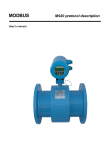

![[quote(var.text)]}](http://vs1.manualzilla.com/store/data/005937533_1-4dd3fe8a9b5a28fbfb6fbb268c8e3b66-150x150.png)