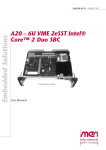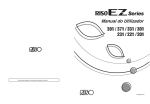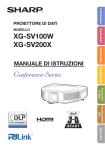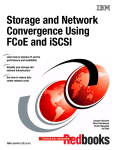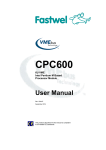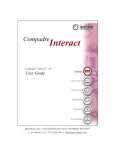Download Hardware Reference
Transcript
GE Intelligent Platforms Hardware Reference V7875* Single Slot VME Single Board Computer THE V7875 IS DESIGNED TO MEET THE EUROPEAN UNION (EU) RESTRICTION OF HAZARDOUS SUBSTANCE (ROHS) DIRECTIVE (2002/95/EC) CURRENT REVISION. Publication No: 500-9300007875-000 Rev. D Document History Hardware Reference Manual Document Number: 500-9300007875-000 Rev. D March 31, 2010 Waste Electrical and Electronic Equipment (WEEE) Returns GE is registered with an approved Producer Compliance Scheme (PCS) and, subject to suitable contractual arrangements being in place, will ensure WEEE is processed in accordance with the requirements of the WEEE Directive. GE will evaluate requests to take back products purchased by our customers before August 13, 2005 on a case by case basis. A WEEE management fee may apply. Table of Contents List of Figures . . . . . . . . . . . . . . . . . . . . . . . . . . . . . . . . . . . . . . . . . . . . . . . . . . . . . . . . . . . . . . . . . . . . . . . . . . . . . . . . . 5 List of Tables . . . . . . . . . . . . . . . . . . . . . . . . . . . . . . . . . . . . . . . . . . . . . . . . . . . . . . . . . . . . . . . . . . . . . . . . . . . . . . . . . . . 6 Overview . . . . . . . . . . . . . . . . . . . . . . . . . . . . . . . . . . . . . . . . . . . . . . . . . . . . . . . . . . . . . . . . . . . . . . . . . . . . . . . . . . . . . . 8 1 • Installation and Setup . . . . . . . . . . . . . . . . . . . . . . . . . . . . . . . . . . . . . . . . . . . . . . . . . . . . . . . . . . . . . . . . . . . . . . 19 1.1 1.2 1.3 1.4 1.5 1.6 1.7 1.8 Unpacking Procedures. . . . . . . . . . . . . . . . . . . . . . . . . . . . . . . . . . . . . . . . . . . . . . . . . . . . . . . . . . . . . . . . . . . . . . . . . .19 Handling Precautions. . . . . . . . . . . . . . . . . . . . . . . . . . . . . . . . . . . . . . . . . . . . . . . . . . . . . . . . . . . . . . . . . . . . . . . . . . .19 Mechanical Layout. . . . . . . . . . . . . . . . . . . . . . . . . . . . . . . . . . . . . . . . . . . . . . . . . . . . . . . . . . . . . . . . . . . . . . . . . . . . . .20 Hardware Setup. . . . . . . . . . . . . . . . . . . . . . . . . . . . . . . . . . . . . . . . . . . . . . . . . . . . . . . . . . . . . . . . . . . . . . . . . . . . . . . .22 1.4.1 Clear CMOS/Password and BIOS Boot Mode . . . . . . . . . . . . . . . . . . . . . . . . . . . . . . . . . . . . . . . . . . . . . . . .27 Installation of V7875 into Chassis. . . . . . . . . . . . . . . . . . . . . . . . . . . . . . . . . . . . . . . . . . . . . . . . . . . . . . . . . . . . . . . .29 1.5.1 BIOS Setup . . . . . . . . . . . . . . . . . . . . . . . . . . . . . . . . . . . . . . . . . . . . . . . . . . . . . . . . . . . . . . . . . . . . . . . . . . . . . . . .30 Installing or Removing a PMC Card. . . . . . . . . . . . . . . . . . . . . . . . . . . . . . . . . . . . . . . . . . . . . . . . . . . . . . . . . . . . . . .30 Front Panel of V7875. . . . . . . . . . . . . . . . . . . . . . . . . . . . . . . . . . . . . . . . . . . . . . . . . . . . . . . . . . . . . . . . . . . . . . . . . . . .32 1.7.1 Connectors . . . . . . . . . . . . . . . . . . . . . . . . . . . . . . . . . . . . . . . . . . . . . . . . . . . . . . . . . . . . . . . . . . . . . . . . . . . . . . . .32 1.7.2 PMC Filler Connectors . . . . . . . . . . . . . . . . . . . . . . . . . . . . . . . . . . . . . . . . . . . . . . . . . . . . . . . . . . . . . . . . . . . . . .33 1.7.3 LEDs . . . . . . . . . . . . . . . . . . . . . . . . . . . . . . . . . . . . . . . . . . . . . . . . . . . . . . . . . . . . . . . . . . . . . . . . . . . . . . . . . . . . . .33 BIOS Setup. . . . . . . . . . . . . . . . . . . . . . . . . . . . . . . . . . . . . . . . . . . . . . . . . . . . . . . . . . . . . . . . . . . . . . . . . . . . . . . . . . . . .39 2 • Standard Features . . . . . . . . . . . . . . . . . . . . . . . . . . . . . . . . . . . . . . . . . . . . . . . . . . . . . . . . . . . . . . . . . . . . . . . . . 40 2.1 V7875 Architecture. . . . . . . . . . . . . . . . . . . . . . . . . . . . . . . . . . . . . . . . . . . . . . . . . . . . . . . . . . . . . . . . . . . . . . . . . . . . .40 2.1.1 Intel Core 2 Duo Processor, T9400 SV BGA CPU . . . . . . . . . . . . . . . . . . . . . . . . . . . . . . . . . . . . . . . . . . . . .40 2.1.2 GM45 GMCH . . . . . . . . . . . . . . . . . . . . . . . . . . . . . . . . . . . . . . . . . . . . . . . . . . . . . . . . . . . . . . . . . . . . . . . . . . . . . .40 2.1.3 ICH9M I/O Controller hub . . . . . . . . . . . . . . . . . . . . . . . . . . . . . . . . . . . . . . . . . . . . . . . . . . . . . . . . . . . . . . . . . .40 2.2 Physical Memory. . . . . . . . . . . . . . . . . . . . . . . . . . . . . . . . . . . . . . . . . . . . . . . . . . . . . . . . . . . . . . . . . . . . . . . . . . . . . . .41 2.3 Memory Map. . . . . . . . . . . . . . . . . . . . . . . . . . . . . . . . . . . . . . . . . . . . . . . . . . . . . . . . . . . . . . . . . . . . . . . . . . . . . . . . . . .42 2.4 I/O Port Map. . . . . . . . . . . . . . . . . . . . . . . . . . . . . . . . . . . . . . . . . . . . . . . . . . . . . . . . . . . . . . . . . . . . . . . . . . . . . . . . . . . .42 2.5 Interrupts. . . . . . . . . . . . . . . . . . . . . . . . . . . . . . . . . . . . . . . . . . . . . . . . . . . . . . . . . . . . . . . . . . . . . . . . . . . . . . . . . . . . . . .44 2.5.1 System Interrupts . . . . . . . . . . . . . . . . . . . . . . . . . . . . . . . . . . . . . . . . . . . . . . . . . . . . . . . . . . . . . . . . . . . . . . . . .44 2.5.2 PCI Interrupts . . . . . . . . . . . . . . . . . . . . . . . . . . . . . . . . . . . . . . . . . . . . . . . . . . . . . . . . . . . . . . . . . . . . . . . . . . . . .47 2.5.3 PCI Device Interrupt Map . . . . . . . . . . . . . . . . . . . . . . . . . . . . . . . . . . . . . . . . . . . . . . . . . . . . . . . . . . . . . . . . . . .48 2.6 Integrated Peripherals. . . . . . . . . . . . . . . . . . . . . . . . . . . . . . . . . . . . . . . . . . . . . . . . . . . . . . . . . . . . . . . . . . . . . . . . . .50 2.7 Dual 10/100/1000 Ethernet via the Front Panel. . . . . . . . . . . . . . . . . . . . . . . . . . . . . . . . . . . . . . . . . . . . . . . . . . .51 2.7.1 Boot ROM BIOS . . . . . . . . . . . . . . . . . . . . . . . . . . . . . . . . . . . . . . . . . . . . . . . . . . . . . . . . . . . . . . . . . . . . . . . . . . . .51 2.7.2 Rear Optional VITA 41.3 Ethernet Controller . . . . . . . . . . . . . . . . . . . . . . . . . . . . . . . . . . . . . . . . . . . . . . . . .51 2.8 Video Graphics Adaptor. . . . . . . . . . . . . . . . . . . . . . . . . . . . . . . . . . . . . . . . . . . . . . . . . . . . . . . . . . . . . . . . . . . . . . . . .52 2.8.1 VGA Interface . . . . . . . . . . . . . . . . . . . . . . . . . . . . . . . . . . . . . . . . . . . . . . . . . . . . . . . . . . . . . . . . . . . . . . . . . . . . .52 2.8.2 Digital Visual Interface (DVI-I) . . . . . . . . . . . . . . . . . . . . . . . . . . . . . . . . . . . . . . . . . . . . . . . . . . . . . . . . . . . . . . .53 2.9 Universal Serial Bus. . . . . . . . . . . . . . . . . . . . . . . . . . . . . . . . . . . . . . . . . . . . . . . . . . . . . . . . . . . . . . . . . . . . . . . . . . . . .54 2.10 Notes Regarding PCIe x16 I/O. . . . . . . . . . . . . . . . . . . . . . . . . . . . . . . . . . . . . . . . . . . . . . . . . . . . . . . . . . . . . . . . . .54 3 • Embedded PC/RTOS Features . . . . . . . . . . . . . . . . . . . . . . . . . . . . . . . . . . . . . . . . . . . . . . . . . . . . . . . . . . . . . . . 55 3.1 VME Bridge. . . . . . . . . . . . . . . . . . . . . . . . . . . . . . . . . . . . . . . . . . . . . . . . . . . . . . . . . . . . . . . . . . . . . . . . . . . . . . . . . . . . .55 3.1.1 PCI-X To VME Bridge (Tsi148) Software Guidelines . . . . . . . . . . . . . . . . . . . . . . . . . . . . . . . . . . . . . . . . . . .56 Table of Contents 3 . 3.2 Embedded Functions. . . . . . . . . . . . . . . . . . . . . . . . . . . . . . . . . . . . . . . . . . . . . . . . . . . . . . . . . . . . . . . . . . . . . . . . . . . .57 3.3 Timers. . . . . . . . . . . . . . . . . . . . . . . . . . . . . . . . . . . . . . . . . . . . . . . . . . . . . . . . . . . . . . . . . . . . . . . . . . . . . . . . . . . . . . . . . .58 3.3.1 General . . . . . . . . . . . . . . . . . . . . . . . . . . . . . . . . . . . . . . . . . . . . . . . . . . . . . . . . . . . . . . . . . . . . . . . . . . . . . . . . . . .58 3.3.2 Timer Enable Register . . . . . . . . . . . . . . . . . . . . . . . . . . . . . . . . . . . . . . . . . . . . . . . . . . . . . . . . . . . . . . . . . . . . . .58 3.3.3 Timer Control Status Register (TCSR) . . . . . . . . . . . . . . . . . . . . . . . . . . . . . . . . . . . . . . . . . . . . . . . . . . . . . . .59 3.4 Timer 1 Value Register. . . . . . . . . . . . . . . . . . . . . . . . . . . . . . . . . . . . . . . . . . . . . . . . . . . . . . . . . . . . . . . . . . . . . . . . . .60 3.5 Timer 2 Value Register. . . . . . . . . . . . . . . . . . . . . . . . . . . . . . . . . . . . . . . . . . . . . . . . . . . . . . . . . . . . . . . . . . . . . . . . . .60 3.6 Timer 3 Value Register. . . . . . . . . . . . . . . . . . . . . . . . . . . . . . . . . . . . . . . . . . . . . . . . . . . . . . . . . . . . . . . . . . . . . . . . . .60 3.7 Timer 4 Value Register. . . . . . . . . . . . . . . . . . . . . . . . . . . . . . . . . . . . . . . . . . . . . . . . . . . . . . . . . . . . . . . . . . . . . . . . . .60 3.8 Timer 1 IRQ Clear (T1IC). . . . . . . . . . . . . . . . . . . . . . . . . . . . . . . . . . . . . . . . . . . . . . . . . . . . . . . . . . . . . . . . . . . . . . . . . .60 3.9 Timer 2 IRQ Clear (T2IC). . . . . . . . . . . . . . . . . . . . . . . . . . . . . . . . . . . . . . . . . . . . . . . . . . . . . . . . . . . . . . . . . . . . . . . . . .60 3.10 Timer 3 IRQ Clear (T3IC). . . . . . . . . . . . . . . . . . . . . . . . . . . . . . . . . . . . . . . . . . . . . . . . . . . . . . . . . . . . . . . . . . . . . . . .61 3.11 Timer 4 IRQ Clear (T4IC). . . . . . . . . . . . . . . . . . . . . . . . . . . . . . . . . . . . . . . . . . . . . . . . . . . . . . . . . . . . . . . . . . . . . . . .61 3.12 Watchdog Timer. . . . . . . . . . . . . . . . . . . . . . . . . . . . . . . . . . . . . . . . . . . . . . . . . . . . . . . . . . . . . . . . . . . . . . . . . . . . . . .61 3.13 NVRAM. . . . . . . . . . . . . . . . . . . . . . . . . . . . . . . . . . . . . . . . . . . . . . . . . . . . . . . . . . . . . . . . . . . . . . . . . . . . . . . . . . . . . . . .61 3.14 CompactFlash Disk. . . . . . . . . . . . . . . . . . . . . . . . . . . . . . . . . . . . . . . . . . . . . . . . . . . . . . . . . . . . . . . . . . . . . . . . . . . .62 3.15 Remote Ethernet Booting. . . . . . . . . . . . . . . . . . . . . . . . . . . . . . . . . . . . . . . . . . . . . . . . . . . . . . . . . . . . . . . . . . . . . .62 3.15.1 Boot BIOS Features . . . . . . . . . . . . . . . . . . . . . . . . . . . . . . . . . . . . . . . . . . . . . . . . . . . . . . . . . . . . . . . . . . . . . . .62 Maintenance. . . . . . . . . . . . . . . . . . . . . . . . . . . . . . . . . . . . . . . . . . . . . . . . . . . . . . . . . . . . . . . . . . . . . . . . . . . . . . . . . . 63 A • Appendix A: Connectors and Pinouts . . . . . . . . . . . . . . . . . . . . . . . . . . . . . . . . . . . . . . . . . . . . . . . . . . . . . . . 64 A.1 VME P1/P2 Pinout . . . . . . . . . . . . . . . . . . . . . . . . . . . . . . . . . . . . . . . . . . . . . . . . . . . . . . . . . . . . . . . . . . . . . . . . . . . . . . .64 A.2 VME Connector Pinout (P1 and P2) . . . . . . . . . . . . . . . . . . . . . . . . . . . . . . . . . . . . . . . . . . . . . . . . . . . . . . . . . . . . . . .67 A.3 Optional Vita 41.3 Connector (P0) . . . . . . . . . . . . . . . . . . . . . . . . . . . . . . . . . . . . . . . . . . . . . . . . . . . . . . . . . . . . . . . .68 A.4 Serial Connector RJ45 (J35) . . . . . . . . . . . . . . . . . . . . . . . . . . . . . . . . . . . . . . . . . . . . . . . . . . . . . . . . . . . . . . . . . . . . . .69 A.5 USB Connectors and Pinout (J38 and J39) . . . . . . . . . . . . . . . . . . . . . . . . . . . . . . . . . . . . . . . . . . . . . . . . . . . . . . . .69 A.6 DVI-I Connector and Pinout (J28) . . . . . . . . . . . . . . . . . . . . . . . . . . . . . . . . . . . . . . . . . . . . . . . . . . . . . . . . . . . . . . . . .70 A.7 Gigabit Ethernet Connector and Pinout (J32) . . . . . . . . . . . . . . . . . . . . . . . . . . . . . . . . . . . . . . . . . . . . . . . . . . . . .71 A.8 PMC Connector and Pinouts . . . . . . . . . . . . . . . . . . . . . . . . . . . . . . . . . . . . . . . . . . . . . . . . . . . . . . . . . . . . . . . . . . . . .72 A.8.1 PMC Connectors and Pinouts (J11) . . . . . . . . . . . . . . . . . . . . . . . . . . . . . . . . . . . . . . . . . . . . . . . . . . . . . . . . .72 A.8.2 PMC Connector and Pinouts (J12) . . . . . . . . . . . . . . . . . . . . . . . . . . . . . . . . . . . . . . . . . . . . . . . . . . . . . . . . . .73 A.8.3 PMC Connector and Pinout (J13) . . . . . . . . . . . . . . . . . . . . . . . . . . . . . . . . . . . . . . . . . . . . . . . . . . . . . . . . . . .74 A.8.4 PMC Connector and Pinout (J14) . . . . . . . . . . . . . . . . . . . . . . . . . . . . . . . . . . . . . . . . . . . . . . . . . . . . . . . . . . .75 A.9 XMC Connector and Pinout (J15) . . . . . . . . . . . . . . . . . . . . . . . . . . . . . . . . . . . . . . . . . . . . . . . . . . . . . . . . . . . . . . . .76 A.9.1 Board to Board Connector (P37) . . . . . . . . . . . . . . . . . . . . . . . . . . . . . . . . . . . . . . . . . . . . . . . . . . . . . . . . . . . .76 B • Appendix B: AMI BIOS Setup Utility. . . . . . . . . . . . . . . . . . . . . . . . . . . . . . . . . . . . . . . . . . . . . . . . . . . . . . . . . 77 B.1 B.2 B.3 B.4 B.5 B.6 B.7 B.8 B.9 First Boot Menu . . . . . . . . . . . . . . . . . . . . . . . . . . . . . . . . . . . . . . . . . . . . . . . . . . . . . . . . . . . . . . . . . . . . . . . . . . . . . . . .77 Main Menu . . . . . . . . . . . . . . . . . . . . . . . . . . . . . . . . . . . . . . . . . . . . . . . . . . . . . . . . . . . . . . . . . . . . . . . . . . . . . . . . . . . . .78 Advanced BIOS Setup Menu . . . . . . . . . . . . . . . . . . . . . . . . . . . . . . . . . . . . . . . . . . . . . . . . . . . . . . . . . . . . . . . . . . . .79 PCI/PnP Setup Menu . . . . . . . . . . . . . . . . . . . . . . . . . . . . . . . . . . . . . . . . . . . . . . . . . . . . . . . . . . . . . . . . . . . . . . . . . . . .80 Boot Setup Menu . . . . . . . . . . . . . . . . . . . . . . . . . . . . . . . . . . . . . . . . . . . . . . . . . . . . . . . . . . . . . . . . . . . . . . . . . . . . . . .81 Security Setup Menu . . . . . . . . . . . . . . . . . . . . . . . . . . . . . . . . . . . . . . . . . . . . . . . . . . . . . . . . . . . . . . . . . . . . . . . . . . .82 Chipset Setup Menu . . . . . . . . . . . . . . . . . . . . . . . . . . . . . . . . . . . . . . . . . . . . . . . . . . . . . . . . . . . . . . . . . . . . . . . . . . . .83 Enabling and Disabling the Gigabit Ethernet boot-from-LAN BIOS . . . . . . . . . . . . . . . . . . . . . . . . . . . . . . . . .84 Exit Menu . . . . . . . . . . . . . . . . . . . . . . . . . . . . . . . . . . . . . . . . . . . . . . . . . . . . . . . . . . . . . . . . . . . . . . . . . . . . . . . . . . . . . .85 C • Appendix C: Specifications and Physical Description . . . . . . . . . . . . . . . . . . . . . . . . . . . . . . . . . . . . . . . . 86 4 V7875 Hardware Reference Manual . List of Figures Figure 1 V7875 Board Block Diagram . . . . . . . . . . . . . . . . . . . . . . . . . . . . . . . . . . . . . . . . . . . . . . . . . . . . . . . . . . . . . . . . . 13 Figure 1-1 V7875 Main Board . . . . . . . . . . . . . . . . . . . . . . . . . . . . . . . . . . . . . . . . . . . . . . . . . . . . . . . . . . . . . . . . . . . . . . . . . .20 Figure 1-2 EXP237 Expansion Board . . . . . . . . . . . . . . . . . . . . . . . . . . . . . . . . . . . . . . . . . . . . . . . . . . . . . . . . . . . . . . . . . . . . .21 Figure 1-3 V7875 Connector Locations Top Assembly . . . . . . . . . . . . . . . . . . . . . . . . . . . . . . . . . . . . . . . . . . . . . . . . . . . .23 Figure 1-4 V7875 Switch Locations Bottom Assembly . . . . . . . . . . . . . . . . . . . . . . . . . . . . . . . . . . . . . . . . . . . . . . . . . . . .24 Figure 1-5 PMC Board Installation on V7875 . . . . . . . . . . . . . . . . . . . . . . . . . . . . . . . . . . . . . . . . . . . . . . . . . . . . . . . . . . . .31 Figure 1-6 0491 PMC Filler Module (Standard Features) Installation on V7875 . . . . . . . . . . . . . . . . . . . . . . . . . . . . .31 Figure 1-7 0491 (Optional Features) Installation on V7875 . . . . . . . . . . . . . . . . . . . . . . . . . . . . . . . . . . . . . . . . . . . . . . . .32 Figure 1-8 Front Panel Layout/LED Status (Standard) . . . . . . . . . . . . . . . . . . . . . . . . . . . . . . . . . . . . . . . . . . . . . . . . . . . .34 Figure 1-9 Front Panel Layout/LED Status (Optional) . . . . . . . . . . . . . . . . . . . . . . . . . . . . . . . . . . . . . . . . . . . . . . . . . . . . .35 Figure 1-10 Front Panel (Standard) from V7875 . . . . . . . . . . . . . . . . . . . . . . . . . . . . . . . . . . . . . . . . . . . . . . . . . . . . . . . . . .37 Figure 1-11 Front Panel (Optional) from V7875 . . . . . . . . . . . . . . . . . . . . . . . . . . . . . . . . . . . . . . . . . . . . . . . . . . . . . . . . . . .38 Figure 2-1 Interrupt Logic . . . . . . . . . . . . . . . . . . . . . . . . . . . . . . . . . . . . . . . . . . . . . . . . . . . . . . . . . . . . . . . . . . . . . . . . . . . . . .49 Figure A-1 V7875 Connector Location Top Assembly . . . . . . . . . . . . . . . . . . . . . . . . . . . . . . . . . . . . . . . . . . . . . . . . . . . . 65 Figure A-2 V7875 Switch Location Bottom Assembly . . . . . . . . . . . . . . . . . . . . . . . . . . . . . . . . . . . . . . . . . . . . . . . . . . . . .66 Figure A-3 VME Connectors . . . . . . . . . . . . . . . . . . . . . . . . . . . . . . . . . . . . . . . . . . . . . . . . . . . . . . . . . . . . . . . . . . . . . . . . . . . .67 Figure A-4 Optional VITA 41.3 Connector . . . . . . . . . . . . . . . . . . . . . . . . . . . . . . . . . . . . . . . . . . . . . . . . . . . . . . . . . . . . . . . .68 Figure A-5 Serial Connector (J35) . . . . . . . . . . . . . . . . . . . . . . . . . . . . . . . . . . . . . . . . . . . . . . . . . . . . . . . . . . . . . . . . . . . . . . .69 Figure A-6 USB Port . . . . . . . . . . . . . . . . . . . . . . . . . . . . . . . . . . . . . . . . . . . . . . . . . . . . . . . . . . . . . . . . . . . . . . . . . . . . . . . . . . . .69 Figure A-7 DVI-I Connector and Pinout (J28) . . . . . . . . . . . . . . . . . . . . . . . . . . . . . . . . . . . . . . . . . . . . . . . . . . . . . . . . . . . . .70 Figure A-8 GbE Connector . . . . . . . . . . . . . . . . . . . . . . . . . . . . . . . . . . . . . . . . . . . . . . . . . . . . . . . . . . . . . . . . . . . . . . . . . . . . . .71 Figure A-9 PMC Connector and Pinout (J11) . . . . . . . . . . . . . . . . . . . . . . . . . . . . . . . . . . . . . . . . . . . . . . . . . . . . . . . . . . . . .72 Figure A-10 Connector and Pinout (J12) . . . . . . . . . . . . . . . . . . . . . . . . . . . . . . . . . . . . . . . . . . . . . . . . . . . . . . . . . . . . . . . . .73 Figure A-11 Connector and Pinout (J13) . . . . . . . . . . . . . . . . . . . . . . . . . . . . . . . . . . . . . . . . . . . . . . . . . . . . . . . . . . . . . . . . .74 Figure A-12 Connector and Pinout (J14) . . . . . . . . . . . . . . . . . . . . . . . . . . . . . . . . . . . . . . . . . . . . . . . . . . . . . . . . . . . . . . . . .75 List of Figures 5 . List of Tables Table 1-1 V7875 Connectors, Headers and Switches. . . . . . . . . . . . . . . . . . . . . . . . . . . . . . . . . . . . . . . . . . . . . . . . . . . . . .25 Table 1-2 VMEbus System Controller Enable / Disable (S3) User Configurable . . . . . . . . . . . . . . . . . . . . . . . . . . . . . .25 Table 1-3 VMEbus Mapping/SYSFAIL Generation - Switch (S6, S7) User Configurable . . . . . . . . . . . . . . . . . . . . . . .26 Table 1-4 VMEbus SYSRESET Enable\Disable Switch (S8) User Configurable . . . . . . . . . . . . . . . . . . . . . . . . . . . . . . . .26 Table 1-5 G3 and G4 Ethernet Re-routing for VITA 41 boards (S10) . . . . . . . . . . . . . . . . . . . . . . . . . . . . . . . . . . . . . . . .27 Table 1-6 JTAG PMC Bypassing and 82573 EEPROM Write Protection (S11) User Configurable . . . . . . . . . . . . .27 Table 1-7 Password Clear (S12)/BIOS Boot Mode Switch (S14) - Switch; User Configurable . . . . . . . . . . . . . . . . . .27 Table 1-8 COM1 Configuration (RS232/RS422 Select) - Header (E14) User Configurable . . . . . . . . . . . . . . . . . . . .28 Table 1-9 Battery Enable (S16) . . . . . . . . . . . . . . . . . . . . . . . . . . . . . . . . . . . . . . . . . . . . . . . . . . . . . . . . . . . . . . . . . . . . . . . . . .28 Table 1-10 PN: 390-9300000026-000 Contents . . . . . . . . . . . . . . . . . . . . . . . . . . . . . . . . . . . . . . . . . . . . . . . . . . . . . . . . . .33 Table 1-11 LED Indications . . . . . . . . . . . . . . . . . . . . . . . . . . . . . . . . . . . . . . . . . . . . . . . . . . . . . . . . . . . . . . . . . . . . . . . . . . . . . .36 Table 2-1 V7875 Memory Map . . . . . . . . . . . . . . . . . . . . . . . . . . . . . . . . . . . . . . . . . . . . . . . . . . . . . . . . . . . . . . . . . . . . . . . . . .42 Table 2-2 V7875 I/O Address Map . . . . . . . . . . . . . . . . . . . . . . . . . . . . . . . . . . . . . . . . . . . . . . . . . . . . . . . . . . . . . . . . . . . . . . .43 Table 2-3 V7875 Interrupt Line Assignment . . . . . . . . . . . . . . . . . . . . . . . . . . . . . . . . . . . . . . . . . . . . . . . . . . . . . . . . . . . . .44 Table 2-4 V7875 Interrupt Vector Table . . . . . . . . . . . . . . . . . . . . . . . . . . . . . . . . . . . . . . . . . . . . . . . . . . . . . . . . . . . . . . . . .45 Table 2-5 V7875 PCI Device Interrupt Mapping by the BIOS . . . . . . . . . . . . . . . . . . . . . . . . . . . . . . . . . . . . . . . . . . . . . . .48 Table 2-6 Partial List of Display Modes Supported for Analog . . . . . . . . . . . . . . . . . . . . . . . . . . . . . . . . . . . . . . . . . . . . .52 Table 2-7 Partial List of Display Modes Supported for Digital . . . . . . . . . . . . . . . . . . . . . . . . . . . . . . . . . . . . . . . . . . . . . .53 Table 3-1 Embedded Functions Space Register. . . . . . . . . . . . . . . . . . . . . . . . . . . . . . . . . . . . . . . . . . . . . . . . . . . . . . . . . . .57 Table 3-2 TCSR1 Bit Mapping . . . . . . . . . . . . . . . . . . . . . . . . . . . . . . . . . . . . . . . . . . . . . . . . . . . . . . . . . . . . . . . . . . . . . . . . . . .58 Table 3-3 Time Control Status Registers . . . . . . . . . . . . . . . . . . . . . . . . . . . . . . . . . . . . . . . . . . . . . . . . . . . . . . . . . . . . . . . . .59 Table 3-4 Timer Control Status Register Bit Map . . . . . . . . . . . . . . . . . . . . . . . . . . . . . . . . . . . . . . . . . . . . . . . . . . . . . . . . .59 Table 3-5 Timer x Clock Select . . . . . . . . . . . . . . . . . . . . . . . . . . . . . . . . . . . . . . . . . . . . . . . . . . . . . . . . . . . . . . . . . . . . . . . . . .59 Table A-1 VME P1 and P2 Pinout . . . . . . . . . . . . . . . . . . . . . . . . . . . . . . . . . . . . . . . . . . . . . . . . . . . . . . . . . . . . . . . . . . . . . . . .67 Table A-2 Optional Vita 1.3 Connector (P0) . . . . . . . . . . . . . . . . . . . . . . . . . . . . . . . . . . . . . . . . . . . . . . . . . . . . . . . . . . . . . . .68 Table A-3 Serial Connector Pinout (J35) . . . . . . . . . . . . . . . . . . . . . . . . . . . . . . . . . . . . . . . . . . . . . . . . . . . . . . . . . . . . . . . . . .69 Table A-4 USB Connectors (J38/J39) . . . . . . . . . . . . . . . . . . . . . . . . . . . . . . . . . . . . . . . . . . . . . . . . . . . . . . . . . . . . . . . . . . . . .69 Table A-5 DVI-I Connector Pinout . . . . . . . . . . . . . . . . . . . . . . . . . . . . . . . . . . . . . . . . . . . . . . . . . . . . . . . . . . . . . . . . . . . . . . .70 Table A-6 Ethernet Connectors 10/100/1000 Mbit (J32) . . . . . . . . . . . . . . . . . . . . . . . . . . . . . . . . . . . . . . . . . . . . . . . . . .71 Table A-7 PMC Connector Pinout (J11) . . . . . . . . . . . . . . . . . . . . . . . . . . . . . . . . . . . . . . . . . . . . . . . . . . . . . . . . . . . . . . . . . . .72 Table A-8 PMC Connector Pinout (J12) . . . . . . . . . . . . . . . . . . . . . . . . . . . . . . . . . . . . . . . . . . . . . . . . . . . . . . . . . . . . . . . . . . .73 Table A-9 PMC Connector and Pinout (J13) . . . . . . . . . . . . . . . . . . . . . . . . . . . . . . . . . . . . . . . . . . . . . . . . . . . . . . . . . . . . . .74 Table A-10 PMC Connector and Pinout (J14) . . . . . . . . . . . . . . . . . . . . . . . . . . . . . . . . . . . . . . . . . . . . . . . . . . . . . . . . . . . . .75 Table A-11 XMC Connector and Pinout (J15) . . . . . . . . . . . . . . . . . . . . . . . . . . . . . . . . . . . . . . . . . . . . . . . . . . . . . . . . . . . . .76 Table B-1 AMI BIOS First Boot Menu. . . . . . . . . . . . . . . . . . . . . . . . . . . . . . . . . . . . . . . . . . . . . . . . . . . . . . . . . . . . . . . . . . . . . .77 Table B-2 AMI BIOS Main Menu . . . . . . . . . . . . . . . . . . . . . . . . . . . . . . . . . . . . . . . . . . . . . . . . . . . . . . . . . . . . . . . . . . . . . . . . . .78 Table B-3 AMI BIOS Advanced Menu . . . . . . . . . . . . . . . . . . . . . . . . . . . . . . . . . . . . . . . . . . . . . . . . . . . . . . . . . . . . . . . . . . . . .79 Table B-4 AMI BIOS PCI/PnP Menu . . . . . . . . . . . . . . . . . . . . . . . . . . . . . . . . . . . . . . . . . . . . . . . . . . . . . . . . . . . . . . . . . . . . . . .80 Table B-5 AMI BIOS Boot Menu . . . . . . . . . . . . . . . . . . . . . . . . . . . . . . . . . . . . . . . . . . . . . . . . . . . . . . . . . . . . . . . . . . . . . . . . . .81 Table B-6 AMI BIOS Security Menu . . . . . . . . . . . . . . . . . . . . . . . . . . . . . . . . . . . . . . . . . . . . . . . . . . . . . . . . . . . . . . . . . . . . . .82 6 V7875 Hardware Reference Manual Table B-7 AMI BIOS Chipset Menu . . . . . . . . . . . . . . . . . . . . . . . . . . . . . . . . . . . . . . . . . . . . . . . . . . . . . . . . . . . . . . . . . . . . . . .83 Table B-8 AMI BIOS Exit Menu . . . . . . . . . . . . . . . . . . . . . . . . . . . . . . . . . . . . . . . . . . . . . . . . . . . . . . . . . . . . . . . . . . . . . . . . . . .85 Table C-1 V7875 General Specifications . . . . . . . . . . . . . . . . . . . . . . . . . . . . . . . . . . . . . . . . . . . . . . . . . . . . . . . . . . . . . . . . .86 List of Tables 7 . Overview Introduction GE’s V7875* is a VMEbus single board computer (SBC) in a single‐slot, convection cooled, 6U VME form factor. The V7875 utilizes the advanced technology of Intel® Core™ 2 Duo Processor (T9400), Intel GM45 Express chipset, and ICH9M I/O controller hub. The GM45 Express chipset runs on a 1066 MHz front side bus with the Core 2 Duo processor. V7875 is compliant with VITA 1.5, VITA 39 (PCI‐X on PMC), VITA 42.3 (PCIe on XMC) and VITA 41.3 (optional). The V7875 provides further customer defined I/O capabilities with its design to support connection to a new high speed mezzanine product, the EXP237* XMC/PMC Expansion Board and the ACC‐0603RC* Rear Transition Module (RTM). The EXP237 XMC/PMC expansion board provides three additional PCI‐X XMC/PMC expansion sites to utilize. A unique feature of the V7875 is the 0491* PMC Filler Module that fits in the onboard PMC/XMC site. The module fills the PMC bezel area when a PMC is not used and provides access to additional onboard I/O. The module adds connectivity on the front panel for two Gigabit Ethernet ports (only when VITA 41 is not used), and optionally, one eSATA port and one USB 2.0 port. 8 V7875 Hardware Reference Manual . Desktop Features • Up to 4 GByte DDR3 (1066 MHz) memory accomplished via a combination of memory down and SODIMM • DVI‐I port (front I/O) supporting digital and analog video output • Dual Gigabit Ethernet (GbE) (front I/O) • One RS232/422, RJ11, serial port (front I/O) • A second serial support; Transmit/Receive support only (rear I/O) • Four USB 2.0 ports (front I/O) • Four USB 2.0 support (rear I/O) • Supports two SATA connections (rear I/O) • Real‐Time clock/calendar • Front panel reset switch • 0491 PMC Filler Module with – Dual GbE RJ45 – 2.0 port mini USB (optional) – One eSATA port (optional) The Intel GM45 Express chipset allows the V7875 the capability of executing many of today’s desktop operating systems such as Microsoft® Windows® XP, Windows Vista®, Linux® 2.6.x, and real‐time operating systems like VxWorks® 6.x. The standard desktop features of the V7875 are described in Chapter 2: Standard Features of this manual. Overview 9 Embedded Features • Intel Remote Boot Agent for all Ethernet ports • Up to 8 GByte of bootable CompactFlash (optional) • PMC site supporting XMC (VITA 42.3) and PCI‐X (VITA 39) support • PCIe board to board connector (x16) for expansion • VME‐2eSST VME protocol allows data transfers up to 320 MByte/s (VITA 1.5 VME) • VME connectors are VITA 1.7 compliant • 128 KByte NVRAM • Software‐selectable Watchdog Timer with reset • Rear I/O support for PMC site, 46‐pin P2 user I/O per VITA 35 The embedded features of the V7875 are described in Chapter 3: Embedded PC/ RTOS Features. Designed for benign military/aerospace applications, the V7875 is suitable for use in a variety of commercial uses, such as: telecommunications, simulation, instrumentation, industrial control, process control and monitoring, factory automation, automated test systems, data acquisition systems and anywhere that the highest performance processing power for VME in a single or dual slot is desired. 10 V7875 Hardware Reference Manual . Intel GM45 Express Chipset The V7875 incorporates the latest Intel chipset technology, the GM45 Express chipset, consisting of the Intel GM45 Graphics memory Controller Hub (GMCH) and the Intel I/O Controller Hub (ICH) 9M. The ICH9 delivers optimal performance through high‐bandwidth interfaces that include PCI Express, SerialATA and USB 2.0. The Intel GM45 Express chipset is designed for and validated with the Intel Core 2 Duo processor based on 45 nm technology that maximizes comprehensive validation and rapid deployment. Key features: • Optimized for the 45 nm T9400 processor at 2.53 GHz • 1066 MHz Front Side Bus (FSB) delivering a high bandwidth connection between processor and chipset • Support for video output options includes SVGA (up to 1600 x 1200) and DVI (up to 1024 x 768) • Dual channel memory controller supports non‐ECC 1066 MHz DDR3 SDRAM • High‐speed DMI architecture interface for communication between the mem‐ ory controller (MCH) and ICH9M (I/O controller) Overview 11 Software Support The V7875 has Tier 1 software support that includes Windows XP (32, 64, Embedded), Windows Vista (32, 64) and Linux (32, 64). All OS support includes dual core/SMP support to take advantage of the two cores in this design. Other Software Functionality Application Programming Interfaces (APIs) are provided to allow use of the real‐ time suite for all the OS. 12 V7875 Hardware Reference Manual . V7875 Board Block Diagram Figure 1 V7875 Board Block Diagram Intel Core Duo Processor DDR3 Memory Up to 2 GByte SODIMM Up to 2 GByte onboard DDR3 Memory 1066 MHz XDP Site 1066 MHz FSB VME Intel 45GM Express MCH DDR3 Up to 8 GByte CompactFlash (Optional) DMI x4 SATA PCIe x4 USB PCIe x 4 (optional) MUX Intel I/O Controller (ICH9-M) GbE4 GbE3 DVI/VGA GLC PCIX 133 MHz 64-bit PCIe-PCIX Bridge LEDs Reset GbE2 Optional P0 Vita Gb VITA 41.3 (#1) 41.3 Interface Gb VITA 41.3 (#2) PCIe x16 PCIe x1 GbE1 Intel 82571 Dual Gigabit Ethernet PLX PEX8548 PCIe Switch SATA eSATA (optional) DVI-I P1 LAN1 LAN2 Intel 82573 GbE PCIX 100 MHz 64-bit L P C 82567 PHY Tundra Tsi148 VME USB VME Board to Board Connector XMC Site Super I/O USB P2 VME 320 MByte/s VITA 1.5 USB 2.0 x 2 RJ45 COM 1 (RS232/RS422) SATA x 2 USB FPGA RT Counters NVRAM USB COM2 (RS232/RS422) FWH Overview 13 References Intel Penryn Processor for Montevina Platform: Electrical, Mechanical and Thermal Specification, Revision 0.7 March 2007 Montevina Platform Design Guide for Intel® Core™ 2 Duo Mobile Processor Built on 45‐nm Process Technology, Mobile Intel® 45 Express Chipset and 82801IBM I/O Controller Hub (ICH9M) Revision 2 March 2008 Intel I/O Controller Hub 9 (ICH9) Family External Design Specification, Revision 2.0 June 2007 ACC‐0603RC Product Specification Doc. No. 800‐9300800603‐000 GE Intelligent Platforms 12090 South Memorial Pkwy. Huntsville, AL 35803‐3308 (800) 322‐3616 www.ge‐ip.com ACC‐0603RC VME Rear Transition Module Installation Guide Doc. No. 522‐9300800603‐000 GE Intelligent Platforms 12090 South Memorial Pkwy. Huntsville, AL 35803‐3308 (800) 322‐3616 www.ge‐ip.com Intel 82571EB/82572EI Gigabit Ethernet Controller Product Datasheet December 2006, Revision 2.0 PCI Local Bus Specification, Rev. 2.1 PCI Special Interest Group P.O. Box 14070 Portland, OR 97214 (800) 433-5177 (U.S.) (503) 797-4207 (International) (503) 234-6762 (FAX) CMC Specification, P1386/Draft 2.4a from: IEEE Standards Department Copyrights and Permissions 445 Hoes Lanes, P.O. Box 1331 Piscataway, NJ 08855-1331, USA 14 V7875 Hardware Reference Manual . PMC Specification, P1386.1/Draft 2.4 from: IEEE Standards Department Copyrights and Permissions 445 Hoes Lanes, P.O. Box 1331 Piscataway, NJ 08855-1331, USA For a detailed description and specification of the VME, please refer to: VMEbus Specification Rev. C. and the VMEbus Handbook VME International Trade Assoc. (VITA) 7825 East Gelding Dr. Suite 104 Scottsdale, AZ 85260 (602) 951-8866 (602) 951-0720 (FAX) ANSI/VITA 1.0 ‐ 1994 (R2002) VME64 Standard ANSI/VITA 1.1 ‐ 1997 VME64 Extensions ANSI/VITA 1.5 ‐ 2003 VME 2eSST ANSI VITA 1.7‐ 2003 Increased Current DIN Connector ANSI/VITA 35‐2000 PMC‐P4 Pin Out Mapping to VME‐PO and VME 64x‐P2 ANSI/VITA 39‐2003 PCI‐X for PMC and Processor PMC ANSI/VITA 41.3 VXS 1000Mb/s Baseband IEEE 802.3 Protocol Layer Standard ANSI‐VITA 42.3‐2006 XMC PCI Express Protocol Layer Standard PLX Technology PCI Express Switch (PEX8648) Data Boot V0.95 April, 2008 www.plxtech.com Tsi148 PCI/X‐to‐VME Bus Bridge User Manual Doc. No. 80A3020‐MA001‐08 Tsi148 PCI/X‐to‐VME Bus Bridge Product Brief Doc. No. 80A3020_FB001_06 Overview 15 Organization This manual is composed of the following chapters and appendices: Overview provides a general description of the V7875, References, general Safety Summary and symbols. Chapter 1 Handling and Installation describes unpacking, handling and installing the hardware, as well as describing external interfaces. Chapter 2 Standard Features describes the product’s standard features and functionality. Chapter 3 Embedded PC/RTOS Features describes capabilities beyond typical desktop computer systems. Maintenance provides GE contact information relative to the care and maintenance of the unit. Appendix A: Connector and Pinouts illustrates and defines the connectors included in the unit’s I/O ports. Appendix B: AMI BIOS Setup Utility describes the setup options in the system BIOS. Appendix C: Specifications lists the hardware specifications for the V7875. 16 V7875 Hardware Reference Manual . Safety Summary The following general safety precautions must be observed during all phases of the operation, service and repair of this product. Failure to comply with these precautions or with specific warnings elsewhere in this manual violates safety standards of design, manufacture and intended use of this product. GE assumes no liability for the customerʹs failure to comply with these requirements. Ground the System To minimize shock hazard, the chassis and system cabinet must be connected to an electrical ground. A three‐conductor AC power cable should be used. The power cable must either be plugged into an approved three‐contact electrical outlet or used with a three‐contact to two‐contact adapter with the grounding wire (green) firmly connected to an electrical ground (safety ground) at the power outlet. Do Not Operate in an Explosive Atmosphere Do not operate the system in the presence of flammable gases or fumes. Operation of any electrical system in such an environment constitutes a definite safety hazard. Keep Away from Live Circuits Operating personnel must not remove product covers. Component replacement and internal adjustments must be made by qualified maintenance personnel. Do not replace components with power cable connected. Under certain conditions, dangerous voltages may exist even with the power cable removed. To avoid injuries, always disconnect power and discharge circuits before touching them. Do Not Service or Adjust Alone Do not attempt internal service or adjustment unless another person capable of rendering first aid and resuscitation is present. Do Not Substitute Parts or Modify System Because of the danger of introducing additional hazards, do not install substitute parts or perform any unauthorized modification to the product. Return the product to GE for service and repair to ensure that safety features are maintained. Dangerous Procedure Warnings Warnings, such as the example below, precede only potentially dangerous procedures throughout this manual. Instructions contained in the warnings must be followed. WARNING Dangerous voltages, capable of causing death, are present in this system. Use extreme caution when handling, testing and adjusting. Overview 17 Warnings, Cautions and Notes WARNING WARNING denotes a hazard. It calls attention to a procedure, practice, or condition, which, if not correctly performed or adhered to, could result in injury or death to personnel. CAUTION CAUTION denotes a hazard. It calls attention to an operating procedure, practice, or condition, which, if not correctly performed or adhered to, could result in damage to or destruction of part or all of the system. NOTE NOTE denotes important information. It calls attention to a procedure, practice, or condition which is essential to highlight. TIP Tip denotes a bit of expert information. LINK This is link text . 18 V7875 Hardware Reference Manual . 1 • Installation and Setup This chapter describes the unpacking, handling, installation and front panel of the V7875. 1.1 Unpacking Procedures Any precautions found in the shipping container should be observed. All items should be carefully unpacked and thoroughly inspected for damage that might have occurred during shipment. The board(s) should be checked for broken components, damaged printed circuit board(s), heat damage and other visible contamination. All claims arising from shipping damage should be filed with the carrier and a complete report sent to GE Customer Care. 1.2 Handling Precautions CAUTION Some of the components assembled on GE products may be sensitive to electrostatic discharge and damage may occur on boards that are subjected to a high energy electrostatic field. When the board is placed on a bench for configuring, etc., it is suggested that conductive material be inserted under the board to provide a conductive shunt. Unused boards should be stored in the same protective boxes in which they were shipped. Installation and Setup 19 . 1.3 Mechanical Layout The V7875 is constructed as a single 6U VME board with multiple optional modules or mezzanines. The main board is shown below: Figure 1-1 V7875 Main Board Modules are installed by the user and may be purchased separately from the product. For installation instructions, see Section 1.5 Installation of V7875 into Chassis on page 29 and Section 1.6 Installing or Removing a PMC Card on page 30. The V7875 is shipped with the 0491 PMC Filler Module for its single onboard XMC/PMC site. This module fills the PMC bezel area when a PMC is not used and provides access to additional onboard ethernet. The XMC/PMC filler is displayed in Figure 1‐6 page 31, Figure 1‐8 page 34, and Figure 1‐10 page 37. 20 V7875 Hardware Reference Manual . For greater expansion capabilities, the V7875 offers a board‐to‐board connector supporting x16 lanes of PCIe. The expansion connector can support second‐slot boards like the EXP237, which provides three XMC/PMC sites or two XMC/PMC sites with onboard high‐performance video. The EXP237 is shown below: Figure 1-2 EXP237 Expansion Board Installation and Setup 21 . 1.4 Hardware Setup The V7875 is factory populated with user‐specified options as part of the V7875 ordering information. Contact Sales for ordering information at 1‐800‐322‐3616. For option upgrades or for any type of repairs, contact customer care to receive a Return Material Authorization (RMA). GE Customer Care is available at: (1‐800‐433‐2682), 1‐780‐401‐7700. The V7875 is tested for system operation and shipped with factory‐installed header jumpers and switches. The physical locations of the headers and connectors for the SBC with the PMC option are illustrated in Figure 1‐3 V7875 Connector Locations Top Assembly on page 23. The definitions of the connectors, headers and switches are included in the Table Connectors, Headers and Switches in this Chapter. All jumpers and switches marked User Configured in the following tables may be changed or modified by the user. All jumpers and switches marked Factory Configured should not be modified by the user. Care must be taken when making jumper and switch modifications to ensure against improper settings or connections. Improper settings may result in damage to the unit. Modifying any jumper and switch not marked User Configured will void the Warranty and may damage the unit . 22 V7875 Hardware Reference Manual . Figure 1-3 V7875 Connector Locations Top Assembly Installation and Setup 23 . Figure 1-4 V7875 Switch Locations Bottom Assembly S6 S4 S8 S3 S7 S10 S11 S16 Battery S12 S13 S15 S14 24 V7875 Hardware Reference Manual . Table 1-1 V7875 Connectors, Headers and Switches Connector Function P0, P38 VITA 41.3 Interface Connector (optional) P1 VME Interface Connector P2 USB 2.0, Serial ATA, COM2 P10 CompactFlash Socket P11 SODIMM Socket P37 Board to Board Connector for EXP237 J29, J30, J38 and J39 USB Ports J32 Gigabit Ethernet Connectors (Dual RJ45) J11, J12, J13 and J14 PMC Site Connectors J15 XMC Site Connector J35 Serial Port Connector (COM1) J28 DVI-I Header Function E14 COM1 Configuration S15 COM1 Configuration S13 COM1 (RS422 Termination) Switches Function S3 VMEbus System Controller Enable and Disable S6 VMEbus Mapping/Sysfail Generation S7 VMEbus Mapping/Sysfail Generation S8 VMEbus Sysreset Enable/Disable S10 G3 and G4 Ethernet Re-routing for VITA 41 Boards S11 JTAG PMC Bypassing and 82573 EEPROM Write Protection S12 RTC Reset S14 Boot Pause and SPI Write Protect S16 Battery Enable NOTE The following tables display default settings in bold. Table 1-2 VMEbus System Controller Enable / Disable (S3) User Configurable Position State 1-4 Off and 2-3 Off Auto Sense 1-4 On and 2-3 Off Syscon Enable 1-4 Off and 2-3 On Syscon Disable 1-4 On and 2-3 On Invalid Installation and Setup 25 . Table 1-3 VMEbus Mapping/SYSFAIL Generation - Switch (S6, S7) User Configurable Switch S6 Select Switch S7 1-4 2-3 1-4 2-3 CR/CSR disabled CRAT register, EN cleared by sysreset VCTRL register, SFAILAI cleared by sysreset GCTRL register, SFAILEN cleared by sysreset ON X* ON ON CR/CSR disabled CRAT.EN cleared by sysreset VCTRL.SFAILAI cleared by sysreset GCTRL register, SFAILEN set by sysreset OFF X ON ON Auto Slot ID CRAT register, EN cleared by sysreset VCTRL register, SFAILAI set by sysreset GCTRL register, SFAILEN cleared by sysreset ON ON OFF ON Illegal Configuration OFF X OFF ON Auto Slot ID CRAT register, EN cleared by sysreset VCTRL register, SFAILAI set by sysreset, cleared 1ms after sysreset GCTRL register, SFAILEN cleared by sysreset ON OFF OFF ON Geographical Addressing CRAT register, EN set by sysreset VCTRL register, SFAILAI cleared by sysreset GCTRL register, SFAILEN cleared by sysreset ON X ON OFF Geographical Addressing CRAT register, EN set by sysreset VCTRL register, SFAILAI cleared by sysreset GCTRL register, SFAILEN set by sysreset OFF X ON OFF Illegal Configuration OFF X OFF OFF Default to Auto Slot ID CRAT register, EN cleared by sysreset VCTRL register, SFAILAI set by sysreset GCTRL register, SFAILEN cleared by sysreset ON ON OFF OFF Default to Auto Slot ID CRAT register, EN cleared by sysreset VCTRL register, SFAILAI set by sysreset, cleared 1 ms after sysreset GCTRL register, SFAILEN cleared by sysreset ON OFF OFF OFF * ‘X’ indicates a ‘Don’t Care’ position. The switch can be in either position. Table 1-4 VMEbus SYSRESET Enable\Disable Switch (S8) User Configurable Position State Function 1-4 On Enable VME SYSRESET Driver on VMEbus 2-3 On Enable SYSRESET Receiver from VMEbus 1-4 Off Disable VME SYSRESET Driver on VMEbus 2-3 Off Disable SYSRESET Receiver from VMEbus 26 V7875 Hardware Reference Manual . Table 1-5 G3 and G4 Ethernet Re-routing for VITA 41 boards (S10) Position State Function 1-8 On Factory Configured 2-7 On Factory Configured 3-6 Off Factory Configured 4-5 On (User Configurable) G3 and G4 routed to P0* 4-5 Off (User Configurable) G3 and G4 Routed to Front Panel* 4-5 Off Factory Configured** *This setting only applies to VITA 41.3 Options to the board **This setting applies to boards without the VITA 41.3 Options Table 1-6 JTAG PMC Bypassing and 82573 EEPROM Write Protection (S11) User Configurable Position State Function 1-4 On Write Protection to 82573 EEPROM Disabled 1-4 Off Write Protection to 82573 EEPROM Enabled 2-3 On Bypass PMC in JTAG Chain 2-3 Off Include PMC in JTAG Chain 1.4.1 Clear CMOS/Password and BIOS Boot Mode NOTE The BIOS has the capability of password protecting casual access to the unit’s CMOS setup screens. The CMOS Clear switch allows the user to clear the password in the case of a forgotten password. This will also clear all CMOS settings and restore factory defaults. Table 1-7 Password Clear (S12)/BIOS Boot Mode Switch (S14) - Switch; User Configurable Password Clear Switch S12 BIOS Boot Mode Switch S14 Position State Function 2-3 Off Normal 2-3 On Clear CMOS/Password 1-4 Off Factory Configured 2-3 On Boot with Post Errors 2-3 Off Boot Halt on Post Errors 1-4 Off Factory Configured To clear the CMOS password: 1. Turn off power to the unit. 2. Move switch S12 position 1 to On. 3. Wait approximately 5 seconds. 4. Move switch S12 position 1 to Off. 5. Power up the unit. When power is reapplied to the unit, the CMOS password will be cleared, and the CMOS will be set to its defaults. Installation and Setup 27 . Table 1-8 COM1 Configuration (RS232/RS422 Select) - Header (E14) User Configurable Select S15 State E14 Position S13 State RS232 1-4 ON and 2-3 ON 1-3, 4-6 1-4 and 2-3 both OFF RS422 w/Termination 1-4 and 2-3 both OFF 1-3, 2-4 1-4 and 2-3 both ON RS422 w/o Termination 1-4 and 2-3 both OFF 1-3, 2-4 1-4 and 2-3 both OFF Table 1-9 Battery Enable (S16) Position State 1-4 and 2-3 On 28 V7875 Hardware Reference Manual . 1.5 Installation of V7875 into Chassis The V7875 conforms to the VME physical specification for a 6U board. The V7875 can be used as the system controller or as a peripheral board. It can be plugged directly into any standard chassis accepting either type of board. CAUTION Do not install or remove the board while power is applied. The following steps describe the GE recommended method for installation and powerup of the V7875: 1. Make sure power to the equipment is off. 2. Connect a PMC or an XMC module to the V7875 (if it is to be used) prior to board installation. See 1.6 Installing or Removing a PMC Card on page 30. Refer to the Product Manual for the XMC/PMC module for configuration and setup. NOTE Air flow as measured at the output side of the heatsink is to be greater than 450 LFM. 3. Choose chassis slot. The V7875 must be attached to a P1/P2 VME backplane. If the V7875 has the optional P0 connector, choose an appropriate VXS chassis. In many cases, a V7875 with a P0 connector installed will not plug into a standard VME backplane. a. If the V7875 is to be the VME system controller, choose the first VME slot. b. If a different board is the VME system controller, choose any slot except Slot One. The V7875 does not require jumpers for enabling/disabling the system controller function. See S3 switch settings to force system controller settings 4. Insert the V7875 into a VME chassis system controller or peripheral slot. a. While ensuring that the board is properly aligned and oriented in the supporting board guides, slide the board smoothly forward against the mating connector. b. Use the ejector handles to firmly seat the board. 5. Access all needed peripherals from the front panel or the rear I/O. Each connec‐ tor is clearly labeled. Detailed pinouts are in Appendix A: Connectors and Pinouts. 6. Connect a keyboard and mouse if the system has not been previously config‐ ured. 7. Refer to Section 3.14 CompactFlash Disk, page 62 for setup details, if applicable. The V7875 features an optional CompactFlash Disk resident on the board. 8. If an external drive module is installed, the BIOS Boot Setup Menu or F11 first boot key may be used to select booting from the drive. Refer to Appendix B Section B.5 Boot Setup Menu on page 81 and Section B.1 First Boot Menu on page 77. 9. Install the operating system according to the manufacturer’s instructions, if a drive module is present. Installation and Setup 29 . 1.5.1 BIOS Setup The V7875 has an onboard BIOS Setup program that controls many configuration options. These options are saved in a special non‐volatile, battery‐backed memory chip and are collectively referred to as the board’s ”CMOS Configuration.” The CMOS configuration controls many details concerning the behavior of the hardware from the moment power is applied. The CMOS clear switch, S12 , clears BIOS settings to factory defaults. Details of the V7875 BIOS setup program are included in Appendix B: AMI BIOS Setup Utility. 1.6 Installing or Removing a PMC Card The V7875 incorporates PMC expansion sites that support the PCI‐X bus. The PMC site is on a private PCI‐X bus segment allowing for maximum data transfer rates of 1064 MByte/s between the processors and the PMC device. The PMC sites are capable of up to 133 MHz operation and support 3.3 V (not 5 V) signaling (or VIO). They are compatible with the earlier PCI interface versions (33/66 MHz, 32/64‐bit). NOTE For best performance, PMC card drivers should use DMA. NOTE The V7875 does not support 5 V signaling (or VIO) only PMC cards, and has the PMC keying pin installed accordingly. Removal of the PMC keying pin could result in damage to the board. The V7875 is shipped with the 0491 PMC Filler Module as shown in Figure 1‐6 page 31. The following procedure is applicable for both removal and installation of PMC modules and fully populated PMC cards. See Figure 1‐5, PMC Board Installation on V7875, on page 31 and Figure 1‐6 0491 PMC Filler Module (Standard Features) Installation on V7875 on page 31. 1. Remove the mezzanine screws. 2. Separate the mezzanine connector while lifting and rotating the mezzanine board. Pull away from the front panel. 3. Remove the PMC modules by removing two mounting screws per module. This step will be necessary when initially installing a PMC card into a V7875. Follow the reverse sequence to install a PMC card or a PMC module. 30 V7875 Hardware Reference Manual . Figure 1-5 PMC Board Installation on V7875 Figure 1-6 0491 PMC Filler Module (Standard Features) Installation on V7875 Installation and Setup 31 . Figure 1-7 0491 (Optional Features) Installation on V7875 1.7 Front Panel of V7875 1.7.1 Connectors The V7875 provides front‐panel access to the XMC/PMC expansion site, the DVI‐I connector, two GbE connectors, the manual reset switch, COM1 port, four USB ports and the status LEDs. A drawing of the V7875 front panel is shown in Figure 1‐8 Front Panel Layout/LED Status (Standard) on page 34. The front panel connectors and indicators are labeled as follows: • DVI DVI‐I connector • BPHT Status LEDs • RST Manual reset switch • G1 GbE Connector, Front • G2 GbE Connector, Front • COM COM port • USB USB connectors* NOTE *The use of USB to PS2 adapters is not supported. 32 V7875 Hardware Reference Manual . The V7875 provides rear I/O support for VME with 2eSST 320MB/s, Optional VXS support (VITA 41.3), two USB 2.0 ports, COM2 (RS232/RS422), and two SATA drives. These signals are accessed by the use of a rear transition module (RTM) such as the the ACC‐0603RC, which terminates the signals into industry standard connectors. The front panel connectors, including connector pinouts and orientation for the V7875, are defined in Appendix A: Connectors and Pinouts. NOTE RTMs may not support all available V7875 rear I/O mentioned above. RTM connections are defined in the appropriate RTM Installation Guide. 1.7.2 PMC Filler Connectors The 0491 PMC Filler Module provides additional front‐panel connectors: • G3, G4 GbE Connectors • miniUSB (optional) • eSATA (optional) The optional 0491 PMC Filler Module’s USB port is a mini‐USB type. Customers may order a cable adapter kit (PN: 390‐9300000026‐000) which contains the following adapters to connect to the miniUSB or eSATA connectors if this option is chosen: Table 1-10 PN: 390-9300000026-000 Contents QTY Description 1 Adapter: mini-USB to Female USB type A 1 Cable: eSATA to SATA, 1.8-2m length 1.7.3 LEDs See Figure 1‐8 Front Panel Layout/LED Status (Standard) on page 34 to view the definitions of the various LEDs on the front panel. Installation and Setup 33 . Figure 1-8 Front Panel Layout/LED Status (Standard) XMC/PMC Site When the PMC is not used, the 0491 PMC Filler Module provides access to onboard I/O. The Standard Front Panel of the PMC Module is displayed with G3 and G4 GbE Connectors. X M C / P M C G 3 Rear GbE Ethernet LEDs (G4 and G3) Ethernet Activity: L ‐ Blinks green when the Ethernet is linked and active. It remains steady if the Ethernet is linked, with no activity. G 4 G 3 Ethernet Speed: S ‐ Indicates at which speed the Ethernet is running: 10Base‐T: LED is off 100Base‐TX: Yellow LED 1000Base‐T: Green LED LSLS G 4 Status LEDs (BPHT) D V I LED B Boot Done ‐ Indicates BIOS powerup self test (POST) is in progress, LED is lit (Red LED). Once POST completes, LED turns off. Once booting completes, ʺVMESYSFAILʺ causes the LED to turn on. LED P Power Good ‐ Indicates when all onboard power is within tolerance (Green LED). B P HT RST L G 1 S L G 2 S LED H Drive Activity ‐ Indicates hard drive activity on either one of the SATA or CompactFlash drives (Yellow LED). LED T Thermal Alerts ‐ Indicates when the temperature of the CPU exceeds the operating temperature (Red LED). RST Reset ‐ Allows the system to be reset from the front panel. Front GbE Ethernet LEDs (G1 and G2) C O M Ethernet Activity: L ‐ Blinks green when the Ethernet is linked and active. It remains steady if the Ethernet is linked, with no activity. Ethernet Speed: S ‐ Indicates at which speed the Ethernet is running: 10Base‐T: LED is off 100Base‐TX: Yellow LED 1000Base‐T: Green LED 34 V7875 Hardware Reference Manual . Figure 1-9 Front Panel Layout/LED Status (Optional) XMC/PMC Site When the PMC is not used, the 0491 PMC Filler Module provides access to onboard I/O. The Optional Front Panel of the PMC Module is displayed with G3 and G4 GbE and the optional eSATA port and miniUSB port. e S A T A GbE Ethernet LEDs (G4 and G3) X M C / P M C G 3 Ethernet Activity: L ‐ Blinks green when the Ethernet is linked and active. It remains steady if the Ethernet is linked, with no activity. Ethernet Speed: S ‐ Indicates at which speed the Ethernet is running: 10Base‐T: LED is off 100Base‐TX: Yellow LED 1000Base‐T: Green LED G 4 G 3 LSLS G Status LEDs (BPHT) 4 LED B Boot Done ‐ Indicates BIOS powerup self test (POST) is in progress, LED is lit (Red LED). Once POST completes, LED turns off. Once booting completes, ʺVMESYSFAILʺ causes the LED to turn on. D V I LED P Power Good ‐ Indicates when all onboard power is within tolerance (Green LED). LED H Drive Activity ‐ Indicates hard drive activity on either one of the SATA or CompactFlash drives (Yellow LED). B P HT RST L G 1 LED T Thermal Alerts ‐ Indicates when the temperature of the CPU exceeds the operating temperature (Red LED). S L RST Reset ‐ Allows the system to be reset from the front panel. S Front GbE Ethernet LEDs (G1 and G2) G 2 Ethernet Activity: L ‐ Blinks green when the Ethernet is linked and active. It remains steady if the Ethernet is linked, with no activity. C O M Ethernet Speed: S ‐ Indicates at which speed the Ethernet is running: 10Base‐T: LED is off 100Base‐TX: Yellow LED 1000Base‐T: Green LED Installation and Setup 35 . The front panel LEDs are used to indicate various modes of operational status. A summary of these indications is in the following Table: Table 1-11 LED Indications State Indication VME SYSFAIL Red “B” LED illuminates with each VME SYSFAIL ‘seen’ on the bus. The LED will remain on as long as the failure lasts. Normal Operation LED B = Off (out of Power On Self Test - POST) LED P = On (power is good) LED H = Off, or Flashing (hard drive activity) LED T = Off (temperature of CPU is within operating limits) 36 V7875 Hardware Reference Manual . Figure 1-10 Front Panel (Standard) from V7875 Installation and Setup 37 . Figure 1-11 Front Panel (Optional) from V7875 38 V7875 Hardware Reference Manual . 1.8 BIOS Setup The V7875 has an onboard BIOS Setup program (AMI BIOS) that controls many configuration options. These options are saved in non‐volatile, battery‐backed memory and are collectively referred to as the board’s “CMOS Configuration.” The CMOS configuration controls many details concerning the behavior of the hardware from the moment power is applied. The CMOS clear switch, S12 , clears BIOS settings to factory defaults. See Appendix B: AMI BIOS Setup Utility for setup details. Installation and Setup 39 . 2 • Standard Features The V7875 is a single board computer loaded with the Intel Core 2 Duo processor and compatible with modern industry standard desktop systems. The V7875, therefore, retains industry standard memory and I/O maps along with a standard interrupt architecture. The integrated peripherals described in this section (such as serial ports, USB ports, CompactFlash, video controller and Ethernet controller) are all memory mapped the same as similarly equipped desktop systems, ensuring compatibility with modern operating systems. The following sections describe the standard features of the V7875. 2.1 V7875 Architecture The V7875 is comprised of the Intel Core 2 Duo Processor, GM45 Express chipset and ICH9M I/O controller hub. 2.1.1 Intel Core 2 Duo Processor, T9400 SV BGA CPU The V7875 incorporates the latest Intel Core 2 Duo Processor on 45 nanometer process technology. This processor is the next generation high‐ performance, low‐power mobile processor based on the Intel Core micro architecture and has the following new features: • 1066 MHz Source‐synchronous Front Side Bus (FSB) • Intel Trusted Execution Technology • SSE4.1 Instructions • New Deep Power down technology (also called C6 state) low power state which further reduces power consumption when the processor is idle • Enlarged 6 MByte L2 cache memory 2.1.2 GM45 GMCH The GM45 Express chipset Graphics Memory Controller Hub (GMCH) is equipped with the following new features: • Gen 5.0 integrated Graphics Engine • Support for DDR3 at 1066 MHz • High bandwidth (x16) PCIe expansion bus 2.1.3 ICH9M I/O Controller hub The ICH9M I/O controller hub (ICH9M) has the following enhancements: • Eleven USB ports (nine available) • Four SATA ports (three available; one used for the CompactFlash) • CPU Deep Power Down Technology (also called C6) state support 40 V7875 Hardware Reference Manual 2.2 Physical Memory The V7875 provides DDR3 (1066) Synchronous DRAM (SDRAM) as onboard system memory. Memory can be accessed as bytes, words or longwords. The V7875 has a maximum memory configuration of 4 GByte of DDR3 SDRAM memory. This configuration calls for a 2 GByte SODIMM (one 200‐pin SODIMM DDR3 module) and 2 GByte of onboard memory. The SDRAM is dual‐ported to the VME through the PCI‐to‐VME bridge and is addressable by the local processor, as well as the VME slave interface by another VME master. CAUTION Caution must be used when sharing memory between the local processor and the VME to prevent a VME deadlock and to prevent a VME master from overwriting the local processor’s operating system. The V7875 includes 128 KByte of non‐volatile SRAM which can be accessed by the CPU at any time, and is used to store system data that must not be lost during power‐off conditions. Standard Features 41 2.3 Memory Map Memory Map - Tsi148 Based PCI-to-VME Bridge The memory map for the V7875 is shown in Table 2‐1. All systems share this same memory map. Table 2-1 V7875 Memory Map Mode Memory Address Range Size Description Protected Mode $FFFF 0000 - $FFFF FFFF 64 KByte ROM BIOS Image TOLM*** - $FFFF FFFF X.X GByte Unused* $0010 0000 - TOLM X.X GByte Reserved for ** Onboard Extended Memory (not filled on all systems) Real Mode $E0000 - $FFFFF 128 KByte $C0000 - $DFFFF 128 KByte $A0000 - $BFFFF 128 KByte $00000 - $9FFFF 640 KByte * BIOS will map PCI devices, PCI-based NVRAM, in this area. ** This space can be allocated as shared memory (for example, between the BGA CPU and VME Master). Note that if a PMC board is loaded, the expansion BIOS may be placed in this area. ***TOLM - Top of Lower Memory 2.4 I/O Port Map Like a desktop system, the V7875 includes special input/output instructions that access I/O peripherals residing in I/O addressing space (separate and distinct from memory addressing space). Locations in I/O address space are referred to as ports. When the CPU decodes and executes an I/O instruction, it produces a 16‐bit I/O address on lines A00 to A15 and identifies the I/O cycle with the M/I/O control line. Thus, the CPU includes an independent 64 KByte I/O address space, which is accessible as bytes, words or longwords. Standard hardware circuitry reserves only 1,024 byte of I/O addressing space from I/O $000 to $3FF for peripherals. All standard PC I/O peripherals, such as serial and parallel ports, hard and floppy drive controllers, video system, real‐ time clock, system timers and interrupt controllers are addressed in this region of I/O space. The BIOS initializes and configures all these registers properly; adjusting these I/O ports directly is not normally necessary. 42 V7875 Hardware Reference Manual The assigned and user‐available I/O addresses are summarized in the I/O Address Map Table below: Table 2-2 V7875 I/O Address Map I/O Address Range Size In Bytes $000 - $00F 16 DMA Controller 1 $010 - $01F 16 Reserved $020 - $021 2 Master Interrupt Controller $022 - $03F 30 Reserved $040 - $043 4 Programmable Timer $044 - $05F 30 Reserved $060 - $064 5 Keyboard, Speaker, System Configuration $065 - $06F 11 Reserved $070 - $071 2 Real-Time Clock $072 - $07F 14 Reserved $080 - $08F 16 DMA Page Registers $090 - $091 2 Reserved $092 1 Alt. Gate A20/Fast Reset Register $093 - $09F 11 Reserved $0A0 - $0A1 2 Slave Interrupt Controller $0A2 - $0BF 30 Reserved $0C0 - $0DF 32 DMA Controller 2 $0E0 - $16F 142 $170 - $177 8 $178 - $1EF 120 $1F0 - $1F7 8 $1F8 - $277 128 $278 - $27F 8 $280 - $2E7 104 $2E8 - $2EE 7 HW Device PC/AT Function Reserved ICH9-M Secondary Hard Disk Controller User I/O ICH9-M Primary Hard Disk Controller I/O Chip Reserved User I/O Reserved UART* COM4 Serial I/O* $2EF - $2F7 9 $2F8 - $2FE 7 User I/O $2FF - $36F 113 $370 - $377 8 Super-I/O Chip* Secondary Floppy Disk Controller* $378 - $37F 8 Super-I/O Chip Reserved $380 - $3E7 108 $3E8 - $3EE 7 UART* COM3 Serial I/O* $3F0 - $3F7 8 Super-I/O Chip* Primary Floppy Disk Controller* $3F8 - $3FE 7 Super-I/O Chip $3FF - $4FF 256 Reserved $500 - 5FF 256 Reserved $600 - 61F 32 $620 - CFF 1760 Super-I/O Chip COM2 Serial I/O (16550 Compatible) Reserved Reserved Embedded Timers and NVRAM COM1 Serial I/O (16550 Compatible) Embedded function Reserved * While these I/O ports are reserved for the listed functions, they are not implemented on the V7875. They are listed here to make the user aware of the standard PC usage of these ports. Standard Features 43 2.5 Interrupts 2.5.1 System Interrupts In addition to an I/O port address, an I/O device has a separate hardware interrupt line assignment. Assigned to each interrupt line is a corresponding interrupt vector in the 256‐vector interrupt table at $00000 to $003FF in memory. The sixteen maskable interrupts and the single Non‐Maskable Interrupt (NMI) are listed in Table 2‐3, V7875 Interrupt Line Assignment along with their functions. Table 2‐4, V7875 Interrupt Vector Table details the vectors in the interrupt vector table. The interrupt number in HEX and decimal are also defined for real and protected mode in Table 2‐4. The interrupt hardware implementation on the V7875 is standard for computers built around the PC architecture, which evolved from the IBM PC/XT. In the IBM PC/XT computers, only eight interrupt request lines exist, numbered from IRQ0 to IRQ7 at the PIC. The IBM PC/AT computer added eight more IRQx lines, numbered IRQ8 to IRQ15, by cascading a second slave PIC into the original master PIC. IRQ2 at the master PIC was committed as the cascade input from the slave PIC. This architecture is represented in Figure 2‐1 Interrupt Logic on page 49. To maintain backward compatibility with PC/XT systems, IBM chose to use the new IRQ9 input on the slave PIC to operate as the old IRQ2 interrupt line on the PC/XT Expansion Bus. Thus, in AT systems, the IRQ9 interrupt line connects to the old IRQ2 pin (pin B4) on the AT Expansion Bus (or ISA bus). Table 2-3 V7875 Interrupt Line Assignment IRQ AT Function NMI Parity Errors (Must be enabled in BIOS Setup) Used by V7875 PCI bus Interface 0 System Timer Set by BIOS Setup 1 Keyboard Set by BIOS Setup 2 Duplexed to IRQ9 3 COM2 4 COM1 5 Unused 6 Floppy Controller 7 Unused 8 Real-Time Clock 9 Old IRQ2 SVGA or Network I/O 10 Not Assigned Determined by BIOS 11 Not Assigned Determined by BIOS 12 Mouse 13 Math Coprocessor 14 AT Hard Drive 15 CompactFlash 44 V7875 Hardware Reference Manual Comments Table 2-4 V7875 Interrupt Vector Table Interrupt No Real Mode Protected Mode 0 Divide Error Same as Real Mode 01 1 Debug Single Step Same as Real Mode 02 2 03 3 Debug Breakpoint Same as Real Mode 04 4 ALU Overflow Same as Real Mode 05 5 Print Screen 06 6 Invalid OpCode 07 7 Device Not Available 08 8 IRQ0 Timer Tick Double Exception Detected 09 9 IRQ1 Keyboard Input Coprocessor Segment Overrun 0A 10 IRQ2 BIOS Reserved Invalid Task State Segment 0B 11 IRQ3 COM2 Serial I/O Segment Not Present 0C 12 IRQ4 COM1 Serial I/O Stack Segment Overrun 0D 13 IRQ5 Unassigned Unassigned 0E 14 IRQ6 Floppy Disk Controller Page Fault 0F 15 IRQ7 Unassigned Unassigned 10 16 BIOS Video I/O Coprocessor Error 11 17 System Configuration Check Same as Real Mode 12 18 Memory Size Check Same as Real Mode HEX. DEX 00 IRQ Line NMI Memory Parity Error, VME Interrupts Same as Real Mode (Must be enabled in BIOS Setup) Array Bounds Check 13 19 XT Floppy/Hard Drive Same as Real Mode 14 20 BIOS Comm I/O Same as Real Mode 15 21 BIOS Cassette Tape I/O Same as Real Mode 16 22 BIOS Keyboard I/O Same as Real Mode 17 23 BIOS Printer I/O Same as Real Mode 18 24 ROM BASIC Entry Point Same as Real Mode 19 25 Bootstrap Loader Same as Real Mode 1A 26 Time of Day Same as Real Mode 1B 27 Control/Break Handler Same as Real Mode 1C 28 Timer Control Same as Real Mode 1D 29 Video Parameter Table Pntr Same as Real Mode 1E 30 Floppy Parm Table Pntr Same as Real Mode 1F 31 Video Graphics Table Pntr Same as Real Mode 20 32 DOS Terminate Program Same as Real Mode 21 33 DOS Function Entry Point Same as Real Mode 22 34 DOS Terminate Handler Same as Real Mode 23 35 DOS Control/Break Handler Same as Real Mode 24 36 DOS Critical Error Handler Same as Real Mode 25 37 DOS Absolute Disk Read Same as Real Mode 26 38 DOS Absolute Disk Write Same as Real Mode 27 39 DOS Program Terminate, Stay Resident Same as Real Mode Standard Features 45 Table 2-4 V7875 Interrupt Vector Table Interrupt No IRQ Line Real Mode Protected Mode HEX. DEX 28 40 DOS Keyboard Idle Loop Same as Real Mode 29 41 DOS CON Dev. Raw Output Same as Real Mode 2A 42 DOS 3.x+ Network Comm Same as Real Mode 2B 43 DOS Internal Use Same as Real Mode 2C 44 DOS Internal Use Same as Real Mode 2D 45 DOS Internal Use Same as Real Mode 2E 46 DOS Internal Use Same as Real Mode 2F 47 DOS Print Spooler Driver Same as Real Mode 30-60 48-96 Reserved by DOS Same as Real Mode 61-66 97-102 User Available Same as Real Mode 67-6F 103-111 Reserved by DOS Same as Real Mode 70 112 IRQ8 Real Time Clock 71 113 IRQ9 Redirect to IRQ2 72 114 IRQ10 Not Assigned 73 115 IRQ11 Not Assigned 74 116 IRQ12 Mouse 75 117 IRQ13 Math Coprocessor 76 118 IRQ14 AT Hard Drive 77 119 IRQ15 Flash Drive 78-7F 120-127 Reserved by DOS Same as Real Mode 80-F0 128-240 Reserved for BASIC Same as Real Mode F1-FF 241-255 Reserved by DOS Same as Real Mode 46 V7875 Hardware Reference Manual 2.5.2 PCI Interrupts The Tsi148 VME Bridge and the PMC site of the V7875 connect Standard PCI Interrupt Lines to the PCI‐E to PCI‐X bridge. The PCI‐E bridges (PLX PEX8114) convert the PCI INTx interrupts into virtual PCI Express INTA interrupts that are signaled back to the chipset over the PCI Express Interface. Interrupts on Peripheral Component Interconnect (PCI) Local Bus are optional and defined as “level sensitive,” asserted low (negative true), using open drain output drivers. The assertion and de‐assertion of an interrupt line, INTx#, is asynchronous to CLK. A device asserts its INTx# line when requesting attention from its device driver. Once the INTx# signal is asserted, it remains asserted until the device driver clears the pending request. When the request is cleared, the device de‐asserts its INTx# signal. PCI defines one interrupt line for a single function device and up to four interrupt lines for a multifunction device or connector. For a single function device, only INTA# may be used while the other three interrupt lines have no meaning. Figure 2‐1 Interrupt Logic on page 49 depicts the V7875 interrupt logic pertaining to timer NVRAM operations and the PCI expansion site. Any function on a multifunction device can be connected to any of the INTx# lines. The Interrupt Pin register defines which INTx# line the function uses to request an interrupt. If a device implements a single INTx# line, it is called INTA#; if it implements two lines, they are called INTA# and INTB#; and so forth. For a multifunction device, all functions may use the same INTx# line, or each may have its own (up to a maximum of four functions), or any combination thereof. A single function can never generate an interrupt request on more than one INTx# line. The slave PIC accepts the PCI interrupts through lines that are defined by the BIOS. The BIOS defines which interrupt line to utilize depending on which system requires the use of the line. Standard Features 47 2.5.3 PCI Device Interrupt Map The PCI bus‐based external devices include the PMC sites, Ethernet controller and the PCI‐to‐VME bridge. The default BIOS maps these external devices to the PCI Interrupt Request (PIRQx) lines of the ICH2. This mapping is defined in Table 2‐5. The device PCI interrupt lines (INTA through INTD) that are present on each device cannot be modified. Table 2-5 V7875 PCI Device Interrupt Mapping by the BIOS Device Component Vendor ID Device ID CPU Address Map ID Select PCI-to-VME Bridge Tundra Tsi148 0x10E3 0x0148 AD16 INTA REQ0 PMC N/A N/A N/A AD16 INTA REQ0 Ethernet Controller Intel 82571 0x8086 0x105E/ 0X1060 N/A N/A N/A PCI Host Bridge GMCH 0x8086 0x27A0 N/A N/A N/A PCI IRQ Arbitration Request Line VGA Controller GMCH 0x8086 0x27A2 N/A N/A N/A Integrated Graphics GMCH 0x8086 0x27A6 N/A N/A N/A PCI-LPC Bridge ICH9-M 0x8086 0x27B0 N/A N/A N/A USB UHCI Controller ICH9-M 0x8086 0x27C8 0x27C9 0x27CA 0x27CB N/A N/A N/A USB EHCI ICH9-M 0x8086 0x27CC N/A N/A N/A SMBus Controller ICH9-M 0x8086 0x27DA N/A N/A N/A PCI-E Controller ICH9-M 0x8086 0x27D0 N/A N/A N/A PCI-E Controller ICH9-M 0x8086 0x27E0 N/A N/A N/A DMI-PCI Bridge ICH9-M 0x8086 0x2448 N/A N/A N/A Integrated Ethernet ICH9-M 0x8086 0x10F5 N/A N/A N/A PCI-E Switch PLX 8648 0x10B5 0x8648 N/A N/A N/A PCI-E to PCI-X Bridge Intel 41210 0x8086 0340&0341 N/A N/A N/A Ethernet Controller Intel 82573 0x8086 0x108B N/A N/A 48 V7875 Hardware Reference Manual N/A Figure 2-1 Interrupt Logic PCI-E I/O CONTROLLER HUB ICH9-M PIC Master/Slave IRQ0 - IRQ15 MAPPED BY BIOS Front Panel 82571 Ethernet PMC PCI-X INTA - INTD PCI-E CONNECTIONS MAPPED BY BIOS PCI-E to PCI-X PCI-X Tsi148 PCI INTERRUPT MAPPER PIRQA - PIRQH EXP237 Timers/NVRAM Standard Features 49 2.6 Integrated Peripherals The V7875 incorporates the Windbond Super I/O (SIO) chip. The SIO provides the V7875 with two 16550 UART‐compatible serial ports. The serial port signals for COM1 are available from the front panel, and the signals for COM2 are available through the rear I/O. The SATA interface is provided by the Intel I/O Controller Hub (ICH9‐M) chip. The SATA interface supports up to four channels. One SATA channel is routed to the optional CompactFlash socket. Two SATA channels are routed out the VME backplane and can be accessed using a ACC‐0602RC*/ACC‐0603RC RTM which terminates into standard SATA connectors. A fourth SATA channel is routed to the optional 0491 PMC Filler Module and is available via the panelʹs eSATA connector. NOTE Only an eSATA cable can be inserted into the optional 0491 PMC Filler Module . See Figure 1-9, Front Panel Layout/LED Status (Optional), on page 35. 50 V7875 Hardware Reference Manual 2.7 Dual 10/100/1000 Ethernet via the Front Panel The V7875 supports Ethernet LANs with two Intel Ethernet controllers (a controller built into the ICH9M and a 82573 controller). 10Base‐T, 100Base‐TX and GbE options are supported via two front panel RJ45 connectors. 10Base-T A network based on the 10Base‐T standard uses unshielded twisted‐pair cables, providing an economical solution to networking by allowing the use of existing telephone wiring and connectors. The RJ45 connector is used with the 10Base‐T standard. 10Base‐T has a maximum length of 100 meters. 100Base-TX The V7875 also supports the 100Base‐TX Ethernet. A network based on a 100Base‐TX standard uses unshielded twisted‐pair cables and an RJ45 connector. 100Base‐TX has a maximum length of 100 meters. 1000Base-T The V7875 supports GbE offering speeds of 1000Mb/s. It is fully compatible with existing Ethernets, as it uses the same CSMA/CD and MAC protocols. 1000Base‐T has a maximum length of 3000 meters using Single‐mode Fiber‐Optic cables. 2.7.1 Boot ROM BIOS The V7875 supports booting on the front panel GbE ports using a ROM Ethernet BIOS. Refer to Section 3.15 Remote Ethernet Booting on page 62. 2.7.2 Rear Optional VITA 41.3 Ethernet Controller The optional VITA 41.3 SERDES network capability is provided by the Intel 82571EB Dual Ethernet Controller for Gigabit Ethernet. The Ethernet controller is PCIe bus based and is software configurable. This SERDES based network capability provides 1000Base‐T Ethernet and is provided by the P0 connector. (See Table A‐2 on page 68.) When the 0491 PMC Filler Module is installed, the rear Ethernet ports can be alternately directed to the front panel connectors on the module, thereby providing a total of four Gigabit Ethernet connectors on the front panel. Standard Features 51 2.8 Video Graphics Adaptor The V7875 supports high‐resolution graphics and multimedia‐quality video using the Intel GM45 Graphic Memory Controller Hub (GMCH) chipset internal graphics controller. Screen resolutions up to 1,600 x 1,200 colors (single view mode) are supported by the graphics adapter. 2.8.1 VGA Interface The VGA interface can be accessed using an included adapter to adapt from the DVI‐I front panel connector to a HD15 VGA connector. Supported display modes for VGA include: Table 2-6 Partial List of Display Modes Supported for Analog Bits Per Pixel (Frequency) in Hz Resolution 16-bit 32-bit 800 x 600 60, 72, 75, 85, 100, 120 60, 72, 75, 85, 100, 120 1,024 x 768 60, 70, 75, 85, 100, 120 60, 70, 75, 85, 100, 120 1,152 x 864 60, 75, 85, 100 60, 75, 85, 100 1,280 x 600 60 60 1,280 x 720 60, 75, 85, 100 60, 75, 85, 100 1,280 x 768 60, 75, 85, 60, 75, 85 1,280 x 960 60, 75, 85 60, 75, 85 640 x 480* 1,280 x 1,024 60, 75, 85, 100, 120 60, 75, 85, 100, 120 1,280 x 1,050 60, 75, 85 60, 75, 85 1,600 x 900 60, 75, 85, 100, 120 60, 75, 85, 100, 120 1,600 x 1,200 60, 75, 85, 100 60, 75, 85, 100 1680 x 1,050 60 60 1792 x 1344 60, 75 60, 75 1856 x 1392 60, 75 60, 75 1920 x 1080 60, 75, 85 60, 75, 85 1920 x 1200 60, 75 60, 75 1920 x 1440 60 60 2048 x 1536 60 60 *The Intel Extreme Graphics driver 14.36.3.4990 does not load at 640x480 resolution as set by BIOS. Default color depth = 4 with no frequency options. 52 V7875 Hardware Reference Manual 2.8.2 Digital Visual Interface (DVI-I) The V7875 supports a Digital Visual Interface that provides a high‐speed digital connection for visual data types that are display technology independent. DVI‐I is a display interface developed in response to the proliferation of digital flat‐panel displays. Table 2-7 Partial List of Display Modes Supported for Digital Bits Per Pixel (Frequency) in Hz Resolution 16-bit 32-bit 800 x 600 60 60 1024 x 768 60 60, 640 x 480* *The Intel Extreme Graphics driver 14.36.3.4990 does not load at 640x480 resolution as set by BIOS. Default color depth = 4 with no frequency options. Standard Features 53 2.9 Universal Serial Bus The V7875 provides four Universal Serial Bus (USB) connections on the front panel and four USB interface ports out the VME P2 connector. The onboard USB controller supports the standard USB interface Rev. 2.0. NOTE The use of USB to PS2 adapters is not supported. 2.10 Notes Regarding PCIe x16 I/O As shown in the block diagram, the x16 PCIe port on the GMCH is used for various board I/O including the Gigabit Ethernet ports for the rear I/O (via P0) or the front (via the 0491 PMC Filler Module), the XMC site, and the board‐to‐board expansion connector. The PCIe bus on this port does not support the following transaction types: • Inbound (upstream) memory writes with completion required • Inbound (upstream) memory reads not mapped to main memory • Inbound (upstream) memory reads which cross a 4k page boundary • Inbound (upstream) I/O mapped transactions • Inbound (upstream) Configuration mapped transactions • Inbound (upstream) reserved or unsupported special cycles requiring com‐ pletion • Inbound (upstream) GTT aperture reads • Inbound (upstream) memory reads or writes to Tile‐Y DRAM space • Peer‐to‐peer cycles. The GMCH will terminate any unsupported transaction with an “Unsupported Request” error. 54 V7875 Hardware Reference Manual 3 • Embedded PC/RTOS Features GE’s V7875 features additional capabilities beyond those of a typical desktop computer system. The units provide four software‐controlled, general‐purpose timers along with a programmable Watchdog Timer for synchronizing and controlling multiple events in embedded applications. The V7875 provides a bootable CompactFlash Disk system and 128 KByte of non‐volatile RAM. Also, the V7875 supports an embedded intelligent VME bridge to allow compatibility with the most demanding VME applications. These features make the unit ideal for embedded applications, particularly where standard hard drives and floppy disk drives cannot be used. 3.1 VME Bridge In addition to its PC/AT functions, the V7875 has the following VME features: The Tundra Tsi148 allows VME to run at a bandwidth of up to 320 MByte/s along the full length of a 21‐slot backplane. This increases the performance in the following ways: • 2eSST VME transfers • 8x faster than the 40 MByte/s transfer rate of VME64 • 3x faster than a multi‐domain, 64‐bit/66 MHz CompactPCI bus • Broadcast Mode support for sending data to multiple cards at one time Other standard features include: • Legacy protocol support • User‐configured interrupter • User‐configured interrupt handler • Full VME system controller functionality • Two programmable DMA controllers • System Controller auto detection The V7875 VME interface is based on the high performance PCIX‐to‐VME interface from the Tundra Tsi148. Providing a 64‐bit bus width capable of operating at 100 MHz, the Tundra Tsi148 uses PCI‐X version 2.0 mode 1. Tsi148 is fully compliant with both 2eSST and VME64 Extension standards. The functions and programming of the Tsi148‐based VME interface are addressed in detail in the Tsi148 PCI/X‐to‐VME Bus Bridge User Manual. Embedded PC/RTOS Features 55 3.1.1 PCI-X To VME Bridge (Tsi148) Software Guidelines Programmers writing code or using GE computer Board Support Packages (BSPs) for the Tsi148 Bridge as used on the V7875 single board computer, must be aware of requirements of the Tsi148‐based PCI‐X to VME architecture. The V7875 PCI‐X to VME Interface uses the Tundra Tsi148 2eSST Bridge. This architecture interfaces the VME to the onboard SBC PCI‐X bus. In doing so, the user must be aware of the following guidelines as related to Software programming of the Tsi148: Shared V7875 Memory: Any V7875 DRAM memory made available to another VME master through the Tsi148 is subject to dead lock that may cause a VME bus error unless specific precautions are taken. If onboard DRAM memory is slaved to the VME, and a program on the V7875 with slaved memory attempts to write (from the processor) to the VME through the Tsi148, then the user must first request ownership of the VME through the Device Wants Bus (DWB) Bit in the Tsi148, and be granted the VME, prior to doing writes to the Tsi148. NOTE Please see the Tsi148 Manual and Errata regarding the requirements to use the DWB bit of the Tsi148. The user may also implement other methods of gaining ownership of the VME, such as Tsi148 semaphores. But, regardless of the method used, when using shared memory, the user must gain exclusive VME ownership prior to generating asynchronous VME writes. Extremely Long VME Slave Response Time: VME slave devices (or VME BERR conditions) that have a DTAK (or BERR) response time of greater than 16μ can cause Bridge Ordering rule issues with intermixed reads and writes through the Tsi148. If the SBC user wishes to do an extended number (larger than the depth of the Tsi148 write post buffer) of consecutive writes from the processor to the VME through the Tsi148, and those writes can be intermixed with reads from another task, then the user must verify that all slaves within the system have DTACK response time of less than 16μ , and that the VME BERR timer of the system is set to 16μ max. Also, it is suggested that prior to doing any large VME transfer, the users should first request ownership of the VME through the DWB Bit in the Tsi148, and be granted the VME, prior to doing writes to the Tsi148. NOTE Please see the Tsi148 Manual and Errata regarding the requirements to use the DWB bit of the Tsi148. The user may also implement other methods of gaining ownership of the VME, such as Tsi148 semaphores. But, regardless of the method used, when generating an extended number of consecutive processor to VME writes (larger than the depth of the Tsi148 write post buffer), the user must gain exclusive VME ownership prior to generating these asynchronous VME writes. NOTE Failure to implement the procedures outlined above may cause some system implementations to lockup or generate unwanted VME errors. 56 V7875 Hardware Reference Manual 3.2 Embedded Functions The V7875 provides non‐volatile RAM (NVRAM), timers and a Watchdog Timer. These functions are required for embedded and real time applications. These embedded functions are located at base I/O address 0x600 (TIMER_WD_BASE_ADDRESS). This area contains control/status registers for timers, NVRAM access registers, and the board ID. The following table shows the Embedded Functions space. Table 3-1 Embedded Functions Space Register 31 24 15 0 Register Offset NVRAM Address TCSR4 Reserved TCSR3 Timer Enable Register 00h TCSR1 04h TCSR2 Timer 2 Timer 1 08h Timer 3 0Ch Timer 4 10h NVRAM Read/Write Data Timer 4 IRQ Clear Timer 3 IRQ Clear Feature Set 0007 14h Timer 2 IRQ Clear Timer 1 IRQ Clear Device Model 7875 18h 1Ch NOTE All of the timers use interrupt 6 via the SERIRQ interface on the ICH9. Embedded PC/RTOS Features 57 3.3 Timers 3.3.1 General The V7875 provides four user‐programmable timers (two 16‐bit and two 32‐bit) that are completely dedicated to user applications and are not required for any standard system function. Each timer is clocked by independent generators with selectable rates of 2 MHz, 1 MHz, 500 KHz and 250 KHz. Each timer may be independently enabled and each is capable of generating a system interrupt on timeout. Events can be timed by either polling the timers or enabling the interrupt capability of the timer. A status register allows for application software to determine which timer is the cause of any interrupt. 3.3.2 Timer Enable Register The timers are enabled via the Timer Enable Register located at offset 0x00 from base I/O address 0x600. The mapping of the bits in this register are as follows: Table 3-2 TCSR1 Bit Mapping Field Bits Read or Write Description Timer 1 Enable TE[0] R/W 0=disable, 1=enable Timer 2 Enable TE[1] R/W 0=disable, 1=enable Timer 3 Enable TE[2] R/W 0=disable, 1=enable Timer 4 Enable TE[3] R/W 0=disable, 1=enable Read Latch Select TE[4] R/W 0=latch individual timers, 1=latch all timers Reserved TE [7 ..5] R/W All of these bits default to “0” after system reset. Each timer can be independently enabled by writing a “1” to the appropriate “Timer x Enable” field. The “Read Latch Select” bit is used to select the latching mode of the programmable timers. If this bit is set to “0”, then each timer output is latched upon a read of the timer’s LSB. For example, a read to the LSB of the TMRCCR2 register (Timer Current Count Register), address 0x0A, latches the count of timer 2. This continues for every read to any one of these registers. By setting this bit to ʺ1ʺ, all four timer outputs will be latched only on a read to TMRCCR1ʹs LSB, address 0x08. Therefore, to capture the current count of all four timers at the same time, perform a read to the TMRCCR1 first, followed by a read to TMRCCR2, TMRCCR3 and TMRCCR4. The first read causes all four timer values to be latched at the same time. The subsequent reads to the other timer registers do not latch new count values and may be read in any order. 58 V7875 Hardware Reference Manual 3.3.3 Timer Control Status Register (TCSR) Each timer is controlled and monitored via the Timer Control Status Register TCSRx, located at the following addresses: Table 3-3 Time Control Status Registers Timer Address TCSR1 0x04 TCSR2 0x05 TCSR3 0x06 TCSR4 0x07 The mapping of the bits in the registers is as follows: Table 3-4 Timer Control Status Register Bit Map Field Bits Read or Write Description IRQ Enable TCSR[0] R/W 0=disable, 1=enable Timer Clock Select TCSR[2. .1] R/W See Table 3-5 “Timer x Clock Select“ Read Timer TCSR[3] R/W 0=current timer value 1=timer load value Reserved TCSR[6..4] R/W Interrupt TCSR[7} R/W 0=normal, 1=generate interrupt All of these bits default to “0” after system reset. The “IRQ Enable” bit must be set to a “1” for the timer to be able to generate an interrupt. Each timer has an independently selectable clock source which is selected by the bit pattern in the “Timer x Clock Select” field as follows: Table 3-5 Timer x Clock Select Clock Rate Bit 2 Bit 1 2 MHz 0 0 1 MHz 0 1 500 KHz 1 0 250 KHz 1 1 The ʺRead Timerʺ bit selects between reading the current timer value or reading the timer load value when the timer data is read. Setting this bit to ʺ0ʺ will enable the reading of the current timer value. Setting this bit to a ʺ1ʺ will enable the reading of the value that was loaded into the timer. When the timer generates an interrupt, the ʺInterruptʺ bit is read as a ʺ1ʺ and is cleared with a write to the appropriate ʺTimer x IRQ Clearʺ register. Alternately, writing a ʺ0ʺ to TCSR[7] will also clear the interrupt. When this bit is read as a ʺ0ʺ, the timer has not created an interrupt. When a ʺ1ʺ is written into this bit, a single interrupt will be generated when the timerʹs ʺIRQ Enableʺ bit is enabled. Embedded PC/RTOS Features 59 3.4 Timer 1 Value Register Timer 1 is a 16 bit timer that is located at offset 0x08 from base I/O address 0x600. When this field is read, the value returned is either the current value or the loaded value, depending on the setting of TCSR1[3]. The current timer count value is latched when the offset address 0x08 is read. 3.5 Timer 2 Value Register Timer 2 is a 16 bit timer that is located at offset 0x0A from base I/O address 0x600. When this field is read, the value returned is either the current count value or the loaded value, depending on the setting of TCSR2[3]. The current timer count value is latched when either the offset address 0x0A or the offset address 0x08 is read, depending on the setting of TER[4]. 3.6 Timer 3 Value Register Timer 3 is a 32 bit timer that is located at offset 0x0C from base I/O address 0x600. When this field is read, the value returned is either the current count value or the loaded value, depending on the setting of TCSR3[3]. The current timer count value is latched when either the offset address 0x0C or the offset address 0x08 is read depending on the setting of TER[4]. 3.7 Timer 4 Value Register Timer 4 is a 32 bit timer that is located at offset 0x10 from base I/O address 0x600. When this field is read, the value returned is either the current value or the loaded value, depending on the setting of TCSR4[3]). The current timer count value is latched when either the offset address 0x10 or the offset address 0x08 is read, depending on the setting of TER[4]. 3.8 Timer 1 IRQ Clear (T1IC) The Timer 1 IRQ Clear (T1IC) register is used to clear an interrupt caused by Timer 1. Writing to this register, located at offset 0x18 from base I/O address 0x600, causes the interrupt from Timer 1 to be cleared. This can also be done by writing a ʺ0ʺ to TCSR1[7]. The T1IC register is write only and the data written is irrelevant. 3.9 Timer 2 IRQ Clear (T2IC) The Timer 2 IRQ Clear (T2IC) register is used to clear an interrupt caused by Timer 2. Writing to this register, located at offset 0x19 from base I/O address 0x600, causes the interrupt from Timer 2 to be cleared. This can also be done by writing a ʺ0ʺ to TCSR2[7]. The T2IC register is write only and the data written is irrelevant. 60 V7875 Hardware Reference Manual 3.10 Timer 3 IRQ Clear (T3IC) The Timer 3 IRQ Clear (T3IC) register is used to clear an interrupt caused by Timer 3. Writing to this register, located at offset 0x1A from base I/O address 0x600, causes the interrupt from Timer 3 to be cleared. This can also be done by writing a ʺ0ʺ to TCSR3[7]. The T3IC register is write only and the data written is irrelevant. 3.11 Timer 4 IRQ Clear (T4IC) The Timer 4 IRQ Clear (T4IC) register is used to clear an interrupt caused by Timer 4. Writing to this register, located at offset 0x1B from base I/O address 0x600, causes the interrupt from Timer 4 to be cleared. This can also be done by writing a ʺ0ʺ to TCSR4[7]. The T3IC register is write only and the data written is irrelevant. 3.12 Watchdog Timer A Watchdog timer is provided using the ICH9 TCO timer. Refer to Intel documentation for proper usage. 3.13 NVRAM The V7875 provides 128 KByte of non‐volatile SRAM. The contents of this memory are retained when the power to the board is removed. The NVRAM is accessed using an index register set. The NVRAM address register is found at offset 00h. The NVRAM Read/Write Data register is found at offset 14h. Embedded PC/RTOS Features 61 3.14 CompactFlash Disk The V7875 features an optional onboard CompactFlash mass storage system with a capacity of up to 8 GByte. This CompactFlash Disk appears to the user as an intelligent ATA (IDE) disk drive with the same functionality and capabilities as a “rotating media” IDE hard drive. The V7875 BIOS includes an option to allow the board to boot from the CompactFlash with user‐provided operating system. 3.15 Remote Ethernet Booting The V7875 is capable of booting from a server using Gigabit Ethernet over a network utilizing the Boot ROM BIOS. The BIOS gives you the ability to remotely boot the V7875 using a PXE network protocol. The Ethernet may be connected through the front panel RJ45 connectors, or the optional P0 connector to boot remotely. This feature allows users to create systems without the worry of disk drive reliability or the extra cost of adding CompactFlash drives. 3.15.1 Boot BIOS Features • PXE boot support • Detailed boot configuration screens • Optional disabling of local boots • Dual‐boot option lets users select network or local booting 62 V7875 Hardware Reference Manual Maintenance If a GE product malfunctions, please verify the following: 1. Software version resident on the product 2. System configuration 3. Electrical connections 4. Jumper or configuration options 5. Boards are fully inserted into their proper connector location 6. Connector pins are clean and free from contamination 7. No components or adjacent boards were disturbed when inserting or remov‐ ing the board from the chassis 8. Quality of cables and I/O connections If products must be returned, contact GE for a Return Material Authorization (RMA) Number. This RMA Number must be obtained prior to any return from Customer Care. GE Customer Care is available at: 1‐800‐433‐2682 in North America, or +1‐780‐401‐7700 for international calls. Or, visit our website www.ge‐ip.com. The V7875 is factory populated with an Intel Core 2 Duo processor. To change the memory size or CompactFlash size, contact Customer Care to receive a Return Material Authorization (RMA). Maintenance Prints User level repairs are not recommended. The drawings and diagrams in this manual are for reference purposes only. Maintenance 63 A • Appendix A: Connectors and Pinouts A.1 VME P1/P2 Pinout The V7875 has several connectors for its I/O ports. Wherever possible, the V7875 uses connectors and pinouts typical for any desktop PC. This ensures maximum compatibility with a variety of systems. 64 V7875 Hardware Reference Manual . Figure A-1 V7875 Connector Location Top Assembly Appendix A: Connectors and Pinouts 65 Figure A-2 V7875 Switch Location Bottom Assembly S6 S4 S8 S3 S7 S10 S11 S16 Battery S12 S13 S15 S14 66 V7875 Hardware Reference Manual . A.2 VME Connector Pinout (P1 and P2) Figure A-3 VME Connectors Table A-1 VME P1 and P2 Pinout Pin# P1 Row A Signal P1 Row B Signal P1 Row C Signal P2 Row Z Signal P2 Row A Signal P2 Row B Signal P2 Row C Signal P2 Row D Signal 1 D00 BBSY# D08 CONN [2] GND VCC_5.0 SP1_TX CONN [1] 2 D01 BCLR# D09 GND USB_P5N GND NC CONN [3] 3 D02 ACFAIL D10 CONN [5] USB_P5P RETRY# NC CONN [4] 4 D03 BG0IN# D11 GND USB_OC5# A24 SP1_RX CONN [6] 5 D04 BG0OUT# D12 CONN [8] GND A25 NC CONN [7] 6 D05 BG1IN# D13 GND USB_P4N A26 NC CONN [9] 7 D06 BG1OUT# D14 CONN [11] USB_P4P A27 NC CONN [10] 8 D07 BG2IN# D15 GND USB_OC4# A28 NC CONN [12] 9 GND BG2OUT# GND CONN [14] GND A29 RTM_CONF_GP CONN [13] 10 SYSCLK BG3IN# SYSFAIL# GND USB_P3P A30 VCC_5.0 CONN [15] 11 GND BG3OUT# BERR# CONN [17] USB_P3N A31 VCC_-12 V CONN [16] 12 DS1# BR0# SYSRST# GND USB_OC3# GND GND CONN [18] 13 DS0# BR1# LWORD# CONN [20] GND VCC_5.0 SATA1_RXN CONN [19] 14 WRITE# BR2# AM5 GND USB_P2N D16 SATA1_RXP CONN [21] 15 GND BR3# A23 CONN [23] USB_P2P D17 GND CONN [22] 16 DTACK# AM0 A22 GND USB_OC2# D18 SATA1_TXN CONN [24] 17 GND AM1 A21 CONN [26] GND D19 SATA1_TXP CONN [25] 18 AS# AM2 A20 GND VCC_5.0 D20 GND CONN [27] 19 GND AM3 A19 CONN [29] VCC_12.0 D21 GND CONN [28] 20 IACK# GND A18 GND GND D22 SATA2_RXN CONN [30] 21 IACKIN# N/C A17 CONN [32] NC D23 SATA2_RXP CONN [31] 22 IACKOUT# N/C A16 GND NC GND GND CONN [33] 23 AM4 GND A15 CONN [35] GND D24 SATA2_TXN CONN [34] 24 A07 IRQ7 A14 GND NC D25 SATA2_TXP CONN [36] 25 A06 IRQ6 A13 CONN [38] NC D26 GND CONN [37] 26 A05 IRQ5 A12 GND GND D27 GND CONN [39] 27 A04 IRQ4 A11 CONN [41] NC D28 GND CONN [40] 28 A03 IRQ3 A10 GND NC D29 GND CONN [42] 29 A02 IRQ2 A09 CONN [44] GND D30 NC CONN [43] 30 A01 IRQ1 A08 GND NC D31 NC CONN [45] GND 31 VCC_-12 V N/C VCC_12.0 CONN [46] NC GND NC 32 VCC_5.0 VCC_5.0 VCC_5.0 GND GND VCC_5.0 VCC_5.0 Reserved VME_Standby_ 3.3 Appendix A: Connectors and Pinouts 67 A.3 Optional Vita 41.3 Connector (P0) Figure A-4 Optional VITA 41.3 Connector 15 14 13 12 11 10 9 8 7 6 AB 5 4 3 2 C F DE G A1 Table A-2 Optional Vita 1.3 Connector (P0) Optional Vita 41.3 Connector (P0) Pin # Row A Row B Row C Row D Row E Row F Row G 1 SERDES_R X_A[1] SERDES_R X_A[2] GND SERDES_TX _A[1] SERDES_TX _A[2] GND N/C 2 GND N/C N/C GND N/C N/C GND 3 N/C N/C GND N/C N/C GND N/C 4 GND N/C N/C GND N/C N/C GND 5 N/C N/C GND N/C N/C GND N/C 6 GND N/C N/C GND N/C N/C GND 7 N/C N/C GND N/C N/C GND N/C 8 GND N/C N/C GND N/C N/C GND 9 N/C N/C GND N/C N/C GND N/C 10 GND N/C N/C GND N/C N/C GND 11 N/C N/C GND N/C N/C GND N/C 12 GND SERDES_R X_B[1] SERDES_R X_B[2] GND SERDES_TX _B[1] SERDES_TX _B[2] GND 13 N/C N/C GND N/C N/C GND N/C 14 GND N/C N/C GND N/C N/C GND 15 N/C N/C GND N/C N/C GND N/C 68 V7875 Hardware Reference Manual . A.4 Serial Connector RJ45 (J35) COM 1 Serial Port Connector is a standard RJ45 connector as shown in the figure and table below: Figure A-5 Serial Connector (J35) Table A-3 Serial Connector Pinout (J35) Pin RS232 Signal RS422 Signal 1 DCD RXD- 2 RTS RTS+ 3 GND TXD 4 TXD TXD 5 RXD RXD 6 GND GND 7 CTS CTS 8 DTR DTR NOTE: See the appropriate table of jumper and switch settings for configuring. A.5 USB Connectors and Pinout (J38 and J39) The two USB ports are industry standard 4‐position shielded connectors. The figure below depicts a representation of the connectors, and table that follows shows the pinout (same for each). Figure A-6 USB Port Table A-4 USB Connectors (J38/J39) Pin Signal Function 1 USB_VCC USB Power 2 USB- USB Data - 3 USB+ USB Data + 4 USBG USB Ground Appendix A: Connectors and Pinouts 69 A.6 DVI-I Connector and Pinout (J28) The DVI‐I port on the V7875 is controlled by the Intel GM45 Graphic and Memory Controller Hub (GMCH). The GMCH is hardware and BIOS compatible with the industry SVGA and digital video standards supporting both VESA high‐ resolution and extended video modes. Figure A-7 DVI-I Connector and Pinout (J28) Front Panel Connecto r DVI-I-to-SVGA Adapter Table A-5 DVI-I Connector Pinout Pin# Signal Assignment Pin# Signal Assignment Pin# Signal Assignment 1 Data 2- 9 Data 1- 17 Data 0- 2 Data 2+ 10 Data 1+ 18 Data 0+ 3 GND 11 GND 19 GND 4 N/C 12 N/C 20 N/C 5 N/C 13 N/C 21 N/C 6 DDC Clock 14 +5VDC Power (750 mA) 22 GND 7 DDC Data 15 GND (Return for +5, HSync and VSync) 23 Clock+ 8 Analog VSync 16 Hot Plug Detect 24 Clock- C1 Analog Red C2 Analog Green C3 Analog Blue C4 Analog HSync C5 Analog GND (RGB return) 70 V7875 Hardware Reference Manual . A.7 Gigabit Ethernet Connector and Pinout (J32) The pinout diagram for the Gigabit Ethernet connector and pinout are shown in the following figure and table: Figure A-8 GbE Connector Table A-6 Ethernet Connectors 10/100/1000 Mbit (J32) Pin Signal Function 1 TD+ Transmit Data 2 TD- Transmit Data 3 RD+ Receive Data 4 TX_CT_OUT Transmit Center Tap Out 5 TX_CT_OUT Transmit Center Tap Out 6 RD- Receive Data 7 RX_CT_OUT Receive Center Tap Out 8 RX_CT_OUT Receive Center Tap Out Appendix A: Connectors and Pinouts 71 A.8 PMC Connector and Pinouts The PCI Mezzanine Card (PMC) carries the same signals as the PCI standard; however, the PMC standard uses a completely different form factor. Table A‐7 through Table A‐11 are the pinouts for the XMC/PMC connectors (J11, J12, J13 and J14). A.8.1 PMC Connectors and Pinouts (J11) Figure A-9 PMC Connector and Pinout (J11) Table A-7 PMC Connector Pinout (J11) PMC Connector (J11) Left Side Left Side Right Side Pin Name Pin Name Pin Name Pin Name 1 JTAG.TCK 2 -12 33 FRAME# 34 GND 3 GND 4 INTA3 35 GND 36 IRDY# 5 INTB# 6 INTC# 37 DEVSEL# 38 +5 V 7 BMODE1 8 +5 V 39 PCIXCAP 40 LOCK# 9 INTD# 10 NC 41 SDONE# 42 +3.3V 11 GND 12 NC 43 PAR 44 GND 13 CLK 14 GND 45 +3.3V 46 AD[15] 15 GND 16 GNT# 47 AD[12] 48 AD[11] 17 REQ# 18 +5 V 49 AD[9] 50 +5 V 19 +3.3V 20 AD[31] 51 GND 52 C/BE[0]# 21 AD[28] 22 AD[27] 53 AD[6] 54 AD[5] 23 AD[25] 24 GND 55 AD[4] 56 GND 25 GND 26 C/BE[3]# 57 +3.3V 58 AD[3] 27 AD[22] 28 AD[21] 59 AD[2] 60 AD[1] 29 AD[19] 30 +5 V 61 AD[0] 62 +5 V 31 +3.3V 32 AD[17] 63 GND 64 REQ64# 72 V7875 Hardware Reference Manual . PMC Connector (J11) Right Side A.8.2 PMC Connector and Pinouts (J12) Figure A-10 Connector and Pinout (J12) Table A-8 PMC Connector Pinout (J12) PMC Connector (J12) Left Side Pin PMC Connector (J12) Right Side Left Side Right Side Name Pin Name Pin Name Pin Name 1 +12 V 2 JTAG_TRST 33 GND 34 NC 3 JTAG_TMS_2 4 JTAG_TDO 35 TRDY# 36 +3.3V 5 JTAG_TDI 6 GND 37 GND 38 STOP# 7 GND 8 NC 39 PERR# 40 GND 9 NC 10 NC 41 +3.3V 42 SERR# 11 +3.3V 12 +3.3V 43 C/BE[1]# 44 GND 13 RST# 14 GND 45 AD[14] 46 AD[13] 15 +3.3V 16 GND 47 M66EN 48 AD[10] 17 PME# 18 GND 49 AD[8] 50 +3.3V 19 AD[30] 20 AD[29] 51 AD[7] 52 NC 21 GND 22 AD[26] 53 +3.3V 54 NC 23 AD[24] 24 +3.3V 55 NC 56 GND 25 IDSEL 26 AD[23] 57 NC 58 NC 27 +3.3V 28 AD[20] 59 GND 60 NC 29 AD[18] 30 GND 61 ACK64# 62 +3.3V 31 AD[16] 32 C/BE[2]# 63 GND 64 NC Appendix A: Connectors and Pinouts 73 A.8.3 PMC Connector and Pinout (J13) Figure A-11 Connector and Pinout (J13) Table A-9 PMC Connector and Pinout (J13) PMC Connector (J13) Left Side Left Side Right Side Pin Name Pin Name Pin Name Pin Name 1 NC 2 GND 33 GND 34 AD[48] 3 GND 4 CBE[7]# 35 AD[47] 36 AD[46] 5 CBE[6]# 6 CBE[5] 37 AD[45] 38 GND 7 CBE[4]# 8 GND 39 +3.3V 40 AD[44] 9 +3.3V 10 PAR64 41 AD[43] 42 AD[42] 11 AD[63] 12 AD[62] 43 AD[41] 44 GND 13 AD[61] 14 GND 45 GND 46 AD[40] 15 GND 16 AD[60] 47 AD[39] 48 AD[38] 17 AD[59] 18 AD[58] 49 AD[37] 50 GND 19 AD[57] 20 GND 51 GND 52 AD[36] 21 +3.3V 22 AD[56] 53 AD[35] 54 AD[34] 23 AD[55] 24 AD[54] 55 AD[33] 56 GND 25 AD[53] 26 GND 57 +3.3V 58 AD[32] 27 GND 28 AD[52] 59 NC 60 NC 29 AD[51] 30 AD[50] 61 NC 62 GND 31 AD[49] 32 GND 63 GND 64 NC 74 V7875 Hardware Reference Manual . PMC Connector (J13) Right Side A.8.4 PMC Connector and Pinout (J14) Figure A-12 Connector and Pinout (J14) Table A-10 PMC Connector and Pinout (J14) PMC Connector (J14) Left Side PMC Connector (J14) Right Side Left Side Right Side Pin Name Connected To Pin Name Connected To Pin Name Connected To Pin Name Connected To 1 CONN[1] P2 pin D1 2 CONN[2] P2 pin Z1 33 CONN[33] P2 pin D22 34 CONN[34] P2 pin D23 3 CONN[3] P2 pin D2 4 CONN[4] P2 pin D3 35 CONN[35] P2 pin Z23 36 CONN[36] P2 pin D24 5 CONN[5] P2 pin Z3 6 CONN[6] P2 pin D4 37 CONN[37] P2 pin D25 38 CONN[38] P2 pin Z25 7 CONN[7] P2 pin D5 8 CONN[8] P2 pin Z5 39 CONN[39] P2 pin D26 40 CONN[40] P2 pin D27 9 CONN[9] P2 pin D6 10 CONN[10] P2 pin D7 41 CONN[41] P2 pin Z27 42 CONN[42] P2 pin D28 11 CONN[11] P2 pin Z7 12 CONN[12] P2 pin D8 43 CONN[43] P2 pin D29 44 CONN[44] P2 pin Z29 13 CONN[13] P2 pin D9 14 CONN[14] P2 pin Z9 45 CONN[45] P2 pin D30 46 CONN[46] P2 pin Z31 15 CONN[15] P2 pin D10 16 CONN[16] P2 pin D11 47 CONN[47] NC 48 CONN[48] NC 17 CONN[17] P2 pin Z11 18 CONN[18] P2 pin D12 49 CONN[49] NC 50 CONN[50] NC3 19 CONN[19] P2 pin D13 20 CONN[20] P2 pin Z13 51 CONN[51] NC 52 CONN[52] NC 21 CONN[21] P2 pin D14 22 CONN[22] P2 pin D15 53 CONN[53] NC 54 CONN[54] NC 23 CONN[23] P2 pin Z15 24 CONN[24] P2 pin D16 55 CONN[55] NC 56 CONN[56] NC 25 CONN[25] P2 pin D17 26 CONN[26] P2 pin Z17 57 CONN[57] NC 58 CONN[58] NC 27 CONN[27] P2 pin D18 28 CONN[28] P2 pin D19 59 CONN[59] NC 60 CONN[60] NC 29 CONN[29] P2 pin Z19 30 CONN[30] P2 pin D20 61 CONN[61] NC 62 CONN[62] NC 31 CONN[31] P2 pin D21 32 CONN[32] P2 pin Z21 63 CONN[63] NC 64 CONN[64] NC Appendix A: Connectors and Pinouts 75 A.9 XMC Connector and Pinout (J15) Table A-11 XMC Connector and Pinout (J15) Row A Row B Row C Row D Row E Row F 1 TX8+ 1 TX8- 1 3.3V 1 TX9+ 1 TX9- 1 5V 2 GND 2 GND 2 TRST# 2 GND 2 GND 2 RST# 3 TX10+ 3 TX10- 3 3.3V 3 TX11+ 3 TX11- 3 5V 4 GND 4 GND 4 TCK 4 GND 4 GND 4 MRSTO# 5 NC 5 NC 5 3.3V 5 NC 5 NC 5 5V 6 GND 6 GND 6 TMS 6 GND 6 GND 6 12V 7 NC 7 NC 7 3.3V 7 NC 7 NC 7 5V 8 GND 8 GND 8 TDI 8 GND 8 GND 8 -12V 9 NC 9 NC 9 NC 9 NC 9 NC 9 5V 10 GND 10 GND 10 TDO 10 GND 10 GND 10 GA0 11 RX8+ 11 RX8- 11 MBIST# 11 RX9+ 11 RX9- 11 5V 12 GND 12 GND 12 GA1 12 GND 12 GND 12 PRS# 13 RX10+ 13 RX10- 13 3.3V 13 RX11+ 13 RX11- 13 5V 14 GND 14 GND 14 GA2 14 GND 14 GND 14 MSDA 15 NC 15 NC 15 NC 15 NC 15 NC 15 5V 16 GND 16 GND 16 MVRMO 16 GND 16 GND 16 MSCL 17 NC 17 NC 17 RSVD 17 NC 17 NC 17 NC 18 GND 18 GND 18 NC 18 GND 18 GND 18 NC 19 CLK+ 19 CLK- 19 NC 19 WAKE# 19 ROOT# 19 NC A.9.1 Board to Board Connector (P37) The Board to Board Connector, P37 is only for use with GE expansion products designed for the V7875. Please contact the GE sales representative for more information. 76 V7875 Hardware Reference Manual . B • Appendix B: AMI BIOS Setup Utility This appendix gives a brief description of the setup options in the system BIOS. Due to the custom nature of GE SBCs, your BIOS options may vary from the options discussed in this appendix. To Access the First Boot setup screen, press the F11 key at the beginning of boot. To access the setup screens, press the DEL key at the beginning of boot. B.1 First Boot Menu The V7875 has a First Boot menu enabling the user to, on a one time basis, select a drive device to boot from. This feature is useful when installing from a bootable disk. For example, when installing an operating system from a CD, enter the First Boot menu and use the arrows keys to highlight ATAPI CD‐ROM Drive. Press ENTER to continue with system boot. This feature is accessed by pressing the F11 key at the very beginning of the boot cycle. The selection made from this screen applies to the current boot only, and will not be used during the next boot‐up of the system. If you have trouble accessing this feature, disable the QuickBoot Mode in the Main BIOS setup screen. Exit, saving changes and retry accessing the First Boot menu. Table B-1 AMI BIOS First Boot Menu Boot Menu 1. + Removable Devices 2. + Hard Drive 3. ATAPI CD-ROM Drive 4. MBA UNDI (Bus 1 Slot 6) LAN 1 <Enter Setup> Appendix B: AMI BIOS Setup Utility 77 B.2 Main Menu The Main BIOS setup menu screen has two main areas. The left frame displays all the options that can be configured. “Grayed‐out” options cannot be configured. Options in blue can be configured. The right frame displays the key legend. Above the key legend is an area reserved for a text message. When an option is selected in the left frame, it is highlighted in white and a text message in the right frame gives a brief description of the option. The Main menu reports the BIOS revision, processor type and clock speed, and allows the user to set the system’s clock and calendar. Use the left and right arrow keys to select other screens. NOTE Below is a sample of the Main screen. The information displayed on your screen will reflect your actual system. Table B-2 AMI BIOS Main Menu BIOS SETUP UTILITY Main Advanced PCIPnP Boot System Overview AMIBIOS Version : 08.00.10 Build Date : 03/02/04 ID : V7875_16 Security Chipset Exit Use [Enter], [TAB] Or [SHIFT-TAB] to Select a field. Use [+] or [-] to Configure system Time. Processor Type : Intel(R) Pentium (R) M processor 1600MH Speed : 1600MHz System Memory Size : 1016MB System Time System Date [11:39:40] [Tue 03/04/2004] ←→ ↑↓ +Tab F1 F10 ESC Select Screen Select Item Change Field Select Field General Help Save and Exit Exit 002.53 (C) Copyright 1985‐2002, American Megatrends, Inc. 78 V7875 Hardware Reference Manual B.3 Advanced BIOS Setup Menu The Advanced BIOS Setup menu allows the user to configure some CPU settings, the IDE bus, SCSI devices and other external devices and internal drives. Select the Advanced tab from the setup screen to enter the Advanced BIOS Setup screen. You can select the items in the left frame of the screen, such as Super I/O Configuration, to go to the sub menu for that item. You can display an Advanced BIOS Setup option by highlighting it using the <Arrow> keys. A sample of the Advanced BIOS Setup screen is shown below. NOTE Changes in this screen can cause the system to malfunction. If problems are noted after changes have been made, reboot the system and access the BIOS. From the Exit menu select ‘Load Failsafe Defaults’ and reboot the system. If the system failure prevents access to the BIOS screens, refer to Section 1.4.1 Clear CMOS/Password and BIOS Boot Mode on page 27 for instructions on clearing the CMOS. Table B-3 AMI BIOS Advanced Menu BIOS SETUP UTILITY Main Advanced PCIPnP Boot Security Chipset Advanced Settings Exit Configure CPU. WARNING: Setting wrong values in below sections may cause system to malfunction. CPU Configuration IDE Configuration Floppy Configuration SuperIO Configuration Remote Access Configuration USB Configuration ←→ ↑↓ Enter F1 F10 ESC Select Screen Select Item Go to Sub Screen General Help Save and Exit Exit 002.53 (C) Copyright 1985‐2002, American Megatrends, Inc. Options shown may not be available on your system. Appendix B: AMI BIOS Setup Utility 79 B.4 PCI/PnP Setup Menu Included in this screen is the control of internal peripheral cards, as well as various interrupts. From this menu, the user can also determine if the system’s plug‐and‐play is enabled or disabled. NOTE Changes in this screen can cause the system to malfunction. If problems are noted after changes have been made, reboot the system and access the BIOS. From the Exit menu select ‘Load Failsafe Defaults’ and reboot the system. If the system failure prevents access to the BIOS screens, refer to Section 1.4.1 Clear CMOS/Password and BIOS Boot Mode on page 27 for instructions on clearing the CMOS. NOTE Below is a sample screen of the PCI/PnP menu; options in your system may be different from those shown. Table B-4 AMI BIOS PCI/PnP Menu BIOS SETUP UTILITY Main Advanced PCIPnP Boot Security Advanced PCI/PnP Settings Chipset Exit Plug & Play O/S PCI Latency Timer Allocate IRQ to PCI VGA Palette Snooping PCI IDE BusMaster OffBoard PCI/ISA IDE Card [Yes] [64] [Yes] [Disabled] [Disabled] [Auto] NO: lets the BIOS configure all the devices in the system. YES: lets the operating system configure Plug and Play (PnP) devices not required for boot if your system has a Plug and Play operating system. IRQ3 IRQ4 IRQ5 IRQ7 IRQ9 IRQ10 IRQ11 IRQ14 [Available] [Available] [Available] [Available] [Available] [Available] [Available] [Available] ←→ ↑↓ +F1 F10 ESC WARNING: Setting wrong values in below sections may cause system to malfunction. Select Screen Select Item Change Option General Help Save and Exit Exit 002.53 (C) Copyright 1985‐2002, American Megatrends, Inc. 80 V7875 Hardware Reference Manual B.5 Boot Setup Menu Use the Boot Setup menu to set the priority of the boot devices, including booting from a remote network. The devices shown in this menu are the bootable devices detected during POST. If a drive is installed that does not appear, verify the hardware installation. Also available in this screen are “Boot Settings” which allow the user to set how the basic system will act, for example, support for PS/2 mouse and whether to use “Quick Boot” or not. Table B-5 AMI BIOS Boot Menu BIOS SETUP UTILITY Main Advanced PCIPnP Boot Settings Boot Security Chipset Exit Configure Settings During System Boot. Boot Settings Configuration Boot Device Priority Removable Drives ←→ ↑↓ Enter F1 F10 ESC Select Screen Select Item Go to Sub Screen General Help Save and Exit Exit 002.53 (C) Copyright 1985‐2002, American Megatrends, Inc. Appendix B: AMI BIOS Setup Utility 81 B.6 Security Setup Menu The setup provides both a Supervisor and a User password. If you use both passwords, the Supervisor password must be set first. The system can be configured so that all users must enter a password every time the system boots or when setup is executed, using either the Supervisor password or User password. Table B-6 AMI BIOS Security Menu BIOS SETUP UTILITY Main Advanced PCIPnP Boot Security Security Settings Chipset Exit Install or Change the password. Supervisor Password User Password : : Not Installed Not Installed Change Supervisor Password Change User Password Clear User Password Boot Sector Virus Protection [Disabled] ←→ ↑↓ Enter F1 F10 ESC Select Screen Select Item Change General Help Save and Exit Exit 002.53 (C) Copyright 1985‐2002, American Megatrends, Inc. To reset the security in the case of a forgotten password you must clear the NVRAM and reconfigure. Refer to Section 1.4.1 Clear CMOS/Password and BIOS Boot Mode on page 27 for instructions on clearing the CMOS. 82 V7875 Hardware Reference Manual B.7 Chipset Setup Menu Select the various options for chipsets located in the system (for example, the CPU configuration and configurations for the North and South Bridge). The settings for the chipsets are processor dependent and care must be used when changing settings from the defaults set at the factory. Below is a sample of the Chipset Setup screen; the actual options on your system may vary. NOTE Changes in this screen can cause the system to malfunction. If problems are noted after changes have been made, reboot the system and access the BIOS. From the Exit menu select ‘Load Failsafe Defaults’ and reboot the system. If the system failure prevents access to the BIOS screens, refer to Section 1.4.1 Clear CMOS/Password and BIOS Boot Mode on page 27 for instructions on clearing the CMOS. Table B-7 AMI BIOS Chipset Menu BIOS SETUP UTILITY Main Advanced PCIPnP Boot Advanced Chipset Settings Security Chipset Exit NorthBridge chipset Configuration options. WARNING: Setting wrong values in below section may cause system to malfunction. NorthBridge Configuration SouthBridge Configuration Onboard Devices Configuration ←→ ↑↓ Enter F1 F10 ESC Select Screen Select Item Go to Sub Screen General Help Save and Exit Exit Appendix B: AMI BIOS Setup Utility 83 B.8 Enabling and Disabling the Gigabit Ethernet boot-from-LAN BIOS The Gigabit Ethernet boot‐from‐LAN BIOS provides support for booting over the network. NOTE In order to boot from the network, some operating systems require that the network driver be set to “boot” within the Control Panel. The Gigabit Ethernet boot‐from‐LAN BIOS defaults to Disabled in the BIOS Setup Utility. The Chipset menu of the BIOS Setup Utility allows the boot‐from‐LAN BIOS to be Enabled or Disabled. Table B‐7 shows the Chipset Menu. Use the arrow keys to highlight the Onboard Device Configuration. Select ʹGigE Option ROMʹ in the submenu’s list and enter <+> until the option is set to Enabled or Disabled. Press F10 to Save and Exit the BIOS Setup Utility. 84 V7875 Hardware Reference Manual B.9 Exit Menu Select the Exit tab from the setup screen to enter the Exit BIOS Setup screen. You can display an Exit BIOS Setup option by highlighting it using the <Arrow> keys. The Exit BIOS Setup screen is shown below. Table B-8 AMI BIOS Exit Menu BIOS SETUP UTILITY Main Advanced PCIPnP Exit Options Save Changes and Exit Discard Changes and Exit Discard Changes Boot Security Chipset Exit Exit system setup after saving the changes. F10 key can be used For this operation Load Optimal Defaults Load Failsafe Defaults ←→ Select Screen ↑↓ Select Item Enter Go to Sub Screen F1 General Help F10 Save and Exit ESC Exit 002.53 (C) Copyright 1985‐2002, American Megatrends, Inc. If changes have previously been made in the BIOS and the system malfunctions, reboot the system and access this screen. Select ‘Load Failsafe Defaults’ and continue the reboot. Appendix B: AMI BIOS Setup Utility 85 C • Appendix C: Specifications and Physical Description The V7875 operates from 5 VDC and the VME connectors are per VITA 1.7. Table C-1 V7875 General Specifications Characteristics Specifications Cooling Method Convection Conformal Coating Optional Operational Temperature 0° το 55° C (300 lfm) Storage Temperature -50° to 85° Shock 20g peak sawtooth, 11 ms duration Random Vibration 0.002g2/Hz from 10-2000 Hz Operational Humidity Operating: relative humidity 5% to 95% noncondensing Storage: relative humidity 5% to 95% noncondensing Altitude Operating: 0 - 10,000 ft (3000m) Storage: 0 - 40,000 ft (12,000m) Appendix C: Specifications and Physical Description 86 . © 2010 GE Intelligent Platforms Embedded Systems, Inc. All rights reserved. GE Intelligent Platforms Information Centers * indicates a trademark of GE Intelligent Platforms, Inc. and/or its affiliates. All other trademarks are the property of their respective owners. Americas: 1 800 322 3616 or 1 256 880 0444 Confidential Information - This document contains Confidential/Proprietary Information of GE Intelligent Platforms, Inc. and/or its suppliers or vendors. Distribution or reproduction prohibited without permission. THIS DOCUMENT AND ITS CONTENTS ARE PROVIDED "AS IS", WITH NO REPRESENTATIONS OR WARRANTIES OF ANY KIND, WHETHER EXPRESS OR IMPLIED, INCLUDING BUT NOT LIMITED TO WARRANTIES OF DESIGN, MERCHANTABILITY, OR FITNESS FOR A PARTICULAR PURPOSE. ALL OTHER LIABILITY ARISING FROM RELIANCE UPON ANY INFORMATION CONTAINED HEREIN IS EXPRESSLY DISCLAIMED. Asia Pacific: 86 10 6561 1561 Additional Resources For more information, please visit the GE Intelligent Platforms Embedded Systems web site at: www.ge-ip.com Europe, Middle East and Africa: Germany +49 821 5034-0 UK +44 1327 359444 Publication No. 500-9300007875-000 Rev. D