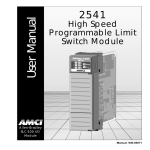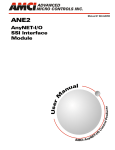Download 7761H User Manual - Advanced Micro Controls Inc
Transcript
A D V A N C E D M IC R O C O N T R O L S IN C . Manual #: 940-07071 M o d u le a l u a n M o d u l e U s e r M 7 7 6 1 H S S I In t e r f a c e A l le n - B r a d le y 7 1 1 7 O I/ GENERAL INFORMATION Important User Information The products and application data described in this manual are useful in a wide variety of different applications. Therefore, the user and others responsible for applying these products described herein are responsible for determining the acceptability for each application. While efforts havebeen made to provide accurate information within this manual, AMCI assumes no responsibility for the application or the completeness of the information contained herein. UNDER NO CIRCUMSTANCES WILL ADVANCED MICRO CONTROLS, INC. BE RESPONSIBLE OR LIABLE FOR ANY DAMAGES OR LOSSES, INCLUDING INDIRECT OR CONSEQUENTIAL DAMAGES OR LOSSES, ARISING FROM THE USE OF ANY INFORMATION CONTAINED WITHIN THIS MANUAL, OR THE USE OF ANY PRODUCTS OR SERVICES REFERENCED HEREIN. Throughout this manual the following two notices are used to highlight important points. WARNINGS tell you when people may be hurt or equipment may be damaged if the procedure is not followed properly. CAUTIONS tell you when equipment may be damaged if the procedure is not followed properly. No patent liability is assumed by AMCI, with respect to use of information, circuits, equipment, or software described in this manual. The information contained within this manual is subject to change without notice. Standard Warranty ADVANCED MICRO CONTROLS, INC. warrants that all equipment manufactured by it will be free from defects, under normal use, in materials and workmanship for a period of [1] year. Within this warranty period, AMCI shall, at its option, repair or replace, free of charge, any equip-ment covered by this warranty which is returned, shipping charges prepaid, within one year from date of invoice, and which upon examination proves to be defective in material or workmanship and not caused by accident, misuse, neglect, alteration, improper installation or improper testing. The provisions of the "STANDARD WARRANTY" are the sole obligations of AMCI and excludes all other warranties expressed or implied. In no event shall AMCI be liable for incidental or consequential damages or for delay in performance of this warranty. Returns Policy All equipment being returned to AMCI for repair or replacement, regardless of warranty status, must have a Return Merchandise Authorization number issued by AMCI. Call (860) 585-1254 with the model number and serial number (if applicable) along with a description of the problem. A "RMA" number will be issued. Equipment must be shipped to AMCI with transportation charges prepaid. Title and risk of loss or damage remains with the customer until shipment is received by AMCI. 24 Hour Technical Support Number 24 Hour technical support is available on this product. For technical support, call (860) 583-7271. Your call will be answered by the factory during regular business hours, Monday through Friday, 8AM - 5PM EST. During non-business hours an automated system will ask you to enter the telephone number you can be reached at. Please remember to include your area code. The system will page one of two engineers on call. Please have your product model number and a description of the problem ready before you call. ADVANCED MICRO CONTROLS INC. TABLE OF CONTENTS General Information Important User Information ..................... Standard Warranty ................................... Returns Policy .......................................... 24 Hour Technical Support Number ........ Chapter 2: Installation IFC IFC IFC IFC About This Manual Introduction .............................................. 1 Revision Record ....................................... 1 Past Revisions ................................ 1 7761H Specifications Specifications ........................................... 2 Chapter 1: 7761H Introduction Overview .................................................. SSI Protocol ............................................. Programmable Parameters ....................... SSI Setup Parameters ............................... SSI Clock Frequency ..................... 5 Number of SSI Bits ....................... 5 Number of Data Bits & MSB Number Parameters ............ 5 Data Type ...................................... 5 Data Logic ..................................... 5 3 4 4 5 Data Setup Parameters ............................. 6 Scalar Multiplier &Scalar Divisor . 6 Preset Value ................................... 6 Count Direction ............................. 7 Power Requirements ................................ 9 Installing the Module ............................... 9 Keying Bands ................................ 9 Front Panel Description ............................ 9 Status LED’s ................................. 9 Compatible Transducers ........................... Transducer Mounting ............................... Transducer Power Supply ........................ Transducer Cable Installation .................. 10 10 10 10 CHapter 3: Data Format and Programming Block Transfer Definition ........................ Programming Cycle ................................. Multi-Word Format .................................. BTW Data Format .................................... Command Bits .............................. 12 Format Bits (Word 2) ................... 13 11 11 12 12 BTR Data Format ..................................... 14 Word 0 Bits ................................... 14 Coverting Data Value and Rate of Change to Floating Point ..................................... 15 Sample Program ....................................... 16 Program Data ................................ 17 20 Gear Drive, Plymouth Ind. Park, Terryville, CT 06786 Tel: (860) 585-1254 Fax: (860) 584-1973 http:\\www.amci.com i TABLE OF CONTENTS Notes ii ADVANCED MICRO CONTROLS INC. ABOUT THIS MANUAL Introduction This manual explains the operation, installation, and programming of the 7761H SSI Interface Module for the Allen-Bradley 1771 I/O programmable controller systems. Designed specifically for linear displacement transducers that use the SSI protocol, the programmable features of the 7761H make it an efficient interface between any SSI transducer and the PLC-5 processor. It is strongly recommended that you read the following instructions. If there are any unanswered questions after reading this manual, call the factory. An applications engineer will be available to assist you. AMCI is a registered trademark of Advanced Micro Controls Inc. The AMCI logo is a trademark of Advanced Micro Controls Inc. PLC-2, PLC-3, and PLC-5 are registered trademarks of Allen-Bradley Company. Temposonics is a registered trademark of MTS Systems Corporation This product is licensed under patents and proprietary technology of Allen-Bradley Company, Inc.. AllenBradley Company, Inc. does not warrant or support this product in any manner. Manuals at AMCI are constantly evolving entities. Your questions and comments on this manual and the information it contains are both welcomed and necessary if this manual is to be improved. Please direct all comments to: Technical Documentation, AMCI, 20 Gear Drive, Plymouth Industrial Park, Terryville CT 06786, or fax us at (860) 584-1973. You can also e-mail us at [email protected]. Revision Record The following is the revision history for this manual. In addition to the information listed here, revisions will fix any known typographical errors and clarification notes may be added. This manual, 940-07071, is the second release of the manual. It corrects the explaination of the Count Direction parameter, and adds to the SSIErr bit and CmdErr bit definition. In the case of these two bits, both are set under additionl error conditions. The manual corresponds to hardware revision C, and software revision 0, checksum B4E2 and was releases June 7th, 2000. Past Revisions 940-07070: 8/4/99. Initial release of the manual. 20 Gear Drive, Plymouth Ind. Park, Terryville, CT 06786 Tel: (860) 585-1254 Fax: (860) 584-1973 http:\\www.amci.com 1 7761H SPECIFICATIONS Module Location Any 1771 I/O chassis, occupies one slot. Tested in local, remote, and ControlNet chassis. 16-bit I/O modules cannot be placed in 7761H’s slot pair when using 2-slot addressing. 32-bit I/O modules cannot be placed in 7761H’s slot pair when using 1-slot addressing. Compatible Transducers Any transducer that outputs data in single word SSI format. Number of bits transfered is programmable from 1 to 32. Multi-word transfers are not supported. Transducer Input Isolation Optically Isolated (1500 Vac) Programmable Parameters SSI Setup Parameters – SSI Clock Frequency Number of SSI Bits Number of Data Bits MSB Number Data Type Data Logic Data Setup Parameters – Scalar Multiplier Scalar Divisor Preset Value Count Direction Rate Update Time Rate of Change (velocity) Range ±268,435,455 counts per second max. Rate of Change (velocity) Resolution Determined by, and identical to, the Data Value resolution. Data Transfer Programmed with an eight word block transfer write instruction. Data available with an eight word block transfer read instruction. Data Available to Processor Data Value, Rate of Change, status bits, and raw SSI data. Program Storage Non-volatile RAM. Integrated lithium battery is rated for ten years. Backplane Power Requirements +5 Vdc @ 0.260A (1.3W) Transducer Power Supply External +24 Vdc supply needed for transducer operation. Modules +5 Vdc Supply Fuse 3A Fast Blow (Littelfuse 225003) Data Value (position) Range ±268,435,455 counts max. Environmental Conditions Operating Temperature: 0 to 60° C Relative Humidity: 5 to 95% (non-condensing) Storage Temperature: -40 to 85° C Data Value (position) Preset Data Value can be preset to any value within its range. Connector Keying Between 28 and 30 Between 34 and 36 2 ADVANCED MICRO CONTROLS INC. CHAPTER 1 7761H INTRODUCTION Overview Utilizing licensed Allen-Bradley interface technology, the one slot 7761H SSI Interface Module accepts a single transducer input and plugs directly into the AB SLC rack. The 7761H module reads and scales the data from any SSI transducer and also calculates the data’s rate of change. The meaning of the Data Value and Rate Of Change information depends on the type of transducer attached to the 7761H. A SSI pressure sensor reports a pressure value and the 7761H calculates the pressure change per second. A SSI position sensor reports a position value and the 7761H calculates the position change per second, which is the velocity, of the moving part. Communicating with eight word block transfer reads and writes, the 7761H reports the Data Value, Rate Of Change, and actual SSI data to the SLC processor. The Data Value has a range of ±268,435,455 counts, which is twenty-eight bits plus sign. The Rate of Change has a range of ±268,435,455 counts per second, with a negative value when the Data Value is decreasing. One type of SSI transducer the 7761H can interface with is the linear displacement transducer (LDT). LDT’s are non-contact, absolute linear measurement devices that offer high resolution and accuracy. The transducer tracks the absolute position of a magnet along its waveguide. LDT’s can be manufactured with a waveguide length from 2 to 300 inches. There are two major manufacturers of SSI linear displacement transducers, Balluff and MTS. Presently, Balluff BTL-3 transducers offer a resolution and repeatability of up to 20 µm (0.0008") and an accuracy of up to 40 µm (0.0016"). MTS Temposonics III transducers offer a resolution and repeatability of up to 5 µm (0.0002") and an accuracy of up to 50 µm (0.002"). The formal SSI protocol defines a twenty-five bit serial data stream from the transducer that is synchronized to clock pulses generated by the controller. However, AMCI is aware of some transducers that do not transmit twenty-five bits. To accommodate these devices, AMCI has made the number of bits that the module accepts programmable from one to thirty-two. Physically, the 7761H module is a single slot module that accepts a single SSI transducer, and requires an external power supply. In addition to the eight pin Transducer Input Connector, the front panel has two LED’s that show the modules’ status. Figure 1.1 7761H Module The 7761H’s Programmable Parameters are used to define where the SSI data is embedded in the bit stream and gives you the ability to scale this data. For example, assume that you are using a Balluff LDT that gives you one count per 20 µm. You can use the 7761H to scale this value to one count per 0.001 inch. The calculated Rate of Change is scaled to the same units as the Data Value. To continue the example, the Rate of Change (velocity) is scaled thousandths of an inch per second. All parameter values are stored in non-volatile nvRAM memory. Along with the scaled Data Value and Rate of Change information, the 7761H reports the actual SSI data to the PLC processor. This gives you the ability to use ladder logic to check the SSI data for any additional information that it may contain, such as error bits. 20 Gear Drive, Plymouth Ind. Park, Terryville, CT 06786 Tel: (860) 585-1254 Fax: (860) 584-1973 http:\\www.amci.com 3 1 INTRODUCTION SSI Protocol Figure 1.2 shows how a 7761H module reads data from a SSI transducer. Note that the formal SSI definition allows for twenty-four bits of data and a twenty-fifth stop bit. However, AMCI is aware of some transducers that transmit more or less than twenty-five bits. To accommodate these transducers, the 7761H can be programmed to accept up to thirty-two bits in the SSI bit stream. TINT ➀ ➂ ➁ 1 2 3 n-1 n TIDL TM 1 2 3 CLOCK DATA Bit 1 Bit 2 Bit 3 Bit n-1 Bit n Stop Bit 1 Bit 2 Bit 3 “n” = Number of bits in SSI data. Range of 1 to 32. Default of 24. ➀ The first falling edge of the clock signal latches the SSI data. Note: Some transducers latch the data at the end of the previous interrogation. ➁ The next “n” rising edges of the clock shift out the “n” data bits. ➂ TINT is the time between interrogations and is fixed at 500µS for the 7761H. TM is the time that the Stop bit is valid, which is typically 12 to 20 µS. TIDL is the time between the end of the last interrogation and the start of the next. The transducer must have new data available within the TIDL Time period if the system is to work properly. The table below gives the values of TIDL for twenty-four and thirty-two SSI data transfers at the four different clock frequencies available with the 7761H. ClockFRQ TIDL @ 24 bits TIDL @ 32 bits 125 KHz 250 KHz 500 KHz 1.00 MHz 308µS 404µS 452µS 476µS 206µS 372µS 436µS 468µS Figure 1.2 SSI Data Stream Format The formal SSI protocol definition includes a multi-word transfer capability. This is accomplished by holding the clock signal low for the TM time period and restarting the clock. This signals the transducer to transfer additional bits of data instead of restarting at bit 1. The 7761H does not support multi-word transfers. Programmable Parameters The 7761H module is setup by programming its Programmable Parameters. These parameters are broken down into two groups. h SSI Setup Parameters – Six parameters that are used to extract the SSI data from the twenty-five bit stream. These parameters define the clock speed of the data transfer, the position and length of the SSI data within the bit stream, and the format of the data. h Data Setup Parameters – Five parameters that affect the Data Value and Rate of Change information. These parameters allow you to scale the Data Value, preset it to a programmable count, and set the update time of the Rate of Change information. 4 ADVANCED MICRO CONTROLS INC. 1 INTRODUCTION SSI Setup Parameters SSI Clock Frequency This parameter allows you to set the SSI clock frequency to one of four values: 125 KHz, 250 KHz, 500 KHz, or 1.000 MHz. The default value of 1 MHz will work in most applications. Setting the clock frequency to 1 MHz yields the longest idle times between interrogations. However, your transducer may not be able to operate at 1 MHz. Consult your transducer documentation to determine its maximum operating frequency. Remember that the maximum SSI clock frequency is also dependent on the length of the transducer cable. Number of SSI Bits This value sets the number of bits that the 7761H will read from the SSI transducer per interogation. The parameters default value of twenty-four will work in most cases. You can set this parameter to any value between 1 and 32. Number of Data Bits & MSB Number Parameters As the examples show in figure 1.3, these two parameters tell the 7761H where the SSI data is embedded in the SSI data stream. The Number of Data Bits parameter specifies the length of the data and the MSB Number parameter specifies the bit that starts the SSI data. The default value for the Number of Data Bits parameter is twenty-four. The default value of the MSB Number parameter is one. SSI DATA BITS 1 2 3 4 5 6 7 8 9 10 11 12 13 14 15 16 17 18 19 20 21 22 23 24 16 Bit Data Value 20 Bit Data Value n-1 n Number of Data Bits = 16 MSB Number = 9 Number of Data Bits = 20 MSB Number = 1 Maximum Value of “n” is 32 Figure 1.3 Embedded Data Value Refer to the documentation that came with your transducer to determine where the SSI data is located in the SSI data stream. If you are using a Balluff LDT, the default values should work correctly. If you are using a MTS LDT, Set the Number of Data Bits equal to the LDT’s number of bits and the MSB Number to one. Data Type This parameter tells the 7761H to interpret the SSI data as a binary number or a gray code number. The default value is Binary. Data Logic This parameter is included to handle situations where the SSI data is reported with negative logic. If this parameter is set, the 7761H will assume the SSI data is reported with negative logic and will invert the data bits before performing any scaling. The default value is positive logic. When this parameter is left at its default value, the 7761H will use the SSI data as it is from the transducer. 20 Gear Drive, Plymouth Ind. Park, Terryville, CT 06786 Tel: (860) 585-1254 Fax: (860) 584-1973 http:\\www.amci.com 5 1 INTRODUCTION Data Setup Parameters Once the 7761H has extracted the SSI data from the SSI data stream, it uses the Data Setup Parameters to convert the raw SSI data into the Data Value it reports to the processor. The formula for determining the Data Value is: Data Value = SSI Data * (MUL / DIV) + LO where: MUL = Scalar Multiplier DIV = Scalar Divisor LO = Linear Offset. The Linear Offset is an internal parameter that normally equals zero. The Linear Offset is changed when you preset the Data Value. Scalar Multiplier & Scalar Divisor These two parameters are use to scale the SSI data. Both parameters have a default value of one and can range in value from 1 to 32,767. The Scalar Multiplier must be less than or equal to the Scalar Divisor. In other words, the ratio of Multiplier to Divisor cannot be greater than one. LDT Resolution Linear displacement transducers from Balluff and MTS have resolutions measured in µm/count. The 7761H can easily convert to a more familiar inch measurement system. The figure below shows the Multiplier and Divisor values needed to convert from various metric resolutions to inch resolutions. For example, to convert data from a LDT with 5µm/count resolution to 0.0005"/count resolution, use a Multiplier of 50 and a Divisor of 127. Desired Resolution 0.0002" 0.0005" 0.001" 0.002" 125 50 25 25 5 µm 127 127 127 254 100 50 25 10 µm 127 127 127 100 50 20 µm 127 127 100 40 µm 127 0.005" 5 127 10 127 20 127 40 127 = Desired resolution exceeds resolution of LDT. Figure 1.4 Scalar Values for Linear Measurement Conversion Preset Value The Preset Value parameter gives you the ability to offset the Data Value. When you preset the Data Value, the 7761H calculates an internal parameter called the Linear Offset. The Linear Offset is the value needed to make the Data Value equal to the Preset Value. The default Preset Value is zero. Its range is ±268,435,455. 1) Programming this parameter does not change the Data Value. There is a separate command for presetting the Data Value to the Preset Value. 2) The 7761H will issue a Preset Error message if you attempt to program a Preset Value that is outside its range of ±268,435,455. 3) Presetting the Data Value generates a linear offset. If you are using a rotary encoder and wish to preset the position, contact AMCI for assistance in developing the ladder logic needed to offset the Data Value in the PLC. 6 ADVANCED MICRO CONTROLS INC. 1 INTRODUCTION Data Setup Parameters (continued) Count Direction This parameter is useful if your Data Value represents a linear position. It gives you the ability to reverse the direction of motion needed to increase the position count. For simplicity’s sake, the two values for this parameter are called Positive Direction and Negative Direction. When this parameter is set to its default of Positive, the Data Value is not changed. When this parameter is set to Negative, the Data Value is multiplied by -1 before it is reported. For LDT’s, this has the effect of reversing the direction of motion needed to increase the count. When the Count Direction is set to Positive, the Data Value usually increases as the magnet moves away from the head of the LDT. When the Count Direction is set to Negative, the Data Value increases as the magnet moves towards the head of the LDT. You will need to preset the Data Value after you program the Count Direction parameter. If your Data Value represents a rotary position, you can change the count direction with this parameter only if the number of counts in your Data Value is a power of two. If it is not, you can easily reverse the count direction with ladder logic. 1) Subtract the Data Value from the number of encoder count and store it in a temporary register. 2) If the Data Value equals zero, then move zero into your temporary register. As an example, the following ladder logic segment reverses the count direction of a 3,600 count encoder. It uses the following registers: N7:1,2: N7:20: N7:21: N7:22: Holds the Data Value read from the 7761H with a BTR. Holds the number of encoder counts, which is 3,600 in this example. Holds the combined Data Value. Holds the reversed encoder count. Because the Data Value can be greater than 32,767, it is transmitted to the processor in two words. This rung combines the two words and stores the value in N7:21. Note that if your encoder has less than 10,000 counts this rung can be replaced by a rung that copies N7:2 to N7:21. Also note that the maximum encoder counts supported with this logic is 32,767. MUL MULTIPLY Source A: Source B: Dest: N7:1 0 10000 N7:21 0 ADD ADD Source A: Source B: Dest: N7:21 0 N7:2 3500 N7:21 3500 Reverse the count direction by subtracting the combined Data Value, N7:21, from the number of encoder counts that you stored in N7:20 and store the result in N7:22. This example assumes a 3,600 count encoder. SUB SUBTRACT Source A: N7:20 3600 Source B: N7:21 3500 Dest: N7:22 100 The zero count of the encoder is the same for either direction. Therefore, if the combined Data Value, N7:21, is zero, move a value of zero into the reversed count, N7:22. Register N7:22 is now ready to be used as the position value by the rest of the program. EQU EQUAL Source A: Source B: MOV N7:21 100 0 20 Gear Drive, Plymouth Ind. Park, Terryville, CT 06786 Tel: (860) 585-1254 Fax: (860) 584-1973 http:\\www.amci.com MOVE Source: Dest: 0 N7:22 0 7 1 INTRODUCTION Data Setup Parameters (continued) The Rate Update time sets the amount of time between Rate of Change information updates to the processor. Its range of values is 1 to 1,000 mS, with a default of 100 mS. Decrease the time between updates for fast response to changes in this value. Increase the time between updates for better averaging of this value. 8 ADVANCED MICRO CONTROLS INC. CHAPTER 2 INSTALLATION Power Requirements The 7761H draws its power from the I/O chassis +5Vdc supply. The maximum current draw is 0.260 amps. Therefore, the maximum power draw is 1.3 watts. Add this to the power requirements of all the other modules in the chassis when sizing the power supply. Installing the Module Remove system power before removing or installing any module in an I/O chassis. Failure to observe this warning may result in damage to the module’s circuitry and/or undesired operation with possible injury to personnel. A 7761H module can be installed in any open slot in an I/O chassis with the following restrictions: 1) When the chassis is configured for 2-slot addressing, 16 point I/O modules cannot be installed in the adjacent slot of the slot pair. 2) When the chassis is configured for 1-slot addressing, 32 point I/O modules cannot be installed in the adjacent slot of the slot pair. When using a 7761H module in a remote I/O chassis, the I/O Adapter must be a 1771-ASB Series B, Firmware Rev. F, or later. A remote I/O adapter that has an earlier Series of Firmware revision may not work properly with the module. Keying Bands Plastic keying bands can be inserted into the top backplane connector to prevent the insertion of other modules. Insert the bands between the following pins: h Pins 28 and 30 h Pins 32 and 34 Front Panel Description The front panel of the 7761H has the eight pin Transducer Input Connector and the two status LED’s. The mate to the Transducer Input Connector is a Phoenix Contact MSTB2.5/8-ST-5.08, AMCI part number MS-8, which is included with the module. Status LED’s The green and red LED’s show the modules’ operating status. h RUN - This green LED is on when the module is operational. h FAULT - This red LED is on if the module fails its initialization routines. If this occurs, remove the transducer connector and cycle power to the module. If the fault remains, check the BTR data to see if there is a nvRAM error. If there is, clear the error with a BTW. If the error remains, the module needs to be repaired. See the inside front cover for information on contacting AMCI. The 7761H considers all of the SSI bits as potential data. Therefore, the 7761H cannot determine if there is a transducer error. If your SSI transducer has error bits embedded in the SSI data, your ladder logic should check these bits. They are available in the raw SSI data the 7761H transmits to the processor. If the transducer is not attached to the 7761H, the SSI data will be all 1’s. If you know that your SSI data can never be all 1’s, use this as a check to see if the transducer is attached to the 7761H. 20 Gear Drive, Plymouth Ind. Park, Terryville, CT 06786 Tel: (860) 585-1254 Fax: (860) 584-1973 http:\\www.amci.com 9 2 INSTALLATION Compatible Transducers The 7761H module is compatible with any transducer that outputs serial data using the SSI protocol. The 7761H has been tested with Balluff BTL-3 and MTS Temposonics III linear displacement transducers, Stegmann optical encoders, and SICK optical distance sensors. Note that the 7761H does not support multi-word SSI transfers. Even though the SSI definition includes the multi-word transfer, it is rarely used in actual applications. Transducer Mounting Follow the mounting instruction you received with your SSI compatible transducer. Transducer Power Supply An external, isolated +24 Vdc supply is needed to power the SSI interface. The 7761H draws a maximum of 0.030 amps to power its opto-couplers. Add this to the current requirements of the transducer when sizing the +24 Vdc supply. Transducer Cable Installation Follow the transducer manufacturers suggestions when specifying the transducer cable. Pre-assembled and tested cables are usually offered by the transducer manufacturer. When installing the transducer cable, follow these general guidelines. h SSI signals are low voltage, low power signals. If you are using A-B guidelines for cabling installation, treat the transducer cable as a Category 2 cable. It can be installed in conduit along with other low power cabling such as communication cables and low power ac/dc I/O lines. It cannot be installed in conduit with ac power lines or high power ac/dc I/O lines. h The shields of the transducer cable must be grounded at the 7761H module only! When installing the cable, treat the shield as a signal carrying conductor. Do not connect the shield to ground at any junction box or the transducer. This will eliminate ground loops that could damage the module or PLC. Figure 2.1 is the wiring of the 7761H Transducer Input Connector. The diagram shows how to connect the external +24 Vdc supply and GC-1 Grounding Clamp to the module. The color codes for transducer cables specified by Balluff and MTS are also shown. The shield of the transducer cable must be attached to the chassis with the GC-1. This guarantees a low impedance path to ground for any EMI radiation that may be induced into the cable. The drain wire from the Grounding Clamp must be connected to pin 4 of the MS-8 Transducer Input Connector. The grounding clamp package included with the module has additional installation instructions. Module Connector AMCI Part #: MS-8 Phoenix #: MSTB2.5/8-ST-5.08 8 7 6 5 4 3 2 1 BALLUFF SSI SENSORS MTS TEMPOSONICS III GRAY GREEN PINK YELLOW SHIELDS WHITE BLUE BROWN PINK GRAY GREEN YELLOW SHIELDS BLUE WHITE BROWN + DATA – DATA – CLK + CLK SHIELDS SUPPLY COM +24 Vdc +24Vdc Vdc COM Chassis GND Power Supply Grounding Clamp AMCI Part #: GC-1 Mounts on the chassis below the module. Figure 2.1 7761H Connector Wiring 10 ADVANCED MICRO CONTROLS INC. CHAPTER 3 DATA FORMAT AND PROGRAMMING Because of the amount of data the 7761H module transfers to the processor, the 7761H only uses block transfers. This chapter gives the formats of the block transfer read and write data and tells you how to program the module from the backplane. This chapter assumes that you are using a PLC-5 processor. If you are using a PLC-2 or PLC-3 and need assistance, contact AMCI. Block Transfer Definition Block transfers are used by most intelligent I/O cards. Block transfers move a block of words over the backplane at one time. This block can be up to sixty-four words in length. This transfer occurs only if you enter a block transfer instruction into your ladder logic. Block Transfer Write (BTW) instructions transfer data from the processor to the module. Block Transfer Read (BTR) instructions transfer data from the module to the processor. The 7761H requires an eight word BTW for programming and an eight word BTR to get its data to the processor. Note that you can use the 7761H in a chassis configured for 2-slot addressing as long as you do not put a 16 bit I/O module in the adjacent slot in the slot pair. Also, you cannot put a 32 bit I/O module in the adjacent slot of the slot pair if you are using 1-slot addressing. This restriction is because block transfers use bits in the I/O image tables assigned to the block transfer module to actually control the transfer. Using an I/ O module that also uses these bits will usually cause a conflict when the block transfer is initiated. Programming Cycle Programming changes are written to the module with a Programming Cycle. All programmable parameters can be changed, and the Data Value preset, with one cycle. Programming Cycles are controlled with the Transmit Bit in the BTW data and the Acknowledge Bit in the BTR data. Assuming that you have a BTR that is reading the module constantly, a Programming Cycle consists of four steps. 1) Write the new programming data to the registers that will be transmitted to the 7761H. The Transmit Bit must be set in this data. 2) Write the data to the 7761H with a BTW. 3) When the BTR data from the 7761H shows that the Acknowledge Bit is set, check for any errors and write eight words of 0000h to the 7761H with a BTW. This resets the Transmit Bit 4) The module will respond by resetting the Acknowledge Bit. The Programming Cycle is now complete. The 7761H checks the parameter data for errors in the following order: 1) 2) 3) 4) 5) Clear nvRAM Error. This command is ignored if there is no error Number of SSI Bits, Number of Bits and MSB Number Scalar Multiplier and Scalar Divisor Preset Value Rate Update The SSI Clock Frequency, Data Logic, Data Type and Count Direction parameters are bit values that cannot be checked for errors. All possible combinations for these bits are valid. If the module encounters an invalid data value, it sets the appropriate error bit in word 0 of the BTR data and stops processing the data. All of your data must be correct before the 7761H accepts any changes. If you program the module and preset the Data Value with one BTW, the programming data must be correct before the 7761H will preset the position. 20 Gear Drive, Plymouth Ind. Park, Terryville, CT 06786 Tel: (860) 585-1254 Fax: (860) 584-1973 http:\\www.amci.com 11 2 INSTALLATION Multi-Word Format The Preset Value parameter as well as the Data Value and Rate of Change values can exceed ±32,767. Therefore they require two words to hold the data. The lower four digits of the value are stored in the second word. The remaining digits are stored in the first word. For example, a Preset Value of 123,456,789 would be stored as 12,345 in the first word and 6,789 in the second word. Negative values are transmitted in sign-magnitude format. The MSB of the Preset Value’s first word contains the sign bit. To enter a negative value, set the data table radix to decimal and enter the absolute value of the parameter. Next, switch the radix to binary and set the MSB of the parameters first word. The signs of the Data Value and Rate of Change information are in word 0 of the BTR data. BTW Data Format The block transfer write data is eight words long and is used to program the 7761H and/or preset the Data Value. Its format is shown in figure 3.1. Word 0 of the BTW data contains the Command Bits. Setting these bits tells the 7761H which data in the rest of the block to act upon. BTW Data Format AplyPV SSISet PrstVal Scalars RateUp DIR 0 0 0 0 0 0 0 PgmDir nvRClr SSI Word 2 Clock MSB Number (1 to 32) DType Number of SSI Bits (1 to 32) Word 1 DLogic Word 0 TRMT 15 14 13 12 11 10 09 08 07 06 05 04 03 02 01 00 0 Num. of Data Bits (1 to 28) Scalar Multiplier (1 to 32,767) Word 4 Scalar Divisor (1 to 32,767) Word 5 Sign Word 3 Upper 5 digits of Preset Value (0 to 26,843) Word 6 Lower 4 digits of Preset Value (0 to 9,999) Word 7 Rate Update Time in mS (1 to 1,000) Figure 3.1 BTW Data Format Command Bits AplyPV: 0/00. Apply Preset Value. Set this bit to preset the Data Value to the programmed Preset Value. The PrstVal bit (03), is used to change the Preset Value. Note that you can program the Preset Value and preset the Data Value to the new Preset Value with a single Programming Cycle. SSISet: 0/01. Program SSI Setup Parameters. Set this bit to program the Number of SSI bits parameter in word 1 and the SSI Clock Frequency, MSB Number, Number of Data Bits, data Type, and Data Logic parameters in word 2. When you program these parameters, the two Scalars are reset to their default values of one, and the Preset Value is reset to zero. When the SSISet bit is reset, the SSI Setup Parameters will not be programmed during the Programming Cycle. Scalars: 0/02. Program Scalars. Set this bit to program the Scalar Multiplier parameter in word 3 and the Scalar Divisor in word 4. Note that the Scalar Divisor must be greater than or equal to the Scalar Multiplier. When you program the Scalars, the preset Value is reset to its default of zero. When this bit is reset, the two Scalars will not be programmed during the Programming Cycle. 12 ADVANCED MICRO CONTROLS INC. 2 INSTALLATION BTW Data Format (continued) Command Bits (continued) PrstVal: 0/03. Program Preset Value. Set this bit to program the Preset Value to the value stored in words 5 and 6. See Multi-Word Format on the proceeding page for information on the format of the Preset Value. The maximum value of the Preset Value is ±268,435,455. Note that programming the Preset Value has no effect on the Data Value. To preset the Data Value, you must set the PrstDV bit (bit 00) in word zero during a Programming Cycle. If this bit is reset, the Preset Value will not be programmed during the Programming Cycle. RateUp: 0/04. Program Rate Update Time. Set time bit to program the Rate Update Time to the value in word 7. If this bit is reset, the Rate Update Time will not be programmed during the Programming Cycle. PgmDir: 0/05. Program Count Direction. Set this bit to program the Count Direction to the value specified by the DIR bit (06) in word 0. If this bit is reset, the Count Direction will not be programmed during the Programming Cycle. DIR: 0/06. Count Direction Parameter. When the PgmDir bit is set and this bit reset, the Count Direction parameter will be set to its Positive value. When the PgmDir bit is set and this bit set, the Count Direction parameter will be set to its Negative value. If this bit is set without setting the PgmDir bit, a command error is generated by the module nvRClr: 0/14. Clear nvRAM Error. Setting this bit will clear a nvRAM error during the Programming Cycle if one exists. Setting this bit if an error does not exist will do nothing. TRMT: 0/15. Transmit Bit. Setting this bit will start a programming cycle when the BTW sends data to the module. All of the data in the BTW is ignored if this bit is reset. Format Bits (Word 2) SSI Clock: SSI Clock Frequency Parameter. As figure 3.2 shows below, these two bit set the value of the SSI Clock Frequency parameter when the SSISet bit in word 0 is set. Bit 15 Bit 14 0 0 0 1 1 0 1 1 SSI Clock Frequency 1 MHz 500 KHz 250 KHz 125 KHz Figure 3.1 SSI Clock Frequency Table DLogic: 0/07. Data Logic Parameter. When reset, the Data Logic parameter is set to its positive value. When set, the Data Logic parameter is set to its negative value. This bit is not acted upon if the SSISet bit (bit 01) in word 0 is not set. DType: 0/06. Data Type Parameter. When reset, the Data Type parameter is set to its binary value. When set, the Data Logic parameter is set to its gray code value. This bit is not acted upon if the SSISet bit (bit 01) in word 0 is not set. 20 Gear Drive, Plymouth Ind. Park, Terryville, CT 06786 Tel: (860) 585-1254 Fax: (860) 584-1973 http:\\www.amci.com 13 2 INSTALLATION BTR Data Format The block transfer read data is eight words that give fault and programming error bits as well as the Data Value, Rate of Change, and raw SSI data to the processor. Figure 3.3 shows the format of the BTR data. BTR Data Format SSIErr SclErr PstErr RUTErr ROvF DVOvF MsgIgn CmdErr DVSign 0 0 RSign 0 0 nvRErr Word 0 ACK 15 14 13 12 11 10 09 08 07 06 05 04 03 02 01 00 Word 1 Upper 5 digits of Data Value (0 to 26,843) Word 2 Lower 4 digits of Data Value (0 to 9,999) Word 3 Upper 5 digits of Rate of Change (0 to 26,843) Word 4 Lower 4 digits of Rate of Change (0 to 9,999) Word 5 Upper 0 to 16 bits of actual SSI Data Word 6 Lower 16 bits of actual SSI Data Word 7 Reserved, Set to Zero Figure 3.3 BTR Data Format Word 0 Bits SSIErr: 0/00. Error in SSI Setup Parameters. This bit is set to signal one of the following conditions: 1) The Number of SSI Bits specified in word 1 of the BTW data is not in the range of 1 to 32. 2) The MSB Number in word 2 of the BTW data is zero, or greater than the Number of SSI Bits programmed in word 1 of the BTW data. 3) The Number of Data Bits specified in word 2 of the BTW data is zero, greater than twenty-eight, or greater that the Number of SSI Bits programmed in word 1 of the BTW data. 4) The sum of (“MSB Number” + “Number of Data Bits”) exceeds the sum of (“Number of SSI Bits” +1) 5) The reserved bit in word 2 of the BTW data, (bit 05), is set when a Programming Cycle is initiated. This bit must always be zero. SclErr: 0/01. Error in Scalar Parameters. This bit is set to signal one of the following conditions: 1) The Scalar Multiplier in word 3 of the BTW data is not in the range of 1 to 32,767. 2) The Scalar Divisor in word 4 of the BTW data is not in the range of 1 to 32,767. 3) The Scalar Multiplier is not less than or equal to the Scalar Divisor. PstErr: 0/02. Error with Preset Parameter. This bit is set if the combined value of the two Preset Value words, (Words 5 & 6 in the BTW data), is not in the range of ±268,435,455. The most common cause of this error is not having the value in the right format. See Multi-Word Format on page 12 for information on the format of the Preset Value. RUTErr: 0/03. Error with Rate Update Time Parameter. This bit is set when the value of the Rate Update Time in word 7 of the BTW data is not in the range of 1 to 1,000. DVOvF: 0/04. Data Value Overflow. Set when the count in the Data Value is outside the bounds of ±268,435,455. When this bit is set, the reported Data Value is set to zero, but the Rate of Change data will continue to be correct. 14 ADVANCED MICRO CONTROLS INC. INSTALLATION 2 BTR Data Format (continued) Word 0 Bits (continued) ROvF: 0/05. Rate of Change Overflow. Set when the Rate of Change value is outside the bounds of ±268,435,455 counts per second. When this occurs, the last valid Rate of Change value is sent to the processor. CmdErr: 0/06. Command Error. Set under the following conditions: 1) Any of the eight bits in the BTW data that are defined as zero are set when the Transmit bit is set. 2) All of the Command Bits in the BTW data, (0/06 through 0/00) are zero when a Programming Cycle was intiated. 3) The Count Direction Parameter bit, (DIR: Word 0, bit 6), is set and the Program Count Direction bit (PgmDir: Word 0, bit 5), is not set when the Transmit bit is set. MsgIgn: 0/07. Message Ignored. If a programming error bit is set, the error must be cleared by reprogram- ming the incorrect parameter. This bit is set if you attempt to program a parameter with an incorrect value a second time. DVSign: 0/08. Data Value Sign. This bit is the sign bit of the Data Value. The Data Value is transmitted in sign-magnitude format, with the magnitude of the value transmitted in words 1 and 2 of the BTR data. See Multi-Word Format on page 12 for information on the format of the Data Value. RSign: 0/09. Rate of Change Sign. This bit is the sign bit of the Rate of Change information. If the Data Value is zero or increasing, this bit will be reset. If the Data Value is decreasing, then this bit will be set. The Rate of Change is transmitted in sign-magnitude format, with the magnitude of the value transmitted in words 3 and 4 of the BTR data. See Multi-Word Format on page 12 for information on the format of the Rate of Change information. nvRErr: 0/12. nvRAM Error. This bit is set when one or more of the parameter values stored by the non-vol- atile RAM memory are corrupted. If this bit is set, start a Programming Cycle to the module with the nvRClr bit (word 0, bit 14) set. If the error remains when the Programming Cycle is complete, the nvRAM is damaged. If the error occurs every power-up but can be cleared, the battery in the nvRAM is dead. In either case, the module must be returned to AMCI for repairs. See the inside front cover for information on contacting AMCI. ACK: 0/15. Acknowledge Bit. Set by the 7761H to acknowledge programming data from the processor. Error bits in the BTR data are valid while this bit is set. The 7761H resets this bit after the processor resets the Transmit Bit. Coverting Data Value and Rate of Change to Floating Point If your SLC processor supports floating point numbers, you can convert the Data Value or Rate of Change information with the following steps. 1) Floating Point Number = (Upper Word * 10,000 + Lower Word) 2) If the sign bit = 1, then Floating Point Number = Floating Point Number * -1 20 Gear Drive, Plymouth Ind. Park, Terryville, CT 06786 Tel: (860) 585-1254 Fax: (860) 584-1973 http:\\www.amci.com 15 2 INSTALLATION Sample Program Figure 3.4 is a ladder logic sample that shows one way of programming the 7761H module. It is certainly not the only way to program the module. The example uses the following addresses: N7:0/0: BT9:0-2: N7:10: N7:20: N7:30: Set to initiate a Programming Cycle to the 7761H. Three files that control the block transfers to the 7761H. Holds BTR data from the 7761H. Holds BTW programming data for the 7761H. Holds eight words of 0000h written to the module to end the Programming Cycle. 7761HEAMPLE LAD 2 - --- Total Rungs in File = 5 0000 0001 0002 0003 The 7761H module reports its status and SSI data to the PLC using an eight word Block Transfer Read instruction. BT9:0 BTR Block Transfer Read EN Module Type Generic Block Transfer Rack 000 Group 5 Module 0 Control Block BT9:0 Data File N7:10 Length 8 Continuous No EN DN ER When bit N7:0/0 is set, either manually or by the ladder logic program, send the setup data, stored in registers N7:20 to N7:27, using an 8 word Block Transfer Write instruction. The first word of the data must have bit 15, the Transmit Bit, set in order for the 7761H module to act on the data contained in these registers. BT9:1 is the 7761H set to program 7761H Acknowledge modules first BTW 7761H module bit instruction N7:0 N7:10 BTW EN Block Transfer Write 0 15 Module Type Generic Block Transfer DN Rack 000 Group 5 ER Module 0 Control Block BT9:1 Data File N7:20 Length 8 Continuous No After receiving the block transfer write data,the 7761H module will set the Acknowledge bit, N7:10/15 in this example, to indicate to the PLC that the transfer is complete. When this occurrs, reset bit N7:0/0 which initiated the write operation. set to program 7761H Acknowledge set to program 7761H module bit 7761H module N7:0 N7:10 N7:0 U 0 15 0 When there is no transfer taking place, indicated by bit N7:0/0 being reset, write eight words of zeros to the 7761H module. This will reset the acknowledge bit. BT9:2 is the 7761H set to program 7761H Acknowledge modules second BTW 7761H module bit instruction N7:0 N7:10 BTW EN Block Transfer Write 0 15 Module Type Generic Block Transfer DN Rack 000 Group 5 ER Module 0 Control Block BT9:2 Data File N7:30 Length 8 Continuous No END 0004 Figure 3.4 Sample Program 16 ADVANCED MICRO CONTROLS INC. 2 INSTALLATION Sample Program (continued) Program Data The following is the data associated with the sample program. 7761HEAMPLE File N7 (dec) Offset N7:0 N7:10 N7:20 N7:30 0 1 2 3 4 5 6 7 8 9 0 0 -32750 0 0 6 25 0 0 4220 281 0 0 0 0 0 0 0 0 0 0 0 0 0 0 -1316 0 0 0 0 100 0 0 0 0 0 0 0 0 0 Figure 3.5 Sample Program Data 20 Gear Drive, Plymouth Ind. Park, Terryville, CT 06786 Tel: (860) 585-1254 Fax: (860) 584-1973 http:\\www.amci.com 17 ADVANCED MICRO CONTROLS INC. 20 GEAR DRIVE, TERRYVILLE, CT 06786 T: (860) 585-1254 F: (860) 584-1973 www.amci.com LEADERS IN ADVANCED CONTROL PRODUCTS