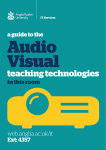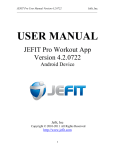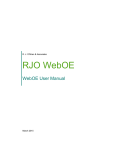Download PHOTO BRIEFING - Extranet
Transcript
PHOTO BRIEFING VERSION 2.1 EN ä ONE BRAND, ONE PICTURE LANGUAGE CONTENT 1.BASICS Introduction3 1.1. Recommended equipment and clothing 4 1.2. Legal issues4 1.3. General photo representation4 2. PRODUCT PHOTOS 2.1. Loader Cranes6 2.2. Hooklifts6 2.3. Tail Lifts7 2.4. Truck Mounted Forklifts7 2.5. Railway8 2.6. Marine8 2.7. Passenger Lifts9 2.8. Access Platforms9 2.9. Close-ups / extreme close-ups 10 2.10. Job reports11 2.11. Corporate „image“ photos12 3. PORTRAIT PHOTOS15 4. PHOTO EDITING 4.1. 4.2. Image optimizing and converting File identification and archiving 16 16 5. UPLOAD AND FORWARDING 5.1. PALFINGER Media Services17 5.2. Photo format and quality17 5.3. Media object title17 5.4. Forwarding17 6. VIDEO PRODUCTIONS 6.1. Recommended equipment and technical guidelines 19 6.2. PALFINGER video genres19 6.3. Broadcast design (graphic design) 20 6.4. YouTube21 2 BASICS INTRODUCTION PALFINGER stands for the most innovative, reliable and economical lifting solutions, in short: „Lifetime Excellence“. In photography it is important to make reference to the many and varied PALFINGER products. Customized image styles are important, but also methods and applications in which the innovation, reliability and efficiency of the products should be represented. The most common form are product photos which are typical for the industry representing product as well as service. They are particularly suitable for product brochures and essential for websites and form the bulk of the media needs within the marketing department. Since it is not only professional internal and external photographers being used at PALFINGER, but sometimes photos are taken by regular PALFINGER employees, it is therefore vital that product photos are discussed in detail. Professional photos usually result from using special digital SLR cameras and additional equipment such as a tripod, flash, etc. This technology is not always readily available, and so here you have no strict rules for technical requirements. Nevertheless, it is our endeavour to use the best possible technology and a unified picture style to represent PALFINGER products not only the right light, but in the best light possible. 3 BASICS 1.1. RECOMMENDED EQUIPMENT AND CLOTHING 1.3. GENERAL REPRESENTATION Use a professional digital SLR camera (full format) with at least 10 mega pixels resolution incl. standard and telephoto lenses e.g. the Canon EOS- or Nikon D-series, as well as professional flash units and reflectors to perfectly illuminate products and people in twilight, bad weather conditions as well as to illuminate surroundings for use of indoor shots. A uniform PALFINGER picture language is essential. Even when it depends on a particular product and/or product group and its special needs, there are some vital guidelines that apply for all PALFINGER photo shoots. Requirement is in each case a good/or new and clean product/vehicle with all the relevant features and additional equipment in perfect condition and running order (warning lights switched on, extended outriggers, remote control in hand, etc.). In addition, the product should be photographed without the operator in the non-active original state. For safety reasons at photo shoots in construction areas and/or when working with heavy duty machinery, the wearing of safety shoes (steel capped shoes) and a protective helmet is recommended. If an application is being simulated, the load must have a logical connection to the overall scenario (never take a photograph without load). It should be positioned in the best possible and spectacular location as well as circumstance. In all instances, the operator should be adequately dressed (safety clothing, etc.) and all safety and operating guidelines should be observed at all times. Bad weather condition shootings are to be avoided. 1.2. LEGAL ISSUES According to Para § 78 - 1 Copyright Act (Austria), portraits of people either publicly issued making them publicly available, or distributed and thereby allowing the legitimate interests of the depicted (for advertising purposes) may not be violated or exploited in any possible way. With reference to the legal clause for 4Ob328/73 (4Ob329/73) (Austria) a publication is certainly permissible if and to the extent that the person depicted agrees. The consent may be declared or may arise implicitly according to the relevant circumstances (modeling for a graphic shooting). However, it is recommended that a written and fully comprehensive consent is obtained in a suitable agreement. This applies in particular for use in advertising. A law on photos of personal belongings e.g. (property, houses, objects etc.) is very rare in German speaking countries and is only evident in certain circumstances. When possible here the owner should also have the opportunity to express agreement. When commissioning external photographers make sure that both the RAW files as well as the final images are spatially as well as time wise unlimited and that they may be used indefinitely by PALFINGER. (This can be determined in price quotation). 4 BASICS ä The operator‘s view is directed to the load and never in the camera. ä All photos must be in maximum resolution and if possible taken in an uncompressed format (RAW). This is an advantage for later image processing. ä Except for passenger access systems only the operator may be seen, any other vehicles or disturbing elements should be avoided. ä The PALFINGER product should always be positioned in the foreground and must stand out from the background (pay attention to colour effects). ä ä Never take perspective photos under the weight! Operators shouldn‘t be positioned under loads. If possible, PALFINGER logos and product names should always be legible when vehicles are photographed, so that their brands/logos or any special design that the manufacturer suggests are not visible. Avoid any other competitive products in the picture. ä Use existing light sensibly and never photograph against the sun. The best light conditions are ideal in the morning or late afternoon while the midday sun causes harsh shadows. (Note: white balance). ä The image highlights the performance and the USPs of the PALFINGER product (lifting power, precision, range, etc.), suggests ergonomics and ease of use. ä Extreme wide-angle shots with so-called fish-eye lenses in which the subject is distorted, should be avoided, except if the style of an extreme wide-angle shooting is required (cover photo, job report). ä If possible, photos should be taken with various camera distances from long shots to extreme close-ups. Play with sharpness and blur, shoot in landscape and portrait format etc. ä Except for extreme close-ups, the product must be in complete focus range, which can be affected by distance, sensor size, lens and aperture. The background may be blurred. ä The framing must be chosen so that enough space remains around the subject for later trimming (allow for plenty of „margins“). The horizon is always horizontal and not diagonal. (Exception: Job reports). 5 PRODUCT PHOTOS For product photos – it’s all about a typical industry product and performance representation for use in product and technology folders, for cover images and web pages etc. Depending on the requirement, accessories and certain features, items etc. can be photographed in a studio with a neutral background. 2.1. LOADER CRANES ä The vehicle should be photographed sideways or (inclined) from behind. (No frontal shots). ä Crane arms should show from below, diagonally and in an upward position. ä Operator should stand sideways or with his/her back to camera (the remote control should be clearly evident). 2.2. HOOKLIFTS 6 ä Hook and skip loaders should always be photographed from the front in a diagonal position/sideways or diagonally in the rear position. Always photograph the whole vehicle. The cutting is done during image processing. ä The ideal working position (with or without container) is the centre position. ä Operators are only allowed to stay outside the cab when a designated remote control is used. PRODUCT PHOTOS 2.3. TAIL LIFTS 2.4. TRUCK MOUNTED FORKLIFTS ä The vehicle must be photographed diagonally from behind. ä Suitable truck loading space (sliding tarpaulin, load securing battens). ä Inscriptions, logos etc. outside of the bodywork within the loading area (trunk) may be visible and should not be removed in the image processing. ä The driver is wearing a seatbelt, is sitting upright, and suggests a good clear view directly through the forks (not leaning sideways). ä Logos from bodybuilders should be removed during the image processing. Possible scenarios of collision with forks, scissor forward motions, loads and as well as load areas are to be considered. ä The tail lift is positioned just before being set down (warning flags are not touching the floor and hang down). ä For the BM forklift – photos only to be taken in the normal driving position and no images with a bent device and low ground clearance. ä The operator is in the allocated marked area of the tail lift with a view and hand on the load, and in the other hand, the remote control (if available). ä ä If there is no PALFINGER logo on the product while shooting, use stickers or provide with digital image during the image processing. 7 PRODUCT PHOTOS 2.5. RAILWAY 2.6. MARINE The initiation of such a photo shoot involves a lot of bureaucracy. Since it involves real product applications on partially or completely blocked railway tracks and because the safety regulations are vital, it is common that contracts with construction companies and/or rail companies are completed in advance and the photographer receives a competent safety briefing. Before publication of media material in all situations, it is vital to obtain the written consent of the contracting parties. Photo opportunities in the marine sector are difficult to organize. MARINE products located on ships change site constantly depending on the order determined by product managers etc. For shoots of MARINE products on oil rigs, transformer stations, ports or on wind turbines it is also necessary to obtain permits and to enter into contracts and here the photographer also has to undergo a safety and security training. These factors make it necessary to prepare detailed planning of the shoot required. ä Always follow the instructions and conditions from the relevant on site construction management and never enter unlocked railway tracks! ä If at all possible make use of public pieces of ground, use tele lenses and shoot close-ups. ä The vehicle manufacturer can be visible. 8 ä The product must be photographed frame filling and may not look tiny compared to the vessel, oil rig etc. ä Follow the instructions from the on-site management and comply with all safety standards and conditions. Pay attention to wet ground surfaces. ä Good closed shoes and weather protective clothing are important. PRODUCT PHOTOS 2.7. PASSENGER LIFTS ä The vehicle must be photographed at an angle from the side of the boarding ramp or lift. ä For ramps the wheelchair user should be positioned on the first third of the ramp (on or off alighting), passenger lifts are located together with passengers in the central position. ä The operator is in the marked area of the passenger lift or next to the passenger lift, facing the passenger and the hand at the control (remote control or console). ä Neither passenger nor operator should look directly at the camera. Ideally, they look into each other’s eyes and smile pleasantly. 2.8. ACCESS PLATFORMS 9 ä The vehicle must be photographed at an angle and sideways from behind. ä The workman’s basket is extended and is positioned close to the object/building where the worker/operator is actively involved. ä For maintenance of buildings a photo from above should be taken (out of the building). ä Be sure to also photograph close-ups of the workman’s basket. PRODUCT PHOTOS 2.9. CLOSE UPS / EXTREME CLOSE-UPS involve photos for the representation of certain product features, USPs and parts (should be in top condition) to emphasize their specific product benefits. They work particularly well and create good, aesthetic photo results. Work with less focus area and extreme blurred background areas (open aperture as much as possible). ä Since extreme close-ups need to be photographed at a very short distance and due to safety regulations, the photo shooting cannot be performed during a real work situation. ä Staged situations and studio shots are recommended here. ä In principle, there are no people in the image except for the operation of certain elements (remote control, buttons, etc.). 10 PRODUCT PHOTOS 2.10. JOB REPORTS With job reports a dynamic representation of the product and its features is particularly important. Since it comes to report-like documentation and real work situations it’s also possible to use unusual perspectives, angles and image details. Applications are job reports in magazines and case studies or in the press. ä The products should always be photographed in operation. ä Use dynamic blurring/motion blurring. ä Use spectacular lighting effects or create them. May also be photographed against the sun as long as the product is sufficiently illuminated. 11 PRODUCT PHOTOS 2.11. CORPORATE „IMAGE“ PHOTOS By creating certain moods and emotions in connection with PALFINGER products, viewers are informed of a particularly good and positive impression of the company and its brand world. The image of the so-called corporate identity is paramount. This is staged in beautiful, spectacular and exaggerated settings in which the PALFINGER product is always seen as hero. PALFINGER corporate photos have a uniform style within corporate design as follows: One example is a high color saturation of orange/yellow (AG) or blue (MARINE) components while all other colors are desaturated, similar to a sepia or duotone effect, as well as dramatic skylines and light moods with structured clouds/sky (no monochrome blue skies). The product itself, the load and the operator should be excluded from the duplex effect. Corporate photos are super-clean and therefore act almost like paintings. They are used as title images in product folders, corporate folders, as advertisements, posters or background images on web pages. ä The product is not necessarily in use (crossing etc.). ä Product technology stands in the background. ä Plenty of space and room around the product/vehicle, the lighting focus is always on product. ä Where possible try to avoid operators and people in the image except in situations where it would be an illogical representation of the product. Explicit person representation used in corporate photos should only be for testimonials for certain promotional purposes. ä Take note of the „Golden Section“ (third of photo). ä Existing images should be used as reference! 12 PRODUCT PHOTOS 13 PRODUCT PHOTOS 14 PORTRAIT PHOTOS Employees should have indoor photos taken in a professional environment and by professional photographers. Depending on the requirement, it is advisable to select the image so that the entire upper body is visible and later different sections can be selected during image processing (portrait, torso, landscape or portrait format etc.). Portrait photos are used for PALFINGER internal employee databases, the PALFINGER websites and for various magazines and for the press. ä Studio flashes, flash umbrellas and soft boxes should be used. ä The background is blurred while the entire face is in the focus range. ä When photographing employees always use a studio situation with white background (super white photo background). The cropping and masking of photos is made easier. For the image processing at a later stage vignetting can be added (shading towards the margins). ä For members of the supervisory board, management or department heads, shootings in a studio situation with a gray (neutral gray) or PALFINGER red background should be used. Here it is also possible to take photos in offices, factory premises, with products or with business partners (press photos - entire body). ä To avoid extreme highlights on the skin it is recommended to dab the face before with a handkerchief or cotton pad (consider professional make-up). ä Group photos should be taken in a unified and peaceful background and can be shot outdoors. It should be noted that, although you have to shoot with the sun, the group could be possibly blinded by the sun, leading to unfavorable facial expressions. Therefore groups should not look directly to the sun and if possible early or late afternoon photos should be taken. 15 PHOTO EDITING 4.1. IMAGE OPTIMIZING AND CONVERTING After the image processing by PALFINGER internal or external experts, both the original image data (ideally in RAW) and the finished photos should be available. Final image files must be in a JPEG format for further use and should be saved in maximum quality level and original resolution with a dot density of 300 dpi (dots per inch). Assuming that the photos are in an uncompressed RAW format the image optimization and format conversion is carried out by the PALFINGER film/ photo team in the standard cases, even if the photo shoot was conducted by another PALFINGER employee. In the case where external professional photographers have been commissioned, both the delivery of RAW files as well as the final images should be provided (spatial and indefinite use). Preview, web or presentation images are saved ideally with a quality level 75 from 100 and have a dot density of 72dpi. Not every picture has to necessarily be processed. In most cases, it is recommended that parameters such as colour temperature, tone, exposure, brightness and contrast as well as the image section are optimized. Images photographed in a RAW format (e.g. CR2, CRW, DNG, NEF) have far more possibilities in post production than images in a compressed JPEG format. For example, the white balance of RAW images can be defined later in the image processing because for RAW images only aperture, exposure time and the light sensitivity are defined when taking a photo. All other parameters are processed/changed later in the image processing. 4.2. FILE IDENTIFICATION AND ARCHIVING Not all RAW formats can be displayed, edited or converted with computer systems by default. Either there is a special software with the camera or you already have image viewing or image editing software installed. Both image optimization as well as the format conversion can be performed with Adobe Lightroom. Here catalogues can be created for each shoot, in which the images and their parameters can be stored clearly and archived. Adobe Photoshop is also suitable for digital image processing, however, it is recommended for single-image processing and not for entire shootings. motiv_location_monthyear For purposes of archiving, image files must be renamed and initialized by the origin name given by camera. Keep file names. Eg: pk50002eh_(IMG_1932) Both the RAW data and the final images should be stored in a folder in a unified English naming system and corresponding as follows: Eg: pk50002eh_kasern_october2014 portraitmarine_kasern_october2014 For further use (print, online etc.) RAW photos must be converted to e.g. JPEG format. 16 UPLOAD AND FORWARDING 5.1. PALFINGER MEDIA SERVICES 5.3. MEDIA OBJECT TITLE Assuming you have received access to this PALFINGER service, please refer to Internet address: After upload each object must be allocated „Media object title“ and various metadata should also be attached. The „Media object title“ of each photo must be designed and allocated according to the following system: http://mediaservices.palfinger.com PALFINGER_Business_Unit_typedesignation to upload final images. After you have logged in, select „MEDIA POOL“ in the horizontal navigation bar and then „IMPORT“ as a sub category. Further processes are described in detail in the PALFINGER Media Services Quick Reference Guide under „SERVICE“. PALFINGER is always written in upper cases, the business unit and type designation according to example below. Spaces are always replaced by underlining/underscoring: 5.2. PHOTO FORMAT AND QUALITY Examples: All photos must be uploaded as a JPEG in maximum quality level and original resolution with a pixel density of 300dpi (dots per inch) to ensure high-quality automatic conversion to other formats by the PALFINGER Media Services System (aka MAM). The file size should not exceed 20 MB. Photos with low resolution and pixel density cannot be used for high quality printing. Exceptions are some photos that serve as modules for specific designs or as icons/thumbnails of websites. PALFINGER_Loader_Cranes_pk200002lsh PALFINGER_Access_Platforms_p210bk PALFINGER_Railway_Systems_pa360 PALFINGER_Tail_Lifts_mbb_c2000s PALFINGER_Hooklifts_giant_g30 Adding a sequence number is not necessary as several images may have the same „Media object title“, because the system has its own media generated ID for individual objects. The original file must however keep its original name and file name described under point 4.2. Only in this way can reference be made quickly to the RAW image. In all cases, the RAW files must be sent directly to PALFINGER film/photo team for archiving purposes. 5.4.FORWARDING The delivery of various media data can be made per post or online via FTP server, or on www.wetransfer.com and sent directly to the PALFINGER film/ photo team. 17 UPLOAD AND FORWARDING 18 VIDEO PRODUCTIONS The basics described in chapters 1 and 2 apply for video productions as well. 6.2. PALFINGER VIDEO GENRES 6.1. RECOMMENDED EQUIPMENT, TECHNICAL GUIDELINES Product videos that are relevant to a certain industry-specific product presentation form the bulk of the PALFINGER videos. The introduction of products and/or special features, show the equipment in use as well as in test runs. The manufacturing process of the products may also be shown here. These videos have a focus on technology and it is common that infographics and explanatory text inserts are used as well. The PALFINGER internal video team uses full format cameras from the series Canon EOS 5D and Sony Alpha 7. In combination with light-sensitive lenses, a cinematic look is created. In addition to the obligatory additional equipment (such as tripods, lighting and microphones) camera rigs, small camera cranes, dollies/sliders, stabilized gimbals and drones are used. This will not be discussed in detail. Example: Length / Cost: The minimum resolution to film is in full HD, 1920 x 1080 pixels (square) with PAL-specific 25 or 50 frames per second, progressive (not interlaced), whereby with particularly important shootings e.g. corporate „image“ films, filming is preferred with a 4K or higher resolution. Technically, the footage can therefore be used longer and in good quality, and single frames can be extracted in print quality. Video codecs with high image data compression and strong loss of quality should be avoided during shooting. Corporate „image“ films and videos define a positive image of company and /or product through emotional and informative content. They are the flagships with which firms advertise and represent their image and corporate identity. Product technical aspects play a secondary role. Similar to feature films, tension building is involved and the look is similar to a movie. We differ between corporate clips (short), videos (medium) and films (about 5 min.). Traditional television advertising is not a PALFINGER goal. Ready produced / cut videos should be in full HD with 25 progressive frames per second, and should be archived in the following codecs: ä ä https://www.youtube.com/watch?v=fOcecaHYyk0 < 2 min. / approx. EUR 2.000,- Example: Length / Cost: Apple ProRes 4:2:2 (HQ) .MOV or Avid DNxHD 185x .MXF and H.264 .MP4 according to YouTube encoding settings: https://support.google.com/youtube/answer/1722171 https://www.youtube.com/watch?v=-KFcrhU0z1U < 5 min. / dependent on scope Service and training videos often serve as a user manual and / or for internal training of PALFINGER staff and external experts. Course content is easy to understand and is shown step by step with examples from everyday situations, info graphics and other multimedia content is also shown. These videos are accessible over the PALFINGER intranet or various data mediums. The raw material including the entire editing project should be completely archived! It is recommended to consolidate the editing project. Lenght / Cost: depending on type and scope The data supply can take place over various media possibilities - per post as well as online via FTP server or on www.wetransfer.com to the PALFINGER film team. 19 VIDEO PRODUCTIONS 6.3. BROADCAST DESIGN (GRAPHIC DESIGN) Plant and production videos (also called “Hot Spot” videos) give insight into production processes of the different PALFINGER products in our factories around the world. Per site, the focus is on the most interesting production methods and techniques, the general workflow - from delivery of raw materials to the finished product. The individual production steps are conveyed over text overlays which give additional information as well. The “HotSpot” Videos are available via PALFINGER Virtual Factory Tour: PALFINGER videos always have to be kept within the PALFINGER corporately defined graphical guidelines. Exceptions are corporate „image“ and sponsorship films, after consultation with the marketing department, these can differ from the CD. ä Without exception, product and event videos are to be provided with the PALFINGER official intro and outro video. In all other cases, and depending on the design and publication channel it should be considered whether this is necessary. The PALFINGER logo can be implemented in other ways for certain exceptions. http://virtualtour.palfinger.com Lenght / Cost: < 2 min. per production process / approx. Euro 2.000,- Sponsoring videos are produced in cooperation with PALFINGER sponsorship partners. They are very similar to corporate „image“ films. The creation of a positive company image is mostly with exclusive emotional content and with very little reference to an actual PALFINGER product. A typical distributing channel is social media in cooperation with sponsoring partners. Example: Length / Cost: https://www.youtube.com/watch?v=zQgmy0mQ17E depending on type and scope Event documentation includes conferences, trade fairs and product launches in video highlights. It will provide an overview of the given venue, as well as the given program and interviews, reactions of the participants are emotionally conveyed. Example: Length / Cost: https://www.youtube.com/watch?v=E5T_BvoPNHQ < 5 min. / approx. Euro 3.000,- ä In particular for trade fairs it is possible to position the official PALFINGER corner bug also commonly known as ‘channel logo’ on the right top position of the video. This is only possible after consulation with the Marketing department. For standard YouTube videos it does not make sense, since via YouTube a PALFINGER „channel logo“ is displayed automatically. ä Standard text overlays are defined and to be kept within the PALFINGER Corporate Design Manual in Section 2.17 Policy. These are normally fade ins and outs. ä In interviews the official PALFINGER lower third, in which name and function of the person shown is described, is to be used. The graphic elements and manuals provided by the PALFINGER film team on request are as follows: In cooperation with product managers, the marketing department or any other editors a minimum of additional text info and/or spoken off text has to be implemented! ä ä ä ä ä 20 PALFINGER Corporate Design Manual (.PDF) PALFINGER Intro and Outro (video with alpha channel) PALFINGER Logo (image) PALFINGER Corner Bug (video / image with alpha channel) PALFINGER Lower Third (Adobe After Effects project file) VIDEO PRODUCTIONS 6.4.YOUTUBE The PALFINGER AG has an official YouTube channel since 2009: „PALFINGER AG“ https://www.youtube.com/PALFINGERAG In addition to this main channel there are numerous other independent PALFINGER channels focused on certain business units and business areas. They are serviced by their own marketing departments and the PALFINGER AG channel refers to these channels. With upgrading of design and usability most of the PALFINGER YouTube channels were optimized and unified in 2014. The PALFINGER film team is happy to assist you with optimizing your YouTube channel. FOR FURTHER QUESTIONS PLEASE CONTACT THE PALFINGER FILM/PHOTO TEAM: Philipp Eidinger [email protected] Daniel Ostermann [email protected] PALFINGER AG F.-W.-Scherer-Straße 24 5020 Salzburg AUSTRIA Tel.: +43 662 46 84 - 82287 Web:www.palfinger.com 21