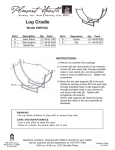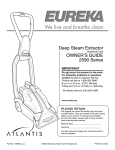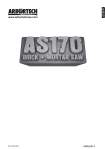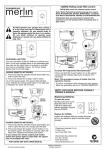Download WSM - manual
Transcript
WHITE SOUND MACHINE USER MANUAL USER MANUAL IMPORTANT SAFETY INSTRUCTIONS Please take the time to carefully follow the instructions in this ownerʼs guide.It will help you set up and operate your system properly and enjoy all of its advanced features. Please save this ownerʼs guide for future reference. To reduce the risk of fire or electrical shock, do not expose the product to rain or moisture. Do not expose the apparatus to dripping or splashing, and do not place objects filled with liquids, such as vases, on or near the apparatus. As with any electronic product, use care not to spill liquids into any part of the system. Liquids can cause a failure and/or a fire hazard. ! " " " power 8. Protect the power cord from being walked on or pinched, particularly at plugs, convenience receptacles, and the point where they exit from the apparatus. 9. Only use attachments/accessories specified by the manufacturer. 10. Refer all servicing to qualified service personnel. Servicing is required when the apparatus has been damaged in any way: such as power supply cord or plug is damaged; liquid has been spilled or objects have fallen into the apparatus; the apparatus has been exposed to rain or moisture, does not operate normally, or has been dropped – Do not attempt to service this product yourself. Opening or removing covers may expose you to dangerous voltages or other hazards. Please call TEA to be referred to an authorized service center near you. 11. Use proper power sources – Plug the product into a proper power source, as described in the operating instructions or as marked on the product. Avoid to unplug the power supply if unnecessary Always switch off the WSM before unplugging the supply WARNINGS and CAUTIONS • Make no modifications to the system or accessories. Unauthorized alterations may compromise safety, regulatory compliance, and system performance. • Do not place any naked flame sources, such as lighted candles, on or near the apparatus. NOTE: This product must be used indoors. It is neither designed nor tested for use outdoors, in recreation vehicles, or on boats. NOTE: This product is intended to be used only with the power supply provided. NOTE: Where the mains plug or appliance coupler is used as the disconnect device, such disconnect device shall remain readily operable. 1. Read these instructions – for all components before using this product. 2. Keep these instructions – for future reference. 3. Heed all warnings – on the product and in the ownerʼs guide. 4. Follow all instructions. 5. Do not use this apparatus near water or moisture – Do not use this product near a bathtub, washbowl, kitchen sink, laundry tub, in a wet basement, near a swimming pool, or anywhere else that water or moisture are present. 6. Clean only with a dry cloth. Unplug this product from the wall outlet before cleaning. 7. Do not install near any heat sources, such as radiators, heat registers, stoves or other apparatus (including amplifiers) that produce heat. The lightning flash with arrowhead symbol, within an equilateral triangle, alerts the user to the presence of uninsulated dangerous voltage within the system enclosure that may be of sufficient magnitude to constitute a risk of electric shock. The exclamation point within an equilateral triangle alerts the user to the presence of important operating and maintenance instructions in this ownerʼs guide. Wipe the system using a soft, dry cloth. You can also lightly vacuum the grille. • Do not use solvents, chemicals, or sprays. • Do not allow liquids to spill or objects to drop into any openings. This product conforms to all EU Directive requirements as applicable by law. USER MANUAL SIDE PANEL 1. Display: it indicates the source (AUX,SD,USB,FM), the alarm state (ALM), the current time/alarm time/track info (track number, track time )/volume/frequency band/repeat mode. 2. VOL+: raise up the volume or other functions (see instructions) 3. VOL-: lower the volume or other functions (see instructions) 4. PLAY/PAUSE: activate/deactivate audio reproduction or other functions (see instructions) 5. USB: plug for USB card 6. Cooling slots 7. MODE/OFF: switch between the different modes/turn off the device 8. Remote control sensor: point your remote control towards it in order to optimize reception 9. PREV: previous track or other functions (see instructions) 10. NEXT: next track or other functions (see instructions) 11. SD cover USER MANUAL REAR PANEL 12. Masker/sound mixer: use this knob to change the balance between masker and sound in SD (noise masking model) mode 13. AUX IN: connect here your external audio device (iPod, iPhone or others) 14. Serial number: please refer to this number for any technical assistance request 15. Mains: plug here your power supply NOTE: the controls are not effective when using AUX mode, except 2,3 and 7. USER MANUAL 2 1 3 6 4 7 5 8 9 10 11 12 REMOTE CONTROL 1. POWER:(STANDBY)ON/OFF 2. SETUP: Stop the reproduction for setup/mode change. 3. MUTE 4. EQ: Audio Equalization. NORMAL→JAZZ→ROCK→POP→CLASSIC 5. REP : On USB/SD mode: REP 1/ REP ALL (default mode : REP ALL) 6. MODE : Press this bottom to select USB→SD/MMC→AUX→FM. 7. REV:Return to the previous song 8. NEXT:Go to the next song 9. PLAY/PAUSE: play the song, or pause the song 10. VOL+: increases the volume 11. VOL-: decreses the volume 12. 0~9 bottoms : you can select the songs directly via theses 0~9 bottom ,rang from 1~999 NOTE: all these controls are not effective when using AUX mode, except 1,10,11. USER MANUAL Unpacking and setting up your WSM Thank you for your purchase. Please check the carton for all the parts: - White sound machine, with front panel - Power supply - Remote Control - 1.5” mini jack Carefully remove WSM from the package. Connect the power supply to the mains supply. Turn on the WSM and set the clock and the alarm If no device is connected, the WSM will automatically start reading the internal files (SD mode). Keep pressed the MODE/ OFF button to turn off the WSM and set the clock. A compromise has to be found between the overall volume (controlled by the buttons on the SIDE panel), and the balance between soundscape and masker. Of course, you want to mask the disturbing noise, but you do not want the masker or the soundscape be so high to disturb you. The WSM has been studied to mask providing sound around 20dB SPL higher than the noise. Act as follow: 1. Turning the knob 12 fully towards the “sound” side and select the overall volume by acting on buttons 2 and 3 (or 7 -8 of the remote control. Stop when you feel comfortable with the sound level. 2. Now start turning the knob 12 counterclockwise until you reach an optimal masking. To set the clock, when the WSM is OFF shortly press the 3. You can still act on the volume buttons to reach the optimal MODE/OFF button. Use the NEXT/PREV to select the hour or configuration. the minutes and use the VOL+/VOL- button to set the hours and the minutes. Press again shortly the MODE/OFF button to exit. If you want to repeat the same track, activate the “repeat” option on the remote control. To set the alarm, when WSM is OFF press the PLAY/PAUSE button. The message “ALM” will appear and disappear in the right part of the display. Press the PLAY/PAUSE button to enter Using WSM as Audio Reproduction system the setting mode for the alarm; use the NEXT/PREV to select Using WSM with USB the hour or the minutes and use the VOL+/VOL- button to set the hours and the minutes. The alarm will play the internal files When USB is inserted, WSM automatically switch to mode (USB MODE) and start playing. Suggestion: put all your songs for around 1:30. in the root directory of the USB card, as no folder browsing is NOTE: the clock will reset when unplugging the power possible. supply. NOTE: with some USB cards, there may be a perceivable NOTE: avoid to unplug the power supply if unnecessary. background noise. General Using WSM as FM Radio The White Noise Machine can be used in 4 different modes, controlled by the MODE button: In FM MODE you can listen to FM radio, selecting the band with the NEXT/PREV buttons. SD: this mode is the noise masking system mode, which reads internal files designed for masking. Using WSM with an external reader AUX: this mode is the external audio reproduction system mode FM: this mode is the radio reproduction mode USB: this mode is the USB audio reproduction mode Using WSM as noise masking system mode The White Noise Machine has been designed as a tool for masking disturbing sounds/noises (SD mode). It is equipped with tracks composed as an immersive soundscape and a masking signal. See “Sound files”. Use the panning knob situated in the REAR panel: moving the knob clockwise will increase the volume of the soundscape, while turning it counterclockwise will increase the volume of the masker. You can play another audio by connecting it to the system (AUX MODE). This requires a cable with a 3.5mm mini plug at one end. 1. Set the WSM volume to zero, then connect the external device to the AUX IN connector [13] through the provided 1.5” mini jack connector. 2. Set the external device volume to the maximum; slowly increase the WSM volume until you reach a pleasant volume. 3. If the perceived sound should be distorted, then decrease the volume of the external device, using your external device control buttons, until you reach a clean sound. Warranty The warranty terms are contained in the TEA official warranty document enclosed in the carton. USER MANUAL Sound files Four soundscapes are integrated into the WSM 1. Neve ad agosto (A.Capra) [1:00:00] 2. Mystery of the sea (S.Fontana) [1:00:00] 3. Giardino di luce (A.Capra) [1:00:00] 4. Mix (Quiet Night) [2:48:36] The provided soundscapes are protected by copyright. All soundscapes have been produced at the Factory, via Trieste 7/E, 42122 Parma. Technical Information WSM MASKING AND DOCKING SYSTEM MAINS Power supply 15 V DC – 1,6 A AMPLIFIER Type Class D Output power 30 W@4Ohm TRANSDUCERS Type 1 x 4” Full range Nominal impedance 4 Ohm Power handling (AES)* 30 W Sensitivity (1W@1m) 91 dB ACOUSTICAL Max Peak SPL@1m ** 106 dB Bandwidth 70 - 16k Hz PHYSICAL Aux Input connector TRS 3,5 mm (Mini jack) stereo Cabinet solid beechwood + medium density fibreboard Dimensions (WxHxD) 252 x 168 x 207 mm Net weight (kg) 2.98 kg * Two hours test according to AES2, 1984 rev. 2003 ** Measured - half space, ground – music at ampli!er clip limit – SPL Fast (125 ms) unweighted. USER MANUAL Technical Drawings Frequency response Contact Tecnologie Elettroniche Avanzate (T.E.A) Via Libertà 20, Gattatico, 42043 Reggio Emilia, Italy www.teaelectronic.com WSM-manual-def_rev01.pdf INFOLINE: [email protected]