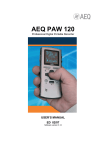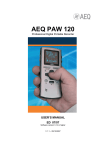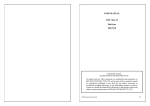Download MIKSTER MCC 2100 Microprocessor Controller
Transcript
MIKSTER MCC 2100 Microprocessor Controller - User’s Manual Sp. z o.o. (Ltd.) 41-250 Czeladź ul. Wojkowicka 21, POLAND Tel. +48 (0-32) 265 70 97, 265 76 41, 763-77-77 Fax: 763–75-94 www.mikster.com [email protected] MIKSTER MCC 2100 Microprocessor Controller – User’s Manual CONTENTS page 1. TECHNICAL DATA ........................................................................................................................................... 3 2. “MIKSTER MCC 2100” CONTROL DESK .........................................................................................................4 3. “MIKSTER MCC 2100” - STARTING WORK ......................................................................................................4 3.1. Real time clock setting ...............................................................................................................................5 4. PROGRAMMING OF TECHNOLOGICAL PROCESSES ...................................................................................6 4.1. Execution of a program stored in memory .................................................................................................7 4.2. Stopping of execution of a currently executed program .............................................................................8 4.3. Automatic start of the process .....................................................................................................................8 4.4. Editing of preset parameters during operation of the controller ..................................................................9 5. SERVICE FUNCTIONS OF THE CONTROLLER ..............................................................................................9 5.1. Controller configuring .................................................................................................................................10 5.2. Zero correction for measurement channels ..............................................................................................13 5.3. Test of correct work of keys and relays ....................................................................................................14 5.4. Defining of state of relays and conditions of cycle closing for particular cycles .......................................15 5.5. Defining of working conditions for relays ..................................................................................................16 5.6. Defining of alarms .....................................................................................................................................24 5.7. Deleting all controller settings ...................................................................................................................26 5.8. Definition of relays modes for “PAUSE” ....................................................................................................26 5.9. Definition of relays modes for “STOP” ......................................................................................................27 5.10. Settings and method of activating the "WASHING" process .............................................................28 5.11. Defining relays for the "WASHING" process ....................................................................................29 5.12. Defining relays for the "automatic ventilation" mode .........................................................................30 5.13. Checking of the smoking chamber operation time ............................................................................30 6. Directions for connecting the controller to personal computer ...............................................................31 7. Procedure for connecting a printer to the controller ...............................................................................32 8.MCC-2100 controller errors table………………………………………………………………………………..32 -2- 17.06.2004 MIKSTER MCC 2100 Microprocessor Controller – User’s Manual 1. TECHNICAL DATA OVERALL DIMENSIONS: POWER SUPPLY: CASING: PROTECTION DEGREE: HUMIDITY: TEMPERATURE: DISPLAY UNIT: Width 190 mm Height 290 mm Depth 50 mm 24 V AC (transformer in the set) “FRONT PANEL” type, single element from front IP 65 0.75 % (relative humidity) ambient -20..+70 °C working 0..+60 °C seven-segment LED displays foil, 50 keys KEYBOARD: SIGNALLING OF STATES: 18 LED diodes TRANSMITTER OUTPUTS: 24 x short-circuiting switch (220V,2A) Optional ANALOG OUTPUTS: 8 x (PT-100 or 0..20 mA or ANALOG INPUTS: 4..20mA) 8 x separated input Umax=220V DIGITAL INPUTS: 1 x RS-232 (Printer) SERIAL 1 x RS-485 (PC) COMMUNICATION: -3- 17.06.2004 MIKSTER MCC 2100 Microprocessor Controller – User’s Manual 2. CONTROL DESK “MIKSTER MCC 2100” All operations connected with programmer start-up, programming, manual alterations etc. are carried out through control desk. Keys on the desk are arranged into the following function keypads: • numeric display keypad 1 • NUMERIC keys along with FUNCTION keys 2 • OUTPUT DEVICES MODE signaling keys and diodes 3 • keys and diodes for TECHNOLOGICAL PROCESS SIGNALING 4 Whole information concerning the state of working programmer (operation mode, values of set and read parameters etc.) are displayed on alphanumeric display units and signaled by LED diodes. -4- 17.06.2004 MIKSTER MCC 2100 Microprocessor Controller – User’s Manual 3. “MIKSTER MCC 2100” – STARTING WORK After switching on power all displays and diodes light, after 5 seconds they should fade, that confirms correct work of the system; the controller turns to ‘ready to work’ mode. 3.1. Real time clock setting In order to set correct time we should: • press and hold for a moment the button, word “CODE” will be displayed and green digits “000” will blink, • using numeric keys enter first part of the code: (as a standard – “888”), and press the button, red digits “000” will blink, • using numeric keys enter second part of the code: (as a standard – “888”), and press the button, two red digits showing hour will blink, • using numeric keys enter current hour and press the will blink, button, two red digits showing minutes • using numeric keys enter current minutes and press the button (in the field “WILGOTNOSC ZADANA” (“PRESET HUMIDITY”) two digits showing year will blink), • using numeric keys enter current year (last two digits only) and press button (in the field “CZAS CYKLU - godziny” (“CYCLE TIME – hours”) two digits the showing month will blink), • using numeric keys enter current month and press the button (in the field “CZAS CYKLU minutes” (“CYCLE TIME – minutes”) two digits showing day will blink), • using numeric keys enter current day and press the button. After having finished the above steps, the controller stores newly entered time in memory and turns to ‘ready to work’ mode. -5- 17.06.2004 MIKSTER MCC 2100 Microprocessor Controller – User’s Manual 4. PROGRAMMING OF TECHNOLOGICAL PROCESSES In order to create a new program or edit an existing one, we should: • press the blink, button, word “CODE” will be displayed and green (or yellow) digits “000” will • using numeric keys enter first part of the code: “222” and press the button, red digits “000” will blink, • using numeric keys enter second part of the code: “222” and press the button, green digit showing program number will blink, • using numeric keys enter program number (1-50), which we wish to create, or else correct it in case when program with such number already exists, and press the button, Now we may begin editing of the program, consisting of maximum 20 cycles. Number of currently edited cycle is displayed in the (1-20) by pressing the (“STEP”) field. We shift from cycle to cycle button. In each cycle we may preset the following parameters: • • • • • temperature in the chamber, temperature of the bar (baton in Polish - translator’s note), humidity, cycle duration, cycle name, After having set the controller in programming mode, green (yellow) digits will blink in the field “TEMPERATURA KOMORY” (“CHAMBER TEMPERATURE”). In order to preset the required parameters we should: • select name responding to particular cycle using keypad (keys showing names of cycles (-4-)), by pressing on appropriate name; selection will be confirmed by control diode indication at the selected name, • using numeric keys set the required chamber temperature value and press the -6- 17.06.2004 MIKSTER MCC 2100 Microprocessor Controller – User’s Manual button, green (yellow) digits showing bar temperature will blink, • using numeric keys set the required bar temperature value and press the button, green (yellow) digits showing humidity will blink, • using numeric keys set the required humidity value and press the button, green (yellow) digit (or digits) showing cycle duration in hours will blink, • using numeric keys set the number of hours of cycle duration, and press the button, green (yellow) digits showing cycle duration in minutes will blink, • using numeric keys set the cycle duration in minutes, • press the • we repeat all steps performed during editing of the first cycle, and so on. • after having set appropriate values for all required cycles (maximum 20), we press the button, therefore shifting to editing of next cycle, button in order to close the programming process, or the (“PROG. / CORRECT”) button in order to edit next program. We proceed with selection of program number and the programming process in the same manner as described at the beginning of this chapter. 4.1. Execution of a program stored in memory In order to execute program, which has been previously stored in memory of the controller, we should: • press the button, green (yellow) digit showing program number will blink, • using numeric keyboard we set program number, which we wish to execute and we press the button, • using the • by pressing the button, we select the step number, from which program is to be executed, button, we start the program. Step, which time of execution has been set at 00:00 will not be executed. -7- 17.06.2004 MIKSTER MCC 2100 Microprocessor Controller – User’s Manual 4.2. Stopping of execution of a currently executed program At any time we are able to abort program execution without possibility to restart it, in order to do that we should: • press the button two times; the controller turns to ‘ready to work’ mode. It is also possible to abort the executed program, and then return to its execution, in order to do that we should: (“PAUSE / CONTINUE”) button; the word “PAUSE” will be displayed and the • press the controller will abort program execution, • in order to restart program execution we should press the button again. 4.3. Automatic start of the process The MIKSTER MCC 2100 controller allows starting program at any previously set hour. In order to allow for auto-start of the controller we should: • press the button; green (yellow) digit (digits) showing program number will blink, • using numeric keyboard we set program number, which we wish to start automatically, • press the button; all previously set program parameters will be displayed (by pressing the button we may preview parameters of the following steps), • press the button; green (yellow) digits showing the hour of automatic start of technological program will blink; current time will be displayed in red, • using numeric keyboard we set the hour of automatic start of the process, button; green (yellow) digits showing the minutes of automatic start of • press the technological program will blink, • using numeric keyboard we set the minutes of automatic start of the process, • press the button and the controller turns to ‘waiting for automatic program start’ mode; the word “AUTO” and diodes on the and -8- buttons will blink. 17.06.2004 MIKSTER MCC 2100 Microprocessor Controller – User’s Manual At the hour preset by us the controller will automatically start execution of appropriate program from the first step. Aborting of the process has been described in point 4.2. 4.4. Editing of preset parameters during operation of the controller There is an option of correcting previously set parameters while the controller executes the program. In order to do that we should (during execution of a program): • press the button, • using numeric keys set the required chamber temperature and press the showing bar temperature will blink, • using numeric keys set the required bar temperature value and press the (yellow) digits showing humidity will blink, button; green digits button; green • using numeric keys set the required humidity value and press the digit (or digits) showing cycle duration in hours will blink, button; green (yellow) • using numeric keys set the cycle duration in hours, and press the digits showing cycle duration in minutes will blink, button; green (yellow) • using numeric keys set the cycle duration in minutes, • press the parameters. button, the controller will continue program execution with new working NOTE !!! Alterations made during operation of the controller will be valid only until closing of the technological process. After program closing the controller “remembers” program with data set during the programming process. 5. SERVICE FUNCTIONS OF THE CONTROLLER The controller has at its disposal highly extended service functions allowing for adjusting its parameters and manner of work to individual needs of its user. Suitable settings performed by service functions are stored in the controller memory, and used during execution of a selected program. -9- 17.06.2004 MIKSTER MCC 2100 Microprocessor Controller – User’s Manual NOTE !!! These service functions may be used only by an authorized service person or a trained person !!! These functions should not be used unless it is absolutely necessary !!! In order to launch service functions we should: • press and hold for a moment the green digits “000” will blink, and buttons; word “CODE” will be displayed and • using numeric keys enter first part of the code: “111”, and press the will blink, • using numeric keys enter second part of the code: “111”, and press the word “SERVICE” will appear, button; red digits “000” button; blinking Now it is possible to select appropriate service function number. Particular numbers mean: 0. 1. 2. 3. 4. 5. 6. 7. 8. 9. Program version Setup AC converter Tests Definition of cycle relays Relay type Alarms Initializations Relays condition for “PAUSE” Relays definition “STOP” 5.1. Controller configuring In order to carry out basic configuration of the controller we should: • press and hold for a moment the digits “000” will blink, and buttons; word “CODE” will appear and green • using numeric keys enter first part of the code: “111”, and press the will blink, • using numeric keys enter second part of the code: “111”, and press the word “SERVICE” will appear, - 10 - button; red digits “000” button; blinking 17.06.2004 MIKSTER MCC 2100 Microprocessor Controller – User’s Manual • press the button; number of the SETUP “F00” cell will be displayed in green (yellow), value attributed to particular parameter will be displayed in red. • using numeric keys enter the value in a particular cell; • press the button; therefore moving to the next SETUP cell; • using numeric keys enter the value in a particular cell; We repeat the above steps until required values are set in each SETUP cell. Meaning of particular cells is shown in the table below: FUNCTION NO. VALUE SET BY FACTORY RANGE F 00 0 0..31 F 01 F 02 F 03 F 04 F 05 F 06 F 07 F 08 F 09 F 10 F 11 F 12 F 13 F 14 0 0 380 220 0 1 111 111 222 222 888 888 150 150 0..450 0..255 0..2 0..255 0..999 0..999 0..999 0..999 0..999 0..999 0..255 0..255 F 15 F 16 F 17 F 18 60 12.0 1 0 0..512 0..25.5 0..254 0..1 F 19 0 0..24 - 11 - CHARACTERISTICS Number in the network: RS - 485 if we have at our disposal only one controller, then we leave the preset value as a default value, that is “0”, when we have two or more controllers connected in the network, we attribute to them successive numbers. Free Free Smoke generator board temperature Smoke temperature Delta status Registration recording frequency Code for SET-UP (3 digits) Code for SET-UP (3 digits) Code for programming (3 digits) Code for programming (3 digits) Code for clock (3 digits) Code for clock (3 digits) Maximum preset temperature Maximum preset temperature of the bar Time after turning off power Preset Tk value (Tk zad) exceeded Frequency of printing on printer Speed of transmission 0 – 9600, 1 – 19200 Number of relay, in relation to which ventilation process is turned on 17.06.2004 MIKSTER MCC 2100 Microprocessor Controller – User’s Manual F 20 F 21 0 0 0..20 0..24 F 22 0 0..200 F 23 0 0..24 F 24 F 25 0 95 0..255 F 26 2 F 27 2 F 28 5 F 29 15 F 30 150 F 31 20 F 32 20 F 33 F 34 Ventilation time Number of the relay, in relation to which time allowed between washing process is being calculated Allowed number of hours between washing processes Number of signaling relay. End of process Operation time the process end relay Not used Not used Not used Not used Not used Not used Not used 0 0..1 0 0..1 F 35 – F 47 F 48 0 0..1 F 49 0 0..1 F 50 0 0..1 - 12 - Not used Process activation using computer 0 – off 1 – on (in case if value “1” is set, it is impossible to activate the process using the controller keyboard) Process ID 0 – off 1 – on Not used Temperature measurement unit 0 – 0C 1 – 0F Accuracy of displayed temperature value 0 – 1 0C 1 – 0.1 0C Recording accuracy 0 – 1 0C 1 – 0.2 0C 17.06.2004 MIKSTER MCC 2100 Microprocessor Controller – User’s Manual F 51 0 0 Chamber temperature measurement 0 - channel 1 1 - channel 6 F 52 F 53 0 0 0..1 0..1 F 54 0 0..1 Free Transmission protocol 0 - Mikster-bus 1 - MODBUS-RTU Power output ON / OFF for the PID controller 0 – OFF 1 – ON F 55 0 0..1 After having set particular parameters we press the stored in memory. Loop on / off Controller work looping 0 – off 1 – on button and all settings in SETUP will be 5.2. Zero correction for measurement channels In order to make a correction we should: • press and hold for a moment the (yellow) digits “000” will blink, and buttons; word “CODE” will appear and green • using numeric keys enter first part of the code: “111”, and press the will blink, • using numeric keys enter second part of the code: “111”, and press the word “SERVICE” will appear, • press the button; red digits “000” button; blinking button; • using keys or select number of channel for correction; channel number will be displayed in green (yellow) in the KROK (“STEP”) field; • connect model resistor of R = 100 Ω resistance to a selected channel; - 13 - 17.06.2004 MIKSTER MCC 2100 Microprocessor Controller – User’s Manual • press the button, • connect model resistor on sensor characteristic (e.g. 138.5Ω for 100°C ) . • Make the temperature readout on selected channel correct by turning potentiometers on backboard of the controller. Temperature will be displayed in the “ZEGAR” (“CLOCK”) field. Similarly to the above operations we should carry out correction on all active measurement channels ! In order to leave the option of measurement channels correction press the button. 5.3. Test of correct work of keys and relays In order to perform keyboard and displays test we should: • press and hold for a moment the digits “000” will blink, and buttons; word “CODE” will appear and green • using numeric keys enter first part of the code: “111”, and press the will blink, • using numeric keys enter second part of the code: “111”, and press the word “SERVICE” will appear, • press the • using numeric keys enter number of test to be performed. button; red digits “000” button; blinking button; all displays and signaling diodes will fade; Results of particular tests are shown in the table below: Test number 0 1 2 3 4 5 6 7 8 9 Test result Switches off all lights and displays Switches on all lights and displays Displays successive digits on numeric display Tests all signaling diodes one by one Tests all relays one by one Tests relays by pressing buttons Two-mode input state Free Free Free In order to select another test we should press attributed to it number on numeric keyboard. - 14 - 17.06.2004 MIKSTER MCC 2100 Microprocessor Controller – User’s Manual Press the button to leave “TEST” mode. 5.4. Defining of state of relays and conditions of cycle closing for particular cycles The MCC 2100 controller allows for free configuring and defining of relays for each of cycles. In order to do that we should: • and press and hold for a moment the green digits “000” will blink, buttons; the word “CODE” will appear and • using numeric keys enter first part of the code: “111”, and press the will blink, button; red digits “000” • using numeric keys enter second part of the code: “111”, and press the word “SERVICE” will appear, • press the • select name of cycle, for which we wish to define relays modes; • by pressing the or / off in particular cycle; • using the button; red fields by the cycles names will blink; button, select number of a relay (1-24), which we wish to turn on key, set whether selected relay is to be switched on (ON), or off (OFF) in particular cycle; relay mode may also be changed with the keys: • pressing the or off; button; blinking or - off, and - on; button, select next number of relay and define whether it is to be on Relay number will be displayed in the “program” field, and its preset state is signaled by lighting of proper diode on buttons and displayed words “On” or “Off” in the ”chamber temperature” field. Having preset all relays modes for particular cycle we must: • using the table below: Number key, set manner of cycle closing; conditions of closing cycle are shown in the Condition of closing cycle - 15 - 17.06.2004 MIKSTER MCC 2100 Microprocessor Controller – User’s Manual 0 1 2 3 4 5 6 7 8 9 10 11 12 13 14 15 16 17 18 End of cycle after reaching preset time End of cycle after exceeding preset value of temperature in the chamber End of cycle after exceeding preset value of bar temperature End of cycle after exceeding preset value of humidity End of cycle after reaching preset time or after exceeding preset value of temperature in the chamber End of cycle after reaching preset time or after exceeding preset value of bar temperature End of cycle after reaching preset time or after exceeding preset value of humidity End of cycle after reaching preset time and after exceeding preset value of temperature in the chamber End of cycle after reaching preset time and after exceeding preset value of bar temperature End of cycle after reaching preset time and after exceeding preset value of humidity End of cycle after temperature drop in the chamber below preset value End of cycle after temperature drop in bar below preset value End of cycle after humidity drop below preset value End of cycle after reaching preset time or after temperature drop in the chamber below preset value End of cycle after reaching preset time or after temperature drop in bar below preset value End of cycle after reaching preset time or after humidity drop below preset value End of cycle after reaching preset time and after temperature drop in the chamber below preset value End of cycle after reaching preset time and after temperature drop in bar below preset value End of cycle after reaching preset time and after humidity drop below preset value In order to configure next cycle we should: ● press name of appropriate cycle and further proceed exactly as in the case of defining previous cycle. Configuring will be ended after pressing the key. - 16 - 17.06.2004 MIKSTER MCC 2100 Microprocessor Controller – User’s Manual 5.5. Defining of working conditions for relays The MIKSTER MCC 2100 controller allows for defining of working conditions for each of the 24 relays separately. Meaning of relays working parameters: P0 – Time type 0 – Relay off 1 – Relay on / off in accordance with program 2 – turning on with time lag 3 – turning off with time lag 4 – pulse generator P1 – time Ta P2 – time Tb P3 – type of regulator 0 – regulator on 1 – regulator “warming” 2 – regulator “cooling” 3 – “ warming” straight hysteresis 4 – “ cooling” straight hysteresis P4 - number of measurement channel 0 – chamber temperature 1 – free 2 – bar temperature 3 – board temperature 4 – humidity 5 – smoke temperature P5 – shift of preset value of the regulator in relation to preset value in program P6 – shift of algorithm level of work with dynamic preset value P7 – “lower” hysteresis P8 – “upper” hysteresis In order to perform operation of defining parameters for particular relays we should: • press and hold for a moment the digits “000” will blink, and buttons; word “CODE” will appear and green • using numeric keys enter first part of the code: “111”, and press the will blink, • using numeric keys enter second part of the code: “111”, and press the word “SERVICE” will appear, • press the button; red digits “000” button; blinking button; - 17 - 17.06.2004 MIKSTER MCC 2100 Microprocessor Controller – User’s Manual • using the button select number of a relay, parameters of which we wish to set; number of selected relay will be displayed in the PROGRAM field; cell number (“P0”...“P8”) will be displayed in red; • pressing the or buttons select cell marked “P0”; • using numeric keyboard set time type of relay (0-4). Descriptions below show meaning of particular options. TIME TYPE: 0 Relay unconditionally switched off. TIME TYPE: 1 Relay is turned on according to definition in program; that means if in a particular cycle it is defined as on / off, then until the end of cycle it remains in the same mode as at the beginning of the cycle. TIME TYPE: 2 (turning on with time lag) when TA and TB ≠ 0: ⇐ parameters are described below EN D O F C YC LE !!! OFF T IM E T A ON T IM E T B when TA=0 , TB≠0: EN D O F C YC LE !!! ON T IM E T B when TA>0 , TB=0: - 18 - 17.06.2004 MIKSTER MCC 2100 Microprocessor Controller – User’s Manual EN D O F C Y C L E !! ! ON OFF T IM E T A TIME TYPE: 3 (turning off with time lag) when TA>0 , TB>0: EN D O F C YC LE !!! OFF ON T IM E T A ON T IM E T B when TA>0 , TB=0: EN D O F C YC LE !!! ON T IM E T A when TA=0 , TB>0: EN D O F C YC LE !!! OFF ON T IM E T B - 19 - 17.06.2004 MIKSTER MCC 2100 Microprocessor Controller – User’s Manual TIME TYPE: 4 (pulse generator) EN D O F C YC LE !!! ON TA O FF TB ON TA OFF ON TB • pressing the • using numeric keyboard set “TA” parameter value (meaning of the parameter is shown on drawings above); • pressing the • using numeric keyboard set “TB” parameter value (meaning of the parameter is shown on drawings above); • • pressing the or buttons, select “P3” cell; using numeric keyboard set regulator type (0...2); meaning of particular options is described below. or or buttons, select “P1” cell; buttons, select “P2” cell; 0 – regulator condition off, it means that only the time condition is being carried into effect 1 – “warming” regulation, that is: - below preset value – relay on - above preset value – relay off PRES. ON OFF 2 - “cooling” regulation, that is: - below preset value – relay on - above preset value – relay off - 20 - 17.06.2004 MIKSTER MCC 2100 Microprocessor Controller – User’s Manual PRES. ON OFF 3 - regulator with hysteresis - “warming” Hg PRES. Hd ON OFF 4 - regulator with hysteresis - “cooling” Hg PRES. Hd ON OFF • pressing the or buttons, select “P4” cell; • using numeric keyboard set the parameter – measurement channel (0-5), which defines, in relation to which measurement channel regulation on a particular relay should take place; We may set the following parameters: 0 – chamber temperature “dry” 1 - free 2 – bar temperature 3 – board temperature 4 - humidity 5 – smoke temperature • pressing the • using numeric keyboard we set value of “PA” parameter; meaning of the “PA” parameter is shown on the drawing below; or buttons, select “P5” cell; - 21 - 17.06.2004 MIKSTER MCC 2100 Microprocessor Controller – User’s Manual • pressing the • using numeric keyboard we set value of “PB” parameter; meaning of the “PB” parameter is shown on the drawing below; • pressing the • using numeric keyboard we set value of “PC” parameter; meaning of the “PC” parameter is shown on the drawing below; • pressing the • using numeric keyboard, we set value of “PD” parameter. or buttons, select “P6” cell; or buttons, select “P7” cell; or buttons, select “P8” cell; Meaning of “PA”, “PB”, “PC” and “PD” parameters is shown on the drawing below. Pd Pc Pa VALUE PRESET IN PROGRAM Tz Tzchwi Pb RoutON RoutOFF • in order to set parameters of next relay we should press the similarly as in the case of setting previous relay. After having made settings for all relays press the - 22 - button, and then proceed button. 17.06.2004 MIKSTER MCC 2100 Microprocessor Controller – User’s Manual Description of regulator parameters: Pa – shift of preset value for regulator in relation to the value preset in program. e.g..: If preset value for chamber temperature is 80 °C, and for particular relay PA=-10.0 °C, then preset value for regulator of that relay is 70 °C. Description of regulator algorithm: In order to improve parameters of traditional two-mode regulator, algorithm employed in the controller is expected to define momentary dynamic zero value, allowing for limiting deviation while reaching steady state of the regulator. Description for “warming” type: Case no. 1 if To < (Tz+Pa)-Pb then Rout = on if (Tz+Pa)-Pb ≤ To < (Tz+Pa)-Pc then in case if value: (Tz+Pa)-Pb is exceeded, parameter: Tzchwi = [(Tz-Pa)+To]/2 is set and, at this moment, if: To < Tz chw (Tz momentary) then Rout = on, if: To > Tz chw (Tz momentary) then Rout = off each successive excedance of Tz chw value results in setting new value of Tz chw if: (Tz+Pa-Pc) ≤ To < (Tz+Pa+Pd) then, when temperature drops: Rout = on when temperature rises: Rout = off Note !!! In case of defining relay output as “cooling” Rout mode is opposite in relation to the above described algorithm. - 23 - 17.06.2004 MIKSTER MCC 2100 Microprocessor Controller – User’s Manual 5.6. Defining of alarms The MIKSTER MCC 2100 controller allows for defining controller’s response to occurrence of all sorts of events. In order to begin defining alarms we should: • press and hold for a moment the digits “000” will blink, and buttons; word “CODE” will appear and green • using numeric keys enter first part of the code: “111”, and press the will blink, • using numeric keys enter second part of the code: “111”, and press the word “SERVICE” will appear, button; red digits “000” button; blinking • press the • press the or buttons, by this selecting alarm number corresponding with occurrence of one of events described below; (alarm number will be displayed in red in the “WILGOTNOŚĆ” (“HUMIDITY”) field); button; It is possible to define controller’s response to occurrence of following events: Alarm No. 1 2 3 4 5 6 7 8 9 10 11 12 Event corresponding with particular alarm fading R phase of power supply fading S phase of power supply fading T phase of power supply burner breakdown thermal system breakdown doors breakdown Fading 220V/24V signal on control input no. 7[CONTROL INPUT 7] Fading 220V/24V signal on control input no. 8[CONTROL INPUT 8] Breakdown on channel no. 1 of AC converter [MEASUREMENT CHANNEL 1] Breakdown on channel no. 2 of AC converter [MEASUREMENT CHANNEL 2] Breakdown on channel no. 3 of AC converter [MEASUREMENT CHANNEL 3] Breakdown on channel no. 4 of AC converter [MEASUREMENT CHANNEL 4] - 24 - 17.06.2004 MIKSTER MCC 2100 Microprocessor Controller – User’s Manual 13 14 15 16 17 18 Breakdown on channel no. 5 of AC converter [MEASUREMENT CHANNEL 5] Breakdown on channel no. 6 of AC converter [MEASUREMENT CHANNEL 6] Breakdown on channel no. 7 of AC converter [MEASUREMENT CHANNEL 7] Breakdown on channel no. 8 of AC converter [MEASUREMENT CHANNEL 8] Excedance of allowed difference between preset and read out chamber temperature (difference will be shown in function no. 16 of SETUP) Excedance of preset smoke temperature (preset smoke temperature will be given in function no. 04) • using numeric keyboard, set so called response to alarm. Number of selected option (0..2) will be displayed in red in the “ZEGAR” (“CLOCK”) field. We have choice of the following options: Option No. 0 1 2 Meaning of option occurrence of an emergency (alarm) event does not generate controller response (ALARM OFF) occurrence of an alarm during technological process will not result in interruption of process realization, but in overlaying an alarm-relay mask, that is: in addition to active relays, relays included in alarm definitions menu (description below) are activated during process realization occurrence of an alarm during technological process will result in interruption of technological process realization [CRITICAL ERROR], and in setting mode of relays defined in alarm menu (description below) or keys, select number of a relay, which you wish to turn on / off in • by pressing the particular alarm; number of a selected relay will be displayed in green in the “PROGRAM” field; • by pressing the key we set, whether selected relay is to be on (“ON”), or off (“OFF”); selected relays are activated after occurrence of an alarm and, depending on defined response to alarm occurrence (see above), they are added to active relays (REAKCJA=1) (RESPONSE=1) or they are certainly set in accordance with preset mode (REAKCJA=2) (RESPONSE=2); In order to define next alarm number we should press the or keys, and then proceed similarly as in the case of defining previous alarm. To close alarm definition procedure, press the key. - 25 - 17.06.2004 MIKSTER MCC 2100 Microprocessor Controller – User’s Manual 5.7. Deleting all controller settings In order to delete from the controller memory all programs and cancel all previously entered settings we should: • press and hold for a moment the digits “000” will blink, and buttons; word “CODE” will appear and green • using numeric keys enter first part of the code: “111”, and press the will blink, • using numeric keys enter second part of the code: “111”, and press the word “SERVICE” will appear, • press the button; red digits “000” button; blinking button; word “SYSINI” and blinking, green “NO” and red “YES” will appear; When we wish to carry out initialization, it is necessary to: • press the button; (otherwise press) • press the button, the controller will begin initialization procedure; ; NOTE !!! During the INITIALIZATION process it is not allowed to press any keys, or switch off power supply. Initialization may be used in emergency situations only, since after having carried out this process the controller must be re-configured !!! 5.8. Definition of relays modes for “PAUSE” In order to preset relays, which are to turn on / off automatically after having pressed the (“PAUSE / CONT.”) button, we should: • press and hold for a moment the digits “000” will blink, and buttons; word “CODE” will appear and green • using numeric keys enter first part of the code: “111”, and press the will blink, - 26 - button; red digits “000” 17.06.2004 MIKSTER MCC 2100 Microprocessor Controller – User’s Manual • using numeric keys enter second part of the code: “111”, and press the word “SERVICE” will appear, • press the button; • using the or • pressing the button; blinking button, we select the number of relay, which we intend to turn on / off; button, we preset the relay mode: “ON” or “OFF”. In order to close the procedure of defining relays, we should press the button. 5.9. Definition of relays mode for “STOP” In order to preset relays, which are to turn on / off automatically after having pressed the button, we should: • press and hold for a moment the digits “000” will blink, and buttons; word “CODE” will appear and green • using numeric keys enter first part of the code: “111”, and press the will blink, button; red digits “000” • using numeric keys enter second part of the code: “111”, and press the word “SERVICE” will appear, • press the button; • using the or • pressing the button; blinking button, we select the number of relay, which we intend to turn on / off; button, we preset the relay mode: “ON” or “OFF”. In order to close the procedure of defining relays, we should press the NOTE: switching relays on in the button. mode is not signaled by diodes lighting. - 27 - 17.06.2004 MIKSTER MCC 2100 Microprocessor Controller – User’s Manual 5.10. Settings and method of activating the “WASHING” process 5.10.1. The “WASHING” process programming In order to set the “WASHING” process parameters it is necessary to: • press and hold for a moment the green digits “000” will blink, • using numeric keys enter first part of the code: “111”, and press the will blink, • using numeric keys enter second part of the code: “111”, and press the “SERVICE” will be displayed, • press the key; • press the key, • using numeric keyboard enter proper process parameters. Parameters will change after pressing the and keys; word “CODE” will be displayed and key; red digits “000” key; word key, • values of successive process steps change after pressing the key. In order to end the procedure of defining the “WASHING” process parameters press the key. 510.2. The “WASHING” process activation In order to activate the “WASHING” process press the key, and then the “WASHING” key. A message requesting to confirm start of the process will appear on the display. Using the bring “YES” value displayed in the cycle time / clock field to blinking. Then press the which activates the “WASHING” process. - 28 - key, key, 17.06.2004 MIKSTER MCC 2100 Microprocessor Controller – User’s Manual The process will be terminated after pressing the key. 5.11. Defining relays for the “WASHING” process In order to define state of relays for the “WASHING” process do the following: press and hold for a moment the digits “000” will blink, and keys; word “CODE” will be displayed and green • using numeric keys enter first part of the code: “111”, and press the will blink, • using numeric keys enter second part of the code: “111”, and press the “SERVICE” will be displayed, • press the • press the • select name of “WASHING” cycle, for which we want to define state of relays • using the • using the key; red digits “000” key; word key; key; red field pulsates beside cycle names (for “WASHING” process) or key select number of a relay, which is to be turned on / off; key pre-set the state of relay: “ON” or “OFF”. Relay number is displayed in “program” field, its preset state is signalled by lighting of proper diode on keys, and “On” or “Off” is displayed on the ”chamber temperature” field. After entering the state of all relays for a given cycle we must: • preset mode of completing a cycle using the shown in table on page 16. key; conditions for completing a cycle are In order to configure next cycle do the following: • press name of selected cycle and then proceed in the same way as when defining previous cycle. In order to close the relay defining procedure press the - 29 - key. 17.06.2004 MIKSTER MCC 2100 Microprocessor Controller – User’s Manual 5.12. Defining relays for the “automatic ventilation” mode In order to pre-set relays, which are to turn on / off after the pre-set humidity level has been exceeded during the process, do the following steps: • press and hold for a moment the digits “000” will blink, • using numeric keys enter first part of the code: “111”, and press the will blink, • using numeric keys enter second part of the code: “111”, and press the “SERVICE” will be displayed, • press the key; • press the key; • using the or • using the key pre-set the state of relay: “ON” or “OFF”. and keys; word “CODE” will be displayed and green key; red digits “000” key; word key select number of a relay, which is to be turned on / off; In order to close the relay defining procedure press the key. 5.13. Checking of the smoking chamber operation time In order to check the smoking chamber operation time press the - 30 - key, and then the 8 key. 17.06.2004 MIKSTER MCC 2100 Microprocessor Controller – User’s Manual 6.DIRECTIONS FOR CONNECTING THE CONTROLLER TO PERSONAL COMPUTER ILLUSTRATION No. 1 CONNECTING A MCC2100 CONTROLLER RECORDER TO PERSONAL COMPUTER - 31 - 17.06.2004 MIKSTER MCC 2100 Microprocessor Controller – User’s Manual 7. PROCEDURE FOR CONNECTING A PRINTER TO THE CONTROLLER ILLUSTRATION No. 2 . CONNECTING A PRINTER TO THE MCC 2100 CONTROLLER - 32 - 17.06.2004 MIKSTER MCC 2100 Microprocessor Controller – User’s Manual 8. MCC-2100 CONTROLLER ERRORS TABLE. ERROR 1 ERROR 2 ERROR 3 ERROR 4 ERROR 5 ERROR 6 ERROR 7 ERROR 8 ERROR 9 ERROR 10 ERROR 11 ERROR 12 ERROR 13 ERROR 14 ERROR 15 ERROR 16 ERROR 17 ERROR 18 Disappearance of power supply phase R [CONTROL INPUT 1] Disappearance of power supply phase S [CONTROL INPUT 2] Disappearance of power supply phase T [CONTROL INPUT 3] Burner failure [CONTROL INPUT 4] Thermic failure [CONTROL INPUT 5] Door failure [CONTROL INPUT 6] Disappearance of 220V/24V signal on control input no. 7- [CONTROL INPUT 7] Disappearance of 220V/24V signal on control input no.8- [CONTROL INPUT 8] AC converter failure on channel no.1 [MEASUREMENT CHANNEL 1] AC converter failure on channel no.2 [MEASUREMENT CHANNEL 2] AC converter failure on channel no.3 [MEASUREMENT CHANNEL 3] AC converter failure on channel no.4[ [MEASUREMENT CHANNEL 4] AC converter failure on channel no.5 [MEASUREMENT CHANNEL 5] AC converter failure on channel no.6 [MEASUREMENT CHANNEL 6] AC converter failure on channel no.7 [MEASUREMENT CHANNEL 7] AC converter failure on channel no.8 [MEASUREMENT CHANNEL 8] Exceeding of acceptable difference between set and measured chamber temperature (difference is given in function no.16) Exceeding of set smoke temperature (set smoke temperature is given In function no.4) ... ERROR 31 Damage of EEPROM UNIT0 memory ERROR 33 Damage of EPROM menory - 33 - 17.06.2004 MIKSTER MCC 2100 Microprocessor Controller – User’s Manual ERROR-40 ERROR-60 ERROR-61 ERROR-62 ERROR-63 ERROR-70 ERROR-71 ERROR-72 ERROR-73 ERROR-74 ERROR-77 ERROR-90 ERROR-AC Breaking of program execution as a result of power supply disappearance. Damage of EEPROM memory Failure of recording into DA converter Cause 1: damage of DA converter . Cause 2: putting In F54 setup cell value of 1 when the controller doesn’t hale analog outputs. Internal „watch-dog” counter failure Damage of AC converter - 34 - 17.06.2004