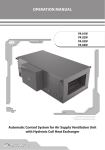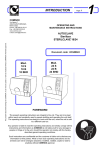Download User`s Manual
Transcript
The MCD-111 “AUTOKLAW” Microprocessor Controller Version 1.00 User’s Manual Sp. z o.o. [Ltd.] 41 - 250 Czeladź ul. Wojkowicka 21, Poland Tel. +48 (32) 265-76-41; 265-70-97; 763-77-77 Fax: +48 (32) 763-75-94 www.mikster.com.pl [email protected] (16.12.2002) The MCD-111 „STERYLEX 2000” Microprocessor Controller – User’s Manual TABLE OF CONTENTS PAGE 1. CHARACTERISTIC FEATURES OF THE UNIT ................................................................................................... 3 1.1. DESCRIPTION OF CONTROLLER OPERATIONS ...........................................................................3 2. USING THE CONTROLLER .................................................................................................................................... 5 2.1 MESSAGE DISPLAY .................................................................................................................................................. 5 2.2 USING MENU ........................................................................................................................................................... 5 2.3 SPECIAL KEYS AND MANUAL OPERATION KEYS ..................................................................................................... 5 3. MAIN MENU FUNCTIONS ....................................................................................................................................... 5 3.1 PROGRAM START AND STOP ................................................................................................................................... 5 3.2 PROGRAM SELECTION ............................................................................................................................................. 5 3.3 EDITION .................................................................................................................................................................... 5 3.4 RESTART AND PROGRAM TERMINATION .................................................................................................................. 6 3.5 REPORTS ................................................................................................................................................................. 6 3.6 SERVICE .................................................................................................................................................................. 6 4. SERVICE MENU FUNCTIONS ................................................................................................................................ 6 4.1 CONFIGURATION ...................................................................................................................................................... 6 4.2 ALARMS ................................................................................................................................................................... 9 4.3 SET CLOCK ............................................................................................................................................................... 9 4.4 TESTS ....................................................................................................................................................................... 9 4.5 CALIBRATION ............................................................................................................................................................ 9 4.6 INITIALISATION ...................................................................................................................................................... 10 4.7 PROGRAM PARAMETERS ......................................................................................................................................... 10 4.8 CODE CHANGE ....................................................................................................................................................... 11 4.9 CLEAR RECORD ...................................................................................................................................................... 11 5. TEMPERATURE MEASUREMENT ...................................................................................................................... 11 6. SAFETY CODES ...................................................................................................................................................... 11 6.1 ENTERING A CODE ................................................................................................................................................ 11 6.2 SAFETY CODE CHANGE .......................................................................................................................................... 12 6.3 CODE DEACTIVATION ............................................................................................................................................ 12 7. PROTECTION AND EMERGENCY STATES ..................................................................................................... 12 7.1 ALARM CANCELLATION .......................................................................................................................................... 12 7.2 ALARM CONFIGURATION ....................................................................................................................................... 12 7.3 REPORTS ............................................................................................................................................................... 12 8. SPECIFICATION OF INPUTS AND OUTPUTS .................................................................................................. 13 -2- 16.12.2002 The MCD-111 „STERYLEX 2000” Microprocessor Controller – User’s Manual 1. Characteristic Features of the Unit The MCD-111 Controller has been designed for the purposes of handling control and regulation of the thermal food preservation process, which is carried out in a spray sterilizer. The Controller works with Windows 95/98 application for visualisation and registration of the sterilisation process. The functional features of the unit are as follows: • automatic control of the sterilisation process on the basis of sterilisation coefficient (F) measurement, or according to the (t1+t2+t3)/T formula • measurement of re-circulated water temperature and temperature inside the box, with accuracy of 0.1°C • making and collection of process files • database with technological program parameters with option permitting to transmit programs to the Controller • auxiliary equipment control (dosing pump for descaling agent, auxiliary valve for heat exchanger cleaning) • recording of equipment emergency states • developed diagnostic and service functions • reliable data transmission in the RS-485 standard 1.1. Description of Controller Operations The MCD-111 Controller is a control and measurement unit used to program sterilisation (pasteurisation) process carried out in spray autoclaves. In an automatic cycle the Controller executes basic autoclave work algorithm, taking into account time passage and temperature and pressure fluctuations. All operations are executed automatically. Running of the manufacturing process with help of the Controller permits to obtain repeatability of technological parameters in each work cycle. Special heating mode eliminates faults resulting from numerous variability factors occurring in industrial conditions. Immediately after shutting the autoclave and pressing <START> button the unit continues its work automatically, according to parameters of a selected program. The initial phase of the process includes flooding workspace with water. Water preheating the charge is warmed up according to the procedure, which takes into account the initial temperature measured, preset sterilisation (pasteurisation) temperature and specified time, or required sterilisation coefficient value (F0). Desired temperature increase per time unit is computed on the basis of the data listed above. Any deviation from determined temperature increase curve due to variability factors results in correction of a preheating program, that is extending or shortening steam valve opening period. Underheating in preset time, e.g. due to too low flooding temperature or too short preheating time results in time extension by period required in order to reach the sterilisation (pasteurisation) temperature. -3- 16.12.2002 The MCD-111 „STERYLEX 2000” Microprocessor Controller – User’s Manual During preheating, there is natural pressure increase proceeding simultaneously with temperature growth. Too low pressure as compared to preset sterilisation pressure value will be automatically corrected by opening of the compressed air valve. At the end of the preheating phase, controller parameters will be corrected in order to allow well-timed changing to the proper sterilisation (pasteurisation) phase (lack of over-regulation). The proper sterilisation process will commence as soon as preset technological values are reached and the time condition is met. At this stage the Controller maintains proper temperature and pressure in specified time. Cooling procedure will be initiated as soon as preset sterilisation (pasteurisation) time has passed, or if proper sterilisation coefficient value has been reached. The cooling phase is divided in three periods. During the first one pressure is being increased to the value of 20 kPa above the proper sterilisation pressure value. If sterilisation (pasteurisation) temperature exceeds 100oC, the first cooling period lasts no less than 1/3 of assumed total cooling time. After this time, if cooling water temperature still exceeds 90oC, the period in question will be extended at stable pressure. The second cooling period is preceded with pressure value decrease by 1/3 in relation to pressure value in the first period, and ends with further reduction down to 100 kPa. In the third period, cooling process lasts until preset end temperature value is reached and the time condition is met. If cooling water does not reach the process end temperature even though preset time has passed, cooling period will be extended until this condition is met. As soon as cooling phase is completed, water remaining in workspace of the tank will be forced out through a drain valve, at pressure of approximately 100 kPa, forced by compressed air. After passing of preset time, the Controller will close the air valve and open the de-aeration valve. Pressure drop down to the value of 0 kPa will activate sound and optical signalling system, which informs about completion of the process. -4- 16.12.2002 The MCD-111 „STERYLEX 2000” Microprocessor Controller – User’s Manual 2. Using the Controller 2.1 Message Display In order to make operation of the Controller easier for its user, the unit is provided with an alphanumeric display, permitting to read out and enter system parameters. Moreover, the Controller is equipped with large 7-segment displays showing current pressure and temperature values inside the autoclave. As soon as the Controller is switched on, the display shows the ’initialisation ...’ message, and Controller type and program version number. 2.2 Using Menu In order to switch from regular display mode to menu press the <menu> key. Select desired function by pressing the <←> and <→> keys, and then press the <enter> key. Use the <↑>, <↓> keys in order to change function value or program number. In order to return to regular operation mode press the <esc> key. 2.3 Special Keys and Manual Operation Keys Manual operation keypad is located on the left side of the Controller panel. Switching to manual operation mode is possible only when the Controller is currently either in the ‘ready’ mode or in the ‘STOP’ mode. Activation of manual operation keypad is signalled by appearance of “Manual operation !” message on the Controller display. 3. Main Menu Functions 3.1 Program Start and Stop In order to activate a program press the START key or select the [program start] function in menu. As a result, program number and its abbreviated name and canned food code will appear on the display. Then, using the <↑> and <↓> keys, select proper program number and press the <enter> key. Now the display will show a query to enter pot number. After entering the pot number with the <↑> and <↓> keys, press <enter> again. Further operation of the unit runs automatically, in accordance with preset program parameters. Point 4.7. “Program parameters” describes in detail the procedure how to set the technological program parameters. 3.2 Program Selection 3.3 Edition The [edit program] function is used for the purposes of temporary modification of current program parameters (if the same program is reselected, the result will be restoring of parameters originally preset in this program). Prior to using this function, select number of a program you intend to edit using the [select program] function. This function may also serve to preview parameters of a selected program. Any modifications introduced when using this function are not stored in the Controller non-volatile memory therefore they will be lost after switching off power. -5- 16.12.2002 The MCD-111 „STERYLEX 2000” Microprocessor Controller – User’s Manual 3.4 Restart and Program Termination In case of program execution failure due to an emergency situation, or program execution stopped by the equipment operator, it is possible to restart the program from the point, where it stopped. In order to do so press the START key, or select the [restart] function in the menu. An alternative option is to terminate program without possibility to continue it. To do this select the [terminate program] function in the menu. 3.5 Reports During operation of the equipment all events (alarms) affecting correct work of the system are recorded. All these events (sensor failures, power supply failures, exceeded allowable parameters, etc.) are stored in Controller memory. The [reports] function enables preview of all emergency cases that occur during operation of the equipment. The description of most recent alarm and its number will be displayed after selecting this function in the main menu. By using the <mode> key it is possible to have date and time of alarm occurrence displayed. In order to preview previously recorded alarms use the <↑> and <↓> keys. 3.6 Service Service menu functions are used for the purposes of configuration, calibration and testing of the unit. Enter access code in order to use these functions. 4. Service Menu Functions In order to enter the service menu select the [service] function in the main menu, and enter a 6-digit code. The service menu functions are divided in the following subgroups: Configuration, Alarms, Clock Setting, Tests, Calibration, Initialisation, Program Parameters, Code Change and Delete Recording. It is essential that only trained and qualified technical personnel activate the service menu function. It is not necessary to use this function during regular operation of the equipment. 4.1 Configuration Functions listed below are available: • <F_01> - max. temp. Maximum temperature – if this temperature level is exceeded, it will not be possible to open steam valves and to continue preheating of re-circulated water (this regards both manual and automatic mode of operation). • <F_02> - alarm temp. Alarm temperature – if this temperature level is exceeded, execution of the process will be interrupted and sound and optical signalling system will be activated. • <F_03> - max. pressure Maximum pressure – if this pressure level is exceeded, it will not be possible to open the compressed air valve and to continue increasing of pressure inside the autoclave (this regards both manual and automatic mode of operation). -6- 16.12.2002 The MCD-111 „STERYLEX 2000” Microprocessor Controller – User’s Manual • <F_04> - alarm pressure Alarm pressure – if this pressure level is exceeded, execution of the process will be interrupted and sound and optical signalling system will be activated. • <F_05> - number in network Number of device in the RS-485 network. • <F_06> - registration period Period of sampling for visualisation and period for computing the sterilisation coefficient. • <F_07> - pot number Allows specifying, whether at program start a query for letter determining canned food batch is to be displayed. • <F_08> - reg. T (k) Temperature controller amplification. • <F_09> - reg. T (Ti) Temperature controller integration time. • <F_10> - reg. T (Td) Temperature controller differentiation time. • <F_11> - reg. T (T0) Temperature controller sampling time. • <F_12> - reg. T (hist) Dead zone of the temperature controller output. • <F_13> - T (Tiov) When this temperature value is reached, integral value of the controller will be replaced with value defined by the Tov parameter. • <F_14> - T (Tov) Percent value of integral part of the controller, which replaces integral value of the controller used so far after reaching the Tiov temperature. • <F_15> - reg. p (k) Pressure controller amplification. • <F_16> - reg. p (Ti) Pressure controller integration time. • <F_17> - reg. p (Td) Pressure controller differentiation time. • <F_18> - reg. p (T0) Pressure controller sampling time. -7- 16.12.2002 The MCD-111 „STERYLEX 2000” Microprocessor Controller – User’s Manual • <F_19> - reg. p (hist) Dead zone of the pressure controller output. • <F_20> - exchanger Time of removing raw water from heat exchanger. • <F_21> - decanting time Water drain valve opening time in water decanting cycle, counted from the moment of bottom level sensor switch-off. • <F_21> - dosing pump 1 Time of dosing pump operation in the water-filling cycle. • <F_22> - dosing pump 2 Time of dosing pump operation in the cooling cycle. • <F_23> - decanting time Water drain valve opening time in water decanting cycle, counted from the moment of bottom level sensor switch-off. • <F_24> - control type Permits to specify whether process controlling is to be carried out according to the (t1+t2+t3)/T formula, or on the basis of temperature inside the can and measurement of the sterilisation value (F0). • <F_25> - cooling type Cooling type selection: cooling according to preset curve, or cooling at maximum opening of valves. • <F_26> - T_min. steril. Minimum temperature, which must be reached inside the can during sterilisation process. • <F_27> - T_min. pasteur. Minimum temperature, which must be reached inside the can during pasteurisation process. • <F_28> - not used • <F_29> - language selection The controller is operated in Polish and (according to customer’s order) either in English or Russian. • <F_30> - autoclave type As regards adjustment of circulating water temperature during the cooling phase, there are two types of autoclaves to choose from: - spraying type (with exchanger) – we dose water of required temperature from heat exchanger to the autoclave, - (spraying type) without exchanger – we dose cold water directly to the autoclave, simultaneously adjusting level and pressure, -8- 16.12.2002 The MCD-111 „STERYLEX 2000” Microprocessor Controller – User’s Manual 4.2 Alarms Configuring reports and alarms. This function is described in detail in chapter „Protection and Emergency States”. 4.3 Set Clock Setting of Controller date and time. 4.4 Tests • [digital inputs] Enables to switch on and off individual inputs manually. Using the <mode> key we may have input number or name displayed. • [outputs] Enables to switch on and off individual outputs manually. ATTENTION: Manual operation mode permits to switch on any output bypassing protections. Using the <mode> key we may have input number or name displayed.. • [analogue inputs] In order to preview values measured by individual sensing elements use the <←> and <→> keys. • [keyboard] Pressing any key will return its own code. 4.5 Calibration In order to carry out calibration, press the MENU key, then move the → cursor to the [service] mode, and accept with the ENTER key. Next, using the → cursor go to the [calibration] function and accept with the ENTER key. • [cold water temp.] Calibration of cold water temperature Go to cold water temp. and press the ENTER key. Connect 100Ω standard resistor to the Pt100-T1 connector, which corresponds with temperature of 00C. As soon as indication stabilises press ENTER. Using the → key set „yes” when answering question “are you sure?” and again accept with ENTER. Then connect 138,5Ω standard resistor, which corresponds with 1000C, and adjust that temperature value with the TS-1 potentiometer. In order to leave the calibration function press ESC. • [hot water temp.] Calibration of circulating water temperature. -9- 16.12.2002 The MCD-111 „STERYLEX 2000” Microprocessor Controller – User’s Manual The same procedure as for [cold water temp.], but using the Pt100-T2 connector and the TS2 potentiometer. • [tin temp.] Calibration of tin temperature The same procedure as for [cold water temp.], but using the Pt100-T3 connector and the TS3 potentiometer. • [pressure] Calibration of temperature inside the autoclave Pressure measurement is carried out with help of a pressure transducer with output signal of 0(4)..200 mA. Because of measurement range of an employed transducer it is required to declare first the p_min value (the minimum pressure value, at which transducer generates current of 0 (4) mA) and p_max (the maximum pressure value, at which transducer generates current of 20 mA). The above-mentioned values shall be given according to the transducer documentation. Move the → cursor to pressure calibration - calibration of 0 mA. Apply 0 mA current signal to connector specified as pressure sensor and accept with ENTER, using the → key set „yes” when answering question “are you sure?” and again accept with ENTER. - calibration of 20 mA Calibration is carried out in the same way as above, only applied signal shall be 20 mA. As soon as calibration is complete, press the ESC key three times. 4.6 Initialisation Use of this function results in deleting reports and clearing of recording buffer. 4.7 Program parameters This function permits to store in memory or permanently modify settings of individual technological program parameters. Modifications introduced using this function are stored in the controller non-volatile memory. The first operation during the programming is to select number of program, that we currently wish to create, or alter its parameters. Then we set the following values: - technological program name, - tin code, - heating time,(*) - pasteurisation time,(*) -10- 16.12.2002 The MCD-111 „STERYLEX 2000” Microprocessor Controller – User’s Manual - cooling time,(*) preset sterilisation temperature, end temperature of water in the tank, end temperature of tin,(**) sterilisation pressure, sterilisation value: (F0),(**) the Fp sterilisation value (switching),(***) (*) – important when the sterilisation process is carried out according to the (t1+t2+t3)/T formula. (**) – important when the sterilisation process is carried out on the basis of temperature inside the tin and the F0 sterilisation value measurement. (***) – Due to considerable process nonlinearity the F0 end value cannot be directly controlled. As a result, a Fp value has been introduced. In order to obtain the required F0 end value, “switch” the main sterilisation phase to the cooling phase as soon as advisable Fp value has been reached. The Fp switching sterilisation value is an experimental value of the F0 coefficient. Due to repeatability of the sterilisation process this somewhat primitive adjustment method works well in practice. Depending on tin type the Fp values range from 50 to 80% of the F0 value. It is possible to program 100 technological programs. 4.8 Code Change This function permits to enter a new access code to the service menu (detailed description – chapter 6.) 4.9 Clear Record Clearing of recording buffer. 5. Temperature Measurement Re-circulated water temperature and can temperature values are measured with a Pt100 sensor with accuracy of 0.1°C. Temperature readouts ranging beyond (-50 ... +200°C) are treated as sensor malfunction. 6. Safety Codes A six-digit safety code is used in order to prevent unauthorised persons from accessing and starting the service menu and modifying configuration parameters of the Controller. 6.1 Entering a Code When attempting to activate protected functions of the configuration menu a query to enter the code will be displayed. Then, using the <↑> or <↓>, and <← > or < →> keys, enter the code value and press the <enter> key. If entered value is correct, proper function will be started; otherwise the query will be repeated. -11- 16.12.2002 The MCD-111 „STERYLEX 2000” Microprocessor Controller – User’s Manual 6.2 Safety Code Change In order to change current code, change values of successive code digits using the <↑> or <↓> key. Use the <← > and < →> key to move to successive digits. The new code value will be memorised by the Controller immediately after leaving the code change mode using the <esc> key. ATTENTION: Be particularly careful when modifying the safety code value. Be sure to note or precisely memorise the new code value, since if it is forgotten, it will be impossible to access the configuration menu. 6.3 Code Deactivation It is possible to deactivate safety code check before entering a menu function it protects. In order to do so change the code by attributing null value for each of its digits. 7. Protection and Emergency States The unit emergency states are controlled while the Controller is in operation. Alarms, which may be individually activated or deactivated (lack of reaction to an emergency state) are attributed to each of these states. In case of occurrence of one of mentioned factors and provided that an alarm attributed to it is active, program execution will be interrupted. This situation will be announced by ALARM message appearing on the display together with an information on alarm cause and its number. Additionally, sound signal will be activated. Press the alarm cancellation key on the Controller panel in order to turn off the sound signal. Program restart will be possible only when alarm cause is eliminated. The Controller detects the following emergency states of the equipment: - lack of permission signal - too low re-circulated water level during pump operation - damage of temperature sensors or pressure pick-up - burnout of fuse on electro-valve power supply - lack of pump operation status confirmation - power supply failure - process stoppage using the EMERGENCY STOP key 7.1 Alarm Cancellation In order to cancel alarm press the alarm cancellation key on the Controller panel. This results in switching off of the sound and optical signalling system and cancellation of an alarm message. 7.2 Alarm Configuration It is possible to switch off each of the alarm sources individually (No. 0), and to configure alarm to stop the process (No. 2) or not to stop the process (No. 1) (warning signal). Alarm occurrence may result in recording of a report (T), or not (N). In order to configure alarms select the [alarms] function in the service menu. 7.3 Reports Reports are recordings of alarm occurrences, stored in chronological order in Controller memory. In order to read reports select the [reports] function in the menu and press the <enter> key. Using -12- 16.12.2002 The MCD-111 „STERYLEX 2000” Microprocessor Controller – User’s Manual the <mode> key it is possible to switch between display of alarm occurrence date and time, and its number. 8. Specification of Inputs and Outputs The Controller control inputs are adapted for direct current signals of 24V, preset in relation to common ground. The Controller outputs provide direct voltage of 24V and feature current efficiency of 1A, whereas total current of outputs may not exceed 3A. In order to use these outputs it is required to connect a controller with 24V direct current power supply. inputs: 70- water level sensor (bottom) 71- water level sensor (top) 72- permission to work 73- control signal confirming circulating pump operation 74- control signal informing about failure of electro-valve fuses 75- emergency stop 76- control signal for supply voltage 7778- GND (ground) analogue inputs: Pt-100 T1 Pt-100 T2 (hot water) Pt-100 T3 (can temperature) 4-20 mA (pressure pick-up, 0-1000 kPa) outputs: 40- steam valve (steam supply) 41- steam valve (condensate draining) 42- water valve (cooling water supply) 43- water valve (cooling water draining) 44- tank de-aeration valve 45- compressed air valve 46- re-circulated water draining 47- re-circulated water supply 48- circulating pump 49- alarm 50- auxiliary valve for heat exchanger cleaning 51- dosing pump for liquid -13- 16.12.2002