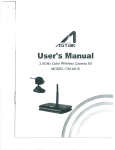Download File - Toronto Tool
Transcript
TORONTO TOOL MANUFACTURING INC. Pro-Cut 50 User Manual Pro-Cut 50 User Manual Version 03:02:115:04 The contents of this manual are subject to change without notice. For any updates or improvements please visit our web site at: www.torontotool.com 1 Pro-Cut 50 User Manual Pro-Cut 50 (Professional Table Saw and Router System) Thank you for purchasing the Pro-Cut 50 (Professional Table Saw and Router System). Below you will find Safety Procedures, set-up procedures and operating instructions. For video demonstrations, be sure to visit the “How To” section of our web site www.torontotool.com Canadian Made, Professional Grade Products It’s time for a change! Introducing the Pro-Cut 50 Professional Table Saw and Router System! Conventional table saws have been around for years and have been virtually unchanged from the original design. There are a number of challenges when using a conventional table saw that many people have struggled with and tried to improve over the years. A conventional table saw is good for rip cutting boards and panels, but depends on the operator to feed material evenly and tight against the side fence to produce straight cuts. You also have to ensure the material is held down on the table top so it doesn’t “ride the blade” while feeding. This is true more so with thinner material such as ¼” plywood. A conventional table saw also relies on the side fence clamping exactly parallel to the blade. If the side fence is not parallel to the blade, the resulting cut will have excessive “tear out” and also greatly increases the possibility “kick back”. The fact that a side fence moves means it will have some play and a good possibility of error. Next Generation Table Saw The new Pro-Cut 50 is the next generation table saw with numerous features and benefits to address the inherent disadvantages of a table saw. The Pro-Cut 50 rip cuts material like a conventional table saw but, unlike a conventional table saw, the material is fully guided on both sides thus eliminating feed errors. The side fence is fixed at exactly 90o to the saw thus eliminating any side fence error as can be experienced on conventional table saws. For cutting angles you simply tilt the saw to any desired angle. The Pro-Cut 50 is based on Toronto Tool’s industrial design where the saw moves along precision guide rails for cross cutting and locks to any position for rip cutting. The Pro-Cut 50 has adjustable height for cutting material up to 3-1/2” thick. The smooth movement of the sled includes 8 sealed roller bearings and 4 industrial grade bearing blocks to ensure precision and accuracy of movement. Rip cutting narrow boards or full 4’ x 8’ panels has never been easier. A conventional table saw is prone to “kick back” due to design but the top mounted saw of the Pro-Cut 50 encapsulates your material thus virtually eliminating the possibility of “kick back”. The Pro-Cut 50 comes standard with a top of the line, premium grade Hitachi PCC7BMR saw chosen for its quality of construction, power and accuracy. You can also opt to up-grade to the C7YA saw with built in dust collection. 2 PRO-CUT 50 Professional Table Saw and Router Guide System PCC7BM R INCLUDED with the PRO-CUT 50 Hitachi PCC7BMR 7-1/4" Saw Featuring IDI Technology Powerful15 amp motor to tackle the toughest cutting jobs. Patented IDI (Internal Double Insulation) technology reduces vibration and extends tool life Bevel capacity adjustable from 0-55° with positive stops at 45° and 55° Heavy duty die-cast aluminum base with integrated scale provides stability and accuracy. Large all metal leavers for adjusting depth and bevel angles. Electric brake stops the blade quickly after the switch is released. Magnesium housing, gear cover, blade cover and lower guard for increased strength and smooth operation. Cross Cutting Advantage Cross cutting on a conventional table saw can be a challenge at the best of times and involves moving the entire piece of material through the blade. An uneven feed while cross cutting can cause pinching of the material and most likely result in “kick back”. A number of people build a cross cut sled for their table saw that rides in the small grove on the table top. This method generally works for smaller panels and boards but does not work well for larger panels. A good number of people don’t even attempt cross cutting large panels on their table saw. They resort to a guide and circular saw. Even if you are fortunate enough to have a sliding cross cut table set up for your table saw, you still have to move the entire sheet. In a lot of cases, the crosscut add-on costs more than the table saw itself and takes up a tremendous amount of valuable floor space in your shop. Cutting wood across the grain in one pass will most likely produce chipping or tear out. This can be minimized by using a quality finish blade with a high tooth count but still doesn’t eliminate “tear out” and/or “chipping”. The only proven method for eliminating “tear out” or “chipping” is by kerf cutting. A pre-cut or kerf blade is only found on the most expensive table saws. A Different Approach The Pro-Cut 50 uses an entirely different approach to crosscutting. The board or panel is locked in place on the Pro-Cut 50 and the saw slides through the material on precision guide rails. No more reaching over the panel or trying to hold a panel square and tight against the side fence while also making sure to keep the panel flat on the table surface so it doesn’t “ride the blade” and, at the same time, trying to feed it smoothly into the saw blade. 3 The Pro-Cut 50 will eliminate “tear out” and “chipping” when cutting across the grain. Easily perform by kerf cutting a board or panel for perfectly smooth cuts. Due to the precision guide system of the Pro-Cut 50, you simply raise the blade of the saw to make a pre- cut (also known as a kerf cut) on the board or panel and then lower the blade to complete the cut. The result is a perfectly smooth cut against the grain on both the top and bottom of any material including hardwood, softwood, veneer panels and melamine. The PRO-CUT 50 is also a full “X” and “Y” Router Table PRO-CUT 50 Available for the Pro-Cut 50 Hitachi Router kit KM12VC Take full advantage of your router using the Pro-Cut 50 By simply unlocking and removing the saw from the Pro-Cut 50 sled and placing the router in its place, you have instantly converted your Pro-Cut 50 from a precision table saw to a full size precision “X” & “Y” router table. The Pro-Cut 50 has the ability to rout in both the “X” and “Y” directions on all projects from something as small as a bread board right up to 50” wide panels. Your material can be of any length in the “Y” direction. Perfect for making your own custom moldings, window frames, small and large cabinet doors, custom table tops, picture frames, fluted rails just to name a few. You can also dado both side panels of a cabinet at the same time on the Pro-Cut 50. This is perfect for exact placement of shelves in cabinets of any height. Routing cutouts for inlays in any project is also a breeze on the Pro-Cut 50. The Pro-Cut 50 comes with the router insert plate, 2 router guide stops and 2 panel stops for quick and easy set-up for routing any project. Virtually anything you can imagine can be made using the Pro-Cut 50. The router is top mounted on the Pro-Cut 50 so you can always see the cut in progress. This is a huge advantage over a conventional router table where the router is mounted underneath. A conventional router table is one dimensional and will only produce cuts in one direction and is also limited in width of cut thus limiting the wide range of uses a router is capable of. The Pro-Cut 50 allows an operator to take full advantage of the router and the countless operations a router is able to perform. You can even glue another board(s) or panel to the top of your project and continue routing. Great for making true raised panel doors for example. The Pro-Cut 50 is designed for ease of use, precision and productivity for rip cutting, crosscutting and all your router needs. The Pro-Cut 50 is also designed for easy storage when not in use with fold up legs and wheels. 4 For Your Own Safety Read Instruction Manual Before Operating Tool Save it for future reference GENERAL SAFETY PRECAUTIONS (For All Tools) 1. KNOW YOUR POWER TOOL. Read the owner’s manual carefully. Learn the tool’s applications and limitations, as well as the specific potential hazards particular to it. 2. KEEP GUARDS IN PLACE and in working order. 3. REMOVE ADJUSTING KEYS AND WRENCHES. Form habit of checking to see that keys and adjusting wrenches are removed from tool before turning it on. 4. KEEP WORK AREA CLEAN. Cluttered areas and benches invite accidents. 5. DON’T USE IN DANGEROUS ENVIRONMENT. Don’t use power tools in damp or wet locations, or expose them to rain. Keep work area well lit. Don’t use tool in presence of flammable liquids or gases. 6. KEEP CHILDREN AWAY. All visitors should be kept safe distance from work area. 7. MAKE WORKSHOP KID PROOF with padlocks, master switches, or by removing starter keys. 8. DON’T FORCE TOOL. It will do the job better and safer at the rate for which it was designed. 9. USE RIGHT TOOL. Don’t force tool or attachment to do a job for which it was not designed. 10. WEAR PROPER APPAREL. Do not wear loose clothing, gloves, neckties, rings, bracelets, or other jewellery which may get caught in moving parts. Nonslip footwear is recommended. Wear protective hair covering to contain long hair. Always wear safety glasses. SPECIFIC SAFETY RULES DO NOT let comfort or familiarity with product (gained from repeated use) replace strict adherence to safety rules. If you use this tool unsafely or incorrectly, you can suffer serious personal injury. Always use a push stick to complete cuts. Never place fingers near the cutting blade under any circumstances. Setting up your Pro-Cut 50 Professional for the first time When un-packaging your new Pro-Cut 50 please inspect all parts for damage and report any damage to Toronto Tool Manufacturing Inc. right away. The Pro-Cut 50 and Pro-Cut 50DC come fully assembled and adjusted at our facility however it is always good practice to make a few test cuts to ensure the adjustments did not move during shipping. Adjusting the ProCut 50 is straight forward and will be discussed in detail later in this user guide. There are basically two points to keep in mind during adjustment. 1) The sled slides freely along the guide rails with minimal side to side play. 2) The saw cuts at exactly 900 to the side fence when cross cutting. The following diagrams show the different parts of the Pro-Cut 50 starting with the fold down leg assemblies and securing the leg struts. 5 Fold down legs and lock leg struts Fig. 1a Fig. 1b Fig 1 Release the leg lock levers, lift one end of the Pro-Cut 50 to fold down the leg assembly on one end of the machine (Fig. 1b) making sure the leg assembly is resting tightly against the leg stops. A leg strut is attached to each side of the leg assembly. A bolt and wing nut is located on the Pro-Cut 50 frame on either side of the frame that the leg struts attach to. Remove the wing nut from the bolt along with the washer on one side of the leg assembly. Fold the leg strut up to allow the drilled hole in the leg strut to line up with the bolt on the frame. Insert the bolt into the leg strut, attach the washer and wing nut and hand tighten. Follow the same procedure for the leg strut on the opposite side of this leg assembly. Follow the same procedure for the leg assembly on the other end of the Pro-Cut 50. Sled Guide Rail Sub Frame. Spacer Washer Fig 2 Fig 3 1) The Sled Guide Rail Sub Frames have a 5/8” x 14” Clamp Screw and 5/8” Clamp Screw Nut. 2) There are (2) knobs on either side of the Pro-Cut 50 Sub Frame (Fig 2). These are used to lock the Sled Guide Rail Sub Frame in place after adjusting the height of the sled carriage. 3) Sled Guide Rail (Fig 3) 4) Clamp screw Nut (shown in Fig 2 &Fig 3). If it becomes necessary to tighten the clamp screw nut, use an adjustable wrench and, holding the clamp screw handle, tighten the clamp screw nut onto the 6 clamp screw. Loosen the (2) frame knobs to raise and lower the guide rail sub frame using the clamp screw. Carriage height adjustment and the use of spacers will be discussed later in this user guide. Sled Guide Rails Sled Guide Rail Fig 4 Fig 5 (Fig 4 & 5) shows the Sled Guide Rail and Sled Guide Rail Bolts. There are 1” slots in the Sled Guide Rail Sub Frame to allow independent adjustment of each Sled Guide Rail. The slots will be used to allow the exact positioning of the Sled Guide Rails (explained later). Side Fence Side Fence Fig 6 Fig 7 The side fence assembly has 4 adjustment points. The side fence base has two slots to allow squaring of the entire side fence assembly to the saw blade (fig 6). The clamp rails have slots to allow alignment of the side fence wings (Fig 7) explained later in this manual. 7 Measuring scale The Pro-Cut 50 and Pro-Cut 50 DC now come with a built in measuring scale mounted to the non-operator side of the machine. The sled has a scale marker attached to it that moves along the top of the measuring scale. When setting the machine up for rip cutting, simply slide the sled along the rails until you reach the desired measurement as indicated by the sled scale marker. With the sled set at the desired measurement, lock the sled in place using the 2 sled locks. NOTE: All hand held tape measures are slightly different and can be out by as much as 1/16 to 1/8” from one measuring tape to another. It is always good practice to use the same tape measure for all measurements throughout your entire project. A common problem on most equipment with built in tape scales is that they do not always measure the same as the hand held tape measure you are using and therefore a lot of seasoned woodworkers never use built in scales on any equipment. The Pro-Cut 50 allows an operator to adjust the entire measuring scale on the machine to exactly match your hand held tape measure with one easy adjustment of the scale. Follow the steps below. 1) To make this adjustment only use the hand held tape measure you will use for your project. We will set the scale on the Pro-Cut 50 to exactly match your hand held tape measure. 2) Set the saw sled (with the saw in the sled set in the rip cut position) at 15” as indicated on the built in scale. With your hand held tape measure, measure from the outside tooth of the saw blade to the side fence. If the measurement is identical, no adjustment is necessary. If the measurement is not the same then loosen the two thumb screws on either end of the Pro-Cut 50 scale and move the entire scale until the Pro-Cut 50 scale measurement is identical to the measurement on your hand held measuring tape. Tighten the two thumb screws on the Pro-Cut 50 measuring scale. Your Pro-cut 50 scale is now identical to your hand held scale. Saw Blade Depth Gauge ……..IMPORTANT To achieve the best results when cutting material with a minimum amount of tear-out and a smooth cut, it is general practice in woodworking to set the saw blade depth no more than ¼” below the thickness of the material you are cutting. With this in mind the new version of the Pro-Cut 50 has a built-in depth gauge rail that will automatically set your saw blade to ¼” below the material you are cutting. (Fig C1 Page 26) shows the depth gauge rail and (Fig C2 Page 26) shows the saw placed over the depth gauge rail. Setting the saw blade depth is covered in greater detail in the section called Cross-Cutting starting on page 25. To set the depth of your saw blade, raise the saw blade all the way up using the blade height adjustment on the saw. Place the saw over the saw blade depth rail making sure the saw blade guard of the saw is covering the blade. Lower the saw blade until the saw blade guard just touches and skims the surface of the depth gauge rail on the Pro-Cut 50. The saw blade is now set to ¼” below the material you will cut. NOTE: always use the depth gauge rail to set the saw blade depth to prevent cutting too deep into the table top and, in the worst case scenario, cutting into the frame of the Pro-Cut 50. The depth of the blade must be set to no more than ¼” below the material you are cutting for both cross cutting and rip cutting. You will notice both a kerf cut and a grove are cut into the table top insert. The kerf cut is ¼” deep and used for cross cutting. The grove is ¼” deep at the bottom of the grove and is used for rip cutting. 8 For cross cutting set the blade depth using the depth gauge rail as explained above. For rip cutting 1) Raise the saw blade height all the way up. 2) Move the saw to the desired position using the built in measuring scale. 3) Using the saw blade guard lever (Be sure the saw is unplugged) raise the saw blade guard to expose the blade. 4) Lower the blade until the blade just touches the bottom of the grove in the table top insert. 5) Raise the saw blade slightly so it doesn’t scuff the grove and lock the saw blade height on the saw. You are now ready to rip cut. Aux Side Fence The pro cut 50 comes with an Aux Side Fence used when rip-cutting material. It can also be used in conjunction with your router. The Aux Side Fence takes the guess work out of feeding material through the Pro-Cut 50. It acts like a giant feather board and keeps material tight against the side fence and allows you to simply push the material though. In addition this method provides a smoother more even cut without burns. The Aux Side Fence will not allow the board or panel to skew while feeding. The Aux Side Fence has 2 heavy duty toggle clamps that clamp to the clamping rails of the Pro-Cut 50 frame. To set the Aux Side Fence, place your panel or board against the Pro-Cut 50 side fence and slide the Aux Side fence up the opposite side of your board or panel. The Aux Side Fence should be placed firmly against the side of your board or panel but not so tight as to restrict the smooth feed of the material. Once you have the Aux Side Fence set, lock the 2 toggle clamps to the clamp rails of the ProCut 50 and you are ready to cut. Pro-Cut 50 adjustment This section will cover the adjustment of the Pro-Cut 50. Take your time with this procedure as it will determine the accuracy of cut on the Pro-Cut 50. There are only two key points to keep in mind when setting up the Pro-Cut 50. a) That the sled moves back and forth smoothly with very little side to side play (do not worry about making sure it is 90o to the side fence when setting up the sled. Only concentrate on getting the sled moving back and forth smoothly and that it has very little side to side play). b) After the sled is set up and running smoothly then adjust the side fence for square to the saw. This is the step where you concentrate on making sure the saw blade is cutting exactly 90 degrees to the side fence when cross-cutting. The Pro-Cut 50 has a number of adjustment points listed below. a) Both sled guide rails can be adjusted within the slots of the (2) guide rail sub frames. (Fig 4 &5) b) The four sled roller bearings that ride on the sides of the guide rails can be adjusted to limit side to side movement of the sled assembly within the guide rails. (the four sled roller bearings that ride on top of the guide rails are fixed and do not require adjustment) 9 c) The saw can be adjusted for “skew” on the saw insert plate by loosening the 4 mounting bolts that hold the saw to the insert plate. If necessary, you can adjust for Skew on the saw to the insert plate and re-tighten the (4) mounting nuts and bolts. (This is one of the last procedures discussed later) d) The side fence base is slotted to allow the side fence assembly to be adjusted for square to the saw blade. e) The adjustable “Side Fence Wing Locks” allow the side fence wings to be adjusted so they are exactly in line with each other. After adjustment, the sled should glide smoothly back and forth within the guide rails with virtually no side to side “play”, the blade of the saw is running “true” and the saw cuts exactly 90o to the side fence in the cross cut position. One of the (4) Sled Guide Rail Bolts The measurement from the guide rail to the guide rail frame should be equal on both ends of the guide rail. 5/8” Fig 8 Fig 8a ADJUSTMENTS First we will focus on the sled and the sled guide rails. All we want to accomplish here is to make the sled move back and forth smoothly on the guide rails and that the sled has very little side to side play or wiggle. For a complete set-up follow the steps listed below. Loosen all 4 bolts holding both sled guide rails in place (Fig. 8a), loosen the 2 SIDE ROLLER bearings on each side of the sled that ride against the sides of the sled guide rails (Fig 8b & Fig 8c below). There are a total of 4 bearings to loosen. (Do not loosen the rollers that ride on top of the sled guide rail) (do not worry about squaring at this point as that is taken care of in the last step). Start by adjusting the operator side, sled guide rail first. This is the side opposite the measuring scale and the side you feed material through for rip cutting. Step1) Set-up only the “operator side” sled guide rail at this point. (Fig 8b) (the rest of the machine uses this sled guide rail as the reference). This sled guide rail should measure 5/8" from the frame to the side of the sled guide rail shown in (Fig. 8). When you are sure that the guide rail is 5/8" from the frame on both ends, tighten the bolts on either end of this sled guide rail. Re-check your 5/8” measurement on both ends of the guide rail. 10 There are a total of 8 roller bearings located on the sled. 4 of the 8 roller bearings roll along the top of the sled guide rail called the “TOP ROLLERS” (These roller bearing are fixed and do not require adjustment). The other 4 roller bearings roll against the sides of the sled guide rail called the “SIDE ROLLERS”. The 4 side roller bearings determine how smooth the sled rolls back and forth and the side bearings also determine the tolerance in the sled. The tighter you make the side roller bearings, the closer the tolerance but the more resistance in pushing the sled. We generally set the sled up to 5 thousands of an inch tolerance. (Keep in mind also there are 4 close tolerance bearing blocks inside the sled that work with the 4 side bearings. Be careful not to “Pinch” the bearing blocks by adjusting the side roller bearings too tight). Side Roller Bearings Sled Bearing Block Side Roller Bearings “Operator Side” Sled Guide Rail Top Roller Bearing (Do Not Adjust) Side Roller Bearings Fig. 8b Step 2) Next we will adjust the (2) SIDE ROLLER bearings on the sled (Fig 8b) that roll against the sides of the “Operator Side” sled guide rail that you just adjusted and bolted down tight. (Note the TOP roller bearings that ride on top of the sled guide rails are pre-set and do not require adjusting) Side Roller bearings Use, two, 9/16” wrenches ½” spacer blocks FIG 8c Included with your machine were (2) white 1/2" spacers. Anything that is ½” thick will work fine. Place the 2 spacer blocks on the side of the sled between the frame of the sled and the “Operator Side” sled guide rail (FIG. 8c). With the ½” spacers in place, lock the sled with the two black sled lock knobs, slide a SIDE ROLLER bearing up against the side of the sled guide rail so it is snug against the sled guide rail (Fig 8c). Using (2) 9/16” wrenches (one placed on the nut below, inside the sled, and one wrench placed on the top nut), tighten the 11 nuts on this roller bearing (Fig 8c). After tightening the side roller, the spacer block should be snug with resistance when removing it but not so tight as it is difficult to remove. With both ½” spacers still in place, and the sled still locked, follow the same procedure for the other SIDE ROLLER bearing on the other side of the sled (Fig 8b & Fig 8c). Both spacers should now provide resistance when removing them but not so tight as to be difficult to remove. Now you have adjusted the operator side, sled guide rail and the 2 sled side bearings that run against the operator side, sled guide rail. (Be sure the Bolts on the other sled guide rail are loose). Roll the sled back and forth to be sure it moves freely. (Do not worry about the “play” in the sled at this point). The (2) roller bearings on the other side of the sled will take care of the play. Run the sled back and forth from one end of the machine to the other a few times. The white bearing blocks inside the sled will help adjust the other sled guide rail. Measurement adjusted to be the same on both ends. Fig 8d Step 3) If you are satisfied the sled is moving freely, move on to adjusting the other sled guide rail. The measurement between the inside of the “operator side” sled guide rail to the inside of the other sled guide rail should be between 13 - 1/16” to 13 - 3/16” (Fig 8d). There can be some variance between machines but the important point is to be sure the measurement between the sled guide rails is the same on both ends of the machine. If you measure 13 - 1/16” on the inside of the guide rails on one end of the machine then the measurement between the inside sled guide rails should be exactly 13 - 1/16” on the other end of the machine. (NOTE: the corners of the sled guide rails are rounded so it is best to use a flat edge such as a steel ruler to measure to). With both measurements exactly the same, tighten the sled guide rail bolts on both ends of the sled guide rail making sure the guide rail does not move while you tighten the nuts and bolts. Re-Check your measurement after the bolts are tight. Move the sled all the way back and forth a few times to ensure the sled is moving freely. (NOTE: There will still be play in the sled as you move it back and forth at this point. The next step will take care of this). If the sled is difficult to move at one end but free on the other end then the distance between the guide rails is not equal. Re-Check your measurement. (NOTE: There may be slight resistance in some points while moving the sled back and forth. This is due to the powder coating on the guide rails. The inner bearing blocks will polish the rails as you move it back and forth over time and the resistance will even out). To keep the guide rails clean and polished, use a spray furniture polish or floor wax. 12 Step4) Adjusting the remaining 2 Sled Side Roller Bearings 1) At this point you have adjusted the operator side sled guide rail. 2) The sled side roller bearings on the operator side of the sled 3) The other sled guide rail. Place 5 thousand feeler gauge between the side roller bearing and the sled guide rail Fig 8e We will now adjust the remaining (2) sled SIDE ROLLER bearings on the NON-operator side. These are the roller bearings that will determine the amount of overall tolerance in the sled and adjust for “play” or “wiggle” in the sled. The tolerance can be adjusted from one thousand of an inch to 10 thousands of an inch. We find that 5 thousands of an inch is perfect. (NOTE: the tighter you make the tolerance the more resistance the sled will provide when moving it back and forth). Place a 5 thousand inch feeler gauge between the (2) sled SIDE ROLLER bearings and the sled guide rail Fig 8e). (NOTE: if you do not have a feeler gauge, one sheet of 20Lb bond paper compressed is approximately one thousand of an inch. You can use 5 strips of paper). (NOTE: To make it easier, you can tape the feeler gauge or paper to the sled guide rail until you have finished your adjustment). Slide the side roller bearing snug up against the feeler gauge and tighten. Leave the feeler gauge in place until you have adjusted the other side roller bearing in the same manor. With both side roller bearings adjusted and tightened remove the feeler gauges and move the sled all the way back and forth. At this point you should feel some resistance when moving the sled back and forth but it should not be difficult to move. To check for side to side play try to wiggle the sled. (NOTE: do not use the sled push rail to check for side to side play as the push rail provides enough leverage to “Flex the guide rails) If the sled is difficult to move back and forth after you have adjusted and tightened the two remaining side roller bearings follow the steps below. You may have to make some slight adjustments to any one of the 4 side roller bearings. (Note: a small adjustment of a roller bearing makes a big difference). 13 1) With your finger, try to move each of the (4) SIDE ROLLER bearings on the sled. The rollers should move with some resistance. If you find that one of the bearings is impossible to move with your finger but the other (3) seem to move okay then it will be necessary to adjust the side roller bearing that will not move. In most cases this can be accomplished by simply loosening the bolt on the side roller bearing, allowing it to self-adjust and then re-tighten the bolt. 2) If a side roller is easy to move at one end of the rails but difficult to move at the other end of the rail then this indicates the rails are not perfectly parallel to each other. Re-check the distance between rails. 3) Keep in mind that the machine has 4 internal floating bearing blocks. These are the white blocks inside the casing of the sled. The side roller bearings work with these bearing blocks to virtually eliminate side to side wiggle. If a side bearing is too tight, it is possible to pinch the internal bearing block and it will act like putting on the breaks. 4) When the machine sled is properly adjusted the sled should move back and forth with some resistance. You should be able to move each of the (4) sled Side Roller bearings with your finger. The internal white bearing blocks are called floating bearing blocks designed to move freely within the sled housing. You should be able to slide each of the (4) sled internal white bearing blocks back and forth within the sled housing with your finger. 5) There should be very little side to side play when you wiggle the sled. Step 5) Adjusting the Side Fence for Square In this step we will adjust the side fence so it is exactly 90o to the saw blade when cross cutting. (Note when the saw is set up at exactly 90o for cross cutting, the saw will be automatically squared to the side fence for rip cutting). (The router will also be set up to rout in both the “X” and “Y” directions) (NOTE: The newer version of the Pro-Cut 50 has a 2 section side fence while the earlier version has a 3 section side fence. The adjustment method is exactly the same for both versions) Start by: 1) Loosen the (2) side fence locking bolts (Fig F1) (These are the bolts that hold the entire side fence assy.) Loosen the wing stop locks (Fig F2) and move them all the way back away from the wings. (on the ProCut 50 with the 3 part side fence, (1) center section and (2) wings, loosen the lock bolt on each wing lock assy. and screw the bolts on each wing stop assy all the way back to allow the wings to move back). The wing lock assemblies will be adjusted later. Level Clamped to side fence. “T” square Against Level Side Fence Bolts 14 Side Fence 2) Place a long straight edge against the (2) side fence wings and clamp the straight edge to the side fence wings using “C” clamps. For the straight edge you can use a 4’ level as shown in (Fig 8f) or any straight Wing Bolts Fig F2 Fig F1 edge that will accomplish the same thing. The idea is to clamp a straight edge to the side fence wings to make it one it one complete fence to allow for easier squaring. (The side fence locks will be adjusted later). NOTE: Fig 8f shows a 4’ level clamped to the side fence wings to make one to continuous surface and a “T” square placed against the level. Fig 8f (If you have a 3 section side fence then clamp the straight edge to all 3 sections) The “T” square is placed against the straight edge already clamped to the side fence sections. The clamped straight edge will make it easier to square the side fence to the saw. Wing Lock 1) With the side fence wings clamped to a straight edge move the entire side fence assembly until it is close to square to the saw blade. 2) Slide only one wing lock up to the wing and tighten the wing lock bolt to the clamping rail of the Pro-Cut 50 frame. Also tighten the thumb screw that locks the wing in place. With the side fence wings still clamped to the straight edge and the one wing lock bolted in place, we will now fine tune for square to the saw blade. The entire side fence will pivot on the one tightened wing lock to bring the entire side fence into square with the saw blade. 3) Place the “T” of a large “T” square against the level as shown in (Fig 8f). Move the saw back and forth against the “T” square. The saw blade should not deviate from the “T” square and you should hear a slight “scrapping” sound for the full length of travel. (NOTE: It may be easier to make this adjustment if you remove the sled push handle). (TIP: the saw blade guard on the saw must be out of the way for this adjustment. Be sure the saw is unplugged and place an elastic band over the saw blade guard lever and loop it over a locking knob on the sled. This will hold the saw blade guard out of the way until you complete this adjustment). If you do not have a large “T” Square, you can use a 4’ x 4’ panel such as melamine or MDF. Be sure the panel you use is perfectly square on all sides. Measure 2’ to the center of the panel and draw a straight line the full length of the panel. This panel, with the line on it, will take place of the “T” square. Place the panel against the level instead of the “T” square as shown in (Fig 8f). Lower the saw blade of the saw until it just touches the line. Follow the steps below. 3) To adjust, move the side fence (Remember that the side fence will pivot on the wing lock you tightened earlier) until the side fence is square to the saw blade and you hear that slight scrapping sound for the full length of travel of the saw. 4) When you are satisfied the saw blade is perfectly square to the side fence. Tighten the (2) side fence bolts that hold the entire side fence to the frame of the Pro-Cut 50. (Fig F1) 15 5) With the side fence wings still clamped to the straight edge, slide the other wing lock up to the side fence wing and tighten the wing lock bolt. (Fig F2) (NOTE: There are 2 wing locks in total that must be tightened). Remove the “C” clamps and the straight edge from the side fence. Move the side fence wings back and forth a few times. Then lock the side fence wings into the wing locks and tighten the thumb screw of the wing lock to firmly hold the side fence wings in place. Check to be sure the side fence wings are still in alignment with each other by placing the straight edge against the side fence wings. 6) You can further fine tune for square to the saw blade by clamping the straight edge to the wings as before and loosen only both wing locking bolts. For slight adjustments you can square the wings to the saw blade. Then slide the wing locks back up to the wings and tighten the wing lock bolts that hold the wing lock assy to the clamp rail of the Pro-Cut 50 frame. 7) Now that the side fence is exactly square to the saw blade, check to be sure the saw blade is running “true”. Show in Fig. 8g, the saw bade is “not true” and adjustment is required. Saw blade is not flat to the “T” square Fig 8g To adjust the saw blade for “true”, loosen the (4) bolts that fasten the saw to the insert plate. With the bolts loose and the “T” Square in place against the side fence, move the saw until the flat of the saw blade is flat to the “T” Square, bringing the saw blade to “True”. Tighten the saw mounting bolts. This completes the set-up and alignment procedure. You should make a few test cuts to test your set-up. 16 Sled Push Handle Sled Push Handle Push Rail quick Release Pin Fig 21 To install the sled push handle, insert the push rail into the push rail bracket located on the sled, line up the holes and install the quick release pin. For most operations you will probably leave the sled push rail installed however for small routing projects it may be easier to remove the sled push rail. Remote Power Switch and Saw Trigger Lock Saw Trigger Lock The power switch box is used to plug the power tool into and comes equipped with a power lock out. Fig 22 Remote Power Switch Fig 23 17 The Pro-Cut 50 is designed to allow the saw to operate without the necessity of holding the power switch of the saw in the “on” position while cutting material. To accomplish this, a saw trigger lock and remote power switch are included with the Pro-Cut 50. Caution must be taken when installing the saw trigger lock. Be sure the saw is unplugged from the power source when installing the saw trigger lock. Carefully place the saw trigger lock over the saw trigger. It will be necessary to depress the safety lock on the saw trigger lock while holding the saw trigger lock up against the saw trigger. Slowly tighten the screw knob on the saw trigger lock being careful not to damage the saw trigger switch. Do not over tighten the saw trigger lock as it could result in damage to the saw trigger switch. Pro-Cut 50 Table Top Insert Be sure to read the section on Cross-Cutting and Rip-Cutting BEFORE you make any cuts. The new version of the Pro-Cut 50 and the Pro-Cut 50DC comes with a table top insert rather than 4 rollers as on the previous version of the Pro-Cut 50. Although the rollers made it easy to run large 4’ x 8’ sheets through the Pro-Cut 50, the draw back was that it required a table top for smaller panels (more so for routing). The new version ProCut 50 with the table top insert addresses this situation and, by design, still allows for large panels to run through the Pro-Cut 50 with ease. The table top insert has been designed from standard 5/8” thick melamine material available at most building supply stores and is easy to replace should it become necessary. The table top insert that comes with the Pro-Cut 50 will last for years but since it is possible to accidently cut into the table top in some cases (more so with the router) it is important the table top insert is made of a material other than metal. We choose a standard material so the woodworker is able to make a replacement table top with ease should it become necessary. Making a replacement table top will be explained in detail later in this user guide. If you own a previous version Pro-Cut 50 you may decide to remove the rollers and make a table top using the same procedure as described below. Your table top will have a finished thickness of 1-1/2” so it sits flush to the clamping rails of the Pro-Cut 50 frame. Placing the Saw in the Pro-Cut 50 Sled Be sure to read the sections on Cross-Cutting and Rip-Cutting BEFORE you make any cuts. These IMPORTANT sections will explain the saw depth gauge and setting the saw blade height. A premium grade saw is included with the Pro-Cut 50 system. If you decide to upgrade to the Pro-Cut 50DC that includes dust collection, it includes a different saw with a dust collection port and the necessary hoses and hose hanging system. Both systems have the included saw pre-mounted to the saw insert plate. Installing or changing the saw position in the sled is fast and easy. The saw is installed in one direction for cross cutting and another direction for rip cutting as shown below. 18 Installing the saw for cross cutting Slide insert plate under the back lock screws Tighten both back insert lock screws Fig 24 Fig 25 Swing the front insert lock arms over the insert plate and screw the lock knobs tight against the insert plate Fig 26 The saw insert is locked into the sled using (4) separate locks. There are 2 back lock screws and two front swing arm lock screws. 1) To install the saw for cross cutting, position the saw as shown in Fig 24. 2) Slide the insert plate under the two back lock screws as shown in Fig 24, 25 and tighten the back lock screws against the insert plate. 3) Swing the front insert lock arms over the saw insert plate and screw down the lock knob screws tightly against the insert plate. 19 Installing the Saw Insert for Rip Cutting Loosen all 4 lock screws and remove the saw insert from the sled Turn the saw 900 and place the saw insert back into the sled for rip cutting. Fig 27 Fig 28 Slide the saw insert plate under the back screw locks and screw the locks down tight against the saw insert plate. Swing the screw lock brackets over the saw insert plate and tighten the screw locks against the saw insert plate. Fig 29 The steps for installing the saw insert plate for rip cutting are exactly the same as for cross cutting except the saw insert plate is turned 900. Installing Your Plunge Router to the Router insert Plate Included with the Pro-Cut 50 is a separate router insert plate. The router insert plate is exactly the same size as the saw insert plate so interchanging the two requires no adjustment. 20 Note where the handles of your router will be positioned before drilling the mounting holes Fig 30 Mount router directly to router plate Fig 31 The Router insert plate has a pre drilled center hole but it will be necessary to drill the 3 router mounting holes in the router insert plate as described below. 1) Remove the plastic base plate from your plunge router by unscrewing the 3 mounting screws that hold the base plate to your router. 2) Use the router base plate as a template to mark where you will drill the three mounting holes in the Pro-Cut 50 router insert plate. Be sure the router handles are facing the way you want before you drill the 3 mounting holes in the router insert plate.(See Fig 30) 3) Center the plastic router base over the cut out hole in the Pro-Cut 50 router insert plate and, using a marking pen, mark the three hole positions to be drilled. It is a good idea to use a punch to make a start position for the drill bit before you start drilling the holes. 4) Drill the 3 mounting holes in the Pro-Cut router insert plate. You can use a countersink bit to make the router mounting bolts flush with the insert plate but this is not necessary. 5) The plastic router base is not used when mounting the router to the Pro-Cut 50 router insert plate. Using the same screws, mount the router directly to the Pro-Cut 50 router insert plate. (Fig 31) Adjusting the Saw Carriage Height The Pro Cut 50 is pre-set to cut material up to ¾” without adjustment. For thicker material, the Pro-Cut 50 has adjustable height up to 3-1/2”. To raise the height of the saw carriage, simply unlock the (4) lock knobs (Fig 32, 33), located on either end of the Pro-Cut 50, and screw the clamp screw up (Fig 34) on both ends of the machine until you reach the desired height. To save time and to insure height adjustment accuracy you will use spacer blocks. The Pro-Cut 50 is pre-set for ¾” material but if you wanted to set the height, for example, for 1-1/2” material you will need to raise the carriage ¾”. Place ¾” spacer blocks under each of the 4 corners of the carriage as shown in Fig 35 and Fig 36. You can easily make spacer blocks that you will use over and over again. Spacer blocks will be whatever total height you desire less ¾”. If you want to set the height to 2”, you would use 1-1/4” spacer blocks. (2” – ¾” = 1-1/4”). With the spacer blocks in place, screw down the clamp screws on both ends of the Pro-Cut 50 to lock the height adjustment in place against the spacer blocks. Then lock the 4 lock knobs located on either end of the machine. 21 Lock Knob Lock Knob Fig 32 Fig 33 Clamp Screw Spacer Block Lock Knobs Fig 34 Fig 35 Place height Spacer blocks in corners of machine on both ends. A total of 4 spacers Fig 36 The Pro-Cut 50 is “the Next Generation” Table Saw The Pro-Cut 50 is ideal for rip cutting narrow boards or larger panels up to full 4’ x 8’ sheets. The Pro-Cut 50 rip cuts material like a conventional table saw but, unlike a conventional table saw, the material is fully guided on both sides when using the Aux Side Fence thus eliminating feed errors. The fence is fixed at exactly 90o to the saw thus eliminating any side fence error as can be experienced on conventional table saws. For cutting angles you simply tilt the saw to any desired angle. (See Fig 41, 42, 43) 22 Position saw for rip cutting Fig 37 Increased accuracy for rip cutting boards using the additional side guide Fig 38 Rip cutting boards has never been easier or more accurate. The board is guided on both sides with the side fence on one side of the board and the Aux side fence on the opposite side of the board (Fig 38). Simply side the Aux Side Fence up to the board with enough pressure to hold the board “true” but loose enough to allow the board to feed through while you rip cut. Then lock the heavy duty toggle clamps of the Aux Side Fence to the clamping rails of the Pro-Cut 50 and make your cut. Because the saw is top mounted and guided on both sides, the board is encapsulated thus virtually eliminating the possibility of kick back. For a factory edge you can kerf cut or pre-cut a panel to prevent chip out or splintering. To kerf cut, raise the saw depth to cut a 1/8” score, make the cut and then lower the blade to ¼” below the material to complete the cut. For quality cuts, the blade you use is very important. See the section on “selecting a blade”. To rip-cut a board or panel 1) Unplug the saw and raise the blade all the way up. 2) Place the saw in the correct orientation for rip cutting in the Pro-Cut 50 sled. 3) Slide the sled to the desired measurement using the built in measuring scale. (Tip: be sure you set the saw blade on the proper side of the cut mark to be sure your cut material is the size you want). 4) Lock the sled (See Fig 40) 5) Be sure the saw is Unplugged, raise the blade guard using the blade guard lever and lower the blade of the saw so the saw blade just touches the Rip-Cut grove in the table top. Raise the saw blade slightly so it doesn’t cut into the Cross Cut grove in the table top. Lock the saw blade, plug the saw back in, turn on the saw using the remote power switch and make your cut See Fig S1 NOTE: In Fig S1, The saw blade is lowered just shy of the rip-cut grove in the table top. This depth of cut will give you the cleanest cut in any material. It is standard practice in woodworking to never exceed ¼” below the material you are cutting. Fig S1 23 6) Be sure the board or panel is tight against the side fence 7) Slide the Aux Side Fence up to the other side of the board or panel. Clamp the Aux Side Fence in place using the toggle clamps. Note: The Aux Side Fence should be tight enough against the board or panel to keep the material “true” as you push it through the saw but not so tight as to restrict the movement of the board or panel. 8) Make the cut TIP: For a factory edge in sensitive material that is prone to chipping such as melamine you can pre-cut or kerf cut the board or panel by raising the blade to cut a 1/8” kerf cut. Run the material all the way through. For the second cut, set the blade depth so the blade extends ¼” below the material to be cut and make the second cut. Blade selection is also important. Use a minimum of a 40 tooth, thick kerf blade. You can also use a 50, 60 or even 80 tooth blade for an even smoother cut. The down side is, the higher the tooth count, the slower the feed rate. (See the section on “choosing a cutting blade for your saw”) For kerf cutting, raise the saw depth to cut a 1/8” score Sled Lock knobs Slide the side guide up to the board and lock it Fig 39 Fig 40 Tilt the saw to cut any angle Fig 41 Fig 42 24 Fig 43 Fig 44 As with any power tool, it is important to use proper in-feed and out-feed supports when rip cutting large panels. The SRG-29 Double Roller Stands (Fig 44) are perfect for this application and were designed specifically for the Pro Cut 50 and the SRG-50 systems. They can be also used for many different applications such as infeed and out feed for planers, jointers and miter saws to name a few. The SRG-29 Double Roller Stands are considered to be the best roller stands available on the market due to their quality of construction, portability and variety of applications. Choosing a Cutting Blade for Your Saw: The most important aspects in choosing a rip cutting blade for the SRG-50 and Pro-Cut 50 is the number of teeth on the blade and the amount of flex in the blade. In addition to using a quality circular saw, the blade selection is equally important and some may argue more important than the saw itself. It is recommended to use a blade with at least 40 teeth for rip cutting with a minimum amount of blade flex. Be sure to set the depth of cut to no more than 1/4" below the material to be cut. The blade determines the quality and ease of cut. A 40 tooth carbide tipped blade with a minimum amount of blade flex will provide smooth cuts and is considered a good general purpose blade for both cross cutting and rip cutting. The amount of flex in the blade along with the blade depth will determine the accuracy of cut. There should be a minimum amount of blade flex to prevent the blade from flexing or wandering during the rip cut. Excessive blade flex will result in binding and most likely produce a wavy cut. The same rules for rip cutting on a table saw hold true for rip cutting on the SRG-50 and the Pro-Cut 50 and therefore you will want to choose a blade with a minimum amount of flex. To determine the amount of flex in a blade you simply press both thumbs to the center hole of the blade while flexing the blade on the outer edges. If the blade is easy to flex then you should avoid using this blade and select a blade that is more rigid. It is also important to set the depth of cut to not more than ¼" below the material you are cutting to avoid blade binding. This is a standard practice with any cut on any tool such as a table saw, the SRG-50 and Pro-Cut 50. To adjust the depth of cut, simply adjust the depth of cut on the circular saw. Tip: If material requires excessive pushing force to feed while rip cutting, binds and/or burns the material, it is likely due to a dull blade, excessive blade flex or the blade depth is set to low. A saw blade that flexes while rip cutting will result in the blade wandering, binding and possibly burning of the material. The most visible result of excessive blade flex is a wavy rip cut even though the material was held tight against the side fence and fed squarely through the tool. To avoid this situation use a sharp blade with a recommended 40 tooth or more 25 configuration. It is also recommended to select a blade with a minimum amount of blade flex. Be sure the blade depth is set to no more than ¼" below the material you are cutting. To set the depth, adjust the depth of cut on the circular saw. Avoid using rough cut blades such as 18 tooth blades with excessive blade flex. This will result in poor cut quality, excessive tear-out, wavy cuts and excessive binding that makes it very difficult to push material through the tool while rip cutting. For rip cutting veneered plywood such as oak or melamine you will want to use at least a 40 tooth blade with minimal amount of blade flex. A 50 to 80 tooth blade will provide an even cleaner cross cut on grained wood, veneer plywood and melamine to further minimize tear-out. Always make sure your blade is sharp as a dull blade will burn the wood and cause poor, uneven cuts. Kerf cutting is always the best way to avoid tear out or chipping as explained above. CAUTION: Never place your fingers under the base of the circular saw or in close proximity to the blade in any circumstance when rip cutting or performing any other application. This may result in serious injury. When rip cutting, always use a push stick to complete the rip cut of all material. Cross- Cutting on The Pro-Cut 50 Cross-Cutting Has Never Been Easier The Pro-Cut 50 uses an entirely different approach to crosscutting. The board or panel is locked in place on the Pro-Cut 50 and the saw slides through the material on precision guide tracks. The Pro-Cut 50 will eliminate “tear out” and “chipping” when cutting against the grain. This is easily accomplished by kerf cutting a board or panel for perfectly smooth cuts. Due to the precision guide system of the Pro-Cut 50, you simply raise the blade of the saw to make a pre- cut or a kerf cut in the board or panel. Then lower the blade to ¼” below the material to complete the cut. The result is a perfectly smooth cut against the grain on both the top and bottom of any material including hardwood, softwood, veneer panels and melamine. Fig 45 Fig 46 Follow the steps below to set up for cross-cutting a board or panel: 1) Unplug the saw. Raise the saw blade all the way up. Position the saw in the Pro-Cut 50 sled for crosscutting (Fig 45) 26 Fig C1 Fig C2 2) IMPORTANT: Set the depth of cut to a maximum of ¼” below the material you are cutting. Use the blade depth gauge on the Pro-Cut 50. To use the blade depth gauge, 3) IMPORTANT: move the saw all the way back to the end of the machine furthest away from the side fence (Fig C1). WITH THE BLADE GUARD IN PLACE lower the blade of the saw until the BLADE GUARD just touches the blade depth gauge. (Fig C2) The blade will now cut in the table top kerf at ¼” below the material to be cut. 4) Mark the cut line on the edge of the board or panel 5) Slide the panel to be cut up to the kerf line on the table top or slide the saw up to the cut mark on the board or panel (Tip: be sure you set the saw bade on the proper side of the cut mark to be sure your cut material is the size you want.) 6) Push the board or panel tight up against the side fence To insure the panel does not move while cross-cutting, it is good practice to clamp the panel to the clamp rails of the Pro-Cut 50. You can use any type of clamp such as a “C” clamp but we find that a welding clamp with a 1” to 1-1/2” large round surface area is best and will not damage the panel when clamped. These clamps, along with a number of other accessories are available for purchase through our web site www.torontotool.com. One clamp is generally sufficient but you may opt to use 2 clamps on either side of the panel. 7) Make the cut TIP: For a factory edge in sensitive material that is prone to chipping such as melamine you can pre-cut or kerf cut the board or panel by raising the blade to cut a 1/8” kerf cut. Run the saw all the way through the material. For the second cut, set the blade depth so the blade is ¼” below the material to be cut and make the second cut. Blade selection is also important. Use a minimum of a 40 tooth, thick kerf blade. You can also use a 50, 60 or even 80 tooth blade for an even smoother cut. The down side is, the higher the tooth count, the slower the feed rate. (See the section on “choosing a cutting blade for your saw”) Making a Pro Cut 50 Table Insert The Pro-Cut 50 and Pro-Cut 50DC now come with a table top insert. The table top that comes with the machine will last for years under normal use however it is possible to accidently cut into the table top insert or otherwise damage it or you may just wish to replace it after time. We have kept this in mind when designing the table top insert. It is made of easy to obtain 5/8” Melamine available at most home building centers. 27 The table top is screwed into the frame of the Pro-Cut 50 but is easily removed in the event it becomes necessary to change. The table top insert measures 20-3/16” wide and is the full width of a sheet of melamine which is 49”. It is important to make sure the table top insert fits snugly between the clamping rails of the Pro-Cut 50 frame and screwed back in place using the 6 screws that came with the machine. Since you will be cutting a kerf line that the saw blade follows when cross cutting and a rip-cut grove you do not want the table top insert to have movement. After you make the table top insert “blank” (20-3/16”W x 49”L) it is time to cut both the Cross Cut kerf line and the Rip Cut groove. Before you make any cuts in the table top insert blank, it is good practice to check to be sure the saw blade is exactly 90o to the side fence using the procedure listed in the first sections of this user manual. Be sure to read the section on Cross-Cutting and Rip-Cutting BEFORE you make cuts. To cut the Cross Cut Kerf Line in the table top insert follow the steps below. 1) Set the saw in the Cross Cut position in the Pro-Cut 50 sled. 2) Set the saw blade depth to ¼”. To do this move the saw over the depth gauge rail (Explained in greater detail earlier in the user manual) and lower the saw so the saw blade guard just touches the depth gauge rail. The blade is now set to cut ¼”. Turn on the saw and cut the kerf line the entire length of the table top insert. To cut the Rip Cut Grove in the table top insert follow the steps below. 1) Be sure there is a good sharp thick kerf carbide blade with at least 40 teeth mounted in the saw for this next step. With the saw up-plugged, set the saw in the Rip Cut position in the Pro-Cut 50 sled with the saw blade locked at its full up position. Open the saw blade guard using the saw blade lever and lower the blade on the saw so the blade is slightly above the table top insert. 2) We will allow 2” on either side of the table top insert that will not be grooved. Move the saw so it measures 2” on the measuring scale (The Rip Cut groove will start 2” from the side fence). Slide a guide stop up to the sled and lock it in place so the saw will stop at this position during multiple passes. Measure 2” on the other end of the table top insert and bring the saw blade to this mark. Side a guide stop to the sled and lock the guide stop in place. 3) Use extreme caution for the next steps for cutting the groove. We will make multiple passes to cut this groove. MAKE VERY SHALLOW CUTS ON EACH PASS OF NO MORE THAN 1/64” TO A MAXIMUM OF 1/16” AT A TIME. Plug the saw in and turn it on. Lower the blade slightly so it makes a very shallow cut in the table top insert. Cut no more than 1/16” at a time. Slowly slide the saw along the guide rails using the sled push rail handle until you reach the guide stop close to the side fence. With the saw still running, slowly bring the saw back to the guide stop on the other end of the table top insert. With the saw still running carefully lower the blade of the saw so it makes another shallow cut of no more than 1/16”. Slowly move the saw along the guide rails using the push rail handle until you reach the guide stop closest to the side fence. Continue this procedure until the bottom of the grove measures ¼”. 28 The Pro Cut 50 can also cut wide panels at any angle By design, the Pro-Cut 50 has clamping rails on either side of the table top insert on the frame providing many additional uses for both the saw and the router. Because the saw moves through the wood on precision guide rails it is possible to clamp boards or panels to the clamping rails at any desired angle and run the saw through the board or panel. For example: If you have a panel that is too wide to cut on your miter saw (most miter saws cut to a maximum of 18” or less at 45o. You can use a miter gauge placed against the side fence of the Pro-Cut 50 to set any angle. Clamp your wide panel to the clamping rails of the Pro-Cut 50 at the desired angle and make the cut. You can also make right and left cuts at any desired angle or make compound miter cuts by setting the angle on the saw and clamping the panel at any desired angle. You can also make jigs that you can use over and over again for making countless projects such as stair stringers. Countless Possibilities for Your Router The possibilities are limitless when it comes to using your router. You are able to make countless jigs that you can use over and over again for any application because the Pro-Cut 50 has a unique set up in that the router will move across or through material that is clamped to the clamping rails of the pro-Cut 50. For example: you can make a jig to cut arcs or even full circles using the Pro-Cut 50. The router can lock at any position along the guide rails and your jig can clamp at any position on the clamping rails of the Pro-Cut 50. It is easy to make a jig that pivots to move a panel through the router to make an arc in the panel. With this combination you can make a jig for practically any requirement. The Pro-Cut 50 is an “X” and “Y” Router Table Take full advantage of your router using the Pro-Cut 50 By simply unlocking and removing the saw from the Pro-Cut 50 sled and placing the router in its place, you have instantly converted your Pro-Cut 50 from a precision table saw to a full size precision “X” & “Y” router table. The Pro-Cut 50 has the ability to rout in both the “X” and “Y” directions on all projects from something as small as a bread board right up to 50” wide panels. Your material can be of any length in the “Y” direction. Perfect for making your own custom moldings, window frames, small and large cabinet doors, custom table tops, picture frames, fluted rails just to name a few. You can also dado both side panels of a cabinet at the same time on the Pro-Cut 50. This is perfect for exact placement of shelves in cabinets of any height. Routing cutouts for inlays in any project is also a breeze on the Pro-Cut 29 50. The Pro-Cut 50 comes with the router insert plate, 2 router guide stops and 2 panel stops for quick and easy set-up for routing any project. Virtually anything you can imagine can be made using the Pro-Cut 50. The router is top mounted on the Pro-Cut 50 so you can always see the cut in progress. This is a huge advantage over a conventional router table where the router is mounted underneath. A conventional router table is one dimensional and will only produce cuts in one direction and is also limited in width of cut thus limiting the wide range of uses a router is capable of. The Pro-Cut 50 allows an operator to take full advantage of the router and the countless operations a router is able to perform. You can even glue another board(s) or panel to the top of your project and continue routing. Great for making true raised panel doors for example. Making everything from specialty moldings to full size cabinets and furniture just got a whole lot easier using the Pro-Cut 50. Fig 47 Fig 48 Make moldings of any length, contour, or width up to 50”. The entertainment center shown above (Fig 48) is easy to build and takes half the time using the Pro-Cut 50. All of the cabinet parts including panels, doors, moldings, and trim are manufactured using the Pro-Cut 50. The dados in both side panels for shelving are done at the same time guaranteeing a perfect fit every time using the Pro-Cut 50. The back panels of the shelving units are recessed into the side panels adding strength and a factory finished look. Even the crown molding on the top of the cabinet is easy to make using the Pro-Cut 50. (Fig 49) Small Panel (Fig 50 )Medium Size Panel (Fig 51) Larger Panel 30 You can perform countless router applications using the “X” and “Y” capabilities of the Pro-Cut 50. As an example, the Pro-Cut 50 is set up to router a small panel as shown in (Fig 49) and, as shown in (Fig 50), set up to router a medium sized cabinet door or a large panel (Fig 51). In addition the Pro-Cut 50 is excellent for dadoes in panels of any length including cutting dados in both sides of a cabinet at the same time to guarantee a perfect fit for the shelves. The Pro-Cut 50 can also be set up like a shaper to produce unlimited lengths of specialty moldings. Set-Up for Routing on the “X” and “Y” Directions The following steps explain the basic set-up for routing in the both the “X” and “Y” directions 1) Place the guides one either side of the panel (Fig 52). You can use the side fence and the Aux side fence as your guides provided you do not require edge routing. For edge routing on the Pro-Cut 50 see below. Place your project material against the side fence then place the Aux Side Fence against your project material on the opposite side and lock the Aux Side Fence in place. Note: The Aux Side Fence needs to be tight enough against the panel to keep it “true” as you push the panel through in the “Y” direction but loose enough (with some resistance) to allow back and forth movement of the panel. 2) Measure and mark the location on all 4 sides of the panel where you want the router to cut (Fig 56) 3) Set the panel stops and guide stops so the router will stop at the measured marks on your panel (Fig 68). If you are routing a small panel and the panel stops will not work then clamp a board to the clamp rails of the Pro-Cut 50 positioned in such a way to act as a stop. 4) To rout in the “Y” direction, lock the sled in place using the 2 sled lock knobs and push the panel back and forth between the two guides. (Fig 52) 5) To router in the “X” direction, unlock the sled and slide the router back and forth (Fig 53). (NOTE: For smaller panels it may be necessary to use a second panel stop. The second panel stop will clamp alongside the first panel stop but extend further to stop the panel from any possible movement when routing. 6) Start at a corner and slowly plunge the router to start the cut in your panel. It is always best to work down to your finished depth of cut by making multiple passes. There are videos listed in the “How To” section of on our web site that will show you the technique. www.torontotool.com 7) NOTE: Never force the router by cutting too fast or too deep as this may damage your router or router bits. This is especially true for larger bits such as raised panel bits or wide grove bits. Always listen to the sound of the router. For side cutting, work the router back and forth until you reach the desired depth or shape. Even for bits with roller bearings for side routing, work the router back and forth until the roller bearing engages the material. When cutting groves, dados or raised panels the same holds true, listen to the sound of the router. If the router “bogs down” decrease the depth of cut. It is always better to make multiple passes for a clean cut. 31 Push Rail “Y” Axis “X” Axis Guides Guide Lock (Fig 52) (Fig 53) You can also use straight boards to act as your guides instead of the side fence and Aux Side Fence. Melamine with finished sides works well for guides. Keep in mind that the guides you make should be at least twice as long as your project material to allow for placement of the panel stops. The guides you make can use toggle clamps as show in Fig 55 or you can simply use “C” clamps to lock your guides in place. We have made cut outs in the aluminum of the guide rails as shown in Fig 55 to allow the router bit to cut into the guides for side routing of the project material. Cut Out in Guide Guide Stops Toggle Clamps Panel Stop (Fig 54) (Fig 55) 32 Layout Marks Layout Mark (Fig 56) (Fig 57) (Fig 58) (Fig 59) (Fig 60) (Fig 61) 33 Placement of Guide Stops and Panel Stops 1) Layout where you want your cut lines to be on your project as shown in Fig 68 (Fig 62) (Fig 63) 2) Line the router bit up to 3) Slide a router guide stop into the first project layout mark position against the sled and lock in place (Fig 64) 4) Line the router bit up to the second layout mark (Fig 65) 5 Slide the second router guide stop into position against the sled and lock in place (Fig 67) 7) Line the router bit up to the last layout mark and lock the second panel stop in place (Fig 66) 6) Line the router bit up to the third layout mark and lock a panel stop in place 34 Panel Stop Guide Stop Layout Marks Guide Stop Panel Stop Fig 68 You can also end mill or decorate panels or boards up to 49” wide. End milling allows for a professional look to inset panels to hide the edges. For example, end milling is the professional way to inset a ¼”thick back panel into the sides, top and bottom of any cabinet. Measure, clamp and router......it’s that easy. Shown below is a set up for routing dados in both side panels of a cabinet. We have clamped the two panels to be routed on one end so they stay perfectlyaligned. For this application, router guide stops are positioned on the clamp guide rail to stop the router at the desired locations for the shelf inset distance. 35 For a professional finish, added strength and perfect fit, it is always recommended to inset shelves using dados. You can also router dados in just one sheet and rip cut the panel to make the two side panels after the routing is completed. For this application, router guide stops are positioned on the clamp guide rail of the Pro-Cut 50 to stop the router at the desired locations. This set-up guarantees a perfect fit and a professional look. This feature allows, for example, the installation of multiple shelves or any other project that requires material to be inset into another panel using dados. To give a professional look to all your projects such as bookcases, custom kitchen cabinets or display cabinets, it is always recommended to inset shelves using dados. SRG-29 Double Roller stands The SRG-29 Double Roller Stands are used in conjunction with the Pro-Cut 50 and SRG-50 as in-feed and outfeed rollers for smooth rip cutting of large panels without assistance. They are also perfect for supporting long boards and planks for many other applications such as with your planer, miter saw or jointer to name a few. The SRG-29 Double Roller Stands are easy to transport, easy to store and easy to set up. The heavy duty, sturdy construction of the SRG-29 Roller Stands make them ideal for the "woodworker on the go” with their light weight (34lbs.) and compact size of only 4 inches deep when folded. The Roller Stands are fully adjustable in height from 23-1/4” to 37” and can be used for a wide variety of applications. Each roller independently adjusts for height, allowing you an offset from one roller to the next for out-feed applications. There are also a number of accessories available to make you projects go smoother. Visit us at www.torontotool.com 36 Lubrication The clamp screws should be lubricated from time to time using synthetic oil. EZoil is the best we have found however you can use any light weight oil. To apply the oil, screw the clamp screws all the way to the top position and apply a few drops of oil around the clamp support where the thread enters the support. As you screw the clamp screws down, the thread will be lubricated. Toronto Tool Manufacturing Inc. WARRANTYY (One Year Warranty Applies only to Canada & the United States) Toronto Tool Manufacturing Inc. Warrants Toronto Tool Products- Pro Series®-BT Series and SRG-50 and accessories against any defects in material or workmanship for a period of ONE(1) year from date of original purchase. The original sales receipt is required as proof of purchase for all warranty claims. Providing the product was properly assembled and operated in accordance with the machine operating instructions and further provided the product was not misused or abused. In case of claim, do not return the product to store of original purchase. Call, email or write customer service at Toronto Tool Manufacturing Inc. to describe the nature of the problem. Toronto Tool Manufacturing Inc., at its sole discretion, will evaluate the claim and, where acceptable, provide replacement parts or product. Any replacement parts or machines will be guaranteed only to the extent of the original warranty period. We shall in no event be liable for injuries, accidental or otherwise, death to person or damage to property or for incidental, and contingent, special or consequential damages arising from the use of our products. Not Covered Under Terms of Warranty: Damage due to fire, theft, floods, and/or acts of God, misuse, abuse, negligence or accidents, product has been modified in any way, product used for other than the intended use, improper assembly or operation. Normal wear and tear. Shipping damage and handling costs associated with replacement of parts, accessories or product. Consequential or accidental damage. (However, some provinces or states do not allow this exclusion or limitation of consequential or incidental damages so this limitation may not apply to you.) This warranty gives you specific legal rights and you may also have other rights that vary from state to state or province to province. Limitation of Liability Toronto Tool Manufacturing Inc. shall not be liable for any indirect, special, incidental or consequential damage including personal injury but not limited to loss of use, loss of business or profits. Some states or provinces do not allow the exclusion or limitation of incidental or consequential damages, therefore, in some cases, the above limitation or exclusion may not apply to you. Please read and understand all safety instructions included with power tools used in conjunction with any tool manufactured by Toronto Tool Manufacturing Inc. Always wear safety equipment including eye protection. For up-to-date information and other products manufactured by Toronto Tool Manufacturing Inc. please visit our web site www.torontotool.com. 37 We would be pleased to answer any questions you may have. You can email your enquiry to us at [email protected] or contact technical support 416-250-6728. Be sure to visit our web site to view or growing list of “how to” videos and our workshop tips and tricks. You can also visit the dealer location section of our web site to find a dealer near you. The contents of this manual are subject to change without notice. For any updates or improvements please visit our web site at: www.torontotool.com