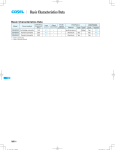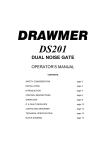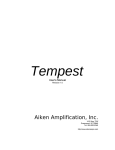Download Wing Watch Lite - Wing Batteries
Transcript
Wing Watch Lite Battery Monitoring System User Manual February 2009 Check the contents: The Wing Watch-Lite is packed in soft, protective material inside a carton box. There are 5 sets in each packaging. Every package should contain the following items: 1. one piece of Wing Watch-Lite Battery Monitoring System Controller 2. one pair of 19” rack mount brackets for the system controller 3. one piece of communication cable (RJ-11 plug on each end) 4. one BMM-12* battery probe 5. user manual (one manual per box) Please refer to the follow diagram to check the box contents. *BMM:Battery Management Module 1 5 3 2 4 1. Introduction Wing Watch-Lite is designed for telecom power battery backup systems, which typically involve 48VDC battery strings. Because of the high power and energy storage requirements, these systems use large numbers of battery blocks from 32 up to 192 blocks and these systems require very detailed recording and even more comprehensive alarm functions. Wing Watch-Lite is designed mainly for small system backup batteries monitoring purpose. In general, systems installed inside street cabinet or BTS (mobile base stations) are the expected applications. These usually use one or two strings of 4x12 volt battery blocks. The basic need is to be able to generate alarms when one of the following situations occurs: -under or over voltage condition -battery temperature out of tolerance -unbalanced battery block voltage 2. Technical Features Wing Watch controller Monitoring Input: 1 or 2 pieces of BMM-12 (each BMM has 4 cell voltage monitoring channels with RJ-11 jack (same port in parallel) Alarm output : 3 dry contacts Relay 1 - block voltages unbalanced (Deviated more than preset percentage from average block voltage) Relay 2 – Block and/or string voltage over- or under an absolute preset voltage Relay 3 – the temperature detected by the on-board sensor inside the BMM battery probe is over the preset temperature threshold Power input: 220VAC -DC12V AC/DC power supply or DC36-70V, 25mA for 1 BMM-12 probe and 32mA for 2 BMM-12 probes Communications options: LAN or RS-232/RS485 for connecting to remote computer Display: 2 x 20-character LCD display white back light with screen saver LED indicators: DC in Run Alarm Key Pressed BMM Com BMM Com failed (DC present) (CPU running) (system has alarm(s)) (blink on pressing) (BMM data in/out) (lights up if controller cannot communicate to BMM) Keypad: 6 keys for menu control Software options: RS-232/485 or LAN option available for the Wing Watch-Lite Controller Wing Watch remote monitoring software available for monitoring via LAN/intranet to 3000 sites or more. 3. System Connection 3 Alarm dry contact outputs + 48VDC Voltage Unbalance Over or Under Voltage 12VDC TCP/IP LAN (Not used Option unless Not used unless specified) ordered Over Temperature BMM-12 Battery probes Blue Brown Red Black Grey - Install the pair of 19” rack mount brackets: Unscrew six screws on both sides of the Wing Watch-Lite controller : Then install the mounting brackets onto both sides of the controller. Please refer to the diagrams above. After that the controller can be mounted in a 19” rack as below: Connect the system as shown in the beginning of section 3. Connect the probes, one BMM-12 probe for each four blocks of 12V battery. The color of the wire is marked on the BMM-12 probe. Use strong and heat resistant double-sided tape to fix the probe on one of the battery (recommended for measuring the surface temperature of at least one battery. You can connect one additional probe by an interconnecting RJ11 cable. The current version supports only 2 probes. This cable is the same as the long one between the controller and the first BMM12 (address 1). After that the system can be powered up. Section 5 describes the keypad operations for the entire menu on the LCD display. 4. Wing Watch-Lite controller LCD panel operations The following shows the six keys on the LCD panel: After power up, a system status display screen appears and waits for further command. If the screen appears blank, press key. The system status display shows data of the first BMM12 probe which consists of the average block voltage (average of 4x12V block), the string voltage (total of 4x12V blocks) and the on-board temperature sensor value. Use the key to go to: view data of the second probe (if installed). The user can go through the different commands by pressing the key. Use the key to move to the desired field. Use the key to modify the value. It is also used to mute the audible alarm. Press until cursor does not blink anymore. Changes will be saved/exit. Press key to see the battery data from any menu. Similar: press to see active alarm records from any menu. A description of the different operations on the LCD display is given from the next page. Power up screen – system status display BMM-12 battery probe voltages Set maximum number of probes and the percentages of voltage deviation which is allowed between the blocks (Repeat this key to position cursor) (Repeat this key to position whitout a blinking cursor before going towards the next menu) Repeat menu for: • • • • • • • • Set block/cells Over-voltage (OV) per string and per block Low voltage (LV) alarm threshold per sting and per block Set block and string low voltage alarm threshold Temperature Number of BMM’s Deviation percentages Power on/off battery probes & set the number of blocks to be monitored by the BMM-12 power on/off the BMM-12 View alarm history use Modify key to scroll through the alarms (see below View Firmware version ALARM View alarm history. Use Select key to scroll to the list. Press Modify key to show the list. Use Modify key to enter the next record. Press Select for previous record. End of Manual