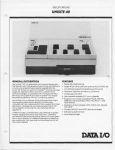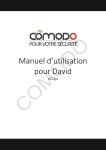Download A&B-79-thomas-st-O&M - A&B Electrical Services (UK) Ltd
Transcript
ELECTRICAL OPERATING AND MAINTENANCE MANUAL 79 Thomas Street // december 2011 ELECTRICAL OPERATING AND MAINTENANCE MANUAL 79 Thomas Street // december 2011 Section 1 Introduction Section 2 Description of Systems Section 3 Schedule and Illustration of Lighting Fittings Section 4 Schedule and Illustration of Accessories Section 5 Schedule of Manufacturers Section 6 Maintenance Procedures Section 7 Inspection of Completion Certificates Section 8As fitted drawings A&B ELECTRICAL SERVICES // december 2011 Section 1 // Introduction ELECTRICAL OPERATING AND MAINTENANCE MANUAL 79 Thomas Street // december 2011 THANK YOU FOR CHOOSING A&B ELECTRICAL SERVICES (UK) LTD This manual contains information to enable the staff at 79 Thomas Street, to operate and maintain the electrical services installation. The services so described are those contained in the building after completion of the premises in December 2011. The staff should recognise that these installations my be subject to subsequent amendment and should take such steps as are necessary that the information is updated to ensure safety of personnel. A&B ELECTRICAL SERVICES // december 2011 Section 2 // Description of Systems ELECTRICAL OPERATING AND MAINTENANCE MANUAL 79 Thomas Street // december 2011 2.1The electrical Installation within these premises consists of the following • Mains Distribution • General Lighting • General Power • Emergency Lighting • Fire alarm • Intercom • Burglar alarm 2.2 Mains Distribution The mains distribution has been split into Landlords, Basement plus Ground, 1st floor and 2nd floor. The main intake point is in the basement and a switch fuse has been installed for each supply. This is then terminated into a single phase board on each floor. 2.3General Lighting For full details of light fittings reference can be found under section 3 of this manual. The lighting in the office area has been wired in 1.5 T&E cable above the ceiling, the cable is then terminated into a plug in rose. The lights are controlled by switches in the offices and PIR detectors in the corridor areas. All fittings are from the Dextra range. 2.4General Power The power installation in the office area is made up of 2.5 T&E cable wired through the fabric of the building and into 3 compartment Mita skirting trunking. The wiring is terminated at a socket outlet or a fused spur. MK accessories have been used throughout. RCD protection has been installed on the sockets. 2.6Emergency Lights The emergency lights are integral to the light fittings that have been installed. Running man exit signs have also been installed as per the new drawing. A&B ELECTRICAL SERVICES // december 2011 ELECTRICAL OPERATING AND MAINTENANCE MANUAL 79 Thomas Street // december 2011 2.7Fire Alarm The new fire alarm is a conventional system using fire proof red cable, the manufacturer is Firesafe and accessories have been installed as per the drawing. 2.8Intercom A new video intercom has been installed to serve the floors and is connected to the front door. 2.9Burglar alarm Anew wireless burglar alarm has been installed to serve the ground floor, a GSM autodialler has been fitted so to create a dedicated mobile phone line for the occupants use. A&B ELECTRICAL SERVICES // december 2011 Section 3 // Schedule and Illustration of Lighting Fittings ELECTRICAL OPERATING AND MAINTENANCE MANUAL 79 Thomas Street // december 2011 3.1Description Dextra duet protec discalo dropglass graduate amec 5149/E3 PTECM226HF/E3 DSC155/M3 PTECMDG GRDT5149E3TPA 138WPHF Philips exit box POOO766/005EM Luxonic recessed exit sign LEDX/R/M3/WH/PO Tamlite 5ft twin TLX258 Eterna PIR PIRFM360 A&B ELECTRICAL SERVICES // december 2011 Retail & Display Pro Tec Compact fluorescent downlighting has given rise to a Versatility new way of thinking when lighting areas such as retail The Pro Tec offers an impressive DLOR, ideal for retail stores stores, receptions and general circulation areas. With where technical performance is as important as style. With this trend showing no signs of slowing down the timely the emergence of the image conscious work place introduction of the Pro Tec range offers innovation downlighting is now making its mark on the commercial with a catalogue of options, allowing you to select the sector. For office environments the Pro Tec Large, in an downlight best suited to your requirements. open format, will achieve a 65° cut off as advised by LG3 2001. Three body sizes offer a wealth of different lamp options, varying in wattages and configurations. To deliver complete versatility the Pro Tec offers a host of attachment options, from IP44 rated glass covers for harsher environments, through to the attractiveness of the drop glass ring. 99 | T: 01747 858100 Retail & Display Pro Tec W E S S E X H O U S E - B AT H U N I V E R S I T Y Quality Options All luminaires within the Pro Tec range are UK There are three body sizes with a fourth wallwash option. manufactured in line with BS EN 60598. The body is made They are coded as follows: from quality steel whilst the reflector is made from highly PTECV – Vertical PTECM – Medium Horizontal components finish the Pro Tec luminaire to a high PTECL – Large Horizontal specification. Three point stabilising clips secure the body PTECLWW – Large Wallwash reflective, faceted aluminium. European control gear and to the back of the ceiling tile when in-situ, whilst an extra support arm will hold the weight of the gear housing on All are with either high frequency control gear or one of a the medium and large versions. number of dimming options, from 1-10v analogue through to various digital alternatives. The PTECM is also offered as a switch start option if required. The following page will introduce you to a wealth of attachments all of which twist and lock securely into place. With the exception of the Wallwash all Pro Tec luminaires can incorporate a remote 3 hour maintained emergency pack. www.dextralighting.co.uk | 100 Retail & Display Pro Tec Clear Glass Opal Glass Patterned Glass Turbo Louvre Dark Light Louvre Drop Glass Drop Glass Ring TRIDENT HOUSE - LIVERPOOL Emergency Drop Legend 101 | T: 01747 858100 Retail & Display Pro Tec A Size Order Code Description VERTICAL (high frequency as standard) PTECV 113 HF Vertical Downlight PTECV 118 HF Vertical Downlight PTECV 126 HF Vertical Downlight HORIZONTAL MEDIUM (switch start as standard) PTECM 118 Horizontal Downlight PTECM 126 Horizontal Downlight PTECM 132 HF Horizontal Downlight PTECM 142 HF Horizontal Downlight PTECM 218 Horizontal Downlight PTECM 226 Horizontal Downlight HORIZONTAL LARGE (high frequency as standard) PTECL 126 HF Horizontal Downlight PTECL 132 HF Horizontal Downlight PTECL 142 HF Horizontal Downlight PTECL 226 HF Horizontal Downlight PTECL 232 HF Horizontal Downlight PTECL 242 HF Horizontal Downlight WALLWASH LARGE PTECLWW 226 HF** Wallwash Downlight Lamps Weight (kg) + 1 x 13w TC-DE 1 x 18w TC-DE 1 x 26w TC-DE TBA TBA TBA 1 x 18w TC-D* 1 x 26w TC-D* 1 x 32w TC-TE 1 x 42w TC-TE 2 x 18w TC-D* 2 x 26w TC-D* TBA TBA TBA TBA TBA TBA 1 1 1 2 2 2 TC-TE TC-TE TC-TE TC-TE TC-TE TC-TE TBA TBA TBA TBA TBA TBA 2 x 26w TC-DE TBA x x x x x x 26w 32w 42w 26w 32w 42w Horizontal Large *TC-DE Lamp with High Frequency and / or emergency version **Not available in emergency. Supplied complete with white trim All fittings exclude lamps. A minimum gap above the installed fitting of 50mm is required Please contact our Sales Team on 01747 858100 for IP65 options B Control HF HFR SD(E) DSI(E) DSI(X) High Frequency High Frequency Dimming (Analogue 1-10v) Digital Dimming Switch Dim (ECO) Digital Dimming DSI (ECO) Digital Addressable Lighting Interface (DALI) Vertical Horizontal Medium C Emergency E3 ST3 AT3 3 Hour Maintained Emergency Pack (Remote) Self Test Auto Test D Attachments - Must be ordered at the same time as fitting PTEC* PTEC* PTEC* PTEC* PTEC* PTEC* PTEC* PTEC* PTEC* PTEC* PTEC* PTEC* PTEC* WR CR GR CG PG OG DG DG BLUE DGR DGR BLUE DL4 TL DMD White Ring (Use for open fitting) Chrome Ring Gold Ring Clear Glass IP44** Patterned Glass Opal Glass IP44 Drop Glass Blue Drop Glass Drop Glass Ring Blue Drop Glass Ring Dark Light Louvre (Not available on Vertical) Turbo Louvre (Not available on Vertical) Emergency Drop Legend (Not available on Vertical) * Specify V, M or L for size. Wallwash IP20 For further options please see the Dextra Lighting Options Guide, Pg 223-240. For installation assistance see the Ceiling Compatibility Guide, Pg 249. PTECM218WR++ www.dextralighting.co.uk | 102 Surface & Suspended Graduate The Graduate is a high specification curved profile Quality surface luminaire complete with prismatic/reeded Cable entry holes and standard BESA fixings can be found polycarbonate diffuser, fully retained polycarbonate along the centre line on the back of the luminaire body. end caps and supplied with high frequency control gear Alternatively cable entry may be made through the end as standard. It’s low profile sectional design allows for caps via pre-marked drill points. Manufactured installation with minimal impact on its environment. accordance with BS EN 60598 from high grade sheet steel, in using European control gear and components. Versatility This range of luminaires is primarily used for educational Options establishments such as schools, colleges and universities, Although complete with high frequency control gear as however it is also ideally suited to hospitals, care homes and standard some versions are available as a dimming option, general areas such as walkways. High frequency control gear from 1-10v analogue through to various digital variants. is mounted on a quick release removable gear tray. All luminaires come complete with TP(a) diffusers as standard. Emergency options are available. Fused as standard. 89 | T: 01747 858100 Surface & Suspended Graduate A Size Code Nominal Size Lamps Weight (kg)+ A Graduate GRD 136 HF TPA GRD 158 HF TPA GRD 170 HF TPA GRD 236 HF TPA GRD 258 HF TPA GRD 270 HF TPA GRDT5 128 TPA GRDT5 135/49 TPA GRDT5 228 TPA GRDT5 235/49 TPA 1200 1500 1800 1200 1500 1800 1200 1500 1200 1500 x x x x x x x x x x 200 200 200 200 200 200 200 200 200 200 1 x 36w 1 x 58w 1 x 70w 2 x 36w 2 x 58w 2 x 70w 1 x 28w HE 1 x 35/49w HE 2 x 28w HE 2 x 35/49w HE 4.20 5.10 6.50 4.40 5.30 6.80 4.10 5.10 4.30 5.30 1240 1540 1810 1240 1540 1810 1240 1540 1240 1540 Dimensions (mm) B C 215 215 215 215 215 215 215 215 215 215 82 82 82 82 82 82 82 82 82 82 D 600 1200/600 1200/600 600 1200/600 1200/600 600 1200/600 600 1200/600 Please specify wattage when ordering. Only T5 fittings are complete with lamps Fused as standard Suited to trunking mounting due to central fixing of control gear IP40 available on request B Control HFR SD(E) DSI(E) DSI(X) C High Frequency Dimming (Analogue 1-10v) Digital Dimming Switch Dim (ECO) Digital Dimming DSI (ECO) Digital Addressable Lighting Interface (DALI) Emergency E3 ST3 AT3 3 Hour Maintained Emergency Pack (Integral) (Not available on HO option) Self Test Auto Test GRD 258++ D Attachments TPA E DS NL Clear prismatic polycarbonate (TPa) diffuser is supplied as standard Extras Double Switch Night Light (Limited options) IP20 For further options please see the Dextra Lighting Options Guide, Pg 223-240. www.dextralighting.co.uk | 90 Amenity Discalo A versatile high quality luminaire based around a T5 Quality circular lamp. An impressive halo effect is achieved via Manufactured from high quality Makrolon polycarbonate an opal or blue back diffuser. with high transmission opal diffuser. Suitable for internal use, the Discalo is designed for wall Die cast aluminium base for efficient thermal performance. or ceiling mounting. All options come complete with lamp and are high frequency as standard. Versatility Ideally suited to a variety of internal applications including: corridors, stairwells, reception areas and feature walls. Designed with self-cooling ventilation and 'installer friendly' twist and lock bayonet diffuser. Options Available in either a single lamp 40 or 55w version, with the option of integral emergency. Emergency options include 3 hour maintained self test and auto test. Although complete with HF control gear as standard dimming options are available, from 1-10v analogue through to various digital varients. 187 | T: 01747 858100 Amenity Discalo A Size Order Code DSC 140 T5C* DSC 155 T5C* Nominal Size 500 Dia 500 Dia Lamps 1 x 40w TL5-c 1 x 55w TL5-c Weight (kg) 3.50 3.50 + All options complete with lamp. Replace * with OP or BL suffix. B Control HFR SD(E) DSI(E) DSI(X) C High Frequency Dimming (Analogue 1-10v) Digital Dimming Switch Dim (ECO) Digital Dimming DSI (ECO) Digital Addressable Lighting Interface(DALI) Emergency M3 ST3 AT3 3 Hour maintained emergency Self Test Auto Test D Attachments OP BL Opal back diffuser Blue back diffuser IP20 DSC 155 T5C OP LOR: 65%++ DSC 155 T5C BL LOR: 42%++ www.dextralighting.co.uk | 188 Amenity Amenity Plus Not afraid to lead from the front the Amenity Plus Versatility range combines extensive research with cutting edge Having undergone the most stringent of testing regimes, technology, to deliver a comprehensive solution to your Amenity Plus have proved themselves worthy to deliver amenity requirements. With a variety of robust body maximum efficiency in a wealth of amenity environments, design options combined with an ability to be wall or such as schools, factories, walkways and car parks. ceiling mounted, there will always be an Amenity Plus product to match your requirements. 195 | T: 01747 858100 Available in a variety of options relating to performance and aesthetics. Amenity Amenity Plus Square Black Body/Opal Diffuser Square White Body/Prismatic Diffuser Quality All Amenity Plus fittings have been certified to IP65 rating as defined by BS EN 60598-1:2000. This rating goes above and beyond the commonly accepted BS EN 60529:1992 standard with a testing procedure that is far more onerous and as a result promotes the fitting to new levels in terms of ingress protection and reliability. As a result of heavy research into advanced luminaire design the Amenity Plus moulding and it’s utilisation of leading edge electronics, allows us to offer a 16w 2D 3hr maintained product in the smaller sized body, a rarity in amenity lighting. Finally, to Circular Black Body/Opal Diffuser Options White or black body options coupled with the choice of prismatic or opal diffuser allows greater harmonisation with the surrounding environment. Through the introduction of a photocell the Amenity Plus bulkhead is opened up to the world of dusk-to-dawn control, whilst promoting energy efficiency. A hinged gear tray aids the installation process along with simplifying future maintenance. To offer complete installation flexibility all Amenity Plus luminaires have multiple fixing points, including Besa box entries on all. For more demanding environments metal bodies are available in 28 and 38w lampways. avoid compromising quality all luminaires employ European control gear as standard. Unlike many alternatives all Amenity Plus luminaires are supplied complete with lamps, retained screws and pre-installed seal in an effort to minimise on-site installation time. www.dextralighting.co.uk | 196 Amenity Amenity Plus SPRINGWOOD PRIMARY SCHOOL - LIVERPOOL 197 | T: 01747 858100 Amenity Amenity Plus A Size Order Code Body Type Lamps Weight (kg) A Dimensions (mm) B C + Polycarbonate AMEC116** HF AMEC128** HF AMEC138** HF^ AMES116** HF AMES128** HF AMES138** HF^ Circular bulkhead Circular bulkhead Circular bulkhead Square bulkhead Square bulkhead Square bulkhead 1 1 1 1 1 1 x x x x x x 16w 28w 38w 16w 28w 38w TC-DD TC-DD TC-DD TC-DD TC-DD TC-DD 1.00 1.65 1.50 1.10 2.00 1.85 220 320 320 220 320 320 220 320 320 104 104 104 104 104 104 Aluminium AMEC128** HF MET AMEC138** HF MET AMES128** HF MET AMES138** HF MET Circular bulkhead Circular bulkhead Square bulkhead Square bulkhead 1 1 1 1 x x x x 28w 38w 28w 38w TC-DD TC-DD TC-DD TC-DD 1.65 1.50 2.00 1.85 320 320 320 320 320 320 104 104 104 104 Semi Recessing Bezel AMECS SRB AMECL SRB AMESS SRB AMESL SRB Small Circular Large Circular Small Square Large Square - - - - - All fittings are complete with lamps HF as standard, Switch Start available on request Circular ** Add attachment suffix B Control For dimming options please contact the Dextra Sales Team C Emergency M3 Maintained Emergency 3 Hour (available in HF only) ST3 Self Test ^ Not available in M3 Square D Attachments WP WO BP BO E White Body Prismatic Diffuser White Body Opal Diffuser Black Body Prismatic Diffuser Black Body Opal Diffuser Extras PH Photocell IP65 AMEC116++ www.dextralighting.co.uk | 198 Duet T5 SURFACE A high performing, slimline luminaire suitable for direct mounting or suspension in either a stand alone or continuous run format. White powder coated steel housing (48mm deep) with grey polycarbonate injection moulded end caps (white endcaps available on request). Various lamp configurations from 1x14W through to 2x80W T5 deliver LORs in excess of 80% (louvres) with certain models achieving compliance to EN 12464-1 (1000cd/m2 above 65o elavation), L2 (55 llm/W) and ECA. PIR and Daylight control sensor and 3W LED emergency integrated within the endcap. With a central gear and cable entry point the luminaire is perfectly balanced for 2 point split wire suspension, trunking mounting or BESA box (bi-directional offers approximately 90% DLOR / 10% ULOR). Single Lamp Mount direct to solid ceiling (4 x 6mm holes) or direct to trunking / surface conduit boxes (2 x 20mm holes). Blind Unit A Single Lamp B C D Twin Lamp 19 | www.dextralighting.co.uk E Order Code Nominal Lamps Length Standard DUET5128/154* 1240 1x28WHE/1x54WHO DUET5135/149/180* 1540 1x35WHE/1x49WHO/1x80WHO DUET5228/254* 1240 2x28WHE/2x54WHO DUET5235/249/280* 1540 2x35WHE/2x49WHO/2x80WHO Continuous Run DUET5128/154* CR 1200 1x28WHE/1x54WHO DUET5135/149/180* CR 1500 1x35W HE/1x49WHO/1x80WHO DUET5228/254* CR 1240 2x28WHE/2x54WHO DUET5235/249/280* CR 1540 2x35WHE/2x49WHO/2x80WHO Start/End Run DUET5128/154* ST/ER 1240 1x28WHE/1x54WHO DUET5135/149/180* ST/ER 1540 1x35WHE/1x49WHO/1x80WHO DUET5228/254* ST/ER 1240 2x28WHE/2x54WHO DUET5235/249/280* ST/ER 1540 2x35WHE/2x49WHO/2x80WHO ST = Start of run. ER - End of run. Blind Unit - (Sensors available for blind units) DUET5600 BLIND CR 600 N/A DUET51200 BLIND CR 1200 N/A DUET51500 BLIND CR 1500 N/A HFR SD(E) DSI(E) DSI(X) High Frequency Dimming (Analogue 1-10v) Digital Dimming Switch Dim (ECO) Digital Dimming DSI (ECO) Digital Addressable Lighting Interface (DALI) LE3 E3 ST3 AT3 Integral LED Emergency 3 Hour Maintained Emergency Pack** Self Test** Auto Test** C2 SSC2 LB TPA LG3 2001 65° (LG3 1996 CAT 2) Louvre LG3 2001 65° Louvre - Semi Specular Ribbed Crossblade Low Brightness Louvre TP(a) panel (Twin lamp only, single available on request but with installation limitations) R2 WH P413 P410 Integral PIR/daylight regulating sensor -DSI only White end caps Two point split suspension kit Four point suspension kit * Insert attachment suffix e.g. DUET5235 C2 ST **Not available with 28W or 54W All complete with T5 lamps. Tel: 01747 858 100 LUXONIC LIGHTING SINZ® DOUBLE-SIDED An innovative range of LED maintained and non-maintained 3 hour duration exit signs, suitable for a viewing distance of up to 22 meters. Mode options (replace 3MI with) Non-maintained: Self-test maintained: Self-test non-maintained: Dali addressable maintained: Dali addressable non-maintained: Colour options RAL 9010 20% gloss as standard (WH) Silver grey, replace /WH with Other colours are available to special order Pictogram’s available SUFFIX: /PL SUFFIX: /PR SUFFIX: /PU SUFFIX: /PD MODE L W H Maintained 270 70 120 240 40 106 MODE L W H Maintained 261 32 225 MODE L W H Maintained 221 32 225 MODE L W H Maintained 221 32 225 Recessed /3NMI /3MIET /3NMIET /3MID /3NMID SINZ/R/3MI/DS/LEGEND*/WH Cut-out & Recesse depth /SG Wall Mounted End SINZ/WME/3MI/DS/LEGEND*/WH Surface Mount Example: SINZ/SUS/3MID/DS/PR/SG SINZ/SM/3MI/DS/LEGEND*/WH SINGLE-SIDED MODE L W H Wall Mounted / Surface Mounted SINZ/WSM/3MI/SS/LEGEND*/WH Maintained 221 32 225 Suspended SINZ/SUS/3MI/DS/LEGEND*/WH Note: Supplied complete with clutches and 3m stainless steel wires. Luxonic Lighting Plc, Priestley Road, Basingstoke, Hampshire, RG24 9JP. UK t: +44 (0)1256 363090 I f: +44(0)1256 842349 I www.luxonic.co.uk I [email protected] see www. luxonic.co.uk for current data sheet Tamlite Lighting TLX TLX high frequency batten Product Data Sheet Professional fluorescent batten range Features: High frequency control gear High output Tri-phosphor tubes (colour 840) Energy efficient product Manufactured from high quality steel Construction: Finished in white epoxy powder coat To Specify / Order: High frequency fluorescent T8 batten as per Tamlite TLX range supplied with Tri-phosphor tubes Options: AST Emergency self test available V** Vision integral lighting control available Order Codes Order Code Availability All dimensions are in millimetres Wgt (kg) Dim A Dim B Dim C TLX18 1 x 18W T8 Lamps Fixing centres (mm) - 1.30 618 62 TLX218 2 x 18W T8 - 1.30 618 87 TLX236 2 x 36W T8 610 2.6 1228 87 104 TLX258 2 x 58W T8 610 3.1 1526 87 104 TLX270 2 x 70W T8 610 3.8 1791 87 104 TLX36 2 x 36W T8 610 2.2 1228 62 104 TLX58 1 x 58W T8 610 2.7 1526 62 104 TLX70 1 x 70W T8 610 3.2 1791 62 104 Please Note: Order codes listed are for standard (non-emergency) versions only. For all other gear options, please contact Tamlite Lighting. Tamlite Lighting Techincal Department. Tel: 01952 292441 Fax: 01952 292155 e-mail: [email protected] E2 E2 P000766005EM + P000766006D EMRGENCY BULKHEAD EXIT SIGN 1X 8W Maintained Emergency Exit Sign, Wall Mounted, with Running Man Arrow Down Pictogram Legend. • T: 01933 673 144 • F: 01933 678 083 • E: [email protected] HELPLINE: 041011-SM If in doubt, consult a qualified electrician. www.eterna-lighting.co.uk Visit our website: If your product is defective or develops a fault, please return it to the place where you bought it. You can call our helpline for advice. The helpline will gladly give advice on any aspect of any Eterna Lighting product but may not be able to give specific instructions regarding individual installations. IF YOU EXPERIENCE PROBLEMS: When your product comes to the end of its life or you choose to update or upgrade it by replacing it, please do not dispose of it with your normal household waste and please recycle where facilities exist. When you need to dispose of this fitting you can check with your retailer or local authority for suitable options. New regulations require the recycling of Waste from Electrical and Electronic Equipment (European “WEEE Directive” effective August 2005—UK WEEE Regulations effective 2nd January 2007). Environment Agency Registered Producer: WEE/GA0248QZ. EVENTUALLY, YOU MAY WANT TO REPLACE THIS PIR DETECTOR: Do not use any chemical or abrasive cleaners. To avoid dust build-up and ensure proper functioning of the PIR sensor, please wipe the sensor lens lightly with a dry cloth every 3 months. CLEANING: • Detection range: 360°, radius 4.5m at an installation height of 2.8m. • Duration time: from 10±5 seconds to 14±1 minutes adjustable. • Voltage: 220—240Vac 50Hz • Wattage: Max. 2000W incandescent lamp (resistive load), Max. 500W fluorescent lamp (inductive load). • Lux Control Level: from daylight to night adjustable. SPECIFICATION: PLEASE READ THESE INSTRUCTIONS BEFORE USING YOUR NEW FITTING PLEASE RETAIN FOR FUTURE REFERENCE These instructions are provided as a guideline to assist you. 360° Flush Mounted Ceiling PIR Model: PIRFM360 360º Flush Mounted PIR c/w Terminal Cover x 1 Pack contents: SAFETY AND INSTALLATION INSTRUCTIONS Make connections to the electrical supply in accordance with the following code: Live (in/out) - Brown or Red Neutral - Blue or Black This product is designed for permanent connection to fixed wiring: this should be either a suitable lighting circuit (protected with a 5 or 6 Amp MCB or fuse) or a fused spur (with a 3 Amp fuse) via a fused connection unit. We recommend that the supply incorporates a switch for ease of operation. If the location of your new unit requires the provision of a new electrical supply, the supply must conform with the requirements of the Building Regulations making reference to the current edition of the IEE Wiring Regulations (BS7671). Do not fit in surfaces which are damp, freshly painted or otherwise electrically conductive (e.g. metallic surfaces). Before making fixing hole, check that there are no obstructions hidden beneath the mounting surface such as pipes or cables. Do not position close to or pointing at any bright light source as this will hinder operation of the lux control. Do not position close to or pointing at any source of heat such as a heater or heat extraction unit or vent. This may cause false triggering. The sensor is designed for optimum performance when installed into a domestic ceiling. Suitable for indoor use only. Do not connect to a circuit which also has large inductive loads connected as spikes generated switching inductive loads may damage electronic components within your PIR switch. Disconnect the unit from the electrical supply before flash or high voltage testing. Switch off the mains before commencing installation and remove the appropriate circuit fuse. If in any doubt, consult a qualified electrician. This light fitting must be installed in accordance with the Building Regulations making reference to the current edition of the IEE Wiring Regulations (BS7671). The Building Regulations may be obtained from OPSI or viewed and downloaded from www.communities.gov.uk following the link for Building Regulations. READ THIS FIRST: 7. Press the transparent cover back into position. 6. Fit the cables under the cable grip and tighten securely. 5. With the supply and load wiring hanging through the hole in your ceiling, connect the Live in, Live load and Neutral wires according to the colour code above and the markings next to the terminals. 4. Remove the top of the cord grip from the top of the PIR unit. 3. Using a small flat-bladed screwdriver, remove the transparent cover from the mains terminals. 2. Cut a round hole 2 1⁄2” (63mm) in diameter in your mounting surface. 1. Choose the location for your new PIR switch according to the conditions listed above. INSTALLATION: You are advised at every stage of your installation to double-check any electrical connections you have made. After you have completed your installation there are electrical tests that should be carried out: these tests are specified in the Wiring Regulations (BS7671) referred to in the Building Regulations. If in doubt please consult a qualified electrician This product must be connected to an Earth. When making connections, ensure that the terminals are tightened securely and that no strands of wire protrude. Check that the terminals are tightened onto the bared conductors and not onto any insulation. Wrap loose terminal blocks well with insulating tape. Never remove the lens cover as the sensor inside will be damaged and any guarantee will become invalid. You are advised at every stage of your installation to double-check any electrical connections you have made. After you have completed your installation there are electrical tests that should be carried out: these tests are specified in the Wiring Regulations (BS7671) referred to in the Building Regulations. If in doubt, consult a qualified electrician. This fitting is double insulated, do not connect any part to earth. When making connections, ensure that the terminals are tightened securely and that no strands of wire protrude. Check that the terminals are tightened onto the bared conductors and not onto any insulation. General Information & Installation: It is normal for a delay of several seconds to occur between the sensor detecting movement and the load switching on. Response Time Note: Once the sensor has been triggered, any subsequent detection will start the time period again from the beginning. The duration time is the length of time for which the load remains energised after the sensor has been triggered. This time can be adjusted from 10±5 seconds to 14±1 minutes. Turning the control from the [+] symbol to the [-] symbol will reduce the duration time. Adjusting the Duration Time The Lux control has a built-in photocell that detects daylight and darkness. Turning the control towards the (R) symbol will result in the unit switching in all light levels. Turning the control towards the (É) symbol will result in the unit switching only in reduced light. Set the unit to switch at the desired light level using this control. Adjusting the Lux Control After completing the walk test, set the Lux control to the night position (if night-time only operation is required) and set the time control to achieve the desired time on duration. Please note that the sensor is more sensitive to movement past it than to movement directly towards it, see diagram opposite. With the Lux control set to daylight (R) and the time control set to minimum (you should have done this when you fitted the unit into your ceiling), you will be able to determine the area of detection by walking slowly beneath the sensor. The load will be switched on for a pre-set period of time when the sensor is triggered. When the power is switched on, the unit will enter it’s “warm up” mode for approximately 1 minute after which it will enter “auto” mode. When the sensor is in “auto” mode, a walk test can be performed. Walk Test OPERATION: 10. Release the unit into the hole allowing the strength of the springs to hold it in position 9. Press the side springs upwards against the side of the unit and offer up into the hole in your ceiling. 8. Set the Lux control to the day position (R) and the time control to minimum. Installation & Operation: Ceiling 360º Max Radius 4.5m Detection Area 3m Connections N = Neutral (load & supply) L = Live (supply in) L = Live (load out) Cord Grip Cover Movement direction with greatest sensor sensitivity Movement direction with greatest sensor sensitivity Spring upwards and insert in hole Section 4 // Schedule and Illustration of Accessories ELECTRICAL OPERATING AND MAINTENANCE MANUAL 79 Thomas Street // december 2011 4.1Description MK grid switches cover plate em key switches K3704 K3638 K4898EL Marco skirting trunking angle external twin box MEC3LGL MEC31 MEC3E MTSB2 Proteus boards MCB switch fuses BX12S1 632B SF63 SF100 Advent fans AUX100IDS ME1004S AVA269 Newlec sockets spurs NL8300 NL8313S ME intercom VD5230 Challenger alarm auto dialler wireless sounder wireless PIR contact AP11LED AT20/GSM dialler AEW1 ADFW1 ACFW1 Firesafe fire alarm panel smokes heats call points sounder beacons relay sounders remote indicators FCFP4N FDC010A FDC022A FCPSR FSAVRRN FBF376N FSASN FLRN A&B ELECTRICAL SERVICES // december 2011 Conrad Electronic - Europe`s leading electronics and technology online specialist 05/03/2012 18:20 Direct order » Home Welcome to conrad-uk.com Complete Assortment GLOBAL_TRACKING Search vd5230 0 Articles £0.00 Not from the UK? Click here (1) Video Door Intercom 3 units VD 5230 Part no.: 610839 - 89 Manufacturer part no.: VD 5230 Product comparison A-Z Index only £695.99 Brand index When it’s gone, it’s gone! 1 Related products Extras Recommend product Link to this product piece(s) Print page Be the first to write a review Share this product: Operating instruction: multi lingual - Ver. 1.0 Compare product Highlights Image 1 2 Enlarge image Designer colour video door intercom with 2-wire technology and 2.5" “TFT monitor This video door entry system is a technical and visual delight. The indoor and outdoor units are a flat 28 mm. They have a handsfree function and can also be connected to any standard doorbell. Furthermore, an alternative power supply is possible in addition to the mains adapter included. Three different ringtones with adjustable volume The colour camera also produces pictures indark, which are shown on the 6 cm TFTmonitor. Both units are silver metallic. You require only 2 wires for the connection between external-speaker and respective inner station. Range at night up to 2 m, during the day approx. 10 m Range at night up to 2 m, during the day approx. 10 m Included in the delivery: Indoor unit with handsfree function and dooropening button Outdoor unit with colour camera and illuminated nameplate Socket-Adapter User manual. Hands-free unit Illuminated name tag Outdoor monitoring possible at the indoor unit Features: Indoor and outdoor units for surface mounting Doorbell button with blue-lit LED Technical data Camera Type: Colour Colour: Silver (metallic) Specification: Three-family home Dim. External unit: (H x W x D) 115 x 222 x 28 mm Dim. Interior unit: (H x W x D) 115 x 222 x 28 mm Units/participants: 3 Melodies: 3 Resolution: 882 lines Monitor Type: Colour TFT 6 cm Connecting wires: 2 Mounting: Wall-mounted Operating voltage: 230 V/50 Hz via plug-mains adapter (output: 15 V) Max. bell signal volume: 80 dB (A) You may also be interested in: GEV Colour Video Intercom 1 monitor Part no.: 610725 - 8F Former price: £329.99 only £249.99 You save:£80.00 1 Items People who viewed Video Door Intercom 3 units VD 5230 also viewed ELRO VIDEO INTERCOM 1 UNIT GEV COLOUR VIDEO INTERCOM 1 COLOUR VIDEO DOOR INTERCOM + 2 VIDEO DOORPHONE 1-FAM. VD 5210 O-PUR OXYGEN BOTTLE http://www1.conrad-uk.com/scripts/wgate/zcop_uk/~flN0YXRlPTIwMTQ…p_artikelbilder_mode=&p_sortopt=&page=&p_catalog_max_results=20 Page 1 of 1 The GD-04 “David” GSM communicator User manual The GD-04 module got its name from David, a biblical king who outsmarted Goliath, a giant. In our case, Goliath is meant to be the GSM network. We hope that the skills of your tiny David will help you manage the giant. 1. Basic description GSM antenna Tabs SIM card SIM RESET jumper Bus connector LED indicator Battery connection Output fuses 1.1. David provides: 2 output contacts of power relays X and Y (each allows up to 5A/250V) • 4 input terminals A to D for SMS reporting (the inputs react to a connection or disconnection to or from a common GND terminal) • GD-04 DAVID 1 MKS51202_OS1* 1.2. • • • • • • David can be used as: A switch with SMS remote control. SMS texts for switching particular terminals on/off are configurable. A time-switch which can be activated remotely via a mobile phone (the switch-on period is configurable from 1 second to 10 hours). A relay with dialling-in remote control. Up to 50 tel. numbers can be authorized for each relay. Because calls are not answered dialling-in control within GSM is free of charge. (David only checks the caller’s number and – if the number is authorized – responds with relay activation.) This can be used for parking latch control etc. A relay with validity-limited dialling-in remote control. Each authorized number can have a limit to the number of calls. When the call count reaches the limit the tel. number is deauthorized. This can be useful for pre-paid services such as e.g. parking. Any tel. number can be re-authorized via SMS by the administrator. An SMS reporter. Input A to D activations or deactivations can be reported by SMS and optionally confirmed by phone calls. Each input can have its own message texts and up to 8 tel. numbers programmed. Examples of David applications can be found on http://www.jablotron.cz/david/en/examples.htm 1.3. David can be supplemented with: A GD-04A back-up module, which provides David with the ability to work approx. 12 to 24 hours continually without an external power supply, see 11.1. • A GD-04D DTMF module, which allows you to control David’s output relays by entering numeric codes (DTMF codes) on the telephone keypad during calls, see 11.2. • A GD-04P link cable, which allows you to connect David to a PC through a USB port and perform any desired configuration using GDLink software. • A GD-04R radio module, which allows input A to D activations via wireless buttons or detectors of the OASiS series and also provides David with the capability of output relay X or Y state transmission to UC or AC OASiS receivers. In addition, you can control relays X or Y “locally” via RC-8x keyfobs (so that an appliance can be controlled both via a mobile phone and a keyfob). The module also allows heating control (again locally or remotely via a mobile phone) using wireless thermostats of the TP-8x series. • A detailed description of optional accessories can be found in chapter 11. 2. David’s SIM card In order to function, David needs a SIM card, preferably a tariffed one. Test the SIM card by using it in your mobile phone – SMS sending and calling must work correctly. • Switch off the PIN code protection via the phone menu (or set the PIN code to 1234). • Check the GSM signal strength in David’s location. • • 3. Installation 1. The GSM antenna should not be shielded by metals. If necessary, an external antenna designed for the 900/1800MHz GSM band can be connected via a 50Ω SMA connector. 2. Open the cover and release the electronic circuit board by pressing the tabs. 3. Mount the rear plastic cover at the desired location. 4. Insert a SIM card: Open the SIM card case by shifting the moving part in the direction of the terminals and tipping it off. Make sure that the card is correctly oriented and insert it. Close the SIM card case (fold and re-shift the moving part). GD-04 DAVID 2 MKS51202_OS1* 5. Insert the circuit board back to its position. 6. Do the wiring, see below. 4. Wiring 1. Power supply – use the +12V and GND terminals. Any power supply adapter used should provide 12V DC voltage and up to 500mA of current. If an LT-89 mains adapter is used (a recommended option) wire the grey marked conductor to GND. Do not turn the power supply on until all input/output wiring has been done. 12V DC power supply (LT-89 adapter) _ + 2. Output relay contacts – available 230V/50Hz at the X1+X2 and Y1+Y2 terminals. Each contact is fused to 5A. The circuits which the contacts belong to are protected from the remaining electronics by a safety separator and are capable of switching up to Light bulb 5A at 250V AC. The following example shows a light bulb control via the Y output relay: 3. Input terminals – marked A to D. The terminals respond to a connection or disconnection to or from GND by sending an SMS report. No external voltage supply can be connected to these terminals – they can only be controlled via a potential-free switch/contact. Example of wiring a switch to input A: Switch 5. Initial powering up 4. Turn the power supply on, registering to the GSM network is indicated by the LED flashing (if no indication occurs, check the power supply wiring). 5. After GSM registration the LED stops flashing (usually within 1 minute). Continued flashing indicates a GSM registration fault. Disconnect the power supply and check that a valid SIM card has been correctly installed into the device, see 2 and 3). 6. Send the SMS instruction STATUS to David’s SIM card number. 7. David responds by a status report, e.g. STATUS: A0,B0,C0,D0,X0,Y0,GSM:80% (which means that all A to D inputs and both the X and Y relays are switched off and that the GSM signal strength is 80%). Depending on the GSM network traffic the response may take some time. If no response occurs, verify that “STATUS” is spelt exactly right in the text of the message and that you are sending the message to David’s correct SIM card number (repeat the previous step). 6. Programming 6.1. Via the Internet The simplest way to program David is via the web site www.david.jablotron.cz. You fill in all the required parameters in a form on a single web page, press the Send button, and the Jablotron web server will forward the settings to your David via the GSM network. Performance of a successful transfer is confirmed from David by an SMS reply "PROGRAM OK" to your mobile phone. GD-04 DAVID 3 MKS51202_OS1* All parameters are sufficiently described on the page so that you do not need to use David’s installation or user manual to perform programming. Programming via the web site is free of charge. No user registration is required. Your David’s settings are not stored on the web server. Instead, you can save them as a file in your computer for future use (the file can then be imported to the page). The page does not allow you to retrieve the current settings of your David. Any programming is only possible if a valid access code is specified (the code, being a part of David’s settings, is not stored on the web server, only in your David). This makes the web access to your David both secure and simple. 6.2. Using a PC running GDLink software If you need to program David frequently, connecting David to a PC running specialized software is the recommended option. GDLink software allows you not only to send programming instructions but also to retrieve the current David settings. For the PC connection, you can use a GD-04P link cable connected to a USB port (the cable is supplied separately). GDLink software is available either in the GD-04P’s package or on the www.jablotron.cz web site. David’s communication protocol is available for use by other computer programs which can thus utilize GD-04 transfers (including programming instructions or GSM status information). 6.3. SMS instructions David can also be configured via SMS instructions from your mobile phone. The programming instruction format is explained in the following example: PC, ARX, heating on, DRX, heating off where: is the access (programming) code, required at the start of any programming SMS message* (2 to 8 ASCII characters, the factory default setting is PC) , is a comma separator ARX is the name of the instruction for programming the text you wish to use for switching relay X on via SMS. The desired text (“heating on”) follows, separated by a comma. DRX is similar to ARX, related to switching relay X off. The above SMS instruction tells David that the X relay can be switched on/off by the SMS instructions “heating on” / ”heating off”. Note: This text distinguishes between SMS messages and SMS instructions – an SMS message can contain multiple SMS instructions in a sequence. PC SMS instruction rules: 1. Any programming SMS message must start with a valid access code (the factory default code is PC). Multiple messages mean multiple codes. 2. A single message can contain multiple instructions. David is capable of long message processing – if enabled by your phone, you can write and send a programming SMS message containing up to 2400 ASCII characters. 3. The comma separator is used both between individual instructions and between individual segments within instructions. 4. Spaces are ignored, except in operational texts which are meant to be a part of a David setting. 5. The successful processing of a programming SMS is confirmed from David by the SMS reply “PROGRAM OK”. 6. When an error is encountered, David reports a “PROGRAM ERROR” followed by the text of the instruction which has not been recognized. Preceding instructions within the message are carried out, succeeding instructions are ignored. GD-04 DAVID 4 MKS51202_OS1* 7. David is not case sensitive (does not distinguish between lowercase and UPPERCASE letters). 8. The use of accented characters is not recommended. 9. After an SMS message has been received, David switches off both the X and Y relays. 10. See table 1 for a brief instruction list. 7. Remote operation via SMS instructions When using texts which have been programmed for David SMS operation (relay control, status interrogation) the following conditions apply: • David does not distinguish between authorized and unauthorized phones when processing operational SMS instructions. Instructions can be sent from any phones, but the texts must match the texts which have been pre-programmed (except the lowercase/UPPERCASE attribute). • Access codes are NOT part of operational SMSes. • A single SMS message can contain multiple instructions separated by commas, e.g. HEATING ON, LIGHTS OFF, STATUS • David can be so configured that every instruction performance is reported by SMS. • Received SMSes with unrecognised instructions can be forwarded to the so called service number (see table 1). • If you are not sure whether any other text will be automatically added to the SMS on its way to David (for example, when using an SMS internet gate) type the message like this: %instructions%%. Example: The SMS text “1/1 www: %heating on%%” is interpreted as heating on. 8. Remote operation via dialling-in David allows you to control the X and Y relays via dialling-in from pre-authorised phones. If a call is made to David from a pre-programmed number, the call is rejected and the relay reacts as follows: o If a limit is set to the relay switch-on period then the relay switches on for the limit period. o If no limit is set (zero value is set for the limit) then the relay switches on permanently until a switch-off SMS instruction or another dialling-in event occurs. Notes: • Up to 50 tel. numbers can be programmed for each relay. • Each tel. number can have a limit to the number of calls so that any further calls are ignored. • This feature is not applicable to phones with withheld numbers. • Dialling-in relay control can be reported by SMS. 9. Using prepaid SIM cards Prepaid SIM cards are NOT recommended for use in David, because they increase the risk of David malfunctioning due to a possible credit balance under-run. If you still decide to use a prepaid SIM card, you can configure David for periodic balance interrogation. If the reported credit balance is lower than the set limit, the credit balance message will be automatically sent to the service phone numbers. To program this feature you need to know some data specific to the GSM provider (see the SIM card documentation). The programming instruction is of the following form: PC, CRD, xxxx, dd, hhh, pp where: PC CRD xxxx GD-04 DAVID is the access code is the name of the instruction for credit balance interrogation is the command string to ascertain the credit (GSM network specific, e.g. *104#) 5 MKS51202_OS1* dd hhh pp is the auto-interrogation frequency in days is the minimum acceptable credit balance is the textual position at which the number showing the balance starts in the reply message from the GSM provider Example: If you require at least 50€ of credit balance, and the USSD code used to query the available balance is *104# and you want a weekly interrogation frequency, use the following instruction: PC, CRD, *104*#, 7, 50, 01 If you do not want automatic interrogation, you can program David to report the balance in response to your SMS instruction: PC, CRD . The programming is achieved by a programming instruction according to the following example: PC, CRD, *104*#, 0, 0, 0 Note: David’s SIM card balance interrogation may stop working due to changes in GSM services (e.g. a different response format). You should therefore be acquainted with the methods your GSM provider uses or will use for querying the available balance. 10. Reset to factory defaults You can reset David to the factory default settings via the SMS instruction PC, RST, where PC is a valid access code - see Table 1. Another option is to use the RESET jumper (next to the SIM case): a) Turn the power supply off (including the backup module if used). b) Connect the RESET jumper, turn the power supply on and disconnect the jumper after about 5s. Note: Performing a RESET erases all programmed tel. numbers and texts. 11. Optional accessories David’s functionality can be extended by optional modules or other separately supplied accessories: 11.1. The GD-04A back-up module This module is imbedded in a specially-enlarged replacement cover. Installation is performed by replacing the original cover, together with wiring the GD-04A module to the GD-04 circuit board via the corresponding connector. The backup battery requires approx. 72 hours to be fully charged. The battery provides approx. 12 to 24 hours of backup operation, depending on the output relay state and on the GSM signal strength (as with any GSM device, David’s consumption is higher in places with a low signal level as the transmitter power has to be increased). Only David’s electronics is backed up. No voltage is available on the +12V terminal during backup operation. Discharging the battery causes David to be switched off (including the X and Y relays). After the recovery of the main power supply David will switch on (but the relays stay switched off) and starts charging the battery. The message POWER FAIL or POWER RECOVERY is sent to the service number (STN). 11.2. The GD-04D DTMF module The GD-04D allows relay X and Y control by entering numeric codes (DTMF codes) on the telephone keypad during calls. The DTMF codes intended for use have to be programmed, see table 1. The module can be installed by plugging in to the appropriate digital bus connector after the power supply has been disconnected. GD-04 DAVID 6 MKS51202_OS1* 11.2.1. DTMF relay control Call David’s tel. number. After about 7 seconds, David responds with a beep on the line (this means that the call has been answered) followed by relay X and Y status indication (in this order): 2 short beeps = OFF, 1 long beep = ON. • Enter the DTMF code. A relay switch-on is confirmed by a long beep, a switch-off by two short beeps. • Terminate the call (David automatically terminates the call after 60 seconds). • After the call has been terminated David reports the current relay status via SMS. Note: Too weak a GSM signal in David’s or your location may result in DTMF control malfunctions. • 11.3. The GD-04R radio module By plugging the GD-04R radio module into the digital bus connector (after the power supply has been disconnected) your David acquires the following capabilities: • Relay X and Y state transmission to UC or AC OASiS wireless receivers. XY ABCD • Input A to D activations via RC-8x OASiS wireless buttons or via JA8x OASiS wireless detectors. GD-04R module • Relay X or Y control via RC-8x OASiS wireless buttons. • Relay X or Y control via a TP-8x wireless thermostat. The module has a built-in internal antenna. If necessary, a Jablotron external antenna of type AN-80 or AN-81 can be applied to extend David’s remove it if working range. external antenna Note: The external antenna is essential when the GD-04A back-up module is used. 11.3.1. Transmitting X or Y relay status to an UC-82 or AC-82 receiver Enter mode 4 on the receiver and press the XY button on David’s GD-04R module. This establishes a connection so that the receiver’s relay status mirrors David’s relay status. There is no limit to the number of UC/AC receivers which can be connected this way. 11.3.2. Wireless device input assignment and operation Each input A to D can have one OASiS wireless device assigned to it. This way, triggering an external wireless device has the same effect as GD-04 input activation by physical connection to GND, effectively making the inputs radio-signal-activated. Take the following steps to enroll a device: 1. Press and hold the ABCD button on the GD-04R module. 2. Entering enrollment mode is indicated after 5 seconds by flashing of the LED on the GD-04R module – release the button. 3. Enroll up to 4 wireless devices to the GD-04R (send enrollment signals to the module). The first device is assigned to the A input, the second one to the B input, etc. Wireless buttons are enrolled by pressing them, wireless detectors by inserting their batteries. Enrollment is confirmed by a long flash from the LED on the GD-04R. Important: Enrolling the first device erases all the previously enrolled devices. Thus all the desired devices should be enrolled in a single enrollment session. 4. Exit enrollment mode by pressing the ABCD button (enrollment is automatically terminated after the fourth device has been assigned or after 40 seconds). 5. After enrollment mode termination, the LED on the module lights for approx. 5 seconds to indicate enrollment data storage. Notes: • If the two buttons A and B are present on an RC-8x controller, the device can be enrolled by pressing either A, B or A+B. The operational logic is then as follows: pressing A or A+B is GD-04 DAVID 7 MKS51202_OS1* • • • • responded to by an SMS report about input activation (a connection to GND). Pressing the B button is responded to by an SMS report about input deactivation (a disconnection from GND). For single-button controls (such as the RC-87 or RC-89), pressing the button is responded to by an SMS report about input activation. Enrolled JA-8x detectors work with the following logic: o Input activation is reported by SMS in response to detector triggering (body movement, door opening, breaking glass, fire, tamper...) o Input deactivation is reported by SMS in response to panic signals or to the de-triggering of state-providing detectors (JA-8xM) Wireless devices can also be assigned by entering their production code using the LRN instruction. An input terminal with a wireless device assigned to it can be configured (see Optional functions, DIP parameter g) so that connection to GND disables the reception of wireless signals. This feature allows the setting/unsetting of enrolled detectors. 11.3.3. Controlling the outputs using an RC-8x wireless button unit Each X or Y output can have four OASiS wireless button units assigned to it. 1. Press and hold the XY button on the GD-04R module 2. Entering enrollment mode is indicated after 5 seconds by flashing of the LED on the GD-04R module – release the button. 3. Enroll up to 4 wireless button units to the X output (send enrollment signals to the module). Press the XY button again to allow enrolling to the Y output. A change of flashing rate indicates this. Wireless button units are enrolled by pressing them. Enrollment is confirmed by a long flash of the LED on the GD-04R. Important: Enrolling the first device erases all the previously enrolled devices. Thus all the desired devices should be enrolled in a single enrollment session. 4. Exit enrollment mode by pressing the XY button (enrollment is automatically terminated after the fourth device has been assigned or after 40 seconds). 5. After enrollment mode termination, the LED on the module lights for approx. 5 seconds to indicate enrollment data storage. 6. It is possible to enroll a wireless button unit with two buttons by pressing any button(s) (A, B or A+B). Button A changes the status of an output (switch on – switch off), button B always switches off an output. A wireless button unit with one button (RC-87 or RC-89), changes the status of an output (switch on – switch off). 11.3.4. Using David for heating operation and status reporting Each input A–D can have a wireless thermostat of the TP-8x series assigned to it (see 11.3.2). • Enroll a thermostat to any of the A, B, C or D inputs to get reports about exceeding the maximum/minimum allowable temperature limits in your house: o Exceeding the upper temperature limit (e.g. 60°C) is responded to by an SMS report about input activation. o Dropping under the lower temperature limit (e.g. 3°C) is responded to by an SMS report about input de-activation. • Enroll a thermostat to one of the A or B inputs to take control of the temperature in your house. An A-assigned thermostat controls relay X, a B-assigned thermostat controls relay Y. This way heating control is established, supplemented by the reporting described above. Thermostats enrolled to C or D inputs only provide reporting. • Normally, an A- or B- enrolled thermostat switches the heating (via the X or Y relay) so that temperature comfort is maintained. However, you can put the heating in economic mode via an SMS instruction or by connecting the A or B input to GND. The thermostat will then only provide anti-freeze protection: the heating will be switched on when a critically low GD-04 DAVID 8 MKS51202_OS1* temperature is signalled (e.g. 6°C). Sending an SMS instruction for switching relay X or Y off puts the heating back to normal mode (with A or B disconnected from GND). • If input A or B is used for thermostat enrollment, the status SMS report (obtained from David on an SMS request) contains information about the temperature. Example: STATUS:A0,B0,C0,D0,X1,Y0,GSM:70%,TA:25/24C,TB:22/22C where: TA labels data from thermostat A, TB labels data from thermostat B. The data is of the form maintained temperature / measured temperature. • Enrolling a thermostat to the A or B input disables relay X or Y enrollments. • DIP switch g setting has no effect on enrolled thermostat operation. NOTE: To delete all enrolled items, press and hold buttons XY and ABCD. 11.4. The GD-04P link cable The GD-04P cable allows you to link David with a PC through an USB port and perform any desired configuration using GDLink software. The software is supplied on a CD in the package together with all the necessary drivers. You can also download GDLink from www.jablotron.cz. 11.4.5. Installing GDLink and the drivers 1. Connect the GD-04P cable to a free USB port on your PC and insert the CD into the CD drive. 2. Wait for “New Hardware Wizard“ to start up. 3. Search for the drivers on the removable medium (CD). 4. When installing for WIN XP, ignore the notification about wrong authenticity with WIN XP and continue with the installation process. Leave the other parameters without any modifications. 5. Finish the new hardware installation wizard process. 6. There are two devices contained in one, so please wait for the “New hardware wizard” to start again. Repeat the procedure according to steps 3 to 5. 7. Your PC now has two new devices after successful installation - "Jablotron serial interface" as a serial port (COM) driver and the USB device with the same name as the driver for USB. 8. Install the GDLink software on your PC. 9. Connect the GD-04P cable into David’s digital bus connector. GDLink is now ready to be started. 11.4.6. Using GDLink The program allows for: o Retrieval and modification of David settings. o Displaying the last 127 memorized events. o Relays X and Y direct control. o Inputs A to D status display. • A comprehensible help option is provided as a part of the program. • GD-04 DAVID 9 MKS51202_OS1* 12. Specification Power supply Stand-by consumption Max. consumption (during communication) GSM band RF output power A, B, C and D input terminals Output contact rating X1,X2 a Y1,Y2 Resistive load Inductive (capacitive), lamp load Can be operated according to Safety EMC Radio transmissions Environment Dimensions (without antenna) GSM antenna 11 – 13 V DC approx 20 mA 500 mA E-GSM 850 / 900 / 1800 / 1900 MHz 2 W for GSM 850 / 900, 1 W for GSM 1800 / 1900 activated by a connection to GND max. 2,5A / 250V AC max. 0,5A / 250V AC VO-R/1/07.2005-14 EN 60950-1 EN 301489-7, EN 55022 and EN 50130-4 ETSI EN 301419-1 and EN 301511 II. indoor general (-10°C to +40°C) 76 x 110 x 33 mm connected to SMA connector Jablotron Ltd. hereby declares that this product is in compliance with the essential requirements and other relevant provisions of Directive 1999/5/EC. The original of the conformity assessment can be found on the web site www.jablotron.com, Technical Support section. Note: Although this product does not contain any harmful materials we suggest you return the product to the dealer or directly to the manufacturer after use. GD-04 DAVID 10 MKS51202_OS1* David’s settings Input’s SMS reports SMS when activated SMS when deactivated Input A Phone numbers SMS when activated SMS when deactivated Input B Phone numbers SMS when activated SMS when deactivated Input C Phone numbers SMS when activated SMS when deactivated Input D Phone numbers Relays operation Relay X Relay Y ON command OFF command Tel. numbers authorized for relay control ON command OFF command Tel. numbers authorized for relay control SMS: SMS: DTMF code: *) DTMF code: *) SMS: SMS: DTMF code: *) DTMF code: *) *) Only available for the GD-04D version Wireless items *) Enrolled Input A Input B Input C Input D Relay X Relay Y GD-04 DAVID Type Device code Place *) 11 Only available for the GD-04R version MKS51202_OS1* Table 1 – A brief list of programming SMS instructions Any programming SMS message must start with a valid access code (see 6.3). Example: PC, ARX, heating on, DRX, heating off Instruction Function Factory default Description Relays X and Y operation SMS to switch relay ON ARX, xxx..x SMS to switch relay OFF DRX, xxx..x Relay switch-on period TMX, t..t Telephone numbers authorised for relay control ADX, x..x,x..x Telephone numbers authorised for relay control with a validity limit. LDX, x..x,n, x..x,n Erasing tel. numbers authorised for relay control EDX, x..x, x..x Use ARY for relay Y. xxx..x = text (up to 30 characters), text erased by ARX, , Example: ARY,ventilator on Use DRY for relay Y. xxx..x = text (up to 30 characters), text erased by DRX, , Example: DRY,ventilator off Use TMY for relay Y. t..t = switch-on period in seconds, or zero • 1 to 36000 (10h): the relay works as a timeswitch, activated via switch-on SMSes or dialling-in, deactivated by time-limit expiration or via switch-off SMSes. • 0: no time-limit applies, dialling-in is responded to with toggle logic: on – off – on… Use ADY for relay Y. x..x = tel. number. Up to 50 numbers can be entered (in a single instruction or gradually). The numbers are added to the list of authorised numbers. Example: ADX, 777123456, +420608503211 authorises two new numbers for relay X control. Use LDY for relay Y. x..x = tel. number. The numbers are added to the list of authorised numbers, up to 50 in total. n = limit in the number of calls (1 to 99), exceeding the limit removes the number from the list – this is reported to the service number by SMS. Example: LDX, 777123457, 31 authorises a new number for relay X control for a maximum of 31 calls. Use EDY for relay Y. x..x = tel. number. The erased erased 0 (no limit) empty list – numbers (up to 50) are removed from the list. Example: EDX, 777123457 de-authorises a single tel. number used for relay X control. Input A to D activation/deactivation SMS reports Input activation text ATA, xx..x Use ATB for input B, etc. Input deactivation text DTA, xx..x Use DTB for input B, etc. Telephone numbers for input reports TNA, x..x, x..x Use TNB for input B, etc. Input-event calls DNA, n GD-04 DAVID xxx..x = text (up to 30 characters*) Example: ATC, heating on Instruction ATA , , erases the text = no reports xxx..x = text (up to 30 characters*) Example: DTC, heating off Instruction DTA , , erases the text = no reports x..x = tel. number, up to 8 for each input. All previously stored numbers are erased. Use TNA, to empty the list. Example: TND, 777123456, 608123456 sets David to report input D events to 2 numbers Use TNB for input B, etc., n = 1 (ON), 0 (OFF). If set to ON, every SMS report is followed by a call. If you answer the call, you hear a constant tone = activation, or an interrupted tone = deactivation. Example: DND, 1 12 A1, B1, C1, D1 A0, B0, C0, D0 empty list OFF MKS51202_OS1* Additional functions xx…x = new access code, 2 to 8 characters Example: NPC, MARTIN27 xxx..x = text, up to 30 characters Example: STS, HOW ARE YOU NOW xxx..x = tel. number. Up to 2 numbers can be set, previously set numbers are erased. Service numbers are used to report faults: POWER FAIL / POWER RECOVERY 1 LINE OK (GSM signal recovery) Other events – see Optional functions. Instruction STN, erases service number(s). Parameter a to f values can be: 1=ON, 0=OFF, x=unchanged Description of the parameters: a Forward unrecognised SMSes to the service number b Periodic calls to the service number every 24 hours (from the moment of being set) c Forward all SMSes to the service number d Max. 10 SMSes within 15 minutes (all subsequent SMS requests ignored) e SMS reporting of relay dialling-in-control f SMS reporting of relay SMS control (e.g. heating off OK) g Input terminal GND connection disables any wireless connection to the input (not applicable to thermostats) Example: DIP,1,x,x,x,x,1,x Use CAY for relay Y. xx..x = numeric code, up to 8 digits Example: CAY, 1234 Instruction CAY, erases the code. Use CDY for relay Y. xx..x = numeric code, up to 8 digits Example: CDY, 1234 Instruction CDY, erases the code. n = A, B, C, D, X or Y (input or output the device should be assigned to) xx..x = device production code (last 8 digits) Only one device can be assigned to each A to D input, whereas each of X or Y relays can have up to 4 devices enrolled. Example: LRN,A,xx..x,B, xx..x, X,xx..x Instruction LRN, erases all assignments. A device cannot have multiple assignments. The order of A to Y is arbitrary, no duplications are allowed. New access code NPC, xx…x SMS to get David’s status STS, xx..x Service tel. numbers STN, x..x, x..x Optional functions DIP,a,b,c,d,e,f,g DTMF code to switch relay ON2 CAX, xx..x DTMF code to switch relay 2 OFF CDX, xx..x Wireless device assignments3 LRN,n,xx..x,n,x. Triggering re-registration to the GSM network GSM David will unregister and then re-register to the GSM network. This can be useful after a blocked SIM card has been unblocked. A re-registration is also triggered by briefly connecting the RESET jumper while David is being powered up. Reset RST Resets David to the factory default settings. This can also be performed by connecting the RESET jumper during powering up – disconnect the jumper after approx. 5 sec. 1 2 3 Only available for the GD-04A version Only available for the GD-04D version Only available for the GD-04R version PC STATUS none 0000000 (all OFF) none none none Buy Newlec Moulded Socket, Switched, Twin Gang, SP, 13A, Without Neon - NL8300/2 Home nl8300 15/12/2011 20:05 Back to nl8300 Newlec Moulded Socket, Switched, Twin Gang, SP, 13A, Without Neon Part No. NL8300/2 Our Ref. 1000015981 Price Per Item £3.99 ex. VAT In stock for next day delivery Log in to check branch stock Specification Item Description Manufacturer's Part Number NL8300/2 Brand Newlec Type Standard Colour White Guarantee 20 Year Size 86mm x 146mm Manufacturer Newey & Eyre Standards BS 1363 Material Moulded Plastic Packaging Type Item RoHS Exempt Voltage Rating 220 - 240V Current Rating 13A Width 146mm Height 86mm Mounting Type Flush Insert Colour White Switched/Unswitched Switched With Neon Without Neon UNSPSC Code 39121406 UNSPSC Title Electrical receptacles eCl@ss Code 27144038 eCl@ss Code 4.1 25161002 eCl@ss Title Switch/plug socket combination Newey & Eyre and Neweys Online are brands of Rexel UK Limited. Copyright © 2009-2011 Rexel UK Limited. http://www.newlecelectrical.com/newlec-moulded-socket-switched-twin-gang-sp-13a-without-neon/1000015981/ProductInformation.raction Page 1 of 1 Buy Newlec Moulded Fused Connection Unit. Switched, DP, 13A /w Optional Flex Outlet - NL8313S Home nl8313s 15/12/2011 20:06 Back to nl8313s Newlec Moulded Fused Connection Unit. Switched, DP, 13A /w Optional Flex Outlet Part No. NL8313S Our Ref. 1000015986 Price Per Item £5.04 ex. VAT In stock for next day delivery Log in to check branch stock Specification Item Description Manufacturer's Part Number NL8313S Brand Newlec Type Switched & Flex Outlet Colour White Guarantee 20 Year Size 86mm x 86mm Manufacturer Newey & Eyre Standards BS 1363, CE Packaging Type Item RoHS Exempt Voltage Rating 250V AC Current Rating 13A Width 86mm Height 86mm Mounting Type Flush Insert Colour White Number of Fuses Fitted One Fuse Fitted Switched/Unswitched Switched With Neon Without Neon UNSPSC Code 39121541 UNSPSC Title Rocker switches eCl@ss Code 27142109 eCl@ss Title L.v.h.b.c. fuse switch-disconnector Newey & Eyre and Neweys Online are brands of Rexel UK Limited. Copyright © 2009-2011 Rexel UK Limited. http://www.newlecelectrical.com/newlec-moulded-fused-connection-unit-switched-dp-13a-w-optional-flex-outlet/1000015986/ProductInformation.raction Page 1 of 1 Proteus 15/12/2011 20:07 Home > 230V Switchgear > Isolation Units > HRC Switch Fuses 63 AMP SPN SWITCH C/W 63 AMP HRC FUSE Catalogue number: SF63 Proteus range of switch fuse combination units incorporating DP isolator and BS88 fuse all enclosed in a robust metal clad enclosure Key Features List Isolation switch can be locked in ON or OFF position Order Code Description: SF63 63 AMP SPN SWITCH C/W 63 AMP HRC FUSE http://www.proteusswitchgear.co.uk/printpage.asp Product Specifications Height: 225.0mm Width: 114.0mm Depth: 90.0mm Other key dimensions: 61 Standards: BSEN60947 parts 1&3, BS88 pt 2 1988 Current rating: 63A Voltage rating: 230 / 400V a.c. Enclosure material: Full Cold Rolled Steel enclosure for maximum robustness Colour: Grey (Tough polyester epoxy paint coating) Cover door: Side hinged tinted door IP Rating: IP30 Cable Entry Facility: Selection of 20, 25 and 35mm knockouts Max outgoing ways: 1 Switchgear fitted: Isolator and HRC fuse base / carrier No of poles: 2 (L + N) Tripping characteristics: BS88 fuse characteristic Short circuit rating: Conditional short circuit rating of 16kA Term capacity in: 50sqmm Term capacity out: 50sqmm Utilisation category: AC22B QTY 1 Page 1 of 2 Proteus 15/12/2011 20:07 Home > 230V Switchgear > Isolation Units > HRC Switch Fuses 100 AMP SPN SWITCH C/W 100 AMP HRC FUSE Catalogue number: SF100 Proteus range of switch fuse combination units incorporating DP isolator and BS88 fuse all enclosed in a robust metal clad enclosure Key Features List Isolation switch can be locked in ON or OFF position Order Code Description: SF100 100 AMP SPN SWITCH C/W 100 AMP HRC FUSE http://www.proteusswitchgear.co.uk/printpage.asp Product Specifications Height: 307.0mm Width: 192.0mm Depth: 90.0mm Other key dimensions: 61 Standards: BSEN60947 parts 1&3, BS88 pt 2 1988 Current rating: 100A Voltage rating: 230 / 400V a.c. Enclosure material: Full Cold Rolled Steel enclosure for maximum robustness Colour: Grey (Tough polyester epoxy paint coating) Cover door: Side hinged tinted door IP Rating: IP30 Cable Entry Facility: Selection of 20, 25 and 35mm knockouts Max outgoing ways: 1 Switchgear fitted: Isolator and HRC fuse base / carrier No of poles: 2 (L + N) Tripping characteristics: BS88 fuse characteristic Short circuit rating: Conditional short circuit rating of 16kA Term capacity in: 50sqmm Term capacity out: 50sqmm Utilisation category: AC22B QTY 1 Page 1 of 2 18 Logic Plus WHITE www.mkelectric.co.uk Logic Plus wiring devices from MK Electric have been designed to perfectly complement modern interiors, offering an unobtrusive and sophisticated look totally in keeping with today’s design. Technically, they exceed British Standard requirements with patented features that make these products the most advanced and safest available. They are easy to install and available through our extensive distributor network. The range is backed by MK’s quality and reliability and provides the largest selection of wiring devices in any single range. Modern styling Smoothly formed front plates, rounded rocker switches and chamfered radius corners Total safety Unique 3-pin operated “child resistant shutter system”, which is designed to inhibit access to the electricity supply, unless all 3 pins of a standard British 13 Amp plug are in position Unrivaled quality and reliability Products are made from the very best materials and are 100% tested Quick and easy to install In-line terminals and backed out, captive screws feature Outstanding range Large selection of wiring devices providing a total solution 20 year guarantee Gives total peace of mind to you and your customers (10 years Electronic Devices) Logic Plus TECHNICAL HOTLINE +44 (0)1268 563720 27 WHITE Plateswitches NEON 10 AMP LOCATOR FLUSH K4870 WHI K4876 WHI K4878B WHI K4871 WHI K4873 WHI K4878P WHI K4872 WHI K4874 WHI K4875 WHI K4879 WHI Neon locator on a plateswitch K3041 5 K3041 NEON PLATESWITCH LOCATOR 200-250V. 50Hz. K4870 WHI 10 1 GANG SP ONE-WAY K4871 WHI 10 Neon Plateswitch Locator is for use with any 1, 2 and 3 gang Logic Plus plateswitches. Used for location of switches in dark situations. FIXING CENTRES: 60.3mm 10 The Logic Plus finish is also available in the Grid Plus modular system. See pages 148-155 K4874 WHI 10 K4879 WHI 1 GANG INTERMEDIATE 6 GANG SP TWO-WAY MOUNTING BOXES DIMENSIONS: 1, 2 & 3 gang: 86 x 86mm 4 & 6 gang: 86 x 146mm FLUSH: 1, 2 & 3 GANG: 3995 ZIC 4 & 6 GANG: 862 ZIC 4 & 6 GANG: K2161 WHI These switches do not have to be derated when used with fluorescent or inductive loads. K4871, K4872, K4873, K4874, K4879 These switches can be wired as either one-way or two-way. 10 5 4 GANG SP TWO-WAY SURFACE: 1, 2 & 3 GANG: K2160 WHI BS.5733: 1979 K4873 WHI 3 GANG SP TWO-WAY 2 GANG SP TWO-WAY K4875 WHI 10 1 GANG DP ONE-WAY 1 GANG SP TWO-WAY K4872 WHI K4876 WHI 5 FIXING CENTRES: 1, 2 & 3 gang: 60.3mm 4 & 6 gang: 120.6mm BS EN 60669-1: 2000 20 AMP VERSIONS K4870, K4873, K4874, K4875, K4871 & K4872 are all available as 20 amp SP versions. Use suffix D2 WHI when ordering. K4867 is 20amp DP 1 way version of K4871. K4868 is 20amp DP 1 way version of K4872. K4878B WHI 10 1 GANG SP TWO WAY PUSH SWITCH WITH BELL SYMBOL PUSH TO MAKE OR BREAK K4878P WHI 1 GANG SP TWO WAY PUSH SWITCH MARKED ‘PRESS’ PUSH TO MAKE OR BREAK MOUNTING BOXES FLUSH: 3995 ZIC SURFACE: K2160 WHI DIMENSIONS: 86 x 86mm FIXING CENTRES: 60.3mm BS EN 60669-1: 2000 10 28 Logic Plus WHITE www.mkelectric.co.uk Plateswitches Architrave Switches Intelligent Dimmer Switches 230V a.c. 50Hz TUNGSTEN FILAMENT AND LOW VOLTAGE HALOGEN LIGHTING FLUSH WITH WIDE ROCKERS 10 AMP 10 AMP FLUSH FLUSH K4781 WHI K1501 WHI LV K4841 WHI K1521 WHI LV K4782 WHI K4842 WHI K4783 WHI K1522 WHI LV K4785 WHI Micro controller based circuitry to provide electronic soft-start and overload protection. Suitable for use with good quality electronic or wire wound transformers. Can also be used with good quality mains voltage halogen lamps incorporating GU10 bases. Please check with lamp manufacturer to determine suitability. K4848B WHI K4781 WHI 10 1 GANG SP TWO-WAY WITH WIDE ROCKER K4782 WHI 10 Wide rocker plateswitches are not only a stylish alternative to standard plateswitches, but with the fixing screws hidden, the rocker cap acts as an additional barrier to prevent unwanted tampering in public areas. They are also very practical and easy to use for the young and elderly alike. 5 K1501 WHI LV K4842 WHI 5 K1521 WHI LV 5 K1522 WHI LV 2 GANG SP TWO-WAY 10 3 GANG SP TWO-WAY WITH WIDE ROCKERS K4785 WHI K4841 WHI 1 GANG SP TWO-WAY 2 GANG SP TWO-WAY WITH WIDE ROCKERS K4783 WHI K4848P WHI 10 K4848B WHI 1 GANG SP PUSH SWITCH WITH BELL SYMBOL PUSH TO MAKE OR BREAK 5 1 GANG SP INTERMEDIATE WITH WIDE ROCKER K4848P WHI MOUNTING BOXES FLUSH: 3995 ZIC SURFACE: K2160 WHI K2140 WHI (for extra wiring space) These switches do not have to be derated when used with fluorescent or inductive loads. DIMENSIONS: 86 x 86mm FIXING CENTRES: 60.3mm BS EN 60669-1: 2000 20 AMP DP VERSIONS K4787 is 20 amp DP 1 way version of K4781. K4788 is 20 amp DP 1 way version of K4782. BS. 3676: 1989 MOUNTING BOXES FLUSH: 1 GANG: 3921 ZIC 2 GANG: 3922 ZIC SURFACE: 1 GANG: K2151 WHI 2 GANG: K2152 WHI These switches do not have to be derated when used with fluorescent or inductive loads. K4841, K4842 These switches can be wired as either one-way or two-way. DIMENSIONS: 1 gang: 86 x 32mm; 2 gang: 146 x 32mm FIXING CENTRES: 1 gang: 60.3mm; 2 gang: 120.6mm BS EN 60669-1: 2000 1 GANG SP PUSH SWITCH MARKED ‘PRESS’ PUSH TO MAKE OR BREAK 1 1 GANG SINGLE TWO WAY 60W/VA-500W/400 VA 1 1 GANG SINGLE TWO WAY 40W/VA-300W/240 VA 1 1 GANG DOUBLE TWO WAY 2 x 40W/VA-300W/240 VA MOUNTING BOXES WITH/WITHOUT PATTRESS (Pattress is supplied with K1501, K1521) K1522 FLUSH: 861 ZIC/866 ZIC SURFACE: K2140 WHI K1501, K1521 FLUSH: with pattress: 16mm deep min 3995 ZIC without pattress: 25mm deep min 861 ZIC SURFACE: K2160 WHI/K2140 WHI Dimmers comply with BS EN 55015 (CISPR 15) for RFI suppression. Micro controller based circuitry to provide electronic soft-start and overload protection. Suitable for use with good quality electronic or wire wound transformers. Can also be used with good quality mains voltage halogen lamps incorporating GU10 bases. Please check with lamp manufacturer to determine suitability. DIMENSIONS: 86 x 86mm FIXING CENTRES: 60.3mm Conforms to BS EN 60669-2-1, BS EN 55015 Logic Plus TECHNICAL HOTLINE +44 (0)1268 563720 WHITE Grid Plus Frontplates TV/FM and Satellite Co-Axial Socket Outlets NON ISOLATED ISOLATED FLUSH FLUSH K3520 WHI 35 K3631 WHI K3521 WHI K3636 WHI K3522 WHI K3523 WHI K3632 WHI K3639 WHI K3633 WHI K3525 WHI K3638 WHI K3634 WHI K3525 D1 WHI K3520 WHI 10 SINGLE OUTLET K3523 WHI 10 SINGLE OUTLET 10 TWIN OUTLET K3525 WHI K3521 WHI 10 K3522 WHI 10 TWIN OUTLET WITH FM/TV DIPLEXER K3632 WHI K3633 WHI K3634 WHI 4 MODULE MOUNTING BOXES MOUNTING BOXES FLUSH: 861 ZIC FLUSH: 861 ZIC SURFACE: K2140 WHI SURFACE: K2140 WHI Single outlet for connection to a single TV or FM co-axial aerial lead. Twin outlet for connection to each of two separate TV/FM, co-axial aerial leads. FIXING CENTRES: 60.3mm BS. 5733: 1995 where applicable BS.3041: 1977 IEC 169-2: 1965 10 Provides safety isolation rated at 2000Va.c. between aerial lead and socket. Single outlet for connection to a single TV or FM co-axial aerial lead. Twin outlet with TV/FM diplexer for connection to single co-axial aerial lead with combined TV & FM signals. DIMENSIONS: 86 x 86mm FIXING CENTRES: 60.3mm BS. 5733: 1995 where applicable BS.3041: 1977 IEC 169-2: 1965 All modules from the Grid Plus range can be used with these frontplates. DIMENSIONS: 1 & 2 MODULE: 86 x 86mm 3 & 4 MODULE: 86 x 146mm 6 & 8 MODULE: 146 x 146mm 12 MODULE: 206 x 146mm BS. 5733: 1995 K3638 WHI 8 MODULE 10 3 MODULE 10 K3636 WHI 1 6 MODULE 2 MODULE TWIN F TYPE SATELLITE SOCKET DIMENSIONS: 86 x 86mm 10 1 MODULE SINGLE F TYPE SATELLITE SOCKET K3525 D1 WHI K3631 WHI 10 K3639 WHI 12 MODULE 1 1 Case Study TECHNICAL HOTLINE +44 (0)1268 563720 St. James’ Park, Newcastle Dominating the skyline of Newcastle upon Tyne, the St James’ Park Stadium has become as much a landmark of the city as its world famous bridge. Home to six times FA Cup winners and four times League champions, Newcastle United FC, St. James’ Park has the second largest capacity of all grounds in the English Premier League. Although the wiring devices to be used in the job were an open specification, Bill Yates, contract manager at Balfour Kilpatrick, decided to use MK Electric’s Logic Plus range throughout the corporate hospitality suites and bar areas. The reason for his decision was simple. “We have been using MK’s wiring devices continuously over the past 30 years, because we have found the company’s products to be unbeatable on reliability and performance.” M&E Contractor Balfour Kilpatrick 36 AP10 Manager Guide Manager Guide This User Guide tells you how to operate your intruder alarm system. To simplify this User Guide we have assumed that the alarm system has been installed by a professional intruder alarm system installer (the installer), and that the system is operated in a “typical” way. Aspects of you system that are not “typical” will be described by your installer. NOTE: If you have any questions about your intruder alarm system, then consult your installer, see contact details at the front of this User Guide. Indications on the system Indications LED steady on indication LED flashing indication LED off Internal Sound External Device: Strobe External Siren: Bell Using System After you had finish system setting, you can use the system now. This section gives an operation of how to set and unset the system as well as how to reset after an alarm. AP10 Manager Guide Table of Contents Indications on the system .......................................................... 1 Using System .............................................................................. 1 Table of Contents ........................................................................ 2 How to Set Chime zone? ......................................................... 3 Change and Set up Codes....................................................... 4 View Alarm Log ........................................................................ 5 How to authorize Engineer access?......................................... 5 Testing the System................................................................... 6 AP10 Manager Guide The manage mode which is the high authority has the part function of the whole system. The Manager structure is shown in the following table: MENU OPTIONS & Set up Chime 1 Set up codes 2 View alarm log 3 Authorize Engineer access 9 Test System How to enter Manager program mode? ·Enter Manager program mode. ·Press PROG 0 1 2 3 1 2 3 4 5 6 7 8 9 10 Day PA TAMP 1 2 3 4 5 6 7 8 9 10 Day PA TAMP 1 2 6 7 8 9 10 Day PA TAMP 6 7 8 9 10 Day PA TAMP Note: if there is no key in current status, system will exit in 1 minute. How to Set Chime zone? ·Enter Manager program mode. ·Press & to Select Set up Chime. Zone 1~10 LED Off indicate all zones is not Chime zone. 3 4 5 ·Press zone number to select which chime zone 1 2 3 4 5 you want to set For example, select zone 1 and zone 9, then Press 1 and 9. ·Press RESET to leave or SET to accept the change. AP10 Manager Guide Change and Set up Codes There are 6 codes used in the system, all are 4 digit and can be set to any number from 0000~9999. The access codes ensure that only authorized users can operate the system. User 1 and 2 code The user 1 and user 2 codes can change by themselves, Setting and Unsetting. Holiday code The purpose of this code is to allow access to the property whilst the manager is absent. The holiday code is programmed by the manger or engineer and is only valid until the Manager accesses the system. At this point the holiday access code becomes invalid and is no longer accepted by the control panel. Duress code Should be used in a hold up situation where there is pressure to Set or Unset the system. Entry of the code will allow the system to work normally but also generate a silent PA type alarm by operating the PA communicator output. The duress code is not applicable for LED System. Engineer code Access the Engineer Program mode to allow the system to be programmed. The engineer code will not set or unset the system. Manager code Manager code has the authority to change or delete all codes, authorize Engineer access. How to Set Up User code ·Enter Manager program mode. ·Press 1 to select Set up User codes. 1 2 3 4 5 6 7 8 9 10 Day PA TAMP ·Press 1 to change User 1. 1 2 3 4 5 6 7 8 9 10 Day PA TAMP ·Enter the new user 1 code (4 digits) ? ? ? ? New code 1 2 3 4 5 6 7 8 9 10 Day PA TAMP ·Press RESET to leave or SET to accept the change. CAUTION: Entering an invalid user code will operate the code tamper. After 9 incorrect keys pushes a full alarm condition will be generated. AP10 Manager Guide View Alarm Log 1 Press: 2 3 4 9 Jump to oldest event Move one event older Move one event newer Jump to newest event Clear all alarm event After selecting Alarm Log the zone, PA and Tamper LED’s will show the latest event A flashing LED indicates the zone that was first activated. Any other LED lit was activated after the first event but before system unset. ·Enter Engineer code ·Press 2 to select view alarm event. LED 1flashing indicate Zone 1 is triggered first. TAMPER is triggered after Zone 1 ·Press RESET 1 2 3 4 5 6 7 8 9 10 Day PA TAMP 1 2 3 4 5 6 7 8 9 10 Day PA TAMP 1 2 3 4 5 6 7 8 9 10 Day PA TAMP 1 2 3 4 5 6 7 8 9 10 Day PA TAMP to leave view alarm log menu. How to authorize Engineer access? ·Enter Manager program mode. ·Press 3 to authorize Engineer access. Then Engineer can access program mode within one hour. ·Press to RESET leave the current menu. AP10 Manager Guide Testing the System The Test item contains: 0=Bell Test, 1= Strobe Test, 2=Speaker Test, 3=Set + Test, 4= Fire Test, 5= PA Test, 6= Intruder Test, 7= Abort Test, 8= Walk Test, 9= Zone status Test. ·Press 9 to Select Test System. ·Press 0 to select Bell test. 1 2 3 4 5 6 7 8 9 10 Day PA TAMP 1 2 3 4 5 6 7 8 9 10 Day PA TAMP 1 2 3 4 5 6 7 8 9 10 Day PA TAMP 1 2 3 4 5 6 7 8 9 10 Day PA TAMP 1 2 3 4 5 6 7 8 9 10 Day PA TAMP 1 2 3 4 5 6 7 8 9 10 Day PA TAMP 1 2 3 4 5 6 7 8 9 10 Day PA TAMP 1 2 3 4 5 6 7 8 9 10 Day PA TAMP 1 2 3 4 5 6 7 8 9 10 Day PA TAMP 1 2 3 4 5 6 7 8 9 10 Day PA TAMP Bell on ·Press 1 to select Strobe test. Strobe on ·Press 2 to select Speaker test. Alarm sound ·Press 3 test. to select Set communicator output ·Press 4 to select Fire communicator output test. ·Press 5 to select PA communicator output test. ·Press 6 to select Intruder communicator output test. ·Press 7 to select Abort communicator output test. ·Press 8 to select Walk test. Trigger a zone and its appropriate led will light. Strobe on ·Press RESET ·Press RESET to exit current level. to leave manager mode. x1 for zone 1 x2 for zone 2... ELITE Compact Trunking System Introduction Booklet Marco Elite Compact MEC3 145 x 50 mm Marco’s new ELITE Compact data trunking system offers an innovative design solution for the growing data cabling market. At 145mm x 50mm, the symmetrical curved design allows for a large number of cables to be housed in installations where space is restricted. The high impact resistant uPVC, means the trunking systems are both sturdy and robust and able to accommodate a greater number of cables. They are produced from the highest quality uPVC, providing an aesthetically pleasing pure white finish. To allow for a quick and simple installation, the Compact base and internal walls are pre-punched, and a hinged lid has been incorporated into the design to allow for cables to be fed into position with ease. The trunking is available with a full range of fittings and accessories, including the moulded flat angles and tees, along with the newly designed two-piece adjustable bends to accommodate installations where 90 degree corners are unobtainable. Screw fit’ fittings are available on request. The system has been designed to accommodate the new open socket mounting frames. This utilises the full 50mm depth and allows for the use of deeper RJ45 Modules. An optional pre-punched steel screen divider is available. This spans the width of the trunking and meets the requirements for power and data separation (BSEN50174-2). ELITE Compact meets and exceeds the requirements for (BS6701), ISO/ IEC11801(ED2.0 Amd 2) and Cenelec (BSEN50173 Part 1 / 2, BSEN50174-2) standards. Please contact our Sales Team for further information on the range. ELITE COMPACT TRUNKING SYSTEM Elite Compact Key Designproduct Features overview KEY DESIGN FEATURES • 145mm x 50mm profile • Aesthetically pleasing curved design • Manufactured from high impact resistant uPVC compound • Suitable for Dado or Skirting mounting either vertically or horizontally • Hinged lids to support cables during installation • Pre-punched base • Large pre-punched knockouts located on both internal walls • Full range of fittings and accessories • Attractive two piece adjustable Internal & External covers to accommodate walls that do not have a true 90 degree • Internal and External Angles maintain necessary bend radius to comply with British, European and International standards • Moulded Flat Tee and Flat Angle with data guide to maintain necessary bend radius and cable segregation • Moulded Flat Tee and Flat Angle overlap trunking to prevent need of additional Joint Covers • Screw fit fittings available (optional) • 1 & 2 Gang open sided frames • Pre-Punched Steel Screen Divider (BSEN50174-2) • DDA Compliancy obtainable • ROHS Compliant • ELITE Compact Hygieia Range available – antimicrobial protection www.marcocableman.co.uk 11 ELITE COMPACT TRUNKING SYSTEM accessories Elite Compact Accessories MTSB1 MTSB2 SOCKET MOUNTING BOX 35mm 1-GANG SOCKET MOUNTING BOX 35mm 2-GANG MTSB1-4 MTSB2-25 SOCKET MOUNTING BOX 35mm 1-GANG 4 PILLAR SOCKET MOUNTING BOX 25mm 2-GANG MTSB1-25 PACK SIZE: 10 SOCKET MOUNTING BOX 25mm 1-GANG MTSB1-25-4 SOCKET MOUNTING BOX 25mm 1-GANG 4 PILLAR PACK SIZE: 10 CODE MEC3 MTSB1-F MTSB2-F DESCRIPTION MARCO ELITE COMPACT TRUNKING 145 x 50mm 1 GANG FRAME 2 GANG FRAME PACK SIZE 2 x 3m PACK SIZE: 10 PACK SIZE: 10 MEC3F MEC3T MEC3I MEC3E FLAT ANGLE FLAT TEE INTERNAL ADJUSTABLE ANGLE EXTERNAL ADJUSTABLE ANGLE PACK SIZE: 1 PACK SIZE: 1 PACK SIZE: 1 PACK SIZE: 1 MEC3C MEC3J MEC3SD MEC3SDE END CAP JOINT COVER STEEL SCREEN DIVIDER ELITE COMPACT EXTERNAL ANGLE SCREENING DIVIDER PACK SIZE: 2 PACK SIZE: 5 PACK SIZE: 4 x 1.5m PACK SIZE: 1 MTDDA1 (BL-BK-CH-LG) MTDDA2 (BL-BK-CH-LG) MTLS MTRCDH COLOURED BACK PLATE 1-GANG COLOURED BACK PLATE 2-GANG ACCESSORY SPACER RCD/MCB DIN RAIL HOUSING PACK SIZE: 10 PACK SIZE: 10 PACK SIZE: 10 PACK SIZE: 1 SECURITY FITTINGS AVAILABLE - PLEASE ADD SUFFIX SF TO THE STANDARD CATALOGUE NUMBER BL-BLUE BK-BLACK CH-CHARCOAL LG-LIGHT GREY 12 Sales Hotline: 01248 72 57 72 Fax: 01248 72 57 88 Sales e-mail: [email protected] Elite Compact Technical Information Company History Marco Cable Management was launched in 2003 by industry expert, Ian MacGregor, as a UK-based cable management manufacturer of quality uPVC data containment systems and Steel Wire Cable Tray products. During its seven year history, the business has enjoyed rapid growth and great success and today is considered a leading force within its specialist market. With an over-riding focus on meeting the needs of Electrical Consultants and Installers, in partnership with the Electrical Distributor, Marco has continued to grow and develop its uPVC Trunking and Steel Wire Cable Tray systems; to offer new product ranges and accessories that suit existing, new and emerging markets. Since its launch in 2003, Marco has continued to invest in its modern manufacturing facility based in Anglesey, North Wales. This has enabled the company to produce its goods in-house, and to ensure that Marco products are designed and built to the highest quality and standard, using the finest material ingredients available. Today, the company employs a direct workforce of over 50 people, with the far majority having remained with Marco since its early days. All employees are highly skilled and trained within their area of focus and are encouraged to upskill and develop professionally within the company. Marco prides itself on its high staff retention rates and positive employment ethos. Marco is the leading UK manufacturer of Steel Wire Cable Tray and the only one to operate high specification in-house testing equipment, which will ensure all products are fully compliant with IEC61537 and related standards. Within its on-site manufacturing facility, regular full deflection tests are carried out on all our products alongside alternative configuration testing with a view to developing the next generation of Trays for both the UK and European markets. During the past 12 months, the company has made a number of key appointments including that of Sales Director, Paul Diggins, and Business Development Manager, Steve Davis. They have expanded their direct sales team, recruiting nationally and ensured full coverage across the UK with sales representatives assigned to specific areas. In 2010, the company has a solid group structure in place which includes an external sales force as well as a central sales team, product development, administration and financial teams. With such firm foundations in place, the company is ideally positioned to deliver its ambitious five year growth and development strategy. Marco’s products continue to be installed across all sectors on a public and private sector basis including schools and colleges, hospitals, banking, retail and leisure developments. With a growing customer base and an evolving product range, Marco is confident that it can continue to deliver in terms of service, quality and choice. Unit 8 Bryn Cefni Industrial Estate Llangefni Anglesey LL77 7XA www.marcocableman.co.uk email: [email protected] Tel - 01248 725 772 Fax - 01248 725 788 avCAT[issue20] 23/5/11 14:27 Page 27 FOR BATHROOMS, TOILETS AND SHOWER ROOMS THE |IN-DUCT| RANGE AVXIDTLF features NEW Part L and Part F compliant fans safe, remotely mounted AVX100: 23 litres/sec (85m3/hr) AVC110: 31 litres/sec (110m3/hr) AVX150: 64 litres/sec (230m3/hr) specific fan power NOW: 100 model quiet yet powerful 150 model suitable for in-duct mounting only W/litres/sec 0.43 0.31 dimensions key data: AVX150IDFT Airflow m3/hour litres/sec 230 64 Power Watts Noise dB(A) 25 40 the in-duct range AVC110 AVX100IDS (109mm) AVX100(150) (150mm) (27mm) per formance airflow m3/hour litres/sec AVX100IDT/LF AVC110IDT AVX150IDFT/LF 85 110 230 23/24 31 64/63 pressure noise level pa (max) dB(A)@ 2m –/20 120 _–/50 power W 41 20/10.4 45 25 40 25/20.2 per formance for In-duct range (excluding LF) A 100 B 110 C 150 technical data accessories 220-240V ~AC, IP24; ; FAN SPEED: 2400rpm; double-insulated impact-resistant ABS thermoplastic; MOTOR: single phase induction motor with preoiled bearings. Thermal overload protection; MAXIMUM OPERATING TEMP: 40°C. CE RATING: CONSTRUCTION: IP 24 ZONE U Axial In-Duct Manual model, supplied with fixed grilles and 3m of ducting. Supplied as a complete kit ready to fit. AVX100IDT As AVX100IDS above, with integral adjustable timer: 1-20 mins. Supplied as a complete kit ready to fit. AVX100IDFT Axial In-line timer (fan only) with integral adjustable timer: 1-20 minutes. AVC110IDS Centrifugal In-Duct Manual, supplied with bracket. Supplied as a fan only. AVC110IDT Centrifugal In-Duct Timer, with integral adjustable timer: 1-20 minutes. Supplied as a fan only. 27 AVC110IDSK NEW As AVC110IDS standard above, comes with 2x 3.0m PVC ducting, grille fixing clips, cable ties ,screw plugs as well as both internal and external grilles. AVC110IDTK NEW As AVC110IDT timer above, comes with 2x 3.0m PVC ducting, grille fixing clips, cable ties ,screw plugs as well as both internal and external grilles. AVX150IDFT Axial In-Duct Timer (fan kit), with integral adjustable timer: 1-20 minutes. AVX150IDFTR Axial In-Duct Timer (fan only), with integral adjustable timer: 1-20 minutes. AVX100IDTLF NEW 100mm Timer model incorporating integral adjustable electronic timer (1-20 mins). Also comes with 1.5m PVC ducting, grille fixing clips, cable ties ,screw plugs as well as both internal and external grilles. AVX150IDFTLF NEW 150mm Timer model incorporating integral adjustable electronic timer (1-20 mins). Also comes with 3m PVC ducting, grille fixing clips, cable ties, screw plugs as well as both internal and external grilles. 5 EXCHANGE AVA212C AVA212B AVA213C AVA213B AVA440 100mm Chrome Bezel. 100mm Brass Bezel. 150mm Chrome Bezel. 150mm Brass Bezel. 100mm Condensation Trap. See pages 57-64 for the full range of accessories. ADDVENT ISSUE 20 avCAT[issue20] THE 23/5/11 15:20 Page 62 |ACCESSORY| RANGE Product Code Qty Description AVA160 AVAB161B/G/T/W AVA180 AVA200 AVAB202B/G/T/W AVA1209 AVA1206 1 20 1 1 10 1 1 100mm External Gravity Grille 100mm External Gravity Grille 125mm External Gravity Grille 150mm External Gravity Grille 150mm External Gravity Grille 230mm External Gravity Grille 300mm External Gravity Grille AVA401 AVA066 AVA083 AVA096 1 1 1 1 100mm Plastic Air Valve 125mm Plastic Air Valve 150mm Plastic Air Valve 200mm Plastic Air Valve AVA270 AVA271 AVA280 AVA295 AVA302 1 1 1 1 1 100mm Wall Vent Kit 125mm Wall Vent Kit 150mm Wall Vent Kit 230mm Wall Vent Kit 300mm Wall Vent Kit AVA269 AVA267 AVA268 1 1 1 100mm Window Kit - White 125mm Window Kit - White 150mm Window Kit - White AVA211 1 100mm Showerlight Diffuser AVA212C AVA212B AVA213C 1 1 1 100mm Chrome Bezel 100mm Brass Bezel 150mm Chrome Bezel AVA213B 1 150mm Brass Bezel AVA094 1 200mm Air Diffuser AVA703 1 Tumble Drier Kit AVA309 AVA309/1 1 1 AVX230 Roof Cowl Termination AVX300 Roof Cowl Termination AVA447 1 High Rise Installation Kit 62 ADDVENT ISSUE 20 VENTILATION PRODUCTS 06-07 four-inch fans Designed for quiet and efficient performance, the mentis range of mechanical extract fans are manufactured to the highest standards. The stylishly designed range is easy to install and includes all the models required in the current ventilation market. the 4” range ME 100/4 S 4” (100mm) Standard fan ME 100/4 P 4” (100mm) Standard fan with Pull-cord ME 100/4 T 4” (100mm) Standard fan with Timer ME 100/4 HT 4” (100mm) Humidity fan with Timer ME 100/4 SFS 4” (100mm) Standard Inline Shower fan ME 100/4 SFT 4” (100mm) Inline Shower fan with Timer 4-inch accessories ME 100/4 LVTK 4” (100mm) Low Volt fan Timer kit ME 100/4 FGG 4” Fixed Grille – Grey (20 pack) ME 100/4 SLTC 4” (100mm) Showerlight fan Chrome ME 100/4 FGW 4” Fixed Grille – White (20 pack) ME 100/4 FGT 4” Fixed Grille – Terracotta (20 pack) ME 100/4 GGG 4” Gravity Grille – Grey (20 pack) ME 100/4 GGW 4” Gravity Grille – White (20 pack) ME 100/4 GGT 4” Gravity Grille – Terracotta (20 pack) ME 100/4 3D 4” PVC Ducting 3m (20 pack) ME 100/4 SLTB 4” (100mm) Showerlight fan Brass specification Performance/up to 75m3/hr (21 litres/sec); Sound level/41dB(A) @ 2 metres; Rating/220-240V ~AC 20 W, IP44 (LV IP57); & / Construction/double insulated impact resistant ABS thermoplastic; Motor/Single phase induction motor with preoiled bearings (LV: 12v) all with thermal overload protection; Maximum operating temperature/40°C. 6-inch accessories ME 150/6 FGW 6” Fixed Grille – White (10 pack) ME 150/6 GGW 6” Gravity Grille – White (10 pack) ME 150/6 5D 6” PVC Ducting 5m (12 pack) six-inch fans the 6” range ME 150/6 S 6” (150mm) Standard fan ME 150/6 P 6” (150mm) Standard fan c/w Pull-cord ME 150/6 T 6” (150mm) Standard fan c/w Timer ME 150/6 HT 6” (150mm) Humidity fan c/w Timer accessories Mentis offer a range of accessories for use with 4-inch and 6-inch fans. specification Performance/up to 248m3/hr (69 litres/sec); Sound level/40dB(A) @ 3 metres; Rating/220-240V ~AC 25 W, IP44; & / Construction/double insulated impact resistant ABS thermoplastic; Motor/Single phase induction motor with preoiled bearings with thermal overload protection; Maximum operating temperature/40°C. mentis products Island Park • Bristow Broadway • Bristol BS11 9FB • Tel: 0117 9235 375 • Fax: 0117 9235 374 Proteus 14/12/2011 18:23 Home > 230V Switchgear > Consumer Units Isolator Controlled > Up to 30 way / 100A incomer > Insulated 12 WAY 100A DP ISOLATOR INSULATED - CONSUMER UNIT Catalogue number: YXL12 Isolator controlled insulated consumer units, offering a range of outgoing circuits from 1 to 40. Incoming Isolators fitted range from 45A to 100A Key Features List Modular principle, allows limitless permutations Original installations can be supplemented to keep pace with user requirements Easy wiring access provided by removable endplates Product Specifications Height: 230.0mm Width: 359.0mm Depth: 106.0mm Standards: BSEN60439-3 Current rating: 100A max Incomer Voltage rating: 230V a.c. Enclosure material: High Impact Polystyrene Colour: Light Grey Cover door: Top hinged tinted door IP Rating: IP30 Cable Entry Facility: Breakouts in removable endplates + rear of base No of Modules: 14 Max outgoing ways: 12 Switchgear fitted: DP Isolator - 100A Term capacity in: 50sqmm Term capacity out: Dependent on switchgear fitted Four quarter turn screws provide easy removal of front cover Units will accept 6kA and 10kA MCBs, RCBOs and Dinrail mounting HRC carriers Technical Data: Select a resource from the following list Related Products Please select Order Code Description: YXL12 12 WAY 100A DP ISOLATOR INSULATED - CONSUMER UNIT http://www.proteusswitchgear.co.uk/printpage.asp QTY 1 Page 1 of 2 FBF376N auxiliary relay units 24Vdc The relay is intended to switch addtional field devices via the two relay outputs supplied. An LED is mounted so that it remains visible during the relay operation. The supply voltage to the relay coil may be continued through the device via the additional terminals supplied. Each device is reverse polarity protected. Typical usage examples are; automatic door retainers, smoke vents and fan shutdown, which are intended to be operated by an automatic fire system. ? PCB version for mounting inside PSU's, panels, etc. ? self contained version in a metal enclosure ? single gang plate version has 'Auxiliary Relay Operated' text ? custom legend available on request TECHNICAL PCB type surface mount metal enclosure 18 - 40 voltage range (Vdc) 22 nominal current consumption (mA) 230Vac 5A relay contact rating 1100 coil impedance (Ω) protection rating boxed weight (kg) colours available n/a IP43 IP43 0.051 0.015 0.612 n/a white (ABS fire retardant plastic) grey ORDERING INFORMATION Auxiliary Relay Operated" text, single gang, surface PAGE 1 FBF376N ? 44 (0) 1253 760800 ? www.firesafe.co.uk FS003 V.01 11 FBF376N auxiliary relay units 24Vdc DIMENSIONS, PRODUCT MOUNTING & CABLE ENTRY SIDE VIEW PLAN VIEW 60.0 86.5 86.5 AUXILIARY RELAY LED OPERATED 9.0 86.5 17.0 BASE VIEW 86.5 86.5 BASE VIEW 86.5 FLUSH MOUNT 86.5 BACK BOX WIRING CONFIGURATION & TYPICAL INSTALLATION common earth normally open N/0 COM N/C +Vdc FROM PANEL PAGE 2 + OUT -Vdc +Vdc TO NEXT AUX UNIT ? 44 (0) 1253 760800 -Vdc +Vdc FROM PANEL ? E normally closed N/0 common + + N/C COM E N/0 normally open N/C COM earth + door retainer - + - door retainer door retainer 24V PSU - + OUT N/0 COM N/C E earth - IN + - IN + -Vdc E normally closed -Vdc +Vdc TO NEXT AUX UNIT www.firesafe.co.uk FS003 V.01 11 FRLN remote indicator units 24Vdc The unit is used to give a remote indication of the status of a single or groups of fire detectos in alarm state utilising an LED with a wide area of illumination and high on/off contrast. ? The units are compatible with the majority of conventional and addressable systems and can also be used for security and process control applications. The standard version is a single gang flush mount unit, with or without 'Fire Detector Operated' text and also available with a deep back box for surface mounting. direct fit to a single gang deep back box ? circular flush mounted version available without text ? text is available in other languages ? custom legend available on request ? IP66 weatherproof version available TECHNICAL flush mount type surface mount circular weatherproof 5 - 28 voltage range (Vdc) 24 nominal current consumption (mA) protection rating IP24 IP24 IP24 IP66 boxed weight (kg) 0.04 0.10 0.12 0.48 white (ABS fire retardant plastic) colours available ORDERING INFORMATION blank, single gang, flush PAGE 1 FRLN ? 44 (0) 1253 760800 ? www.firesafe.co.uk FS002 V.01 11 FRLN remote indicator units 24Vdc DIMENSIONS, PRODUCT MOUNTING & CABLE ENTRY SIDE VIEW PLAN VIEW 60.0 86.5 86.5 LED 9.0 11.0 86.5 BASE VIEW FLUSH MOUNT 86.5 86.5 BASE VIEW 86.5 BACK BOX 86.5 WIRING CONFIGURATION PAGE 2 1 + for most conventional systems 2 + for most intelligent systems 3 - ? 44 (0) 1253 760800 ? www.firesafe.co.uk FS002 V.01 11 Section 5 // Schedule of Manufacturers ELECTRICAL OPERATING AND MAINTENANCE MANUAL 79 Thomas Street // december 2011 Schedule of Manufacturers Dorman Smith Tyco Electronics UK Ltd. Freebournes Road Witham Essex CM8 3AH Tamlite The Sales Centre Park Farm Industrial Estate Redditch Worcestershire B98 0HU MK The Arnold Centre Paycocke Road Basildon Essex SS14 3EA Philips www.philips.com Schneider Electric First Floor Market House Church Street Wilmslow Cheshire SK9 1AY Newlec Newey & Eyre Eagle Court 2 Hatchford Brook Hatchford Way, Sheldon Birmingham B26 3RZ Tel: 0121 366 1000 A&B ELECTRICAL SERVICES // december 2011 Thorn Lighting Ltd Durhamgate Spennymoor Co Durham DL16 6HL Menvier General UK Enquiries Tel: 01302 303999 Fax: 01302 303333 [email protected] Firesafe 8 Arkwright Court Fylde Industrial Estate Blackpool Lancashire FY4 5DR ME Intercom Purchased from: http://www1.conrad-uk.com/scripts/wgate/ zcop_uk/~flN0YXRlPTM2MjUyMTE5MDI=?~template= PCAT_AREA_S_BROWSE&glb_user_js=Y&shop=UK&p_ searchstring=vd5230&s_haupt_kategorie=&zhmmh_ area_kz=&p_init_ipc=X&p_page_to_display=DirektSe arch&~cookies=1&adcampaign=fhseo&gclid=&scrwid th=1920 Section 6 // Maintenance Procedures ELECTRICAL OPERATING AND MAINTENANCE MANUAL 79 Thomas Street // december 2011 Maintenance Procedures A&B Electrical Services (UK) Ltd recommend that only a qualified electrician is suitable for any maintenance on the electrical installation. List of useful numbers 07976 751 743 : T. Lambert 07753 806 878 : S. Fabby A&B ELECTRICAL SERVICES // december 2011 Section 7 // Inspection of Completion Certificates Section 8 // As fitted drawings