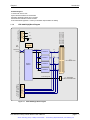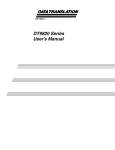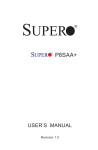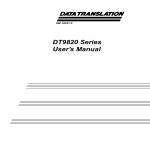Download Artisan Technology Group is your source for quality new and
Transcript
Artisan Technology Group is your source for quality new and certified-used/pre-owned equipment • FAST SHIPPING AND DELIVERY • TENS OF THOUSANDS OF IN-STOCK ITEMS • EQUIPMENT DEMOS • HUNDREDS OF MANUFACTURERS SUPPORTED • LEASING/MONTHLY RENTALS • ITAR CERTIFIED SECURE ASSET SOLUTIONS SERVICE CENTER REPAIRS Experienced engineers and technicians on staff at our full-service, in-house repair center WE BUY USED EQUIPMENT Sell your excess, underutilized, and idle used equipment We also offer credit for buy-backs and trade-ins www.artisantg.com/WeBuyEquipment InstraView REMOTE INSPECTION LOOKING FOR MORE INFORMATION? Visit us on the web at www.artisantg.com for more information on price quotations, drivers, technical specifications, manuals, and documentation SM Remotely inspect equipment before purchasing with our interactive website at www.instraview.com Contact us: (888) 88-SOURCE | [email protected] | www.artisantg.com EXC-4000PCI Family Test and Simulation Carrier Boards for PCI Systems EXC-4000PCI EXC-4000cPCI EXC-4000cPCI6U EXC-4000PCIe User’s Manual 311 Meacham Ave ♦ Elmont e-mail: [email protected] ♦ NY 11003 ♦ tel. (516) 327-0000 ♦ fax (516) 327-4645 website: www.mil-1553.com Artisan Technology Group - Quality Instrumentation ... Guaranteed | (888) 88-SOURCE | www.artisantg.com Artisan Technology Group - Quality Instrumentation ... Guaranteed | (888) 88-SOURCE | www.artisantg.com Table of Contents Table of Contents 1 Introduction 1.1 1.1.1 1.1.2 1.1 1.1.1 1.1.2 1.1 Overview . . . . . . . . . . . . . . . . . . . . . . . . . . . . . . . . . . . . . . . . . . . . . . . . . . . . . . . . . . . . . .1-1 EXC-4000PCI[e] Board Features . . . . . . . . . . . . . . . . . . . . . . . . . . . . . . . . . . . . . . . . . . . . . . . . . . 1-2 EXC-4000PCI[e] Block Diagram . . . . . . . . . . . . . . . . . . . . . . . . . . . . . . . . . . . . . . . . . . . . . . . . . . . 1-3 Installation . . . . . . . . . . . . . . . . . . . . . . . . . . . . . . . . . . . . . . . . . . . . . . . . . . . . . . . . . . . . .1-4 Installing the Board . . . . . . . . . . . . . . . . . . . . . . . . . . . . . . . . . . . . . . . . . . . . . . . . . . . . . . . . . . . . . 1-4 Adding Excalibur Software Tools. . . . . . . . . . . . . . . . . . . . . . . . . . . . . . . . . . . . . . . . . . . . . . . . . . . 1-4 Technical Support. . . . . . . . . . . . . . . . . . . . . . . . . . . . . . . . . . . . . . . . . . . . . . . . . . . . . . .1-4 2 PCI Architecture 2.1 Memory Structure . . . . . . . . . . . . . . . . . . . . . . . . . . . . . . . . . . . . . . . . . . . . . . . . . . . . . . .2-2 2.2 PCI Configuration Space Header. . . . . . . . . . . . . . . . . . . . . . . . . . . . . . . . . . . . . . . . . . .2-3 2.3 PCI Configuration Registers . . . . . . . . . . . . . . . . . . . . . . . . . . . . . . . . . . . . . . . . . . . . . .2-5 2.3.1 2.3.2 2.3.3 2.3.4 2.3.5 2.3.6 2.3.7 2.3.8 2.3.9 2.3.10 2.3.11 2.3.12 2.3.13 2.3.14 2.3.15 2.3.16 2.3.17 2.3.18 2.3.19 2.3.20 2.4 2.4.1 2.4.2 2.4.3 2.4.4 2.4.5 2.4.6 2.4.7 2.4.8 Vendor Identification Register (VID) . . . . . . . . . . . . . . . . . . . . . . . . . . . . . . . . . . . . . . . . . . . . . . . . 2-5 Device Identification Register (DID). . . . . . . . . . . . . . . . . . . . . . . . . . . . . . . . . . . . . . . . . . . . . . . . . 2-5 PCI Command Register (PCICMD) . . . . . . . . . . . . . . . . . . . . . . . . . . . . . . . . . . . . . . . . . . . . . . . . . 2-5 PCI Status Register (PCISTS). . . . . . . . . . . . . . . . . . . . . . . . . . . . . . . . . . . . . . . . . . . . . . . . . . . . . 2-6 Revision Identification Register (RID) . . . . . . . . . . . . . . . . . . . . . . . . . . . . . . . . . . . . . . . . . . . . . . . 2-7 Class Code Register (CLCD). . . . . . . . . . . . . . . . . . . . . . . . . . . . . . . . . . . . . . . . . . . . . . . . . . . . . . 2-7 Cache Line Register Size Register (CALN). . . . . . . . . . . . . . . . . . . . . . . . . . . . . . . . . . . . . . . . . . . 2-8 Latency Timer Register (LAT) . . . . . . . . . . . . . . . . . . . . . . . . . . . . . . . . . . . . . . . . . . . . . . . . . . . . . 2-8 Header Type Register (HDR) . . . . . . . . . . . . . . . . . . . . . . . . . . . . . . . . . . . . . . . . . . . . . . . . . . . . . 2-8 Built-In Self-Test Register (BIST) . . . . . . . . . . . . . . . . . . . . . . . . . . . . . . . . . . . . . . . . . . . . . . . . . 2-8 Base Address Registers (BADR). . . . . . . . . . . . . . . . . . . . . . . . . . . . . . . . . . . . . . . . . . . . . . . . . . 2-9 Cardbus CIS Pointer . . . . . . . . . . . . . . . . . . . . . . . . . . . . . . . . . . . . . . . . . . . . . . . . . . . . . . . . . . 2-10 Subsystem ID . . . . . . . . . . . . . . . . . . . . . . . . . . . . . . . . . . . . . . . . . . . . . . . . . . . . . . . . . . . . . . . 2-10 Subvendor ID. . . . . . . . . . . . . . . . . . . . . . . . . . . . . . . . . . . . . . . . . . . . . . . . . . . . . . . . . . . . . . . . 2-10 Expansion ROM Base Address Register (XROM). . . . . . . . . . . . . . . . . . . . . . . . . . . . . . . . . . . . 2-10 PCI Capabilities Pointer. . . . . . . . . . . . . . . . . . . . . . . . . . . . . . . . . . . . . . . . . . . . . . . . . . . . . . . . 2-10 Interrupt Line Register (INTLN) . . . . . . . . . . . . . . . . . . . . . . . . . . . . . . . . . . . . . . . . . . . . . . . . . . 2-11 Interrupt Pin Register (INTPIN) . . . . . . . . . . . . . . . . . . . . . . . . . . . . . . . . . . . . . . . . . . . . . . . . . . 2-11 Minimum Grant Register (MINGNT) . . . . . . . . . . . . . . . . . . . . . . . . . . . . . . . . . . . . . . . . . . . . . . 2-11 Maximum Latency Register (MAXLAT) . . . . . . . . . . . . . . . . . . . . . . . . . . . . . . . . . . . . . . . . . . . . 2-11 DMA Registers for PCI Express. . . . . . . . . . . . . . . . . . . . . . . . . . . . . . . . . . . . . . . . . . .2-12 DMA0 Address of Contiguous Host Memory (Low and High) . . . . . . . . . . . . . . . . . . . . . . . . . . . . DMA0 Data Transfer Size . . . . . . . . . . . . . . . . . . . . . . . . . . . . . . . . . . . . . . . . . . . . . . . . . . . . . . . DMA0 Control Register . . . . . . . . . . . . . . . . . . . . . . . . . . . . . . . . . . . . . . . . . . . . . . . . . . . . . . . . . DMA1 Address of Contiguous Host Memory . . . . . . . . . . . . . . . . . . . . . . . . . . . . . . . . . . . . . . . . . DMA1 Data Transfer Size . . . . . . . . . . . . . . . . . . . . . . . . . . . . . . . . . . . . . . . . . . . . . . . . . . . . . . . DMA1 Control Register . . . . . . . . . . . . . . . . . . . . . . . . . . . . . . . . . . . . . . . . . . . . . . . . . . . . . . . . . DMA Interrupt Status Register. . . . . . . . . . . . . . . . . . . . . . . . . . . . . . . . . . . . . . . . . . . . . . . . . . . . Base Address for DMA0 and DMA1 Transfers . . . . . . . . . . . . . . . . . . . . . . . . . . . . . . . . . . . . . . . 2-12 2-13 2-13 2-13 2-14 2-14 2-15 2-15 2.5 Module Memory Space Map . . . . . . . . . . . . . . . . . . . . . . . . . . . . . . . . . . . . . . . . . . . . . .2-15 2.6 EXC-4000PCI[e] Global Registers Map . . . . . . . . . . . . . . . . . . . . . . . . . . . . . . . . . . . . .2-16 2.6.1 2.6.2 2.6.3 2.6.4 2.6.5 2.6.6 2.6.7 Board Identification Register . . . . . . . . . . . . . . . . . . . . . . . . . . . . . . . . . . . . . . . . . . . . . . . . . . . . . Software Reset Register . . . . . . . . . . . . . . . . . . . . . . . . . . . . . . . . . . . . . . . . . . . . . . . . . . . . . . . . Interrupt Status Register . . . . . . . . . . . . . . . . . . . . . . . . . . . . . . . . . . . . . . . . . . . . . . . . . . . . . . . . Interrupt Reset Register . . . . . . . . . . . . . . . . . . . . . . . . . . . . . . . . . . . . . . . . . . . . . . . . . . . . . . . . Module Info Registers . . . . . . . . . . . . . . . . . . . . . . . . . . . . . . . . . . . . . . . . . . . . . . . . . . . . . . . . . . Time Tag Clock Select Register . . . . . . . . . . . . . . . . . . . . . . . . . . . . . . . . . . . . . . . . . . . . . . . . . . Byte Swapping. . . . . . . . . . . . . . . . . . . . . . . . . . . . . . . . . . . . . . . . . . . . . . . . . . . . . . . . . . . . . . . . EXC-4000PCI Family Carrier Boards: User’s Manual Artisan Technology Group - Quality Instrumentation ... Guaranteed | (888) 88-SOURCE | www.artisantg.com 2-17 2-17 2-18 2-18 2-19 2-19 2-19 page i Table of Contents 2.6.8 2.7 2.7.1 2.7.2 2.7.3 2.7.4 2.7.5 2.7.6 2.7.7 2.7.8 2.7.9 2.8 2.8.1 2.8.2 2.8.3 2.8.4 FPGA Revision Register . . . . . . . . . . . . . . . . . . . . . . . . . . . . . . . . . . . . . . . . . . . . . . . . . . . . . . . . 2-20 IRIG B Global Registers . . . . . . . . . . . . . . . . . . . . . . . . . . . . . . . . . . . . . . . . . . . . . . . . .2-20 Sync IRIG B Register . . . . . . . . . . . . . . . . . . . . . . . . . . . . . . . . . . . . . . . . . . . . . . . . . . . . . . . . . . IRIG B Time SBS High Register . . . . . . . . . . . . . . . . . . . . . . . . . . . . . . . . . . . . . . . . . . . . . . . . . . IRIG B Time SBS Low Register. . . . . . . . . . . . . . . . . . . . . . . . . . . . . . . . . . . . . . . . . . . . . . . . . . . IRIG B Time Days Register . . . . . . . . . . . . . . . . . . . . . . . . . . . . . . . . . . . . . . . . . . . . . . . . . . . . . . IRIG B Time Hours Register . . . . . . . . . . . . . . . . . . . . . . . . . . . . . . . . . . . . . . . . . . . . . . . . . . . . . IRIG B Time Minutes Register . . . . . . . . . . . . . . . . . . . . . . . . . . . . . . . . . . . . . . . . . . . . . . . . . . . . IRIG B Time Seconds Register . . . . . . . . . . . . . . . . . . . . . . . . . . . . . . . . . . . . . . . . . . . . . . . . . . . Control Functions Registers . . . . . . . . . . . . . . . . . . . . . . . . . . . . . . . . . . . . . . . . . . . . . . . . . . . . . FPGA Revision Register . . . . . . . . . . . . . . . . . . . . . . . . . . . . . . . . . . . . . . . . . . . . . . . . . . . . . . . . 2-21 2-21 2-21 2-21 2-22 2-22 2-22 2-22 2-22 Global Timer Registers. . . . . . . . . . . . . . . . . . . . . . . . . . . . . . . . . . . . . . . . . . . . . . . . . .2-23 Timer Prescale Register . . . . . . . . . . . . . . . . . . . . . . . . . . . . . . . . . . . . . . . . . . . . . . . . . . . . . . . . Timer Preload Register . . . . . . . . . . . . . . . . . . . . . . . . . . . . . . . . . . . . . . . . . . . . . . . . . . . . . . . . . Timer Control Register. . . . . . . . . . . . . . . . . . . . . . . . . . . . . . . . . . . . . . . . . . . . . . . . . . . . . . . . . . General Purpose Timer Register . . . . . . . . . . . . . . . . . . . . . . . . . . . . . . . . . . . . . . . . . . . . . . . . . . 2-23 2-23 2-23 2-24 3 Mechanical and Electrical Specifications 3.1 3.1.1 3.1.2 3.1.3 3.1.4 Board Layout . . . . . . . . . . . . . . . . . . . . . . . . . . . . . . . . . . . . . . . . . . . . . . . . . . . . . . . . . . .3-2 EXC-4000PCI . . . . . . . . . . . . . . . . . . . . . . . . . . . . . . . . . . . . . . . . . . . . . . . . . . . . . . . . . . . . . . . . . EXC-4000PCIe . . . . . . . . . . . . . . . . . . . . . . . . . . . . . . . . . . . . . . . . . . . . . . . . . . . . . . . . . . . . . . . . EXC-4000cPCI . . . . . . . . . . . . . . . . . . . . . . . . . . . . . . . . . . . . . . . . . . . . . . . . . . . . . . . . . . . . . . . . EXC-4000cPCI6U . . . . . . . . . . . . . . . . . . . . . . . . . . . . . . . . . . . . . . . . . . . . . . . . . . . . . . . . . . . . . . 3-2 3-2 3-3 3-4 3.2 Led Indicators . . . . . . . . . . . . . . . . . . . . . . . . . . . . . . . . . . . . . . . . . . . . . . . . . . . . . . . . . .3-5 3.3 DIP Switches . . . . . . . . . . . . . . . . . . . . . . . . . . . . . . . . . . . . . . . . . . . . . . . . . . . . . . . . . . .3-5 3.3.1 3.4 3.4.1 3.4.2 3.4.3 3.4.4 3.4.5 3.5 Selected ID DIP Switch [SW1]. . . . . . . . . . . . . . . . . . . . . . . . . . . . . . . . . . . . . . . . . . . . . . . . . . . . . 3-5 Connectors . . . . . . . . . . . . . . . . . . . . . . . . . . . . . . . . . . . . . . . . . . . . . . . . . . . . . . . . . . . .3-6 List of Connectors Per Carrier Board. . . . . . . . . . . . . . . . . . . . . . . . . . . . . . . . . . . . . . . . . . . . . . . . 3-6 Communications I/O Connectors. . . . . . . . . . . . . . . . . . . . . . . . . . . . . . . . . . . . . . . . . . . . . . . . . . . 3-9 PCI, PCI Express and cPCI Bus Connectors . . . . . . . . . . . . . . . . . . . . . . . . . . . . . . . . . . . . . . . . 3-25 External Signals Connector [J2] . . . . . . . . . . . . . . . . . . . . . . . . . . . . . . . . . . . . . . . . . . . . . . . . . . 3-28 Power Connector for EXC-4000PCIe Express Cards . . . . . . . . . . . . . . . . . . . . . . . . . . . . . . . . . . 3-30 Power Requirements . . . . . . . . . . . . . . . . . . . . . . . . . . . . . . . . . . . . . . . . . . . . . . . . . . .3-31 4 Ordering Information page ii Excalibur Systems Artisan Technology Group - Quality Instrumentation ... Guaranteed | (888) 88-SOURCE | www.artisantg.com Table of Contents Figures Figure 1-1 Figure 2-1 Figure 2-2 Figure 2-3 Figure 2-4 Figure 3-1 Figure 3-2 Figure 3-3 Figure 3-4 Figure 3-5 Figure 3-6 Figure 3-7 Figure 3-8 Figure 3-9 Figure 3-10 Figure 3-11 Figure 3-12 Figure 3-13 Figure 3-14 Figure 3-15 Figure 3-16 Figure 3-17 Figure 3-18 Figure 3-19 Figure 3-20 Figure 3-21 Figure 3-22 EXC-4000PCI[e] Block Diagram . . . . . . . . . . . . . . . . . . . . . . . . . . . . . . . . . . . . . . . . . . . . . 1-3 PCI Configuration Space Header. . . . . . . . . . . . . . . . . . . . . . . . . . . . . . . . . . . . . . . . . . . . . 2-3 PCI Express Configuration Space Header. . . . . . . . . . . . . . . . . . . . . . . . . . . . . . . . . . . . . . 2-4 Module Memory Space Map . . . . . . . . . . . . . . . . . . . . . . . . . . . . . . . . . . . . . . . . . . . . . . . 2-15 EXC-4000PCI[e] Global and IRIG B Registers Map . . . . . . . . . . . . . . . . . . . . . . . . . . . . . 2-16 EXC-4000PCI Board Layout . . . . . . . . . . . . . . . . . . . . . . . . . . . . . . . . . . . . . . . . . . . . . . . . 3-2 EXC-4000PCIe Board Layout . . . . . . . . . . . . . . . . . . . . . . . . . . . . . . . . . . . . . . . . . . . . . . . 3-2 EXC-4000cPCI Board Layout . . . . . . . . . . . . . . . . . . . . . . . . . . . . . . . . . . . . . . . . . . . . . . . 3-3 EXC-4000cPCI6U Board Layout . . . . . . . . . . . . . . . . . . . . . . . . . . . . . . . . . . . . . . . . . . . . . 3-4 DIP Switch SW1 with All Switches Set to ON (Select ID#0) . . . . . . . . . . . . . . . . . . . . . . . . 3-5 96-Pin Female I/O Connector [J1] and Mating Cable Connector – Front View . . . . . . . . . . 3-9 M4K1553Px Module Twinax Connector – Front View . . . . . . . . . . . . . . . . . . . . . . . . . . . . 3-11 M4K429RTx Module Adapter Cable Connector – HDB 26-Pin Female – Front View . . . . 3-13 M4KDiscrete Module Adapter Cable Connector – DB 25-Pin Female – Front View . . . . . 3-14 M4KSerial Module Adapter Cable Connector – DB 25-Pin Male – Front View . . . . . . . . . 3-16 M4KCAN Module Adapter Cable Connector – HDB 26-Pin Male – Front View . . . . . . . . . 3-18 M4K708 Module Twinax Connector – Front View . . . . . . . . . . . . . . . . . . . . . . . . . . . . . . . 3-19 M4KMMSI Module Adapter Cable Connector – HDB 26-Pin Female – Front View . . . . . . 3-21 M4KH009 Module Twinax Connector – Front View . . . . . . . . . . . . . . . . . . . . . . . . . . . . . . 3-22 Rear I/O Connector for 32-Bit cPCI Systems – Front View . . . . . . . . . . . . . . . . . . . . . . . . 3-23 Rear I/O Connector for cPCI6U Systems – Front View . . . . . . . . . . . . . . . . . . . . . . . . . . . 3-24 P1 Bus Connector – Front View. . . . . . . . . . . . . . . . . . . . . . . . . . . . . . . . . . . . . . . . . . . . . 3-27 8-Pin Male Connector [J2] – Front View . . . . . . . . . . . . . . . . . . . . . . . . . . . . . . . . . . . . . . 3-28 Synchronization of a Single EXC-4000PCI[e] board to an External System . . . . . . . . . . . 3-29 Synchronization of an External System to a Single EXC-4000PCI[e] Board . . . . . . . . . . . 3-29 Synchronization Between EXC-4000PCI[e] Boards. . . . . . . . . . . . . . . . . . . . . . . . . . . . . . 3-30 4-Pin Male EXC-4000PCIe Power Connector – Front View . . . . . . . . . . . . . . . . . . . . . . . 3-30 Table 2-1 Table 2-2 Table 2-3 Table 2-4 Table 2-5 Table 2-6 Table 2-7 Table 2-8 Table 2-9 Table 2-10 Table 2-11 Table 2-12 Table 2-13 Table 2-14 Table 2-15 Table 2-16 Table 2-17 Table 2-18 Table 2-19 Table 3-1 Table 3-2 Table 3-3 Table 3-4 Table 3-5 Table 3-6 Table 3-7 PCI Command Register . . . . . . . . . . . . . . . . . . . . . . . . . . . . . . . . . . . . . . . . . . . . . . . . . . . . 2-5 PCI Status Register for PCI Boards . . . . . . . . . . . . . . . . . . . . . . . . . . . . . . . . . . . . . . . . . . . 2-6 PCI Status Register for PCIe Boards . . . . . . . . . . . . . . . . . . . . . . . . . . . . . . . . . . . . . . . . . . 2-7 Base Address Registers Definition for PCI Board. . . . . . . . . . . . . . . . . . . . . . . . . . . . . . . . . 2-9 Base Address Registers Definition for PCIe Board. . . . . . . . . . . . . . . . . . . . . . . . . . . . . . . . 2-9 Base Address Register for PCI Board. . . . . . . . . . . . . . . . . . . . . . . . . . . . . . . . . . . . . . . . . . 2-9 Base Address Register for PCIe Board. . . . . . . . . . . . . . . . . . . . . . . . . . . . . . . . . . . . . . . . 2-10 DMA0 Control Register . . . . . . . . . . . . . . . . . . . . . . . . . . . . . . . . . . . . . . . . . . . . . . . . . . . . 2-13 DMA1 Control Register . . . . . . . . . . . . . . . . . . . . . . . . . . . . . . . . . . . . . . . . . . . . . . . . . . . . 2-14 Board Identification Register . . . . . . . . . . . . . . . . . . . . . . . . . . . . . . . . . . . . . . . . . . . . . . . . 2-17 Software Reset Register . . . . . . . . . . . . . . . . . . . . . . . . . . . . . . . . . . . . . . . . . . . . . . . . . . . 2-17 Interrupt Status Register . . . . . . . . . . . . . . . . . . . . . . . . . . . . . . . . . . . . . . . . . . . . . . . . . . . 2-18 Interrupt Reset Register . . . . . . . . . . . . . . . . . . . . . . . . . . . . . . . . . . . . . . . . . . . . . . . . . . . 2-18 Module Info Registers . . . . . . . . . . . . . . . . . . . . . . . . . . . . . . . . . . . . . . . . . . . . . . . . . . . . . 2-19 Time Tag Clock Select Register . . . . . . . . . . . . . . . . . . . . . . . . . . . . . . . . . . . . . . . . . . . . . 2-19 Byte Swapping Register . . . . . . . . . . . . . . . . . . . . . . . . . . . . . . . . . . . . . . . . . . . . . . . . . . . 2-19 Sync IRIGB Register . . . . . . . . . . . . . . . . . . . . . . . . . . . . . . . . . . . . . . . . . . . . . . . . . . . . . . 2-21 Timer Prescale/General Purpose Timer Resolution . . . . . . . . . . . . . . . . . . . . . . . . . . . . . . 2-23 Timer Control Register . . . . . . . . . . . . . . . . . . . . . . . . . . . . . . . . . . . . . . . . . . . . . . . . . . . . 2-24 Led Indicators . . . . . . . . . . . . . . . . . . . . . . . . . . . . . . . . . . . . . . . . . . . . . . . . . . . . . . . . . . . . 3-5 Dip Switch settings for unique ‘Selected ID’ . . . . . . . . . . . . . . . . . . . . . . . . . . . . . . . . . . . . . 3-5 Selected ID Bits. . . . . . . . . . . . . . . . . . . . . . . . . . . . . . . . . . . . . . . . . . . . . . . . . . . . . . . . . . . 3-5 M4K1553Px Module Terminal Stick and Adapter Cable Pinouts . . . . . . . . . . . . . . . . . . . . 3-10 M4K429RTx Module Terminal Stick and Adapter Cable Pinouts . . . . . . . . . . . . . . . . . . . . 3-12 M4KDiscrete Module Terminal Stick and Adapter Cable Pinouts . . . . . . . . . . . . . . . . . . . . 3-14 M4KSerial Module Terminal Stick and Adapter Cable Pinouts . . . . . . . . . . . . . . . . . . . . . . 3-15 Tables EXC-4000PCI Family Carrier Boards: User’s Manual Artisan Technology Group - Quality Instrumentation ... Guaranteed | (888) 88-SOURCE | www.artisantg.com page iii Table of Contents Table 3-8 Table 3-9 Table 3-10 Table 3-11 Table 3-12 Table 3-13 Table 3-14 Table 3-15 Table 3-16 Table 3-17 Table 3-18 Table 3-19 Table 4-1 Table 4-2 page iv M4KCAN Module Terminal Stick and Adapter Cable Pinouts. . . . . . . . . . . . . . . . . . . . . . . 3-17 M4K708 Module Terminal Stick and Adapter Cable Pinouts . . . . . . . . . . . . . . . . . . . . . . . 3-19 M4KMMSI Module Terminal Stick and Adapter Cable Pinouts. . . . . . . . . . . . . . . . . . . . . . 3-20 M4KH009 Module Terminal Stick and Adapter Cable Pinouts . . . . . . . . . . . . . . . . . . . . . . 3-22 Rear I/O Connector for 32-Bit cPCI Systems Pinouts [P2] . . . . . . . . . . . . . . . . . . . . . . . . . 3-23 Rear I/O Connector for cPCI6U Systems Pinouts [P4] . . . . . . . . . . . . . . . . . . . . . . . . . . . . 3-24 PCI Bus Edge Connector Pinouts . . . . . . . . . . . . . . . . . . . . . . . . . . . . . . . . . . . . . . . . . . . . 3-25 PCI Express Bus Edge Connector Pinouts . . . . . . . . . . . . . . . . . . . . . . . . . . . . . . . . . . . . . 3-26 cPCI Bus Connector Pinouts [P1] . . . . . . . . . . . . . . . . . . . . . . . . . . . . . . . . . . . . . . . . . . . . 3-27 Connector J2 Pinouts . . . . . . . . . . . . . . . . . . . . . . . . . . . . . . . . . . . . . . . . . . . . . . . . . . . . . 3-28 External Signals Description [Connector J2]. . . . . . . . . . . . . . . . . . . . . . . . . . . . . . . . . . . . 3-28 PCIe Power Connector Pin Assignments . . . . . . . . . . . . . . . . . . . . . . . . . . . . . . . . . . . . . . 3-30 Ordering Information . . . . . . . . . . . . . . . . . . . . . . . . . . . . . . . . . . . . . . . . . . . . . . . . . . . . . . . 4-1 M4K Module Codes and Part Numbers . . . . . . . . . . . . . . . . . . . . . . . . . . . . . . . . . . . . . . . . 4-1 Excalibur Systems Artisan Technology Group - Quality Instrumentation ... Guaranteed | (888) 88-SOURCE | www.artisantg.com Chapter 1 1 Introduction Introduction 1.1 Overview . . . . . . . . . . . . . . . . . . . . . . . . . . . . . . . . . . . . . . . . . . . . . . . . . 1-1 1.1.1 1.1.2 1.1 Installation. . . . . . . . . . . . . . . . . . . . . . . . . . . . . . . . . . . . . . . . . . . . . . . . 1-4 1.1.1 1.1.2 1.1 EXC-4000PCI[e] Board Features . . . . . . . . . . . . . . . . . . . . . . . . . . . . . 1-2 EXC-4000PCI[e] Block Diagram. . . . . . . . . . . . . . . . . . . . . . . . . . . . . . 1-3 Installing the Board. . . . . . . . . . . . . . . . . . . . . . . . . . . . . . . . . . . . . . . . 1-4 Adding Excalibur Software Tools . . . . . . . . . . . . . . . . . . . . . . . . . . . . . 1-4 Technical Support . . . . . . . . . . . . . . . . . . . . . . . . . . . . . . . . . . . . . . . . . 1-4 This user’s manual is for the EXC-4000PCI family of carrier boards. Unless otherwise indicated, all references to the EXC-4000PCI[e] apply to entire EXC4000PCI family. For a list of available boards, see Chapter 4 Ordering Information. For mechanical and electrical differences between the various boards, see Chapter 3 Mechanical and Electrical Specifications. Note: The EXC-4000PCIe board will not work without the power cable connected. See section 1.1.1 Installing the Board on page 1-4. 1.1 Overview The EXC-4000PCI[e] is a multiprotocol PCI interface board for avionics test and simulation applications. Each board holds up to four independent modules1 where each module can be any one of the following types: M4K1553Px MIL-STD-1553 interface module. This module operates as a Bus Controller, up to 32 Remote Terminals and as a Bus Monitor. Supports an Internal Concurrent Monitor in RT and BC/RT modes. M4K1553Px-1760 Same as M4K1553Px plus MIL-STD-1760 options. M4K429RTx ARINC 429 multi-channel interface module. This module supports either five or ten ARINC 429 channels each of which can be configured in real time as a receive or transmit channel. M4KDiscrete Discrete I/O interface module. This module supports 20 bi-directional discretes with TTL (0 to 5 volts) or avionics (0 to 32 volts) voltage levels. M4KSerial Serial communications interface module. This module supports either two or four independent channels of serial communications, each of which can be selected as RS485, RS422 or RS232. M4KCAN CAN protocol interface module. This module supports either two, four or six independent channels of CAN 2.0B protocol with standard and extended message frames and message identifiers. M4K708 ARINC 708 interface module. This module supports two channels of ARINC 708/453, each one selectable as either transmit or receive M4KMMSI Mini Munitions Store Interface module. This module supports RT, BC/ Concurrent-RT/ Concurrent Monitor and Bus Monitor modes. Up to 8 hub ports EBR-1553 (10 Mbps MIL-STD-1553 protocol using RS-485 transceivers) and 1 monitor output. M4KH009 H009 interface module. This double size module supports a fully functional H009 channel (CCC, multi-PU,MON) and a concurrent Bus Monitor. 1. The only exception is the double-size M4KH009 module which occupies two module slots. EXC-4000PCI Family Carrier Boards: User’s Manual page 1 - 1 Artisan Technology Group - Quality Instrumentation ... Guaranteed | (888) 88-SOURCE | www.artisantg.com Chapter 1 Introduction Excalibur will be adding modules to those listed above, increasing the EXC4000PCI[e]’s flexibility even further. Users may choose to populate the board with different types of modules or with multiple modules of the same type. For example, populating the board with four M4K429RT10 modules will give you forty programmable channels. All modules come with Windows drivers, including source code, a mating connector with four terminal sticks and a plastic hood. Excalibur also produces standard adapter cables for each module which can be ordered separately. 1.1.1 EXC-4000PCI[e] Board Features General Specifications Supports up to 4 modules Protocols supported: Timer: Resolution: Output: Operating Environment Temperature: Humidity: MTBF (at 25°C, GF, S217F): ARINC-429/575 (5 or 10 channels per module) ARINC 708/453 MIL-STD-1553 (Px and MCH compatible) MIL-STD-1760 Discrete I/O Serial - RS485/RS422/RS232 H009 CAN MMSI 16-bit count down timer 1 μs min, 65536 μs max Interrupt, Global reset 0° - 70°C standard temp. -40°– +85°C extended temp. (optional) 5% – 90% non-condensing PCI Board PCIe Board 201,400 hours 188,540 hours cPCI Board 197,200 hours cPCI6U Board TBD Physical Characteristics Dimension: Weight (without modules): PCI Board PCIe Board cPCI Board 174mm – 106.7mm 188mm – 106.7mm 160mm – 100mm 135g 136g 152g Host Interface PCI compliance: PCI Express compliance: Memory space occupied: Interrupts: Target 8/16 bit x1 lane PCIe v1.1 with incorporated DMA data transfer 512 Kbytes (128K per module) INTA# IRIG B Time Code Input Carrier wave: Rate Designation: Modulation ratio: Input Amplitude: Coded Expressions supported: Application: page 1 - 2 cPCI6U Board 160mm – 233mm 280g 1KHz Amplitude modulated sine wave 100 peaks per second 3:1 0.8 Vpp min, 3.5 Vpp max, 3 Vpp Typ BCD Time-of-Year code word, Control functions, straight binary seconds time-ofday (seconds-of-day) Synchronization of Time Tags, display and IRIG B time Excalibur Systems Artisan Technology Group - Quality Instrumentation ... Guaranteed | (888) 88-SOURCE | www.artisantg.com Chapter 1 Introduction Software Support C Drivers with source code Mystic Windows software for 429 modules MerlinPlus Windows software for Px modules Merlin Windows software for MCH modules Exalt and ExaltPlus [Optional - contact your Excalibur representative for details] Module #0 Terminal Stick Module #1 Terminal Stick Module #2 Terminal Stick Module #3 Terminal Stick For EXC-4000PCIe +12 GND Selected ID DIP Switch PCI BUS ADDR/DATA ADDR/DATA CNTRL CNTRL 24 Module #0 24 Module #1 24 PCI Bus Interface Module #2 24 Module #3 J1 – I/O CONNECTOR J2 – EXTERNAL SIGNALS CONNECTOR OPTIONAL REAR I/O CONNECTOR P2 for EXC-4000cPCI P4 for EXC-4000cPCI6U External Signals • • • • • • • • • • • • • • • • • • • • • • • • +5 ••• ••• ••• ••• ••• ••• ••• ••• ••• ••• ••• ••• ••• ••• ••• ••• ••• ••• ••• ••• ••• ••• ••• ••• POWER CONNECTOR EXC-4000PCI[e] Block Diagram 1.1.2 Figure 1-1 EXC-4000PCI[e] Block Diagram EXC-4000PCI Family Carrier Boards: User’s Manual page 1 - 3 Artisan Technology Group - Quality Instrumentation ... Guaranteed | (888) 88-SOURCE | www.artisantg.com Chapter 1 1.1 Introduction Installation To operate the EXC-4000PCI[e] board: 1. 2. 1.1.1 Install the board in the computer. Add Excalibur Software Tools to the hard disk. Installing the Board Installation of the EXC-4000PCI[e] board is similar to that of all PCI “Local Bus” boards. The EXC-4000PCI[e] complies with the “Plug and Play” specification of the PCI standard. As such, its absolute address is determined by the BIOS at start-up. Warning: Wear a suitably grounded electrostatic discharge wrist strap whenever handling the Excalibur board and use all necessary antistatic precautionary measures. To install the EXC-4000PCI[e]: 1. 2. 3. 4. 5. Make certain the computer’s power source is disconnected. For PCI Express, you must connect one of the computer’s power cables to the EXC-4000PCIe board. For more information, see section 3.4.5 Power Connector for EXC-4000PCIe Express Cards on page 3-30. Insert the board into a compatible slot (PCI, cPCI or PCI Express). For EXC-4000PCI and EXC-4000PCIe, tighten the board’s PCI bracket with the slot screw, to ground the board to the computer. Attach the adapter cable to the board and to the communication bus. The cable may be connected to and disconnected from the board while power to the computer is turned on, but not while the board is transmitting over the bus. A Found New Hardware message appears. 6. Follow the on-screen instructions for your specific operating system and service pack. Note: The EXC-4000PCIe board will not work without the power cable connected. 1.1.2 Adding Excalibur Software Tools The standard software included with the EXC-4000PCI[e] card is for Windows operating systems. Software compatible with other operating systems is available and can be downloaded from our website: www.mil-1553.com For information about adding the accompanying software drivers, see the readme.pdf file for the EXC-4000PCI[e] on the Excalibur Installation CD. 1.1 Technical Support Excalibur Systems is ready to assist you with any technical questions you may have. For technical support, see the Technical Support section of our website: www.mil-1553.com. You can also contact us by phone. To find the location nearest you, see the Contact section of our website. page 1 - 4 Excalibur Systems Artisan Technology Group - Quality Instrumentation ... Guaranteed | (888) 88-SOURCE | www.artisantg.com Chapter 2 2 PCI Architecture PCI Architecture Chapter 2 describes the PCI architecture. The following topics are covered: 2.1 2.2 2.3 2.4 2.5 2.6 2.7 2.8 Memory Structure . . . . . . . . . . . . . . . . . . . . . . . . . . . . . . . . . . . . . . . . . . . . . . . . . . . . . . . 2-2 PCI Configuration Space Header . . . . . . . . . . . . . . . . . . . . . . . . . . . . . . . . . . . . . . . . . . . 2-3 PCI Configuration Registers. . . . . . . . . . . . . . . . . . . . . . . . . . . . . . . . . . . . . . . . . . . . . . . 2-5 2.3.1 Vendor Identification Register (VID) . . . . . . . . . . . . . . . . . . . . . . . . . . . . . . . . . . . . 2-5 2.3.2 Device Identification Register (DID) . . . . . . . . . . . . . . . . . . . . . . . . . . . . . . . . . . . . 2-5 2.3.3 PCI Command Register (PCICMD) . . . . . . . . . . . . . . . . . . . . . . . . . . . . . . . . . . . . 2-5 2.3.4 PCI Status Register (PCISTS) . . . . . . . . . . . . . . . . . . . . . . . . . . . . . . . . . . . . . . . . 2-6 2.3.5 Revision Identification Register (RID) . . . . . . . . . . . . . . . . . . . . . . . . . . . . . . . . . . . 2-7 2.3.6 Class Code Register (CLCD) . . . . . . . . . . . . . . . . . . . . . . . . . . . . . . . . . . . . . . . . . 2-7 2.3.7 Cache Line Register Size Register (CALN) . . . . . . . . . . . . . . . . . . . . . . . . . . . . . . 2-8 2.3.8 Latency Timer Register (LAT). . . . . . . . . . . . . . . . . . . . . . . . . . . . . . . . . . . . . . . . . 2-8 2.3.9 Header Type Register (HDR) . . . . . . . . . . . . . . . . . . . . . . . . . . . . . . . . . . . . . . . . . 2-8 2.3.10 Built-In Self-Test Register (BIST) . . . . . . . . . . . . . . . . . . . . . . . . . . . . . . . . . . . . . 2-8 2.3.11 Base Address Registers (BADR) . . . . . . . . . . . . . . . . . . . . . . . . . . . . . . . . . . . . . 2-9 2.3.12 Cardbus CIS Pointer . . . . . . . . . . . . . . . . . . . . . . . . . . . . . . . . . . . . . . . . . . . . . . 2-10 2.3.13 Subsystem ID . . . . . . . . . . . . . . . . . . . . . . . . . . . . . . . . . . . . . . . . . . . . . . . . . . . 2-10 2.3.14 Subvendor ID . . . . . . . . . . . . . . . . . . . . . . . . . . . . . . . . . . . . . . . . . . . . . . . . . . . 2-10 2.3.15 Expansion ROM Base Address Register (XROM) . . . . . . . . . . . . . . . . . . . . . . . 2-10 2.3.16 PCI Capabilities Pointer . . . . . . . . . . . . . . . . . . . . . . . . . . . . . . . . . . . . . . . . . . . 2-10 2.3.17 Interrupt Line Register (INTLN). . . . . . . . . . . . . . . . . . . . . . . . . . . . . . . . . . . . . . 2-11 2.3.18 Interrupt Pin Register (INTPIN). . . . . . . . . . . . . . . . . . . . . . . . . . . . . . . . . . . . . . 2-11 2.3.19 Minimum Grant Register (MINGNT) . . . . . . . . . . . . . . . . . . . . . . . . . . . . . . . . . . 2-11 2.3.20 Maximum Latency Register (MAXLAT). . . . . . . . . . . . . . . . . . . . . . . . . . . . . . . . 2-11 DMA Registers for PCI Express . . . . . . . . . . . . . . . . . . . . . . . . . . . . . . . . . . . . . . . . . . . 2-12 2.4.1 DMA0 Address of Contiguous Host Memory (Low and High). . . . . . . . . . . . . . . . 2-12 2.4.2 DMA0 Data Transfer Size . . . . . . . . . . . . . . . . . . . . . . . . . . . . . . . . . . . . . . . . . . . 2-13 2.4.3 DMA0 Control Register . . . . . . . . . . . . . . . . . . . . . . . . . . . . . . . . . . . . . . . . . . . . . 2-13 2.4.4 DMA1 Address of Contiguous Host Memory . . . . . . . . . . . . . . . . . . . . . . . . . . . . 2-13 2.4.5 DMA1 Data Transfer Size . . . . . . . . . . . . . . . . . . . . . . . . . . . . . . . . . . . . . . . . . . . 2-14 2.4.6 DMA1 Control Register . . . . . . . . . . . . . . . . . . . . . . . . . . . . . . . . . . . . . . . . . . . . . 2-14 2.4.7 DMA Interrupt Status Register . . . . . . . . . . . . . . . . . . . . . . . . . . . . . . . . . . . . . . . 2-15 2.4.8 Base Address for DMA0 and DMA1 Transfers . . . . . . . . . . . . . . . . . . . . . . . . . . . 2-15 Module Memory Space Map . . . . . . . . . . . . . . . . . . . . . . . . . . . . . . . . . . . . . . . . . . . . . . 2-15 EXC-4000PCI[e] Global Registers Map . . . . . . . . . . . . . . . . . . . . . . . . . . . . . . . . . . . . . 2-16 2.6.1 Board Identification Register. . . . . . . . . . . . . . . . . . . . . . . . . . . . . . . . . . . . . . . . . 2-17 2.6.2 Software Reset Register . . . . . . . . . . . . . . . . . . . . . . . . . . . . . . . . . . . . . . . . . . . . 2-17 2.6.3 Interrupt Status Register . . . . . . . . . . . . . . . . . . . . . . . . . . . . . . . . . . . . . . . . . . . . 2-18 2.6.4 Interrupt Reset Register . . . . . . . . . . . . . . . . . . . . . . . . . . . . . . . . . . . . . . . . . . . . 2-18 2.6.5 Module Info Registers . . . . . . . . . . . . . . . . . . . . . . . . . . . . . . . . . . . . . . . . . . . . . . 2-19 2.6.6 Time Tag Clock Select Register . . . . . . . . . . . . . . . . . . . . . . . . . . . . . . . . . . . . . . 2-19 2.6.7 Byte Swapping . . . . . . . . . . . . . . . . . . . . . . . . . . . . . . . . . . . . . . . . . . . . . . . . . . . 2-19 2.6.8 FPGA Revision Register . . . . . . . . . . . . . . . . . . . . . . . . . . . . . . . . . . . . . . . . . . . . 2-20 IRIG B Global Registers . . . . . . . . . . . . . . . . . . . . . . . . . . . . . . . . . . . . . . . . . . . . . . . . . 2-20 2.7.1 Sync IRIG B Register . . . . . . . . . . . . . . . . . . . . . . . . . . . . . . . . . . . . . . . . . . . . . . 2-21 2.7.2 IRIG B Time SBS High Register . . . . . . . . . . . . . . . . . . . . . . . . . . . . . . . . . . . . . . 2-21 2.7.3 IRIG B Time SBS Low Register . . . . . . . . . . . . . . . . . . . . . . . . . . . . . . . . . . . . . . 2-21 2.7.4 IRIG B Time Days Register. . . . . . . . . . . . . . . . . . . . . . . . . . . . . . . . . . . . . . . . . . 2-21 2.7.5 IRIG B Time Hours Register . . . . . . . . . . . . . . . . . . . . . . . . . . . . . . . . . . . . . . . . . 2-22 2.7.6 IRIG B Time Minutes Register . . . . . . . . . . . . . . . . . . . . . . . . . . . . . . . . . . . . . . . 2-22 2.7.7 IRIG B Time Seconds Register. . . . . . . . . . . . . . . . . . . . . . . . . . . . . . . . . . . . . . . 2-22 2.7.8 Control Functions Registers . . . . . . . . . . . . . . . . . . . . . . . . . . . . . . . . . . . . . . . . . 2-22 2.7.9 FPGA Revision Register . . . . . . . . . . . . . . . . . . . . . . . . . . . . . . . . . . . . . . . . . . . . 2-22 Global Timer Registers . . . . . . . . . . . . . . . . . . . . . . . . . . . . . . . . . . . . . . . . . . . . . . . . . . 2-23 EXC-4000PCI Family Carrier Boards: User’s Manual page 2 - 1 Artisan Technology Group - Quality Instrumentation ... Guaranteed | (888) 88-SOURCE | www.artisantg.com Chapter 2 PCI Architecture 2.8.1 2.8.2 2.8.3 2.8.4 2.1 Timer Prescale Register . . . . . . . . . . . . . . . . . . . . . . . . . . . . . . . . . . . . . . . . . . . . 2-23 Timer Preload Register . . . . . . . . . . . . . . . . . . . . . . . . . . . . . . . . . . . . . . . . . . . . . 2-23 Timer Control Register . . . . . . . . . . . . . . . . . . . . . . . . . . . . . . . . . . . . . . . . . . . . . 2-23 General Purpose Timer Register . . . . . . . . . . . . . . . . . . . . . . . . . . . . . . . . . . . . . 2-24 Memory Structure The EXC-4000PCI requests two memory blocks: • The first memory block (Base 0) is 512 KB in size and contains the memory space for the modules on the carrier board. For more information, see section 2.5 Module Memory Space Map on page 2-15. • The second memory block (Base 1) is 128 bytes in size (in hardware revision 2.9 or later; 64 bytes in revision 2.8 or earlier) and contains the Global Registers. For more information, see section 2.6 EXC-4000PCI[e] Global Registers Map on page 2-16. The EXC-4000PCIe requests three memory blocks: • The first memory block (Base 0) is 512 KB in size and contains the memory space for the modules on the board. For more information, see section 2.5 Module Memory Space Map on page 2-15. • The second memory block (Base 2) is 4 KB in size and contains the Global Registers. For more information, see section 2.5 Module Memory Space Map on page 2-15. • The third memory block (Base 4) is 8 KB in size and contains the DMA Registers. For more information, see section 2.4 DMA Registers for PCI Express on page 2-12. page 2 - 2 Excalibur Systems Artisan Technology Group - Quality Instrumentation ... Guaranteed | (888) 88-SOURCE | www.artisantg.com Chapter 2 2.2 PCI Architecture PCI Configuration Space Header The board includes a PCI Configuration Space Header, as required by the PCI specification. The registers contained in this header enable software to set up the Plug and Play operation of the board, and set aside system resources. The following figures show the PCI and PCIe Configuration Space Header: MAX_LAT MIN_GNT Interrupt Pin Interrupt Line Reserved = 0s 38 H Reserved = 0s Cap. pointer Expansion ROM Base Address (not used) Subsystem ID 30 H Subsystem Vendor ID 2C H 28 H Base Address Register #5 (not used) 24 H Base Address Register #4 (not used) 20 H Base Address Register #3 (not used) 1C H Base Address Register #2 (not used) 18 H Base Address Register #1 – Global Registers 14 H Base Address Register #0 Module Memory Space 10 H Header Type = 0 Latency Timer Cache Line Size 0C H Rev ID 08 H Class Code Figure 2-1 34 H Cardbus CIS Pointer (not used = 0s) BIST 31 3C H Status Register Command Register 04 H Device ID Vendor ID 00 H 24 23 16 15 08 07 00 PCI Configuration Space Header EXC-4000PCI Family Carrier Boards: User’s Manual page 2 - 3 Artisan Technology Group - Quality Instrumentation ... Guaranteed | (888) 88-SOURCE | www.artisantg.com Chapter 2 PCI Architecture MAX_LAT MIN_GNT Interrupt Pin Interrupt Line 3C H Reserved = 0s 38 H Reserved = 0s Cap. pointer 34 H Expansion ROM Base Address (not used) Subsystem ID 30 H Subsystem Vendor ID Cardbus CIS Pointer – not used = 0s 28 H Base Address Register #5 – not used 24 H Base Address Register #4 – DMA Registers 20 H Base Address Register #3 – Reserved 1C H Base Address Register #2 – Global Registers 18 H Base Address Register #1 – Reserved 14 H Base Address Register #0 – Module Memory Space 10 H BIST Header Type = 0 Latency Timer Cache Line Size 0C H Rev ID 08 H Class Code 31 Figure 2-2 page 2 - 4 2C H Status Register Command Register 04 H Device ID Vendor ID 00 H 24 23 16 15 08 07 00 PCI Express Configuration Space Header Excalibur Systems Artisan Technology Group - Quality Instrumentation ... Guaranteed | (888) 88-SOURCE | www.artisantg.com Chapter 2 PCI Architecture 2.3 PCI Configuration Registers 2.3.1 Vendor Identification Register (VID) Power-up value 1405 H Size: 16 bits Address: 00–01 (H) The Vendor Identification register contains the PCI Special Interest Group vendor identification number assigned to Excalibur Systems. . 2.3.2 Device Identification Register (DID) Address: Power-up value: PCI Board: 4000 H cPCI Board: 4001 H PCIe Board: E400 H Size: 16 bits 02–03 (H) The Device Identification register contains the board’s device identification number. 2.3.3 PCI Command Register (PCICMD) Power-up value: 0000 H Size: 16 bits Address: 04–05 (H) The PCI Command register contains the PCI Command. Bit Bit Name Description 10-15 Reserved Set to 0s 09 Fast Back-to Back Enable Always set to 0 08 System Error Enable Always set to 0 07 Address Stepping Support For PCI Board: Always set to 1 For PCIe Board: Always set to 0 06 Parity Error Enable Always set to 0 05 VGA Palette Snoop Enable Always set to 0 04 Memory Write and Invalidate Enable Always set to 0 03 Special Cycle Enable Always set to 0 02 Bus Master Enable For PCI Board: Always set to 0 For PCIe Board: Always set to 1 01 Memory Access Enable Always set to 1 00 I/O Access Enable Since the EXC-4000PCI[e] board does not use I/O space, the value of this register is ignored. Table 2-1 PCI Command Register EXC-4000PCI Family Carrier Boards: User’s Manual page 2 - 5 Artisan Technology Group - Quality Instrumentation ... Guaranteed | (888) 88-SOURCE | www.artisantg.com Chapter 2 2.3.4 PCI Architecture PCI Status Register (PCISTS) Address: Power-up value: 0080 H Size: 16 bits 06–07 (H) The PCI Status register contains the PCI status information. Bit Bit Name Description 15 Detected Parity Error This bit is set whenever a parity error is detected. It functions independently from the state of Command Register Bit 6. This bit may be cleared by writing a 1 to this location. 14 Signaled System Error Not used 13 Received Master Abort Not used 12 Received Target Abort Not used 11 Signaled Target Abort This bit is set whenever this device aborts a cycle when addressed as a target. This bit can be reset by writing a 1 to this location. 09-10 Device Select (DEVSEL#) Timing Status Set to 10 (slow timing) 08 Data Parity Reported Not used 07 Fast Back-toBack Capable Set to 1 06 Reserved 05 66MHz capable Set to 0 04 Capability List enable Set to 1 00-03 Reserved Table 2-2 page 2 - 6 PCI Status Register for PCI Boards Excalibur Systems Artisan Technology Group - Quality Instrumentation ... Guaranteed | (888) 88-SOURCE | www.artisantg.com Chapter 2 PCI Architecture Bit Bit Name Description 15 Detected Parity Error This bit is set whenever a parity error is detected. It functions independently from the state of Command Register Bit 6. This bit may be cleared by writing a 1 to this location. 14 Signaled System Error Not used 13 Received Master Abort This bit is set when the device receives a master abort to terminate a transaction. This bit can be reset by writing a 1 to this location. 12 Received Target Abort Not used 11 Signaled Target Abort Not used 09-10 Device Select (DEVSEL#) Timing Status Set to 00 (fast timing) 08 Data Parity Reported Not used 07 Fast Back-toBack Capable Set to 0 06 UDF Supported Set to 0 05 66MHz capable Set to 0 04 Capability List enable Set to 1 03 Interrupt Status This bit is set when an interrupt is received. 00-02 Reserved Table 2-3 2.3.5 PCI Status Register for PCIe Boards Revision Identification Register (RID) Power-up value: 01 H Size: 8 bits Address: 08 (H) The Revision Identification register contains the revision identification number of the EXC-4000PCI[e]. 2.3.6 Class Code Register (CLCD) Power-up value: FF0000 H Size: 24 bits Address: 09–-0B (H) The Class code Register value indicates that the EXC-4000PCI[e] does not fit into any of the defined class codes. EXC-4000PCI Family Carrier Boards: User’s Manual page 2 - 7 Artisan Technology Group - Quality Instrumentation ... Guaranteed | (888) 88-SOURCE | www.artisantg.com Chapter 2 2.3.7 PCI Architecture Cache Line Register Size Register (CALN) Power-up value: PCI Board: 00 H PCIe Board: 10 H Size: 8 bits Address: 0C (H) Address: 0D (H) Address: 0E (H) Address: 0F (H) Not used 2.3.8 Latency Timer Register (LAT) Power-up value: 00 H Size: 8 bits Not used 2.3.9 Header Type Register (HDR) Power-up value: 00 H Size: 8 bits The EXC-4000PCI[e] is a single function PCI device. 2.3.10 Built-In Self-Test Register (BIST) Power-up value: 00 H Size: 8 bits The Built-In Self-Test register is not implemented in the EXC-4000PCI[e]. page 2 - 8 Excalibur Systems Artisan Technology Group - Quality Instrumentation ... Guaranteed | (888) 88-SOURCE | www.artisantg.com Chapter 2 2.3.11 PCI Architecture Base Address Registers (BADR) Address: Power-up value: 00000000 H for each Size: 32 bits 10, 14, 18, 1C, 20, 24 (H) The Base Address Registers are used by the system BIOS to determine the number, size and base addresses of memory pages required by the board, within host address space. For PCI Board: Two memory pages are required by the board: one for the module memory space and one for the Global Registers. Register Offset Size Function Base Address 0 10 H 512 K Byte Module memory space Base Address 1 14 H 64 Byte Global registers Table 2-4 Base Address Registers Definition for PCI Board Three memory pages are required by the board: one for the module memory space, one for the Global Registers and one for the DMA registers. For PCIe Board: Register Offset Size Function Base Address 0 10 H 512 KB Module memory space Base Address 2 18 H 4 KB Global registers Base Address 4 20 H 8 KB DMA registers Table 2-5 Note: Base Address Registers Definition for PCIe Board Each Base Address Register contains 32 bits. Since the PCI Express board uses 64-bit address space, each memory page covers two base addresses (0 – 1, 2 – 3, 4 – 5). The following tables describe the bits of the Base Address Register. Bit Description 04-31 Address of memory region (with lower 4 bits removed) 03 Always 0 – memory is not prefetchable 01-02 Always 0 – memory may be mapped anywhere within the 32 bit memory space 00 Always 0 – indicates memory space Table 2-6 Base Address Register for PCI Board EXC-4000PCI Family Carrier Boards: User’s Manual page 2 - 9 Artisan Technology Group - Quality Instrumentation ... Guaranteed | (888) 88-SOURCE | www.artisantg.com Chapter 2 PCI Architecture Bit Description 04-31 Address of memory region (with lower 4 bits removed) 03 Always 1 – memory is prefetchable 01-02 Always 2 – memory may be mapped anywhere within the 64 bit memory space 00 Always 0 – indicates memory space Table 2-7 Base Address Register for PCIe Board Cardbus CIS Pointer 2.3.12 Address: Power-up value: 00000000 H Size: 32 bits 28 (H) The Cardbus Pointer is not implemented on the EXC-4000PCI[e]. Subsystem ID 2.3.13 Power-up value: 0000 H Size: 16 bits Subvendor ID 2.3.14 Power-up value: 0000 H Size: 16 bits Expansion ROM Base Address Register (XROM) 2.3.15 Power-up value: 00000000 H Size: 32 bits Address: 2C (H) Address: 2E (H) Address: 30 (H) The Expansion ROM Space is not implemented on the EXC-4000PCI[e]. PCI Capabilities Pointer 2.3.16 Address: Power-up value: 50 H Size: 8 bits 34 (H) The PCI Capabilities Pointer (Cap. Pointer) indicates the location of the PCI Capabilities Identification (ID) Register. The Capabilities ID Register stores a pointer to a structure within the configuration space. With a known Capabilities ID value, the associated structure can be found during the scanning process. page 2 - 10 Excalibur Systems Artisan Technology Group - Quality Instrumentation ... Guaranteed | (888) 88-SOURCE | www.artisantg.com Chapter 2 2.3.17 PCI Architecture Interrupt Line Register (INTLN) Power-up value: 00 H Size: 8 bits Address: 3C (H) The Interrupt Line register indicates the interrupt routing for the PCI Controller. The value of this register is system-architecture specific. For x86-based PCs, the values in this register correspond with the established interrupt numbers associated with the dual 8259 controllers used in those machines; the values of 1 to F (H) correspond with the IRQ numbers 1 through 15, and the values from 10(H) to FE (H) are reserved. The value of 255 signifies either “unknown” or “no connection” for the system interrupt. 2.3.18 Interrupt Pin Register (INTPIN) Power-up value: 01 H Size: 8 bits Address: 3D (H) Address: 3E (H) Set to INTA# 2.3.19 Minimum Grant Register (MINGNT) Power-up value: 00 H Size: 8 bits The Minimum Grant register is not implemented on the EXC-4000PCI[e]. 2.3.20 Maximum Latency Register (MAXLAT) Power-up value: 00 H Size: 8 bits Address: 3F (H) The Maximum Latency register is not implemented on the EXC-4000PCI[e]. EXC-4000PCI Family Carrier Boards: User’s Manual page 2 - 11 Artisan Technology Group - Quality Instrumentation ... Guaranteed | (888) 88-SOURCE | www.artisantg.com Chapter 2 PCI Architecture 2.4 DMA Registers for PCI Express Direct Memory Access (DMA) enables the board to access a module’s memory space for reading and writing independently of the computer’s CPU. This results in faster data transfer to and from the board, with much less CPU overhead than when not using DMA. There are two DMA channels: • • DMA0 DMA1 – DMA channel 0 is used for DMA writes – DMA channel 1 is used for DMA reads Reserved 44 – 1FFF (H) Base Address for DMA0 and DMA1 Transfers 40 H Reserved 38 H Reserved (Bits 2 – 31) DMA Interrupt Status (Bits 0 – 1) Reserved 30 H Reserved 28 H Reserved 24 H Reserved 20 H DMA1 Control 1C H DMA1 Data Transfer Size 18 H DMA1 Address of Contiguous Host Memory – High 32 bits 14 H DMA1 Address of Contiguous Host Memory – Low 32 bits 10 H DMA0 Control 0C H DMA0 Data Transfer Size 08 H DMA0 Address of Contiguous Host Memory – High 32 bits 04 H DMA0 Address of Contiguous Host Memory – Low 32 bits 00 H DMA0 Address of Contiguous Host Memory (Low and High) 2.4.1 34 H Address: Length 00 (H) (Low) 04 (H) (High) 64 bits The start address of the Contiguous Host Memory must be written to this register by the user. The address stored in this register is automatically incremented during the process of the DMA transfer. The current value in this register is the address following (the address of) the last requested data. Upon successful completion of a transfer, this register contains the following value: Start Address + Write Transfer Size, where Start Address is the start address of the Contiguous Host Memory. page 2 - 12 Excalibur Systems Artisan Technology Group - Quality Instrumentation ... Guaranteed | (888) 88-SOURCE | www.artisantg.com Chapter 2 2.4.2 PCI Architecture DMA0 Data Transfer Size Address: Length 08 (H) 32 bits This register contains the total amount of data (in bytes) to be written during a DMA write transfer. The total transfer size must be written to this register by the user. The transfer size value stored in this register is automatically decremented during the process of the DMA transfer. The current value stored indicates the remaining amount of data that needs to be transferred. Upon successful completion of a DMA write transfer, the value of this register should be 0. 2.4.3 DMA0 Control Register Address: Length 0C (H) 32 bits This register contains information about, and controls, the DMA write data transfer. Bit Description 12-13 Reserved – set to 0 08-11 DMA channel state 04-07 Reserved – set to 0 03 Abort DMA transfer 1 = Abort transfer 0 = no effect 02 Start DMA transfer 1 = Start DMA transfer 0 = no effect 00-01 Reserved – set to 0 Table 2-8 2.4.4 These bits describe the state of the DMA write channel. 0000 = (idle state) Last transfer ended successfully 0001 = (idle state) Last transfer was stopped by a module 0010 = (idle state) Last transfer ended because of CPL timeout 0011 = (idle state) Last transfer ended because of CPL UR error 0100 = (idle state) Last transfer ended because of CPL CA error 0101 – 0111 = (idle state) Reserved 1000 = (busy state) The DMA channel is busy processing 1001 = (busy state) Requesting transfer. The DMA channel is in the process of requesting data from the host computer 1010 = (busy state) The DMA channel is waiting for completion of a read data transfer in response to a DMA read request 1011 = (busy state) Waiting for board to provide/accept data. The DMA channel is waiting for completion of a data transfer to or from the internal module memory. 1100 – 1111 = (busy state) Reserved DMA0 Control Register DMA1 Address of Contiguous Host Memory Address: Length 10 (H) (Low) 14 (H) (High) 64 bits The start address of the Contiguous Host Memory must be written to this register by the user. The address stored in this register is automatically incremented during the process of the DMA transfer. The current value in this register is the address following (the address of) the last requested data. EXC-4000PCI Family Carrier Boards: User’s Manual page 2 - 13 Artisan Technology Group - Quality Instrumentation ... Guaranteed | (888) 88-SOURCE | www.artisantg.com Chapter 2 PCI Architecture Upon successful completion of a transfer, this register contains the following value: Start Address + Read Transfer Size, where Start Address is the start address of the Contiguous Host Memory. DMA1 Data Transfer Size 2.4.5 Address: Length 18 (H) 32 bits This register contains the total amount of data (in bytes) to be read during a DMA read transfer. The total transfer size must be written to this register by the user. The transfer size value stored in this register is automatically decremented during the process of the DMA transfer. The current value stored indicates the remaining amount of data that needs to be transferred. Upon successful completion of a DMA read transfer, the value of this register should be 0. DMA1 Control Register 2.4.6 Address: Length 1C (H) 32 bits This register contains information about, and controls, the DMA read data transfer. Bit Description 12-13 Reserved – set to 0 08-11 DMA channel state 04-07 Reserved – set to 0 03 Abort DMA transfer 1 = Abort transfer 0 = no effect 02 Start DMA transfer 1 = Start DMA transfer 0 = no effect 00-01 Reserved – set to 0 Table 2-9 page 2 - 14 These bits describe the state of the DMA read channel. 0000 = (idle state) Last transfer ended successfully 0001 = (idle state) Last transfer was stopped by a module 0010 = (idle state) Last transfer ended because of CPL timeout 0011 = (idle state) Last transfer ended because of CPL UR error 0100 = (idle state) Last transfer ended because of CPL CA error 0101 – 0111 = (idle state) Reserved 1000 = (busy state) The DMA channel is busy processing 1001 = (busy state) Requesting transfer. The DMA channel is in the process of requesting data from the host computer 1010 = (busy state) The DMA channel is waiting for completion of a read data transfer in response to a DMA read request 1011 = (busy state) Waiting for board to provide/accept data. The DMA channel is waiting for completion of a data transfer to or from the internal module memory. 1100 – 1111 = (busy state) Reserved DMA1 Control Register Excalibur Systems Artisan Technology Group - Quality Instrumentation ... Guaranteed | (888) 88-SOURCE | www.artisantg.com Chapter 2 2.4.7 PCI Architecture DMA Interrupt Status Register Address: Length 34 (H) 2 bits Bit 0 of this register is set upon completion of a DMA transfer on DMA0 (DMA write). Bit 1 is set upon completion of a DMA transfer on DMA1 (DMA read). To clear either bit, write a 1 to the corresponding location. Note: The two bits of the DMA Interrupt Status Register work together with the five bits of the Global Interrupt Status Register. When any of these seven bits are set, an interrupt is generated. To locate the source of an interrupt to the host, both of these registers need to be read. In order to reset an interrupt, you must reset the appropriate bits of both the DMA Interrupt Status Register and the Global Interrupt Reset Register. See 2.6.3 Interrupt Status Register on page 2-18. 2.4.8 Base Address for DMA0 and DMA1 Transfers Address: Length 40 (H) 32 bits This register contains the start address of the current DMA transfer (read or write transfer). The base must be written to this register by the user. 2.5 Module Memory Space Map The module memory space map resides in the first memory block. Each module is allocated a space of 128KB which is mapped as shown in Figure 2-3 Module Memory Space Map. (See Chapter 4 Ordering Information for information on the available modules for this carrier board.) 7FFFF Module #31 60000 5FFFF Module #21 40000 3FFFF Module #11 20000 1FFFF Module #01 00000 Figure 2-3 1. Module Memory Space Map See the module’s user’s manual for detailed information on module operation. EXC-4000PCI Family Carrier Boards: User’s Manual page 2 - 15 Artisan Technology Group - Quality Instrumentation ... Guaranteed | (888) 88-SOURCE | www.artisantg.com Chapter 2 PCI Architecture 2.6 EXC-4000PCI[e] Global Registers Map The board global registers reside in the second memory block. General Purpose Timer 28 H Reserved Timer Control Timer Preload 24 H Timer Prescale 22 H FPGA Revision 20 H Control Functions Low 1E H Reserved Control Functions Hi IRIG B Time Minutes 1C H IRIG B Time Seconds IRIG B Time Days 1A H IRIG B Time Hours 18 H IRIG B Time SBS Low Reserved Bit No. 15 Figure 2-4 1. page 2 - 16 14 13 Sync IRIG B 12 11 26 H 16 H Reserved SBS Hi1 14 H Byte Swapping 12 H Time Tag Clock Select 10 H Module 3 Info 0E H Module 2 Info 0C H Module 1 Info 0A H Module 0 Info 08 H Interrupt Reset 06 H Interrupt Status 04 H Software Reset 02 H Board ID 00 H 10 9 8 7 6 5 4 3 2 1 0 EXC-4000PCI[e] Global and IRIG B Registers Map IRIG B Time SBS Hi Register Excalibur Systems Artisan Technology Group - Quality Instrumentation ... Guaranteed | (888) 88-SOURCE | www.artisantg.com Chapter 2 PCI Architecture 2.6.1 Board Identification Register Read only The Board Identification register comprises the following identification items. Address: Length Bit Description 04-15 For PCI Board: Hard coded to the value 400 H For PCIe Board: Hard coded to the value 4E0 H 00-03 Selected ID See section 3.3.1 Selected ID DIP Switch [SW1] on page 3-5. Table 2-10 00 (H) 16 bits Board Identification Register 2.6.2 Software Reset Register Read/Write The Software Reset register performs reset operations of the modules. Individual modules may be reset. Address: Length 02 (H) 16 bits Bit 04, the Global Time Tag reset bit, resets all the module’s Time Tag counters. Bit Description 05-15 Reserved – set to 0 04 Global time tag reset 1 = reset all time tag counters 0 = no effect 03 Module 3 reset 1 = reset module 0 = no effect 02 Module 2 reset 1 = reset module 0 = no effect 01 Module 1 reset 1 = reset module 0 = no effect 00 Module 0 reset 1 = reset module 0 = no effect Table 2-11 Software Reset Register EXC-4000PCI Family Carrier Boards: User’s Manual page 2 - 17 Artisan Technology Group - Quality Instrumentation ... Guaranteed | (888) 88-SOURCE | www.artisantg.com Chapter 2 PCI Architecture 2.6.3 Interrupt Status Register Read only The Interrupt Status register indicates which modules are currently interrupting or if the General Purpose Timer has produced an interrupt. Bit Description 05-15 Reserved – set to 0 04 1 = indicates that an interrupt was generated by the General Purpose Timer [See section 2.8 Global Timer Registers on page 2-23] 03 1 = indicates that module 3 is interrupting 02 1 = indicates that module 2 is interrupting 01 1 = indicates that module 1 is interrupting 00 1 = indicates that module 0 is interrupting Table 2-12 Note: Address: Length 04 (H) 16 bits Interrupt Status Register See also 2.4.7 DMA Interrupt Status Register on page 2-15. 2.6.4 Interrupt Reset Register Write only The Interrupt Reset register resets the interrupting modules by writing to the relevant bits of the register. Bit Description 05-15 Reserved – set to 0 04 1 = Resets General Purpose Timer interrupt 0 = No effect 03 1 = Resets module 3 interrupt 0 = No effect 02 1 = Resets module 2 interrupt 0 = No effect 01 1 = Resets module 1 interrupt 0 = No effect 00 1 = Resets module 0 interrupt 0 = No effect Table 2-13 Note: page 2 - 18 Address: Length 06 (H) 16 bits Interrupt Reset Register See also 2.4.7 DMA Interrupt Status Register on page 2-15. Excalibur Systems Artisan Technology Group - Quality Instrumentation ... Guaranteed | (888) 88-SOURCE | www.artisantg.com Chapter 2 PCI Architecture 2.6.5 Module Info Registers Read only The Module Info Registers provide identification information for each of the modules. Bit Description 12-15 Module ID 05-11 Reserved – set to 0 00-04 Module type Table 2-14 Address: Length 08, 0A, 0C, 0E (H) 16 bits each 00 H = Module 0 Info register 01 H = Module 1 Info register 02 H = Module 2 Info register 03 H = Module 3 Info register 02 H = M4KSerial 03 H = M4K1553MCH module (Not available for PCI Expressbased carrier boards) 04 H = M4K429RTx module 05 H = M4K1553Px module 06 H = M4KMMSI module 07 H = M4K708 module 09 H = M4KH009 module 0C H = M4KCAN module 0D H = M4KDiscrete module 1F H = no module installed Module Info Registers 2.6.6 Time Tag Clock Select Register Read/Write The Time Tag Clock Select Register is used to set either an internal (1 MHz) or external source for the board’s Global Time Tag Clock. See section 3.4.4 External Signals Connector [J2] on page 3-28, for details of the External Time Tag Clock. Bit Description 01-15 Reserved – set to 0 00 Time Tag Clock Select Table 2-15 Address: Length 10 (H) 16 bits 1 = External Source 0 = Internal Source [Default] Time Tag Clock Select Register 2.6.7 Byte Swapping Read/Write The Byte Swapping Register may be used to swap the high byte with the low byte of the module memory space and the global registers on the EXC-4000PCI[e]. This may be useful on some host computers that byte-swap their memory. Address: Length Bit Description 00-15 A1A1 Enable byte swapping Any other value Disable byte swapping (Default) Table 2-16 12 (H) 16 bits Byte Swapping Register EXC-4000PCI Family Carrier Boards: User’s Manual page 2 - 19 Artisan Technology Group - Quality Instrumentation ... Guaranteed | (888) 88-SOURCE | www.artisantg.com Chapter 2 PCI Architecture 2.6.8 FPGA Revision Register Read only The FPGA Revision register contains the FPGA revision of the board. 2.7 IRIG B Global Registers Address: Length 20 (H) 16 bits The EXC-4000PCI[e] is able to receive and decode standard serial IRIG B time code format signals (1 KHz carrier wave, sine wave - amplitude modulated, 100 peaks per second) via its External Signal Connector J2. See section 3.4.4 External Signals Connector [J2] on page 3-28. The IRIG B signal, which contains 3 types of words within each Time Code Frame, can be used to synchronize the Time Tags of the modules on the EXC4000PCI[e]. 1st Word Time-of-year in binary coded decimal (BCD) notation in hours, minutes and seconds. 2nd Word Set of bits reserved for decoding various control, identification and other special purpose functions. 3rd Word Seconds-of-day weighted in straight binary seconds (SBS) notation These three words can be stored and displayed in the IRIG B global registers 14 - 1E (H). See Figure 2-4 EXC-4000PCI[e] Global and IRIG B Registers Map on page 2-16 for the location of the registers on the memory map. Note: page 2 - 20 The synchronization of IRIG B time can take up to two seconds. IRIG B functions are meant to be used on an occasional basis, not on a constant basis. Excalibur Systems Artisan Technology Group - Quality Instrumentation ... Guaranteed | (888) 88-SOURCE | www.artisantg.com Chapter 2 PCI Architecture 2.7.1 Sync IRIG B Register Read/Write The 3-bit Sync IRIG B register controls the synchronization of a module’s Time Tags relative to the IRIG B input signal and the display of the IRIG B time within the IRIG B time registers. Bit Description 10 1 0 09 1 0 08 1 0 Table 2-17 Note: Address: Bits 14 (H) 08 – 10 Set by board to indicate that the current IRIG B time has been stored in the IRIG B registers No IRIG B time has been stored in the IRIG B registers. This bit must be reset by the user after the board has written a ‘1’. Stores and displays the IRIG B time and control functions into the 6 IRIG B registers (14-1E [H]) corresponding to the previous valid IRIG B message. If bit 08 is set, then the IRIG B time will be stored at the same time that the Time tags are reset. To calculate the realtime to which the Time tags are synchronized the user will need to add ‘1’ to the value of the IRIG B time stored into these registers. The previous valid IRIG B message should not be stored in the IRIG B registers. This bit will be automatically reset by the board after the storage of the IRIG B time. Resets and synchronizes Time Tags of all the modules to the next rising edge of the on-time Reference Point Pr of the IRIG B signal. Also sets Bit 09 to a value of ‘1’ in order to store and display the IRIG B time and control functions into the 6 IRIG B registers. No reset/synchronization of Time tags relative to the Pr of the IRIG B signal. This bit will be automatically reset by board after reset of time tags Sync IRIGB Register All bits are read and write. 2.7.2 IRIG B Time SBS High Register Read only The IRIG B Time SBS High register contains the MSB of the 17 bit straight binary representation of the seconds-of-day code word within the IRIG B message. 2.7.3 IRIG B Time SBS Low Register Read only The IRIG B Time SBS Low register contains the lower 16 bits of the 17 bit straight binary representation of the seconds-of-day code word within the IRIG B message. 2.7.4 IRIG B Time Days Register Read only The IRIG B Time Days register contains the days value of the BCD time-of-year subword within the IRIG B coded message. EXC-4000PCI Family Carrier Boards: User’s Manual Address: Bit Address: Bits Address: Bits 14 (H) 0 16 (H) 15 – 0 18 (H) 15 – 6 page 2 - 21 Artisan Technology Group - Quality Instrumentation ... Guaranteed | (888) 88-SOURCE | www.artisantg.com Chapter 2 PCI Architecture 2.7.5 IRIG B Time Hours Register Read only The IRIG B Time Hours register contains the hours value of the BCD time-of-year subword within the IRIG B coded message. 2.7.6 IRIG B Time Minutes Register Read only The IRIG B Time Minutes register contains the minutes value of the BCD timeof-year subword within the IRIG B coded message. 2.7.7 IRIG B Time Seconds Register Read only The IRIG B Time Seconds register contains the seconds value of the BCD time-ofyear subword within the IRIG B coded message. 2.7.8 Control Functions Registers Read only The IRIG B time code formats reserve 27 bits known as Control Functions. The Control Functions are for user-defined encoding of various control, identification or other special purpose functions. No standard coding system exists. The control bits may be programmed in any predetermined coding system. 2.7.9 FPGA Revision Register Read only The FPGA Revision register contains the FPGA revision of the board. page 2 - 22 Address: Bits Address: Bits Address: Bits Hi Register Low Register Address: Address: 18 (H) 5–0 1A (H) 14 – 8 1A (H) 6–0 1C (H) / Bits 10 – 0 1E (H) / Bits 15 – 0 Address: Bits 20 (H) 15 – 0 Excalibur Systems Artisan Technology Group - Quality Instrumentation ... Guaranteed | (888) 88-SOURCE | www.artisantg.com Chapter 2 2.8 PCI Architecture Global Timer Registers See Figure 2-4 EXC-4000PCI[e] Global and IRIG B Registers Map on page 2-16 for location of the registers on the memory map. 2.8.1 Timer Prescale Register Read/Write The Timer Prescale Register defines the resolution of the General Purpose Timer. It is based on the Global Time Tag Clock (nominally 1 MHz) and thus will give the General Purpose Timer resolution as follows: Timer Prescale Register Value (DEC) 22 (H) 15 – 0 General Purpose Time Resolution (μsec) 0 or 1 1 (default) 2 2 3 3 • • • • • • 10 10 • • • • • • 65535 65535 Table 2-18 Note: Address: Bits Timer Prescale/General Purpose Timer Resolution The Timer Prescale register can only be changed when the timer has been stopped. 2.8.2 Timer Preload Register Read/Write The value stored in the Timer Preload Register sets the starting count value for the General Purpose Timer from which it will start to count down. The Timer Preload Register can only be changed while the timer is stopped and has a maximum count value of 65535. Note: Address: Bits 24 (H) 15 – 0 The General Purpose Timer will not start counting if a value of zero is stored into the Timer Preload Register. Default value: 00 00 2.8.3 Timer Control Register Read/Write The Timer Control Register is used to control the General Purpose Timer register. The value stored in bits 01 to 03 take effect when the General Purpose timer reaches a value of zero. Bit 00 is used to start and stop the General Purpose EXC-4000PCI Family Carrier Boards: User’s Manual Address: Bits 26 (H) 3–0 page 2 - 23 Artisan Technology Group - Quality Instrumentation ... Guaranteed | (888) 88-SOURCE | www.artisantg.com Chapter 2 PCI Architecture Timer. The values of bits 01 – 03 can only be changed when the General Purpose Timer register is stopped. Default value: 00 00 Bit Description 04-15 Reserved - set to 0 03 Global reset on count completed 1 0 Causes global reset of all installed modules No effect 02 Interrupt on count completed 1 0 Output an interrupt (see section 2.6.3 Interrupt Status Register on page 2-18) No effect 01 Reload mode 1 0 Reload mode Non-reload/One-shot mode 00 Start/Stop 1 0 Start Stop Table 2-19 Timer Control Register 2.8.4 General Purpose Timer Register Read Only The General Purpose Timer Register stores the current count value of the General Purpose Timer. The General Purpose Timer is controlled by the Timer Control Register. When the General Purpose Timer is started it will count down to zero, at which point either an interrupt can be generated and or all installed modules can be reset. Address: Bits 28 (H) 15 – 0 If the General Purpose Timer is in reload mode then the current value in Timer Preload Register will be stored into the General Purpose Timer and the timer will start to count down from this value. If the General Purpose Timer is in non-reload / one shot mode, when it reaches zero it will stop and a value of zero will be displayed in the General Purpose Timer Register. In this case bit 00 (Start/Stop bit) of the Timer Control Register will automatically be set to zero in this case. If the General purpose Timer Register is then started it will start to count from the current Timer Preload Register value automatically (without the need to do a write to the Timer Preload Register). At any point in time, the General Purpose Timer can be stopped at the current count value. When a start is then issued, the General purpose Timer will start to count down from this current count value. If the user wishes to stop the counter and start from the original preload value or from a new preload value, this value will need to be rewritten into the Timer Preload register prior to the restarting of the General Purpose Timer register. Note: page 2 - 24 The maximum clock period of the General Purpose Timer is 4295 seconds (1 hour, 11min & 35 Seconds). Excalibur Systems Artisan Technology Group - Quality Instrumentation ... Guaranteed | (888) 88-SOURCE | www.artisantg.com Chapter 3 3 Mechanical and Electrical Specifications Mechanical and Electrical Specifications Chapter 3 describes the mechanical and electrical specifications of the EXC-4000PCI family of carrier boards. 3.1 Board Layout . . . . . . . . . . . . . . . . . . . . . . . . . . . . . . . . . . . . . . . . . . . . . 3-2 3.1.1 3.1.2 3.1.3 3.1.4 EXC-4000PCI . . . . . . . . . . . . . . . . . . . . . . . . . . . . . . . . . . . . . . . . . . . . EXC-4000PCIe . . . . . . . . . . . . . . . . . . . . . . . . . . . . . . . . . . . . . . . . . . . EXC-4000cPCI . . . . . . . . . . . . . . . . . . . . . . . . . . . . . . . . . . . . . . . . . . . EXC-4000cPCI6U. . . . . . . . . . . . . . . . . . . . . . . . . . . . . . . . . . . . . . . . . 3-2 3-2 3-3 3-4 3.2 Led Indicators . . . . . . . . . . . . . . . . . . . . . . . . . . . . . . . . . . . . . . . . . . . . . 3-5 3.3 DIP Switches . . . . . . . . . . . . . . . . . . . . . . . . . . . . . . . . . . . . . . . . . . . . . . 3-5 3.3.1 3.4 Connectors . . . . . . . . . . . . . . . . . . . . . . . . . . . . . . . . . . . . . . . . . . . . . . . 3-6 3.4.1 3.4.2 3.4.3 3.4.4 3.4.5 3.5 Selected ID DIP Switch [SW1] . . . . . . . . . . . . . . . . . . . . . . . . . . . . . . . 3-5 List of Connectors Per Carrier Board . . . . . . . . . . . . . . . . . . . . . . . . . . 3-6 Communications I/O Connectors . . . . . . . . . . . . . . . . . . . . . . . . . . . . . 3-9 PCI, PCI Express and cPCI Bus Connectors . . . . . . . . . . . . . . . . . . . 3-25 External Signals Connector [J2] . . . . . . . . . . . . . . . . . . . . . . . . . . . . . 3-28 Power Connector for EXC-4000PCIe Express Cards . . . . . . . . . . . . 3-30 Power Requirements . . . . . . . . . . . . . . . . . . . . . . . . . . . . . . . . . . . . . . 3-31 EXC-4000PCI Family Carrier Boards: User’s Manual page 3 - 1 Artisan Technology Group - Quality Instrumentation ... Guaranteed | (888) 88-SOURCE | www.artisantg.com Chapter 3 Mechanical and Electrical Specifications Board Layout 3.1.1 EXC-4000PCI SELECTED ID LD2 LD1 3.1 ON LD4 LD3 1 2 3 4 SW1 106.7mm (4.2") J2 Module #0 Module #1 Module #3 Module #2 J1 174mm (6.85") Figure 3-1 LD1 LD2 LD4 LD3 SELECTED ID ON 1 2 3 4 SW1 J3 Module #0 Module #1 Module #3 Module #2 106.7mm (4.2") Power Connector J2 20.5mm (.8") EXC-4000PCIe 26mm (1.02") 3.1.2 EXC-4000PCI Board Layout J1 188mm (7.4") Figure 3-2 page 3 - 2 EXC-4000PCIe Board Layout Excalibur Systems Artisan Technology Group - Quality Instrumentation ... Guaranteed | (888) 88-SOURCE | www.artisantg.com Chapter 3 3.1.3 Mechanical and Electrical Specifications EXC-4000cPCI SELECTED ID ON J2 1 2 3 P2 4 SW1 Module #1 Module #3 Module #2 P1 100mm (3.93") Module #0 (only with -002 or -006 option) J1 160mm (6.29") Figure 3-3 EXC-4000cPCI Board Layout EXC-4000PCI Family Carrier Boards: User’s Manual page 3 - 3 Artisan Technology Group - Quality Instrumentation ... Guaranteed | (888) 88-SOURCE | www.artisantg.com Chapter 3 3.1.4 Mechanical and Electrical Specifications EXC-4000cPCI6U 233.35mm (9.18") P4 SELECTED ID ON J2 1 2 3 4 SW1 Module #0 Module #1 Module #3 Module #2 J1 P1 160mm (6.29") Figure 3-4 page 3 - 4 EXC-4000cPCI6U Board Layout Excalibur Systems Artisan Technology Group - Quality Instrumentation ... Guaranteed | (888) 88-SOURCE | www.artisantg.com Chapter 3 3.2 Mechanical and Electrical Specifications Led Indicators The EXC-4000PCI[e] contains four LEDs. LED Name Indication LD1 RDY0 Module 0 Ready LD2 RDY1 Module 1 Ready LD3 RDY2 Module 2 Ready LD4 RDY3 Module 3 Ready Table 3-1 Led Indicators 3.3 DIP Switches The EXC-4000PCI[e] contains one DIP switch (SW1). 3.3.1 Selected ID DIP Switch [SW1] This four contact DIP switch provides the board’s ‘Select ID’. It represents a four bit number of which position #1 is the most significant bit. When a specific bit of the switch is: • Off a value of “1” will be set for that bit • On a value of “0” will be set for that bit Multiple Board Applications To provide a unique ‘Selected ID’, to identify a board by the application software in a multiple board application, the DIP switch should be set differently for each board. For example: : Board ID#1 ID#3 Bit 1 On On Bit 2 On On Bit 3 On Off Bit 4 Off Off Table 3-2 Dip Switch settings for unique ‘Selected ID’ For multiple board applications, each board’s device number may be set by using the Excalibur configuration utility program provided with the drivers, and by setting the ‘unique ID’ to match that set on the DIP switch shown in Figure 3-5. Select ID Bit 1 Bit 2 Bit 3 Bit 4 0 0 0 0 0 1 0 0 0 1 2 0 0 1 0 3 0 0 1 1 Table 3-3 Selected ID Bits ON 1 Figure 3-5 EXC-4000PCI Family Carrier Boards: User’s Manual 2 3 4 DIP Switch SW1 with All Switches Set to ON (Select ID#0) page 3 - 5 Artisan Technology Group - Quality Instrumentation ... Guaranteed | (888) 88-SOURCE | www.artisantg.com Chapter 3 Mechanical and Electrical Specifications 3.4 Connectors 3.4.1 List of Connectors Per Carrier Board 3.4.1.1 EXC-4000PCI Connectors The EXC-4000PCI contains the following connectors: 1. A 96-pin female connector [J1] passes all the modules I/O signals. P/N: Molex® 51-26-0000 A mating connector with 4 terminal sticks and a plastic hood are provided: P/N: Molex® 51-26-0012 P/N: Molex® 51-25-1012 P/N: Adamtec DD50-HD-PN-SS 2. 3. Cable plug 24-pin Terminal stick Hood A PCI Bus Edge Connector. See section 3.4.3.1 PCI Bus Edge Connector Pinouts on page 3-25. An 8-pin male connector (J2) provides all the external signals. P/N: Molex® 87333-0831 A mating crimp housing and crimp terminals are provided: P/N: Molex® 51110–0860 P/N: Molex® 50394–8100 Crimp housing Crimp terminals The connector pinouts and signals are described in section 3.4.4 External page 3-28. Signals Connector [J2] on 3.4.1.2 EXC-4000cPCI Connectors The EXC-4000cPCI contains the following connectors: 1. A 96-pin female connector [J1] passes all the modules I/O signals. P/N: Molex® 51-26-0000 A mating connector with 4 terminal sticks and a plastic hood are provided: P/N: Molex® 51-26-0012 P/N: Molex® 51-25-1012 P/N: Adamtec DD50-HD-PN-SS 2. 3. Cable plug 24-pin Terminal stick Hood A Compact PCI Bus mating connector [P1]. See section 3.4.3.3 cPCI Bus Connector [P1] on page 3-27 and page 3-8. An 8-pin male connector (J2) provides all the external signals. P/N: Molex® 87333-0831 A mating crimp housing and crimp terminals are provided: P/N: Molex® 51110–0860 P/N: Molex® 50394–8100 Crimp housing Crimp terminals The connector pinouts and signals are described in section 3.4.4 External page 3-28. Signals Connector [J2] on page 3 - 6 Excalibur Systems Artisan Technology Group - Quality Instrumentation ... Guaranteed | (888) 88-SOURCE | www.artisantg.com Chapter 3 Mechanical and Electrical Specifications 3.4.1.3 EXC-4000cPCI-002 and EXC-4000cPCI-006 Connectors The EXC-4000cPCI-002 and the EXC-4000cPCI-006 contain the following connectors: 1. A 96-pin female connector [J1] passes all the modules I/O signals. P/N: Molex® 51-26-0000 A mating connector with 4 terminal sticks and a plastic hood are provided: P/N: Molex® 51-26-0012 P/N: Molex® 51-25-1012 P/N: Adamtec DD50-HD-PN-SS 2. 3. 4. Cable plug 24-pin Terminal stick Hood A Compact PCI Bus mating connector [P1]. See section 3.4.3.3 cPCI Bus Connector [P1] on page 3-27. A rear I/O Connector for Compact PCI Systems [P2]. See section 3.4.2.3 Rear I/ O Connector for 32-Bit cPCI Systems [P2] on page 3-23. An 8-pin male connector (J2) provides all the external signals. P/N: Molex® 87333-0831 A mating crimp housing and crimp terminals are provided: P/N: Molex® 51110–0860 P/N: Molex® 50394–8100 Crimp housing Crimp terminals The connector pinouts and signals are described in section 3.4.4 External Signals Connector [J2] on page 3-28. 3.4.1.4 EXC-4000cPCI6U Connectors The EXC-4000cPCI6U contains the following connectors: 1. A 96-pin female connector [J1] passes all the modules I/O signals. P/N: Molex® 51-26-0000 A mating connector with 4 terminal sticks and a plastic hood are provided: P/N: Molex® 51-26-0012 P/N: Molex® 51-25-1012 P/N: Adamtec DD50-HD-PN-SS 2. 3. 4. Cable plug 24-pin Terminal stick Hood A Compact PCI Bus mating connector [P1]. See section 3.4.3.3 cPCI Bus Connector [P1] on page 3-27. A rear I/O Connector for Compact PCI Systems [P4]. See section 3.4.2.4 Rear I/ O Connector for cPCI6U Systems [P4] on page 3-24. An 8-pin male connector (J2) provides all the external signals. P/N: Molex® 87333-0831 A mating crimp housing and crimp terminals are provided: P/N: Molex® 51110–0860 P/N: Molex® 50394–8100 Crimp housing Crimp terminals The connector pinouts and signals are described in section 3.4.4 External Signals Connector [J2] on page 3-28. EXC-4000PCI Family Carrier Boards: User’s Manual page 3 - 7 Artisan Technology Group - Quality Instrumentation ... Guaranteed | (888) 88-SOURCE | www.artisantg.com Chapter 3 Mechanical and Electrical Specifications 3.4.1.5 EXC-4000PCIe Connectors The EXC-4000PCIe contains the following connectors: 1. A 96-pin female connector [J1] passes all the modules I/O signals. P/N: Molex® 51-26-0000 A mating connector with 4 terminal sticks and a plastic hood are provided: P/N: Molex® 51-26-0012 P/N: Molex® 51-25-1012 P/N: Adamtec DD50-HD-PN-SS 2. 3. Cable plug 24-pin Terminal stick Hood A PCI Express Bus Edge Connector. See section 3.4.3.2 PCI Express Bus Edge Connector Pinouts on page 3-26. An 8-pin male connector (J2) provides all the external signals. P/N: Molex® 87333-0831 A mating crimp housing and crimp terminals are provided: P/N: Molex® 51110–0860 P/N: Molex® 50394–8100 4. Crimp housing Crimp terminals The connector pinouts and signals are described in section 3.4.4 External Signals Connector [J2] on page 3-28. A standard 4-pin male power connector [J3] provides the required additional power for the board. P/N: Molex® 0015244455 See section 3.4.5 Power Connector for EXC-4000PCIe Express Cards on page 3-30. A standard 4-pin female 5.08 mm (0.200”) power connector found in most computers should be used as the mating connector. This is one of the standard power connectors attached to the computer’s power supply via power cables. P/N: Molex® 0015244048 page 3 - 8 Excalibur Systems Artisan Technology Group - Quality Instrumentation ... Guaranteed | (888) 88-SOURCE | www.artisantg.com Chapter 3 3.4.2 Mechanical and Electrical Specifications Communications I/O Connectors Front I/O Connector [J1] 3.4.2.1 The I/O signals of all modules on the carrier board are connected to the carrier board’s 96-pin female connector [J1] (P/N: Molex® 51-26-0000, see Figure 3-6). This 96-pin connector is divided into four rows of 24 pins each. The J1 connector mates with a 96-pin male connector comprised of four terminal sticks (with 24 pins each). Each row of the J1 connector mates with one terminal stick and carries the signals of one of the board’s modules (except for the H009 module, which occupies two rows of the J1 connector). The pinouts of each terminal stick depend on the module which the terminal stick is connected to. See 3.4.2.2 Front I/O Connector and Adapter Cable Pinouts [J1] on page 3-10. J1 Connector 1 25 49 73 24 48 72 96 Mating Cable Connector 1 25 49 73 Figure 3-6 24 48 72 96 Module #0 Terminal Stic Module #1 Terminal Stic Module #2 Terminal Stic Module #3 Terminal Stic 96-Pin Female I/O Connector [J1] and Mating Cable Connector – Front View For details on the mating connector, see section 3.4.1 List of Connectors Per Carrier Board on page 3-6. EXC-4000PCI Family Carrier Boards: User’s Manual page 3 - 9 Artisan Technology Group - Quality Instrumentation ... Guaranteed | (888) 88-SOURCE | www.artisantg.com Chapter 3 Mechanical and Electrical Specifications 3.4.2.2 Front I/O Connector and Adapter Cable Pinouts [J1] The pinouts of each row (or terminal stick) of the J1 connector depend on the module which the terminal stick is connected to. The following tables list the pinouts for each module. M4K1553Px Module Terminal Stick and Adapter Cable Pinouts 24-Pin Terminal Stick Pin # 1 2 3 4–9 10 11 12 Adapter Cable Connector (Twinax) BODY ASSEMBLY INNER SHEATH CENTER PIN INNER SHEATH CENTER PIN BODY ASSEMBLY Signal Name SHIELD BUSALO BUSAHI Reserved BUSBLO BUSBHI SHIELD 013 RTA0 14 RTA1 15 RTA2 16 RTA3 17 RTA4 18 19 RTPTY RTLOCKn 20 GND 21 – 22 23 Reserved EXSTARTn 24 GND Table 3-4 1. Signal Description Provided for 1553 cables shield connection. This signal is connected to the case of the computer. 1553 Bus A low connection. 1553 Bus A high connection. Do not use this pin. 1553 Bus B low connection. 1553 Bus B high connection. Provided for 1553 cables shield connection. This signal is connected to the case of the computer. Single function module (PxS) RT address bit position 0 input1. Single function module (PxS) RT address bit position 1 input1. Single function module (PxS) RT address bit position 2 input1. Single function module (PxS) RT address bit position 3 input1. Single function module (PxS) RT address bit position 4 input1. Single function module (PxS) RT address parity bit input1. Single function module (PxS) RT address lock input1. 0 = RT number locked (RT address is set to the value represented by pins 13 – 18) 1 = RT number unlocked (RT address can be changed by writing to the RT Number Register) Provided for single function module (PxS) RT address pins that need to be set to ‘0.’ Do not use this pin. External Start LVTTL input. Provides an option to start the module externally by applying a negative pulse with respect to the GND pin, with a minimum width of 100 nsec. Before applying the pulse, the module should be fully set up in the required mode, except the Start register bit 00, which should be left at 0. To stop the selected operation, follow the normal procedure described under the Start register. Provides ground reference for the digital signal connections. M4K1553Px Module Terminal Stick and Adapter Cable Pinouts Single function module (PxS) only; Pin shorted to ground = logic 0 Pin open = logic 1 See the RT Number Register in the M4K1553Px Module User’s Manual. page 3 - 10 Excalibur Systems Artisan Technology Group - Quality Instrumentation ... Guaranteed | (888) 88-SOURCE | www.artisantg.com Chapter 3 Mechanical and Electrical Specifications M4K1553Px Module Adapter Cable A standard adapter cable can be purchased from Excalibur that converts the Molex® terminal stick to two female twinax connectors (Trompeter CJ70 or equivalent) for Bus A and Bus B. The cable is 0.5 meter in length. The twinax connectors mate, for example, with Trompeter PL75 male twinax connectors. These connectors are not supplied by Excalibur. CENTER PIN (High Signal, Connected to Blue Wire) INNER SHEATH (Low Signal, Connected to White Wire) BODY ASSEMBLY (Connected to Shield) Figure 3-7 M4K1553Px Module Twinax Connector – Front View EXC-4000PCI Family Carrier Boards: User’s Manual page 3 - 11 Artisan Technology Group - Quality Instrumentation ... Guaranteed | (888) 88-SOURCE | www.artisantg.com Chapter 3 Mechanical and Electrical Specifications M4K429RTx Module Terminal Stick and Adapter Cable Pinouts 24-Pin Terminal Stick Pin # Adapter Cable Connector Pin # (HDB 26-pin Female) Signal Name 1 1 SHIELD 2 2 CH0L ARINC 429 Channel 0 low connection 3 3 CH0H ARINC 429 Channel 0 high connection 4 4 CH1L ARINC 429 Channel 1 low connection 5 5 CH1H ARINC 429 Channel 1 high connection 6 6 CH2L ARINC 429 Channel 2 low connection 7 7 CH2H ARINC 429 Channel 2 high connection 8 8 CH3L ARINC 429 Channel 3 low connection 9 9 CH3H ARINC 429 Channel 3 high connection 10 10 CH4L ARINC 429 Channel 4 low connection 11 11 CH4H ARINC 429 Channel 4 high connection 12 12 SHIELD Provided for the cables shield connection. This signal is connected to the computer’s case through the carrier board’s bracket or panel. 13 13 CH5L ARINC 429 Channel 5 low connection 14 14 CH5H ARINC 429 Channel 5 high connection 15 15 CH6L ARINC 429 Channel 6 low connection 16 16 CH6H ARINC 429 Channel 6 high connection 17 17 CH7L ARINC 429 Channel 7 low connection 18 18 CH7H ARINC 429 Channel 7 high connection 19 19 CH8L ARINC 429 Channel 8 low connection 20 20 CH8H ARINC 429 Channel 8 high connection 21 21 CH9L ARINC 429 Channel 9 low connection 22 22 CH9H ARINC 429 Channel 9 high connection 23 23 OUTRIGn This low active output provides trigger pulses of approximately 400 nsec. width and is activated under software control upon the same conditions as interrupts. See Interrupt/ Trigger Mask Registers. This output is an open-collector with 330-ohm pull-up resistor. 24 24 GND Provides ground reference for the OUTRIGn output. 25 – 26 N/C Not connected Table 3-5 page 3 - 12 Signal Description Provided for the cables shield connection. This signal is connected to the computer’s case through the carrier board’s bracket or panel. M4K429RTx Module Terminal Stick and Adapter Cable Pinouts Excalibur Systems Artisan Technology Group - Quality Instrumentation ... Guaranteed | (888) 88-SOURCE | www.artisantg.com Chapter 3 Mechanical and Electrical Specifications M4K429RTx Module Adapter Cable A standard adapter cable can be purchased from Excalibur that converts the Molex® terminal stick to a standard 26-pin high density D-type female connector with jack screws (see figure below). The cable is 0.5 meter in length and a mating connector (with hood) is included in the cable package. 9 18 26 1 10 19 o Figure 3-8 M4K429RTx Module Adapter Cable Connector – HDB 26-Pin Female – Front View EXC-4000PCI Family Carrier Boards: User’s Manual page 3 - 13 Artisan Technology Group - Quality Instrumentation ... Guaranteed | (888) 88-SOURCE | www.artisantg.com Chapter 3 Mechanical and Electrical Specifications M4KDiscrete Module Terminal Stick and Adapter Cable Pinouts 24-Pin Terminal Stick Pin # Adapter Cable Connector Pin # (DB 25-pin Female) Signal Name Signal Description 1 1 IO0 Discrete 0 2 14 IO1 Discrete 1 3 2 IO2 Discrete 2 4 15 IO3 Discrete 3 5 3 IO4 Discrete 4 6 16 IO5 Discrete 5 7 4 IO6 Discrete 6 8 17 GND Provides ground reference for input and output channels 9 5 IO7 Discrete 7 10 18 IO8 Discrete 8 11 6 EXT_TRIG TTL Active low External trigger (pulse width approx. 150 nS) 12 19 SHIELD Provides the input and output channels with shield connections. This signal is connected to the case of the computer. 13 7 IO9 Discrete 9 14 20 IO10 Discrete 10 15 8 IO11 Discrete 11 16 21 IO12 Discrete 12 17 9 IO13 Discrete 13 18 22 IO14 Discrete 14 19 10 IO15 Discrete 15 20 23 IO16 Discrete 16 21 11 GND Provides ground reference for input and output channels 22 24 IO17 Discrete 17 23 12 IO18 Discrete 18 24 25 IO19 Discrete 19 13 N/C Not connected Table 3-6 M4KDiscrete Module Terminal Stick and Adapter Cable Pinouts M4KDiscrete Module Adapter Cable A standard adapter cable can be purchased from Excalibur that converts the Molex® terminal stick to a standard 25-pin D-type female connector with jack screws (see figure below). The cable is 0.5 meter in length and a mating connector (with hood) is included in the cable package. 13 25 Figure 3-9 page 3 - 14 1 14 M4KDiscrete Module Adapter Cable Connector – DB 25-Pin Female – Front View Excalibur Systems Artisan Technology Group - Quality Instrumentation ... Guaranteed | (888) 88-SOURCE | www.artisantg.com Chapter 3 Mechanical and Electrical Specifications M4KSerial Module Terminal Stick and Adapter Cable Pinouts 1 Adapter Cable Con. Pin # (DB 25-pin Male) 1 Reserved Do not use this pin. 2 14 485/422T_0 N/C 3 2 232T/485n/422Tn_0 4 15 232R/422R_0 5 3 422Rn_0 6 9 GND 7 4 Reserved 8 17 485/422T_1 9 5 232T/485n/422Tn_1 10 18 232R/422R_1 11 6 422Rn_1 12 19 SHIELD 13 7 485/422T_2 14 20 232T/485n/422Tn_2 15 8 232R/422R_2 16 21 422Rn_2 17 16 GND 18 22 Reserved 19 10 485/422T_3 20 23 232T/485n/422Tn_3 21 11 232R/422R_3 22 24 422Rn_3 23 12 Reserved 24 25 SHIELD 13 N/C 24-Pin Terminal Stick Pin # Table 3-7 Signal Description Signal Name RS-232 Channel 0 Transmit connection Channel 0 Receive connection N/C Provides ground reference Do not use this pin. RS-485 Channel 0 high connection Channel 0 low connection N/C N/C N/C RS-422 Channel 0 Transmit high connection Channel 0 Transmit low connection Channel 0 Receive high connection Channel 0 Receive low connection N/C Channel 1 Transmit high connection Channel 1 Transmit Channel 1 Transmit connection low connection Channel 1 Receive Channel 1 Receive N/C connection high connection Channel 1 Receive N/C N/C low connection Provided for the cables shield connection. This signal is connected to the computer’s case through the carrier board’s bracket or panel. Channel 2 high Channel 2 Transmit N/C connection high connection Channel 2 Transmit Channel 2 low Channel 2 Transmit connection connection low connection Channel 2 Receive Channel 2 Receive N/C connection high connection Channel 2 Receive N/C N/C low connection Provides ground N/C N/C reference Do not use this pin. Channel 3 high Channel 3 Transmit N/C connection high connection Channel 3 Transmit Channel 3 low Channel 3 Transmit connection connection low connection Channel 3 Receive Channel 3 Receive N/C connection high connection Channel 3 Receive N/C N/C low connection Do not use this pin. Provided for the cables shield connection. This signal is connected to the computer’s case through the carrier board’s bracket or panel. Not connected Not connected Not connected N/C Channel 1 high connection Channel 1 low connection M4KSerial Module Terminal Stick and Adapter Cable Pinouts EXC-4000PCI Family Carrier Boards: User’s Manual page 3 - 15 Artisan Technology Group - Quality Instrumentation ... Guaranteed | (888) 88-SOURCE | www.artisantg.com Chapter 3 Mechanical and Electrical Specifications M4KSerial Module Adapter Cable A standard adapter cable can be purchased from Excalibur that converts the Molex® terminal stick to a standard 25-pin D-type male connector with jack screws (see figure below). The cable is 0.5 meter in length and a mating connector (with hood) is included in the cable package. 1 14 13 25 Figure 3-10 M4KSerial Module Adapter Cable Connector – DB 25-Pin Male – Front View page 3 - 16 Excalibur Systems Artisan Technology Group - Quality Instrumentation ... Guaranteed | (888) 88-SOURCE | www.artisantg.com Chapter 3 Mechanical and Electrical Specifications M4KCAN Module Terminal Stick and Adapter Cable Pinouts 24-Pin Terminal Stick Pin # Adapter Cable Connector Pin # (HDB 26-pin Male) Signal Name 1 1 SHIELD Provided for CAN cables shield connection. This signal is connected to the case of the computer 2 2 CAN0H Channel 0 high connection 3 3 CAN0L Channel 0 low connection 4 4 CAN1H Channel 1 high connection 5 5 CAN1L Channel 1 low connection 6 6 SHIELD Provided for CAN cables shield connection. This signal is connected to the case of the computer 7 7 SHIELD Provided for CAN cables shield connection. This signal is connected to the case of the computer 8 8 CAN2H Channel 2 high connection 9 9 CAN2L Channel 2 low connection 10 10 CAN3H Channel 3 high connection 11 11 CAN3L Channel 3 low connection 12 12 SHIELD Provided for CAN cables shield connection. This signal is connected to the case of the computer 13 13 SHIELD Provided for CAN cables shield connection. This signal is connected to the case of the computer 14 N/C Not connected 14 15 CAN4H Channel 4 high connection 15 16 CAN4L Channel 4 low connection 16 17 CAN5H Channel 5 high connection 17 18 CAN5L Channel 5 low connection 18 19 SHIELD Provided for CAN cables shield connection. This signal is connected to the case of the computer 19 20 Reserved Do not use this pin. 20 21 Reserved Do not use this pin. 21 22 GND Provides ground reference 22 23 N/C Not connected 23 24 N/C Not connected 24 25 N/C Not connected Table 3-8 Signal Description M4KCAN Module Terminal Stick and Adapter Cable Pinouts EXC-4000PCI Family Carrier Boards: User’s Manual page 3 - 17 Artisan Technology Group - Quality Instrumentation ... Guaranteed | (888) 88-SOURCE | www.artisantg.com Chapter 3 Mechanical and Electrical Specifications M4KCAN Module Adapter Cable A standard adapter cable can be purchased from Excalibur that converts the Molex® terminal stick to a standard 26-pin high density D-type male connector with jack screws (see figure below). The cable is 0.5 meter in length and a mating connector (with hood) is included in the cable package. 1 10 19 9 18 26 Figure 3-11 M4KCAN Module Adapter Cable Connector – HDB 26-Pin Male – Front View page 3 - 18 Excalibur Systems Artisan Technology Group - Quality Instrumentation ... Guaranteed | (888) 88-SOURCE | www.artisantg.com Chapter 3 Mechanical and Electrical Specifications M4K708 Module Terminal Stick and Adapter Cable Pinouts 24-Pin Terminal Stick Pin # Adapter Cable Connector (Twinax) Signal Name Signal Description 1 BODY ASSEMBLY SHIELD Provided for the cables shield connection. This signal is connected to the computer’s case through the carrier board’s bracket or panel. 2 INNER SHEATH BUS0L Channel 0 low connection 3 CENTER PIN BUS0H Channel 0 high connection N/C Not connected 10 INNER SHEATH BUS1L Channel 1 low connection 11 CENTER PIN BUS1H Channel 1 high connection 12 BODY ASSEMBLY SHIELD Provided for the cables shield connection. This signal is connected to the computer’s case through the carrier board’s bracket or panel. 13 – 18 N/C Not connected 19 – 22 Reserved Do not use this pin. 23 OUTRIGn Output trigger low active output. Provides trigger pulses of approximately 500 nsec. width and is activated upon the same conditions as interrupts. See Channel Output Trigger Mask Register in the M4K708 Module User’s Manual. This output is an opencollector type pulled up with a 330-Ohm resistor to 5V. 24 GND Provides ground reference for the OUTRIGn output. 4–9 Table 3-9 M4K708 Module Terminal Stick and Adapter Cable Pinouts M4K708 Module Adapter Cable A standard adapter cable can be purchased from Excalibur that converts the Molex® terminal stick to two female twinax connectors (Trompeter CJ70 or equivalent) for Channel 0 and Channel 1. The cable is 0.5 meter in length. The twinax connectors mate, for example, with Trompeter PL75 male twinax connectors. These connectors are not supplied by Excalibur. CENTER PIN (High Signal, Connected to Blue Wire) INNER SHEATH (Low Signal, Connected to White Wire) BODY ASSEMBLY (Connected to Shield) Figure 3-12 M4K708 Module Twinax Connector – Front View EXC-4000PCI Family Carrier Boards: User’s Manual page 3 - 19 Artisan Technology Group - Quality Instrumentation ... Guaranteed | (888) 88-SOURCE | www.artisantg.com Chapter 3 Mechanical and Electrical Specifications M4KMMSI Module Terminal Stick and Adapter Cable Pinouts 24-Pin Terminal Stick Pin # Adapter Cable Connector Pin # (HDB 26-pin Female) Signal Name 1 1 SHIELD Provided for the cables shield connection. This signal is connected to the computer’s case through the carrier board’s bracket or panel. 2 2 CH0L Port 0 low connection 3 3 CH0H Port 0 high connection 4 4 CH1L Port 1 low connection 5 5 CH1H Port 1 high connection 6 6 CH2L Port 2 low connection 7 7 CH2H Port 2 high connection 8 8 CH3L Port 3 low connection 9 9 CH3H Port 3 high connection 10 10 CH4L Port 4 low connection 11 11 CH4H Port 4 high connection 12 12 SHIELD Provided for the cables shield connection. This signal is connected to the computer’s case through the carrier board’s bracket or panel. 13 13 CH5L Port 5 low connection 14 14 CH5H Port 5 high connection 15 15 CH6L Port 6 low connection 16 16 CH6H Port 6 high connection 17 17 CH7L Port 7 low connection 18 18 CH7H Port 7 high connection 19 19 CH8L Composite BM Output low connection 20 20 CH8H Composite BM Output high connection 21 21 N/C Not connected 22 22 N/C Not connected 23 – 26 N/C Not connected 23 EXSTRTn External Start TTL input. Provides an option to start the module externally by applying a negative pulse of 100 nsec/min. with respect to the GND pin. Before applying the pulse, the module should be fully set up in the required mode, except the Start register bit 00, which should be left at 0. To stop the selected operation, follow the normal procedure described under the Start register. 24 GND Provides ground reference for the EXSTRTn signal Table 3-10 page 3 - 20 Signal Description M4KMMSI Module Terminal Stick and Adapter Cable Pinouts Excalibur Systems Artisan Technology Group - Quality Instrumentation ... Guaranteed | (888) 88-SOURCE | www.artisantg.com Chapter 3 Mechanical and Electrical Specifications M4KMMSI Module Adapter Cable A standard adapter cable can be purchased from Excalibur that converts the Molex® terminal stick to a standard 26-pin high density D-type female connector with jack screws (see figure below). The cable is 0.5 meter in length and a mating connector (with hood) is included in the cable package. 9 18 26 1 10 19 o Figure 3-13 M4KMMSI Module Adapter Cable Connector – HDB 26-Pin Female – Front View EXC-4000PCI Family Carrier Boards: User’s Manual page 3 - 21 Artisan Technology Group - Quality Instrumentation ... Guaranteed | (888) 88-SOURCE | www.artisantg.com Chapter 3 Mechanical and Electrical Specifications M4KH009 Module Terminal Stick and Adapter Cable Pinouts 24-Pin Terminal Stick Pin # Adapter Cable Connector (Twinax) Signal Name Signal Description 1 BODY ASSEMBLY SHIELD Provided for H009 cables shield connection. This signal is connected to the case of the computer 2 INNER SHEATH DBUSAL Bus A Data low connection 3 CENTER PIN DBUSAHI Bus A Data high connection 4 INNER SHEATH DBUSBL Bus B Data low connectionv 5 CENTER PIN DBUSBHI Bus B Data high connection 6 INNER SHEATH CBUSAL Bus A Clock low connection 7 CENTER PIN CBUSAHI Bus A Clock high connection 8 INNER SHEATH CBUSBL Bus B Clock low connection 9 CENTER PIN CBUSBHI Bus B Clock high connection GND Provides ground reference for digital signal connections SHIELD Provided for H009 cables shield connection. This signal is connected to the case of the computer 13 – 21 N/C Not connected 22 Reserved Do not use this pin. 23 – 24 GND Provides ground reference for digital signal connections 10 – 11 12 Table 3-11 BODY ASSEMBLY M4KH009 Module Terminal Stick and Adapter Cable Pinouts M4KH009 Module Adapter Cable A standard adapter cable can be purchased from Excalibur that converts the Molex® terminal stick to two female twinax connectors (Trompeter CJ70 or equivalent) for Bus A Data and Clock and Bus B Data and Clock. The cable is 0.5 meter in length. The twinax connectors mate, for example, with Trompeter PL75 male twinax connectors. These connectors are not supplied by Excalibur. CENTER PIN (High Signal, Connected to Blue Wire) INNER SHEATH (Low Signal, Connected to White Wire) BODY ASSEMBLY (Connected to Shield) Figure 3-14 M4KH009 Module Twinax Connector – Front View page 3 - 22 Excalibur Systems Artisan Technology Group - Quality Instrumentation ... Guaranteed | (888) 88-SOURCE | www.artisantg.com Chapter 3 Mechanical and Electrical Specifications Rear I/O Connector for 32-Bit cPCI Systems [P2] 3.4.2.3 For the EXC-4000cPCI-002 and EXC-4000cPCI-006 boards, the I/O signals from each of the four modules can be found on the optional rear connector [P2]. The pinout for these signals is detailed in Figure 3-15 and Table 3-12 on page 3-23. Warning: Boards with this connector should only be used with 32-bit systems. If the board is used with a 64-bit system, it will cause damage to the system. 1 2 3 4 5 6 7 8 9 10 11 12 13 14 15 16 17 18 19 20 21 22 F E D C B A Module 0 Module 1 Module 2 Module 3 Figure 3-15 Rear I/O Connector for 32-Bit cPCI Systems – Front View 22 21 20 19 18 17 16 15 14 13 12 11 10 9 8 7 6 5 4 3 2 1 Table 3-12 Note: A TS19 TS15 TS8 TS4 TS2 TS19 TS15 TS8 TS4 TS2 B TS20 TS16 TS9 TS5 TS3 TS20 TS16 TS9 TS5 TS3 TS19 TS15 TS8 TS4 TS2 TS19 TS15 TS8 TS4 TS2 C TS24 TS23 TS12 TS1 TS24 TS23 TS12 N/C TS1 D TS21 TS17 TS13 TS6 TS10 TS21 TS17 TS13 TS6 TS10 E TS22 TS18 TS14 TS7 TS11 TS22 TS18 TS14 TS7 TS11 TS20 TS16 TS9 TS5 TS3 TS24 TS23 TS12 N/C TS1 TS21 TS17 TS13 TS6 TS10 TS22 TS18 TS14 TS7 TS11 TS20 TS16 TS9 TS5 TS3 TS24 TS23 TS12 N/C TS1 TS21 TS17 TS13 TS6 TS10 TS22 TS18 TS14 TS7 TS11 Rear I/O Connector for 32-Bit cPCI Systems Pinouts [P2] TS1-TS24: The 24 I/O signals from each module. See the specific modules User’s Manual for descriptions of these signals. EXC-4000PCI Family Carrier Boards: User’s Manual page 3 - 23 Artisan Technology Group - Quality Instrumentation ... Guaranteed | (888) 88-SOURCE | www.artisantg.com Chapter 3 Mechanical and Electrical Specifications Rear I/O Connector for cPCI6U Systems [P4] 3.4.2.4 On the EXC-4000cPCI6U board, the I/O signals from each of the four modules can be found on the rear P4 connector. The EXC-4000cPCI6U uses the P4 connector instead of the optional P2 connector used on the 3U board. The pinouts for this connector are detailed in Figure 3-16 and Table 3-13 on page 3-24. 1 2 3 4 5 6 7 8 9 10 11 12 13 14 15 16 17 18 19 20 21 22 23 24 25 F E D C B A Module 0 Module 1 Module 2 Module 3 Figure 3-16 Rear I/O Connector for cPCI6U Systems – Front View 25 24 23 22 21 20 19 18 17 16 15 12 – 14 11 10 9 8 7 6 5 4 3 2 1 Table 3-13 page 3 - 24 A TS19 TS15 TS8 TS4 TS2 N/C TS19 TS15 TS8 TS4 TS2 Key Area TS19 TS15 TS8 TS4 TS2 N/C TS19 TS15 TS8 TS4 TS2 B TS20 TS16 TS9 TS5 TS3 N/C TS20 TS16 TS9 TS5 TS3 C TS24 TS23 TS12 N/C TS1 N/C TS24 TS23 TS12 N/C TS1 D TS21 TS17 TS13 TS6 TS10 N/C TS21 TS17 TS13 TS6 TS10 E TS22 TS18 TS14 TS7 TS11 N/C TS22 TS18 TS14 TS7 TS11 TS20 TS16 TS9 TS5 TS3 N/C TS20 TS16 TS9 TS5 TS3 TS24 TS23 TS12 N/C TS1 N/C TS24 TS23 TS12 N/C TS1 TS21 TS17 TS13 TS6 TS10 N/C TS21 TS17 TS13 TS6 TS10 TS22 TS18 TS14 TS7 TS11 N/C TS22 TS18 TS14 TS7 TS11 Rear I/O Connector for cPCI6U Systems Pinouts [P4] Excalibur Systems Artisan Technology Group - Quality Instrumentation ... Guaranteed | (888) 88-SOURCE | www.artisantg.com Chapter 3 3.4.3 Mechanical and Electrical Specifications PCI, PCI Express and cPCI Bus Connectors PCI Bus Edge Connector Pinouts 3.4.3.1 Pin PCI Names B1 B2 B3 B4 B5 B6 B7 B8 B9 B10 B11 B12 B13 B14 B15 B16 B17 B18 B19 B20 B21 B22 B23 B24 B25 B26 B27 B28 B29 B30 B31 B32 B33 B34 B35 B36 B37 B38 B39 B40 B41 B42 B43 B44 B45 B46 B47 B48 B49 B50 B51 B52 B53 B54 B55 B56 B57 B58 B59 B60 B61 B62 -12V TCK GROUND TDO +5V +5V INTB# INTD# PRSNT1# RESERVED PRSNT2# Board Signal Names -12V GND VCC VCC GND CONNECTOR KEY RESERVED GROUND CLK GROUND REQ# +5V (I/O) AD[31] AD[29] GROUND AD[27] AD[25] +3.3V C/BE[3]# AD[23] GROUND AD[21] AD[19] +3.3V AD[17] C/BE[2]# GROUND IRDY# +3.3V DEVSEL# GROUND LOCK# PERR# +3.3V SERR# +3.3v C/BE[1]# AD[14] GROUND AD[12] AD[10] GROUND GND CLK GND Arden AD31 AD29 GND AD27 AD25 +3.3V C_BE3n AD23 GND AD21 AD19 +3.3V AD17 C_BE2n GND Arden +3.3V Devising GND Locking Preen +3.3V Siren +3.3V C_BE1n AD14 GND AD12 AD10 GND CONNECTOR KEY AD[08] AD[07] +3.3V AD[05] AD[03] GROUND AD[01] +5V (I/O) ACK64# +5V +5V Table 3-14 AD8 AD7 +3.3V AD5 AD3 GND AD1 VCC VCC Pin PCI Names A1 A2 A3 A4 A5 A6 A7 A8 A9 A10 A11 A12 A13 A14 A15 A16 A17 A18 A19 A20 A21 A22 A23 A24 A25 A26 A27 A28 A29 A30 A31 A32 A33 A34 A35 A36 A37 A38 A39 A40 A41 A42 A43 A44 A45 A46 A47 A48 A49 A50 A51 A52 A53 A54 A55 A56 A57 A58 A59 A60 A61 A62 TRST# +12V TMS TDI +5V INTA# INTC# +5V RESERVED +5V RESERVED Board Signal Names +12V VCC INTAn VCC CONNECTOR KEY RESERVED RST# +5V GNT# GROUND RESERVED AD[30] +3.3V AD[28] AD[26] GROUND AD[24] IDSEL +3.3V AD[22] AD[20] GROUND AD[18] AD[16] +3.3V FRAME# GROUND TRDY# GROUND STOP# +3.3V SDONE SBO# GROUND PAR AD[15] +3.3V AD[13] AD[11] GROUND AD[09] RSTn GNTn GND AD30 +3.3V AD28 AD26 GND AD24 IDSEL +3.3V AD22 AD20 GND AD18 AD16 +3.3V Freeman GND Trodden GND Stop +3.3V GND PAR AD15 +3.3V AD13 AD11 GND AD9 CONNECTOR KEY C/BE[0]# +3.3V AD[06] AD[04] GROUND AD[02] AD[00] +5V REQ64# +5V +5V C_BE0n +3.3V AD6 AD4 GND AD2 AD0 VCC VCC PCI Bus Edge Connector Pinouts EXC-4000PCI Family Carrier Boards: User’s Manual page 3 - 25 Artisan Technology Group - Quality Instrumentation ... Guaranteed | (888) 88-SOURCE | www.artisantg.com Chapter 3 Mechanical and Electrical Specifications PCI Express Bus Edge Connector Pinouts 3.4.3.2 Side B Connector Side A Connector Pin Signal Name Description Signal Name Description 1 +12V +12 volt power PRSNT#1 Hot plug presence detect 2 +12V +12 volt power +12V +12 volt power 3 RSVD Reserved +12V +12 volt power 4 GND Ground GND Ground 5 SMCLK SMBus clock JTAG2 TCK 6 SMDAT SMBus data JTAG3 TDI 7 GND Ground JTAG4 TDO 8 +3.3V +3.3 volt power JTAG5 TMS 9 JTAG1 +TRST# +3.3V +3.3 volt power 10 3.3Vaux 3.3 volt auxiliary power +3.3V +3.3 volt power 11 WAKE# Link reactivation PWRGD Power good MECHANICAL KEY 12 RSVD Reserved GND Ground 13 GND Ground REFCLK+ 14 HSOp REFCLK- Reference clock, differential pair GND Ground HSIp 15 HSOn Transmitter lane, differential pair 16 GND Ground 17 PRSNT#2 Hot plug detect HSIn Receiver lane, differential pair 18 GND Ground GND Ground Table 3-15 page 3 - 26 PCI Express Bus Edge Connector Pinouts Excalibur Systems Artisan Technology Group - Quality Instrumentation ... Guaranteed | (888) 88-SOURCE | www.artisantg.com Chapter 3 Mechanical and Electrical Specifications 3.4.3.3 cPCI Bus Connector [P1] 1 2 3 4 5 6 7 8 9 10 11 12 13 14 15 16 17 18 19 20 21 22 23 24 25 F E D C B A Figure 3-17 P1 Bus Connector – Front View 25 24 23 22 21 20 19 18 17 16 15 12–14 11 10 9 8 7 6 5 4 3 2 1 PIN Table 3-16 +5V AD[1] +3.3V AD[7] +3.3V AD[12] +3.3V SERR# +3.3V DEVSEL# +3.3V KEY AREA AD[18] AD[21] C/BE[3]# AD[26] AD[30] N/C N/C N/C INTA# N/C +5V A N/C +5V AD[4] GND AD[9] GND AD[15] GND N/C GND FRAME# N/C N/C AD[3] +3.3V AD[8] N/C AD[14] +3.3V N/C N/C IRDY# +3.3V AD[0] +5V AD[6] N/C AD[11] GND PAR GND STOP# GND +5V N/C AD[2] AD[5] C/BE[0]# AD[10] AD[13] C/BE[1]# PERR# LOCK# TRDY# GND GND GND GND GND GND GND GND GND GND GND AD[17] GND IDSEL GND AD[29] GND N/C GND N/C +5V –12V B AD[16] +3.3V AD[23] N/C AD[28] +3.3V RST# N/C N/C N/C N/C C GND AD[20] GND AD[25] GND CLK GND N/C +5V N/C N/C D C/BE[2]# AD[19] AD[22] AD[24] AD[27] AD[31] N/C N/C N/C N/C +5V E GND GND GND GND GND GND GND GND GND GND GND F cPCI Bus Connector Pinouts [P1] N/C = not connected EXC-4000PCI Family Carrier Boards: User’s Manual page 3 - 27 Artisan Technology Group - Quality Instrumentation ... Guaranteed | (888) 88-SOURCE | www.artisantg.com Chapter 3 Mechanical and Electrical Specifications 3.4.4 External Signals Connector [J2] 7 5 3 1 8 6 4 2 Figure 3-18 8-Pin Male Connector [J2] – Front View Pin Signal Pin Signal 1 EXTTCLKI 2 EXTTRSTn 3 EXTTCLKO 4 GND 5 RESERVED 6 IRIG B 7 SHIELD 8 EXTTRSOn Table 3-17 Connector J2 Pinouts For information about the mating connector, see 3.4.1.3 EXC-4000cPCI-002 and EXC4000cPCI-006 Connectors on page 3-7. External Signals Descriptions [J2] 3.4.4.1 Signal Description EXTTCLKI External Time Tag Clock Input (Nominal value: 1MHz). This signal supplies an external global clock for the Time Tags of all the modules. Use the signal to synchronize the Time Tags that are implemented on the modules1 to other boards or systems.2 See Time Tag Clock Select Register on page 2-19. Global Time Tag Clock TTL Output (1 MHz). This signal is the Global Clock that is supplied to all the modules for their Time Tags. Use the signal to synchronize other boards or systems to the Time Tags that are implemented on the modules.1 The source of this clock is either the External Time Tag Clock EXTTCLKI2 or the Internal Time Tag Clock. See Time Tag Clock Select Register on page 2-19. External Time Tag reset TTL Input Use this low active pulsed signal (minimum 100 nsec.wide) to simultaneously reset the Time Tags of all the modules from an external source. Use the signal to synchronize these Time Tags to other boards or systems.2 Global Time Tag Reset TTL Output This low active signal is activated each time a Global Time Tag Reset is applied. Use the signal to synchronize other boards or systems to the Time Tags that are implemented on the modules.1 This signal is activated by either the internal Global Time Tag signal (see Software Reset Register on page 2-17) or from the External Time Tag signal (EXTTRSOn).2 IRIG B Input This should be a 1KHz sine wave, amplitude modulated, IRIG B signal with a 3:1 modulation ratio at 3V typical. Provides ground reference for the digital signal connections. Provided for a cables shield connection. This signal is connected to the case of the computer through the boards brackets or panel. EXTTCLKO EXTTRSTn EXTTRSOn IRIG B GND SHIELD Table 3-18 1. 2. page 3 - 28 External Signals Description [Connector J2] See the manual for each module for a description of how the Time Tag clock is implemented, if used, for that module. See 3.4.4.2 Synchronizing with an External Source on page 3-29 and 3.4.4.3 Synchronizing Between EXC-4000PCI[e] Boards on page 3-30. Excalibur Systems Artisan Technology Group - Quality Instrumentation ... Guaranteed | (888) 88-SOURCE | www.artisantg.com Chapter 3 Mechanical and Electrical Specifications 3.4.4.2 Synchronizing with an External Source To synchronize a single EXC-4000PCI[e] board to an external system, the external clock source and the external reset must be connected to the EXTTCLKI and the EXTTRSTn signals respectively. SYNCHRONIZATION CLOCK OUT EXTERNAL SYSTEM SYNCHRONIZATION RESET OUT EXTTCLKI EXCALIBUR 4000PCI FAMILY BOARD EXTTRSTn Figure 3-19 Synchronization of a Single EXC-4000PCI[e] board to an External System To synchronize an external system to a single EXC-4000PCI[e] board, the EXTTCLKO and the EXTTRSOn signals need to be connected to the external clock source and the external reset respectively. EXTERNAL CLOCK EXTTCLKO EXCALIBUR EXTERNAL SYSTEM 4000PCI FAMILY BOARD EXTERNAL RESET EXTTRSOn Figure 3-20 Synchronization of an External System to a Single EXC-4000PCI[e] Board Warning: The synchronization clock and reset signals may be connected to multiple targets to achieve system wide synchronization. EXC-4000PCI Family Carrier Boards: User’s Manual page 3 - 29 Artisan Technology Group - Quality Instrumentation ... Guaranteed | (888) 88-SOURCE | www.artisantg.com Chapter 3 Mechanical and Electrical Specifications Synchronizing Between EXC-4000PCI[e] Boards 3.4.4.3 To synchronize multiple EXC-4000PCI[e] boards the EXTCLKO and the EXTTRSOn signals of one board need to be connected to all the ETTCLKI and the EXTTRSTn signals respectively, of the remaining boards. EXTTCLKI EXTTCLKO EXCALIBUR 4000PCI FAMILY BOARD SELECTED ID:1 EXCALIBUR 4000PCI FAMILY BOARD SELECTED ID:0 EXTTRSOn EXTTRSTn EXTTCLKI EXCALIBUR 4000PCI FAMILY BOARD SELECTED ID:2 EXTTRSTn Figure 3-21 Synchronization Between EXC-4000PCI[e] Boards 3.4.5 Power Connector for EXC-4000PCIe Express Cards 1 2 3 Signal 1 +12V 2 GND 3 GND 4 +5V 4 Figure 3-22 4-Pin Male EXC-4000PCIe Power Connector – Front View Note: Pin Table 3-19 PCIe Power Connector Pin Assignments The EXC-4000PCIe board will not work without the power cable connected. This connector mates with the standard PC power supply cable. See section 1.1.1 Installing the Board on page 1-4. page 3 - 30 Excalibur Systems Artisan Technology Group - Quality Instrumentation ... Guaranteed | (888) 88-SOURCE | www.artisantg.com Chapter 3 3.5 Mechanical and Electrical Specifications Power Requirements The PCI, PCI Express and cPCI standby power requirements, without any modules installed, are: +3.3V +5V +12V -12V EXC-4000PCI N/A1 150mA 15mA 15mA EXC-4000cPCI and EXC-4000cPCI6U N/A 150mA 15mA 15mA EXC-4000PCIe 750mA2 N/A N/A N/A 1. 2. Rev C cards and earlier requires an additional 30mA at 3.3V. An additional 150mA (max.) will be drawn from the PCI Express bus edge connector when four fully operational modules are installed. When using an EXC-4000[c]PCI board, the power for the board and its modules is drawn from PCI bus connector. When using an EXC-4000PCIe board, the power for the board is drawn from the PCI Express bus edge connector and the power for its modules is drawn from the power connector [J3]. See 3.4.5 Power Connector for EXC-4000PCIe Express Cards on page 3-30. The final power requirements will depend on how many and which modules are installed. To calculate the exact board power requirements, see the specific module’s User’s Manual. EXC-4000PCI Family Carrier Boards: User’s Manual page 3 - 31 Artisan Technology Group - Quality Instrumentation ... Guaranteed | (888) 88-SOURCE | www.artisantg.com Chapter 3 Mechanical and Electrical Specifications page 3 - 32 Excalibur Systems Artisan Technology Group - Quality Instrumentation ... Guaranteed | (888) 88-SOURCE | www.artisantg.com Chapter 4 4 Ordering Information Ordering Information Chapter 4 explains which options to indicate when ordering an EXC-4000PCI[e] carrier board. Basic Part # EXC-4000PCI/xx EXC-4000cPCI/xx Option Multiprotocol carrier board for PCI compatible systems EXC-4000cPCI/xx-002 EXC-4000cPCI/xx-006 EXC-4000cPCI6U/xx EXC-4000PCIe/xx -E -001 Table 4-1 Description Multiprotocol carrier board for compact PCI (cPCI) compatible systems Multiprotocol 3U compact PCI carrier board with rear I/O connector [P2]. Note: For 32-bit systems only. Multiprotocol 3U compact PCI carrier board with 6U panel and rear I/O connector [P2]. Note: For 32-bit systems only. Multiprotocol carrier board for 6U cPCI compatible systems with rear I/O connector [P4] Multiprotocol carrier board for PCI Express (PCIe) compatible systems Extended temperature/ruggedized version. All the modules come with a ruggedized, extended temperature option (-40° to + 85°C). With conformal coating Ordering Information “xx” specifies the modules ordered with the carrier board. At present the following module options are available: Module Code (for Ordering with Carrier Board) Ax Module Part # (for Ordering Separately) M4K429RT5 Bx M4K429RT10 Cx M4K708 Dx M4KH009 Ex M4K1553MCH Table 4-2 Option Description ARINC 429 interface module: supports up to five channels. ARINC 429 interface module: supports up to ten channels. The module supports two ARINC 708/ 453 channels, each one selectable as either transmit or receive. Double-sized H009 interface module (occupies two module locations): supports CCC, multi-PU, CCC/ Concurrent PU and Bus monitor modes. Includes Concurrent Bus monitor mode. MIL-STD-1553 interface single function module: supports BC, single RT, RT/ Concurrent-BM and BM modes. (Legacy product. For new systems, use the M4K1553PxS instead. The M4K1553MCH module is not available for PCI Express-based carrier boards.) M4K Module Codes and Part Numbers EXC-4000PCI Family Carrier Boards: User’s Manual page 4 - 1 Artisan Technology Group - Quality Instrumentation ... Guaranteed | (888) 88-SOURCE | www.artisantg.com Chapter 4 Ordering Information Module Code (for Ordering with Carrier Board) Fx (or Gx) Module Part # (for Ordering Separately) M4K1553Px Hx M4K1553PxS-1760 Ix M4KDiscrete Jx M4KSerial2 Kx M4KSerial4 Lx (or Mx) M4K1553Px-1760 Ox M4KCAN2 Px M4KCAN4 Qx M4KCAN6 Rx M4KMMSI Tx M4K1553PxS Vx M4K1553PxM Option -E -001 Table 4-2 page 4 - 2 Description MIL-STD-1553 interface module: supports BC, multiple RTs, BC/ Concurrent-RT and Bus Monitor modes. Supports an Internal Concurrent Monitor in RT and BC/RT modes. Single-function MIL-STD-1760 interface module: supports single RT, BC, and Bus Monitor modes with an Internal Concurrent Monitor in RT and BC modes. Without error injection. Discrete interface module: supports 20 bi-directional discretes with TTL (0 – 5V) or Avionic (0 – 32V) levels. Serial Interface module: supports two independent channels with RS485, RS422 or RS232 communication. Same as above - supports four independent channels. MIL-STD-1553 interface module: supports BC, multiple RTs, BC/ Concurrent-RT and BM modes with MILSTD-1760 option. Supports an Internal Concurrent Monitor in RT and BC/RT modes. 2 independent channels of CAN 2.0 B protocol with standard and extended message frames and message identifiers. Same as above with 4 independent channels. Same as above with 6 independent channels. Mini Munitions Store Interface (MMSI) module. Supports RT, BC/ConcurrentRT/ Concurrent Monitor and Bus Monitor modes. Up to 8 hub ports EBR-1553 (10 Mbps MIL-STD-1553 protocol using RS485 transceivers) and 1 composite monitor output. Single-function MIL-STD-1553 interface module: supports single RT, BC, and Bus Monitor modes with an Internal Concurrent Monitor in RT and BC modes. Without error injection. Monitor-only MIL-STD-1553 interface module. Add this suffix for an extended temperature/ruggedized version of any module. The ruggedized version has an extended temperature range of -40º to +85º C. Add this suffix for conformal coating. M4K Module Codes and Part Numbers (Continued) Excalibur Systems Artisan Technology Group - Quality Instrumentation ... Guaranteed | (888) 88-SOURCE | www.artisantg.com Chapter 4 Ordering Information More modules are in design. Check our website for the latest modules: www.mil-1553.com. Note: 1. 2. 3. Use the Module Part # if ordering separately from the carrier board. Use the Module Codes when ordering modules with the carrier board. The x in the Module Code denotes the number of consecutive modules of the same type on the board. Example: 4. B2 = 2 consecutive M4K429RT10 modules When ordering a board with a number of different protocol modules, the module codes must be in the following form: Example: EXC-4000PCI/A1B1E1G1 The first module code in the part number is Module 0, the second is Module 1, and so on. 5. If one or more empty module locations are required in between other modules, insert an asterisk (*) followed by the number of empty locations, for example, *2. Example 1: EXC-4000PCI/A1*2F1 This is an EXC-4000PCI board with: 1 M4K429RT5 module at module location 0 Empty slots at module locations 1 and 2 1 M4K1553Px module at module location 3 Example 2: 6. This is an EXC-4000PCIe board with: 2 M4KSerial4 modules at module locations 0 and 1 The accompanying cable assembly may be order using the same module codes as used in specifying the modules on the board but with the prefix: X4KExample: 7. EXC-4000PCIe/K2 – this is the matching cable for the EXC-4000PCI/A1F2K1 board in the example above. X4K-A1F2K1 External Loopback test connectors are available for most configurations. Contact Excalibur’s technical support for information about these connectors. EXC-4000PCI Family Carrier Boards: User’s Manual page 4 - 3 Artisan Technology Group - Quality Instrumentation ... Guaranteed | (888) 88-SOURCE | www.artisantg.com The information contained in this document is believed to be accurate. However, no responsibility is assumed by Excalibur Systems, Inc. for its use and no license or rights are granted by implication or otherwise in connection therewith. Specifications are subject to change without notice. April 2011, Rev B-5 Artisan Technology Group - Quality Instrumentation ... Guaranteed | (888) 88-SOURCE | www.artisantg.com Artisan Technology Group is your source for quality new and certified-used/pre-owned equipment • FAST SHIPPING AND DELIVERY • TENS OF THOUSANDS OF IN-STOCK ITEMS • EQUIPMENT DEMOS • HUNDREDS OF MANUFACTURERS SUPPORTED • LEASING/MONTHLY RENTALS • ITAR CERTIFIED SECURE ASSET SOLUTIONS SERVICE CENTER REPAIRS Experienced engineers and technicians on staff at our full-service, in-house repair center WE BUY USED EQUIPMENT Sell your excess, underutilized, and idle used equipment We also offer credit for buy-backs and trade-ins www.artisantg.com/WeBuyEquipment InstraView REMOTE INSPECTION LOOKING FOR MORE INFORMATION? Visit us on the web at www.artisantg.com for more information on price quotations, drivers, technical specifications, manuals, and documentation SM Remotely inspect equipment before purchasing with our interactive website at www.instraview.com Contact us: (888) 88-SOURCE | [email protected] | www.artisantg.com