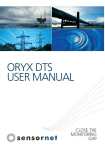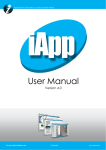Download 7. operating the multiplexer
Transcript
This page intentionally blank. Sentinal DTS Multiplexer User Guide MUX-UM1.0 Page i CONTENTS 1. INTRODUCTION ......................................................................................................................1 2. AFTER SALES SERVICE ........................................................................................................2 3. WARRANTY.............................................................................................................................3 Sensornet 12 month Warranty (Support Level 1) .................................................................... 3 Extended Warranty (Support Level 2) ..................................................................................... 3 4. DECLARATION OF CONFORMITY ........................................................................................4 5. SAFETY....................................................................................................................................6 General Safety......................................................................................................................... 6 Laser Safety............................................................................................................................. 7 6. BASIC OPERATION OF THE MULTIPLEXER........................................................................8 The Multiplexer Connections and Controls.............................................................................. 9 7. OPERATING THE MULTIPLEXER........................................................................................14 8. USING THE CONFIGURATION WIZARD WITH THE MULTIPLEXER.................................15 The Configuration Wizard Stage 3 – Channel Activation....................................................... 17 Configuration Wizard Stage 7 – Differential Loss Correction ................................................ 18 Configuration Wizard Stage 11 – Trace Averaging ............................................................... 23 Configuration Wizard Stage 13 – Setting the Repetition Time .............................................. 24 Data Files............................................................................................................................... 29 9. SPECIFICATIONS..................................................................................................................30 General .................................................................................................................................. 30 Auxiliary 9-way D-Type Connector ........................................................................................ 30 Auxiliary Connector Data State.............................................................................................. 31 Page ii Sentinal DTS Multiplexer User Guide MUX-UM1.0 This page intentionally blank. Sentinal DTS Multiplexer User Guide MUX-UM1.0 1. Page 1 INTRODUCTION The Sentinel DTS system is the most advanced optical fibre distributed temperature sensor available on the market today. In addition, Sensornet Ltd offers the Sentinel DTS Multiplexer, allowing the user to connect up to 16 optical fibres from differing installations to the Sentinel DTS system. The following user guide has been written to fully explain connection, configuration and use of the Sentinel DTS Multiplexer. For the remainder of the user guide the Sentinel DTS system will be referred to as the Sentinel DTS and the Sentinel DTS Multiplexer will be referred to as the Multiplexer. Page 2 2. Sentinal DTS Multiplexer User Guide MUX-UM1.0 AFTER SALES SERVICE Sensornet Ltd offers a variety of after sales services ranging from fibre health checking and data monitoring to diagnostics and repair. For more information on these services, contact Sensornet Ltd on one of the contact details below. When requesting after sales services, please quote the system serial number complete with hardware model number and software version. These can be obtained from the Sentinel DTS information window. NOTE: It is recommended that the current system information is stored in a safe place in case of a system failure. Sensornet Ltd 198 Providence Square Jacob Street London SE1 2DZ United Kingdom Tel: +44 (0)20 7394 3555 Fax: +44 (0)20 7394 0555 E-mail: [email protected] Website: www.sensornet.co.uk Sentinal DTS Multiplexer User Guide MUX-UM1.0 3. Page 3 WARRANTY SENSORNET 12 MONTH WARRANTY (SUPPORT LEVEL 1) For support level 1, Sensornet offers a return to factory warranty. Sensornet Ltd. will cover costs associated with repairing the Multiplexer Expansion Unit in the event of a system fault within 12 months of manufacture. This includes the cost of all components and the associated man hours required to repair the Multiplexer. Upon receiving the Multiplexer, Sensornet will endeavour to diagnose and repair the fault within a 3 week period. Sensornet will not hold spare components in stock - so in the event that spare components need to be ordered the customer will have to wait the appropriate lead time (typically 4-8 weeks). A technical support line is available, whereby the customer can contact Sensornet via e-mail or telephone and Sensornet will aim for an initial response within 48 hours. This hotline is limited to technical fault enquiries and does not include data interpretation and management issues. An annual calibration service is included in this fee. It is assumed that the system calibration will be carried out remotely (e.g. over a network connection). If for any reason the customer has to ship the Multiplexer Unit to Sensornet, all delivery costs will be covered by the customer. NOTES: 1. The above guarantee only covers faults that occur during normal operation. Any faults due to abnormal operation (e.g. mechanical damage to the system, operating system outside specifications) are not included in this guarantee. 2. The customer will bear costs for delivering the Multiplexer to Sensornet and Sensornet will cover delivery costs associated with returning to the customer site. 3. The 3 week return period is not a guarantee but will be based on a 'best effort' approach - this will be dependent on the severity of the fault. EXTENDED WARRANTY (SUPPORT LEVEL 2) A more comprehensive warranty is available which incorporates level 1 and also covers the following aspects: Sensornet will carry reserve Multiplexer Units in stock so that in the event of a system fault, Sensornet will send a replacement to the customer site within 72 hours. The customer will keep this unit until the faulty system is repaired and returned to the customer. Please contact Sensornet for additional information. Page 4 4. Sentinal DTS Multiplexer User Guide MUX-UM1.0 DECLARATION OF CONFORMITY The Sentinel DTS and Multiplexer Expansion Unit have been designed with the tightest safety specifications in mind both from an electrical safety and laser safety viewpoint. The system has undergone a series of independent third party testing and has been classified with the following standards. Laser Safety EMC CE Mark When used with the Sentinel DTS, the Multiplexer Expansion Unit has been independently classified to EN 60825-1 (2001-03) as a Class 1M laser product. EN61326:1997/A1:1998 Conducted Emissions: Class B Radiated Emissions: Class A Accordance with 89/336 EEC EMC Directive EN 61000-4-3:1996 EN 61000-4-6:1996 EN 61000-4-4:1995 EN 61000-42:1995/A1:1998/A2:2001 EN 61000-4-11:1994 EN 61000-4-5:1995 EN 61000-3-2:1995 EN 61000-3-2:2000 EN 61000-3-3:1995 Accordance with LVD 72/23 EEC Directive: EN 41003 EN 50178 EN 60065 EN 60825-1 EN 60950 EN 61010-1 Sentinal DTS Multiplexer User Guide MUX-UM1.0 Page 5 Declaration of Conformity We, the manufacturer, Sensornet Ltd 198 Providence Square Jacob Street London, SE1 2DZ United Kingdom declare that the product Multiplexer Expansion Unit is in conformity with the following standards in accordance with 89/336 EEC EMC Directive: EN 61326:1997/A1:1998 EN 61326:1997/A1:1998 EN 61000-4-3:1996 EN 61000-4-6:1996 EN 61000-4-4:1995 EN 61000-4-11:1994 Conducted Emissions Class B Radiated Emissions Class A Radiated Susceptibility Class A Conducted Susceptibility Class A Electrical Fast Transients Class A Voltage Dips & Interrupts Class A EN 61000-4-2:1995/A1:1998/A2:2001 ESD – Enclosure Class A EN 61000-4-5:1995 Voltage Surges Class A EN 61000-4-8:1993 Power Frequency Magnetic Field EN 61000-3-2:1995 Harmonics Class A & D EN 61000-3-2:2000 Harmonics Class A & D EN 61000-3-3:1995 Flicker The manufacturer also declares the conformity of above mentioned product with the actual required safety standards in accordance with LVD 72/23 EEC Directive: EN 60825-1:1994/A1:2002/A2:2001 EN 60950-1:2002 Safety of laser products EN 61010-1:1997 Information technology equipment C.E.O.: Safety requirements for electrical equipment for measurement control and laboratory use Technical Director: Mahmoud Farhadiroushan Tom Parker Page 6 5. Sentinal DTS Multiplexer User Guide MUX-UM1.0 SAFETY GENERAL SAFETY The following section provides Warnings, Cautions and Notes covering general safety aspects for the Multiplexer. Please read all of the safety and operational warnings before connecting and operating this product. WARNING! THIS IS A WARNING SYMBOL. THIS SYMBOL IS USED THROUGHOUT THE USER GUIDE WHENEVER THERE IS A RISK OF PERSONAL INJURY. ENSURE THAT THESE WARNINGS ARE READ AND UNDERSTOOD AT ALL TIMES. CAUTION! This is a Caution symbol. This symbol is used throughout the user guide whenever there is a risk of damaging the Sentinel DTS system. Ensure that these warnings are read and understood at all times. NOTES: Used throughout the user guide to provide additional information, hints and tips. WARNING! DO NOT EXPOSE THE DTS SYSTEM TO DAMP, HUMID OR WET CONDITIONS. FAILURE TO OBSERVE THIS WARNING MAY PRESENT A RISK OF ELECTRIC SHOCK. WARNING! THERE ARE NO USER SERVICEABLE PARTS IN THE DTS SYSTEM. UNDER NO CIRCUMSTANCES SHOULD THE OUTER CASING OF THE DTS SYSTEM BE REMOVED. FAILURE TO OBSERVE THIS WARNING MAY PRESENT A RISK OF ELECTRIC SHOCK. WARNING! DO NOT OPERATE THE MULTIPLEXER IN AN EXPLOSIVE OR FLAMMABLE ATMOSPHERE. FAILURE TO OBSERVE THIS WARNING MAY PRESENT A RISK OF EXPLOSION. CAUTION! The Multiplexer should only be operated by suitably qualified personnel. CAUTION! Never operate the Multiplexer if any damage is observed. Contact Sensornet Ltd for advice. CAUTION! Do not expose the Multiplexer to adverse temperatures. This may seriously interfere with the correct operation of the DTS system. Sentinal DTS Multiplexer User Guide MUX-UM1.0 Page 7 LASER SAFETY The Multiplexer directs invisible laser radiation which is potentially hazardous if viewed directly by eye. The laser radiation is directed through the Multiplexer and along the optical fibres using E2000 connectors. An integral feature of the E2000 connector system is a shuttering mechanism that prevents laser radiation from being emitted when the connectors are disconnected or otherwise not in use. The Multiplexer should be interfaced to test fibres using patch cord or pigtail assemblies fitted with E2000 connectors. The far ends of the test fibres should be terminated to prevent free-space emission of laser radiation from the fibre end. It is recommended that where possible, E2000 connectors be utilized throughout the optical sensing network. Due to the potential hazard posed by laser radiation being emitted from exposed fibre ends, the following safety warnings, cautions and notices should be observed. WARNING! DO NOT LOOK AT OR EXAMINE EXPOSED FIBRE OR CONNECTOR ENDS WHENEVER THE DTS IS IN OPERATION. WARNING! AVOID EYE EXPOSURE TO THE INVISIBLE LASER RADIATION EMITTED FROM FIBRE CONNECTORS OR EXPOSED FIBRE ENDS. WARNING! DO NOT EXAMINE OR INSPECT EXPOSED FIBRE OR CONNECTOR ENDS USING A VIEWING AID SUCH AS AN EYE LOUPE OR MICROSCOPE. WARNING! DO NOT UNDERTAKE FUSION SPLICING OR SIMILAR FIBRE JOINTING WHEN THE DTS IS IN OPERATION. WARNING! UNDER NO CIRCUMSTANCES SHOULD THE COVER OF THE MULTIPLEXER BE REMOVED. Page 8 6. Sentinal DTS Multiplexer User Guide MUX-UM1.0 BASIC OPERATION OF THE MULTIPLEXER The Multiplexer will typically be connected to the Sentinel DTS and up to 16 individual 50/125 graded index multimode optical fibres installed in sites of interest as shown in Figure 1. Using the Sentinel DTS, the Multiplexer can be used to monitor time temperature fluctuations with great precision. Figure 1- The Sentinel DTS and Multiplexer in a Typical Installation. The Multiplexer must be installed, connected and configured before measurements can be taken. The following section will explain how to connect the Multiplexer to the Sentinel DTS and optical fibre installations and how to perform a basic system configuration. Sentinal DTS Multiplexer User Guide MUX-UM1.0 THE MULTIPLEXER CONNECTIONS AND CONTROLS Figures 2 and 3 show the front and rear views of the Multiplexer. Figure 2 - The Front View of the Sentinel DTS Multiplexer. THE CHANNEL INDICATOR LED This indicates which channel number is currently selected. THE OPERATING LIGHT When illuminated this indicates that the Multiplexer is in operation. Page 9 Page 10 Sentinal DTS Multiplexer User Guide MUX-UM1.0 Figure 3 - The Rear View of the Multiplexer. THE E2000 OUTPUT COUPLINGS The E2000 Output Couplings are used to connect 50/125 graded index multimode optical fibre to the Multiplexer from up to16 installations. THE E2000 INPUT COUPLING The E2000 Input Coupling is used to make optical connections between the Sentinel DTS and the Multiplexer using the supplied patch cord. This may be integral to the Multiplexer. THE INPUT EXPANSION PORT The Input Expansion Port is used to connect the Sentinel DTS to the Multiplexer using the supplied cable. THE OUTPUT EXPANSION PORT The Output Expansion Port is reserved for future hardware upgrades by Sensornet Ltd. This port should not be used. CONNECTION AND SETUP OF THE SENTINEL DTS MULTIPLEXER WARNING! BEFORE ATTEMPTING TO CONNECT THE OPTICAL FIBRE TO THE MULTIPLEXER, ENSURE YOU HAVE READ AND FULLY UNDERSTOOD THE SAFETY SECTION. WARNING! UNDER NO CIRCUMSTANCES SHOULD CONNECTIONS BE MADE, BROKEN OR INSPECTED WHILE THE MULTIPLEXER IS LIVE AND OPERATING. Sentinal DTS Multiplexer User Guide MUX-UM1.0 Page 11 WARNING! DO NOT LOOK AT OR EXAMINE EXPOSED FIBRE OR CONNECTOR ENDS WHENEVER THE MULTIPLEXER IS IN OPERATION. WARNING! DO NOT EXAMINE OR INSPECT EXPOSED FIBRE OR CONNECTOR ENDS USING A VIEWING AID SUCH AS AN EYE LOUPE OR MICROSCOPE. CONNECTING THE SENTINEL DTS TO THE MULTIPLEXER The Sentinel DTS must be connected to the Multiplexer using the supplied control cable and patch cord. The control cable allows the Sentinel DTS to control the channel switching of the Multiplexer while the patch cord is used to make an optical connection between the two units. Before making connections, the following must be observed. • Ensure the Sensornet DTS software is not running on the Sentinel DTS. • Ensure the laser of the Sentinel DTS is not live and operational. It is recommended that while making connections, the laser interlock should be activated to ensure the laser remains off. For more information on using the laser interlock, please refer to the Sentinel DTS user guide. To connect the sentinel DTS to the Multiplexer, insert one end of the control cable to the Expansion Port of the Sentinel DTS. Insert the opposing end of the control cable into the Input Expansion Port of the Multiplexer. Before making an optical connection between the Sentinel DTS and the Multiplexer using the supplied patch cord, ensure the patch cord is clean and free of foreign matter. NOTE: For further information on cleaning and maintenance of optical fibre and the patch cord, please refer to the Optical Fibre Technology section of the Sentinel DTS user guide. To make an optical connection between the Sentinel DTS and the Multiplexer using the supplied patch cord, insert one end of the patch cord into the E2000 Coupling on the rear of the Sentinel DTS. Insert the opposing end of the patch cord into the E2000 coupling on the rear of the Multiplexer. NOTE: For further information on inserting the E2000 connectors, please refer to the Optical Fibre Technology section of the Sentinel DTS user guide. Page 12 Sentinal DTS Multiplexer User Guide MUX-UM1.0 PREPARING OPTICAL FIBRES FOR CONNECTION For the correct operation, the end of the optical fibres being inserted into the Multiplexer must be terminated with a E2000 connector. WARNING! ONLY A E2000 ANGLED CONNECTOR SHOULD BE USED TO TERMINATE OPTICAL FIBRES FOR CONNECTION TO THE MULTIPLEXER. DO NOT ATTEMPT TO USE GENERIC OR BARE FIBRE ADAPTERS. In addition, the furthest end of the optical fibre should be terminated in such a way as to minimise end reflections and to prevent inadvertent viewing of the laser light. There are three approved methods for doing this. They are: • To splice a E2000 angled connector onto the end of the optical fibre. • To roughly break the end of the optical fibre and cover the end with index matching fluid. • To tie a knot of approximately 5mm in diameter at the end of the optical fibre. In some cases separate lengths of optical fibre may be joined together to build a temperature sensing fibre network or to make repairs. If this is the case, optical fibres must be joined using one of the two following methods: • A mated pair of E2000 Angled connectors. • A Fusion splice using suitable fusion splice hardware. For further information on optical fibre jointing and termination, please contact Sensornet Ltd. Sentinal DTS Multiplexer User Guide MUX-UM1.0 Page 13 CONNECTING OPTICAL FIBRES Depending on the model used, it is possible to connect up to 16 separate channels to the Multiplexer. In some cases combined or double ended connections may be required. If this is the case, forward and reverse channels must be paired as follows: channels 1 and 2, 3 and 4 and so on where the forward channels are the odd numbers and the reverse channels are the even numbers. Before connecting the optical fibre to the Multiplexer, ensure that the ends of the optical fibre are clean and free of foreign matter. For more information on cleaning optical fibres refer to the Optical Fibre Technology section of the Sentinel DTS user guide. WARNING! UNDER NO CIRCUMSTANCES SHOULD CONNECTIONS BE MADE, BROKEN OR INSPECTED WHILE THE MULTIPLEXER IS LIVE AND OPERATING. Ensuring the Multiplexer are turned off, remove the masking plug from the desired coupling bulkhead and insert the E2000 Angled connector into the E2000 Angled coupling on the rear panel as shown in Figure 9 of the Sentinel DTS user guide. NOTE: If the optical fibres are disconnected from the Multiplexer, the masking plugs should be replaced to prevent contamination of the coupling bulkhead and to prevent any laser light being emitted. Page 14 7. Sentinal DTS Multiplexer User Guide MUX-UM1.0 OPERATING THE MULTIPLEXER WARNING! BEFORE OPERATING THE MULTIPLEXER, ENSURE ALL USERS READ AND FULLY UNDERSTAND THE SAFETY SECTIONS OF THIS USER GUIDE. The Multiplexer will power up when the Sentinel DTS is turned on and its operation is controlled by the Sensornet DTS software. Once the Sentinel DTS is switched on and the software is started, the Multiplexer is initialised and the number of channels available are automatically detected. The currently selected channel is indicated by the Channel indicator LED. WARNING! THE CHANNEL INDICATOR LED IS FOR INDICATION PURPOSES ONLY. IT SHOULD NOT BE USED TO GAUGE IF THE OPTICAL FIBRE IS LIVE OR NOT. The Multiplexer passes the optical signals from the Sentinel DTS to the particular fibre cable selected by the software. The channel selected will automatically advance sequentially through those which are activated by the user. Note that the optical switch does have some loss to the signal and this will reduce the overall range achievable by the system. The magnitude of the signal loss depends on the number of channels available in the multiplexer i.e. a two channel multiplexer will have a lower loss than an 8 channel one. Sentinal DTS Multiplexer User Guide MUX-UM1.0 8. Page 15 USING THE CONFIGURATION WIZARD WITH THE MULTIPLEXER As explained in the Sentinel DTS user guide, the Configuration Wizard is used to create a new configuration file whenever the Multiplexer is connected to a new installation. Configuration files contain important calibration information for an individual installation ensuring the Multiplexer can accurately measure temperature. The Configuration Wizard is basically of the same format as that used for a single fibre installation but with a few additional sections. The format of the Configuration Wizard is shown in Figure 4. Page 16 Sentinal DTS Multiplexer User Guide MUX-UM1.0 Figure 4 - The Configuration Wizard Format. Sentinal DTS Multiplexer User Guide MUX-UM1.0 Page 17 The following section describes the additional sections of the Configuration Wizard when using the Multiplexer. It should be noted that stages 3 to 11 must be completed for each active channel. Before running the Configuration Wizard with the Multiplexer it is recommended that users are familiar with the use of the Configuration Wizard for a single fibre installation as described in the Sentinel DTS user guide. THE CONFIGURATION WIZARD STAGE 3 – CHANNEL ACTIVATION The third stage of the Configuration Wizard when using the Multiplexer is to activate selected channels for distributed temperature sensing. This allows the user to decide which channels are active whenever this configuration file is used. The third stage of the Configuration Wizard using the Multiplexer is shown in Figure 5. Figure 5 - The Third Stage of the Configuration Wizard. CHANNEL ACTIVATION To activate the displayed channel for distributed temperature sensing, click the Channel Active button. The green LED within the Channel Active button will illuminate indicating that the channel has been activated. To progress to the next stage of the Configuration Wizard, click the Next button. Page 18 Sentinal DTS Multiplexer User Guide MUX-UM1.0 If the selected channel is not active when the Next button is clicked, a warning message will appear as displayed in Figure 6. Figure 6 - The Channel Inactive Warning Message. The purpose of the Channel Inactive Warning Message is to inform the operator that the selected channel is no longer available (active) for distributed temperature sensing measurements. To return to the Channel Activation stage of the Configuration Wizard and activate the channel, click the Edit Values button. Alternatively, click the OK button to progress to the next stage of the Configuration Wizard. CONFIGURATION WIZARD STAGE 7 – DIFFERENTIAL LOSS CORRECTION The Seventh stage of the Configuration Wizard when using the Multiplexer is to apply differential loss correction. This allows the user to remove the effect of any non-uniformities in signal loss. The seventh stage of the Configuration Wizard using the Multiplexer is shown in Figure 7. Sentinal DTS Multiplexer User Guide MUX-UM1.0 Page 19 Figure 7 - The Seventh Stage of the Configuration Wizard. HOW IS DIFFERENTIAL LOSS CORRECTION PERFORMED In certain circumstances, where the optical fibre is exposed to a hostile environment, for example areas with high hydrogen levels, the signal loss of the fibre may change over time and vary along the length of the optical fibre. In the case of hydrogen, this is primarily caused by the ingress of hydrogen increasing absorption at certain wavelengths. This is most noticeable in single ended or one way connections. This loss introduces a systematic error into the Sentinel DTS distributed temperature sensing data. The signal loss can be eliminated by performing a combined measurement using data from both ends of the optical fibre. The preferred method of performing a combined measurement is to arrange both ends of the optical fibre so that they can be connected to two different channels of the Multiplexer. These are referred to as forward and reverse channels, whereby the forward channel is the beginning of the optical fibre while the reverse channel is the opposing end. These should be connected as a pair. NOTE: It is recommended that forward and reverse channels are paired so that forward channels are odd numbers and reverse channels are even numbers. Page 20 Sentinal DTS Multiplexer User Guide MUX-UM1.0 PERFORMING DIFFERENTIAL LOSS CORRECTION When more than one optical fibre is connected to the Multiplexer, the user must specify if the channel is to be measured using the single ended or combined method. Set the measurement method by selecting either Single-Ended or Combined from the Differential Loss Correction digital control using the up or down buttons. When Combined is selected, the screen will change as shown in Figure 8. Figure 8 - The Seventh Stage of the Configuration Wizard using the Combined Measurement Method. Selecting a Paired Channel When using the combined method of measurement, the user must specify the channel number which is to be paired with the current active channel. The data for the current active channel is used for the forward data while the data for the paired channel is used for the reverse data. To select a paired channel, use the up or down buttons to select the correct channel number from the Paired Channel digital control. Click the Collect Return Data button to begin data collection for the reverse channel. Once data is collected the raw stokes and anti-stokes are displayed in the upper graphical display while the lower graphical display shows the distributed temperature sensing data for both the forward and combined measurement as shown in Figure 9. Sentinal DTS Multiplexer User Guide MUX-UM1.0 Page 21 Figure 9 - The Seventh Stage of the Configuration Wizard after Data Collection. Setting the Optical Fibre Mid Point The optical fibre mid point is required to specify the overlap of the forward and reverse data signals. To specify the optical fibre mid point, use the graph palette to zoom in and identify the end of the raw stokes and anti-stokes trace shown in the upper graphical display. The end point is where the trace signal drops vertically to zero. The distance along the optical fibre should be noted and halved. This is the optical fibre mid point. Alternatively, some suitable feature in the data trace can be lined up between the forward and reverse traces. The process is made easier if the feature is on or around the centre of the optical fibre installation. Once the optical fibre mid point has been calculated, enter the value into the Fibre Mid Point digital control or use the Fibre Mid Point slider. The graphical displays will be amended to show both the forward and reverse channels as shown in Figure 10. Page 22 Sentinal DTS Multiplexer User Guide MUX-UM1.0 Figure 10 - The Seventh Stage of the Configuration Wizard after specifying the Optical Fibre Mid Point. As can be seen from Figure 10, the raw stokes and anti-stokes for both the forward and reverse directions are displayed in the upper graphical display. The forward and reverse traces can be seen to be symmetrical around the specified mid point. In addition, the distributed temperature trace can be seen in the lower graphical display. The white trace represents the forward data only while the red trace represents the combined measurement. Note that it may be necessary for the user to fine tune the fibre mid-point value by aligning a clear feature on the forward and reverse raw data display appropriately. Displaying Channel Data When performing distributed temperature sensing measurements, it should be noted that only the forward channel can be used to display temperature. If the reverse channel is selected, then only the raw data will be displayed. NOTE: Data can only be displayed for combined channels after both channels have been measured. To proceed to the next stage of the Configuration Wizard, click the Next button. Sentinal DTS Multiplexer User Guide MUX-UM1.0 Page 23 CONFIGURATION WIZARD STAGE 11 – TRACE AVERAGING The Eleventh stage of the Configuration Wizard when using the Multiplexer is to set the Trace Averaging. This allows the user to specify the measurement time and the amount of spatial averaging applied. The eleventh stage of the Configuration Wizard using the Multiplexer is shown in Figure 11. Figure 11 - The Eleventh Stage of the Configuration Wizard. THE EFFECT OF MEASUREMENT TIME ON THE MEASUREMENT CYCLE. The eleventh stage of the Configuration Wizard allows the user to specify the Measurement Time and Spatial Averaging for the Sentinel DTS when using the Multiplexer. This stage of the Configuration Wizard is the same as when running the Configuration Wizard for a single fibre, but users must be aware of and consider the effects of Measurement time on the minimum repetition time. Since it is possible to connect up to 16 different optical fibres to the Multiplexer, the measurement cycle may consist of up to 16 separate measurement times. This determines the minimum repetition time. For example, if 16 channels are connected to the Multiplexer, each with a measurement time set for 1 minute, then the total measurement cycle for all the channels is 16 minutes. Therefore the minimum repetition time must be 16 minutes. In some cases this may be an unacceptable length of time. To reduce the minimum repetition time, the measurement time for each channel must be reduced. Page 24 Sentinal DTS Multiplexer User Guide MUX-UM1.0 CONFIGURATION WIZARD STAGE 13 – SETTING THE REPETITION TIME The thirteenth stage of the Configuration Wizard is to set the Repetition Time. This allows the user to set the overall time between consecutive temperature sensing measurements by the Multiplexer. The thirteenth stage of the Configuration Wizard using the Multiplexer is shown in Figure 12. Figure 12 - The Thirteenth Stage of the Configuration Wizard. THE REPETITION TIME WHEN USING THE MULTIPLEXER As explained in the Sentinel DTS user guide, the repetition time defines the overall time interval between consecutive temperature sensing measurements by the Sentinel DTS. When using the Sentinel DTS with the Multiplexer, this time defines the overall time interval between consecutive temperature sensing measurements for all the optical fibres connected to the Multiplexer. THE MINIMUM REPETITION TIME WHEN USING THE MULTIPLEXER The Minimum Repetition time is defined by the aggregate of the individual measurement times of each of the active channels connected to the Multiplexer. For example, if 8 channels are connected to the Multiplexer, each with a measurement time of 15 seconds, the minimum repetition time will be 120 seconds. The minimum repetition time is displayed in the Minimum Rep Time digital indicator. Sentinal DTS Multiplexer User Guide MUX-UM1.0 Page 25 SETTING THE REPETITION TIME To set the repetition time, click in the Repetition Time (s) digital control and enter the required repetition time. Alternatively, use the up or down buttons to adjust the value. The repetition time entered must be greater than the minimum repetition time. Once the repetition time has been entered, the measurement cycle for the Multiplexer is displayed in the Measurement Times window. This is shown in Figure 13. Figure 13- The Measurement Times Window. As can be seen from Figure 9, the measurement cycle is divided into two stages. The coloured stages represent the individual measurement cycles for each optical fibre, while the black stage represents the waiting time until the next measurement cycle begins. SETTING THE NUMBER OF REPETITIONS Setting the Number of Repetitions for the Sentinel DTS when connected to the Multiplexer works in the same way as a single fibre installation. For more information on setting the number of repetitions, please refer to the Sentinel DTS user guide. Once the repetition time and number of repetitions have been entered, click the Next button to progress to the next stage of the Configuration Wizard. If inactive channels are connected to the Multiplexer, the warning message shown in Figure 14 will appear. Page 26 Sentinal DTS Multiplexer User Guide MUX-UM1.0 Figure 14 - The Inactive Channels Warning Message. This Inactive Channels warning message informs the user that inactive channels are present in the current configuration. Click the Edit Values button to return to the Configuration Wizard and activate these channels or alternatively click the OK button to progress to the next stage of the Configuration Wizard. THE EDIT CONFIGURATION WINDOW The Edit Configuration window allows the user to review, and if required modify, the calibration data contained in the configuration file recently created using the Configuration Wizard. The Edit Configuration window is displayed in Figure 15. Sentinal DTS Multiplexer User Guide MUX-UM1.0 Page 27 Figure 15 - The Edit Configuration Window. REVIEWING AND EDITING THE CONFIGURATION FILE The Installation and Channel Configuration data is displayed in the Edit Configuration window. Specific channel data can be viewed by selecting the channel using the Channel digital control and clicking on the appropriately named Tab, for example Range. Installation and Channel configuration data can be edited in exactly the same way as the Configuration Wizard by using the digital controls and sliders. Page 28 Sentinal DTS Multiplexer User Guide MUX-UM1.0 To save any changes made in to the configuration file, click the save button. A new configuration file will be created with the version number incremented. NOTE: The Edit Configuration Window can be accessed through the Sentinel DTS Main Menu by selecting Edit Configuration and then selecting Go Straight to Editor from the pull down menu. EXITING THE EDIT CONFIGURATION WINDOW To exit the Edit Configuration window and start performing distributed temperature measurements using the Sentinel DTS system, click the OK button. NOTE: Clicking the OK button will cause the configuration data to be saved to file and the configuration file version number will be updated. For more information on the configuration file name structure, please refer to the Data File Structure section in the Sentinel DTS user guide. To exit the Edit Configuration window without saving any changes, click the Cancel button. The message shown in Figure 16 will be displayed. Figure 16 - The Exit Configuration Editor Confirmation Message. Click the OK button to exit to the Choose Configuration Setup menu. New or existing configuration files can be created or edited from this menu as described in previous sections. Sentinal DTS Multiplexer User Guide MUX-UM1.0 Page 29 DATA FILES The temperature data is saved into the two file types *.dtd and *.ddf as described in the Sentinel DTS User Manual. There are however some slight differences when the Multiplexer is attached. • One directory will be created for each active channel under the <Installation name> directory. These are by default labelled ‘Channel 1’, ‘Channel 2’ and so on. However the user may alter these names to something more meaningful if required (by using the configuration wizard or editor). • If performing a combined measurement, the *.ddf files in the directory for the forward channel will contain both the forward and reverse stokes and anti-stokes data. The only data file written for the reverse channel is the *.tcd file, which contains the external PT100 probe readings. • If the acquisition for a combined measurement is terminated prematurely, the data status field in the header may show “Invalid”. Page 30 9. Sentinal DTS Multiplexer User Guide MUX-UM1.0 SPECIFICATIONS GENERAL Parameter Value Unit Note Power +12/+5 V Supplied from Sentinel DTS Optical Output 1 Mw - Insertion Loss 0.5 - 2 dB Dependent on number of channels Laser Wavelength - nm As specified in the Sentinel DTS User Manual Overall Dimensions 483W x 88H x 473D mm - Weight 5.7 kg - Table 1 General Specifications NOTE: Do not attempt to power the multiplexer from any other source than a Sensornet DTS unit. AUXILIARY 9-WAY D-TYPE CONNECTOR Pin No Function Comment 1 D0 Active High 2 D1 Active High 3 D2 Active High 4 D3 Active High 5 D4 Active High 6 Busy Active High 7 N/A 8 N/A 9 Common Table 2 Auxiliary Pin Connections Sentinal DTS Multiplexer User Guide MUX-UM1.0 Page 31 AUXILIARY CONNECTOR DATA STATE Active Fibre Channel D0 D1 D2 D3 D4 1 0 0 0 0 0 2 1 0 0 0 0 3 0 1 0 0 0 4 1 1 0 0 0 5 0 0 1 0 0 6 1 0 1 0 0 7 0 1 1 0 0 8 1 1 1 0 0 1 1 1 1 0 … 16 Table 3 Auxiliary Connector Data State Page 32 Sentinal DTS Multiplexer User Guide MUX-UM1.0 This page intentionally blank. This page intentionally blank. Sensornet Ltd 198 Providence Square Jacob Street London SE1 2DZ United Kingdom Tel: +44 (0)20 7394 3555 Fax: +44 (0)20 7394 0555 E-mail: [email protected] Website: www.sensornet.co.uk