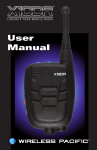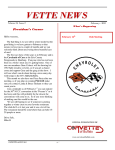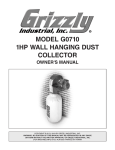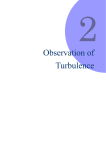Download UAPP225 Sending timed Data Transmissions
Transcript
Application Note: Microcom GTX Modulator Setting up the CR1000 Data Logger and Microcom GTX Transmitter for TIMED DATA Transmissions uAPP225 (v1.0) July 25,2005 SUMMARY Author: Richard Schwarz PRELIMINARY The Microcom Model GTX Satellite Transmitter and Data Collector works on GOES, GMS, ARGOS, SCD & METEOSAT systems. The GTX has some data logger functions built into it, including an SDI-12 and counter input. The GTX can interface to external data acquisition systems like the Campbell Scientific Programmable Data Logger via its RS-232 port. Microcom GTX Satellite Transmitter Campbell Scientific Programmable Data Logger The GTX is able to transmit logged data at scheduled intervals beginning at a predetermined start time. These are called timed transmissions. The CR1000 Data Logger needs to be able to send commands to the GTX to set up the timed transmissions. INTRODUCTION This Application note covers the use of the CR1000 Data logger with the Microcom GTX Satellite Transmitter for timed transmissions. Specific data characteristics as well as transmission windows need to be ascertained to correctly set the timed transmissions up. An example along with code snippets for the CR1000 are shown in the application note to facilitate a timed transmission through the GTX from the CR1000. The basic setup and connections for the CR1000 and GTX is referenced in the Microcom Application Note uAPP222. User’s of this application note should be familiar with, or have access to basic coding techniques, user’s manuals and software associated with using the GTX and CR1000, including: 1) 2) 3) 4) Microcom GTX User’s Manual Microcom GTX GUI Software Campbel Scientific CR1000 User’s Manual Campbell Scientific LoggerNet Software © 2005 Microcom Design Inc. All rights reserved voice: 401.771.1070 Fax:410.771.0018 uAPP225 (v1.0) July 25, 2005 http://www.microcomdesign.com 1 Setting up the CR1000 and GTX for TIMED DATA Transmissions PRELIMINARY Setting up the GTX for TIMED DATA In order to send timed GTX data there are additional considerations which must be taken into account. Examining the GTX Timed Transmission Setup dialogs: As can be seen the GTX Timed Transmission requires the system engineer to know 1) 2) 3) 4) The GTX TX data rate The GTX TX data Interval The GTX Interleaver Setting The GTX TX HEADER OVERHEAD © 2005 Microcom Design Inc. All rights reserved voice: 401.771.1070 Fax:410.771.0018 uAPP225 (v1.0) July 25, 2005 http://www.microcomdesign.com 2 Setting up the CR1000 and GTX for TIMED DATA Transmissions PRELIMINARY The GTX Software automatically calculated the overhead time requirements as can be seen from the screen shot below: The GTX GUI allows the user to set up custom headers and will produce the required time for the header. In the example shown 1.560 seconds are required for the header portion of the transmission. The person setting up a CR1000 / GTX transmission needs to be sure that the collected and forwarded data does not exceed the transmit window provided in the GTX setup. For example, if we sent ten bytes every second we will sending 10*8=80 bits every © 2005 Microcom Design Inc. All rights reserved voice: 401.771.1070 Fax:410.771.0018 uAPP225 (v1.0) July 25, 2005 http://www.microcomdesign.com 3 Setting up the CR1000 and GTX for TIMED DATA Transmissions PRELIMINARY second. If for example our transmission window was set to 10 seconds, and our TX data interval is 10 minutes, running at a TX rate of 100 bps It is clear that we will exceed (overrun) our data buffer, since we have 80*10*60=48000 bits needing to be sent at 100 bps which would require 480 seconds transmission window (and that’s before any header information is calculated.) and we only have a 10 second TX window set. For example: Let us now set the GTX TX Duration given the following: GTX TX Interval: 50 minutes GTX TX Window: 30 seconds GTX Data Rate: 300 bps GTX Interleaver: NONE GTX HEADER: 1.047 seconds © 2005 Microcom Design Inc. All rights reserved voice: 401.771.1070 Fax:410.771.0018 uAPP225 (v1.0) July 25, 2005 http://www.microcomdesign.com 4 Setting up the CR1000 and GTX for TIMED DATA Transmissions PRELIMINARY © 2005 Microcom Design Inc. All rights reserved voice: 401.771.1070 Fax:410.771.0018 uAPP225 (v1.0) July 25, 2005 http://www.microcomdesign.com 5 Setting up the CR1000 and GTX for TIMED DATA Transmissions PRELIMINARY That basically leaves us with ~28 seconds of data we can take (at a 300 bps rate) before we overrun our time window: This means we can only accept 300 * 28 = 8400 bits of information. © 2005 Microcom Design Inc. All rights reserved voice: 401.771.1070 Fax:410.771.0018 uAPP225 (v1.0) July 25, 2005 http://www.microcomdesign.com 6 Setting up the CR1000 and GTX for TIMED DATA Transmissions PRELIMINARY Setting the CR1000 up for Timed Transmission If we set our CR1000 to periodically transmit the following data : ABC1234567 (ten bytes=80 bits) every 30 seconds or 2.66 bps, then in the 5 minute window we would accumulate 50*60= 3000 seconds * 1.33 = 7980 bits which is less than the 8400 bits we calculated. Our CR1000 MAIN routine is shown below with the SCAN statement set to 30 seconds. '''''''''''''''''''''''''''''''''''''''''''''''''''''''''''''''''''''''''''' 'Main Program''''''''''''''''''''''''''''''''''''''''''''''''''''''''''''''' '''''''''''''''''''''''''''''''''''''''''''''''''''''''''''''''''''''''''''' BeginProg CALL Initialize() ' Infinite loop to be executed every thirty seconds Scan (30,Sec,0,0) ' Send CRs until getting Com4 > " >" SerialOut (Com4,CR,">",100,100) ' Send Test MessAGE SizeOfGTXData = TMessLen GTXData = TMess call GTXTimedDataSend() ' Get Time from GTX Call GetGTXTime() ' Set CR1000 Station CLock to the new values ClockSet (myTime()) NextScan EndProg As can be seen from our code snippet the CR1000 calls a subroutine which we wrote called GTXTimedDataSend. This subroutine is shown below: Sub GTXTimedDataSend SerialOut(Com4,"TimedData=","",0,100) SerialOut(Com4,GTXData,"",0,100) SerialOut (Com4, CRLF,"",0,100) If DebugOnOff = 1 Then SerialOut (Com1, CRLF,"",0,100) SerialOut(Com1,Mess1,"",0,0) SerialOut(Com1,"TimedData=","",0,0) SerialOut (Com1,GTXData,"",0,100) SerialOut (Com1, CRLF,"",0,100) EndIf © 2005 Microcom Design Inc. All rights reserved voice: 401.771.1070 Fax:410.771.0018 uAPP225 (v1.0) July 25, 2005 http://www.microcomdesign.com 7 Setting up the CR1000 and GTX for TIMED DATA Transmissions PRELIMINARY ' Get responce from GTX SerialIn (InString,Com4,1000,10,100) 'WAIT FOR RESPONSE ' Echo stuff to Debug Terminal If DebugOnOff = 1 Then SerialOut (Com1, CRLF,"",0,100) SerialOut(Com1,Mess2,"",0,0) SerialOut (Com1,InString,"",0,100) SerialOut (Com1, CRLF,"",0,100) EndIf ' Get responce from GTX SerialIn (InString,Com4,100,10,100) ' Echo stuff to Debug Terminal If DebugOnOff = 1 Then SerialOut (Com1, CRLF,"",0,100) SerialOut(Com1,Mess2,"",0,100) SerialOut (Com1,InString,"",0,100) SerialOut (Com1, CRLF,"",0,100) EndIf EndSub Inside the subroutine it can be seen that a serial command sequence is sent to the GTX called TimedData=. This is a GTX command to send timed data. The specifics of this command are shown below: TimedData=xxxxxxxxxxxxxxxxxxxxxxxxxxxxxxxxxxxxxxxxxxx (TDT,etx) The TDT command appends host, formatted data to the Timed buffer when the TimedDataSource is RS-232. This command is not permitted and will return an error response (ERR) when the TDS is Sensor, or whenever the transmitter is disabled. Prior to sending a timed transmission, the transmitter will insert the appropriate preamble and programmed DCP ID, any header information (e.g. HDR flag byte and/or sequence number), and for GOES operation append the appropriate EOT. If the TimedDataFormat is ASCII or Pseudo-Binary the transmitter will also insert the correct parity bit for each message character. The maximum length of the formatted data can be up to 126000 bits, or 15750 bytes (see Section Error! Reference source not found.). However, the actual buffer size is calculated based on the TimedWindowLength, i.e. the transmitter will not accept more bytes than can be sent in the programmed window length at the configured BPS format. If this command is received when a transmission is initiated and pending (approximately 5 seconds before the scheduled transmission) or during a timed transmission, the data will not be included in the current transmission but will be buffered for the next timed transmission. When a timed transmission is complete, the transmitted data will be automatically cleared from the timed buffer. The transmitter responds with: [CR][LF]> if the data is accepted. ERR[CR][LF]> if the buffer is full Note that the transmitter will not prevent any prohibited ASCII characters from being © 2005 Microcom Design Inc. All rights reserved voice: 401.771.1070 Fax:410.771.0018 uAPP225 (v1.0) July 25, 2005 http://www.microcomdesign.com 8 Setting up the CR1000 and GTX for TIMED DATA Transmissions PRELIMINARY loaded into the buffer. Instead, these characters will be replaced with a valid ASCII character before being transmitted if the unit is configured for ASCII or Pseudo-Binary operation. The unique nature of this command, requires several important distinctions from other commands to be noted. • This command will only be accepted when the transmitter is enabled. • Once the equals sign is received, the command itself may not be edited. In other words, backspacing to the point where the equals sign is deleted will terminate the command. • While other commands have a predetermined number of parameters, the amount of data that can be loaded with this command is only limited by the buffer size as determined by the transmit window length. • If the timed data buffer is exceeded for a TimedData command, it is treated as receiving an [ESC], and none of the data received during the command will be loaded. The terminal Debug output from our CR1000 program is shown below The GTX Timed buffer can be examined in the GTX GUI software as shown below (here we have only sent 3 messages or 90 seconds worth) © 2005 Microcom Design Inc. All rights reserved voice: 401.771.1070 Fax:410.771.0018 uAPP225 (v1.0) July 25, 2005 http://www.microcomdesign.com 9 Setting up the CR1000 and GTX for TIMED DATA Transmissions PRELIMINARY If we do send data at too high a rate, the GTX will refuse to accept the data and will send an ERR instead of the OK message. © 2005 Microcom Design Inc. All rights reserved voice: 401.771.1070 Fax:410.771.0018 uAPP225 (v1.0) July 25, 2005 http://www.microcomdesign.com 10 Setting up the CR1000 and GTX for TIMED DATA Transmissions PRELIMINARY Interleaver Interleaving is a key component of many digital communication systems involving forward error correction (FEC) coding. Interleaving the encoded symbols provides a form of time diversity to guard against localized corruption or bursts of errors. For example, if we interleave our data into rows and columns by taking in our data into a matrix in rows, and then read out our data in columns, we spread out any burst errors (errors which happen in successive bytes). Most Error Correction schemes have a limit on how many errors can be corrected per blocks or sections of data. For example an error correction scheme may be able to correct 3 errors per X bytes. Many data errors tend to happen in bursts, that is, grouped together. If we could spread out (interleave) the data (before applying the Error correction), any errors introduced in bursts onto an interleaved data transmission will be spread out when the data is de-interleaved at the receiver. As an example lets use words and letters: Lets assume our error corrector can only handle 1 error per word. Using the ? to represent spaces: The?quick?brown?fox?jumped?over?the?lazy?dogs?back contains 50 characters. If we used a 5 by 10 interleaver the data would become T h e ? q u I c k ? b r o w n ? f o x ? j u m p e d ? o v e r ? t h e ? l a z y ? d o g s ? b a c k Tbjr?hru?deomto?wphgqneesu?d??If?lbcooaakxvzc??eyk Well you can see that this is unrecognizable but once we deinterleave it with a 10 x 5 Tbjr? hru?d eomto ?wpeh qnees u?d?? if?lb cooaa kxvzc ??eyk we get out: The?quick?brown?fox?jumped?over?the?lazy?dogs?back Now lets introduce 4 errors in a row © 2005 Microcom Design Inc. All rights reserved voice: 401.771.1070 Fax:410.771.0018 uAPP225 (v1.0) July 25, 2005 http://www.microcomdesign.com 11 Setting up the CR1000 and GTX for TIMED DATA Transmissions PRELIMINARY The quick brown fox XXXXed over the lazy dogs back (errors in 21,22,23,24) It changed or masks the meaning totally. however lets put the errors in the same place in the interleaved data stream Tbjr?hru?deomto?wphgXXXXsu?d??If?lbcooaakxvzc??eyk (errors in 21,22,23,24) now lets deinterleave: Tbjr? hru?d eomto ?wphg XXXXs u?d?? If?lb cooaa kxvzc ??eyk The Xuick browX fox jumpXd over thX lazy dogs back. Now the errors are spread out over 4 words but each individual word only has one error and our error correction can handle that. In the GTX Transmitter has two interleavers. The short interleaver is 96 long, while the long interleaver is 192 long. The key thing to remember here is that as soon as the byte count goes over the interleaver length, a new interleaver block needs to be added to the byte count. In other words if we have 193 bytes to interleave, and we are using a long (192 long) interleaver, we need two interleavers or (2*192)= 384 bytes. CODE EXAMPLE We listed the MAIN function of the CR1000 code above. The entire program is listed below. It is worthy to note here that most applications are going to want to set the CR1000 clock from the more accurate GTX clock. In order to facilitate this a sub program was written for the CR1000 and is shown here: Debug code is included but can be turned off by setting DebugOnOff = 0. The entire code example is shown below: ' Program: GTXTimed.cr1 © 2005 Microcom Design Inc. All rights reserved voice: 401.771.1070 Fax:410.771.0018 uAPP225 (v1.0) July 25, 2005 http://www.microcomdesign.com 12 Setting up the CR1000 and GTX for TIMED DATA Transmissions PRELIMINARY ' Description: GTX Timed Data Transmission Program ' CR1000 Series Datalogger forwards a "TimedData=" ' to the GTX in Mode. Time and Date is read from the GTX using ' Subroutine GetGTXTime ' 'program author: R. Schwarz Microcom Design Incorporated 'program date: Original Code May 1, 2005 ' '''''''''''''''''''''''''''''''''''''''''''''''''''''''''''''''''''''''''''' 'Declare Public Variables''''''''''''''''''''''''''''''''''''''''''''''''''' '''''''''''''''''''''''''''''''''''''''''''''''''''''''''''''''''''''''''''' Public PTemp,I,TMessLen Public SizeOfGTXData Public GTXData as string * 1000 Public CR as string * 1 Public ESC as string * 1 Public BS as string * 1 Public SLASH as string * 1 Public LF as string * 1 Public CRLF as string * 2 Public PROMPT as string * 1 Public myTime(7) Public Dest(9) Public InString as string * 100 Public TMess as string * 1000 Public ValStr(4) as string * 100 Public LINE as string * 100 Public Mess1 as string * 100 Public Mess2 as string * 100 Public Batt_volt ' Units Batt_Volt=Volts ' ''''''''''''''''''''''''''''''''''''''''''''''''''''''''''''''''''''''''''''' 'Constant Declarations''''''''''''''''''''''''''''''''''''''''''''''''''''''' ''''''''''''''''''''''''''''''''''''''''''''''''''''''''''''''''''''''''''''' Const DebugOnOff = 1 '''''''''''''''''''''''''''''''''''''''''''''''''''''''''''''''''''''''''''' 'Alias Declarations''''''''''''''''''''''''''''''''''''''''''''''''''''''''' '''''''''''''''''''''''''''''''''''''''''''''''''''''''''''''''''''''''''''' Alias myTime(1) = Year 'assign the alias Year to rTime(1) Alias myTime(2) = Month 'assign the alias Month to rTime(2) Alias myTime(3) = Day 'assign the alias Day to rTime(3) Alias myTime(4) = Hours 'assign the alias Hour to rTime(4) Alias myTime(5) = Mins 'assign the alias Minute to rTime(5) © 2005 Microcom Design Inc. All rights reserved voice: 401.771.1070 Fax:410.771.0018 uAPP225 (v1.0) July 25, 2005 http://www.microcomdesign.com 13 Setting up the CR1000 and GTX for TIMED DATA Transmissions PRELIMINARY Alias myTime(6) = Secs Alias myTime(7) = uSecs 'assign the alias Second to rTime(6) 'assign the alias uSecond to rTime(7) Sub GTXTimedDataSend SerialOut(Com4,"TimedData=","",0,100) SerialOut(Com4,GTXData,"",0,100) SerialOut (Com4, CRLF,"",0,100) If DebugOnOff = 1 Then SerialOut (Com1, CRLF,"",0,100) SerialOut(Com1,Mess1,"",0,0) SerialOut(Com1,"TimedData=","",0,0) SerialOut (Com1,GTXData,"",0,100) SerialOut (Com1, CRLF,"",0,100) EndIf ' Get responce from GTX SerialIn (InString,Com4,1000,10,100) 'WAIT FOR RESPONSE ' Echo stuff to Debug Terminal If DebugOnOff = 1 Then SerialOut (Com1, CRLF,"",0,100) SerialOut(Com1,Mess2,"",0,0) SerialOut (Com1,InString,"",0,100) SerialOut (Com1, CRLF,"",0,100) EndIf ' Get responce from GTX SerialIn (InString,Com4,100,10,100) ' Echo stuff to Debug Terminal If DebugOnOff = 1 Then SerialOut (Com1, CRLF,"",0,100) SerialOut(Com1,Mess2,"",0,100) SerialOut (Com1,InString,"",0,100) SerialOut (Com1, CRLF,"",0,100) EndIf EndSub ''''''''''''''''''''''''''''''''''''''''''''''''''''''''''''''''''''''''''''''' 'Define Subroutines'''''''''''''''''''''''''''''''''''''''''''''''''''''''''''' ''''''''''''''''''''''''''''''''''''''''''''''''''''''''''''''''''''''''''''''' Sub Initialize() ' Use Com1 as an ECHO output port to viwe on Com1 SerialOpen (Com1,9600,0,0,10000) ' Setup Com4 serial port to GTX SerialOpen (Com4,9600,0,0,10000) CR=CHR(13) LF=CHR(10) BS=CHR(8) ESC=CHR(27) © 2005 Microcom Design Inc. All rights reserved voice: 401.771.1070 Fax:410.771.0018 uAPP225 (v1.0) July 25, 2005 http://www.microcomdesign.com 14 Setting up the CR1000 and GTX for TIMED DATA Transmissions PRELIMINARY SLASH="/" CRLF=CHR(13)+CHR(10) PROMPT= ">" LINE="_____________________" Mess1="CR1000 TO Com4->" Mess2="Com4 TO CR1000->" TMess="ABC1234567" TMessLen = 10 EndSub ''''''''''''''''''''''''''''''''' ' Get the Microcom GTX Time ''''''''''''''''''''''''''''''''' Sub GetGTXTime() ' Request Time from GTX SerialOut(Com4,"Time?","",0,100) SerialOut (Com4, CRLF,"",0,100) ' Echo stuff to Debug Terminal If DebugOnOff = 1 Then SerialOut(Com1,Mess1,"",0,100) SerialOut(Com1,"Time?","",0,100) SerialOut (Com1, CRLF,"",0,100) EndIf ' Get GTX Responce SerialIn (InString,Com4,100,10,100) ' Echo stuff to Debug Terminal If DebugOnOff = 1 Then SerialOut(Com1,Mess2,"",0,100) SerialOut (Com1,InString,"",0,100) EndIf SerialIn (InString,Com4,100,10,100) ' Echo stuff to Debug Terminal If DebugOnOff = 1 Then SerialOut(Com1,Mess2,"",0,100) SerialOut (Com1,InString,"",0,100) SerialOut (Com1, CRLF,"",0,100) SerialOut (Com1,LINE,"",0,100) SerialOut (Com1, CRLF,"",0,100) EndIf 'Breakup Time String SplitStr (ValStr(1),InString,":",1,0) SplitStr (ValStr(2),InString,":",2,4) SplitStr (ValStr(4),ValStr(3),".",1,4) SplitStr (ValStr(3),ValStr(3),".",1,5) 'Assign Hours Hours = ValStr(1) © 2005 Microcom Design Inc. All rights reserved voice: 401.771.1070 Fax:410.771.0018 uAPP225 (v1.0) July 25, 2005 http://www.microcomdesign.com 15 Setting up the CR1000 and GTX for TIMED DATA Transmissions PRELIMINARY If DebugOnOff = 1 Then SerialOut(Com1,"Hours->","",0,100) SerialOut(Com1,ValStr(1),"",0,100) SerialOut (Com1, " ","",0,100) EndIf 'Assign Mins Mins = ValStr(2) If DebugOnOff = 1 Then SerialOut(Com1,"Mins->","",0,100) SerialOut(Com1,ValStr(2),"",0,100) SerialOut (Com1, " ","",0,100) EndIf 'Assign Seconds Secs = ValStr(3) If DebugOnOff = 1 Then SerialOut(Com1,"Secs->","",0,100) SerialOut(Com1,ValStr(3),"",0,100) SerialOut (Com1, " ","",0,100) EndIf 'Assign Microsecs uSecs = ValStr(4) If DebugOnOff = 1 Then SerialOut(Com1,"millisecs->","",0,100) SerialOut(Com1,ValStr(4),"",0,100) SerialOut (Com1, CRLF,"",0,100) EndIf 'Request Date from Com4 SerialOut(Com4,"Date?","",0,100) SerialOut (Com4, CRLF,"",0,100) SerialIn (InString,Com4,100,10,100) SerialIn (InString,Com4,100,10,100) If DebugOnOff = 1 Then SerialOut(Com1,Mess1,"",0,100) SerialOut(Com1,"Date?","",0,100) SerialOut (Com1, CRLF,"",0,100) SerialOut(Com1,Mess2,"",0,100) SerialOut (Com1,InString,"",0,100) SerialOut(Com1,Mess2,"",0,100) SerialOut (Com1,InString,"",0,100) SerialOut (Com1, CRLF,"",0,100) SerialOut (Com1,LINE,"",0,100) SerialOut (Com1, CRLF,"",0,100) EndIf © 2005 Microcom Design Inc. All rights reserved voice: 401.771.1070 Fax:410.771.0018 uAPP225 (v1.0) July 25, 2005 http://www.microcomdesign.com 16 Setting up the CR1000 and GTX for TIMED DATA Transmissions PRELIMINARY 'Break up Date String SplitStr (ValStr(1),InString,"/",1,0) SplitStr (ValStr(2),InString,"/",2,4) 'Assign Month Month = ValStr(1) If DebugOnOff = 1 Then SerialOut(Com1,"Month->","",0,100) SerialOut(Com1,ValStr(1),"",0,100) SerialOut (Com1, " ","",0,100) EndIf 'Assign Day Day = ValStr(2) If DebugOnOff = 1 Then SerialOut(Com1,"Day->","",0,100) SerialOut(Com1,ValStr(2),"",0,100) SerialOut (Com1, " ","",0,100) EndIf 'Assign Year Year = ValStr(3) If DebugOnOff = 1 Then SerialOut(Com1,"Year->","",0,100) SerialOut(Com1,ValStr(3),"",0,100) SerialOut (Com1, CRLF,"",0,100) EndIf EndSub '''''''''''''''''''''''''''''''''''''''''''''''''''''''''''''''''''''''''''' 'Main Program''''''''''''''''''''''''''''''''''''''''''''''''''''''''''''''' '''''''''''''''''''''''''''''''''''''''''''''''''''''''''''''''''''''''''''' BeginProg CALL Initialize() ' Infinite loop to be executed every thirty seconds Scan (30,Sec,0,0) ' Send CRs until getting Com4 > " >" SerialOut (Com4,CR,">",100,100) ' Send Test MessAGE SizeOfGTXData = TMessLen © 2005 Microcom Design Inc. All rights reserved voice: 401.771.1070 Fax:410.771.0018 uAPP225 (v1.0) July 25, 2005 http://www.microcomdesign.com 17 Setting up the CR1000 and GTX for TIMED DATA Transmissions PRELIMINARY GTXData = TMess call GTXTimedDataSend() ' Get Time from GTX Call GetGTXTime() ' Set CR1000 Station CLock to the new values ClockSet (myTime()) NextScan EndProg © 2005 Microcom Design Inc. All rights reserved voice: 401.771.1070 Fax:410.771.0018 uAPP225 (v1.0) July 25, 2005 http://www.microcomdesign.com 18 Setting up the CR1000 and GTX for TIMED DATA Transmissions PRELIMINARY Conclusion The Microcom Model GTX 1.0 is a highly versatile yet easy-to-use Satellite Transmitter intended for use in a wide variety of satellite based meteorological data collection applications. While the GTX transmitter can operate as a stand-alone data collection platform it can also be used with an external data logger, like the CR1000. Data transmissions sent through the GTX can be scheduled for certain times. These timed transmissions require specific setup instructions to be sent to the GTX. The CR1000 data logger can be programmed to send these specific instructions to the data logger. The transmitted data parameter settings such as data rate and interleaver settings as well as the amount of data being sent from the logger all need to be considered in order to set up a correct transmission. Revision History Date Version Revision July 12, 2005 1.0 Initial Microcom Preliminary Release © 2005 Microcom Design Inc. All rights reserved voice: 401.771.1070 Fax:410.771.0018 uAPP225 (v1.0) July 25, 2005 http://www.microcomdesign.com 19