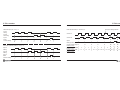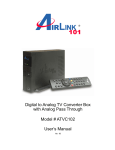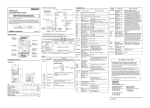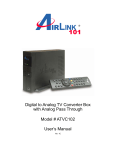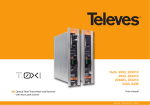Download User Manual - The VersaCount by Veeder-Root
Transcript
English User Manual Part-No. 2 772 058 englisch; 04/2010 Table of Contents 1 General Information 1.1 1.2 1.3 1.4 1.5 2 Introduction Explanation of symbols Limitation of Liability Copyright protection Warranty 7 9 10 11 11 Safety 2.1 2.2 2.3 2.4 2.5 2.6 3 7 12 Intended Use Assembly, connecting, programming Responsibilities of the machine/plant manufacturer and operator Operator requirements Hazards Safety devices Setup and Operation 3.1 3.2 3.3 3.4 12 13 16 17 18 20 21 Dimension Sheet / Multifunction Counter Installation Connecting the Multifunction Counter Display Key functions 3 22 23 28 30 Table of Contents 3.5 3.6 3.7 3.8 3.9 3.10 3.11 3.12 Table of Contents Overview of Operating Elements Programming the Standard Function Programming the Function Codes Programming the Preset Modes The Prescaler Programming Programming the (User) Times Output of Device ID Adjusting the backlight 33 34 36 37 39 40 42 43 4 General Functions of the Multifunctional Counter 44 5 Pulse Counter 51 5.1 5.2 5.3 5.4 6 Description of Pulse Counter Signal diagrams – counter input signals Signal diagrams – counter output signals Programming the counter function codes 51 53 56 60 Tachometer 6.1 6.2 6.3 7 7.1 7.2 7.3 7.4 8 9 4 75 77 78 88 Timer description Signal diagram – timer input signals Signal diagrams – timer output signals Programming the timer function codes 88 91 94 94 Shift Counter 8.1 8.2 8.3 8.4 8.5 111 Shift counter description Scroll between Total Sum and Partial Sums Signal diagrams – shift counter input signals Signal diagrams – shift counter output signals Programming the shift-counter function codes Batch Counter 111 112 113 115 116 131 9.1 Batch counter description 9.2 Signal diagrams – batch counter 9.3 Programming the batch counter function codes 75 Tachometer description Signal diagrams - tachometer Programming the tachometer function codes Timer 131 133 134 10 Technical Data 150 11 Transport, Packaging, Storage 157 5 Table of Contents General Information 1 General Information 12 Maintenance and cleaning 157 13 Trouble shooting 158 14 Spare parts 160 15 Dismantling and disposal 160 16 Model numbers 161 The multifunction counter has been designed for industrial use and for installation in machinery or industrial plants. 17 Accessories and spare parts 162 The party responsible for the end use/application has the ultimate responsibility to ensure that the multifunction counter is installed and set-up in accordance with the operating guidelines set forth in this manual. 1.1 Introduction These operating instructions provide important information about the operation and handling of the multifunctional counter. To ensure safe operation it is vital that the safety information and instructions be strictly observed. For Versacount XP models please reference the amendment 2 772 069 in addition to these instructions. All local regulations applicable to safety and accident prevention must be adhered to for the installation and operation of this multifunction counter. Please read these instructions before installing or operating the multifunction counter. These operating instructions are an integral part of the product and must be maintained in the direct vicinity of the multifunction counter or in a place that is readily accessible. 6 7 General Information General Information These operating instructions contain important information concerning the installation, programming and operation the multifunction counter. 1.2 Explanation of symbols The warnings in these operating instructions are designated by symbols and words that indicate the severity of a safety hazard. Description of the programming sequence: - Programming of the basic functions - Programming of the function codes - Programming of the user times - Programming of the prescaler - Programming of the presets These warnings must be observed at all times and appropriate actions must be taken at all times to prevent accidents, damage, personal injury or death. Danger! This warning indicates a direct safety hazard, which may lead to serious injuries or even death if preventative action is not taken. Before commissioning the multifunction counter, consider locking-out functions not required for regular operation. The executed programming functions must be documented. Warning! This warning indicates a possible safety hazard, which may lead to serious injuries or even death if preventative action is not taken. Caution! This warning indicates a possible safety hazard, which may lead to minor damage or injuries if preventative action is not taken. 8 9 General Information General Information Note! This symbol indicates a potentially hazardous situation, which may lead to damage to property or to the environment if preventative action is not taken. Tips and recommendations This symbol is used to point out to useful tips, recommendations and information for optimal operation. 1.3 Limitation of Liability The information contained in these operating instructions was gathered in accordance with applicable standards and regulations. The manufacturer shall not assume any liability for damage caused by: The actual product may not appear exactly as illustrated in this manual. 1.4 Copyright protection The operating instructions must be treated confidentially and used exclusively by the personnel responsible for the setup, maintenance, repair and operation of the counter. Disclosure of these operating instructions to any third parties is not permissible without the prior written consent of the manufacturer. The data and information stated here, including text, drawings, images and other illustrations, are protected by copyright laws and subject to industrial property rights. Any misuse of such information will be subject to prosecution. 1.5 Warranty Our standard warranty is available on our website at www.veeder-rootcounters.com. - Non-adherence to the operating instructions - Improper use - Employment of unskilled or untrained personnel - Modifications or changes to the multifunction counter - Opening of the multifunction counter We reserve the right to make changes or modifications to the design, specifications or options without notice. 10 11 Safety Safety 2 Safety 2.2 Assembly, connection, programming This section provides an overview of important consideration to ensure the safe and trouble-free operation of your counter. Non-adherence to these instructions may result in serious injury or death. 2.1 Intended Use The multifunction counter is built and tested in accordance with IEC/EN 61010-1, Protection Class II – Safety Measures for Electronic Measuring Equipment. They have left the factory in a condition that is in compliance with all safety-relevant requirements. In order to maintain this condition and ensure operational safety, the User is required to observe the safety notes and warnings in these operating instructions! The multifunctional counter is exclusively designed and constructed for the intended use and purposes described herein. The multifunctional counter serves together with a corresponding sensor for the counting of pieces, lengths, flow rates, velocities and times, as well as for the controlling and monitoring of machinery and equipment by sending and receiving control signals. Warning! Safety hazards due to improper use! Using the multifunction counter for any purposes other than those described may cause hazardous situations. Claims for damages resulting from any kind of misuse shall be expressly excluded. 12 Danger! Risk of safety hazards due to incorrect/faulty assembly and connection. • The maximum operating voltages must not be exceeded! • 12 – 24VDC and 24VAC multifunction counters must be operated at safety extra-low voltages (SELV) and under potential-compensated conditions in order to prevent hazardous shock. • An external fuse must be provided to protect the multifunction counter (see Chapter 10, Technical Data). • Installation and assembly shall be carried out by skilled and trained electricians only. • Do not connect or disconnect a multifunction counter while it is in contact with a live current. Always disconnect the main power supply before connecting or disconnecting the multifunction counter. • All terminals should be properly insulated to prevent accidental contact. 13 Safety Safety • To prevent accidental shock or injury, ensure that live conductors are securely connected to the terminals and properly insulated. • The rules and regulations set forth by the local electricity providers have to be observed. • Do not establish any connections with non-allocated (NC) terminals. • Danger! The party responsible for the commissioning of the multifunction counter must take precautions to ensure the safe operation of the device. • The party responsible for the commissioning of the multifunction counter is responsible for the preparation of operating instructions including: Multifunction counters may only be operated when properly installed. • Description of functions according to the programming of the multifunction counter; • If safe operation is impaired, make the multifunction counter inoperable and secure it against inadvertent operation. • Description of the settings to be adjusted by the machine/plant operator; • Scope of applications: industrial processes and controls. Overvoltage across the terminals must be limited to the values specified in overvoltage category II. • Information concerning the occupational safety requirements and possible hazards arising from the operation of the machine/plant. • The installation and wiring has considerable impact on the electromagnetic properties of the multifunction counter. Therefore, electromagnetic compatibility of the entire application must be ensured during the installation. • In areas presenting the risk of ESD (electrostatic discharge), use ESD-protected plugs and switches. • If the functions “prescaler input”, “preset input” and “key reset” are not allowed to be used by the machine/ plant operator, access to these functions must be locked. Depending on the application, non-permissible input may impair the safe operation and function. 14 15 Safety Safety 2.3 Responsibilities of the machine/plant manufacturer and operator • Multifunctional counters are designed for installation and use in machines/plants. Therefore, the manufacturer and operator of the machine/plant are subject to the legal obligations concerning occupational safety and health. The owner shall ensure that the operation, maintenance and repair of the machine/plant is exclusively carried out by skilled and trained personnel. 2.4 Operator requirements In particular: Warning: Risk of personal injury is operated by unqualified individuals! Improper handling may cause severe personal injuries and damage to property. • The machine/plant manufacturer shall be obligated to ensure that all the requirements mentioned in section 2.2 be adhered to during the assembly, connection and programming. • The operator shall obtain all required information regarding applicable occupational safety rules. In addition, the operator shall be obligated to prepare a risk assessment of possible hazards that may arise at the place of operation. This risk assessment shall be documented in the form of operating instructions for the machine/ plant. • Actions requiring special skills must be carried out only by trained personnel as designated in these instructions. The machine/plant manufacturer and operator are responsible for regularly checking local occupational safety and health requirements and, its required, making appropriate revisions to the application instructions. • Keep unqualified/untrained personnel away from hazard areas. • • The operator shall ensure that all staff members who are involved in the machine/plant operation have read and fully understood these instructions. Moreover, the operator shall be obligated to train the operating personnel at regular intervals and inform them about any potential hazards. 16 17 Safety Safety The following staff qualification requirements have been defined for the various scopes of activities: • Instructed personnel These persons have been instructed by the operator with regard to the tasks assigned and the potential hazards caused by improper handling. • Skilled personnel Due to their educational and professional skills, know-how and experience, as well as their knowledge of relevant regulations, these persons are capable of executing their assigned tasks, safely and competently. • Skilled and trained electricians Due to their educational and professional skills, know-how and experience, and their knowledge of electrical codes, these persons are capable of executing electrical work safely and competently. 2.5 Hazards Danger! Lethal hazard of electric shock! Any contact with live currents presents a direct lethal hazard. Damages to the insulation or individual components present a potential lethal hazard. • In the event of damage to the insulation, immediately disconnect the power supply and initiate the appropriate repair work. • All electrical work must be carried out by skilled and trained electricians. This section indicates certain risks, which may arise as a result of improper installation or application. • Before commencing your work on the electrical system, disconnect it from the main power supply and check that it no longer carries any live currents. The safety information and warnings in these instructions must be observed in order to reduce the risk of hazards or injury. • Prior to conducting any maintenance, cleaning or repair work, disconnect the main power supply and secure it against inadvertent engagement. • Do not short-circuit or bypass/jump fuses. 18 19 Safety 3 Setup and Operation 2.6 Safety devices 3 Warning! Lethal hazard by non-functional or non-existent safety devices! Safety devices must be installed to ensure operational safety. The multifunction counter does not include any installed safety devices. These safety devices must be installed externally. Protect the electrical supply of the multifunction counter by means of external fuses (see Chapter 10, Technical Data). Whether or not additional safety devices (e.g. emergency-off buttons) have to be provided depends on the application and construction of the machine or plant. The machine/plant manufacturer shall be responsible for providing such additional safety devices in according with their own risk assessment and applicable local laws and regulations. 20 Setup and Operation 1 Display 2 Operating keys 3 Flat gasket 4 Bracket 5 Enclosure 6 pply; Plug for DC or sensor supply; utputs Electronic inputs and outputs 7 Connection terminal AC supply and relay contacts 8 Circuit diagram 21 3 Setup and Operation 3 Setup and Operation 3.1 Dimension Sheet / Installation of Multifunction Counter 3.2 Connecting the Multifunction Counter VDC 2 relays / 2 transistors 22 VAC 2 relays / 2 transistors 23 3 Setup and Operation 3 Setup and Operation VDC 1 relays / 2 transistors VAC transformer 1 Relays / 2 transistors 24 VDC 2 transistors VAC 2 transistors 25 3 Setup and Operation 3 Setup and Operation The plug has to be disconnected from the counter before the cables are fastened by means of screws or screw-type terminals. Do not connect the encoder to a direct current line voltage without protective circuit for EMC. For cable lenths > 30 m/100 ft a protective circuit is always required! When programming the input level to TTL an additional protective circuit is required. VAC switching power supply 2 relays / 2 transistors VAC switching power supply 1 relay / 2 transistors 26 We recommend installation in a metal, grounded panel. VAC switching power supply 2 transistors 27 3 Setup and Operation 3 Setup and Operation For DC-Versions: When switching on the device in PNP-Mode, a short signal is applied to inputs A,B,C and the application input. Timer: Timer running To suppress the pulse in TTL-Mode, each input should be connected to a 10 kOhm resistor and the OV. When switching on the device a short signal is applied to the application output. To suppress this pulses connect a resistor of 10 kOhm / 0.225 W to the 0 V and the application-output. 3.3 Display After powering on, all characters are illuminated for approx. 2 seconds; then the display changes over to the Display or Programming Mode. The display is available in four different versions: Transflective Positive: black figures on background Transmissive Negative: white figures on black background Transmissive red: red figures on black background Transmissive green: green figures on black background 28 Prescaler 29 3 Setup and Operation 3 Setup and Operation 3.4 Key functions During the Programming of Function Codes Enter - Key UP - Key DOWN - Key SHIFT - Key + Display function code Switches between function code text and function code number During Operation Programming If pressed together with POWER ON (keep keys pressed and switch on the device) + Sets reset + Selects standard functions + Sets preset 0 + Sets function codes + Sets preset 1 + Selects ID data + Sets preset 2 + Sets User Times + Sets prescaler (Model number, manufacturing date, serial number,...) 30 31 3 Setup and Operation 3 Setup and Operation 3.5 Overview of Operating Elements Additional function for shift and batch counters Switches between total sum and partial sums and/or count value and totalizer or batch counter Display Mode 123456 Reset up + dn 0 Additional functions for timers Timer start (If enabled with function code F15) E + up = Preset 2 E + up at power on = Standard function Timer stop E + dn = Preset 1 E + dn at power on = Function Parameter E + shift = Preset 0 up + shift at power on up + shift = Prescaler (If enabled with function code F15) Additional functions backlight versions = Signal times E Go to the adjustment menu (hold for 5 seconds) + Adjust the intensity Programming Mode (brighter or darker) Save and go back to display mode (press within 15 seconds) 32 Standard Funct. Function parameters: Pulse counter Tachometer Timer Shift counter Batch counter Operat. Mode Count frequency Decimal point Reset Behavior Set/Reset-Mode Output Memory Display-Mode Keylock Output signals npn/pnp selection Applic. Input/Output + many other function parameters 33 3 Setup and Operation 3 Setup and Operation 3.6 Programming the Standard Function The device described here is a multifunction counter, which can be programmed for a variety of functions and applications, i.e. pulse counter, tachometer, timer, shift counter or batch counter. The first step is to set the standard function (the default factory setting is “pulse counter”). Now continue with the programming of the function codes (Chapters 5-9) or User Times (Chapter 3.10) Enter Programming mode + Keep pressed and switch Power on simultaneously Change function setting: Function code Fn Display Row 1 Display Row 2 Function No. Sets Standard Function 0* Pulse Counter 1 Tachometer 2 Timer 3 Shift Counter 4 Batch Counter Save, return to counter operation or press 34 press 35 3 Setup and Operation 3 Setup and Operation 3.7 Programming the Function Codes The function codes (system parameters) are used to program the function of the inputs and outputs and the device itself. The selection options are described in detail in Chapters 5 to 9. Attention: With each change among text and numeric display, the currently selected function code will return to the factory default setting and may have to be readjusted. The factory default setting is designated with an asterix *. Enter Programming mode + Keep pressed and switch Power on simultaneously Change function setting Save and change to next function code Save and change to counter operation 3.8 Programming the Preset Values By simultaneously pressing the E + Up, E + Down or E + Shift key you can change to the Preset programming mode: or press press Change between Text Display and Numerical Display press + In the function code Programming Mode, the first row shows the name of the function code in the form of text (7-segment display). The second row shows the selectable option in a text form. By simultaneously pressing the Up and Down buttons, the display in the first row changes to a numerical display; after pressing these buttons once again, the display in the second row also changes to a numerical display. Pressing these buttons for a third time reverts both rows back to the text display. 36 Use the shift key in the programming mode to change a setting position. The selected position will start to flash. Use the shift key again to move one position to the right. Then use the UP or Down key to increment or decrement the position by 1. Rule for the 6th position: The change from 9 to 0 or 0 to 9 is indicated by a changing prefix. Use the E key to leave the programming mode and return to the display mode. Your entries will be saved. On leaving the programming mode, the presets are tested for attainability and recalculated, if necessary, because not all the values may be attained at a prescaler value of >1. The presetting is then rounded to the closest attainable value. 37 3 Setup and Operation 3 Setup and Operation If no key is pressed for more than 16 seconds in the programming mode, the counter will automatically return to the display mode. In this case, however, no entries will be saved except the last value saved with the E-key. Set the preset value to 0 by pressing Up and Down keys simultaneously. Enter Programming mode Select a position: (starts flashing) Set position: Save and return to display mode 3.9 Prescaler programming By pressing the Up + Shift keys simultaneously you can change to the Prescaler Programming Mode. In the Programming mode, the position to be changed is selected by means of the shift key. The selected position will start flashing. Use the shift key again to move by one position to the right. Then use the UP or Down key to increment or decrement the position by 1. It is not possible to save a value of 00.0000. In this case the system will save 01.0000. Use the E key to leave the programming mode and return to the display mode. Your entries will be saved. + Preset 2 or press press + + press Zero in Preset 1 On leaving the programming mode, all the presets are recalculated because not all the values may be attained with a prescaler value of >1. Therefore, the presets have to be checked and corrected as necessary after setting the prescaler. If no key is pressed for more than 16 seconds in the programming mode, the counter will automatically return to the display mode. In this case, no entries will be saved except the last value saved with the E-key. Press the Up and Down keys simultaneously to set the prescaler to 01.0000. Set Preset + Preset 0 38 39 3 Setup and Operation Enter Programming mode 3 Setup and Operation Select a position: (starts flashing) Set position + press + Save and return to display mode Enter Programming mode or press press set to 01.0000 Set position Save and go to the next user setting; after user 3, return to display mode + or press Set prescaler Keep pressed and switch Power on simultaneously Function code 3.10 Programming the user times Fn For programming the signal time for monostable (timed) output signals, 9 fixed signal times between 0.02 s and 10 s are available. In addition, three different signal times between 0.01 s and 599.99 s can be set by the user. The outputs are deactivated if the setting is 0.00 s. 40 Select a position: (starts flashing) Display Row 1 press press Display Row 2 Function No. Sets the Signal Times 0* Signal time 1 1 Signal time 2 2 Signal time 3 41 press 3 Setup and Operation 3 Setup and Operation 3.11 Output of Device ID 3.12 Adjusting the intensity of the backlight This function is used to retrieve Device ID data, e.g. model numbers and various manufacturing information Enter Output mode Change to the next output Return to counter operation press press For counters that come with a backlight you have the ability to adjust the intensity. To adjust the backlight, press SHIFT for more than 5 seconds. The display then shows: + Keep pressed and switch Power on simultaneously Display row 1 By pressing the UP or DOWN key the display gets brighter or darker. Model number If the E-button is pressed within 15 seconds, you go back to the normal counter display and the adjusted setting is saved. If the E-button is not pressed within 15 seconds, you will go back automatically to the normal counter menu without saving any changes. Manufacturing date Go to the adjustment menu Display row 2 Adjust intensity Save and go back to display mode Serial number or Software number Software release 42 press > 5 s press 43 press within 15 s 4 General Functions of the Multifunction Counter 4 General Functions of the Multifunction Counter The following description is applicable for all com settings. Special functions and configurations can be found in the appropriate chapters of this manual. Factory setting (Defaults) The Prescaler is used, for example, to convert counter pulses into meaningful units, to adapt the units of measurements (e.g. cm-pulses to inch-pulses), or to compensate for worn out measuring wheels. Sets all the function codes to the default factory settings, i.e. all codes designated with *. Prescaler (pulse mete- The “Prescaler” is a multiplier. Each input pulse is multiplied by the adjustment factor. The display shows integers only. After a reset the counter is completely reset to 0; this also inring factor): cludes the non-visible value of < 1. [PSC] At a prescaler of >1 not all the values are selectable. If invalid Preset values are selected, the counter will round them up to the next possible value. Example: PSC 5 cannot select (reach) Preset value 7. In this case, the counter automatically changes the Preset value to 10. If the Prescaler is changed, this may also affect the Preset values, which would have to be changed accordingly. Formula: PSC = Desired/nominal display / number of pulses Example: Flowmeter 173 pulses per 100 liters; display in liters PSC = 100 / 173 = 0.5780 Example: 1 pulse per cm; display in inch PSC = 1 / 2.54 = 0.3937 Attention: This is only valid for counters and tachometers. For timers please refer to chapter 7. 2nd row display: The display of the 2nd row can be programmed as follows: Preset 2 (P2), Preset 1 (P1), Preset 0 (P0), Prescaler, Batch counter, totalizer or partial sums (shift counter) Counter and control inputs: The counter is fitted with 3 counter and control inputs and an application input (see below). These inputs are assigned various counter or control functions by means of function code settings. Input logic: The input logic can be programmed to NPN or PNP, each at the 8V-level or TTL level; see Chapter 10 for the switching threshold. Adjusting range 0.0001 to 99.9999 44 45 4 General Functions of the Multifunction Counter Reset/Set: Manual setting via keys (lockable) Electronic setting via control input (and/or application input) Automatic programming after reaching the main Preselection Programmable Power-On Reset 4 General Functions of the Multifunction Counter Static/dynamic reset: Static reset: Dynamic reset: Reset over the entire pulse width of the reset pulse Reset via the active edge; thereafter, counter operation is possible independently of the pulse width of the reset pulse. Exception: Tachometers do not have a reset/set function Depending on the function code the counter is: 1) Reset: reset to 0 P2 is the main Preset (preselect) value During unidirectional counting the counter will add up. or 2) Set: reset to P2 Signal 2 at 0 - Output 2 at 0 During unidirectional counting the counter will subtract. Teach input: Using the Teach Input (application input) the counter status is imported in Preset 2. Decimal Point: The decimal point is only an optical reading assistence on the display and does not change the value. For example, for a value of 1 pulse per cm, the setting 0.00 makes it easier to read the value in m and cm. Exception: This does not apply to tachometers and timers. Please refer to Chapters 6 and 7. For time counting, batch counting or shift counting, it is possible to reset partial sums or the total sum, batch counter or second totalizer individually or at the same time via the application input. Independently the counter can be reset to Preset value 0 via the application input (see below). Exception: Tachometers do not have a reset/set function 46 47 4 General description of the multifunction counter Input damping (Attenuation) The inputs A and B are limited to 60 kHz. The Application Input is limited to 6 kHz. 4 General Functions of the Multifunction Counter Signals: Following maximum input frequencies are not to be exceeded: Quadrature x1: A and B each 30 kHz (TTL 15 kHz) Quadrature x2: A and B each 30 kHz (TTL 15 kHz) Quadrature x4: A and B each 15 kHz (TTL 15 kHz) Unidirectional counting and directional input: Input A 60 kHz (TTL 15 kHz) Differential counting, summation (totalizing): Input A + B 60 kHz (TTL 15 kHz) If a signal is active, this will be shown on the LCD display. Optionally, the multifunctional counter can be set to have the display flash if one or all the preset values are active. This is also valid for Preset 0 (if no output has been assigned). Signal time: When the application input is used as an additional count input, the above mentioned input frequencies have to be reduced by the frequency of the application input. If mechanical contacts are triggered (i.e. relays, switches, Reed contacts, etc.), the input frequency has to be damped (attenuated) to 30 Hz, so as to filter out bounce pulses. If damping to 30 Hz is selected, all inputs can be used at 30 Hz. To reach these values the amplitude thresholds are to be held. (See technical data - chapter 10) 48 P1 and P2 are available as relay changeover contacts and electronic output signals (PNP). P0 is available as an electronic output signal across the application output (PNP). Signals active on/off Application input/output: 1) bistable (latching): Cleared by electronic or manual reset. P 0 + P 1= bistable (latching) – additionally cleared by signal 2 Attention: Signal 2 must not be bistable (latching) for automatic reset. 2) monostable (timed): Up to 9 fixed signal times are available between 0.02s and 10s. In addition, user times can be programmed between 0.01s to 599.99s. 3) Range signals: active as long as the counter reading is within the adjusted range. During normal operation the relay is energized if the signal is active. This behavior can also be inverted (also applicable to the transistor outputs). Depending on the standard function, up to 11 (eleven) functions can be assigned to the application input/output. Note, however, that only one of these functions can be selected. Further details are given in the Function Code Section (5.4). 49 4 General Functions of the Multifunction Counter Application – Set to preset 0 Programs the application input to act as a Set Input. The counter is set to Preset 0, independently of the reset via input C or the keyboard. This function is not available for tachometers. Application keylock: 5 Pulse counter 5.1 Description of the Pulse Counter (Supplementing the General Functions in Chapter 4) Counter mode The following counter modes can be selected: Unidirectional counting, adding or subtracting; Unidirectional counting with directional input; Differential counting, summation (totalizing) or Quadrature x1; x2 or x4. Output signals mode of operation: 1) coincidence signal: The counter operates in the coincidence mode, i.e. output signals are activated after reaching the Preset value for the programmed period of time. All keyboard functions can be locked individually (Reset, P 0, P 1, P 2, Prescaler) Lock mode: release after 10s, complete keylock or keylock depending on keylock input (application input) After setting up the system, lock all the keyboard functions you do not want to be changed by the user. 2) Trail: P2 and P0 are under coincidence operation; they operate as described in item A. P1 is the trail. P1 is not absolute to 0, but relative to P2. If the setting is F8=1, the following will apply: Signal 1 is returned at P2 – P1 Example: P2=1000, P1=200, Signal 1 at 800; If P1 is negative: P2=1000, P1=(-200), Signal 1 at 1200 If the setting is F8=2, the following will be applicable: Signal 1 is returned at P2 + and – P1 (Example: P2=1000, P1=200, Signal 1 at 800 or/and 1200) 3) range signal: P1 and P2 are range signals: Signal 1 is active at a counter reading < P1 and Signal 2 is active at a counter reading > P2 50 51 5 Pulse counter Intermediate cut: Additional totalizer (summation counter) Prescaler Output PSC-out: 5 Pulse counter Depending on the application it may become necessary to isolate the main signal during the reset, e.g. when the first material lengths or certain lengths showing material defects have to be cut on length-cutting systems. The additional totalizer sums up all values even if the main counter is continually reset. The shift key can be used to switch between the counter reading and the total sum. The totalizer can only be reset manually. To do this, select the total sum from the first row; then press the reset keys. The prescaler output is an application output. With each increase of the counter reading the number of output pulses corresponds to the respective number of increments. The pulse length of the prescaler output corresponds to a frequency of 500 Hz. When using the prescaler output the max. count frequency is: F max = 500 / PSC. So it is possible that the maximum input frequency can not be reached. Application counter input add / sub The application input may be assigned to the Count Up or Count Down function. This is a counter input, which is available in addition to the counter mode adjusted with F1. Application Latch/Reset Latch/Reset is an application input. If the counter is reset via the application input, the counter reading is held constant. The counter continues to remain fully functional and operates in the background mode. During the next reset the current (updated) value will be shown on the display. 5.2 Signal diagrams input signals (PNP-Logic) Unidirectional counting (F1 = C G r) = 0 Input A Counter input Input B Gate Input C Reset Counter reading 2 3 3 4 5 0 1 2 3 2 3 4 0 1 Directional input(F1= C d r) = 1 Input A Counter input Input B Directional input Input C Reset Counter reading 52 1 1 53 5 Pulse counter 5 Pulse counter Differential input (F1= A S r) = 3 Phase discriminator (F1 = QUAd r) = 6 Input A Adding Channel A Change of rotating direction Input B Subtracting Channel B Input C Reset Counter reading 1 2 3 2 1 2 0 1 Input C Reset (dynamic) Counter reading single 1 2 3 4 5 4 0 -1 Evaluat. (F2=0) Counter reading double 1 2 3 4 5 6 7 8 9 8 7 0 -1 -2 Evaluat. (F2=1) Counter reading quad. 1 2 3 4 5 6 7 8 9 10 11 12 13 14 15 16 17 17 16 15 14 13 0 -1 -2 -3 -4 Evaluat. (F2=2) Summation (totalizer) input (F1= A A r) = 5 Input A Adding Input B Adding Input C Reset Counter reading 1 2 4 5 54 6 7 0 1 55 5 Pulse counter 5 Pulse counter 5.3 Signal diagrams - Output signals Output signals latching Coincidence signal time P0 (F10) timed P1 (F11), P2 (F12) latching Output signals monostable (timed) Coincidence signals P0 (F10), P1 (F11), P2 (F12) monostable (timed) Preset 0 Preset 1 Preset 2 Reset Counter reading Preset 0 Preset 1 Preset 2 Reset Counter reading latching P1 (Relay) Signal time P1 (Relay) latching Signal time P2 (Relay) P2 (Relay) P0 electronic (Application output) P0 electronic (Application output) Signal time Signal time latching P1 electronic Signal time P1 electronic latching Signal time P2 electronic P2 electronic 56 57 5 Pulse counter 5 Pulse counter Trail Preset P0 (F10) Coincidence signal timed, P1 (F8+F11) trail signal, symmetrical, P2 (F12) Coincidence signal timed P2 - P1 Preset 0 Counter reading Range signals P0 (F10) Coincidence signal timed P1 + P2 range signal Preset 0 P2 + P1 Preset 2 Signal time Reset Signal time P1 (Relay) P1 (Relay) P2 (Relay) Signal time P2 (Relay) P0 electronic (Application output) Preset 1 Counter reading P0 electronc (Application output) Signal time Signal time P1 electronic Signal time Signal time P1 electronic P2 electronic Signal time P2 electronic 58 59 Preset 2 Reset 5 Pulse counter 5 Pulse counter 5.4 Programming the counter function codes Enter Programming mode + Function code Change function setting Save and change to next function Return to display mode F0 Display Row 1 Function Factory Setting (Defaults) No. Display Row 2 0* No Function 1 All Function Codes are set to the default values marked with * or Keep pressed and simultaneously turn Power On press Alternative display of function codes + press press The function codes are displayed as text in row 1. By pressing both keys simultaneously you can change to the numerical display (F 0 to F 35). After pressing these keys once again the number of the selectable options will be displayed in addition. This setting will be stored. 60 F1 Counter Mode Input A Input B Input C Count. inpt. Gate/ Inhibit Reset 1 Count.inpt. Direction. Input Reset 2 Count.inpt. Direction. Input Gate/ Inhibit 3 Adding Subtracting Reset 4 Adding Subtracting Gate/ Inhibit 0* 61 5 Pulse counter F2 F3 5 Pulse counter 5 Adding Adding Reset 6 Channel A Channel B Reset 7 Channel A Channel B Gate/ Inhibit Edge Evalution 0* Single evaluation /Quadrat. evaluation 1 PNP/NPNLogic 3 PNP TTL-Level 0 30 Hz damping (e.g. for mechanical contacts) 1* F max. (see chapters 4 and 10) 0* Reset to 0 Double evaluation 1 Automatic reset to 0 after reaching Preset 2 2 Quadruple evaluation 2 Set to Preset 2 0 NPN 8V-Level 3 Automatic selection of Preset 2 after reaching 0 1* PNP 8-V Level 0* Static reset (reset as long as the signal is applied) 2 NPN TTL-Level F4 F5 F6 62 Inputdamping (Attenuation) Set / Reset- Mode dynam./ static Reset 63 5 Pulse counter F8 F9 F10 5 Pulse counter Mode Preset 1 Output signal Signal time P0 1 Dynamic Reset (ready to count after reset (even if reset signal is applied for a longer time) 2 0.02 s 0* P1 normal preset; absolute to the counter reading (coincidence signal) 3 0.05 s 1 P1 as a trail preset with prefix (relative to P2) 4* 0.10 s 2 P1 as a trail preset symmetrical (relative to P2) 5 0.20 s 3 P1 and P2 as a range signal (Signal 1 < P1, Signal 2 > P2) 6 0.50 s o* Active On 7 1.00 s 1 Active Off 8 2.00 s 0 Disabled / No output signal 9 5.00 s 1 Latching, reset with Preset 2 or Reset 10 10.00 s 64 65 5 Pulse counter F11 5 Pulse counter Signal time P 1 11 User setting 1 (0-599,99 s) 6 0.50 s 12 User setting (0-599,99 s) 7 1.00 s 13 User setting 3 (0-599,99 s) 8 2.00 s 0 Disabled / No output signal 9 5.00 s 1 Latching; with Preset 2 or Reset 10 10.00 s 2 0.02 s 11 User setting 1 (0-599.99 s) 3 0.05 s 12 User setting 2 (0-599.99 s) 4* 0.10 s 13 User setting 3 (0-599.99 s) 5 0.20 s 0 Disabled / No Output signal 66 F12 Signal time P2 67 5 Pulse counter 5 Pulse counter 1 Latching; Reset Cannot be used in conjunction with automatic Reset 2 0.02 s 3 0.05 s 4* 0.10 s 5 0.20 s 6 0.50 s 7 1.00 s 8 2.00 s 9 5.00 s F13 68 Decimal point 10 10.00 s 11 User setting 1 (0-599.99 s) 12 User setting 2 (0-599.99 s) 13 User setting 3 (0-599.99 s) 0* No decimal point 1 1 decimal place 2 2 decimal places 3 3 decimal places 4 4 decimal places 69 5 Pulse counter F14 F15 5 Pulse counter Display flashes 2nd row display 0* No flashing 1 Flashes as long as P0 is active 2 Flashes as long as P1 is active 3 Flashes as long as P2 is active 4 Flashes as long as any preset is active 0 Preset 0 1 Preset 1 2* Preset 2 3 Prescaler 70 F16 F17 F18 F19 Output at Reset (Interm. Cut Power On (Reset) Output signal Memory Addtl. Totalizer 4 Totalizer 0* Do not activate Preset 2 during Reset 1 Activate Preset 2 during Reset 0* Restore counter value 1 Reset at Power On 0 Restart signal time after power failure output switches 1* Do not restart signal time after power failure 0 Enabled 1* Disabled 71 5 Pulse counter F22 5 Pulse counter Applica. Input/ Output 0 Prescaler output 9 Teach input (count value becomes P2) 1 Output Preset 0 10 Set input (Set to Preset 0) 2 Directional output 11 Latch and Reset (Save display at Reset) 3* Counter input - adding 4 Counter input – subtracting 5 Reset input 6 Gate/Inhibit input 7 Keylock input 8 Hold input (display lock) 72 F24 - F27 are applicable to multifunction counters with a USB or Ethernet interface. Consult the supplement included with those versions. F30 F31 Lock Reset key Lock Preset 0 0* Enable keyboard reset 1 Keyboard reset locked/delayed 0* P0 Setting enabled 1 P0 Setting locked / delayed 73 5 Pulse counter 6 Tachometer 6 Tachometer F32 Lock Preset 1 0* P1 Setting enabled 6.1 Tachometer Description (Supplementing the General Functions in Chapter 4) P1 Setting locked / delayed 1 F33 F34 F35 Lock Preset 2 Lock Prescaler setting Lock Mode Operation: 0* P2 Setting enabled 1 P2 Setting locked / delayed 0* PSC setting enabled 1 PSC Setting locked / delayed 0* 10 seconds delay 1 Completely locked 2 Lock depends on keylock input 74 Tachometer Mode of Operation: Decimal point A tachometer measures the period (PNP: time from one rising edge to the next one); NPN: time period from a falling edge to the next one), and converts and displays this time in 1/sec or 1/min. The following modes of tachometer operation can be selected: Unidirectional counting; Unidirectional counting with directional input; Differential counting, summation (totalizing); Quadrature x1; x2 or x4;Indication of ratio A/B and Indication of percentage (A-B) /A in % Tachometer mode of operation 0-4 (function code F1) The decimal point only serves for better legibility and does not change the value. Tachometer mode of operation 5 & 6 (function code F1) The decimal point is included in the calculation and increases the resolution. 75 6 Tachometer The tachometer uses the following limit values: P 1 and P2 are limit (range) signals Output-Signal 1 is active at the displayed value of < P1 and Output-Signal 2 is active at the displayed value of > P2 Output-Signal 0 is active at the displayed value of > P0; (application output) 6.2 Signal diagram - Output signals Input frequency P0 P2 Display unit: Programmable: 1/sec or 1/min Using the setting 1/min and prescaler 60 the display will show 1/hour. Min. input frequency: Programmable 1 Hz or 0.1 Hz. If two edges do not occur within 1 s or respectively, 10s, a value of 0 will be displayed. P1 Startup suppression: Programmable Yes/No During the startup the lower limit signal is suppressed until the lower limit value is exceeded for the first time. P1 (Relay) Frequency Hz Output signals Mode of operation: 6 Tachometer Output signals P2 (Relay) The startup suppression will become active again, if the minimum frequency is fallen below. P0 electronic (Application output) P1 electronic P2 electronic 76 77 6 Tachometer 6 Tachometer 6.3 Programming the tachometer function codes Enter Programming mode Change function setting + or Keep pressed and simultaneously turn Power On Alternative display of Function code: Save and change to next function press + Funktion code press Return to display mode F0 Display Row 2 Function No. Factory Setting (Defaults) 0* No function 1 All function codes are set to the values marked with * press The function codes are displayed as text in row 1. By pressing both keys simultaneously you can change to the numerical display (F 0 to F 35). After pressing these keys once again the number of the selectable options will be displayed in addition. This setting will be stored. 78 Display Row 1 F1 Tacho mode of operation Input A Input B Input C 0* Counter input Gate/Inhibit Hold (Display memory) 1 Count input Direct. input Hold (Display memory) 2 Adding subtracting Hold (Display memory) 3 Adding Adding Hold (Display memory) 79 6 Tachometer F2 F3 6 Tachometer Edge Evaluation/ Quadrat. evaluation PNP/ NPNLogic Hold (Display memory) 2 NPN TTL-Level Channel A / Channel B Hold (Display memory) 3 PNP TTL-Level 6 (A-B) / A in % (Difference in % of A) Hold (Display memory) 0 30 Hz attenuation (e.g. for mechanical contacts) 0* Single evaluation 1* F max. (see chapter 4 und 10) 1 Dual evaluation 0* Pulse per second (1/sec) 2 Quadruple evaluation 1 Pulse per minute (1/min) 0 NPN 8 V-Level 0* 1 Hz (if no further pulse is received after 1s, the display will return to 0) 1* PNP 8 V-Level 1 0,1 Hz (if no further pulse is received after 1s, the display will return to 0) 4 Channel A 5 80 Channel B F4 F5 F6 Input damping (Attenuat) Display Unit Min. Input frequency 81 6 Tachometer F7 F9 F10 F11 6 Tachometer Startupsuppress. Output signal P0 Addtl. Upper limit P1 Lower limit 0 With startup suppression 1* Without startup suppression 0* Active On 1 P2 Upper limit 0* Disabled / no Output signal 1 Range signal > P2 0* No decimal point Active Off 1 1 Decimal place 0* Disabled / no Output signal 2 2 Decimal places 1 Additional range signal > P0 3 3 Decimal places 0* Disabled / no Output signal 4 4 Decimal places 1 Range signal < P1 0* Do not flash 82 F12 F13 F14 Decimal place Display flashes 83 6 Tachometer F15 6 Tachometer 2nd row display Application Input/ Output 0 Output Preset 0 Flashes as long as P1 active 1 Directional output 3 Flashes as long as P2 active 2* Count input adding, or 2nd count input A 4 Flashes if any preset is active 3 Count input subtracting, or 2nd counter input B 0 Preset 0 4 Gate/Inhibit Input 1 Preset 1 5 Hold-Input (display memory) 2* Preset 2 6 Teach Input (count value becomes P2) 3 Prescaler 7 Keylock-Input 1 Flashes as long as P0 active 2 84 F22 85 6 Tachometer 6 Tachometer F24 - F27 are applicable to multifunction counters with a USB or Ethernet interface. Consult supplement included with those versions. F31 F32 F33 Lock Preset 0 Setting Lock Preset 1 Setting Lock Preset 2 Setting F34 Lock Prescaler Setting 0* PSC Setting enabled 1 PSC Setting locked / delayed 0* 10 seconds delay 0* P0 Setting enabled 1 P0 Setting locked / delayed 0* P1 Setting enabled 1 Completely locked 1 P1 Setting locked / delayed 2 Lock mode depends on Keylock Input 0* P2 Setting enabled 1 P2 Setting locked / delayed 86 F35 Lock Mode 87 7 Timer 7 Timer 7 Timer Prescaler: 7.1 Timer Description (Supplementing the General Functions in Chapter 4) Function: The timer counts seconds, minutes or hours. Depending on the resolution (see below) the smallest units to be recorded are 0.1 ms. Combined with the prescaler (see below), quantities can be measured as a function of time. Time formats: 4 time formats are available: Seconds, minutes, hours and HH:MM:SS Resolution: By shifting the decimal place, a resolution of up to 4 decimal places can be programmed; the smallest resolution is 0.1 ms. Timer mode of operation: The time format “seconds with four decimal places” shows 0.1 milliseconds. The time format “seconds with three decimal places” shows milliseconds. The time format “minutes with two decimal places” shows 1/100 minutes. Manual Start / Stop via keyboard: 88 During the timer operation the prescaler has to be disabled or set to 01.0000. The prescaler can be used to record quantities, provided that the quantity per time unit is known and constant. Example: A volume of 3 liters per second is supplied. Settings: Time format “seconds”, prescaler 3.0000 Display: Supplied volume in liters as a function of time. The prescaler cannot be used with the time format HH:MM:SS as it is not applicable in this application. The following modes of timer operation can be selected: Cumulative measurement following the pulse-width measuring principle (Cumulative measurement as long as input A is active) Cumulative measurement following the cycle-duration principle (Cumulative measurement from rising edge Input A to falling edge of Input A) Cumulative measurement A=Run, B=Stop (cumulative measurement from rising edge Input A to rising edge Input B) Single-pulse measurement following the pulse-width measurement principle (Measure as long as Input A is active) Single-pulse measurement following the cycle-duration principle (Measurement from rising edge Input A to rising edge of Input A) Single-pulse measurement A=Run, B=Stop (Cumulative measurement from rising edge Input A to rising edge Input B) The Start / Stop function can be set via the keyboard. Start: Press the UP button for 0.5s Stop: Press the DOWN button. 89 7 Timer Additional totalizer A) coincidence signal: The timer operates in the “coincidence” mode, i.e. the output signals are enabled for the programmed period of time after reaching the selected preset value B) trail signal: P2 and P0 operate in the “coincidence” mode, i.e. the output signals are enabled for the programmed period of time when reaching the selected preset value. P1 is a trail preset and not absolute to 0, but relative to P2. If the setting is F8=1, the following will apply: Signal 1 is returned at P2 – P1 Example: P2=1000, P1=200, Signal 1 at 800; If P1 is negative: P2=1000, P1=(-200), Signal 1 at 1200 If the setting is F8=2, the following will be applicable: Signal 1 is returned at P2 + und – P1 (Example: P2=1000, P1=200, Signal 1 at 800 or/and 1200) C) range signal: P1 and 2 are range signals: Output-Signal 1 is active at timer reading < P1 and Output-Signal 2 is active at timer reading > P2 D) batch mode: The timer can also be programmed to act as a batch counter. In this case, P2= main preset value; P1= Batch preset. In the Batch mode of operation, only positive entries are possible for P1; negative entries will be stored as positive values. This mode is ideal to default a process time and the number of process sequences (runs). 7.2 Signal Diagrams - Input signals F7 = 0 Cumulative Measurement acc. to pulse-width measuring principle Time Display Output signals – Function: 7 Timer Input A Input B Input C Reset The additional totalizer is used to sum up all the times (even after repeated resetting of the main counter). The totalizer is reset separately. 90 91 F7 = 3 Single-pulse Measurement acc. to pulse-width measuring principle 7 Timer 7 Timer Cumulative measurement acc. to cycle-duration measuring principle F7 = 4 Cumulative measurement acc. to cycle-duration measuring principle F7 = 2 Cumulative measurement acc. to A = Run, B = Stop F7 = 5 Cumulative measurement acc. to A = Run, B = Stop Input A Input B Input B Input C Reset Input C Reset 92 93 Stop Start Stop Start Stop Start Stop Start Stop Start Stop Stop Stop Start Start Stop Start Input A Start Stop Start Stop Start Stop Start Time Display Time Display F7 = 1 7 Timer 7 Timer 7.3 Signal Diagrams - Output signals The output signals of the timer can be derived from the pulse counter (see 5.3) or, respectively, batch counter (see 9.2) functions. Function code F0 7.4 Programming the Timer Function Codes Enter Programming mode Change function setting Save and change to next function Keep pressed and simultaneously turn Power On Alternative display of function codes Function Factory Setting (Defaults) No. Display Row 2 0* No function 1 All function codes are set to the values marked with * 0* Seconds 1 Minutes 2 Hours 3 HH:MM:SS 0* No decimal point Return to display mode F1 + Display Row 1 Time unit oder press + press press The function codes are displayed as text in row 1. By pressing both keys simultaneously you can change to the numerical display (F 0 to F 35). After pressing these keys once again the number of the selectable options will be displayed in addition. This setting will be stored. F2 94 Resolution 95 7 Timer F3 7 Timer PNP/NPNLogic Input (Attenuat) 0 30 Hz damping (attenuation) (e.g. for mechanical contacts) 1* F max. (see chapter 4 and 10) 0* Reset to 0 4 decimal places 1 Automatic reset to 0 after reaching Preset 2 0 NPN 8 V-Level 2 Set to Preset 2 1* PNP 8 V-Level 3 Automatically sets to Preset 2 after reaching 0. 2 NPN TTL-Level 0* Static Reset (as long as the signal is applied) 3 PNP TTL-Level 1 Dynamic Reset (ready for operation, even if reset signal has been applied for a longer time) 1 1 decimal place 2 2 decimal places 3 3 decimal places 4 96 F4 F5 F6 Set / Reset- Mode dynam/ static Reset 97 7 Timer F7 F8 7 Timer TimerMode of Operation Mode Preset 1 0 Cumulative measurement - pulse-width (counts as long as Input A is active) 1 P1 is a trail preset with prefix (relative to P2) 1* Cumulative measurement – cycle duration (counts from rising edge of start signal to rising edge of stop signal). 2 P1 is a symmetric trail (relative to P2) 3 P1 and P2 are range signals (Signal 1 < P1, Signal 2 > P2) 2 Cumulative measurement A=Run B=Stop (counts from rising edge of start signal to rising edge of stop signal). 0* Active On 1 Active Off 0 Disabled / No output signal F9 Output signal 3 Single-pulse measurement – pulse-width (counts as long as Input A is active) 4 Single-pulse measurement – cycle duration (counts from rising edge of start signal to rising edge of stop signal). 5 Single-pulse measurement - A=Run B=Stop (counts from rising edge of start signal to rising edge of stop signal) 1 Latching, reset with Preset 2 or Reset 0* P1 normal preset; absolute to counter reading (coincidence signal) 2 0.02 s 98 F10 Signal time P 0 99 7 Timer 7 Timer 3 0.05 s 11 User setting 1 (0-599.99 s) 4* 0.10 s 12 User setting 2 (0-599.99 s) 5 0.20 s 13 User setting 3 (0-599.99 s) 6 0.50 s 0 Disabled / no output signal 7 1.00 s 1 Latching, reset with Preset 2 or Reset 8 2.00 s 2 0.02 s 9 5,00 . 3 0.05 s 10 10.00 s 4* 0.10 s 100 F11 Signal time P1 101 7 Timer 7 Timer 5 0.20 s 13 User setting 3 (0-599.99 s) 6 0.50 s 0 Disabled / No output signal 7 1.00 s 1 Latching; Reset function cannot be used in connection with automatic Reset 8 2.00 s 2 0.02 s 9 5.00 s 3 0.05 s 10 10.00 s 4* 0.10 s 11 User setting 1 (0-599.99 s) 5 0.20 s 12 User setting 2 (0-599.99 s) 6 0.50 s 102 F12 Signal time P2 103 7 Timer 7 Timer Stop after reaching the main Preset 0* No Stop when main Preset is reached (P2) 1 Stop when main Preset is reached (P2) 0* Do not flash 10.00 s 1 Flashes as long as P0 is activ 11 User setting 1 (0-599.99 s) 2 Flashes as long as P1 is active 12 User setting 2 (0-599.99 s) 3 Flashes as long as P2 is active 13 User setting 3 (0-599.99 s) 4 Flashes as long as any preset is active 0 Preset 0 7 1.00 s 8 2.00 s 9 5.00 s 10 F13 F14 F15 104 Display flashes 2nd row display 105 7 Timer F16 F17 7 Timer Start / Stop via Keyboard (manual) Power- On Reset 1 Preset 1 2* Preset 2 3 Prescaler 4 Totalizer / Batchcounter 0* Start / Stop locked via keys UP key=Start; DOWN key = Stop 1 Start / Stop enabled via keys UP key =Start; DOWN key =Stop 0* Restore counter value 1 Reset at Power On 106 F18 Output Signal Memory Restart signal time after power fail output switches Do not restart signal time after power fail F19 Addtl. Totalizer Enabled Disabled F20 Prescaler Prescaler not active Prescaler active F21 Timer Type Preset timer Batch timer 107 7 Timer F22 7 Timer Application Output 0 Output Preset 0 8 Teach Input (count value becomes P2) 1* Run-Input 9 Set Input (set to Preset 0) 2 Stop-Input 3 Reset counter and totalizer or batch counter 4 Reset – only counter 5 Reset - only totalizer or batch counter 6 Keylock input 7 Hold input (display memory) 108 F24 - F27 are applicable to multifunction counters with a USB or Ethernet interface. Consult the supplement included with those versions. F30 F31 Lock Reset Key Lock Preset 0 Setting 0* Keyboard reset enabled 1 Keyboard reset locked / delayed 0* P0 Setting enabled 1 P0 Setting locked / delayed 109 7 Timer F32 8 Shift Counter Lock Preset 1 Setting 0* P1 Setting enabled 1 P1 Setting locked / delayed 8 Shift Counter 8.1 Shift Counter Description (Supplementing the general description under 4) F33 Lock Preset 2 Setting P2 Setting enabled 0* Function: P2 Setting locked / delayed 1 F34 F35 Lock Prescaler Setting Lock Mode 0* PSC Setting enabled 1 PSC Setting locked / delayed 0* 10 seconds delay 1 Completely locked 2 Lock function depending on Keylock input 110 2-shift counters enable the acquisition of 2 separate partial sums. Counter input A acts on partial sum 1, whereas counter input B acts on partial sum 2. Both partial sums are counted positively; the total sum is calculated mathematically and corresponds to the summed-up total (or respectively, the difference) of the partial sums. The total sum remains unchanged after resetting one of the partial sums. Counter mode of operation: The following counter modes of operation can be selected: Difference counting and summation (totalizing) Output signals mode of operation: The counter operates in the “coincidence” mode, i.e. the output signals are enabled for the programmed period of time after reaching the selected Preset value. The total sum acts on Preset 0 Partial sum 1 acts on Preset 1 Partial sum 2 acts on Preset 2 111 8 Shift Counter Reset Totalizer 8 Shift Counter After a reset at input C, both partial sums and the total sum are reset. 8.3 Signal diagrams - Inputs (PNP Logic) When resetting via the application input it is possible to reset one or both of the partial sums or the total sum, depending on the selected programming. Adding/Adding (F1= A A r) When resetting via the keyboard, only the value shown on the display is reset. Input A The totalizer sums up all the input pulses, even if the partial sums and the total sum are reset. The totalizer can only be reset manually. Counter reading Partial sum 1 8.2 Scrolling between Total Sum and Partial Sums The Shift key is used to scroll between the total sum and partial sums 1 and 2. If a partial sum is shown, SU1 or SU2 will flash in the lower display bar. Input B Total sum Partial sum 2 Total sum 1 2 3 4 1 2 3 1 2 3 4 5 6 7 Partial sum 1 Partial sum 2 112 5 6 7 10 11 4 113 9 8 Shift Counter 8 Shift Counter 8.4 Signal Diagrams - Output signals Adding/Subtracting (F1= A S r) Output signals - timed Coincidence signals P 0/Total Sum (F10), P 1/Partial sum 1 (F11), P 2/Partial sum 2 (F12) timed Input A Counter reading Preset 1 Partial sum1 Preset 2 Partial sum 2 Preset 0 Total sum Input B Signal time Counter reading Partial sum 1 Partial sum 2 Total sum P1 (Relay) 1 2 3 4 1 2 3 1 0 1 0 1 0 5 6 7 2 3 Signal time 4 1 1 P2 (Relay) Signal time P0 electronic (Application output) Signal time P1 electronic Signal time P2 electronic 114 115 8 Shift Counter 8 Shift Counter 8.5 Programming the Shift Counter Function Codes Enter Programming mode Change function setting Save and change to next function Return to display mode Function code F0 + or Keep pressed and simultaneously turn Power On press Alternative display of Function codes + press F1 F3 Display Row 2 Function No. Factory Setting (Defaults) 0* No function 1 All function codes are set to the values marked with * press The function codes are displayed as text in row 1. By pressing both keys simultaneously you can change to the numerical display (F 0 to F 35). After pressing these keys once again the number of the selectable options will be displayed in addition. This setting will be stored. 116 Display Row 1 Counter mode of Operation PNP/ NPN-Logic Input A Input B Input C 0 Adding Subtracting Reset 1* Adding Adding Reset 0 NPN 8 V-Level 117 8 Shift Counter F4 F5 8 Shift Counter Input Attenuat. With / without Preset 1* PNP 8 V-Level 2 NPN TTL-Level 3 PNP TTL-Level 0 30 Hz damping (attenuation); e.g. for mechanical contacts 1* F max. (see chapter 4 and 10) 0 With Preset 1* Without Preset 118 F6 F9 F10 Dynamic/ static Reset Output signal Signal time P 0 Total Sum 0* Static Reset (reset as long as signal is applied) 1 Dynamic Reset (ready for counting, even if reset signal has been applied for a longer time) 0* Active On 1 Active Off 0 Disabled / no output signal 1 Latching; reset with Reset 2 0.02 s 3 0.05 s 119 8 Shift Counter 8 Shift Counter 4* 0.10 s 12 User setting 2 (0-599.99 s) 5 0.20 s 13 User setting 3 (0-599.99 s) 6 0.50 s 0 Disabled / no output signal 7 1.00 s 1 Latching; reset with Reset 8 2.00 s 2 0.02 s 9 5.00 s 3 0.05 s 10 10.00 s 4* 0.10 s 11 User setting 1 (0-599.99 s) 5 0.20 s 120 F11 Signal time P1 Partial sum 1 121 8 Shift Counter 8 Shift Counter 0 Disabled / no output signal 1 Latching; reset with Reset 2.00 s 2 0.02 s 9 5.00 s 3 0.05 s 10 10.00 s 4* 0.10 s 11 User setting 1 (0-599.99 s) 5 0.20 s 12 User setting 2 (0-599.99 s) 6 0.50 s 13 User setting 3 (0-599.99 s) 7 1.00 s 6 0.50 s 7 1.00 s 8 122 F12 Signal time P2 Partial sum 2 123 8 Shift Counter F13 8 Shift Counter Decimal Point 8 2.00 s 2 2 decimal places 9 5.00 s 3 3 decimal places 10 10.00 s 4 4 decimal places 11 User-Einstellung 1 (0-599.99 s) 0* Do not flash 12 User-Einstellung 2 (0-599.99 s) 1 Flashes as long as P0 is active 13 User-Einstellung 3 (0-599.99 s) 2 Flashes as long as P1 is active 0* No decimal point 3 Flashes as long as P2 is active 1 1 decimal place 4 Flashes if any Preset is active 124 F14 Display flashes 125 8 Shift Counter F15 8 Shift Counter 2nd row display 0 Preset 0 1 Preset 1 2* Preset 2 3 Prescaler 4 Partial sum 1 5 Partial sum 2 6 Totalizer 126 F17 F18 F19 F22 Power-On Reset Output Signal Memory Addtl. Totalizer Application Input/ Output 0* Restores the counter value 1 Reset at Power On 0 Restart signal time after power fail output switches 1* Do not restart signal time after power fail 0 Additional totalizer is enabled 1* No additional totalizer 0 Output Preset value 0 1* 2nd counter input partial sum 1 127 8 Shift Counter 8 Shift Counter 2 2nd counter input partial sum 2 3 Reset of partial sum 1 4 Reset of partial sum 2 5 Reset of both partial sums 6 Reset of total sum 7 Hold Input (display memory) 9 Keylock Input F24 - F27 are apllicable to multifunction counters with a USB or Ethernet interface. Consult the supplement included with those versions. 128 F30 F31 F32 F33 Lock Reset key Lock Preset 0 Lock Preset 1 Lock Preset 2 0* Keyboard reset enabled 1 Keyboard reset locked / delayed 0* P0 Setting enabled 1 P0 Setting locked / delayed 0* P1 Setting enabled 1 P1 Setting locked / delayed 0* P2 Setting enabled 1 P2 Setting locked / delayed 129 8 Shift Counter F34 F35 9 Batch Counter Lock Prescaler Setting Lock Mode PSC Setting enabled 0* 9 Batch Counter 9.1 Batch Counter Description 1 PSC Setting locked / delayed 0* 10 seconds delay 1 Completely locked 2 Lock mode depends on keylock input (Supplementing the general description in Chapter 4) Function: In the batch operation the batch counter counts how often the main Preset is activated. Example of an application: during length cutting operations, for example, both the lengths (main preset) and number (batch preset) can be monitored. In the Batch mode of operation, only positive entries are possible for P1; negative entries will be stored as positive values. Counter mode of operation: Output signals Mode of Operation: 130 Preset 2 is the main Preset setting. Preset 1 is the Batch Preset or, respectively, the preset value of the 2nd totalizer. The following modes of operation can be adjusted for the counter: Unidirectional counting, adding or subtracting; Unidirectional counting with directional input; Difference counting, summation and Quadrature x1; x2 or x4. The counter operates in the coincidence mode, i.e. the output signals are enabled for the programmed duration when the selected preset value is reached. 131 9 Batch Counter Prescaler Output PSC-out: 9 Batch Counter The Prescaler output is an application output. With each increase of the counter reading the number of output pulses corresponds to the respective number of increments. The pulse length of the prescaler output corresponds to a frequency of 500 Hz. When using the prescaler output the max. input frequency is: 9.2 Signal Diagrams - Inputs and Outputs Unidirectional count (F1 = C G r), Batch counter (F19 = batch), Preset 2 (Main Preset = 5, Preset 1 (Batch Preset) = 3 Input A Counter input Reset Reset Reset Preset 2 F max = 500 / PSC. So it is possible that the maximum input frequency can not be reached. Preset 1 Counter Reading Batch Counter 132 1 2 3 4 0 1 2 1 3 4 0 2 133 1 2 3 4 0 3 9 Batch Counter 9 Batch Counter 9.3 Programming the Batch Counter Function Codes Enter Programming mode Change function setting Save and change to next function Return to display mode Function code F0 + or Keep pressed and simultaneously turn Power On press Alternative display of Function codes + press F1 Display Row 2 Function No. Factory Setting (Defaults) 0* No function 1 All function codes are set to the values marked with * press The function codes are displayed as text in row 1. By pressing both keys simultaneously you can change to the numerical display (F 0 to F 35). After pressing these keys once again the number of the selectable options will be displayed in addition. This setting will be stored. 134 Display Row 1 Counter Mode of Operation Input A Input B Input C Subtracting Gate/Inhibit Reset 1 Count Input Directional input Reset 2 Count Input Directional input Gate/Inhibit 3 Adding Subtracting Reset 4 Adding Subtracting Reset 0* 135 9 Batch Counter F2 F3 9 Batch Counter Edge Evaluation Quadrat. Evaluation PNP/ NPN-Logic 5 Adding Adding Reset 2 NPN TTL-Level 6 Channel A Channel B Reset 3 PNP TTL-Level 7 Channel A Channel B Gate/Inhibit 0 30 Hz damping (e.g. for mechanical contacts) 0* Single evaluation 1* F max. (see chapter 4 and 10) 1 Double evaluation 0* Reset to 0 2 Quadruple evaluation 1 Automatic reset to 0 when Preset value 2 is reached 0 NPN 8 V-Level 2 Sets to Preset value 2 1* PNP 8 V-Level 3 Automatic setting to Preset 2 after reaching 0 136 F4 F5 Input damping (Attenuat) Set / Reset- Mode 137 9 Batch Counter F6 F9 F10 9 Batch Counter Dynamic/ static Reset Output signal Signal time P 0 0* Static Reset (reset as long signal is applied) 4* 0.10 s 1 Dynamic Reset (ready for counting after reset, even if reset signal has been applied for a longer time) 5 0.20 s 0* Active On 6 0.50 s 1 Active Off 7 1.00 s 0 Disabled / no output signal 8 2.00 s 1 Latching; reset with Preset 2 or Reset 9 5.00 s 2 0.02 s 10 10.00 s 3 0.05 s 11 User-setting 1 (0-599.99 s) 138 139 9 Batch Counter F11 9 Batch Counter Signal time P1 BatchPreset 12 User-setting 2 (0-599.99 s) 6 0.50 s 13 User-setting 3 (0-599.99 s) 7 1.00 s 0 Disabled / no output signal 8 2.00 s 1 Latching; reset with Reset 9 5.00 s 2 0.02 s 10 10.00 s 3 0.05 s 11 User-setting 1 (0-599.99 s) 4* 0.10 s 12 User-setting 2 (0-599.99 s) 5 0.20 s 13 User-setting 3 (0-599.99 s) 140 141 9 Batch Counter F12 9 Batch Counter Signal time P2 0 Disabled / no output signal 8 2.00 s 1 Latching; reset with Reset Cannot be used in connection with automatic Reset 9 5.00 s 2 0.02 s 10 10.00 s 3 0.05 s 11 User-setting 1 (0-599.99 s) 4* 0.10 s 12 User-setting 2 (0-599.99 s) 5 0.20 s 13 User-setting 3 (0-599.99 s) 6 0.50 s 0* No decimal point 7 1.00 s 1 1 decimal place 142 F13 Decimal point 143 9 Batch Counter F14 9 Batch Counter Display flashes 2nd row display 0 Preset 0 3 decimal places 1 Preset 1 4 4 decimal places 2* Preset 2 0* Do not flash 3 Prescaler 1 Flashes as long as P0 is active 4 Batch counter or 2nd counter 2 Flashes as long as P1 is active 0 Only resets the counter 3 Flashes as long as P2 is active 1 Only resets the batch counter 4 Flashes if any Preset is active 2* Resets all counters 2 2 decimal places 3 144 F15 F16 External Reset signal 145 9 Batch Counter F17 F18 F19 F22 9 Batch Counter Power On Reset Output signalMemory BatchCounter or 2nd totalizer Application input/ output 0* Restores the counter value 2 Directional count output 1 Reset at Power On 3* Count input, adding 0 Restart signal time after power fail output switches 4 Count input, subtracting 1* Do not restart signal time after power fail 5 Reset counter and Batch counter or 2nd totalizer 0* Batch counter 6 Resets only counter 1 2nd totalizer 7 Resets only Batch counter or 2nd totalizer 0 Prescaler output 8 Gate/Inhibit input 1 Output Preset 0 9 Keylock input 146 147 9 Batch Counter 9 Batch Counter 10 Hold input (display memory) 11 Teach input Count value becomes P2 12 Set-input (sets to Preset 0) F24 - F27 are applicable to multifunction counters with a USB or Ethernet interface. Consult the supplement included with those versions. F30 Lock Reset key F32 F33 F34 Keyboard reset enabled 0* Keyboard reset locked / delayed 1 F35 F31 Lock Preset 0 Setting 0* P0 Setting enabled 1 P0 Setting locked / delayed 148 Lock Preset 1 Setting Lock Preset 2 Setting Lock Prescaler Setting Lock Mode 0* P1 Setting enabled 1 P1 Setting locked / delayed 0* P2 Setting enabled 1 P2 Setting locked / delayed 0* PSC Setting enabled 1 PSC Setting locked / delayed 0* 10 seconds delay 1 Completely locked 2 Lock mode depends on Keylock input 149 10 Technical Data 10 Technical Data 10 Technical Data Overload protection Relay output General Sensor supply Only for AC operation: 12-24 VDC load-dependent; max. 50 mA Storage of values NV-memory > 10 years Electrical connections Plug-in screw-type connections / Terminals Cable cross-section 1...1.5 mm² with wire-end sleeves Amplitude threshold < 2 V and > 8 V or < 1 V and > 4 V at TTL-level amplitude max. 40 VDC Active edge programmable positive for PNP-input, negativ for NPN-input Input resistance approx. 10 kOhm Count frequency max. 60 kHz (TTL 15 kHz): single-channel counting max. 60 kHz (TTL 15 kHz): Different. counting and totalizing channel (A+B together) max. 30 kHz (TTL 15 kHz): Quadrature x1 or x2 max. 15 kHz (TTL 15 kHz):Quadrature x4 damped (attenuated) 30 Hz Display LCD reflective, Transflective Positive: black figures on back lit background Transmissive Negative: white, red or green figures on black background 2 lines, counter reading/presettings 6-digits; decimal point (up to 4 decimals) Digit hight 1st line 9.3 mm = 0.37“; 2nd line 7.2 mm = 0.28“ Supply voltage SELV: 12-30 VDC; protected against polarity reversal SELV: 24 VAC, 50/60 Hz, ± 10% 115 VAC; 230 VAC, 50/60 Hz, ± 10% 90-260 VAC; 50/60 Hz Current consumption external fuse 230 V, 2,5 mA T 12 - 30 VDC < 200 mA, 24 VAC < 250 mA; including sensor supply 115/230 VAC < 50 mA; incl. sensor supply 90 - 260 VAC < 400 mA; incl. sensor supply Pulse form any desired form (at max. frequency square 1:1) Power consumption <5W Pulse duration min. 17 ms (30 Hz); 8 μs (60 kHz) Duty cycle 100% Prescaler 0.0001 - 99.9999 external fuse DC: 0.16 AT (IEC 127); DC: 0.2 AT (UL 198) 24 VAC: 315 mAT; 230 VAC: 32 mAT; 115 VAC: 63 mA T Reset manual reset via keyboard, external reset static or dynamic programmable; pulse length min. 5 ms, Overload protection 150 151 10 Technical Data 10 Technical Data automatic reset after reaching Preset 2, (No pulse losses at max. counter frequency due to automatic reset function). via application input (programmable) and programmable Power-On Reset Set function Setting to Preset 0 (independent of reset) Display and Preset Range - 999 999 up to + 999 999 Counter Counter mode of operation Input A,B Unidirectional; adding or subtracting; directional input; Differential operation, add / sub; Summation (Totalizing) add / add; Quadrature x1; x2 or x4 Warning signal Display flashes when preset 0, 1 or 2 are active Control Input Reset; Gate/Inhibit Signal times 0.01 s to 599.99 s or latching programming; tolerance +/- 10ms; active On or Off Preselect Mode Absolute or trail, Range signal /limit values (signal 1 < P1, signal 2 > P2) Relay Output for P1 and P2 Change-over contact max. 250 VAC / 30 VDC / 5 A Change-over contact min. 5 VAC / 5 VDC / 10 mA delay < 10 ms Application Input/Output Output: Input: Transistor Output for P1 and P2 PNP-output Application Output PNP-output 12 - 30 VDC max. 50 mA at DC-supply 12 - 24 VDC max. 30 mA at AC-supply (24/115/230 VAC) 12 - 24 VDC, max 50 mA at AC-supply with switching power supply 12 - 30 VDC max. 20 mA at DC supply 12 - 24 VDC max. 20 mA at AC supply (24/115/230 VAC) Current load of the outputs (Sensor 12-24 VDC, Out 1, Out 2, Application-Output) is not allowed to exceed 65 mA in sum. Prescaler-out, Preset 0-out, Direction-out addtl. counter input add / sub, Reset, Set, Gate, Keylock, Hold, Teach in Batch Counter Mode Batch counter with Preset or 2nd totalizer with Preset Shift Counter Counter Mode of Operation Differential counting add/sub, totalizing add/add Tachometer 152 Measuring Principle Period (cycle) measurement (1/Tau) Time base 1/min or 1/s 153 10 Technical Data 10 Technical Data Min. frequency 1 Hz or 0.1 Hz Function Single-pulse or cumulative measurement Limit values 2 alarms with programmable startup suppression + 1 additional upper limit value on the application output Application Input/Output Output: Preselect 0-out Input: addlt. Run, Stop, Reset, Set, Keylock, Hold, Teach in Tachometer mode of operation Unidirectional add oder sub; directional input; Differential add / sub; totalizing add / add; Quadrature x1; x2 or x4 A / B or (A-B) / A % Accuracy of the timer Time base: Start / Stop-point in time: Resolution: Total tolerance = Shown resolution + tolerance of timebase = 130 ppm Application Input/Output Output: Preselect 0-out, Direction-out Input: addtl. counter input add / sub, Keylock, Hold, Teach in Accuracy of the tachometer function Time base: Measuring principle: Measuring time: Measuring resolution: Display resolution: Overall tolerance ± 30 ppm Periodic measurement min. 0.5s / max. 1s oder 10s 0.4μs (<30 ppm) 4 decimal places, 1 Digit = 100 ppm = Shown resolution + tolerance of timebase = 130 ppm Timer Measuring Principle Pulse-width or cycle duration measurement Start Inp. A + Stop Inp. B; Start/Stop key Time base Programmable in sec, min, h or hh.mm.ss Resolution 1; 0.1; 0.01; 0.001; 0.0001 154 ± 30 ppm 16 μs / 16 ms (not damped / damped) 100 μs = 100 ppm Environment. cond. Safety Rules General design EN 61 010 / IEC 61010-1 Protection Class II; EN 61010-1 / IEC 61010-1 Pollution degree V 2, EN 50178 EMC - Interference immunity EN 61326-1 industrial environment * EMC - Emission EN 61326-1 Class B * Ambient temperature 0°C - 50°C (32 - 122 F) EN 60 068-2-1/2 Storage temperature - 20°... + 65°C (-4 - 149 F) EN 60 068-2-1/2 Climate 40°C (104 F)/ 93% rel hum. class 4K4H, EN 60 068-2-78 25 - 50°C (77 - 122 F) / 93% rel hum., cyclic, EN 60 068-2-38 Degree of protection IP 65 front side; EN 60529 155 10 Technical Data 11 Transport, Packaging, Storage / 12 Maintenance and cleaning IP 20 terminals 11 Transport, Packaging, Storage Vibration resistance 10 m/s² (32.8 ft/s²) (10 ... 150 Hz); IEC 60 068-2-6 Shock resistance 100 m/s² (328 ft/s²) (18 ms); IEC 60 068-2-27 Resistence to chemicals Frontfoil acc. to DIN 42 115-2 Approvals UL, CSA; File No.: E 338588 RoHS compliant The packaging offers from protection against mechanical damage and loss of parts such as the plugs or operating instructions. Therefore, do not take the multifunctional counter out of its packaging until you actually have to start your assembly and installation work. Mechanical Data Installation Front-panel installation with tenter (frame) Front panel thickness max. 11 mm (0.43 ") Dimensions 48 mm x 48 mm x 118 mm (1.89 " x 1.89 " x 4.65 "), installation depth 110 mm (4.33 ") DIN 43700 Front-panel cutout 45 mm x 45 mm + 0.3 mm (1.77 " x 1.77 " x 0.01 ") Weight approx. 200 g (7 oz) * Note! Damage may be caused by improper transport! Improper transport may cause considerable damage. Do not remove packaging before assembly and installation. Inspect the shipment for completeness and possible signs of transport damage immediately after receipt. 12 Maintenance and cleaning The multifunction counter does not require any maintenance. For cable length > 30 m, for connection to a DC-supply-network and input level TTL an additional protection circuit is necessary. The front side may be cleaned with commercially available household detergents. For additional enviromental protection, a flexible trasparent face plate protector is available as an accessory 156 157 13 Trouble shooting 13 Malfunctions 13 Trouble shooting Counter/tachometer does not count Adjusted to incorrect mode of operation (F1), Single-channel, directional input, differential counting, phase discriminator Skilled personnel Incorrect adjustment of PNP/NPN logic and input level (F3) Skilled personnel The machine/plant manufacturer is responsible for the preparation of operating instructions and troubleshooting protocols in the event of malfunctions. This is dependent on the end use design and application. High-level does not exceed the upper amplitude threshold; low-level does not fall below the lower amplitude threshold Qualified electrician The first step is to determine if the cause of an error or malfunction implies a possible fault of the multifunction counter. Continuous reset signal is applied Qualified electrician Continuous gate/inhibit signal is applied Qualified electrician Prescaler value is not correct Skilled personnel Warning! Improper fault correction may cause serious damage or personal injury. Incorrect counting of counter/ tachometer Possible of Errors Error Possible cause To be corrected by: Machine/plant not powered on Operator Phase discriminator - edge evaluation not correctly adjusted (F2) Skilled personnel Display remains dark Defective voltage supply Qualified electrician Input frequency too high (F4) Skilled personnel Power-on reset is active (F17) Skilled personnel Keyboard Reset not possible Keys are locked (F30 + F35) Skilled personnel Skilled personnel Presetting not possible Keys are locked (F31, F32, F33 + F35) Skilled personnel Prescaler adjustment not possible Keys are locked (F34+ F35) Skilled personnel Value is not stored Counter/tachometer does not count Defective signal generator; Counter does not receive any counting signals 158 159 14 Spare Parts / 15 Dismantling and Disposal Signal 0, 1 or 2 not received 16 Model Numbers Signal deactivated (F10, F11, F12) Skilled personnel User signal time adjusted to 0,000 Skilled personnel 16 Model Numbers Display Relay 12-24 VDC 24 VAC 115 VAC 230 VAC 90-260 VAC* LCD reflective 1 VC 0772101 VC 0772111 VC 0772121 VC 0772131 VC 0772141 LCD reflective 2 VC 0772102 VC 0772112 VC 0772122 VC 0772132 VC 0772142 LCD transflective positive 1 VC 0772201 - - - VC 0772241 LCD transflective positive 2 VC 0772202 - - - VC 0772242 LCD transmissive negative 1 VC 0772301 - - - VC 0772341 The use of incorrect or faulty spare parts may cause damage, malfunction or safety hazards. Therefore, use only spare parts provided by the OEM. LCD transmissive negative 2 VC 0772302 - - - VC 0772342 LCD transmissive red 1 VC 0772401 - - - VC 0772441 The multifunction counter may only be opened and serviced by the manufacturer. Only external components are available as spare parts. LCD transmissive red 2 VC 0772402 - - - VC 0772442 LCD transmissive green 1 VC 0772501 - - - VC 0772541 LCD transmissive green 2 VC 0772502 - - - VC 0772542 14 Spare Parts Warning! Use only OEM spare parts! 15 Dismantling and Disposal After reaching the end of its useful life the multifunction counter has to be disposed of or recycled according to applicable local environmental laws. 160 Transflective Positive: Transmissive Negative: Transmissive red: Transmissive green: *not yet available black figures on back lit background white figures on black background red figures on black background green figures on black background 161 17 Accessories and spare parts 17 Accessories Panael Adapter Item no. 1 405 675 1 405 676 1 405 679 Protective Cover 2 772 052 Frame 1 721 014 Dimensions 60 x 75 mm (2.36 x 2.95 ") 72 x 72 mm (2.83 x 2.83 ") 125 x 60 mm (4.92 x 2.36 ") Front panel cutout 55 x 55 mm (2.17 x 2.17 ") 68 x 68 mm (2.68 x 2.68 ") 106 x 55 mm (4.17 x 2.17 ") for installation of 2 counters 48 x 48 mm (1.89 x 1.89 ") 48 x 48 mm (1.89 x 1.89 ") 162 163 Version: 1 190410CB1 Danaher Controls | 2100 West Broad Street Elizabethtown NC, 28337 | (0800) 390-6405 A Company of