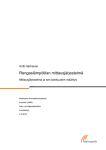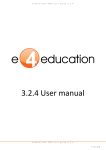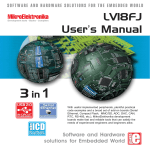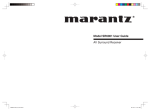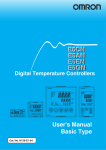Download SL-Data - grifo¨ COM
Transcript
SL-Data Serial-LOG: Data Logger on memory cards USER MANUAL Via dell' Artigiano, 8/6 ® 40016 San Giorgio di Piano (Bologna) ITALY ITALIAN TECHNOLOGY E-mail: [email protected] http://www.grifo.it http://www.grifo.com Tel. +39 051 892.052 (r.a.) FAX: +39 051 893.661 grifo SL-Data , Rel. 5.00 Edition 16 January 2009 ® ® , GPC , grifo , are trade marks of grifo® SL-Data Serial-LOG: Data Logger on memory cards USER MANUAL SL-Data is a product capable to acquire analog data, supplied by the field, and to save them on a removable memory card , like the SD (Secure Digital) and MMC (Multi Media Card) types. The logged data can be moved to a PC through a simple extraction of the memory card and a following insertion on a PC provided of a standard multicards interface. The SL-Data is composed by a group of hardware, firmware and software. This division allow the customers to select two different working modalities: use the package directly, as it has been supplied, by taking advantage of the provided configurations in order to satisfy the application requirements; alternatively modify the program source in order to change, or add, some new required functionalities. Via dell' Artigiano, 8/6 ® 40016 San Giorgio di Piano (Bologna) ITALY ITALIAN TECHNOLOGY E-mail: [email protected] http://www.grifo.it http://www.grifo.com Tel. +39 051 892.052 (r.a.) FAX: +39 051 893.661 grifo SL-Data , Rel. 5.00 Edition 16 January 2009 ® ® , GPC , grifo , are trade marks of grifo® DOCUMENTATION COPYRIGHT BY grifo® , ALL RIGHTS RESERVED No part of this document may be reproduced, transmitted, transcribed, stored in a retrieval system, or translated into any language or computer language, in any form or by any means, either electronic, mechanical, magnetic, optical, chemical, manual, or otherwise, without the prior written consent of grifo®. IMPORTANT Although all the information contained herein have been carefully verified, grifo® assumes no responsability for errors that might appear in this document, or for damage to things or persons resulting from technical errors, omission and improper use of this manual and of the related software and hardware. grifo® reserves the right to change the contents and form of this document, as well as the features and specification of its products at any time, without prior notice, to obtain always the best product. For specific informations on the components mounted on the card, please refer to the Data Book of the builder or second sources. SYMBOLS DESCRIPTION In the manual could appear the following symbols: Attention: Generic danger Attention: High voltage Attention: ESD sensitive device Trade Marks , GPC®, grifo® : are trade marks of grifo®. Other Product and Company names listed, are trade marks of their respective companies. grifo® ITALIAN TECHNOLOGY GENERAL INDEX INTRODUCTION ........................................................................................................................ 1 VERSIONS .................................................................................................................................... 3 DEFINITIONS .............................................................................................................................. 3 GENERAL INFORMATION ...................................................................................................... 4 REQUIREMENTS .................................................................................................................... 6 TECHNICAL FEATURES .......................................................................................................... 7 INSTALLATION .......................................................................................................................... 8 CONNECTIONS ....................................................................................................................... 8 POWER SUPPLY CONNECTION ...................................................................................... 8 DIGITAL INPUTS CONNECTION ..................................................................................... 8 ANALOG INPUTS CONNECTION ..................................................................................... 9 RS 232 CONNECTION BETWEEN ACQUISITION HW AND SAVING HW .............. 9 I2C BUS CONNECTION BETWEEN ACQUISITION HW AND SAVING HW ......... 10 RS 232 CONNECTION BETWEEN ACQUISITION HW AND CONFIG. PC ............ 10 RS 232 CONNECTION BETWEEN SAVING HW AND CONFIGURATION PC ....... 11 RELAYS OUTPUTS CONNECTION ................................................................................ 11 HARDWARE CONFIGURATIONS ...................................................................................... 12 SOFTWARE CONFIGURATION ......................................................................................... 12 FUNCTIONALITIES ................................................................................................................. 13 SL-DATA CONFIGURATION ............................................................................................... 13 ACQUISITION HW CONFIGURATION ......................................................................... 13 SAVING HW CONFIGURATION ..................................................................................... 15 DEFAULT CONFIGURATION .......................................................................................... 17 ACQUIRE AND SAVING ....................................................................................................... 17 RS 232 ASYNCHRONOUS COMMUNICATION ............................................................ 20 I2C BUS SYNCHRONOUS COMMUNICATION ........................................................... 20 USE OF SAVED DATA ........................................................................................................... 21 HOW TO START ....................................................................................................................... 23 FIRMWARE ............................................................................................................................... 30 FIRMWARE DEVELOPMENT ............................................................................................ 30 FIRMWARE DESCRIPTION ................................................................................................ 31 SOURCE HEADER ............................................................................................................. 31 COMPILER DIRECTIVES ................................................................................................ 31 DATA STRUCTURE ............................................................................................................ 31 ROUTINES ........................................................................................................................... 33 MAIN PROGRAM ............................................................................................................... 36 APPENDIX A: DEFAULT CONFIG., OPTIONS, ACCESSORIES ................................... A-1 APPENDIX B: ALPHABETICAL INDEX ............................................................................ B-1 SL-Data Rel. 5.00 Page I grifo® ITALIAN TECHNOLOGY FIGURE INDEX FIGURE 1: RS 232 CONNECTION BETWEEN GAB H844 AND S-LOG................................................ 9 FIGURE 2: I2C BUS CONNECTION BETWEEN GAB H844 AND S-LOG .......................................... 10 FIGURE 3: RS 232 CONNECTION BETWEEN GAB H844 AND CONFIGURATION PC ........................... 10 FIGURE 4: RS 232 CONNECTION BETWEEN S-LOG AND CONFIGURATION PC .................................. 11 FIGURE 5: CONNECTIONS FOR ACQUISITION HW CONFIGURATION ..................................................... 13 FIGURE 6: CONNECTIONS FOR SAVING HW CONFIGURATION .............................................................. 16 FIGURE 7: CONNECTIONS WITH RS 232 COMMUNICATION ............................................................... 18 FIGURE 8: CONNECTIONS WITH I2C BUS COMMUNICATION ............................................................ 18 FIGURE 9: HYPERTERMINAL SETTINGS FOR ACQUISITION HW CONFIGURATION .................................. 24 FIGURE 10: SETTINGS FOR ACQUISITION HW CONFIGURATION .......................................................... 24 FIGURE 11: PC SERIAL SETTINGS WITH CONF_SLOG .................................................................... 25 FIGURE 12: COMMUNICATION CONFIGURATION WITH CONF_SLOG ................................................ 26 FIGURE 13: SAVING CONFIGURATION WITH CONF_SLOG ............................................................... 27 FIGURE 14: OPEN LOGGED DATA WITH EXCEL ................................................................................. 29 FIGURE 15: GRAPHIC VISUALIZATION OF LOGGED DATA ................................................................... 29 FIGURE 16: FLOW CHART OF ACQUISITION HW FIRMWARE ............................................................... 35 FIGURE A1: DEFAULT SOFTWARE CONFIGURATION OF ACQUISITION HW .......................................... A-1 FIGURE A2: CKS.AMP4 CONNECTION ACCESSORY ...................................................................... A-2 FIGURE A3: AMP4.CABLE CONNECTION ACCESSORY .................................................................... A-2 FIGURE A4: CKS.AMP8 CONNECTION ACCESSORY ...................................................................... A-3 FIGURE A5: AMP8.CABLE CONNECTION ACCESSORY .................................................................... A-3 FIGURE A6: EL 12 POWER SUPPLY ACCESSORY ............................................................................. A-4 Page II SL-Data Rel. 5.00 ITALIAN TECHNOLOGY grifo® INTRODUCTION The use of these devices has turned - IN EXCLUSIVE WAY - to specialized personnel. This device is not a safe component as defined in directive 98-37/CE. Pins of module are not provided with any kind of ESD protection. Many pins of the card are directly connected to their respective pins of on board's components and these last are sensitive to electrostatic noises. So personnel who handles the product/s is invited to take all necessary precautions that avoid possible damages caused by electrostatic discharges. The purpose of this handbook is to give the necessary information to the cognizant and sure use of the products. They are the result of a continual and systematic elaboration of data and technical tests saved and validated from the manufacturer, related to the inside modes of certainty and quality of the information. The reported data are destined- IN EXCLUSIVE WAY- to specialized users, that can interact with the devices in safety conditions for the persons, for the machine and for the enviroment, impersonating an elementary diagnostic of breakdowns and of malfunction conditions by performing simple functional verify operations , in the height respect of the actual safety and health norms. The informations for the installation, the assemblage, the dismantlement, the handling, the adjustment, the reparation and the contingent accessories, devices, installation, etc. are destined - and then executable - always and in exclusive way from specialized warned and educated personnel, or directly from the AUTHORIZED TECHNICAL ASSISTANCE, in the height respect of the manufacturer recommendations and the actual safety and health norms. The devices can't be used outside a box. The user must always insert the cards in a container that rispect the actual safety normative. The protection of this container is not threshold to the only atmospheric agents, but specially to mechanic, electric, magnetic, etc. ones. To be on good terms with the products, is necessary guarantee legibility and conservation of the manual, also for future references. In case of deterioration or more easily for technical updates, consult the AUTHORIZED TECHNICAL ASSISTANCE directly. SL-Data Rel. 5.00 Page 1 grifo® ITALIAN TECHNOLOGY To prevent problems during card utilization, it is a good practice to read carefully all the informations of this manual. After this reading, the user can use the general index and the alphabetical index, respectly at the begining and at the end of the manual, to find information in a faster and more easy way. grifo® provid this documentation "as is" without warranty of any kind. In no event shall grifo® be liable for indirect, special, incidental or consequential damages of any kind arising from any error in this documentation, including any loss or interruption of business, profits, use , or data. Moreover is not guaranteed the updating of the product for new computers or new operating systems, that will become available in the future. All trademarks listed in this manual are copyright of the relative manufacturers. Page 2 SL-Data Rel. 5.00 grifo® ITALIAN TECHNOLOGY VERSIONS This handbook makes reference to version 1.1 of the SL-Data product and following ones. The validity of the information contained in this manual is subordinated to the version number of the used firmware and the user must always verify the correct correspondence beetween the notations. The version number is reported on the received CD label and it is also displayed by the device during the configuration. Normally the SL-Data is always supplied with the latest firmware version that is available but, for specific requirements, the user can receive also a different version; he must carefully specify this particular condition in the order phase. In addition, this manual reports information about other different programs that are integrant parts of SL_Data: each one of these programs has an own version number that is specifically described when it is necessary. Finally also the hardware is provided of his version as indicated in the related technical manuals. When the user requires technical assistance it is really important that he provides a description of the problem plus the version numbers of the used components. Like any products, also SL-Data is continuosly changed and improved to satisfy completely the new requirements of the users and correct the discovered problems and bugs. Here follows a brief description of the changes made to the package according to version number: Ver. 1.0 -> First version for internal development and test. Ver. 1.1 -> First realesed version. Any eventual improvement or addition the user thinks may be interesting, can be suggested by contacting directly grifo®. DEFINITIONS In order to simplify the description, we define: Acquisition hw -> Saving hw -> the system dedicated to field signals connection, usually composed by the couple of cards GAB Hxxx + Mini Module. the system that save the acquired data, generally composed by S-LOG. In all the manual the previous definitions are used by assuming that the user knows them and he can handle them correctly. This preliminary condition can be satisfied by reading the relative technical and user manuals of all the used cards. It is important to underline also the manuals of the coupled cards GAB Hxxx + Mini Module, as they supply capital information about acquisition hw. SL-Data Rel. 5.00 Page 3 grifo® ITALIAN TECHNOLOGY GENERAL INFORMATION SL-Data is a product capable to acquire analog data, supplied by the field, and to save them on a removable memory card , like the SD (Secure Digital) and MMC (Multi Media Card) types. This product is the result of numerous experiences, collected in many years by grifo®, during the development of data logger applications. The equipment acquire and save different analog signal in a simple, reliable and cheap manner. Moreover it allows to examine and/or process the saved information, later and in a different place. The logged data are saved on the memory cards managed by S-LOG, that are the SD and MMC, with FAT16 format. The logged data can be moved to a PC through a simple extraction of the memory card and a following insertion on a PC provided of a standard multicards interface. The data are available under file/s with ASCII format and they are organized in order to be opened with Excel spread sheet. Then these data can be saved in different files, or they can be examined, processed, printed, arranged, registered, displayed on graphs, etc. according with user requirements. The SL-Data is composed by a group of hardware, firmware and software. This division allow the customers to select two different working modalities: A) Use the package directly, as it has been supplied, by taking advantage of the provided configurations in order to satisfy the application requirements. B) Modify the provided firmware program source in order to change, or add, some new required functionalities. The operative features, already available or to be added, of the SL-Data are briefly described below. - Logging of analog signals supplied by temperature, pressure, humidity, flux, capacity, position, voltage, corrent, consumption, etc. transducers. - Closed loop controls that mantain the checked signals to a preset set point. - Alarms controls with periodic saving of their status. - Logging of digital signals supplied by switches, selectors, proximities, allarms, stroke ends, etc. - Pulses count and saving of their number, frequency, distribution, etc. - Management of serial communications with different protocols (RS 232, RS 422, RS 485, CAN, I2C BUS, etc.) and saving of exchanged data. - TTL digital signals controller, either input or output, that can be connected to other electronic circuits, with saving of the same signals status. - Teleacquisition of the input signals on a long distance communication line, either standard or wireless. - Telecontrol of the available signals on a long distance communication line, either standard or wireless. - Etc. The firmware and the software normally provided with SL-Data acquire and save the analog inputs available on GAB H844, coupled with a selected Mini Module. The supplied program, even in source format widely remarked, includes all the necessary procedures and data structures and allows the user to develop his firmware and to satisfy his specific requirements. In this manner the SL-Data considerably reduces the development time of data logger applications. A comfortable configuration mode let the user arrange the SL-Data for the application to develop. As an example, it defines the type of the connected analog signals, the acquisition time and mode, the features of the physic values acquired (engineering format), etc. Generally the configuration mode is used only one time before the installation of the complete system. One of the most important features of SL-Data is that it is a ready to use product: the user is not forced to know the selected and used hardware. Thanks to the utility programs and the sources provided with the product, it is possible to set up, test and use the data logger in few minutes. Page 4 SL-Data Rel. 5.00 ITALIAN TECHNOLOGY grifo® The most important features of SL-Data are summarized in the following points. - Acquisition of the analog inputs available on acquisition hw. - Analog inputs configurable among different types: two are Voltage inputs (0÷Vmax value, 0÷Vmax value*4) and two are Current inputs (0÷20 mA, 4÷20 mA). - Analog inputs can be filtered or not by firmware, and enabled in the acquisition hw configuration. - Gain factor application on the analog inputs. - Analog inputs are converted in engineering units. - Engineering units for analog inputs defined under configuration with begin scale and end scale values. - Values in engineering units are saved on memory cards. - Automatic format of the values in engineering units, in order to provide always the maximum number of significant digits. - Data saved on memory card with SD or MMC type, up to 2 GBytes. - FAT16 format for memory cards. - Memory card completely managed by S-LOG. - Data on memory card are organized on single or different ASCII files, compatible with electronic spreadsheet as Excel. - Possibility to add label, prefix, suffix to saved data, with the saving hw configuration. - Label, prefix and suffix can be widely composed and include also time indication (current date and time). - The memory cards and the saved data can be managed by any PC provided of proper multicards interface. - Comfortable configuration modes either for acquisition hw and saving hw. - Configurations are mantained in non volatile memories (EEPROM) with specific algorithms and reliability controls. - Connection between acquisition hw and saving hw can be performed either with asynchronous RS 232 or synchronous I2C BUS communication. - Serial communication line can be selected under configurations. - Easily define of RS 232 physic protocol for asynchronous communication (Baud Rate, Stop Bit, Parity, etc.). - The not used communication line of the acquisition hw (asynchronous RS 232 or synchronous I2C BUS) remains free for the connection to different external systems. - Acquisition time can be defined under configuration among 18 standard values (from 1 second to 1 day), or alternatively with a time inserted by user. - Time control of the acquisition hardware based on a periodic interrupt, with 10 msec resolution. - Check configuration validity and signal possible errors. - Saving hw functionality is cheked by acquisition hw and possible anomalies are signalized. - Firmware source developed with modular procedures dedicated to any section of the acquisition hw (EEPROM, A/D, buffered inputs, buffered outputs, serial communication, timing, etc.). - Firmware and software support double language: Italian and English. - Wide documentation and rich list of examples both in source and executable format. - No license nor additional costs. The user is free to develop all the applications that he requires. SL-Data Rel. 5.00 Page 5 grifo® ITALIAN TECHNOLOGY REQUIREMENTS Following there is a list of necessary material in order to use SL-Data: a) One acquisition hw and one saving hw, that are GAB H844 + Mini Module and S-LOG. b) User documentation or, in other words, this manual and those of the cards that have been selected as acquisition and saving hws. c) A power supply either for acquisition hw and saving hw, compatible with ordered configuration (please see POWER SUPPLY paragraphs for details). d) A personal computer capable to configure the hws for the system under development and to examine the logged data. This PC must have the following minimum requirements: Personal Computer: IBM or compatible RAM memory: ≥ 64 MBytes Hard disk: ≥ 8 MBytes free Video card: ≥ 800x600 pixels, 65536 colours Monitor: Colour Mouse: Microsoft compatible, correctly managed. Interfaces: One free COM serial line, orrectly managed. Multicard slots for memory cards, correctly managed. Operating system: Windows 98, ME, 2000, XP In the previous description the indications "correctly managed" mean that the device must be previously installed. This installation includes both hardware and software configurations as defined by the manufacturing company. In other words the supplied programs have no dedicated software driver for these devices, but they uses those already available in the operating system. e) One SD or MMC memory card, up to 2 GB capacity, with FAT or FAT16 format. f) The serial connection cables that allows the communication between all the systems described in point a and the PC described on point d. To realize this cables please see the several figures on this manual. In order to speed up the development of the final application, are available some example and utility programs. First of all the customer has to find the interesting components and then to use them as described in the same programs or in following chapters. Some of described elements, as the manual, can be downloaded from grifo® web sites. Page 6 SL-Data Rel. 5.00 grifo® ITALIAN TECHNOLOGY TECHNICAL FEATURES Signals acquired and saved: Up to 8 analog inputs Acquired signals types: Voltage 0÷Vmv (Vmv=max. value voltage of acquisition hw) Voltage 0÷4*Vmv(Vmv=max. value voltage of acquisition hw) Current 0÷20 mA Current 4÷20 mA Analog acquisition type: Direct (1 conversion) and Filtered (average of 8 conversions) Acquisition time: Configurable among 18 predefined values (1 sec, 2 sec, 5 sec, 10 sec, 20 sec, 30 sec, 1 min, 2 min, 5 min, 10 min, 20 min, 30 min, 1 hour, 2 hour, 5 hour, 10 hour, 12 hour, 24 hour) or a number of seconds inserted by user Timings resolution: 10 msec Communication: Acquisition hw <-> saving hw: RS 232 physical protocol: 19200 Baud, 8 Bits per character, no Parity, 1 Stop bit Configuration saving: On EEPROM not volatile Supported memory cards: SD or MMC up to 2 GBytes Memory cards format: FAT or FAT16 Saved data format: ASCII aligned in columns (compatible with Excel) Saved data measure unit: Engineering unit, with configurable scale asynchronous RS 232 or synchronous I2C BUS Acquisition hw <-> configuration PC: asynchronous RS 232 Saving hw <-> configuration PC: asynchronous RS 232 Signals, measures relationship: Linear transfer function of first degree Meaningful digits number: Automatic, up to 8 2GB card fill up time: About 265 days in the maximum usage conditions (acquisition each second, on 8 inputs, with 8 meaningful digits, plus time and date) SL-Data Rel. 5.00 Page 7 grifo® ITALIAN TECHNOLOGY INSTALLATION In this chapter there are the information for a right installation of SL-Data. In detail there are the cables descriptions, the jumpers settings and any other information concerning hardware arrangement. All components not described in this chapter are not involved in SL-Data functionalities and they can't be used. CONNECTIONS The SL-Data hardware is provided of 8 connections used to link some sections of the used cards and all the field signals. Below are briefly described these connections, with the figures of the relative cables. In addition the figures of next chapter show the connectors position on the boards, in order to simplify their recognitions. POWER SUPPLY CONNECTION The SL-Data system generally requires two power supply either for acquisition and saving hws. these power sources can be the same or separate, and they must strictly respect the indications reported in the manual of the used cards, inside the POWER SUPPLY chapters. Alternatively the user can choose even different power supply modalities, in order to reduce the cost of the complete system, upon agreement with grifo®. As an example it can be supplied a single power source to acquisition hw and then, the generated +5 Vdc can be used to supply power at saving hw, too. NOTE: When a single AC source is used to supply both the hws, please ensure that the two phases of AC voltage are connected at the same input pins of power supply connector. Whenever this rule is not satisfied dangerous malfunctions or damages can rise up on all the connected devices. For example, if we call Phase1 and Phase2 the two signals of the AC voltage, then Phase1 must be always connected to positive inputs (Vac, +Vdc pow) and Phase2 must be connected to negative inputs (Vac, GND). DIGITAL INPUTS CONNECTION The SL-Data acquisition hw is always provided of 4 buffered digital inputs, that can be connected to switches, selectors, proximities, allarms, stroke ends, etc. For details on these signals please read the manuals of the used cards, where the pin out and the connection modalities are fully described. In SL-Data functionalities these inputs are used to select the configuration mode, as indicated in the homonimous paragraph. Page 8 SL-Data Rel. 5.00 grifo® ITALIAN TECHNOLOGY ANALOG INPUTS CONNECTION Up to 8 analog inputs, coming from the field environment, can be connected to SL-Data system. These signals generally are directly provided by the sensors that transduce the measure to acquire, as temperature, pressure, humidity, flux, capacity, position, voltage, corrent, consumption, etc. In fact the outputs of these sensors are typically compatible with the acquisition hw inputs, that accept voltage signals (0÷Vmv, 0÷Vmv*4) and current signals (0÷20 mA, 4÷20 mA). The number and the name of the available analog inputs depend on the selected acquisition hw, and so it is also for the Voltage maximum value Vmv; these information are available in the technical manuals of the cards couple dedicated to acquisition hw, that are GAB H844+Mini Module. From these manuals the following values are obtained: Vmv Range 0÷Vmv Range 0÷4*Vmv 2,5 V 0÷2,5 V 0÷10 V 5,0 V 0÷5,0V 0÷20 V Once the available analog inputs have been located, before to connect them, they must be properly configured either by hardware and software, as described in the following paragraphs. RS 232 CONNECTION BETWEEN ACQUISITION HW AND SAVING HW The acquisition hw and the saving hw must be interconnected through a serial communication line, selectable by the user. When an asynchronous RS 232 connection has been choosen, the two units must be linked with the cable described in the following figure: AMP MODU II FEMALE 4+4 AMP MODU II FEMALE 4+4 RX RS232 5 3 RX RS232 TX RS232 5 3 GND 7 CN1 S-LOG CN5 GAB H844 TX RS232 GND 2 FIGURE 1: RS 232 CONNECTION BETWEEN GAB H844 AND S-LOG Female connectors for this cable are directly available between grifo® accessories, and they can be ordered by using the codes CKS.AMP8 or AMP8.Cable, as described in APPENDIX A of the manual. SL-Data Rel. 5.00 Page 9 grifo® ITALIAN TECHNOLOGY I2C BUS CONNECTION BETWEEN ACQUISITION HW AND SAVING HW The acquisition hw and the saving hw must be interconnected through a serial communication line, selectable by the user. When an synchronous I2C BUS connection has been choosen, the two units must be linked with the cable described in the following figure: AMP MODU II FEMALE 4 AMP MODU II FEMALE 4+4 SCL SCL CN8 GAB H844 SDA SDA 4 3 GND CN1 S-LOG 6 2 GND 2 4 FIGURE 2: I2C BUS CONNECTION BETWEEN GAB H844 AND S-LOG Female connectors for this cable are directly available between grifo® accessories, and they can be ordered by using the codes CKS.AMP4, AMP4.Cable, CKS.AMP8, AMP8.Cable, as described in APPENDIX A. RS 232 CONNECTION BETWEEN ACQUISITION HW AND CONFIGURATION PC The acquisition hw must be connected, through the RS 232 line, to a PC that perform its software configuration. Generally this configuration is performed only one time, before than SL-Data is installed in the application under development; consequently this connection is not required during standard work, when installation is already completed. AMP MODU II FEMALE 4+4 SUBMINIATURE FEMALE DB9 TX 5 3 TX RS232 RX 3 2 GND 7 GND PC serial line COMx CN5 GAB H844 RX RS232 5 FIGURE 3: RS 232 CONNECTION BETWEEN GAB H844 AND CONFIGURATION PC Female connectors for this cable are directly available between grifo® accessories, and they can be ordered by using the codes CKS.AMP8 or AMP8.Cable, as described in APPENDIX A. Page 10 SL-Data Rel. 5.00 ITALIAN TECHNOLOGY grifo® RS 232 CONNECTION BETWEEN SAVING HW AND CONFIGURATION PC The saving hw must be connected, through the RS 232 line, to a PC that perform its software configuration. Generally this configuration is performed only one time, before than SL-Data is installed in the application under development; consequently this connection is not required during standard work, when installation is already completed. AMP MODU II FEMALE 4+4 SUBMINIATURE FEMALE DB9 TX CN1 S-LOG 5 3 TX RS232 RX 3 2 GND 2 GND PC seriale line COMx RX RS232 5 FIGURE 4: RS 232 CONNECTION BETWEEN S-LOG AND CONFIGURATION PC Female connectors for this cable are directly available between grifo® accessories, and they can be ordered by using the codes CKS.AMP8 or AMP8.Cable, as described in APPENDIX A. RELAYS OUTPUTS CONNECTION The SL-Data acquisition hw includes up to 4 digital relays outputs, that can be connected to motors, lamps, indicator lights, hooters, drivers, electric valves, etc. For details on these signals please read the manuals of the used cards, where the pin out, the connection modalities and their availability are fully described. In SL-Data functionalities one outputs is used to signalize possible malfunctions or anomalies of the system, as indicated in the following paragraphs. SL-Data Rel. 5.00 Page 11 grifo® ITALIAN TECHNOLOGY HARDWARE CONFIGURATIONS The SL-Data hw requires an hardware configuration in order to correctly perform its work, according with the connections described in previous paragraphs and the functionalities described in following chapters. The hardware configuration that must be performed is summarized below: Acquisition hw (GAB H844 + Mini Module): Asynchronous serial line -> RS 232 buffered CAN line termination -> Don't care (*1) Vrefreference voltage -> Depends on selected Mini Module (see cards couple manuals) Analog inputs -> Depends on connected signals (*1) Digital inputs -> Connected to optocoupled NPN or PNP inputs. USB shielding -> Don't care (*1) Operating mode -> RUN Saving hw (S-LOG): Asynchronous serial line Power supply voltage Back up battery Operating mode -> -> -> -> RS 232 buffered Don't care (*1) Connected Reception and data saving mode (*1) The configuration is meaningless for the base functionality of SL-Data and it can be freely choosen by the user, according with his requirements. The configurations can be performed through a simple and fast intervent on the jumpers and dip switches available on the boards, as described in the proper technical manuals. These last in fact report the positions, the connections and the descriptions of all the elements dedicated to hardware configuration of the card. The above listed configurations refer to final operating condition of SL-Data and they must be partially changed during the development phase and the software configuration, as described in next paragraphs. SOFTWARE CONFIGURATION In order to complete the SL-Data installation, it must be performed a software configuration, too. With the software configuration the user can define many working modalities as: the used communication line, the type of connected analog signals, the acquisition time and type, the features of the acquired physic measures, the prefix and suffix added to saved data, the number and the name of the files generated on memory card, etc. The listed working modalities refer either to acquisition and saving hws, so botht them must be software configured. A detailed description of software configuration can be found in the paragraph SL-DATA CONFIGURATION and in the chapter HOW TO START. Page 12 SL-Data Rel. 5.00 grifo® ITALIAN TECHNOLOGY FUNCTIONALITIES The SL-Data is a data logger for analog signals that saves the performed measures on a removable memory card. In this chapter are described all the executed functions, properly divided in three main subgroups. SL-DATA CONFIGURATION As described in ISTALLATION chapter, both the systems that realize the SL-Data (acquisition and saving hws) must be configured by software, before they can be used. The software configuration defines many aspects of the final product functionalities, especially for the acquired signals and saved data. In normal working conditions the software configuration must be performed only one time during the installation or when the use conditions, and/or user requirements, change. ACQUISITION HW CONFIGURATION The acquisition hw can be software configured by performing the following steps: ca1) Connect the RS 232 line of acquisition hw to a PC, as described on figures 3 and 5. Power supply: 8÷24 Vac, 10÷38 Vdc RS 232 serial line FIGURE 5: CONNECTIONS FOR ACQUISITION HW CONFIGURATION SL-Data Rel. 5.00 Page 13 grifo® ITALIAN TECHNOLOGY ca2) On PC execute a terminal emulation program, set to: 19200 Baud, 8 Bits, 1 Stop bit, No Parity, No Handshake, for the COMx serial line, connected at point ca1. ca3) Enable the configuration mode by suppling power to acquisition hw, with all the digital inputs enabled. If digital inputs have been connected to optocoupled inputs of GAB H844 (as stated in HARDWARE CONFIGURATION paragraph) it is sufficient a short circuits on all the 5 pins of CN3. In other words, when power is supplied if the pins are short circuited then the acquisition hw starts in configuration mode, viceversa it starts in acquire and saving mode. The user can arrange a quick release female screw driver connector, with all the 5 pins wired together, and connect it to CN3 of GAB H844 to start or not the software configuration of acquisition hw. ca4) Once the configuration is enabled the user can interact with acquisition hw through the PC previously connected, that works as a serial console. On the PC's monitor all the provided configurations will appear in sequence, as described in the following steps. ca5) Select the representation language between English and Italian, by typing the relative first letter. Please remind that this choice concerns only the language used in acquisition hw configuration, not in all the other SL-Data operations. ca6) Examine the status line immediately displayed after: here there are the SL-Data firmware version and the Mini Module name, used in acquisition hw. This line is not a configuration to perform and it has only information purpose; moreover this is the only point where the user can get the firmware version. ca7) Select the communication line that it will connect the acquisition hw and the saving hw, between RS 232 and I2C BUS, by typing the relative first letter. For details and other info about the communication line selection, please read the ACQUIRE AND SAVING paragraph. ca8) Examine the information line displayed immediately after: here are summarized the configurations to perform on the saving hw S-LOG, in order to complete the selection of communication line. ca9) Select the acquisition time by typing the relative letter. Please remind that are available 18 predefined values equal to 1 sec, 2 sec, 5 sec, 10 sec, 20 sec, 30 sec, 1 min, 2 min, 5 min, 10 min, 20 min, 30 min, 1 hour, 2 hour, 5 hour, 10 hour, 12 hour, 24 hour or a value in secondss inserted by user (Other). The acquisition time is the time elapsed between one acquisition and the following one and the time distance of data saved on memory card. ca10) Select the features of the analog signals connected to acquisition hw that are the electric signal type and the engineering unit of the relative physic measure. The electric signal can be selected among the 4 available on GAB H844 (0÷Vmv, 0÷Vmv*4, 0÷20 mA, 4÷20 mA) by typing the associated letter, while the engineering unit is defined by inserting the begin scale plus end scale values, of the acquired measure. Both the scale values are composed by 8 maximum digits, including sign and decimal point, thus they accept values included in -9999999÷99999999 range. The terns of configurations just described must be repeated for each analog input signal and the number of inputs changes according with acquisition hw. During the configuration it is also displayed the name of the input in order to simplify the recognition and connection of the sensors. Page 14 SL-Data Rel. 5.00 ITALIAN TECHNOLOGY grifo® ca11) Select the acquisition type between Direct and Filtered, by typing the relative first letter. With the acquisition type the user can decide if the analog signals are converted only one time (direct), or 8 times and then averaged (filtered) resulting in more stable values. ca12) At this point the configuration is complete and the user must select to confirm the performed settings or viceversa abort them. With the first choice the acquisition hw firmware saves the settings, exits from configuration mode and automatically passes to acquire and saving mode; viceversa with the second choice the configuration restarts from first selection (point ca5) and the last inserted settings are re-proposed. ca13) When the user exits from configuration, the performed settings are accepted and saved on EEPROM in order to be always available, even after a power on. Moreover they are equipped with specific algorithms and reliability controls that ensure the settings validity in any working conditions. ca14) In the software configuration of the acquisition hw, for each selection it is always suggested a starting value that is the previous setting. At this point the user can delete it with the backspace key and then type the new one: all valid characters are accepted and shown while every invalid keys pressed aren't accepted and it is produced an acoustic error feed back, on PC. In the chapter HOW TO START it is reported a configuration example, complete of figures, that illustrates all the above steps. SAVING HW CONFIGURATION The saving hw can be software configured by performing the following steps: cs1) Connect the RS 232 line of saving hw S-LOG to a PC, as described on figures 4 and 6. cs2) Install on PC the program Conf_SLOG, that is the utility software properly developed by grifo® in order toconfigure the S-LOG in easy and fast manner. cs3) Arrange the S-LOG for configuration, or position jumper J1 in 1-2 and supply power. cs4) Arrange the PC for configuration: run the Conf_SLOG program, select the Italian language and set the PC serial line connected at point cs1, for: Baud Rate = 19200 Bits per characters = 8 Parity = None Stop Bit = 1 Handshaking = None cs5) Configure the parameters for serial communication, through the specific window of Conf_SLOG, at the values indicated during acquisition hw configuration (see point ca8) and here listed: Parameter RS 232 connection I2C BUS connection Communication line: Async. serial (RS 232,TTL) Sync. serial (I2C BUS) Baud Rate: 19200 Don't care Parity: None Don't care Stop Bit: 1 Don't care Handshaking: None (#) Don't care I2C BUS slave address: Don't care 128 Timeout (*20 msec): 250 250 (#) Alternatively it can be chosen the Repeated software (XON,XOFF) setting, in order to allow the acquisition hw to signalize possible anomaly of saving hw. SL-Data Rel. 5.00 Page 15 grifo® ITALIAN TECHNOLOGY Power supply: 8÷24 Vac, 10÷38 Vdc RS 232 serial line J1 in 1-2 FIGURE 6: CONNECTIONS FOR SAVING HW CONFIGURATION cs6) Configure the parameters for data saving, through the specific window of Conf_SLOG, at the values listed below: Parameter Value File path and name: Chosen by user according with application requirements File duration: Chosen by user according with application requirements Insert action: Verify and format Group time (*20 msec): 35 (when Group prefix or suffix are used) File label: Chosen by user according with application requirements Group prefix: Chosen by user according with application requirements Group suffix: Chosen by user according with application requirements Further information on the parameters for saving are available in S-LOG user manual, while in the chapter HOW TO START it is reported a configuration example, complete of figures, that illustrates all the above steps. Page 16 SL-Data Rel. 5.00 ITALIAN TECHNOLOGY grifo® DEFAULT CONFIGURATION After the first power supply and whenever the saved configuration settings are not valid, the SL-Data restores a default or base configuration, featured by the following values for its parameters: Acquisition hw: Representation language: Communication line: Acquisition time: Electric signal type: Begin scale: End scale: Acquisition type: English I2C BUS 10 sec 0÷Vmv 0.000000 100.0000 Direct Saving hw: Communication line: Baud Rate: Parity: Stop Bit: Handshaking: I2C BUS slave address: Timeout (*20 msec): File path and name: File duration: Insert action: Group time (*20 msec): File label: Group prefix: Group suffix: Asynchronous serial (RS 232,TTL) 19200 None 1 None 128 250 SLOG.DAT None None 255 (disabled) None None None This values has been selected in order to simplify the first use of SL-Data and contemporaneously in order to recognize the incomed anomaly. For this purpose some physic signalations have been provided; they inform the possible user located in the installation place, as described in the following paragraph. ACQUIRE AND SAVING The acquire and saving of SL-Data is the mode generally used, in fact it performs the real work of data logger for ananlog signals. As described in the previous paragraphs, dedicated to SL-Data configurations, the functionalities can be adapted to user requirements by setting the available configuration parameters. When the adaptation is not sufficient it is necessary to modify the management firmware, by following the indications of the last chapter FIRMWARE. In the acquire and saving mode the operations that must be executed by user and those performed by SL-Data, are summarized in the following steps: as1) Connect the acquisition hw to the fields analog signals (sensors) and to saving hw through the communication line selected in configuration, at point ca7 and cs5. For details please see figures 1, 2, 7, 8 and the paragraphs RS 232 ASYNCHRONOUS COMMUNICATION, I2C BUS SYNCHRONOUS COMMUNICATION. SL-Data Rel. 5.00 Page 17 grifo® Up to 8 analog inputs: 0÷Vmv, 0÷Vmv*4, 0÷20 mA, 4÷20 mA Power supply: 8÷24 Vac, 10÷38 Vdc ITALIAN TECHNOLOGY Power supply: 8÷24 Vac, 10÷38 Vdc RS 232 serial line Relay output alarm FIGURE 7: CONNECTIONS WITH RS 232 COMMUNICATION Up to 8 analog inputs: 0÷Vmv, 0÷Vmv*4, 0÷20 mA, 4÷20 mA Power supply: 8÷24 Vac, 10÷38 Vdc Power supply: 8÷24 Vac, 10÷38 Vdc I2C BUS serial line Relay output alarm FIGURE 8: CONNECTIONS WITH I2C BUS COMMUNICATION Page 18 SL-Data Rel. 5.00 ITALIAN TECHNOLOGY grifo® as2) The acquire and saving mode is selected at power on when the conditions that enables the configuration mode are not active. In details: Acquisition hw -> at least one digital inputs of GAB H844 not active. Saving hw -> jumper J1 of S-LOG in position 2-3. as3) Once the acquire and saving mode is started, it checks the configuration parameters saved on EEPROM and if they are valid then it loads them, viceversa it restore the default values, described in DEFAULT CONFIGURATION paragraph. In the last case it signalizes the anomalous condition to possible user that chair the installation. Please remind that the just described configuration check is performed separately by the two hws that make up SL-Data, as well as the invalid configuration signalation (see anomalies at point as11). as4) At this point the SL-Data enables its timing, based on a periodic interrupt each 10 msec, in order to satisfy all the required controls of elapsed time. It must be underlined that this timing is unavoidably affected by a difference, in confront of a real time clock. Consequently if saving hw is configured to save the current time as suffix of each acquisition, then this time can be displaced from acquisition time. This difference is a real feature of SL-Data firmware and it can be eliminated only by using a Real Time Clock even on the acquisition hw, when it is available. as5) For any elapsed acquisition time the SL-Data converts all the analog inputs available on acquisition hw, taking in account the acquisition type that defines if the A/D conversion is single (direct) or repeated 8 times and then averaged (filtered). In both cases it obtains numeric values with the resolution of the A/D section on the used Mini Module. as6) At the obtained numeric values then is applied the typical gain factor of GAB H844 and after they are converted in engineering units. The last conversion is performed trough a linear transfer function of first degree (y=m*x+n), obtained by relative parameters begin scale, end scale and electric signal type defined in acquisition hw configuration, at point ca10. as7) The obtained measures in engineering units are automatically formatted, in order to supply always the largest number of meaningful digits. Even the significant digits number is obtained by configuration parameters plus the points number available in the used A/D converter and in the defined engineering scale. For example with 10 bits A/D resolution, equal to 1024 points, the SL-Data will use the following formats according with defined scale: Engineering scale Scale points Scale points / A/D points Format 0÷1 2 2/1024=0,001953125 x.xxx 0÷10 11 11/1024=0,010742187 xx.xx 0÷100 101 101/1024=0,098632812 xxx.xx 0÷1000 1001 1001/1024=0,977539062 xxxx.x 0÷10000 10001 10001/1024=9,766601563 xxxxx etc. In the produced format the digits on the left of decimal point are present only when they are meaningful; for example with the 0÷1000 scale, if the measure in engineering format is 5, once it is formatted it becomes 5.0 not 0005.0. as8) The measures in formatted engineering units are then transmitted to saving hw, with the addition of new line characters (CR LF) at the beginning and of separation characters (TAB) among the measures. As even the measures are transmitted in ASCII format, then all the transmitted and saved data can be examined with any program capable to manage this format (i.e. text editor, spread sheet as listed in USE OF SAVED DATA paragraph). SL-Data Rel. 5.00 Page 19 grifo® ITALIAN TECHNOLOGY as9) Moreover the acquisition hw verifies the right functionality of saving hw, according with the performed serial connection. Whenever the verify discovers a malfunction, it is signalized as described at point as11. as10) The data transmitted by acquisition hw are received by saving hw that save them on memory card. The saving hw can autonomously adds informations like group prefix, group suffix, file label, etc. as defined in the saving hw configuration. These configuration parameters are completely described in S-LOG user manual where the user can obtain many information and explanatory examples. For example with a group suffix properly set , the current time and date can be placed side by side to measures of every acquisition, the data can be divided in different files, etc. as11) During its normal work if the SL-Data recognizes some anomalies, then it signalizes them as follows: Acquisition hw -> changes status of relay output OUT A1 on GAB H844 each second, for 3 minutes and then mantains the output always active. Saving hw -> sets the visualization LED available on S-LOG, yellow and blinking. Both the signalations are astable and they remain active until the concerned hardware is turned off. By this way in the unchaired installations, it is anyway possible to recognize an incomed anomaly even at a long time distance, when the operator reaches the installation place, for example when he must replace the memory card. RS 232 ASYNCHRONOUS COMMUNICATION When the user decides that acquisition hw comunicates with saving hw through an RS 232 asynchronous serial line, he must interconnect the two units as described in figure 7, with the cable illustrated in figure 1. With the RS 232 asynchronous connection, it can be selected two different settings for the handshaking parameter, in the communication configuration of S-LOG: None -> the acquisition hw can't verify the right functionality of saving hw, and it will never signal this anomaly. Repeated software (XON,XOFF) -> the acquisition hw can verify the right functionality of saving hw, and it will signal this possible anomaly. By chosing this connection, the I2C BUS synchronous serial line of the acquisition hw remain free and it can be used for other units connection, with a proper intervent on the management firmware. I2C BUS SYNCHRONOUS COMMUNICATION When the user decide that acquisition hw comunicates with saving hw through an I2C BUS synchronous serial line, he must interconnect the two units as described in figure 8, with the cable illustrated in figure 2. With the I2C BUS synchronous connection the acquisition hw can always verify the right functionality of saving hw, and it will signal this possible anomaly. By chosing this connection, the asynchronous serial line in RS 232 (or RS 422, RS 485, Current Loop, TTL) of the acquisition hw remain free and it can be used for other units connection (as modem, operator panel, PLC, PC, etc.), with a proper intervent on the management firmware. Page 20 SL-Data Rel. 5.00 ITALIAN TECHNOLOGY grifo® USE OF SAVED DATA The functionalities of SL-Data are closed with the extraction of memory card , where all the acquired measures are saved, and its insertion in a PC capable to hadle it. These operations are summarized in the following steps: ud1) During the normal work of SL-Data, the saving hw signalize the writing on memory card by setting red, the LED of S-LOG. The operator encharged of memory card extraction must wait that S-LOG's LED is not red and then remove the card before the next acquisition and saving start. In other words once a saving is completed, he dispose of an acquisition time for a safety extraction or replacement of the memory card. When the acquisition time is too short (<5 sec) the operator hasn't enough time to perform the intervent. In these conditions he must: - remove serial communication cable between acquisition hw and saving hw; - proceed with the memory card replacement; - switch off the SL-Data power supply, in order to clear the possible anomalies signalation, caused by disconnected cable; - re-connect the serial cable; - switch on power supply. ud2) The memory card extracted from SL-Data can be inserted in a PC provided of multicard interface and then the file/s available on the card must be copied to PC's hard disk, by using operating system commands. The files number and files names are settings defined by the user during saving hw configuration, with the specific parameters file path and name and file duration, as described at point cs6. ud3) Delete the file/s from memory card in order to clear it for a new acquire and saving. This delete operation can coincide even with a card format, by ensuring the selection of FAT or FAT16 format. ud4) The final operator can choose how the memory cards are managed in order to take the acquired data from SL-Data. For example he can decide to use more memory cards and when data must be taken, he replace the full card with an empty one. Alternatively he can use a single memory card and data can be taken by using a portable laptop PC carried in the installation location by the user; here the full memory card is copied, cleared and reinserted directly in the installation place. ud5) At this point the data copied on PC can be used by operator according with his needs. All data are saved in ASCII format, aligned in columns, with one acquisition for each row and consequently the file/s can be examined by a generic text editor (i.e. Windows Notepad) or opened and processed by elettronic spreadsheets (Excel). In details the files generated by SL-Data follow the next rules: - each acquisition starts with carriage return (CR=13=0DH) and line feed (LF=10=0AH) characters; - the measure values are in engineering units defined in configuration (see point ca10) and with automatic format (see point as7). This means that the digits numbers either before or after the decimal point change according with the defined scale; - the decimal point coincide with "." character (46=2EH); - any value of measures is separated by previous one with an alignement character (TAB=9=09H); - the number of measures depend on used acquisition hw and it ranges from 4 to 8. SL-Data Rel. 5.00 Page 21 grifo® ITALIAN TECHNOLOGY ud6) Thanks to PC the data can be saved in different files, can be examined, processed, printed, ordered, archivied, displayed on a graph, etc. according with specific requirements of the final user. These operations can be performed with programs and/or commands already available on PC or with specific new programs developed by the user, for example in Visual Basic, Visual C, Delphi, Java, etc. Page 22 SL-Data Rel. 5.00 ITALIAN TECHNOLOGY grifo® HOW TO START In this chapter are described the operations necessary for a first use of SL-Data in a linear and quickly mode, without none beginning problem. In detail it is reported the correct sequence of operations that user has to execute firstly to configure and then to basically use the product. In order to semplify the starting phase, in this chapter we suppose to acquire and save every 30 seconds, 4 transducers for physic measures, installed in a green house: Transducer Converted physic measure Generated electric signal Temperature -50÷150 °C 0÷2,5 V Humidity 0÷100 % 0÷20 mA Pressure 800÷1200 mBar 4÷20 mA Shutter position 0÷1000 mm 0÷10 V and to be provided of a PC with Windows XP operating system. 1) Read all the received documentation. 2) Arrange the SL-Data for working and configuration, that is: - provide a proper power supply source; - realize the communication cables described in figure 2, 3, 4; - open the plastic containers of acquistion hw (GAB H844) and saving hw (S-LOG); - extract possible memory card from S-LOG; - plan the PC with all the features described in REQUIREMENTS paragraph. 3) Perform the hardware configurations of both hws as described in homonimous paragraph. For the selected application the jumpers must be placed as follow: GAB H844 J1,J9,J8,JS1 -> not connected J2,J3,J4,J5,J10,J18,J20,J21 -> 2-3 J13,J14,J15,J16,J17,J19,J22÷J38 -> 1-2 J11 -> depend on used Mini Module Mini Module Dip switch or jumpers -> serial line in RS 232 -> RUN mode S-LOG J2 -> connected J1,J4,J5,J6,J7,J8,J9,J10 -> 1-2 4) Connect CN5 of GAB H844 to COMx communication line of PC, by using the proper communication cable , as described in figures 3, 5. 5) On PC run the HYPERTERMINAL emulation terminal program (Start | Programs | Accessory | Communication | Hyperterminal), inside the window File | Property select the serial line COMx connected at point 4, set the physic protocol for the acquisition hw configuration and define the emulation modalities, as described in figure 9. 6) Short circuit the 5 pins of connector CN3 on GAB H844 in order to enable all the digital inputs and thus activate the configuration mode of acquisition hw. SL-Data Rel. 5.00 Page 23 grifo® ITALIAN TECHNOLOGY FIGURE 9: HYPERTERMINAL SETTINGS FOR ACQUISITION HW CONFIGURATION 7) Supply power to GAB H844 and check that the configuration mode starts and it is shown on the PC monitor. 8) Perform the configuration of acquisition hw, by using the instructions listed in homonimous paragraph and providing the settings reported in following figure. FIGURE 10: SETTINGS FOR ACQUISITION HW CONFIGURATION Page 24 SL-Data Rel. 5.00 grifo® ITALIAN TECHNOLOGY 9) It is important underline that the values reported in figure 10 are those required by the suggested application, that the not used signals have mantained the default settings, that acquisitions are direct and it has been selected the I2C BUS communication line. 10) Once the configuration exit is confirmed with the inserted settings the acquisition hw starts to acquire the analog measures and transmit them to saving hw. As the last one is still not configured and nor connected, the acquisition hw will inevitably signal an anomaly: in this phase it doesn't care. 11) Remove power supply from acquisition hw, disconnect the CN3 connector on GAB H844, remove the serial connection with PC and on the last exit from Hyperterminal program. At this point the configuration of acquisition hw is completed and we proceed with saving hw configuration. 12) Connect CN1 of S-LOG to COMx communication line of PC, by using the proper communication cable, as described in figures 4, 6. 13) Install on PC the Conf_SLOG program, that is the utility realized by grifo® to quickly and easily configure the S-LOG. When the installation program asks to substitute some system files, please reply to mantain the original ones (Keep). 14) Run the Conf_SLOG that at the first execution is already set for the English language. If so it isn't, please change the selction, through the Programma | Lingua | Inglese. 15) Configure the communication line of PC for physical protocol of S-LOG, through the option Program | Serial. In the displayed window select the serial line connected at point 12 and the parameters reported in follow figure. FIGURE 11: PC SERIAL SETTINGS WITH CONF_SLOG SL-Data Rel. 5.00 Page 25 grifo® 16) ITALIAN TECHNOLOGY Define the parameters for serial communication that S-LOG will use to receive data from acquisition hw, through Configure | Communication option. Once all the values reported in next figure have been inserted, press the Set configuration button, then wait the end of configuration (finished after tens of seconds) and verify that no errors are found (all parameters on green background). FIGURE 12: COMMUNICATION CONFIGURATION WITH CONF_SLOG 17) Define the parameters for saving that the S-LOG will perform on memory card, through Configure | Saving option. Once all the values reported in figure 13 have been inserted, press the Set configuration button, then wait the end of configuration (finished after tens of seconds) and verify that no errors are found (all parameters on green background). In the suggested application, only one file is created, named GREENH01.DAT, with brief columns headers (for name and units of the measure) and current date plus time added at the end of each saving. 18) Check and if needed set, the current date and time of S-LOG clock, through General | Clock option. 19) When configurations and verifies are completed, exit from Conf_SLOG and return to Windows operating system. Remove the power supply from S-LOG, position jumper J1 in 2-3 and remove the serial connection with PC. At this point both the hws are completely configured, they can be re-enclosed in the relative plastic containers and they are ready for the suggested application. Page 26 SL-Data Rel. 5.00 grifo® ITALIAN TECHNOLOGY FIGURE 13: SAVING CONFIGURATION WITH CONF_SLOG 20) Coonect the sensors (transducers) to acquire to CN4 of GAB H844 and acquisition hw to saving hw, with the preselected I2C BUS communication line, as described in figure 8. 21) Format a memory card with FAT or FAT16 format, through the PC, and then insert it in the saving hw S-LOG. 22) Supply power to SL-Data and check if the LED on S-LOG becomes green fixed. 23) From this momemnt each 30 seconds the SL-Data acquires the analog inputs available on acquisition hw, it transforms them in engineering unit measures, it formats the measures with the maximum number of meaningful digits and finally saves them on memory card and adds current time and date. 24) The user must simply wait the end of necessary observation period of the green house; in the mean time the S-LOG LED must be normally green fixed and it must becomes red during the described savings. Contemporaneously the user can also check that the acquisition hw doesn't signal anomalies (relay output OUT A1 of GAB H844 must be disabled). 25) When required, the memory card can be extracted from SL-Data, by simply checking that the S-LOG LED is not red. If so it isn't the user must wait until it is no more red. SL-Data Rel. 5.00 Page 27 grifo® ITALIAN TECHNOLOGY 26) If the extracted card is not replaced within 30 seconds (before than selected acquisition time) the SL-Data recognizes an anomaly, caused by the impossibility to save the next acquired data, and it signalizes this alarm by enabling the relay output OUT A1 of GAB H844, every seconds. After 3 minutes the signalation changes and the same outputs become always enabled and it can be disabled only with a power off and on of SL-Data. 27) The removed memory card can be inserted in any PC and here it can be found the GREENH01.DAT file, that contains all the measures acquired and converted, accompanied by time and date. This information can be examined opening the file through any text editor, like NotePad of Windows operating system. The GREENH01.DAT file must be firstly copied on the PC's hard disk and then deleted from the memory card: in this way the empty card is ready for the following usage. 28) In the suggested application the file with logged data can be opened with a spread sheet program like Excel. In order to correctly perform this operation, the following steps must be performed: a) select the File | Open of Microsoft Excel; b) in the displayed dialog window select the file GREENH01.DAT copied from memory card; whenever the file is not listed, please remind to set the field File type = All files (*.*); c) at this point it is shown the windows Text import Wizard - Step 1 of 3 where the following settings must be performed: Delimited Start import from row: 1 File origin: Windows (ANSI) and press Next to continue; d) in the second window for text import, perform only the following settings: Delimiters: Tab (it must be checked only the Tab item!!) Text qualifier: " and press Next to continue; e) in the third window for text import perform only the following settings: Column data format: General Advanced | Decimal separator: . (point) Advanced | Thousand separator: ' (apex) and first press Ok to close the Advanced text import window and then Finish to complete the file open. At this point all the logged data are already placed in a table provided of a column for each measure, one for the time and one for the date. It is suggested to save the opened file in Excel format, especially if it will be opened and used other times; it is sufficient supply the File | Save as command, select a Save as type: Microsoft Excel (*.XLS) and set the same file name, but with XLS extension. 29) By taking advantage from the several possibilities of Excel, and of Windows operating system, the same data can be printed, processed, shown on graphics, zipped, archieved, etc. according with the final user's requirements. Page 28 SL-Data Rel. 5.00 grifo® ITALIAN TECHNOLOGY FIGURE 14: OPEN LOGGED DATA WITH EXCEL FIGURE 15: GRAPHIC VISUALIZATION OF LOGGED DATA SL-Data Rel. 5.00 Page 29 grifo® ITALIAN TECHNOLOGY FIRMWARE The two hardware elements that compose the SL-Data are provided of their own management firmwares, that define the functionalities of the product. The saving hw has a closed firmware (described in S-LOG user manual) that can't be modified by the user; instead the acquisition hw firmware can be freely modified by the user, according with his requirements. In this chapter are described the foundamental information that allow to modify this firmware. FIRMWARE DEVELOPMENT The management firmware of acquisition hw can be changed by performing the following steps. Some operations are obviously complex and articulate and in this paragraph they are briefly described; the user can found detailed explanations in the specific documentation, as stated in the same steps. fd1) Copy all the files that make up the management firmware on PC's hard disk. These files are supplied by grifo® and coincide with firmware source, executable code ready for acquisition hw, some surrounding files as header, project, utility, etc. fd2) Instal and/or arrange the firmware development tools, that is the program for PC encharged to translate the firmware source in executable code for the selected acquisition hw. Among these development tools we can remind the numerous distribuited by grifo®: BASIC compilers (BASCOM 8051, BASCOM AVR, PIC BASIC PRO, etc.), C compilers (uC/51, ICC AVR, HTC PIC, etc.), PASCAL compilers (KSC-PASCAL-51, Mikro PASCAL, etc.). The choice of the development tools must be performed by user according with his experiences and preferences, but it must match the type of microcontroller mounted on Mini Module used on acquisition hw. Each development tools is provided of its user's documentation. fd3) Install and/or arrange the firmware programming tools, that is the program and accessories for PC, encharged to save the firmware executable code, in the FLASH of the selected Mini Module. Among these tools we can remind: serial Boot Loader (FLIP, Micro Code Loader, AVR Bootloader Grifo(r), etc.), ISP programmers (MP AVR/51 USB, MP PIK USB, AVR ISP MKII, MPLAB ICD 2, etc.). Many programming tools can be integrated in the development tools described at step fd2; in this way the user obtain a single working environment on PC and he can save time. These tools change according with type of microcontroller mounted on Mini Module and they are completely described in their specific documentation or in the Mini Module technical manuals. fd4) Modify the firmware source according with the new requirements of the application to develop. In this phase the user takes advantages by numerous remarks of the source and by the firmware description reported in the following paragraphs. fd5) Compile the modified source of the firmware, through the development tools, by checking that no errors happen and the new executable code is correctly generated. Generally this code is saved in a file with the same source name and .HEX extension. fd6) Program the modified executable code on the Mini Module used on acquisition hw, by following the instructions of programming tool. In order to perform this step, sometimes it is necessary an hardware intervent on Mini Module, for example to change the dip switch that select DEBUG mode. Page 30 SL-Data Rel. 5.00 ITALIAN TECHNOLOGY grifo® fd7) Test the modified code just programmed, directly on acquisition hw, by checking that everything works fine as required. If bugs and problems come out, the user must repeat the steps fd4÷fd7 in a cycle, until the desidered functionalities are obtained. At this point the modified firmware development is finished and the acquisition hw is ready to work joined with saving hw. fd8) Whenever the user that has to change the SL-Data functionalities doesn't want to modify the firmware autonomously, he can ask directly to grifo®. FIRMWARE DESCRIPTION The SL-Data firmware changes according with the selected development tool and the Mini Module used on the acquisition hw. Independently from these choices it can be individualized a common structure that is described in the following paragraphs. On the other side, the specific specializations are described in the sources of the same firmwares. SOURCE HEADER It is the first part of the source where are described the features of the firmware, the information of the developing company, the changes made in the released versions and the settings required in order to use the development tools. COMPILER DIRECTIVES They are all the information and directives required to compile the source without errors, or in details: - the code area start address; - the data area start and end address; - the used memories sizes; - the possible redirections of interrupts and console; - etc. DATA STRUCTURE The firmware uses numerous data structures either global or local types. Below are descrbed the main ones, with a subdivision that simplify the research and a brief description. Microcontroller's signals defines They are the definitions of few signals of microcontroller used for some firmware functions as the I2C BUS communication (Pinsda, Pinscl), the activity LED management on Mini Module (Ldat), etc. SL-Data Rel. 5.00 Page 31 grifo® ITALIAN TECHNOLOGY ASCII codes constants They are one byte constants with the used ASCII codes for visualization and communication or for the codes of pressed codes on console (Cret, LF, Bell, Tab, Esc, Xon, Xoff, Kret, Kesc, Kbsp, etc.). Periodic interupts constants They are two bytes constants with the time values used to generate a periodic interrupt each 10 msec., with one of the internal timer of microcontroller. These values are theoretically established from microcontroller data sheet and then calibrated in order to reduce the unavoidably errors on elapsed time ((Irq10ms, Rel10ms). If the user want to eliminate the differences on time between saving hw and acquisition hw, he must use a Real Time Clock also on the second hardware, that is a Mini Module provided of RTC. Timings constants They are two bytes constants with the numbers of periodic interrupts that happens in some time intervals (1 sec, 2 sec, 5 min) used by some processes of the firmware (Irq1sec, Irq2sec, Irq5min). Timeout constants They are two bytes constants with the numbers of maximum cycles that the firmware can perform during the waiting processes (Ee_timeout, I2c_timeout). Analog inputs constants They are constants relative to analog inputs of acquisition hw as the number of available signals (Maxain), the maximum A/D combinations for the connectable signals types (Vcmbmax, Acmbmax, Acmb4ma), the gain factor (Gainfact), etc. Configuration constants They are constants with the number of bytes allocated by some configuration data, used for reading and writing the same data from and to EEPROM (Sizeainarr, Sizecnf). Serial communication constants They are constants used to define the parameters of the serial communication with saving hw or configuration console (Slog_sla, Baud, etc.). General purpose constants They are all the constants that are not included in previous categories and have general purposes. General purpose variables They are all the global variables used as indexes, temporary storages, counters and all the others not included in following categories (Hlpb, I, Hlpw, Tout, Onestr, etc.) Console variables They are global variables used to manage the console during the software configuration (Key, Pch, Num, Gstr, Choice, Ch1, Ch2, Allch, etc.). I2C BUS variables They are global variables used to manage the I2C BUS synchronous communication with saving hw (I2cbit, I2cack, I2cbyte, Erri2c), Page 32 SL-Data Rel. 5.00 ITALIAN TECHNOLOGY grifo® A/D variables They are global variables used for the A/D converter section (Chad, Cmbad). EEPROM variables They are global variables used for reading and writing data from/to EEPROM (Datee, Addee). Buffered I/Os variables They are global variables used for mantaining the status of buffered digital inputs (Bufin) and the status of relays outputs (Bufout). Configuration variables They are global variables used for managing the configuration (Confok, Crcr, Crcc, ...) and for storing the software configuration parameters of acquisition hw, as described in homonimous paragraph, and permanently saved on EEPROM (Language, Comline, Atime, Atimesec, Anatype(), Anabeg(), Anaend(), Afilter). Counters variables They are global variables used as counters of the firmware events, like the allarms and anomalies (Alrcnt, Oldalrcnt), the interrupts (Irqcnt, Debcnt, Atimeirq), etc. Program variables They are global variables used for different functions of the program. Among these it is important remind the coeficients of linear transfer functions y=m*x+n (Mtf(), Ntf()), those for the analog inputs (Ain, Inad(), Ingab()), those for measures in engineering units (Decdig(), Meas) and others (Clrcnt, Slogok, Consi2c, ...). ROUTINES The firmware includes and uses some subroutines that perform operations either dedicated to hw sections and perform functionalities of the acquisition hw. Below are descrbed the main ones, with a subdivision that simplify the research and a brief description. Periodic interrupt service routine This routine first of all re-set the Timer in order to proceed the periodic interrupt generation and then increments the variable that counts the number of happened interrupts, used to check if the acquisition time is elapsed. Furthermore, in order to avoid aliasing problems, the same variable can be cleared by the routine, when a proper flag is active. Finally the routine update the time counter for the anomalies or allarms signalations. Console output redirection routine This routine manage the representation of a single character on a selected console device. The available console device are 2 (RS 232 asynchronous serial line or I2C BUS synchronous serial line) and they are selected by proper global flag Consi2c. The choice of redirecting the console is certainly profitable; in fact it allows the programmers to transmit the data to S-LOG with both the communication lines supported by SL-Data, through the powerful high level instructions dedicated to console, of the selected programming language (PRINT with BASIC, printf() with C, Write() with PASCAL, etc.). The programmers can obviously use all the possibilities offered by these instructions, as those for showing (equal to saving) characters, text and variables of each type, those for aligning data, those for formatting data, etc. SL-Data Rel. 5.00 Page 33 grifo® ITALIAN TECHNOLOGY Configuration data acquisition routines These routines acquire all the parameters for the software configuration of the acquisition hw, either in alphabetic format (Getchr()) or numeric (Getnum()). The routines interacts with the user through an RS 232 serial console and they check if the user selections are valid, too. A/D routines They include the routine that initializes the A/D converter section of Mini Module (Adinit()) and those that converts the analog inputs in polling (Adconv(chad)). EEPROM routines They are the routines used for reading and writing a byte from/to EEPROM at a specified address (Rd_ee(), Wr_ee()). Buffered I/Os routines They are the routines used for acquiring the status of buffered digital inputs (Get_bufin()) and for setting the status of relays outputs (Set_bufout(bufout)). I2C BUS routines They are the routines used to manage the I2C BUS synchronous communication with saving hw, in master transmit mode (Ini_i2c(), Del_i2c(), Wrbit_i2c(), Rdbit_i2c(), Start_i2c(), Stop_i2c(), Wrbyte_i2c(), Rdbyte_i2c()). Configuration routines They are the routines used for managing the software configuration of acquisition hw, as described in homonimous paragraph, and permanently saved on EEPROM. Among these routines there are those that initialize, acquire and store the configuration parameters (Defcnf(), Rdcnfee(), Wrcnfee()), one that verifies the validity of the parameters saved on EEPROM with specific safety algorithms (Getchkcnf()) and finally those that manage the software configuration with the user (Conf(), Is_conf()). All the configuration routines use the homonimous global variables and they always define the values of all the configuration parameters. Initialization routines These are the routines that initializes the hardware peripheral devices, not listed in previous categories, and the system variables (Inihw(), Inivar(), Check(), Tmr0irqinit()). Firmware functionalities routines In this category are inluded the routines that perform all the SL-Data functions, through the other already described routines. In detail we remind those that gets the current number of periodic interrupts with anti aliasing debouncing (Deb_irqcnt()); those that start and stop a saving on S-LOG (Start_save(), Stop_save()); the one that acquires, processes, transforms and saves the analog measures (Getsave_ain()); the one that verifies the possible anomalies and allarms and when active, it signalizes them (Alarm()). The routine Getsave_ain() needs a detailed description in fact it performs in sequence the following operations, on all the analog inputs available on acquisition hw: - acquire the analog input, convert it in numeric combination, through the A/D converter; - apply the gain factor of GAB H844 to acquired combination; - converts the combination in engineering units measure with the relative linear transfer function y=m*x+n, by using the coeficients stored in the program variables; - format the engineering units measure with the maximum number of meaningful digits; - transmit the formatted measure to saving hw, complete of proper separators. Page 34 SL-Data Rel. 5.00 grifo® ITALIAN TECHNOLOGY Start Initializes peripheral devices of acquisition hw: digital I/O lines, A/D converter, serial lines, Timer, Interrupts Initializes data structures: constants, variables, arrays, etc. Load acquisition hw configuration from EEPROM Configuration is valid No Yes Set base configuration = default Saves configuration on EEPROM Configuration mode active (all digital inputs enabled for 1 second) Yes No Manage user configuration through serial console RS 232 Saves configuration on EEPROM Obtain work variables by starting from acquisition hw configuration (transfer function, meaningful digits for automatic format, etc.) Acquisition time elapsed No Yes Current analog input = first available on acquisition hw Acquire current analog input with 1 or 8 A/D conversions, according with acquisition type Process A/D combination with gain factor and convert it in engineering unit, through linear transfer function y=m*x+n Convert engineering unit measure in string by mantaining the maximum number of meaningful digits Transmit the formatted measure in engineering unit to saving hw, through the selected communication lne (I2C BUS or RS 232) Transmit separation characters for measures and/or acquisitions to saving hw Yes Current analog input is the last one available on acquisition hw No Manage anomalies or allarms with proper signalations FIGURE 16: FLOW CHART OF ACQUISITION HW FIRMWARE SL-Data Rel. 5.00 Page 35 grifo® ITALIAN TECHNOLOGY Debug routines They are a group of routines (Ad(), Eeprom(), Iobuf(), ...) that allows to debug either the acquisition hw and its firmware. In the firmware there are also other instructions for debugging, in the critical points of the source. All the debug instructions are inserted with the conditional compile technique and they can be added or removed from executable code, with a simple modification of the ISdebug or Debug constant. Generally the debug instrunctions show variables and informations on the RS 232 serial console; but for some development tools there could be other possibilities: the user can read the relative documentation. MAIN PROGRAM The main program of the firmware includes the instructions that perform all the functionalities of acquisition hw, by using the routines described in previous paragraph. In details the main program: - initializes all the acquisition hw, by calling the routine Inihw(); - initializes the variables, by calling the routine Inivar(); - reads the configuration parameters from EEPROM and if they are valid stores them in proper variables, viceversa sets the default values, by calling the routine Chkconf(); - if configuration mode is enabled manage it and saves the new parameters (inserted by user) on EEPROM, by calling the routine Is_conf(); - starts and endless loop that: - - verifies if the acquisition time is elapsed through the periodic interrupts counter and the routine Deb_irqcnt(); - - when the time is elapsed it acquires, processes, transforms, formats and saves the measures associated to analog inputs, by calling the routine Getsave_ain(); - - verifies and signals the possible anomalies and allarms, by calling the routine Alarm(); - - when the debug instructions are active and the user has pressed a key on console it enters in the test modality where, through a menu, he can verify the functionality of hardware and firmware. The operations just listed are graphically displayed in the flow chart of figure 16. Page 36 SL-Data Rel. 5.00 grifo® ITALIAN TECHNOLOGY APPENDIX A: DEFAULT CONFIG., OPTIONS, ACCESSORIES In corrispondence of the first purchase, or after a reparation, the SL-Data is supplied in its base configuration. The features of this configuration has been described many times in the manual (by using also the name default configuration) and in this appendix they are summarized. PARAMETER DEFAULT SETTING FUNCTION Representation language English Representation language used in software configuration of acquisition hw = English Communication line I2C BUS Communication line used for data exchange with saving hw = I2C BUS synchronous serial line Acquisition time 10 sec Acquisition time for analog inputs and saving of relative measures on memory card Electric signal type 0÷Vmv Type and range of ananlog inputs (the Vmv max. value voltage depend on used acquisition hw) 0.000000 Begin scale for the measures in engineering units (together with end scale defines a 0÷100 range, equal to a percentage value, that can be easily used on each acquired measure) End scale 100.0000 End scale for the measures in engineering units (together with begin scale defines a 0÷100 range, equal to a percentage value, that can be easily used on each acquired measure) Acquisition type Direct Analog inputs acquired with a single A/D conversion Begin scale FIGURE A1: DEFAULT SOFTWARE CONFIGURATION OF ACQUISITION HW The values listed in previous table can be modified through the configuration mode, as described with details in the homonimous paragraph. The default hardware configuration of acquisition hw is reported in the technical manuals of GAB H844 and of selected Mini Module. The default hardware and software configurations of saving hw are reported in the user manual of S-LOG. SL-Data can be also provided of some options, added during order phase, to both the hws. Please refer to just listed manuals, to get information about these possible options. SL-Data Rel. 5.00 Page A-1 grifo® ITALIAN TECHNOLOGY Moreover there are a list of accessories that simplify and speed up the use of the module. Among these ones we remind: - CKS.AMP4 kit composed by female AMP Mod II 4 pins, plus 4 contacts to crimp; FIGURE A2: CKS.AMP4 CONNECTION ACCESSORY These components can be acquired directly from AMP dealers by using P/N 280359 and P/N 182206-2. - AMP4.Cable complete connector with 4 coloured wires, 1 metre length; FIGURE A3: AMP4.CABLE CONNECTION ACCESSORY Page A-2 SL-Data Rel. 5.00 grifo® ITALIAN TECHNOLOGY - CKS.AMP8 kit composed by female AMP Mod II 8 pins, plus 8 contacts to crimp; FIGURE A4: CKS.AMP8 CONNECTION ACCESSORY These components can be acquired directly from AMP dealers by using P/N 280365 and P/N 182206-2. - AMP8.Cable complete connector with 8 coloured wires, 1 metre length; FIGURE A5: AMP8.CABLE CONNECTION ACCESSORY SL-Data Rel. 5.00 Page A-3 grifo® - EL 12 ITALIAN TECHNOLOGY power supply for direct connection to mains voltage at 230 Vac, 50 Hz, that generates an output voltage of 12 Vac, suitable for SL-Data power supply. Further information are available in POWER SUPPLY CONNECTION paragraph. FIGURE A6: EL 12 POWER SUPPLY ACCESSORY Page A-4 SL-Data Rel. 5.00 ITALIAN TECHNOLOGY grifo® APPENDIX B: ALPHABETICAL INDEX A A/D converter 19, 33, 34 AC source 8, A-4 Accessories 9, 10, 11, A-2 Acquire and saving 17 Acquisition hw 3, 10, 13, 19, 24 Acquisition time 7, 14, 17, 19, 21, A-1 Acquisition type 7, 15, 17, 19, A-1 Address 31 Alignement 7, 21 AMP4.Cable 10, A-2 AMP8.Cable 9, 10, 11, A-3 Analog acquisition 7 Analog inputs 9, 14, 17, 27, 32, 34 Anomalies 11, 19, 20, 25, 27 Applications 4, 16, 23 ASCII 7, 19, 21, 32 Assistance 1 Asynchronous 20 B Baud rate 14, 15, 17, 24, 25 Begin scale 14, 17, 19, A-1 Bits per character 14, 15, 24, 25 Boot Loader 30 C Cables 6, 9, 10, 11, 23, 25 Card format 7 CKS.AMP4 10, A-2 CKS.AMP8 9, 10, 11, A-3 Communication 7, 9, 10, 15, 17, 20, 25, 26, 32 Communication line 14, 15, 17, A-1 Compiler directives 31 Compilers 30 COMx 14, 23, 25 Conf_SLOG 15, 25 Configuration 13, 15, 23, 26, 27, 32, 33, 34, A-1 Configuration saving 7 Connections 8, 13, 16, 18 Analog inputs 9 Digital inputs 8 I2C BUS between acquisition hw and saving hw 10 Power supply 8 Relays outputs 11 SL-Data Rel. 5.00 Page B-1 grifo® ITALIAN TECHNOLOGY RS 232 between acquisition hw and configuration PC 10 RS 232 between acquisition hw and saving hw 9 RS 232 between saving hw and configuration PC 11 Console 14, 31, 32, 33 Constants 32 Container 1, 23 Copyright 2 Counters 33 Current 7, 9, 23 D Data acquisition 34 Data format 7 Data logger 4, 17 Data structure 31 Date 20, 26, 27, 28 Debug 31, 36 Decimal point 21 Default configuration 17, A-1 Definitions 3 Development tools 30 Digital inputs 8, 14, 19, 23, 33, 34 Digits 7, 14, 19, 21, 34 Dip switches 12 Direct 7, 15, 17, 19, A-1 Directive 1 Documentation 1, 6 E EEPROM 7, 19, 33, 34 EL 12 A-4 Electric signal type 14, 17, 19, A-1 Electrostatic noises 1 End scale 14, 17, 19, A-1 Engineering unit 7, 19, 21, 27, 34 English 14, 17, 25, A-1 Errors 30 ESD 1 Excel 21, 28, 29 Executable code 30 F FAT 7, 21, 27 FAT16 7, 21, 27 File duration 16, 17, 21 File label 16, 17, 20 File path and name 16, 17, 21 Page B-2 SL-Data Rel. 5.00 ITALIAN TECHNOLOGY grifo® Files 20, 28 Fill up time 7 Filtered 7, 15, 19 Firmware 17, 30 Firmware description 31 Firmware development 30 First degree 7, 19 FLASH 30 Flow chart 35 Format 16, 19 Functionalities 13 G Gain factor 19, 34 General information 4 Graphic 29 Green house 23 Group prefix 16, 17, 20 Group suffix 16, 17, 20 Group time 16, 17 H Handshake 14, 15, 17, 24, 25 Hard disk 6 Hardware configurations 12 Header 30 How to start 23 Humidity 23 Hyperterminal 23 I I2C BUS 7, 10, 14, 15, 17, 18, 32, 34, A-1 Information 4 Initialization 34 Insert action 16, 17 Installation 8, 25 Interfaces 6 Interrupts 19, 31, 32, 33 Introduction 1 ISP 30 Italian 14 J Jumpers 12, 15, 19, 23, 26 SL-Data Rel. 5.00 Page B-3 grifo® ITALIAN TECHNOLOGY L Language 14, 25 LED 20, 21, 27 M Main program 36 Malfunctions 11, 20 Meaningful digits 7, 19, 27, 34 Measure unit 7 Measures 7, 19, 21, 27, 28 Memories 6, 31 Memory card 6, 7, 20, 27 Mini Module 3, 6, 12, 23, 30 MMC 7 Monitor 6 Mouse 6 O Operating system 6, 23 Options A-1 P Parameters 15, 16, 26, A-1 Parity 14, 15, 17, 24, 25 PC 6, 10, 11, 13, 15, 21 Periodic interrupts 19, 32, 33 Physical protocol 7, 14, 15, 24, 25 Points 19 Power supply 6, 8, 14, 15, 24, 27, A-4 Pressure 23 Processing 28 Programmers 30 Programming tools 30 Project 30 Protection 1 R Range 9 Real Time Clock 19, 32 Realese 3 Redirections 31, 33 Relays outputs 11, 20, 33, 34 Representation language 14, 17, A-1 Requirements 6, 23 Resolution 19 Routines 33 Page B-4 SL-Data Rel. 5.00 ITALIAN TECHNOLOGY grifo® RS 232 7, 9, 10, 11, 13, 14, 15, 18, 20, 23 Rules 1 RUN mode 23 S Safety 1 Save data 20, 22, 27 Saving hw 3, 11, 15, 19 Scale 7, 14, 19 SD 7 Sensors 9, 17, 23, 27 Separation characters 19, 21 Separators 34 Serial line 6, 9, 10, 11, 14, 15, 20 Short circuits 14, 23 Shutter position 23 Signalation 19, 20, 28 Signals acquired 7 Signals defines 31 Signals types 7, 9, 14, 19 Slave address 15, 17 Software configuration 10, 11, 12, 13, 15, 24, A-1 Source 30 Source header 31 Stop bits 14, 15, 17, 24, 25 Synchronous 20 T Temperature 23 Terminal emulation 14, 23 Time 20, 26, 27, 28 Timeout 15, 17, 32 Timings 32 Timings resolution 7 Trademarks 2 Transducers 23, 27 Transfer function 7, 19, 34 U Use of saved data Utility 30 21 V Variables 32 Version 3, 14 Video card 6 SL-Data Rel. 5.00 Page B-5 grifo® ITALIAN TECHNOLOGY Vmv 9, 14, 17, A-1 Voltage 7, 9, 23 W Warranty Web 6 1, 2 X XOFF 15, 20 XON 15, 20 Page B-6 SL-Data Rel. 5.00