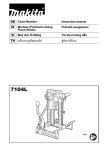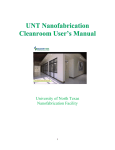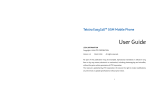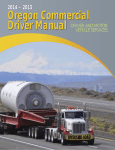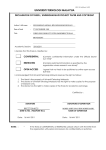Download devolepment 5 fingers robot hand using pic
Transcript
i DEVOLEPMENT 5 FINGERS ROBOT HAND USING PIC NG DER LI A thesis submitted in partial fulfillment of the requirements for the award of the degree of Bachelor of Electrical Engineering (Computer) Faculty of Electrical Engineering Universiti Teknologi Malaysia MAY 2008 iii DEDICATION Specially to my beloved parents, parents, siblings and friends for their eternal support, encouragement and inspiration throughout my journey of education. iv ACKNOWLEDGEMENT First would like to express my heartily gratitude to my supervisor, Dr. Izzeldin Ibrahim Mohamed for the guidance and enthusiasm given throughout the progress of this project. Under supervision, many aspects regarding this project been explored and with the knowledge, idea and support receive from him, this thesis can be presented in the time given. My appreciation also goes to my family who has been so tolerant and supports me all these years. Thanks for their encouragement, love and emotional supports that they had given to me. Thanks to my senior and all my friends who helped me directly or indirectly in completing this project. Not forgetting, grateful appreciation is also extended to the lab technician of UTM’s Laboratory who gave me great assistance during the process in accomplishing PSM I and II. Finally, my deepest appreciation goes too my parents for their unconditionally love and support. v ABSTRACT Robot hand is an important part of a humanoid robot. It is difficult to generate the action to emulate human hand. This thesis proposed a same-sized and light-weight robotic hand designed and concerned with the feasibility of using master glove to control 5 fingers robot hand. The 5 fingers robot hand is designed so that it can move and act like a human hand. Each finger of the robot hand has 3 degree of freedom which is almost like a human finger. The function of master glove controller is to provide the control signal to microcontroller when the manipulator’s fingers move. The Servo Motor chain drive is use to drive the sector of each robot hand’s finger. Furthermore, the servo motor can only provide a low torque for the finger, so robot hand only can only generate a suitable force for each finger. All the behaviour and movement of the robot are process by two PIC 18F452 microcontrollers. The master glove controller has real time control over the robot hand. So it can emulate a human hand such as grasping object. With further research and development, the robot hand can be use to implement humanoid robot. vi ABSTRAK Tangan Robot adalah satu bahagian yang sangat penting dalam satu robot kemanusian. Tesis ini berkenaan dengan reka bentuk satu tangan robot yang sama saiz serta ringan dan dapat menggunakan master sarung tangan untuk mengendalikan 5 jari tangan robot. Projek ini adalah membuat satu 5 jari tangan robot yang boleh bergerak seperti tangan manusia. Setiap jari tangan robot mempunyai 3 darjah kebebasan untuk mememulasikan seperti tangan manusia. Master sarung tangan adalah memberikan isyarak untuk mikrpengawal ketika pengguna mengubah posisi tangan. Motor yang Servo drive menggunakan rantai untuk menggerakkan sektor setiap jari. Selain daripada itu, servomotor yang hanya dapat mengeluarkan tenaga putaran rendah untuk jari tangan, jadi tangan robot hanya dapat mengeluarkan tenaga yang umum untuk setiap jari. Segala tingkah laku dan pergerakan robot di kawal oleh dua mikropengawal jenis PIC18F452. Master sarung tangan mengawal tangan robot dalam masa nyata. Jadi, tangan robot berupaya mengikut tangan orang untuk memegang dan mengerjung bahan. Dengan lebih pengajian and penyelidkan, tangan robot ini boleh digunakan dalam robot yang kemanusian. vii CONTENTS CHAPTER CHAPTER I SUBJECT PAGE TITLE i DECLARATION ii DEDICATION iii ACKNOWLEDGEMENT iv ABSTRACT v ABSTRAK vi CONTENTS vii LIST OF TABLES xi LIST OF FIGURES xii LIST OF ABBREVIATIONS xiv INTRODUCTION 1 1.1 Background of Project 1 1.2 Objectives 2 1.3 Scope of Project 2 1.4 Work Contribution 3 viii CHAPTER II LITERATURE REVIEW 5 2.1 Robotics and Humanoid Robot 5 2.2 Actuators 6 2.2.1 6 2.3 2.2.2 Sensing 7 2.2.3 8 Servomotor 2.2.4 Communication 9 Existing Robot Hand 10 2.3.1 Shadow Robot Hand 10 2.3.2 Mechatronic Design of Innovative Fingers for 2.3.3 CHAPTER III Pneumatic artificial muscles Anthropomorphic Hands 13 Pinching at finger tips by humanoid robot hand 14 METHODOLOGY 16 3.1 Development Process 16 3.1.1 Phase 1 – Mechanical Design Process 16 3.1.2 Phase 2 – Electronic Control Development Process 3.1.3 Phase 3 – Software Development Process CHAPTER IV 17 17 3.2 Electronic Control System 18 3.3 Project Implementation 20 HARDWARE DEVELOPMENT 23 4.1 Mechanical Design 23 4.1.1 Robot Hand Framework 23 4.1.2 String Pulling Method 27 4.1.3 The Servomotor 28 4.1.4 Master Glove Design 29 ix 4.2 CHAPTER V 31 SOFTWARE DEVELOPMENT 33 5.1 Software Design 33 5.2 PIC Programming 34 5.3 Pulse Width Modulation (PWM) 36 5.3.1 Timer interrupts 0 37 5.3.2 Timer interrupts 1 37 5.4 CHAPTER VI Electronics Design MPLAB IDE 41 RESULT AND ANALYSIS 42 6.1 Motor and Finger Force Analysis 43 6.1.1 43 Motor Torque and Speed 6.2 Program debugging 44 6.3 Master glove Controller 47 6.4 Autonomous Movement 49 CHAPTER VII CONCLUSION AND RECOMMENDATION 54 7.1 Conclusion 54 7.2 Recommendation 55 REFERENCE 56 APPENDIX A 58 APPENDIX B 61 APPENDIX C 67 APPENDIX D 85 x LIST OF TABLES TABLE NUMBER TITLE PAGE 2.1 The finger has 4 degree of freedom and 4 joints 10 4.1 Robot hand mechanism specification 24 4.2 Servomotor specification 28 xi LIST OF FIGURES FIGURE NUMBER TITLE PAGE 2.1 Agonist and Antagonist 5 2.2 Connecter of the servo motor. 8 2.3 The finger of Shadow hand. 11 2.4 Shadow robot hand 12 2.5 CAD representation of the finger under development 13 2.6 Structural scheme of the endoskeleton. 13 2.7 Mechanism of Finger. 15 2.8 Inside mechanism in a palm 15 3.1 Theoretical design of the finger 17 3.2 Electronic Control Block Diagram. 18 3.3 PSM 1 Planning. 20 3.4 PSM 2 Planning. 21 4.1 Robot Hand dimension and orientation 24 4.2 Strings Tie Method for Servomotor and Finger 25 4.3 Strings Tie Method for Finger 25 4.4 First prototype built using ice-cream stick 26 4.5 Second prototype built using aluminum plate 26 4.6 Fourth prototype is a complete robot hand. 26 4.7 Third prototype consists of 4 fingers and no palm. 26 4.8 Final Robot hand consists of all the servo motors and fingers. 26 4.9 The basic idea layout of robot’s finger 27 4.10 The configuration of String pulling 27 xii 4.11 The dimension of Servomotor 28 4.12 Potentiometer rotate sensor 29 4.13 Potentiometer rotate sensor at each joint of a finger. 29 4.14 Potentiometer rotate sensor at each joint of 5 fingers. 30 4.15 Computer’s power supply that used in this project 31 4.16 Schematic diagram for microcontroller 32 5.1 Robot hand program flowchart. 35 5.2 Servomotor pulse width value and its related angles. 36 5.3 Multiple PWM output generated simultaneously by PIC. 39 5.4 Flowchart for Timer Interrupt to generate PWM 40 6.1 Prototype of robot hand 42 6.2 The self made PIC Programmer 44 6.3 The MPLAB IDE programming, Simulating and debugging platform. 45 6.4 Process of one finger debugging its position locomotion 46 6.5 Master glove controller 47 6.6 Robot Hand manually control by Master Glove. 48 6.7 Robot Hand autonomous mode 49 xiii LIST OF ABBREVIATIONS PIC - Programmable Intelligent Computer DC - Direct Current LED - Light Emitting Diode PCB - Printed Circuit Board UART - Universal Asynchronous Receiver/Transmitter PAMs - Pneumatic Artificial Muscles PWM - Pulse-Width Modulation PC - Personal Computer CAD - Computer-aided design 1 CHAPTER I INTRODUCTION 1.1 Background of Project Robot hand is a part of robot arm, and it is important part for a humanoid robot. Typical applications of robot hand include welding, painting, ironing, assembly, pick and place, packaging and testing, all accomplished with high endurance, speed, and precision. It is easy to found a robot hand in now a day industrial for instead of human hand to do the dangerous job and precision job. Industrial robot hands are used in the production process and the transportation process for quality control and carrying the heavy stuff. Robot may be used for exploration, de-mining in the military and aerospace activities. These robots use it robot hand in place of people demolition bomb to reduce casualties. Astronauts will allow the robot to check out the surrounding areas, to ensure the safety of the space. In addition, the robot hand is also widely used for helping doctor in medical surgery patients. This requires very precise technology to avoid the mistake. 2 Most of the robot hand in the world is making by some purpose and reason. So this project aims to investigate and development the multipurpose humanoid robot hand. The robot hand will be manipulated by using the master glove. The movement of the robot hand should be as close as possible with the human hand. 1.2 Objectives The objectives of the project are as follows: y The aims of this work is to develop a five fingers robot hand that is able to: y Pick up or handle small to medium sized objects y Grasping roll material y Perform like a humanoid robot hand y Control using DIY master glove controller 1.3 Scope of Project The system consists of a mechanical design, electronic hardware, and software. The works undertaken in the project are limited to the mechanical part, electronic control, and software development. For the mechanical part: The robot includes a finger skeleton design, motor, and caster mounting. Strings are mounted at the shaft of servo motor to pull ever sector of the finger. This robot finger is designed to operate in 3 degree of freedom. The 3 master glove design includes the sensor in each joint of the finger by using potential meter. Electronic control: Choosing control system uses PIC microcontroller. Input control using potentiometer and feedback control also using potentiometer rotate sensor. The servo controller can generate the servo pulse from 0.5ms to 2.5ms when it receive the signal from main PIC microcontroller Software development: To run a PIC, a set of C programming code have to be programmed into the device using MPLAB IDE software and modify program based on requirement of real attitude of robot hand. The phase of the robot hand is design using the Solidwork software. Software use to draw out the schematic diagram is Protel. 1.4 Work Contribution We have developed a five fingers humanoid robot hand that has a 15 degree of freedom. Each sector of the finger was tied with 3 chain system that powered by the servo motor. The robot hand was capable to pick up small to medium size object and roll’s material. The major contributions of this work are: • We have built a robot index finger which is manipulated by the servo motor. • We have built the robot hand other 4 fingers and successfully manipulated them by the servo motors. • We have combined all the fingers to develop our robot humanoid hand, which was controlled and manipulated by using a PIC microcontroller. 4 • We have successfully controlled the robot hand by using a master glove; the output of the master glove is directly proportional to the input for the PIC microcontroller. The microcontroller generated the PWM signals which were used by the servo controller to control the shaft position of the servo motor. • We have successfully tested our robot hand capability to pick up small and medium size objects and roll materials like ping pong ball. 5 CHAPTER II LITERATURE REVIEW 2.1 Robotics and Humanoid Robot A robot with its overall appearance based on the human body is a humanoid robot. This kid of robot have a torso with a head, two arm, two leg, one body, although some forms of humanoid robots may model only part of the body Like other mechanical robots, humanoid refer to the following basic components too: Sensing, Actuating and Planning and Control. Since they try to simulate the human structure and behaviour, most of the times humanoid robots are more complex than other kinds of robot. Humanoid robots are used as a research tool in many areas such as military, aerospace research area, scientific areas, University development and education. Those researchers need to understand the human body structure and behavior to built and study the humanoid robots. Furthermore, the attempt to simuate the human body leads to a better understanding of it. Besides the research, developed the humanoid robots to let it can perform human tasks like personal assistance, where they should be able to assist the sick and elderly, and dirty or dangerous jobs. Regular jobs like being a receptionist or a Health services are also suitable for humanoids. In essence, 6 since they can use tools and operate equipment and vehicles designed for the human form, humanoids could theoretically perform any task a human being can, so long as they have the proper system. 2.2 Actuators Actuators are the motors responsible for motion in the robot. A mechanism or robot are constructed in such a way that they mimic the animal or human body, so the actuators is to perform like a muscles and joints but with a different structure. To achieve the effect motion of the robot, robots normally use mainly rotary actuator. The common actuator is electric, pneumatic, hydraulic, piezoelectric or ultrasonic control. 2.2.1 Pneumatic artificial muscles Pneumatic artificial muscles (PAMs) are contractile or extensional devices operated by pressurized air. Similarly to human muscles, PAMs are usually grouped in pairs (figure 2.1): one agonist and one antagonist. Figure 2.1: Agonist and Antagonist 7 PAMs are contractile and linear motion engines operated by gas pressure. Their core element is a flexible reinforced closed membrane attached at both ends to fit along each other. The mechanical power is transferred to a load. As the membrane is inflated or gas is sucked out of it, it bulges outward or is squeezed, respectively. Together with this radial expansion or contraction, the membrane contracts axially and thereby exerts a pulling force on its load. The force and motion thus generated by this type of actuator are linear and unidirectional. This contractile operation distinguishes the PAM from bellows, which extend upon inflation. Although this type of actuator is very suitable to use as the muscle of a humanoid robot, it is hard to find in Malaysia market, so this actuator will not been used in this project. 2.2.2 Sensing Sensor is a device that measures a physical quantity and converts it into a signal which can be read by an observer or by an instrument. The sensor is responsive to changes in the quantity to be measured, for example, temperature, position, or chemical concentration. The transducer converts such measurements into electrical signals which usually amplified, can be fed to instruments for the readout, recording, or control of the measured quantities. Sensors and transducers can operate at locations remote from the observer and in environments unsuitable or impractical for humans Proprioceptive sensors sense the position, the orientation and the speed of the humanoid's body and joints. In human beings inner ears are used to maintain balance and orientation. Humanoid robots use accelerometers to measure the acceleration, from which velocity can be calculated by integration; tilt sensors to measure inclination; position sensors, that indicate the actual position of the robot or 8 even speed sensors. In my project, the position sensor will be mounting at every joint of the finger. 2.2.3 Servomotor A servo motor is a generic term used for and automatic control system. The Servo is an automatic device which uses error-sensing feedback to correct the performance of a mechanism. The term correctly applies only to systems where the feedback or error-correction signals help control mechanical position or other parameters. In practical terms, that means a mechanism that you can set and forget, and which adjusts itself during continued operation through feedback. There are numerous types of servos but they differ in their precision, speed, and strength. The connection of these servos are same, is controlled by three wires (see figure 2.2) which is negative, positive and signal. Roughly 6VDC to power the servo motor and a PWM pulse stream to indicate position. Figure 2.2: Connecter of the servo motor A servo pulse of 1.5 ms width will set the servo to its "neutral" position, or 90°. For example a servo pulse of 1.25 ms could set the servo to 0° and a pulse of 1.75 ms could set the servo to 180°. The physical limits and timings of the servo hardware varies between brands and models, but a general servo's angular motion will travel somewhere in the range of 180° - 210° and the neutral position is almost at 1.5 ms. 9 2.2.4 Communication In my project, the communication between microcontrollers and microcontroller with the computer is needed and the UART will be used. So UART is a universal asynchronous receiver/transmitter, it is a type of "asynchronous receiver/transmitter", a piece of computer hardware that translates data between parallel and serial forms By using UART, the serial transmission of digital information through a single wire or wireless medium is much more cost effective than parallel transmission through multiple wires. The transmitted information between sequential and parallel form at each end of the link can be done by using UART. Each UART contains a shift register which is the fundamental method of conversion between serial and parallel forms. Two type of Communication may be used which is full duplex and half duplex. The full duplex is both send and receives at the same time and half duplex devices take turns transmitting and receiving). Now a day, UARTs are commonly used with RS-232 for embedded systems communications. It is useful to communicate between microcontrollers and also with PCs. Many chips provide UART functionality in silicon, and low-cost chips exist to convert logic level signals to RS-232 level signals like Maxim's MAX232 and it can be easy find at the market. 10 2.3 Existing Robot Hand Robot hands have not been widely sold in the market. So this literature is based on the existing robot hand build by individual person or University research. There is only one company got sold the robot hand in this world which is Shadow Robot Company. This company manufactured a product name Shadow Robot Hand show in Figure 2.4 2.3.1 Shadow Robot Hand The Shadow Dexterous Hand has been designed to be as similar as possible to the average hand of the human hand. The base of the forearm widens to 146mm, but the length is comparable to the human forearm. The Finger Unit reproduces as closely as possible the four degrees-of-freedom of the human finger (Table 2.3 and Figure 2.4). It has been designed to provide comparable force output and movement sensitivity to the human finger, as well as upwards-compatibility with the Shadow Dextrous Hand. Shadow Dexterous hand has 24 joints all together, with 20 degrees of freedom. Table 2.1: The finger has 4 degree of freedom and 4 joints Joint 1 2 3 4 Connects Distal - Middle Middle - Proximal Proximal - Knuckle Knuckle - Palm Range -20 – +90 0 – +90 -20 – +90 -25 – +25 Muscle Type Coupled pair Pair Single with Spring 11 Figure 2.3: The finger of Shadow hand The movements of the hand are powered by a set of 40 Air Muscles in the forearm. The flow of air into and out of each muscle is controlled by eighty valves, also in the forearm. This is done based on the information gathered from the joint sensors. The entire system is built with a combination of metals and plastics. The finger is built by using acetyl, aluminium, polycarbonate fingernails and polyurethane flesh. The finger distal can general maximum force 2.5 Nm and the finger proximal can generate maximum force 0.5 Nm. A Hall Effect sensor measured the position with typical resolution 0.2 degrees senses the rotation of each joint. This data is sampled locally by 12-bit ADC. The sampling rate is configurable up to 180Hz. If the Tactile Sensing option is selected, then tactile sensor data is made available as per the separate Tactile Fingertip Technical Specification. PIC18F4580 microcontroller is used for embedded control throughout the robot system. The firmware is provided as source on the host PC. 12 Figure 2.4: Shadow robot hand 13 2.3.2 Mechatronic Design of Innovative Fingers for Anthropomorphic Hands This robot hand is development at the University of Bologna. The new design is base on the concept that the robot hand finger is explicitly addressed at the endoskeleton structure concept, so that it can host external compliant layers, like in the biological model of the human hand, in order to increase contact adaptability and grasp robustness and stability (Figure 2.5) . Figure 2.5: CAD representation of the finger under development The actuation of the finger is provided by remote linear actuators like at currently linear synchronous motors with the motion transmission obtained with flexible elements routed with low-friction linear guides, no any pulley or other nonbiomorphic devices are being used. Figure 2.6: Structural scheme of the endoskeleton. 14 The structural scheme of the endoskeleton show in the Figure 2.6 got only three parallel joints have been implemented, and the adduction-abduction joint is not present. The proximal and the medial joints are independently actuated, while the distal joint is coupled to the movement of the medium joint. Joint actuation is powered by remote motors. The material used to built this finger is high strength steel. There are several sensor been used in this project, that is position sensor and force sensor. The positions sensor is links of the finger, a measure based on tendon lengths and the normally the sensor is potentiometers and hall- effect based sensors. Strain gauge sensor and tactile sensors was distributed under the soft skin of the finger. 2.3.3 Pinching at finger tips by humanoid robot hand This project is design by the Kiyoshi Hoshino which under the Institute of Engineering Mechanics and Systems at University of Tsukuba. The robot hand design to stably pinching paper or needle with the finger tips. The authors firstly propose a small-sized and light-weight robotic hand and the secondly propose a new robot hand capable of properly realizing a pinching motion with finger tips. Author also focuses on additions degree of freedom of twisting motion to the thumb. Author design the robot with few characteristic: • The robot hand size and shape close to those of the humans hand. • Degree of freedom motion to be furnished on the robot should be sacrificed to some extent. • The motor and reduction gears can be incorporated in the hand From the figure 2.7 show a motor with encoder and reduction gear occupies mechanism space of the robotic hand with most non-compromising manner. Four 15 fingers except for the thumb have three joints referred to as MP joint, PIP joint, and DIP joint. Figure 2.7: Mechanism of Finger. Figure 2.8: Inside mechanism in a palm 16 CHAPTER III METHODOLOGY 3.1 Development Process The objective of this project is to develop and investigate the feasibility of using master glove to manipulate a 5 finger robot hand. To do so, the methods and technical strategies implied is the most important disciplined need to look at. Therefore some simplified phase by phase method was proposed. By using this method, problems can be detected at the early stages to avoid hectic failures. There is always a target to reach either short term or long term goals. It is more organized to do the job one by one according to their respective phases. Thus, the development of the robot is divided into three phases. They include; mechanical design, electronic control system and software development process. 3.1.1 Phase 1 – Mechanical Design Process Mechanical design is one of the major phases in the development of the robot hand. This part contributes to what the robot hand would look like. The skeleton of the robot hand is designed and constructed in this phase. The purpose of the skeleton 17 is to provide a place to mount the electronics component such ask sensor, and servo motor for the robot finger. Theoretical design for the robot finger is done by using the servo motor to pull each sector of the finger (Figure 3.1) Figure 3.1: Theoretical design of the finger 3.1.2 Phase 2 – Electronic Control Development Process Electronic Control Development Process is the most complex phases as it covers many tasks which all need specific attention. The second phase of the robot development involves system control circuit, sensor interface circuit and servo motor control circuit. Subsequently, numerous tests on the designed circuit are performed on a prototyping board. Once the circuit works effectively, the circuit designed then is transferred on to a dot nut board. There are several intermediate steps, which comprises of drawing a schematic diagram and PCB layout using commercial software such as Portel. 3.1.3 Phase 3 – Software Development Process The first step in this stage is to select an appropriate type of microcontroller, or in other words to recognize the appropriate PIC microcontroller language for the robot’s programming through MPLAB IDE software. Programming is an art of making the robot better and smarter. The C18 Student Edition provided by the company Microchip is a compiler for the MPLAB IDE. The setup of such 18 microcontroller system involves interfacing with the sensor and motor control circuit. To design and draw the mechanical part of the robot hand, a software call Solidwork is needed. This software can let us drawing a 3D diagram and can change the 3D layout to 2D layout. 3.2 Electronic Control System Figure 3.2: Electronic Control Block Diagram The block diagram in Figure 3.2 shows how the electronic control system was developed and how they communicate with each other. There are 8 blocks at the block diagram show the Power, Input, Microcontroller center unit 1, Microcontroller center unit 2 and Output. There have 2 microcontrollers PIC18F452 to control servomotor. The input of this system have a reset button, button 1, slide switch and 16 signal from the potentiometer at the master glove. The outputs generate by the 19 microcontroller are PWM that used to control the servomotors. This system is an open loop system, because there has no feedback from the robot hand. 20 3.3 Project Implementation In development stages, planning is the most important aspect. Proper planning is important to make sure that the project will be constructed successfully in time. Figure3.3 and 3.4 shows the project’s planning for PSM1 and PSM2. Begin/Title Searching of References Materials Submit Proposal Gather Literature Information Identifying of Problem & Decide Suitable Approach & Methods. Prepare the report Survey on Components, Tools & Cost Approximations. (To PSM 2) Figure 3.3: PSM1 Planning 21 (From PSM1) Gather all Components Construct hardware Robot hand skeleton, Interfacing Circuit, Sensor and Control System. Working on Source Code NO System Functionality Troubleshoot YES Analysis and Experiments Finish Figure 3.4: PSM 2 Planning The elements of the Figure 3.3and 3.4 explain as the step planning for PSM. For the part searching of reference materials explain that searching and reference all the materials are obtained from published journals, books and internet relative about my PSM project. Then, submit proposal. A proposal is prepared for supervisor. At the gather literature information part obtained information will be evaluated and the appropriate portion or parts of the literature will be adopted into the project. It will be as references or guidance in developing the project. After that is identifying of problem, deciding suitable approach and methods. Once the literature review was 22 finished, next is methodology will used to identified the problem and decide the suitable approach and method in solving the problem. After finish all the task above, a report for PSM1 will be prepared. Next, a survey on components, tools and cost approximations will be carried out. Once the development system has been decided, a survey on the components and tools and the cost approximation will be done so that the budget in constructing the robot is not too expensive. For the planning PSM 2, first at all, all the components will be gathered followed by the construction stage or hardware development. It will only start after all the components and tools are available. It includes building of Robot hand skeleton, interfacing circuits and the controller. After that, the controller used must be programmed to make sure it worked properly. The language used to program the controller is a programming C language through MPLAB IDE software. After complete all the construction, the functionality of the system will be tested. If there is a problem troubleshoot will be performs. 23 CHAPTER IV HARDWARE DEVELOPMENT This chapter presents the framework of the 5 fingers robot hand. The hardware can be divided into mechanical and electronic design. All the components and techniques applied in this project are also presented in this chapter. 4.1 Mechanical Design 4.1.1 Robot Hand Framework The chassis specifications were summarised in Table 4.1 while the dimensions and orientations for the chassis were shown in Figure 4.1. 24 Table 4.1: Robot hand mechanism specification Design Factor Weight Size Material Specification Description Total = 1.2 kg The weight includes the forearm and all the servomotors. As long as the overall robot hand weight is not heavier than human hand then it is acceptable. 300mm x 245mm x 150mm (length x width x high) The size of the framework is according to the size of human hand. Frame : Aluminum plate Material are relatively inexpensive, light and available everywhere. Figure 4.1: Robot Hand dimension and orientation The Robot hand was constructed based on the human hand’s shape with 3 joints at each fingers. There were 3 degrees of freedom for each finger which made those fingers can bend 90ºat every finger sector. The sixteen servo motors were placed at the forearm which acted as the muscle of the robot hand’s fingers. Strings were tied from the shaft of servomotor to each sector of finger to mimic the tendon and muscle of the fingers. The upper string was tied on the left side of the shaft and the lower string was tied on the right side of the servomotor’s shaft. 25 Figure 4.2: Strings Tie Method for Servomotor and Finger Figure 4.3: Strings Tie Method for Finger 26 The illustration below summarized the Robot hand structure and mechanism design process of the revolution in the Robot hand prototype. Figure 4.4: First prototype built using ice-cream stick Figure 4.6: Fourth prototype is a complete robot hand. Figure 4.5: Second prototype built using aluminum plate Figure 4.7: Third prototype consists of 4 fingers and no palm. Figure 4.8: Final Robot hand consists of all the servo motors and fingers. 27 4.1.2 String Pulling Method This robot hand’s fingers were moved by controlling the servo motor on the forearm of the robot hand. The strings tied from the servomotor and the finger’s sector can pull those finger sectors to bend up to 90°. The servomotor’s shaft turned anticlockwise by 90º to make the finger bends upward 90ºand if servomotor’s shaft turned clockwise by 90º, it will make the finger go back to the straight position. Configuration diagram of this string pulling method was shown in Figure 4.10. Figure 4.9: The basic idea layout of robot’s finger Default state Bending Straight Figure 4.10: The Configuration of The String Pulling 28 4.1.3 The Servomotor A servo motor (servo) is an electromechanical device in which an electrical input determines the position of the armature of a motor. It was used to power this robot hand because its torque is felicitous and the position can be determined by using PWM. Figure 4.11 showed the dimensions of the servomotor. Figure 4.11: The dimension of Servomotor The specifications of the Servomotor were listed as below: Table 4.2: Servomotor specifications Parameter Specification Supply : 5V Speed : 0.14 s/60° Torque : 4.50 kg.cm 29 4.1.4 Master Glove Design A potentiometer is a three-terminal resistor with a sliding contact that forms an adjustable voltage divider. Potentiometers are commonly used to control electrical devices such as a volume control of a radio. Potentiometers which are operated by a mechanism can be used as position transducers, for example, in a joystick. However, in this project, the potentiometer will be constructed at every joint of the master glove to measure the position of our hands. The output voltage from the potentiometers which was converted to 10 bits digital value will be saved in the ADC register of the microcontroller. The potentiometer was shown in Figure 4.12 and the one finger’s master glove controller was shown in figure 4.13. Figure 4.12: Potentiometer rotate sensor Figure 4.13: Potentiometer rotate sensor at each joint of a finger. 30 Figure 4.14: Potentiometer rotate sensor at each joint of 5 fingers. 31 4.2 Electronics Design The microcontroller used in this project to control the robot hand is PIC18F452. It is the brain for the robot where it controls all the robot behaviors. The microcontrollers are easy to be used. It can be used to interface with motors, produce a variety of displays as output devices, communicate to PCs, read external sensor values and even connect to a network of similar controllers as well as to do all of these tasks without many extra components. This leads to a small and compact system that is more reliable and cost-effective. All the potentiometers will be the input for the microcontroller while the output from the microcontroller PWM was connected to the Servomotor. Figure 4.16 showed the main layout circuit for the electronic control system. It needed two PIC18F452, two 20MHz crystal and 5V supply. The oscillator circuit is used to provide an accurate and stable periodic clock signal to PIC18F452 microcontroller. The range of clock frequency could be changed from 4MHz to 25MHz. The clock frequency will determine the speed of the microcontroller executing the instructions. There is no voltage regulator in the layout circuit because the 5V supply is directly connected to the Computer power supply. The figure 4.15 shows computer’s power supply that was used in this project. The microcontroller needs to be programmed so that it can perform the predetermined tasks. The software used to program the PIC18F452 microcontroller is the MPLAB IDE software from Microchip Inc. Figure 4.15: Computer’s power supply that used in this project 2AN2 2AN1 2AN0 2AN5 2AN4 2AN3 1AN3 2AN7 2AN6 1AN7 1AN4 1AN5 1AN0 1AN1 1AN1 5V GND GND masterglove 3 2 RC0 1 SW-SPDT 5V Header 3 1 2 3 Header 3 JP? 1 2 3 Header 3 JP? 1 2 3 Header 3 JP? 1 2 3 Header 3 JP? 1 2 3 JP? Header 2 1 2 JP? R1 Res2 4K7 Button 1 Switch 1 R2 Res2 4K7 C9 Cap 0.01uF 2 1 GND GND 1RB0 1RB1 1RB2 1RB3 1RB4 1RB5 1RB6 1RB7 1AN4 1AN0 1AN1 1AN2 1AN3 12 31 33 34 35 36 37 38 39 40 2 3 4 5 6 7 13 1 GND MCLR IC Suppy 5V Figure 4.16: Schematic diagram for microcontroller PIC18F452 VSS VSS RB0/INT RB1 RB2 RB3 RB4 RB5 RB6 RB7 RA0/AN0 RA1/AN1 RA2/AN2 RA3/AN3/VREF RA4/T0CKI RA5/SS/AN4 OSC1/CLKI MCLR/VPP PIC 1 OSC2/CLKO VDD VDD C6 Cap 30pF RE0/RD/AN5 RE1/WR/AN6 RE2/CS/AN7 RD0/PSP0 RD1/PSP1 RD2/PSP2 RD3/PSP3 RD4/PSP4 RD5/PSP5 RD6/PSP6 RD7/PSP7 8 9 10 19 20 21 22 27 28 29 30 15 16 17 18 23 24 25 26 14 11 32 C1 Cap 0.01uF RC0/T1OSI/T1CKI RC1/T1OSI/CCP2 RC2/CCP1 RC3/SCK/SCL RC4/SDI/SDA RC5/SDO RC6/TX/CK RC7/RX/DT XTAL C5 Cap 30pF 20M 1 2 SW-SPST S? 1AN5 1AN6 1AN7 RC0 RC1 5V 5V R3 Res2 330 DS? LED3 GND GND 2RB0 2RB1 2RB2 2RB3 2RB4 2RB5 2RB6 2RB7 2AN4 2AN0 2AN1 2AN2 2AN3 MCLR S1 RESET R4 Res2 4K7 5V M CL R 12 31 33 34 35 36 37 38 39 40 2 3 4 5 6 7 13 1 PIC18F452 VSS VSS RB0/INT RB1 RB2 RB3 RB4 RB5 RB6 RB7 RA0/AN0 RA1/AN1 RA2/AN2 RA3/AN3/VREF RA4/T0CKI RA5/SS/AN4 XTAL C7 Cap 30pF 20M 1 2 OSC1/CLKI MCLR/VPP PIC 2 C2 Cap 0.01uF 2 1 VDD VDD RE0/RD/AN5 RE1/WR/AN6 RE2/CS/AN7 RD0/PSP0 RD1/PSP1 RD2/PSP2 RD3/PSP3 RD4/PSP4 RD5/PSP5 RD6/PSP6 RD7/PSP7 RC0/T1OSI/T1CKI RC1/T1OSI/CCP2 RC2/CCP1 RC3/SCK/SCL RC4/SDI/SDA RC5/SDO RC6/TX/CK RC7/RX/DT OSC2/CLKO C8 Cap 30pF GND Motor Suppy 5V 8 9 10 19 20 21 22 27 28 29 30 15 16 17 18 23 24 25 26 14 11 32 2AN5 2AN6 2AN7 RC0 RC1 5V 5V SW-SPST power switch C3 Cap 0.01uF R5 Res2 330 DS? LED3 M.5V 5V 1RB0 GND M.5V 1RB1 GND M.5V 1RB2 GND M.5V 1RB3 GND M.5V 1RB4 GND M.5V 1RB5 GND M.5V 1RB6 GND M.5V 1RB7 GND Servo 8 1 2 3 Servo 7 JP? 1 2 3 Servo 6 JP? 1 2 3 Servo 5 JP? 1 2 3 Servo 4 JP? 1 2 3 Servo 3 JP? 1 2 3 Servo 2 JP? 1 2 3 Servo 1 JP? 1 2 3 JP? 5V 2RB0 GND M.5V 2RB1 GND M.5V 2RB2 GND M.5V 2RB3 GND M.5V 2RB4 GND M.5V 2RB5 GND M.5V 2RB6 GND M.5V 2RB7 GND Servo 16 1 2 3 Servo 15 JP? 1 2 3 Servo 14 JP? 1 2 3 Servo 13 JP? 1 2 3 Servo 12 JP? 1 2 3 Servo 11 JP? 1 2 3 Servo 10 JP? 1 2 3 Servo 9 JP? 1 2 3 JP? 32 RC1 33 CHAPTER V SOFTWARE DEVELOPMENT 5.1 Software Design Apart from developing the hardware, software is needed for the project to function. This software is needed by the PIC microcontroller to take the appropriate action to produce an output from the input that it senses. This software can be developed using C++, MPLAB IDE, or PIC Basic. In this project, MPLAB IDE was used to produce the software, where programming C language was applied to write the program and the compiler C18 was used to compile the program. Besides the programming C, there are other types of programming language that can be used to program the PIC microcontroller. This includes the high level language, the assembly language, and the low level language (machine language). Each of this software has their own advantages and disadvantages. Programming C language is used to write the program, because this programming C can be used to represent the machine language instruction with alphanumeric characters and it is easier to be written. 34 5.2 PIC Programming The robot hand programming flow chart will be shown on this part and will be converted into the C-language together with the pic18f452.h library using the student version of the C-18 PIC complier. The robot hand program flow chart is shown below in figure 5.1. The full program is attached on the appendix. From the flowchart, there are two modes in the program to control and manipulate the robot hand. The first mode is autonomous mode, which was preprogrammed for the robot hand to move by following the sequence of instruction. The second mode is manually controlled by the master glove. This program is about to read the data from the analog input and change it to timer interrupt to generate PWM. If both the modes are not activating, all the fingers will be in the default position, which those fingers will be in straight position. There are two parts of the program which are the main program and the interrupt program. The microcontroller will always run the main program until there is an interrupt occurred. When microcontroller receives an interrupt flag, it will jump to interrupt process. 35 Start Declare and Load PIC 18F active library <p18f452.h>, timer<timer.h>.ADC<adc.h>, Delay<delay.h>,<stdlib.h> Declare function interrupt Service routine (pwm will generate using two interrupt) Declare Subfunction of [ Action 1 ] Declare Parameter of subfuntion, Servo (pwm 15 unit), Potentiometer analog input (result-15 unit) Declare TRISA=Input, TRISB=Input, TRISC=output, Port A=analog Enable Interrupts for Timer 0 and Timer 1 Timer 0=20ms Timer 1 =0.18ms Automove=530 Test = 0 Done = 1 Slide switch=0 Yes OpenADC with FOSC/ 32,Vref=Vdd Vref- = Vss, Channel 0 until 7 No Continually to Open and close hand 3 times Delay 50 circuit Yes Button1=0 Convert ADC Bend the finger start from thumb to the small finger Show 1 to 10 using finger Changing the Result into timer 1 for timer interrupt to create the pwm No Result[0-7] = ReadADC[0-7] All the finger at default position Changing the Result into timer 1 for timer interrupt to create the pwm Changing the Result into timer 1 for timer interrupt to create the pwm Figure 5.1: Robot hand program flowchart. 36 5.3 Pulse Width Modulation (PWM) Pulse-width modulation (PWM) of a signal or power source involves the modulation of its duty cycle, to either convey information over a communications channel or control the amount of power sent to a load. The PWM is used to control the position of the servomotor. The example of the calculation of servo motor angle responds to the pulse width modulation used throughout this robot hand program is shown below, including a graphical illustration of the servo position related to its pulse width value. Two timer interrupt was used to generate the PWM for controlling the servomotor position which included timer interrupt 0 and timer interrupt 1. Figure 5.2: Servomotor pulse width value and its related angles. 37 5.3.1 Timer interrupt 0 The pulse width generating program and its calculation are shown here where the 18F452 PIC microcontroller, is 16 bits, thus there is 216 = 65536 value can be generated, and the crystal clock for the circuit is 20MHz, and the perscale factor is 2, thus the PWM period calculation are shown below: 0 65536 ……….. (5.3.1) . Maximum timer value = 65536 Period for PWM = 20 ms Substitute PWM to equation (5.3.1); Timer0 = 15536 Timer0 = $3CB0 Hence, the timer interrupt 0 will be set to value $3CB0 and when it flows from $FFFF to $0000, it will jump to the interrupt subroutine program. 5.3.2 Timer interrupt 1 The timer interrupt 1 is used to generate the pulse of the PWM. The timer1 also is in 16 bits, thus there is 216 = 65536 value can be generated, but the prescale factor is 1, thus the pulse width calculation show below: 0 65536 . ……….. (5.3.2) Analog input range = 2.53 to 0.5 V Voltage reference, Vref = 5V 10bits in ADC register = 210 = 1024 38 Analog voltages convert to Digital value ……….. (5.3.3) . Maximum digital voltage value: Minimum digital voltage value: =527 . =102 Range between digital voltage values: 527-102=425 Maximum Timer 1 = 62535 Minimum timer 1 = 58035 PWM timer1 range; 62535 - 58035 = 4500 Formula for converting Digital voltage value to interrupt timer1 to create the PWM was generated by using the range of PWM and the range of digital voltage values. 01 4500 56955 ……….. (5.1) The value of timer0 and timer1 was determined at the beginning of the main program, so that the interrupt can happen when the program starts to run. The timer interrupt 0 will make the interrupt happen at every 20 ms and the timer interrupt 1 will make the interrupt happen depending on the pulse width of each PWM output. Using this method, the output of the PWM has been generated simultaneously. The output of the PWM and flowchart of the timer interrupt were shown in figure 5.3 and figure 5.4 39 Figure 5.3: Multiple PW WM output generated simultaneouusly by PIC C. 40 Figure 5.4: Flowchart for Timer Interrupt to generate PWM 41 5.4 MPLAB IDE In order to program the PIC microcontroller, MPLAB IDE software is used where it offers a project manager and program text editor besides the userconfigurable toolbar that containing four predefined sets and a status bar which communicates editing and debugging information. The programming of PIC microcontroller is achieved through the assembly language. The advantage of this software is that it can write, debug and optimize the PIC microcontroller based application. 42 CHAPTER VI RESULT AND ANALYSIS This chapter discussed on the outcome of the project where analysis and experiments are being conducted in order to test the functionality and performances of the robot hand. The complete prototype of the robot hand shows in Figure 6.1. Figure 6.1: Prototype of robot hand 43 6.1 Motor and Finger Force Analysis 6.1.1 Motor Torque and Speed The speed of the servo motor depended on the changes of analog input of the master glove; it was directly proportional to the voltage change of the potentiometer. However, it had two maximum speeds for the servo motor. The power supply for this robot hand’s servomotor was 5V for this project, so the maximum speed was 0.14 s/60° and the fingers maximum speed was also 0.14 s/60°. Technical analysis on torque of the robot hand’s fingers was calculated and the length of the shaft and the length of the finger were measured. The torque could be predicted by; Torque of Servomotor = 4.50 kg.cm Radius of the Shaft, r = 1.20 cm Force of the string, Fs = . . = 3.75 kg.cm/s² Radius of the joint, rj = 0.70 cm Torque of the Fingers = Fs x rj = 3.75 x 0.7 = 2.625 kg.cm Hence, the torque was reduced from 4.50 kg.cm to 2.625 kg.cm. 44 6.2 Program debugging After the robot hand hardware, structure, electronic system and basic robot hand locomotion program were tested, the next stage was the programming enhancement of the robot where interesting pattern and movement will be tested to fully optimize the 15 degree of freedom of the robot hand. In this stage, creativity and observation of human hand movement as well as characteristics play important roles to enhance the robot hand movement. The aid of support circuit of DIY PIC Programmer plays an importance role to debug the program and it is used to flash program into the microcontroller. The MPLAB IDE software is also able to support the debugging process by using the MPLAB SIM to simulate and debug the process until it is fully utilized. Figure 6.2: The self-made PIC Programmer. 45 Figure 6.3: The MPLAB IDE programming, Simulating and debugging platform. During the program writing, testing and debugging process, one of the robot hand’s fingers was tested to make sure the finger can move as human finger. At the beginning state, 3 servomotors were debugged so that the right position of the robot fingers can be found. The figure 6.4 shows the process of one finger debugging its position locomotion. 46 Figure 6.4: Process of one finger debugging its position locomotion After one finger was successfully debugged, 5 fingers robot hand is built and the same method was used to find the right position locomotion. 47 6.3 M Master glovve Controlller T master glove contrroller is used to contrrol the movvement of th The he robot hand. There T are 155 potentiom meters built-in into thee master gloove to geneerate the differentt output vooltage to thhe PIC micrrocontrollerr. Then thee output is used to measure the positioon of the human h han nd’s fingers. The proocess of con nverting analog innput to the PWM outpput was carrried out in the t PIC miccrocontrolleer. This process make m the roobot hand em mulate hum man hand moovement in the real tim me. T robot hand The h can perform p a few f tasks by b controlling it using g master glove. The T robot hand h is succcessful in emulating e h human handd and grasp ping roll materialss like waterr bottle. Thhe figure 6.5 5 showed thhe master gglove contro oller and figure 6.6 showed how h the masster glove co ontroller coontrols the roobot hand. Figuree 6.5: Masteer glove conntroller 48 Use master glove to control the robot hand to grasp a bottle. The robot hand can emulate human hand. Try to pick a piece of paper. Figure 6.6: Robot Hand Is Manually Controlled by The Master Glove. 49 6.4 Autonomous Movement After switching on the power of the electrical control circuit, the PIC microcontroller will start to run the program. The default state of the robot hand will be which all the fingers are in the straight position. If the button1 in the electrical control circuit has been pushed, the autonomous mode would be activated. In this mode, the robot hand will move following a sequence of instructions. The robot hand will open and close the hand 3 times and fingers bending start from thumb follow by index finger, middle finger, ring finger and the last is pinky finger. After those fingers all close, the hand starts to demonstrate number from one to ten. The figure 6.7 showed the autonomous movement of the robot hand. 1 Open and close hand three times 2 50 3 4 Thumb bended Index finger bended 5 6 Middle finger bended Ring Finger bended 51 7 Pinky bended 8 9 10 Showing One Showing Two Showing Three 52 11 12 Showing Four Showing Five 13 14 Showing Six Showing Seven 53 15 16 Showing Eight Showing Nine 17 Showing Ten Figure 6.7: Robot Hand autonomous mode 54 CHAPTER VII CONCLUSION AND RECOMMENDATION 7.1 Conclusion The objectives of this project have been achieved. The robot hand was able to grasp roll objects and emulated human hand. Besides, it is also able to be real time controlled by the master glove. To conclude, the robot hand platform brings a great significance to the humanoid robotic and the invalid. The humanoid robot hand concept can be widely applied into any application and field of research. The humanoid robot is widely research in our real world such as NASA Robonaut Program, Honda Asimo Humanoid Robot, and military research. Hence, the robot hand project is a right-on-time project with a wide array of opportunity scopes in the field of economy, scientific research and design. The knowledge and skills obtained through this project will bring in a lot of benefits and opportunities. 55 6.1 Recommendation There are still a lot of space for improvement and enhancement for this 5 fingers robot hand project. Humanoid robot covers a very large field which requires creativity, talent and dynamic mentality to fully optimize the technology, knowledge and inspiration of the nature. The master glove design is a mechanical design while all the sensor used was potentiometer. The mechanical design made the human hand’s fingers hard to move, hard to wear and only in 3 degree of freedom for each finger. This can be improved by using Flexible Bend Sensor to make the master glove become suppleness, easy to wear and easy to use. The servo motor used in this project was in normal size and 16 servo motors were assembled in the forearm. The servo motors fixed the size of human forearm, but the torque was not enough to let the finger to support heavy load. The more powerful air muscle should be applied with a metallic string to enhance the robot hand’s fingers movement and its locomotion. Furthermore, the robot hand’s finger was 3 degree of freedom, but our human hand has 4 degree of freedom. One degree of freedom needs to be added to improve the robot hand’s agility and to make the robot hand can totally emulate human hand. 56 REFERENCES [1] Society of Robot (2005-2009). Actuator - Servos [Online]. Available: http://www.societyofrobots.com/actuators_servos.shtml [2] Society of Robot (2005-2009). BEGINNERS: How to Build Your First Robot Tutorial [Online]. Available: http://www.societyofrobots.com//robot_tutorial.shtml [3] The University of Texas at Austin. Joint Types [Online]. Available: http://www.robotics.utexas.edu/rrg/learn_more/low_ed/joints/#types [7] L.Biagiotti,F.Lotti,C.Melchiorri.G.Vassura.“Mechatronic Design of Innovative Fingers for Anthropomorphic Robot Hands”. IEEE Journal (2003). [8] Kiyoshi Hoshino,Ichiro Hawabuchi .“Pinching at Finger Tips by Humanoid Robot Hand”. IEEE Journal (2005). [9] L. Biagiotti, E Lotti, C. Melchiom, G. Vassura.“ Mechatronic Design of Innovative Fingers for Anthropomorphic Robot Hands”. IEEE Journal (2003). [9] Cytron Technologies Sdn. Bhd, “SERVO CONTROLLER User’s Manual” (2008)[Online]. Available: http://www.cytron.com.my/listProductCategory.asp?cid=286 57 [10] PICkit™ 1 Flash Starter Kit User’s Guide [11] Wikipedia, Robotics [Online]. Available: http://en.wikipedia.org/wiki/Robotics [12] Wikipedia, Humanoid robot [Online]. Available: http://en.wikipedia.org/wiki/Humanoid_robot [13] Wikipedia, Potentiometer [Online]. Available : http://en.wikipedia.org/wiki/Potentiometer [14] Chris(2007). Tutorial: Servo Motor Control [Online]. Available: http://www.pyroelectro.com/tutorials/servo_motor/index.html [15] K.S.Fu, R.C.Gonzalez, C.S.G.Lee. Robotics control, Sensing, Vision, and Interlligence. McGRAW-HILL Book Company, 1987 [16] MPLAB® C18 C COMPILER LIBRARIES APPENDIX A GANNT CHART 59 2008 Item Particulars / Activities Week 1 1 Registration and department allocation 2 Decide title 3 Proposal preparation 4 Literature review research 5 Hardware mechanism research 6 Study PIC 7 Circuit research 8 Software and Programming Learning 9 Prepare for presentation 10 Presentation of PSM 1 11 Final Documentation 2 3 4 5 6 Gantt chart for PSM 1 7 8 9 10 11 12 13 14 15 16 60 2009 Item Particulars / Activities Week 1 1 Hardware assembly 2 Main Controller circuit 3 Combination of Main controller and Servo Controller 4 Programming 5 2 3 Troubleshooting /Fine Tuning 6 Preparation for demo/presentation 7 PSM2 Presentation 8 Thesis Compilation Gantt chart for PSM 2 4 5 6 7 8 9 10 11 12 13 14 15 16 APPENDIX B MECHANICAL STRUCTURE LAYOUT 62 Mechanical Structure Layout for Thumb 63 Mechanical Structure Layout for Index Finger 64 Mechanical Structure Layout for Middle Finger 65 Mechanical Structure Layout for Ring Finger 66 Mechanical Structure Layout for Pinky Finger APPENDIX C THE SOURCE CODE FOR 5 FINGERS ROBOT HAND WITH PIC 18F452 MICROCONTROLLER 68 Source Code for Microcontroller 1 69 70 71 72 73 74 75 76 77 Source Code for Microcontroller 2 78 79 80 81 82 83 84 APPENDIX C DATASHEET COMPONENT 86 PIC18F452 87 88 89 90 91 92 93 94 95 96 97 98 99 100 101 102 103 104 105