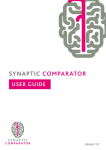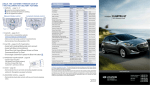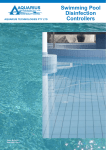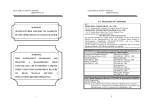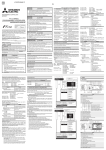Download ME5-F
Transcript
ME5-F LITRES/MIN User Manual ME5-F FLOWRATE LCD Indicator ManuFlo Flow Measurement Products A Division of Manu Electronics Pty Ltd 41 Carter Road, Brookvale NSW 2100 Australia Phone: Fax: E-mail: Website: +61 2 9938 1425 or +61 2 9905 4324 +61 2 9938 5852 [email protected] http://www.manuelectronics.com.au/ (c) 2014 Manu Electronics Pty Ltd 1409/1 ME5-F Flowrate Indicator – User Manual Table of Contents 1.0 INTRODUCTION ................................................................................................................................... 1 1.1 MODEL DESIGNATIONS ............................................................................................................................. 1 2.0 TECHNICAL/ELECTRICAL SPECIFICATION ..................................................................................... 2 2.1 SAFETY/W ARNINGS ................................................................................................................................. 2 3.0 EXTERNAL VIEW ................................................................................................................................. 3 4.0 LCD DORMANCY (BATTERY POWERED VERSION ONLY) ............................................................ 3 5.0 MOUNTING ........................................................................................................................................... 4 6.0 CONNECTING POWER SUPPLY ........................................................................................................ 4 6.1 6.2 6.3 CONNECTING EXTERNAL AC POWER SUPPLY ........................................................................................... 5 CONNECTING EXTERNAL DC POWER SUPPLY (5 - 25 VDC) ....................................................................... 5 REPLACING INTERNAL BATTERY (BATTERY POWERED VERSIONS ONLY) ...................................................... 5 7.0 CONNECTING INPUTS ........................................................................................................................ 6 7.1 7.2 7.3 COIL ....................................................................................................................................................... 6 REED SWITCH, OR NPN OPEN COLLECTOR .............................................................................................. 6 PULSE/NAMUR INPUT ............................................................................................................................. 6 8.0 CONNECTING OUTPUT....................................................................................................................... 7 9.0 ADJUSTING FLOWRATE SCALING ................................................................................................... 7 10.0 TROUBLESHOOTING .......................................................................................................................... 9 List of Tables Table 1. ME5-F Flowrate Indicator Product Ordering Codes ............................................................................. 1 Table 2. Functions of the Internal Calibration Buttons. ...................................................................................... 8 List of Figures Figure 1. External view of ME5-F Flowrate Indicator ......................................................................................... 3 Figure 2. ME5-F Internal PCB - Connectors and Calibration Buttons. ............................................................... 4 Figure 3. Connecting External AC Power via Connector X1. ............................................................................. 5 Figure 4. Connecting External DC Power via Connector X2. ............................................................................. 5 Figure 5. Connection of Coil, Reed or Pulse/NAMUR Inputs via Connector X2. ............................................... 6 Figure 6. Connection of Pulse Output via Connector X2 ................................................................................... 7 Figure 7. Adjusting the Calibration Value using the Calibration Buttons. ........................................................... 8 i ME5-F Flowrate Indicator – User Manual 1.0 INTRODUCTION The ME5-F Flowrate Indicator is designed to operate with a wide range of pulse/signal output or coil/reed output flowmeters, providing an instantaneous Flowrate reading. The ME5-F Flowrate Indicator has a 5 digit LCD display, and is supplied with the LCD display programmed to show Flowrate in one of a number of different indicated values. Power is via either an internal Lithium battery with a life of up to 10 years, or via external 5-25 VDC supply or 240 vac supply (an internal transformer is fitted). The ME5-F will accept flowmeter input pulses from 0.2 to 2,000 Hz frequency range. The ME5-F is housed in a compact IP65 Polycarbonate enclosure with moulded mounts, which allows the ME5-F to be used in a wide range of field applications. The ME5-F provides a non-isolated pulse output, for uses such as a data logger or a secondary counter PLC device. All application parameters are pre-programmed, including display unit preferences and the flowmeter K-factor, according to the flowmeter chosen and the desired display setup. Scaling can be recalibrated if necessary, using internal key pads. 1.1 Model Designations Table 1 below shows how the product ordering code is made up from the available combinations of power sources and display choices, for the ME5-F Flowrate Indicator. Table 1. ME5-F Flowrate Indicator Product Ordering Codes Note: The combinations available depend on the characteristics of the Flowmeter used. ME5 – F – power – No. of decimal places – units – timescale Battery = B external DC power = D external AC power = A 0 1 2 MilliLitres = ML Litres = L KiloLitres = KL Megalitres = M S = Seconds M = Minutes H = Hours e.g. “ME5-F-D-2-L-M” is ME5-F Flowrate Indicator, externally DC powered, with display to 2 decimal places showing Litres per Minute. 1 ME5-F Flowrate Indicator – User Manual 2.0 Technical/Electrical Specification Display LCD, 10mm high digits. Flowrate 5 digits up to 2 decimal places, in Millilitres, Litres, Kilolitres, Megalitres per Second, Minute, Hour (subject to flowmeter ranges) Power Options Battery External power DC 3.6v Lithium battery (typical 5 -10yrs life). (Use of battery is only suitable in conjunction with Reed or Coil flowmeters). automatic sleep mode to preserve battery power (only if a battery powered unit). consumption: o 80μA during ‘on’ state while counting, o 10μA in dormant state. +5 to 25 VDC (supplies same voltage level to external flowmeter) External power AC 240 vac (supplies 15VDC to flowmeter ) Input 0.2 to 2,000 Hz Note: for steady flowrate calculations, need at least 2 Hz input). Output Pulse output Scalable via program. Non-isolated 5-25 VDC. Maximum 100Hz, 100mA. 5ms minimum pulse width. Enclosure Dimensions (mm) Rating IP66 Access Electrical connection 2.1 120 Width, 95 Height, 60 Depth Waterproof Polycarbonate enclosure with protective cover and external lugs for mounting. removable stainless steel screws to access internal programming and wire-up. IP67 cable gland entry (1 entry if Battery powered, 2 if externally powered), screw terminal connections. Safety/Warnings The ME5-F is not certified for intrinsically safe applications, and is not recommended for use in hazardous areas. Ensure that gland entries to the ME5-F are properly sealed, as water ingress may damage the ME5F and will void the warranty. Do not attempt to recharge, disassemble, heat above 100 degrees C or incinerate the Lithium battery, or expose its contents to water. Prolonged direct exposure to sunlight (i.e. continuous exposure for months) may cause the Liquid Crystal Display (LCD) to fade. Use the cover to protect the LCD whenever the display does not need to be observed. 2 ME5-F Flowrate Indicator – User Manual 3.0 External view The ME5-F is in a sealed polycarbonate enclosure with (as shown in Figure 1 below): a. cover, to protect the LCD. b. 4 removable Stainless Steel screws that secure the lid; c. the lid; d. Liquid Crystal Display (LCD) on the front panel; e. two screw lugs (one each side) for mounting; f. the units of the display; g. cable entry at the bottom: o there is only one entry if the unit is battery powered, otherwise o there are two cable entries if the unit is externally powered. a b ME5-F c d LITRES/MIN e f g Figure 1. External view of ME5-F Flowrate Indicator The single-line LCD is used to display the flowrate, using 5 digits (the number of decimal places is configurable at the time of ordering, using the product code as described in Table 1 on page 1. 4.0 LCD Dormancy (Battery powered version only) If the ME5-F is the battery powered version then, to conserve battery power, the ME5-F will become dormant, and the LCD will go blank, after a period of no activity (no pulses received). The ME5-F is awakened from its dormant state, and the LCD display comes back on, once the ME5-F receives more pulses from an attached flowmeter. If the LCD does not waken from its dormant state, then the internal battery might need to be replaced. Note: if the ME5-F is not a battery powered version, then the ME5-F does not become dormant and the LCD always shows a value. 3 ME5-F Flowrate Indicator – User Manual 5.0 Mounting The ME5-F has two external lugs for mounting (see Figure 1-e on page 3). Do not overtighten the mounting screws when using these lugs (Note: mounting screws are not supplied with the ME5-F). 6.0 Connecting Power Supply Power supply connections are made by running the power cable through the cable entries of the enclosure, to the screw terminal connectors located on the Printed Circuit Board (PCB) inside the ME5-F (see Figure 2 below). The PCB is accessible by removing the four Stainless Steel screws and the front panel from the enclosure. To make a proper connection to the Connectors, insert each cable’s bare wire end into the screw terminal, and use a screwdriver to screw down the terminal until tight. Do not screw down on the wire’s insulation, as this will not make a proper electrical contact. Note: in the event of total loss or disconnection of battery power, the ME5-F will not lose any calibration data because the internal memory is EEPROM which will retain data even if power is disconnected. Buttons to change calibration setting Connector X1 Connector X2 Figure 2. ME5-F Internal PCB - Connectors and Calibration Buttons. 4 ME5-F Flowrate Indicator – User Manual 6.1 Connecting External AC Power Supply DANGER To avoid the danger of electrocution, ensure that the wiring bringing external 240 vac mains is disconnected from the mains supply before connecting the wiring to the ME5-F. If the ME5-F is an AC power version (ME5-F-A-), then the ME5-F has a 240 vac transformer fitted internally, and a power cord is supplied. The external mains power cables (Active, Neutral and Earth) are connected through the second cable entry to the PCB connector X1, as shown in Figure 3 below. L N E X1 Figure 3. Connecting External AC Power via Connector X1. 6.2 Connecting External DC Power Supply (5 - 25 VDC) If the ME5-F is a version requiring External DC Power (ME5-F-D-), then connect the external power supply through the second cable entry to the PCB connector X2, as shown in Figure 4 below. X2 + P. IN -- | COIL | -- OUT + 5-24 VDC supply Figure 4. Connecting External DC Power via Connector X2. 6.3 Replacing Internal Battery (Battery Powered versions only) If the ME5-F is a battery powered version (ME5-F-B-), then it will be supplied with an internal battery already fitted. Where fitted, the internal battery: is soldered to the underside of the interior circuit board; is a 3.6 v AA Lithium battery Battery life is normally at least 5 years from the date of battery installation, and may be up to 10 years depending on usage. 5 ME5-F Flowrate Indicator – User Manual Where the ME5-F is battery powered, and battery power becomes low: the LCD will become dim or go blank; the battery must be replaced as soon as possible, by: returning the ME5-F to Manu Electronics (see cover page for address); or removing the front panel and internal Motherboard, and replacing the battery which is attached to the Motherboard (any commercially available 3.6 v AA Lithium battery is suitable). Ensure that the replacement battery is positioned for correct polarity. Note: Carefully dispose of the old Lithium battery. CAUTION Do not attempt to recharge, disassemble, heat above 100 C or incinerate the Lithium battery, or expose its contents to water. 7.0 Connecting Inputs Note that if the ME5-F is a battery powered version, then only reed switch and coil inputs from a flowmeter are suitable because they are low current consumption devices. 7.1 Coil The ME5-F will accept a coil input from a flowmeter, through the cable entry to the internal PCB Connector X2 as shown in Figure 5-a below. Note the connection of the shielded cable. 7.2 Reed Switch, or NPN Open Collector The ME5-F will accept a Reed Switch input, or an NPN Open Collector input, from a flowmeter through the cable entry to the internal PCB Connector X2 as shown in Figure 5-b below. 7.3 Pulse/NAMUR input The ME5-F will accept a Pulse/NAMUR input from a flowmeter, through the cable entry to the internal PCB Connector X2 as shown in Figure 5-c below. Note: A NAMUR sensor requires power, so connect either: a 5-24VDC supply to internal PCB Connector X2, as shown in Figure 5 below; or an external AC supply (to Connector X1, shown in Figure 3 on page 5). This will then provide at pin 1 of Connector X2 an unregulated 15 VDC for an 18mA load. (b) NPN Open Collector X2 1 c e 2 + SHIELD (b) Reed Switch 3 P. IN -- 4 | 5 COIL 6 7 | 8 -- OUT + | pulse + - uuuuuuuu (c) NAMUR Sensor (a) Coil 5-24 VDC power supply (where NAMUR Sensor requires power) Figure 5. Connection of Coil, Reed or Pulse/NAMUR Inputs via Connector X2. 6 ME5-F Flowrate Indicator – User Manual 8.0 Connecting Output Connection to the Pulse Output is via cable entry to the internal PCB Connector X2 as shown in Figure 6 below. The output is: NPN sinking pulse, 100Hz maximum, 100mA, 30V. X2 + P. IN -- | COIL | -emitter OUT + collector Pulse Output Figure 6. Connection of Pulse Output via Connector X2 9.0 Adjusting Flowrate Scaling The Calibration Value is a scaling factor held in the ME5-F’s memory that takes into account: the K Factor (the number of pulses output by a flowmeter per volume of liquid delivered). The K Factor depends on the flowmeter being used with the ME5-F; the units and timebase required for the flowrate display; and the number of decimal places used in the LCD. Manu Electronics will supply the ME5-F already configured for your needs, taking into account the flowmeter used with the ME5-F. The user can verify on-site that the displayed flowrate is correct, by collecting a volume of liquid in a calibrated vessel whilst also recording the time to fill the vessel. Then, assuming that the flowrate is reasonably constant: Volume / Time = Flowrate If required, the Calibration Value can be adjusted by the user to fine tune the displayed flowrate: Increasing the Calibration Value will decrease the flowrate displayed on the LCD. Decreasing the Calibration Value will increase the flowrate displayed on the LCD. Example: If the Calibration Value is ‘2000’, and the flowrate displayed is 1% higher than actual, then to lower the displayed flowrate by 1%, the Calibration Value must be increased by 1% (i.e increased by 1% x 2000 = 20) to a new value of ‘2020’. The user can adjust the Calibration Value of the ME5-F by: firstly removing the lid of the ME5-F to access the Calibration Buttons on the internal PCB (see Figure 2 on page 4); then using the Calibration Buttons to change the Calibration Value (as described on the next page by Table 2 and Figure 7). 7 ME5-F Flowrate Indicator – User Manual Table 2. Functions of the Internal Calibration Buttons. The internal Calibration Buttons ‘UP’, ‘LEFT’ and ‘SET’ are on the internal PCB board (see Figure 2, page 4). Calibration Button Function LEFT: Selects the digit to be changed in the currently displayed calibration value: On first press, causes the right most digit of the calibration value to blink. Thereafter, moves focus to the digit to the left and causes that digit to blink. Cycles through the digits i.e. after the left-most digit, moves back to the rightmost digit of the calibration value. UP: increases the value of the selected digit (the digit that is blinking). Cycles through the values 0 -> 9 -> 0 -> 9 etc. SET: If the LCD is in Normal Mode displaying the flowrate: pressing the SET button changes the LCD to Calibration Mode. If the LCD is in Calibration Mode and there is a digit blinking: pressing the SET button locks in the value after a calibration setting has been modified and there will no longer be a digit blinking. If the LCD is in Calibration Mode and there is NOT a digit blinking: pressing the SET button returns the LCD to Normal Mode to display the flowrate. 1234.5 LCD in Normal Mode Shows flowrate SET (1) Press SET to enter Calibration Mode. LCD in Calibration Mode Shows Calibration Value SET (4) Press SET again to return to Normal Mode. C : 2000 Calibration Value LEFT/UP (2) Press LEFT and UP as required, to change the calibration value (a digit is flashing). SET (3) Press SET to lock in the changed calibration value (no digit is flashing). Figure 7. Adjusting the Calibration Value using the Calibration Buttons. The internal Calibration Buttons ‘UP’, ‘LEFT’ and ‘SET’ are on the internal PCB board (see Figure 2, page 4). 8 ME5-F Flowrate Indicator – User Manual 10.0 TROUBLESHOOTING Symptom Solution Flowrate reading fluctuates excessively. Ensure frequency input to ME5-F is above 0.2Hz; or call Manu Electronics to have the ME5-F filtering adjusted. ME5-F does not show any change in flowrate. Check that the attached flowmeter is properly wired to the correct ME5-F input terminals for the type of flowmeter, and that the wiring from the flowmeter is not broken. When on external power, the ME5-F does not show any change in flowrate. Check that external power is not under 5V. When on battery power, LCD is blank. ME5-F may be in dormant mode because it is not receiving input pulses from its attached flowmeter. Generate a signal to the ME5-F to check that the LCD can be re-awakened. If applying input pulses does not re-awaken the LCD, check if battery voltage is less than 3.6 V. If so, replace the internal battery (see section 6.3 on page 5). When on external power, LCD is faint. Check that external power is not under 5V. LCD is faint or discoloured. If there has been prolonged direct exposure to sunlight, then return the ME5-F to manu Electronics for servicing. If there has been water ingress through the glands and the PCB is corroded, then the unit may not be repairable. If the ME5-F is being used with a ManuFlo RPFS-L (Coil) flowmeter, interference from a 50Hz AC power field nearby may be causing false counts. Move the flowmeter away from the 50Hz field, or move the source of the field if practical. For NAMUR sensors, ensure that any extra cable lengths are properly shielded. ME5-F counts when there is no flow. 9