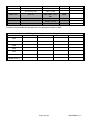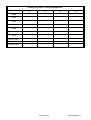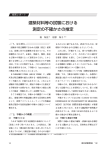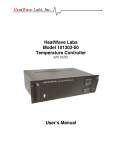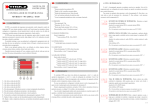Download RM4-TR manual - Amalgamated Instrument Co Pty Ltd
Transcript
RM4-TR DIN Rail Mount Totaliser/Ratemeter Process Monitor/Controller Operation and Instruction Manual AMALGAMATED INSTRUMENT CO PTY LTD Unit 5, 28 Leighton Place Hornsby NSW 2077 AUSTRALIA Telephone: +61 2 9476 2244 Facsimile: +61 2 9476 2902 ACN: 001 589 439 e-mail: [email protected] Internet: www.aicpl.com.au Table of Contents Introduction . . . . . . . . . . . . . . . . . . . . . . . . . . . . . . . . . . . 3 Entry to setup and scaling functions. . . . . . . . . . . . . . . . . . . . 3 Inputs & outputs . . . . . . . . . . . . . . . . . . . . . . . . . . . . . . 4 Mechanical installation . . . . . . . . . . . . . . . . . . . . . . . . . . . . . 5 Electrical installation . . . . . . . . . . . . . . . . . . . . . . . . . . . . . . 6 Power supply connections. . . . . . . . . . . . . . . . . . . . . . . . . 7 Relay connections . . . . . . . . . . . . . . . . . . . . . . . . . . . . . 7 Reset input . . . . . . . . . . . . . . . . . . . . . . . . . . . . . . . . 7 Count up/down operation . . . . . . . . . . . . . . . . . . . . . . . . . 7 Remote input connections. . . . . . . . . . . . . . . . . . . . . . . . . 7 Equflow and Rotapulse wiring and link settings . . . . . . . . . . . . . . 7 Input circuit . . . . . . . . . . . . . . . . . . . . . . . . . . . . . . . . 8 Signal input connections . . . . . . . . . . . . . . . . . . . . . . . . . 9 Configuring the input board . . . . . . . . . . . . . . . . . . . . . . . 11 Input link settings. . . . . . . . . . . . . . . . . . . . . . . . . . . . . 11 Ratemeter explanation of functions . . . . . . . . . . . . . . . . . . . . . 12 Examples. . . . . . . . . . . . . . . . . . . . . . . . . . . . . . . . . 19 Error Messages . . . . . . . . . . . . . . . . . . . . . . . . . . . . . 21 Ratemeter Function Table. . . . . . . . . . . . . . . . . . . . . . . . . . . 22 Totaliser Explanation of Functions . . . . . . . . . . . . . . . . . . . . . 24 Examples . . . . . . . . . . . . . . . . . . . . . . . . . . . . . . . . 27 Totaliser Function Table . . . . . . . . . . . . . . . . . . . . . . . . . . . 30 Both Mode . . . . . . . . . . . . . . . . . . . . . . . . . . . . . . . . . . . 32 Both Mode Function Table . . . . . . . . . . . . . . . . . . . . . . . . 32 Alarm relays . . . . . . . . . . . . . . . . . . . . . . . . . . . . . . . . . . 35 Easy Alarm Access . . . . . . . . . . . . . . . . . . . . . . . . . . . 37 Specifications . . . . . . . . . . . . . . . . . . . . . . . . . . . . . . . . . 38 Technical Specifications . . . . . . . . . . . . . . . . . . . . . . . . . 38 Output Options . . . . . . . . . . . . . . . . . . . . . . . . . . . . . . 38 Physical Characteristics . . . . . . . . . . . . . . . . . . . . . . . . . 38 Guarantee and Service . . . . . . . . . . . . . . . . . . . . . . . . . . . . 39 28D04 Page 2 of 40 RM4TRMAN-1.1-1 1 Introduction This manual contains information for the installation and operation of the RM4-TR Monitor. The instrument may be set to operate as a ratemeter or totaliser or allow toggling between rate and total displays. The SEt OPER function allows selection of one of these three modes. A brief description of each mode is given below. The three modes of operation are: 1. totL - totaliser/counter display. The input pulses are totalised, scaled in engineering units and displayed e.g. a display showing Total litres, mm etc. Count up or count down operation is possible via the SET electrical input and is controlled by the S.INP function. A total and grand total may be viewed and reset separately. The grand total is a separate total memory which adds together all the previous totals. Explanation and examples of the totaliser functions are given in the “Totaliser Explanation of Functions” chapter. 2. FREQ - frequency/rate display. The frequency or rate of the input may be scaled in engineering units and displayed e.g. a display showing R.P.M, Bottles/min., Litres/hour etc.. For low frequency inputs (input always below 1kHz) there is an option of displaying either rate or period. Explanation and examples of the ratemeter functions are given in the “Ratemeter Explanation of Functions” chapter. 3. both - total/rate display (display may be toggled to either total or rate) This mode is primarily used when the display is required to toggle between a rate and total display via an external contact closure or via the front panel ^ and ^ buttons (only fitted on certain display options). For low frequency inputs (input always below 1kHz) there is an option of toggling between rate/total or rate/period. A total and grand total may be viewed and reset separately. Note: modes PERd & S.Prd seen at the SEt OPER function are not covered in this manual. Two standard inbuilt relays provide alarm/control functions. A standard transmitter supply of 5VDC or 24VDC (link selectable) unregulated is also provided on both AC and DC powered models. Various combinations of one or two optional extra relays, analog (4-20mA, 0-1V or 0-10V) retransmission/PI control or serial (RS232, RS485 or RS422) communications and an isolated 12 or 24VDC isolated transmitter supply may also be provided as an option. Unless otherwise specified at the time of order, your RM4 has been factory set to a standard configuration. Like all other RM4 series instruments the configuration and calibration is easily changed by the user. Initial changes may require dismantling the instrument to alter PCB links, other changes are made by push button functions. Full electrical isolation between power supply, input voltage or current and retransmission output is provided by the RM4, thereby eliminating grounding and common voltage problems. This isolation feature makes the RM4 ideal for interfacing to computers, PLCs and other data acquisition devices. The RM4 series of DIN Rail Process Modules are designed for high reliability in industrial applications. The 5 digit LED display provides good visibility, even in areas with high ambient light levels. A feature of the RM4 is the programmable display brightness function, this allows the unit to be operated with low display brightness to reduce the instrument power consumption and to improve readability in darker areas. To reduce power consumption in normal use the display can be programmed to automatically dim or blank after a set time. 1 .1 Entry to setup and scaling functions The RM4 setup and calibration functions are configured through a push button sequence. Two levels of access are provided for setting up and calibrating:FUNC mode (simple push button sequence) allows access to alarm relay, preset value & display brightness functions. CAL mode (power up sequence plus push button sequence) allows access to all functions including calibration parameters. Push buttons located at the front of the instrument are used to alter settings. Once CAL or FUNC mode has been entered you can step through the functions, by pressing and releasing the F push button, until the required function is reached. Changes to functions are made by pressing the ^ or v push button (in some cases both simultaneously) when the required function is reached. Page 3 of 40 RM4TRMAN-1.1-1 Entering FUNC Mode Entering CAL Mode P 1. Remove power from the instrument. Hold in the F button and reapply power. The display will indicate CAL as part of the "wake up messages" when the CAL message is seen you can release the button. F F No special power up procedure is required to enter FUNC mode. P 2. When the "wake up" messages have finished and the display has settled down to its normal reading press, then release the F button. P F 3. Within 2 seconds of releasing the F button press, then release the ^ and buttons together. The display will now indicate FUNC followed by the first function. F 1. When the "wake up" messages have finished and the display has settled down to its normal reading press, then release the F button. P F 2. Within 2 seconds of releasing the F button press, then release the ^ and buttons together. The display will now indicate FUNC followed by the first function. ^ P ^ Note: If step 1 above has been completed then the instrument will remain in this CAL mode state until power is removed. i.e. there is no need to repeat step 1 when accessing function unless power has been removed. 1 .2 Inputs & outputs Input: Optional outputs: Extra relay. Two extra relays. 12 or 24V isolated transmitter supply. Switched 24V output. Analog retranmsision. Serial communications. 5 6 9 # 6 I 2 3 Pulse input from proximity sensor, encoder, flow meter, switch etc. (link selectable.) 4 5 digit LED display Alarm relay annunciator LEDs Pushbutton keypad Two setpoint relays (standard). 5V or 24V transmitter supply. Power supply Page 4 of 40 RM4TRMAN-1.1-1 Example: Entering FUNC mode to change alarm 1 high function A1Hi from OFF to 100 Press & release F then press ^v 1 0 0 F U N C Press & release F until Press & release Press & release F P or F until A 1 H i F U N C O F F Press & release ^ until E n d Example: Entering CAL mode to change decimal point dCPt function from 0 to 0.02 Switch off instrument Press & release F then press ^v .0 0 2 Press & hold F F U N C Switch on instrument Press & release F until Press & release Press & release F P or F until Hold F until C A L d C P t F U N C Page 5 of 40 0 Release F Press & release ^ until E n d RM4TRMAN-1.1-1 2 Mechanical installation The RM4 is designed for DIN rail, horizontal mounting. The instrument snaps on 35mm DIN standard rails (EN50022). Cut the DIN rail to length and install where required. To install the RM4, simply clip onto the rail as shown below. To remove the RM4 lever the lower arm downwards using a broad bladed screwdriver to pull the clip away from the DIN rail. 141mm 44mm I 2 3 4 91mm Page 6 of 40 RM4TRMAN-1.1-1 3 Electrical Installation The RM4 Meter is designed for continuous operation and no power switch is fitted to the unit. It is recommended that an external switch and fuse be provided to allow the unit to be removed for servicing. 2 The terminal blocks allow for wires of up to 2.5mm to be fitted for power supply and relays 1 and 2 or 2 1.5mm for input signal connections and optional outputs. Connect the wires to the appropriate terminals as indicated below. Refer to other details provided in this manual to confirm proper selection of voltage, polarity and input type before applying power to the instrument. When power is applied the instrument will cycle through a display sequence, indicating the software version and other status information, this indicates that the instrument is functioning. Acknowledgement of correct operation may be obtained by applying an appropriate input to the instrument and observing the resultant reading. Reset Remote input 5 or 24V transmitter supply (unregulated) or SET Input GND Optional outputs see separate options booklet if options are fitted I 2 3 4 AMALGAMATED INSTRUMENT CO 1 A B RELAY 1 RELAY 1 COM N/O 2 C RELAY 2 COM 3 D RELAY 2 N/O 4 E MAINS EARTH 5 REMOTE INPUT F 240VAC NEUTRAL 6 RESET G 240VAC ACTIVE 7 TRANSMITTER SUPPLY 8 INPUT + 9 GND RM4-TR-240-5E SERIAL No. Instrument data label (example) Relay 1 Relay 2 Active (DC-) Neutral (DC+) Earth Page 7 of 40 RM4TRMAN-1.1-1 3 .1 Power supply connections The power supply for the instrument is factory fitted and is of a fixed type. If you are unsure of the supply requirement for your instrument it can be determined by the model number on the instrument label:RM4-TR-240-...... RM4-TR-110-...... RM4-TR-32-....... RM4-TR-24-...... RM4-TR-DC-..... 3 .2 Requires 240VAC Requires 110VAC Requires 32VAC Requires 24VAC Requires between 12 and 48VDC Relay connections The RM4 is supplied with two alarm relays as standard. Relay 1 is connected across terminals A and B. Relays 2 is connected across terminals C and D. One or two extra relays are optionally available. Relays 1& 2 are single pole, single throw types (form A) and are rated at 5A, 240VAC into a resistive load Relays 3 and 4 are form A rated 0.5A resistive 30VAC or DC. The relay contacts are voltage free and may be programmed for normally open or normally closed operation. If only 3 relays are fitted and no other options are fitted then Relay 3 can be configured as form C. 3 .3 Reset input The reset input is between terminal 6 and terminal 9. A contact closure or open collector transistor input can be used to reset the total. See the c.rst function for details of the counter reset modes available. In count up totaliser operation the display can be set to reset automatically when a total is reached, see the cntr RSt function for details. The remote input (see 3.5 below) can be used to reset the grand total. 3 .4 Count up/down operation The SET input may be used in up count/down count operation of the totaliser. Control of mode of operation is via the S.INP function and via the state of the SET input (open circuit or short circuit to ground via wire link, contact closure or open collector transistor input). See S.INP function for description and operation table. 3 .5 Internal link settings required: LK10 "KEY3" IN LK11 "5VEX" OUT LK16 (main circuit board) "24V" OUT LK17 (main circuit board) "24V" OUT SET Remote input connections The selected remote input function can be operated via an external contact closure via a switch, relay or open collector transistor switch. Remote input GND Contact closure or open collector input controls up/down count operation together with S.INP function. Choose momentary or latching switch to suit function selected. A momentary action is required for functions such as ZERO, a latching switch or normally closed momentary switch may be required for functions such as peak hold. 3 .6 Equflow and Rotapulse wiring and link settings Equflow and Rotapulse flowmeters are commonly supplied with this model. Note that sensor supplies are available only on AC powered models. Wiring and link settings are as shown below: Equflow: Colour code: White - signal + (terminal 8), Brown - +5V (terminal 7), Green and shield - ground (terminal 9). Input link settings: Links in are LK2 (BIAS), LK4 (HYST), LK6 (GND), LK11 (5VEX) all other links are out. Rotapulse: Colour code: Black - signal + (terminal 8), Brown - +24V (terminal 7), Blue - ground (terminal 9). Input link settings: Links in are LK2 (BIAS), LK3 (DC), LK4 (HYST), LK9 (VCC), LK16 &17 (24V) all other links are out. Page 8 of 40 RM4TRMAN-1.1-1 3 .7 Input circuit LK1 1n FREQUENCY 221K HYSTERESIS 2 LK5 1M VCC LK4 VCC 33K2 LK2 BIAS 10K VCC +5V 100n VCC 10K 100n 10K 10uF -5V LK9 LK6 VCC (PULL UP) GND (PULL DOWN) 5V6 LK3 DC COUPLING 10K 1K HYSTERESIS 5V6 10K 10K 10K 1.0uF -5V VCC LK8 1000nF LK7 AC LOW FREQ. LK11 5VEX 5V REGULATED GROUND INPUT SET or SENSOR V+ RESET REMOTE INPUT OPTIONAL INPUT SET 5V6 10n TO MAIN PCB, CIRCUIT MODIFICATION REQUIRED IF AC LINK IS USED SET INPUT 10K 1K VCC +5V LK10 KEY3 Important - only one of these links (LK10 or LK11) should be fitted. For 24V supply on terminal 7 both LK10 and LK11 should be out and LK16 and LK17 on the main pcb should be in VCC 9 8 7 6 5 5 3 2 1 10K 1K 10n RESET 5V6 VCC TOP TERMINAL CONNECTOR 1K 10K 10n Page 9 of 40 REMOTE IN 5V6 RM4TRMAN-1.1-1 3 .8 Signal input connections INDUCTIVE SENSOR TERMINAL Typical Internal Link Settings FREQ Link LK1 BIAS Link LK2 DC Link LK3 HYST Link LK4 HYST2 Link LK5 GND Link LK6 LOW FREQ Link LK7 AC Link LK8 VCC Link LK9 * See “Input link settings, section 3.10”. 8 9 AC MEASUREMENT TERMINAL 8 9 TERMINAL 8 0V OR 9 0V CONTACT CLOSURE TERMINAL AC Measurement (48V RMS Max) Typical Internal Link Settings FREQ Link LK1 BIAS Link LK2 DC Link LK3 HYST Link LK4 HYST2 Link LK5 GND Link LK6 LOW FREQ Link LK7 AC Link LK8 VCC Link LK9 * See “Input link settings, section 3.10”. 9 NAMUR SENSOR Typical Internal Link Settings FREQ Link LK1 BIAS Link LK2 DC Link LK3 HYST Link LK4 HYST2 Link LK5 GND Link LK6 LOW FREQ Link LK7 AC Link LK8 VCC Link LK9 * See “Input link settings, section 3.10”. in or out * out in or out * in or out * in or out * in or out * out out out out in or out * in in or out * in or out * in or out * out out out Voltage free contact Typical Internal Link Settings FREQ Link LK1 BIAS Link LK2 DC Link LK3 HYST Link LK4 HYST2 Link LK5 GND Link LK6 LOW FREQ Link LK7 AC Link LK8 VCC Link LK9 * See “Input link settings, section 3.10”. 8 out in in in out out in out in TERMINAL 7 BROWN 8 - in or out * out in in or out * in or out * in or out * out out out Square wave (48V Max) SQUARE WAVE INPUT + Inductive Sensor (48V RMS Max) BLUE 1K5 (5%) RESISTOR 9 Namur sensor Typical Internal Link Settings FREQ Link LK1 BIAS Link LK2 DC Link LK3 HYST Link LK4 HYST2 Link LK5 GND Link LK6 LOW FREQ Link LK7 AC Link LK8 VCC Link LK9 * See “Input link settings, section 3.10”. Page 10 of 40 out in in in out in out out out RM4TRMAN-1.1-1 NPN transistor sensor NPN TRANSISTOR TERMINAL 8 9 NPN TRANSISTOR 3 WIRE + OUT - PNP TRANSISTOR +V via terminal 7 or TERMINAL EXT V+ (see *note) 8 9 +V via terminal 7 TERMINAL or EXT V+ (see *note) 8 9 Typical Internal Link Settings FREQ Link LK1 out BIAS Link LK2 in DC Link LK3 in HYST Link LK4 in or out * HYST2 Link LK5 in or out * GND Link LK6 out LOW FREQ Link LK7 out AC Link LK8 out VCC Link LK9 in * See “Input link settings, section 3.10”. Note: the transducer may require an external DC supply. This may be provided from a remote power source, by a DC output on terminal 7 or optional isolated DC supply (see "Transducer power supply). 3 wire NPN transistor sensor Typical Internal Link Settings FREQ Link LK1 out BIAS Link LK2 in DC Link LK3 in HYST Link LK4 in or out * HYST2 Link LK5 in or out * GND Link LK6 out LOW FREQ Link LK7 out AC Link LK8 out VCC Link LK9 in * See “Input link settings, section 3.10”. Note: the transducer may require an external DC supply. This may be provided from a remote power source, by a DC output on terminal 7 or optional isolated DC supply (see "Transducer power supply). PNP transistor sensor Typical Internal Link Settings FREQ Link LK1 out BIAS Link LK2 in DC Link LK3 in HYST Link LK4 in or out * HYST2 Link LK5 in or out * GND Link LK6 out LOW FREQ Link LK7 in AC Link LK8 out VCC Link LK9 out * See “Input link settings, section 3.10”. Note: the transducer may require an external DC supply. This may be provided from a remote power source, by a DC output on terminal 7 or optional isolated DC supply (see "Transducer power supply). 3 wire PNP transistor sensor PNP TRANSISTOR 3 WIRE + OUT - +V via terminal 7 TERMINAL or EXT V+ (see *note) 8 9 Typical Internal Link Settings FREQ Link LK1 out BIAS Link LK2 in DC Link LK3 in HYST Link LK4 in or out * HYST2 Link LK5 in or out * GND Link LK6 in LOW FREQ Link LK7 out AC Link LK8 out VCC Link LK9 out * See “Input link settings, section 3.10”. Note: the transducer may require an external DC supply. This may be provided from a remote power source, by a DC output on terminal 7 or optional isolated DC supply (see "Transducer power supply). Page 11 of 40 RM4TRMAN-1.1-1 3 .9 Configuring the input board Remove the circuit board from the case following the instructions below. Remove the connectors, the four front bezel screws and the earth screw at the side of the case. Hold the front bezel and slide out the circuit boards. Link settings for the main input boards are as shown below. For optional output link settings consult the appropriate appendix in this manual. LK1 FREQ BIAS HYST DC LK5 HYST2 LK1 FREQ HYST DC BIAS HYST2 LK5 Main circuit board Plug in board LK11 LK6 5VEX VCC KEY3 AC LOW FREQ GND FREQ/TIME/RATE INPUT BOARD 5VEX VCC KEY3 AC LOW FREQ GND 24V 24V See section 3.7 for details of link setting requirements for links LK1 to LK9. LK11 LK6 LK16 LK17 LK16 and 17 in for 24VDC transmitter supply on terminal 7. Note: If terminal 7 is to be used as a 5VDC transmitter supply or as a "SET" input then LK16 and 17 must be out. LK11 "5VEX" link is in for 5VDC transmitter supply on terminal 7. LK10 "KEY3" is in if terminal 7 is to be used as the "SET" input. Note: if terminal 10 is in then link 11 must be out. 3 .10 Input link settings The AC link LK8 is only in when the RM4 is to be used to measure the frequency of its own AC supply input, this mode also requires other factory fitted components and is therfore only available when if this mode is specified when ordered. No signal input other than the AC supply is required when this method is used i.e. there is no input to signal fed to terminal 8. The LOW FREQ link LK7 is primarily provided to filter out contact bounce for voltage free inputs. It can also be used to filter out frequencies above approx. 80Hz in electrically noisy environments when the maximum input frequency is less than approx. 80Hz. The GND link LK6 and VCC link LK9 should both be out when the input is greater than 24V RMS or 24VDC (48V RMS or 48VDC max. with links removed). HYST2 link LK5 should be in for signals greater than 1V . HYST link LK4 should be in for signals greater than 5V. For signals lower than 1V both links should be out (100mV minimum signal). A maximum of one hysteresis link should be fitted. The DC coupling link LK3 should be in for frequencies less than 10Hz. The BIAS link LK2 should be in when input signal does not go below 0V. The FREQ link LK1 is used to create a sharply rising edge to give a more definite pulse signal and will be used mainly for input signals with slowly rising edges, typically sinewave AC inputs and inductive inputs. Page 12 of 40 RM4TRMAN-1.1-1 4 Ratemeter explanation of functions Ratemeter/Frequency operation The description of functions in this chapter covers FREQ (frequency/rate) functions only. This mode is selected at the set operation (SEt OPER) function. Remember that you will need to enter via CAL or FUNC mode to gain access to functions, the function table for each mode shows which functions require entry via CAL mode. See "Introduction" chapter for details of how to enter FUNC and CAL modes. Frequency/rate mode operation modes. This mode is chosen by selecting FREQ at the SEt OPER function. The ratemeter mode can operate in one of 4 basic ways to give different display options namely: 1. Rate display, high frequency. If HI F is selected at the FREQ RNGE function the instrument acts as a general purpose frequency/ratemeter/tachometer. If a very low frequency (below approx. 4Hz) input is used then Lo F mode should be selected. At frequencies below 4Hz, if HI F is selected, the display may alternate between an actual frequency reading and a zero reading, this is due to the higher sampling rate when HI F is selected. Functions specific to display with FREQ RNGE set to HI F with a rate display Rate decimal point RAtE dCPt Rate input RAtE INPt Rate scale RAtE SCLE Fast update FASt UPdt 2. Rate display, low frequency. If Lo F is selected at the FREQ RNGE function the instrument expects an input frequency of less than 1kHz. This mode allows very low frequency inputs without exhibiting the apparent display instability often seen with low frequency inputs. This display stability is accomplished by allowing the user to set a “time out” value - see the tout SECS function. Functions specific to display with FREQ RNGE set to Lo F with a rate display Rate decimal point RAtE dCPt Rate input RAtE INPt Rate scale RAtE SCLE Time out seconds t.out SECS 3. Period display, low frequency. With Lo F selected at the FREQ RNGE function the user has the option of either displaying the rate (RAtE) or period (PERd) of the input (chosen via the dISP function). If PERd is selected then the display will show the period (or scaled period if required) of the input pulse rather than the rate. Functions specific to display with FREQ RNGE set to Lo F with a period display Period decimal point PErd dCPt Period input PErd INPt Period scale PErd SCLE Display mode dISP set to PErd Display range dISP RNGE Time out seconds t.out SECS 4. Averaged rate display. With AUGE selected at the FREQ RNGE function the display will average the rate input over the number of seconds selected at the AUGESECS function. The display will only update at the end of the averaging period. This mode allows the user to see a steady averaged display for an input which produces short term irregularities. Page 13 of 40 RM4TRMAN-1.1-1 Functions specific to display with FREQ RNGE set to AUGE with an averaged rate display Rate decimal point RAtE dCPt Rate input RAtE INPt Function AxLo Rate scale RAtE SCLE Average seconds AUGE SECS Description Alarm relay low setpoint - see “Alarm relays” chapter. Displays and sets each alarm low setpoint value. AxHi Alarm relay high setpoint - see “Alarm relays” chapter. Displays and sets each alarm high setpoint value. AxHy Alarm relay hysteresis [deadband]) - see “Alarm relays” chapter. Displays and sets the alarm hysteresis limit. This value is common for both high and low setpoint values. Axtt Alarm relay trip time - see “Alarm relays” chapter. Displays and sets the alarm trip time in seconds/tenths of seconds. This value is common for both alarm high and low setpoint values. Axrt Alarm relay reset time - see “Alarm relays” chapter. Displays and sets the alarm reset time in seconds/tenths of seconds. This value is common for both alarm high and low setpoint values. Axn.o or Axn.c Alarm relay normally open or normally closed - see “Alarm relays” chapter. Ax.SP, Ax.t1, Ax.t2 etc. Alarm relay operation independent setpoint or trailing - see “Alarm relays” chapter. brgt Display brightness - displays and sets the digital display brightness. The display brightness is selectable from 1 to 15 where 1 = lowest intensity and 15 = highest intensity. This function is useful for reducing glare in darkened areas. duLL Remote display brightness - displays and sets the level for remote input brightness switching, see "Remote input functions" chapter. See also d.oFF SECS function below. d.oFF SECS Auto display dimming timer - this function allows a time to be set after which the display brightness (set by the brGt function) will automatically be set to the level set at the duLL function. The auto dimming feature can be used to reduce power consumption. The function can be set to any value between 0 and 9999 seconds. A setting of 0 disables the auto dimming. The display brightness can be restored by pressing any of the instruments front push buttons. The display brightness will also be restored whilst one or more alarm relays is activated. Displays and sets the alarm relay action to normally open (de-energised) or normally closed (energised), when no alarm condition is present. CAL mode functions Entry via CAL mode (see "Introduction" chapter) or setting ACCS function to ALL must be made in order to view and adjust the functions which follow. Page 14 of 40 RM4TRMAN-1.1-1 rEC_ Analog recorder/retransmission output low value - seen only when the analog retransmission option is fitted. Refer to the separate “RM4 DIN Rail Meter Optional Output Addendum” booklet supplied when this option is fitted. Displays and sets the analog retransmission output low value (4mA or 0V) in displayed engineering units. e.g. for a 4-20mA retransmission if it is required to retransmit 4mA when the display indicates 0 then select 0 at this function via the ^ or v button. rEC~ Analog recorder/retransmission output high value - seen only when the analog retransmission option is fitted. Refer to the separate “RM4 DIN Rail Meter Optional Output Addendum” booklet supplied when this option is fitted. Displays and sets the analog retransmission output high value (20mA, 1V or 10V) in displayed engineering units. e.g. if it is required to retransmit 20mA when the display indicates 500 then select 500 at this function via the ^ or v button. rEC_ Ch 2 Second analog recorder/retransmission output low value - seen only when the dual analog retransmission option is fitted. See REC_ function for description of operation. Refer to the separate “RM4 DIN Rail Meter Optional Output Addendum” booklet supplied when this option is fitted. rEC~ Ch 2 Second analog recorder/retransmission output high value - seen only when the dual analog retransmission option is fitted. See REC~ function for description of operation. Refer to the separate “RM4 DIN Rail Meter Optional Output Addendum” booklet supplied when this option is fitted. drnd Display rounding - displays and sets the display rounding value. This value may be set to 0 - 5000 displayed units. Display rounding is useful for reducing the instrument resolution without loss of accuracy in applications where it is undesirable to display to a fine tolerance (example: if set to 10 the instrument will display only in multiples of 10). FLtr Digital filter - displays and sets the digital filter value. Digital filtering is used for reducing susceptibility to short term interference. The digital filter range is selectable from 0 to 8, where 0 = none and 8 = most filtering. A typical value for the digital filter would be 3. The digital filter uses a weighted averaging method of filtering which will increase the display update time at higher settings. RAtE dCPt Rate decimal point selection - displays and sets the decimal point position for the rate display. For example selecting 0 will mean no decimal points (e.g. a display such as 25), 0.1 means 1 decimal point place (e.g. 2%4), 0.02 gives 2 decimal point places (e.g. 2%35) etc. Note: If the number of decimal points is altered then the display scaling figure (RAtE SCLE) will also be affected. Always check the scaling figure following a decimal point change and alter as required. PErd dCPt Period decimal point selection (only seen when period display selected) - displays and sets the decimal point for the period display. Note that the decimal point display is tied to the display range (dISP RNGE) function e.g. if the display range function is set to 0.00.02 then the two decimal place setting will show up as 0.00.02 and one decimal place will show as 0.00.1. RAte INPt Rate input scale factor - displays and sets the number of input pulses to be used with the rate scale function to generate the display scaling. See examples later in this chapter. RAte SCLE Rate scale factor - displays and sets the scale factor to be used with the rate input setting. See examples later in this chapter. Scale and input work together as follows: Input frequency (Hz) x Rate SCLE Display = RAtE INPt PERd INPt Period input scale factor - displays and sets the period value to be used with the period scale function value to generate the period display scaling. See examples later in this chapter and the formula below. Page 15 of 40 RM4TRMAN-1.1-1 PErd SCLE Period scale factor (only seen when period display selected) - displays and sets the scale factor to be used with the period input setting. To calculate the display value the input frequency and hence the period of this input needs to be known. Scale and input work together to produce a display as follows: Input period (milli seconds) x PErd SCLE Display = PErd INPt Note: the displayed value is also affected by the decimal point and display range settings. FREQ RNGE Frequency range - displays and sets the frequency input range. Select Lo F if the input frequency is likely to be lower than 4Hz and not greater than 1kHz. Select Hi F for frequencies with a minimum input frequency of 3Hz or higher (maximum input frequency is 100kHz). Note that the period display (in both or FREQ modes) will only be accessible when the frequency range is set to Lo F and hence the input frequency must not be above 1kHz. Select AUgE for an averaged display. The averaged display allows the input rate to be averaged over a period of seconds set by the AUGE SECS function. An averaged display is particularly useful when the input is irregular. By averaging the pulses over a period of time the display will give a more stable reading for these irregular inputs. FASt UPdt Fast update (seen only when FREQ RNgE set to HI F) - with FASt UPDt set to OFF the relay and analog retransmission updates will take place approximately twice per second. With FASt UPDt set to on the relay and analog retransmission updates will take place approximately six times per second. INPt EdGE Input edge triggering - displays and sets the input edge on which the instrument will trigger. Select FALL for triggering on a falling edge. Select RISE for triggering on a rising edge. dISP Period or rate display - when using the low frequency range the user has the option of displaying either the rate of the input or the period of the input. Select RAtE for a rate display in Hz. Select PErd for a period display (display format is determined by the display range function (dISP RNGE) and the decimal point setting). Page 16 of 40 RM4TRMAN-1.1-1 dISP RNGE Period display range - Sets the display range when PERd is chosen as the default display at the dISP function (FREQ RNGE must also be set to Lo F to see this function). The options are 0, 0.01 or 0.00.02. The 0 option allows a display in milli seconds. The 0.01 option allows a display in minutes and seconds and the 0.00.02 option allows a display in hours.mins.secs. The display units and scaling will now depend on the PERd dCPt, PERd INPt and PERd SCLE settings e.g. the display can be scaled to give a reading which is ten times the real period if required. Examples below show how a 2Hz input (0.5 sec or 500mS period) is affected by the dISP RNGE, PERd dCPt and PERD SCLE functions. Examples are shown for a 5 digit display type instrument. diSP RNGE PERd dCPt PERd INPt PERD SCLE Value displayed 0 0 1 1 500 0 0 1 2 1000 0 0 1 10 5000 0 0.003 1 0.001 0.500 0.01 0.00 1 1.00 500.0 0.00.02 0.00.02 1 0.00.01 0.05.00 0.00.02 0.00.02 1 0.01.00 5.00.00 With the PERd INPt function set to 1000 the display will time in seconds rather than milli seconds. The display can now be made to show hours minutes & seconds. The table below gives some examples. diSP RNGE PERd dCPt PERd INPt PERD SCLE Actual period 0.00.02 0.00.02 1000 0.00.02 0.00.02 1000 0.00.01 0.00.01 Value displayed 1m15s 0.01.15 2h12m30s 2.12.30 t.out SECS Time out (only seen if Lo F is selected under the FREQ RNGE function) - displays and sets the time out in seconds when using the low frequency (Lo F) range. The timeout allows very low frequency inputs to be used without the display reverting to zero between samples. If no input pulses are received the display hold the previous display value for the time out period. If a pulse is received during this time the display will update. If no pulses are received or the input period exceeds the time out value set then the display will indicate 0 (or -or- if displaying period). The allowable time out range is 1 to 9999 seconds. AUGE SECS Average seconds (only seen if AUge is selected under the FREQ RNGE function) displays and sets the number of seconds over which the rate should be averaged when using the low frequency (Lo F) range. The rate display will not update until the end of the average seconds time. This function allows the user to select a display update rate most suitable for applications in which the rate input may be irregular. The allowable averaging range is 1 to 9999 seconds. Page 17 of 40 RM4TRMAN-1.1-1 R.INP Remote input function - terminals 5 and 9 are the remote input pins. When these pins are short circuited, via a pushbutton or keyswitch the instrument will perform the selected remote input function. A message will flash to indicate which function has been selected when the remote input pins are short circuited. The remote input functions are as follows: NONE - no remote function required P.HLd - peak hold. The display will show the peak hold value whilst the remote input pins are short circuited d.HLd - display hold. The display will hold its value whilst the remote input pins are short circuited Hi - peak memory. The peak value stored in memory will be displayed if the remote input pins are short circuited, if the short circuit is momentary then the display will return to normal measurement after 20 seconds. If the short circuit is held for 1 to 2 seconds then the memory will be cleared Lo - valley memory. The minimum value stored in memory will be displayed. Otherwise operates in the same manner as the Hi function HiLo - toggle between Hi and Lo displays. This function allows the remote input to be used to toggle between peak and valley memory displays. The first operation of the remote input will cause the peak memory value to be displayed, the next operation will give a valley memory display. P Hi or P Lo will flash before each display to give an indication of display type ZERO - zero the display. The total will be zeroed when the remote input is short circuited SP.AC - setpoint access only. This blocks access to any functions except the alarm setpoint functions unless the remote input pins are short circuited or entry is made via CAL mode No.AC - no access. This blocks access to all functions unless the remote input pins are short circuited or entry is made via CAL mode dISP - display toggle. This function will cause the display to toggle from the default display to the alternate display when the remote input pins are short circuited duLL - display brightness control. The remote input can be used to change the display brightness. When this mode is selected the display brightness can be switched, via the remote input, between the brightness level set at the brgt function and the brightness level set at the dULL function g.rSt - grand total reset. This mode allows the remote input to be used as a reset input for the grand total seen in the totI and both modes P.but P button function - The front P button may be set to operate one chosen special function. With some functions, to prevent accidental operation, the P button must be held pressed for 2-3 seconds before the function will operate. If both the remote input and P button function are operated simultaneously the P button will override the remote input. The available functions, except for FUNC, are as described in the R.INP function above. Functions available are: NONE, Hi, Lo, HiLo, ZERO , dISP, FUNC or GRSt. The FUNC function is used only in totalising and can be used to adjust the preset value. When set to FUNC the message PSEt will appear when the P button is pressed. The operator can then adjust the preset via the ^ or v button, F is then pressed to accept the change. A message End will be seen when the new preset value is accepted. The ZERO, FUNC and G.RSt functions are applicable only to totaliser operation. ACCS Access mode - the access mode function ACCS has four possible settings namely OFF, EASY, NONE and aLL. If set to OFF the mode function has no effect on alarm relay operation. If set to EASY the easy alarm access mode will be activated, see details below. If set to NONE there will be no access to any functions via FUNC mode, entry via CAL mode must be made to gain access to alarm functions. If set to ALL then entry to all functions can be made via FUNC mode i.e. CAL mode entry is not required. Alarm relay and function access mode - see “Alarm relays” chapter. Page 18 of 40 RM4TRMAN-1.1-1 SPAC Setpoint access - sets the FUNC mode access to the alarm relays set points. The following choices are available; A1 - Allows setpoint access to alarm 1 only. A1-2 Allows access to alarms 1 and 2 only. A1-3 - Allows access to alarms 1, 2 and 3 only etc. up to the maximum number of relays fitted. To allow this function to operate the remote input R.INP function must be set to SPAC. c.rSt Counter reset value - not applicable to ratemeter operation. c.rSt Counter reset mode - not applicable to ratemeter operation. SEt OPEr Set operating mode - displays and sets the selected operating mode, e.g. select tOtI for totaliser operation. See the dedicated chapter in this manual for description of the required operating mode. Options are: S.Prd - Not applicable to this manual PERd - Not applicable to this manual both - Frequency and total measurement - allows toggling between rate and total display. totL - Total measurement FREQ - Frequency/rate measurement bAud Set baud rate - seen only with serial output option - Refer to the separate “RM4 DIN Rail Meter Optional Output Addendum” booklet supplied when this option is fitted. Select from 300, 600, 1200, 2400, 4800, 9600, 19.2 or 38.4. Prty Set parity - seen only with serial output option - Refer to the separate “RM4 DIN Rail Meter Optional Output Addendum” booklet supplied when this option is fitted. Select parity check to either NONE, EUEN or odd. O.Put Set RS232/485 interface mode - seen only with serial output option. Refer to the separate “RM4 DIN Rail Meter Optional Output Addendum” booklet supplied when this option is fitted. Select diSP, Cont or POLL Allows user to select the RS232/485 interface operation as follows:- Addr disP Sends image data from the display without conversion to ASCII. Cont Sends ASCII form of display data every time display is updated. POLL Controlled by computer or PLC as host. Host sends command via RS232/485 and instrument responds as required. M.bus Modbus RTU communications A.bus This mode is used only when the RM4 is connected to a computer running the optional Windows compatible live data and logging software. Refer to the user manual supplied with this software. Allows live viewing and logging to disk of of rate/total & grand total. Set unit address for polled (POLL) mode (0 to 31)) Refer to the separate “RM4 DIN Rail Meter Optional Output Addendum” booklet supplied when this option is fitted. Allows several units to operate on the same RS485 interface reporting on different areas etc. The host computer or PLC may poll each unit in turn supplying the appropriate address. The unit address ranges from 0 to 31 (DEC) but is offset by 32 (DEC) to avoid clashing with ASCII special function characters (such as <STX> and <CR>). Therefore 32 (DEC) or 20 (HEX) is address 0, 42 (DEC) or 2A (HEX) addresses unit 10. Returning to the normal measure mode When the calibration procedure has been completed it is advisable to return the instrument to the normal mode (where calibration functions cannot be tampered with). To return to the normal mode, turn off power to the instrument, wait a few seconds and then restore power. Page 19 of 40 RM4TRMAN-1.1-1 4.1 Examples Rate display examples The rate input factor must always be a whole number but the rate scale factor may have decimal points if decimal points are used in the display. The formula for the rate display is: Display = Input frequency (Hz) x RAtE SCLE RAtE INPt Example - Low frequency input rate display A transducer is being used to give one pulse out for every bottle passing a point on a track. The display is required to show bottles per minute. The number of bottles passing can be as low as one every five seconds up to two per second. No decimal points or alarm functions are required. The RAtEINPt value will be 1 and the RAtESCLE value will be 60 i.e. 1 bottle per second = 60 bottles per minute. The procedure is as follows: 1. Enter the setup functions via CAL mode. 2. Step through the functions by pressing and releasing F until the RAtE INPt function is seen. 3. Use the ^ or v push button to change the setting to 1. 4. Press F, the function RAtE SCLE will appear followed by the previous input value. 5. Use the ^ or v push button to change the setting to 60. 6. Press F, the function FREQ RNGE will appear followed by the previous setting. 7. Use the ^ or v push button to change the setting to Lo F. 8. Step through the functions by pressing and releasing F until the t.out SECS function is seen. 9. Use the ^ or v push button to change the setting to a value greater than 5 seconds e.g. 8. 10. Press F to accept the change then either press P to exit or continue pressing and releasing F until the FUNC End message is seen and the unit returns to normal measure mode. Example - Low frequency input averaged rate display In applications similar to the bottles/minute one above where the input rate is irregular it is sometimes preferable to show an averaged rate display. The averaged display will update at the end of the averaged period, set at the AUgE SECS function and will therefore show less short term variation in the rate figure. To use the average mode the FREQ RNGE function must be set to AUgE. Example - RPM display A proximity sensor connected to a flywheel produces 20 pulses per revolution. The RM4 is required to display in RPM with 1 decimal point place. The standard setpoint relay is required to close if the RPM figure falls below 518.5 or goes above 600.0 with a hysteresis of 20.0 RPM. Note that the first setting which needs to be altered is the decimal point position. The alarm settings will therefore come after the other settings in this example. In this example 20 pulses per second would equal 1 revolution /sec which equals 60 RPM. The totI INPt figure and totISCLE figure could be 20 and 60.0 respectively but we will use 1 and 3.0 since they give the same ratio and hence will give the same reading on the display. 1. Follow the procedure shown on page 3 to enter the setup functions via CAL mode. 2. Step through the functions by pressing and releasing F until the RAtE DCPt function is seen. 3. Use the ^ or v push button to change the setting to 0.1. 4. Press F, the function RAtE INPt will appear followed by the previous input value. 5. Use the ^ or v push button to alter the previous input value to the new input value of 1. 6. Press F, the function RAtE SCLE will appear followed by the previous scale value. 7. Use the ^ or v push button to alter the previous scale value to the new scale value of 3.0. 8. Press F to accept the change then either press P to exit or continue pressing and releasing F until the FUNC End message is seen and the unit returns to normal measure mode. 9. Follow the procedure shown on page 3 to enter the setup functions via FUNC mode. 10. The first function is A1Lo this will be seen followed by the previous low alarm setting. 11. Use the ^ or v push button to change the A1Lo setting to 518.5. Press F to accept the change. 12. Press F, the function A1Hi will appear followed by the setpoint value. 13. Use the ^ or v push button to alter the previous setpoint value to the new setpoint value of Page 20 of 40 RM4TRMAN-1.1-1 600.0. 14. Press F, the function A1HY will appear followed by the previous hysteresis value. 15. Use the ^ or v push button to alter the previous hysteresis value to the new hysteresis value of 20.0. 16. Step through the functions by pressing and releasing F until the A1n.o/A1n.c function is seen. 17. Use the ^ or v push button to change the setting to A1n.o (normally open operation). 18. Press F to accept the change then either press P to exit or continue pressing and releasing F until the FUNC End message is seen and the unit returns to normal measure mode. Example - Flow rate display See previous examples for detailed steps showing how to alter functions. Flowmeters produce an output frequency proportional to the rate of flow the scaling is calculated using information provided by the manufacturer or from test results. e.g.: A turbine produces 767 pulses per litre - to display litres/second set RAtE INPt to 767 and RAtE SCLE to 1. - to display litres/minute set RAtE INPt to 767 and RAtE SCLE to 60. - to display litres/hour set RAtE INPt to 767 and RAtE SCLE to 3600. - to display kilolitres/hour set RAtE INPt to 7670 and RAtE SCLE to 36. Example - Flow rate display from a Rota pulse flowmeter In some applications the number of pulses per litre is not known but the number of pulses per metre flow of liquid is given. The number of pulses per litre would then be calculated from the area of the pipe being used. The example below shows how scaling factors can be calculated for this type of application. See also the “Totaliser Explanation of Functions” chapter for examples of total scaling for such a flowmeter. The “Rota pulse” paddle wheel flow meter (this sensor model is commonly used as an input to the PM4-TR) outputs approx. 36.5 pulses per metre flow of liquid in a pipe. In this example we will assume that the pipe internal diameter is 50mm (25mm or 0.025m radius). The steps to calculate the scaling of the meter for this example are as follows: 1. Calculate the area of the pipe in square metres: Area = π × r 2 = π × 0.025 2 = 0.00196m 2 2. Calculate the volume of a 1m length of pipe: Volume = Area × length = 0.00196 × 1 = 0.00196m 3 3. For every 36.5 pulses we therefore have 0.00196 cubic metres of liquid or 1.96 litres of liquid (there are 1000 litres in one cubic metre). For a litres/sec display we could therefore have scaling factors of RAtE INPt = 3650 and RAtE SCLE = 196. The table below shows typical scaling factors for this flowmeter. Table for Rota pulse flowmeter with 36.5 pulses per metre flow. Pipe internal dia. Litres/second Ratemeter scaling factors. Litres/minute Litres/hour m3/hour RAtE INPt = 3650 RAtE INPt = 365 RAtE INPt = 365 RAtE INPt = 36500 RAtE SCLE = 49 RAtE SCLE = 295 RAtE SCLE = 17640 RAtE SCLE = 1764 RAtE INPt = 3650 RAtE INPt = 365 RAtE INPt = 365 RAtE INPt = 365 40mm RAtE SCLE = 126 RAtE SCLE = 756 RAtE SCLE = 45360 RAtE SCLE = 45 RAtE INPt = 3650 RAtE INPt = 365 RAtE INPt = 365 RAtE INPt = 365 50mm RAtE SCLE = 196 RAtE SCLE = 1176 RAtE SCLE = 70560 RAtE SCLE = 71 RAtE INPt = 3650 RAtE INPt = 365 RAtE INPt = 365 RAtE INPt = 365 80mm RAtE SCLE = 503 RAtE SCLE = 3018 RAtE SCLE = 181080 RAtE SCLE = 181 RAtE INPt = 3650 RAtE INPt = 365 RAtE INPt = 365 RAtE INPt = 365 100mm RAtE SCLE = 785 RAtE SCLE = 4710 RAtE SCLE = 282600 RAtE SCLE = 281 RAtE INPt = 365 RAtE INPt = 365 RAtE INPt = 365 RAtE INPt = 365 150mm RAtE SCLE = 177 RAtE SCLE = 10620 RAtE SCLE = 637200 RAtE SCLE = 637 Note that the above examples can be reduced to smaller numbers as long as the ratio between the two numbers are the same. The scaling factors above are approximate and will vary depending on pipe size and installation conditions. A calibration should be carried out to determine the correct scaling for any installation where accuracy is required. 25mm Page 21 of 40 RM4TRMAN-1.1-1 Example - period display in rate mode. If Lo F is selected at the FREQ RNGE function then there is an option to display either the period or frequency of the incoming pulses. At the dISP function select the PERd option to display period. For example a display showing seconds to two decimal places (seconds and hundredths of seconds) is required for the input. The settings required for this display are: 1. PERd dCPt set to 0.02 2. PERd INPt set to 1000 (one thousand milli seconds i.e. 1 second) 3. PERd SCLE set to 1.00 i.e. every one thousand milli seconds will cause a display of 1.00. 4. FREQ RNGE set to Lo F. 5. dISP set to PERd. 6. dISP RNGE set to 0. 7.t.out SECS set to a value higher than the lowest input period e.g. if the lowest input period is going to be 10 seconds the t.out SECS function could be set to 15 seconds. In the example above the display could be changed to show minutes. seconds & hundredths of seconds by changing the dISP RNGE function to 0.01. Example - wind speed display in rate mode. Model WS30 wind speed sensor sends 1250 pulses per kilometer. To display in kilometers per hour the settings required are: PERd INPt = 125 PERd SCLE = 360 To display in metres per second: PERd INPt = 125 PERd SCLE = 100 Model WS03002 wind speed sensor outputs a sine wave with 30Hz being equivalent to 22.8m/S or 82km/h. To display in metres per second: PERd INPt = 300 PERd SCLE = 228 To display in kilometres per hour: PERd INPt = 30 PERd SCLE = 82 4.2 Error Messages "-or-" - This display indicates an overrange reading. This means that the instrument is not being able to display the number because it is too large i.e. above 99999 . Check that the calibration scaling figures are correct, if viewing total the total will need to be reset. Display fluctuates between a display of zero and another value. This indicates that the sample rate is faster than the input frequency. See t.out SECS function. Page 22 of 40 RM4TRMAN-1.1-1 5 Ratemeter Function Table Initial display Meaning of display Next display AxLo AxHi Alarm low setpoint value Alarm high setpoint value AxHy Alarm hysteresis Axtt Alarm trip time Axrt Alarm reset time Axn.o or Axn.c AxSP or AxtI Alarm action N/O or N/C Setpoint or trailing alarm brgt Digital display brightness duLL Remote input brightness control Setpoint value or OFF Setpoint value or OFF Hysteresis value in measured units. No of seconds before relay trips No of seconds before relay resets Axn.o or Axn.c AxSP or AxtI 1 to 15 (15 = highest brightness) 0 to 15 (15 = highest brightness) d.oFF SECS Display auto dimming timer 0 to 9999 (seconds) Functions below are accessible via CAL mode only. Default Setting Record Your Settings OFF OFF See following table See following table 10 See following table 0 See following table 0 See following table Axn.o AxSP See following table See following table 15 0 0 REC_ Analog retransmission low value Value in memory 0 REC~ Analog retransmission high value Value in memory 1000 rEC_ Ch2 Analog retransmission 2 low value Value in memory 0 rEC~ Ch2 Analog retransmission 2 high value Value in memory 1000 drnd Display rounding selects resolution Digital filter range 0 to 8 Decimal point setting for rate display or decimal point setting for period depending upon the dISP setting Rate input setting (Hz) or Period input setting (Secs.) depending upon the dISP setting Rate scale setting or Period scale setting depending upon the dISP setting Frequency range low or high or averaged frequency Fast update mode Input edge triggering rising or falling edge Default display for low frequency input (seen only when FREq RNGE set to LoF) Display range (seen only when dISP set to PERd) Timeout (seen only when FREQ RNGE set to AUGE or Lo F) Averaging time (seen only when FREQ RNGE set to AUGE) Value in memory 1 0 to 8 (8 = most filtering) 2 Value in memory 0 Value in memory 1 Value in memory 1 Lo F, HI F or AUgE Hi F on or OFF OFF FALL or RISE RISE RAtE or PERd RAtE 0, 0.01 or 0.00.02 0 Value in memory. 0 Value in memory. 0 FLtr rAtE dCPt or PErd dCPt rAtE INPt or PErd INPt rAtE SCLE or PErd SCLE FRE9 RNGe FASt UPdt INPt EdgE dISP dISP RNGE t.out SECS AUGE SECS R.INP Remote input P.but P button operation ACCS Alarm relay access mode SPAC Setpoint access NONE, P.HLd, d.HLd, Hi, Lo, HiLo, ZERO, SP.Ac, No.Ac, dISP, duLL or g,rSt NONE, Hi, Lo, HiLo, ZERO, dISP, FUNC or G.rSt OFF, EASY, NONE or ALL A1, A1-2 etc. Page 23 of 40 NONE NONE OFF A1 RM4TRMAN-1.1-1 c.rSt c.rSt Reset value Reset mode SEt OPER Set operating mode bAUd RatE Baud rate Prty Parity select O.Put Output, continuous or controlled Addr Set unit address for POLL mode ZERO Lo ZERO or P.SEt Lo , Hi , Lo E or Hi E S.Prd, PERd, both, totIor FREQ 300, 600, 1200, 2400, 4800, 9600, 19.2 or 38.4 NONE, EUEN or Odd Cont, dISP, POLL, A.buS or M.bus 0 to 31 FREQ 9600 NONE POLL 0 Functions shown shaded will be seen only if the appropriate option is fitted. Settings for relays - record settings here A1 A2 A3 A4 AxLo AxHi AxHY Axtt Axrt Axn.o or Axn.c Ax.SP or Ax.t1 Page 24 of 40 RM4TRMAN-1.1-1 6 Totaliser Explanation of Functions Totaliser functions The description of functions in this chapter covers totL (counter/totaliser) functions only. This mode is selected at the set operation (SEt OPER) function. Remember that you will need to enter via CAL or FUNC mode to gain access to functions, the function table for each mode shows which functions require entry via CAL mode. See "Introduction" chapter for details of how to enter FUNC and CAL modes. Functions which are common to both rate and total modes are not described in this chapter, refer to the “Ratemeter Explanation of Functions” chapter for details of these common functions. Note: a number relays are available with certain option combinations (a maximum of 4 relays may be fitted to the RM4-TR if no other options such as retransmission are required), the alarm functions are displayed only for the actual number of relays provided. The “x” shown in the following display messages represents the alarm number i.e. AxLo as shown in the text will appear as AI Lo, A2Lo etc. on the instrument display. AxPS Alarm pass value (only seen if Ax.PS selected at the Ax.PS/Ax.tL function) - see “Alarm relays” chapter. AxPt Alarm pass time (only seen if Ax.PS is selected at the Ax.PS/Ax.tL function) - see “Alarm relays” chapter. tOtI dCPt Totaliser decimal point selection - displays and sets the decimal point position for the totaliser display. For example selecting 0 will mean no decimal points (e.g. 25), 0.1 means 1 decimal point place (e.g. 2%4), 0.02 gives 2 decimal point places (e.g. 2%35) etc. The maximum number of decimal point places is one less than the number of digits on the display e.g. a 4 digit display can have 3 decimal points, a 5 digit display can have 4 decimal points etc. Note: If the number of decimal point is altered then the display scaling figure (totI SCLE) will also be affected. Always check the scaling figure following a decimal point change and alter as required. tOtI INPt Totaliser input pulse count - displays and sets the number of input pulses to be used with the total scale function to generate the display scaling. See examples which follow. tOtI SCLE Totaliser scale factor - displays and sets the scale factor for totaliser. Scale and input work together as follows: Input pulses counted x tOtI SCLE New Total = Old Total + tOtI INPt Page 25 of 40 RM4TRMAN-1.1-1 g.tot Grand total operating mode - by using the ^ or v pushbutton the display may be toggled between a total or a grand total display (or between rate, total and grand total in both mode). The display will briefly show either rate, totI or g.tot to indicate what the following total display is showing. To reset the grand total the remote input must be set to g.tot, see the R.INP function. Six modes of grand total display are provided namely: NONE - no grand total display For - Forward REU - Reverse POS - Positive NEG - Negative AbS - Absolute These modes allow a choice of how the grand total will be displayed. The total may be switched between up and down count via the “SET” input (terminal 10) and the S.INP function. Ensure that the “SET” link, LK4, is in before attempting to use this input to change count direction. The following table illustrates each mode of operation. Grand Total Mode Up Count Down Count NONE No effect For The grand total will increase with each up count input pulse. The grand total can show positive and negative totals. REU The grand total will decrease with each up count input pulse. The grand total can show both positive and negative totals. POS The grand total will increase with each up count input pulse. The grand total display cannot go negative. No effect The grand total will decrease with each down count input pulse. The grand total can show positive and negative totals. The grand total will increase with each down count input pulse. The grand total can show both positive and negative totals. The grand total will not register any down count inputs i.e. the grand total will not change when down count only inputs are present. The grand total display cannot go negative. NEG AbS The grand total will not register any up count inputs i.e. the The grand total will increase grand total will not change with each down count input when up count only inputs are pulse. The grand total display present. The grand total display cannot go negative. cannot go negative. The grand total will increase The grand total will increase with any input pulse whether up with any input pulse whether up or down count. The grand total or down count. The grand total display cannot go negative. display cannot go negative. INPt EdGE Input edge triggering - displays and sets the input edge on which the instrument will trigger. Select FALL for triggering on a falling edge. Select RISE for triggering on a rising edge. P.SEt Preset value - this function displays and sets the preset value which the total count can be reset to. For example, if the RM4 is set to count down from a preset value then the P.SEt function sets this value. See also c.rst function which sets the reset mode and the P.but function which allows the P button to be used to force the preset value onto the display. Page 26 of 40 RM4TRMAN-1.1-1 SPAC Setpoint access - Sets the access to the alarm relay set points. The following choices are available: A1 - Allows setpoint access to alarm 1 only. A1-2 - Allows access to alarms 1 and 2 only. A1-3 allows access to alarms 1,2 and 3 etc. up to the maximum number of relays fitted. For this function to operate the remote input function must be set to SP.AC. Ax.tL or Ax.PS Alarm relay total mode operation or alarm relay pass mode operation - see “Alarm Relays” chapter S.INP SET terminal input - sets, in conjunction with the “SET” terminal input, the count up/down operation of the totaliser, ensure that LK10 is in and that LK11, 16 & 17 are out when the SET input is used in this manner. The S.INP function and the SET terminal (terminal 7) input connection may be used in one of the modes shown in the table below. S.INP setting SET (terminal 7) Lo Open i.e. no connection to terminal 7 Closed i.e. terminal 7 shorted to ground (terminal 9) Open i.e. no connection to terminal 7 Closed i.e. terminal 7 shorted to ground (terminal 9) Lo high high Operation mode Count down Count up Count up Count down c.rSt Counter reset value - the reset terminal can be programmed to cause the display to reset to either zero or the preset value programmed at the P.SEt function. Choose either ZERO or P.SEt to select the required operation. c.rSt Counter reset mode - Allows selection of reset level or edge to force a counter reset. If set to LO a low input level or closed switch on the reset line will force a reset. If set to HI a high input level or open switch on the reset line will force a reset. If set to LO E then a falling edge or switch closure on the reset line will force a reset. If set to HI E then a rising edge or switch opening on the reset line will force a reset. cntr RSt Counter reset value - the counter reset value function allows a number to be set at which the display will automatically reset. The automatic counter reset function can be disabled by setting the function to 0. This function is only applicable to upward counting applications i.e. the total is increasing. For example if cntr RSt is set to 100 and c.rst is set to ZERO then when the display value reaches 99 the next input pulse will cause the instrument to automatically reset to 0. A1Hi RSt Alarm 1 high reset operation (on or OFF) - applies to relay 1 only. The alarm 1 high reset function allows the alarm operation to also cause an automatic total display reset. If the alarm mode is set to total (A1.tL) then when the display value reaches the value set at A1Hi the relay will operate momentarily (the duration of the relay pulse can be extended via the A1rt function if required). If the alarm mode is set to pass (A1.PS) then the display will reset when the display value reaches the pass value (set at A1PS) and the relay will activate and will remain activated for the time set at the A1Pt function. Returning to the normal measure mode When the calibration procedure has been completed it is advisable to return the instrument to the normal mode (where calibration functions cannot be tampered with). To return to the normal mode, turn off power to the instrument, wait a few seconds and then restore power. Page 27 of 40 RM4TRMAN-1.1-1 6.1 Examples Flow Totalising Flowmeters produce output pulses which may be counted and scaled to give the total flow. The number of pulses produced per litre, kilolitre etc. may be determined using the information provided by the manufacturer or from test results. The flow total scaling may be configured as follows: Example - A turbine flowmeter produces 56 pulses per litre. The display is required to show total litres with 1 decimal point place. The procedure is as follows. 1. Follow the procedure shown on page 3 to enter the setup functions via CAL mode. 2. Step through the functions by pressing and releasing F until the totI dCPt function is seen followed by the previous decimal point setting. 3. Use the ^ or v push button to change the totI dCPt setting to 0.1. Press F to accept the change. 4. Step through the functions by pressing and releasing F until the totI INPt function followed by the previous input value is seen. 5. Use the ^ or v push button to alter the previous input value to the new input value of 56. 6. Press F, the function totI SCLE will appear followed by the previous scale value. 7. Use the ^ or v push button to alter the previous scale value to the new scale value of 1. 8. Press F to accept the change then either press P to exit or continue pressing and releasing F until the FUNC End message is seen and the display returns to normal measurement mode. Example - A Rota pulse paddle wheel flowmeter (this sensor model is commonly used as an input to the RM4-TR) gives 36.5 pulses per metre flow of liquid. The flowmeter is places in a 100mm pipe. The RM4 is required to display kilolitres to 3 decimal places. An alarm relay closure is required when a total of 53.000 kilolitres is reached. 1. Follow the procedure shown on page 5 to enter the setup functions via CAL mode. 2. Step through the functions by pressing and releasing F until the A1Hi function is seen followed by the previous high alarm setting. 3. Use the ^ or v push button to change the A1Hi setting to 53.000.PressF to accept the change. Note: we will not deal with this here but in practice you will also need to consider alarm hysteresis, trip time, reset time and normally open/normally closed operation of this relay, refer to the explanations earlier chapter for further details. 4. Step through the functions by pressing and releasing F until the totI dCPt function is seen followed by the previous decimal point setting. 5. Use the ^ or v push button to change the totI dCPt setting to 0.003. Press F to accept the change. 6. Step through the functions by pressing and releasing F until the totI INPt function followed by the previous input value is seen. 7. Use the ^ or v push button to alter the previous input value to the new input value of 1000. See calculation below. 8. Press F, the function totI SCLE will appear followed by the previous scale value. 9. Use the ^ or v push button to alter the previous scale value to the new scale value of 0.215. See calculation below. 10. Press F to accept the change then either press P to exit or continue pressing and releasing F until the FUNC End message is seen and the display returns to normal measurement mode. Calculating the input and scaling figures for the above Rota pulse example. Assuming 36.5 pulses per meter flow of liquid and that the pipe is 100mm (0.1 metres) in diameter (0.05 metre radius). From the pipe diameter we can work out the area in metres squared and the volume in metres cubed of a 1 metre section. From the volume we can find the number of litres in the 1 metre section and hence the number of kilolitres in this section. Area = πr 2 = π x 0.05 2 = 0.00785 m 2 The volume of a 1 metre length is: Volume = area x length = 0.00785 x 1 = 0.00785 m 3 Since there are 1000 litres in one cubic meter we can find the number of litres in this one metre length of pipe: Litres per metre length = volume x 1000 = 0.00785 x 1000 = 7.85 Litres If there are 7.85 litres per metre length and there are 36.5 pulses per metre length then each pulse represents 0.215 litres (from 7.85 divided by 36.5) or 0.000215 kilolitres. If we had enough decimal point places we could use a totI INPt factor or 1 and a totI SCLE factor of 0.000215 to give a display in Page 28 of 40 RM4TRMAN-1.1-1 kilolitres. Since we require 3 decimal places only then multiplying both figures by 1000 will give the same scaling result and figures of: totI INPt = 1000 and totI SCLE = 0.215. It is the ratio between totI INPt and totI SCLE which determines the scaling factor and so there are many input and scale figures which are equally valid e.g. totI INPt = 100000 and totI SCLE = 21.5 would give the same display scaling as would totI INPt = 4651 and totI SCLE = 1. The table below shows approximate Rota pulse scaling figures for typical pipe diameters:Pipe diameter Litres Kilolitres or cubic metres totI INPt = 74316 totI INPt = 74316 25mm totI SCLE = 1000 totI SCLE = 1 totI INPt = 29029 totI INPt = 29029 40mm totI SCLE = 1000 totI SCLE = 1 totI INPt = 18579 totI INPt = 18579 50mm totI SCLE = 1000 totI SCLE = 1 totI INPt = 7257 totI INPt = 7257 80mm totI SCLE = 1000 totI SCLE = 1 totI INPt = 4645 totI INPt = 4645 100mm totI SCLE = 1000 totI SCLE = 1 totI INPt = 2064 totI INPt = 2064 150mm totI SCLE = 1000 totI SCLE = 1 The scaling factors above are approximate and will vary depending on pipe size and installation conditions. A calibration should be carried out to determine the correct scaling for any installation where accuracy is required. Examples - Item counting For applications in which items are being counted e.g. bottles, or pulses are being counted to give displays in total revolutions or length travelled you will need to find out how many pulses equals a given number of display units. From this information you can work out suitable input and scale factors. The table below gives some general scaling examples. The examples which follow illustrate the calculation of scaling figures and settings required for typical applications. Example - up counting - An encoder is connected to a shaft. The encoder puts out 1000 pulses per revolution. The encoder is connected to a threaded shaft. The totaliser is to show the distance travelled by an object connected to the shaft. The object travels a distance of 2.5 mm per revolution of the shaft i.e. 1000 pulses = 2.5 mm travel or 400 pulses = 1 mm travel. The measurement is to be in metres with 3 decimal points to give a resolution in mm. 1. Follow the procedure shown on page 3 to enter the setup functions via CAL mode. 2. Step through the functions by pressing and releasing F until the totI dCPt function is seen followed by the previous decimal point setting. 3. Use the ^ or v push button to change the totI dCPt setting to 0.003. Press F to accept the change. 4. Step through the functions by pressing and releasing F until the totI INPt function followed by the previous input value is seen. 5. Use the ^ or v push button to alter the previous input value to the new input value of 400. 6. Press F, the function totI SCLE will appear followed by the previous scale value. 7. Use the ^ or v push button to alter the previous scale value to the new scale value of 0.001. 8. Press F to accept the change then either press P to exit or continue pressing and releasing F until the FUNC End message is seen and the display returns to normal measurement mode. Page 29 of 40 RM4TRMAN-1.1-1 Example - down counting - A proximity sensor is counting objects on a conveyor belt. When 2000 objects have passed the RM4 is to force its internal relay to open which will be used to de-activate a solenoid and halt the conveyor. The display is required to count down from the preset value of 2000 to zero. The input and scale factors in this case will both be 1 since the display is simply counting objects. Other settings needed in this example are some alarm settings, the preset value, the SET input mode and the counter reset value. 1. Follow the procedure shown on page 3 to enter the setup functions via CAL mode. 2. The first function is A1Lo this will be seen followed by the previous low alarm setting. 3. Use the ^ or v push button to change the A1Lo setting to 0. Press F to accept the change. 4. Step through the functions by pressing and releasing F until the A1n.o/A1n.c function is seen. 5. Use the ^ or v push button to change the setting to A1n.c (normally closed operation). 6. Step through the functions by pressing and releasing F until the totI INPt function followed by the previous input value is seen. 7. Use the ^ or v push button to alter the previous input value to the new input value of 1. 8. Press F, the function totI SCLE will appear followed by the previous scale value. 9. Use the ^ or v push button to alter the previous scale value to the new scale value of 1. 10. Step through the functions by pressing and releasing F until the PSEt function is seen followed by the previous preset value. Note: If the display has a front panel P button then the function of this button can be programmed to allow fast access to the preset value without needing to enter CAL mode. This facility can be useful if the preset value is likely to be changed regularly. 11. Use the ^ or v push button to change the setting to 2000. 12. Step through the functions by pressing and releasing F until the S.INP function followed by the previous SET input mode is seen. 13. Use the ^ or v push button to change the setting to Lo. This will force the instrument to count down. 14. Step through the functions by pressing and releasing F until the first c.rst function followed by the previous reset value is seen. 15. Use the ^ or v push button to change the setting to P.SEt. This will force the instrument display to revert to the preset value whenever the display is reset. 16. Press F to accept the change then either press P to exit or continue pressing and releasing F until the FUNC End message is seen and the display returns to normal measurement mode. Page 30 of 40 RM4TRMAN-1.1-1 7 Totaliser Function Table Initial display Meaning of display Next display AxPS AxPt AxLo AxHi Alarm pass value Alarm pass time Alarm low setpoint value Alarm high setpoint value AxHy Alarm hysteresis Axtt Alarm trip time Axrt Alarm reset time Axn.o or Axn.c AxSP or AxtI Alarm action N/O or N/C Setpoint or trailing alarm brgt Digital display brightness dULL Remote input brightness control Pass value or OFF Time in seconds Setpoint value or OFF Setpoint value or OFF Hysteresis value in measured units No of seconds before relay trips No of seconds before relay resets Axn.o or Axn.c AxSP or AxtI 0 to15 (15 = highest brightness) 0 to15 (15 = highest brightness) d.oFF SECS Display auto dimming timer 0 to 9999 (seconds) Functions below are accessible via CAL mode only. Default Setting Record Your Settings OFF 0.0 OFF OFF See following table See following table See following table See following table 10 See following table 0 See following table 0 See following table Axn.o AxSP See following table See following table 15 0 0 REC_ Analog retransmission low value Value in memory 0 REC~ Analog retransmission high value Value in memory 1000 rEC_ Ch2 Analog retransmission 2 low value Value in memory 0 rEC~ Ch2 Analog retransmission 2 high value Value in memory 1000 totI dCPt Value in memory 0 totI INPt totI SCLE Decimal point setting for totaliser display Totaliser input setting Totaliser scale setting 1 1 g.tot Grand total operating mode Value in memory Value in memory NONE, For, REU, POS, NEg, AbS INPt EdgE Input edge triggering rising or falling edge R.INP P.but ACCS SPAC Ax.tL/Ax.PS PSEt S.INP c.rSt c.rSt cntr RSt A1Hi RSt SEt OPER bAUd RatE Prty O.Put Addr FALL or RISE NONE, P.HLd, d.HLd, Hi, Lo, HiLo, ZERO, SP.Ac, No.Ac, dISP, duLL or g,rSt NONE, Hi, Lo, HiLo, ZERO, P button operation dISP, FUNC or G.RSt Alarm relay access mode OFF, EASY, NONE or ALL Setpoint access A1, A1-2 etc. Alarm operation mode total or pass Ax.tL or AxPS Preset value Value in memory SET terminal low or high input Lo or high operation Reset value zero or preset ZERO or P.SEt Reset mode Lo , Hi , Lo E or Hi E Counter reset value Value in memory Alarm 1 high reset on or OFF Set operating mode. Note: only S.Prd, PERd, both, totL, both, totL & FREQ are or FREQ applicable to this manual 300, 600, 1200, 2400, Baud rate 4800, 9600, 19.2 or 38.4 NONE, EUEN or Odd Parity select dISP, Cont, POLL, A.buS or Output, continuous or controlled M.buS 0 to 31 Set unit address for POLL mode Remote input NONE RISE NONE NONE OFF A1 Ax.tL 0 See following table high ZERO Lo 0 OFF FREQ 9600 NONE POLL 0 Functions shown shaded will be seen only if the appropriate option is fitted. Page 31 of 40 RM4TRMAN-1.1-1 Settings for relays - record settings here A1 A2 A3 A4 AxPS AxPt AxLo AxHi AxHY Axtt Axrt Axn.o or Axn.c Ax.SP or Ax.tI n/a Ax.PS or Ax.tL Page 32 of 40 RM4TRMAN-1.1-1 8 Both Mode When both mode is selected at the SEt OPER function the user has the option of toggling between the displays available in both totaliser and ratemeter modes. This allows the meter to be used as a ratemeter/totaliser. When both mode is used the functions available allow for both the ratemeter and totaliser scaling and setup. If front panel pushbuttons are fitted to the display type being used then the ^ and v buttons can be used to toggle between totaliser and ratemeter displays. Alternatively a remote input contact closure can be used across terminals 5 and 9. If these terminals are to be used to toggle between displays then the remote input function R.INP must be set to dISP. Since the functions available in this mode are a combination of ratemeter and totaliser functions the explanation of both mode functions can be found by referring to the appropriate ratemeter or totaliser chapter. The functions not described in other chapters are: Ax - relay mode, allows choice of relay operation of rate (Ax.rt), total (Ax.tL) or pass mode (Ax.PS). REC - optional retransmission 1 mode, allows choice of retransmission of rate (RAtE) or total (totI). REC2 - optional retransmission 2 mode, allows choice of retransmission of rate (RAtE) or total (totI). The function table below lists all of the functions available in both mode. 8.1 Both Mode Function Table Initial display Meaning of display Next display AxPS AxPt AxLo AxHi Alarm pass value Alarm pass time Alarm low setpoint value Alarm high setpoint value AxHy Alarm hysteresis Axtt Alarm trip time Axrt Alarm reset time Axn.o or Axn.c AxSP or AxtI Alarm action N/O or N/C Setpoint or trailing alarm brgt Digital display brightness dULL Remote input brightness control Pass value or OFF Time in seconds Setpoint value or OFF Setpoint value or OFF Hysteresis value in measured units No of seconds before relay trips No of seconds before relay resets Axn.o or Axn.c AxSP or AxtI 1 to15 (15 = highest brightness) 0 to15 (15 = highest brightness) d.oFF SECS REC_ REC~ rEC_ Ch2 rEC~ Ch2 drnd FLtr rAtE dCPt or PErd dCPt rAtE INPt or PErd INPt rAtE SCLE or PErd SCLE Display auto dimming timer 0 to 9999 (seconds) Functions below are accessible only via CAL mode Analog retransmission low value Value in memory Analog retransmission high value Value in memory Analog retransmission 2 low value Value in memory Analog retransmission 2 high value Value in memory Display rounding, selects Value in memory resolution 0 to 8 Digital filter range 0 to 8 (8 = most filtering) Decimal point setting for rate display or decimal point setting for Value in memory period depending upon the dISP setting Rate input setting (Hz) or Period input setting (S) Value in memory depending upon the dISP setting Rate scale setting or Period scale setting depending upon the dISP Value in memory setting Page 33 of 40 Default Setting Record Your Settings OFF 0.0 OFF OFF See following table See following table See following table See following table 10 See following table 0 See following table 0 See following table Axn.o AxSP See following table See following table 15 0 0 0 1000 0 1000 1 2 0 1 1 RM4TRMAN-1.1-1 Initial display Meaning of display totI dCPt totI INPt totI SCLE Decimal point setting for totaliser display Totaliser input setting Totaliser scale setting g.tot Grand total operating mode FRE9 RNGe Frequency range low or high frequency Fast update mode Input edge triggering rising or falling edge Default display for low frequency input (seen only when FREQ RNGE set to Lo F) Display range (seen only when dISP set to PERd) Timeout (seen only when FREQ RNGE set to AUGE or Lo F) Averaging time (seen only when FREQ RNGE set to AUGE) FASt UPdt INPt EdgE dISP dISP RNGE t.out SECS AUGE SECS Next display Default Setting Value in memory 0 Value in memory Value in memory NONE, For, REU, POS, NEg or AbS 1 1 NONE Hi F, Lo F or AUgE Hi F on or OFF OFF FALL or RISE RISE RAtE or PERd RAtE 0, 0.01 or 0.00.02 0 Value in memory 0 Value in memory 0 R.INP Remote input P.but P button operation ACCS Alarm relay access mode NONE, P.HLd, d.HLd, Hi, Lo, HiLo, ZERO, SP.Ac, No.Ac, dISP, duLL or g,rSt NONE, Hi, Lo, HiLo, ZERO, dISP, FUNC or G.RSt OFF, EASY, NONE or ALL SPAC Setpoint access A1, A1-2 etc. Axrt/Ax.tL/Ax.PS Alarm operation mode rate, total or pass Analog retransmission 1 output mode Analog retransmission 2 output mode Preset value SET terminal operation Reset value Reset mode Counter reset value Alarm 1 high reset Default display rate, total or period, total depending upon the dISP setting Axrt, Ax.tL or AxPS Ax.rt totI or Rate RAte totI or Rate RAte Value in memory Lo or high ZERO or P.SEt Lo , Hi , Lo E or Hi E Value in memory on or OFF 0 high ZERO Lo 0 OFF rAtE, totI or PErd , totI rAtE REC REC2 P.SEt S.INP c.rSt c.rSt cntr RSt A1Hi RSt dfIt dISP SEt OPER Set operating mode bAUd RatE Baud rate Prty Parity select O.Put Output, continuous or controlled Addr Set unit address for POLL mode S.Prd, PERd, both, totI or FREQ 300, 600, 1200, 2400, 4800, 9600, 19.2 or 38.4 NONE, EUEN or Odd dISP, Cont, POLL, A.buS or M.bus 0 to 31 Record Your Settings NONE NONE OFF See following table FREQ 9600 NONE POLL 0 Note: Functions shown shaded will be seen only if the appropriate option is fitted Page 34 of 40 RM4TRMAN-1.1-1 Settings for relays - record settings here A1 A2 A3 A4 AxPS AxPt AxLo AxHi AxHY Axtt Axrt Axn.o or Axn.c Ax.SP or Ax.tI n/a Axrt, Ax.PS or Ax.tL Page 35 of 40 RM4TRMAN-1.1-1 9 Alarm relays The RM4 is provided with 2 alarm relays as standard. One or two extra optional independent alarm relays may also be provided, these relays are designated AI, A2 etc. Each alarm has the following parameters which may be set by the user: 1. 2. 3. 4. 5. 6. 7. 8. Low trip point, adjustable in measurement units. High trip point, adjustable in measurement units. Alarm hysteresis, adjustable in measurement units. Alarm trip time, adjustable in one second steps. Alarm reset time, adjustable in one second steps. N/O or N/C relay operation. Independent or trailing alarms (available on relays 2 and upwards) Pass alarm mode (totaliser operation only). Note that the alarm settings are not changed when calibration scaling channels are changed. The alarms operate in the following way: If the measured value is above the High Trip Point, or below the Low Trip Point, the alarm trip timer starts. This timer is reset if the measured value drops below the High Trip Point or above the Low Trip point. When the alarm trip timer’s time exceeds the Trip delay time, the alarm is operated. When the alarm has tripped, the measured value is compared to the High Set Point less the Hysteresis value and the Low Set Point plus the Hysteresis value. If it is less than the High Set Point less the Hysteresis value and greater than the Low Set Point plus the Hysteresis value, the alarm is reset. Alarm low setpoint (AxLo) Displays and sets the low setpoint value for the designated alarm relay. The low alarm setpoint may be disabled by pressing the ^ and v keypads simultaneously. When the alarm is disabled the display will indicate OFF . Use ^ or v to adjust the setpoint value if required. The alarm will activate when the displayed value is lower than the AxLo setpoint value. Each relay may be configured with both a low and high setpoint if required, if so the relay will be activated when the display reading moves outside the band set between low and high setpoints. Alarm high setpoint (AxHi) Displays and sets the high setpoint value for the designated alarm relay. The high alarm setpoint may be disabled by pressing the ^ and v keypads simultaneously. When the alarm is disabled the display will indicate OFF. Use ^ or v to adjust the setpoint value if required. The alarm will activate when the displayed value is higher than the AxHi setpoint value. Each relay may be configured with both a low and high setpoint if required, if so the relay will be activated when the display reading moves outside the band set between low and high setpoints. Alarm hysteresis (AxHY) Displays and sets the alarm hysteresis limit and is common for both high and low setpoint values. The hysteresis value may be used to prevent too frequent operation of the setpoint relay when the measured value stays close to the setpoint. Without a hysteresis setting (AxHY set to zero) the alarm will activate when the display value goes above the alarm setpoint (for high alarm) and will reset when the display value falls below the setpoint, this can result in repeated on/off switching of the relay at around the setpoint value. The Display Value hysteresis setting operates as follows: In the high alarm mode, once the alarm is activated the input must fall below the setpoint value minus the hysteresis value to reset the alarm. AxHi e.g. if A1Hi is set to 50.0 and A1Hy is set to 3.0 then the setpoint output relay will activate once the display value goes above 50.0 and will reset when the display value goes below 47.0 (50.0 minus 3.0). In the low alarm mode, once the alarm is Page 36 of 40 AxHY value (hysteresis or deadband) Setpoint relay activates Setpoint relay resets Time RM4TRMAN-1.1-1 activated the input must rise above the setpoint value plus the hysteresis value to reset the alarm. Display Value e.g. if A1Lo is set to 20.0 and A1Hy is set to 10.0 then the alarm output relay will activate when the display value falls below 20.0 and will reset when the display value goes above 30.0 (20.0 plus 10.0). Setpoint relay activates The hysteresis units are expressed in displayed engineering units. AxLo Setpoint relay resets AxHY value (hysteresis or deadband) Time Alarm trip time (Axtt) The alarm trip time determines how long the measured value has to be above the high trip point or below the low trip point before an alarm is given. This can be used to prevent false alarms on noisy inputs. The value is set in seconds, with a range of 0 to 60 seconds. For normal operation a delay of three to five seconds is suitable. Alarm reset time (Axrt ) The alarm reset time determines how long the measured value has to be below the high trip point or above the low trip point before the alarm is reset. The value is set in seconds, with a range of 0 to 60 seconds. For normal operation a delay of zero seconds is suitable. Alarm relay N/O or N/C operation (Axn.o/n.c) Each alarm may be programmed to operate as a normally open (N/O e.g. AI n.o) or normally closed (N/C e.g. A2n.c) device. A N/O relay is de-energised when no alarm condition is present and is energised when an alarm condition is present. A N/C relay is normally energised and is de-energised when an alarm condition is present. The N/C mode is useful for power failure detection. Alarm pass value (AxPS) - only seen if Ax.PS selected at the Ax.PS/Ax.tL function. Displays and sets the alarm pass value (see Ax.PS/Ax.tL function). The alarm relay will activate at multiples of the pass value e.g. if AxPS is set to 50 then the relay will activate at a total display value of 50, 100,150 etc. The time for which the relay remains activated at each pass value is set via the AxPt function which follows. The pass value may be set anywhere in the display range of the instrument. Alarm pass time (AxPt) - only seen if Ax.PS selected at the Ax.PS/Ax.tL function. Displays and sets the alarm pass time in seconds & tenths of seconds within the range 0.0 to 999.9 seconds. The value set is the time for which the relay will remain energised when activated at a pass value. e.g. if set to 2.0 with a AxPS value of 50 then the relay will remain energised for 2.0 seconds every time the display passes a multiple of 50. Note: If the pass time exceeds the time taken to reach consecutive pass values then the RM4 will “store” any relay operations it does not have time to activate and will perform these activations when the total display update rate allows. For this reason the relay may be seen to activate repeatedly for a period after the total update rate has slowed down or stopped. Alarm relay operation mode (Ax.tL/Ax.PS ) Each alarm relay can be set to operate as either a standard setpoint relay when Ax.tL is selected or as a “pass value” relay when Ax.PS is selected. With Ax.tL selected the relay will operate from the high and/or low setpoints (AxHi and AxLo). Values for hysteresis, trip time, reset time, normally open/normally closed operation and setpoint or trailing alarms can also be set. The pass functions AxPS and AxPt will not be seen in if the Ax.tL mode is selected. With Ax.PS selected the relay will operate on a pass value i.e. it will operate on multiples of the AxPS value set (the first function described in this chapter). See AxPS and AxtL for further description of operation. The setpoint functions AxLo, AxHi, AxHy, Axtt, Axrt, AxSP/AxtL will not be seen if the Ax.PS mode is selected. Page 37 of 40 RM4TRMAN-1.1-1 Trailing or independent set points A function exists to allow relays, other than relay 1, to be used as independent relays with their own set points or they may be made to “trail” another relays setpoint. For example if A2.SP is selected then alarm 2 will act as an independent relay. If A2.t1 is selected then the alarm 2 relay will trail alarm 1 relay. With A2.t1 selected if alarm 1 high setpoint is set to 50 and alarm 2 high set point set to 20 then alarm 2 relay will operate at a display of 70 (50 + 20). Alternatively alarm 2 could be set to operate at 30 (50 - 20) by setting alarm 2 high setpoint to -20. Trailing Alarm Table Showing Possible Alarm Assignments A1 A2 A3 A4 A2.t1 A3.t1 A3.t2 a4.t1 A4.t2 a4.t3 A2 A3 9.1 Easy Alarm Access The RM4 has an easy alarm access facility which allows operator access to the selected alarm setpoints (only to the setpoints selected at the SPAC function) simply by pressing the F button. The first setpoint will then appear and changes to this setpoint may be made to this setpoint via the ^ or v buttons. Press the F button to accept any changes or to move on to the next setpoint. The instrument must be set in the manner described below to allow the easy access facility to work: 1. Either the ACCS function must be set to EASY or the R.INP function must be set to SP.AC. If the ACCS function is used the remote input function R.INP can be assigned to a different use. 2. The selected relays must have a setpoint, nothing will happen if all the alarm relay setpoints are set to OFF. 3. The SP.AC function must be set to allow access to the relays required e.g. if set to A1-2 then the easy access will work only with alarm relays 1 and 2 even if more relays are fitted. 4. The instrument must be in normal measure mode i.e. if the instrument is powered up so that it is in CAL mode then the easy access will not function. If in doubt then remove power from the instrument, wait for a few seconds then apply power again. 5. If the easy access facility is used then the only way to view or alter any other function settings is to power up via CAL mode i.e. there is no entry to FUNC mode unless the instrument is powered up in CAL mode. Optional relays Two alarm relays are fitted as standard. One or two extra relays are optionally available. See appropriate appendix in this manual for details of optional relays. Switching Inductive Loads If the alarm relay is to be used to switch an inductive load, such as a solenoid, it is advisable to use a suppressor circuit either across the load or across the relay contacts. Switching inductive loads without a suppressor circuit can cause arcing at the relay contacts resulting in electrical interference and wear on the contacts. A typical suppressor circuit consists of a 100Ωresistor in series with a 0.1uF capacitor, this circuit is then placed across the load or relay contacts. Ensure that the resistor and capacitor are of sufficiently high rating to cope with the voltage and current encountered. Page 38 of 40 RM4TRMAN-1.1-1 10 Specifications 10 .1 Technical Specifications Count/rate input: Totaliser functions: Ratemeter functions: Accuracy: Impedance: Max count rate: Memory retention: Totaliser reset: Microprocessor: Ambient temperature: Humidity: Display: Power Supply: Power consumption: Output (standard): Link selectable internal pull up resistor, internal pull down resistor, biassed input, DC couple and 2V added hysteresis. For inductive, AC and square wave inputs the maximum input voltage is 48VDC or RMS with appropriate link settings Scaleable up or down counter. Total and grand total memory Scaleable rate or period display For frequency or period measurement 0.01% ±10uS 10KΩ 100kHz Total/grand total memory retained for a minimum of forty days with power removed. Total reset via contact closure (or 5V control voltage) across terminals 5 & 9. Grand total reset via contact closure across terminals 6 & 9. Note: R.INP function must be set to g.RSt if grand total reset operation is required MC68HC11 CMOS o -10 to 60 C 5 to 95% non condensing LED 5 digit 7.6mm + alarm annunciator LEDs AC 240V, 110V, 24V or 32V 50/60Hz DC 12 to 48V wide range AC supply 4 VA max, DC supply, consult supplier (depends on options fitted) 2 x relays, form A rated 5A resistive 240VAC 5V or 24VDC unregulated transmitter supply (common ground) rated at 25mA, available on both AC and DC powered models 10 .2 Output Options Third Relay: Fourth Relay: Switched Voltage: Analog Retransmission: Serial Communications: Transmitter supply: Rated 0.5A resistive 30VAC or DC. May be configured for either form A or form C if the third relay is the only option fitted Rated 0.5A resistive 30VAC or DC, form A Non isolated 24VDC output to be used for open collector or solid state relay driver output Isolated 4 to 20mA or 0 - 1V or 0 - 10V link selectable, 12 bit or 16 bit versions available. Configurable as retransmission or PI control. RS232, RS485 or RS422 factory configured The rate/total update rate for serial communications is twice per second with FASt UPdt set to OFF or approx. twenty per second with FASt UPdt set to on Isolated & regulated. Link selectable12VDC (50mA max) or 24VDC (25mA max) 10 .3 Physical Characteristics Case Size: Connections: Weight: 44mm (w) x 91mm (h)x 141mm (d) Plug in screw terminals (max 1.5mm2 wire for input signal and options 2 2.5mm for power and relays 1 & 2) 470 gms basic model, 500 gms with option card Page 39 of 40 RM4TRMAN-1.1-1 11 Guarantee and Service The product supplied with this manual is guaranteed against faulty workmanship for a period of 2 years from the date of dispatch. Our obligation assumed under this guarantee is limited to the replacement of parts which, by our examination, are proved to be defective and have not been misused, carelessly handled, defaced or damaged due to incorrect installation. This guarantee is VOID where the unit has been opened, tampered with or if repairs have been made or attempted by anyone except an authorised representative of the manufacturing company. Products for attention under guarantee (unless otherwise agreed) must be returned to the manufacturer freight paid and, if accepted for free repair, will be returned to the customers address in Australia free of charge. When returning the product for service or repair a full description of the fault and the mode of operation used when the product failed must be given. In any event the manufacturer has no other obligation or liability beyond replacement or repair of this product. Modifications may be made to any existing or future models of the unit as it may deem necessary without incurring any obligation to incorporate such modifications in units previously sold or to which this guarantee may relate. This document is the property of the instrument manufacturer and may not be reproduced in whole or part without the written consent of the manufacturer. This product is designed and manufactured in Australia. Page 40 of 40 RM4TRMAN-1.1-1