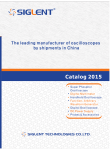Download TFM Input Tester User Manual
Transcript
TFM Input Tester User Manual Park Signalling Limited www.park-signalling.co.uk PS/PSL-RD-305/MAN/005 Issue 3 Park Signalling Limited ©2006 Page 1 of 6 1. INTRODUCTION 1.1. Purpose This document provides instructions on the use of Park Signalling’s ST 201 TFM Input Tester and the ST 202 Power Adaptor. 1.2. Scope This document details how to use the TFM Input Tester, and interpret its results. Note that information on obtaining authorisation / permission to work on a live signalling system is beyond this document’s scope. 1.3. Abbreviations SSI TFM TFMIT 2. Solid State Interlocking Trackside Functional Module (part of SSI) TFM Input Tester STORAGE AND HANDLING The TFMIT should be stored in a dry environment with a temperature range of 0-35°c. It is recommended that the TFMIT’s 75-way plug and socket are connected together when not in use, in order to limit any damage to or dirtying of the connector contacts. The TFMIT should not be carried by its flying leads. As the TFMIT is electronic equipment, please dispose of it responsibly when it is life-expired. PS/PSL-RD-305/MAN/005 Issue 3 Park Signalling Limited ©2006 Page 2 of 6 3. OPERATION 3.1. Pre test checks 1. Ensure that the TFMIT is not visually damaged, and is in calibration (the calibration label is on the side of the unit, and must be intact for the calibration to be valid). 2. Ensure that the contacts in the TFMIT’s 75-way connectors are clean and undamaged. 3. Ensure that the TFMIT is not and will not be exposed to rain, sleet or snow. 4. Ensure that the TFM to be tested is one of the following: • Alstom Mk3 Signal Module (SS3303), • Alstom Mk3 Points Module (SS3103), • Alstom Mk4 Signal Module (SS3304), • Westinghouse MkIIIA Signal Module (E25051/1), • Westinghouse MkIIIA Points Module (E25050/1). 3.2. Connections & settings Care must be taken to ensure that 75-way connectors’ thumb-screws are not over-tightened or unevenly tightened. Although the TFMIT has no exposed conductors, care must be taken due to the presence of 110V a.c. in the test environment. 3.2.1. On-site procedure 1. If appropriate, hang the TFMIT from the TFM’s handle. 2. Ensure that the TFMIT’s power switch is in the ‘OFF’ position. 3. Set the ALS/WRS switch to its appropriate position (for Alstom or Westinghouse). Note that the test results may be incorrect if the ALS-WRS switch is in the wrong position. 4. Remove power from the TFM to be tested (e.g. by removing its location case fuse). 5. Disconnect the location case’s 75-way socket from the TFM to be tested. 6. Connect the location case’s 75-way socket (which has just been disconnected from the TFM) to the TFMIT’s 75-way plug. 7. Connect the TFMIT’s 75-way socket to the TFM being tested. 8. Apply power to the TFMIT (e.g. by replacing its location case fuse). 3.2.2. Workshop procedure 1. 2. 3. 4. 5. 6. If appropriate, hang the TFMIT from the TFM’s handle. Ensure that the TFMIT’s power switch is in the ‘OFF’ position. Set the ALS/WRS switch to its appropriate position (for Alstom or Westinghouse). Connect the TFMIT’s 75-way socket to the TFM being tested. Connect the TFMIT Power Adaptor’s 75-way socket to the TFMIT’s 75-way plug. Connect the TFMIT Power Adaptor to a 110V a.c. supply (note that the earth lead is not used by the TFMIT, but is connected through to the TFM to allow earthing of its chassis). PS/PSL-RD-305/MAN/005 Issue 3 Park Signalling Limited ©2006 Page 3 of 6 3.3. Running the test The TFMIT should not be left unattended while it is powered on. 1. Set the TFMIT’s power switch to the ‘ON’ position; the blue ‘testing’ indication should light. The TFMIT will automatically detect whether the TFM being tested is a Points or Signal module, and illuminate its relevant blue indication. 2. Wait for the testing indication to extinguish, and the pass/fail indication to light (this can take up to 60 seconds). 3. To run the test again, press the TFMIT’s reset button. PS/PSL-RD-305/MAN/005 Issue 3 Park Signalling Limited ©2006 Page 4 of 6 3.4. Results The TFMIT’s Pass/Fail indication gives an overall result for the test. Table 3-1 describes the meaning of the result with a recommended course of action. Indication Colour Green Yellow Red Meaning Action All tests on the TFM have passed. None of the tests have failed. However, at least one of the contact sensing input tests has reported a caution (see Table 3-2). Either: Communications cannot be established with the TFM under test, or: At least one of the tests on the TFM has failed. None. As at least one TFM input is beginning to fail, consider replacing the module if a spare is available. Replace / repair TFM. Table 3-1 Pass/Fail Indication Each contact sensing input of the TFM (Inputs 0-5 for a signal module, or inputs 0-3 and points X & Y for a points module) has a result indication. Indication Colour Green Yellow Red Meaning Pass: the input has not degraded. Caution: the input has partially degraded but should not affect the signalling system. Fail: the input has degraded and may affect the signalling system. Table 3-2 Contact Sensing Input Test Result Indication The contact sensing code drives (BXI/NXI and BXE/NXE) each have a test result indication. Indication Colour Green Red Meaning Pass: the code drive has not degraded. Fail: the code drive has degraded and may affect the signalling system. Table 3-3 Code Drive Test Result Indication PS/PSL-RD-305/MAN/005 Issue 3 Park Signalling Limited ©2006 Page 5 of 6 3.5. Disconnections 3.5.1. On-site procedure 1. 2. 3. 4. 5. 6. Set the TFMIT’s power switch to the ‘OFF’ position. Remove power from the TFMIT (e.g. by removing its location case fuse). Disconnect the TFMIT from the TFM and the location case’s 75-way socket. If appropriate, replace the TFM. Connect the TFM to the location case’s relevant 75-way socket. Apply power to the TFM (e.g. by replacing its location case fuse), and ensure that it functions correctly. 7. Connect together the TFMIT’s 75-way plug and socket, in order to limit any damage to or dirtying of the connector contacts. 3.5.2. Workshop procedure 1. 2. 3. 4. Set the TFMIT’s power switch to the ‘OFF’ position. Disconnect the TFMIT Power Adaptor from the 110V supply and the TFMIT. Disconnect the TFMIT from the TFM. Connect together the TFMIT’s 75-way plug and socket, in order to limit any damage to or dirtying of the connector contacts. PS/PSL-RD-305/MAN/005 Issue 3 Park Signalling Limited ©2006 Page 6 of 6