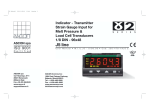Download LDC-3900 Front Panel - Newport Corporation
Transcript
User’s Guide Modular Laser Diode Controller LDC-3900 ILX Lightwave Corporation · 31950 Frontage Road · Bozeman, MT, U.S.A. 59715 · U.S. & Canada: 1-800-459-9459 · International Inquiries: 406-556-2481 · Fax 406-586-9405 ilx.custhelp.com · www.ilxlightwave.com 70011310 April 2010 Table of Contents Table of Contents . . . . . . . . . . . . . . . . . . . . . . . . . . . . . . . . . . . . . . . . . . . . . . . . . i List of Figures. . . . . . . . . . . . . . . . . . . . . . . . . . . . . . . . . . . . . . . . . . . . . . . . . . . vii List of Tables. . . . . . . . . . . . . . . . . . . . . . . . . . . . . . . . . . . . . . . . . . . . . . . . . . . . ix Safety and Warranty Information . . . . . . . . . . . . . . . . . . . . . . . . . . . . . . . . . . . xi Safety Information and the Manual . . . . . . . . . . . . . . . . . . . . . . . . . . . . . . . . . xi General Safety Considerations . . . . . . . . . . . . . . . . . . . . . . . . . . . . . . . . . . . . xi Safety Symbols. . . . . . . . . . . . . . . . . . . . . . . . . . . . . . . . . . . . . . . . . . . . . . . . . . xii Safety Marking Symbols . . . . . . . . . . . . . . . . . . . . . . . . . . . . . . . . . . . . . . . . .xii Warranty . . . . . . . . . . . . . . . . . . . . . . . . . . . . . . . . . . . . . . . . . . . . . . . . . . . . . . . xiii Limitations . . . . . . . . . . . . . . . . . . . . . . . . . . . . . . . . . . . . . . . . . . . . . . . xiii Returning an Instrument . . . . . . . . . . . . . . . . . . . . . . . . . . . . . . . . . . . . . xiii Claims for Shipping Damage . . . . . . . . . . . . . . . . . . . . . . . . . . . . . . . . . xiv Comments, Suggestions, and Problems . . . . . . . . . . . . . . . . . . . . . . . . . . . xv Chapter 1 Introduction and Specifications Product Overview . . . . . . . . . . . . . . . . . . . . . . . . . . . . . . . . . . . . . . . . . . . . . . . . 1 Available Options and Accessories . . . . . . . . . . . . . . . . . . . . . . . . . . . . . . . . 2 Specifications . . . . . . . . . . . . . . . . . . . . . . . . . . . . . . . . . . . . . . . . . . . . . . . . . 3 Line Voltage Selection . . . . . . . . . . . . . . . . . . . . . . . . . . . . . . . . . . . . . . . . . . 3 Chapter 2 Operation Installation . . . . . . . . . . . . . . . . . . . . . . . . . . . . . . . . . . . . . . . . . . . . . . . . . . . . . . 5 AC Power Considerations . . . . . . . . . . . . . . . . . . . . . . . . . . . . . . . . . . . . . . . . 5 Tilt-Foot Adjustment . . . . . . . . . . . . . . . . . . . . . . . . . . . . . . . . . . . . . . . . . . . . 6 Rack Mounting . . . . . . . . . . . . . . . . . . . . . . . . . . . . . . . . . . . . . . . . . . . . . . . . 6 LDC-3900 Series i Table of Contents Power-Up Sequence . . . . . . . . . . . . . . . . . . . . . . . . . . . . . . . . . . . . . . . . . . . . . . 6 LDC-3900 Front Panel . . . . . . . . . . . . . . . . . . . . . . . . . . . . . . . . . . . . . . . . . . . . . 9 Front Panel . . . . . . . . . . . . . . . . . . . . . . . . . . . . . . . . . . . . . . . . . . . . . . . . . . . 9 General Functions . . . . . . . . . . . . . . . . . . . . . . . . . . . . . . . . . . . . . . . . . . . 10 TEC Functions . . . . . . . . . . . . . . . . . . . . . . . . . . . . . . . . . . . . . . . . . . . . . . 12 Conditions Which Will Automatically Shut Off a TEC Output . . . . . . . . . . 14 Laser Functions . . . . . . . . . . . . . . . . . . . . . . . . . . . . . . . . . . . . . . . . . . . . . 14 Automatic Laser Shutoff Conditions . . . . . . . . . . . . . . . . . . . . . . . . . . . . 16 GPIB Section . . . . . . . . . . . . . . . . . . . . . . . . . . . . . . . . . . . . . . . . . . . . . . . . 16 Adjust Section . . . . . . . . . . . . . . . . . . . . . . . . . . . . . . . . . . . . . . . . . . . . . . . . 17 Automatic Set Point Adjustment . . . . . . . . . . . . . . . . . . . . . . . . . . . . . . . . 17 Output Section . . . . . . . . . . . . . . . . . . . . . . . . . . . . . . . . . . . . . . . . . . . . . . . 18 TEC Mode Section . . . . . . . . . . . . . . . . . . . . . . . . . . . . . . . . . . . . . . . . . . . . 18 TEC Mode Select . . . . . . . . . . . . . . . . . . . . . . . . . . . . . . . . . . . . . . . . . . . . 19 TEC Mode Indicators . . . . . . . . . . . . . . . . . . . . . . . . . . . . . . . . . . . . . . . . . 19 TEC Display Switch Section . . . . . . . . . . . . . . . . . . . . . . . . . . . . . . . . . . . . . 19 TEC Display Set . . . . . . . . . . . . . . . . . . . . . . . . . . . . . . . . . . . . . . . . . . . . 20 TEC Display Indicators and Switches . . . . . . . . . . . . . . . . . . . . . . . . . . . . 20 TEC Parameter Section . . . . . . . . . . . . . . . . . . . . . . . . . . . . . . . . . . . . . . . . TEC Parameter Select . . . . . . . . . . . . . . . . . . . . . . . . . . . . . . . . . . . . . . . . TEC Parameter Set . . . . . . . . . . . . . . . . . . . . . . . . . . . . . . . . . . . . . . . . . . LIM ITE . . . . . . . . . . . . . . . . . . . . . . . . . . . . . . . . . . . . . . . . . . . . . . . . . . LIM THI . . . . . . . . . . . . . . . . . . . . . . . . . . . . . . . . . . . . . . . . . . . . . . . . . . CONST . . . . . . . . . . . . . . . . . . . . . . . . . . . . . . . . . . . . . . . . . . . . . . . . . . Gain . . . . . . . . . . . . . . . . . . . . . . . . . . . . . . . . . . . . . . . . . . . . . . . . . . . . 21 21 22 22 22 23 23 TEC Channel Indicators . . . . . . . . . . . . . . . . . . . . . . . . . . . . . . . . . . . . . . . . 24 TEC Error Indicators . . . . . . . . . . . . . . . . . . . . . . . . . . . . . . . . . . . . . . . . . . . 24 Laser Mode Section . . . . . . . . . . . . . . . . . . . . . . . . . . . . . . . . . . . . . . . . . . . 25 Laser Mode Select . . . . . . . . . . . . . . . . . . . . . . . . . . . . . . . . . . . . . . . . . . . 26 Laser Mode Indicators . . . . . . . . . . . . . . . . . . . . . . . . . . . . . . . . . . . . . . . . 26 Laser Display Switch Section . . . . . . . . . . . . . . . . . . . . . . . . . . . . . . . . . . . . 26 Laser Display Set . . . . . . . . . . . . . . . . . . . . . . . . . . . . . . . . . . . . . . . . . . . . 27 Laser Display Indicators and Switches . . . . . . . . . . . . . . . . . . . . . . . . . . . 27 Laser Parameter Section . . . . . . . . . . . . . . . . . . . . . . . . . . . . . . . . . . . . . . . Laser Parameter Select . . . . . . . . . . . . . . . . . . . . . . . . . . . . . . . . . . . . . . . Laser Parameter Set . . . . . . . . . . . . . . . . . . . . . . . . . . . . . . . . . . . . . . . . . LIM I . . . . . . . . . . . . . . . . . . . . . . . . . . . . . . . . . . . . . . . . . . . . . . . . . . . . LIM P . . . . . . . . . . . . . . . . . . . . . . . . . . . . . . . . . . . . . . . . . . . . . . . . . . . CAL PD . . . . . . . . . . . . . . . . . . . . . . . . . . . . . . . . . . . . . . . . . . . . . . . . . 28 28 29 29 29 29 Laser Channel Indicators . . . . . . . . . . . . . . . . . . . . . . . . . . . . . . . . . . . . . . . 30 Laser Error Indicators . . . . . . . . . . . . . . . . . . . . . . . . . . . . . . . . . . . . . . . . . . 30 ii LDC-3900 Series Table of Contents Modulation Section . . . . . . . . . . . . . . . . . . . . . . . . . . . . . . . . . . . . . . . . . . . . 31 Save and Recall Parameter Functions . . . . . . . . . . . . . . . . . . . . . . . . . . . . . . 31 Rear Panel Controls and Connections . . . . . . . . . . . . . . . . . . . . . . . . . . . . . . 33 GPIB Connector . . . . . . . . . . . . . . . . . . . . . . . . . . . . . . . . . . . . . . . . . . . . . 33 Modulation from Front Connector . . . . . . . . . . . . . . . . . . . . . . . . . . . . . . . 34 Earth Ground Connector . . . . . . . . . . . . . . . . . . . . . . . . . . . . . . . . . . . . . . 34 General Operating Procedures . . . . . . . . . . . . . . . . . . . . . . . . . . . . . . . . . . . . 34 Warm-up and Environmental Considerations . . . . . . . . . . . . . . . . . . . . . . . . 34 TEC Mode Operation . . . . . . . . . . . . . . . . . . . . . . . . . . . . . . . . . . . . . . . . . . 34 Laser Mode Operation . . . . . . . . . . . . . . . . . . . . . . . . . . . . . . . . . . . . . . . . . 35 Simultaneous TEC and Laser Mode Operation . . . . . . . . . . . . . . . . . . . . . . 36 TEC Booster Mode Operation . . . . . . . . . . . . . . . . . . . . . . . . . . . . . . . . . . . 36 Chapter 3 Remote Operation Preparation for Bus Control . . . . . . . . . . . . . . . . . . . . . . . . . . . . . . . . . . . . . 38 ANSI/IEEE-488.2 Definitions . . . . . . . . . . . . . . . . . . . . . . . . . . . . . . . . . . . . . . . 38 Syntax Diagrams . . . . . . . . . . . . . . . . . . . . . . . . . . . . . . . . . . . . . . . . . . . . . 38 White Space . . . . . . . . . . . . . . . . . . . . . . . . . . . . . . . . . . . . . . . . . . . . . . . . . 39 Power-on Conditions . . . . . . . . . . . . . . . . . . . . . . . . . . . . . . . . . . . . . . . . . . <nrf value> . . . . . . . . . . . . . . . . . . . . . . . . . . . . . . . . . . . . . . . . . . . . . . . <PROGRAM MESSAGE TERMINATOR> . . . . . . . . . . . . . . . . . . . . . . . <PROGRAM MESSAGE UNIT SEPARATOR> . . . . . . . . . . . . . . . . . . . <PROGRAM HEADER SEPARATOR> . . . . . . . . . . . . . . . . . . . . . . . . . <compound command program header> . . . . . . . . . . . . . . . . . . . . . . . . <PROGRAM DATA> (Parameters) . . . . . . . . . . . . . . . . . . . . . . . . . . . . <ARBITRARY BLOCK PROGRAM DATA> . . . . . . . . . . . . . . . . . . . . . . <PROGRAM DATA SEPARATORS> . . . . . . . . . . . . . . . . . . . . . . . . . . . 40 40 40 41 42 42 44 44 44 Default Parameters . . . . . . . . . . . . . . . . . . . . . . . . . . . . . . . . . . . . . . . . . . . . 45 Getting Started with GPIB . . . . . . . . . . . . . . . . . . . . . . . . . . . . . . . . . . . . . . . . . 46 Overview of the LDC-3900 Syntax . . . . . . . . . . . . . . . . . . . . . . . . . . . . . . . . 46 Using Commands with Parameters . . . . . . . . . . . . . . . . . . . . . . . . . . . . . . . 47 Common Commands and Queries . . . . . . . . . . . . . . . . . . . . . . . . . . . . . . . . . 48 *CAL? . . . . . . . . . . . . . . . . . . . . . . . . . . . . . . . . . . . . . . . . . . . . . . . . . . . *CLS . . . . . . . . . . . . . . . . . . . . . . . . . . . . . . . . . . . . . . . . . . . . . . . . . . . . *ESE . . . . . . . . . . . . . . . . . . . . . . . . . . . . . . . . . . . . . . . . . . . . . . . . . . . . *ESE? . . . . . . . . . . . . . . . . . . . . . . . . . . . . . . . . . . . . . . . . . . . . . . . . . . . *ESR? . . . . . . . . . . . . . . . . . . . . . . . . . . . . . . . . . . . . . . . . . . . . . . . . . . . 04_10 48 49 49 51 51 LDC-3900 Series iii Table of Contents *IDN? . . . . . . . . . . . . . . . . . . . . . . . . . . . . . . . . . . . . . . . . . . . . . . . . . . . *OPC . . . . . . . . . . . . . . . . . . . . . . . . . . . . . . . . . . . . . . . . . . . . . . . . . . . *OPC? . . . . . . . . . . . . . . . . . . . . . . . . . . . . . . . . . . . . . . . . . . . . . . . . . . *PSC . . . . . . . . . . . . . . . . . . . . . . . . . . . . . . . . . . . . . . . . . . . . . . . . . . . . *PSC? . . . . . . . . . . . . . . . . . . . . . . . . . . . . . . . . . . . . . . . . . . . . . . . . . . . *PUD . . . . . . . . . . . . . . . . . . . . . . . . . . . . . . . . . . . . . . . . . . . . . . . . . . . *PUD? . . . . . . . . . . . . . . . . . . . . . . . . . . . . . . . . . . . . . . . . . . . . . . . . . . *RCL . . . . . . . . . . . . . . . . . . . . . . . . . . . . . . . . . . . . . . . . . . . . . . . . . . . . *RST . . . . . . . . . . . . . . . . . . . . . . . . . . . . . . . . . . . . . . . . . . . . . . . . . . . . *SAV . . . . . . . . . . . . . . . . . . . . . . . . . . . . . . . . . . . . . . . . . . . . . . . . . . . . *SRE . . . . . . . . . . . . . . . . . . . . . . . . . . . . . . . . . . . . . . . . . . . . . . . . . . . . *SRE? . . . . . . . . . . . . . . . . . . . . . . . . . . . . . . . . . . . . . . . . . . . . . . . . . . . *STB? . . . . . . . . . . . . . . . . . . . . . . . . . . . . . . . . . . . . . . . . . . . . . . . . . . . *TST? . . . . . . . . . . . . . . . . . . . . . . . . . . . . . . . . . . . . . . . . . . . . . . . . . . . *WAI . . . . . . . . . . . . . . . . . . . . . . . . . . . . . . . . . . . . . . . . . . . . . . . . . . . . 51 52 52 53 54 54 55 55 56 57 57 59 59 60 60 Advanced Programming . . . . . . . . . . . . . . . . . . . . . . . . . . . . . . . . . . . . . . . . . . 61 Path Specification . . . . . . . . . . . . . . . . . . . . . . . . . . . . . . . . . . . . . . . . . . . . . 61 Timing Considerations . . . . . . . . . . . . . . . . . . . . . . . . . . . . . . . . . . . . . . . . . 62 Error Messages . . . . . . . . . . . . . . . . . . . . . . . . . . . . . . . . . . . . . . . . . . . . . . . . . 63 Status Reporting . . . . . . . . . . . . . . . . . . . . . . . . . . . . . . . . . . . . . . . . . . . . . . . . 64 Event and Condition Registers . . . . . . . . . . . . . . . . . . . . . . . . . . . . . . . . . . . 64 Operation Complete Definition . . . . . . . . . . . . . . . . . . . . . . . . . . . . . . . . . . . 66 Command Timing and Completion . . . . . . . . . . . . . . . . . . . . . . . . . . . . . . . . 66 Output Off Registers . . . . . . . . . . . . . . . . . . . . . . . . . . . . . . . . . . . . . . . . . . . 68 Input Buffer and Output Data . . . . . . . . . . . . . . . . . . . . . . . . . . . . . . . . . . . . 70 Chapter 4 Command Reference Command Set Overview . . . . . . . . . . . . . . . . . . . . . . . . . . . . . . . . . . . . . . . . . . 73 Substitute Parameter Names . . . . . . . . . . . . . . . . . . . . . . . . . . . . . . . . . . . . 74 Compound Command Structure . . . . . . . . . . . . . . . . . . . . . . . . . . . . . . . . . . 74 Common Commands . . . . . . . . . . . . . . . . . . . . . . . . . . . . . . . . . . . . . . . . . . 75 LDC-3900 Device-Dependent Commands . . . . . . . . . . . . . . . . . . . . . . . . . . . . 75 Command Paths . . . . . . . . . . . . . . . . . . . . . . . . . . . . . . . . . . . . . . . . . . . . . . 83 LDC-3900 Device-Command Reference . . . . . . . . . . . . . . . . . . . . . . . . . . . 85 Error Messages . . . . . . . . . . . . . . . . . . . . . . . . . . . . . . . . . . . . . . . . . . . . . 174 LDC-3900 Programming Examples . . . . . . . . . . . . . . . . . . . . . . . . . . . . . . . . 175 TEC Step and Delay Example Program . . . . . . . . . . . . . . . . . . . . . . . . 175 iv LDC-3900 Series Table of Contents Laser Constant Power Mode Example Program . . . . . . . . . . . . . . . . . 175 L/I vs Temperature Example Program . . . . . . . . . . . . . . . . . . . . . . . . . 176 Chapter 5 Error Messages Appendix A Steinhart-Hart Equation The Steinhart-Hart Equation . . . . . . . . . . . . . . . . . . . . . . . . . . . . . . . . . . . . . . 185 Computer Program . . . . . . . . . . . . . . . . . . . . . . . . . . . . . . . . . . . . . . . . . . . 187 Appendix B AD590 and LM335 Sensor Calibration Introduction . . . . . . . . . . . . . . . . . . . . . . . . . . . . . . . . . . . . . . . . . . . . . . . . . . . 191 AD590 Sensor . . . . . . . . . . . . . . . . . . . . . . . . . . . . . . . . . . . . . . . . . . . . . . . . . 191 LM335 Sensor . . . . . . . . . . . . . . . . . . . . . . . . . . . . . . . . . . . . . . . . . . . . . . . . . 193 One Point Calibration Method . . . . . . . . . . . . . . . . . . . . . . . . . . . . . . . . . . . . 194 Two Point Calibration Method . . . . . . . . . . . . . . . . . . . . . . . . . . . . . . . . . . . . 194 Index . . . . . . . . . . . . . . . . . . . . . . . . . . . . . . . . . . . . . . . . . . . . . . . . . . . . . . . Index-i 04_10 LDC-3900 Series v Table of Contents vi LDC-3900 Series List of Figures Figure 2.1 LDC-3900 Front Panel . . . . . . . . . . . . . . . . . . . . . . . . . . . . . . . . 10 Figure 2.2 GPIB Section . . . . . . . . . . . . . . . . . . . . . . . . . . . . . . . . . . . . . . . 10 Figure 2.3 Laser Enable Switch . . . . . . . . . . . . . . . . . . . . . . . . . . . . . . . . . 11 Figure 2.4 Adjust Section . . . . . . . . . . . . . . . . . . . . . . . . . . . . . . . . . . . . . . 11 Figure 2.5 Output Section . . . . . . . . . . . . . . . . . . . . . . . . . . . . . . . . . . . . . . 11 Figure 2.6 Parameter Section . . . . . . . . . . . . . . . . . . . . . . . . . . . . . . . . . . . 12 Figure 2.7 TEC Mode . . . . . . . . . . . . . . . . . . . . . . . . . . . . . . . . . . . . . . . . . 13 Figure 2.8 TEC Display . . . . . . . . . . . . . . . . . . . . . . . . . . . . . . . . . . . . . . . . 13 Figure 2.9 TEC Parameters . . . . . . . . . . . . . . . . . . . . . . . . . . . . . . . . . . . . 13 Figure 2.10 TEC Display . . . . . . . . . . . . . . . . . . . . . . . . . . . . . . . . . . . . . . . 14 Figure 2.11 Laser Mode . . . . . . . . . . . . . . . . . . . . . . . . . . . . . . . . . . . . . . . 15 Figure 2.12 Laser Display . . . . . . . . . . . . . . . . . . . . . . . . . . . . . . . . . . . . . . 15 Figure 2.13 Laser Parameters . . . . . . . . . . . . . . . . . . . . . . . . . . . . . . . . . . 15 Figure 2.14 Laser Display . . . . . . . . . . . . . . . . . . . . . . . . . . . . . . . . . . . . . . 15 Figure 2.15 Modulation . . . . . . . . . . . . . . . . . . . . . . . . . . . . . . . . . . . . . . . . 16 Figure 2.16 LDC-3900 TEC Mode Section . . . . . . . . . . . . . . . . . . . . . . . . . 19 Figure 2.17 LDC-3900 TEC Display Switch Section . . . . . . . . . . . . . . . . . . 20 Figure 2.18 LDC-3900 TEC Parameter Section . . . . . . . . . . . . . . . . . . . . . 21 Figure 2.19 LDC-3900 TEC Error Section . . . . . . . . . . . . . . . . . . . . . . . . . 24 Figure 2.20 LDC-3900 Laser Mode Section . . . . . . . . . . . . . . . . . . . . . . . . 25 Figure 2.21 LDC-3900 Laser Display Switch Section . . . . . . . . . . . . . . . . . 26 Figure 2.22 LDC-3900 Laser Parameter Section . . . . . . . . . . . . . . . . . . . . 28 Figure 2.23 LDC-3900 Laser Error Section . . . . . . . . . . . . . . . . . . . . . . . . 30 Figure 2.24 LDC-3900 MODULATION Section . . . . . . . . . . . . . . . . . . . . . 31 Figure 2.25 LDC-3900 Rear Panel . . . . . . . . . . . . . . . . . . . . . . . . . . . . . . . 33 Figure 3.1 White Space Syntactic Diagram . . . . . . . . . . . . . . . . . . . . . . . . 40 LDC-3900 Series vii List of Figures Figure 3.2 <PROGRAM MESSAGE TERMINATOR> Syntax Diagram . . . 41 Figure 3.3 <PROGRAM MESSAGE UNIT SEPARATOR> Syntax Diagram 41 Figure 3.4 <PROGRAM HEADER SEPARATOR> Syntax Diagram . . . . . 42 Figure 3.5 <compound command program header> Syntax Diagram . . . . 43 Figure 3.6 <compound query program header> Syntax Diagram . . . . . . . . 43 Figure 3.7 <ARBITRARY BLOCK PROGRAM DATA> Syntax Diagram . . 44 Figure 3.8 <PROGRAM DATA SEPARATOR> Syntax Diagram . . . . . . . . 45 Figure 3.9 Standard Event Status Register/Standard Event Status Enable Register 50 Figure 3.10 Service Request Enable Register . . . . . . . . . . . . . . . . . . . . . . 58 Figure 3.11 LDC-3900 Status Reporting Schematic Diagram . . . . . . . . . . 65 Figure 3.12 An LDC-3900 LASER Module Output Off Register . . . . . . . . . 68 Figure 3.13 An LDC-3900 TEC Module Output Off Register . . . . . . . . . . . 69 Figure 4.1 Command Path Tree Structure . . . . . . . . . . . . . . . . . . . . . . . . . 84 Figure A.1 Thermistor Resistance vs. Temperature . . . . . . . . . . . . . . . . . 187 Figure B.1 AD590 Nonlinearity . . . . . . . . . . . . . . . . . . . . . . . . . . . . . . . . . 192 viii LDC-3900 Series List of Tables Table 1.1 LDC-3900 Options . . . . . . . . . . . . . . . . . . . . . . . . . . . . . . . . . . . . . 2 Table 1.2 LDC-3900 Options and Accessories. . . . . . . . . . . . . . . . . . . . . . . . 2 Table 1.3 GPIB Specifications . . . . . . . . . . . . . . . . . . . . . . . . . . . . . . . . . . . . 3 Table 1.4 General Specifications . . . . . . . . . . . . . . . . . . . . . . . . . . . . . . . . . . 3 Table 2.1 LDC-3900 Default Settings . . . . . . . . . . . . . . . . . . . . . . . . . . . . . . . 8 Table 2.2 TEC Error Indicators . . . . . . . . . . . . . . . . . . . . . . . . . . . . . . . . . . . 24 Table 2.3 Laser Error Indicators . . . . . . . . . . . . . . . . . . . . . . . . . . . . . . . . . . 31 Table 3.1 State of the LDC-3900 After *RST . . . . . . . . . . . . . . . . . . . . . . . . 45 Table 3.2 LDC-3900 Default Settings for Output Off Registers . . . . . . . . . . 70 Table 4.1 Substitute Parameter Names . . . . . . . . . . . . . . . . . . . . . . . . . . . . 74 Table 4.2 LDC-3900 Device-Dependent Command Summary. . . . . . . . . . . 75 Table 5.1 Error Code Classifications . . . . . . . . . . . . . . . . . . . . . . . . . . . . . 181 Table 5.2 LDC-3900 Modular Laser Diode Controller Error Message Codes182 Table A.1 Comparison of Curve Fitting Equations . . . . . . . . . . . . . . . . . . . 186 LDC-3900 Series ix LDC-3900 Series x SAFETY AND WARRANTY INFORMATION The Safety and Warranty Information section provides details about cautionary symbols used in the manual, safety markings used on the instrument, and information about the Warranty including Customer Service contact information. Safety Information and the Manual Throughout this manual, you will see the words Caution and Warning indicating potentially dangerous or hazardous situations which, if not avoided, could result in death, serious or minor injury, or damage to the product. Specifically: ! CAUTION Caution indicates a potentially hazardous situation which can result in minor or moderate injury or damage to the product or equipment. WARNING Warning indicates a potentially dangerous situation which can result in serious injury or death. WARNING Visible and/or invisible laser radiation. Avoid direct exposure to the beam. General Safety Considerations If any of the following conditions exist, or are even suspected, do not use the instrument until safe operation can be verified by trained service personnel: • Visible damage • Severe transport stress • Prolonged storage under adverse conditions • Failure to perform intended measurements or functions If necessary, return the instrument to ILX Lightwave, or authorized local ILX Lightwave distributor, for service or repair to ensure that safety features are maintained (see the contact information on page xiv). All instruments returned to ILX Lightwave are required to have a Return Authorization Number assigned by an official representative of ILX Lightwave Corporation. See Returning an Instrument on page xiii for more information. LDC-3900 xi SAFETY SYMBOLS SAFETY SYMBOLS This section describes the safety symbols and classifications. Technical specifications including electrical ratings and weight are included within the manual. See the Table of Contents to locate the specifications and other product information. The following classifications are standard across all ILX Lightwave products: • Indoor use only • Ordinary Protection: This product is NOT protected against the harmful ingress of moisture. • Class I Equipment (grounded type) • Pollution Degree II • Installation (overvoltage) Category II for transient overvoltages • Maximum Relative Humidity: <80% RH, non-condensing • Operating temperature range of 0 oC to 40 oC • Storage and transportation temperature of -40 oC to 70 oC • Maximum altitude: 3000 m (9843 ft) • This equipment is suitable for continuous operation. Safety Marking Symbols This section provides a description of the safety marking symbols that appear on the instrument. These symbols provide information about potentially dangerous situations which can result in death, injury, or damage to the instrument and other components. or (I) xii LDC-3900 Caution, refer to manual Earth ground Terminal Alternating current Visible and/or invisible laser radiation Caution, risk of electric shock Protective Conductor Terminal Caution, hot surface Frame or chassis Terminal On: In position of a bistable push control. The slash (I) only denotes that mains are on. or (O) Off: Out position of a bistable push control. The circle (O) only denotes that mains are off. WA R R A N T Y WARRANTY ILX LIGHTWAVE CORPORATION warrants this instrument to be free from defects in material and workmanship for a period of one year from date of shipment. During the warranty period, ILX will repair or replace the unit, at our option, without charge. Limitations This warranty does not apply to fuses, lamps, defects caused by abuse, modifications, or to use of the product for which it was not intended. This warranty is in lieu of all other warranties, expressed or implied, including any implied warranty of merchantability or fitness for any particular purpose. ILX Lightwave Corporation shall not be liable for any incidental, special, or consequential damages. If a problem occurs, please contact ILX Lightwave Corporation with the instrument's serial number, and thoroughly describe the nature of the problem. Returning an Instrument If an instrument is to be shipped to ILX Lightwave for repair or service, be sure to: 1 Obtain a Return Authorization number (RA) from ILX Customer Service. 2 Attach a tag to the instrument identifying the owner and indicating the required service or repair. Include the instrument serial number from the rear panel of the instrument. 3 Attach the anti-static protective caps that were shipped with the instrument and place the instrument in a protective anti-static bag. 4 Place the instrument in the original packing container with at least 3 inches (7. 5 cm) of compressible packaging material. Shipping damage is not covered by this warranty. 5 Secure the packing box with fiber reinforced strapping tape or metal bands. 6 Send the instrument, transportation pre-paid, to ILX Lightwave. Clearly write the return authorization number on the outside of the box and on the shipping paperwork. ILX Lightwave recommends you insure the shipment. If the original shipping container is not available, place your instrument in a container with at least 3 inches (7.5 cm) of compressible packaging material on all sides. Repairs are made and the instrument returned transportation pre-paid. Repairs are warranted for the remainder of the original warranty or for 90 days, whichever is greater. Claims for Shipping Damage When you receive the instrument, inspect it immediately for any damage or shortages on the packing list. If the instrument is damaged, file a claim with the carrier. The factory will supply you with a quotation for estimated costs of repair. You must negotiate and settle with the carrier for the amount of damage. LDC-3900 xiii WA R R A N T Y Comments, Suggestions, and Problems To ensure that you get the most out of your ILX Lightwave product, we ask that you direct any product operation or service related questions or comments to ILX Lightwave Customer Support. You may contact us in whatever way is most convenient. In the United States: Phone . . . . . . . . . . . . . . . . . . . . . . . . . . . (800) 459-9459 or (406) 586-1244 Fax . . . . . . . . . . . . . . . . . . . . . . . . . . . . . . . . . . . . . . . . . . . . . (406) 586-9405 Online: . . . . . . . . . . . . . . . . . . . . . . . . . . . . . . . . . . . . . http://ilx.custhelp.com Email: . . . . . . . . . . . . . . . . . . . . . . . . . . . . . . . . . . . [email protected] Or mail to: ILX Lightwave Corporation P. O. Box 6310 Bozeman, Montana, U.S.A 59771 www.ilxlightwave.com In Europe: Optical Test and Calibration Ltd. Listerhills Science Park Bradford, BD7 1HR United Kingdom Phone: (44) 1274 393857 Fax: (44) 1274 393336 Online: www.otc.co.uk Email: [email protected] In China: ETSC Technologies Co. 9/F Building 1 SBI Street Dongxin Road East Lake High-Tech Development Zone Wuhan, Hubei, 430074 PRC China Phone: (86) 27 8717 0152; (86) 27 8741 2681; (86) 27 8780 7925 Fax: (86) 27 8780 7133 Online: www.etsc-tech.com Email: [email protected] xiv LDC-3900 In Japan: Kyosai Technos 424, Shimo-Ongata-Machi Hachioji-Shi Tokyo, 192-0154 Japan Phone: (81) 426 521 388 Fax: (81) 426 513 270 In China: Kyosai Technos 3F Bldg G, No.21 Changjiang Road, Wuxi National Hi-Tech Development Zone Jiangsu, P.R. China Phone: (86) 510 522 1707 Fax: (86) 510 522 1679 Email: [email protected] WA R R A N T Y When you contact us, please have the following information: Model Number: Serial Number: End-user Name: Company: Phone: Fax: Description of what is connected to the ILX Lightwave instrument: Description of the problem: If ILX Lightwave determines that a return to the factory is necessary, you are issued a Return Authorization (RA) number. Please mark this number on the outside of the shipping box. You or your shipping service are responsible for any shipping damage when returning the instrument to ILX Lightwave; ILX recommends you insure the shipment. If the original shipping container is not available, place your instrument in a container with at least 3 inches (7.5 cm) of compressible packaging material on all sides. We look forward to serving you even better in the future! LDC-3900 xv WA R R A N T Y xvi LDC-3900 CHAPTER 1 INTRODUCTION AND SPECIFICATIONS This manual contains operation and maintenance information for the LDC-3900 Modular Laser Diode Controller and optional Model 1231 GPIB/IEEE-488.2 Interface. If you want to get started right away, read Chapter 2, which covers Operation, first. In the following chapters there are three areas of discussion, one for functions which are common to both the TEC and the Laser controller, one for the functions which pertain to the TEC controller only, and one for functions which pertain to the Laser current source only. Product Overview The LDC-3900 Modular Laser Diode Controller may be configured as a combination current source/temperature controller. It may also be configured with only current sources or only temperature controllers. The current sources provide high stability outputs with fully redundant current limit and multiple laser protection features. The temperature controllers can work with most thermistors and TE modules to deliver precision laser temperature control over a wide range of temperatures. The LDC-3900's fast, sophisticated GPIB lets you automate your experiment. LDC-3900 Series 1 CHAPTER 1 INTRODUCTION AND SPECIFICATIONS Product Overview Available Options and Accessories Options and accessories available for the LDC-3900 include the following: Table 1.1 LDC-3900 Options 1. 2. DESCRIPTION MODEL NUMBER 100 mA Current Source Module 39010 200 mA Current Source Module 39020 500 mA Current Source Module 39050 1 Amp Current Source Module 39100 4 Amp Current Source Module 39400 4 Amp Current Source Module 39400M1 8 Amp Current Source Module 39800 32 Watt TEC Module 390322 Combination Module (200 mA Current Source and 8 Watt TEC) 394202 Combination Module (500 mA Current Source and 12 Watt TEC) 39425 Combination Module (500 mA Current Source and 12 Watt TEC, with modulation) 39427 Model 39400M is available for driving SDL-5760 MOPA laser (amplifier section) - includes drive for fan and LED "on" indicator. Includes ILX model 510 calibrated 10 k Ohm thermistor. Table 1.2 LDC-3900 Options and Accessories 2 DESCRIPTION MODEL NUMBER Combination Module (1000 mA Current Source and 12 Watt TEC, with modulation) 39437 Combination Module (2000 mA Current Source and 8 Watt TEC) 39440 Rack mount flange kit (enables installation into a standard 19 inch wide rack) 103 Temperature Controlled Laser Diode Mount 4407 Temperature Controlled Laser Diode Mount (available with collimating assembly) 4412 High Power Laser Diode Mount 4442 CW Filter Cable (included with Current Source Modules) 320 Current Source Interconnect Cable (unterminated) 301 Current Source / Laser Diode Mount Interconnect Cable 303 TEC Interconnect Cable (unterminated) 501 TEC / Laser Diode Mount Interconnect Cable 505 Calibrated 10 k Thermistor 510 Uncalibrated 10 k Thermistor 520 Uncalibrated AD590LH IC Temperature Sensor 530 Uncalibrated LM335AH IC Temperature Sensor 540 Blanking Plate (to cover unused mainframe bay) 3911 LDC-3900 Virtual Instrument for LabVIEW 3932 1. Provided free of charge. Contact ILX Lightwave Sales Representative. 2. Virtual Instrument software requires National Instruments LabVIEWTM for Windows, version 3.0 or higher. Call for Virtual Instrument availability. LDC-3900 Series INTRODUCTION AND SPECIFICATIONS Product Overview CHAPTER 1 Specifications The general specifications for the LDC-3900 are found on page 3. The specifications for each module are found in the instruction manual for that module. Table 1.3 GPIB Specifications Meets ANSI/IEEE Std 488.1-1987 and Std 488.2.2-1987 Table 1.4 General Specifications GENERAL1 Size 5.625" x 16.75" x 13.625", 145mm x 426mm x 346mm Weight 1. Mainframe 27.5 lbs (12.5 kg) Module (each, typical) 2.3 lbs (1.05 kg) Power Requirements 100 V ±10%, 120 V ±10%, 220 V ±10%, 230-240 V ±10%, 50-60 Hz Temperature 0 to +40 C operating; -40 to +70 C storage Humidity < 95 % relative humidity, non-condensing. The current source modules contain circuits that will turn off their outputs if a transient is detected. There are no user serviceable parts in the instrument, including the external fuses in the AC power entry module. Contact ILX Customer Service (see Comments, Suggestions, and Problems on page xv for contact information) for information about servicing the instrument. Line Voltage Selection Line voltage selection is made by rotating the line voltage selector insert. The line voltage selector insert is located inside the power entry module cover. To open this cover, turn the slot slightly with a screwdriver. The cover will pop out, exposing the voltage selector insert. Pull out the selector insert, turn it until the desired voltage selection appears, and re-insert it into the power entry module. 04_10 LDC-3900 Series 3 CHAPTER 4 1 LDC-3900 Series INTRODUCTION AND SPECIFICATIONS Product Overview CHAPTER 2 OPERATION This chapter describes how to install, adjust, and operate the LDC-3900 Modular Laser Diode Controller. It is divided into several sections covering installation, familiarization and adjustment, warm-up and environmental considerations, and normal operating procedures. The section titled LDC-3900 Front Panel on page 9 gives an overview of the LDC-3900 Modular Laser Diode Controller's front panel features, and it presents a guide to quickly familiarize the user with the front panel operations. Installation General installation procedures and considerations are covered in the following pages. Module installation and removal procedures are described in the module manuals. Note: Modules should be installed or removed from the LDC-3900 only when the power is off. Whenever the modular configuration of the LDC-3900 is changed, the unit will powerup using default parameters. AC Power Considerations The LDC-3900 Modular Laser Diode Controller can be configured to operate at nominal line voltages of 100, 120, 220, or 240 VAC. Normally, this is done at the factory and need not be changed before operating the instrument. However, check to be sure that the voltage selection (displayed in the center of the power entry module on the back panel of the instrument) matches the power-line voltage in your area. Refer to the Line Voltage selection on page 3 if it is necessary to reconfigure the input voltage range. LDC-3900 Series 5 CHAPTER 2 OPERATION Power-Up Sequence To avoid electrical shock hazard, connect the instrument to properly earth-grounded electical supply only. Failure to observe this precaution can result in severe injury or death. Tilt-Foot Adjustment The LDC-3900 Modular Laser Diode Controller has front legs that extend to make it easier to view the LED displays. To use them, place the unit on a stable base and rotate the legs downward until they lock into position. Rack Mounting The LDC-3900 Modular Laser Diode Controller may be rack mounted by installing a rack mount flange on either side of the enclosure. All rack mount accessory kits contain detailed mounting instructions. Refer to Table 1.2 on page 2 for applicable rack mount accessory part numbers. Power-Up Sequence With the LDC-3900 Modular Laser Diode Controller connected to an AC power source, pressing the top side of the Power Rocker switch will supply power to the instrument and start the power-up sequence. Note: All LDC-3900 modules that contain a laser current source, have remote interlock capability. This allows you to connect the interlock circuit to an external switch for safety. If the interlock is removed, the laser current output is disabled. Refer to the laser module manual for details about the interlock function. The LDC-3900 is also equipped with a laser enable key switch. This ensures that the laser current can be turned on only if the key is inserted and in the On position. During the power-up sequence, a lamp test is conducted, all indicators illuminate for 3 seconds, and the 7-segment displays indicate "8". Next, all of the LED's are turned off for about two seconds. After this, the firmware version number is displayed on the Laser display for about two seconds. With v3.1 (and higher) the TEC display shows the firmware checksum value during the same time that the firmware version is displayed. During this two-second interval, a self-test is performed to ensure that the unit's hardware and software are communicating. If the unit cannot successfully complete this test, an error message of E-512 or E-513 will be displayed. See Table 5.2 in Chapter 5 for a description of the error messages. 6 LDC-3900 Series OPERATION Power-Up Sequence CHAPTER 2 After this test, the unit is configured to the state it was in when the power was last shut off, unless the LDC-3900 detects that there has been a change in its modular configuration (i.e. a new module added). In that case, the default parameters would be used. The LDC-3900 will display the recognized module types by illuminating the (Adjust) LAS/TEC Indicators in green. The (Adjust) LAS/TEC switches are not engaged (no orange indicators) immediately after power up. The user must push an (Adjust) LAS/TEC switch corresponding to a green (Adjust) LAS/TEC Indicator in order to select the desired operating and adjustment mode. The user may choose to "clear" the parameters that appear by recalling "BIN 0" either manually or through the GPIB. When "BIN 0" is called, the front panel will be in the following state: 04_10 LDC-3900 Series 7 CHAPTER 2 OPERATION Power-Up Sequence Table 2.1 LDC-3900 Default Settings Setting GPIB mode in LOCAL via front panel, or in REMOTE via GPIB TEC output off TEC DISPLAY enabled, in T mode Constant T mode selected TEC Display showing actual temperature (if TEC module exists) Temperature Set Point = 0 ×C Resistance/Reference Set Point = 1 , 1 A, or 1 mV (depending on the SENSOR SELECT switch position) ITE Set Point = 0 LIM ITE set to 25% of maximum setting LIM THI set to 99.9 ×C GAIN = 30 TEC STEP value = 1 (units depend on set point mode; used with remote operation only) TEC Tolerance values = 0.2 ×C, 5 seconds C1 = 1.125 (x 10-3) C2 = 2.347 (x 10-4) C3 = 0.855 (x 10-7) PARAMETERS not selected TEC and LASER adjust not selected LASER output off LASER DISPLAY enabled, in I mode Constant I, low bandwidth (high BW for 39427/39437) mode selected LASER display showing actual current (if LAS module exists) LASER I Set Point = 0 LIM P = 25% of maximum setting for laser module LASER PPD Set Point = 0 LASER IPD Set Point = 0 CAL PD = 0 mA/mW LIM I = 25% of maximum setting for laser module LASER STEP value = 1 (units depend on set point mode; used with remote operation only) LASER Tolerance values = 10.0 mA, 1.0 seconds RECALL BIN number = 0 8 LDC-3900 Series OPERATION LDC-3900 Front Panel CHAPTER 2 LDC-3900 Front Panel The LDC-3900 Modular Laser Diode Controller's front panel contains displays and controls for both the TEC and Laser controller hardware. Each of the labeled areas on the front panel (i.e. TEC Display or GPIB) is described in a separate section later in this chapter. Generally, the controls are simple to operate. The setup parameters, however, are intentionally awkward to use so that their values are not inadvertently changed. Front Panel Notice in Figure 2.1 that the TEC functions are on the left side, and the Laser functions are near the center of the front panel. Functions which are common to both TEC and Laser, such as GPIB or Adjust, are on the right side of the front panel. Note also that the Parameter area is divided into TEC and Laser components. The TEC parameters are on the left, and the Laser parameters are on the right, while the common Save and RecallRecall parameters are at the bottom. 04_10 LDC-3900 Series 9 CHAPTER OPERATION LDC-3900 Front Panel 2 Refer to Figure 2.1 for the following discussions of the LDC-3900 Modular Laser Diode Controller front panel sections. The key words are in bold type for quick identification. LDC-3900 MODULAR LASER DIODE CONTROLLER ADJUST TEC CHANNEL °C 1 2 3 ERROR GPIB LASER k CHANNEL 4 1 A 2 3 4 mW W mA A TALK/LISTEN V TEMP LIMIT TE CURRENT LIMIT ERROR OPEN CIRCUIT CURRENT LIMIT SENSOR OPEN TE MODULE OPEN INTLK/ENBL OUTPUT SHORTED POWER LIMIT POWER REMOTE LOCAL TEC DISPLAY LASER DISPLAY MODULATION LAS LAS LAS LAS TEC TEC TEC TEC I T R TEC MODE TE SET I PARAMETER I PD /P PD V TE LIM I LIM T HI LIM P CONST SELECT OFF P CAL PD I SET LASER ENABLE OUTPUT 1 2 3 4 ON ON ON ON ON I GAIN SAVE THROUGH TO REAR SET LASER MODE LASER LIM I SELECT R I TE TEC T O I SELECT HBW RECALL Figure 2.1 LDC-3900 Front Panel General Functions This section gives a brief synopsis of functions which effect both TEC and Laser controller operation. The GPIB section is used when the optional remote GPIB operations are implemented. (For more information, see GPIB Section on page 16). GPIB REMOTE LOCAL TALK/LISTEN Figure 2.2 GPIB Section 10 LDC-3900 Series OPERATION LDC-3900 Front Panel CHAPTER 2 The Laser Enable switch is used to enable/disable the Laser output. Note - the interlock pins (1 and 2) of the Laser output connector must be shorted also (see module manual for details). LASER ENABLE OFF ON Figure 2.3 Laser Enable Switch The Adjust section contains the Adjust Knob for entering values, and it contains the (Adjust) LAS/TEC switches for selecting the adjustment mode for each of the modules. Available LAS and TEC channels are indicated by the corresponding (TEC) Channel and (LAS) Channel Indicators being lit green. Selected LAS and TEC channels are indicated by the corresponding (TEC) Channel and (LAS) Channel Indicators being lit orange. (For more information, see Adjust Section on page 17). ADJUST LAS LAS LAS LAS TEC TEC TEC TEC Figure 2.4 Adjust Section The Output section contains switches for turning the outputs on/off for the LAS and TEC modules in the corresponding channels. The Output Indicators are on when the corresponding channel output(s) are on. (For more information, see Output Section on page 18). Note: In order to turn on a Laser current output, the Laser Enable switch must be on, and the Laser connector's interlock (pins 1 and 2) shorted (see module manual for details). OUTPUT 1 2 3 4 ON ON ON ON Figure 2.5 Output Section 04_10 LDC-3900 Series 11 CHAPTER 2 OPERATION LDC-3900 Front Panel The Parameter section is divided into TEC and Laser components. When an (Adjust) TEC mode is selected, repeatedly pressing the (Parameter) Select switch will cycle through the TEC parameters. Likewise, when an (Adjust) LAS mode is selected, repeatedly pressing the (Parameter) SelectSelect switch will cycle through the Laser parameters. The (Parameter) Set switch is used to enter the Set mode for changing parameter values. (For more information, see TEC Parameter Section on page 21 and Laser Parameter Section on page 28). PARAMETER TEC LIM I TE LIM T HI LASER LIM I LIM P SELECT CONST CAL PD GAIN SAVE SET RECALL Figure 2.6 Parameter Section The Save and Recall parameter functions are used to quickly configure the LDC-3900 Modular Laser Diode Controller's parameters to user-determined preset values. In order to use these functions, none of the Adjust modes (TEC and Laser) can be enabled, (Adjust) TEC and (Adjust) Laser Indicators not orange. With neither Adjust mode selected, pressing the (Parameter) Select switch will cycle between the Save and Recall parameter functions. The (Parameter) Set switch is used to enter Save and Recall values in a similar manner as with the other parameters. (For more information, see Save and Recall Parameter Functions on page 31). When the unit is powered-up, the parameters will automatically be restored to the same values that were present at the last power-down, if possible. Furthermore, all of the saved setups will be "remembered", and easily recalled. TEC Functions This section gives a brief synopsis of the TEC controller sections on the LDC3900 Modular Laser Diode Controller front panel. Once a TEC channel is selected, via the (Adjust) LAS/TEC switches, all of the TEC functions will pertain to that TEC channel only. The TEC Mode section is used to select the output control mode for the selected TEC channel. Repeatedly pressing the (TEC Mode) Select switch cycles through the constant temperature (T), resistance/linear sensor reference (R), or TE current 12 LDC-3900 Series OPERATION LDC-3900 Front Panel CHAPTER 2 (ITE) control modes. The LED Indicators show the selected mode. (For more information, see TEC Mode Section on page 18). TEC MODE T R I SELECT TE Figure 2.7 TEC Mode The TEC Display switch section is used to select the measured T, R, or ITE values or the set point value. The set point is determined by the TEC Mode selection. (For more information, see TEC Display Switch Section on page 19). TEC DISPLAY T R I SET TE Figure 2.8 TEC Display When the (Adjust) TEC mode is selected, the TEC set point may be displayed and adjusted (automatically) by simply turning the Adjust Knob. (For more information, see TEC Mode Select on page 19). The TEC Parameters are TE current limit (LIM ITE), high temperature limit (LIM THI), constants (CONST) for converting from sensor measurements to temperature, and control loop gain (Gain). (For more information, see TEC Parameter Section on page 21). PARAMETER TEC LIM I TE LIM T HI LASER LIM I LIM P SELECT CONST CAL PD GAIN SAVE SET RECALL Figure 2.9 TEC Parameters When the CONST parameter is selected, the constants C1, C2, and C3 are sequenced by pressing the (Parameter) Select switch, and a corresponding message of "1", "2" or "3" will be shown on the Laser display. The constant values will be shown on the TEC display. 04_10 LDC-3900 Series 13 CHAPTER 2 OPERATION LDC-3900 Front Panel The TEC Display is used to show TEC control (measured and set point) and parameter values. It may also display errors which relate to TEC operation. TEC k CHANNEL °C 1 2 3 4 ERROR A TEMP LIMIT TE CURRENT LIMIT SENSOR OPEN TE MODULE OPEN Figure 2.10 TEC Display The TEC Channel indicators show which TEC channel may be adjusted (LED lit) and whose measurements are displayed. They also blink if an error occurs on a TEC channel which is not presently selected for adjustment. (For more information, see TEC Channel Indicators on page 24). The TEC Error Indicators become lit when the corresponding TEC conditions occur. (For more information, see TEC Error Indicators on page 24). Conditions Which Will Automatically Shut Off a TEC Output • High Temperature Limit • TEC Interlock Disabled (see TEC module instruction manual) • Booster Changed (While Output On), (see TEC module instruction manual) • Sensor Open (While Output On), (see TEC module instruction manual) • TEC Module Open (While Output On) • SENSOR Select Switch Moved (While Output On) • Sensor Shorted (While Output On) The above conditions may be defeated via GPIB, using the TEC:ENAB:OUTOFF command. Laser Functions This section gives a brief synopsis of the Laser controller sections on the LDC3900 Modular Laser Diode Controller front panel. Once a LAS channel is selected, via the (Adjust) LAS/TEC switches, all of the LAS functions will pertain to that LAS channel only. For more detailed information, see Laser Mode Section on page 25. The Laser Mode section is used to select the output control mode. Repeatedly pressing the (Laser Mode) Select switch cycles through the current (I), light power (P), or high bandwidth current (IHBW) control modes. The LED Indicators show the 14 LDC-3900 Series OPERATION LDC-3900 Front Panel CHAPTER 2 selected mode. Note - not all modes are available with all modules. In that case, only the valid modes may be selected. LASER MODE I P I SELECT HBW Figure 2.11 Laser Mode A constant IPD mode may be used when P mode is selected, and the CAL PD parameter value is set to zero. The Laser Display switch section is used to select the measured I, IPD, or PPD values or the set point value. The displayed set point is determined by the Laser Mode selection. LASER DISPLAY I PD /PPD I V SET Figure 2.12 Laser Display The Laser Parameters are Laser current limit (LIM I) for output, laser light power limit (LIM P), and monitor photodiode responsivity (CAL PD) for converting from monitor current to light power. PARAMETER TEC LIM I TE LIM T HI LASER LIM I LIM P SELECT CONST CAL PD GAIN SAVE SET RECALL Figure 2.13 Laser Parameters The Laser Display is used to show Laser control (measured and set point) and parameter values. It may also display errors which relate to Laser operation. LASER mW W CHANNEL mA 1 2 3 4 A V ERROR OPEN CIRCUIT CURRENT LIMIT INTLK/ENBL OUTPUT SHORTED POWER LIMIT Figure 2.14 Laser Display 04_10 LDC-3900 Series 15 CHAPTER 2 OPERATION LDC-3900 Front Panel The LAS Channel indicators show which LAS channel may be adjusted (LED lit) and whose measurements are displayed. They also blink if an error occurs on a LAS channel which is not presently selected for adjustment. The Laser Error Indicators become lit when the corresponding Laser conditions occur. (For more information, see Laser Error Indicators on page 30). The Output SHORTED light comes on whenever the selected Laser output is off. The Modulation section is used for front panel connection of a DC to 500 kHz modulation signal which may be applied to a laser (via a jumper to a laser current source module) on the back panel of the LDC-3900. MODULATION THROUGH TO REAR Figure 2.15 Modulation Automatic Laser Shutoff Conditions • Laser Power Limit (may be defeated via GPIB, using the LAS:ENAB:OUTOFF command) • Laser Interlock/Laser Enable Switch State Changed (see Laser module instruction manual) • Laser Open Circuit (While Output On) • TEC High Temperature Limit Condition (may be defeated via GPIB, using the LAS:ENAB:OUTOFF command) • Laser mode changes wile the output is on. GPIB Section The GPIB section is located in the top right corner of the LDC-3900 Modular Laser Diode Controller front panel (see Figure 2.1 on page 10). This section contains the LOCAL switch and the REMOTE and TALK/LISTEN indicators. The LOCAL switch is used for several functions as described below. Sending any command over the GPIB bus automatically puts the instrument in REMOTE mode. The REMOTE indicator identifies when the instrument is in remote operation mode. When the instrument is in REMOTE mode, pressing the LOCAL switch returns the instrument to LOCAL control mode unless a Local Lockout state has been activated by the low level GPIB command LLO from the host computer. Local Lockout disables all LDC-3900 front panel switches until this condition is changed by the host computer. In this condition the REMOTE indicator will flash at a 1 Hz rate. 16 LDC-3900 Series OPERATION LDC-3900 Front Panel CHAPTER 2 For more information on low level interface commands such as LLO, refer to the IEEE488.1 specification. When the instrument is in LOCAL mode, pressing the LOCAL switch causes the GPIB address to be displayed. The GPIB address may be changed by turning the ADJUST knob while also pressing the (PARAMETER) SET switch. The usable GPIB address range is 1-30. The TALK/LISTEN indicator is illuminated whenever the instrument is communicating over the GPIB bus. Adjust Section The Adjust section is located on the right side of the LDC-3900 Modular Laser Diode Controller front panel. It consists of the Adjust (main control) Knob and the LAS/TEC adjust mode enable switches. A green (LAS) or (TEC) LED indicates that a corresponding module is available for adjustment. The Adjust Knob is used to change the set points, enter parameter values, enter the GPIB address, or enter instrument calibration data. The (Adjust) LAS/TEC switches are used to enter or exit LAS or TEC adjustment mode. If the (Adjust) LAS/TEC switch is pressed so that the (Adjust) TEC Indicator LED is orange, the unit enters TEC mode. Likewise, if the (Adjust) LAS/TEC switch is pressed so that the (Adjust) LAS Indicator LED is orange, the unit enters Laser adjust mode. Only one (or none) channel Adjust mode, TEC or LAS, may be operating at any given time. In order to use the Save or Recall functions, both the TEC and LAS (Adjust) modes must be disengaged (no Adjust Indicators lit in orange). The GPIB address adjust mode may be entered at any time (except during calibration) by pressing the (GPIB) Local switch. This adjustment mode overrides any other existing adjustment modes. When the GPIB address adjustment is done, the previous adjustment mode will be reinstated. Automatic Set Point Adjustment If the Adjust Knob is turned during operation, while a measured TEC value is being displayed and the (Adjust) TEC Indicator is orange, the TEC display will indicate the set point of the selected operating mode (T, R, or ITE). This control mode set point display will continue for three seconds, and then the display will revert to its former state (a measured value). For example, assume that an (Adjust) TEC mode is in effect and T is selected as the TEC Mode, but the (TEC Display) R switch is selected and the sensor (thermistor) resistance is displayed on the TEC display. If the Adjust Knob is 04_10 LDC-3900 Series 17 CHAPTER 2 OPERATION LDC-3900 Front Panel turned, the TEC display will then show the temperature set point for 3 seconds. After 3 seconds the TEC display will revert to showing the measured R value. Likewise, if the Adjust Knob is turned during operation, while a measured Laser value (I, IPD, or PPD) is being displayed and the (Adjust) Laser switch is selected and the Laser channel's Output switch is off, the Laser display will indicate the set point of the selected operating mode (I/IHBW or P). If the Laser channel's output is on, the display will show the selected measurement until the Adjust Knob is turned at a rate of about 2 revolutions per second. Then the control mode set point will be displayed. This control mode set point display will continue for 3 seconds, and then the display will revert to its former state (a measured value). For example, assume that an (Adjust) LAS mode is in effect, the corresponding Output switch is off, and I is selected as the Laser Mode, but IPD is selected in the Laser Display switch section and the photodiode current is displayed on the Laser display. If the Adjust Knob is turned, the Laser display will then show the Laser current set point for three seconds. After three seconds, the Laser display will revert to showing the measured IPD value. Note: In the Laser Display switch section, the IPD/PPD display mode corresponds to the P control mode, while the I display mode corresponds to either I or IHBW control modes of the Laser Mode section. The V display mode does not correspond directly to any control mode. Output Section The (Output) 1 - 4 switches are used for turning the LAS and TEC outputs on and off. The (Output) switch has a toggling action. Push it once to turn the LAS and/or TEC output on, and push it again to turn the LAS and/or TEC output off. The LAS and TEC outputs are off whenever the unit is first powered up, and the LAS or TEC outputs are toggled off whenever the LAS or TEC control modes are switched. For channels which have a combined LAS and TEC controller module, see the module manual for specifics on controlling the outputs. The (Output) 1 - 4 indicators become lit when the corresponding LAS and/or TEC output is on. For channels which have a combined LAS and TEC controller module, refer to the module manual for specifics on the Output Indicator. TEC Mode Section The TEC Mode selection determines which parameter is used to control the output of the TEC controller. One of the following may be selected at one time: 18 LDC-3900 Series OPERATION LDC-3900 Front Panel CHAPTER 2 constant temperature (T), constant thermistor resistance/linear sensor reference (R), or constant TEC current (ITE) mode. TEC MODE T R I TE SELECT Figure 2.16 LDC-3900 TEC Mode Section The corresponding (Adjust) TEC indicator must be orange before adjusting the parameters of the TEC Mode functions. Refer to Figure 2.7 on page 13 for the discussion of the features in the TEC Mode section of the LDC-3900 Modular Laser Diode Controller front panel. TEC Mode Select The Select switch is used for selecting one of the three TEC modes available. The selected mode will be indicated by the corresponding lit LED Indicator. If the Select switch is pressed repeatedly, the TEC modes are cycled through in the order T, R, ITE, then back to T, and so on, with the appropriate TEC Mode Indicator being lit. TEC Mode Indicators The T indicator becomes lit when the unit is in the temperature control mode. When the unit is in constant temperature mode, the TEC is controlled to the constant T set point value. The R indicator becomes lit when the unit is in the sensor resistance/reference control mode. When the unit is in constant R mode, the TEC is controlled to the constant R set point value (in kW, for back panel SENSOR Select settings of 100 or 10 mA thermistor sensor currents; in mV, for the LM335; in mA, for the AD590 setting; and kW for the RTD). The ITE indicator becomes lit when the unit is in the TEC drive current control mode. When the unit is in constant TEC current mode, the TEC is controlled to the constant ITE set point value. TEC Display Switch Section The TEC Display switch section is used to select the TEC display mode. Either the set point or measured T (temperature), R (resistance/reference), or ITE (TEC 04_10 LDC-3900 Series 19 CHAPTER 2 OPERATION LDC-3900 Front Panel current) values may be selected to appear on the TEC display. The set point mode is determined by the TEC Mode selection. Any of the measured TEC values may be displayed by pressing the desired TEC Display switch. When a measurement display mode (T, R, or ITE) is selected by pressing its switch, the (TEC Display) Set Indicator LED will go off (if previously on). Refer to Figure 2.8 on page 13 for the discussion of the TEC Display switch section features. TEC DISPLAY T R I TE SET Figure 2.17 LDC-3900 TEC Display Switch Section TEC Display Set When the (TEC Display) Set switch is pressed, the (TEC Display) Set switch Indicator and the (TEC Display) Indicator of the set point mode (T, R, or ITE) will become lit, if they are not already lit. The set point may then be changed by turning the Adjust Knob, within three seconds of releasing the (TEC Display) Set switch. The (TEC Display) Set switch may be held in while the Adjust Knob is being turned, but it is not necessary. Three seconds after releasing the Adjust Knob, or the (TEC Display) Set switch (whichever occurs later), the new value will be stored in non-volatile memory and the TEC display will revert to the original display mode (measured T, R, or ITE). If the TEC Display is set to a mode that is different from the selected TEC Mode when the Adjust Knob is turned, the TEC Display will automatically switch to the same mode selected in the TEC Mode section (seeAutomatic Set Point Adjustment on page 17). The (TEC Display) Set mode is determined by the TEC Mode selection. If it is desired to change a set point for a mode other than the present TEC Mode selection, it is first necessary to select the desired TEC Mode (see TEC Mode Indicators on page 19). TEC Display Indicators and Switches The T indicator becomes lit when temperature is displayed. When the T switch is pressed, the display will show measured temperature in ×C. If the Set switch is then pressed (and T mode is selected in the TEC Mode section), the display will show the temperature set point value in ×C. 20 LDC-3900 Series OPERATION LDC-3900 Front Panel CHAPTER 2 The R indicator becomes lit when the thermistor resistance or sensor reference is displayed. When the R switch is pressed, the display will show the measured thermistor resistance in kW, or the measured LM335 voltage in mV, or the measured AD590 current in mA, or the measured RTD resistance in kW, depending on the position of the back panel Sensor Select switch. If the Set switch is then pressed (and R mode is selected in the TEC Mode section), the display will show the thermistor resistance set point value in kW, or the LM335 set point voltage in mV, or the AD590 set point current in mA, depending on the position of the SENSOR Select switch. The ITE indicator becomes lit when the TEC drive current is displayed. When the ITE switch is pressed, the display will show the measured TEC drive current in Amps. If the Set switch is then pressed (and ITE mode is selected), the TEC display will show the TEC drive current set point value, in Amps. The (TEC Display) Set indicator becomes lit when the display is showing the set point for the selected (lit) TEC value. The Set Indicator goes off when the display is showing a measured TEC value. TEC Parameter Section The (Adjust) TEC Indicator must be orange (TEC adjust mode selected) before adjusting the TEC Parameter values for the desired channel. The following sections describe the function and form of each of the TEC parameters which may be adjusted from the unit's front panel. Refer to Figure 2.9 on page 13. PARAMETER TEC LIM I TE LIM T HI LASER LIM I LIM P SELECT CAL PD CONST GAIN SAVE SET RECALL Figure 2.18 LDC-3900 TEC Parameter Section TEC Parameter Select The (Parameter) Select switch is used to enter Select mode. While the (Adjust) TEC Indicator lit is orange, press the (Parameter) Select switch to enter this mode. When the Select mode is first entered, the LIM ITE Indicator becomes lit, and the unit displays the current limit value, in Amps. All indicators in the TEC Display switch section are turned off. If the (Parameter) Select switch is released, this 04_10 LDC-3900 Series 21 CHAPTER 2 OPERATION LDC-3900 Front Panel state continues for three seconds, after which the instrument reverts to its former state. If the (Parameter) Select switch is pressed repeatedly, successive parameter values are displayed, with the appropriate Parameter Setup Indicator LED being lit. The order of cycling through the parameter list is LIM ITE, LIM THI, Const (C1, C2, and C3 in succession), Gain, then back to LIM ITE, and so on. While the Const parameters are selected, the corresponding Const number (1, 2, or 3) is shown in the Laser display. TEC Parameter Set The (Parameter) Set switch is used to enter Set mode, where parameter values are stored into non-volatile memory. If the (Parameter) Set switch is pressed while the unit is in Select mode, the unit will enter Set mode. While the (Parameter) Set switch is held in, the selected parameter value can be change by rotating the Adjust Knob. The new value is stored in non-volatile memory when the (Parameter) Set switch is released. LIM ITE The LIM ITE function limits the TEC output current so that the unit does not provide more current than your device can safely handle. During operation, when the TEC current limit is reached, the TE CURRENT LIMIT Error Indicator will flash. If the GPIB option is installed, the TE current limit condition may be used to shut the TEC output off via the TEC:ENABle:OUTOFF command. To read the current limit, press the (Parameter) Select switch until the LIM ITE Indicator is lit. If the LIM ITE value is to be changed, press and hold in the (Parameter) Set switch, turn the Adjust Knob until the desired value is displayed, then release the Set switch. When the Set switch is released, the new value will be stored in non-volatile memory. The TEC current limit is displayed in Amps. LIM THI The LIM THI function sets the maximum TEC output temperature, in ×C. During operation, when this limit is reached, the TEMP LIMIT Error Indicator will flash. Normally, this limit will cause the TEC output to shut off, unless this ability is disabled remotely via the TEC:ENABle:OUTOFF command. To read the temperature limit, press the (Parameter) Select switch until the LED by LIM THI is lit. The TEC display will show the value of the LIM THI (in ×C). To change the temperature limit, sequence the parameters to the LIM THI value. Press and hold in the (Parameter) Set switch, turn the Adjust Knob until the 22 LDC-3900 Series OPERATION LDC-3900 Front Panel CHAPTER 2 desired new value is on the TEC display, then release the (Parameter) Set switch. When the (Parameter) Set switch is released, the new value will be stored in nonvolatile memory. CONST These are the constants of the Steinhart-Hart equation that the user enters to calibrate the TEC for different thermistors' or linear sensors' temperature conversions. The Steinhart-Hart equation is used to derive temperature from the non-linear resistance of an NTC (Negative Temperature Coefficient) thermistor. When a linear sensor device (such as an AD590, LM335 or RTD) is used, only C1 and C2 need to be entered, and a linear equation is used. The range of values for C1, C2, and C3 are -50.000 to +50.000. To read a C1, C2, or C3 constant, press the (Parameter) Select button until it sequences to CONST. The CONST Indicator will become lit, and a message (" 1 ", " 2 ", or " 3 ") will be displayed on the Laser display to indicate which constant is selected. To change the value, press and hold in the (Parameter) Set switch, and turn the Adjust Knob until the correct value is displayed. Release the (Parameter) Set switch to store the new value in non-volatile memory. Appendix B contains information on sensor calibration constants for AD590, LM335, and RTD sensors. Since these devices are used over their linear range, the constants C1 and C2 are used in this case to determine a linear approximation of the temperature, rather than the Steinhart-Hart non-linear approximation which applies for thermistors. The appropriate algorithms are automatically implemented whenever the sensor type is selected via the back panel SENSOR Select switches. However, C1 and C2 must be changed by the user. Gain The Gain function sets the analog feedback gain which, in part, determines how fast the actual temperature reaches and settles to the set point temperature. If the gain is set too low (1 is lowest), the TE cooler will take longer to reach the temperature set-point. If it is set too high (300 is highest), the actual temperature may overshoot and may cycle around the set temperature. The Gain Indicator becomes lit when the control loop gain level is displayed. The allowed Gain values are: 1, 3, 10, 30, 100 and 300. These values actually define the proportional loop gain. The gain setting depends on the type of TE cooler that you are using, but we can suggest guidelines for selecting the proper gain. Set the gain to 1 and increase it until the actual temperature oscillates around the set temperature. Then reduce the gain to the next lower value. 04_10 LDC-3900 Series 23 CHAPTER 2 OPERATION LDC-3900 Front Panel To read the gain setting, press the (Parameter) Select switch until the Gain Indicator is lit. The TEC display will show the value of the Gain setting. To change the Gain, sequence the parameters to the Gain value. Press and hold in the (Parameter) Set switch, turn the Adjust Knob until the desired new value (1, 3, 10, 30, 100, or 300) is on the TEC display, then release the (Parameter) Set switch. When the (Parameter) Set switch is released, the new value will be stored in nonvolatile memory. TEC Channel Indicators When a TEC channel is selected for adjustment (see Adjust Section on page 17) the corresponding TEC channel LED will be orange, and the appropriate parameter or measurement for that channel will be displayed on the TEC display. If a TEC channel which is not selected for adjustment has an error condition, the TEC channel LED of the channel with the error will blink, and the Error Indicator LED will also blink. TEC Error Indicators The functions of the TEC Error Indicators are shown in Table 2.2 on page 24. Refer to Figure 2.19 on page 24 during the discussion of the TEC Error Indicators. See Chapter 5, Error Messages for information. The Error Indicator and Channel Indicator(s) blink whenever an error occurs on a TEC channel which is not presently selected. TEC k CHANNEL °C 1 2 3 4 ERROR A TEMP LIMIT TE CURRENT LIMIT SENSOR OPEN TE MODULE OPEN Figure 2.19 LDC-3900 TEC Error Section Table 2.2 TEC Error Indicators Error Condition 24 LDC-3900 Series Action Temperature limit TEMP LIMIT light flashes at 1 Hz Open sensor Output off, SENSOR OPEN indicator LED flashes at 1 Hz TE Current limit TE CURRENT LIMIT light flashes at 1 Hz TE Module Open TE MODULE OPEN indicator LED flashes at 1 Hz (not in effect when booster source is used) OPERATION LDC-3900 Front Panel CHAPTER 2 Laser Mode Section The (Laser Mode) Select switch determines which Laser mode is used to control the output of a Laser current source module. One of the following may be selected at one time: constant current (I), constant optical (light) power (P), or constant current with a high bandwidth output (IHBW) mode. The (Adjust) LAS indicator must be orange before changing the values of the Laser Mode functions for that channel. Refer to Figure 2.11 on page 15 for the discussion of the Laser Mode section features. Constant I mode is the normal mode for driving lasers. This mode uses a low-pass filter on the laser drive current output to significantly reduce noise. In this mode a modulation input of up to 10 kHz may be used, via the front panel MOD External connector. Constant P mode is also a low bandwidth mode. It is used when it is desired to control the optical power of the laser via a monitor photodiode feedback arrangement. When P mode is selected, the unit will be in either IPD or PPD modes, depending on the setting of the CAL PD (monitor photodiode responsivity) parameter. If the CAL PD value is non-zero, the unit will operate in constant PPD, monitor photodiode power (light power) mode. (For more information on the CAL PD parameter, see CAL PD on page 29). The LDC-3900 Modular Laser Diode Controllers have a special mode for operating at a constant monitor photodiode current when the CAL PD parameter value is set to zero. This constant IPD mode is useful for driving a laser when the monitor photodiode's responsivity is not known, but a desired constant light output can be determined to produce a constant monitor photodiode current. The constant IPD mode is also used for monitor feedback calibration. Constant IHBW is a high bandwidth constant current mode. This mode allows the laser drive current output to be modulated up to 500 kHz via the front and/or back panel MODULATION connectors. LASER MODE I P I HBW SELECT Figure 2.20 LDC-3900 Laser Mode Section 04_10 LDC-3900 Series 25 CHAPTER 2 OPERATION LDC-3900 Front Panel Laser Mode Select The (Laser Mode) Select switch is used to select one of the three available Laser operating modes. When a mode is selected, the corresponding LED becomes lit. If the (Laser Mode) Select switch is pressed repeatedly, the modes are cycled through in the order I, P, IHBW, and back to I, and so on, with the appropriate Mode Indicator being lit. Laser Mode Indicators The I Indicator becomes lit when the unit is in the constant current control mode. When constant I mode is selected, the Laser output is controlled to the constant I set point value. The P Indicator becomes lit when the unit is in constant optical power control mode. When constant P mode is selected, the Laser output is controlled to the constant IPD (monitor PD current) or PPD (monitor PD power, when the CAL PD value is non-zero) set point value. The IHBW Indicator becomes lit when the unit is in high bandwidth constant current control mode. When constant IHBW mode is selected, the Laser output is controlled to the constant I set point value. Laser Display Switch Section The Laser Display switch section is used to select the Laser display mode. Either the set point or measured I (laser current), IPD (monitor PD current), or PPD (monitor PD power), or measured V (laser voltage) values may appear on the Laser display. The set point is determined by the Laser Mode selection. Any of the measured Laser values may be displayed by pressing the desired Laser Display switch. When a measurement display mode (I, IPD, PPD, or V) value is selected by pressing its switch, the (Laser Display) Set Indicator LED will go off (if it was previously on). Refer to Figure 2.12 on page 15 during the discussion of the Laser Display switch section features. LASER DISPLAY I I PD /P PD V SET Figure 2.21 LDC-3900 Laser Display Switch Section 26 LDC-3900 Series OPERATION LDC-3900 Front Panel CHAPTER 2 Laser Display Set When the (Laser Display) Set switch is pressed, the (Laser Display) Set Switch Indicator and the (Laser Display) Indicator of the set point mode (I or IPD/PPD) will also become lit, if it is not already lit. The set point may then be changed by turning the Adjust Knob, within three seconds of releasing the (Laser Display) Set switch. The (Laser Display) Set switch may be held in while the Adjust Knob is being turned, but it is not necessary. Three seconds after releasing the Adjust Knob, or the (Laser Display) Set switch (whichever occurs later), the new value will be stored in non-volatile memory and the Laser display will revert to the original display mode (measured I, IPD, PPD, or V). If the Laser Display is set to a mode that is different from the selected Laser Mode when the Adjust Knob is turned, the Laser Display will automatically switch to the same mode selected in the Laser Mode section (see Automatic Set Point Adjustment on page 17). The (Laser Display) Set mode is determined by the Laser Mode selection. If it is desired to change a set point for a mode other than the present Laser Mode selection, it is first necessary to select the desired Laser Mode (see Laser Mode Indicators on page 26). When (Laser Mode) P is selected, and the (Laser Display) Set switch is pressed, the (Laser Display) IPD/PPD Indicator LED will become lit. If the CAL PD value is zero, the IPD set point will be displayed, since the unit is in constant photodiode current mode. If the CAL PD value is non-zero, the PPD set point will be displayed, since the unit is in constant photodiode power mode. Laser Display Indicators and Switches The I Indicator becomes lit when laser drive current is displayed. When the I switch is pressed, the display will show measured laser current in mA. If the (Laser Display) Set switch is then pressed (and I mode is selected in the Laser Mode section), the display will show the laser current set point value in mA. The IPD/PPD Indicator becomes lit when monitor photodiode current or power is displayed. When the IPD/PPD switch is pressed, the Laser display will show measured monitor PD current in A or measured monitor PD power in mW (if the CAL PD value is non-zero, see CAL PD on page 29). Pressing the IPD/PPD switch again will toggle between current and power measurements. If the CAL PD parameter value is zero, the Laser display will indicate "-.-" when the PPD display is selected. 04_10 LDC-3900 Series 27 CHAPTER 2 OPERATION LDC-3900 Front Panel The V Indicator becomes lit when a laser voltage measurement is displayed. When the V switch is pressed, the display will show measured laser voltage, in volts. There is no set point for laser voltage. The (Laser Display) Set Indicator becomes lit when the display is showing the Set (set point) value. The (Laser Display) Set Indicator goes off when the display is showing a measured value. Laser Parameter Section The Laser switch for the desired channel (in the Adjust section) must be engaged (illuminated orange) to adjust the Laser Parameter values. The following sections describe the function and form of the Laser Parameter selections. Refer to Figure 2.13 on page 15 for the discussion of the Laser Parameter features. PARAMETER TEC LIM I TE LIM T HI LASER LIM I LIM P SELECT CONST CAL PD GAIN SAVE SET RECALL Figure 2.22 LDC-3900 Laser Parameter Section Laser Parameter Select The (Parameter) Select switch is used to enter this Select mode. While the (Adjust) Laser Indicator is orange (Laser mode selected), press the (Parameter) Select switch to enter this mode. When the (Laser Parameter) Select mode is first entered, the LIM I Indicator becomes lit, and the unit displays the current limit value, in mA. All LED indicators in the Laser Display switch section are turned off. If the (Parameter) Select switch is released, this state continues for three seconds, after which the unit reverts to its former state. If the (Parameter) Select switch is pressed repeatedly, successive (Laser) parameter values are displayed, and the appropriate (Laser) Parameter Indicator LED becomes lit. The order of cycling through the (Laser) parameter list is LIM I, LIM P, CAL PD, then back to LIM I, and so on. 28 LDC-3900 Series OPERATION LDC-3900 Front Panel CHAPTER 2 Laser Parameter Set The (Parameter) Set switch is used to enter Set mode, where parameter values may be edited and are then stored into non-volatile memory. If the (Parameter) Set switch is pressed while the unit is in Select mode, the unit will enter Set mode. While the (Parameter) Set switch is held in, the selected parameter value can be change by rotating the Adjust Knob. The new value is stored in non-volatile memory when the (Parameter) Set switch is released. LIM I The LIM I parameter is used to set the absolute upper limit for Laser output current. During operation, when the Laser current limit is reached, the CURRENT LIMIT Error Indicator flashes. If the optional GPIB is implemented, the Laser current limit condition may be used to turn the Laser output off via the LASer:ENABle:OUTOFF command. The LIM I Indicator becomes lit when the low range laser current limit is displayed. The current limit setting is independent of the voltage drop of the device connected to the Laser output, and therefore, no dummy load is required for precise adjustment of the current limit. Furthermore, since the current limit circuitry is fully independent of the main current control, the current limit can be adjusted safely, even while the Laser output is active. LIM P The LIM P is the absolute limit of optical power, as detected by the unit via the monitor PD feedback scheme. In order for this limit to be meaningful, the monitor photodiode responsivity (CAL PD) must be adjusted correctly. (See CAL PD on page 29.) This limit is a software limit only. The Laser output is normally turned off if this limit is reached (unless this condition to turn the Laser output off is disabled via the remote LASer:ENABle:OUTOFF command). The maximum LIM P value depends on the laser module type. Refer to the Laser module instruction manual. During operation, when the Laser power limit is reached, the POWER LIMIT Error Indicator flashes. CAL PD The CAL PD Indicator becomes lit when the monitor photodiode responsivity parameter is displayed. The responsivity is displayed in A/mW. The responsivity is entered by the user (in A/mW) after performing the following measurements: • Measure (with a calibrated detector) the output power of the device. • Measure the corresponding photodiode current. 04_10 LDC-3900 Series 29 CHAPTER 2 OPERATION LDC-3900 Front Panel • Calculate the responsivity by dividing the optical power into the corresponding photodiode current. This value is normally used to convert between optical power and optical current of the monitor photodiode. This parameter is used to convert between IPD and PPD values. However, when the CAL PD value is set to zero, the unit may be operated in constant IPD mode. When the CAL PD value is zero, and P mode is selected, the Laser output will be controlled to the IPD set point value, and the PPD display will indicate "-.-" when it is selected. Laser Channel Indicators When a Laser channel is selected for adjustment (see Adjust Section on page 17) the corresponding Laser channel LED will be orange, and the appropriate parameter or measurement for that channel will be displayed on the Laser display. If a Laser channel which is not selected for adjustment has an error condition, the Laser channel LED of the channel with the error will blink, and the Error light will also blink. Laser Error Indicators The functions of the LDC-3900 Modular Laser Diode Controller's Laser error indicators are shown in Table 2.2 on page 24. Refer to Figure 2.23 on page 30 during the discussion of the Laser error indicators. Error codes are explained in Chapter 5, Error Messages. The Error Indicator and Channel Indicator(s) blink whenever an error occurs on a Laser channel which is not presently selected. LASER CHANNEL 1 2 3 4 mW W mA A V ERROR OPEN CIRCUIT CURRENT LIMIT INTLK/ENBL OUTPUT SHORTED POWER LIMIT Figure 2.23 LDC-3900 Laser Error Section 30 LDC-3900 Series OPERATION Save and Recall Parameter Functions CHAPTER 2 Table 2.3 Laser Error Indicators Error Condition Action Interlock or LASER ENABLE (pins 1 and 2 of the LASER connector must be shorted) Output off, INTLK/ENBL light flashes at 1 Hz Open circuit Output off, OPEN CIRCUIT light flashes at 1 Hz. Output shorted OUTPUT SHORTED light comes on. This indicator becomes lit whenever the LASER output is off. Current limit CURRENT LIMIT light flashes at 1 Hz Optical Output Power Limit Output off, POWER LIMIT light flashes at 1 Hz Voltage Limit CURRENT LIMIT light flashes at 2 Hz Modulation Section The THROUGH TO REAR (BNC) connector allows a DC to 500 kHz (high bandwidth) or DC to 10 kHz (low bandwidth) modulation signal to be applied to the laser. The bandwidth specification is measured with a 1 load. The modulation port input impedance is 0.5 . For convenience, the THROUGH TO REAR connection allows the modulation signal to be connected via the front panel, sent through to the back panel, and routed to a Laser module via a jumper cable. The transfer ratio of the modulation control signal varies with module model, refer to the Laser module instruction manual. MODULATION THROUGH TO REAR Figure 2.24 LDC-3900 MODULATION Section Save and Recall Parameter Functions The Save and Recall parameter functions are used to store and retrieve the LDC3900 Modular Laser Diode Controller's parameter configurations for future use. For example, a specific test setup may be saved for later use via the Save function, and then another setup may be used presently. Then, when the user desires to perform the specific test again, its setup is simply recalled via the Recall 04_10 LDC-3900 Series 31 CHAPTER 2 OPERATION Save and Recall Parameter Functions function. This saves setup time, and it reduces the chance of setup error for tests which are repeated periodically. Non-volatile memory is used for saving the instrument parameters. When a save operation is performed, all of the parameters which are currently in effect on the unit are stored. The user selects a "bin" number (1 - 10) for saving the parameters. Then, when that "bin" number is recalled, the unit is restarted and the parameters are reconfigured to the previously stored values. To enter the Save/Recall mode, first exit both TEC and Laser modes. If either TEC or Laser mode is engaged, the corresponding LED indicator will be lit in orange in the Adjust section of the front panel. To enable Save/Recall, press the switch(es) of the orange LAS/TEC Indicators, so that all indicators are either green or off. Then press the Select switch in the Parameters section of the front panel. When the Select switch is pressed in Save/Recall mode, the unit enters the Select mode. Then, the Save Indicator LED becomes lit and the unit displays the Save "bin" number. If the Select switch is pressed again, the Recall Indicator LED becomes lit, and the unit displays the Recall "bin" number. If the Select switch is released, the Select mode state continues for three seconds, after which the instrument reverts to its former state. The Save indicator becomes lit when the unit is displaying a save bin number. The "bin" number is shown on the TEC display as a number in the range 1 - 10. "Bin" 0 holds the reset (default) parameters. The Recall Indicator becomes lit when the unit is displaying a recall "bin" number. The "bin" number is shown on the TEC display as a number in the range 0 - 10. "Bin" 0 is reserved for the reset (default) parameters. If the (Parameter) Set switch is pressed while the unit is in this Select mode, then the unit will enter Set mode. While the (Parameter) Set switch is pressed, the selected "bin" number can be changed by rotating the Adjust Knob. The new value is accepted when (Parameter) Set switch is released. When a parameter setup is saved, the LDC-3900 modular system configuration is also saved in the "bin". Therefore, if a "bin" is to be recalled, the LDC-3900 must have the same configuration. If the present configuration is different than the saved configuration, the LDC-3900 will not perform the Recall function. Instead, an error of E-219 will be generated. 32 LDC-3900 Series OPERATION Rear Panel Controls and Connections CHAPTER 2 Rear Panel Controls and Connections Refer to Figure 2.25 on page 33 for identification of rear panel controls and connectors. The section briefly describes the back panel connectors of the LDC3900 mainframe. See the module instruction manuals for the description of the module back panels. There are no user serviceable parts in the instrument, including the external fuses in the AC power entry module. Contact ILX Customer Service (see Comments, Suggestions, and Problems on page xv for contact information) for information about servicing the instrument. CHANNEL LOCATIONS MODULATION FROM FRONT 4 3 2 1 GPIB LINE VOLTAGE 90-110 VAC 108-132 VAC 198-242 VAC 216-264 VAC FUSE 6.3A 6.3A 3.15A 3.15A 3AG, 250V, SLO-BLOW SH1 AH1 T6 L4 SR1 RL1 PP0 DC1 DT0 C0 E1 CAUTION: SWITCH POWER OFF BEFORE INSTALLING AND REMOVING MODULES OR REPLACING FUSES. REPLACE FUSES ONLY WITH SPECIFIED TYPE AND RATING. DO NOT REMOVE COVER. REFER SERVICING TO QUALIFIED PERSONNEL. Made in U.S.A. Figure 2.25 LDC-3900 Rear Panel GPIB Connector The GPIB connector is located on the back panel, between the fan and the AC Power Entry Module. 04_10 LDC-3900 Series 33 CHAPTER OPERATION General Operating Procedures 2 Modulation from Front Connector The Modulation from Front connector allows a modulation signal to be passed from the front panel to the back, and jumpered to a Laser module in one of the four module bays. See the Laser module instruction manual for details on modulation. Earth Ground Connector The LDC-3900 provides an earth ground connector for your convenience. It is located above the AC Power Entry Module. The TEC and Laser outputs are isolated from chassis ground. Refer to the module instruction manuals for information concerning grounding. General Operating Procedures The following sections present some guidelines for operation, as well as some common operating procedures. Remote operations are discussed in Chapter 4. Warm-up and Environmental Considerations Operate the LDC-3900 Modular Laser Diode Controller at an ambient temperature in the range of 0 to +40 ×C. Storage temperatures should be in the range of -40 to +70 ×C. To achieve rated accuracy, let the LDC-3900 Modular Laser Diode Controller warm up for about 1 hour before use. TEC Mode Operation You can operate the TEC controller portion of the LDC-3900 Modular Laser Diode Controller in several modes, constant T, constant R, or constant ITE. This example is for constant T mode, the most commonly used mode. However, the other operating modes follow similar procedures. 34 LDC-3900 Series 1 Plug the LDC-3900 Modular Laser Diode Controller into an AC power source supplying the correct voltage and frequency for your unit (refer to the back panel for the correct ratings). 2 Turn on the LDC-3900. The TEC Output stage(s) will be off at power-up and the unit will automatically configure its parameters to the state which existed when the power was last shut off (if possible). If the LDC-3900 detects that its modular configuration has changed, it will configure the parameters in the default states. 3 Check the setting of the SENSOR Select switches for the desired operation. The sensor code (for the selected TEC channel) will be shown on the TEC display for three seconds during the power-up sequence (see Power-Up Sequence on page 6). 4 Press the LAS/TEC switch in the Adjust section of the front panel to select the TEC OPERATION General Operating Procedures CHAPTER 2 module for adjustment. Press the Select switch in the TEC Mode section until the T mode is selected. 5 Press the Select switch (in the Parameter section) and check the setting of LIM ITE, LIM THI, GAIN, and C1, C2, and C3 to insure that they are compatible with the equipment you are using. Refer to TEC Parameter Section on page 21 if you need to change them. If a pre-configured setup is to be recalled, use the Recall feature (see Save and Recall Parameter Functions on page 31) and then recheck the parameter settings for confirmation. 6 Press the T switch and Set switch (in the TEC Display Switch Section) and check the set point temperature. If it requires changing, turn the knob until the desired value is displayed. 7 Turn the TEC output on by pressing the Output switch (for the desired TEC channel). The unit will automatically control the temperature to the set point. 8 If multiple TEC modules are to be controlled, repeat steps c - g for the other TEC channels. During operation, only one TEC channel may be monitored at a time on the front panel. However, if a TEC module has an error condition, and that TEC channel is not presently selected, its Channel Indicator will blink (the TEC display Error Indicator will also blink). Select the TEC channel (with the error condition) via the (Adjust) LAS/TEC switch. The error condition (and all other information) for that TEC channel will be displayed. When the LDC-3900 is powered off, the state of the unit at power-down is saved in nonvolatile memory. Calibration data are stored in the individual modules. Laser Mode Operation You can operate the Laser current source modules of the LDC-3900 in several modes, constant I, constant P, or constant I, high bandwidth. This example is for constant I mode, the most commonly used mode. However, the other operating modes follow similar procedures. 04_10 1 Plug the LDC-3900 Modular Laser Diode Controller into an AC power source supplying the correct voltage and frequency for your unit (refer to the back panel for the correct ratings). 2 Turn on the LDC-3900 Modular Laser Diode Controller. The Laser Output stage(s) will be off at power-up and the unit will automatically configure its parameters to the state which existed when the power was last shut off, if possible. If the LDC-3900 detects that its modular configuration has changed, it will configure the parameters in the default states. 3 Press the LAS/TEC switch in the Adjust section of the front panel to enter Laser mode for the desired Laser channel. Press the Select switch in the Laser ModeLaser Mode section until the I mode is selected. 4 Press the Select switch (in the Parameter section) and check the setting of LIM I to insure that it is compatible with the laser you are using. Refer to Laser Parameter Section on page 28 if you need to change the current limit. If a pre-configured setup is to be recalled, use the Recall feature (see Save and Recall Parameter Functions on page 31) and then recheck the parameter settings for confirmation. 5 Press the I switch and Set switch (in the Laser Display switch section) and check the set LDC-3900 Series 35 CHAPTER OPERATION General Operating Procedures 2 point (operating) current. If it requires changing, turn the knob until the desired value is displayed. 6 Enable the Laser output by turning the Laser Enable key switch clockwise to the ON position. Pins 1 and 2 (interlock) of the Laser connector must also be shorted. 7 Turn the Laser output on by pressing the Output switch (for the desired Laser channel). The unit will automatically drive the laser to the set point current. 8 If multiple Laser modules are to be controlled, repeat steps c - g for the other TEC channels. During operation, only one Laser channel may be monitored at a time on the front panel. However, if a Laser module has an error condition, and that Laser channel is not presently selected, its Channel Indicator will blink (the Laser display Error Indicator will also blink). Select the Laser channel (with the error condition) via the (Adjust) LAS/TEC switch. The error condition (and all other information) for that Laser channel will be displayed. When the unit is powered off, the state of the unit at power-down is saved in non-volatile memory. Calibration data are stored in the individual modules. Simultaneous TEC and Laser Mode Operation Follow the steps outlined below for each of the operating modes. When both TEC and Laser modes are in operation, the following should also be considered. 1 When alternating adjustments of the Laser and TEC operations, the corresponding switch in the Adjust section of the front panel must be pressed. 2 The Save and Recall parameter functions save the Laser and TEC parameters simultaneously. 3 For channels which contain both a Laser and TEC controller (in one module), see the module instruction manual for details on Output control. TEC Booster Mode Operation You can operate the TEC controller portion of the LDC-3900 Modular Laser Diode Controller with an external TEC current source (booster). Operation is the same as described in TEC Mode Operation on page 34, except that when a booster is present a control signal of +10.0 volts is used to drive the external TEC current source. Also, the LIM I value may be increased above the normal operation maximum of 4.0 Amps, to a maximum of 10.0 Amps. Refer to the TEC module instruction manual for connecting and operating with an external booster. 36 LDC-3900 Series CHAPTER 3 REMOTE OPERATION The LDC-3900 Modular Laser Diode Controller can be used as a remotely controlled laser diode testing instrument. Possible applications include automatic L/I curve data gathering over a range of controlled temperatures. In remote operating mode, the LDC-3900 Modular Laser Diode Controller offers all of the features accessible from the front panel and some advanced features which can only be accessed via the interface bus. In remote mode you have access to commands for functions not found on the front panel, such as the INC or DEC commands which automatically increment or decrement the set point by a user-defined step value, calculation of measured temperature to 6-digit resolution, and control of the conditions which cause the TEC and Laser controller outputs to be shut off. The GPIB interface allows bus control of the LDC-3900 Modular Laser Diode Controller. Information can also be read by the host computer and printed or stored. Other features include: • A concise and straight-forward command set • Full talk/listen capability • Full serial poll capability, with SRQ • Full local/remote capability including Local Lockout • Meets ANSI/IEEE-488.2-1987 standards This chapter is a guide to the syntax and usage of the various IEEE/488.2 common commands available for the LDC-3900 Modular Laser Diode Controller. It also includes advanced programming tips for remote use with the devicedependent commands, hardware diagrams, and other information relating to remote operation. This chapter is divided into three parts. The first part has the information for using the GPIB with the LDC-3900 Modular Laser Diode Controller. It also has sections for each common GPIB (ANSI/IEEE-488.2) command which is supported by the LDC-3900 Modular Laser Diode Controller. LDC-3900 Series 37 CHAPTER 3 REMOTE OPERATION ANSI/IEEE-488.2 Definitions The second part contains information on advanced programming techniques, and status reporting. The third part contains information on remote interface messages; these low-level messages are generally transparent to the user. Preparation for Bus Control To use the LDC-3900 Modular Laser Diode Controller remotely, you will need to install an IEEE-488 interface adapter in your host computer. These adapters and support software are available from several manufacturers and can be installed in most computers. This manual assumes that you have a basic knowledge of the GPIB/IEEE-488 interface bus and how to use it for instrument control. This chapter also assumes that you are familiar with the controls on the LDC-3900 Modular Laser Diode Controller. Review Chapter 2 if you need more details on how to operate the LDC-3900 Modular Laser Diode Controller. The talk and listen addresses on the LDC-3900 Modular Laser Diode Controller are identical. This GPIB address is read locally by pressing the GPIB Local switch and reading the display. To set the GPIB address, press and hold in the (Parameter) Set switch while displaying the GPIB address. Turn the Adjust Knob until the desired address value is displayed, then release the Set switch. The new GPIB address will then be stored in non-volatile memory, independent of the Save and Recall "bin" number. The allowable address range is 0 - 30 for primary GPIB addressing. It is not normally possible to exceed this range. However, if the GPIB address were to exceed 30, it will not hang up the bus. If the GPIB address is ever displayed as a value greater than 30, service of the LDC-3900 Modular Laser Diode Controller would be required, since this value is normally limited by the LDC-3900 Modular Laser Diode Controller's firmware. Extended GPIB addressing is not implemented on the LDC-3900 Modular Laser Diode Controller at this time. ANSI/IEEE-488.2 Definitions The following sections contain the relevant definitions for syntax diagrams and syntax elements for the LDC-3900 Modular Laser Diode Controller commands, as defined by the IEEE-488.2 standard. A complete listing of that standard is not practical here, but these definitions are applicable to the remote operation of the LDC-3900 Modular Laser Diode Controller. Syntax Diagrams The syntax diagrams show the most complete form of command construction, but they don't show every possible construction. Some of the other possibilities which are not shown in the syntax diagrams are discussed in Advanced Programming 38 LDC-3900 Series REMOTE OPERATION ANSI/IEEE-488.2 Definitions CHAPTER 3 on page 61. These syntax diagrams conform to the ANSI/IEEE-488.2-1987 standard, and the terminology presented here reflects that standard. The oval (or round) shape contains a terminal syntactic element. These represent a basic function, such as a single ASCII character, which cannot be divided. Rectangles contain non-terminal syntactic elements. These represent elements which are expandable to a diagram of terminal syntactic elements. However, they are presented as a unit for clarity or emphasis. Lines and arrows indicate correct paths through the syntax diagram. A reverse line around an element indicates that the element may be repeated indefinitely. A forward arrow around an element indicates that the element may be omitted. White Space White space is defined by the syntactic diagram shown in Figure 3.1 on page 40, where <white space character> is defined as a single ASCII-encoded byte in the range 00-09, 0B-20 (0-9, 11-32 decimal). This range includes the ASCII control characters, carriage return, and the space, but excludes the new line character. In most practical programming situations, the space character (space bar) would be used as white space. White space is generally used for separating other 04_10 LDC-3900 Series 39 CHAPTER REMOTE OPERATION ANSI/IEEE-488.2 Definitions 3 syntactic elements. White space is processed by the LDC-3900 Modular Laser Diode Controller without interpretation. <white space character> Figure 3.1 White Space Syntactic Diagram Power-on Conditions At power-on, the LDC-3900 Modular Laser Diode Controller complies with the ANSI/IEEE Std 488.2-1987 requirements. It will initialize the setup parameters to be the same as when the power was last shut down. The default conditions may be recalled by using the *RST command. The default conditions are outlined in Default Parameters on page 45. <nrf value> The symbol, <nrf value>, refers to the flexible numeric representation, as defined by the IEEE-488.2 standard. All this means is that numbers may be represented in one of three forms, integer, floating point, or engineering/scientific notation. For example the number "twenty" can be represented by an ASCII string of: 20 or +20, 20.0 or +20.0, 2.0E+1 or +2.0E+1 or 2.0e+1 or +2.0e+1 These three forms are denoted, NR1, NR2, and NR3, respectively, by the IEEE488.2 standard. For more information on the precise syntax of these definitions, refer to the IEEE-488.2 standard. <PROGRAM MESSAGE TERMINATOR> When you send a command using the standard format, the host computer (or GPIB driver) usually puts a <CR><NL><^END> (carriage return-line feed-EOI) on the data bus following the command string. The IEEE-488.2 standard requires either <NL><^END>, <NL>, or <^END> as an acceptable <PROGRAM 40 LDC-3900 Series REMOTE OPERATION ANSI/IEEE-488.2 Definitions CHAPTER 3 MESSAGE TERMINATOR>, while the <CR> is treated as <white space> (ignored). The LDC-3900 Modular Controller will accept any <PROGRAM MESSAGE TERMINATOR> shown in Figure 3.2 on page 41. The LDC-3900 Modular Laser Diode Controller terminates its responses with a <NL><^END> (unless the user changes the terminator via the TERM command). ^END <white space> NL ^END NL Figure 3.2 <PROGRAM MESSAGE TERMINATOR> Syntax Diagram If you encounter problems with GPIB communications with the LDC-3900 Modular Laser Diode Controller, refer to your GPIB driver manual for the exact syntax of the output terminator. See also, Appendix G. <PROGRAM MESSAGE UNIT SEPARATOR> A <PROGRAM MESSAGE UNIT SEPARATOR> is used to separate sequential <PROGRAM MESSAGE UNIT> elements (commands) from one another within a <PROGRAM MESSAGE>. The syntax for a <PROGRAM MESSAGE UNIT SEPARATOR> is shown in Figure 3.3 on page 41. <white space> ; Figure 3.3 <PROGRAM MESSAGE UNIT SEPARATOR> Syntax Diagram 04_10 LDC-3900 Series 41 CHAPTER 3 REMOTE OPERATION ANSI/IEEE-488.2 Definitions <PROGRAM HEADER SEPARATOR> The <PROGRAM HEADER SEPARATOR> separates the <COMMAND PROGRAM HEADER> (3900 Modular Laser Diode Controller command) from the <PROGRAM DATA> (first parameter after the command). In the case of the LDC3900 Modular Laser Diode Controller, a single white space must be used to separate the command from the first parameter. Note however, commands may be compounded, see <compound command program header> on page 42. <white space> Figure 3.4 <PROGRAM HEADER SEPARATOR> Syntax Diagram <compound command program header> A <compound command program header> is a compound command heading which may be followed by <program data> (parameters). The LDC-3900 Modular Laser Diode Controller command structure is a tree . A compound command or <compound command program header> determines the proper command by following a path from the root node. This is similar to determining a path for a file by starting with the root directory and listing the intermediate subdirectories. The syntax for a <compound command program header> is shown in Figure 3.5 on 42 LDC-3900 Series REMOTE OPERATION ANSI/IEEE-488.2 Definitions CHAPTER 3 page 43. The syntax diagram for a <compound query program header> is shown in Figure 3.6 on page 43. <program <program : : mnemonic> mnemonic> Figure 3.5 <compound command program header> Syntax Diagram <program : mnemonic> <program : mnemonic> ? Figure 3.6 <compound query program header> Syntax Diagram A <program mnemonic> is a command or command path identifier. For example, the <PROGRAM MESSAGE> "TEC:COND?" consists of the command "COND?" and the path identifier "TEC." All of the legal <compound command program headers> may be traced by starting from the root node of the command structure and moving down by levels to paths, and finally to the command. A <PROGRAM MESSAGE TERMINATOR> causes the next command search to begin at the root node. A leading colon (:) on a <PROGRAM MESSAGE UNIT> will cause the LDC-3900 to begin searching for the command at the root node. Otherwise (after a semicolon), the LDC-3900 will first search the most recently used node for the command. It will continue to search the command tree until it finds a legal command path, by searching each previously used node up to the root. If no legal path is found, the LDC-3900 will generate an error message. For more information on creating and using LDC-3900 commands, see Advanced Programming on page 61. 04_10 LDC-3900 Series 43 CHAPTER 3 REMOTE OPERATION ANSI/IEEE-488.2 Definitions <PROGRAM DATA> (Parameters) Parameters (and other <PROGRAM DATA>) may be entered after a command in a <PROGRAM MESSAGE UNIT>. The <COMMAND PROGRAM HEADER> (command) and first <PROGRAM DATA UNIT> (parameter) must be separated by a <PROGRAM HEADER SEPARATOR> (white space), see White Space on page 39. <ARBITRARY BLOCK PROGRAM DATA> This element allows any 8-bit bytes (including extended ASCII) to be transmitted in a message. The syntax for an <ARBITRARY BLOCK PROGRAM DATA> element is: <nonzero <8-bit <digit> data digit> byte> # <8-bit 0 data NL ^END byte> Figure 3.7 <ARBITRARY BLOCK PROGRAM DATA> Syntax Diagram -where a non-zero digit is defined as a single ASCII encoded byte in the range 31 -39 (49 - 57 decimal). 8-bit data byte is defined as an 8-bit byte in the range 00 FF (0 -255 decimal). NL is a new line (LF) and ^END is an end or identify (EOI). This element is used only with a *PUD command to the LDC-3900 Modular Laser Diode Controller. <PROGRAM DATA SEPARATORS> When there is a list of <PROGRAM DATA UNITS> (parameters) following a <PROGRAM HEADER SEPARATOR> (white space), the <PROGRAM DATA UNITS> must be separated with a <PROGRAM UNIT SEPARATOR>. The syntax 44 LDC-3900 Series REMOTE OPERATION ANSI/IEEE-488.2 Definitions CHAPTER 3 diagram for a <PROGRAM UNIT SEPARATOR> is shown in Figure 3.8 on page 45. <white space> , <white space> Figure 3.8 <PROGRAM DATA SEPARATOR> Syntax Diagram Default Parameters There are no default values for omitted parameters. If a command is expecting a parameter and none is entered, an error will be generated. However, if a reset is performed via a *RST command (or a RCL 0 command), the following parameters will be set to the default state shown in Table 3.1 on page 45. Table 3.1 State of the LDC-3900 After *RST LDC-3900 Condition GPIB in local via front panel; in remote via GPIB ParameterS not selected TEC and/or Laser adjust not selected TEC output off TEC Display enabled, in T mode Constant T mode selected TEC Display showing actual temperature (if TEC module exists) Temperature Set Point = 0°C Resistance/Reference Set Point = 1 or 1 A or 1 mV (depending on the setting of the SENSOR Select switch) ITE Set Point = 0 LIM ITE set to 25% of maximum LIM THI set to 99.9°C TEC STEP value = 1 TEC Tolerance values = 0.2°C, 5 seconds GAIN = 30 C1 = 1.125 (x 10-3) C2 = 2.347 (x 10-4) C3 = 0.855 (x 10-7) CAL PD = 0.0 04_10 LDC-3900 Series 45 CHAPTER 3 REMOTE OPERATION Getting Started with GPIB Table 3.1 State of the LDC-3900 After *RST LDC-3900 Condition LIM I = 25% of maximum LIM I for the laser module LIM P = 25% of maximum LIM P for the laser module Laser output off Laser Display enabled, in I mode Constant I, low bandwidth, (high BW with 39427/39737) mode selected Laser display showing actual current (if Laser module exists) Laser STEP value = 1 Laser Tolerance values = 10.0 mA, 1.0 seconds Laser I Set Point = 0 Laser IPD Set Point = 0 Laser PPD Set Point = 0 LAS channel is the lowest existing Laser module channel (1 - 4) TEC channel is the lowest existing TEC module channel (1 - 4) Recall BIN number = 0 Getting Started with GPIB This section is intended as a quick guide to the GPIB syntax and commands used by the LDC-3900 Modular Laser Diode Controller. The LDC-3900 Modular Laser Diode Controller's unique (device-dependent) commands are described in Chapter 4. Overview of the LDC-3900 Syntax Generally, a command or query is entered (spelled) as shown in Table 4.1 on page 74. The command/query MUST CONTAIN all of the letters which are shown in upper case in Table 4.1 on page 74. However, the LDC-3900 Modular Laser Diode Controller's command parser is NOT CASE SENSITIVE so upper or lower case may be used in any combination. The lower case letters shown with the commands in Table 4.2 on page 75 are optional letters, and may be used for clarity. For example, the following commands are equal, and only the first three letters "DIS" are required, while the other letters, "play" are optional. "LAS:DISp1", "LAS:Display 1", and "LAS:DisPl" are equivalent. The syntax of the LDC-3900 commands follows the rules laid out in the IEEE488.2 standard. Colons (:) indicate the start of a new command path, while semicolons (;) indicate a separation of commands within a command string. A leading semicolon on a command may be used to return the LDC-3900 command parser to the command path root. 46 LDC-3900 Series REMOTE OPERATION Getting Started with GPIB CHAPTER 3 Spaces or white space (see White Space on page 39 for a definition) may be placed anywhere in a command string (after the command header or query question mark), and must be used to separate the command (header) from the first parameter (or program data). The following examples show valid syntax for commands with the LDC-3900 Modular Laser Diode Controller: "TEC:MODE:t; TEC:T 25; TEC:Const 1, 2, 3.5; TEC:OUT 1" ":TEC:DIS 1; tec:set:t?; "Laser:limit:ldi 400" "LAS:display:ldi" The following are examples of invalid syntax for the LDC-3900 Modular Laser Diode Controller. These command strings would produce an erroneous result, as explained: "TEC:MODE T"-Missing colon, Mode? expected. "TEC:MODE:R DEC"-Missing semicolon, DEC command generates an error. "LAS:DIS ?"-Space not allowed before question mark, DIS command expected. "Las:LDI33;dis?"-Space missing between LDI command and the parameter value, 33. Note: The "LAS:CHAN n" and "TEC:CHAN n" commands must be used to switch adjustment to a new channel, where "n" is the number of the desired channel. Once a channel is selected for TEC adjustment, all of the subsequent "TEC:" commands will effect that channel only; and likewise for the LAS channel adjustment and subsequent "LAS:" commands. Using Commands with Parameters Some commands expect a parameter. For example, if the temperature set point is to be entered, the command could be "TEC:T 30". This would set the LDC-3900's selected TEC module set point temperature to 30°C. If a single parameter is expected, it should follow the command with at least one space between the command and the parameter. The nominal value for on/off parameters is 1 = on, 0 = off. For example, the command: "TEC:Display:Set 1"-turns the set point display on, and "TEC:Display:Set 0"-turns the set point display off. The words "on" and "off" may be substituted in the above example: "TEC: Display:Set On"-turns the set point display on, and "TEC:Display:Set Off"-turns the set point display off. For more information on parameter name substitutions, see Syntax Diagrams on page 38. 04_10 LDC-3900 Series 47 CHAPTER 3 REMOTE OPERATION Common Commands and Queries If multiple parameters are expected, they should be separated with commas. For example, to set the Steinhart-Hart constants on the LDC-3900 (C1, C2, and C3) the following command could be sent: "TEC:CONST 1.111, 2.004, 0.456". If not all of the parameters need to be changed, i.e. C2 only, the other parameters may be omitted as in: "CONST ,2.004, " A query has no space between the mnemonic and the question mark, as in: "LAS:LDI?" The LDC-3900 uses a terminator of <CR><NL><^END> (carriage return, new line, EOI). In almost all cases, these terminators are automatically inserted by the host (user's) computer or GPIB driver. For more information, see <PROGRAM MESSAGE TERMINATOR> on page 40 or the IEEE-488.2 standard definition. Common Commands and Queries This section contains a list of the common commands and queries which are supported by the LDC-3900 Modular Laser Diode Controller. The common commands and queries are distinguished by the * which begins each mnemonic. The common commands and queries are listed in alphabetical order, and a brief description of their functions is given. For more information on these commands, refer to an ANSI/IEEE 488.2-1987 standards reference. *CAL? This is the calibration query. When it is sent, the LDC-3900 performs the A to D calibration procedure. After this query is sent, the LDC-3900 responds with a message indicating that calibration has been completed successfully or unsuccessfully. A response of 0 means no errors, any other number means an error in calibration was detected. An auto-calibration is performed each time the LDC-3900 accumulates 10 minutes of inactive time since the last auto-calibration. 48 LDC-3900 Series REMOTE OPERATION Common Commands and Queries CHAPTER 3 The syntax for the *CAL? query is: : * CAL ? *CLS This is the Clear Status command. It is used to clear the status event registers. It may be used, for example, to clear the Event Status Register, the Standard Event Status Register, and the Error Queue before enabling SRQ generation from instrument events. The syntax for the *CLS command is: : * CLS *ESE This is the Standard Event Status Enable command. This command enables the Standard Event Status Register to update bit 5 of the status byte. The Structure of the Standard Event Status Enable Register and Standard Event Status Register are shown in Figure 3.9 on page 50. The contents of these two registers is logically ANDed then the bits are ORed to get the Event Summary Bit message. 04_10 LDC-3900 Series 49 CHAPTER 3 REMOTE OPERATION Common Commands and Queries The syntax for the *ESE command is: : * ESE <DECIMAL NUMERIC <white space> PROGRAM DATA> 7 6 5 4 3 2 1 0 Standard Event Status Register & & & Logical OR & & & & & 7 6 5 4 3 2 1 0 Standard Event Status Enable Register Figure 3.9 Standard Event Status Register/Standard Event Status Enable Register Bit Reference 0- Operation Complete 4- Execution Error 1- N/A 5- Command Error 2- Query Error 6- N/A 3- Device Dependent Error 7- Power On Setting bit 0 allows the user to poll or generate SRQ from any overlapped commands after any previous operations are completed. This may be useful for ensuring that an operation, such as Output on, is complete before a measurement is made. Although this could be performed without using service requests, an 50 LDC-3900 Series REMOTE OPERATION Common Commands and Queries CHAPTER 3 interrupt-driven program makes more efficient use of the GPIB than polling or waiting (*WAI) routines. (See also Operation Complete Definition on page 66). *ESE? This query will cause the LDC-3900 to return the value of the Standard Event Enable Register. This allows the user to determine which status bits can set the summary bit (bit 5) in the status byte register. The response will be the sum of all of the enabled bits, as represented in Figure 3.9 on page 50. The syntax for the *ESE? query is: : * ESE ? *ESR? This query will cause the LDC-3900 to return the value of the Standard Event register. This allows the user to determine which type of error has occurred, for example. The value of the response will be the sum of the bits as represented in Figure 3.9 on page 50. The syntax for the *ESR? query is: : * ESR ? *IDN? This query will cause the LDC-3900 to return the following identification string: 04_10 LDC-3900 Series 51 CHAPTER 3 REMOTE OPERATION Common Commands and Queries ILX Lightwave,3900,(8-digit serial number),(3-digit software version number). This identifies the specific device for the user. The manufacturer, model, serial number, and version number are listed in order. The syntax for the *IDN? query is: : * IDN ? *OPC The *OPC command causes the LDC-3900 to generate the operation complete message in the Standard Event Status Register when all pending overlapped commands have been completed. The syntax for the *OPC command is: : * OPC *OPC? This query places an ASCII character 1 into the LDC-3900 Modular Laser Diode Controller's Output Queue when all pending operations have been finished. (See also Operation Complete Definition on page 66). 52 LDC-3900 Series REMOTE OPERATION Common Commands and Queries CHAPTER 3 The syntax for the *OPC? query is: : * OPC ? *PSC The Power-on Status Clear command controls the automatic power-on clearing of the Service Request Enable Register, the Standard Event Status Enable Register, the Event Status Enable Register, the Condition Status Enable Register, and the Parallel Poll Enable Register. The syntax for this command is: : * PSC <white space> <DECIMAL NUMERIC PROGRAM DATA> where the data is a Boolean value: 0 - Power-on-status-clear flag is set FALSE, therefore allowing SRQ interrupts after power on. 1 - Power-on-status-clear flag is set TRUE, therefore clearing all enable registers and disallowing SRQ interrupts to be asserted after power-on. When the "*PSC 1" command is sent, the LDC-3900 will clear the abovementioned enable registers (set them all to 0) at power-up. This may be done to avoid any undesirable service requests after a power on/off cycle of the LDC-3900 Modular Laser Diode Controller. The factory default value for this bit is 0, Power-on Status Clear is disabled. Therefore, the values of the enable registers are restored from their condition at the last power-down when a power-up occurs. 04_10 LDC-3900 Series 53 CHAPTER 3 REMOTE OPERATION Common Commands and Queries *PSC? The Power-on Status Clear Query allows the programmer to query the LDC-3900 Modular Laser Diode Controller's power-on-status-clear flag. A response of 0 means that the Standard Event Status Enable Register, Service Request Enable Register, the Event Status Enable Register, the Condition Status Enable Register, and the Parallel Poll Enable Register will retain their values when power is restored to the LDC-3900 Modular Laser Diode Controller. A returned value of 1 indicates that the registers listed above will be cleared when power is restored to the LDC-3900 Modular Laser Diode Controller. The syntax for this query is: : * PSC ? *PUD The Protected User Data command stores data unique to the LDC-3900 Modular Laser Diode Controller, such as calibration date, serial numbers, etc. This data is protected by restricted entry ("SECURE <nrf>" command) and is usually only entered at the time of service or calibration. This data is a fixed size of 21 bytes. The syntax of the *PUD command is: : * PUD <white space> <ARBITRARY BLOCK PROGRAM DATA> -where the user's input (unique data) is exactly 21 bytes. 54 LDC-3900 Series REMOTE OPERATION Common Commands and Queries CHAPTER 3 *PUD? The Protected User Device query allows the user to retrieve the contents of the *PUD storage area. The response is the contents of the unique data which was last entered. The syntax of the *PUD? query is: : * PUD ? The initial (factory set) response value of the *PUD? query is: #221nnnnnnnnLLOOMMDDYYABC -where the response is <ARBITRARY BLOCK RESPONSE DATA>: nnnnnnnn represents the 8-digit serial number, LL represents the hardware revision level, OO represents option information, MMDDYY represents the date of calibration (month, day, year), and ABC represents the initials of the calibrating technician. *RCL The *RCL (Recall) command restores the LDC-3900 to the setup state which is in its local memory (Bin 0 - 10). The following criteria are restored when the *RCL command is given: • The LDC-3900 is in the parameter state which was last stored in that bin. • The outputs (Laser and TEC) are both off. The "bin" information includes the LDC-3900's modular configuration. If the LDC3900 has a different modular configuration than that of the recalled "bin", the recall 04_10 LDC-3900 Series 55 CHAPTER 3 REMOTE OPERATION Common Commands and Queries function will not be performed. In that case an error E-219 will be generated, and the parameter state will not change. The syntax for the *RCL command is: : * RCL <white space> <DECIMAL NUMERIC PROGRAM DATA> -where the data value must round off to an integer between 0 and 10. A value of 0 means the recalled state shall be the same as that of a *RST command (see Table 3.1 on page 45). Up to 11 different stored recall states can be used. Ten of these recall states (1 - 10) are saved by using the *SAV command. *RST The *RST (Reset) command performs a device reset. This has the same effect as *RCL 0 (see Table 3.1 on page 45), but additionally the LDC-3900 Modular Laser Diode Controller's OCIS and OQIS idle states are set with the *RST command. With LDC-3900 version 3.1 (and higher) the *CLS function is also performed automatically when the *RST is performed. The Operation Complete Command Idle State (OCIS) is the state which the LDC3900 is in when it is no longer waiting for any operation to complete, after an *OPC command has been executed. The Operation Complete Query Idle State (OQIS) is the state which the LDC-3900 is in when it is no longer waiting for any operation to complete, after an *OPC? query has been executed. These idle states allow the LDC-3900 to complete its reset process (and have no operations pending) before continuing with any other commands after the *RST is executed. 56 LDC-3900 Series REMOTE OPERATION Common Commands and Queries CHAPTER 3 The syntax for the *RST command is: : * RST *SAV The Save command stores the current state of the LDC-3900 in non-volatile local memory. A particular state is then recalled by using the *RCL recall command (see *RCL on page 55). There are 10 unique states which can be stored. The syntax of the *SAV command is: : * SAV <white space> <DECIMAL NUMERIC PROGRAM DATA> -where the data value must round off to an integer between 1 and 10. The rounded integer value corresponds to a unique saved state which can be recalled by using the same value with the *RCL command. *SRE The Service Request Enable command sets the Service Request Enable Register bits to allow the LDC-3900 to generate the user-selectable service requests. 04_10 LDC-3900 Series 57 CHAPTER 3 REMOTE OPERATION Common Commands and Queries The syntax of the *SRE command is: : * SRE <white space> <DECIMAL NUMERIC PROGRAM DATA> -where the value of the numeric data rounds off to an integer between 0 and 255. The value of the numeric data corresponds to the bits enabled Standard Event Summary (ESB) (MAV) Message Available LASER Condition Summary Error Queue Not Empty LASER Event Summary TEC Condition Summary TEC Event Summary { Service Request (SRQ) 7 6 5 4 3 2 1 0 Status Byte & & Logical & OR & & & { 7 & 5 4 3 2 1 0 Service Request Enable Register Figure 3.10 Service Request Enable Register 58 LDC-3900 Series REMOTE OPERATION Common Commands and Queries CHAPTER 3 Bit Reference 0- TEC Event Summary 4- Message Available 1- TEC Condition Summary 5- Event Status Summary 2- LASER Event Summary 6- Request Service/Master Status Summary 3- LASER Condition Summary 7- Error Message Available *SRE? The Service Request Enable query allows the user to determine the current contents of the Service Request Enable Register. When this query is made, the response is the binary integer value of the contents of the register (see Figure 3.11 on page 65). The syntax of the *SRE? query is: : * SRE ? *STB? The Read Status Back query allows the programmer to read the status byte and Master Summary Status bit. The response to this query is an integer value of the contents of the Status Byte Register, where bit 6 represents the MSS (Master Summary Status) bit and not the RQS message (see Figure 3.11 on page 65). The syntax of the *STB? query is: : 04_10 * STB ? LDC-3900 Series 59 CHAPTER 3 REMOTE OPERATION Common Commands and Queries *TST? The Self-Test query causes an internal self-test and returns a response when the self-test is complete. The syntax of the TST? query is: : * TST ? The response is <DECIMAL NUMERIC RESPONSE DATA>, where the value of the response is 0 if the self-test completes with no errors. If the response is a value other than 0, the self-test was not completed or it was completed with errors detected. *WAI The Wait-to-Continue command prevents the LDC-3900 from executing any further commands until the No-Operation-Pending flag is true. This allows the programmer to make the LDC-3900 wait for the completion of an operation before continuing. For more information on the operation complete (OPC) flag, see Operation Complete Definition on page 66. The syntax for the *WAI command is: : 60 LDC-3900 Series * WAI REMOTE OPERATION Advanced Programming CHAPTER 3 Advanced Programming Once you have become familiar with the command syntax and structure, you may take advantage of some programming shortcuts which are available. Due to the "tree-walking" capabilities of the LDC-3900 software, the user may elect to write command strings without constantly repeating the entire command path for each command. Path Specification The first command in the string must have its entire path entered. But once a path level is reached, other commands which are at the same level (or higher level) may then be entered without repeating the path. To accomplish this, the semicolon (;) must be used to separate the commands in the string, as usual. However, the command following the semicolon need not specify its full path, if the same path which was previously written out could be used for the new command. For example, the following legal command string could be used to (1) set the LDC-3900 TEC display to the measured temperature and (2) set the TEC display for the (temperature) set point value: "TEC:DIS:T;Set" The path "TEC:DIS:" is "remembered" by the LDC-3900 software in this case. If the "Set" command were not found at this level, the software would walk back to the "TEC:" level and search for a "TEC:Set" command. If it is not found there, it will search at the next higher level, and so on until it finds the command or not. If the command is not found, an error message will be generated. The following is an example of command "tree-walking", where (1) the Laser display is set for the current set point, and (2) the Laser output is turned on: "Laser:display:set;out on" The command "out" is first searched at the "LAS:DIS:" level. Since the command "LAS:DIS:OUT" does not exist, the next higher level "LAS:" is searched. There the command "LAS:OUT" is found, and the parameter "on" is legal, so there is no error. Care must be taken to avoid errors which are caused by trying to implement commands from the wrong path or level. For example, the following command string was intended to (1) read back the set point resistance and (2) read back the measured resistance: "TEC:Set:R?;R?" Instead, the output would return the set point resistance twice. When the second "R?" is found, the software will first search for that command at its current level. 04_10 LDC-3900 Series 61 CHAPTER 3 REMOTE OPERATION Advanced Programming Since it finds it there it will be executed. If this command did not exist at this level, the software would search down to the "TEC:" level and find and execute the intended command, "TEC:R?". In order to ensure the proper command is executed for the example above, the following command string should have been issued: "TEC:Set:R?;TEC:R?" Once the software has "walked" to a lower path level, it remains at that level when it receives the next command. For example, to (1) set the Laser display to show the set point, (2) decrement the set point, and (3) set the TEC display to show the measured temperature, the following command string could be used: "LAS:DIS:Set;DEC;TEC:DIS:T" When the "DEC" command is reached, the software is at the "LAS:DIS:" level. Since there is no "DEC" command there, it walks back up to the "LAS" level, and there it finds the "LAS:DEC" command. The reason that the full path (including "TEC:") must be specified for the last part (TEC:DIS:T) is that otherwise it would look for the DIS:T command in the LAS:DIS: path, not find it, and generate error E-123. After the second semicolon is reached (DEC;) the software will first look for the next word (TEC) at the current path. Since it is not found it will walk back up the tree until it finds it at the root level. Once the search walks up to the root level, it will not walk down any other paths, unless the path is specified. The only exception to the rule described above is when common commands are used. In that case, the software remembers which level the user was at before the common command was found, and it returns to that same level after finding and executing the common command. Therefore the following command string is legal: "TEC:DIS:T;*WAI;DEC" Here, (1) the display is set to show the measured temperature (2) the software waits for the previous command to be executed, and (3) the set point is decremented one step. Timing Considerations Although the shortcuts mentioned in Path Specification on page 61 reduce the command length, they may not necessarily optimize the speed of program execution. The following tip may be useful if speed of execution of a command is critical. If a command follows a semicolon (;) in a command string, and it is not at the root level, using the colon (:) will aid the software in locating the command, and time will be saved. 62 LDC-3900 Series REMOTE OPERATION Error Messages CHAPTER 3 For example, the following command string will execute slightly faster (as shown) than it would if the first colon (:) after the second semicolon (;) was not included. This would save the time of two binary searches, one at the LAS:DEC level and one at the LAS: level. "LAS:DIS:Set;DEC;:TEC:DIS:T" In other cases, the hardware may not be able to react as quickly as the commands are executed. For example, if the set point is greatly incremented (i.e. by 10 °C) and a measurement is taken before that new set-point temperature has been reached, a decision based on the accuracy of the measured value may not produce the desired reaction. In other words, the test could be invalid due to a premature measurement. For cases like this, the *WAI command is useful. The *WAI command will suspend the execution of the next command until the previous command has been completed. With v3.2 and higher firmware, the LDC-3900 has the capability of setting many of its parameters and reading most of its measurements in a system-wide way. The LAS:ALL and TEC:ALL commands allow the user to set or read all of the channels on the LDC-3900 at once, without having to select each channel individually via the TEC:CHAN and LAS:CHAN commands. This shortcut can increase GPIB throughput significantly, especially when four combination modules are used. Refer to Chapter 4 for details. Error Messages Error messages may appear on the TEC or Laser displays when error conditions occur which force the output off or reflect hardware errors in the respective functions of the LDC-3900 Modular Laser Diode Controller. For example, a module open error in the TEC side of the LDC-3900 will be displayed on the TEC display. In most cases, the error message will appear for three seconds and then the display will revert to its former state. In the case of multiple error messages, the LDC-3900 will show each new message as soon as it is detected. In remote operation, the current error list can be read by issuing the "ERR?" query. When this is done, a string will be returned containing (up to 10 of) the error messages which are currently in the error message queue. Appendix D contains an explanation of the error messages which may be reported remotely by the LDC-3900 Modular Laser Diode Controller. 04_10 LDC-3900 Series 63 CHAPTER 3 REMOTE OPERATION Status Reporting Status Reporting Figure 3.11 on page 65 shows the status reporting scheme of the LDC-3900 Modular Laser Diode Controller. Each of the registers which may be accessed by a command or query has the appropriate command or query written above or below the register representation. For example, the Laser Condition Register may be queried via the "LASer:COND?" query, as shown by its register heading in Figure 3.11 on page 65. The condition or event registers are logically ANDed with their respective enable registers. These bits are then logically ORed to form a summary message in the status byte for that particular type of register. The Laser and TEC condition and event registers for each channel are logically ORed to form the complete summary message in the status byte. For example, if a LAS:COND is enabled on LAS:CHAN 1, and that condition occurs on channel 1, bit 3 of the Status Byte Register would be set. Likewise, if a LAS:COND is enabled on LAS:CHAN 2, and that condition occurs on channel s, bit 3 of the Status Byte Register would also be set. Therefore, if bit 3 of the Status Byte Register is set, and there is more than one Laser channel with enabled conditions (for status reporting) , the user must poll each of the enabled LAS:COND? registers to determine the source of the summary message in bit 3 of the Status Byte Register. Event and Condition Registers The Event Registers are used to report events which occur during the operation of the LDC-3900 Modular Laser Diode Controller. Events differ from conditions in that events signal an occurrence once, and are not reset until the Event Register is queried or the LDC-3900 is powered off. Conditions reflect the current state of the device, and therefore may change many times during operation. Querying a Condition Register does not change its contents. The LDC-3900 Modular Laser Diode Controller contains Event and Condition Registers for TEC and Laser controller operations. It also contains the Standard Event Status Register which reports events for general operation of the LDC-3900 64 LDC-3900 Series REMOTE OPERATION Status Reporting CHAPTER 3 Modular Laser Diode Controller. The Standard Event Status Register conforms to the IEEE-488.2 standard. { { Figure 3.11 LDC-3900 Status Reporting Schematic Diagram 04_10 LDC-3900 Series 65 CHAPTER 3 REMOTE OPERATION Status Reporting Operation Complete Definition Note that bit 0 of the Standard Event Status Register contains the status of the Operation Complete flag (see *OPC on page 52). Enabling this bit via the *ESE command allows the user to update bits of the status byte. Then, if the SRE mask has bit 5 set, and the user issues an *OPC command, an SRQ will be issued upon completion of the currently processed commands. This may be used to initiate service request routines which depend on the completion of all previous commands. Note: The definition of operation complete has been changed for firmware v3.5 and above. No longer is operation complete dependent on new measurements or tolerance status. Operation Complete on the LDC-3900 Modular Laser Diode Controller is defined as: • The Laser controllers, which are updating the Laser current source modules' hardware, are all idle. • The TEC controllers, which are updating the TEC modules' hardware, are all idle. • No calibration routines are running. Note: Care must be taken when using the *OPC, *OPC?, and *WAI commands with LAS:OUT ON commands. If the GPIB times out while waiting for a response which indicates completion, either set the GPIB timeout longer or use SRQ generated interrupts in the program. See your GPIB manual for timeout configuration or SRQ programming setup. The *OPC, *OPC?, and *WAI commands should not be used inside a calibration routine, except to detect the completion (exiting) of calibration. Notice that Operation Complete criteria will hold the OPC flag false throughout calibration. If the program waits until the OPC flag is true before entering a calibration value, it will wait forever. Command Timing and Completion This section describes, for each device-dependent command, whether that command is performed in an overlapped or sequential manner. In other words, it states whether the next command may begin while this command is being executed, or if the next command must wait until this command is completed before its execution begins. The conditions for setting the operation complete flag are given in the Operation Complete Definition on page 66. All LDC-3900 device-dependent commands are executed in a sequential manner, except for the LAS:OUT ON (and other commands which may turn a laser output on). The operation complete flag is set after the conditions outlined in the Operation Complete Definition on page 66 have been satisfied. The *WAI (common command) is an example of a sequential command which forces the next command to wait until the no-operation-pending flag is true. This is 66 LDC-3900 Series REMOTE OPERATION Status Reporting CHAPTER 3 essentially the same as waiting for the OPC flag to become true, because the nooperations-pending flag is used to set the OPC flag (bit 0 of the Standard Event Status Register). Whenever there is any output (response) data in the Output Queue, bit 4 is set in the Status Byte Register. Whenever there is any error message in the Error Queue, bit 7 is set in the Status Byte Register. 04_10 LDC-3900 Series 67 CHAPTER 3 REMOTE OPERATION Status Reporting Output Off Registers The Output Off Enable Registers allow the user to determine which conditions and events in the TEC and Laser controllers will cause their outputs to be turned off. These registers are configured in a manner which is similar to the status reporting registers. However, their outputs are not reported in the Status Byte Register. Rather, they go to the hardware which controls the output switching. The events and conditions which may be set to cause the TEC and Laser outputs to be turned off are shown in Figure 3.12 on page 68 and Figure 3.13 on page 69. Note that Figure 3.12 on page 68 and Figure 3.13 on page 69 represent one module each. There can be up to four of each of the Output Off registers, depending on the modules installed in the LDC-3900. The default (factory) settings for these registers are shown in Table 3.2 on page 70. These settings are not effected by the *PSC (Power-On Status Clear) command. 15 14 13 12 11 10 9 8 & 7 6 5 4 3 2 1 0 LASER Output Off Register & & & & & Logical & & & OR & & & & & & 15 14 13 12 11 10 9 8 Turn Output Off & 7 6 5 4 3 2 1 0 LASER Output Off Enable Register LASer:ENABle:OUTOFF <nrf> LASer:ENABle:OUTOFF? Figure 3.12 An LDC-3900 LASER Module Output Off Register 68 LDC-3900 Series REMOTE OPERATION Status Reporting CHAPTER 3 Bit Reference 0- LASER Current Limit 8- N/A 1- LASER Voltage Limit 9- LASER Output Changed to be out of Tolerance 2- TEC Output is Off (Channel 1) Event 10- TEC Output is Off (Channel 4) Event 3- LASER Power Limit (output on) 11- TEC High Temperature Limit (Channel 1)Condition 4- N/A 12- Hardware Error 5- TEC Output is Off (Channel 2) Event 13- TEC High Temperature Limit (Channel 2) Condition 6- TEC Output is Off (Channel 3) Event 14- TEC High Temperature Limit (Channel 3) Condition 7- N/A 15- TEC High Temperature Limit (Channel 4) Condition 15 14 13 12 11 10 9 8 & 7 6 5 4 3 2 1 0 TEC Output Off Register & & & & & Logical & & & OR & & & & & & 15 14 13 12 11 10 9 8 Turn Output Off & 7 6 5 4 3 2 1 0 TEC Output Off Enable Register TEC:ENABle:OUTOFF <nrf> TEC:ENABle:OUTOFF? Figure 3.13 An LDC-3900 TEC Module Output Off Register 04_10 LDC-3900 Series 69 CHAPTER 3 REMOTE OPERATION Status Reporting Bit Reference 0- TEC Current Limit 8- Sensor Type Change (while output on) Event 1- TEC Voltage Limit 9- Outside of TEC Tolerance Condition 2- N/A 10- Sensor Shorted (while output on) Condition 3- High Temperature Limit 11- N/A 4- N/A 12- Software Error Condition 5- Booster Changed (while output on) event 13- N/A 6- Sensor Open (while output on) Condition 14- N/A 7- TEC Module Open (output on) Condition 15- N/A Table 3.2 LDC-3900 Default Settings for Output Off Registers LASER Output Off Registers TEC Output Off Registers 0- disabled 8- N/A 0- disabled 8- enabled 1- disabled 9- disabled 1- disabled 9- disabled 2- disabled 10- disabled 2- N/A 10- enabled 3- enabled 11- enabled 3- enabled 11- N/A 4- N/A 12- disabled 4- N/A 12- disabled 5- disabled 13- enabled 5- enabled 13- N/A 6- disabled 14- enabled 6- enabled 14- N/A 7- N/A 15- enabled 7- enabled 15- N/A Input Buffer and Output Data The Input buffer of the LDC-3900 is 80 bytes. However, the user's <PROGRAM MESSAGE> may be longer. The output (response) data of the LDC-3900 is sent in blocks of up to 80 bytes in length. It is sent using high speed DMA within the LDC-3900 Modular Laser Diode Controller, but may be of indefinite length. Although some commands have a definite length response, such as the MESsage? query, the response length is indefinite because the LDC-3900 will respond to multiple queries in a single response output. The user may enter as many queries as desired in a single input message, and the LDC-3900 will respond to all of them in the same output message, if possible. For example, the user may enter the following command: "Mes?; Rad?; TEC:T?; Err?" The response may appear in this manner: "TEST1 70 LDC-3900 Series ,DEC,25.0,0" REMOTE OPERATION Status Reporting CHAPTER 3 All query responses are evaluated at the time the query is parsed, and not at the time the response message is sent. In most cases this does not create a problem since the time between parsing a query and sending its response is small, unless the GPIB controller takes a long time to request the response. 04_10 LDC-3900 Series 71 CHAPTER 72 3 LDC-3900 Series REMOTE OPERATION Status Reporting CHAPTER 4 COMMAND REFERENCE This chapter is a guide to the syntax and usage of the various device-dependent commands for the LDC-3900 Modular Laser Diode Controller. It contains a reference section for all of the device-dependent commands, including those which may only be accessed via remote operation. Therefore, it is of primary interest to users who wish to utilize the GPIB option. This chapter is divided into two parts. The first part contains an overview of the remote commands and syntax used by the LDC-3900 Modular Laser Diode Controller. The second part contains all of the LDC-3900 commands in alphabetical order. The commands that emulate local (front panel) operation are denoted by the solid box next to the Local label in the upper left corner of the command description. The error messages which may be displayed on the LDC3900 front panel are listed in Chapter 5. A short BASIC program example for remote operation of the LDC-3900 Modular Laser Diode Controller is given in LDC-3900 Programming Examples on page 175. The common GPIB (ANSI/IEEE-488.2) commands which are supported by the LDC-3900 Modular Laser Diode Controller are described in Chapter 3. Command Set Overview There are two types of device commands, commands - which cause the LDC3900 Modular Laser Diode Controller to do something, and queries - which return a stored value or state of the instrument. Queries must be terminated with a question mark (?), while commands may require a parameter(s) to follow. “TEC:DIS 1" For example, the "1" in the command "TEC:DIS 1", enables the LDC-3900 Modular Laser Diode Controller TEC display, while a "0" would disable (blank) the LDC-3900 Series 73 CHAPTER 4 COMMAND REFERENCE Command Set Overview TEC display. Table 4.1 on page 74 contains the allowed substitute mnemonics for 1 and 0. This command emulates the front panel operation of (1) selecting the TEC display section of the front panel, (2) selecting the display section, and (3) turning it on. Most of the commands which emulate the front panel operation are just as intuitive (see Table 4.2 on page 75). In Table 4.2 on page 75 the required letters for each command are shown. LDC-3900 Device-Dependent Commands on page 75 contains a detailed account of each command and tells which are also supported by front panel operations. In LDC-3900 Device-Dependent Commands on page 75, each command is spelled out with the required letters in upper case and the optional letters in lower case. The optional letters may be used to improve program readability. Substitute Parameter Names For clarity in programming, the (Boolean) values of one and zero may also be represented by the appropriate substitute parameter names, as shown: Table 4.1 Substitute Parameter Names SUBSTITUTE NAME ON VALUE 1 OFF 0 OLD 1 NEW 0 TRUE 1 FALSE 0 The ON parameter name could be used in place of the 1 in the example in Command Set Overview on page 73 as follows: “TEC:DIS ON” Compound Command Structure Many of the LDC-3900 remote commands require a compound structure. This is done to distinguish between different commands of the same type and to designate which type of module the command is intended, TEC (thermoelectric controller) or LAS (laser current source). The compound command structure is similar to a directory path structure, as found in DOS. For example, commands which deal with the LDC-3900 Modular Laser Diode Controller's TEC have the path "TEC:", as in the command to set the TEC display to measured resistance, “TEC:DIS:R” 74 LDC-3900 Series COMMAND REFERENCE LDC-3900 Device-Dependent Commands CHAPTER 4 Table 4.2 on page 75 lists all of the LDC-3900's device-dependent commands, with the full path shown for each command and a brief explanation of its usage. For more information, see LDC-3900 Device-Dependent Commands on page 75. LDC-3900 Device-Dependent Commands on page 75 presents a more detailed look at the LDC-3900 device-dependent commands, including syntax diagrams, and example usage. Common Commands Another type of command is the common command. These commands are common to instruments which support the ANSI-IEEE-488.2 standard and are not necessarily reflected by front panel operations. Some of the common commands are useful for advanced programming techniques, such as generating service requests. However, common commands are not necessary for remote operation, and the beginning programmer may chose to ignore them entirely. The common commands for the LDC-3900 are documented in Chapter 3. Two common commands which are reflected by front panel operations are *SAV and *RCL. These commands remotely perform the same operations as when the Save and Recall parameters are changed during Local (front panel) operation. LDC-3900 Device-Dependent Commands This section contains all of the device-dependent commands for the LDC-3900 Modular Laser Diode Controller, listed in alphabetical order. Sub-sections for each path are presented, listing the commands which are legal for that path. All of the LDC-3900's common commands and queries are listed in Common Commands and Queries on page 48. The lower level remote interface messages are also listed in Chapter 3. Table 4.2 LDC-3900 Device-Dependent Command Summary 04_10 NAME NUMBER OF PARAMETERS EXPECTED FUNCTION BEEP 1 Enables the beeper, or beeps once. BEEP? NONE Returns the enable status of the beeper. CHECKSUM? NONE Returns a checksum value for the present configuration of parameters. DELAY 1 Used to create a delay in the execution of further commands. ERR? NONE Returns errors generated since the last query (up to 10). LAS:ALL:CALMD 4 Used to set all channels' CAL PD (monitor responsivity) constants LDC-3900 Series 75 CHAPTER 4 COMMAND REFERENCE LDC-3900 Device-Dependent Commands Table 4.2 LDC-3900 Device-Dependent Command Summary 76 LDC-3900 Series NAME NUMBER OF PARAMETERS EXPECTED LAS:ALL:CALMD? NONE Returns all the channels' CAL PD (monitor responsivity) constants. LAS:ALL:LDI 4 User to set all the channels' constant current mode set point values. LAS:ALL:LDI? NONE Used to return all the channels' constant current source measured values (measured about every 600 mS). LAS:ALL:LDV? NONE Used to return all the channels' measured laser voltage values (measured about every 600 mS). LAS:ALL:LIM:I 4 Used to set all the channels' LASER constant current source limit values. LAS:ALL:LIM:I? NONE Used to return all the channels' LASER constant current source limit values. LAS:ALL:LIM:P 4 Used to set all the channels' constant optical power (from monitor PD) limit values. LAS:ALL:LIM:P? NONE Used to return all the channels' optical power (from monitor PD) limit values. LAS:ALL:MDI 4 Used to set all the channels' constant optical power set points, if PD responsivity is 0. LAS:ALL:MDI? NONE Used to return all the channels' monitor PD current measured values (measured about every 600 mSec.) LAS:ALL:MDP 4 Used to set all the channels' constant optical power set points, if PD responsivity is non-zero. LAS:ALL:MDP? NONE Returns all the channels' actual monitor PD power values (measured about every 600 mSec.). LAS:ALL:MODE? NONE Returns all the channels' LAS operating modes. LAS:ALL:MODE:IHB W NONE Sets all the LAS channels to constant current, high bandwidth mode. LAS:ALL:MODE:ILB W NONE Sets all the LAS channels to constant current, low bandwidth mode. LAS:ALL:MODE:MDP NONE Sets all the LAS channels to constant power mode. LAS:ALL:ONLY:OUT 4 Set all the channels' LAS output (only) on or off. Useful with combination modules. LAS:ALL:OUT 4 Same action as setting all the LAS channel's OUTPUT switches on/off. LAS:ALL:OUT? NONE Returns the OUTPUT switch status for all the LAS channels. LAS:CALMD 1 Used to set the present channel's CAL PD (monitor responsivity) constant. LAS:CALMD? NONE Returns the present channel's CAL PD (monitor responsivity) constant. LAS:CAL:LDI NONE Used to enter current calibration mode on the present LAS channel. LAS:CAL:LDI? NONE Returns the ready state for entering a constant I calibration value on the present LAS channel. LAS:CAL:LDV NONE Used to enter the laser voltage calibration mode on the present LAS channel. FUNCTION COMMAND REFERENCE LDC-3900 Device-Dependent Commands CHAPTER 4 Table 4.2 LDC-3900 Device-Dependent Command Summary 04_10 NAME NUMBER OF PARAMETERS EXPECTED LAS:CAL:LDV? NONE Returns the ready state for entering the present channel's laser voltage calibration value. LAS:CAL:MDI NONE Used to enter the monitor photodiode current calibration mode on the present LAS channel. LAS:CAL:MDI? NONE Returns the ready state for entering the monitor PD current calibration value on the present LAS channel. LAS:CHAN 1 Used to select the LAS adjustment channel. LAS:CHAN? NONE Returns the number of the LAS adjustment channel. LAS:COND? NONE Returns the value of the present LAS condition register. LAS:DEC 0, 1 or 2 Used with LAS:STEP command to decrement the set point value by one or more steps on the present LAS channel. LAS:DIS 1 Turns the LAS display on or off. FUNCTION LAS:DIS? NONE Returns the LAS display value. LAS:DIS:LDI NONE Turn on/off LAS display to show output current. LAS:DIS:LDI? NONE Returns on/off status of DIS I switch. LAS:DIS:LDV NONE Turn on/off LAS display to show output voltage. LAS:DIS:LDV? NONE Returns on/off status of DIS V switch. LAS:DIS:MDI? NONE Returns on/off status of DIS IPD switch. LAS:DIS:MDP NONE Turns on/off display to show PD monitor power. LAS:DIS:MDP? NONE Returns on/off status of DIS PPD switch. LAS:DIS:PARAM NONE Enables the LAS display to show parameter values. LAS:DIS:SET NONE Same action as setting LAS DIS SET switch. LAS:DIS:SET? NONE Returns on/off status of LAS DIS SET switch. LAS:ENAB:COND 1 Sets present channel's enable register for LAS conditions. LAS:ENAB:COND? NONE Returns the value of the present LAS conditions enable register. LAS:ENAB:EVE 1 Sets the present channel's enable register for LAS events. LAS:ENAB:EVE? NONE Returns the value of the present LAS event enable register. LAS:ENAB:OUTOFF 1 Sets the present enable register for LAS conditions which turn the LAS output off. LAS:ENAB:OUTOFF? NONE Returns the value of the present LAS outoff enable register. LAS:EVENT? NONE Returns the value of the present LAS event register. LAS:INC 0, 1 or 2 Used with LAS:STEP command to increment the present LAS set point value by one or more steps. LAS:LDI 1 Used to set the present channel's LAS constant current source set point value. LAS:LDI? NONE Used to return the present channel's constant current source measured value (measured about every 600 mS). LDC-3900 Series 77 CHAPTER 4 COMMAND REFERENCE LDC-3900 Device-Dependent Commands Table 4.2 LDC-3900 Device-Dependent Command Summary 78 LDC-3900 Series NAME NUMBER OF PARAMETERS EXPECTED LAS:LDV 1 Used to set the present channel's laser voltage value for calibration. LAS:LDV? NONE Used to return the present channel's measured laser voltage value (measured about every 600 mS). LAS:LIM:I 1 Used to set the present channel's LASER constant current source limit value. LAS:LIM:I? NONE Used to return the present channel's LASER constant current source limit value. LAS:LIM:MDP 1 Used to set the present channel's constant optical power (from monitor PD) limit value. LAS:LIM:MDP? NONE Used to return the present channel's optical power (from monitor PD) limit value. LAS:MDI 1 Used to set the present channel's constant optical power set point, if PD responsivity is 0. LAS:MDI? NONE Used to return the present channel's monitor PD current measured value (measured about every 600 mSec.) LAS:MDP 1 Used to set the present channel's constant optical power set point, if PD responsivity is non-zero. LAS:MDP? NONE Returns the present channel's actual monitor PD power value (measured about every 600 mSec.). LAS:MODE? NONE Returns the present channel's mode, I (current), IHBW (current, high bandwidth) or P (optical power). LAS:MODE:IHBW NONE Sets the present LAS channel to constant current, high bandwidth mode. LAS:MODE:ILBW NONE Sets the present LAS channel to constant current (low bandwidth) mode. LAS:MODE:MDP NONE Sets the present LAS channel to constant optical power mode. LAS:ONLY:OUT 1 Set the present channel's LAS output (only) on or off. Useful with combination modules. LAS:OUT 1 Same action as setting the present LAS channel's OUTPUT switch on/off. LAS:OUT? NONE Returns the present LAS channel's OUTPUT switch status. LAS:SET:LDI? NONE Returns the present channel's constant I (current) set point. LAS:SET:MDI? NONE Returns the present channel's constant optical power set point, if the PD responsivity is 0. LAS:SET:MDP? NONE Returns the present channel's constant P (optical power) set point, if the PD responsivity is non-zero. LAS:STB? NONE Returns the present channel's status summaries for conditions and events. LAS:STEP 1 Used to set the present channel's LAS step value for use with DEC or INC commands. Defaults to a step of 1; 1 step is equal to the display resolution for the parameter. For example, 1 = 0.1 uA for Ipd on 39050 module. Range is 1 - 9999 steps. FUNCTION COMMAND REFERENCE LDC-3900 Device-Dependent Commands CHAPTER 4 Table 4.2 LDC-3900 Device-Dependent Command Summary 04_10 NAME NUMBER OF PARAMETERS EXPECTED LAS:STEP? NONE Returns the present channel's LAS step value. LAS:TOL 2 Used to set the present channel's LAS set point tolerance value and time period value for validation, i.e. used to determine if a set point has been reached must be within tolerance for the time period. LAS:TOL? NONE Used to return the present channel's LAS set point tolerance value and time period value for validation, i.e. used to determine if a set point has been reached must be within tolerance for the time period. MES 1 Used to enter a string message of up to 16 bits. MES? NONE Returns a previously stored ASCII message. RAD 1 Used to set the radix type for numerical data. Decimal, binary, octal, and hexadecimal are allowed. RAD? NONE Used to return the radix type for numerical data. Decimal, binary, octal, and hexadecimal are allowed. SECURE 1 To be used by authorized service personnel only, to gain access to protected data. TEC:ALL:CONST 3 Used to enter the Steinhart-Hart constants for R-T conversion (one set is used for all TEC channels). Also used to enter constants for AD590, LM335, and RTD. TEC:ALL:CONST? NONE Used to read back all the channels' Steinhart-Hart constants for R-T conversion. Also used to read back constants for AD590, LM335, and RTD. TEC:ALL:GAIN 4 Used to set all the channels' TEC control loop gain parameters. TEC:ALL:GAIN? NONE Used to return all the channels' TEC control loop gain parameters. TEC:ALL:ITE 4 Used to set all the channels' TEC current (ITE) set points. TEC:ALL:ITE? NONE Returns all the channels' measured TEC current (ITE) values (measured about every 600 msec). TEC:ALL:LIM:ITE 4 Used to set all the channels' TEC constant current source limit values. TEC:ALL:LIM:ITE? NONE Used to return all the channels' constant current source limit values. TEC:ALL:LIM:THI 4 Used to set all the channels' TEC upper temperature limit values. TEC:ALL:LIM:THI? NONE Returns all the channels' TEC upper temperature limit values. TEC:ALL:MODE? NONE Returns all the channels' modes, ITE (TEC current), R (resistance/reference) or T (temperature). TEC:ALL:MODE:ITE NONE Sets all the TEC channels to constant TEC current mode. TEC:ALL:MODE:R NONE Sets all the TEC channels to constant thermistor resistance/linear sensor reference mode. TEC:ALL:MODE:T NONE Sets all the TEC channels to constant Temperature mode. FUNCTION LDC-3900 Series 79 CHAPTER 4 COMMAND REFERENCE LDC-3900 Device-Dependent Commands Table 4.2 LDC-3900 Device-Dependent Command Summary 80 LDC-3900 Series NAME NUMBER OF PARAMETERS EXPECTED TEC:ALL:ONLY:OUT 4 Sets all the TEC channels' outputs (only) on or off. Useful with combination modules. TEC:ALL:OUT 4 Same action as setting all the TEC channels' OUTPUT switch on/off. TEC:ALL:OUT? NONE Returns the OUTPUT switch status for all the TEC channels. TEC:ALL:R 4 Sets all the channels' constant R (resistance/reference) set points. TEC:ALL:R? NONE Returns all the TEC channels' measured R (resistance/ reference) values (measured about every 600 msec). TEC:ALL:SEN? NONE Returns SENSOR SELECT position for all the TEC channels. TEC:ALL:T 4 Used to set all the channels' TEC constant T (temperature) set points. TEC:ALL:T? NONE Returns all the channels' TEC measured temperature values (measured about every 600 msec.). TEC:ALL:V? NONE Returns all the channels' TEC voltage values (measured about every 600 msec). TEC:CAL:ITE NONE Used to enter the present TEC channel's bipolar current source calibration mode. TEC:CAL:ITE? NONE Returns the ready state for entering the present channel's TEC current source calibration value. TEC:CAL:SEN NONE Used to set the present channel's sensor calibration constant; sensor type depends on rear panel sensor switch setting. TEC:CAL:SEN? NONE Returns the ready state for entering the present channel's sensor calibration value. TEC:CAL:V NONE Used to enter the present channel's TEC voltage calibration mode (39034 only). TEC:CAL:V? NONE Returns the ready state for entering the present channel's TEC voltage calibration value (39034 only). FUNCTION TEC:CHAN 1 Used to select the TEC adjustment channel. TEC:CHAN? NONE Returns the number of the TEC adjustment channel. TEC:COND? NONE Returns the value of the channel's TEC condition register. TEC:CONST 3 Used to enter the present channel's Steinhart-Hart constants for R-T conversion. Also used to enter constants for AD590, LM335, and RTD. TEC:CONST? NONE Used to read back the present channel's Steinhart-Hart constants for R-T conversion. Also used to read back constants for AD590, LM335, and RTD. TEC:DEC none Used with STEP command to decrement the present channel's set point value by one step. TEC:DIS 1 Turns the TEC display on or off. TEC:DIS? NONE Returns the TEC display value. TEC:DIS:ITE NONE Turn on/off TEC display to show TEC current. TEC:DIS:ITE? NONE Returns on/off status of DIS ITE switch. COMMAND REFERENCE LDC-3900 Device-Dependent Commands CHAPTER 4 Table 4.2 LDC-3900 Device-Dependent Command Summary 04_10 NAME NUMBER OF PARAMETERS EXPECTED TEC:DIS:R NONE Turn on/off display to show resistance or reference value. TEC:DIS:R? NONE Returns on/off status of DIS R switch. TEC:DIS:SET NONE Same action as setting TEC DIS SET switch. TEC:DIS:SET? NONE Returns on/off status of TEC DIS SET switch. FUNCTION TEC:DIS:T NONE Turns on/off TEC display to show temperature. TEC:DIS:T? NONE Returns on/off status of DIS T switch. TEC:ENAB:COND 1 Sets the present channel's enable register for TEC conditions. TEC:ENAB:COND? NONE Returns the value of the present channel's TEC conditions enable register. TEC:ENAB:EVE 1 Sets the present channel's enable register for TEC events. TEC:ENAB:EVE? NONE Returns the value of the present channel's TEC event enable register. TEC:ENAB:OUTOFF 1 Sets the present channel's enable register for TEC conditions which turn the TEC output off. TEC:ENAB:OUTOFF ? NONE Returns the value of the present channel's TEC outoff enable register. TEC:EVENT? NONE Returns the value of the present channel's TEC event register. TEC:GAIN 1 Used to set the present channel's TEC control loop gain parameter. TEC:GAIN? NONE Used to return the present channel's TEC control loop gain parameter. TEC:INC NONE Used with TEC:STEP command to increment the present channel's TEC set point value by one step. TEC:ITE 1 Used to set the present channel's TEC current (ITE) set point. TEC:ITE? NONE Returns the present channel's measured TEC current (ITE) value (measured about every 600 msec). TEC:LIM:ITE 1 Used to set the present channel's TEC constant current source limit value. TEC:LIM:ITE? NONE Used to return the present channel's constant current source limit value. TEC:LIM:THI 1 Used to set the present channel's TEC upper temperature limit value. TEC:LIM:THI? NONE Returns the present channel's TEC upper temperature limit value. TEC:MODE? NONE Returns the present channel's mode, ITE (TEC current), R (resistance/reference) or T (temperature). TEC:MODE:ITE NONE Sets the present TEC channel to constant TEC current mode. TEC:MODE:R NONE Sets the present TEC channel to constant thermistor resistance/linear sensor reference mode. LDC-3900 Series 81 CHAPTER 4 COMMAND REFERENCE LDC-3900 Device-Dependent Commands Table 4.2 LDC-3900 Device-Dependent Command Summary 82 LDC-3900 Series NAME NUMBER OF PARAMETERS EXPECTED TEC:MODE:T NONE Sets the present TEC channel to constant temperature mode. TEC:ONLY:OUT 1 Sets the present TEC channel's TEC output (only) on or off. Useful with combination modules. TEC:OUT 1 Same action as setting the present TEC channel's OUTPUT switch on/off. TEC:OUT? NONE Returns the present TEC channel's OUTPUT switch status. TEC:R 1 Sets the present channel's constant R (resistance/reference) set point. TEC:R? NONE Returns the present TEC channel's measured R (resistance/ reference) value (measured about every 600 msec). TEC:SEN? NONE Returns the position of the SENSOR SELECT switch of the present TEC channel. TEC:SET:ITE? NONE Returns the present channel's constant ITE (TEC current) set point. TEC:SET:R? NONE Returns the present channel's constant R (resistance/reference) set point. TEC:SET:T? NONE Returns the present channel's constant T (temperature) set point. TEC:STB? NONE Returns the present channel's status summaries for conditions and events. TEC:STEP 1 Used to set the present channel's TEC step value for use with DEC or INC commands. Defaults to a step of 1, 1 step equals 0.1°C, 1 mA (ITE), 1 (Therm), 0.1 mV (LM335), 0.01 uA (AD590), or 0.01 (RTD). Range is 1 - 9999 steps. TEC:STEP? NONE Returns the value of the present channel's TEC step. TEC:T 1 Used to set the present channel's TEC constant T (temperature) set point. TEC:T? NONE Returns the present channel's TEC measured temperature value (measured about every 600 msec.). TEC:TOL 2 Used to set the present channel's TEC set point tolerance value and time period value for validation, i.e. used to determine if a set point has been reached must be within tolerance for the time period. TEC:TOL? NONE Used to return the present channel's TEC set point tolerance value and time period value for validation, i.e. used to determine if a set point has been reached -must be within tolerance for the time period. TEC:V 1 Used for calibration of TEC voltage measurement (39034 only) TEC:V? NONE Returns the TEC voltage measurement (39034 only). TERM 1 Sets the program message terminator. TERM? NONE Returns the value of the program message terminator. FUNCTION COMMAND REFERENCE LDC-3900 Device-Dependent Commands CHAPTER 4 Table 4.2 LDC-3900 Device-Dependent Command Summary NAME NUMBER OF PARAMETERS EXPECTED TIME? NONE Returns the elapsed time since the LDC-3900 Modular Laser Diode Controller was last powered up. TIMER? NONE Returns the elapsed time since the timer was last reset. FUNCTION Command Paths The LDC-3900 device-dependent commands are structured into tree format (see Figure 4.1 on page 84). Each of the legal paths is listed below, followed by its list of path options, each of which is followed by the commands themselves. It is recommended that the first-time user begin learning the commands by using the full path notation. Once you are familiar with the commands, you may wish to take advantage of the shortcuts allowed for command paths (see Advanced Programming on page 61). 04_10 LDC-3900 Series 83 CHAPTER 4 COMMAND REFERENCE LDC-3900 Device-Dependent Commands (root) (com cmds) *CAL? *CLS *ESE *ESE? *ESR? *IDN? *OPC *OPC? *PSC *PSC? *PUD *PUD? *RCL *RST *SAV *SRE *SRE? *STB? *TST? *WAI BEEP BEEP? CHECKSUM? DELAY :CALMD :SET ERR? :CALMD? MES :CHAN :CALMD :LDI? MES? :CHAN? :CALMD? :MDI? RAD :COND? :LDI :MDP? RAD? :DEC :LDI? SECURE :DIS :LDV? TERM :DIS? :MDI TERM? :EVE? :MDI? TIME? :INC :MDP TIMER? :LDI :MDP? :LDI? :OUT :LDV :OUT? :LDV? :MDI :MDI? :MDP :MDP? :MODE? :CHAN :ONLY :SET :OUT :CHAN? :OUT? :COND? :OUT :ITE? :STB? :CONST :STEP :CONST? :STEP? :DEC :TOL :DIS :TOL? :DIS? :EVE? :GAIN :GAIN? :INC :ITE :ITE? :MODE? :OUT :OUT? :R :R? :SEN? :STB? :STEP :STEP? :T :T? :TOL :TOL? :V :V? :LAS :ALL :LIM :CAL :MODE :ONLY :LDI :DIS :ENAB :LIM :LDI :COND :I :IHBW :LDI? :LDI? :COND? :I? :ILBW :LDV :EVE :MDP :MDP :I :IHBW :OUT :LDV :I? :MDP :MDP? :ILBW :MDP :LDV? :LDV? :EVE? :MDP? :MDI :MDI :OUTOFF :MDI? :MDI? :OUTOFF? :MDP :MDP? :SET :SET? :PARAM LDC-3900 Series :OUT :TEC :ALL :CONST :LIM :CONST? :GAIN :GAIN? :ITE :ITE :ITE? :ITE? :THI :MODE? :THI? :OUT :OUT? :R :R? :SEN? :T :T? :V? :CAL :MODE :ONLY :ITE :ITE :R :T :OUT :ITE? :SEN :SEN? :V :V? :DIS :ENAB :LIM :MODE :ITE :COND :ITE :ITE :ITE? :R :R? :SET :SET? :T :T? :PARAM :COND? :ITE? :EVE :THI :EVE? :THI? :OUTOFF :OUTOFF? Figure 4.1 Command Path Tree Structure 84 :MODE :ONLY :R :T :R? :T? COMMAND REFERENCE LDC-3900 Device-Dependent Commands CHAPTER 4 LDC-3900 Device-Command Reference The following pages contain a reference for the device-dependent commands of the LDC-3900 Modular Laser Diode Controller. This reference contains useful information for both local and remote operation of the LDC-3900. References to the front panel labels are capitalized in the following reference pages (as is done throughout this manual). Therefore, a reference to the Laser display is meant to signify the actual 5-digit display labeled Laser on the front panel of the LDC-3900 Modular Laser Diode Controller, while a reference to the Laser Display refers to the same-labeled switch area of the LDC-3900. In some references, parentheses are used to signify the labeled area for a particular switch or LED Indicator on the front panel. For example, (TEC Display) Set refers to the switch labeled "Set" in the TEC Display area of the front panel. Note: For LDC-3900 v3.2 and above: If a command is sent to module which does not support the command, an error E533 (LAS command) or E433 (TEC command) will be generated. Also, if a query is issued to a module which does not support the query, in addition to the error code, the response will be "-inf." For example, if the TEC:V? query is sent to a 39032 module, the response would be "-inf" and E433 would be generated. If a command receives a parameter which is out of range, the value will not be changed. Instead, an error will be generated, either E222 for over-range or E223 for under-range. Prior to v3.2, out-of-range parameters would force the setting to a minimum or maximum condition. Note: Some commands which expect BOOLEAN values (true/false) will accept a non-zero value as true. BEEP COMMON DEVICE DEPENDENT FRONT PANEL The BEEP command controls the LDC−3900 Modular Laser Diode Controller’s beeper. The beeper can be used to signal error or warning conditions. Parameters An <nrf value>, 0 = OFF (totally disabled); 1 = ON, enabled for normal operation; and 2 = beep once. Notes Disabling the BEEP will prevent the audible beeper signal from working during front panel operation, including the calibration signals. The parameter must be a numeric value (0, 1, or 2), and not a character data substitute (such as ON or OFF). Examples "BEEP 0" −action: The beeper is disabled. "BEEP 1" −action: The beeper is enabled for normal operation. "BEEP 2" −action: The beeper is beeped once. 04_10 LDC-3900 Series 85 CHAPTER 4 COMMAND REFERENCE LDC-3900 Device-Dependent Commands BEEP? COMMON DEVICE DEPENDENT FRONT PANEL The BEEP? query returns the enable status of the LDC−3900 Modular Laser Diode Controller’s beeper. Parameters None. A response of 0 = OFF (totally disabled); 1 = ON, enabled for normal operation. Notes Disabling the BEEP will prevent the audible beeper signal from working during front panel operation, including the calibration signals. The beeper is normally enabled, unless it is specifically disabled via the "BEEP 0" remote command. Examples "BEEP?" −response: 0, means the beeper is disabled. "Beep?" −response: 1, means the beeper is enabled for normal operation. CHECKSUM? COMMON DEVICE DEPENDENT FRONT PANEL The CHECKSUM? query returns an integer value which is the summation of all pertinent parameters of the present configuration. Parameters None. The response consists of an integer value. Notes The response value may be stored and compared at a later time to verify that the present configuration of the instrument is the same as expected. This feature works well with the *RCL (recall) command as a means of verifying a stored setup. The checksum does not test the functionality of the instrument or which modules are present. Examples "CHECKSUM?" −response: 3812, is the checksum of the present configuration of parameters on the instrument. DELAY COMMON DEVICE DEPENDENT FRONT PANEL The DELAY command causes the execution of commands to be delayed by a user−defined time. This command is similar to the *WAI common command, except that execution resumes after the specified number of milliseconds, instead of waiting for the Operation−Complete flag to be set. Parameters An <nrf value> which represents the delay time, in milliseconds. Notes The Operation−Complete flag is held false until the delay period elapses, but the *OPC? query will not execute until the delay period has elapsed. This command is useful for creating delays which don’t require a lot of program code and don’t tie up the GPIB during execution. Examples "DELAY 500" −action: Further commands and queries are not executed until 0.5 seconds have elapsed from the time this command is executed. "Tec:T 22;Delay 2000;Tec:T?" −actions: The TEC is set to 22.0C, then the LDC−3900 Modular Laser Diode Controller waits for about 2.0 seconds before returning the measured temperature. 86 LDC-3900 Series COMMAND REFERENCE LDC-3900 Device-Dependent Commands ERRors? CHAPTER 4 COMMON DEVICE DEPENDENT FRONT PANEL The ERRors? query returns a list of command and device errors which have occurred since the last query. These errors are notated by a number which corresponds to the type of error which occurred. See Appendix D for information regarding error handling. Parameters None. The response consists of one or more error code values, separated by commas. Notes The response data will be a list of the current errors. The errors are represented by numbers and are separated by commas. A response of 0 indicates that no errors were reported. The response data is sent as character data. With LDC−3900 version 3.1 and higher, errors are only reported over GPIB which occur during remote operation. Examples "ERR?" −response: 0, means no errors reported. "Errors?" −response: 201,407, means that the <PROGRAM DATA> (parameter) value out of range error and the High Temperature Limit error were reported since the last query. LASer: COMMON DEVICE DEPENDENT FRONT PANEL The LASer: command path is used to get to the LDC−3900 Modular Laser Diode Controller’s laser current source commands. The following command paths may be reached from the LASer: command path. LASer:ALL: LASer:CAL: LASer:DISplay: LASer:ENABle: LASer:LIMit: LASer:MODE: LASer:ONLY: LASer:SET: The following commands may be reached directly from the LASer: command path. 04_10 LASer:CALMD LASer:INC? LASer:OUTput LASer:CALMD? LASer:LDI LASer:OUTput? LASer:CHAN LASer::LDI? LASer:MODE LASer:CHAN? LASer:LDV LASer:RANge LASer:COND? LASer:LDV? LASer:RANge? LASer:DEC LASer:MDI LASer:STEP LASer:DISplay LASer:MDI? LASer:STEP? LASer:DISplay? LASer:MDP LASer:TOLerance LASer:EVEnt? LASer:MDP? LASer:TOLerance? LDC-3900 Series 87 CHAPTER 4 COMMAND REFERENCE LDC-3900 Device-Dependent Commands LASer:ALL: COMMON DEVICE DEPENDENT FRONT PANEL The LASer:ALL: command path is used to get to the "global" LAS commands. These commands are sent to all channels of the LDC−3900, regardless of the selected LAS channel. These commands expect that there are LAS or combination LAS/TEC modules present in all four channel bays. If a LAS:ALL: command is issued and one or more channels contain neither LAS or LAS/TEC combination modules, an E533 error will be generated. The following command paths may be reached from the LASer: command path. LASer:ALL:LIM LASer:ALL:MODE LASer:ALL:ONLY The following commands may be reached directly from the LASer:ALL: command path. LASer:ALL:CALMD LASer:ALL:CALMD? LASer:ALL:LDI LASer:ALL:LDI? LASer:ALL:LDV? LASer:ALL:MODE? LASer:ALL:OUTput LASer:ALL:OUTput? LASer:ALL:CALMD COMMON DEVICE DEPENDENT FRONT PANEL The LASer:ALL:CALMD command sets the laser’s photodiode feedback responsivity (the CAL PD parameter) on all LAS channels. Parameters Four <nrf value>s, in microamps/milliwatt. The parameters are in ascending order (one for each channel). Notes If a parameter is set to 0, the corresponding LAS channel will operate in a constant IPD mode, when Constant P mode is selected. The parameters should be set to 0 for IPD calibration modes. Otherwise, the value of this parameter is used to convert between IPD and PPD values. The units of this parameter are microamps/milliwatt. Examples "LAS:ALL:CALMD 0,0,0,0" −action: sets the CAL PD parameter to 0 for channels 1 − 4. This enables the constant IPD mode of operation for all channels. "Laser:Calmd 1,0,0,0" −action: sets the CAL PD parameter for channel 1 to 1.00 microamp/milliwatt. Therefore, a photodiode feedback current of 1 microamp will cause the PPD display to read 1 milliwatt for channel 1. For channels 2 − 4, the CAL PD parameter is set to 0. This enables the constant IPD mode of operation for channels 2 − 4. 88 LDC-3900 Series COMMAND REFERENCE LDC-3900 Device-Dependent Commands LASer:ALL:CALMD? CHAPTER 4 COMMON DEVICE DEPENDENT FRONT PANEL The LASer:ALL:CALMD? query returns the value of the laser’s photodiode feedback responsivity (CAL PD parameter) setting for each LAS channel (in ascending order). Parameters None. The response is four <nrf value>s, separated by commas. The response values correspond to the channel order, 1, 2, 3, 4. Notes If a value is 0, the corresponding LAS channel will be set to operate in constant IPD mode, and the IPD set point value will be in effect. If this value is non−zero, the corresponding LAS channel will be set to operate in constant PPD mode, and the PPD set point value will be in effect. Examples "LASER:ALL:CALMD?" −response: 0.0,0.5,3.3,0.256, means that LAS channel 1 is set for operation in constant IPD mode (if P mode is also selected); LAS channels 2 − 4 are set for PPD mode. Channel 2 has a responsivity of 0.500 microamps/milliwatt. Channel 3 has a responsivity of 3.300 microamps/milliwatt. Channel 4 has a responsivity of 0.256 microamps/milliwatt. "Las:ALL:Calmd?" −response: 1.1,1.1,1.1,1.1 means that all four LAS channels are set for operation in constant PPD mode (if P mode is also selected). On all four channels the responsivity is set to 1.100 mA/mW. 1.100 mA of photodiode feedback current represents 1 mW of optical power. LASer:ALL:LDI COMMON DEVICE DEPENDENT FRONT PANEL The LASer:LDI command sets the laser control current for all LAS channels. Parameters Four <nrf value>s which represents the (laser) output current, in mA, for each corresponding channel (in ascending order). Notes The set point is the same for both low and high bandwidth output modes (on any given channel). Examples "Las:ALL:LDI 40,50,0,12" −action: sets the laser output current to 40.0 mA on channel 1, 50.0 mA on channel 2, 0.0 mA on channel 3, and 12.0 mA on channel 4. "LAS:all:ldi 0,0,0,100" −action: sets the laser output current to 0.0 mA on channels 1 − 3, and 100.0 mA on channel 4. LASer:ALL:LDI? COMMON DEVICE DEPENDENT FRONT PANEL The LASer:ALL:LDI? query returns the value of the measured laser current for the selected LAS channel. Parameters None. The response is four <nrf value>s corresponding to the four channels (in ascending order). Notes Response is the measured laser output current, for either low or high bandwidth modes (on a given channel). This measurement is updated approximately once every 600 mSec, per channel. Examples "LAS:ALL:ldi?" −response: 30.0,29.9,25.13,0.0 means the measured laser output current is 30.0 mA for channel 1, 29.9 mA for channel 2, 25.13 mA for channel 3, and 0.0 mA for channel 4. "Laser:ALL:LDI?" −response: 100.1,0.0, −INF,−INF means the measured laser output current is 100.0 mA for channel 1, 0.0 mA for channel 2, and not a valid measurement on channels 3 and 4 (could be because no LAS or combination module is present in channels 3 and 4). 04_10 LDC-3900 Series 89 CHAPTER 4 COMMAND REFERENCE LDC-3900 Device-Dependent Commands LASer:ALL:LDV? COMMON DEVICE DEPENDENT FRONT PANEL The LASer:ALL:LDV? query returns the measured laser voltages for all four channels (in ascending order). Parameters None. The response is four <nrf value>s separated by commas. Notes Response is the measured laser output voltages from all four channels, for either low or high bandwidth modes. Each measurement is updated approximately once every 600 mSec, per channel. Examples "LAS:all:ldv?" −response: 3.03,1.23,0.01,0.0 means the measured laser output voltage is 3.030 volts on channel 1, 1.230 volts on channel 2, 0.010 volts on channel 3, and 0.000 volts on channel 4. "Laser:ALL:LDV?" −response: 1.0,−INF,−INF,−INF means the measured laser output voltage is 1.000 volts on channel 1. Channels 2 − 4 have no valid measurements for laser voltage (could be no LAS or combination module present on channels 2 − 4). LASer:ALL:LIMit: COMMON DEVICE DEPENDENT FRONT PANEL The LASer:ALL:LIMit: command path is used to get to the "global" laser limit commands. These commands effect all channels, regardless of the LAS channel selection. The following commands may be reached directly from the LASer:ALL:LIMit: command path. LASer:LIMit:I LASer:LIMit:MDP LASer:LIMit:I? LASer:LIMit:MDP? LASer:ALL:LIMit:I COMMON DEVICE DEPENDENT FRONT PANEL The LASer:ALL:LIMit:I command sets LASER current limit values for all channels. Parameters Four <nrf value>s which represents the LASER limit current, in mA, for each channel in ascending order. Notes The current limit is in effect in all modes of operation of a given channel’s laser output. If the new limit value is lower than the present current set point, the current set point will be forced down to the value of the current limit and an E534 error will be generated. Examples "LAS:ALL:LIM:I 80,80,80,80" −action: the LASER current limit is set to 80 mA for all channels. ":Laser:all:Limit:I 160,100,25,30" −action: the LASER current limit is set to 160 mA for channel 1, 100 mA for channel 2, 25.0 mA for channel 3, 30.0 mA for channel 4. 90 LDC-3900 Series COMMAND REFERENCE LDC-3900 Device-Dependent Commands LASer:ALL:LIMit:I? CHAPTER 4 COMMON DEVICE DEPENDENT FRONT PANEL The LASer:ALL:LIMit:I? query returns the values of all the channels’ LASER current limit. Parameters None. The response is four <nrf value>s which correspond to the four channels in ascending order. Notes A given channel’s current limit is valid for all modes of Laser operation. Examples "LAS:ALL:LIM:I?" −response: 40.0,50.0,50.0,50.0, means the laser current limit is 40 mA for channel 1, and 50 mA for channels 2 − 4. "Laser:All:LIM:I?" −response: 300.0,100.0,−INF,25.0, means the laser current limit is 300 mA for channel 1, 100 mA for channel 2, not valid for channel 3 (channel 3 might be a TEC module or no module is present) and 25 mA for channel 4. LASer:ALL:LIMit:MDP COMMON DEVICE DEPENDENT FRONT PANEL The LASer:ALL:LIMit:MDP command sets the laser monitor photodiode power limit values for all four channels. Parameters Four <nrf value>s which represent the laser monitor photodiode power limit, in mW, for each channel (in ascending order). Notes When constant MDP mode is used, the given channel’s output current is limited only by the LIM I value. The LIM MDP condition may be used to shut a given channel’s LASER output off. But, this requires the use of the LASer:ENABle:OUTOFF command to set bit 3 of the LASER OUTOFF ENABLE register for that channel. Examples "LAS:ALL:LIM:MDP 10,10,10,10" −action: sets the laser output power limit to a value which corresponds to producing 10.00 mW of PD feedback (optical) power on all four channels. "Las:All:Limit:MDp 5,1,2,4" −action: sets the laser output power limit to a value which corresponds to producing 5.00 mW of PD feedback (optical) power for channel 1, 1.00 mW for channel 2, 2.00 mW for channel 3, and 4.00 mW for channel 4. 04_10 LDC-3900 Series 91 CHAPTER 4 COMMAND REFERENCE LDC-3900 Device-Dependent Commands LASer:ALL:LIMit:MDP? COMMON DEVICE DEPENDENT FRONT PANEL The LASer:ALL:LIMit:MDP? query returns the values of the laser monitor PD power limit for all four channels. Parameters None. The response is four <nrf value>s, separated by commas, one from each channel (in ascending order). Notes A response of −INF for any given channel means that the parameter is not valid for that channel (could be the wrong type of module). The power limit setting accuracy depends on the accuracy of the "CALMD" setting for proper conversion of monitor current to power. Examples "LAS:ALL:LIM:MDP?" −response: 3.0,2.5,1.5,1.0, means the monitor PD power limit is set to 3.0 mW for channel 1, 2.5 mW for channel 2, 1.5 mW for channel 3, and 1.0 mW for channel 4. ":LAS:Limit:MDP?" −response: 10.0, means the selected channel’s monitor PD power limit is set to 10.0 mW. LASer:ALL:MDI COMMON DEVICE DEPENDENT FRONT PANEL The LASer:ALL:MDI command sets for all channels the optical power set point, in mA, if the CALMD (CAL PD) responsivity is 0 (for a given channel). Parameters Four <nrf value>s, separated by commas, which represent the photodiode feedback current, in mA, for each channel (in ascending order). Notes If the a given channel’s CALMD (CAL PD) parameter is not set to 0, the corresponding LAS:ALL:MDI value will not be used. In this case, the measured MDI would be converted to MDP (PPD, by the CAL PD factor), and the MDP (PPD) set point would be used on that channel. Examples "Las:ALL:Mdi 40,40,40,40" −action: The LASER output is controlled so that the photodiode feedback current remains constant at 40 mA on all four channels. "Laser:All:MDI 200,100,30,30" −action: The LASER output is controlled so that the photodiode feedback current remains constant at 200 mA on channel 1, 100 mA on channel 2, and 30mA on channels 3 and 4,. 92 LDC-3900 Series COMMAND REFERENCE LDC-3900 Device-Dependent Commands LASer:ALL:MDI? CHAPTER 4 COMMON DEVICE DEPENDENT FRONT PANEL The LASer:ALL:MDI? query returns the values of the laser photodetector current measurement, in mA, for each channel. Parameters None. The response is four <nrf value>s, one for each channel (in ascending order). Notes The responses are in mA. A response is valid, even when the channel is not in constant P mode, as long as the module type is correct (some combination modules do not support constant MDI/MDP mode). Examples "Las:ALL:Mode:MDP;Las:All:Calmd 0,0,0,0;Las:all:MDi?" −response: 100.0,0.0,0.0,0.0, means 100 mA of photodetector current (from channel 1). This feedback is controlling the laser selected channel’s current output. The measurement of 0.0 mA of photodetector current from channels 2 − 4 indicates that chose channels may have their outputs turned off. This measurement is updated approximately once every 600 mSec, per channel. "LAS:ALL:MODE:IHBW; LAS:ALL:MDI?" −response: 20.0,30.5,12.7,25.6, means 20 mA of photodetector current from channel 1, 30.5 mA from channel 2, 12.7 mA from channel 3, and 25.6 mA from channel 4. However, photodiode monitor current is not controlling the selected channel’s laser output current on any of the channels (due to the IHBW mode). LASer:ALL:MDP COMMON DEVICE DEPENDENT FRONT PANEL The LASer:ALL:MDP command sets for all channels the value of the optical power set point, in mW, if the CALMD (CAL PD) responsivity is greater than zero. Parameters Four <nrf value>s which represents the photodiode feedback power, in mW, for each channel (in ascending order). Notes If a given channel’s CALMD (CAL PD) parameter is set to 0, the LAS:ALL:MDP value for that channel will not be used. In this case, the measured MDP for that channel would be invalid, and the MDI (IPD) set point would be used for that channel. Examples "Las:ALL:Mdp 40,40,40,40" −action: The LASER output is controlled so that the photodiode feedback power remains constant at 40.0 mW on all channels. "Laser:all:MDP 200,100,200,100" −action: The LASER output is controlled so that the photodiode feedback current remains constant at 200.0 mW for channels 1 and 3, and 100.0 mW for channels 2 and 4. 04_10 LDC-3900 Series 93 CHAPTER 4 COMMAND REFERENCE LDC-3900 Device-Dependent Commands LASer:ALL:MDP? COMMON DEVICE DEPENDENT FRONT PANEL The LASer:ALL:MDP? query returns the value, for each channel, of the laser monitor photodetector power measurement, in mW. Parameters None. The response is four <nrf value>s, separated by commas, which represent the measurements from each channel (in ascending order). Notes The response is in mW. A response is valid, even when the channel is not in constant P mode, as long as the module type is correct (some combination modules do not support constant MDI/MDP mode). This measurement is updated approximately once every 600 mSec, per channel. Examples "Las:ALL:Mode:MDP; Las:ALL:Calmd 460; Las:ALL:MDp?" −response: 100.0,99.5,9.7,0.0, means 100 mW of photodetector power (from channel 1) 99.9 mW from channel 2, 9.7 mW from channel 3, and 0.0 mW from channel 4. Monitor diode feedback is controlling the laser current output on channels 1 − 3. Channel 4’s LAS output is probably off. "LAS:ALL:MODE:IHBW; LAS:All:MDP?" −response: 20.0,10.5,2.8,3.7, means 20.0 mW of photodetector power on channel 1, 10.5 mW on channel 2, 2.8 mW on channel 3, and 3.7 mW on channel 4. However, photodiode monitor power is not controlling the laser output current on any of the channels (due to the IHBW mode). LASer:ALL:MODE? COMMON DEVICE DEPENDENT FRONT PANEL The LASer:ALL:MODE? query returns the laser control mode for all four channels. Parameters None. The response is character data for each channel, separated by commas. Notes IHBW mode is the same as I mode (low bandwidth), except that the output low bandpass filter is disabled in IHBW mode. Examples "LAS:ALL:MODE?" −response: Ilbw,Ihbw,Ilbw,Ilbw, means that constant I (current) mode is in effect for the laser output of channels 1, 3, and 4. Channel 2 is in constant current, high bandwidth mode. "Laser:ALL:MODE?" −response: Ihbw,P,P,P means that constant IHBW (current, high bandwidth) mode is in effect for the laser output of channel 1. Constant power (P) mode is in effect for channels 2 − 4. LASer:ALL:MODE: COMMON DEVICE DEPENDENT FRONT PANEL The LASer:ALL:MODE: command path is used to get to the "global" laser mode selection commands. These commands effect all channels, regardless of the LAS channel selection. The following commands may be reached directly from the LASer:ALL:MODE: command path. LASer:ALL:MODE:IHBW LASer:ALL:MODE:ILBW LASer:ALL:MODE:MDP 94 LDC-3900 Series COMMAND REFERENCE LDC-3900 Device-Dependent Commands LASer:ALL:MODE:IHBW CHAPTER 4 COMMON DEVICE DEPENDENT FRONT PANEL The LASer:ALL:MODE:IHBW command selects laser high bandwidth constant current mode for all channels. Parameters None. Notes This command sets the Ihbw mode for all four channels at once. Examples ":las:all:mode:ihbw" −action: enables the laser high bandwidth constant current mode on all channels. LASer:ALL:MODE:ILBW COMMON DEVICE DEPENDENT FRONT PANEL The LASer:ALL:MODE:ILBW command selects laser low bandwidth constant current mode for all channels. Parameters None. Notes This command sets the Ilbw mode for all four channels at once. Examples "LAS:all:mode:ILBW" −action: enables the laser low bandwidth constant current mode on all channels. LASer:ALL:MODE:MDP COMMON DEVICE DEPENDENT FRONT PANEL The LASer:ALL:MODE:MDP command selects laser constant power mode for all channels. Parameters None. Notes This command sets the MDP mode for all four channels at once. Examples "las:all:mode:mdp" −action: enables the laser constant power mode on all channels. LASer:ALL:ONLY: COMMON DEVICE DEPENDENT FRONT PANEL The LASer:ALL:ONLY: command path is used to get to the "global" laser only commands. The following commands may be reached directly from the LASer:ALL:ONLY: command path. LASer:ALL:ONLY:OUTput 04_10 LDC-3900 Series 95 CHAPTER 4 COMMAND REFERENCE LDC-3900 Device-Dependent Commands LASer:ALL:ONLY:OUTput COMMON DEVICE DEPENDENT FRONT PANEL The LASer:ALL:ONLY:OUTput command turns the laser output (only) on or off for each channel. These commands effect all channels, regardless of the LAS channel selection. Parameters Four <nrf value>s, one for each channel (in ascending order); 1 (non−zero) = on, 0 = off. Notes This command is useful with combination modules when the LAS and TEC outputs need to be controlled separately. For combination modules this command effects only the LAS output. After a channel’s output is turned on, it may be useful to wait until the output is stable (within tolerance) before performing further operations, but it is not necessary. When the LASER output is off, it is safe to connect or disconnect devices to the LASER output terminals. When a LASER output is off, an internal short is placed across the output terminals. If this occurs for the selected LAS channel, it causes the OUTPUT SHORTED light to come on. Examples "Las:All:Only:Out 1,1,0,1" −action: turns the laser output off on channel 3, and turns the laser outputs on for channels 1, 2, and 4. TEC output on all channels is not effected. "LAS:ALL:only:OUT 1,1,1,1" −action: turns the laser output on for all channels. the TEC output on all channels is not effected. LASer:ALL:OUTput COMMON DEVICE DEPENDENT FRONT PANEL The LASer:ALL:OUTput command turns the laser output on or off for each channel. Parameters Four <nrf value>s, one for each channel (in ascending order); 1 (non−zero) = on, 0 = off. Notes After a channel’s output is turned on, it may be useful to wait until the output is stable (within tolerance) before performing further operations, but it is not necessary. When the LASER output is off, it is safe to connect or disconnect devices to the LASER output terminals. When a LASER output is off, an internal short is placed across the output terminals. If this occurs for the selected LAS channel, it causes the OUTPUT SHORTED light to come on. Examples "Las:All:Out 0,1,0,1" −action: turns the laser output off on channels 1 and 3, and turns the laser outputs on for channels 2 and 4. "LAS:ALL:OUT 1,1,1,1" −action: turns the laser output on for all channels. LASer:ALL:OUTput? COMMON DEVICE DEPENDENT FRONT PANEL The LASer:ALL:OUTput? query returns the status of all the laser channels’ OUTPUT switches. Parameters None. The response is four <nrf value>s, separated by commas. 0 = off, 1 = on. Notes Although the status of the switch is on, the corresponding channel’s output may not have reached the set point value. On LAS/TEC combination modules, a "1" response indicates that the channel’s output switch is enabled. Either the LAS or the TEC output (or both) may be on. In the case of only the TEC or LAS output being on, the corresponding OUTPUT led will blink. Examples "Las:ALL:OUT?" −response: 0,0,0,0, means that the OUTPUT switch is disabled on all channels, devices may be safely disconnected or connected at the LAS output terminals of any channel. "LAS:All:OUT?" −response: 1,0,0,0, means that the LAS OUTPUT switch is enabled for channel 1, LASER output is present for channel 1. For channels 2 − 4 the laser outputs are off. 96 LDC-3900 Series COMMAND REFERENCE LDC-3900 Device-Dependent Commands LASer:CALMD CHAPTER 4 COMMON DEVICE DEPENDENT FRONT PANEL The LASer:CALMD command sets the laser’s photodiode feedback responsivity (the CAL PD parameter) on the selected LAS channel. Parameters An <nrf value>, in microamps/milliwatt. Notes If the parameter is set to 0, the selected LAS channel will operate in a constant IPD mode, when Constant P mode is selected. The parameter should be set to 0 for IPD calibration modes. Otherwise, the value of this parameter is used to convert between IPD and PPD values. The units of this parameter are microamps/milliwatt. In local operation, the LASER:CALMD value is entered via the CAL PD parameter. When the CAL PD parameter is selected (LED lit), pressing and holding in the (PARAMETER) SET switch will allow the user to enter the parameter value by adjusting the Adjust Knob. Examples "LAS:CALMD 0" −action: sets the CAL PD parameter to 0. This enables the constant IPD mode of operation. "Laser:Calmd 1" −action: sets the CAL PD parameter to 1.00 microamp/milliwatt. Therefore, a photodiode feedback current of 1 microamp will cause the PPD display to read 1 milliwatt. LASer:CALMD? COMMON DEVICE DEPENDENT FRONT PANEL The LASer:CALMD? query returns the value of the laser’s photodiode feedback responsivity (CAL PD parameter) setting for the selected LAS channel. Parameters None. The response is an <nrf value>. Notes If this value is 0, the selected LAS channel will be set to operate in constant IPD mode, and the IPD set point value will be in effect. If this value is non−zero, the selected LAS channel will be set to operate in constant PPD mode, and the PPD set point value will be in effect. If this value is 0, the front panel PPD will display " . ", and no PPD value can be calculated. In local operation, the CALMD (CAL PD) value can be read by selecting the CAL PD parameter and visually reading the LASER display. Examples "LASER:CALMD?" −response: 0, means the selected LAS channel is set for operation in constant IPD mode (if P mode is also selected). "Las:Calmd?" −response: 1.1, means the selected LAS channel is set for operation in constant PPD mode (if P mode is also selected) and the responsivity is set to 1.10 mA/mW. 1.1 mA of photodiode feedback current represents 1 mW of optical power. 04_10 LDC-3900 Series 97 CHAPTER 4 COMMAND REFERENCE LDC-3900 Device-Dependent Commands LASer:CAL: COMMON DEVICE DEPENDENT FRONT PANEL The LASer:CAL: command path is used to get to the selected LAS channel’s laser calibration commands. In local operation, the LASER calibration mode is reached by pressing the (GPIB) LOCAL and (LASER DISPLAY) I or IPD switches at the same time. The following commands may be reached directly from the LASer:CAL: command path. LASer:CAL:LDI LASer:CAL:LDI? LASer:CAL:LDV? LASer:CAL:LDV? LASer:CAL:MDI LASer:CAL:MDI? LASer:CAL:LDI COMMON DEVICE DEPENDENT FRONT PANEL The LASer:CAL:LDI command is used to enter the LASER current set point, measurement, and limit (in low bandwidth mode) calibration mode for the selected LAS channel. Parameters None. Notes Since the limit circuit is the same for both high and low bandwidth modes, it is only calibrated when low bandwidth mode is selected. After this command is issued, the LDC−3900 Modular Laser Diode Controller will allow calibration of the current set point, measurement, and limit (if low bandwidth mode is selected). This procedure is outlined in the Calibration section of the LASER module instruction manual. The calibration defaults to the selected bandwidth setting. Therefore, it is necessary to select the desired bandwidth (I or IHBW), and turn the LASER output on before performing the calibration for that bandwidth. Calibration is performed at the current set point, wherever it is set. If the LASER output is not ON, the LDC−3900 Modular Laser Diode Controller will beep each time you try to enter this mode, indicating a calibration procedural error. In remote operation, the LASer:CAL:LDI? query may be used to determine if the LDC−3900 Modular Laser Diode Controller is ready for the user to enter a value. In local operation, the LDC−3900 Modular Laser Diode Controller will beep once when it is ready for the user to enter a value. Examples "Las:CAL:LdI" −action: the LDC−3900 Modular Laser Diode Controller enters calibration mode for LASER current. "Las:Cal:LDI" −action: the LDC−3900 Modular Laser Diode Controller enters calibration mode for LASER current. 98 LDC-3900 Series COMMAND REFERENCE LDC-3900 Device-Dependent Commands LASer:CAL:LDI? CHAPTER 4 COMMON DEVICE DEPENDENT FRONT PANEL The LASer:CAL:LDI? query is used to determine that the LDC−3900 Modular Laser Diode Controller is ready for a value to be entered during the calibration cycle of the LASer:CAL:LDI mode for the selected LAS channel. Parameters None. The response will be either, 1 = ready, or 0 = not ready. Notes After this query is issued and a response of 1 is received, the LDC−3900 Modular Laser Diode Controller will be ready for the user to enter a current value via the LASer:LDI command (see the Calibration section of the LASER module instruction manual). In local operation, the ready state during the calibration cycle is indicated by a beep (if the beeper is enabled) which is issued by the LDC−3900 Modular Laser Diode Controller when it is ready for a value to be entered. Examples "LASer:CAL:LDI?" −response: 1, means the LDC−3900 Modular Laser Diode Controller is ready for the user to enter a current value via the LASer:LDI command. "LASer:Cal:LdI?" −response: 0, means the LDC−3900 Modular Laser Diode Controller is not yet ready for the user to enter a LASER current value. LASer:CAL:LDV COMMON DEVICE DEPENDENT FRONT PANEL The LASer:CAL:LDV command is used to enter the LASER voltage measurement calibration mode for the selected LAS channel. Parameters None. Notes After this command is issued, the LDC−3900 Modular Laser Diode Controller will allow calibration of the laser voltage measurement. This procedure is outlined in the Calibration section of the LASER module instruction manual. The LASer:CAL:LDV? query may be used to determine if the LDC−3900 Modular Laser Diode Controller is ready for the user to enter a value. Examples "Las:CAL:Ldv" −action: the LDC−3900 Modular Laser Diode Controller enters calibration mode for LASER voltage. "Las:Cal:LDV" −action: the LDC−3900 Modular Laser Diode Controller enters calibration mode for LASER voltage. LASer:CAL:LDV? COMMON DEVICE DEPENDENT FRONT PANEL The LASer:CAL:LDV? query is used to determine that the LDC−3900 Modular Laser Diode Controller is ready for a value to be entered during the calibration cycle of the LASer:CAL:LDV mode for the selected LAS channel. Parameters None. The response will be either 1 = ready, or 0 = not ready. Notes After this query is issued and a response of 1 is received, the LDC−3900 Modular Laser Diode Controller will be ready for the user to enter a current value via the LASer:LDV command (see the Calibration section of the LASER module instruction manual). Examples "LASer:CAL:LDV?" −response: 1, means the LDC−3900 Modular Laser Diode Controller is ready for the user to enter a voltage value via the LASer:LDV command. "LASer:Cal:LdV?" −response: 0, means the LDC−3900 Modular Laser Diode Controller is not yet ready for the user to enter a LASER voltage value. 04_10 LDC-3900 Series 99 CHAPTER 4 COMMAND REFERENCE LDC-3900 Device-Dependent Commands LASer:CAL:MDI COMMON DEVICE DEPENDENT FRONT PANEL The LASer:CAL:MDI command is used to enter the LASER photodiode current calibration mode for the selected LAS channel. Parameters None. Notes After this command is issued, the LDC−3900 Modular Laser Diode Controller will automatically enter the LASER photodiode current calibration mode for the selected LAS channel. When the LDC−3900 Modular Laser Diode Controller is ready, the user should enter the true measured value. This procedure is outlined in the Calibration section of the LASER module instruction manual. If the LASER output is not ON, or the CALMD (CAL PD) parameter value is 0, or the P mode is not selected, the LDC−3900 Modular Laser Diode Controller will beep each time you try to enter this mode, indicating a calibration procedural error. In remote operation, the LASer:CAL:MDI? query may be used to determine if the LDC−3900 Modular Laser Diode Controller is ready for the user to enter a value via the LASer:MDI command. In local operation, the LDC−3900 Modular Laser Diode Controller will BEEP when it is ready for the user to enter a value. Examples "Las:CAL:MDI" −action: the LDC−3900 Modular Laser Diode Controller enters the LASER photodiode current calibration mode. "LAS:Chan 1;Cal:MDI" −action: the LDC−3900 Modular Laser Diode Controller enters the LASER photodiode current calibration mode for channel 1. LASer:CAL:MDI? COMMON DEVICE DEPENDENT FRONT PANEL The LASer:CAL:MDI? query is used to determine that the LDC−3900 Modular Laser Diode Controller is ready for a value to be entered during the calibration cycle of the LASer:CAL:MDI mode for the selected LAS channel. Parameters None. The response will be either 1 = ready, or 0 = not ready. Notes After this query is issued and a response of 1 is received, the LDC−3900 Modular Laser Diode Controller be ready for the user to enter a current value via the LASer:MDI command (see the Calibration the LASER module instruction manual). In local operation, the ready state during the calibration cycle is indicated by a beep which is issued by the LDC−3900 Modular Laser Diode Controller when it is ready for a value to be entered. Examples "LAS:CAL:MDI?" −response: 1, means the LDC−3900 Modular Laser Diode Controller is ready for the user to enter a photodiode current value via the LASer:IPD command for the selected LAS channel. "Laser:Cal:Mdi?" −response: 0, means the LDC−3900 Modular Laser Diode Controller is not yet ready for the user to enter a photodiode current value for the selected LAS channel. 100 LDC-3900 Series COMMAND REFERENCE LDC-3900 Device-Dependent Commands LASer:CHAN CHAPTER 4 COMMON DEVICE DEPENDENT FRONT PANEL The LASer:CHAN command selects the LASER channel for LASER display and adjustment. Parameters An <nrf value> −where the <nrf value> (1 − 4) represents an LDC−3900 channel number. Notes Selecting a valid LASER channel will allow that channel’s LASER current source to be adjusted and displayed from the front panel. After a LASER channel is selected, all of the "LAS:" commands will apply to that channel. If an invalid LAS:CHAN is selected, an E533 error will be generated and the LAS channel will not be changed. Examples "las:chan 1;ldi?" −action: selects channel 1 for LASER display and adjustment; the response will be the measured laser diode current from channel 1 (assuming channel 1 contains a LASER module). "Laser:Chan 4; Laser:Out On" −action: selects channel 4 for LASER display and adjustment; turns on the output of the LASER module in channel 4 (if possible). LAS:CHAN? COMMON DEVICE DEPENDENT FRONT PANEL The LASer:CHAN? query returns the channel number of the LASER module which has been selected for display and adjustment. Parameters Notes None. The response will be the channel number of the selected LASER module. If no LASER channels exist, the response will be 0. In local mode, the user would read the LASER channel selection visually. The selected channel would have the corresponding orange "LAS" LED lit in the ADJUST section. Examples "LAS:CHAN?" −response: "1", means the LASER module in channel 1 is selected for adjustment and display. "Laser:CHan?" −response: "2", means the LASER module in channel 2 is selected for adjustment and display. 04_10 LDC-3900 Series 101 CHAPTER 4 COMMAND REFERENCE LDC-3900 Device-Dependent Commands LASer:COND? COMMON DEVICE DEPENDENT FRONT PANEL The LASer:COND? query returns the value of the status condition register of the LASER operations of the selected LASER channel. Parameters Notes None. The response is the sum of the following: 1 - Laser limit current 256 - Output is shorted 2 - Voltage limit error 512 - Output is outside tolerance limit 4 - N/A 1024 - Output on/off state 8 - Power limit 2048 - Ready for calibration data state 16 - Interlock disabled 4096 - Calculation error 32 - N/A 8192 - Error communicating with LASER board 64 - N/A 16384 - Software error in LASER control 128 - Open circuit 32768 - LASER eeprom checksum error The LASER conditions which are reported to the status byte are set via the LASer:ENABle:COND command (for each channel). The Open circuit condition is only present while a LASER output is on, and when the hardware detects this condition, it will turn that LASER output off. Therefore, the Open Circuit condition is fleeting and may be missed via the LAS:COND? query. Therefore, the user should test for the Open Circuit Event via the LAS:EVEnt? query. The LASER condition status is constantly changing, while the event status is only cleared when the event status is read or the *CLS or *RST command is issued. Examples "LAS:COND?" −response: 513, means that the LASER limit current and out of tolerance LASER conditions currently exist. "Radix Hex; Laser:Cond?" −response: #H108, means that the LASER Output shorted and Power limit conditions currently exist. 102 LDC-3900 Series COMMAND REFERENCE LDC-3900 Device-Dependent Commands LASer:DEC CHAPTER 4 COMMON DEVICE DEPENDENT FRONT PANEL The LASer:DEC command decrements the selected laser control mode set point by one or more steps. Optional parameters allow multiple steps to be decremented and the time (in milliseconds) between decrements to be set, respectively. Parameters None, 1, or 2. Notes The decremental default amount is one step. The step size can be edited via the LAS:STEP command, its default value is 1.0 mA, 1.0 mW, or 1 mA (if CALMD = 0), depending on the mode of operation. If the first optional parameter is used, but not the second, the user may decrement the LASER set point by a multiple of the LAS:STEP size, without changing the LAS:STEP size. If the both optional parameters are used, the user may create an automated stepping ramp function for the LASER output. If the first optional parameter is entered as zero, "LAS:DEC 0", the command will do nothing. The number of steps parameter must be an integer between 0 and 65535. The minimum time to complete one decrement is about 10 to 20 mSec. Therefore, values for the second optional parameter (time between decrements) have a practical minimum of 20. The maximum number of mSec is 65535. Examples "LAS:MODE:I; LAS:STEP 0.3; LAS:DEC" −action: The laser source current set point is decremented by 0.3 mA. "LAS:MODE:I; LAS:STEP 0.3; LAS:DEC 3" −action: The laser source current set point is decremented by 0.9 mA (0.3 mA * 3). "LAS:MODE:I; LAS:STEP 0.3; LAS:DEC 3,5000" −action: The laser source current set point is decremented by 0.3 mA, three times, with 5 seconds between decremental steps. So the LASER output is decremented a total of 0.9 mA after 10 seconds. "LAS:STEP 1; LAS:Mode:P; Las:DEC" −action: The power set point is decremented by 1.0 mW. LASer:DISplay COMMON DEVICE DEPENDENT FRONT PANEL The LASer:DISplay command enables or disables (turns off) the LASER display and LASER section’s indicator LEDs. Parameters An <nrf value> Notes Turning the LASER display and LEDs off means that a message of all blank spaces is sent to the LASER display, and all of the LASER section’s indicator LEDs will be turned off. Examples −where 1 = on, 0 = off. "las:dis 1" −action: turns the LASER display on and enables the LASER indicator LEDs. "Laser:dis Off" −action: turns the LASER display and disables the LASER indicator LEDs. 04_10 LDC-3900 Series 103 CHAPTER 4 COMMAND REFERENCE LDC-3900 Device-Dependent Commands LAS:DISplay? COMMON DEVICE DEPENDENT FRONT PANEL The LASer:DISplay? query returns the value shown on the LASER display. Parameters None. The response will be character data which represents what is on the LASER display. Notes Returns the actual (6−character) string from the output buffer to the LASER display. If the display is disabled, it returns " .". Examples "LAS:DIS?" −response: "− 99.9", means the LASER display shows " 99.9". In local mode, the user would read the LASER display visually. "Laser:DISp?" −response: " 0.6", means the LASER display shows " 0.6". LASer:DISplay: COMMON DEVICE DEPENDENT FRONT PANEL The LASer:DISplay: command path is used to get to the selected LAS channel’s laser display commands. The following commands may be reached directly from the LASer:DISplay: command path. LASer:DISplay:LDI LASer:DISplay:MDI LASer:DISplay:PARAM LASer:DISplay:LDI? LASer:DISplay:MDI? LASer:DISplay:SET LASer:DISplay:LDV LASer:DISplay:MDP LASer:DISplay:SET? LASer:DISplay:LDV? LASer:DISplay:MDP? LASer:DISplay:LDI COMMON DEVICE DEPENDENT FRONT PANEL The LASer:DISplay:LDI command sets the laser display to show the constant current measurement for the selected LAS channel. Parameters None. Notes The actual LASER I display is turned off automatically when another LASER DISPLAY selection is enabled. In local operation, the LASER I value is displayed by pressing the I switch in the LASER DISPLAY area of the front panel. Examples "LAS:DIS:LDI" −action: enables the LASER display for current values. "Las:Display:LDI" −action: enables the LASER display for current values. 104 LDC-3900 Series COMMAND REFERENCE LDC-3900 Device-Dependent Commands LASer:DISplay:LDI? CHAPTER 4 COMMON DEVICE DEPENDENT FRONT PANEL The LASer:DISplay:LDI? query returns the status of the (LASER DISPLAY) I switch. Parameters None. The response is either 0 (= off), or 1 (= on). Notes In local operation, the status of the I switch is determined by visually inspecting the I and SET indicators in the LASER DISPLAY area of the front panel. The status of the I switch is "on" if its indicator is lit and the SET indicator is not lit. Examples "LAS:DIS:LDI?" −response: 0, means that the (LASER DISPLAY) I switch is not currently active, laser current is not displayed. "Las:dis:ldI?" −response: 1, means that the (LASER DISPLAY) I switch is currently active, laser current may be displayed for the present channel. LASer:DISplay:LDV COMMON DEVICE DEPENDENT FRONT PANEL The LASer:DISplay:LDV command sets the laser display to show the constant current measurement for the present LAS channel. Parameters None. Notes The actual LASER V display is turned off automatically when another LASER DISPLAY selection is enabled. In local operation, the LASER V value is displayed by pressing the V switch in the LASER DISPLAY area of the front panel. Examples "LAS:DIS:LDV" −action: enables the LASER display for voltage values. "Laser:Dis:LDV" −action: enables the LASER display for voltage values. LASer:DISplay:LDV? COMMON DEVICE DEPENDENT FRONT PANEL The LASer:DISplay:LDV? query returns the status of the (LASER DISPLAY) V switch. Parameters None. The response will be either 0 (= off), or 1 (= on). Notes In local operation, the status of the V switch is determined by visually inspecting the V and SET indicators in the LASER DISPLAY area of the front panel. The status of the V switch is "on" if its indicator is lit and the SET indicator is not lit. Examples "LAS:DIS:LDV?" −response: 0, means that the (LASER DISPLAY) V switch is not currently active, laser voltage is not displayed. "Las:dis:ldI?" −response: 1, means that the (LASER DISPLAY) I switch is currently active, laser voltage may be displayed for the selected LAS channel. 04_10 LDC-3900 Series 105 CHAPTER 4 COMMAND REFERENCE LDC-3900 Device-Dependent Commands LASer:DISplay:MDI COMMON DEVICE DEPENDENT FRONT PANEL The LASer:DISplay:MDI command sets the laser display to show the monitor photodiode current measurement for the selected LAS channel. Parameters None. Notes The actual (LASER DISPLAY) IPD display is turned off automatically when another LASER DISPLAY selection is enabled. In local operation, the (LASER DISPLAY) IPD value is displayed by pressing the IPD/PPD switch in the LASER DISPLAY area of the front panel. If PPD mode appears, press the switch again to toggle to the IPD value. Examples "LAS:DIS:MDI" −action: enables the LASER display for photodiode current values. Laser:Disp:Mdi" −action: enables the LASER display for photodiode current values. LASer:DISplay:MDI? COMMON DEVICE DEPENDENT FRONT PANEL The LASer:DISplay:MDI? query returns the status of the (LASER DISPLAY) IPD/PPD switch. Parameters None. The response will be either 0 (= off), or 1 (= on). Notes In local operation, the status of the IPD/PPD switch is determined by visually inspecting the IPD indicator in the LASER DISPLAY area of the front panel. The status of the IPD/PPD switch is "on" if its indicator is lit and the SET indicator is not lit (lit = ON). Examples "LAS:DIS:MDI?" −response: 0, means that the (LASER DISPLAY) IPD/PPD switch is not currently active or active but displaying power, laser photodiode monitor current is not displayed. "Las:dis:MDI?" −response: 1, means that the (LASER DISPLAY) IPD/PPD switch is currently active, monitor PD current may be displayed for the selected LAS channel. LASer:DISplay:MDP COMMON DEVICE DEPENDENT FRONT PANEL The LASer:DISplay:MDP command sets the laser display to show the monitor photodiode power measurement. Parameters None. Notes The actual (LASER) PPD display is turned off automatically when another LASER DISPLAY selection is enabled. In local operation, the (LASER) PPD value is displayed by pressing the IPD/PPD switch in the LASER DISPLAY area of the front panel. If IPD mode appears, press the switch again to toggle to the PPD value. Examples "Las:Display:MDp" −action: enables the LASER display for photodiode power values for the selected LAS channel. "Laser:Disp:MDP" −action: enables the LASER display for photodiode power values for the selected LAS channel. 106 LDC-3900 Series COMMAND REFERENCE LDC-3900 Device-Dependent Commands LASer:DISplay:MDP? CHAPTER 4 COMMON DEVICE DEPENDENT FRONT PANEL The LASer:DISplay:PPD? query returns the status of the (LASER DISPLAY) IPD/PPD switch. Parameters None. The response will be either 0 (= off), or 1 (= on). Notes In local operation, the status of the PPD switch is determined by visually inspecting the PPD indicator in the LASER DISPLAY area of the front panel. The status of the PPD switch is "on" if its indicator is lit and the SET indicator is not lit. Examples "LAS:DISp:MDp?" −response: 0, means that the (LASER DISPLAY) IPD/PPD switch is not currently active, or it is active but displaying monitor current (IPD), laser photodiode monitor power is not displayed. "Las:dis:MDP?" −response: 1, means that the (LASER DISPLAY) IPD/PPD switch is currently active, PD power may be displayed for the selected LAS channel. LASer:DISplay:PARAM COMMON DEVICE DEPENDENT FRONT PANEL The LASer:DISplay:PARAM command enables the LASer display to show the LASER parameter values for the selected LAS channel. Parameters None. Notes This command has the same effect as pressing the (PARAMETER) SELECT switch while in LASER mode. The selected parameter will be displayed for three seconds. The actual LASER PARAM display is turned off automatically when a LASER display selection is enabled. Each time the command is issued, the next LASER parameter will be selected, see Section 2.15. In local operation, the LASER PARAMETER is displayed by pressing the SELECT switch in the LASER PARAMETER area of the front panel, while in LASER mode. Examples "Laser:Display:Param" −action: selects a LASER parameter and displays its value (for the selected LAS channel). "LAS:DIS:PARAM" −action: selects a LASER parameter and displays a its value (for the selected LAS channel). LASer:DISplay:SET COMMON DEVICE DEPENDENT FRONT PANEL The LASer:DISplay:SET command sets the laser display to show the set point of the selected LASER DISPLAY mode (for the selected LAS channel). Parameters None. Notes Using this command has the same effect as physically holding the DIS SET switch down (in). Examples "Las:Dis:Set" −action: enables the LASER display for the set point of the selected mode: LDI, MDI (IPD) or MDP (PPD) "LAS:Dis:Set" −action: enables the LASER display for the set point of the selected display mode. 04_10 LDC-3900 Series 107 CHAPTER 4 COMMAND REFERENCE LDC-3900 Device-Dependent Commands LASer:DISplay:SET? COMMON DEVICE DEPENDENT FRONT PANEL The LASer:DISplay:SET? query returns the status of the (LASER DISPLAY) SET switch. Parameters None. The response will be an <nrf value>. Notes The set point display will not time out when REMOTE operation is used. (It will be continuously displayed.) In local operation, the status of the SET switch is determined by visually inspecting the LED on the (LASER DISPLAY) SET switch (lit = ON). Examples "LAS:DISPLAY:SET?" −response: 0, means the measured value of the selected LAS channel is enabled for the LASER display. "Las:Dis:Set?" −response: 1, means the set point value of the selected LAS channel is enabled for the LASER display. LASer:ENABle: COMMON DEVICE DEPENDENT FRONT PANEL The LASer:ENABle: command path is used to get to the selected LAS channel’s laser status enable commands and queries. The following commands may be reached directly from the LASer:ENABle: command path. LASer:ENABle:CONDLASer:ENABle:EVEnt? LASer:ENABle:COND?LASer:ENABle:OUTOFF LASer:ENABle:EVEntLASer:ENABle:OUTOFF? 108 LDC-3900 Series COMMAND REFERENCE LDC-3900 Device-Dependent Commands LASer:ENABle:COND CHAPTER 4 COMMON DEVICE DEPENDENT FRONT PANEL The LASer:ENABle:COND command sets the condition status enable register of the selected channel’s LASER operations for summary (in bit 3 of the status byte) and generation of service requests. Parameters An <nrf value> whose sum represents the enabled bits: 1 − LASER Current Limit 256 − Output is Shorted 2 − LASER Voltage Limit512 − Output is Outside Tolerance Limit 4 − N/A 1024 − Output On/Off State 8 − Power Limit 2048 − Ready for Calibration Data State 16 − Interlock Disabled4096 − Calculation Error 32 − N/A 8192 − Error Communicating LASER Board 64 − N/A 16384 − Software Error in LASER Control 128 − Open Circuit32768 − LASER EEPROM Checksum Error Notes The enabled or disabled LASER conditions of the selected channel can be read by using the LASer:ENABle:COND? query. The LASER condition status can be monitored by the LASer:COND? query. If any of the enabled LASER conditions are true, bit 3 of the status byte register will be set. The enable registers normally retain their values at power−up (as they were at power−down) unless the power−on status clear flag is set true (see *PSC, Chapter 3). Examples "LAS:ENAB:COND 129" −action: enables the LASER status condition register so that the Open circuit and LASER current limit conditions will be summarized in the status byte (bit 3) for the selected LAS channel. Laser:Enable:Cond #HFF97" − action: enables the selected channel’s LASER status condition register so that any and all of the above conditions will be reported in the status byte register (bit 3). 04_10 LDC-3900 Series 109 CHAPTER 4 COMMAND REFERENCE LDC-3900 Device-Dependent Commands LASer:ENABle:COND? COMMON DEVICE DEPENDENT FRONT PANEL The LASer:ENABle:COND? query returns the value of the selected channel’s status condition enable register of the LASER operations. Parameters None. The response is the sum of the following: 1 − LASER Current Limit256 − Output is Shorted 2 − LASER Voltage Limit512 − Output is Outside Tolerance Limit 4 − N/A 1024 − Output On/Off State 8 − Power Limit 2048 − Ready for Calibration Data State 16 − Interlock Disabled4096 − Calculation Error 32 − N/A 8192 − Error Communicating LASER Board 64 − N/A 16384 − Software Error in LASER Control 128 − Open Circuit 32768 − LASER EEPROM Checksum Error Notes The selected channel’s enabled LASER conditions can be set by using the LASer:ENABle:COND command. The LASER condition status can be monitored by the LASer:COND? query. Examples "LAS:ENAB:COND?" −response: 17, means that the Laser Current Limit and Interlock disabled LASER conditions for the selected LAS channel will be reported (in summarized form) to the status byte (bit 3). "Radix Hex; Laser:Enable:Cond?" −response: #HFF97, means that all of the above conditions will be reported (in summarized form) to the status byte (bit 3) for the selected LAS channel. LASer:ENABle:EVEnt COMMON DEVICE DEPENDENT FRONT PANEL The LASer:ENABle:EVEnt command sets the status event enable register of the LASER operations for the selected LAS channel. These events are summarized in bit 2 of the status byte register. Parameters An <nrf value> whose sum represents the bits which are enabled: 1 − LASER Current Limit256 − Output is Shorted 2 − LASER Voltage Limit512 − Output Changed to be In/Out of Tolerance 4 − N/A 1024 − Output On/Off State Changed 8 − Power Limit 2048 − New Measurements Taken 16 − Interlock State Changed4096 − Calculation Error 32 − N/A 8192 − Error Communicating LASER Board 64 − N/A 16384 − Software Error in LASER Control 128 − Open Circuit32768 − LASER EEPROM Checksum Error Notes The enabled LASER events for the selected LAS channel can be read by using the LASer:ENABle:EVEnt? query. The selected channel’s LASER event status can be monitored by the LASer:EVEnt? query. The enable registers normally retain their values at power−up (as they were at power−down) unless the power−on status clear flag is set true (see *PSC, Chapter 3). Examples "LAS:ENAB:EVENT 136" −action: enables the selected channel’s LASER status event register so that the Open circuit and Power limit events will be reported (in summarized form) to the status byte (bit 2). "Laser:Enable:Event #HFF9B" −action: enables the selected channel’s LASER status event register so all of the above events will be reported (in summarized form) to the status byte (bit 2). 110 LDC-3900 Series COMMAND REFERENCE LDC-3900 Device-Dependent Commands LASer:ENABle:EVEnt? CHAPTER 4 COMMON DEVICE DEPENDENT FRONT PANEL The LASer:ENABle:EVEnt? query returns the value of the selected channel’s status event enable register of the LASER operations. Parameters None. The response is the sum of the following: 1 − LASER Current Limit256 − Output is Shorted 2 − LASER Voltage Limit512 − Output Changed to be In/Out of Tolerance 4 − N/A 1024 − Output On/Off State Changed 8 − Power Limit 2048 − New Measurements Taken 16 − Interlock State Changed4096 − Calculation Error 32 − N/A 8192 − Error Communicating LASER Board 64 − N/A 16384 − Software Error in LASER Control 128 − Open Circuit32768 − LASER EEPROM Checksum Error Notes The enabled LASER events for the selected LAS channel can be set by using the LASer:ENABle:EVEnt command. The selected channel’s LASER event status can be monitored by the LASer:EVEnt? query. Examples "LAS:ENAB:EVE?" −response: 1040, means that the Output on/off state change and Interlock changed LASER events for the selected channel will be reported (in summarized form) to the status byte register (bit 2). "Radix Hex; Las:Enab:Eve?" −response: #HFF9B, means that all of the above events will be reported (in summarized form) to the status byte register (bit 2) for the selected channel. 04_10 LDC-3900 Series 111 CHAPTER 4 COMMAND REFERENCE LDC-3900 Device-Dependent Commands LASer:ENABle:OUTOFF COMMON DEVICE DEPENDENT FRONT PANEL The LASer:ENABle:OUTOFF command sets the status outoff enable register of the selected channel’s LASER operations (things which will turn the LASER output off). Parameters An <nrf value> whose sum represents the enabled bits: 1 − LASER Current Limit 256 − N/A 2 − LASER Voltage Limit 512 − Output is Out of Tolerance 4 − TEC Output is Off (Channel 1) Event1024 − TEC Output is Off (Channel 4) Event 8 − Power Limit (With Output On)2048 − TEC High Temp. Limit (Channel 1) Condition 16 − N/A 4096 − Hardware Error 32 − TEC Output is Off (Channel 2) Event8192 − TEC High Temp. Limit (Channel 2) Condition 64 − TEC Output is Off (Channel 3) Event16384 − TEC High Temp. Limit (Channel 3) Condition 128 − N/A Notes 32768 − TEC High Temp. Limit (Channel 4) Condition The enabled LASER outoff bits for the selected channel can be read by using the LASer:ENABle:OUTOFF? query. If the Output is Outside of Tolerance Limit condition is set in this register when the LASER output is off, you will not be able to turn the LASER output on until this bit is reset. The enable registers normally retain their values at power−up (as they were at power−down) unless the power−on status clear flag is set true (see *PSC, Chapter 3). The factory default value for this register is #B1110100000001000, or #HE808, or 59400 decimal. Examples "LAS:ENAB:OUTOFF 2049" −action: enables the selected channel’s LASER status outoff register so that a TEC temperature Limit (on channel 1) and LASER current limit (on the selected laser channel) conditions will cause the LASER output to be turned off. "Las:Enab:Outoff #HFFFF" −action: enables the selected channel’s LASER status outoff register so that any or all of the above conditions will cause the LASER output to be turned off. "Las:Enable:Outoff #B1000" −action: enables the selected channel’s LASER status outoff register so that a Power Limit (While the Output is On) will cause the LASER output to be turned off. 112 LDC-3900 Series COMMAND REFERENCE LDC-3900 Device-Dependent Commands LASer:ENABle:OUTOFF? CHAPTER 4 COMMON DEVICE DEPENDENT FRONT PANEL The LASer:ENABle:OUTOFF? query returns the value of the status outoff enable register of the selected channel’s LASER operations. Parameters None. The response is the sum of the following: 1. 1 - LASER Current Limit 256 - N/A 2 - LASER Voltage Limit 512 - Output is Out of Tolerance1 4 - TEC Output is Off (Channel 1) Event 1024 - TEC Output is Off (Channel 4) Event 8 - Power Limit (With Output On) 2048 - TEC High Temp. Limit (Channel 1) Condition 16 - N/A 4096 - Hardware Error 32 - TEC Output is Off (Channel 2) Event 8192 - TEC High Temp. Limit (Channel 1) Condition 64 - TEC Output is Off (Channel 3) Event 16384 - TEC High Temp. Limit (Channel 1) Condition 128 - N/A 32768 - TEC High Temp. Limit (Channel 1) Condition If this bit is enabled with the output off, the output may never turn on. Notes The selected channel’s enabled LASER events can be set by using the LASer:ENABle:OUTOFF command. The selected channel’s LASER output status can be monitored by the LASer:EVEnt? query. Examples "LAS:ENAB:OUTOFF?" −response: 1025, means that the selected channel’s Current Limit condition and a TEC Output off condition (on channel 4) will cause the selected channel’s LASER output to be turned off. Note, if there is no TEC present in channel 4, the selected LASER’s output will be disabled too. "Radix Hex; Las:Enab:Outoff?" −response: #HFFFF, means that all of the above conditions will cause the selected channel’s LASER output to be turned off. 04_10 LDC-3900 Series 113 CHAPTER 4 COMMAND REFERENCE LDC-3900 Device-Dependent Commands LASer:EVEnt? COMMON DEVICE DEPENDENT FRONT PANEL The LASer:EVEnt? query returns the value of the selected channel’s status event register of the LASER operations. Parameters Notes None. The is the sum of the following: 1 - LASER Current Limit 256 - Output is Shorted 2 - LASER Voltage Limit 512 - Output Changed to be In/Out of Tolerance 4 - N/A 1024 - Output On/Off State Changed 8 - Power Limit 2048 - New Measurements Taken 16 - Interlock Disabled 4096 - Calculation Error 32 - N/A 8192 - Error Communicating LASER Board 64 - N/A 16384 - Software Error in LASER Control 128 - Open Circuit 32768 - LASER EEPROM Checksum Error The selected channel’s LASER conditions that are reported in the status byte can be set by using the LASer:ENABle:EVEnt command. The LASER event status is only cleared when the event status is read or by the *CLS command, while the condition status is constantly changing. Examples "LAS:EVE?" −response: 513, means that the selected channel’s LASER output tolerance changed and current limit events have occurred since the last LASer:EVEnt? query. "Radix Hex; Laser:Event?" −response: #H88, means that the selected channel’s LASER Power limit and Open circuit events have occurred since the last LASer:EVEnt? query. 114 LDC-3900 Series COMMAND REFERENCE LDC-3900 Device-Dependent Commands LASer:INC CHAPTER 4 COMMON DEVICE DEPENDENT FRONT PANEL The LASer:INC command increments the present LAS channel’s selected laser control mode set point by one or more steps. Optional parameters allow multiple steps to be incremented and the time (in milliseconds) between increments to be set, respectively. Parameters None, 1, or 2. Notes The incremental default amount is one step. The step size can be edited via the LAS:STEP command, its default value is 1.0 mA, 1.0 mW, or 1 mA (if CALMD = 0), depending on the mode of operation. If the first optional parameter is used, but not the second, the LASER set point is incremented by a multiple of the LAS:STEP size, without changing the LAS:STEP size. The second optional parameter is the time, in mSec., between steps. If both optional parameters are used, the user may create an automated stepping ramp function for the LASER output. If the first optional parameter is entered as zero, "LAS:INC 0", the command will do nothing. The number of steps parameter must be an integer between 0 and 65535. The minimum time to complete one increment is about 10 to 20 mSec. Therefore, values for the second optional parameter (time between increments) have a practical minimum of 20. The maximum number of mSec is 65535. Examples "LAS:MODE:LDI; LAS:STEP 0.3; LAS:INC" −action: The selected channel’s laser source current set point is incremented by 0.3 mA. "LAS:MODE:LdI; LAS:OUT 1; LAS:STEP 0.3; LAS:INC 3" −action: The laser source current set point is incremented by 0.9 mA (0.3 mA * 3) with the output on. "LAS:MODE:LDI; LAS:OUT on; LAS:STEP 0.3; LAS:INC 3,5000" −action: The selected channel’s laser source current set point is incremented by 0.3 mA, three times, with 5 seconds between incremental steps (with the output on). So the selected channel’s LASER output is incremented a total of 0.9 mA after 10 seconds. "LAS:STEP 1; LAS:Mode:MdP; Las:Out On; Las:INC" −action: The selected channel’s power set point is incremented by 1.0 mW (with the output on). LASer:LDI COMMON DEVICE DEPENDENT FRONT PANEL The LASer:LDI command sets the laser control current for the selected LAS channel. Parameters An <nrf value> which represents the (laser) output current, in mA. Notes Set point is the same for both low and high bandwidth output modes (on the selected channel). In local mode, (ADJUST) LAS switch would select the desired LAS channel. Then, the LASER I switch in the LASER DISPLAY area of the front panel would be pressed. Then, the desired value would be entered via the Adjust Knob, and the (LASER DISPLAY) SET switch pressed. Examples "Las:LDI 400" −action: sets the selected channel’s laser output current to 400.00 mA. "LAS:ldi 1000" −action: sets the selected channel’s laser output current to 1000.00 mA. 04_10 LDC-3900 Series 115 CHAPTER 4 COMMAND REFERENCE LDC-3900 Device-Dependent Commands LASer:LDI? COMMON DEVICE DEPENDENT FRONT PANEL The LASer:LDI? query returns the value of the measured laser current for the selected LAS channel. Parameters None. The response is an <nrf value>. Notes Response is the selected channel’s measured laser output current, for either low or high bandwidth modes. This measurement is updated approximately once every 600 mSec. In local mode, the measured laser output current would be read by pressing the I switch and visually reading the LASER display. Examples "LAS:ldi?" −response: 30.0, means the selected channel’s measured laser output current is 30.0 mA. "Laser:LDI?" −response: 100.0, means the selected channel’s measured laser output current is 100.0 mA. LASer:LDV COMMON DEVICE DEPENDENT FRONT PANEL The LASer:LDV command sets the selected channel’s laser voltage for calibration of the laser voltage measurement. Parameters An <nrf value> which represents the selected channel’s (laser) output voltage, in volts. Notes Set point is the same for both low and high bandwidth output modes. Examples "Las:LDV 4" −action: enters a value of 4.000 volts. "LAS:ldv 1.025" −action: enters a value of 1.025 volts. LASer:LDV? COMMON DEVICE DEPENDENT FRONT PANEL The LASer:LDV? query returns the value of the selected channel’s measured laser voltage. Parameters None. The response is an <nrf value>. Notes Response is the selected channel’s measured laser output voltage, for either low or high bandwidth modes. Examples "LAS:ldv?" −response: 3.03, means the measured laser output voltage is 3.03 volts. This measurement is updated approximately once every 600 mSec. "Laser:LDV?" −response: 1.0, means the measured laser output voltage is 1.000 volts. LASer:LIMit: COMMON DEVICE DEPENDENT FRONT PANEL The LASer:LIMit: command path is used to get to the selected LAS channel’s laser limit commands. The following commands may be reached directly from the LASer:LIMit: command path. 116 LDC-3900 Series LASer:LIMit:I LASer:LIMit:MDP LASer:LIMit:I? LASer:LIMit:MDP? COMMAND REFERENCE LDC-3900 Device-Dependent Commands LASer:LIMit:I CHAPTER 4 COMMON DEVICE DEPENDENT FRONT PANEL The LASer:LIMit:I command sets the selected channel’s LASER current limit value. Parameters An <nrf value> which represents the selected channel’s LASER limit current, in mA. Notes The current limit is in effect in all modes of operation of the selected channel’s laser output. If the new limit value is lower than the present current set point, the current set point will be forced down to the value of the current limit and an E534 error will be generated. In local operation, the limit current is entered by selecting LIM I parameter, pressing and holding in the (PARAMETER) SET switch, adjusting the Adjust Knob until the desired value is displayed, and then releasing the SET switch. Examples "LAS:LIM:I 80" −action: the selected channel’s LASER current limit is set to 80 mA. ":Laser:Limit:I 160" −action: the selected channel’s LASER current limit is set to 160 mA. LASer:LIMit:I? COMMON DEVICE DEPENDENT FRONT PANEL The LASer:LIMit:I? query returns the value of the selected channel’s LASER current limit. Parameters None. The response is an <nrf value>. Notes The selected channel’s current limit is valid for all modes of Laser operation. In local operation, the limit current value is read by selecting the LIM I parameter, and visually reading the LASER display. Examples "LAS:LIM:I?" −response: 40, means the selected channel’s laser current limit is 40 mA. "Laser:LIM:I?" −response: 300, means the selected channel’s laser current limit is 300 mA. LASer:LIMit:MDP COMMON DEVICE DEPENDENT FRONT PANEL The LASer:LIMit:MDP command sets the laser monitor photodiode power limit value. Parameters Notes An <nrf value> which represents the selected channel’s laser monitor photodiode power limit, in mW. When constant MDP mode is used, the selected channel’s output is limited only by the LIM I value. The LIM MDP condition may be used to shut the selected channel’s LASER output off, but this requires the use of the LASer:ENABle:OUTOFF command to set bit 3 of the LASER OUTOFF ENABLE register. In local operation, the limit power is entered by selecting the LIM P parameter, adjusting the Adjust Knob until the desired value is displayed, and then pressing the SET switch in the PARAMETER area of the front panel. Examples "LAS:LIM:MDP 10" −action: sets the selected channel’s laser output power limit to a value which corresponds to producing 10.00 mW of PD feedback (optical) power. "Las:Limit:MDp 5" −action: sets the selected channel’s laser output power limit to a value which corresponds to producing 5.00 mW of PD feedback (optical) power. 04_10 LDC-3900 Series 117 CHAPTER 4 COMMAND REFERENCE LDC-3900 Device-Dependent Commands LASer:LIMit:MDP? COMMON DEVICE DEPENDENT FRONT PANEL The LASer:LIMit:MDP? query returns the value of the selected channel’s laser monitor PD power limit. Parameters None. The response is an <nrf value>. Notes In local operation, the limit power value is read by selecting the LIM P parameter, in the PARAMETER area of the front panel, and visually reading the LASER display. Examples "LAS:LIM:MDP?" −response: 3.0, means the selected channel’s monitor PD power limit is set to 3.0 mW. ":LAS:Limit:MDP?" −response: 10.0, means the selected channel’s monitor PD power limit is set to 10.0 mW. LASer:MDI COMMON DEVICE DEPENDENT FRONT PANEL The LASer:MDI command sets the value of the optical power set point, in mA, if the CALMD (CAL PD) responsivity is 0. Parameters An <nrf value> which represents the selected channel’s photodiode feedback current, in mA. Notes If the selected channel’s CALMD (CAL PD) parameter is not set to 0, the LAS:MDI value will not be used. In this case, the measured MDI would be converted to MDP (PPD, by the CAL PD factor), and the MDP (PPD) set point would be used. In local mode, the photodetector current set point would be set by first pressing the (LASER MODE) P switch, and then pressing the SET switch, and then turning the Adjust Knob until the desired value appeared on the LASER display. Examples "Las:Mdi 40" −action: The selected channel’s LASER output is controlled so that the photodiode feedback current remains constant at 40 mA. "Laser:MDI 200" −action: The selected channel’s LASER output is controlled so that the photodiode feedback current remains constant at 200 mA. LASer:MDI? COMMON DEVICE DEPENDENT FRONT PANEL The LASer:MDI? query returns the value of the selected channel’s laser photodetector current measurement, in mA. Parameters None. The response is an <nrf value>. Notes The response is in mA. The response is valid, even when the unit is not in constant P mode. This measurement is updated approximately once every 600 mSec. In local mode, the measured photodetector current would be read by pressing the (LASER DISPLAY) IPD/PPD switch and visually reading the LASER display, assuming P mode is selected and CALPD is zero. Examples "Las:Mode:MDP; Las:Calmd 0; Las:MDi?" −response: 100.0, means 100 mA of photodetector current (from the selected LAS channel). This feedback is controlling the laser selected channel’s current output. "LAS:MODE:IHBW; LAS:MDI?" −response: 20.0, means 20 mA of photodetector current (from the selected LAS channel), but photodiode monitor current is not controlling the selected channel’s laser output current. 118 LDC-3900 Series COMMAND REFERENCE LDC-3900 Device-Dependent Commands LASer:MDP CHAPTER 4 COMMON DEVICE DEPENDENT FRONT PANEL The LASer:MDP command sets the value of the optical power set point, in mW, if the CALMD (CAL PD) responsivity is greater than zero. Parameters An <nrf value> which represents the selected channel’s photodiode feedback power, in mW. Notes If the selected channel’s CALMD (CAL PD) parameter is set to 0, the LAS:MDP value will not be used. In this case, the measured MDP would be invalid, and the MDI (IPD) set point would be used. In local mode, the photodetector power set point would be set by first pressing the (LASER MODE) P switch, and then pressing the SET switch, and then turning the Adjust Knob until the desired value appeared on the LASER display. Examples "Las:Mdp 40" −action: The selected channel’s LASER output is controlled so that the photodiode feedback power remains constant at 40 mW. "Laser:MDP 200" −action: The selected channel’s LASER output is controlled so that the photodiode feedback current remains constant at 200 mW. LASer:MDP? COMMON DEVICE DEPENDENT FRONT PANEL The LASer:MDP? query returns the value of the selected channel’s laser photodetector power measurement, in mW. Parameters None. The response is an <nrf value>. Notes The response is in mW. The response is valid, even when the unit is not in constant P mode. This measurement is updated approximately once every 600 mSec. In local mode, the measured photodetector power would be read by pressing the (LASER DISPLAY) IPD/PPD switch and visually reading the LASER display, assuming P mode is selected and CALPD is not zero. Examples "Las:Mode:MDP; Las:Calmd 460; Las:MDp?" −response: 100.0, means 100 mW of photodetector power (from the selected LAS channel). This feedback is controlling the laser selected channel’s current output. "LAS:MODE:IHBW; LAS:MDP?" −response: 20.0, means 20 mW of photodetector power (from the selected LAS channel), but photodiode monitor power is not controlling the selected channel’s laser output current. 04_10 LDC-3900 Series 119 CHAPTER 4 COMMAND REFERENCE LDC-3900 Device-Dependent Commands LASer:MODE? COMMON DEVICE DEPENDENT FRONT PANEL The LASer:MODE? query returns the present LAS channel’s selected laser control mode. Parameters None. The response is character data. Notes IHBW mode is the same as I mode (low bandwidth), except that the output low bandpass filter is disabled in IHBW mode. In local mode, the LASER control mode is indicated by the LED in the LASER MODE area of the front panel. If the P mode LED is lit, the mode is IPD when the CAL PD value is zero, and the mode is PPD when the CAL PD value is non−zero. Examples "LAS:MODE?" −response: Ilbw, means that constant I (current) mode is in effect for the selected channel’s laser output. ":Las:Mode?" −response: MDP, means that constant P (power) mode is in effect for the selected channel’s laser output, and CALMD > 0. "Las:Mode?" −response: MDI, means that constant P (power) mode is in effect for the selected channel’s laser output, and CALMD = 0. "Laser:MODE?" −response: Ihbw, means that constant IHBW (current, high bandwidth) mode is in effect for the selected channel’s laser output. LASer:MODE: COMMON DEVICE DEPENDENT FRONT PANEL The LASer:MODE: command path is used to get to the selected LAS channel’s laser mode selection commands. The following commands may be reached directly from the LASer:MODE: command path. LASer:MODE:IHBW LASer:MODE:ILBW LASer:MODE:MDP LASer:MODE:IHBW COMMON DEVICE DEPENDENT FRONT PANEL The LASer:MODE:IHBW command selects laser high bandwidth constant current mode for the present LAS channel. Parameters None. Notes In local operation, the constant I mode is selected by pressing the (LASER MODE) SELECT switch until the IHBW indicator is lit. Examples ":las:mode:ihbw" −action: enables the laser high bandwidth constant current mode for the selected LAS channel. "LAS:Mode:Ihbw" −action: enables the laser high bandwidth constant current mode for the selected LAS channel. 120 LDC-3900 Series COMMAND REFERENCE LDC-3900 Device-Dependent Commands LASer:MODE:ILBW CHAPTER 4 COMMON DEVICE DEPENDENT FRONT PANEL The LASer:MODE:ILBW command selects laser constant current mode. Parameters Notes None. Constant I mode (low bandwidth) enables the selected channel’s output low bandpass filter. In local operation, the constant I mode is selected by pressing the SELECT switch in the LASER MODE area of the front panel until the I indicator is lit. Examples "LAS:MODE:ILBW" −action: sets the selected channel’s laser output for constant I mode (low bandwidth). "Laser:Mode:ilbw" −action: sets the selected channel’s laser output for constant I mode (low bandwidth). LASer:MODE:MDP COMMON DEVICE DEPENDENT FRONT PANEL The LASer:MODE:MDP command selects laser constant power mode for the present LAS channel. Parameters None. Notes This mode of laser operation requires the selected channel’s laser’s monitor PD feedback to maintain constant optical power or constant monitor current. In this mode, the displayed parameter will be either IPD (if CALMD = 0) in mA, or PPD (if CALMD > 0) in mW. In local operation, the constant MDP mode is selected by pressing the (LASER MODE) SELECT switch until the P indicator is lit. Examples "LAS:MODE:MDP" −action: sets the selected channel’s laser output mode of operation to constant optical power mode. "Laser:Mode:MDp" −action: sets the selected channel’s laser output mode of operation to constant optical power mode. LASer:ONLY: COMMON DEVICE DEPENDENT FRONT PANEL The LASer:ONLY: command path is used to get to the laser only commands. The following commands may be reached directly from the LASer:ONLY: command path. LASer:ONLY:OUTput 04_10 LDC-3900 Series 121 CHAPTER 4 COMMAND REFERENCE LDC-3900 Device-Dependent Commands LASer:ONLY:OUTput COMMON DEVICE DEPENDENT FRONT PANEL The LASer:ONLY:OUTput command turns the laser output (only) on or off for the selected channel. Parameters An<nrf value>; 1 (non−zero) = on, 0 = off. Notes This command is useful with combination modules when the LAS and TEC outputs need to be controlled separately. For combination modules this command effects only the LAS output. With combination modules, when only the TEC or LAS output is on, the corresponding output LED will blink. After a channel’s output is turned on, it may be useful to wait until the output is stable (within tolerance) before performing further operations, but it is not necessary. When the LASER output is off, it is safe to connect or disconnect devices to the LASER output terminals. When a LASER output is off, an internal short is placed across the output terminals. If this occurs for the selected LAS channel, it causes the OUTPUT SHORTED light to come on. Examples "Las:Only:Out 1" −action: turns ON the laser output for the selected LAS channel. TEC output on the selected channel is not effected. "LAS:only:OUT 0" −action: turns OFF the laser output for the selected LAS channel. The TEC output on the selected channel is not effected. LASer:OUTput COMMON DEVICE DEPENDENT FRONT PANEL The LASer:OUTput command turns the selected channel’s laser output on or off. Parameters An <nrf value>; 1 = on, 0 = off. Notes After the selected channel’s output is turned on, it may be useful to wait until the output is stable (within tolerance) before performing further operations, but it is not necessary. When the LASER output is off, it is safe to connect or disconnect devices to the LASER output terminals. When a LASER output is off, an internal short is placed across the output terminals. If this occurs for the selected LAS channel, it causes the OUTPUT SHORTED light to come on. In local mode, a LASER output is turned on or off by pressing the corresponding OUTPUT switch for the channel on the front panel. Examples "LAS:I 20; LAS:OUT ON" −action: sets the selected channel’s laser output current to 20 mA and then turns the selected channel’s output on. "Las:Out 0" −action: turns the selected channel’s laser output off. 122 LDC-3900 Series COMMAND REFERENCE LDC-3900 Device-Dependent Commands LASer:OUTput? CHAPTER 4 COMMON DEVICE DEPENDENT FRONT PANEL The LASer:OUTput? query returns the status of the selected laser channel’s OUTPUT switch. Parameters None. The response is an <nrf value>. Notes Although the status of the switch is on, the selected channel’s output may not have reached the set point value. For LAS/TEC combination modules, a response of "1" indicates that the output switch for that channel is enabled. Either the TEC or LAS output (or both) may be on. In the case of only the TEC or LAS output being on, the corresponding OUTPUT led will blink. In local mode, the LASER channel’s output status is read by visually reading the corresponding LED in the OUTPUT area of the front panel (lit = on). Examples "Las:OUT?" −response: 0, means that the selected channel’s OUTPUT switch is disabled, devices may be safely disconnected or connected at the selected LAS channel’s output terminals. "LAS:OUT?" −response: 1, means that the selected LAS channel’s OUTPUT switch is enabled, LASER output is present for the selected channel. LASer:RANge COMMON DEVICE DEPENDENT FRONT PANEL The LASer:RANge command is not useful with the LDC−3900 LASER modules because they are single range. Parameters An <nrf value> which is required, but not used. Notes This command is not useful with the LDC−3900, but was included to enhance compatibility with user’s programs written for previous models of ILX Lightwave Laser Diode Controllers. Examples "LAS:RAN 2" −action: does nothing. LASer:RANge? COMMON DEVICE DEPENDENT FRONT PANEL The LASer:RANge? query returns a 1. Parameters None. The response is an <nrf value> of value 1. Notes This query is not useful with the LDC−3900, but was included to enhance compatibility with user’s programs written for previous models of ILX Lightwave Laser Diode Controllers. Examples "LAS:RAN?" −response: 1, has no bearing on the current source range. "LAS:range?" −response: 1, has no bearing on the current source range. 04_10 LDC-3900 Series 123 CHAPTER 4 COMMAND REFERENCE LDC-3900 Device-Dependent Commands LASer:SET: COMMON DEVICE DEPENDENT FRONT PANEL The LASer:SET: command path is used to get to the selected LAS channel’s laser set point queries. The following commands may be reached directly from the LASer:SET: command path. LASer:SET:LDI? LASer:SET:MDI? LASer:SET:MDP? LASer:SET:LDI? COMMON DEVICE DEPENDENT FRONT PANEL The LASer:SET:LDI? query returns the constant I value which is used for both bandwidth modes. Parameters None. The response is an <nrf value> which represents the selected channel’s constant I set point value, in mA. Notes In local operation, the constant I set point is read by selecting I or IHBW mode, pressing the SET switch in the LASER DISPLAY area of the front panel, and then visually reading the LASER display. Examples "LAS:SET:LDI?" −response: 50.0, means the selected channel’s laser output current set point value is 50.0 mA. "Laser:set:ldi?" −response: 1200.0 means the selected channel’s laser output current set point value is 1200.0 mA. LASer:SET:MDI? COMMON DEVICE DEPENDENT FRONT PANEL The LASer:SET:MDI? query returns the selected channel’s laser monitor PD current set point value (when CALPD = 0), in mA. Parameters None. The response is an <nrf value> which represents the selected channel’s constant IPD set point value, in mA. Notes The monitor photodiode current is directly proportional to the laser optical output power. Therefore, the IPD set point may be used to control optical output of the laser. In local operation, the constant IPD set point is read by selecting P mode (when CAL PD = 0), then pressing the SET switch in the LASER DISPLAY area of the front panel, and then visually reading the LASER display. Examples "las:set:mdi?" −response: 30.0, means the selected channel’s laser monitor PD current is set point is 30 mA, for use in constant P mode with CALPD = 0. "LAS:Set:MDI?" −response: 100.0 means the selected channel’s laser monitor PD current is set point is 100 mA, for use in constant P mode with CALMD = 0. 124 LDC-3900 Series COMMAND REFERENCE LDC-3900 Device-Dependent Commands LASer:SET:MDP? CHAPTER 4 COMMON DEVICE DEPENDENT FRONT PANEL The LASer:SET:MDP? query returns the selected channel’s laser monitor PD power set point value (when CALMD [CAL PD] is not zero), in mW. Parameters None. The response is an <nrf value> which represents the selected channel’s constant PPD set point, in mW. Notes This set point is used in constant MDP mode only. In local operation, the constant PPD set point is read by selecting P mode (when CAL PD > 0), then pressing the (LASER DISPLAY) SET switch, and then visually reading the LASER display. Examples "LAS:Set:MDP?" −response: 10.0, means the selected channel’s laser monitor PD feedback set point is 10.0 mW (CALPD > 0). "Laser:Set:MDP?" −response: 25.0, means the selected channel’s laser monitor PD feedback set point is 25.0 mW (CALPD > 0). LASer:STB? COMMON DEVICE DEPENDENT FRONT PANEL The LASer:STB? query is used to read back the selected LAS channel’s status summaries for conditions and events. This value is used to determine which LAS channel(s) have conditions and/or events which have been summarized and reported to the Status Byte Register (which is read via the *STB? query). Parameters None. The response is the sum of the following: 1 - N/A 4 - LASER Event Status Register Summary 2 - N/A 8 - LASER Condition Status Register Summary Notes If the Status Byte Register is read via the *STB?, and a LASER condition or event is summarized in bits 3 or 2, any or all of the enabled LASER channels may have been responsible. The LAS:STB? may then be used to poll each of the LASER channels to determine which channel’s summarized conditions or events have been reported. Examples "Las:STB?" −response: 4 means the selected LASER channel’s event register caused summary bit 2 of the Status Byte Register to be set. "LAS:STB?" −response: 12 means the selected LASER channel’s condition and event registers caused summary bits 3 and 2 of the Status Byte Register to be set. "LAS:STB?" −response: 0 means the selected LASER channel’s condition and event registers did not cause summary bits 3 or 2 of the Status Byte Register to be set. 04_10 LDC-3900 Series 125 CHAPTER 4 COMMAND REFERENCE LDC-3900 Device-Dependent Commands LASer:STEP COMMON DEVICE DEPENDENT FRONT PANEL The LASer:STEP command is used to increment or decrement the selected laser control mode set point by the given amount, when used with the LASer:INC or LASer:DEC command. Parameters An integer value of the step amount, in the range 1 to 9999. Notes The step of 1 corresponds to the smallest incremental change of the mode. For example, with a CSM39020 a step of 1 means 0.01 mA, 0.01 mW, or 1 mA (if CALPD = 0). Examples "Las:Mode:i; Las:i 20; Las:Step 100; Las:Inc; Las:set:i?" −action: sets the selected channel’s step to 1.0 mA, so the Las:set:i? query will return a value of 21.0 mA (CSM39010, CSM39020, CSM39050, or CSM39420). "LAS:STEP 1000" −action: sets the selected channel’s step size to 1000; could mean 10.0 mA, 10.0 mW, or 100 mA (CSM39010, CSM39020, CSM39050, or CSM39420). LASer:STEP? COMMON DEVICE DEPENDENT FRONT PANEL The LASer:STEP? query is used to read back the selected LAS channel’s STEP value. This value is used to increment or decrement the selected laser control mode set point by the given amount, when used with the LASer:INC or LASer:DEC command. Parameters None. The is an <nrf value> of the selected channel’s step amount. Notes The step of 1 corresponds to the smallest incremental change of the mode. For example, a step of 1 means 0.1 mA, 0.01 mW, or 1 mA (if CALPD = 0). A step of 9999 means 999.9 mA, 99.99 mW, or 9999 mA. Examples "Las:Mode:LDI; Las:Step?" −response: 1 means the selected channel’s step size is 0.1 mA (CSM39100 or CSM39400), since Const I mode is in effect. "LAS:MODE:MDP; LAS:CALMD 1; LAS:STEP?" −response: 10 means the selected channel’s step size is 0.1 mW (CSM39100 or CSM39400), since Const P mode is in effect. 126 LDC-3900 Series COMMAND REFERENCE LDC-3900 Device-Dependent Commands LASer:TOLerance CHAPTER 4 COMMON DEVICE DEPENDENT FRONT PANEL The LASer:TOLerance command allows the programmer to determine the selected channel’s LASER current tolerance, and time window for it to occur, in order that the operation complete flag be set after a "LASer:OUTput 1" command is issued, or the LASER set point is changed. Parameters Two <nrf values>; the first represents the LASER current tolerance, in mA, with a range of 0.1 to 100.0 mA (or monitor diode current, in uA, if the mode is MDP and CALMD = 0); and the second represents the time window, in seconds, with a range of 0.001 to 50.000 seconds. Version 3.1 (and higher) of the LDC−3900 requires both parameters. Prior versions of the LDC−3900 allowed the second parameter to be optional. This command may be used in conjunction with the common query *OPC? or common command *WAI to delay further program activities until the LASER current reaches its set point to the specifications of the LASer:TOLerance command. For example, if the set point is 40.5 mA, tolerance is 1.0 mA for 5 seconds, and the LASER output is turned on, the user may issue the *WAI command to ensure this set point is reached before continuing. In this case, the selected LAS channel will wait until its LASER current is within 1.0 mA of 40.5 mA for a period of 5 seconds before the next command is executed. Notes The LDC−3900 LASER modules default to a tolerance of 10.0 mA for 5 seconds, unless changed by the selected channel’s LASer:TOLerance command. With v3.5 and above, if the selected LAS channel is operated in P mode, the current tolerance parameter is not used unless CAL PD = 0. WARNING: If the tolerance is set too tight it may never be achieved. This is due to the calibration of the set point and measurement values. Examples "Las:Tol 0.5,10" −action: the selected LAS channel’s LASER current source will be in tolerance when the LASER current is within 0.5 mA for 10.000 seconds. "LAS:TOL 1,1.5;LAS:LDI 30;*WAI;LAS:LDI?" −action: the selected LAS channel’s LASER current source will return a current measurement after it has reached tolerance where the LASER current is within 1.0 mA of 30.0 mA for 1.500 seconds. LASer:TOLerance? COMMON DEVICE DEPENDENT FRONT PANEL The LASer:TOLerance? query allows the programmer to determine how the selected channel’s LASER current tolerance is set. Parameters None. The response consists of two data units, the first for the current tolerance, in mA; and the second for the time window, in seconds. Notes The tolerance of the selected LAS channel LASER current may be used to delay programming after an "LASer:OUTput 1" command is issued or the set point is changed. A change of the output into or out of tolerance flag sets a flag in the LASER status event register, and so entering or exiting LASER current tolerance may be used to generate service requests. Examples "Las:Tol?" −response: "0.2,5.0", means the selected LAS channel has a LASER current tolerance setting of 0.2 mA with a time window of 5.000 seconds. "LASER:TOL?" −response: "1.0,20.0", means the selected LAS channel has a LASER current tolerance setting of 1.0 mA with a time window of 20.000 seconds. 04_10 LDC-3900 Series 127 CHAPTER 4 COMMAND REFERENCE LDC-3900 Device-Dependent Commands MESsage COMMON DEVICE DEPENDENT FRONT PANEL The MESsage command allows the user to enter an ASCII string of up to 16 non−zero characters. This command may be useful for storing messages which relate to a test or configuration. Parameters An ASCII string that is 1 − 16 bytes in length. Notes The message may contain any ASCII character, but will be terminated when a NULL terminator character is received. If the message has less than 16 bytes, the software will fill the remaining message space with the space character. After 16 bytes have been entered, the software will null− terminate the string. Examples MESSAGE "This is a test." −action: The string, "This is a test. " will be stored in non−volatile memory. Mes "Test 3" −action: The string, "Test 3 " will be stored in non−volatile memory. MESsage? COMMON DEVICE DEPENDENT FRONT PANEL The MESsage? query returns the previously stored message. This message will always be 16 bytes long and enclosed in quotes. The message is entered via the MESsage command. Parameters None. The response is a 16−byte long character string. Notes The response data will be a 16−byte long string. If there is no previously stored message, the response will be " ", all spaces. Examples "MES?" −response: "Test 3 ", means the previously stored message was "Test 3". "Message?" −response: "This is a test. ", means the previously stored message was "This is a test." RADix COMMON DEVICE DEPENDENT FRONT PANEL The RADix command allows the programmer to select the radix type for status, condition, and event query response data. Decimal, binary, hexadecimal, and octal are allowed. Parameters Character program data is expected, as shown above. Notes DECimal is the default type. Only the first three letters of the words decimal, hexadecimal, binary, or octal are required. When the RADIX is selected, all status, condition, and event queries will return values in the new radix. In the cases where the radix is not DECimal, the flexible numeric type <nrf value> (as shown in the Command Reference diagrams) will be replaced by HEX, BIN, or OCT representation. All of the above radixes may be used to enter program data at any time, without the need for issuing the RADix command. The proper prefix must also be used with Hex (#H), binary (#B), or octal (#O). This command may be useful for setting up status reporting blocks. The bit−wise status representation may be more easily read in BIN, HEX, or OCT. Examples "RAD dec" −action: the decimal radix is selected. "rad hex; *ESR?" −action: the hexadecimal radix is selected; −response: #H80, means power−on was detected. 128 LDC-3900 Series COMMAND REFERENCE LDC-3900 Device-Dependent Commands RADix? CHAPTER 4 COMMON DEVICE DEPENDENT FRONT PANEL The RADix? query allows the programmer to determine which radix type for status, condition, and event query response data is currently selected. Decimal, binary, octal, and hexadecimal are allowed. Parameters None. The response will be character data. A response of DEC means decimal, BIN means binary, HEX means hexadecimal, and OCT means octal. Notes DEC is the default type. The LDC−3900 Modular Laser Diode Controller defaults to this radix at power−up. The RADix command is used to select the desired radix. Once it is changed, the new radix will remain in effect until the power is shut off or a new RADix command is issued. Examples "RAD?" −response: Dec, means the selected radix is decimal. "rad?" −response: Hex, means the selected radix is hexadecimal. "RADIX?" −response: Oct, means the selected radix is octal. SECURE COMMON DEVICE DEPENDENT FRONT PANEL The SECURE command allows the service technician access to the protected user data command, *PUD, which is a common command. This data is normally changed only at the factory, and therefore the SECURE command is not needed by the user. TEC: COMMON DEVICE DEPENDENT FRONT PANEL The TEC: command path is used to get to the LDC−3900’s thermoelectric cooler (TEC) source commands. The following command paths may be reached from the TEC: command path. TEC:ALL: TEC:CAL: TEC:DISplay: TEC:ENABle: TEC:LIMit: TEC:MODE: TEC:ONLY: TEC:SET: The following commands may be reached directly from the TEC: command path. TEC:COND? 04_10 TEC:INC TEC:STEP TEC:CONST TEC:ITE TEC:STEP? TEC:CONST? TEC:ITE? TEC:T TEC:DEC TEC:MODE? TEC:T? LDC-3900 Series 129 CHAPTER 4 COMMAND REFERENCE LDC-3900 Device-Dependent Commands TEC:DISplay? TEC:OUTput TEC:TOL TEC:DISplay? TEC:OUTput? TEC:TOL? TEC:EVEnt? TEC:R TEC:V TEC:GAIN TEC:R? TEC:V? TEC:GAIN? TEC:SENsor? TEC:ALL: COMMON DEVICE DEPENDENT FRONT PANEL The TEC:ALL: command path is used to get to the "global" TEC commands. These commands are sent to all channels of the LDC−3900, regardless of the selected TEC channel. These commands expect that there are TEC or combination LAS/TEC modules present in all four channel bays. If a TEC:ALL: command is issued and one or more channels contain neither TEC or LAS/TEC combination modules, an E433 error will be generated. The following command paths may be reached from the LASer: command path. TEC:ALL:LIM TEC:ALL:MODE TEC:ALL:ONLY The following commands may be reached directly from the TEC:ALL: command path. TEC:ALL:CONST TEC:ALL:CONST? TEC:ALL:GAIN TEC:ALL:GAIN? TEC:ALL:ITE TEC:ALL:ITE? TEC:ALL:MODE? TEC:ALL:OUT TEC:ALL:OUT? TEC:ALL:R TEC:ALL:R TEC:ALL:T TEC:ALL:T? TEC:ALL:V? 130 LDC-3900 Series COMMAND REFERENCE LDC-3900 Device-Dependent Commands TEC:ALL:CONST CHAPTER 4 COMMON DEVICE DEPENDENT FRONT PANEL The TEC:ALL:CONST command sets the TEC’s Steinhart−Hart equation constants (the same) for all TEC channels. All channels are set the same. Parameters Notes Three <nrf values>, for the three Steinhart−Hart equation constants or the two linear calibration constants for linear IC sensors (for linear sensors C3 is not used, may be set to 0). The range of values is −9.999 to +9.999 for all three constants. However, for a thermistor sensor, these values are scaled by the appropriate exponential value for the Steinhart−Hart equation (see Appendix A). All three parameters are required with version 3.1 firmware and above. When the LM335, AD590, or RTD sensors are selected via the SENSOR SELECT switch, only C1 and C2 are used, C3 is ignored. If an entered value is greater than 9.999, an error E222 will be generated, and the CONST parameter for the given channel will not be changed. If an entered value is less than −9.999, an error E223 will be generated, and the CONST parameter for the given channel will not be changed. Examples "Tec:All:CONST 1, 2.33, 0.5 " −action: sets C1 to 1.000, C2 to 2.330, and C3 to 0.500 on all channels (1 − 4). "Tec:ALL:CONST 1.4,1.015,0 −action: sets C1 to 1.400, C2 to 1.015, C3 to 0.0 for use with two−point calibration of AD590, LM335, or RTD sensors (C3 is not used in the conversion of reference to temperature with linear sensors). TEC:ALL:CONST? COMMON DEVICE DEPENDENT FRONT PANEL The TEC:ALL:CONST? query returns the value of the TEC’s Steinhart−Hart constants or the linear sensor conversion constants for all TEC channels. C1, C2, and C3 are returned for each channel (in ascending order). Parameters None. The is always in the form: C1,C2,C3,C1,C2,C3,C1,C2,C3,C1,C2,C3, where the first three values are from channel 1, next three from channel 2, next three from channel 3, and last three from channel 4. Notes When the LM335, AD590, or RTD sensors are selected via the SENSOR SELECT switch, only C1 and C2 are used. Therefore, C3 values may be ignored for these cases. Appendices A, B and C contain information on the use of these constants with the various sensor types. Examples "TEC:ALL:CONST?" −response: 1.111,2.03,0.85,1.111,2.03,0.85,1.111,2.03,0.85,1.111,2.03,0.85 means C1 = 1.111, C2 = 2.030, and C3 = 0.850 for all TEC channels. "TEC:All:Const?" −response: 1.00,2.222,0.07,1.111,2.03,0.85,1.50,2.324,0.856,1.123,2.347,0.8 means C1 = 1.000, C2 = 2.222, and C3 = 0.070 for channel 1; C1 = 1.111, C2 = 2.030, and C3 = 0.850 for channel 2; C1 = 1.500, C2 = 2.324, and C3 = 0.856 for channel 3; C1 = 1.123, C2 = 2.347, and C3 = 0.800 for channel 4. 04_10 LDC-3900 Series 131 CHAPTER 4 COMMAND REFERENCE LDC-3900 Device-Dependent Commands TEC:ALL:GAIN COMMON DEVICE DEPENDENT FRONT PANEL The TEC:ALL:GAIN command sets the TEC control loop gain for all four TEC channels (in ascending order). Parameters Four <nrf value>s representing the GAIN value for each channel (in ascending order). Each value must be between 1 − 300, the value will be stored to the nearest of: 1, 3, 10, 30, 100, or 300 for the given TEC channel. Notes If an entered value is greater than 300, an error E222 will be generated, and the GAIN parameter for the given channel will not be changed. If an entered value is less than 1, an error E223 will be generated, and the GAIN parameter for the given channel will not be changed. Examples "TEC:ALL:GAIN 100,100,100,100" −action: the TEC control loop gains for all TEC channels are set to 100. "Tec:all:gain 3,3,30,10" −action: the TEC control loop gain for channels 1 and 2 are set to 3, channel 3 gain is set to 30, channel 4 gain is set to 10. TEC:ALL:GAIN? COMMON DEVICE DEPENDENT FRONT PANEL The TEC:ALL:GAIN? query returns the values of the control loop gain for all channels (in ascending order). Parameters None. The response is four <nrf value>s representing the gain for each channel (in ascending order). Each gain value is one of the following: 1.0, 3.0, 10.0, 30.0, 100.0, or 300.0. Notes If a value between 1 and 300, other than 1, 3, 10, 30, 100, or 300 is entered via the GAIN command, the nearest valid value will be stored. Examples "TEC:All:Gain?" −response: 30.0,30.0,30.0,30.0, means the control loop gain for all TEC channels is set to 30. "Tec:ALL:GAIN?" −response: 100.0,10.0,30.0,30.0, means the control loop gain for TEC channel 1 is set to 100, the gain for channel 2 is set to 10, and the gain for channels 3 and 4 are set to 30. TEC:ALL:ITE COMMON DEVICE DEPENDENT FRONT PANEL The TEC:ALL:ITE command sets the TEC control current set point for all channels (in ascending order). Parameters Four <nrf value>s which represents the ITE set point currents for the all channels, in Amps. The parameter data corresponds to each channel in ascending order. Notes These set points are used by the TECs’ constant ITE mode only on the corresponding channels. Examples "TEC:ALL:ITE 1,1,1,1" −action: sets the TEC output current set point to 1.000 Amps for all channels. "TEC:ALL:MODE:ITE; Tec:All:Ite 3.5,2,2,2" −action: sets the TEC output current set point to 3.500 Amps for channel 1, 2.000 Amps for channels 2 − 4, and the outputs are controlled to those values if the corresponding TEC output is on. 132 LDC-3900 Series COMMAND REFERENCE LDC-3900 Device-Dependent Commands TEC:ALL:ITE? CHAPTER 4 COMMON DEVICE DEPENDENT FRONT PANEL The TEC:ALL:ITE? query returns the values of the measured TEC output current for all channels (in ascending order). Parameters None. The response values represents the measured ITE current, in Amps. The responses are separated by commas, and correspond to each channel (in ascending order). Notes The TEC load current is constantly measured and updated, regardless of the TEC mode of operation. The measurements are updated approximately once every 600 msec, per channel. If an external booster is used, the given ITE measurement will remain zero, as the internal output section is disabled in that case (for the given channel). Examples "TEC:ALL:ITE?" −response: 2.43,2.44,0.0,0.0, means the measured TEC output current is 2.430 Amps for channel 1, 2.440 Amps for channel 2, and 0.0 Amps for channels 3 and 4. "Tec:All:Ite?" −response: −3.27,0.0,0.54,−1.203, means the measured TEC output current is −3.270 Amps for channel 1, 0.0 Amps for channel 2, 0.540 Amps for channel 3, and −1.203 Amps for channel 4. TEC:ALL:LIMit: COMMON DEVICE DEPENDENT FRONT PANEL The TEC:ALL:LIMit: command path is used to get to the "global" TEC limit commands (for all channels). The following commands may be reached directly from the TEC:ALL:LIMit: command path. TEC:ALL:LIMit:ITE TEC:ALL:LIMit:ITE? TEC:ALL:LIMit:THI TEC:ALL:LIMit:THI? TEC:ALL:LIMit:ITE COMMON DEVICE DEPENDENT FRONT PANEL The TEC:ALL:LIMit:ITE command sets the TEC TE current limit value for all channels. Parameters Four <nrf value>s representing the limit value of the TE current, in Amps, for each TEC channel (in ascending order). Notes These values also limit the TEC booster (of the corresponding channel) output signal voltage to a value which is proportional to the TEC limit current (approximately 1 V/A). If the new limit value is lower than the present ITE set point, the ITE set point will be forced down to the value of the ITE limit and an E434 error will be generated. Examples "TEC:ALL:LIM:ITE 3.5,3.5,1.5,1.5" −action: the TEC current limit is set to 3.500 amps for channels 1 and 2, and the TEC current limit is set to 1.500 amps for channels 3 and 4. "Tec:All:Limit:Ite 4.0,1,1,2" −action: the TEC current limit is set to 4.000 amps for channel 1, 1.000 Amps for channels 2 and 3, and 2.000 Amps for channel 4. 04_10 LDC-3900 Series 133 CHAPTER 4 COMMAND REFERENCE LDC-3900 Device-Dependent Commands TEC:ALL:LIMit:ITE? COMMON DEVICE DEPENDENT FRONT PANEL The TEC:ALL:LIMit:ITE? query returns the values of the TECs’ TE current limit for each channel (in ascending order). Parameters None. The response will be four <nrf value>s, one for each channel (in ascending order). Notes The response values are in Amps. Examples "TEC:ALL:LIM:ITE?" −response: 3.5,3.5,3.5,3.5, means the TEC output current limit is 3.500 Amps for all channels. "Tec:All:Limit:Ite? −response: 4.0,3.0,1.0,1.0, means the TEC output current limit is 4.000 Amps for channel 1, 3.000 Amps for channel 2, and 1.000 Amps for channels 3 and 4. TEC:ALL:LIMit:THI COMMON DEVICE DEPENDENT FRONT PANEL The TEC:ALL:LIMit:THI command sets the TEC high temperature limit value for each TEC channel (in ascending order). Parameters Notes Four <nrf value>s which represents the upper bound of the TEC load temperature, in °C, for each channel (in ascending order). The THI limit values must be in the range 0 − 199.9 °C. If an entered value is greater than 199.9, an error E222 will be generated, and the LIM:THI parameter will not be changed. If an entered value is less than −99.9, an error E223 will be generated, and the LIM:THI parameter will not be changed. If the new limit value is lower than the present temperature set point, the temperature set point will be forced down to the value of the limit and an E434 error will be generated. The default setting of the TEC outoff enable register for the selected TEC channel forces the selected TEC output to be shut off if the high temperature limit is reached. (See the TEC:ENABle:OUTOFF command.) Examples "TEC:ALL:LIM:THI 100,100,100,100" −action: sets the TEC load temperature limit to 100.0 °C for the all channels. "Tec:All:Lim:thi 30.3,100,50,50" −action: sets the TEC load temperature limit to 30.3°C for channel 1, 100.0°C for channel 2, and 50.0°C for channels 3 and 4. 134 LDC-3900 Series COMMAND REFERENCE LDC-3900 Device-Dependent Commands TEC:ALL:LIMit:THI? CHAPTER 4 COMMON DEVICE DEPENDENT FRONT PANEL The TEC:ALL:LIMit:THI? query returns the values of the TEC load’s high temperature limit for all channels (in ascending order). Parameters None. The response is four <nrf value>s, one for each channel (in ascending order). Notes A given temperature limit is valid for R and T modes of TEC output operation for a given TEC channel. If a given high temperature limit is set too low, the corresponding TEC output may not be able to be turned on, if the high temperature condition is also used to turn the TEC output off (see TEC:ENABle:OUTOFF). Examples "TEC:ALL:LIM:Thi?" −response: 30.5,50.0,50.0,50.0, means the TEC load’s high temperature limit is 30.5°C for the channel 1, and 50.0°C for channels 2 − 4. "Tec:All:Limit:THI? −response: 184.7,100.0,50.0,33.4, means the TEC load’s high temperature limit is 184.7°C for channel 1, 100.0°C for channel 2, 50.0°C for channel 3, 33.4°C for channel 4. TEC:ALL:MODE? COMMON DEVICE DEPENDENT FRONT PANEL The TEC:ALL:MODE? query returns the present TEC control mode for all channels (in ascending order). Parameters None. The response is character data for each channel, separated by commas. Notes The TEC mode also identifies the type of parameter which is controlled for a given TEC channel. The TEC output is kept at the corresponding set point. Examples "Tec:ALL:MODE?" −response: Ite,Ite,Ite,Ite, means that constant ITE (current) mode is in effect for the TEC output for all channels. ":TEC:All:Mode?" −response: R,Ite,Ite,T, means that constant R (resistance/reference) mode is in effect for the TEC output for channel 1, Ite mode is in effect for channels 2 and 3, and T (constant temperature) mode is in effect for channel 4. TEC:ALL:MODE: COMMON DEVICE DEPENDENT FRONT PANEL The TEC:ALL:MODE: command path is used to get to the "global" TEC mode selection commands. The following commands may be reached directly from the TEC:ALL:MODE: command path. TEC:ALL:MODE:ITE TEC:ALL:MODE:R TEC:ALL:MODE:T 04_10 LDC-3900 Series 135 CHAPTER 4 COMMAND REFERENCE LDC-3900 Device-Dependent Commands TEC:ALL:MODE:ITE COMMON DEVICE DEPENDENT FRONT PANEL The TEC:ALL:MODE:ITE command selects TEC constant TE current mode for all channels. These commands effect all channels, regardless of the TEC channel selection. Parameters None. Notes This mode keeps the TEC current constant, regardless of load temperature variations, on the selected TEC channel. Changing modes causes the corresponding TEC output to be forced off. Examples "TEC:ALL:MODE:ITE" −action: sets the TEC controller for constant TEC current operation for all channels. TEC:ALL:MODE:R COMMON DEVICE DEPENDENT FRONT PANEL The TEC:ALL:MODE:R command selects TEC constant thermistor resistance/linear sensor reference mode for all channels. Parameters None. Notes Since sensor resistance (or linear sensor reference) is a function of temperature, this mode also controls the TEC output load temperature, but it bypasses the use of the conversion constants for set point calculation. This allows finer control of temperature in cases where the sensor’s temperature model (and therefore the constants) is not known. Changing modes causes the corresponding TEC’s output to be forced off. Examples "TEC:ALL:MODE:R" −action: sets the TEC controller for constant thermistor resistance/linear sensor reference operating mode, for all channels. TEC:ALL:MODE:T COMMON DEVICE DEPENDENT FRONT PANEL The TEC:ALL:MODE:T command selects TEC constant temperature mode for all channels. Parameters None. Notes Since TEC load temperature is derived from sensor resistance/reference, constant R and T modes are related. In T mode the set point is converted to resistance or reference using the appropriate constants and conversion model. Changing modes causes the corresponding TEC channel’s output to be forced off. Examples "TEC:All:MODE:T" −action: sets the TEC controller for constant load temperature operating mode for all channels. TEC:ALL:ONLY: COMMON DEVICE DEPENDENT FRONT PANEL The TEC:ALL:ONLY: command path is used to get to the "global" TEC only commands. These commands effect all channels, regardless of the TEC channel selection. The following commands may be reached directly from the TEC:ALL:ONLY: command path. TEC:ALL:ONLY:OUTput 136 LDC-3900 Series COMMAND REFERENCE LDC-3900 Device-Dependent Commands TEC:ALL:ONLY:OUTput CHAPTER 4 COMMON DEVICE DEPENDENT FRONT PANEL The TEC:ALL:ONLY:OUTput command turns the TEC output (only) on or off for each channel. Parameters Four <nrf value>s, one for each channel (in ascending order); 1 (non−zero) = on, 0 = off. Notes This command is useful with combination modules when the LAS and TEC outputs need to be controlled separately. For combination modules this command effects only the TEC output. TEC:ALL:OUTput COMMON DEVICE DEPENDENT FRONT PANEL The TEC:ALL:OUTput command turns the TEC output on or off for each channel (in ascending order). Parameters Four <nrf value>s, one for each channel (in ascending order); 1 (non−zero) = on, 0 = off. Notes After a channel’s output is turned on, it may be useful to wait until the output is stable (within tolerance) before performing further operations, but it is not necessary. TEC:ALL:OUTput? COMMON DEVICE DEPENDENT FRONT PANEL The TEC:ALL:OUTput? query returns the status of all the TEC channels’ OUTPUT switches (in ascending order). Parameters None. The response is four <nrf value>s, separated by commas. 0 = off, 1 = on. Notes Although the status of the switch is on, the corresponding channel’s output may not have reached the set point value. Examples "Tec:ALL:OUT?" −response: 0,0,0,0, means that the OUTPUT switch is disabled (OFF) on all channels. "TEC:All:OUT?" −response: 1,0,0,0, means that the TEC OUTPUT switch is enabled for channel 1, TEC output is present for channel 1 (for combination modules, the TEC and/or LAS output may be enabled). For channels 2 − 4 the TEC outputs are off. TEC:ALL:OUTput COMMON DEVICE DEPENDENT FRONT PANEL The TEC:ALL:OUTput command turns the TEC outputs, for each channel, on or off. The parameters are in ascending channel order. Parameters Four <nrf value>s, one for each channel (in ascending order); 1 = on, 0 = off. Notes After a given TEC output is turned on, it may be useful to wait until the output is stable (within tolerance) before performing further operations on that TEC channel, but it is not necessary. For LAS/TEC combination modules, turning on the TEC output will also turn on the LAS output for that channel. Examples "TEC:ALL:OUTPUT 1,0,0,1" −action: turns the output on for channel 1 and 4, and turns the output off for channels 2 and 3. "Tec:All:Out 0,0,0,0" −action: turns the TEC output off on all channels. 04_10 LDC-3900 Series 137 CHAPTER 4 COMMAND REFERENCE LDC-3900 Device-Dependent Commands TEC:ALL:OUTput? COMMON DEVICE DEPENDENT FRONT PANEL The TEC:OUTput? query returns the status of the OUTPUT switch for the selected TEC channel. Parameters None. The response is four <nrf value>s, separated by commas. 0 = off, 1 = on. Notes Although the status of the switch is on, the corresponding TEC output may not have reached its set point value. Examples "Tec:ALL:OUT?" −response: 0,0,0,0, means that the TEC OUTPUT switch is disabled on all channels. "TEC:All:OUT?" −response: 1,0,0,0, means that the TEC OUTPUT switch is enabled for channel 1, TEC output is present for channel 1. For channels 2 − 4 the TEC outputs are off. TEC:ALL:R COMMON DEVICE DEPENDENT FRONT PANEL The TEC:ALL:R command sets the TEC’s constant thermistor resistance or linear sensor reference set point for all channels. Parameters Four <nrf value>s which represent the thermistor or RTD resistance set point value, in kW; the AD590 current set point, in mA; or the LM335 voltage set point, in mV, depending on the selected sensor type. The values correspond to the channels in ascending order. Notes The R set point is used to control the TEC output in R mode only. Using the R mode, the user may also monitor the temperature of the TEC load via a remote algorithm of his/her own design. If an entered value is greater than 450, an error E222 will be generated, and the R set point parameter for the given channel will not be changed. If an entered value is less than 0.001, an error E223 will be generated, and the R set point parameter for the given channel will not be changed. Examples "TEC:ALL:R 20.5,20.5,20.5,20.5" −action: sets the set point thermistor (or RTD) resistance to 20.5 kW, or sets the AD590 current to 20.5 mA, or sets the LM335 voltage to 20.5 mV, for all channels. "TEC:All:Mode:R; TEC:All:R 10,15.3,15.7,20.5" −action: For channel 1, sets the set point thermistor (or RTD) resistance to 10.0 kW, or the AD590 current to 10.0 mA, or the LM335 voltage to 10.0 mV, for the channel 1. The TEC output sensor is controlled to that value, if the output is on on channel 1. For channel 2, sets the set point thermistor (or RTD) resistance to 15.3 kW, or the AD590 current to 15.3 mA, or the LM335 voltage to 15.3 mV, for channel 2. The TEC output sensor is controlled to that value, if the output is on on channel 2. For channel 3, sets the set point thermistor (or RTD) resistance to 15.7 kW, or the AD590 current to 15.7 mA, or the LM335 voltage to 15.7 mV, for channel 3. The TEC output sensor is controlled to that value, if the output is on on channel 3. For channel 4, sets the set point thermistor (or RTD) resistance to 20.5 kW, or the AD590 current to 20.5 mA, or the LM335 voltage to 20.5 mV, for channel 4. The TEC output sensor is controlled to that value, if the output is on on channel 4. 138 LDC-3900 Series COMMAND REFERENCE LDC-3900 Device-Dependent Commands TEC:ALL:R? CHAPTER 4 COMMON DEVICE DEPENDENT FRONT PANEL The TEC:ALL:R? query returns the values of the TEC thermistor (or RTD) resistance, or AD590 current, or LM335 voltage measurement, for all channels (in ascending order). Parameters None. The response is four <nrf value>s, one for each channel (in ascending order). The response values are the measured TEC thermistor (or RTD) resistance, in kW, or AD590 current in mA, or the measured LM335 voltage in mV, for the corresponding channel. Notes TEC load temperature is derived from the thermistor resistance or linear sensor reference measurement for the selected TEC channel. Each measurement is updated approximately once every 600 msec, per channel. Examples "TEC:ALL:R?" −response: 10.543,10.557,9.94,12.145, means: For channel 1, the measured TEC thermistor (or RTD) resistance is 10.543 kW, or the measured AD590 current is 10.543 mA, or the measured LM335 voltage is 10.543 mV, depending on the SENSOR SELECT switch position. For channel 2, the measured TEC thermistor (or RTD) resistance is 10.557 kW, or the measured AD590 current is 10.557 mA, or the measured LM335 voltage is 10.557 mV, depending on the SENSOR SELECT switch position. For channel 3, the measured TEC thermistor (or RTD) resistance is 9.940 kW, or the measured AD590 current is 9.940 mA, or the measured LM335 voltage is 9.940 mV, depending on the SENSOR SELECT switch position. For channel 4, the measured TEC thermistor (or RTD) resistance is 12.145 kW, or the measured AD590 current is 12.145 mA, or the measured LM335 voltage is 12.145 mV, depending on the SENSOR SELECT switch position. TEC:ALL:SENsor? COMMON DEVICE DEPENDENT FRONT PANEL The TEC:ALL:SENsor? query is used to read back the SENSOR SELECT (and THERM SELECT) switch position value for all TEC channels. Each value is a coded representation of the sensor type/thermistor sensor current for each channel, in ascending order. Parameters None. The response value of 1 = thermistor, at 100 mA; 2 = thermistor, at 10 mA; 3 = LM335 sensor; 4 = AD590 sensor; 5 = RTD. Notes The sensor code for the selected TEC channel is displayed on the TEC display, and bit 8 of the TEC event register is set, whenever the back panel SENSOR SELECT switch position is changed. The sensor selection must be made locally at the back panel SENSOR SELECT and THERM SELECT switches. In local operation, the setting of the SENSOR SELECT and THERM SELECT switches may be read by visually inspecting the back panel of the TEC channel in question. If the response is 0, the sensor type is undetermined and a hardware error must exist. Examples "TEC:ALL:Sensor?" −response: 1,1,1,2 means that for channels 1 − 3 the TEC SENSOR SELECT switch is in the THERM position and the THERM SELECT switch is in the 100 mA position. For channel 4, the TEC SENSOR SELECT switch is in the THERM position and the THERM SELECT switch is in the 10 mA position. "Tec:All:SEN?" −response: 3,−INF,3,3 means that for channels 1, 3, and 4 the TEC’s LM335 sensor is selected by the back panel SENSOR SELECT switch. The position of the THERM SELECT switch, in this case, is not relevant. Channel 2 is either has no TEC module or is out of service. 04_10 LDC-3900 Series 139 CHAPTER 4 COMMAND REFERENCE LDC-3900 Device-Dependent Commands TEC:ALL:T COMMON DEVICE DEPENDENT FRONT PANEL The TEC:ALL:T command sets the TECs’ constant temperature set point for all channels (in ascending order). Parameters Four <nrf value>s which represents the TEC temperature, in °C, for the each channel (in ascending order). Notes A given TEC’s temperature will be controlled to the corresponding set point only when that channel’s TEC is operated in T mode. If an entered value is greater than 199.9, an error E222 will be generated, and the temperature set point parameter for the given channel will not be changed. If an entered value is less than 99.9, an error E223 will be generated, and the temperature set point parameter for the given channel will not be changed. Examples "Tec:All:T 20,20,20,20" −action: sets the temperature set points to 20.0°C on all channels. "TEC:ALL:MODE:T; TEC:ALL:T 25.3,30,25,10.5" −action: sets the temperature set point to 25.3 °C for channel 1, 30.0 °C for channel 2, 25.0 °C for channel 3, and 10.5 °C for channel 4. The outputs are controlled to this value, if the corresponding output is on. TEC:ALL:T? COMMON DEVICE DEPENDENT FRONT PANEL The TEC:ALL:T? query returns the value of the TEC temperature measurement for all channels (in ascending order). Parameters None. The response is four <nrf value>s, one for each channel (in ascending order). Notes The measured TEC temperature is valid for all modes of TEC operation. Temperature is continually updated. The temperature measurement is updated approximately once every 600 msec, per channel. In remote operation, each response value has 6 digits of precision. Examples "TEC:ALL:T?" −response: 10.4231,10.552,10.31,10.4, means the measured TEC load temperature is 10.4231°C for channel 1, 10.5520°C for channel 2, 10.3100°C for channel 3, and 10.4000°C for channel 4. TEC:ALL:V? COMMON DEVICE DEPENDENT FRONT PANEL The TEC:ALL:V? query returns the value of the TEC voltage measurement (39034 only) for all channels (in ascending order). Parameters None. The response is four <nrf value>s, one for each channel (in ascending order). Notes The measured TEC voltage is valid for all modes of TEC operation. Voltage is continually updated. The voltage measurement is updated approximately once every 600 msec, per channel. Examples 140 LDC-3900 Series "TEC:ALL:V?" −response: 3.423,3.552,3.31,3.4, means the measured TEC load voltage is 3.423 volts for channel 1, 3.552 volts for channel 2, 3.310 volts for channel 3, and 3.400 volts for channel 4. (All channels contain 39034 modules). COMMAND REFERENCE LDC-3900 Device-Dependent Commands TEC:CAL: CHAPTER 4 COMMON DEVICE DEPENDENT FRONT PANEL The TEC:CAL: command path is used to get to the selected TEC channel’s TEC calibration commands. In local operation, the TEC calibration mode is reached by pressing the (GPIB) LOCAL and (TEC DISPLAY) R or ITE switches at the same time. When sensor calibration mode is selected (with the R switch), the position of the SENSOR SELECT switch will be displayed on the TEC display for two seconds. The following commands may be reached directly from the TEC:CAL: command path. TEC:CAL:ITE TEC:CAL:ITE? TEC:CAL:SENsor TEC:CAL:SENsor? TEC:CAL:V TEC:CAL:V? TEC:CAL:ITE COMMON DEVICE DEPENDENT FRONT PANEL The TEC:CAL:ITE command is used to enter the TEC’s current set point, measurement, and limit calibration mode for the selected TEC channel. Parameters None. Notes This is a service related command. When this command is issued, the front panel becomes disabled, and the appropriate adjustments are made to the operating modes. This mode should not be entered unless the user has the proper measurement equipment in place. See the Calibration section of the TEC module instruction manual. After this command is issued, the selected TEC channel will automatically change to ITE mode, turn the TEC output on, determine its zero current offset, set the ITE limit to 4.0 amps, and drive the output to 1.0 amps. This procedure is outlined in the Calibration section of the TEC module instruction manual. In remote operation, the TEC:CAL:ITE? query (or bit 11 of the TEC status condition register) may be used to determine if the LDC−3900 is ready for the user to enter a value. In local operation, the TEC ITE calibration mode is entered by pressing the (LOCAL) GPIB and (TEC DISPLAY) ITE switches at the same time. The LDC−3900 will BEEP when it is ready for the user to enter a value (the SET switch is enabled). Examples "Tec:CAL:ITE" −action: the selected TEC channel enters calibration mode for current on the selected TEC channel. "Tec:Cal:Ite" −action: the selected TEC channel enters calibration mode for current on the selected TEC channel. 04_10 LDC-3900 Series 141 CHAPTER 4 COMMAND REFERENCE LDC-3900 Device-Dependent Commands TEC:CAL:ITE? COMMON DEVICE DEPENDENT FRONT PANEL The TEC:CAL:ITE? query is used to determine that the selected TEC channel is ready for a value to be entered during the calibration cycle of the TEC:CAL:ITE mode. Parameters None. The response is an <nrf value>; 1 = ready, 0 = not ready. Notes This query can be used to poll the selected TEC channel after the TEC:CAL:ITE command to determine if its waiting for a value. If the response is 1, the LDC−3900 is ready to receive a calibration value via the TEC:ITE command (see the Calibration section of the TEC module instruction manual). This query may then be repeated for the second half of the calibration cycle. (A query of the TEC condition status register, bit 11, has the same results.) In local operation, the ready state during the calibration cycle is indicated by a beep which is issued by the LDC−3900 when it is ready for a value to be entered (if the beeper is enabled). Examples "Tec:CAL:ITE?" −response: 1, means the LDC−3900 is ready for the user to enter a current value via the TEC:ITE command. "Tec:Cal:Ite?" −response: 0, means the LDC−3900 is not yet ready for the user to enter a current value, or it is not in the TEC current calibration cycle. TEC:CAL:SENsor COMMON DEVICE DEPENDENT FRONT PANEL The TEC:CAL:SENsor command sets the TEC’s sensor calibration mode for the activated (via the rear panel switch) sensor on the selected TEC channel, and it enters that mode. Parameters None. Notes After this command is issued, the front panel is disabled, and the LDC−3900 will automatically enter the sensor calibration mode. When the LDC−3900 is ready, the SET switch will become enabled, and the user should enter the true measured value. This procedure is outlined in the Calibration section of the TEC module instruction manual. In remote operation, the TEC:CAL:SENsor? query may be used to determine if the LDC−3900 is ready for the user to enter a value. In local operation, the LDC−3900 will display " −−0x", where x is a digit from 1 − 5, to indicate the calibration mode. (This number corresponds to the sensor switch display number. 1 = 100 mA thermistor, 2 = 10 mA thermistor, 3 = LM335, 4 = AD590, 5 = RTD.). Then it will enable the SET switch and beep when it is ready for the user to enter a value. Examples "Tec:CAL:Sen" −action: the LDC−3900 enters calibration mode for the sensor which is selected by the back panel switch. "Tec:Cal:Sensor" −action: the LDC−3900 enters calibration mode for the sensor which is selected by the back panel switch. 142 LDC-3900 Series COMMAND REFERENCE LDC-3900 Device-Dependent Commands TEC:CAL:SENsor? CHAPTER 4 COMMON DEVICE DEPENDENT FRONT PANEL The TEC:CAL:SENsor? query is used to determine that the LDC−3900 is ready for a value to be entered during the calibration cycle of the TEC:CAL:SENsor mode. Parameters None. The response is an <nrf value>; 1 = ready, 0 = not ready. Notes This query can be used to poll the LDC−3900 after the TEC:CAL:SEN command to determine if it is waiting for a value. If the response is 1, the LDC−3900 is ready to receive a calibration value via the TEC:R command (see the Calibration section of the TEC module instruction manual). (A query of the TEC condition status register, bit 11, has the same results.) In local operation, the ready state during the calibration cycle is indicated by a beep which is issued by the LDC−3900 when it is ready for a value to be entered (if the beeper is enabled). Examples "Tec:CAL:SEN?" −response: 1, means the LDC−3900 is ready for the user to enter a resistance value via the TEC:R command. "Tec:Cal:Sensor?" −response: 0, means the LDC−3900 is not yet ready for the user to enter a resistance value. TEC:CAL:V COMMON DEVICE DEPENDENT FRONT PANEL The TEC:CAL:V command enters the TEC’s voltage calibration mode for the selected channel (39034 only). Parameters None. Notes After this command is issued, the front panel is disabled, and the LDC−3900 will automatically enter the TEC voltage calibration mode. This calibration procedure is outlined in the Calibration section of the TCM−39034 instruction manual. This calibration may only be done via GPIB. TEC:CAL:V? query may be used to determine if the LDC−3900 is ready for the user to enter a value. Examples "Tec:CAL:V" −action: the TCM−39034 module enters TEC voltage calibration mode. TEC:CAL:V? COMMON DEVICE DEPENDENT FRONT PANEL The TEC:CAL:V? query is used to determine that the LDC−3900 is ready for a value to be entered during the calibration cycle of the TEC:CAL:V mode (39034 only). Parameters None. The response is an <nrf value>; 1 = ready, 0 = not ready. Notes This query can be used to poll the LDC−3900 after the TEC:CAL:V command to determine if it is waiting for a value. If the response is 1, the LDC−3900 is ready to receive a calibration value via the TEC:V command (see the Calibration section of the 39034 module instruction manual). (A query of the TEC condition status register, bit 11, has the same results.) Examples "Tec:CAL:V?" −response: 1, means the LDC−3900 is ready for the user to enter a resistance value via the TEC:V command. "Tec:Cal:V?" −response: 0, means the LDC−3900 is not yet ready for the user to enter a TEC voltage value. 04_10 LDC-3900 Series 143 CHAPTER 4 COMMAND REFERENCE LDC-3900 Device-Dependent Commands TEC:CHAN COMMON DEVICE DEPENDENT FRONT PANEL The TEC:CHAN command selects the TEC channel for TEC display and adjustment. Parameters An <nrf value> −where the <nrf value> (1 − 4) represents an LDC−3900 channel number. Notes Selecting a valid TEC channel will allow that channel’s TEC current source to be adjusted and displayed from the front panel. After a TEC channel is selected, all of the "TEC:" commands will apply to that channel. If an invalid TEC channel is selected, an E433 error will be generated, and the TEC channel will not be changed. Examples "Tec:chan 1;T?" −action: selects channel 1 for TEC display and adjustment; the response will be the measured temperature from channel 1 (assuming channel 1 contains a TEC module). "TEC:Chan 4; Tec:Out On" −action: selects channel 4 for TEC display and adjustment; turns on the output of the TEC module in channel 4 (if possible). TEC:CHAN? COMMON DEVICE DEPENDENT FRONT PANEL The TEC:CHAN? query returns the channel number of the TEC module which has been selected for display and adjustment. Parameters None. The response is the channel number of the selected TEC module. Notes If no TEC channels exist, the response will be 0. In local mode, the user would read the TEC channel selection visually. The selected channel would have the corresponding orange "TEC" LED lit in the ADJUST section. Examples "TEC:CHAN?" −response: "1", means the TEC module in channel 1 is selected for adjustment and display. "TEc:Chan?" −response: "2", means the TEC module in channel 2 is selected for adjustment and display. 144 LDC-3900 Series COMMAND REFERENCE LDC-3900 Device-Dependent Commands TEC:COND? CHAPTER 4 COMMON DEVICE DEPENDENT FRONT PANEL The TEC:COND? query returns the value of the status condition register of the TEC operations for the selected TEC channel. Parameters Notes None. The response is the sum of the following: 1 - TE Current Limit 256 - N/A 2 - Voltage Limit Error 512 - Output Out of Tolerance 4 - N/A 1024 - Output On 8 - High Temperature Limit 2048 - Ready for Calibration Data 16 - TEC Interlock Enable 4096 - Calculation Error 32 - Booster Enable 8192 - Internal Communication Error with TEC Board 64 - Sensor Open 16384 - Software Error 128 - TE Module Open 32768 - TEC EEPROM Checksum Error The enabled TEC conditions can be set by using the TEC:ENABle:COND command for the selected TEC channel. The TEC condition status is constantly changing, while the event status is only cleared when the event status is read or the *CLS command is issued. Examples "TEC:COND?" −response: 513, means that the Output Out of Tolerance and TE Current Limit TEC conditions currently exist for the selected TEC channel. "Radix Hex; TEC:Cond?" −response: #H82, means that the TE Module Open and Voltage Limit TEC conditions currently exist for the selected TEC channel. TEC:CONST COMMON DEVICE DEPENDENT FRONT PANEL The TEC:CONST command sets the TEC’s Steinhart−Hart equation constants for the selected TEC channel. Parameters Three <nrf value>s, for the three Steinhart−Hart equation constants or the two linear calibration constants for linear IC sensors (and a third unused value). The range of values is −9.999 to +9.999 for all three constants. However, for a thermistor sensor, these values are scaled by the appropriate exponential value for the Steinhart−Hart equation (see Appendix A). Notes When the LM335, AD590, or RTD sensors are selected via the SENSOR SELECT switch, only C1 and C2 are used, C3 is ignored. Versions of the LDC−3900 prior to v3.1 allowed parameters to be omitted. This is no longer permitted. Also, with v3.1 and higher, user−entered parameters outside of the valid range for that parameter will be ignored and an error code will be generated. If an entered value is greater than 50.000, an error E222 will be generated, and the CONST parameter will not be changed. If an entered value is less than −50.000, an error E223 will be generated, and the CONST parameter will not be changed. In local operation, the constants are entered individually by selecting CONST in the PARAMETER section of the front panel. The constant number (i.e. 1, 2, or 3) is shown in the LASER display. Then, with the SET switch pressed and held in, the parameter value may be adjusted by turning the Adjust Knob. When the SET switch is released, the value is stored in nonvolatile memory. Examples "Tec:CONST 1, 2.33, 0.5 " −action: sets C1 to 1.000, C2 to 2.330, and C3 to 0.500. "Tec:CONST 1.4,1.015,0" −action: sets C1 to 1.400, C2 to 1.015, and C3 to 0.000 for two−point calibration of AD590, LM335, or RTD sensors (C3 is not used). 04_10 LDC-3900 Series 145 CHAPTER 4 COMMAND REFERENCE LDC-3900 Device-Dependent Commands TEC:CONST? COMMON DEVICE DEPENDENT FRONT PANEL The TEC:CONST? query returns the value of the TEC’s Steinhart−Hart constants or the linear sensor conversion constants for the selected TEC channel. Parameters None. The response data represent the values of C1, C2, and C3, respectively. Notes When the LM335, AD590, or RTD sensors are selected via the SENSOR SELECT switch, only C1 and C2 are used. Therefore, C3 values may be ignored for these cases. In local operation, the constants may be read by selecting (LED lit) the desired parameter in the PARAMETER section of the front panel and visually reading the value on the TEC display. Appendices A, B and C contain information on the use of these constants with the various sensor types. Examples "TEC:CONST?" −response: 1.111,2.03,0.85 means C1 = 1.111, C2 = 2.030, and C3 = 0.850 for the selected TEC channel "TEC:Const?" −response: 1.00,2.222,0.07 means C1 = 1.000, C2 = 2.222, and C3 = 0.070 for the selected TEC channel. TEC:DEC COMMON DEVICE DEPENDENT FRONT PANEL The TEC:DEC command decrements the selected control mode set point by one step. Parameters None. Notes The decremental amount is one step. The step size for the selected channel can be edited via the STEP command, its default value is 0.1°C, 1 mA (ITE), 1 W (THERM), 0.01 mA (AD590), 0.1 mV (LM335), or 0.01 W (RTD), depending on the mode of operation. Examples "TEC:MODE:T; TEC:STEP 2; TEC:DEC" −action: The mode is set on the selected TEC channel for constant temperature, and the set point is decremented by 0.2°C. "TEC:Mode:r; Tec:STEP 20; Tec:Dec" −action: The mode is set on the selected TEC channel for constant resistance, and the set point is decremented by 20 (0.02 K) W, assuming that the SENSOR SELECT switch is in the (THERM) position. TEC:DISplay COMMON DEVICE DEPENDENT FRONT PANEL The TEC:DISplay command enables or disables (turns off) the TEC display and TEC section’s indicator LEDs. Parameters An <nrf value>; 1 = on, 0 = off. Notes Turning the TEC display and LEDs off means that a message of all blank spaces is sent to the TEC display, and all of the TEC section’s indicator LEDs will be turned off. Examples "TEC:DIS 0" −action: the TEC display will be blanked, and all of the TEC indicator LEDs will be turned off. "tec:dis 1" −action: the TEC display and LEDs will be enabled. "tec:display on" −action: the TEC display and LEDs will be enabled. 146 LDC-3900 Series COMMAND REFERENCE LDC-3900 Device-Dependent Commands TEC:DISplay? CHAPTER 4 COMMON DEVICE DEPENDENT FRONT PANEL The TEC:DISplay? query returns the contents of the TEC display. Parameters None. The response is a character string. Notes Returns the actual (6−character) string from the output buffer to the TEC display. If the display is disabled, it returns " .". In local operation, the TEC display value is read by visually inspecting the TEC display. Examples "TEC:DIS?" −response: "− 99.9", means "− 99.9" is on the TEC display. "Tec:DISp?" −response: " 0.6", means " 0.6" is on the TEC display. TEC:DISplay: COMMON DEVICE DEPENDENT FRONT PANEL The TEC:DISplay: command path is used to get to the LDC−3900’s TEC display commands. The following commands may be reached directly from the TEC:DISplay: command path. TEC:DISplay:ITE TEC:DISplay:SET TEC:DISplay:ITE?TEC:DISplay:SET? TEC:DISplay:PARAMTEC:DISplay:T TEC:DISplay:R TEC:DISplay:T? TEC:DISplay:R? TEC:DISplay:ITE COMMON DEVICE DEPENDENT FRONT PANEL The TEC:DISplay:ITE command enables the TEC display to show the TE current measurement. Parameters None. Notes The actual TEC ITE display is turned off automatically when another TEC display selection is enabled. In local operation, the TEC ITE display is enabled by pressing the ITE switch in the TEC DISPLAY area of the front panel. Examples ":Tec:Display:Ite" −action: enables the TEC display for measured current values. "TEC:DIS:ITE" −action: enables the TEC display for measured current values. 04_10 LDC-3900 Series 147 CHAPTER 4 COMMAND REFERENCE LDC-3900 Device-Dependent Commands TEC:DISplay:ITE? COMMON DEVICE DEPENDENT FRONT PANEL The TEC:DISplay:ITE? query returns the status of the (TEC DISPLAY) ITE switch. Parameters None. The response is an <nrf value>. Notes The response will be the status of the TEC DIS ITE switch; 1 = on, 0 = off. In local operation, the status of the TEC ITE display switch is determined by visually inspecting the LED indicator on the (TEC DISPLAY) ITE and SET switches. The ITE measurement will be displayed if the SET indicator is off and the ITE indicator is on (lit = ON). Examples "TEC:DIS:ITE?" −response: " 0", means that the TEC DIS ITE switch is not enabled, TEC output current is not displayed. "Tec:DISp:Ite?" −response: "1", means that the TEC DIS ITE switch is enabled, TEC current may be displayed. TEC:DISplay:PARAM COMMON DEVICE DEPENDENT FRONT PANEL The TEC:DISplay:PARAM command enables the TEC display to show the parameter values. Parameters None. Notes This command has the same effect as pressing the (PARAMETER) SELECT switch while in TEC mode. The selected parameter will be displayed for three seconds. The actual TEC PARAM display is turned off automatically when a TEC display selection is enabled. Each time the command is issued, the next TEC parameter will be selected, see Section 2.10. In local operation, the TEC PARAMETER is displayed by pressing the SELECT switch in the TEC PARAMETER area of the front panel, while in TEC mode. Examples ":Tec:Display:Param" −action: selects a TEC parameter and displays its value. "TEC:DIS:PARAM" −action: selects a TEC parameter and displays its value. TEC:DISplay:R COMMON DEVICE DEPENDENT FRONT PANEL The TEC:DISplay:R command sets the TEC display to show the thermistor resistance, AD590 current, LM335 voltage, or RTD resistance measurement for the selected TEC channel. Parameters Notes None. The actual TEC R display is turned off automatically when another TEC display selection is enabled. In local operation, the TEC R display is enabled by pressing the R switch in the TEC DISPLAY area of the front panel. Examples "TEC:DIS:R" −action: enables the TEC display for measured resistance or linear sensor reference values. "TEC:Display:R" −action: enables the TEC display for measured resistance or linear sensor reference values. 148 LDC-3900 Series COMMAND REFERENCE LDC-3900 Device-Dependent Commands TEC:DISplay:R? CHAPTER 4 COMMON DEVICE DEPENDENT FRONT PANEL The TEC:DISplay:R? query returns the status of the (TEC DISPLAY) R switch. Parameters None. The response is an <nrf value>. Notes The response will be the status of the TEC DIS R switch, 1 = on, 0 = off. In local operation, the status of the TEC R display switch is determined by visually inspecting the LED indicator on the (TEC DISPLAY) R and SET switches. The R measurement will be displayed if the SET indicator is off and the R indicator is on (lit = ON). Examples "TEC:Dis:R?" −response: 0, means that the TEC DIS R switch is not active. Therefore, TEC sensor resistance, or AD590 current, or LM335 voltage is not displayed. "Tec:dis:R?" −response: 1, means that the TEC DIS R switch is active. Therefore, TEC sensor resistance, or AD590 current, or LM335 voltage may be displayed. TEC:DISplay:SET COMMON DEVICE DEPENDENT FRONT PANEL The TEC:DISplay:SET command sets the TEC display to show the currently selected mode’s set point value, for the selected TEC channel. Parameters None. Notes Using this command has the same effect as physically holding the (TEC DISPLAY) SET switch down (in). Examples "Tec:Dis:Set" −action: enables the TEC display for the set point of the selected mode: ITE, R or T. "TEC:Dis:Set" −action: enables the TEC display for the set point of the selected mode: ITE, R or T. TEC:DISplay:SET? COMMON DEVICE DEPENDENT FRONT PANEL The TEC:DISplay:SET? query returns the status of the TEC display set point switch. Parameters None. The response value of 0 = set point disabled (measured value may be displayed), 1 = set point enabled. Notes The set point display will not time out when remote operation is used. (It will be continuously displayed.) In local operation, the status of the (TEC DISPLAY) SET switch is determined by visually inspecting the LED indicator on the switch (lit = ON). Examples "TEC:DISPL:SET?" −response: 0, means the set point value is disabled for the TEC display. "Tec:Dis:Set?" −response: 1, means the set point value is enabled for the TEC display. 04_10 LDC-3900 Series 149 CHAPTER 4 COMMAND REFERENCE LDC-3900 Device-Dependent Commands TEC:DISplay:T COMMON DEVICE DEPENDENT FRONT PANEL The TEC:DISplay:T command enables the TEC display to show the TEC load temperature measurement for the selected TEC channel. Parameters Notes None. The actual TEC T display is turned off automatically when another TEC display selection is enabled. In local operation, the TEC T display is enabled by pressing the T switch in the TEC DISPLAY area of the front panel. Examples "Tec:Dis:T" −action: enables the TEC display for the TEC load’s measured temperature. "TEC:DIS:T" −action: enables the TEC display for the TEC load’s measured temperature. TEC:DISplay:T? COMMON DEVICE DEPENDENT FRONT PANEL The TEC:DISplay:T? query returns the status of the (TEC DISPLAY) T switch. Parameters None. The response is an <nrf value>. Notes The response will be the status of the TEC DIS T switch, 1 = on, 0 = off. In local operation, the status of the TEC T display switch is determined by visually inspecting the LED indicator on the (TEC DISPLAY) T and SET switches. The T measurement will be displayed if the SET indicator is off and the T indicator is on (lit = ON). Examples "TEC:Dis:T?" −response: 0, means that the TEC DIS T switch is not enabled, TEC load temperature is not displayed. "Tec:dis:T?" −response: 1, means that the TEC DIS T switch is enabled, temperature may be displayed for the selected TEC channel. TEC:ENABle: COMMON DEVICE DEPENDENT FRONT PANEL The TEC:ENABle: command path is used to get to the selected TEC channel’s TEC status enable commands and queries. The following commands may be reached directly from the TEC:ENABle: command path. TEC:ENABle:COND TEC:ENABle:COND? TEC:ENABle:EVEnt TEC:ENABle:EVEnt? TEC:ENABle:OUTOFF TEC:ENABle:OUTOFF? 150 LDC-3900 Series COMMAND REFERENCE LDC-3900 Device-Dependent Commands TEC:ENABle:COND CHAPTER 4 COMMON DEVICE DEPENDENT FRONT PANEL The TEC:ENABle:COND command sets the status condition enable register of the TEC operations for the selected TEC channel. These conditions are summarized in bit 1 of the status byte. Parameters Notes An <nrf value> whose sum represents the enabled bits: 1 - TE Current Limit 256 - N/A 2 - Voltage Limit Error 512 - Output Out of Tolerance 4 - N/A 1024 - Output On 8 - High Temperature Limit 2048 - Ready for Calibration Data 16 - TEC Interlock Enable 4096 - Calculation Error 32 - Booster Enable 8192 - Internal Communication Error with TEC Board 64 - Sensor Open 16384 - Software Error 128 - TE Module Open 32768 - TEC EEPROM Checksum Error The enabled TEC conditions for the selected TEC channel can be read by using the TEC:ENABle:COND? query. The TEC condition status for the selected TEC channel can be monitored by the TEC:COND? query. If any of the enabled TEC conditions are true, bit 1 of the status byte register will be set. The enable registers normally retain their values at power−up (as they were at power−down) unless the power−on status clear flag is set true (see *PSC, Chapter 3). Examples "TEC:ENAB:COND 513" −action: enables the TEC status condition register so that the Output Out of Tolerance and TE Current Limit conditions for the selected TEC channel will be reported in the status byte register. "Tec:Enable:Cond #HFDFB" −action: enables the TEC status condition register for the selected TEC channel so that any and all of the above conditions will be reported in the status byte register. 04_10 LDC-3900 Series 151 CHAPTER 4 COMMAND REFERENCE LDC-3900 Device-Dependent Commands TEC:ENABle:COND? COMMON DEVICE DEPENDENT FRONT PANEL The TEC:ENABle:COND? query returns the value of the status condition enable register of the TEC operations for the selected TEC channel. Parameters Notes None. The response is the sum of the following: 1 - TE Current Limit 256 - N/A 2 - Voltage Limit Error 512 - Output Out of Tolerance 4 - N/A 1024 - Output On 8 - High Temperature Limit 2048 - Ready for Calibration Data 16 - TEC Interlock Enable 4096 - Calculation Error 32 - Booster Enable 8192 - Internal Communication Error with TEC Board 64 - Sensor Open 16384 - Software Error 128 - TE Module Open 32768 - TEC EEPROM Checksum Error The enabled TEC conditions for the selected TEC channel can be set by using the TEC:ENABle:COND command. The enabled TEC condition status for the selected TEC channel can be monitored by the TEC:COND? query. Examples "TEC:ENAB:COND?" −response: 129, means that the TE Module Open and TE Current Limit conditions for the selected TEC channel may be reported in the status byte register. "Radix Hex; TEC:Enable:Cond?" −response: #HFDFB, means that any and all of the above conditions for the selected TEC channel will be reported in the status byte register. 152 LDC-3900 Series COMMAND REFERENCE LDC-3900 Device-Dependent Commands TEC:ENABle:EVEnt CHAPTER 4 COMMON DEVICE DEPENDENT FRONT PANEL The TEC:ENABle:EVEnt command sets the status event enable register of the TEC operations for the selected TEC channel. These events are summarized in bit 0 of the status byte register. Parameters Notes An <nrf value> whose sum represents the enabled bits: 1 - TE Current Limit 256 - N/A 2 - Voltage Limit Error 512 - Output Changed to be In/Out of Tolerance 4 - N/A 1024 - Output On/Off Changed 8 - High Temperature Limit 2048 - New Measurements Taken 16 - TEC Interlock Disabled 4096 - Calculation Error 32 - Booster Enable 8192 - Internal Communication Error with TEC Board 64 - Sensor Open 16384 - Software Error 128 - TE Module Open 32768 - TEC EEPROM Checksum Error The enabled TEC events for the selected TEC channel can be read by using the TEC:ENABle:EVEnt? query. The enabled TEC event status for the selected TEC channel can be monitored by the TEC:EVEnt? query. The enable registers normally retain their values at power−up (as they were at power−down) unless the power−on status clear flag is set true (see *PSC, Chapter 3). Examples "Tec:Enab:EVENT 160" −action: enables the TEC status event register so that the TE Module Open and Booster Changed conditions for the selected TEC channel will be reported (in summarized form) to the status byte register (bit 1). "Tec:Enable:EVEnt #HFFFB" −action: enables the TEC status event register so that any and all of the above events for the selected TEC channel will be reported (in summarized form) to the status byte register (bit 1). 04_10 LDC-3900 Series 153 CHAPTER 4 COMMAND REFERENCE LDC-3900 Device-Dependent Commands TEC:ENABle:EVEnt? COMMON DEVICE DEPENDENT FRONT PANEL The TEC:ENABle:EVEnt? query returns the value of the status event enable register of the TEC operations for the selected TEC channel. Parameters Notes None. The response is the sum of the following: 1 - TE Current Limit 256 - N/A 2 - Voltage Limit Error 512 - Output Changed to be In/Out of Tolerance 4 - N/A 1024 - Output On/Off Changed 8 - High Temperature Limit 2048 - New Measurements Taken 16 - TEC Interlock Disabled 4096 - Calculation Error 32 - Booster Enable 8192 - Internal Communication Error with TEC Board 64 - Sensor Open 16384 - Software Error 128 - TE Module Open 32768 - TEC EEPROM Checksum Error The enabled TEC events for the selected TEC channel can be set by using the TEC:ENABle:EVEnt command. The TEC event status for the selected TEC channel can be read and reset by issuing the TEC:EVEnt? query. Examples "TEC:ENAB:EVE?" −response: 520, means that the High Temperature Limit and Output Out of Tolerance TEC events for the selected TEC channel will be reported (in summarized form) to the status byte register (bit 0). "Radix Hex; TEC:Enab:Eve?" −response: #HFFFB, means that all of the above events for the selected TEC channel will be reported (in summarized form) to the status byte register (bit 0). 154 LDC-3900 Series COMMAND REFERENCE LDC-3900 Device-Dependent Commands TEC:ENABle:OUTOFF CHAPTER 4 COMMON DEVICE DEPENDENT FRONT PANEL The TEC:ENABle:OUTOFF command sets the status outoff enable register of the TEC operations (things which will turn the TEC output off) for the selected TEC channel. Parameters Notes An <nrf value> whose sum represents the enabled bits: 1 - TE Current Limit Condition 256 - Sensor Type Change (While Output On) Event 2 - Voltage Limit Condition 512 - Output Out of Tolerance Condition 4 - N/A 1024 - Sensor Shorted (While Output On) Condition 8 - High Temperature Limit Condition 2048 - N/A 16 - TEC Interlock Changed Condition 4096 - Software Error Condition 32 - Booster Changed (While Output On) Event 8192 - N/A 64 - Sensor Open (While Output On) Condition 16384 - N/A 128 - Module Open (While Output On) Condition 32768 - N/A The enabled TEC outoff bits for the selected TEC channel can be read by using the TEC:ENABle:OUTOFF? query. The value of the TEC outoff enable register for the selected TEC channel is stored in non−volatile memory and is retained at power−up. The factory default setting for this register is #H5E8, or 1512 decimal. The High Temperature Limit Condition, Sensor Open (While Output On) Condition, and Sensor Type Change (While Output On) Event bits for the selected TEC channel will not be in effect and will not cause the selected TEC output to be shut off, if the selected TEC channel is in ITE mode. WARNING: If the Output Out of Tolerance Change Event bit is set when the power is off, the TEC output will not be able to be turned on until this bit is reset. Examples "TEC:ENAB:OUTOFF 9" −action: enables the TEC status outoff register so that a High Temperature Limit Condition or a TE Current Limit Condition will cause the TEC output to be turned off, for the selected TEC channel. "Tec:Enab:Outoff #H17EB" −action: enables the TEC status outoff register so that any and all of the above conditions will cause the TEC output to be turned off, for the selected TEC channel. 04_10 LDC-3900 Series 155 CHAPTER 4 COMMAND REFERENCE LDC-3900 Device-Dependent Commands TEC:ENABle:OUTOFF? COMMON DEVICE DEPENDENT FRONT PANEL The TEC:ENABle:OUTOFF? query returns the value of the status outoff enable register of the TEC operations (things which will turn the TEC output off) for the selected TEC channel. Parameters None. The response is the sum of the following: 1 - TE Current Limit Condition 256 - Sensor Type Change (While Output On) Event 2 - Voltage Limit Condition 512 - Output Out of Tolerance Condition 4 - N/A 1024 - Sensor Shorted (While Output On) Condition 8 - High Temperature Limit Condition 2048 - N/A 16 - TEC Interlock Changed Condition 4096 - Software Error Condition 32 - Booster Changed (While Output On) Event 8192 - N/A 64 - Sensor Open (While Output On) Condition 16384 - N/A 128 - Module Open (While Output On) Condition 32768 - N/A Notes The enabled TEC outoff events and conditions (which can turn the TEC output off) can be set by using the TEC:ENABle:OUTOFF command for the selected TEC channel. Examples "TEC:ENAB:OUTOFF?" −response: 258, means that a Sensor Type Change Condition or a Voltage Limit Condition will cause the TEC output to be turned off, for the selected TEC channel. "Radix Hex; TEC:Enab:Outoff?" −response: #H17EB, means that all of the above conditions will cause the TEC output to be turned off, for the selected TEC channel. "Radix Bin; TEC:Enab:Outoff?" −response: #B1001, means that the High Temperature Limit and TE Current Limit conditions will cause the TEC output to be turned off, for the selected TEC channel. 156 LDC-3900 Series COMMAND REFERENCE LDC-3900 Device-Dependent Commands TEC:EVEnt? CHAPTER 4 COMMON DEVICE DEPENDENT FRONT PANEL The TEC:EVEnt? query returns the value of the status event register of the TEC operations for the selected TEC channel. Parameters Notes None. The response is the sum of the following: 1 - TE Current Limit 256 - Sensor Type Changed 2 - TE Voltage Limit 512 - Output Changed to be In or Out of Tolerance 4 - N/A 1024 - Output On/Off Changed 8 - High Temperature Limit 2048 - New Measurements Taken 16 - TEC Interlock Disabled 4096 - Calculation Error 32 - Booster Changed 8192 - Internal TEC Control Communication Error 64 - Sensor Open 16384 - Software Error in TEC Control 128 - TE Module Open 32768 - TEC EEPROM Checksum Error The TEC conditions for the selected TEC channel which are reported to the status byte are set via the TEC:ENABle:EVEnt command. The TEC event status is only cleared when the event status is read for the selected TEC channel, or a *CLS command is issued; while the condition status is constantly changing. Examples "TEC:EVE?" −response: 513, means that the Output went In or Out of Tolerance and the TE Current Limit events have occurred for the selected TEC channel since the last TEC:EVEnt? query. "Radix Hex; TEC:Event?" −response: #H82, means that the Voltage Limit and TE Module Open events have occurred for the selected TEC channel since the last TEC:EVEnt? query. TEC:GAIN COMMON DEVICE DEPENDENT FRONT PANEL The TEC:GAIN command sets the TEC control loop gain for the selected TEC channel. Parameters An <nrf value> between 1 − 300, the value will be stored to the nearest of: 1, 3, 10, 30, 100, or 300 for the selected TEC channel. Notes If the user enters a gain value which is greater than 300, a value of 300 will be stored. If the user enters a gain value which is less than 1, a value of 1 will be stored. If the user enters a value which is not legal, the LDC−3900 will round that value to the nearest legal value, if possible. In local operation, the gain is entered by selecting the GAIN parameter, pressing and holding in the SET switch, and entering the desired value by adjusting the front panel knob. When the SET switch is released, the gain value is stored in non−volatile memory. Examples "TEC:GAIN 100" −action: the TEC control loop gain for the selected TEC channel is set to 100. "Tec:gain 3" −action: the TEC control loop gain for the selected TEC channel is set to 3. "TEC:Gain 200" −action: the TEC control loop gain for the selected TEC channel is set to 100 (the LDC−3900 rounds 200 to the nearest valid number). 04_10 LDC-3900 Series 157 CHAPTER 4 COMMAND REFERENCE LDC-3900 Device-Dependent Commands TEC:GAIN? COMMON DEVICE DEPENDENT FRONT PANEL The TEC:GAIN? query returns the value of the control loop gain for the selected TEC channel. Parameters None. The response value is one of the following values: 1.0, 3.0, 10.0, 30.0, 100.0, or 300.0. Notes If a value between 1 and 300, other than 1, 3, 10, 30, 100, or 300 is entered via the GAIN command, the nearest valid value will be stored. If an entered value is greater than 300, an error E222 will be generated, and the GAIN parameter will not be changed. If an entered value is less than 1, an error E223 will be generated, and the GAIN parameter will not be changed. In local operation, the gain value is queried by selecting the GAIN parameter and visually reading the display. Examples "TEC:Gain?" −response: 30.0, means the control loop gain for the selected TEC channel is set to 30. "Tec:GAIN?" −response: 100.0, means the control loop gain for the selected TEC channel is set to 100. TEC:INC COMMON DEVICE DEPENDENT FRONT PANEL The TEC:INC command increments the selected control mode set point by one step for the selected TEC channel. Parameters None. Notes The incremental amount is one step. The step size can be edited via the STEP command, its default value is 0.1°C, 1 mA (ITE), 1 W (THERM), 0.01 mA (AD590), 0.1 mV (LM335), or 0.01 W (RTD), depending on the mode of operation. Examples "TEC:MODE:T; TEC:STEP 2; TEC:INC" −action: The mode is set for constant temperature and the set temperature is incremented by 0.2°C for the selected TEC channel. "TEC:Mode:r; Tec:STEP 20; Tec:inc" −action: The mode is set for constant resistance and the set point is incremented by 20 (0.02 K) W for the selected TEC channel, assuming that the SENSOR SELECT switch is in the THERM position. TEC:ITE COMMON DEVICE DEPENDENT FRONT PANEL The TEC:ITE command sets the TEC control current set point for the selected TEC channel. It is also used to enter the TEC current calibration value. Parameters An <nrf value> which represents the ITE set point current for the selected TEC channel, in Amps. In ITE current calibration mode, the <nrf value> represents the measured current value in Amps. Notes This set point is used by the TEC’s constant ITE mode only. In local operation, the ITE set point is entered by selecting (ADJUST) TEC and ITE modes, pressing the (TEC DISPLAY) SET switch, adjusting the Adjust Knob (within 3 seconds), and then releasing the SET switch when the desired value is shown on the TEC display. Examples "TEC:ITE 1" −action: sets the TEC output current set point to 1.000 Amps for the selected TEC channel. "TEC:MODE:ITE; Tec:Ite 3.5" −action: sets the TEC output current set point to 3.500 Amps for the selected TEC channel, and the output is controlled to that value. 158 LDC-3900 Series COMMAND REFERENCE LDC-3900 Device-Dependent Commands TEC:ITE? CHAPTER 4 COMMON DEVICE DEPENDENT FRONT PANEL The TEC:ITE? query returns the value of the measured TEC output current for the selected TEC channel. Parameters None. The response value represents the measured ITE current, in Amps. Notes The TEC load current is constantly measured and updated, regardless of the TEC mode of operation. This measurement is updated approximately once every 600 msec. If an external booster is used, the ITE measurement will remain zero, as the internal output section is disabled in that case. In local operation, the ITE measured value is determined by pressing the ITE switch in the TEC DISPLAY area of the front panel, and visually reading the value on the TEC display. Examples "TEC:ITE?" −response: 2.43, means the measured TEC output current is 2.430 Amps for the selected TEC channel. "Tec:Ite?" −response: −3.27, means the measured TEC output current is −3.270 Amps for the selected TEC channel. TEC:LIMit: COMMON DEVICE DEPENDENT FRONT PANEL The TEC:LIMit: command path is used to get to the selected TEC channel’s TEC limit commands. The following commands may be reached directly from the TEC:LIMit: command path. TEC:LIMit:ITE TEC:LIMit:ITE? TEC:LIMit:THI TEC:LIMit:THI? TEC:LIMit:ITE COMMON DEVICE DEPENDENT FRONT PANEL The TEC:LIMit:ITE command sets the TEC TE current limit value for the selected TEC channel. Parameters An <nrf value> representing the limit value of the TE current, in Amps, for the selected TEC channel. Notes This value also limits the TEC booster output signal voltage to a value which is proportional to the TEC limit current (approximately 1 V/A). If the new limit value is lower than the present ITE set point, the ITE set point will be forced down to the value of the ITE limit and an E434 error will be generated. In local operation, the ITE limit is set by selecting the LIM ITE parameter, pressing the (PARAMETER) SET switch, adjusting the Adjust Knob until the desired value appears on the TEC display, and then releasing the SET switch. Examples "TEC:LIM:ITE 3.5" −action: the TEC current limit is set to 3.500 amps for the selected TEC channel. "Tec:Limit:Ite 4.0" −action: the TEC current limit is set to 4.000 amps for the selected TEC channel. 04_10 LDC-3900 Series 159 CHAPTER 4 COMMAND REFERENCE LDC-3900 Device-Dependent Commands TEC:LIMit:ITE? COMMON DEVICE DEPENDENT FRONT PANEL The TEC:LIMit:ITE? query returns the value of the TEC’s TE current limit for the selected TEC channel. Parameters None. The response is an <nrf value>. Notes The response value is in amps. In local operation, the ITE limit value is read by pressing the (TEC PARAMETER) SELECT switch until the LIM ITE indicator is lit, and reading the value on the TEC display. Examples "TEC:LIM:ITE?" −response: 3.5, means the TEC output current limit is 3.500 amps for the selected TEC channel. "Tec:Limit:Ite? −response: 4.0, means the TEC output current limit is 4.000 amps for the selected TEC channel. TEC:LIMit:THI COMMON DEVICE DEPENDENT FRONT PANEL The TEC:LIMit:THI command sets the TEC high temperature limit value for the selected TEC channel. Parameters An <nrf value> which represents the upper bound of the TEC load temperature, in °C, for the selected TEC channel. Notes The THI limit value must be in the range 0 − 199.9 °C. If an entered value is greater than 199.9, an error E222 will be generated, and the LIM:THI parameter will not be changed. If an entered value is less than 0, an error E223 will be generated, and the LIM:THI parameter will not be changed. If the new limit value is lower than the present temperature set point, the temperature set point will be forced down to the value of the THI limit and an E434 error will be generated. In local operation, the THI limit is set by selecting the LIM THI parameter, pressing the (PARAMETER) SET switch, adjusting the Adjust Knob until the desired value appears on the TEC display, and then releasing the SET switch. The default setting of the TEC outoff enable register for the selected TEC channel forces the selected TEC output to be shut off if the high temperature limit is reached. (See the TEC:ENABle:OUTOFF command.) Examples "TEC:LIM:THI 100" −action: sets the TEC load temperature limit to 100.0°C for the selected TEC channel. "Tec:Lim:thi 30.3" −action: sets the TEC load temperature limit to 30.3°C for the selected TEC channel. 160 LDC-3900 Series COMMAND REFERENCE LDC-3900 Device-Dependent Commands TEC:LIMit:THI? CHAPTER 4 COMMON DEVICE DEPENDENT FRONT PANEL The TEC:LIMit:THI? query returns the value of the TEC load’s high temperature limit for the selected TEC channel. Parameters None. The response is an <nrf value>. Notes The temperature limit is valid for R and T modes of TEC output operation for the selected TEC channel. In local operation, the THI limit value is read by pressing the (TEC PARAMETER) SELECT switch until the LIM THI indicator is lit, and reading the value on the TEC display. If the high temperature limit is set too low, the TEC output may not be able to be turned on, if the high temperature condition is also used to turn the TEC output off (see TEC:ENABle:OUTOFF). Examples "TEC:LIM:Thi?" −response: 30.5, means the TEC load’s high temperature limit is 30.5°C for the selected TEC channel. "Tec:Limit:THI? −response: 184.7, means the TEC load’s high temperature limit is 184.7°C for the selected TEC channel. TEC:MODE? COMMON DEVICE DEPENDENT FRONT PANEL The TEC:MODE? query returns the present TEC control mode for the selected TEC channel. Parameters None. The response is a character response. Notes The TEC mode also identifies the type of parameter which is controlled for a given TEC channel. The TEC output is kept at the corresponding set point. In local operation, the mode is of operation is determined by visually inspecting the LED indicators in the TEC MODE area of the front panel (lit = ON). Examples "Tec:MODE?" −response: ITE, means that constant ITE (current) mode is in effect for the TEC output for the selected TEC channel. ":TEC:Mode?" −response: R, means that constant R (resistance/reference) mode is in effect for the TEC output for the selected TEC channel. "Tec:Mode?" −response: T, means that constant T (temperature) mode is in effect for the TEC output for the selected TEC channel. TEC:MODE: COMMON DEVICE DEPENDENT FRONT PANEL The TEC:MODE: command path is used to get to the selected TEC channel’s TEC mode selection commands. The following commands may be reached directly from the TEC:MODE: command path. TEC:MODE:ITE TEC:MODE:R TEC:MODE:T 04_10 LDC-3900 Series 161 CHAPTER 4 COMMAND REFERENCE LDC-3900 Device-Dependent Commands TEC:MODE:ITE COMMON DEVICE DEPENDENT FRONT PANEL The TEC:MODE:ITE command selects TEC constant TE current mode for the selected TEC channel. Parameters None. Notes This mode keeps the TEC current constant, regardless of load temperature variations, on the selected TEC channel. Changing modes causes the output to be forced off, and the new mode’s set point value will be displayed, for the selected TEC channel. In local operation, the TEC control mode is set by pressing the (TEC MODE) SELECT switch until the desired mode is indicated by corresponding LED (lit = ON). Examples "TEC:MODE:ITE" −action: sets the TEC controller for constant TEC current operation for the selected TEC channel. "Tec:Mode:Ite" −action: sets the TEC controller for constant TEC current operation for the selected TEC channel. TEC:MODE:R COMMON DEVICE DEPENDENT FRONT PANEL The TEC:MODE:R command selects TEC constant thermistor resistance/linear sensor reference mode for the selected TEC channel. Parameters None. Notes Since sensor resistance (or linear sensor reference) is a function of temperature, this mode also controls the TEC output load temperature, but it bypasses the use of the conversion constants for set point calculation. This allows finer control of temperature in cases where the sensor’s temperature model (and therefore the constants) is not known. Changing modes causes the selected TEC’s output to be forced off, and the new mode’s set point value will be displayed. In local operation, the TEC control mode is set by pressing the (TEC MODE) SELECT switch until the desired mode is indicated by corresponding LED (lit = ON). Examples "TEC:MODE:R" −action: sets the TEC controller for constant thermistor resistance/linear sensor reference operating mode, for the selected TEC channel. "Tec:Mode:R" −action: sets the TEC controller for constant thermistor resistance/linear sensor reference operating mode, for the selected TEC channel. 162 LDC-3900 Series COMMAND REFERENCE LDC-3900 Device-Dependent Commands TEC:MODE:T CHAPTER 4 COMMON DEVICE DEPENDENT FRONT PANEL The TEC:MODE:T command selects TEC constant temperature mode for the selected TEC channel. Parameters None. Notes Since TEC load temperature is derived from sensor resistance/reference, constant R and T modes are related. In T mode the set point is converted to resistance or reference using the appropriate constants and conversion model. Changing modes causes the selected TEC channel’s output to be forced off, and the new mode’s set point value will be displayed. In local operation, the TEC control mode is set by pressing the (TEC MODE) SELECT switch until the desired mode is indicated by corresponding LED (lit = ON). Examples "TEC:MODE:T" −action: sets the TEC controller for constant load temperature operating mode for the selected TEC channel. ":tec:mode:T" −action: sets the TEC controller for constant load temperature operating mode for the selected TEC channel. TEC:ONLY: COMMON DEVICE DEPENDENT FRONT PANEL The TEC:ONLY: command path is used to get to the TEC only commands. The following commands may be reached directly from the TEC:ONLY: command path. TEC:ONLY:OUTput TEC:ONLY:OUTput COMMON DEVICE DEPENDENT FRONT PANEL The TEC:ONLY:OUTput command turns the TEC output (only) on or off for the selected channel. Parameters An<nrf value>; 1 (non−zero) = on, 0 = off. Notes This command is useful with combination modules when the LAS and TEC outputs need to be controlled separately. For combination modules this command effects only the TEC output. With combination modules, when only the TEC or LAS output is on, the corresponding output LED will blink. Examples "TEC:Only:Out 1" −action: turns ON the TEC output for the selected channel. LAS output on the selected channel is not effected. "TEC:only:OUT 0" −action: turns OFF the TEC output for the selected channel. The LAS output on the selected channel is not effected. 04_10 LDC-3900 Series 163 CHAPTER 4 COMMAND REFERENCE LDC-3900 Device-Dependent Commands TEC:OUTput COMMON DEVICE DEPENDENT FRONT PANEL The TEC:OUTput command turns the selected TEC output on or off. Parameters An <nrf value>; 1 = on, 0 = off. Notes After the selected TEC output is turned on, it may be useful to wait until the output is stable (within tolerance) before performing further operations on the selected TEC channel, but it is not necessary. In local operation, the TEC output is toggled off and on by pressing the ON switch in the TEC MODE area of the front panel. Examples "TEC:OUTPUT 1" −action: turns the selected TEC channel’s output on. "Tec:Out 0" −action: turns the selected TEC output off. "Tec:Out OFF" −action: turns the selected TEC output off. TEC:OUTput? COMMON DEVICE DEPENDENT FRONT PANEL The TEC:OUTput? query returns the status of the OUTPUT switch for the selected TEC channel. Parameters None. The response is an <nrf value>. Notes Although the status of the switch is on, the selected TEC output may not have reached the set point value. With a LAS/TEC combination module, a response of "1" indicates that the output switch is enabled. Either the TEC or LAS output (or both) may be on. In local operation, the status of the TEC output is determined by visually inspecting the indicator LED of the ON switch in the TEC MODE area of the front panel (lit = ON). With combination modules, when only the TEC or LAS output is on, the corresponding output LED will blink. Examples "Tec:Out?" −response: 0, means the selected TEC’s OUTPUT switch is off, TEC output is off. "TEC:OUT?" −response: 1, means the selected TEC’s OUTPUT switch is on, TEC output is on. 164 LDC-3900 Series COMMAND REFERENCE LDC-3900 Device-Dependent Commands TEC:R CHAPTER 4 COMMON DEVICE DEPENDENT FRONT PANEL The TEC:R command sets the TEC’s constant thermistor resistance or linear sensor reference set point for the selected TEC channel. Parameters An <nrf value> which represents the thermistor or RTD resistance set point value, in k; the AD590 current set point, in mA; or the LM335 voltage set point, in mV, depending on the selected sensor type. Notes The R set point is used to control the TEC output in R mode only. Using the R mode, the user may also monitor the temperature of the TEC load via a remote algorithm of his/her own design. If an entered value is greater than 450, an error E222 will be generated, and the R set point parameter will not be changed. If an entered value is less than 0.001, an error E223 will be generated, and the R set point parameter will not be changed. In local operation, the R set point is entered by selecting (ADJUST) TEC and R modes, pressing the (TEC DISPLAY) SET switch, adjusting the Adjust Knob (within 3 seconds), and then releasing the SET switch when the desired value is shown on the TEC display. Examples "TEC:R 20.5" −action: sets the set point thermistor (or RTD) resistance to 20.5 k, or sets the AD590 current to 20.5 mA, or sets the LM335 voltage to 20.5 mV, for the selected TEC channel. "TEC:Mode:R; TEC:R 10" −action: sets the set point thermistor (or RTD) resistance to 10.0 k, or the AD590 current to 10.0 mA, or the LM335 voltage to 10.0 mV, for the selected TEC channel. The TEC output sensor is controlled to that value, if the output is on. TEC:R? COMMON DEVICE DEPENDENT FRONT PANEL The TEC:R? query returns the value of the TEC thermistor (or RTD) resistance, or AD590 current, or LM335 voltage measurement, for the selected TEC channel. Parameters None. The response value is the measured TEC thermistor (or RTD) resistance, in k, or AD590 current in mA, or the measured LM335 voltage in mV. Notes TEC load temperature is derived from the thermistor resistance or linear sensor reference measurement for the selected TEC channel. This measurement is updated approximately once every 600 msec. In local operation, the R measured value is determined by pressing the R switch in the TEC DISPLAY area of the front panel, and visually reading the value on the TEC display. Examples "TEC:R?" −response: 10.543, means the measured TEC thermistor (or RTD) resistance is 10.543 k, or the measured AD590 current is 10.543 mA, or the measured LM335 voltage is 10.543 mV, depending on the SENSOR SELECT switch position. "Tec:R?" −response: 0.128, means the measured TEC thermistor (or RTD) resistance is 128 , or the measured AD590 current is 0.128 mA, or the measured LM335 voltage is 0.128 V, depending on the SENSOR SELECT switch position. 04_10 LDC-3900 Series 165 CHAPTER 4 COMMAND REFERENCE LDC-3900 Device-Dependent Commands TEC:SENsor? COMMON DEVICE DEPENDENT FRONT PANEL The TEC:SENsor? query is used to read back the SENSOR SELECT (and THERM SELECT) switch position value for the selected TEC channel. This value is a coded representation of the sensor type/thermistor sensor current. Parameters None. The response value of 1 = thermistor, at 100 mA; 2 = thermistor, at 10 mA; 3 = LM335 sensor; 4 = AD590 sensor; 5 = RTD. Notes The sensor code for the selected TEC channel is displayed on the TEC display, and bit 8 of the TEC event register is set, whenever the back panel SENSOR SELECT switch position is changed. The sensor selection must be made locally at the back panel SENSOR SELECT and THERM SELECT switches. In local operation, the setting of the SENSOR SELECT and THERM SELECT switches may be read by visually inspecting the back panel of the TEC channel in question. If the response is 0, the sensor type is undetermined and a hardware error must exist. Examples "TEC:Sensor?" −response: 1, means the selected TEC’s SENSOR SELECT switch is in the THERM position and the THERM SELECT switch is in the 100 mA position. "Tec:SEN?" −response: 3, means the selected TEC’s LM335 sensor is selected by the back panel SENSOR SELECT switch. The position of the THERM SELECT switch, in this case, is not relevant. TEC:SET: COMMON DEVICE DEPENDENT FRONT PANEL The TEC:SET: command path is used to get to the selected TEC channel’s TEC set point queries. The following commands may be reached directly from the TEC:SET: command path. TEC:SET:ITE? TEC:SET:R? TEC:SET:T? TEC:SET:ITE? COMMON DEVICE DEPENDENT FRONT PANEL The TEC:SET:ITE? query returns the TEC constant TE current set point value for the selected TEC channel. Parameters None. The response represents the ITE set point for the selected TEC channel, in amps. Notes The selected TEC output is controlled to this set point value only when constant ITE mode is in effect. In local operation, the ITE set point value is read by pressing the (TEC DISPLAY) SET switch while in ITE mode, and visually reading the TEC display. Examples "TEC:SET:ITE?" −response: 3.0, means the ITE set point is 3.000 amps, for the selected TEC channel. "Tec:Set:Ite?" −response: 4.0, means the ITE set point is 4.000 amps, for the selected TEC channel. 166 LDC-3900 Series COMMAND REFERENCE LDC-3900 Device-Dependent Commands TEC:SET:R? CHAPTER 4 COMMON DEVICE DEPENDENT FRONT PANEL The TEC:SET:R? query returns the selected TEC’s constant thermistor resistance or linear sensor reference set point value. Parameters Notes None. The response represents the selected channels’s set point thermistor (or RTD) resistance value, in kW; or the AD590 set point current, in mA; or the LM335 set point voltage, in mV. The selected TEC output is controlled to this set point value only when constant R mode is in effect. In local operation, the R set point value is read by pressing the (TEC DISPLAY) SET switch while in R mode, and visually reading the TEC display. Examples "TEC:SET:R?" −response: 3.4, means the R set point is 3.400 kW, or 3.40 mA, or 3.4 mV, depending on the SENSOR SELECT switch position for the selected TEC channel. "Tec:Set:R?" −response: 4.0, means the R set point is 4.000 kW, or 4.00 mA, or 4.0 mV, depending on the SENSOR SELECT switch position for the selected TEC channel. TEC:SET:T? COMMON DEVICE DEPENDENT FRONT PANEL The TEC:SET:T? query returns the TEC constant temperature set point value, in °C. Parameters None. The response represents the set point temperature, in °C, for the selected TEC channel. Notes The selected TEC output is controlled to this set point value only when constant T mode is in effect. In local operation, the T set point value is read by pressing the (TEC DISPLAY) SET switch while in T mode, and visually reading the TEC display. Examples "TEC:SET:T?" −response: 33.4, means the constant T set point is 33.4°C, for the selected TEC channel. "Tec:Set:t?" −response: −4.0, means the constant T set point is −4.0 °C, for the selected TEC channel. TEC:STB? COMMON DEVICE DEPENDENT FRONT PANEL The TEC:STB? query is used to read back the selected TEC channel’s status summaries for conditions and events. This value is used to determine which TEC channel(s) have conditions and/or events which have been summarized and reported to the Status Byte Register (which is read via the *STB? query). Parameters None. The response is the sum of the following: 1 − TEC Event Status Register Summary 2 − TEC Condition Status Register Summary Notes If the Status Byte Register is read via the *STB?, and a TEC condition or event is summarized in bits 1 or 0, any or all of the enabled TEC channels may have been responsible. The TEC:STB? may then be used to poll each of the TEC channels to determine which channel’s summarized conditions or events have been reported. Examples "Tec:STB?" −response: 2 means the selected TEC channel’s condition register caused summary bit 2 of the Status Byte Register to be set. "TEC:STB?" −response: 3 means the selected TEC channel’s condition and event registers caused summary bits 1 and 0 of the Status Byte Register to be set. "TEC:STB?" −response: 0 means the selected TEC channel’s condition and event registers did not cause summary bits 1 or 0 of the Status Byte Register to be set. 04_10 LDC-3900 Series 167 CHAPTER 4 COMMAND REFERENCE LDC-3900 Device-Dependent Commands TEC:STEP COMMON DEVICE DEPENDENT FRONT PANEL The TEC:STEP command is used to increment or decrement the selected TEC control mode set point by the given amount, when used with the TEC:INC or TEC:DEC command. Parameters An integer value of the step amount, in the range 1 9999. Notes The step of 1 corresponds to the smallest incremental change of the mode. For example, a step of 1 means 0.1°C, 1 W (THERM), 0.01 mA (AD590), 0.1 mV (LM335), 0.01 W (RTD), or 1 mA (ITE mode). Examples "TEC:Mode:t; TEC:t 20; TEC:Step 10; TEC:Inc; TEC:Set:t?" −sets the selected TEC’s step to 1°C, so the TEC:Set:t? query will return a value of 21 mA. "Tec:Step 100" −sets the selected TEC’s step size to 100; could mean 10.0°C, 100 W (THERM), 1 mA (AD590), 10 mV (LM335), 1.00 W (RTD), or 100 mA (ITE mode). TEC:STEP? COMMON DEVICE DEPENDENT FRONT PANEL The TEC:STEP? query is used to read back the TEC STEP value for the selected TEC channel. This value is used to increment or decrement the selected TEC control mode set point by the given amount, when used with the TEC:INC or TEC:DEC command. Parameters None. The response is an <nrf value>. Notes The step of 1 corresponds to the smallest incremental change of the mode. For example, a step of 1 means 0.1 °C, 0.001 kW (THERM), 0.01 mA (AD590), 0.1 mV (LM335), 0.01 W (RTD), or 1 mA (ITE). Examples "TEC:Mode:T; TEC:Step?" −response: 2, means the selected TEC’s step size is 0.2°C. This value is in tenths of a degree C, since Const T mode is in effect. "Tec:MODE:R; TEC:STEP?" −response: 40, means the selected TEC’s step size is 40 W, assuming the SENSOR SELECT switch is in the THERM position. This value is in W, since Const R mode is in effect and a thermistor sensor is selected. "Tec:MODE:ITE; Tec:STEP?" −response: 20, means the step size is 20 mA. This value is in mA, since Const ITE mode is in effect. TEC:T COMMON DEVICE DEPENDENT FRONT PANEL The TEC:T command sets the TEC’s constant temperature set point for the selected TEC channel. Parameters An <nrf value> which represents the TEC temperature, in °C, for the selected TEC channel. Notes The selected TEC’s temperature will be controlled to this set point only when the TEC is operated in T mode. In local operation, the R set point is entered by selecting (ADJUST) TEC and R modes, pressing the (TEC DISPLAY) SET switch, adjusting the Adjust Knob (within 3 seconds), and then releasing the SET switch when the desired value is shown on the TEC display. Examples "Tec:T 20" −action: sets the selected TEC’s temperature set point to 20.0°C. "TEC:MODE:T; TEC:T 25.3" −action: sets the selected TEC’s temperature set point to 25.3 °C. The output is controlled to this value, if the output is on. 168 LDC-3900 Series COMMAND REFERENCE LDC-3900 Device-Dependent Commands TEC:T? CHAPTER 4 COMMON DEVICE DEPENDENT FRONT PANEL The TEC:T? query returns the value of the TEC temperature measurement for the selected TEC channel. Parameters None. The response is an <nrf value>. Notes The measured TEC temperature is valid for all modes of TEC operation. Temperature is continually updated. This measurement is updated approximately once every 600 msec. In remote operation, the response value has 6 digits of precision. In local operation, the T measured value is determined by pressing the T switch in the TEC DISPLAY area of the front panel, and visually reading the value on the TEC display. Examples "TEC:T?" −response: 10.4231, means the measured TEC load temperature is 10.4231°C for the selected TEC channel. "Tec:Mode:R; Tec:T?" −response: −3.0778, means the measured TEC load temperature is 3.07780°C for the selected TEC channel. 04_10 LDC-3900 Series 169 CHAPTER 4 COMMAND REFERENCE LDC-3900 Device-Dependent Commands TEC:TOLerance COMMON DEVICE DEPENDENT FRONT PANEL The TEC:TOLerance command allows the programmer to determine the selected TEC’s set point tolerance, and time window for it to occur, in order that the TEC condition bit for tolerance be cleared after a "TEC:OUTput 1" command is issued or the set point is changed. Version 3.5 (and higher) of the LDC−3900 allows tolerance testing for R mode as well as T mode and ITE mode. However, tolerance is no longer a requirement for the LDC−3900’s definition of operation completeness. Tolerance testing is not supported with the RTD sensor. Parameters Two <nrf values>; the first represents the set point tolerance with a range of 0.1 to 50.0. The units vary with mode. In T mode the first parameter is the temperature tolerance, in °C, with a range of 0.1°C to 50.0°C. In R mode, the first parameter is the reference tolerance, and the units depend on the sensor type. With thermistors, the useful resolution of the first parameter is 1.0, and a setting of 1 represents 10 ohms, and the range is 10 to 500 ohms. With LM335 sensors the useful resolution is 0.1, and a setting of 1.0 represents 1.0 mV, and the range is 0.1 to 50.0 mV. With AD590 sensors the useful resolution is 0.1, and a setting of 0.1 represents 0.01 uA, and the range is 0.01 to 5.00 uA. In ITE mode, the first parameter is ignored and the set point tolerance is fixed at 10 mA. The second parameter represents the time window, in seconds, with a range of 0.001 to 50.0 seconds. The default values are 0.2 and 5, respectively. NOTE − that for R mode with a thermistor sensor, 0.2 is treated as essentially 0 ohms, making it difficult to achieve tolerance. Version 3.1 (and higher) of the LDC−3900 requires both parameters to be sent. Prior versions of the LDC 3900 allowed the second parameter to be optional. Notes This command may be used in conjunction with the TEC:COND? to test for and delay further program activities until the TEC temperature reaches its set point to the specifications of the TEC:TOLerance command. For example, if the set point is 10°C, tolerance is 0.2°C for 5 seconds, and the TEC output is turned on, the user may issue the TEC:COND? query and read back the response to ensure this set point is reached before continuing. In this case, the selected TEC channel will not set bit 9 of the TEC condition register until its TEC load temperature is within 0.2°C of 10°C for a period of 5 seconds. In ITE mode, the temperature parameter is not used. A fixed value of 10 mA is used instead of the temperature parameter, and only the time window may be adjusted. In R mode, the default values of set point tolerance should not be used. Since 0.2 translates to essentially 0 ohms, it is very difficult to maintain a zero error for more than two measurement cycles (1.2 seconds). Examples "Tol 0.5,10" −action: the selected TEC channel’s TEC controller will be in tolerance when the temperature is within 0.5°C for a period of 10.000 seconds. "TOLer 0.1,1.05" −action: the selected TEC channel’s TEC controller will be in tolerance when the temperature is within 0.1°C for a period of 1.050 seconds. "TEC:MODE:ITE; TOLer ,10" −action: the selected TEC channel’s TEC controller is set for ITE mode, and will be in tolerance when the ITE current is within 10 mA for a period of 10.000 seconds. "Tec:Mode:R; TOLer 2,2.5" −action: the selected TEC channel’s TEC controller will be in tolerance when the thermistor resistance (assuming the sensor is a thermistor) is within 20 ohms of the set point value for a period of 2.500 seconds. 170 LDC-3900 Series COMMAND REFERENCE LDC-3900 Device-Dependent Commands TEC:TOLerance? CHAPTER 4 COMMON DEVICE DEPENDENT FRONT PANEL The TEC:TOLerance? query allows the programmer to determine how the selected TEC’s temperature tolerance is set. Parameters None. The response consists of two data units, the first represents the set point tolerance, and the second represents the time window, in seconds. Refer to the description of these parameters in the TEC:TOL command. Notes The TEC tolerance specification is used in the TEC status event and condition registers, and so entering or exiting TEC tolerance may be tested by polling via the TEC:COND? query, or used to generate service requests. Examples "Tec:Tol?" −response: "0.2,5", means the selected TEC channel has a TEC tolerance setting of 0.2°C (when in T mode) with a time window of 5.000 seconds. "TEC:TOL?" −response: "1.0,20", means the selected TEC channel has a TEC tolerance setting of 1.0°C (when in T mode), or 10 ohms (when in R mode, using a thermistor sensor) with a time window of 20.000 seconds. TEC:V COMMON DEVICE DEPENDENT FRONT PANEL The TEC:V command sets the TEC’s voltage value during calibration of the selected TEC channel (39034 only). Parameters An <nrf value> which represents the TEC voltage, for the selected TEC channel. Notes If the TEC module (39034) is not in voltage calibration mode when this command is issued, an error E419 will be generated. Examples "Tec:V 6.37" −action: sets the selected TEC’s voltage calibration set point to 6.370 volts. TEC:V? COMMON DEVICE DEPENDENT FRONT PANEL The TEC:V? query returns the value of the TEC voltage measurement for the selected TEC channel (39034 only). Parameters None. The response is an <nrf value>. Notes The measured TEC voltage is valid in all modes of TEC operation This measurement is updated approximately once every 600 msec. Examples 04_10 "TEC:V?" −response: 2.423, means the measured TEC voltage is 2.423 volts for the selected TEC channel (39034 only). LDC-3900 Series 171 CHAPTER 4 COMMAND REFERENCE LDC-3900 Device-Dependent Commands TERM COMMON DEVICE DEPENDENT FRONT PANEL The TERM command allows the programmer to select the message terminator type for GPIB messages. <CR> (carriage return), <CR><NL> (new line), <CR><^END> (EOI), <CR><NL><^END>, <NL><^END>, <NL>, and <^END> are allowed. NOTE − with LDC−3900 v3.2 and higher, EOI ( ^END) is required. Thus only parameters of 0, 2, 4, or 6 will work properly. Setting the LDC−3900 with parameter 0 (default) or 4 (IEEE488.2 standard) is recommended. Parameters An <nrf value>, where 0 = <CR><NL><^END>, 1 = <CR><NL>, 2 = <CR><^END>, 3 = <CR>, 4 = <NL><^END>, 5 = <NL>, 6 = <^END>, and 7 = N/A Notes <CR><NL><^END> (number 0) is the default type. This does not strictly comply with the IEEE− 488.2 specification. However, the <CR> is ignored (treated as white space), so this terminator may be used with other IEEE−488.2 compliant instruments. Use of any terminator other than number 4 removes the LDC−3900 Laser Diode Modular Controller from strict compliance with the IEEE−488.2 standard. The other options are provided to allow compatibility with GPIB drivers that do not meet the IEEE−488.2 standard. Although the <CR> is recognized as <white space> by the IEEE−488.2 specification, it is used as a possible terminator in order to be compatible with GPIB products that do not comply with the IEEE− 488.2 standard. Use of terminator number 3 is especially risky with other devices that comply with the IEEE−488.2 specification. This is because the <CR> character is treated as white space by such a device. Therefore, if terminator number 3 is used, other IEEE−488.2 devices may indefinitely for a message termination and "hang" the bus. Examples "TERM 5" −action: the <NL> (new line) terminator is selected. The LDC−3900 will terminate a message with the <NL> character. "Term 4" −action: the <NL> (new line) <^END> (EOI) terminator is selected. The LDC 3900 will terminate a message with the <NL><^END> characters, in succession, and in that order. 172 LDC-3900 Series COMMAND REFERENCE LDC-3900 Device-Dependent Commands TERM? CHAPTER 4 COMMON DEVICE DEPENDENT FRONT PANEL The TERM? query allows the programmer to determine which program message terminator is currently selected. <CR> (carriage return), <CR><NL> (new line), <CR><^END> (EOI), <CR><NL><^END>, <NL><^END>, <NL>, and <^END> are allowed. Parameters None. The response will be one of the following: 0 = <CR><NL><^END>, 1 = <CR><NL>, 2 = <CR><^END>, 3 = <CR>, 4 = <NL><^END>, 5 = <NL>, 6 = <^END>, and 7 =N/A. Notes <CR><NL><^END> (0) is the default type. Examples "Term?" −response: 0, means the selected program message terminator is the <CR><NL><^END> characters, in succession, in that order. "TERM?" −response: 2, means the selected program message terminator is the <CR><^END> characters, in succession, and in that order. TIME? COMMON DEVICE DEPENDENT FRONT PANEL The TIME? query allows the programmer to determine how much time has passed since the LDC− 3900 was last powered up. Parameters None. The response will be character data in the form: hours:minutes:seconds. Notes The TIME clock is independent of the TIMER clock. Examples "Time?" −response: 1:02.36, means that 1 minute and 2.36 seconds have passed since the LDC− 3900 was powered up. "TIME?" −response: 32:00:76, means that 32 minutes and 0.76 seconds have passed since the LDC−3900 was powered up. 04_10 LDC-3900 Series 173 CHAPTER 4 COMMAND REFERENCE LDC-3900 Device-Dependent Commands TIMER? COMMON DEVICE DEPENDENT FRONT PANEL The TIMER? query allows the programmer to determine how much time has passed since the last TIMER? query was issued. Parameters None. The response will character data which represents hours:minutes:seconds. Notes Each time the TIMER? query is issued, the timer is reset to 0 and the elapsed time since the last TIMER? query is returned. The timer counter is initially set at power−up, the same as the TIME? counter. So the first time the TIMER? is issued its response will be the same as if a TIME? query’s response. Examples "Timer?" −response: 00:02:00.31, means the LDC−3900 has been on for 2 minutes and 0.31 seconds since the last TIMER? query was issued. "TIMER?" −response: 00:00:12.03, means the LDC−3900 has been on for 12.03 seconds since the last TIMER? query was issued. Error Messages Error messages may appear on the TEC or Laser displays when error conditions occur in the respective functions of the LDC-3900. For example, a current limit error in a TEC module of the LDC-3900 will be displayed on the TEC display. If an error occurs on a TEC or Laser channel which is not presently selected, the corresponding Channel Indicator will blink. In most cases, the error message will appear for three seconds and then the display will revert to its former state. In the case of multiple error messages, the LDC-3900 will display the highest priority message, whenever possible. However, all error messages, even those not displayed on the front panel, will be available via the "ERR?" query. In remote operation, the present error list can be read by issuing the "ERR?" query. When this is done, a string will be returned containing the previously unread error messages (up to 10) which are currently in the error message queue. Chapter 5, Error Messages contains an explanation of the error messages that are reported by the LDC-3900 on the display or via remote operation. 174 LDC-3900 Series COMMAND REFERENCE LDC-3900 Programming Examples CHAPTER 4 LDC-3900 Programming Examples This section is intended as a simple example of programming the LDC-3900 over the GPIB. The first short examples contain sections of a BASIC program. These examples are not complete programs, and therefore cannot be used by themselves. However, they illustrate the simplicity of programming the LDC-3900, and show some possible uses of its features, but the initialization of variable and files has been omitted for simplicity. The last example contains a complete BASIC program which uses both the TEC and Laser controller of the LDC-3900 to gather L/I data at varying temperatures. TEC Step and Delay Example Program The following BASIC programming example, Example Program 4.1, exercises the TEC controller of the LDC-3900, and it demonstrates the DELAY, and TEC:STEP commands. This example assumes that a LDC-3900's Laser module is set up for measuring laser light power. It also assumes the use of a subroutine for talking to the LDC3900 over the GPIB. This subroutine is shown in Example Program 4.3. 100 CMD$ = "Tec:Chan 1" : GOSUB 1000'Set the TEC channel 200 CMD$ = "Tec:Const 1.125,2.347,0.855" : GOSUB 1000 constants for typical 10K thermistor 210 'Set CMD$ = "Tec:Gain 10" : GOSUB 1000'Set control loop gain 220 CMD$ = "Tec:Step 100; Tec:Mode:T" : GOSUB 1000 'Temperature mode, with 10×C step 230 CMD$ = "Tec:T 0; Output ON" : GOSUB 1000'Start laser temperature at 0×C 240 FOR X=1 TO 10'Step temperature from 0 to 100 ×C 250 CMD$ = "Delay 20000; Las:MDP?; Tec:Inc" : GOSUB 1000 'Wait 20 seconds for temperature to 260 INPUT#2,P$'stabilize, measure laser light power, 270'and increment laser temp. by 10×C 280 NEXT X' Laser Constant Power Mode Example Program The following BASIC programming example exercises the Laser controller of the LDC-3900, and it demonstrates the use of the LAS:CALMD, LAS:Mode:MDP, and LAS:MDP? commands for working in constant optical power mode. 04_10 LDC-3900 Series 175 CHAPTER 4 COMMAND REFERENCE LDC-3900 Programming Examples This program example assumes that a laser and a monitor photodiode detector are properly installed, and the detector responsivity is known to be 1.2 A/mW. It also assumes the use of a subroutine for talking to the LDC-3900 over the GPIB (see L/I vs Temperature Example Program on page 176). 100 CMD$ = "Las:Chan 2" : GOSUB 1000'Set the LASER channel 300 CMD$ = "Las:Calmd 1.2" : GOSUB 1000'Set the detector responsivity to 1.2 mA/mW 310 CMD$ = "Las:Output OFF; Las:Mode:MDP" : GOSUB 1000 'Output off; set to constant power mode 320 mA CMD$ = "LAS:LIM:I 1000" : GOSUB 1000'Set limit to 1000 330 CMD$ = "Las:Output ON" : GOSUB 1000'Turn LASER output on 340 FOR X=1 TO 50'Take 50 measurements 350 CMD$ = "Delay 1000; Las:MDP?" : GOSUB 1000'Wait 1 second between readings 360 370 INPUT#2,P$'Input is monitor photodiode power, in mW NEXT X' L/I vs Temperature Example Program The following example program is a BASIC program for use with the LDC-3900 Modular Laser Diode Controller. It may be used to gather L/I data (laser output vs. drive current) at several different stabilized temperatures. 10 ' 20 ' * * * L/I vs TEMP * * * 30 'This program measures laser light output vs. drive current over several temperatures. 40 'It is intended for use with an LDC-3900 Modular Laser Diode Controller, an IBM PC/XT or compatible using an IOTech 50 'GP488 controller card and PERSONAL488 software (IOTech, P.O.Box 21204, Cleveland, 60 'OH 44121). This program assumes that the GPIB address of the LDC-3900 is "01". 70 176 LDC-3900 Series ' COMMAND REFERENCE LDC-3900 Programming Examples CHAPTER 80 'This program was written in GWBASIC (Microsoft Corp.) 90 ' 4 100 '-------------------- INITIALIZE PROGRAM PARAMETERS ---------------------------------110 ' 120 'AD$ = "01"'Set GPIB address for LDC-3900 130 'OUT$ = "OUTPUT"'Used in output subroutine 140 ' 200 '------------------- INITIALIZE THE GPIB DEVICE DRIVERS -------------------------------210 ' 220 OPEN "\DEV\IEEEOUT" FOR OUTPUT AS #1 230 OPEN "\DEV\IEEEIN" FOR INPUT AS #2 240 IOCTL#1,"BREAK"'Clear driver 250 PRINT#1,"RESET" 260 CMD$ = "*RST" : GOSUB 1000'Reset the LDC-3900 to default values 270 ' 300 '-------------------- INITIALIZE THE OUTPUT/PRINT HEADER ----------------------------310 ' 320 CLS'Clear the screen 330 ' 340 PRINT " * * * LASER OUTPUT vs. DRIVE CURRENT at 10 DEGREE C STEPS * * *" 04_10 350 PRINT 360 PRINT " Temperature 370 PRINT " 380 PRINT " ======== Drive Current (C) (mA) ======== Output" (mW)" =====" LDC-3900 Series 177 CHAPTER 4 COMMAND REFERENCE LDC-3900 Programming Examples Example Program 4.3 400 '--------------------- INITIALIZE LDC-3900 Modular Laser Diode Controller -------------------------------------------------------405 ' 410 CMD$ = "Tec:Chan 1;Las:Chan 2" : GOSUB 1000'Set the TEC and LASER channels 420 CMD$ = "Tec:Tol 0.5,0.5" : GOSUB 1000'Set the tolerance to 0.5×C for 0.5 seconds 430 CMD$ = "Tec:Gain 100" : GOSUB 1000'Set control loop gain 440 CMD$ = "Tec:Step 100; Tec:Mode:T" : GOSUB 1000 'Temperature mode, with 10×C step 450 CMD$ = "Tec:T 30; Output ON" : GOSUB 1000'Start laser temperature at 30×C 460 CMD$ = "Las:Tol 1,0.4" : GOSUB 1000 470 CMD$ = "LAS:LIM:I 100" : GOSUB 1000'Set output current limit to 100 mA 480 CMD$ = "Las:Step 0.5; Las:Output ON" : GOSUB 1000'Turn LASER output on, and set 0.5 mA step 490 ' 500 '------------------------- TAKE DATA ---------------------------------------------------------------510 ' 520 FOR X=1 TO 3'Gather data over 3 temperatures 530 ' 540 CMD$ = "Las:LDI 0; *WAI" : GOSUB 1000'Reset output to 0 mA; wait for temperature 550 560 570 178 LDC-3900 Series 'and current to reach tolerance levels FOR Y=1 TO 100'Step drive current from 0 to 50 mA ' COMMAND REFERENCE LDC-3900 Programming Examples CHAPTER 4 580 CMD$ = "Las:Inc; *WAI" : GOSUB 1000'Wait until drive current is within tolerance 590 CMD$ = "Las:MDI?" : GOSUB 1000'Take the monitor photodiode current measurement 600 INPUT#2,L$'Input the value 610 CMD$ = "Las:LDI?" : GOSUB 1000'Take the drive current measurement 620 INPUT#2,I$'Input the value 630 CMD$ = "Tec:T?" : GOSUB 1000'Take the temperature measurement 640 INPUT#2,T$'Input the value 650 ' 700 '-------------------------- PRINT OUT RESULTS --------------------------------710 ' 720 types T = VAL(T$) : I = VAL(I$) : L = VAL(L$)'Convert data 720 IMAGE$ = " ###.# ###.## 730 PRINT USING IMAGE$;T,I,L 740 ' 750 NEXT Y 760 ' ###.##" 770 CMD$ = "Tec:Inc" : GOSUB 1000'Increment the temperature 780 ' 790 NEXT X 800 ' 810 '--------------------------------------- DONE ---------------------------------820 04_10 ' LDC-3900 Series 179 CHAPTER 4 COMMAND REFERENCE LDC-3900 Programming Examples 830 CMD$ = "Las:Output OFF; Tec:Output OFF"'Turn off outputs 840 END 850 ' 1000 '--------------------------------- OUTPUT SUBROUTINE ----------------------------1010 ' 1020 PRINT#1,OUT$;AD$;CMD$ : RETURN'Output the command; and return 180 LDC-3900 Series CHAPTER 5 ERROR MESSAGES Error messages may appear on the TEC or Laser displays when error conditions occur in the respective functions of the LDC-3900 Modular Laser Diode Controller. For example, a current limit error in the TEC side of the LDC-3900 will be displayed on the TEC display. In most cases, the error message will appear for three seconds and then the display will revert to its former state. In the case of multiple error messages, the LDC-3900 will show each message for up to three seconds each. In remote operation, the current error list can be read by issuing the "ERR?" query. When this is done, a string will be returned containing all of the error messages which are currently in the error message queue. Table 5.2 on page 182 contains all of the error messages which may be generated by the LDC-3900 Modular Laser Diode Controller. Not all of these messages may appear on the front panel displays. Some refer to GPIB activities only, for example. The errors codes are numerically divided into areas of operation. Errors which pertain to the following areas are listed in the ranges shown below. Table 5.1 Error Code Classifications Error Code Range Area of Operation E-001 to E-099 Internal Program Errors E-100 to E-199 Parser Errors E-200 to E-299 Execution Control Errors E-300 to E-399 GPIB Errors E-400 to E-499 TEC Control Errors E-500 to E-599 Laser Control Errors LDC-3900 Series 181 CHAPTER 5 ERROR MESSAGES Table 5.2 LDC-3900 Modular Laser Diode Controller Error Message Codes 182 LDC-3900 Series Error Code Explanation E-001 Memory allocation failure. E-101 <program mnemonic> is too long. E-102 <PROGRAM MESSAGE UNIT> is too long. E-103 <DEFINITE LENGTH ARBITRARY BLOCK PROGRAM DATA> length too long. E-104 <NON-DECIMAL NUMERIC PROGRAM DATA> type not defined. E-105 <DECIMAL PROGRAM DATA> exponent not valid. E-106 <DECIMAL PROGRAM DATA> digit expected. E-107 <DECIMAL PROGRAM DATA> digit not expected. E-108 <DECIMAL PROGRAM DATA> more than one decimal point. E-109 <DECIMAL PROGRAM DATA> more than one exponential indicator (E). E-110 <SUFFIX PROGRAM DATA> must have digit following sign. E-111 <SUFFIX PROGRAM DATA> must have alpha character following operator. E-113 <ARBITRARY BLOCK PROGRAM DATA> length less than digit count. E-114 <DEFINITE LENGTH BLOCK PROGRAM DATA> premature end of data. E-115 <PLACEHOLDER PROGRAM DATA> identifier not valid. E-116 Parser syntax error, character was not expected. E-120 <program mnemonic> Lookup, word as part of a header path, has no commands. E-121 <program mnemonic> Lookup, word as part of a header path, is not found. E-122 <program mnemonic> Lookup, cannot find a null entry. E-123 <program mnemonic> Lookup, word within context of current path, is not found. E-124 <program mnemonic> Lookup, failed because query/command type match failed. E-125 <program mnemonic> Lookup, word within context of common command path, is not found. E-126 Too few or too many program data elements. E-201 <PROGRAM DATA> value out of range. E-202 <PROGRAM DATA> will not convert to valid type. E-203 Security violation, command is not available without clearance. E-204 <PROGRAM DATA> suffix type is not valid. E-205 <PROGRAM DATA> is not a Boolean value or word. E-206 <PROGRAM DATA> will not convert to a signed 16-bit value. E-207 <PROGRAM DATA> will not convert to an unsigned 16-bit value. E-208 <PROGRAM DATA> will not convert to a signed 32-bit value. E-209 <PROGRAM DATA> will not convert to an unsigned 32-bit value. E-210 <PROGRAM DATA> will not convert to a floating point value. E-211 <PROGRAM DATA> will not convert to a character value. E-212 <PROGRAM DATA> will not convert to a byte array pointer. E-213 <PROGRAM DATA> is incorrect block data length. E-214 <PROGRAM DATA> length exceeds maximum. ERROR MESSAGES CHAPTER 5 Table 5.2 LDC-3900 Modular Laser Diode Controller Error Message Codes 04_10 Error Code Explanation E-219 Present modular configuration doesn't match that of stored setting. E-222 Parameter value is over-range and not used E-223 Parameter value is under-range and not used E-301 A <RESPONSE MESSAGE> was ready, but controller failed to read it. (Query error). E-302 Device was addressed to talk, but controller failed to read all of the <RESPONSE MESSAGE>. (Query error) E-401 TEC (external "Temp Limit") interlock disabled output. E-402 Sensor open disabled output. E-403 TEC module open disabled output. E-404 TEC Current limit disabled output. E-405 TEC Voltage limit disabled output. E-407 TEC high temperature limit disabled output. E-408 Booster change disabled output. E-409 Sensor change disabled output. E-410 TEC out of tolerance disabled output. E-411 TEC control error disabled output. E-412 Analog section status is all 1's or all 0's (power down). E-413 Serial EEPROM checksum error. E-415 Sensor short disabled output. E-416 Incorrect Configuration for Calibration Sequence to start. E-419 Setting a measurement is only valid during the calibration phase for that measurement. User has tried to calibrate a measurement without first entering the required calibration mode. E-433 Attempted to perform an operation which the TEC channel was not capable. E-434 Change of a TEC limit value forced an update of the corresponding TEC set point. E-501 LASER interlock/ENABLE switch disabled output. E-503 LASER open circuit disabled output. E-504 LASER current limit disabled output. E-507 LASER Power limit disabled output. E-508 TEC output is off condition disabled LASER output. E-509 TEC High Temperature Limit condition disabled LASER output. E-510 LASER out of tolerance disabled output. E-511 LASER control error disabled output. E-512 Analog section status is all 1's or all 0's (power down). E-513 Serial EEPROM checksum error. E-515 Laser Output must be off to change ranges. E-516 Incorrect Configuration for Calibration Sequence to start. E-517 Calibration for Laser Diode current must have the output on to start. E-518 Calibration for the Monitor Diode must have the output on and the responsivity set to zero to start. LDC-3900 Series 183 CHAPTER 5 ERROR MESSAGES Table 5.2 LDC-3900 Modular Laser Diode Controller Error Message Codes 184 LDC-3900 Series Error Code Explanation E-519 Setting a measurement is only valid during the calibration phase for that measurement. User has tried to calibrate a measurement without first entering the required calibration mode. E-520 User cannot change the Laser Current set point while operating in a calibration mode for another measurement. E-533 Attempted to perform an operation which the LASER channel was not capable. E-534 Change of a LAS limit value forced an update of the corresponding LAS set point. APPENDIX A STEINHART-HART EQUATION The Steinhart-Hart Equation Two-terminal thermistors have a nonlinear relationship between temperature and resistance. The resistance verses temperature characteristics for a family of similar thermistors is shown in Figure A.1. It has been found empirically that the resistance versus temperature relationship for most common negative temperature coefficient (NTC) thermistors can be accurately modeled by a polynomial expansion relating the logarithm of resistance to inverse temperature. The Steinhart Hart equation is one such expression and is given as follows: 1/T = A + B(Ln R) + C(Ln R)3 Equation 1 ........ Where T is expressed in KELVIN. Once the three constants A, B, and C are accurately determined, Equation 1 introduces small errors in the calculation of temperature over wide temperature ranges. Table A.1 shows the results of using equation 1 to fit the resistance verses temperature characteristic of a common 10K ohm (at room temperature) thermistor. Equation 1 will produce temperature calculation errors of less than 0.01 oC over the range 20 oC to 50 oC. LDC-3900 Series 185 CHAPTER A The Steinhart-Hart Equation Error T (oC) Error T (oC) R1 T Actual Third Order Fit Eq 1 First Order Fit Eq 2 32128 0.00 -0.0000 -0.23 19549 10.00 0.0005 -0.11 12262 20.00 -0.0001 -0.06 9814 25.00 -0.0002 -0.06 7908 30.00 0.0009 -0.07 5331 40.00 0.0003 -0.15 3542 50.00 -0.0030 -0.30 1 Resistance of a 10 k, Dale 1T1002-5 thermistor 2 Constants A' = 0.99 * 10-3, B' = 2.57 * 10-4 (C1 = 0.99, C2 = 2.57). Table A.1 Comparison of Curve Fitting Equations For the LDC-3900, the Steinhart Hart equation has been simplified to a first order polynomial: 1/T = A' + B' * ln R Equation 2 This equation is easier to solve and provides adequate results. Table A.1 also shows that the use of Equation 2 introduces temperature errors of less than 0.3oC over the range 20oC to 50oC, with accuracies of up to 0.06 oC over smaller temperature ranges near room temperature2. 186 LDC-3900 Series CHAPTER The Steinhart-Hart Equation A THERMISTOR R/T CURVES FOR VARYING ROOM TEMP. RESISTANCES 50.00 40.00 30.00 k 20.00 1k 2.5 k 5k 10 k 25 k 50 k 100 k 10.00 0.00 -60 -40 -20 0 20 40 60 80 100 120 140 160 TEMPERATURE (DEGREES C) Figure A.1 Thermistor Resistance vs. Temperature Once the constants A' and B' are determined, the LDC-3900 Laser Diode Controller is programmed with the following values of C1, and C2: C1 = A' * 10+3 C2 = B' * 10+4 Computer Program We have included a computer program called STEIN1 that uses a least squares curve fitting routine to determine the values of C1 and C2. The program is written in IBM's advanced BASICA. You must create a data file for your thermistor that describes the resistance at various temperatures. The temperature verses resistance calibration data can be obtained from the thermistor manufacturer. Enter the resistance at various temperatures as data points into an ASCII file. You can write the data file on a word processor, but you must use non document mode so special word processing characters are not inserted into the data file. Format the data with one temperature resistance pair per line and at least one space separating the two numbers. Temperatures should be in centigrade and resistances in ohms. For an 04_10 LDC-3900 Series 187 CHAPTER A The Steinhart-Hart Equation accurate determination of the coefficients, we recommend that you use at least twenty data points uniformly spread over the intended range of use. Enter a -1 to signify the end of the resistance data and temperature data. A small sample data file is included below as an example of the data format and end of data marker (R = 1). Temperature Resistance -20 97072 -10 55326 0 32650 10 19899 20 12492 25 10000 30 8056.8 40 5326.4 50 3602.3 -1 -1 Run the STEIN1 program. The best curve fitting values for C1, and C2 will be displayed. Enter these numbers into the LDC-3900 Laser Diode Controller. 80 REM * * * * * * * * * * * * * * STEIN1 * * * * * * * * * * * * * * * * * 90 REM 92 REM Rev: 3 11 87 94 REM T is expressed in Kelvins. 100 REM Least squares fit program to find the thermistor coefficients 110 REM C1 and C2 in the following equation: 120 REM 130 REM 1/T = C1 + C2 * (ln R) 140 REM 200 REM 210 REM Variables: 220 REM 230 REM T[i], R[i] temperature and resistance data values. 240 REM 250 REM Y[i] = 1/T[i] the dependent variable (depends on R[i]) 260 REM 270 REM 188 LDC-3900 Series in the Steinhart Hart equation (above). The Steinhart-Hart Equation CHAPTER A 280 REM X[i] = ln(R[I]) the value of the ith function of the independent 290 REM variable ln(R) (natural log of resistance) 330 REM 1000 DEFDBL A Z 1010 DEFINT I, J, K, L 1020 DIM R[400], T[400], Y[400], X[400] 1030 PRINT "What is the data file name"; : INPUT D$ 1040 OPEN "i", 1, D$ 1050 REM **** read and echo T(i), R(i) from the data file **** 1060 REM (terminate read on R= 1) 1070 I=0 1080 PRINT "Data:" 1090 G$="Point Temperature (Celsius) Resistance (ohms)" 1100 H$=" ### #####.## ########.##" 1110 PRINT G$ 1120 PRINT 1130 I=I+1 1140 INPUT #1, T(I), R(I) 1150 IF R(I)<0 THEN GOTO 1180 1155 X(I)=LOG(R(I)) : Y(I)=1/(T(I)+273.15) 1160 PRINT USING H$; I, T(I), R(I) 1170 GOTO 1130 1180 N=I 1 1190 CLOSE 1200 REM **** accumulate sums **** 1205 SX=0 : SY=0 : SXY=0 : SXX=0 1210 FOR I = 1 TO N 1220 SX=SX+X(I) 1230 SY=SY+Y(I) 1240 SXY=SXY+X(I)*Y(I) 1250 SXX=SXX+X(I)*X(I) 1260 NEXT I 1300 REM **** print out results **** 1310 C[2]=(N*SXY SX*SY)/(N*SXX SX*SX) 1320 C[1] = (SY C[2]*SX)/N 04_10 LDC-3900 Series 189 CHAPTER A The Steinhart-Hart Equation 1620 PRINT 1630 G$="Key in: 1640 P$=" C1 #.## C2" #.##" 1650 PRINT G$ 1660 PRINT USING P$; C[1]*1000!, C[2]*10000! 1700 ' 1702 C1=INT(C[1]*1000000!)/1000000! 1704 C2=INT(C[2]*1E+07)/1E+07 1710 PRINT 1712 PRINT " 1714 PRINT " T R T ACTUAL T" CALC ERROR" 1716 PRINT " ======== ========= ========== =========" 1718 P$= " ####### ####.## ####.## ####.##" 1720 FOR L=1 TO N 1730 X=LOG(R(L)) 1740 TCALC=1/(C1+C2*X) 273.15 1760 PRINT USING P$;R(L),T(L),TCALC,T(L) TCALC 1780 NEXT L 190 LDC-3900 Series APPENDIX B AD590 AND LM335 SENSOR CALIBRATION Introduction The LDC-3900 Laser Diode Controller uses two constants (C1 and C2; C3 is not used) for calibrating linear thermal sensing devices, such as the AD590, and the LM335. C1 is used as the linear or zero offset value, and C2 is used as the slope or gain adjustment. Therefore, C1 should be set to a nominal value of 0, and C2 should be set to a nominal value of 1, when the SENSOR SELECT switch is in the AD590, or LM335 positions. In order to calibrate a linear sensor device, the sensor must be operated at an accurately known, stable temperature. For example, the sensor may be calibrated at 0oC if the sensor is placed in ice water until its temperature is stable. A highly accurate temperature probe, thermometer, environmental chamber, etc., may also be used to determine the known temperature for calibration. This appendix contains one and two point calibration methods for linear sensor devices. These methods will work for either type of device. AD590 Sensor The AD590 is a linear thermal sensor which acts as a constant current source. It produces a current, i, which is directly proportional to absolute temperature, over its useful range (-50oC to +150oC). This nominal value can be expressed as: i = 1A / K - where i is the nominal current produced by the AD590, and K is in Kelvin. The LDC-3900 Laser Diode Controller uses i to determine the nominal temperature, Tn, by the formula: Tn = ( i / ( 1A / K ) ) - 273.15 -where Tn is in oC. LDC-3900 Series 191 CHAPTER B AD590 Sensor The temperature, Td, which is displayed by the LDC-3900 Laser Diode Controller is first calibrated as follows: Td = C1 + ( C2 * Tn ) -where C1 and C2 are the constants stored by the user in the LDC-3900 Laser Diode Controller for the AD590. The AD590 measurement is calibrated, at the factory, with C2 = 1 and C1 = 0 (nominal values). The AD590 grades of tolerance vary, but typically this means that without adjusting C1 or C2, the temperature accuracy is +1 oC over its rated operating range. If C1 and C2 are also calibrated, the temperature accuracy is +0.2 oC over its rated operating range. However, the AD590 is not perfectly linear, and even with C1 accurately known there is a non-linear absolute temperature error associated with the device. This non-linearity is shown in Figure B.1, reprinted from Analog Devices specifications, where the error associated with C1 is assumed to be zero. 1.6 0.8 ABSOLUTE ERROR 0 (DEGREES C) -0.8 -1.6 -55 DEGREES C 150 Figure B.1 AD590 Nonlinearity If a maximum absolute error of 0.8 oC is tolerable (over the entire temperature range), the one point calibration of C1 should be used. If C1 is calibrated at 25 oC, and the intended operating range is 0 to 50 oC, a maximum error of about +0.2 oC may be expected over that operating range. If a greater accuracy is desired, the two point method of determining C1 and C2 should used. Note however, the absolute error curve is non-linear, therefore the constant C2 will vary over different temperature ranges. 192 LDC-3900 Series CHAPTER LM335 Sensor B LM335 Sensor The LM335 is a linear thermal sensor which acts as a constant voltage source. It produces a voltage, v, which is directly proportional to absolute temperature, over its useful range (-40oC to +100oC). This nominal value can be expressed as: v = 10mV / K -where v is the nominal voltage produced by the LM335 and K is in Kelvin. The LDC-3900 Laser Diode Controller uses v to determine the nominal temperature, Tn, by the formula: Tn = ( v / ( 10mV / K ) ) - 273.15 -where Tn is in oC. The temperature, Td, which is displayed by the LDC-3900 Laser Diode Controller, is first calibrated as follows: Td = C1 + ( C2 * Tn ) -where C1 and C2 are the constants stored by the user in the LDC-3900 for the LM335. When the LDC-3900 is shipped from the factory, the LM335 measurement system is calibrated, but the sensor (C1 and C2) is not. Nominally, C1 = 0, and C2 = 1. In that case, the temperature accuracy is typically +1oC over the rated operating range. With C1 and C2 calibrated also, the temperature accuracy is typically +0.3 oC over the rated operating range. The temperature accuracy may be improved over a narrow temperature range by a two-point calibration of C1 and C2. However, the LM335 is not perfectly linear, and even with C1 accurately known (and C2 uncalibrated) there is a non-linear absolute temperature error associated with the device. This non-linearity caused error is typically +0.3 oC, with the error associated with C1 assumed to be zero. If a maximum absolute error of +1oC is tolerable, no calibration of C1 or C2 is required, just set C1 = 0, C2 = 1. If a maximum absolute error of +0.5 oC is tolerable, the one point calibration of C1 may be used. If a greater accuracy is desired, the two point method of determining C1 and C2 should used. Note however, the absolute error associated with the constant C2 may vary over different temperature ranges. 04_10 LDC-3900 Series 193 CHAPTER B One Point Calibration Method One Point Calibration Method This procedure will work for any linear temperature sensor. The accuracy of this procedure depends on the accuracy of the known temperature, externally measured. It is used to determine the zero offset of the device, and it assumes that the gain offset (slope) is known and is correct. 1 Allow the LDC-3900 Laser Diode Controller to warm up for at least one hour. Set the SENSOR SELECT switch for the desired sensor type, and RECALL the constants for the particular device to be calibrated. 2 Select the C1 parameter. Read and record the value of C1. 3 Place the sensor at an accurately known and stable temperature, Ta. Connect the sensor to pins 7 and 8 of the LDC-3900's 15-pin connector. Set the LDC3900 for normal constant temperature (T mode) operation. Allow the LDC-3900 to stabilize at the known temperature, Ta and read the displayed temperature, Td. 4 Determine the new value of C1, C1n, from the formula: C1n = C1 + Ta - Td and replace C1 with C1n by selecting the C1 parameter and entering the new C1n value. Two Point Calibration Method This procedure will work for any linear temperature sensor. The accuracy of this procedure depends on the accuracy of the known temperatures, externally measured. It is used to determine the zero offset of the device and the gain offset (slope). 194 LDC-3900 Series 1 Allow the LDC-3900 to warm up for at least one hour. Set the SENSOR SELECT switch for the desired sensor type, and RECALL the constants for the particular device to be calibrated. 2 Select the C1 parameter. Read and record the value of C1. Select the C2 parameter. Read and record the value of C2. 3 Place the sensor at an accurately known and stable temperature, Ta1. Connect the sensor to pins 7 and 8 of the LDC-3900's 15-pin connector. Set the LDC3900 for normal constant temperature (T mode) operation. Allow the LDC-3900 to stabilize at the known temperature, Ta1 and read the displayed temperature, Td1. Record these values. 4 Repeat Step 3 for another known temperature, Ta2, and the corresponding displayed temperature, Td2. CHAPTER Two Point Calibration Method B The two known temperatures should at the bounds of the intended operating range. The smaller the intended operating range, the better the calibration over that same range. 5 Determine the new value of C1 (C1n) and C2 (C2n) from the following calculations. First determine the intermediate values U and V, where V = (Ta1 - Ta2) / (Td1 - Td2), and U = Ta1 - (Td1 * V) Then C1n and C2n can be determined by the following: C1n = U + (V * C1) C2n = V * C2 6 04_10 Replace C1 with C1n by selecting the C1 parameter and entering the new C1n value. Replace C2 with C2n by selecting the C2 parameter and entering the new C2n value. LDC-3900 Series 195 CHAPTER 196 B LDC-3900 Series Two Point Calibration Method