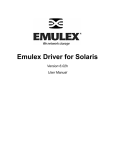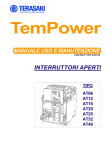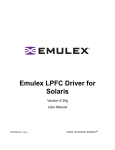Download User Manual
Transcript
Emulex Driver for HP-UX
Version 5.31.09
User Manual
Copyright© 2006 Emulex Corporation. All rights reserved worldwide. No part of this document may be reproduced
by any means nor translated to any electronic medium without the written consent of Emulex Corporation.
Information furnished by Emulex Corporation is believed to be accurate and reliable. However, no responsibility is
assumed by Emulex Corporation for its use; or for any infringements of patents or other rights of third parties which
may result from its use. No license is granted by implication or otherwise under any patent or patent rights of Emulex
Corporation.
Emulex and LightPulse are registered trademarks, and AutoPilot Installer, AutoPilot Manager, BlockGuard, EZPilot,
FibreSpy, HBAnyware, InSpeed, MultiPulse and SBOD are trademarks, of Emulex Corporation. All other brand or
product names referenced herein are trademarks or registered trademarks of their respective companies or
organizations.
Emulex provides this manual "as is" without any warranty of any kind, either expressed or implied, including but not
limited to the implied warranties of merchantability or fitness for a particular purpose. Emulex Corporation may
make improvements and changes to the product described in this manual at any time and without any notice. Emulex
Corporation assumes no responsibility for its use, nor for any infringements of patents or other rights of third parties
that may result. Periodic changes are made to information contained herein; although these changes will be
incorporated into new editions of this manual, Emulex Corporation disclaims any undertaking to give notice of such
changes.
Driver for HP-UX - User Manual
Page ii
Table of Contents
Installation ...............................................................................................1
Driver Information .................................................................................................... 1
Supported Features........................................................................................... 1
Prerequisites ..................................................................................................... 1
Compatibility...................................................................................................... 1
Things to Know Before You Download .............................................................. 2
Known Issues .................................................................................................... 2
Cautions and Warnings ..................................................................................... 3
Files Included in this Release............................................................................ 3
Important Files .................................................................................................. 3
Installing the Driver ................................................................................................. 4
Uninstalling the Driver ............................................................................................. 5
Configuration ..........................................................................................6
Introduction.............................................................................................................. 6
Loading and Unloading the Driver (DLKM) .............................................................. 6
Adding or Replacing Adapters (OLRAD).................................................................. 6
Reading Device Files............................................................................................... 7
Changing Configuration Parameters........................................................................ 8
lpfc.conf File Parameters................................................................................... 9
FC Device Binding ................................................................................................. 15
LUN Automapping ........................................................................................... 15
Setting Up Persistent Binding .......................................................................... 16
Formats of Bind Entries and Examples ..................................................... 17
Setting Up LUN Blocking ................................................................................. 20
Interpreting the Hardware Path by IOSCAN .................................................... 20
IOScans for All Devices ............................................................................ 23
Sample IOScan Report from No Binding ......................................................... 23
Sample IOScan Report from Bind-by-ID.......................................................... 24
Sample IOScan Report from Bind-by-Name .................................................... 25
Sample IOScan Report from Bind-by-Name-&-ID............................................ 26
Understanding Device Numbering ......................................................................... 27
Maintenance Utility - lputil....................................................................28
Starting lputil .......................................................................................................... 28
Listing Adapters..................................................................................................... 30
Viewing Adapter Information.................................................................................. 30
Updating Firmware ................................................................................................ 32
Prerequisites ............................................................................................. 32
Procedure ................................................................................................. 32
Resetting an Adapter ............................................................................................. 33
Downloading PCI Configuration............................................................................. 34
Using the lputil Command Line Interface ............................................................... 35
Examples of lputil Commands ................................................................... 37
Troubleshooting....................................................................................41
Driver for HP-UX - User Manual
Page iii
Table of Contents
Introduction............................................................................................................ 41
General Situations and Resolutions....................................................................... 41
Error Codes Table.................................................................................................. 42
Introduction ..................................................................................................... 42
Severity Codes.......................................................................................... 42
Platform Independent Errors (001 - 099) ......................................................... 43
HP-UX-Specific Errors (100 - 109) .................................................................. 52
Driver for HP-UX - User Manual
Page iv
Installation
Driver Information
Supported Features
•
Supports 64 Host Bus Adapters (HBAs)
•
Supports 1-gigabyte (Gb), 2-Gb or 4-Gb link attachments
•
Supports Peripheral Component Interconnect (PCI)-X 2.0 and PCI-Express HBAs
•
Supports 256 LUNs per target
•
Supports persistent logical unit number (LUN) automapping (for more information, see “LUN
Automapping” on page 15)
•
Supports consistent target ID via persistent binding (for more information, see “Setting Up
Persistent Binding” on page 16)
•
Dynamic loading and unloading of the driver module via Dynamic Loadable Kernel Module
(DLKM)
•
Parameter setting via the configuration file (lpfc.conf)
•
Crash dump trace analysis support
•
Supports ServiceGuard high-availability clustering
•
Supports HBA hot/plug/hot swap through On-Line Add/Replace (OLRAD) compliance using the
'olrad' utility
•
Hazard tested
Prerequisites
•
HP-UX 11i version 2 (HP-UX 11.23) (64-bit)
•
64 MB system random access memory (RAM)
•
Installed Emulex Fibre Channel (FC) HBA
Compatibility
•
Emulex FC HBAs LP11002e and LP11000e (minimum firmware version 2.50a8)
•
Emulex FC HBAs LP11002 and LP11000 (minimum firmware version 2.10a7)
•
Emulex FC HBAs LP10000DC and LP10000DC (minimum firmware version 1.90a4)
•
Emulex FC HBAs LP9802 and LP9802DC (minimum firmware version 1.90a4)
•
Emulex FC HBAs LP9002 and LP9002DC (minimum firmware version 3.90a7)
Driver for HP-UX - User Manual
Page 1
•
•
Hewlett Packard 64-bit Itanium processor platforms (Emulex testing was performed using the
March 2006 and June 2006 Support Bundle/Operating System Releases):
•
rx8600 series
•
rx7600 series
•
rx5600 series
•
rx/cx2600
•
rx1600 and rx4640
Supported Backplanes:
•
PCI or PCI-X
•
PCI-Express (requires an appropriate operating system release)
Things to Know Before You Download
•
Before you download, create a temporary directory for the driver kit.
•
Before you update your driver, make backup copies of critical files.
Known Issues
•
Discovering Disk Drives
To list all the small computer system interface (SCSI) devices discovered by the lpfc driver,
enter:
ioscan -fknC disk
To list newly attached devices, it is necessary to first run 'ioscan'. Type:
ioscan -fnC disk
Sometimes the driver recognizes disk drives at boot time, but you won't be able to use those
drives because special file entries for them do not exist.
To create these special files, run:
insf
•
Different SCSI Target IDs on Different Hosts
An FC target is assigned its destination identification (D_ID) at loop initialization time; the SCSI
target ID for that target is assigned by the device driver when the device is first discovered. It is
possible for the D_ID to change between one loop initialization and the next. Every time a system boots or a target is added to, or removed from, the Fibre Channel, the loop will re-initialize.
After a system has booted, it will maintain a constant view of the same target ID because the
driver software remaps the SCSI target ID to the new D_ID on the fly. However, a second system
may use a different SCSI target ID for that target. Thus, if you are seeking to work with the same
target across multiple hosts you must be prepared to encounter the situation where the same
Fibre Channel target is known by different SCSI target IDs. The persistent binding feature of this
device driver can maintain a consistent target ID on all systems.
•
Drive Light Turns Off
On some disk drives with down level firmware, the drive light will turn off. Typically, the drive light
does not turn on again under its own power. In some situations, however, the light will turn on
when a command to it times out and the driver tries to abort the command. It may also turn on at
the next loop event. Contact the drive manufacturer for new firmware to fix the problem.
Driver for HP-UX - User Manual
Page 2
•
LIP type F8
Some disk drive firmware does not recover from a Loop Initialization Primitive (LIP) type F8 the
way other Fibre Channel devices expect. This situation can result in a loop full of confused
devices. To recover from this situation, reboot all the hosts and power cycle all the disk drives.
Unfortunately, it may be difficult to recognize that an LIP type F8 has occurred: subsequent loop
events may obscure the relevant log messages on the console or in the system log. The Emulex
Digital Hub will bypass devices sending LIP type F8, and keep the loop up and running.
•
kcmodule lpfc=unused
Upon the first attempt to issue 'kcmodule lpfc=unused', the driver may fail to unload when in fact
it is not in use. The second attempt to issue the command will succeed.
Cautions and Warnings
•
If possible stop I/O being performed by an HBA before updating firmware or resetting the HBA.
Files Included in this Release
This driver kit includes the following files:
Table 1: Driver Kit Files
File Name
Description
/opt/lpfc/conf/lpfc.conf
Main configuration file
/opt/lpfc/bin/lputil
LightPulse maintenance utility
/opt/lpfc/bin/dfc
Use under tech support guidance
/opt/lpfc/bin/lptrace
/opt/lpfc/bin/yanktrace
Use under tech support guidance
/opt/lpfc/mod/lpfc
lpfc driver module (for maintenance). This file is installed in
the /stand/current/mod and usr/conf/mod directories.
/opt/lpfc/mod/lpfc.prep
lpfc module preparation script (for reference only)
/opt/lpfc/comf.lpfc.version
Driver version number
opt/lpfc/bin/showhba
Utility to list the HBAs discovered by the driver and their
respective HP-UX hardware paths.
Important Files
You may need to modify the following file after installing the driver or if your hardware configuration
changes, such as by adding additional disk drives to the FC interface.
lpfc.conf
The configuration parameters file specifying tunable parameters for all Emulex LightPulse® HBAs
attached to the host machine. This file is located in /opt/lpfc/conf.
Driver for HP-UX - User Manual
Page 3
Installing the Driver
Follow these instructions to install the driver. While it is possible to install lpfc onto one or more clients
from a server, that procedure is not covered here; refer to your HP-UX system administration
documentation for that procedure.
For ease of installation, the LightPulse configuration utility (lputil) is bundled and installed with the driver.
WARNING: If a prior version of the lpfc device driver is already installed on the system,
you must uninstall it. See “Uninstalling the Driver” on page 5 for instructions.
Note: A new lpfc.conf file is copied into the opt/lpfc/conf/ directory during installation.
If this driver was previously installed and you have configuration changes you
wish to save, copy the original /opt/lpfc/conf/lpfc.conf file to a safe place and
transfer any edits from the old file to the new file after installation.
To install the Emulex driver for HP-UX:
1. Install a supported Emulex HBA in the system. Refer to the HBA's Installation manual for
specific hardware installation instructions.
2. Log on as 'root'.
3. Load the depot file from your distribution medium into a directory, referred to here as <driverdownload-directory>. The depot file name is
lpfc.depot-05_31_09-HPUX11iv2_64_dlkm.Z
4. At the shell prompt type:
cd <driver-download-directory>
uncompress lpfc.depot-05_31_09-HPUX11iv2_64_dlkm.Z
swinstall -s `pwd`/lpfc.depot-t-05_31_09-HPUX11iv2_64_dlkm
Note: Substitute the appropriate information for the driver-download-
directory (label in angle brackets).
Note: If after you download, the file name ends in lowercase (.z), then you
must rename the file name to use uppercase (.Z). Example (all on one
line):
mv lpfc.depot-05_31_09-HPUX11iv2_64_dlkm.z
lpfc.depot 05_31_09-HPUX11iv2_64_dlkm.Z
The lpfc driver module will be loaded automatically with the default settings. The product files
will be installed under various directories including the /opt/lpfc directory.
Before you proceed, decide whether you must change any driver configuration parameter, beyond the
defaults established by the installation process.
To modify the default driver configuration parameters and to have the changes take effect:
1. Issue the following command:
kcmodule lpfc=unused
2. Use a text editor to modify the desired driver configuration parameters in the lpfc.conf file, which
is located in the /opt/lpfc/conf directory. For more information, see "Changing Configuration
Parameters".
3. After the parameters have been changed, issue the following command:
kcmodule lpfc=loaded
Driver for HP-UX - User Manual
Page 4
Two additional files, lpfc.conf.load and lpfc.conf.boot, are created under the /opt/lpfc/conf directory during the installation process. The first is created when the module is being loaded while
the system is up, and the second is created during system reboot. These two files should be
identical. Both contain the same lpfc.conf file but with all comments, spaces and tabs stripped
out. This is the portion of the config file that the driver read. It is for verification purpose.
When the driver is loaded, you can query the status of the lpfc module using the following command:
# kcmodule -v lpfc
Uninstalling the Driver
The driver can be removed by using swremove. Run the following commands:
kcmodule lpfc=unused
swremove LPFC
All files under /opt/lpfc will be saved under /opt/lpfc_<release number> (for example, lpfc_05.31.09).
Note: If you are installing another driver version, the system should be rebooted prior to
installation of the new version.
For further information on installing and removing drivers, consult the HP-UX system administration
documentation and the swinstall(1M) and swremove(1M) manual pages.
Driver for HP-UX - User Manual
Page 5
Configuration
Introduction
To perform the following tasks, use a text editor to change the lpfc.conf file.
•
Change configuration parameters. For more information, see “Changing Configuration
Parameters” on page 8.
•
Set up persistent binding and LUN blocking. For more information, see “FC Device Binding” on
page 15.
Note: The lpfc.conf file resides in the /opt/lpfc/conf directory.
Loading and Unloading the Driver (DLKM)
The Emulex driver for HP-UX enables you to load or unload the driver as a Dynamically Loadable Kernel
Module (DKLM), to build the driver into the kernel and to get the current load status of the driver.
To load the driver as a module type:
kcmodule lpfc=loaded
To unload the driver as a module type:
kcmodule lpfc=unused
To get the current status of the driver (loaded or unloaded) type:
kcmodule [-v]lpfc
To build the driver into the kernel as a static driver type:
kcmodule lpfc=static
Adding or Replacing Adapters (OLRAD)
The Emulex driver and adapters comply with OLRAD. New or replaced Emulex host bus adapters
(HBAs) will be recognized by HP-UX. Run ioscan to make the attached LUNs and targets visible to the
operating system.
Consult the system's man pages for more information.
Note: A different HBA model may be added, but the operating system will not allow a
different HBA model to be used as a replacement.
Driver for HP-UX - User Manual
Page 6
Reading Device Files
The driver provides a simple status reporting mechanism through "cat"ing the driver device files.
To view the content of the lpfc.conf file that was read during module loading, with all comments, spaces
and tabs stripped out, type:
$ cat /dev/lpfc1
Following is an example of the output of lpfc1:
num-iocbs=1024;
num-bufs=1024;
topology=6;
lpfc0-fcp-bind-WWNN="5005076300c083b5:77";
To view the LUN mapping set up in the driver for all targets seen, issue the following command:
$ cat /dev/lpfc2
Following is an example of the output of lpfc2:
Table 2: lpfc2 Output Example
FC
SID
WWPN
LCNT
00
077
50:05:07:63:00:c0:83:b5
0009
000:4000 001:4001 002:4002 003:4003 004:4004
007:4007 009:4009 01c:401c 01f:401f
02
000
10:00:00:d0:80:00:02:ed
0007
000:4000 SEQUENTIAL
03
001
50:05:07:63:00:c0:83:b5
0001
000:0000
The fields in Table 2 are as follows:
•
FC lists the index of the board, in decimal.
•
SID lists the SCSI ID of the target, in decimal .
•
WWPN lists the world wide port name.
Note: This heading entry and column entries are determined by the
automap variable in the /opt/lpfc/conf/lpfc.conf file (see Table 3
for more information on the automap variable). The automap
setting determines if the data presented is the WWPN (default),
world wide node name (WWNN) or destination ID (DID).
•
LCNT lists the number of LUNs supported by the target, in decimal.
•
Lun Map lists the mapping for each LUN in the target.
•
"SEQUENTIAL" indicates the mappings are sequential, thus the list is omitted.
This information is also saved in /opt/lpfc/conf/lpfc.lunmap by the driver during loading.
Driver for HP-UX - User Manual
Page 7
Changing Configuration Parameters
To modify the driver configuration parameters and have the changes take effect:
1. Issue the following command:
kcmodule lpfc=unused
2. Use a text editor to modify the desired driver configuration parameters in the lpfc.conf file,
located in the /opt/lpfc/conf directory. See Table 3 for parameter descriptions.
Caution: The Emulex lpfc driver searches the configuration file for keywords. Entries
with incorrect keywords are ignored, therefore no error message will be
logged.
3. Unload and reload the lpfc module to have the saved changes take effect:
# kcmodule lpfc=unused
# kcmodule lpfc=loaded
4. After the lpfc module loads, query the lpfc module using the following command:
# kcmodule -v lpfc
5. To discover hardware, view bindings and view LUNS, run the ioscan command. See
“Interpreting the Hardware Path by IOSCAN” on page 20 for more information.
Driver for HP-UX - User Manual
Page 8
lpfc.conf File Parameters
The driver parameters determine some aspects of the driver behavior. Table 3 lists the driver parameters
and their descriptions. This table also lists the default, minimum and maximum values.
Table 3: lpfc.conf File Parameters
Variable
Default
Min
Max
Comments
ack0
0
0=Off
1=On
Use ack0 for Class 2.
• If set to 1, the HBA tries to
use ack0 when running Class
2 traffic to a device. If the
device does not support ack0,
then the HBA uses ack1.
• If set to 0, only ack1 is used
when running Class 2 traffic.
automap
2
0
3
How the driver assigns SCSI
IDs to FCP targets detected in
the fabric environment. The ID
assignments are based on the
order they are received from the
name server.
• If set to 0, there is no automatic assignment of SCSI
IDs. They are assigned
according to bind entries in
the lpfc.conf only.
• If set to 1, automatically
assigns SCSI IDs based upon
WWNN (‘Bind by WWNN’).
• If set to 2, automatically
assigns SCSI IDs based upon
WWPN (‘Bind by WWPN’).
• If set to 3, automatically
assigns SCSI IDs based upon
D_ID (‘Bind by D_ID’).
check-cond-err
0
Boolean
0=false
1=true
If set to 1, the driver treats
these conditions as FCP RSP
errors:
• 0x44, Internal Target Failure.
• 0x25, Logical Unit Not Supported.
• 0x20, Invalid Command
Operation Code.
delay-rsp-err
1
Boolean
0=false
1=true
If set to 1, the driver delays
FCP RSP errors returned to the
upper SCSI layer based on the
no-device-delay parameter
value.
Driver for HP-UX - User Manual
Page 9
Table 3: lpfc.conf File Parameters (Continued)
Variable
Default
Min
Max
Comments
dqfull-throttle
1
Boolean
0=false
1=true
dqfull-throttle-up-time
1
0
30
Specifies a number of seconds
(x seconds). A timer starts and
increments the current queue
depth every X seconds.
dqfull-throttle-up-inc
1
1
128
Specifies a number to
increment to the current queue
depth.
If set to 1, decrements LUN
throttle on queue fulls. This
parameter causes lpfc to
decrement a LUN's throttle
(maximum queue depth) if a
queue full condition is received
from the target. The queue
depth is decremented to a
minimum of 3. The only way to
restore the queue depth
(besides rebooting) back to the
original LUN throttle is by
running the command /opt/lpfc/
conf/sresetqdepth X. This
command restores the LUN
throttle of all LUNs for adapter
X back to the original value.
fcp-bind-XXXX
If present, enables persistent
binding of designated (or
predefined) target’s SCSI IDs to
FC devices, as opposed to
automatically assigning them by
the driver software based on the
order in the name server.
Note: For more information
regarding fcp-bind-XXXX, see
“FC Device Binding” on
page15”.
fcp-class
3
2
3
• If set to 2, the lpfc driver is
transmits FCP data in
Class 2.
• If set to 3, the lpfc driver
transmits FCP data in
Class 3.
fcpfabric-tmo
0
0
255
Extra timeout value, in seconds,
to be applied to each FCP
command sent.
Driver for HP-UX - User Manual
Page 10
Table 3: lpfc.conf File Parameters (Continued)
Variable
Default
Min
Max
Comments
link-speed
0
0
2
• If set to 0, enables auto-negotiation of link speed.
• If set to 1, forces 1-Gb speed.
• If set to 2, forces 2-Gb speed.
• If set to 4, forces 4-Gb speed
(4-Gbit HBAs only).
linkdown-tmo
30
0
255
How many seconds the driver
waits after detecting link down
until it notifies the upper layer
that the device has
disappeared.
lun-q-depth
30
1
128
Override default limit for the
number of simultaneous
commands to issue to a single
LUN on a single target on the
loop. A single LUN is never sent
more commands than allowed
by cfg-dft-lun-q-depth.
However, less commands may
be sent when the cfg-dft-tgt-qdepth is reached for the entire
target.
tgt-q-depth
0
0
10240
Override default limit for the
number of simultaneous
commands to issue to a single
target on the loop. A single
target is never sent more
commands than allowed by cfgdft-tgt-q-depth.
If tgt-q-depth is set to 0, no
target throttling occurs.
no-device-delay
1
0
30
This value determines the
length of the interval between
deciding to fail an I/O because
there is no way to communicate
with its particular device (such
as due to device failure or
device removal) and actually
failing the command. A value of
zero causes no delay. The
delay is specified in seconds. A
minimum value of 1 (1 second)
is recommended when
communicating with any
Tachyon-based device.
nodev-tmo
0
0
255
Seconds to hold I/O if device
disappears. I/O errors are held
for the number of seconds
specified.
Driver for HP-UX - User Manual
Page 11
Table 3: lpfc.conf File Parameters (Continued)
Variable
Default
Min
Max
Comments
num-bufs
512
64
4096
This variable specifies the
number of command buffers to
allocate. These buffers are
used for Fibre Channel
Extended Link Services (ELS),
and one for each FCP
command issued in SLI-2
mode. If you want to queue a lot
of FCP commands to the HBA,
increase num-bufs for better
performance. These buffers
consume physical memory and
are also used by the device
driver to process loop
initialization and re-discovery
activities. Important: The driver
must always be configured with
at least several dozen ELS
command buffers; at least 256
are recommended.
num-iocbs
512
128
10240
This variable indicates the
number of input/output control
block (IOCB) buffers to allocate.
IOCBs are internal data
structures that send and receive
I/O requests to and from the
LightPulse hardware. Too few
IOCBs can temporarily prevent
the driver from communicating
with the HBA, thus lowering
performance. (This condition is
not fatal.) If you run heavy IP
traffic, you should increase
num-iocbs for better
performance.
Driver for HP-UX - User Manual
Page 12
Table 3: lpfc.conf File Parameters (Continued)
Variable
Default
Min
Max
Comments
scan-down
2
0
2
The scan-down variable is used
in loop topology. If a loopmap is
present, the order of the
loopmap determines the
discovered order. If a loopmap
is not present, the order of
AL_PA is scanned. Three
scanning algorithms are used to
map an AL_PA to a SCSI ID in a
private loop.
• If set to 0, the driver starts
with the lowest ALPA (lowest
ID) when assigning SCSI IDs.
• If set to 1, the driver starts
with the highest ALPA (highest ID) when assigning SCSI
IDs.
• If set to 2, the driver hard
maps the Loop ID and the
SCSI ID. Set to 2 when the
loop is private. This will disable persistent binding and
force AL_PA binding.
topology
0
0
6
This variable controls the Fibre
Channel topology expected by
lpfc at boot time. Fibre Channel
offers point-to-point, fabric, and
arbitrated loop topologies.
• If set to 0, the driver attempts
loop first. If unsuccessful, the
driver attempts point-to-point.
• If set to 2, the driver attempts
point-to-point only.
• If set to 4, the driver attempts
loop only.
• If set to 6, the driver attempts
point-to-point first. If unsuccessful, the driver attempts
loop.
use-adisc
0
Boolean
0=false
1=true
log-only
1
0
Driver for HP-UX - User Manual
If set to 1, the driver send
ADISC instead of PLOGI for
device discovery.
1
• If set to 1, log messages are
logged only to /var/adm/syslog/syslog.log.
• If set to 0, log messages are
also printed on the console.
Note: If syslogd is started with
-D (HP-UX default), messages
cannot go to the console.
Page 13
Table 3: lpfc.conf File Parameters (Continued)
Variable
Default
Min
Max
Comments
log-verbose
0
0
0xff
(Bit mask) If set to non-zero,
causes the driver to generate
additional messages
concerning the driver and I/O
operations. These messages
may go to the system log file, /
var/adm/syslog/syslog.log.
Note: If syslogd is started with D (the HP-UX default), these
messages cannot go to the
console.
zone-rscn
0
0
1
• If set to 1, the driver checks
the NameServer data to see if
an N_Port ID received in an
RSCN is pertinent to the
HBA. This behavior is necessary when running soft zoning
in a Brocade fabric.
• If set to 0, the RSCN is
assumed to apply to this
HBA, and no NameServer
query is performed.
Driver for HP-UX - User Manual
Page 14
FC Device Binding
LUN Automapping
Three driver parameters (scan-down, automap and fcp-bind-XXXX) determine how the Emulex driver
maps FC devices. Mapping assigns a unique ID to a device. This unique ID is known as the FC device
ID or the FC SCSI target ID.
•
scan-down - deals only with loop topology, either public or private. But if the loopmap is
present, scan-down has no effect. The order of AL_PAs in the loopmap determines the ID of the
device discovered. The scan-down parameter deals only with the static AL_PA map table, which
is a table defined by an informative annex in the FC-AL profile. An informative annex provides
useful information but is not part of the actual body of the standard. In this case, the AL_PA
table maps all possible AL_PAs of FC devices into loop IDs from 0 to 126.
Note: The automap parameter must be set to 1, 2 or 3 for the scan-down
parameter to take effect.
•
•
If set to 0, the driver assigns the loop ID to the device by scanning the static AL_PA map
table from low AL_PA to high AL_PA.
•
If set to 1, the driver uses an inverted AL_PA map, scanning AL_PAs from high AL_PA
to low AL_PA.
•
If set to 2, persistent binding is disabled and the driver forces AL_PA binding (if the current SAN topology is private loop). This is the default.
•
If an AL_PA loopmap is present, scan-down has no effect. If the loopmap is present, the
loopmap determines the ID of the device discovered.
fcp-bind-XXXX - enables binding of pre-defined IDs to FC devices. The method of persistent
target binding can use the device’s WWPN, WWNN or D_ID.
Note: The scan-down parameter must be set to 0 or 1 for persistent binding to
work. If the devices are in a private loop environment and the scandown parameter is set to 2, persistent target binding will not work.
•
automap - controls how IDs of FC devices without persistent bindings are generated.
•
If set to 0, the system recognizes only devices with persistent bindings.
Note: If automap is set to 0 and there are no persistent bindings, the driver
shuts down and no FC devices are recognized by the system.
•
If set to 1, the driver automatically assigns SCSI IDs based upon WWNN.
•
If set to 2 (default), the driver automatically assigns SCSI IDs based upon WWPN.
•
If set to 3, the driver automatically assigns SCSI IDs based upon D_ID.
Table 4: FC Device Binding
Binding Types
Topology
automap
fcp-bind -XXXX
scan-down
fcp-bind-XXXX only
Any
0
WWPN, WWNN, D_ID
Ignored
AL_PA binding only
Private loop
Non-zero
Ignored
2
Automap only
Fabric
1, 2, 3
None
Ignored
fcp-bind and AL_PA binding
Loop
Non-zero
WWPN, WWNN, D_ID
0,1
Driver for HP-UX - User Manual
Page 15
Table 4: FC Device Binding (Continued)
Binding Types
Topology
automap
fcp-bind -XXXX
scan-down
fcp-bind and automap
Fabric
1, 2, 3
WWPN, WWNN, D_ID
Ignored
Setting Up Persistent Binding
Targets without persistent binding may have different hardware paths after system reboots. Persistent
binding causes the binding between the FC devices and the OS device files to remain the same across
system reboots provided the same devices are present. There are three ways to bind FC targets:
•
•
Bind-by-ID - target binds to a fixed HP-UX hardware path. Therefore, devices within a target
bind to fixed HP-UX device files (i.e. /dev/rdsk/c7t0d5).
•
Bind-by-name - target binds to a symbolic name (user-defined). Therefore, devices within a
target bind to fixed names (i.e. /dev/rdsk/va74.0005)
•
Bind-by-name-and-ID - target binds to a fixed HP-UX hardware path as well as to a symbolic
name (user-defined). Therefore, devices within a target bind to fixed HP-UX device files as
well as fixed names.
The lpfc.conf file, located in the /opt/lpfc/conf directory, contains persistent binding variables as
well as all of the variables that control driver initialization.
To set up persistent binding:
1. Go to the /opt/lpfc/conf directory and open the lpfc.conf file in a text editor.
2. Set the scan-down and automap parameters. See “FC Device Binding” on page 15 for more
information.
3. Set up persistent binding entries.
4. Save your changes.
5. Unload and reload the lpfc module to have the saved changes take effect:
# kcmodule lpfc=unused
# kcmodule lpfc=loaded
6. After the lpfc module loads, query the lpfc module using the following command:
# kcmodule -v lpfc
7. Check the bindings in effect using the following command:
# ioscan -fnk
See “Interpreting the Hardware Path by IOSCAN” on page 20 for more information on the
IOSCAN Report.
Driver for HP-UX - User Manual
Page 16
Formats of Bind Entries and Examples
Bind-by-ID Specifics
Caution: For private loop configurations, the scan-down configuration parameter must
be set to 0 or 1 to force persistent binding to take effect. 2 is the default.
The Bind-by-ID method binds fixed hardware paths to FC devices. There are some applications, ie.SAM,
which rely on the traditional HP-UX device file syntax.
Prerequisites
Gather the following information before you bind-by-ID:
•
The HBA’s index (instance) number connected to the target.
•
The target’s unique ID & ID type.
•
The SCSI ID (user-defined) assigned to the target.
•
Any LUNs within the target which need to be temporarily hidden (blocked).
Syntax Rules
Follow these rules when you bind-by-ID:
•
Terminate all complete binding statements with semicolons (;).
•
Use only one binding method per lpfc interface.
•
Spaces, tabs, or new lines are allowed between binding entries.
Syntax
lpfc<HBA_index>-fcp-bind-<ID_type>=<binding_entry>[,<binding_entry_list>];
<HBA_index>
:= LPFC HBA number
<ID_type>
:= WWPN | WWNN | DID wwpn |wwnn |did
<binding_entry>
:= "<target_ID>:<SCSI_ID>[<lun_mask_list>]"
<target_ID>
:= Type dependent ID, 16 hex digits for WWPN and
WWNN, 6 hex digits for DID
<SCSI_ID>
:= 0 thru 511
<lun_mask_list>
:= {<LUN_ID>[,<LUN_ID_list>]}This lists LUNs to
be temporarily disabled.
<LUN_ID>
:= First Level LUN ID (i.e. 0x4008, 5, or 17). Hex
numbers must be preceded with a leading '0x'.
If the target is in Volume Set Addressing (VSA)
mode, the LUN ID can be in VSA format or normal
logical number format(i.e. 0x4008 or 8).
<LUN_ID_list>
:= <LUN_ID>[,LUN_ID_LIST>]
<binding_entry_list>:= <binding_entry>[,<binding_entry_list>]
Examples of binding-by-ID:
lpfc0-fcp-bind-WWNN="2000123456789abc:0","20000020370c27f7:3","20000020370c27f8:2";
lpfc1-fcp-bind-WWPN="2100123456789abc:10","21000020370c2856:11","21000020370c2855:12";
lpfc2-fcp-bind-DID="0000ef:3","0000fe:4","0000ee:5";
lpfc0-fcp-bind-DID="0000e1:81","0000e2:82","0000e4:83","0000e8:84{3,4,5}";
Driver for HP-UX - User Manual
Page 17
Example of binding-by-ID with spaces, tabs or new lines
lpfc0-fcp-bind-WWNN = "2000123456789abc:0",
"20000020370c27f7:3",
"20000020370c27f8:2";
Note: Use the "cat /dev/lpfc2" command to verify the bound SCSI ID.
Bind-by-Name Specifics
Neither HBA index numbers nor SCSI IDs are required to persistently bind-by-name. The bind-by-name
method binds symbolic names to FC devices instead of the traditional HP-UX device filename cXtYdZ.
This method hides all OS specific and HBA connectivity information. You only need to specify the
symbolic name and the unique ID of the target. Each time the system reboots, the driver will ensure the
correct mapping of FC devices with these symbolic names. Binding-by-name allows you to specify
targets with different ID types. For example, if you have six targets, you can specify one target using fcpbind-WWPN, two targets using fcp-bind-WWNN, and three targets using fcp-bind-DID. Each entry
contains a separate set of targets.
Note: D_IDs must be unique within the system.
Although the symbolic names are persistent, the traditional device files which bind dynamically to these
symbolic names may not be persistent if the configuration has changed.
Prerequisites
Gather the following information before you bind-by-ID:
•
The target’s unique ID & ID type.
•
The unique name assigned to the target (an alphanumeric string up to 32 characters).
•
Any non-default value(s) for target-specific configuration parameter(s).
•
Any LUNs within the target which need to be temporarily hidden (blocked).
Syntax Rules
Follow these rules when persistent binding:
•
Terminate all complete binding statements with semicolons (;).
•
Spaces, tabs, or new lines are allowed between binding entries.
Driver for HP-UX - User Manual
Page 18
Syntax
fcp-bind-<ID_type>=<binding_entry>[,<binding_entry_list>];
<ID_type>
<binding_entry>
:= WWPN | WWNN | DID | wwpn | wwnn |did
:= "<target_ID>:<Target_name>[<lun_mask_list>]
[<tgt_spec_param_list>]”
<target_ID>
:= Type-dependent ID, 16 hex digits for WWPN and
WWNN, 6 hex digits for DID
<Target_name>
:= Alphanumeric string (up to 32 characters)
<lun_mask_list>
:= {<LUN_ID>[,<LUN_ID_list>]}This lists LUNs to
be temporarily disabled.
<LUN_ID_list>
:= <LUN_ID>[,<LUN_ID_LIST>]this lists LUNs to be
temporarily disabled.
<LUN_ID>
:= First Level LUN ID (i.e. 0x4008, 5, or 17). Hex
numbers must be preceded with leading '0x'. If
the target is in (Volume Set Addressing) VSA
mode, the LUN ID can be in VSA format or normal
logical number format (i.e. 0x4008 or 8).
<LUN_ID_list>
:= <LUN_ID>[,<LUN_ID_LIST>]
<tgt_spec_param_list> := <tgt_spec_param> [:<tgt_spec_param>]
<tgt_spec_param>
:= <param_name>=value
<param_name >
:= tgt-queue-depth | lun-queue-depth
<binding_entry_list>:= <binding_entry> [,<binding_entry_list>]
Examples of binding-by-name
fcp-bind-WWNN = "2000123456789abc:hpva7", "20000020370c27f7:TDK0", "20000020370c27f8:SONY0";
fcp-bind-wwpn = "2100123456789abc:hpva7", "21000020370c2856:TDK0", "20000020370c2855:SONY0";
fcp-bind-DID = "0102ef:hpva7{0x4002,0x4005,0x4007}", "0102fe:hpva9", "0102ee:TDK9";
Example of binding-by-name with spaces, tabs or new lines
fcp-bind-WWNN = "2000123456789abc:hpva7",
"20000020370c27f7:TDK0",
"20000020370c27f8:SONY0";
Examples of various device files created from bind-by-name method
/dev/dsk/shark9.4008
block disk of LUN 0x4008 in diskarray shark9
/dev/rdsk/shark9.4008
raw disk of LUN 0x4008 in diskarray shark9
/dev/rmt/dds7.0000
LUN 0 of tape drive dds7
/dev/rmt/dds7.0000BESTn
LUN 0 of tape drive dds with best block density and no rewind option
/dev/ac/SONYac7.0000
controller for autochanger SONYac7
/dev/rac/SONYac7.0000s8
raw disk for surface #8 of autochanger SONYac7
Driver for HP-UX - User Manual
Page 19
Modify tgt-queue-depth and lun-que-depth Parameters in the Binding Entry
'tgt-queue-depth' and 'lun-queue-depth' are two target-specific configuration parameters. To set either of
these parameters, add an appropriate argument at the end of the binding entry.
Example
fcp-bind-DID =
"0102ef:hpva7{0x4002,0x4005,0x4007}:tgt-queue-depth=30:lun-queue-depth=10",
"0102fe:hpva9:tgt-queue-depth=40:lun-queue-depth=20",
"0102ee:TDK9";
Bind-by-Name-&-ID Specifics
This binding method combines the benefits of binding-by-ID and binding-by-name. The bind-by-name-&ID method adds the field <HwPath_ID> between the <Target_ID> and <Target_name> of bind-by-name
method. The complete binding entry and <HwPath_ID> have the following syntax:
<binding_entry> :=
"<Target_ID>:<HwPath_ID>:<Target_name>[<lun_mask_list>][:<tgt_spec_param_list>]"
<HwPath_ID>:= lpfcNNtXXX
NN - HBA number (up to two decimal digits)
XXX - SCSI ID 0-511
Setting Up LUN Blocking
LUN blocking enables you to mask out specific LUNs seen by each initiator. Once you know the device
number for an HBA, you can create the FCP binding entries with LUN blocking to set up your
configuration.
Example of binding on a device ID for four targets
lpfc0-fcp-bind-DID=
"0000e1:1{2,4,6}",
"0000e2:255",
"0000e4:256",
"0000e8:511";
# Block luns 2,4,6,
Interpreting the Hardware Path by IOSCAN
Run the IOScan command to view hardware paths and binding information. See Figure 1 for a sample
output.
# ioscan -fnC disk
The hardware path of a LUN in Emulex’s lpfc software consists of three components.
•
FC HBA ID - The hardware paths of the Emulex FC HBA that go with the connected FC device
(e.g. 10/1/8/0).
•
FC DEVICE ID - The ID assigned to this FC device. This ID is represented by two levels of
hardware paths. (e.g. "0.22" for ID 22). The driver can assign these IDs automatically based on
the default setting in the lpfc configuration file (/opt/lpfc/conf/lpfc.conf), or you can specify a
unique ID for this device based on the device's WWPN, WWNN, or D_ID via the lpfc-bindWWPN, lpfc-bind-WWNN, or lpfc-bind-DID command in the lpfc configuration file.
Driver for HP-UX - User Manual
Page 20
•
FC LUN ID - The remaining hardware paths denote the LUN number in the FC device. If the
LUNs are configured in Volume Set Addressing (VSA) mode, these LUNs map to a set of
sequential LUNs. The map is available via "cat /dev/lpfc2" command. It is also available in the
file lunmap under /opt/lpfc/conf directory. The format of the paths is "D.T.L".
•
D denotes the sequence ID of the group of 128 LUNs. It is also the sequence ID of the
Emulex pseudo HBA (from 0 to 7);
•
T denotes the SCSI ID of the target of the LUN (from 0 to 15);
•
L denotes the SCSI ID of the LUN where (from 0 to 7) the FC LUN number is calculated
((D*128)+(T*8)+L).
Note: Because of the number of LUNs available on a storage array, a
translational scheme must be implemented by the Emulex driver to work
around these limitations:
•
8 LUNs per target: workaround is every 8 LUNs constitute a
pseudo target.
•
16 targets per HBA - workaround is every 16 pseudo targets
constitute a pseudo HBA (“lpfd”). Consequently every 16*8
LUNs (128) constitute a pseudo HBA. The actual FC LUN is
a combination of a pseudo HBA + a pseudo target + remaining
LUNs.
Figure 1: Sample IOSCAN report
Driver for HP-UX - User Manual
Page 21
Use the following table to help determine the SCSI ID and the actual LUN number for output scans
generated by the -fnC disk command:
Figure 2: The SCSI ID and LUN Number table
FC LUN = ((D*128)+(T*8)+L)
D - sequence ID of the group of 128 LUNs. Also the sequence ID of the Emulex pseudo HBA (0 - 1)
T - SCSI ID of the target of the LUN (0 - 15)
L - SCSI ID of the LUN where (0 - 7)
Example of Hardware Address after Binding
Hardware address: 10/1/8/0.0.22.0.2.7
SCSI ID = SCSI Offset + SCSI Index = 0 + 22 = 22 (Target number is 22)
The hardware address results from binding 000e8:22
.0
.22
.0
.2
.7
Bank of 256
Target ID
Bank of 128
# of LUNs/8
Remainder of
LUNs/8
0 x 256
0x128+2x8+7
16 + 7 = 23
target # = 22; LUN # = 23
Driver for HP-UX - User Manual
Page 22
IOScans for All Devices
To view hardware paths and binding information for all devices:
# ioscan -fnk
Examples of Device Files Created After a Module Reload
•
For a JBOD named 'JBOD7' and diskarrays named 'HITACHI-012' and 'MSA1000', the device
files /dev/[r]dsk/JBOD7.NNNN, /dev/[r]dsk/ HITACHI-012.NNNN and /dev/[r]dsk/
MSA1000.NNNN will be created respectively. The [r]dsk denotes SCSI disk driver rdsk and dsk,
and NNNN represents LUNs configured in the targets and each NNNN is a four hex digits
number.
•
For a tape drive named 'EXABYTE-001', the device file /dev/rmt/EXABYTE-001.0000BEST and
filenames with other density and rewind options will be created.
You do not need to figure out the mapping between cXtYdZ and actual LUNs.
Sample IOScan Report from No Binding
ext_bus
4
0/2/1/0
lpfc
CLAIMED
INTERFACE
PCI-X SerialBus
(10dff980)
ext_bus
7
0/2/1/0.0.1.0
lpfd
CLAIMED
INTERFACE
Pseudo HBA
target
6
0/2/1/0.0.1.0.0
tgt
CLAIMED
DEVICE
disk
13
0/2/1/0.0.1.0.0.0
sdisk
CLAIMED
DEVICE
HITACHI OPEN-3
DEVICE
HITACHI OPEN-3
DEVICE
HITACHI OPEN-3
DEVICE
HITACHI OPEN-3
DEVICE
HITACHI OPEN-3
DEVICE
HITACHI OPEN-3
/dev/dsk/c7t0d0
disk
14
0/2/1/0.0.1.0.0.1
/dev/dsk/c7t0d1
disk
15
16
25
disk
26
sdisk
sdisk
CLAIMED
/dev/rdsk/c7t0d3
sdisk
CLAIMED
/dev/rdsk/c7t1d4
0/2/1/0.0.1.0.1.5
/dev/dsk/c7t1d5
CLAIMED
/dev/rdsk/c7t0d2
0/2/1/0.0.1.0.1.4
/dev/dsk/c7t1d4
CLAIMED
/dev/rdsk/c7t0d1
0/2/1/0.0.1.0.0.3
/dev/dsk/c7t0d3
disk
sdisk
0/2/1/0.0.1.0.0.2
/dev/dsk/c7t0d2
disk
/dev/rdsk/c7t0d0
sdisk
CLAIMED
/dev/rdsk/c7t1d5
ext_bus
8
0/3/1/0
lpfc
CLAIMED
INTERFACE
PCI-X SerialBus
(10dffa00)
ext_bus
10
0/3/1/0.0.20.0
lpfd
CLAIMED
INTERFACE
Pseudo HBA
target
8
0/3/1/0.0.20.0.0
tgt
CLAIMED
DEVICE
tape
0
0/3/1/0.0.20.0.0.0
stape
CLAIMED
DEVICE
/dev/rmt/1m
/dev/rmt/1mb
/dev/rmt/1mn
/dev/rmt/1mnb
/dev/rmt/c10t0d0D3590
/dev/rmt/c10t0d0D3590b
Driver for HP-UX - User Manual
EXABYTE Mammoth2
Page 23
/dev/rmt/c10t0d0D3590n
/dev/rmt/c10t0d0D3590nb
/dev/rmt/c10t0d0BEST
/dev/rmt/c10t0d0BESTb
/dev/rmt/c10t0d0BESTn
/dev/rmt/c10t0d0BESTnb
Sample IOScan Report from Bind-by-ID
fcp-bind-wwpn="<hiatch_array_16_hex_digits_wwpn>:88";
# ioscan -fnk
ext_bus
4
0/2/1/0
lpfc
CLAIMED
INTERFACE
PCI-X SerialBus
(10dff980)
ext_bus
7
0/2/1/0.0.88.0
lpfd
CLAIMED
INTERFACE
Pseudo HBA
target
6
0/2/1/0.0.88.0.0
tgt
CLAIMED
DEVICE
disk
13
0/2/1/0.0.88.0.0.0
sdisk
CLAIMED
DEVICE
HITACHI OPEN-3
DEVICE
HITACHI OPEN-3
DEVICE
HITACHI OPEN-3
DEVICE
HITACHI OPEN-3
DEVICE
HITACHI OPEN-3
DEVICE
HITACHI OPEN-3
/dev/dsk/c7t0d0
disk
14
0/2/1/0.0.88.0.0.1
/dev/dsk/c7t0d1
disk
15
16
25
disk
26
sdisk
sdisk
CLAIMED
/dev/rdsk/c7t0d3
sdisk
CLAIMED
/dev/rdsk/c7t1d4
0/2/1/0.0.88.0.1.5
/dev/dsk/c7t1d5
CLAIMED
/dev/rdsk/c7t0d2
0/2/1/0.0.88.0.1.4
/dev/dsk/c7t1d4
CLAIMED
/dev/rdsk/c7t0d1
0/2/1/0.0.88.0.0.3
/dev/dsk/c7t0d3
disk
sdisk
0/2/1/0.0.88.0.0.2
/dev/dsk/c7t0d2
disk
/dev/rdsk/c7t0d0
sdisk
CLAIMED
/dev/rdsk/c7t1d5
ext_bus
8
0/3/1/0
lpfc
CLAIMED
INTERFACE
PCI-X SerialBus
(10dffa00)
ext_bus
10
0/3/1/0.0.20.0
lpfd
CLAIMED
INTERFACE
Pseudo HBA
target
8
0/3/1/0.0.20.0.0
tgt
CLAIMED
DEVICE
tape
0
0/3/1/0.0.20.0.0.0
stape
CLAIMED
DEVICE
/dev/rmt/1mn
/dev/rmt/c10t0d0D3590
/dev/rmt/1mnb
/dev/rmt/c10t0d0D3590b
/dev/rmt/c10t0d0BEST
/dev/rmt/c10t0d0D3590n
/dev/rmt/c10t0d0BESTb
/dev/rmt/c10t0d0D3590nb
/dev/rmt/1m
/dev/rmt/c10t0d0BESTn
/dev/rmt/1mb
/dev/rmt/c10t0d0BESTnb
Driver for HP-UX - User Manual
EXABYTE Mammoth2
Page 24
Sample IOScan Report from Bind-by-Name
fcp-bind-wwpn="<hitachi_array_16_hex_digits_wwpn>:HITACHI",
"<exabyte_tape_drive_16_hex_digits_wwpn>:EXABYTE";
# ioscan -fnk
ext_bus
4
0/2/1/0
lpfc
CLAIMED
INTERFACE
PCI-X SerialBus
(10dff980)
ext_bus
7
0/2/1/0.0.1.0
lpfd
CLAIMED
INTERFACE
Pseudo HBA
target
6
0/2/1/0.0.1.0.0
tgt
CLAIMED
DEVICE
disk
13
0/2/1/0.0.1.0.0.0
sdisk
CLAIMED
DEVICE
disk
disk
disk
14
15
16
/dev/dsk/HITACHI.0000
/dev/dsk/c7t0d0
/dev/rdsk/HITACHI.0000
/dev/rdsk/c7t0d0
0/2/1/0.0.1.0.0.1
sdisk
CLAIMED
DEVICE
/dev/dsk/HITACHI.0001
/dev/dsk/c7t0d1
/dev/rdsk/HITACHI.0001
/dev/rdsk/c7t0d1
0/2/1/0.0.1.0.0.2
sdisk
CLAIMED
/dev/dsk/c7t0d2
/ dev/rdsk/HITACHI.0002
/dev/rdsk/c7t0d2
sdisk
CLAIMED
HITACHI OPEN-3
DEVICE
/ dev/dsk/HITACHI.0002
0/2/1/0.0.1.0.0.3
HITACHI OPEN-3
HITACHI OPEN-3
DEVICE
/dev/dsk/HITACHI.0003
/dev/dsk/c7t0d3
/dev/rdsk/HITACHI.0003
/dev/rdsk/c7t0d3
HITACHI OPEN-3
:
:
:
disk
disk
25
26
0/2/1/0.0.1.0.1.4
sdisk
CLAIMED
/dev/dsk/HITACHI.000c
/dev/dsk/c7t1d4
/dev/rdsk/HITACHI.000c
/dev/rdsk/c7t1d4
0/2/1/0.0.1.0.1.5
sdisk
CLAIMED
DEVICE
HITACHI OPEN-3
DEVICE
HITACHI OPEN-3
/dev/dsk/HITACHI.000d /dev/dsk/c7t1d5
/dev/rdsk/HITACHI.000d /dev/rdsk/c7t1d5
ext_bus
8
0/3/1/0
lpfc
CLAIMED
INTERFACE
PCI-X SerialBus
(10dffa00)
ext_bus
10
0/3/1/0.0.20.0
lpfd
CLAIMED
INTERFACE
Pseudo HBA
target
8
0/3/1/0.0.20.0.0
tgt
CLAIMED
DEVICE
tape
0
0/3/1/0.0.20.0.0.0
stape
CLAIMED
DEVICE
EXABYTE Mammoth2
/dev/rmt/EXABYTE.0000BEST
/dev/rmt/1mn
/dev/rmt/c10t0d0D3590
/dev/rmt/EXABYTE.0000BESTb
/dev/rmt/1mnb
/dev/rmt/c10t0d0D3590b
/dev/rmt/EXABYTE.0000BESTn
/dev/rmt/c10t0d0BEST
/dev/rmt/EXABYTE.0000BESTnb
/dev/rmt/c10t0d0BESTb
Driver for HP-UX - User Manual
/dev/rmt/c10t0d0D3590n
/dev/rmt/c10t0d0D3590nb
Page 25
/dev/rmt/1m
/dev/rmt/c10t0d0BESTn
/dev/rmt/1mb
/dev/rmt/c10t0d0BESTnb
Sample IOScan Report from Bind-by-Name-&-ID
fcp-bind-wwpn="<hitachi_array_16_hex_digits_wwpn>:lpfc0t88:HITACHI",
"<exabyte_tape_drive_16_hex_digits_wwpn>:lpfc0t99:EXABYTE";
ext_bus
4
0/2/1/0
lpfc
CLAIMED
INTERFACE
PCI-X SerialBus
(10dff980)
ext_bus
7
0/2/1/0.0.88.0
lpfd
CLAIMED
INTERFACE
Pseudo HBA
target
6
0/2/1/0.0.88.0.0
tgt
CLAIMED
DEVICE
disk
13
0/2/1/0.0.88.0.0.0
sdisk
CLAIMED
DEVICE
disk
disk
disk
14
15
16
/dev/dsk/HITACHI.0000
/dev/dsk/c7t0d0
/dev/rdsk/HITACHI.0000
/dev/rdsk/c7t0d0
0/2/1/0.0.88.0.0.1
sdisk
CLAIMED
DEVICE
/dev/dsk/HITACHI.0001
/dev/dsk/c7t0d1
/dev/rdsk/HITACHI.0001
/dev/rdsk/c7t0d1
0/2/1/0.0.88.0.0.2
sdisk
CLAIMED
/dev/dsk/c7t0d2
/ dev/rdsk/HITACHI.0002
/dev/rdsk/c7t0d2
sdisk
CLAIMED
HITACHI OPEN-3
DEVICE
/ dev/dsk/HITACHI.0002
0/2/1/0.0.88.0.0.3
HITACHI OPEN-3
HITACHI OPEN-3
DEVICE
/dev/dsk/HITACHI.0003
/dev/dsk/c7t0d3
/dev/rdsk/HITACHI.0003
/dev/rdsk/c7t0d3
HITACHI OPEN-3
:
:
:
disk
disk
25
26
0/2/1/0.0.88.0.1.4
sdisk
CLAIMED
/dev/dsk/HITACHI.000c
/dev/dsk/c7t1d4
/dev/rdsk/HITACHI.000c
/dev/rdsk/c7t1d4
0/2/1/0.0.88.0.1.5
sdisk
CLAIMED
DEVICE
HITACHI OPEN-3
DEVICE
HITACHI OPEN-3
/dev/dsk/HITACHI.000d /dev/dsk/c7t1d5
/dev/rdsk/HITACHI.000d /dev/rdsk/c7t1d5
ext_bus
8
0/3/1/0
lpfc
CLAIMED
INTERFACE
PCI-X SerialBus
(10dffa00)
ext_bus
10
0/3/1/0.0.99.0
lpfd
CLAIMED
INTERFACE
Pseudo HBA
target
8
0/3/1/0.0.99.0.0
tgt
CLAIMED
DEVICE
tape
0
0/3/1/0.0.99.0.0.0
stape
CLAIMED
DEVICE
EXABYTE Mammoth2
/dev/rmt/EXABYTE.0000BEST
/dev/rmt/1mn
/dev/rmt/c10t0d0D3590
/dev/rmt/EXABYTE.0000BESTb
/dev/rmt/1mnb
/dev/rmt/c10t0d0D3590b
Driver for HP-UX - User Manual
Page 26
/dev/rmt/EXABYTE.0000BESTn
/dev/rmt/c10t0d0BEST
/dev/rmt/EXABYTE.0000BESTnb
/dev/rmt/c10t0d0BESTb
/dev/rmt/1m
/dev/rmt/c10t0d0BESTn
/dev/rmt/1mb
/dev/rmt/c10t0d0BESTnb
/dev/rmt/c10t0d0D3590n
/dev/rmt/c10t0d0D3590nb
Understanding Device Numbering
There are two levels of device numbering. When the driver is configured, various configuration
parameters rely upon device numbers.
The first level of device numbering is the driver instance number. This number appears in log messages
to syslog or the console, for example: lpfcX. The configuration parameters in lpfc.conf that use lpfcX rely
on X to be the driver instance number. In systems where HBAs are moved around or changed, it is
possible for the driver instance number to exceed the number of HBAs.
The second level of numbering is the SCSI controller number. This number is assigned by the system for
each pseudo HBA driver it detects. It is typically located in the special files that are created to access
each SCSI device: for example, /dev/dsk/cZt0d0s2.
Driver for HP-UX - User Manual
Page 27
Maintenance Utility - lputil
Starting lputil
lputil is installed automatically when you install the driver.
Start the utility by entering the complete path to lputil at the command prompt. The path reflects the
default installation path. If the installation path changed, you must adjust the command appropriately.
To start lputil type:
/opt/lpfc/bin/lputil
HBAs are listed. For example:
LightPulse Common Utility for HPUX Version 2.0a9 (8/4/2005)
Copyright (c) 2005, Emulex Corporation
Emulex Fibre
Host Adapter
Host Adapter
Host Adapter
Host Adapter
Host Adapter
Channel Host
0 (lpfc0) is
1 (lpfc1) is
2 (lpfc2) is
3 (lpfc3) is
4 (lpfc4) is
Adapters Detected: 6
an LP11002 (Ready Mode)
an LP11002 (Ready Mode)
an LP10K (Ready Mode)
an LP9802 (Ready Mode)
an LP11002 (Ready Mode)
Host Adapter 5 (lpfc5) is an LP11002 (Ready Mode)lputil starts and the Main menu
appears.
Figure 3: The lputil Main Menu
Driver for HP-UX - User Manual
Page 28
The following table describes the lputil Main menu options:
Table 5: lputil Main Menu Options
Menu Selection
Description
1. List Adapters
Shows a list of HBAs discovered in the system.
2. Adapter Information
Shows HBA characteristics such as: PCI configuration parameters,
HBA revision levels, wakeup parameters, IEEE address, loop map,
status and counters, link status and HBA configuration parameters.
3. Firmware Maintenance
Use this option to upgrade firmware. Acceptable file formats are:
absolute firmware image (.all), program image (.prg), and download
with checksum (.dwc). Each file is hardware specific (LP11000,
etc.).
3. Reset Adapter
Use this option during troubleshooting to isolate one HBA from
other installed HBAs. In most cases, the upgrade procedure
performs an automatic restart of the HBA.
Driver for HP-UX - User Manual
Page 29
Listing Adapters
When you start the LightPulse Utility (lputil), all adapters in the system are listed with information such
as the host adapter number, instance number (i.e. lpfc0), board model type, whether it is a standard or
non-standard device and whether the adapter is ready to use.
To list adapters:
1. Start lputil by entering the complete path at the command prompt. The path in the example
reflects the default installation path. If the installation path has changed, adjust the command
appropriately.
/opt/lpfc/bin/lputil
2. From the Main menu, enter 1, List Adapters.
Figure 4: The lputil Main Menu
Viewing Adapter Information
lputil enables you to view information for a selected adapter.
To view adapter information:
1. Start the utility by entering the complete path at the command prompt. The path in the example
reflects the default installation path. If the installation path has changed, adjust the command
appropriately.
/opt/lpfc/bin/lputil
The Main menu appears:
Figure 5: The lputil Main Menu
Driver for HP-UX - User Manual
Page 30
2. Select choice #2. If you have multiple adapters, a list appears. Select an HBA and the Adapter
Information Menu appears. If you have only one HBA, the Adapter Information Menu displays
information for that HBA.
Figure 6: The lputil Adapter Information Menu
3. Enter the menu item number of the information you wish to view.
Adapter Information Menu options
The Adapter Information Menu enables you to view the following information:
•
PCI Configuration Parameters - parameters from the PCI configuration on the adapter.
Examples of this information include vendor ID, device ID, base addresses, ROM address,
header type, subclass and base class.
•
Adapter Revision Levels - firmware revision levels, including kernel and overlay version
information.
•
Wakeup Parameters - the BIOS status and version, as well as SLI (service level interface).
•
IEEE Address - the HBA address.
•
Loop Map - If you use arbitrated loop topology, this menu option shows information about
connected devices, such as AL_PA and D_ID.
•
Status and Counters - tracks such activities as link failure, loss synch and elastic overlay.
•
Link Status - the link status of the selected adapter.
•
Configuration Parameters - parameters such as link failure count, loss sync count and timeout.
Driver for HP-UX - User Manual
Page 31
Updating Firmware
Prerequisites
•
The driver for HP-UX is installed properly.
•
The firmware file is downloaded to a local drive. Firmware versions differ between adapter
versions. Make sure you have downloaded the appropriate firmware for your adapter.
•
I/O activity on the bus is quieted.
•
Any software that relies on the HBA to be available has been stopped or paused.
Procedure
This procedure uses the lputil utility, which is automatically installed with the driver.
Caution: Once a download has started, do not interrupt the
process until the download is complete. If you interrupt
this process, the HBA may be rendered inoperable.
To update firmware:
1. If possible, stop all I/O to the HBA.
2. Start the utility by entering the complete path to lputil at the command prompt. The path in the
example reflects the default installation path. If the installation path has changed, adjust the
command appropriately.
/opt/lpfc/bin/lputil
3. From the Main menu, enter 3, Firmware Maintenance.
4. If prompted, select the HBA you want to update.
5. Enter 1, Load Firmware Image.
6. Enter the full path to the firmware file.
The new firmware transfers to flash ROM.
To update firmware on a dual-channel HBA, repeat steps 3 through 5 to update the firmware on
the second port.
Driver for HP-UX - User Manual
Page 32
Resetting an Adapter
Caution: If possible, stop HBA I/O before updating firmware or
resetting the HBA.
lputil enables you to reset the HBA.
To reset an HBA:
1. Stop all I/O to the HBA.
2. Start the utility by entering the complete path to lputil at the command prompt. The path in the
example reflects the default installation path. If the installation path has changed, adjust the
command appropriately.
/opt/lpfc/bin/lputil
Once you start the utility, the Main Menu appears:
3. The lputil Main Menu
Select 4, Reset Adapter. Resetting an HBA causes self tests to run and reestablishes links (causing
discovery of devices). Once the HBA has successfully reset, the Main Menu appears.
If you have multiple HBAs, a list shows that enables you to select the HBA you want to reset.
Driver for HP-UX - User Manual
Page 33
Downloading PCI Configuration
Note: Only select this option if you are familiar with PCI configuration registers.
To download the PCI Configuration:
1. Start the utility by entering the complete path to lputil at the command prompt. The path in the
example reflects the default installation path. If the installation path has changed, adjust the
command appropriately.
/opt/lpfc/bin/lputil
2. From the Main menu, Select 3, Firmware Maintenance. The Firmware Maintenance menu
appears.
Figure 7: The lputil Firmware Maintenance Menu
3. Select 5, Load PCI Configuration File. PCI configuration data is contained in .cfl files, which can
be used across any supported platform.
4. Enter the region in Flash ROM to download the data and press <Enter>.
You can download one of three data sets for the PCI configuration registers:
•
Default PCI Configuration Region
•
PCI Configuration Region 1
•
PCI Configuration Region 2
5. Upon completion, press 0 to return to Main menu.
6. Press 0 to exit the utility.
7. Power down the system.
8. Restart the system to load the new configuration data.
Driver for HP-UX - User Manual
Page 34
Using the lputil Command Line Interface
The lputil command line options enable you to perform lputil tasks if you have a non-interactive
application, such as a shell script.
Table 6: lputil Commands
Command
Effect
version
Shows the lputil version.
listhbas
Shows HBA number, WWNN and WWPN.
download <adapter-number><image-name>
Use this option to upgrade firmware. Acceptable file formats:
absolute firmware image (.all), program image (.prg), and
download with checksum (.dwc). Each file is hardware
specific (LP11000, etc.).
count
Shows the number of discovered HBAs.
rev <adapter-number>
Shows the following information:
•
•
•
•
•
•
•
•
•
•
model <adapter-number>
showpci <adapter-number>
Shows the current HBA model.
Shows the following information:
•
•
•
•
•
•
•
•
•
•
•
•
•
•
•
•
•
•
•
Driver for HP-UX - User Manual
BIU - bus interface unit number
Sequence Manager
Endec
Operational Firmware
Kernel
Initial Firmware: Initial firmware version number
SLI-1 - the name of the SLI-1 firmware overlay
SLI-2 - the name of the SLI-2 firmware overlay
Highest FC-PH Version
Lowest FC-PH Version
Vendor ID
Device ID - the HBA's default device ID
Command
Status
Revision
ProgIf
SubClass
BaseClass
CacheLine
Latency
HeaderType
BIST:
Base Address information
ROM Address
CIS
SubVendor ID
SubSystem ID
Interrupt Line
Interrupt Pin
Page 35
Table 6: lputil Commands (Continued)
Command
Effect
status <adapter-number>
Shows the following information:
•
•
•
•
•
•
•
•
•
•
linkstat <adapter-number>
Shows the following information:
•
•
•
•
•
•
•
•
•
Driver for HP-UX - User Manual
Active RPI Count:
Active XRI Count:
Xmit Byte Count: bytes transmitted by this HBA port
Rcv Byte Count - bytes received by this HBA port
Xmit Frame Count - FC frames transmitted by this
HBA port
Rcv Frame Count - FC frames received by this HBA
port
Xmit Seq Count - FC sequences transmitted by this
HBA port
Rcv Seq Count: FC sequences received by this
HBA port
Total Orig Xchgs - the total number of transmissions
by this HBA port
Total Resp Xchgs: the number of FC exchange
responses made by this port
Rcv PBSY Count
Rcv FBSY Count
Link failure count - the number of times the link
failed. A link failure may cause a timeout.
Loss sync count - the number of times loss of synchronization has occurred.
Loss signal count - the signal loss error count. This
counter increments on each lost signal.
Prim seq err count - the primitive sequence protocol
error count. This counter increments upon any type
of protocol error.
Invalid xmit word - the total number of invalid words
transmitted by this HBA port.
CRC count - the cyclic redundancy check count.
This counter increments when the data stored or
transmitted failed to arrive as sent.
Prim seq timeout - the primitive sequence protocol
error count. This counter increments with any type
of protocol error.
Elastic overrun - the elastic buffer overrun algorithm. This counter increments when the algorithm
detects a buffer overrun.
ARB timeout - the arbitrated loop timeout.
Page 36
Table 6: lputil Commands (Continued)
Command
fwlist <adapter-number>
Effect
Shows the following information:
•
•
•
•
Test Program - the last diagnostic performed for the
HBA
Functional Firmware - the Emulex firmware version
number for this model of HBA
SLI-1 Overlay - the name of the SLI-1 firmware
overlay
SLI-2 Overlay - the name of the SLI-1 firmware
overlay
shownodes <adapter-number>
Shows node status, WWPN and WWNN for all visible nodes.
fcpmap <adapter-number>
Shows the following information:
Num Entries - the number of discovered HBAs
Portname - the unique 64-bit number, in hexadecimal, for the
port
Nodename - the unique 64-bit number, in hexadecimal, for
the target
Fcid 0xe4
FcpLun 0x0
Bus 0x0
Tgt 0x2
Lun 0x0
DeviceName - the operating system device name
lputil help
Shows a list of lputil commands.
Caution: The difcode command is listed in lputil help. This
command is for SBUS systems only. If the difcode command
is invoked on a non-SBUS system, the HBA may be
rendered inoperable.
Examples of lputil Commands
version
reddog:B.11.11:root[/] lputil version
2.0.a.9
listhbas
reddog:B.11.11:root[/] lputil listhbas
WWNN
WWPN
Board
=================================================================
20:00:00:00:c9:23:78:3f
10:00:00:00:c9:23:78:3f
0
Driver for HP-UX - User Manual
Page 37
count
reddog:B.11.11:root[/] lputil count
1
download
reddog:B.11.11:root[/] lputil download
Opening File...
Reading Header...
Validating Checksum...
Initializing Host Adapter...
Erasing Flash ROM Sectors...
100% complete
Loading Image...
100% complete
Updating Wakeup Parameters...
Resetting Host Adapter...
Image Successfully Downloaded
rev
reddog:B.11.11:root[/] lputil rev 0
BIU:
Sequence Manager:
Endec:
Operational Firmware:
Kernel:
Initial Firmware:
SLI-1:
SLI-2:
Highest FC-PH Version:
Lowest FC-PH Version:
2002506D
00000000
00000000
SLI-2 Overlay
LP8K 2.10a3
Initial Load 3.90a7 (DS3.90A7 )
LP8K SLI-1 Overlay 3.90a7 (D1D3.90A7 )
LP8K SLI-2 Overlay 3.90a7 (D2D3.90A7 )
4.3
4.3
model
reddog:B.11.11:root[/] lputil model 0
LP8K_V2
Driver for HP-UX - User Manual
Page 38
showpci
reddog:B.11.11:root[/] lputil showpci 0
Vendor ID: 10DF
Device ID: F800
Command: 0157
Status: 0280
Revision: 02
ProgIf: 00
SubClass: 04
BaseClass: 0C
CacheLine: 08
Latency: F8
HeaderType: 00
BIST: 00
Base Address 0: F2FFB004
Base Address 1: 00000000
Base Address 2: F2FFC004
Base Address 3: 00000000
Base Address 4: 0000FD01
Base Address 5: 00000000
ROM Address: 00000000
CIS: 00000000
SubVendor ID: 10DF
SubSystem ID: F800
Interrupt Line: 01
Interrupt Pin: 01
status
reddog:B.11.11:root[/] lputil status 0
Active RPI
Active XRI
Xmit Byte
Rcv Byte
Xmit Frame
Rcv Frame
Xmit Seq
Rcv Seq
Total Orig
Total Resp
Rcv PBSY
Rcv FBSY
Count:
Count:
Count:
Count:
Count:
Count:
Count:
Count:
Xchgs:
Xchgs:
Count:
Count:
0000
0000
0000083E
000135F6
000096AC
00012D3D
000096AC
00012D3D
000096A3
0000000C
00000000
00000000
linkstat
reddog:B.11.11:root[/] lputil linkstat 0
Link Failure Count:
Loss Sync Count:
Loss Signal Count:
Prim Seq Err Count:
Invalid Xmit Word:
CRC Count:
Prim Seq Timeout:
Elastic Overrun:
ARB Timeout:
Driver for HP-UX - User Manual
00000001
00000009
00000000
00000000
00000004
00000000
00000000
00000000
00000000
Page 39
fwlist
reddog:B.11.11:root[/] lputil fwlist 0
1.
2.
3.
4.
Test Program: NLPort LoopBack
Functional Firmware: DS3.90A7
SLI-1 Overlay: D1D3.90A7
SLI-2 Overlay: D2D3.90A7
shownodes
reddog:B.11.11:root[/] lputil shownodes 0
Visible Nodes:
Node
Target WWPN
WWNN
--------- ---------------In Transition
0 10-00-00-00-c9-21-6b-11 20-00-00-00-c9-21-6b-11
In Transition
0 10-00-00-00-c9-2e-09-d3 20-00-00-00-c9-2e-09-d3
In Transition
0 10-00-00-00-c9-2e-50-df 20-00-00-00-c9-2e-50-df
In Transition
0 10-00-00-00-c9-23-23-77 20-00-00-00-c9-23-23-77
In Transition
0 10-00-00-00-c9-23-78-3f 20-00-00-00-c9-23-78-3f
Automapped FCP Node
2 50-06-09-46-70-40-11-d4 50-06-09-46-70-00-11-d4
Automapped FCP Node
1 50-00-00-00-00-40-00-e8 50-00-00-00-00-00-00-e8
fcpmap
reddog:B.11.11:root[/] lputil fcpmap 0
Num Entries 0x2
Portname: 50:06:09:46:70:40:11:d4
Nodename: 50:06:09:46:70:00:11:d4 Fcid 0xe4 FcpLun 0x0
Bus 0x0 Tgt 0x2 Lun 0x0 DeviceName lpfc:0:2:0
Portname: 50:00:00:00:00:40:00:e8
Nodename: 50:00:00:00:00:00:00:e8 Fcid 0xe8 FcpLun 0x0
Bus 0x0 Tgt 0x1 Lun 0x0 DeviceName lpfc:0:1:0
Driver for HP-UX - User Manual
Page 40
Troubleshooting
Introduction
There are several circumstances in which your system may operate in an unexpected manner. Table 7
explains some of these circumstances and offers one or more workarounds for each situation. The Error
Code topic beginning on page 42 includes detail for both Platform Independent and HP-UX-specific
errors.
General Situations and Resolutions
Table 7: General Situations
Situation
Resolution
During installation, the software agent
reports one or more files cannot be found in
depot package.
The software agent is very sensitive to TCP/IP configuration
errors. Ensure that TCP/IP is properly configured. For
example; ensure that the name service switch for hosts is
properly configured and that the IP address and name in
/etc/hosts is correct.
After the system loads, LVM defined file
systems are not mounted. Non-LVM file
systems are mounted.
On PA-RISC systems, the LVM module is loaded before the
Emulex LPFC driver. See the section in /opt/lpfc/conf/lpfc.conf
for using the "lpfc-rcinit" parameter and the example script to
handle this situation. The "lpfc-rcinit" parameter can be used to
activate (and mount if desired) the LVM defined file systems
after the LPFC driver load.
Additionally, this function will deactivate the LVM defined file
systems, if the user desires, when the driver is manually
unloaded.
Driver for HP-UX - User Manual
Page 41
Error Codes Table
Introduction
Error/warning messages are logged only into /var/adm/syslog/syslog.log file. Some messages are
recorded only if the log-verbose configuration parameter is turned on. With the verbose parameter, you
can set a bit mask to record specific types of verbose messages:
Severity Codes
Information and warning messages can be turned ON or OFF by setting/resetting the appropriate mask
bit(s) in the variable 'lpfc_log_verbose' located in the driver configuration module, lpfc.conf.c. By default,
both information and warning messages are disabled. Configuration error (c), error (e), and panic (p)
messages can not be disabled.
Table 8: Severity Code Table
Code
Severity
0x1
ELS events
0x2
Device Discovery events
0x4
Mailbox Command events
0x8
Miscellaneous events
0x10
Link Attention events
0x20
IP events
0x40
FCP events
0x80
Node table events
Error messages are documented in the following format:
LpfcN: Num : Message
Date: Variables
Where N is the interface number
Num is a unique error code and Message is the error title message
Variables are five possible message-dependent data variables.
•
Error description.
•
Message status (error, warning or panic), how the error is logged (always or verbose) and the
driver source code location.
•
Follow up action required (if any).
Driver for HP-UX - User Manual
Page 42
Platform Independent Errors (001 - 099)
lpfcN: 1:
Stray ELS completion
DESCRIPTION: Received an ELS command completion without issuing a corresponding ELS command
(based on the IOTAG field in the CMD_ELS_REQUEST_CR IOCB). The IOCB command and IOTAG
are used to match are recorded.
LOG: ERROR always fcelsb.c
ACTION: This error could indicate a software driver or firmware problem. If the problems persist, report
these errors to Technical Support.
lpfcN: 2:
ELS [command response] completion error
DESCRIPTION: An ELS command completed with a status error in the IOCB. The IOCB command,
IOCB status, IOCB parameter error, as well as the PortID this ELS command was directed to are
recorded. This is only a warning. It could mean:
•
The Fibre Channel device on the network is not responding.
•
The Fibre Channel device is not an FCP target.
The Fibre Channel driver will automatically retry this ELS command if needed.
LOG: WARNING ELS verbose fcelsb.c
ACTION: If the ELS command is a PLOGI or PRLI, and the destination PortID is not an FCP target, no
action is needed. Otherwise, check the physical connections to the Fibre Channel network and the state
of the remote PortID.
lpfcN: 3: Device Discovery completion error
DESCRIPTION: This indicates that an uncorrectable error was encountered during device (re)discovery
after a link up. Fibre Channel devices will not be accessible if this message is displayed. The location
within the driver is recorded.
LOG: ERROR always fcelsb.c
ACTION: Reboot the system. If the problem persists, contact Technical Support. Run with verbose mode
on for more details.
lpfcN: 4: Device Discovery completes
DESCRIPTION: This indicates successful completion of device (re)discovery after a link up. The location
within the driver is recorded.
LOG: WARNING DISCOVERY verbose fcelsb.c
ACTION: none needed.
Driver for HP-UX - User Manual
Page 43
lpfcN: 5: Unknown ELS [command response iocb]
DESCRIPTION: An ELS command, ELS response, or ELS ring IOCB are not supported or have an
illegal value. The illegal / unknown value is recorded.
LOG: ERROR always fcelsb.c
ACTION: This error could indicate a software driver or firmware problem. If problems persist report
these errors to Technical Support.
lpfcN: 6:
FARP-[REQ RSP] received
DESCRIPTION: A FARP ELS command was received from a Fabric. The command originator's PortID
is recorded.
LOG: WARNING IP verbose fcelsb.c
ACTION: none needed.
lpfcN: 7:
FLOGI completes successfully
DESCRIPTION: A Fabric Login completed successfully. The assigned PortID, R_A_TOV and
E_D_TOV are recorded.
LOG: WARNING DISCOVERY verbose fcelsb.c
ACTION: none needed.
lpfcN: 8:
PRLI completes successfully
DESCRIPTION: A PRLI to a FCP target completed successfully. target PortID and FCP SCSI ID (pan,
sid) are recorded.
LOG: WARNING FCP / DISCOVERY verbose fcelsb.c
ACTION: none needed.
lpfcN: 9:
FAN received
DESCRIPTION: A FAN ELS command was received from a Fabric. The assigned PortID and internal
driver state are recorded.
LOG: WARNING FCP / DISCOVERY verbose fcelsb.c
ACTION: none needed.
lpfcN: 10: RSCN received
DESCRIPTION: A RSCN ELS command was received from a Fabric. The internal driver state and size
of the RSCN payload is recorded
LOG: WARNING DISCOVERY verbose fcelsb.c
ACTION: none needed.
Driver for HP-UX - User Manual
Page 44
lpfcN: 11: Unknown Identifier in RSCN payload
DESCRIPTION: Typically the identifier in the RSCN payload specifies a domain, area or a specific
N_Port ID. If neither of these are specified, a warning will be recorded. The value of the illegal identifier
will be recorded.
LOG: WARNING always fcelsb.c
ACTION: Potential problem with Fabric. Check with Fabric vendor.
lpfcN: 12: ELS Retry failed
DESCRIPTION: If an ELS command fails, it may be retried up to 3 times. This message will be recorded
if the driver gives up retrying a specific ELS command. The value of the ELS command and the Remote
PortID will be recorded.
LOG: WARNING ELS verbose fcelsb.c
ACTION: If the ELS command is a PRLI, and the destination PortID is not an FCP Target, no action is
needed. Otherwise, check physical connections to Fibre Channel network and the state the remote
PortID is in.
lpfcN: 13: Service Level Interface selected
DESCRIPTION: Either a CONFIG_PORT (SLI2) or PART_SLIM (SLI1) mailbox command was issued.
The SLI selected, 1 or 2, and the virtual address of the SLIM will be recorded.
LOG: WARNING MISC verbose fcmboxb.c
ACTION: none needed.
lpfcN: 14: Memory Buffer Pool is below low water mark
DESCRIPTION: A driver memory buffer pool is low on buffers. The buffer pool number and low water
mark are recorded.
ACTION: none needed.
LOG: WARNING MISC verbose fcmemb.c
lpfcN: 15: Memory Buffer Pool is out of buffers
DESCRIPTION: A driver memory buffer pool is exhausted. The buffer pool number is recorded.
LOG: ERROR always fcmemb.c
ACTION: Configure more resources for that buffer pool. If problems persist report these errors to
Technical Support.
lpfcN: 16: Cannot find virtual address for mapped buffer
DESCRIPTION: The driver cannot find the specified buffer in its mapping table. Thus is cannot find the
virtual address needed to access the data. The mapped buffer address and ring number are recorded.
LOG: ERROR always fcmemb.c
ACTION: If problems persist report these errors to Technical Support.
Driver for HP-UX - User Manual
Page 45
lpfcN: 17: Ran out of Node Table entries
DESCRIPTION: The driver maintains a node table with one entry for every device it needs to
communicate with on the Fibre Channel network. The number of table entries and the PortID for the
device that failed are recorded. This message will be a warning / verbose if the driver can free up some
unused node table entries.
LOG: ERROR always fcrpib.c
ACTION: Reduce the number of devices in your Fibre Channel network. If problems persist report these
errors to Technical Support.
lpfcN: 18: Device Discovery Started
DESCRIPTION: Device discovery / rediscovery after FLOGI or FAN has started. The location within the
driver is recorded.
LOG: WARNING DISCOVERY verbose fcrpib.
ACTION: none needed.
lpfcN: 19: Stray FCP Completion
DESCRIPTION: Received an FCP command completion without issuing a corresponding FCP
Command (based on the iotag field in the FCP iocb). The IOCB command, IOCB status, IOCB
parameter and iotag used to match are recorded.
LOG: ERROR always fcscsib.c
ACTION: This error could indicate a software driver or firmware problem. If problems persist report
these errors to customer service.
lpfcN: 20: FCP completion error
DESCRIPTION: An FCP command completed with a status error in the IOCB. The IOCB status, the
IOCB parameter error, as well as the PortID this FCP command was directed to are recorded.
LOG: ERROR always fcscsib.
ACTION: If there are many errors to one device, check physical connections to Fibre Channel network
and the state the remote PortID is in.
lpfcN: 24: Command ring timeout
DESCRIPTION: An IOCB command was posted to a ring and did not complete within a timeout based
on ratov. The ring number and the IOCB command are recorded.
LOG: ERROR always fcscsib.c
ACTION: This error could indicate a software driver or firmware problem. If no I/O is going through the
adapter, reboot the system. If these problems persist, report the errors to Technical Support.
Driver for HP-UX - User Manual
Page 46
lpfcN: 25 : Mailbox command timeout
DESCRIPTION: A Mailbox command was posted to the adapter and did not complete within 30 seconds.
the Mailbox command and status are recorded.
LOG: ERROR always fcscsib.c
ACTION: This error could indicate a software driver or firmware problem. If no I/O is going through the
adapter, reboot the system. If these problems persist, report the errors to customer service.
lpfcN: 26: FAN timeout
DESCRIPTION: We received a link up event without the login bit set, so the driver waits E_D_TOV for
the Fabric to send a FAN. If no FAN if received, a FLOGI will be sent after the timeout.
LOG: WARNING always fcscsib.c
ACTION: None needed. The driver recovers from this with a FLOGI to the Fabric.
lpfcN: 27: NameServer Registration timeout
DESCRIPTION: Our registration request to the Fabric is not acknowledged within ratov.
LOG: WARNING always fcscsib.c
ACTION: Check Fabric configuration. The driver recovers from this and continues with device discovery.
lpfcN: 28: Nameserver Query timeout
DESCRIPTION: Node Authentication timeout or Node Discovery timeout. A NameServer Query to the
Fabric or discovery of reported remote NPorts is not acknowledged within R_A_TOV.
LOG: WARNING always fcscsib.c
ACTION: Check Fabric configuration. The driver recovers from this and continues with device discovery.
lpfcN: 29: pt2pt timeout
DESCRIPTION: This indicates a PLOGI has not been received, within R_A_TOV, after a successful
FLOGI, which indicates our topology is point to point with another N_Port. Typically this PLOGI is used
to assign a N_Port ID.
LOG: WARNING always fcscsib.c
ACTION: None Needed, driver will recover by configuring N_Port ID as 0.
lpfcN: 30: SCSI timeout
DESCRIPTION: An FCP IOCB command was posted to a ring and did not complete within ULP timeout
seconds. The IOCB command, N_Port ID and SCSI ID are recorded.
LOG: WARNING FCP verbose fcscsib.c
ACTION: If no I/O is going through the adapter, reboot the system; otherwise check the state of the
target in question.
Driver for HP-UX - User Manual
Page 47
lpfcN: 31 : Link [Up Down] Event received [ALPA map]
DESCRIPTION: Either a link up or link down link event is received. It is also possible for multiple link
events to be received together. If this happens, the current event number, last event number received,
ALPA granted, and number of entries in the loop init LILP ALPA map are recorded. For a Link Up, an
ALPA map message is also recorded if LINK_EVENT verbose mode is set. Each ALPA map message
contains 16 ALPAs.
LOG: WARNING always / LINK_EVENT fcscsib.c
ACTION: If numerous link events are happening, check physical connections to Fibre Channel network.
lpfcN: 32: Unknown Mailbox completion
DESCRIPTION: An unsupported or illegal Mailbox command completed. The unknown value is
recorded.
LOG: ERROR always fcscsib.c
ACTION: This error could indicate a software driver or firmware problem. If problems persist report
these errors to Technical Support.
lpfcN: 33: SCSI Link reset
DESCRIPTION: The SCSI layer has determined the link needs to be reset. A LIP is sent to restart loop
initialization.
LOG: WARNING always fcscsib.c
ACTION: None Needed.
lpfcN: 34: Bring Adapter online
DESCRIPTION: The driver has received a request to bring the adapter online. This may happen when
running lputil.
LOG: WARNING always fcscsib.c
ACTION: None Needed.
lpfcN: 35: Bring adapter offline
DESCRIPTION: The driver has received a request to bring the adapter offline. This may happen when
running lputil.
LOG: WARNING always fcscsib.c
ACTION: None Needed.
lpfcN: 36 : Abort Target I/O: clearq
DESCRIPTION: This is displayed if the driver internally detects that it needs to abort all I/O to a specific
device. This results in a Fibre Channel ABTS to abort the I/O in process. The target N_Port ID, SCSI ID,
and LUN are recorded.
LOG: WARNING FCP verbose fcscsib.c
ACTION: Check state of target in question.
Driver for HP-UX - User Manual
Page 48
lpfcN: 37 : Abort Target I/O: issue_abort
DESCRIPTION: This is displayed if the SCSI layer detects that it needs to abort all I/O to a specific
device. This results in an FCP Task Management command to abort the I/O in progress. The target
N_Port ID, SCSI ID, and LUN are recorded.
LOG: WARNING always fcstratb.c
ACTION: Check state of target in question.
lpfcN: 38 : FCP command failed
DESCRIPTION: This indicates a target has sent us a FCP RSP error. Because of the amount of
information that needs to be recorded, two back to back messages are generated. The first records the
IOCB information, the IOCB cmd, Iotag, status, and parameter error field. The second records FCP
information, N_Port ID, SCSI ID, LUN, and FCP response status bytes.
LOG: WARNING FCP verbose fcscsib.c
ACTION: Check the state of the target in question.
lpfcN: 39 : Cannot issue FCP command
This indicates we no longer have a valid login with a target. The target N_Port ID, SCSI ID, and LUN are
recorded.
LOG: WARNING always fcstratb.c
ACTION: Check the state of the target in question.
lpfcN: 40 : No room on IP xmit queue
DESCRIPTION: This message indicates the system is generating IOCB commands to be processed,
faster than the adapter can process them.
LOG: WARNING IP verbose fcxmitb.c
ACTION: Check the state of the link. If the link is up and running, reconfigure the xmit queue size to be
larger. Note, a larger queue size may require more system IP buffers. If the link is down, check physical
connections to Fibre Channel network.
lpfcN: 41 : Stray XmitSequence completion
DESCRIPTION: Received an XMIT_SEQUENCE IOCB completion without issuing a corresponding
XMIT_SEQUENCE Command (based on the iotag field in the XMIT_SEQUENCE_CR iocb). The IOCB
command and iotag used to match are recorded.
LOG: ERROR always fcxmitb.c
ACTION: This error could indicate a software driver or firmware problem. If problems persist report
these errors to Technical Support.
Driver for HP-UX - User Manual
Page 49
lpfcN: 42 : Xmit sequence completion error
DESCRIPTION: A XMIT_SEQUENCE command completed with a status error in the IOCB. The IOCB
status, the IOCB iotag, the IOCB parameter error, as well as the PortID this command was directed to
are recorded. The driver attempts to recover by creating a new exchange to the remote device.
LOG: WARNING IP verbose fcxmitb.c
ACTION: If there are many errors to one device, check physical connections to Fibre Channel network
and the state the remote PortID is in.
lpfcN: 43 : Stray CreateXRI completion
DESCRIPTION:Received a CREATE_XRI command completion without issuing a corresponding
CREATE_XRI Command (based on the iotag field in the CREATE_XRI_CR iocb). The IOCB command
and iotag used to match are recorded.
LOG: ERROR always fcxmitb.c
ACTION: This error could indicate a software driver or firmware problem. If problems persist report
these errors to customer service.
lpfcN: 43 : Stray CreateXRI completion
DESCRIPTION: Received a CREATE_XRI command completion without issuing a corresponding
CREATE_XRI command (based on the IOTAG field in the CREATE_XRI_CR IOCB). The IOCB
command and IOTAG used to match are recorded.
LOG: ERROR always fcxmitb.c
ACTION: This error could indicate a software driver or firmware problem. If the problems persist, report
these errors to Technical Support.
lpfcN: 44 : Adapter failed to initialize
DESCRIPTION: The host adapter failed to initialize properly. The status register is recorded.
LOG: ERROR always lp6000.c
ACTION: This error usually indicates a hardware problem with the adapter, run diagnostics.
lpfcN: 45 : Adapter initialization failed, Mailbox command
DESCRIPTION: The host adapter failed to initialize properly because a mailbox command failed. The
mailbox command and mailbox status value are recorded.
LOG: ERROR always lp6000.c
ACTION: This error usually indicates a hardware problem with the adapter, run diagnostics.
lpfcN: 46 : RUN_BIU_DIAG failed
DESCRIPTION: The host adapter failed to initialize properly because a PCI bus DMA test failed.
ERROR always lp6000.c
ACTION: This error usually indicates a hardware problem with the adapter, run diagnostics.
Driver for HP-UX - User Manual
Page 50
lpfcN: 47 : WorldWide PortName doesn't conform to IP Profile
DESCRIPTION: In order to run IP, the WorldWide PortName must be of type IEEE (NAA = 1). This
message is display if the adapter WWPN doesn’t conform to the standard. The NAA is recorded.
LOG: ERROR always lp6000.c
ACTION: Turn off the network-on configuration parameter or have a different WWPN assigned.
lpfcN: 48 : Enable interrupt handler failed
DESCRIPTION: This error occurs if the driver cannot assign an interrupt vector to the host adapter.
LOG: ERROR always lp6000.c
ACTION: Check the configuration of the adapter in the system.
lpfcN: 49 : Adapter Hardware Error
DESCRIPTION: A FireFly error interrupt occured and the status register indicates a non-recoverable
error. The adapter status register is recorded.
LOG: ERROR always lp6000.c
ACTION: This error usually indicates a hardware problem with the adapter, run diagnostics.
lpfcN: 50 : Stray Mailbox Interrupt
DESCRIPTION: Received a mailbox command completion and the mailbox is not owned by the host.
The mailbox command and status are recorded.
LOG: ERROR always lp6000.c
ACTION: This error could indicate a software driver or firmware problem. If the problems persist, report
these errors to Technical Support.
lpfcN: 51 : [29,xx] Check condition received
DESCRIPTION: Could indicate a problem with an FCP target. The check condition response info fields
are recorded. A 29,xx check condition is recorded only in verbose mode.
LOG: ERROR always lp6000.c
ACTION: Check the state of the FCP target
lpfcN: 52 : [Xmit Received] ELS [command response]
DESCRIPTION: Could indicate a problem with an FCP target. The check condition response info fields
are recorded. A 29,xx check condition is only recorded in verbose mode.
LOG: WARNING ELS verbose fcelsb.c
ACTION: No action needed.
Driver for HP-UX - User Manual
Page 51
HP-UX-Specific Errors (100 - 109)
General HP-UX error codes range from 100 to 109. HP-UX FCP-specific error codes range from 100 to
139.
lpfcN: 100 : Attach failure: XXXXX
DESCRIPTION:The driver attach routine failed for reason XXXXX. The assigned DIP and attach routine
cmd are recorded.
LOG: ERROR always fcHPUX.c
ACTION: This error could indicate a software driver or firmware problem. If the problems persist, report
these errors to Technical Support.
lpfcN: 101 : Detach failure: XXXXX
DESCRIPTION: The driver detach routine failed for reason XXXXX. The assigned DIP and attach
routine cmd are recorded.
LOG: ERROR always fcHPUX.c
ACTION: This error could indicate a software driver or firmware problem. If the problems persist, report
these errors to Technical Support.
lpfcN: 102 : Config error: XXXXX
DESCRIPTION: Parameter XXXXX in the driver conf file has a bad value. The bad value and new value
are recorded.
LOG: ERROR always fcHPUX.c
ACTION: Check the driver .conf file, usually located in /opt/lpfc/conf/lpfc.conf
lpfcN: 103 : fc_malloc: XXXXX
DESCRIPTION: The driver memory allocation routine failed for reason XXXXX. Various memory
allocation parameters are recorded.
LOG: ERROR always fcHPUX.c
ACTION: This error could indicate a software driver or firmware problem. If the problems persist report,
these errors to Technical Support.
lpfcN: 104 : fc_bufmap: XXXXX
DESCRIPTION: The driver memory mapping routine failed for reason XXXXX. Various memory mapping
parameters are recorded.
LOG: ERROR always fcHPUX.c
ACTION: This error could indicate a software driver or firmware problem. If the problems persist, report
these errors to Technical Support.
Driver for HP-UX - User Manual
Page 52
lpfcN: 121 Override default targetX SCSI options
DESCRIPTION: The message indicates that the default SCSI options for target X have been overridden.
The SCSI ID, new SCSI option, and default SCSI option is recorded.
LOG: WARNING FCP verbose fcHPUX.c
ACTION: No action needed.
lpfcN: 122 Override default SCSI tag age limit
DESCRIPTION: The default SCSI tag age limit has been overridden. The new tag age and default tag
age are recorded.
LOG: WARNING FCP verbose fcHPUX.c
ACTION: No action needed.
lpfcN: 123 Override default SCSI reset delay
DESCRIPTION: The default SCSI reset delay has been overridden. The new reset delay and default
reset delay are recorded.
LOG: WARNING FCP verbose fcHPUX.c
ACTION: No action needed.
lpfcN: 124 Exceeded max s/g size
DESCRIPTION: The scatter/gather elements received by the driver exceeded the number (64) it can
handle. The SCSI ID, LUN, the number of elements supported and number of elements received from
the upper layer are recorded.
LOG: ERROR always fcHPUX.c
ACTION: This error could indicate an HP-UX problem. To work around this error, you can issue smaller
I/Os, or install more memory. If the problems persist, report these errors to Technical Support.
lpfcN: 125 DMA allocation error
DESCRIPTION: Indicates an error for allocating a DMA memory. The MALLOC status error is recorded.
LOG: ERROR always fcHPUX.c
ACTION: This error could indicate a software driver or firmware problem. If the problems persist, report
these errors to Technical Support.
lpfcN: 128 Invalid FCP Response Code received
DESCRIPTION: An invalid FCP response code has been received. The SCSI ID, LUN and FCP task
mgmt response status (rspinfo3) are recorded.
LOG: ERROR always fcHPUX.c
ACTION: This error could indicate a software driver or target problem. If the problems persist, report
these errors to Technical Support.
Driver for HP-UX - User Manual
Page 53
lpfcN: 129 FCP Read Check Error
DESCRIPTION: The adapter detects corrupted and missing frames, which happen only when an entire
sequence is dropped. The IOCB cmd, FCP response SCSI status (rspinfo2) and FCP task mgmt
response status (rspinfo3) are recorded.
LOG: WARNING FCP verbose fcHPUX.c
ACTION: Check the link connection to the target.
lpfcN: 130 SCSI Auto Sense is not enabled
DESCRIPTION: The target driver can either issue a SCSI Request Sense command when the error
occurred or enable the AutoSense capability through the driver interface routine. The SCSI ID and LUN
are recorded.
LOG: WARNING FCP verbose fcHPUX.c
ACTION: No action needed.
lpfcN: 131 Can’t copy ARQ data, size mismatch
DESCRIPTION: The SCSI ARQ status buffer is greater than the SCB length. The SCSI ID, LUN, SCB
length and length of the buffer are recorded.
LOG: ERROR always fcHPUX.c
ACTION: This error could indicate a software driver or firmware problem. If the problems persist, report
these errors to Technical Support.
Driver for HP-UX - User Manual
Page 54