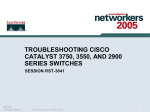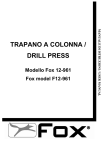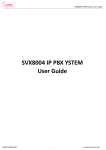Download SNA8220T GEPON OLT User Manual
Transcript
SNA8220T GEPON OLT User Manual SNA8220T GEPON SYSTEM OLT User Manual STEPHEN TECHNOLOGIES CO.,LIMITED ALL RIGHTS RESERVED 1 陈泽科技有限公司 www.stephen-tele.com SNA8220T GEPON OLT User Manual Table of Contents Table of Contents ........................................................................................................................ 2 Chapter Product Introduction ......................................................................................................... 4 1.1 Package Contents................................................................................................................... 4 1.2 Front Panel Indication............................................................................................................ 4 1.3 Back panel.............................................................................................................................. 4 1.4 LED Indicators ........................................................................................................................ 4 1.5 Main Features ........................................................................................................................ 5 1.6 Technique Data ...................................................................................................................... 6 1.7 OLT Dexter Switch explain ..................................................................................................... 8 Chapter Installation and Connection ........................................................................................... 8 Chapter How to Use .................................................................................................................... 8 Ⅰ Ⅱ Ⅲ 一 、 Introduction............................................................................................................................. 8 二、Configuration and development environment ............................................................................ 8 三、System Registration and Configuration ....................................................................................... 9 1、 Installation of Linux Frdora 7 and postgresql-8.3 ........................................................................ 9 1.1 Install Linux Frdora 7 system and postgresql-8 database ...................................................... 9 2. The diague below is part of GUI interface. .................................................................................... 13 2.1 File ....................................................................................................................................... 13 2.2 User ..................................................................................................................................... 13 2.3 Help .................................................................................................................................. 15 3 Controling list .............................................................................................................................. 15 System Registration and Configuration ..................................................................................... 15 4.1.1 Configure---iRos(Configure iRos System )...................................................................... 16 4.1.2.Confure --->OLT configure OLT .................................................................................. 17 4.1.3Confure --->OLT--->PORT Configure OLT port ............................................................. 19 4.1.5. Confure ---->OLT --->CAM(configure OLT CAM)............................................................... 20 4.1.6. Confure---->OLT----->ISO configure OLT ISO .............................................................. 21 4.1.7 Configure -----OLT -----Power (configure OLT power ) ............................................... 22 4.1.8 Configure ----OLT ----Port Mirror ............................................................................... 23 、 四、 、 ( ) ( ( ( ) ) ) 4.1.9. Confure---->ONU -ONU Configure ONU ................................................................ 24 4..2.1Confuer-----ONU----->PORT---UNI set ONU port .................................................... 25 4..2.2. Confure--->ONU--->PORT--PON Set ONU PON Port ............................................ 25 4.2.3. Configure ---->ONU--->GPIO Configure ONU other .................................................. 26 System Maintenance, Monitoring and Testing ...........................................................................27 5.1.1.SysMMT--->Maintenance--->OAM(Configure maintenance OAM) ...................................27 五、 ( ( ( ( ( ) ) ) ) ) ) ) 5.1.2. SysMMT--->Monitoring---->OLT set olt alarm ........................................................... 28 5.1.3.SysMMT---->Monitoring --->ONU set ONU Alarm ..................................................... 29 5.1.4.SysMMT--->Testing--->OLT set OLT loop-Back ........................................................... 30 5.1.5.SysMMT--->Testing --->ONU set ONU Loop-Back .................................................... 31 Address and Bridging Management .......................................................................................... 32 6.1.1.Addr&Bridge---->FDB---->OLT set OLT FDB ................................................................ 32 6.1.2.Addr&Bridge --->FDB---->ONU Set ONU FDB ............................................................ 33 6.1.3.Addr&Bridge--->FDB---->FDB Entry--->OLT Add Static FDB Entry .............................. 34 6.1.4.Addr&Bridge --->FDB--->FDB Entry ---->ONU Add Static FDB Entry .......................... 35 六、 ( ( ( ( ) ) ( ( ) ) 2 陈泽科技有限公司 www.stephen-tele.com ( ( ( ) SNA8220T GEPON OLT User Manual 6.1.5.Addr&Bridge--->VLAN---->OLT set VLAN ................................................................... 36 6.1.6.Addr&Bridge---->VLAN---->ONU set ONU vlan ..........................................................37 6.1.7.Addr&Bridge----->QinQ ---->OLT set OLT 802.1ad ............................................... 38 6.1.8.Addr&Bridge ---->QinQ----->ONU(Set ONU 802.1ad .................................................... 39 Traffic Management .................................................................................................................. 41 7.1.1 .Traffic --->Qos Set ONU Global QoS Mode ............................................................... 41 7.1.2.Traffic ----->Queue Scheduler Set OLT Queue Scheduling .......................................... 41 7.1.4.Traffic ----->Queue Mapping ----->ONU set 802.1p-to-out Queue ............................. 43 7.1.5.Traffic ----->Traffic Classic ---->OLT Add OLT Classifier Rule ........................................ 44 7.1.6.Traffic --->Traffic Classic --->ONU Add ONU Traffic Classifier Rules ........................... 45 7.1.7.Traffic ---->ACL---->OLT Add ACL Rules ........................................................................47 7.1.8.Traffic ----->ACL----->ONU Add Upstream ACL Rules .................................................47 7.1.9.Traffic ---->DBA set DBA Mode ................................................................................... 48 7.2.1.Traffic ---->802.3x Set OLT Flow Control .................................................................... 49 . 7.2.2.Traffic ----->SLA(Set ONU Traffic Profile) ......................................................................... 50 七、 ( ( ( ( ( ( ( ( ( ) ) ) ( ( ) ) ) ) ) ) ( ) ) ) ) 7.2.3.Traffic----> Shaper ---->ONU set ONU Traffic shaper Action ...................................... 52 7.2.4.Traffic ---->Multicast --->OLT set IGMP snooping ....................................................... 53 7.2.5.Traffic ---->Multicast --->ONU set ONU IGMP snooping ............................................ 53 7.2.6 Traffic ----Multicast ------FDB Entry(set OLT IGMP bypass router port) ..................... 54 7.2.7.Traffic --Police&Mark----Police(Set ONU Traffic Pclicer action) ................................. 55 7.2.8.Traffice--Police&Mark---Remark ................................................................................57 7.2.9.Traffice--Police&Mark---Remark---ONU .................................................................57 7.3.0.Traffice--Police&Mark---BC/MC/UC .......................................................................... 58 7.3.1.Traffice--RSTP ................................................................................................................ 59 ) ) 八、Security Management ............................................................................................................... 60 8.1.1.Securty --->Authentication ---->802.1x-OLT(Set OLT port authentication) ................. 60 8.1.2.Security --->Authentication --->802.1x-ONU(set ONU Port Authentication) .............. 61 8.1.3.Security ------>Authentication ------>MAC-ONU(Add ONU MAC) ................................ 62 8.1.4.Security ---->Encryption --->OLT (Set OLT encryption) ............................................... 63 8.1.5.Security ---->Encryption --->ONU (Set ONU Encryption) ........................................... 64 九、CTC Extension Functions............................................................................................................ 65 9.1.1. CTC --->OLT(set OLT CTC MPCP Gate Backoff time) ......................................................... 65 9.1.2. CTC--->ONU --->General(reset ONU ) ....................................................................... 66 9.1.4. CTC--->ONU --->VoIP/E1(set ONU VoIP port) .................................................................. 68 9.1.5. CTC --->ONU --->Rate-Limit(set ONU downstream rate limit) ................................... 69 9.1.7.CTC --->ONU --->AutoNeg(set onu autoNeg reset autoconfig) ................................... 71 9.1.8.CTC --->ONU --->Fec/FlowCtl(set onu fec mode) .........................................................72 9.1.9. CTC --->ONU --->DBA(set onu DBA Queue set) ............................................................... 73 9.2.1.CTC--->ONU --->Multicast--->Multicast Vlan(set onu multicast vlan) ..........................74 9.2.2.CTC --->ONU --->Multicast --->Multicast control(set onu multicast control) .............. 75 9.2.3.CTC --->ONU --->Multicast --->Multicast group(set onu Max multicast Group) ................76 9.2.4.CTC --->ONU --->Multicast --->other(set onu multicast switch).................................. 77 9.2.5.CTC -->ONU --->Classification(set onu classificastion rule) ......................................... 78 9.2.6.CTC --->ONU --->PortConfig(set onu port configure) .................................................. 79 9.2.7.CTC --->ONU --->PHY Admin(set onu phy admin control) ........................................... 80 3 陈泽科技有限公司 www.stephen-tele.com SNA8220T GEPON OLT User Manual ChapterⅠ Ⅰ Product Introduction 1.1 Package Contents OLT Software CD-ROM Power Line User’s Manual Serial Port Cable Any items lost or damaged, please contact supplier. 1.2 Front Panel Indication See below: the front panel is with a supply hub and a switch ◆ ◆ ◆ ◆ ◆ 1.3 Back panel Back panel (from left to right):25 LED Lights, PON Port, GIGA Ports, M-Port, Console and RST 1.4 LED Indicators LED LINK0 Color Green — Green State On Off Blinking ACT0 — Blinking LINK1 Green Blinking ACT1 — Blinking LINK2 Green Blinking ACT2 — Blinking LINK3 ACT3 LINK4 ACT4 LINK5 Green — Green — Green Blinking Blinking On Blinking On ACT5 — Blinking LED LINK6 ACT6 LINK7 ACT7 Green — Green — On Blinking On Blinking M - LINK8 Green On Power LED P O N LED G I G A POW Description OLT is powering up Check external power or AC Adaptor to make sure the sound status of power Pon-P0 is connected normally It is on when large data volumn while it is off when smll data volumn PON-P1 port is connected normally It is on when large data volumn while it is off when smll data volumn PON-P2 Port is connected normally It is on when large data volumn while it is off when smll data volumn PON-P3 Port is connected normally It is on when large data volumn while it is off when smll data volumn GIGAPORT-P4 Port is connected normally It is on when large data volumn while it is off when smll data volumn GIGAPORT-P5 Port is connected normally It is on when large data volumn while it is off when smll data volumn GIGAPORT-P6 Port is connected normally It is on when large data volumn while it is off when smll data volumn GIGAPORT-P7 Port is connected normally It is on when large data volumn while it is off when smll data volumn M-PORT8 is connected normally 4 陈泽科技有限公司 www.stephen-tele.com SNA8220T GEPON OLT User Manual P O R T ACT8 — Blinking It blinks when data transmitting. LINK9 Green On M-PORT9 is connected normally ACT9 RST — Green LED RST Blinking It blinks when data transmitting Blinking means the RST function is actived 1.5 Main Features SNA8220T is a new and small equipment for FTTH access for Telecom Operator. Compared with other GEPON products, it’s the ideal FTTH solution for the last 1 km with higher access bandwidth, more end users and less economical running and investing cost. It features not only the high integration, reliability, flexibility but also with QoS control, manageability and expandability for the network SNA8220T integrates the latest GEPON system based on IEEE802.3ah standard. Its up (down) running speed motion of light is up to 1.25Gb/s. Optical splitter, with a maximum 32 connected with each PON port and 32 distant ONU equipments consist of passive optical network transmitting Ethernet Data. It is with the characteristics of large data transfer, good privacy, flexible network consisting, saving fiber optic resources and CPE (Central Point Equipment). Using FTTH/FTTB/FTTC fiber optical network, SNA8220T, a kind of high-performance equipment, can provide the transmission platform with a max. speed of 1Gbps. Meanwhile, because of the intrinsic advantage of fiber optic network operators can provide high speed internet access and high speed broadband IP data service transportation like IPTV multicast/ unicast and so on, with a economical cost and cable investigation. , OLT, ONU and Splitter compose this system. Of which, OLT provides 4 IP upmotion portS along with 4 GEPON downmotion ports. As each port is available for connecting with 32 splitters, each OLT supports 128 ONU users. Its transmission distance could be up to 20km and only 1U height makes it easy to install. Key features: Box-type, 1U height, easy to install and maintain Comply with IEEE802.3ah standard Hight Coupling Ratio, High fiber optic untilization rate With the function of change With ACL function DBA dynamic broadband distribution : 、 - QoS IP ToS IEEE802.1p ONU automatic indentification MAC address restriction With AES-128 encryption technology Support IGMP Snooping 5 陈泽科技有限公司 www.stephen-tele.com SNA8220T GEPON OLT User Manual Support TCP/IP, ARP,IGMP Protocal OAM Supporting Suuport IEEE802.1 GUI Interface, support in-band and out-band management 1.6 Technique Data Specification and performance parameter SNA8220T Hardware Features Box frame Size 440mm (W) x 207mm (D) x 43mm (H) Weight 3KG Power Consumption 20W : Temprerature :~ ℃ Storage Temprerature:-30~60℃ Relative Humidity:10~90% (Non-Condensing) Working Temprerature 0 50 Power Supply AC 100-220V OLT port characteristic Console Port ( one LAN Port Out-band Management Port ) ,RS232C DB-9 , two RJ45 10/100Base-T , SFP Connector(Both Optical and Electrical One) UP Motion Port 4 GE Ports Optical Fiber Singlemode/ Multimode Connector LC Connector PON Port 4 Gigbite Interfaces Cretiaria IEEE802.3ah 6 陈泽科技有限公司 www.stephen-tele.com SNA8220T GEPON OLT User Manual Fiber Optic Singlemode Connector SC Connector Max. Coupling Ratio for Each 32 Port Speed Symmetry 1 Gbps ORL Estimation 28 dB Send: 1490 nm Wave length Receive: 1310 nm Advanced Features Non-blocking Wired Speed Capacity 8KMA Address List Support 512 Multicast Switching Function Support IGMP Snooping (802.1Q) Up to 4 upmotion ports to GE(IEEE802.ad) Support 4094 VLANs Support Port Mirror Based on the Input/Output Port 8 Cos Queues/ONU Users IEEE802.1q&p IPV4 ToS Priority QoS Output Rate Shaping OBA(Dynamic Broadband Distribution) ACL Security AES-128 Encryption Technology User Authentication IEEE 802.1xFinalization Management Support In-band&Out-band Management System Management ONU Automatic Indentification Power Supply AC 100-240V 7 陈泽科技有限公司 www.stephen-tele.com SNA8220T GEPON OLT User Manual 1.7 OLT Dexter Switch explain 、 Switch 1 2 Startup mode : Switch 1 ON ON OFF OFF 、 : 、 : : 、、 : : Switch 2 ON OFF ON OFF Startup mode Flash ICE debug Ethernet UART : Switch 3 OFF 4 PON port enable default OFF Switch 4 OFF ARM JTAG mode ON Boundary scan Mode default OFF Switch 5 6 7 default OFF Switch 8 OFF Flash ON Internal MROM : : Chapter Ⅱ Installation and Connection 1. Attention item for setting Please insure that there is suitable work environment and enough free space before installing machine. Please note the installing requirement as following: ●Power supply requirement: 100v-240v AC, the distance between power supply jack and equipment should be within 1.8m. ●Machine should be putted in the ventilated and dry environment, it must leave at least 10cm free space from front to back of machine to airiness ●Insure that around for machine has enough airiness port in order to diffuse quantity of heat, at the same time; don’t put anything heavy on the OLT. Chapter How to Use Ⅲ 一 、 Introduction SNA8220T Network Managing System is functioning as a kind of network managing tool with one or more OLT connecting with more ONU. With five fundmental modules like system configuration, system maintaining, mornitoring and testing, Addr&Bridge, traffic, security and CTC, SNA8220T implement its network manament. The development of this system is based on the completion of congfiguration, performance and security of GEPON system management. Configuration and development environment The supporting system for this development is Linux Fedora 7 and part of Xwindow system and supporting software is Anjuta 3+Glalde 3 IDE. 二、 8 陈泽科技有限公司 www.stephen-tele.com SNA8220T GEPON OLT User Manual Warning: please make sure all software packages and databases selected when installing Linux fedora 7 according to install manuals.Otherwise it is unable to run this software properly if any package or database short. Database supporting: postgres ql 8 三、System Registration and Configuration OLT OU 1 Configure OU 2 SysMMT OU …... Addr&Bridge Traffic Security CTC The development of the network management system is SNA8220T one or more the following OLT connect a network of more than ONU management. There are five basic functional modules Configuration System Maintenance, Monitoring and Testing Address and Bridging Management Traffic Management Security Management CTC Extension Functions. 、 : 、 、 、 、 、 1 Installation of Linux Frdora 7 and postgresql-8.3 1.1 Install Linux Frdora 7 system and postgresql-8 database First, download a directory, and decompress it manually or automatically. To manually decompress is: go to console, find out where the downloaded directory sits, enter the directory and type in "tar zxvf name_of_directory.tar.gz, and wait for the decompression to finish. After decompression, double click on the uncompressed directory will show you 3 files. Double click on the file setup_1.0 will prompt you a dialog with some buttons, and click on the "run" button will give you a graphic interface for database installation 9 陈泽科技有限公司 www.stephen-tele.com SNA8220T GEPON OLT User Manual Press “Forward” button to continue Press “Forward” button to continue Press “Forward” button to continue 10 陈泽科技有限公司 www.stephen-tele.com SNA8220T GEPON OLT User Manual Press “Forward” button to continue Press “Forward” button to continue (Times graphical interface is installed in the second display interface) Press “Forward” button to continue Press “Forward” button to continue 11 陈泽科技有限公司 www.stephen-tele.com SNA8220T GEPON OLT User Manual It might take some time to wait. Please do not click any buttons on the interface before 100% finished. Otherwise it may result in failure in database installation. Click “Finish” to end installation.Thus the database is set up successfully. Click” Apply” to get into promramme. GUI interface will be shown after clicking “Others” 12 陈泽科技有限公司 www.stephen-tele.com SNA8220T GEPON OLT User Manual User name: There are three choices for “group” function including administrator, user and guest. As a power user, any operations are open to administrator. User is an ordinary user account which means users only can inplement operation but nor management. While guest users are only allowed to check basic information. It is unable to get into software system if entered user name of database is not correct. The screen will remind you with warning. Note: If user name or password entered is not correct, system will warn you as user name or password is not right. Click ‘OK” to return to previous page. Db user name: postgres Password: 123456 Note: It is unable to get into next interface if Db user name is not correct. Warnings will be shown on the screen. Click “OK” to return and re-enter. 2. The diague below is part of GUI interface. 2.1 File 、 、 The diague below is part of GUI interface.File--System logs Save configure inport configure.The View--Search all logs. 、 System logs in the The last step is to quit sytem 2.2 User This file inclusives four function modules such as add user delete user convert user and user information 、 13 陈泽科技有限公司 、 www.stephen-tele.com SNA8220T GEPON OLT User Manual 、 (1) Add User: add new user names, Pass word: set password Confirm password: re-enter password. Group: There are three options: Administrator, User and Guest. A user will be one member of the group you choose when created. 、 (2) Delete User: It is used for deleting added user names or deleting group with existed user name. Confirm entered information and click “OK” to delete. 、 (3) Convert user: Enter new user name, pass word and group to replace the logged-in account. The convertion is done after clicking “OK” 14 陈泽科技有限公司 www.stephen-tele.com SNA8220T GEPON OLT User Manual 、 (4) This interface is for user information checking including name, password, group, create time, last account activity and creator. 2.3 3 、Help 、Controling list This tool bar is for device list and information window below the interface. All information shown on the screen will be cancelled when clicking “clear” while system contents will be displayed when cliking “system”. Both OLT and ONU menu under “Device list” menu bar will be listed on OLT menu when making a click on “collapse”. All equipment names will be unfolded when clicking”expand” 四、System Registration and Configuration Show that the number of OLT and ONU, and the connection status 15 陈泽科技有限公司 www.stephen-tele.com SNA8220T GEPON OLT User Manual 4.1.1 Configure---iRos(Configure iRos System ) The interface to configure the iRos system, Initialize iROS System system Get iRos system. 、 、Enable iROS system、disable iRos system、Set iRos The Confiure iRos System in the five Module Please select the command: 16 陈泽科技有限公司 www.stephen-tele.com SNA8220T GEPON OLT User Manual (1) init iros (2) enable iros (3) disable iros (4) set iros (5) get iros The choice(1) init iros :The following text message box for: Iros_sc->init iros system…….. Iros_sc->callback_event_reg: invoke_id 127apps_data 129 code 0 Iros_sc->callback_event_reg: invoke_id 128 apps_data 129 code 0 Iros_sc->callback_event_reg: invoke_id 128 apps_data 129 code 0 Iros_sc->callback_event_reg: invoke_id 128 apps_data 129 code 0 Iros_sc->callback_event_reg: invoke_id 128 apps_data 129 code 0 . . Iros_sc->callback_event_reg: invoke_id 502 apps_data 503 code 0 Irso_sc->callback_event_reg:invoke_id -1 apps_data 505 code 0 Iros_sc->init iros system success code 0 indicates a return code of success. iros_sc-> imst_init imst_init can only be called once 34 34 indicates a return code of failure. 、 : SC-OLT hello interval. Range: 2 to The choice(2) enable iros .configure ONU reg suppression:yes/on hello_interval 600 seconds dead_interval SC-OLT dead interval. Range: 3 to 10 counts.click Apply . The following text message box for: Iros_sc->EVENT (olt stateus):id 0x00040000 iros_sc->waiting for image 、 The choice (3) disable iros.the following text message box fox: iros_sc-> callback_iros_disable: invoke_id 13 apps_data 88 code 0 code 0 indicates a return code of success. 、 : The choice(4) set iros: configure ONU reg suppression:yes/on hello_interval SC-OLT hello interval. Range: 2 to 600 seconds dead_interval SC-OLT dead interval. Range: 3 to 10 counts.click Apply . The following text message box for: 、 iros_sc->callback_iros_set: invoke_id 6 apps_data 81 code 0 code 0 indicates a return code of success. The choice(5)get iros: iros_sc-> callback_iros_get: invoke_id 7 apps_data 82 code 0 onu_reg_flapping_supp 0 hello_interval 10 dead_interval 3 enabled 1 version 1 olt_num 1 sc software version: 01.06.03-1148292001 olt: id 0x0 mac 00:13:25:88:00:00 status 2 code 0 indicates a return code of success ( ) 、 4.1.2.Confure --->OLT configure OLT The following configure Set OLT Get OLT information Reset OLT Get OLT port information. 、 17 陈泽科技有限公司 、 www.stephen-tele.com SNA8220T GEPON OLT User Manual The configuration page when there are four function:please select operation : (1) Set OLT (2) Reset OLT (3) Get OLT Information (4) Download blob file (5) Download eeprom file The choice(1)Set OLT:configure OLT device:00:13:25:88:00:00. mpcp_timeout :MPCP timeout in milliseconds Rang (0-60000). 0 means timeout disabled, fix to 1000ms.isolation_mode : Boolean value indiacting whether in isolation mode or not. 0 - all PON and NNI ports are in same domain1 - only corresponding PON and NNI ports are in same domain.unknown_vlan_bypass: vlan mode 0 - unknown VLAN drop 1 - unknown VLAN bypass in all ports . 2 - unknown VLAN bypass only permitted in the corresponding PON and NNI ports.usUcastfloodingCtr: Value indiacting whether to flood upstream unknown unicast traffic. (1- drop, 2-flood to other port, PON to NNI, NNI to PON, 3-flood to all ports, 4-no control). dsUcastfloodingCtr: Value indiacting whether to flood downstream unknown unicast traffic. (1- drop, 2-flood to other port, PON to NNI, NNI to PON, 3-flood to all ports, 4-no control) The choice(2)Reset OLT :configure OLT device:00:13:25:88:00:00. iros_sc-> l2ftp: free olt with status 2 ONU dereg: MAC 001325.ffff49 at olt 0x00000000 port 0x60820000 OLT 0x00000000: waiting for image image download requested for OLT 0x00000000 callback_olt_reset: invoke_id 45 apps_data 120 code 0 code 0 indicates a return code of success. The choice(3)Get OLT information :configure OLT device:00:13:25:88:00:00 The Choice(4)Downlocad blob file :OLT blob file:compter- Browse folders-file systemopt-GEPON-1.0. 18 陈泽科技有限公司 www.stephen-tele.com SNA8220T GEPON OLT User Manual copy :iros_olt_tiger_plus-3.2.0.7-sep-27-2008.blob Click downlocad button.(use.when receive waiting image event) The choice(5)Download eeprom file ( ) 4.1.3Confure --->OLT--->PORT Configure OLT port The configure pag:Set PON port Set NNI Port Set LLID port 、 、 、Set AGGR Port、Get OLT Port information. The choice(1)Set PON Port:configure OLT device:00:13:25:88:00:00. PON Port:0x40000000. fec_tx: Boolean value indicating whether transmit FEC is enabled or not. (0 -disable, 1 -enabl).fec_rx: Boolean value indicating whether receive FEC is enabled or not. (0 -disable, 1 -enabl).disable rx: Boolean value indicating whether transceiver rx is disabled or not. (0 -disable, 1 - enable), useles.disable tx: Boolean value indicating whether transceiver tx is disabled or not. (0 -disable, 1 -enable), useles. laser_on_time: configure Range: always 0 – deprecated.laser_off_time: laser off time. Range: always 0 – deprecated.enable p2p: Boolean value indicating whether to enable ONU peer to peer communications: (0 -disabe, 1 -enable), Default is disable. sync_time: Syncronization time. Range: 0 to 65535 tq. stp_state:STP port state : (disable/blocking/listening/learning/forwarding/broken.). admin stats: Indicates whether port administrative status is up or down The choice(2)Set NNI Port: configure OLT device:00:13:25:88:00:00. NNI Port:0x11000000. stp_state:STP port state : (disable/blocking/listening/learning/forwarding/broken.). admin stats: Indicates whether port administrative status is up or down The choice(3)Set LLID Port: configure OLT device:00:13:25:88:00:00. LLID Port:0x60820000.Fec_tx: Boolean value indicating whether transmit FEC is enabled or not. (0 -disable, 1 -enabl). stp_state:STP port state : (disable/blocking/listening/learning/forwarding/broken.). fast_leave: Boolean value indicating whether igmp snooping fast leave enabled or not. (0 -disable, 1 –enable). disable_oampdu_limit: Boolean value indicating whether oampdu limit is disabled or not(0 -limit the number of OAM PDU,1 -no limit). admin stats: Indicates whether port administrative status is up or down The choice(4)Set AGGR port:configure OLT device:00:13:25:88:00:00. AGGR port:0x5000000/0x50010001. port_num: Number of aggregated ports. 19 陈泽科技有限公司 www.stephen-tele.com SNA8220T GEPON OLT User Manual member0-3: OLT port aggregator member set (0x11000000/0x11410000/0x11820000/x11c30000). dist_algo: Distribution algorithm to use(dist_mac/dist_ip) admin stats: Indicates whether port administrative status is up or down The choice(5) Get OLT port infromation :configure OLT device:00:13:25:88:00:00. PON Port:0x40000000/0x40410000/0x40820000/0x40c30000. NNI Port:0x110000000/0x11410000/0x11820000/0x11c30000.LLID port:0x60820000 AGGR Port:0x50000000/0x50010001 ( ) 3.1. 4. Confure --->OLT--->PSG Configure OLT PSG The configure pag: create protection switch group,delete protection switch group and so on The configuration page when there are four function:please select operation : (1) create Protection Switch Group (2) Delete protection switch Group (3) Get protection switch information (4) switch Action port of protection Group Th e choice(1) create Protection Switch Group configure OLT device:00:13:25:88:00:00 Action_pon: Active PON port id(0x40000000/0x40410000/0x40820000/0x40c30000) Standby_pon: Standby PON port id(0x40000000/0x40410000/0x40820000/0x40c30000) 、 、 、 、 : 4.1.5. Confure ---->OLT --->CAM(configure OLT CAM) The configure pag: set CAM Configure get CAM Configure information 、 20 陈泽科技有限公司 www.stephen-tele.com SNA8220T GEPON OLT User Manual 、 、 (1) Set CAM Configure (2) Get CAM Configure information The choice(1) Set CAM Configure:configure OLT device:00:13:25:88:00:00 MaxVlan: Value indiacting the maximum vlan entry (1-2048) MaxACL: Value indiacting the maximum ACL entry (0-1500) ClassifficationMode: Value indiacting whether in ACL and classification mode or not. 0 means short key mode (not support ACL and Classification) 1 means long key mode (support ACL and Classification) MaxClass: Value indiacting the maximum classification entry(0-1500) The choice(2) Get CAM Configure information:configure OLT device:00:13:25:88:00:00 、 、 ( ) 、 4.1.6. Confure---->OLT----->ISO configure OLT ISO The configure isolation pag:set OLT port isolation Get OLT port isolation 21 陈泽科技有限公司 www.stephen-tele.com SNA8220T GEPON OLT User Manual 、 、 (1) Set OLT port isolation (2) Get OLT port isolation The choice (1) Set OLT port isolation:configure OLT device:00:13:25:88:00:00. Port_id: NNI/PON Port(0x400000000/0x40410000/0x40820000/0x40c30000/ 0x110000000/0x11820000/0x11c30000) Isolation mask:pon0-pon3.nni0-nni3 4.1.7 Configure -----OLT -----Power (configure OLT power ) The configure page:set power mode opm get operation code. 、 The configure OLT device:00:13:25:88:00:00. Mode: 1 is by external CPU, 2 is by Cortina F/W Op_code: opm get operation code. 1 - POWER_MEASUREMENT 2- LASER_ALWAYS_ON 3 - WINDOW_OVERLAP 22 陈泽科技有限公司 www.stephen-tele.com SNA8220T GEPON OLT User Manual 4 – DIAGNOSTIC llid1~4: The specified LLIDs are to be measured the optic power. The llidx must locate at the different PON port and keep the sequence that LLID1 belongs to PON0, so on. 4.1.8 Configure ----OLT ----Port Mirror The configure page:set OLT Maximum Allowed Packet Size 、Set OLT Port Mirror configure、Set OLT special Action. 、 、 、 、 、 、 (1) Set OLT Port Mirror (2) Get OLT Port Mirror Information (3) Set OLT Maximum Allowed Packet Size. (4) Get OLT Maxmin Allowed Packet Size. (5) Set OLT Special Packet Action. (6) get OLT Special Packet Action. 、 The Choice: (1) Set OLT Port Mirror ; OLT device:00:13:25:88:00:00. Src port: mirror source port (PON/NNI/LLID port).dst port: mirror destination port(should be NNI port).Vlan: copy packet outer VLAN (range 0-4094).type: mirror type (1- ingress mirror, 2-egress mirror). 、 、 The Choice: (4)、Get OLT Maxmin Allowed Packet Size. OLT device:00:13:25:88:00:00. The Choice: (5)、Set OLT Special Packet Action. OLT device:00:13:25:88:00:00. The Choice: (2) Get OLT Port Mirror Information; OLT device:00:13:25:88:00:00 The Choice: (3) Set OLT Maximum Allowed Packet Size. OLT device:00:13:25:88:00:00.Max size:Maximum packet size can be received. Range 1536 to 1976. Proctocol: Special Packet Protocol Type : GEPON_SPECIAL_IPv6 = 1 .GEPON_SPECIAL_BPDU = 2 .GEPON_SPECIAL_ARP = 3 GEPON_SPECIAL_DHCP = 4 .GEPON_SPECIAL_IGMP =5 GEPON_SPECIAL_UNKOWN_LOCAL_LINK = 6 .GEPON_SPECIAL_8021X = 7’ Direction: Direction Type :GEPON_SPECIAL_PACKET_DOWN = 1 . GEPON_SPECIAL_PACKET_UP = 2. Action: Action Type GEPON_OLT_SPECIAL_PACKET_PASS = 1 23 陈泽科技有限公司 www.stephen-tele.com SNA8220T GEPON OLT User Manual GEPON_OLT_SPECIAL_PACKET_DROP = 2. GEPON_OLT_SPECIAL_PACKET_FORWARD_ISOLATION_SPORTID = 3 GEPON_OLT_SPECIAL_PACKET_FORWARD_TO_NI_SPORTID = 4 GEPON_OLT_SPECIAL_PACKET_FORWARD_TO_FE = 5 GEPON_OLT_SPECIAL_PACKET_FORWARD_TO_FE_SPORTID = 6 GEPON_OLT_SPECIAL_PACKET_UNCTROL =7. forward_port:The specified destination PORT ID. NNI or FE port. The Choice: (6) Set OLT Special Packet Action. OLT device:00:13:25:88:00:00 、 ( ) 4.1.9. Confure---->ONU -ONU Configure ONU The configure page:Set ONU Reset ONU Update bloble file Downdoal eeprom file.and so on. 、 、 、 、 、 、 、 、 、 (1) Set ONU (2) Reset ONU (3) Get ONU information (4) Update blob file (5) Downdload eeprom file (6) Deregister ONU The choice(1) Set ONU:configure ONU:e8:02:00:80:82:91. transparent_mode:Yes/no Default Value no. The choice(2) Reset ONU:configure ONU: e8:02:00:80:82:91.Reset onu :global/mpcp The choice (3) Get ONU information: configure ONU:e8:02:00:80:82:91. The Choice(4) Update blob file:image file:Wait for events to receive images (the Compert---file system---opr--GEPON----1.0) iros_onu_asic_rom_lynxb_ip-03.00.03-1216283220.zblob . This document is based on the hardware of the document may be).commit timeout After ONU reset,must pess the commit button within the commit time ,or update will not take effect) the choice(5) Downdload eeprom file:The file should be in current directry the choice(6) Deregister ONU:configure ONU:e8:02:00:80:81:91. 、 、 、 、 、 、 24 陈泽科技有限公司 www.stephen-tele.com ( SNA8220T GEPON OLT User Manual ) 4..2.1Confuer-----ONU----->PORT---UNI set ONU port The configure page:Set ONU UNI Port Get ONU UNI Port information 、 、 、 (1) Set ONU UNI Port (2) Get ONU UNI Port information The choice(1) Set ONU UNI Port:configure ONU UNI Port:e8:02:00:80:82:91. Admin state: Indicates whether port administrative status is up or down Disable mcast:: Boolean value indicating whether to drop incoming multicast traffic or not, (0 - permit unknown multicast; 1 block unknown multicast) Disable bcast: Boolean value indicating whether to drop incoming broadcast traffic or not(0 - permit broadcast; 1 - block broadcast) disable_data_traffic: Boolean value indicating whether to block datatraffic or not(0 - permit upstream traffic; 1 - block upstream traffic) uni port: UNI based ONU port.Speet: Ethernet speed: GEPON_ETHER_SPEED_AUTO = 1. GEPON_ETHER_SPEED_10 = 2 GEPON_ETHER_SPEED_100 = 3 .GEPON_ETHER_SPEED_1000 = 4 Duplex: Ethernet Duplex mode GEPON_ETHER_DUPLEX_AUTO = 1 .GEPON_ETHER_DUPLEX_FULL = 2 GEPON_ETHER_DUPLEX_HALF = 3 Port stp state:STP port state. GEPON_PORT_STP_DISABLED = 1 GEPON_PORT_STP_BLOCKING = 2 .GEPON_PORT_STP_LISTENING = 3 GEPON_PORT_STP_LEARNING = 4. GEPON_PORT_STP_FORWARDING = 5 、 、 The choice(2) Get ONU UNI Port information.configure ONU:e8:02:00:82:91.UNI Port: 0x30400000. 4..2.2. Confure--->ONU--->PORT--PON Set ONU PON Port The configure page:Set ONU PON Port Get ONU PON Port information ( 、 ) 25 陈泽科技有限公司 www.stephen-tele.com SNA8220T GEPON OLT User Manual 、 、 (1) Set ONU PON Port (2) Get ONU PON Port infrmation The Choice(1) Set ONU PON Port.configure ONU:e8:02:00:80::82:91. Fex_tx:Boolean value indicating whether transmit FEC is enabledor not.(0 - disable, 1 – enable.Fex_rx: Boolean value indicating whether receive FEC is enabled or not. (0- disable, 1 – enable).PON Port: ONU PON port.Laser always on: Boolean value indicating whether laser is always on for test or not. (1-Claser is always on). Port stp state: STP port state GEPON_PORT_STP_DISABLED = 1 GEPON_PORT_STP_BLOCKING = 2 .GEPON_PORT_STP_LISTENING = 3 GEPON_PORT_STP_LEARNING = 4 .GEPON_PORT_STP_FORWARDING = 5 The choice(2) Get ONU PON Port infrmation.ONU:e8:02:00:80:82:91. PON Port: ONU PON port 、 、 ( ) 4.2.3. Configure ---->ONU--->GPIO Configure ONU other The Configure page:set the onu gpio value get the ONU gpio value. 、 26 陈泽科技有限公司 www.stephen-tele.com SNA8220T GEPON OLT User Manual 、 、 (1) Set the ONU gpio value (2) Get the ONU gpio value The choice(1) Set the ONU gpio value:configure ONU device:e8:02:00:80:82:91 Gpio number : GPIO register valu(gpio number is 3,6-9,11,12).value: the register value The choice(2) Get the ONU gpio value.configure onu device:e8:02:00:80:82:91, Gpio number: GPIO register valu(gpio number is 3,6-9,11,12). 、 、 五、System Maintenance, Monitoring and Testing 5.1.1.SysMMT--->Maintenance--->OAM(Configure maintenance OAM) The configure page:get olt port oam information get onu port oam information. 、 27 陈泽科技有限公司 www.stephen-tele.com SNA8220T GEPON OLT User Manual 、 、 、 、 (1) Get olt port oam information (2) Get olt port oam states information (3) Get onu port oam information (4) Get onu port oam stats information The choice(1) Get olt port oam information.Configure OLT:00:13:25:88:00:00 LLID1:0x60820000. The choice(2) Get olt port oam states information.configure OLT:00:13:25:88:00:00 LLID1:0x60820000. The choice(3) Get onu port oam information.configure onu :e8:02:00:80:82:91 LLID2:0x60820000. The choice(4) Get onu port oam stats information.configure onu:e8:02:00:80:82:91 LLID2:0x60820000. 、 、 、 、 ( ) 5.1.2. SysMMT--->Monitoring---->OLT set olt alarm The configure page:set olt alarm Get olt statistics Get OLT alarm Setting 、 、 28 陈泽科技有限公司 www.stephen-tele.com SNA8220T GEPON OLT User Manual 、 Please select operation(1) Get OLT Statistics (2) Set OLT Alarm (3) Get OLT Alarm Setting The choice(1) Get OLT Statistics.configure OLT :00:13:25:88:00:00.pon: PON based OLT port .NNI:NNI based OLT port.LLDI:LLID based OLT port. The choice(2) Set OLT Alarm.configure OLT : 00:13:25:88:00:00.nni: NNI based OLT port.enable: Boolean value indicating whether to enable alarm or not. type: Alarm Type GEPON_ALARM_OLT_CRITICAL = 0 . GEPON_ALARM_ERRORED_FRAME = 2 GEPON_ALARM_ERRORED_FRAME_PERIOD = 3 GEPON_ALARM_ERRORED_FRAME_SECONDS_SUMMARY = 4, Window_lo: the window during which the alarm threashold is measured. Threshould_lo: the threshold value leading to the alarm. The choice(3) Get OLT Alarm Setting,configure OLT:00:13:25:88:00:00,.NNI: NNI based OLT port.type: Alarm Type GEPON_ALARM_OLT_CRITICAL = 0 . GEPON_ALARM_ERRORED_FRAME = 2 GEPON_ALARM_ERRORED_FRAME_PERIOD = 3 GEPON_ALARM_ERRORED_FRAME_SECONDS_SUMMARY = 4, 、 、 、 、 、 ( 5.1.3.SysMMT---->Monitoring --->ONU set ONU Alarm The configure page:set ONU Alarm set onu Boot ui 、 ) 29 陈泽科技有限公司 www.stephen-tele.com SNA8220T GEPON OLT User Manual Please select operation: (1) Get ONU Statistics (2) Set ONU Alarm (3) Get ONU Alarm (4) Set ONU Boot UI (5) Get ONU Boot UI The choice(1) Get ONU Statistics.configure ONU:e8:02:00:80:82:91, PON:0x40800000.UNI:0x3040000. The choice(2) Set ONU Alarm.configure ONU: e8:02:00:80:82:91,UNI:0x30400000. Enable: whether to enable alarm or not, type: GEPON_ALARM_ONU_CRITICAL = 1 GEPON_ALARM_ERRORED_FRAME = 2 GEPON_ALARM_ERRORED_FRAME_PERIOD = 3 . GEPON_ALARM_ERRORED_FRAME_SECONDS_SUMMARY = 4. window: the window during which the alarm threashold is measured. Threshold:the threshold value leading to the alarm. The choice(3) Get ONU Alarm.configure ONU: e8:02:00:80:82:91,UNI:0x30400000. GEPON_ALARM_ONU_CRITICAL = 1 GEPON_ALARM_ERRORED_FRAME = 2 GEPON_ALARM_ERRORED_FRAME_PERIOD = 3 . GEPON_ALARM_ERRORED_FRAME_SECONDS_SUMMARY = 4. 、 、 、 、 、 、 、 、 type: 、 、 The choice(4) Set ONU Boot UI.configure ONU: e8:02:00:80:82:91, bootparam: Integer indicating boot unique identifier. The choice(5) Get ONU Boot UI,configure ONU : e8:02:00:80:82:91, ( ) 5.1.4.SysMMT--->Testing--->OLT set OLT loop-Back The configure page:set OLT loop-back set OLT loop-back test. 、 30 陈泽科技有限公司 www.stephen-tele.com SNA8220T GEPON OLT User Manual 、 Please select operation(1) Set OLT Loop-back; 2 Get OLT Loop-back (3) Layer 2 ping. (4) Set OLT Loop-back test (5) Get OLT Loop-back Test. Set OLT Loop-back,configure OLT:00:13:25:88:00:00.LLID: LLID based port.0x608200000,pon: The choice(1) 0x400000000.NNI: which could be an NNI0x11000000,mgmt: management port.command: Configured loopback mode for an NNI or mgmt port and loopback status for an LLID based port.mode:for pon,nni and mgmt port only. The choice 2 Get OLT Loop-back.configure olt: :00:13:25:88:00:00.LLID: LLID :based port.0x608200000,pon: 0x400000000.NNI: which could be an NNI0x11000000,mgmt: management port. The choice(3) Layer 2 ping.configure OLT:00:13:25:88:00:00,count: length of ping request frame. Maximum length = 1024. The choice(4) Set OLT Loop-back tes.configure OLT:00:13:25:88:00:00. LLID:0x6082000.Size: Frame size. Range 64-1518 bytes,count: Number of packets to be sent. Range 1-99. ( )、 、 、 、 、 ( )、 、 、 The choice(5)、Get OLT Loop-back Test.configure OLT:00:13:25:88:00:00. LLID:0x60820000 ( ) 5.1.5.SysMMT--->Testing --->ONU set ONU Loop-Back The configure page:set ONU Loop-Back Set BM Autoreset Enable Configuration. 、 31 陈泽科技有限公司 www.stephen-tele.com SNA8220T GEPON OLT User Manual 、 Please select operation(1) Set ONU Loop-Back. (2) Get ONU Loop-Back (3) ONU Layer 2 ping (4) Set BM Autoreset Enable configure (5) Get BM Autoreset Enable Configure. The Choice(1) Set ONU Loop-Back.congigure ONU:e8:02:00:80:82:91, UNI Port:0x3040000.Mode: Configured loopback mode for an ONU UNI port. The choice (2) Get ONU Loop-Back,configure ONU: e8:02:00:80:82:91, UNI Port:0x3040000. The choice(3) ONU Layer 2 ping.configure onu: e8:02:00:80:82:91, Count: length of ping request frame. Maximum length = 1024 The choice(4) Set BM Autoreset Enable configure.ONU: e8:02:00:80:82:91, Enable: Enable or disable BM autoreset. (1-enable; 0-disable) The choice(5) Get BM Autoreset Enable Configure:ONU:e8:02:00:80:82:91. 、 、 、 、 、 、 、 、 、 六、Address and Bridging Management 6.1.1.Addr&Bridge---->FDB---->OLT(set OLT FDB) The configure page: set OLT FDB、Set OLT Port FDB、Get OLT FDB information. 32 陈泽科技有限公司 www.stephen-tele.com SNA8220T GEPON OLT User Manual Please select operation (1) Set OLT FDB (2) Get OLT FDB Information (3) Set OLT port FDB (4) Get OLT Port FDB information The choice(1) Set OLT FDB.configure OLT:00:13:25:88:00:00. Aging_time: Aging time per Bridge MIB. Range 0-2400 seconds. vlan_learning: VLAN learning mode(1 - IVL; 2 - SVL). unknown_mcast_filter: Flood/Drop multicast traffic with unknown destination address(1 - downstream unknown multicast pass; 2 - downstream unknown multicast drop). learning_enable: Indicates if software learning is enabled or disabled.( force to 1) the choice(2) Get OLT FDB Information,configure OLT: 00:13:25:88:00:00. The choice(3) Set OLT port FDB,configure OLT:00:13:25:88:00:00.Port: PON / UNI based ONU port(0:means no learning).Max Entry:1023 means no limit the learning. The choice(4) Get OLT Port FDB information.configure OLT: 00:13:25:88:00:00. Port: PON / UNI based ONU port(0:means no learning). 、 、 、 、 、 、 、 、 ( 、 ) 6.1.2.Addr&Bridge --->FDB---->ONU Set ONU FDB The configure page:Set ONU FDB Set ONU Port FDB Get ONU Port FDB. 、 33 陈泽科技有限公司 www.stephen-tele.com SNA8220T GEPON OLT User Manual Please Select operation (1) Set ONU FDB. (2) Get ONU FDB information (3) Set ONU Port FDB. (4) Get ONU Port FDB information The choice(1) Set ONU FDB.configure ONU:e8:02:00:80:82:91. Aging_time: Aging time per Bridge MIB. Range 0-64000 seconds, vlan_learning: VLAN learning mode independent/share. learning_enable: Indicates if software learning is enabled or disabled.( 1 - enable; 2 - disable ). unknown_mcast_filter: Flood/Drop multicast traffic with unknown destination address(1 - downstream unknown multicast pass; 2 - downstream unknown multicast drop) The choice(2) Get ONU FDB information,configure ONU :e8:02:00:80:82:91. The choice(3) Set ONU Port FDB.configure,configure ONU: e8:02:00:80:82:91. Port: PON / UNI based ONU port. Limit: Filter entry limit. -1 means no limit. Range 0-63. Forward_upon_limit_reached: 0 means exceed max limit to drop; 1 means not drop The choice(4) Get ONU Port FDB information,configure ONU: e8:02:00:80:82:91. Port: PON / UNI based ONU port. 、 、 、 、 、 、 、 、 ( ) 6.1.3.Addr&Bridge--->FDB---->FDB Entry--->OLT Add Static FDB Entry The configure page:add Static FDB Entry Delete FDB Entry Get FDB Entry Table. 、 、 34 陈泽科技有限公司 www.stephen-tele.com SNA8220T GEPON OLT User Manual 、 Please Select the opeartion(1) Add Static FDB Entry. (2) Get FDB Entry Table. (3) Delete FDB Entry. (4) Delete all FDB Entry. The choice(1) Add Static FDB Entry.configure OLT:00:13:25:88:00:00. dest mac:00:00:00:e0:00:00,vlan id: Range: 1 to 4094. port1-port8: egress port map. Length of port bitmap = 40 bytes. The choice(2) Get FDB Entry Table.configure OLT:00:13:25:88:00:00. The choice(3) Delete FDB Entry.configure OLT:00:13:25:88:00:00. dest mac:00:00:00:e0:00:00,vlan id: Range: 1 to 4094. The choice(4) Delete all FDB Entry. configure OLT:00:13:25:88:00:00. Option: FDB clear option.port:FDN Port .0x40000000. 、 、 、 、 、 、 、 ( ) 6.1.4.Addr&Bridge --->FDB--->FDB Entry ---->ONU Add Static FDB Entry The configure page:Add Static FDB Entry Delete FDB Entry Delete All FDB Entry. 、 、 35 陈泽科技有限公司 www.stephen-tele.com SNA8220T GEPON OLT User Manual 、 Please select the operation(1) Add Static FDB Entry. (2) Delete FDB Entry (3) Delete All FDB Entry (4) Get FDB Entry Table. The choice(1) Add Static FDB Entry.configure ONU:e8:02:00:80:82:91, dest mac:00:00:00:e0:00.vlan id: VLAN_id. Range: 1 to 4094, port0 – port5: egress port map. Length of port bitmap = 40 bytes. Add option: 3 - statically added, 5 - filter SA, 6 - fitler DA, 11 - SA bind The choice(2) Delete FDB Entry,configure ONU. e8:02:00:80:82:91, Dest mac: 00:00:00:e0:00. vlan id: VLAN_id. Range: 1 to 4094. The choice(3) Delete All FDB Entry. configure ONU:e8:02:00:80:82:91, Del all option: FDB clear option 、 、 、 、 、 、 The choice(4)、Get FDB Entry Table. configure ONU:e8:02:00:80:82:91, ( ) 6.1.5.Addr&Bridge--->VLAN---->OLT set VLAN The configure page:Set vlan Set OLT Port configure Get VALN information. 、 、 36 陈泽科技有限公司 www.stephen-tele.com SNA8220T GEPON OLT User Manual 、 Please select the operation(1) Set VLAN. (2) Get VLAN information. (3) Set OLT Port Configure. (4) Get OLT Port Configure. The choice(1) Set VLAN.configure OLT:00:13:25:88:00:00.vlan_id: Range: 1 to 4094 Vlan_type: GEPON_VLAN_DOT1Q = 1 .GEPON_VLAN_CUSTOMER = 1 . GEPON_VLAN_SERVICE = 2 .GEPON_VLAN_PVID = 3 .GEPON_VLAN_MCAST = 4 GEPON_VLAN_MGMT = 5.egress_untage: pop tagged frames on egress port, 0 - not untag out; 1 - untag out.Member Set Of NNI type Port:member0-member3.member Set of PON Type port:member 0-member 3. The choice(2) Get VLAN information.configure OLT: 00:13:25:88:00:00.vlan_id: Range: 1 to 4094 The choice(3) Set OLT Port Configure.configure OLT: 00:13:25:88:00:00. port: NNI / LLID based OLT port id.pvid: Port VLAN id. acceptable_type: Acceptable type values GEPON_VLAN_ADMIT_ALL = 1 .GEPON_VLAN_ADMIT_ONLY_VLAN_TAGGE= 2. GEPON_VLAN_ADMIT_NOT_VLAN_TAGGED=3. ingress_filtering: Boolean value indicating whether to check ingress not. 0 - unknown vlan bypass; 1 - unknown vlan filtering. The choice(4) Get OLT Port Configure.configure OLT: 00:13:25:88:00:00. port:NNI / LLID based OLT port id. 、 、 、 、 、 、 、 ( ) 、 6.1.6.Addr&Bridge---->VLAN---->ONU set ONU vlan The configure page:set VLAN set ONU Port Configure Get VLAN information. 、 37 陈泽科技有限公司 www.stephen-tele.com SNA8220T GEPON OLT User Manual 、 Please select the opeartion(1) set vlan. (2) Set ONU Port Configure, (3) Get VLAN information. (4) Get ONU Port Configure . The choice(1) set vlan.configure ONU:e8:02:00:80:82:91.vlan_id: Range: 1 to 4094. Member set of vlan:member0-member4, Untagged Set of vlan:Untaggle Set0-Untaggle set 4. The choice(2) Set ONU Port Configure,configure ONU: e8:02:00:80:82:91, Port: PON / UNI based ONU port id.pvid: Port VLAN id. acceptable_type: GEPON_VLAN_ADMIT_ALL = 1 GEPON_VLAN_ADMIT_ONLY_VLAN_TAGGED= 2 GEPON_VLAN_ADMIT_NOT_VLAN_TAGGED = 3. ingress_filtering: Boolean value indicating whether to check ingress not.( 0 - unknown vlan bypass; 1 - unknown vlan filtering). The choice(3) Get VLAN information.configure ONU. e8:02:00:80:82:91. vlan_id: Range: 1 to 4094. The choice(4) Get ONU Port Configure. configure ONU: e8:02:00:80:82:91, Port: PON / UNI based ONU port id. 、 、 、 、 、 、 、 ( 、 ) 6.1.7.Addr&Bridge----->QinQ ---->OLT set OLT 802.1ad The configure page:set OLT 802.1ad Get OLT 802.1ad Add C-VID Rehostration Table.and so on. 、 38 陈泽科技有限公司 www.stephen-tele.com SNA8220T GEPON OLT User Manual 、 、 、 、 、 (1) Set OLT 802.1ad. (2) Get OLT 802.1ad. (3) Add C-VID Registration Table. (4) Del C-VID Registration Table. (5) Get C-VID Registration Tbale. The choice(1) Set OLT 802.1ad.configure OLT.:00:13:25:88:00:00. Enable: Boolean value indicating whether 802.1ad is enabled or not. Tpid(0x): Tag protocol id, by default 0x88a8, tpid can’t be zero The choice(2) Get OLT 802.1ad..configure OLT:00:13:25:88:00:00. The choice(3) Add C-VID Registration Table,confgure oLT: 00:13:25:88:00:00. LLID:0x60820000.c-vlan id: the CVLAN id for incoming packets from ONU. s-vlan id: The SVLAN id for outgoing packets on NNI. spri_mode: 0 - Carry over CVLAN priority, 1 - Translate prority into specified s_pri,new priorty: the CVLAN priority for outgoing packets on NNI 、 、 、 、 the choice(4) Del C-VID Registration Table. confgure oLT: 00:13:25:88:00:00. LLID:0x60820000.c-vlan id: the CVLAN id for incoming packets from ONU. s-vlan id: The SVLAN id for outgoing packets on NNI. The choice(5) Get C-VID Registration Tbale. confgure oLT: 00:13:25:88:00:00. LLID:0x60820000. 、 ) 6.1.8.Addr&Bridge ---->QinQ----->ONU(Set ONU 802.1ad The configure page:Set ONU 802.1ad Set ONU UNI Port C-VID Registrator table. 、 39 陈泽科技有限公司 www.stephen-tele.com SNA8220T GEPON OLT User Manual 、 、 、 、 、 、 (1) Set ONU 802.1ad . (2) Set ONU UNI Port C-VID Registrator Table. (3) Set ONU provider edge port. (4) Get ONU 802.1ad. (5) Get ONU UNI Port C-VID Registrator Table. (6) Get ONU Provider edge port. The choice(1) Set ONU 802.1ad .configure ONU:e8:02:00:80:82:91. Enable: Boolean value indicating whether 802.1ad is enabled or not(0 - disable; 1 - enable).tag(0x): Tag protocol id, (0x88a8/0x9100/0x8100)by default 0x88a8. The choice(2) Set ONU UNI Port C-VID Registrator Table.ONU: e8:02:00:80:82:91. UNI Port:0x30400000.c-vlan/c-pvid: customer VLAN ID to be mapped(1-4094) . s-vlan: s-tag vid(1-4094).untag upstream: Boolean value indicating whether to remove c-tag thru PON in upstream direction(0 - no tag thru GEPON; 1 - push outer tag in upstream).untag downstream: Boolean value indicating whether to remove c-tag thru UNI in downstream direction(0 - pop svid only in downstream; 1 - pop both svid and cvid in downstream). 、 、 、 The choice(3) Set ONU provider edge port.configure ONU: :e8:02:00:80:82:91. accept_type: accept frame type for pep: regarding c-tags. Acceptable type GEPON_VLAN_ADMIT_ALL = 1 GEPON_VLAN_ADMIT_ONLY_VLAN_TAGGED= 2 GEPON_VLAN_ADMIT_NOT_VLAN_TAGGED =3 ingress_filter: Boolean value indicating C-VLAN ingress filtering for pep. UNI Port:0x3040000.c-vlan/c-pvid: C-tag PVID for provider edge port. s-vlan: the service provider VLAN ID the choice(4) Get ONU 802.1ad. configure ONU: :e8:02:00:80:82:91. The choice(5) Get ONU UNI Port C-VID Registrator Table.ONU: :e8:02:00:80:82:91. UNI Port:0x30400000.c-vlan/c-pvid: customer VLAN ID to be mapped(1-4094) . 、 、 The choice(6)、Get ONU Provider edge port.ONU: :e8:02:00:80:82:91. UNI Port:0x30400000. s-vlan: s-tag vid(1-4094). 40 陈泽科技有限公司 www.stephen-tele.com SNA8220T GEPON OLT User Manual 七、Traffic Management 7.1.1 .Traffic --->Qos(Set ONU Global QoS Mode) The configure page:set OLT Qos 、Set ONU Qos、Get OLT Qos、Get ONU Qos. 、 Please select the opearation(1) Set OLT Qos. (2) Get OLT Qos. (3) Set ONU Qos (4) Get ONU Qos The choice(1) Set OLT Qos.configure OLT:00:13:25:88:00:00.Qos Qos Mode: global DSCP/802.1p mode. l2_overhead_include: Boolean value indicating whether to include layer2 overhead for policing and shaping rates. Default is to exclude L2 overheads (0). The choice(2) Get OLT Qos. configure OLT:00:13:25:88:00:00.Qos. The choice(3) Set ONU Qos.Configure ONU:e8:02:00:80:82:91.Qos Mode: global DSCP/802.1p mode. classify_enable: whether to turn on ACL-based upstream classification for QoS. Default is disabled(0) . 12_overhead_include: whether to include L2 overheads for policing/shaping rate.Default is to exclude L2 overheads (0), Queue Mode: whether to use 4 queue-mode(2) or 8 queue-mode (1) for forwarding.Default is 8-queue mode (1). policer_count_bytes: whether to use bytes or packets for Traffic Engineering Counters. Default is Bytes(1). The choice(4) Get ONU Qos. Configure ONU:e8:02:00:80:82:91. 、 、 、 、 、 、 、 ( ) 7.1.2.Traffic ----->Queue Scheduler Set OLT Queue Scheduling The configure page:set OLT queue scheduling Set ONU queue scheduling. 、 41 陈泽科技有限公司 www.stephen-tele.com SNA8220T GEPON OLT User Manual 、 Please select the operation:(1) Set OLT Queue Scheduling. (2) Get OLT Queue Scheduling. (3) Set ONU Queue Scheduling. (4) Get ONU Queue Scheduling. The choice(1) Set OLT Queue Scheduling.configure OLT:00:13:25:88:00:00. Smode: Scheduling mode indicating whether to use strict priority, WRR or hierarchical queueing.queue0-queue7. Note: OLT :when the smode is in stricit-prioirty. The queue priority is 1-7.when the smode is in dwrr the queue weight is 1-255, The choice(2) Get OLT Queue Scheduling. configure OLT:00:13:25:88:00:00. The choice(3) Set ONU Queue Scheduling.configure ONU:e8:02:00:80:82:91. Smode: Mode indicating whether to use strict priority or WRR. Note: ONU:when the smode is in stricit-priority the queue priority is 1-7 when the smode is in dwrr the queue weight is 1500-65535. The choice(4) Get ONU Queue Scheduling.configure ONU:e8:02:00:80:82:91. 、 、 、 、 、 、 、 ( ) 7.1.3.Traffic ---->Queue Mapping----->OLT Map 802.1p-to-OutputQueue The configure page:Map 802.1p to output Queue Set Default Cos Priority. 、 42 陈泽科技有限公司 www.stephen-tele.com SNA8220T GEPON OLT User Manual 、 Please select operation(1) Map 802.1p to Ioutput Queue (2) Map DSCP to output Queue. (3) Set Default Cos Priority. (4) Get Queue Mapping information. The choice(1) Map 802.1p to Ioutput Queue,configure OLT:00:13:25:88:00:00. Queue Num-Dotqp0-Queue Num-Dot1p7: queue number(0-7) assigned to each 802.1p value(0 to 7). The choice(2) Map DSCP to output Queue.configure OLT:00:13:25:88:00:00. Queue Num-DSCP0-Queue Num-DSCP7: queue number(0-7) assigned to dscp[5:3] value(0 to 7). The choice(3) Set Default Cos Priority.configure OLT:00:13:25:88:00:00. Default_dot1p: default Tx 802.1p value for VLAN tags (0 ¨C 7). Default_queue: default CoS queue(0 to 7) for queueing untagged packets in 802.1p. QoS mode or non-IP packets in DSCP QoS mode The choice(4) Get Queue Mapping information. configure OLT:00:13:25:88:00:00. 、 、 、 、 、 、 、 ( 、 ) 7.1.4.Traffic ----->Queue Mapping ----->ONU set 802.1p-to-out Queue The configure page:Set 802.1p-to-out Queue set Default COS Priority, 43 陈泽科技有限公司 www.stephen-tele.com SNA8220T GEPON OLT User Manual 、 Please select operation(1) Set 802.1p-to-out queue. (2) Set DSCP-to-out Queue. (3) Set Default COS prioity. (4) Get Queue Mapping information. The choice(1) Set 802.1p-to-out queue.configure ONU:e8:02:00:80:82:91. Queue Num-Dot1p0-Queue Num-Dot1p7: queue number(0-7) assigned to each 802.1p value(0 to 7). The choice(2) Set DSCP-to-out Queue.configure ONU:e8:02:00:80:82:91. Queue Num-DSCP0-Queue Num-DSCP7: queue number(0-7)for dscp[5:3] values. The choice(3) Set Default COS prioity.configure ONU:e8:02:00:80:82:91. Default_Dot1p: default Tx 802.1p value for untagged /unclassified packets (0 to 7) in 802.1p QoS mode.Default_DSCP: default Tx dscp value(0 to 63) for non-IP/unclassified packets in DSCP QoS mode.Default_Queue: default CoS queue(0 to 7) for queueing untagged/unclassified packets in 802.1p QoS mode or for queueing non-IP/unclassified packets in DSCP QoS mode The choice(4) Get Queue Mapping information.configure ONU:e8:02:00:80:82:91. 、 、 、 、 、 、 、 ( ) 7.1.5.Traffic ----->Traffic Classic ---->OLT Add OLT Classifier Rule The configure page:Add OLT Classifier Rule Delete OLT Classifier Rule. 、 44 陈泽科技有限公司 www.stephen-tele.com SNA8220T GEPON OLT User Manual 、 Please select the operation(1) Add OLT Classifier Rule. (2) Delete OLT Classifier Rule. (3) Get OLT Classifier Rule information, The choice(1) Add OLT Classifier Rule.configure OLT:00:13:25:88:00:00, Rule index: Classification entry index(from 0 to 479).PON or LLID: The rule act on which port, NNI port id or LLID.Direction: (1 -egress, 2 – ingres).action: Rule action, (1 - permit, 2 - deny).packet Type: Type of packet, (1 - IP, 2 - ETH, 3- ARP). Source IP: Source IP Address.Destion IP: Destination IP address.IP Protocol: Protocol Address IP.source port:0.Destion Port:0,IP_opt: Whether IP option present 0 - no IP option packet; 1 - packet with IP option.ip_frag: Whether IP fragment 0- non-fragment pacekts; 1- fragmentation packets.DSCP Value: DSCP priority to be acted on(0-63).Dot1p Value: Dot1p priority to be acted on(0-7).Action field, vlan ID:vlan address IDPrioirty Action: If modify priority to COS; (0 - unchanged, 1 -modify).New Prioity: New priority; 0 ~ 7.vlan action: if modify vlan; 0 - unchanged, 1- push, 2 -translation, 3 – pop.new vlan: New vlan id(0-4094), when the above vlan_action = 3, this field is ignored. The choice(2) Delete OLT Classifier Rule. configure OLT:00:13:25:88:00:00, Rule index: Classification entry index(from 0 to 479). 、 、 、 、 ( ) 7.1.6.Traffic --->Traffic Classic --->ONU Add ONU Traffic Classifier Rules The configure page:Add ONU Traffic Classifier Ruler Delete ONU traffic Classifier Rule. 、 45 陈泽科技有限公司 www.stephen-tele.com SNA8220T GEPON OLT User Manual Please select operation (1) Add ONU Traffice Classifier Rules. (2) Delete ONU Traffic Classic Rule. (3) Get ONU Traffic Classic Rule. The choice(1) Add ONU Traffice Classifier Rules.configure ONU:e8:02:00:80:82:91. Rule Index: Classifier entry index(from 0 to 15).Enthernet Type: Matching ethernet frame type value.vlan id: Boolean value indicating whether classifier rule is valid or Not.Tpid:Matching TPID0 : untagged ( 1 : tpid 8100 2 : tpid 9100 3 : tpid 88a8),dot1p value: Matching dot1p value(Integer from 0 to 7).dscp value: Matching DSCP value(interger from 0 to 63).Destion MAC:00:c0:a0:00:00:e0. Source MAC:00:00:00:00:00:a0.IP Protocol: 0x1 : ICMP 0x2 : IGMP 0x6 : TCP 0x11: UDP 0x2f: GRE 0x59: OSPF etc. Dest IP:IP Adress.192.168.0.10 Dest IP Mask(bits): Matching destination IP mask(interger from 1 to 32). source IP:source Adress IP192.168.0.100.Source IP mask(bits): A non-zero long interger(4 bytes).srcportstart:: Integer from 1 -65535 Srcortend: Integer from 1 - 6553,dsportstart: Integer from 1 - 65535 . Dstportend: Integer from 1 – 6553.action Field:cos queue: integer from 0 to 7. DSCP Value: interger from 0 to 63.Dot1p value: Integer from 0 to 7. Vlan action: 0 : noop 1 : push vlan 2 : pop vlan 3 : swap vlan.New vlan: integer from 1 – 4095.police Enable: 0 : disable policy 1 : enable policy.policeing Flowid: integer from 0 – 7 ,select all:yes/no. The choice (2) Delete ONU Traffic Classic Rule configure ONU:e8:02:00:80:82:91, Rule index: Classifier entry index(from 0 to 15). 、 、 、 、 、 The choice (3)、Get ONU Traffic Classic Rule. configure ONU:e8:02:00:80:82:91, Rule index: Classifier entry index(from 0 to 15). 46 陈泽科技有限公司 www.stephen-tele.com ( ) SNA8220T GEPON OLT User Manual 7.1.7.Traffic ---->ACL---->OLT Add ACL Rules The configure page:Add ACL Rules Delete ACL Rules Get ACL Rules. 、 、 、 、 、 (1) Add ACL Rules. (2) Delete ACL Rules. (3) Get ACL Rules. The choice(1) Add ACL Rules.configure OLT:00:13:25:88:00:00,Rule index: ACL entry index(from 0 to 15).Packet type: type IP/ETH/ARP. Port id:OLT port, Direction:up/dowm.action:Matching action: permit = 1, deny = 0 IP fragment:yes/no. IP option:yes /no . Vlan id: integer from 1 to 4095,IP Type:unknown/ICMP/IGMP/TCP/UDP/ESP OR AH/PIM/PROGRAMMABLE,SourceIP:192.168.0.10.DestinationIP:192.168.0.20. source Port:0.desttination Port:0.Dest mac:11:0a:dd:dd:dd:dd. ethernet type: 0 : IPV4 1 : IPV6 : ARP : PPPoE Discovery : PPPoE Session 5 : Slow Protocol : MAC Control : 802.1x The choice(2) Delete ACL Rules.configure OLT:00:13:25:88:00:00.Rule index: ACL entry index(from 0 to 15) The choice(3) Get ACL Rules. configure OLT:00:13:25:88:00:00.Rule index: ACL entry index(from 0 to 15) select field .yes/no. 、 、 、 ( ) 7.1.8.Traffic ----->ACL----->ONU Add Upstream ACL Rules The configure page:Add upstream ACL Rules Delete Upstream ACL Rules. 、 47 陈泽科技有限公司 www.stephen-tele.com SNA8220T GEPON OLT User Manual 、 、 、 (1) Add Upstream ACL Rules. (2) Delete Upstream ACL Rules. (3) Get Upstream ACL Rules. The choice (1) Add Upstream ACL Rules.configure ONU:e8:02:00:80:82:91. Rules index: Classifier entry index(from 0 to 15).Enthernet Type: 0 : IPV4 1 : IPV6 2 : ARP 3 : PPPoE Discovery 4 : PPPoE Session 5 : Slow Protocol 6 : MAC Control 7 : 802.1x .vlan_id: integer from 1 to 4095 tpid: 0 : untagged 1 : tpid 8100 2 : tpid 9100 3 : tpid 88a8. Destion MAC: interger from 1 to 32. Source MAC: interger from 1 to 32. Dot1p value: Integer from 0 to 7. Dscp value: interger from 0 to 63.IP Protocol: 0x1 : ICMP .0x2 : IGMP .0x6 : TCP 0x11: UDP .0x2f: GRE .0x59: OSPF .etc. Destion IP:192.168.0.10, Destion IP Mask: interger from 1 to 32 .Source IP:192.168.0.20. Source IP Mask: interger from 1 to 32.source port start: Integer from 1 – 6553. Source port end: Integer from 1 – 6553.Destion port start: Integer from 1- 6553. Destion port end: Integer from 1 – 6553.permit Or Deny:deny/permit. Police Enable: 0 : disable policy 1 : enable policy. policing_flowid: integer from 0 – 7, the choice(2) Delete Upstream ACL Rules.configure ONU:e8:02:00:80:82:91. Rule index: Classifier entry index(from 0 to 15). The choice(3) Get Udstream ACL Rules.configure ONU:e8:02:00:80:82:91. Rule index: Classifier entry index(from 0 to 15). 、 、 、 ( ) 7.1.9.Traffic ---->DBA set DBA Mode The configure page:set DBA Mode Set DBA Parameters Get DBA Mode. 、 、 48 陈泽科技有限公司 www.stephen-tele.com SNA8220T GEPON OLT User Manual 、 Please select the operation(1) set DBA Mode. (2) Get DBA Mode. (3) Set DBA Parameters. (4) Get DBA Parameters, The chice(1) set DBA Mode.configure OLT:00:13:25:88:00:00. dba mode: whether to use hardware or software DBA mode. GEPON_DBA_HW = 1 GEPON_DBA_SW = 2 . GEPON_DBA_HW_DYN = 3 .GEPON_DBA_SW_DYN = 4. Dba algo: the DBA algorithm to useGEPON_ALGO_MAX_MIN_WORKCONSERV = 1 GEPON_ALGO_MAX_MIN_NONWORKCONSERV = 2 GEPON_ALGO_MAX_MIN_CBR = 3 . Note: The following algorithm is for the GEPON_DBA_HW_DYN mode for automatic cycletime adjustment, so if this mode is not used, the cycletime can be manually configured according to this algorithm, for best performance. The choice(2) Get DBA Mode.configure OLT:00:13:25:88:00:00. The choice(3) Set DBA Parameters.configure OLT:00:13:25:88:00:00. Pon port: PON based OLT port id . discovfreq: Discovery frequency : discovery pkt generation period in units of cycles (0-255)), 0 means disable. Discovtime: discovery window time seen by OLT in TQ (16ns) units. Range is (1024 - 14000). Cycletime: DBA cycle time Mode 1(hardware DBA), Rang is 25000TQ to 1000000TQ Mode 2(Software DBA), Rang is 125000TQ to 1000000TQ Mode 3 and 4, ignored. 、 、 、 、 、 、 、 The choice(4) Get DBA Parameters, configure OLT:00:13:25:88:00:00. Pon port: PON based OLT port id . ( 7.2.1.Traffic ---->802.3x Set OLT Flow Control ) 49 陈泽科技有限公司 www.stephen-tele.com SNA8220T GEPON OLT User Manual 、 The configure page:set OLT Flow Control Set ONU Flow Control. Please select operation: (1) Set OLT Flow control . (2)Get OLT Flow control information. (3)Set ONU Flow control . (4)Get ONU Flow control information. The choice(1) Set OLT Flow control .configure OLT:00:13:25:88:00:00. Enable_rx_flowcontrol: Turn on/off Rx-Flowcontrol functionality on NNI ports,, (0 -disable, 1 - enable). enable_tx_flowcontrol: Turn on/off Tx-Flowcontrol func`tionality on NNI ports (0 -disable, 1- enable).low_threshold_enum: buffer low threshold limit (50%-100%). High_threhold_enmu: buffer high threshold limit (50%-100%).it should bigger than low_threashold () () The choice 2 Get OLT Flow control information.configure OLT:00:13:25:88:00:00. The choice 3 Set ONU Flow control.configure ONU:e8:02:00:80:82:91. Enable_rx_flowcontrol: Boolean value indicating whether rx-flowcontrol is enabled or not(0 - disable, 1 – enable); enable_tx_flowcontrol: Boolean value indicating whether tx-flowcontrol is enabled or not(0 - disable, 1 – enable) low_threshold_enum: Buffer low threashold limit ( 0 to 100%). High_threshold_enum: Buffer high threashold limit ( 0 to 100%). The choice 4 Get ONU Flow control information.configure ONU:e8:02:00:80:82:91 () . 7.2.2.Traffic ----->SLA(Set ONU Traffic Profile) 、 The configure page:Set ONU Traffic Profile Get ONU Traffice profile. 50 陈泽科技有限公司 www.stephen-tele.com SNA8220T GEPON OLT User Manual Please select operation (1) Set ONU Traffic Profile. (2) Get ONU Traffic Profile. Upstream direction: The choice(1) Set ONU Traffic Profile.configure OLT:00:13:25:88:00:00. LLID port:the LLID logical port with which the ONU is associated Fixed Banwidth(fir): Fixed Bandwidth/FIR (in Kbps), Used in Software(dynamic) DBA mode(mode=2,4) only. it should be no more than cir; when configure FIR, user should note it will affect bandwidth accuracy.Range (0 - 950,000) Not support in hardware DBA (mode 1) and hybrid DBA (mode 3) Minimum Bandwidth(cir): Minimum Bandwidth/CIR (in Kbps) Range is 0 to MIN(955000, pir). Maximum Bandwidth(pir): Maximum Bandwidth/PIR (in Kbps). dba mode =1,2(Range is 12144/cycle-size(ms) to MIN(1000000, 1000000/cycle-size(ms) ),dba mode =3,4(Range is (512 - 1000000) ). Priority: Priority/Weight Field. Range: (1 - 10).Maximum Delay: Maximum Delay(in milliseconds), Not used currently.Maximum jitter: Maximum Jitter(in milliseconds) Not used currently.Maximum Burst Size: Maximum Burst Size. Range: (32kB - 640kB). The choice(2) Get ONU Traffic Profile. configure OLT:00:13:25:88:00:00. LLID port:the LLID logical port with which the ONU is associated 、 、 、 、 Downstream direction: 、 The choice(1) Set ONU Traffic Profile.configure OLT:00:13:25:88:00:00. LLID port:the LLID logical port with which the ONU is associated Fixed Banwidth(fir): Fixed Bandwidth/FIR (in Kbps), Used in Software(dynamic) DBA mode(mode=2,4) only. it should be no more than cir; when configure FIR, user should note it will affect bandwidth accuracy.Range (0 - 950,000) Not support in hardware DBA (mode 1) and hybrid DBA (mode 3) Minimum Bandwidth(cir): Minimum Bandwidth/CIR (in Kbps) Range is 0 to MIN(955000, pir). Maximum Bandwidth(pir): Maximum Bandwidth/PIR (in Kbps). dba mode =1,2(Range is 12144/cycle-size(ms) to MIN(1000000, 1000000/cycle-size(ms) ),dba mode =3,4(Range is (512 - 1000000) ). 51 陈泽科技有限公司 www.stephen-tele.com SNA8220T GEPON OLT User Manual Priority: Priority/Weight Field. Range: (1 - 10).Maximum Delay: Maximum Delay(in milliseconds), Not used currently.Maximum jitter: Maximum Jitter(in milliseconds) Not used currently.Maximum Burst Size: Maximum Burst Size. Range: (32kB - 640kB). The choice(2) Get ONU Traffic Profile. configure OLT:00:13:25:88:00:00. LLID port:the LLID logical port with which the ONU is associated 、 ( ) 7.2.3.Traffic----> Shaper ---->ONU set ONU Traffic shaper Action The configure page:set ONU Traffic shaper Action Set ONU UNI port shaper. 、 、 Please select the operation(1) Set ONU Traffic Shaper Action. (2) Get ONU Traffic Shaper Action. (3) Set ONU UNI Port Shaper. (4) Get ONU UNI Port Shaper. The choice(1) Set ONU Traffic Shaper Action.configure OLT:00:13:25:88:00:00. Llid port: the LLID logical port with which the ONU is associated. Action: GEPON_SHAPE_DISABLE = 0 .GEPON_SHAPE_CIR = 1 . GEPON_SHAPE_PIR = 2. The choice(2) Get ONU Traffic Shaper Action.configure OLT:00:13:25:88:00:00. Llid port: the LLID logical port with which the ONU is associated. The choice(3) Set ONU UNI Port Shaper.configure ONU:e8:02:00:80:82:91, Shaper Enable: shaper enable flag (1-enable, 0 - disable). shaper Rate: shaping rate (in Kbps: 512kbps - 1Gbps). shaper Burst: shaping burst size (in Bytes:256B -256KB). The choice(4) Get ONU UNI Port Shaper.configure ONU:e8:02:00:80:82:91 、 、 、 、 、 、 、 52 陈泽科技有限公司 www.stephen-tele.com SNA8220T GEPON OLT User Manual ( ) 7.2.4.Traffic ---->Multicast --->OLT set IGMP snooping The configure page:set IGMP snooping Enable or disable IGMP snooping.so on, 、 Please select the opeation: 1 Set IGMP snooping. 2 Enable/Disable IGMP Snooping . 3 Enable/Disable IGMP bypass. 4 Get IGMP Snooping information . 5 Get bypass informaion. The choice 1 Set IGMP snooping.configure OLT:00:13:25:88:00:00, Multicast vlan: VLAN id. Range: (1- 4094).mrouter_learning: Boolean value indicating whether allow learning of router ports(1 - allow, default is 0) IGMP Version: IGMP version.Range: (1-2), default is 2.). Fast_leave: enable olt fast leave. (0 - disable, 1 - enable default =0.) static_mrouter_num: number of static multicast router ports. Range : (0 - 4). router_port0-3: static multicast router ports the choice 2 Enable/Disable IGMP Snooping .configure OLT:00:13:25:88:00:00. enbale: Boolean value indicating whether to enable IGMP snooping or not for the OLT (0 - disable, 1- enable, default is 0). The choice 3 Enable/Disable IGMP bypass.configure OLT:00:13:25:88:00:00. Enable: Boolean value indicating whether to enable IGMP bypass or not for the OLT(1 ¨C enable, default is 0). The choice 4 Get IGMP Snooping information .configure olt:00:113:25:88:00:00, Multicast vlan: VLAN id. Range: (1 ¨C 4094). The choice 5 Get bypass informaion.configure OLT:00:13:25:88:00:00. ( )、 ( )、 ( )、 ( )、 ( )、 ( )、 ( )、 ( )、 ( )、 ( )、 ( ) 7.2.5.Traffic ---->Multicast --->ONU set ONU IGMP snooping The configure page:set onu igmp snooping enable or disable igmp snooping. 、 53 陈泽科技有限公司 www.stephen-tele.com SNA8220T GEPON OLT User Manual Please select operation: 1 Set ONU IGMP Snooping . 2 Get ONU IGMP Snooping information. 3 Enabel /Disable ONU IGMP Snooping . The choice 1 Set ONU IGMP Snooping .configure ONU:e8:02:00:80:82:91, Multicast vlan: VLAN id. Range: (1 - 4094). mrouter_learning: Boolean value indicating whether allow learning of router ports(1- allow, default is 0). IGMP Version: IGMP version.(1-2), default is 2. Fast leave: Boolean value indicating whether to enable onu IGMP fast leave(1 - enable, default is 1) static_mrouter_num: number of static multicast router ports.Range : (0 - 1) router_port0-3: static multicast router ports. The choice 2 Get ONU IGMP Snooping information. ONU:e8:02:00:80:82:91, Multicast vlan: VLAN id. Range: (1 - 4094). The chioce 3 Enabel /Disable ONU IGMP Snooping. ONU:e8:02:00:80:82:91, Enable: Boolean value indicating whether to enable IGMP snooping or not for the ONU.(0 - disable, 1 - enable),default is 1. ( )、 ( )、 ( )、 ( )、 ( )、 ( )、 7.2.6 Traffic ----Multicast ------FDB Entry(set OLT IGMP bypass router port) The configure page:set OLT IGMP bypass router port get OLT bypass router port. 、 54 陈泽科技有限公司 www.stephen-tele.com SNA8220T GEPON OLT User Manual 、 、 、 (1) Get Multicast FDB entries per LLID. Set OLT igmp bypass router port. (2) (3) Get olt igmp bypass router port. The choice(1) Get Multicast FDB entries per LLID. OLT device:00:13:25:88:00:00:00 Llid port:0x60820001. The choice(2) Set OLT igmp bypass router port. OLT device:00:13:25:88:00:00:00 Grouterport: NNI port(0x11000000, 0x11410000,0x11820000,0x11c30000). The choice(3) Get olt igmp bypass router port. OLT device:00:13:25:88:00:00:00 、 、 、 7.2.7.Traffic --Police&Mark----Police(Set ONU Traffic Pclicer action) The configure page:set ONU Traffic police action set ONU port policer. 、 55 陈泽科技有限公司 www.stephen-tele.com SNA8220T GEPON OLT User Manual 、 、 、 、 、 、 、 、 (1) Set ONU Traffic Policer Action. (2) Set ONU Port Policer. (3) Set ONU Flow Policer. (4) Get ONU Traffic Policer Action. (5) Get ONU Port Policer. (6) Get ONU Flow Policer. (7) Get ONU Port Policer Statisics. (8) Get ONU Port Policer Statisics. The choice(1) Set ONU Traffic Policer Action.configure OLT:00:13:25:88:00:00. llid: the LLID logical port with which the ONU is associated. Action_up: upstream police action. GEPON_POLICE_DISABLE = 0 . GEPON_POLICE_CIR_MARK_NO_DROP =1 GEPON_POLICE_PIR_MARK_NO_DROP=2. GEPON_POLICE_CIR_MARK_PIR_DROP=3 GEPON_POLICE_NO_MARK_CIR_DROP=4 GEPON_POLICE_NO_MARK_PIR_DROP=5 、 action_down: downstream police action. GEPON_POLICE_DISABLE = 0 . GEPON_POLICE_CIR_MARK_NO_DROP =1 GEPON_POLICE_PIR_MARK_NO_DROP=2. GEPON_POLICE_CIR_MARK_PIR_DROP=3 GEPON_POLICE_NO_MARK_CIR_DROP=4 GEPON_POLICE_NO_MARK_PIR_DROP=5 、 The choice(2) Set ONU Port Policer.Configure ONU:e8:02:00:80:82:91. Port: ONU logical port id (0x40800000 for PON, 0x30400000 for UNI). Enable: (1 - enable, 0 - disable).PIR: policing PIR rate (in Kbps: 512kbps to 1Gbps). Burst: policing burst size (in Bytes: 256B to 256KB). The choice(3) Set ONU Flow Policer.ONU:e8:02:00:80:82:91, Flow id: ONU flow id (0 - 15).enable: policer enable flag (1-enable, 0 - disable). PIR: policing PIR rate (in Kbps: 512kbps to 1Gbps).CIR: policing CIR rate (in Kbps: 512kbps to 1Gbp).Cburst: Committed burst size (in Bytes: 256B to 256KB). Pburst: Peak burst size (in Bytes: 256B to 256KB). 、 56 陈泽科技有限公司 www.stephen-tele.com 、 、 The choice(6)、Get ONU Flow Policer.configure ONU:e8:02:00:80:82:91. Flow ID: ONU flow id (0 - 15). The choice(7)、Get ONU Port Policer Statisics,configure ONU:e8:02:00:80:82:91. Port: ONU logical port id (0x40800000 for PON, 0x30400000 for UNI). The choice(8)、Get ONU Port Policer Statisics.configure ONU:e8:02:00:80:82:91. SNA8220T GEPON OLT User Manual The choice(4) Get ONU Traffic Policer Action.configure OLT:00:13:25:88:00:00. LLID: the LLID logical port with which the ONU is associated. The choice(5) Get ONU Port Policer.configure ONU:e8:02:00:80:82:91. Port: ONU logical port id (0x40800000 for PON, 0x30400000 for UNI). Flow ID: ONU flow id (0 - 15). 7.2.8.Traffice--Police&Mark---Remark---OLT Please select the operation: (1) Set OLT 802.1p remark configure (2) Get OLT 802.1p remark configure (3) Set OLT DSCP remark configure (4) Get OLT DSCP remark configure The choice(1) Set OLT 802.1p remark configure;OLT:00:13:25:88:00:00; dot1p0-7:(if policing mark-bit=1, this specifies the remarking table from input 802.1p value to output 802.1p value. Range is 0 to 7) 、 、 、 、 、 、 The choice(3)、Set OLT DSCP remark configure;OLT:00:13:25:88:00:00; The choice(2) Get OLT 802.1p remark configure; OLT:00:13:25:88:00:00; Dscp0-7:( if TM mark-bit=1, this specifies the remarking table from input 802.1p value to output 802.1p value (0 to 7)) 、 he choice(4) Get OLT DSCP remark configure;OLT:00:13:25:88:00:00 7.2.9.Traffice--Police&Mark---Remark---ONU 57 陈泽科技有限公司 www.stephen-tele.com SNA8220T GEPON OLT User Manual Please select the operation: (1) Set ONU dot1p remark (2) Get ONU dot1p remark (3) Set ONU DSCP remark (4) Get ONU DSCP remark 、 、 、 、 、 the choice(1) Set ONU dot1p remark;ONU:00:13:25:01:ab; dot1p0-7 if policing mark-bit=1, this specifies the remarking Range is 0 to 7) : table from input 802.1p value to output 802.1p value. 、 The choice(2) Get ONU dot1p remark;ONU:00:13:25:01:ab; 、 The choice(3) Set ONU DSCP remark; ONU:00:13:25:01:ab; DSCP0-7:( if TM mark-bit=1, this specifies the remarking table from input 802.1p value to output 802.1p value (0 to 7)) 7.3.0.Traffice--Police&Mark---BC/MC/UC 58 陈泽科技有限公司 www.stephen-tele.com SNA8220T GEPON OLT User Manual 、 、 、 、 (1) Set OLT b&unkown u&unkown m policing. (2) Get OLT b&unkown u&unkown m policing. (3) Set ONU b&unkown u&unkown m policing. (4) Get ONU b&unkown u&unkown m policing. The choice(1) Set OLT b&unkown u&unkown m policing.OLT:00:13:25:88:00:00. unknown_mc_police_en:enable unknown multicast policing. unknown_mc_police_rate: unknown multicast policing rate (in Kbps) Range (0-1000000). unknown_mc_police_burst: unknown multicast policing burst size (in KB) Range ( 0-1048). unknown_uc_police_en: enable unknown unicast policing. unknown_uc_police_rate: unknown unicast policing rate (in Kbps) Range (0-1000000). unknown_uc_police_burst: unknown unicast policing burst size (in KB) Range ( 0-1048). The choice(2) Get OLT b&unkown u&unkown m policing.OLT:00:13:25:88:00:00. The choice(3) Set ONU b&unkown u&unkown m policing.ONU:e8:02:00:80:82:91. Port: ONU logical port id (PON-0x40800000, UNI-0x30400000). Bc_police_en: enable broadcast policing. bc_police_rate: broadcast policing rate (in Kbps) Range: (256-1000000). bc_police_burst: broadcast policing burst size (in KB)Range: (0-256). unknown_mc_police_en: enable unknown mutlicast policing. unknown_mc_police_rate: unknown mutlicast policing rate (in Kbps) Range: (256-1000000). unknown_mc_police_burst: unknown mutlicast policing burst size (in KB) Range: (0-256). unknown_uc_police_en: enable unknown unicast policing. unknown_uc_police_rate:unknown unicast policing rate (in Kbps)Range: (256-1000000) . unknown_uc_police_burst: unknown unicast policing burst size (in KB) Range: (0-256). The choice(4) Get ONU b&unkown u&unkown m policing.ONU:e8:02:00:80:82:91. Port: ONU logical port id (PON-0x40800000, UNI-0x30400000). 、 、 、 、 7.3.1.Traffice--RSTP 59 陈泽科技有限公司 www.stephen-tele.com SNA8220T GEPON OLT User Manual 、 、 、 、 、 、 (1) Set ONU STP information (2) Get ONU STP infirmation (3) Get ONU STP State information (4) Set ONU STP Port information (5) Get ONU STP inforamtion (6) Get ONU Port STP state information The choice(1) Set ONU STP information;ONU:00:13:25:15:01:ab;bridge_priority:0 (0-61440);max_age:0(6-40s);hello_time:1(1-10s);forward_delay:4(4-30s); force_version:0(0-2);hold_time:3(should be 3); The choice (2) Get ONU STP infirmation ONU:00:13:25:15:01:ab; The choice(3) Get ONU STP State information ONU:00:13:25:15:01:ab; Set ONU STP Port information; ONU:00:13:25:15:01:ab; The choice(4) Port:0x4080000;port_priority:0(0-240);admin_port_path_cost:0(0-20000000); admin_point2point:0(0-2);admin_edge:no;admin_non_stp:yes The choice (5) Get ONU STP inforamtion: ONU:00:13:25:15:01:ab; Port:0x4080000; The choice (6) Get ONU Port STP state information ONU:00:13:25:15:01:ab; Port:0x4080000; 、 、 、 、 、 、 八、Security Management ( 、 ) 8.1.1.Securty --->Authentication ---->802.1x-OLT Set OLT port authentication The configure page:set OLT port authentication get olt port authentication information, 60 陈泽科技有限公司 www.stephen-tele.com SNA8220T GEPON OLT User Manual (1)、Set OLT Port Authentication. (2)、Get OLT Port Authentication informaion. (3)、turn on Authentication. (4)、turn of Authentication . 、Set OLT Port Authentication.OLT(mac):00:13:25:88:00:00. The choice(1) LLID Port: LLID based OLT port.initialize: Boolean value indicating whether to initialize or not. Reauthenticate: Boolean value indicating whether to reauthenticate or not. controlled_directions: PAE controlled directions GEPON_PAE_CONTROLLED_DIR_BOTH=0GEPON_PAE_CONTROLLED_DIR_IN =1 Control: PAE controlled port control. GEPON_PAE_CONTROLLED_PORT_FORCE_UNAUTH = 1 GEPON_PAE_CONTROLLED_PORT_AUTO = 2 GEPON_PAE_CONTROLLED_PORT_FORCE_AUTH = 3 ( )、 ( )、 The choice 2 Get OLT Port Authentication informaion. OLT(mac):00:13:25:88:00:00.LLID Port: LLID based OLT port. The choice 3 turn on Authentication.OLT(mac):00:13:25:88:00:00. Radius Server IP:802.1x server ip address.Radulis server port:server port Authemtication.share secret:share address. The choice 4 turn of Authentication .OLT(mac):00:13:25:88:00:00 ( )、 ( 、 ) 8.1.2.Security --->Authentication --->802.1x-ONU set ONU Port Authentication The configure page:set onu port authentication get onu port authentication. 61 陈泽科技有限公司 www.stephen-tele.com SNA8220T GEPON OLT User Manual 、 、 (1) Set ONU Port Authentication. (2) Get ONU Port Authentication . The choice(1) Set ONU Port Authentication.ONU:e8:02:00:80:82:91 Llid port: LLID based ONU port.0x60800000.initialize: Boolean value indicating whether to initialize or not The choice(2) Get ONU Port AuthenticationONU:e8:02:00:80:82:91 Llid port: LLID based ONU port.0x60800000. 、 、 ( 、 ) 8.1.3.Security ------>Authentication ------>MAC-ONU Add ONU MAC The configure page:set ONU MAC Checking Mode Add ONU MAC to the allowed list 62 陈泽科技有限公司 www.stephen-tele.com SNA8220T GEPON OLT User Manual 、 、 、 、 、 (1) Add ONU MAC to the allow list. (2) Delete ONU MAC Form the allow list.. (3) Get ONU MAC Form allow list. (4) Set ONU MAC checking Mode. (5) Get ONU MAC checking. The choice(1) Add ONU MAC to the allow list.OLT MAC:00:13:25:88:00:00. PON Port:0x40000000.ONU MAC(0x):00:1E:90:98:a8:B2. The choice(2) Delete ONU MAC Form the allow list. OLT MAC:00:13:25:88:00:00. PON Port:0x40000000.ONU MAC(0x):00:1E:90:98:a8:B2. The choice(3) Get ONU MAC Form allow list. OLT MAC:00:13:25:88:00:00. PON Port:0x40000000.ONU MAC(0x):00:1E:90:98:a8:B2.Count: number of ONU MACs to retrieve. Range is from 0 to 100.start: first ONU MAC to retrieve. Range is from 0 to 25. 、 、 、 、 The choice(4) Set ONU MAC checking Mode. OLT MAC:00:13:25:88:00:00. PON Port:0x40000000. Flag: 0 - turn off ONU MAC checking. 1 - turn on ONU MAC checking. The choice(5) Get ONU MAC checking. OLT MAC:00:13:25:88:00:00. PON Port:0x40000000. 、 ( 、 ) 8.1.4.Security ---->Encryption --->OLT Set OLT encryption The configure page:set OLT encryption Set OLT port encryption. 63 陈泽科技有限公司 www.stephen-tele.com SNA8220T GEPON OLT User Manual (1)、Set OLT Encryption (2)、Get OLT Encrypation information (3)、Set OLT Port Encryption (4)、Get OLT Port Encryption information 、Set OLT Encryption ,configure olt device:00:13:25:88:00:00. The choice(1) Enable: Boolean value indicating if encryption is enabled or not. Mode: Encryption modeGEPON_ENCRYPTION_AES_48 = 0 GEPON_ENCRYPTION_AES_32 = 1 GEPON_ENCRYPTION_CTC_CHURNING = 2. rekey_timer: Rekeying timer (in seconds). 0 indicates disable rekeying. The choice 2 Get OLT Encrypation information .olt device:00:13:25:88:00:00. The choice 3 Set OLT Port Encryption. olt device:00:13:25:88:00:00. Enable: Boolean value indicating if encryption is enabled or not.llid port: LLID based OLT port The choice 4 Get OLT Port Encryption information. olt device:00:13:25:88:00:00. llid port: LLID based OLT port ( )、 ( )、 ( )、 ( 、 ) 8.1.5.Security ---->Encryption --->ONU Set ONU Encryption The configure page: Set ONU Encryption get onu encryption information. 64 陈泽科技有限公司 www.stephen-tele.com SNA8220T GEPON OLT User Manual (1)、Set ONU Encryption (2)、Get ONU Encryption inforamtion 、Set ONU Encryption.onu device:e8:02:00:80:82:91. The choice(1) Enable: Boolean value indicating if encryption is enabled or not. Mode: Encryption mode GEPON_ENCRYPTION_AES_48 = 0 GEPON_ENCRYPTION_AES_32 = 1 GEPON_ENCRYPTION_CTC_CHURNING = 2 The choice 2 Get ONU Encryption inforamtion onu device:e8:02:00:80:82:91. ( )、 九、CTC Extension Functions 9.1.1. CTC --->OLT(set OLT CTC MPCP Gate Backoff time) The configure page: set OLT CTC MPCP Gate Backoff time Get OLT OAM information. 、 65 陈泽科技有限公司 www.stephen-tele.com SNA8220T GEPON OLT User Manual 、 、 、 (1) Set OLT CTC MPCP Gate Backoff time. (2) Get OLT CTC MPCP Gate Backoff time. (3) Get OLT OAM information. The choice (1) Set OLT CTC MPCP Gate Backoff time.OLT:00:13:25:88:00:00. PON: PON port ID (0 - 3).llid:0x60820000,enable: enable or disable using mpcp register Ack delay time. enable), Default value is 0. Delay: snyc rate(in ms, range : 1 - 50). The choice(2) Get OLT CTC MPCP Gate Backoff time. Olt :00:13:25:88:00:00 PON: PON port ID (0 - 3).llid:0x60820000, The choice(3) Get OLT OAM information OLT:00:13:25:88:00:00. llid:0x60820000, 、 (0 - disable, 1 - 、 、 ( 、 ) 9.1.2. CTC--->ONU --->General reset ONU The configure page:Reset ONU Get ONU SN Information. 66 陈泽科技有限公司 www.stephen-tele.com SNA8220T GEPON OLT User Manual 、 、 、 、 、 、 、 、 (1) Reset ONU (2) Get ONU SN information (3) Get ONU firmware information (4) Get ONU basic information (5) Get ONU chip ID information (6) Get ONU chip capability informatio (7) Get ONU port link status information (8) Get ONU CTC OAM Variables with batch mode The choice(1) Reset ONU configure olt:00:13:25:88:00:00. llid: LLID assigned to the ONU by OLT after MPCP registration. The choice(2) Get ONU SN information configure OLT:00:13:25:88:00:00 Llid: LLID assigned to the ONU by OLT after MPCP registration The choice(3) Get ONU firmware information OLT:00:13:25:88:00:00, Llid: LLID assigned to the ONU by OLT after MPCP registration. The choice(4) Get ONU basic information.olt:00:13:25:88:00:00 Llid:LLID assigned to the ONU by OLT after MPCP registration 、 、 、 、 The choice(5)、 Get ONU chip ID information OLT:00:13:25:88:00:00. Llid: LLID assigned to the ONU by OLT after MPCP registra The choice(6)、 Get ONU chip capability informatio.OLT:00:13:25:88:00:00. Llid: LLID assigned to the ONU by OLT after MPCP registratiod The choice(7)、 Get ONU port link status informatio olt:00:13:25:88:00:00. Llid: LLID assigned to the ONU by OLT after MPCP registration. Port id: Port Id (0- UNI port, 1 - PON port). The choice(8) Get ONU CTC OAM Variables with batch mode olt:00:13:25:88:00:00 Llid: LLID assigned to the ONU by OLT after MPCP registration 、 ( ) 9.1.3. CTC --->ONU --->Policy set ONU ETH Policy The configure page:set onu eth policy get onu eth policy. 、 67 陈泽科技有限公司 www.stephen-tele.com SNA8220T GEPON OLT User Manual 、 、 (1) Set ONU eth policy . (2) Get ONU eth policy. The choice(1) Set ONU eth policy,configure OLT:00:13:25:88:00:00; Llid: LLID assigned to the ONU by OLT after MPCP registration Port id(0x01-0x4f): ONU port id as defined by CTC specification. Port oper: ONU policy code (0 - disable, 1 – enable) , cir: CIR as defined by CTC specification. (256-1000000 kbps). Cbs: CBS as defined by CTC specification.( 1522-256000 kbps). Ebs: EBS as defined by CTC specification.( 0-1521 kbps (not support)). The choice(2) Get ONU eth policy. configure OLT:00:13:25:88:00:00; Llid: LLID assigned to the ONU by OLT after MPCP registration Port id(0x01-0x4f): ONU port id as defined by CTC specification. 、 、 9.1.4. CTC--->ONU --->VoIP/E1(set ONU VoIP port) The configure page:set onu voIP port set ONU E1 port. 、 68 陈泽科技有限公司 www.stephen-tele.com SNA8220T GEPON OLT User Manual 、 、 、 、 (1) Set ONU VoIP port. (2) Get ONU VoIP port information . (3) Set ONU E1 port . (4) Get ONU E1 port information. The choice(1) Set ONU VoIP port.olt:00:13:25:88:00:00. llid: LLID assigned to the ONU by OLT after MPCP registration. Port id(0x): ONU port id as defined by CTC specification. (valid range: 0x50-0x8f) . Port oper: Port operation code as defined by CTC specification (0 - lock, 1 - unlock). The choice(2) Get ONU VoIP port information . olt:00:13:25:88:00:00. llid: LLID assigned to the ONU by OLT after MPCP registration. Port id(0x): ONU port id as defined by CTC specification. (valid range: 0x50-0x8f) . 、 、 、 The choice(3) Set ONU E1 port,olt:00:13:25:88:00:00. Llid: LLID assigned to the ONU by OLT after MPCP registration. portId(0x): ONU port id as defined by CTC specification. (valid range: 0x90-0x9f) port oper: Port operation code as defined by CTC specification (0 - lock, 1 -unlock) the choice(4) Get ONU E1 port information.olt: 00:13:25:88:00:00. Llid: LLID assigned to the ONU by OLT after MPCP registration. portId(0x): ONU port id as defined by CTC specification. (valid range: 0x90-0x9f 、 ( ) 9.1.5. CTC --->ONU --->Rate-Limit set ONU downstream rate limit The configure page:set onu downstream rate limit get onu downstream rate limit. 、 69 陈泽科技有限公司 www.stephen-tele.com SNA8220T GEPON OLT User Manual 、 、 (1) Set ONU downstream rate limit. (2) Get ONU downstream rate limit. The choice(1) Set ONU downstream rate limit.configure olt :00:13:25:88:00:00. Llid: LLID assigned to the ONU by OLT after MPCP registration. port(0x): UNI port ID(1 - UNI Port, 0xFF- All Port) portOper: enable/disable rate limit.cir: committed information rate(in kbps), not support.pir: Peak information rate(in kbps), Range: (256-1000000) the choice(2) Get ONU downstream rate limit. configure olt :00:13:25:88:00:00. Llid: LLID assigned to the ONU by OLT after MPCP registration. port(0x): UNI port ID(1 - UNI Port, 0xFF- All Port) 、 、 ( ) 9.1.6.CTC --->ONU --->Vlan set onu vlan The configure page:set onu vlan get onu vlan information, 、 70 陈泽科技有限公司 www.stephen-tele.com SNA8220T GEPON OLT User Manual 、 、 (1) Set ONU vlan . (2) Get ONU vlan information . The choice(1) Set ONU vlan .configure olt:00:13:25:88:00:00. llid: LLID assigned to the ONU by OLT after MPCP registration. Port id: ONU port id (1/0xff, ONU's UNI port). vlan mode: ONU VLAN mode (0 - transparent mode, 1 - tag mode, 2 - . translation mode, 3 - stacking mode). tag: When vlanMode is”Tag mode (0x01).” dTag is the tag value. When vlanMode is “Translation mode 0x02).”dTag is the tag value of default vlan. When vlanMode is “VLAN stacking (0x03)”. dTag I the tag value of default vlan.( 1-4094) tpid : When vlanMode is”Tag mode (0x01)”. And”Translation mode(0x02)”. tpid is the tpid valueof the tag. When vlanMode is “VLAN stacking (0x03)”, tpid is e tpid value of the outer tag. Not use vlanTag1-6:When vlanMode is “Translation mode (0x02)”, vlanTag6 is the new tag value. When vlanMode is “VLAN stacking (0x03)”, vlanTag is the outer tag value. ( 1-4094). 、 、 The choice(2) Get ONU vlan information. configure olt:00:13:25:88:00:00. llid: LLID assigned to the ONU by OLT after MPCP registration. Port id: ONU port id (1/0xff, ONU's UNI port). ( ) 9.1.7.CTC --->ONU --->AutoNeg set onu autoNeg reset autoconfig The configure page: set onu autoNeg reset autoconfig set onu autoNeg admin control. 71 陈泽科技有限公司 、 www.stephen-tele.com SNA8220T GEPON OLT User Manual 、 、 、 、 、 (1) Set ONU AutoNeg Restart AutoNeg Set ONU AutoNeg Admin Control (2) (3) Get ONU AutoNeg Admin information (4) Get ONU AutoNeg Local Tech Ability information (5) Get ONU AutoNeg Advertise Tech Ability information. The choice(1) Set ONU AutoNeg Restart AutoNeg,configure OLT:00:13:25:88:00:00 Llid port: LLID assigned to the ONU by OLT after MPCP registration. Port id: ONU port id (1 - UNI Port, 0xFF - All Port). The choice(2) Set ONU AutoNeg Admin Control,configure OLT:00:13:25:88:00:00 Llid port: LLID assigned to the ONU by OLT after MPCP registration. Port id: ONU port id (1 - UNI Port, 0xFF - All Port.) Port oper: Enable or disable autoneg admin control as defined by CTC specification.(1-disable, 2-enable) the choice(3) Get ONU AutoNeg Admin information, OLT:00:13:25:88:00:00 Llid port: LLID assigned to the ONU by OLT after MPCP registration. Port id: ONU port id (1 - UNI Port, 0xFF - All Port.) The choice(4)Get ONU AutoNeg Local Tech Ability information, OLT:00:13:25:88:00:00 Llid port: LLID assigned to the ONU by OLT after MPCP registration. Port id: ONU port id (1 - UNI Port, 0xFF - All Port.) The choice(5) Get ONU AutoNeg Advertise Tech Ability information. OLT:00:13:25:88:00:00 Llid port: LLID assigned to the ONU by OLT after MPCP registration. Port id: ONU port id (1 - UNI Port, 0xFF - All Port. 、 、 、 、 9.1.8.CTC --->ONU --->Fec/FlowCtl (set onu fec mode) 72 陈泽科技有限公司 www.stephen-tele.com The configure page:set onu mode 、 、 、 、 SNA8220T GEPON OLT User Manual 、set onu flow control. (1) Set ONU Fec Mode . (2) Get ONU Fec Mode Information. (3) Set ONU Flow Control. (4) Get ONU Flow control information. The choice(1) Set ONU Fec Mode.configure OLT:00:13:25:88:00:00. Llid port: LLID assigned to the ONU by OLT after MPCP registration. Mode: FEC mode as defined by CTC specification. (1-unkown, 2-enable,3-disable). The choice(2) Get ONU Fec Mode Information. OLT:00:13:25:88:00:00. Llid port: LLID assigned to the ONU by OLT after MPCP registration. The choice(3) Set ONU Flow Control.configure olt:00:13:25:88:00:00 Llid port: LLID assigned to the ONU by OLT after MPCP registration. Port id: ONU port id as defined by CTC specification. (1- FE ports , 0xff - all ports) Port oper: ONU pause code as defined by CTC specification (0 - disable pause, 1 - enable pause). The choice(4) Get ONU Flow control information.configure olt:00:13:25:88:00:00. Llid port: LLID assigned to the ONU by OLT after MPCP registration. Port id: ONU port id as defined by CTC specification. (1- FE ports , 0xff - all ports) 、 、 、 、 9.1.9. CTC --->ONU --->DBA(set onu DBA Queue set) The configure page:set onu dba queue set get onu dba queue set, 、 73 陈泽科技有限公司 www.stephen-tele.com SNA8220T GEPON OLT User Manual 、 、 (1) Set ONU DBA Queue set . (2) Get ONU DBA Queue set . The choice(1) Set ONU DBA Queue set .configure olt :00:13:25:88:00:00. Count: number of queue sets, lynxP/B only support 1.Bmp1: queue bitmap. Threshold1: queue threshold, 0 to 65535(LynxP/B only support 841TQ to 65535TQ),llid port: LLID assigned to the ONU by OLT after MPCP registration bmp2: queue bitmap. Threshold2: queue threshold, 0 to 65535(LynxP/B only support 841TQ to 65535TQ) The choice(2) Get ONU DBA Queue set, configure olt :00:13:25:88:00:00. ,llid port: LLID assigned to the ONU by OLT after MPCP registration 、 、 ( ) 9.2.1.CTC--->ONU --->Multicast--->Multicast Vlan set onu multicast vlan The configure page:set onu multicast vlan get onu multicast vlan infornation,. 、 74 陈泽科技有限公司 www.stephen-tele.com SNA8220T GEPON OLT User Manual 、 、 (1) Set ONU Multicast Vlan . (2) Get ONU Multicast Vlan information. The choice (1) Set ONU Multicast Vlan .configure OLT:00:13:25:88:00:00. Llid port: LLID assigned to the ONU by OLT after MPCP registration. Port id: ONU port id as defined by CTC specification, 1-UNI Port, 0xFF- All Port. Vlan oper: VLAN operation as defined by CTC specificationRange(0 -del, 1- add, 2 –clean. vlanNum: Number of vlan id, range(0, 15),permit max multicast vlan number is 63Vlan0-vlan7: Multicast VLAN to be added/deleted as defined by CTC specification(1-4094). The choice(2) Get ONU Multicast Vlan information.OLT:00:13:25:88:00:00. Llid port: LLID assigned to the ONU by OLT after MPCP registration. Port id: ONU port id as defined by CTC specification, 1-UNI Port, 0xFF- All Port.) 、 、 ( ) 9.2.2.CTC --->ONU --->Multicast --->Multicast control set onu multicast control The configure page:set onu multicast control get onu multicast control information. 、 75 陈泽科技有限公司 www.stephen-tele.com SNA8220T GEPON OLT User Manual 、 、 (1) Set ONU Multicast Control . (2) Get ONU Multicast Control information. The choice(1) Set ONU Multicast Control .configure OLT:00:13:25:88:00:00. Action: Action as defined by CTC specification(0-3). Llid port: LLID assigned to the ONU by OLT after MPCP registration. MC Type: Multicast Type as defined by CTC specification (1). Entry Num: Number of multicast ctrl entry, (1 or 2).dst_ma1: User Id1: Port id of the entry (1-4). Vlan 1: Multicase vlan id of the entry (1-4094). Port id2: Port id of the entry(1-4). vlan2 :Multicase vlan id of the entry(1-4094) Dst_ma1: Array to hold multicast destination MAC address. Dst_ma2: Array to hold multicast destination MAC address. The choice (2) Get ONU Multicast Control information. olt:00:13:25:88:00:00 Llid port: LLID assigned to the ONU by OLT after MPCP registration 、 、 9.2.3.CTC --->ONU --->Multicast --->Multicast group(set onu Max multicast Group) The configure page:set onu Max multicast Group 、get onu Max multicast Group infotmati 76 陈泽科技有限公司 www.stephen-tele.com SNA8220T GEPON OLT User Manual 、 、 (1) Set ONU Max Multicast Group. (2) Get ONU Max Multicast Group information The choice(1) Set ONU Max Multicast Group.configure olt:00:13:25:88:00:00 Llid port: LLID assigned to the ONU by OLT after MPCP registration. Port id: ONU port id (1 - UNI Port, 0xFF - All Port. Maxgrp: Set maximum number of multicast groups supported on the port 4 Port ONU Range(1 - 64), default = 64 .1 Port ONU Range(1- 32), default = 16. The choice(2) Get ONU Max Multicast Group information. olt:00:13:25:88:00:00 Llid port: LLID assigned to the ONU by OLT after MPCP registration. Port id: ONU port id (1 - UNI Port, 0xFF - All Port. 、 、 ( ) 9.2.4.CTC --->ONU --->Multicast --->other set onu multicast switch The configure page:set onu multicast switch set onu multicast tag stripe. 、 77 陈泽科技有限公司 www.stephen-tele.com SNA8220T GEPON OLT User Manual 、 、 、 、 (1) Set ONU Multicast Switch . (2) Get ONU Multicast Switch information. (3) Set ONU Multicast Tag Stripe. (4) Get ONU Multicast Tag Stripe information. The choice(1) Set ONU Multicast Switch configure olt:00:13:25:88:00:00 Llid port: LLID assigned to the ONU by OLT after MPCP registration. Enable: Multicast type as defined by CTC specification. Range(0x0 -IGMP Snooping, 0x1 -CTC IGMP, xa0-UT IGMP Mode), default is 0. The choice(2) Get ONU Multicast Switch information. olt:00:13:25:88:00:00 Llid port: LLID assigned to the ONU by OLT after MPCP registration. The choice(3) Set ONU Multicast Tag Stripe.configure olt:00:13:25:88:00:00 Llid port: LLID assigned to the ONU by OLT after MPCP registration. Port id: ONU port id (1- UNI Port, 0xFF- All Port.. Port oper: Enable or disable multicast tag stripe as defined by CTC specification. Range(0 - disable, 1 - enable), default is 0. The choice(4) Get ONU Multicast Tag Stripe information. olt:00:13:25:88:00:00 Llid port: LLID assigned to the ONU by OLT after MPCP registration. Port id: ONU port id (1- UNI Port, 0xFF- All Port.. 、 、 、 、 ( ) 9.2.5.CTC -->ONU --->Classification set onu classificastion rule The configure page:set onu classificastion rule get onu classificastion rule infroamtion. 、 78 陈泽科技有限公司 www.stephen-tele.com SNA8220T GEPON OLT User Manual 、 、 (1) Set ONU Classification Rule. (2) Get ONU Classification Rule . The choice(1) Set ONU Classification Rule.configure olt:00:13:25:88:00:00 Llid port: LLID assigned to the ONU by OLT after MPCP registration. Port id: ONU port id as defined by CTC specification. Action: Action code of the rule as defined by CTC specification. Precedence: Precedence of the rule as defined by CTC specification. queMapped: Map the stream to specify queue. priMarking: Priority marking for Ethernet frame as defined by spec. entrycount: entry count as defined by CTC specification. Fsmatch1: First classification field as defined by specification. Oper1: Classification validation operator as defined by specification. Fselect2: Second classification field as defined by specification Fmatch2:Least significant 4 bytes for the value used for classification as defined by specification. Oper2: Second classification validation operator as defined by specification. Fselect3: Third classification field as defined by specification. Fmatch3: Most significant 4 bytes for the value used for classification as defined by specification. Oper3: Third classification validation operator as defined by specification. The choice(2) Get ONU Classification Rule olt:00:13:25:88:00:00 Llid port: LLID assigned to the ONU by OLT after MPCP registration. Port id: ONU port id as defined by CTC specification. 、 、 ( ) 9.2.6.CTC --->ONU --->PortConfig set onu port configure The configure page:set onu port configure get onu port configurte information. 、 79 陈泽科技有限公司 www.stephen-tele.com SNA8220T GEPON OLT User Manual 、 、 (1) Set ONU port Configure (2) Get ONU port Configure information The choice(1) Set ONU port Configure,configure olt::00:13:25:88:00:00 Llid port: LLID assigned to the ONU by OLT after MPCP registration. Uniport: UNI port index(1 - UNI Port, 0xFF -All Port. Pauseoper: ONU pause code(0 - disable pause, 1 - enable pause). Policingoper: ONU policy code (0 - disable, 1 – enable) Tagstripopr: ONU port Tagstrip Oper as defined by CTC specification Range(0 - disable, 1 - enable), default is 0, Cir: ONU port CIR (256-1000000 kbps) Cbs: ONU port CBS ( 1522-256000 kbps) Ebs: ONU port EBS ( 0-1521 kbps (not support)). Maxgrp: ONU port Max Grp as defined by CTC specification4 Port ONU Range(1 - 64), default = 64, 1 Port ONU Range(1- 32), default = 16 . Phyadmin: ONU port Phy Admin (1-disable, 2 - enable ) Autoneg_admin: ONU port Auto Neg Admin (1-disable, 2-enable) The choice(2) Get ONU port Configure information,configure olt:00:13:25:88:00:00 Llid port: LLID assigned to the ONU by OLT after MPCP registration. Uniport: UNI port index(1 - UNI Port, 0xFF -All Port.) 、 、 ( ) 9.2.7.CTC --->ONU --->PHY Admin set onu phy admin control The configure page:set onu phy admin control get onu phy admin control infromation 、 80 陈泽科技有限公司 www.stephen-tele.com SNA8220T GEPON OLT User Manual 、 、 (1) Set ONU PHY Admin Control. (2) Get ONU PHY Admin Control . The choice(1) Set ONU PHY Admin Control.configure olt :00:13:25:88:00:00 Llid port: LLID assigned to the ONU by OLT after MPCP registration Port id: ONU port id (1 - UNI Port, 0xFF -All Port). Portoper: Enable or disable PHY admin control as defined by CTC specification.(1-disable, 2 – enable) the choice(2) Get ONU PHY Admin Control . configure olt :00:13:25:88:00:00 Llid port: LLID assigned to the ONU by OLT after MPCP registration 、 、 81 陈泽科技有限公司 www.stephen-tele.com SNA8220T GEPON OLT User Manual Copyright Notice: No part of this document may be reproduced, transmitted, transcribed, stored in a retrieval system, or translated into any language, in any form or by any means, electronic, mechanical, magnetic, optical, chemical, manual or otherwise without the prior written permission of Stephen Technologies Co.,Limited. Disclaimer Notice: No license is granted, implied or otherwise, under any patent or patent rights of Stephen Technologies Co.,LTD. Stephen Technologies Co.,LTD, makes no warranties, implied or otherwise, in regard to this document and to the products described in this document. The information provided by this document is believed to be accurate and reliable to the publication date of this document. However, Stephen Technologies Co.,LTD assumes no responsibility for any errors in this document. Furthermore, Stephen Technologies Co.,LTD, assumes no responsibility for the use or misuse of the information in this document and for any patent infringements that may arise from the use of this document. The information and product specifications within this document are subject to change at any time, without notice and without obligation to notify any person of such change. STEPHEN TECHNOLOGIES CO.,LIMITED 601, Building NO.18, KangDaer Area, BuJi Town, LongGang District, Shenzhen, G.D, China, 518112 Tel: +86 755 89963676 Fax:+86 755 89963673 Website: www.stephen-tele.com Email: [email protected] 82 陈泽科技有限公司 www.stephen-tele.com