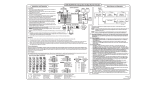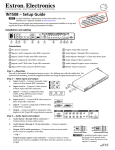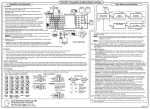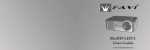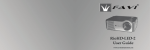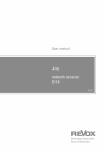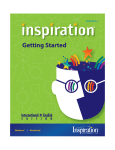Download Release Notes
Transcript
Current Firmware Revision: 1.22 The following notes provide the revision history and a list of known firmware issues in the current release. For more information please call your Extron Application Engineer. Updated: Extron Products Affected: August 8, 2014 ISS 506, ISS 506 SC, ISS 506 DI/DVI, ISS 506 DI/SC, ISS 506 DI/HD-SDI, ISS 506 DI/3G-SDI TECH NOTES Firmware upload – Make sure the ISS 506 is plugged in and powered on before attempting to upload firmware. Do not make any front panel adjustments or remove power during the firmware upload process. Removal of power during the firmware upload process may result in improper upload or damage to the unit. Once the new firmware has uploaded, the ISS 506 will automatically restart. After the firmware has been loaded and the unit restarts, it is strongly recommended that a factory reset is performed using one of the following methods: Through Telnet or DataViewer issue a Zap: ESC zXXX Using the “Factory Reset” found under the Advanced Menu Using the Extron ISS 506 Control Program, click on “Unit Reset” under the “Tools” drop down menu WARNING: All user settings, including presets, will be erased when upgrading the firmware. Please make note of all important values prior to uploading this firmware. WARNING: Configuration files saved on ISS 506 firmware 1.07 or older cannot be restored on a unit running 1.10 or greater. KNOWN ISSUES The following is a list of known firmware issues found in Firmware Version 1.22 No audio after initial upload of Firmware – If the ISS 506 unit is being updated to v1.07 or greater, no audio output may be present after the initial firmware upload. This issue can be resolved by performing a power-cycle after the firmware upload has completed. This process is only required once after each time new firmware has been loaded to the ISS 506. FIRMWARE RELEASE HISTORY Page 1 19-1773-50 Rev. 1.22.0001 Released Version: 1.22 Affects: Firmware Revision: 1.21 Date(s): Units shipped after August 8, 2014 The following is a list of changes and fixes in this release. Fixed Issue – Control software would timeout when enabling a Test Pattern on both outputs –The control software issued a ‘Reply Timeout’ error message when the user enabled the test pattern on both outputs. This issue has been resolved. Fixed Issue – User unable to select SDI formats for Input 6 from the internal webpage – For DI/3G-SDI models, the user was unable to select SDI of any type as an input format for Input 6 when using the internal webpage. This issue has been resolved. Page 2 19-1773-50 Rev. 1.22.0001 FIRMWARE RELEASE HISTORY Released Version: 1.21 Affects: Firmware Revision: 1.16 Date(s): Units shipped after February 20 2014 The following is a list of changes and fixes in this release. Fixed Issue – Output video would freeze briefly 1-2 times an hour – Fixed an issue where the video output would freeze for approximately 0.5 seconds 1-2 times an hour when the input and output refresh rates were nearly identical (e.g. both 59.94Hz). This issue has been resolved. Fixed Issue – Switching inputs on Preview channel would occasionally mute Program channel video – Fixed an issue where switching inputs on the Preview channel would occasionally mute the video on the Program channel. This issue has been resolved. Fixed Issue – Video picture adjustments swapped between Preview and Program channels – Fixed an issue where pressing the “Take” button too quickly would swap the picture adjustments, applying the changes made to the Preview channel to the Program channel. This issue has been resolved. Page 3 19-1773-50 Rev. 1.22.0001 FIRMWARE RELEASE HISTORY Released Version: 1.16 Affects: Firmware Revision: 1.16 Date(s): Units shipped after February 14, 2012 The following is a list of changes and fixes in this release. Updated video decoder detection – By default, the ISS 506 will NOT accept SECAM inputs to allow for better NTSC/PAL input detection. If SECAM compatibility is desired, the new “Decoder Bypass Mode” must be disabled. Refer to the user manual for instructions on usage of this command. Updated SMPTE output resolution (480p/576p/720/1080i/1080p) timings– Refresh rate timings for SMPTE output resolutions have been modified to better match SMPTE specifications. Fixed issue when Title source disappears when Freeze function is applied – The Freeze logic has been updated to prevent the Title source from disappearing. Fixed issue when ISS 506 lost communication with the RCP 2000 after multiple T-handle transitions – The logic for remotely initiated transitions has been updated to prevent this from occurring. Page 4 19-1773-50 Rev. 1.22.0001 FIRMWARE RELEASE HISTORY Released Version: 1.12 Affects: Firmware Revision: 1.12 Date(s): Units shipped after October 25, 2010 The following is a list of changes and fixes in this release. Corrected Program / Preview bus input swap – Under certain operational conditions, the inputs indicated on the Program and Preview Buses would incorrectly be swapped. This issue has been resolved in ISS 506 firmware v1.12. Corrected Program / Preview bus input swap via RCP 2000 – If preview input switches were quickly followed by a rapid T-Handle movement on the RCP 2000, the inputs indicated on the Program and Preview Buses could be incorrectly swapped. This issue has been resolved in ISS 506 firmware v1.12. Corrected 1080i YUV output timings – When an ISS 506 was set for a 1080i YUV output resolution, some downstream equipment including additional ISS 506’s would not correctly lock onto the signal. This was caused by a minor timing issue within the vertical blanking period which has been corrected in ISS 506 firmware v1.12. Corrected blank LOGO (video mute) does not “stay” after a transition – If an ISS 506 was set for STAY mode, and the Preview Input had a blank LOGO (mute) selected, the Preview Output would not stay muted after an image transition. This issue has been resolved in ISS 506 firmware v1.12. Increased video bandwidth on the HD-SDI output to match SMPTE – The optional HD-SDI output card incorrectly limited the output video bandwidth, below the values specified by SMPTE. Firmware v1.12 corrects this issue to allow the HD-SDI output to utilize the full video bandwidth allowed on this signal type. Lowered threshold for Auto-Image detecting active video – Some dark sources such as dark PC desktop backgrounds, or dark Power Point slides could cause a corrupted output on the ISS 506 after an Auto-Image. The threshold for active video has been lowered by approximately 50% to better handle such video sources, but it is still always recommended to perform an Auto-Image while a bright, full-screen image is active. Fixed video artifacts with live sources or LOGO images – Under certain conditions, faint lines could be seen “shooting” through live video, or stored or captures LOGOs could appear corrupted. These issues have been corrected in ISS 506 firmware v1.12. Page 5 19-1773-50 Rev. 1.22.0001 FIRMWARE RELEASE HISTORY Released Version: 1.10 Affects: Firmware Revision: 1.10 Date(s): Units shipped after Aug 2009 The following is a list of changes and fixes in this release. Corrected Auto Image logic error – Auto Image SIS commands issued for the selected input sometimes resulted in incorrect Total Pixels, Active Pixels, and Active Lines being applied. This issue was experienced only with units running firmware version 1.09. Corrected User Memory save / recall issue – User Memory save/recall functions were not consistently taking place upon activation of feature. This issue was experienced only with units running firmware version 1.09. Corrected Audio Mute issue after a TAKE – If the preview input had been muted prior to a TAKE or CUT while in Swap Mode, muting or un-muting the audio on an individual output (Program or Preview) would mute or un-mute both outputs simultaneously. This issue has been resolved. Page 6 19-1773-50 Rev. 1.22.0001 FIRMWARE RELEASE HISTORY Released Version: 1.09 Affects: Firmware Revision: 1.09 Date(s): Units shipped after June 2009 The following is a list of changes and fixes in this release. Added 1280x800, 1440x900, 1680x1050, and “Sharp” 1080p output rates – 1280x800, 1440x900, and 1680x1050 have been added to the available output resolutions. A 1080p Sharp rate has also been added for compatibility with Sharp Professional displays (e.g. PN-G655u). These rates can all be found after 1080p. Added 1920x1200 output rate – 1920x1200 has been added to the output rate options and is found after 1080p. Note: this rate only works on ISS 506 units that shipped after Q1 2009. The hardware revision of a unit can be queried by sending “Esc STAT Enter” via SIS; a response of 64 indicates older hardware which cannot support this output resolution. A response of an 80 indicates hardware that is compatible with the new rate. Added 1280x800, 1440x900, 1680x1050, 1920x1200 and 720p (25/30Hz) input rates – 1280x800, 1440x900, 1680x1050 reduced blanking, 1920x1200 and 720p (25/30Hz) have all been added to the input lookup table. Note: 1680x1050 standard blanking is identical in Total Line Count and H/V Frequency to 1400x1050 and will be detected as such when first applied. This can be fixed by manually setting Total Pixels to 2240 prior to running an Auto-Image. Added the ability to sample the entire raster on NTSC and PAL inputs – NTSC and PAL inputs are overscanned by default to mask edge effects, ancillary data, and closed caption data. A logic issue prevented the ability to sample the entire raster for low-resolution sources utilizing the entire 720x485 (NTSC) or 720x575 (PAL) input raster. Updated Auto Memory logic – Auto Memories previously saved input rates based on H and V frequency only; this could cause multiple entries for a single input resolution to exist. The new logic checks Total Line Count in addition to H and V frequency for a more accurate identification of the applied input signal. Page 7 19-1773-50 Rev. 1.22.0001 FIRMWARE RELEASE HISTORY Released Version: 1.09 - Continued Affects: Firmware Revision: 1.09 Date(s): Units shipped after June 2009 The following is a list of changes and fixes in this release. Updated Auto Image logic – Previous builds of ISS 506 firmware would always set the H and V Start under Input Configuration back to 128 and 128 after an Auto Image. This logic made it difficult to setup multiple ISS 506 units with identical settings. After an Auto Image the ISS 506 now displays “true” H and V Start values. Fixed Auto Image and Auto Memory logic – When both Auto Image and Auto Memory were enabled on an input, new input rates would have an Auto Image applied even if there was an existing Auto Memory entry for the rate. This issue has been resolved. Fixed logic for detecting NTSC vs. PAL inputs – Some source material recorded on home DVD recorders contain timing data that does not adhere to NTSC and PAL standards. This could cause the ISS 506 to miss-detect the input which lead to sizing and centering issues and/or severe stuttering in the video output. This issue has been resolved. Added save and recall configuration feature – New commands have been added to support unit save/recall configurations. This feature allows users to quickly configure multiple units with identical setup parameters, and save current configurations for backup purposes through the ISS 506 Windows Control Program. Page 8 19-1773-50 Rev. 1.22.0001 FIRMWARE RELEASE HISTORY Released Version: 1.07 Affects: Firmware Revision: 1.07 Date(s): Units shipped after August 12, 2008 The following is a list of changes and fixes in this release. Added RCP 2000 support - The ISS 506 firmware v1.07 is fully compatible with the RCP 2000 remote control panel with ISS support (60-571-02). Existing RCP 2000 units (60-571-01) can be updated with v3.xx firmware, new button labels, and front panel sub-effect sticker. Please contact your Extron representative if a 60-571-01 requires an ISS 506 update. (Kit P/N 70-806-01) Added 1864x1050 output rate – The 1864x1050 output rate has been added to the output resolution list; it is located after 1080p. Added new input rates: 1440x900, 1280x800, and 1920x1080 (PC Rate) – 1440x900, 1280x800, and 1920x1080 (PC Rate) have been added to the input lookup table. Added more refresh rates for HDTV outputs – The following refresh rates have been added: 480p @ 59.94Hz, 720p @ 25, 30, and 59.94Hz, 1080i @ 59.94Hz, and 1080p @ 24, 25, 30, 59.94Hz. Refresh rates in bold also work via the optional HDSDI output card. Added “Auto YUV” and “Auto SDI” Input Types – “Auto YUV” can now be selected on Inputs 1-4; in this mode, the ISS 506 will automatically detect between incoming YUVi, YUVp, and YUV HD rates. “Auto SDI” can be selected on Input 6, which allows the ISS 506 to automatically setup SDI and HD-SDI inputs. Fixed HD-SDI output timings – The HD-SDI output timings did not perfectly match SMPTE standards; this would cause some displays to not accept certain output rates. This issue has been resolved. Fixed scan converter output timings – The scan converter’s NTSC output timings did not adhere to SMPTE standards; this caused issues with some recording devices. This issue has been resolved. Fixed loss of assigned logos after power-cycle – The logos, when assigned and configured via the front panel to Logo1 and Logo2 buttons, are now retained upon unit power up. Page 9 19-1773-50 Rev. 1.22.0001 FIRMWARE RELEASE HISTORY Released Version: 1.07 - continued Affects: Firmware Revision: 1.07 Date(s): Units shipped after August 12, 2008 The following is a list of changes and fixes in this release. Fixed Auto-Memory loss after power-cycle – Under certain conditions, AutoMemory settings such as Input and Pictures Settings could be lost after a power-cycle. This issue has been resolved. Fixed horizontal noise on composite inputs – Blue horizontal lines were occasionally noticed on some inputs when the internal ISS 506 temperature changed. This issue has been resolved. Fixed image freeze issue when adjusting H Start – For certain high resolution input rates, adjusting the H Start position would cause the output image to freeze. This issue has been resolved. Fixed Auto-Memory overwrite – Auto-Memory would sometimes take precedence over recalled Input Presets, depending on the timing between applying of a new input and recalling of an input preset. This issue has been resolved. Fixed loss of PIP image size and position after power-cycle or input switching – If PIP image size and position were setup via SIS command, they could revert back to default upon a power-cycle, or after a certain order of input switches. This issue has been resolved. Fixed incorrect input switch during RGB delay –CUT / TAKE commands made during the RGB delay period for the Preview Input were inaccurately displayed on the front panel, which indicate a switch was made when it actually wasn’t. This issue has been resolved. Fixed PIP Detail, H Start, V Start, and Phase SIS commands – In some instances, the PIP detail, H Start, V Start, and Phase SIS commands would provide correct responses, but had no effect on the video output until additional SIS commands were received. This issue has been resolved. Increased manual adjustment range for Active Pixels and Total Pixels settings – The additional range capability is useful for tuning non-standard input signals for 1:1 sampling. Page 10 19-1773-50 Rev. 1.22.0001 FIRMWARE RELEASE HISTORY Released Version: 1.07 - continued Affects: Firmware Revision: 1.07 Date(s): Units shipped after August 12, 2008 The following is a list of changes and fixes in this release. Corrected Auto-Image logic to prevent Total Pixels and Phase overwrite – Total Pixels and Phase would incorrectly revert to default values upon performing an Auto-Image. This issue has been resolved. Corrected minor audio issues – Incorrect attenuation of the Program output when the Preview input was switched and a “pop” during hard Program or Preview switches have been resolved. Page 11 19-1773-50 Rev. 1.22.0001 FIRMWARE RELEASE HISTORY Released Version: 1.02 Affects: Firmware Revision: 1.02 Date(s): Units shipped after March 30, 2007 The following is a list of changes and fixes in this release. Added support for remaining ISS 506 models – Firmware v1.02 now supports all five ISS 506 models with any input/output card combination. Added independent logo positions – When two logos are active on the program /preview outputs, their positions are no longer restricted by each other when positioning via SIS commands. The logos can now be located anywhere within the output image. Added retaining of selected logos after power-cycle – The logos assigned to Logo1 and Logo2 buttons are restored upon unit power up when configured Windows Control Software, embedded web page, or SIS commands. Users no longer need to re-associate the logo files after power recycle when configured in this manner. Added IP address reset to default when DHCP is set to off – Turning off DHCP resets the Unit IP address to 192.168.254.254 default. Fixed 1360x765 @ 72Hz output resolution – When selected, 1360x765 at 96Hz was output in the previous firmware revision. This issue has been resolved. Page 12 19-1773-50 Rev. 1.22.0001 FIRMWARE RELEASE HISTORY Released Version: 1.01 Affects: Firmware Revision: 1.01 Date(s): Initial shipping KNOWN ISSUES This firmware v1.01 supports the following ISS 506 models only: ISS 506 ISS 506 SC Page 13 19-1773-50 Rev. 1.22.0001