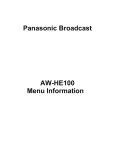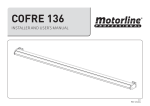Download IE-UM-00167-001 RGI59x User Manual
Transcript
Radar Gyroscope and Inclinometer - RGI59x User Manual Edition: 1 Date: 25-Nov-09 Status: Released Issue Radar Gyroscope and Inclinometer - RGI59x Edition Date: 25-Nov-09 DOCUMENT CHARACTERISTICS General Radar Gyroscope and Inclinometer - RGI59x User Manual Edition: 1 Edition Date: 25-November-2009 Status: Released Issue Keywords: User manual, RGI59x, Radar Gyroscope and Inclinometer Abstract: This user manual describes the use of the RGI596 and the RGI597. Contact Information Author: Elke Vanuytven Editor: Peter Lievens Contact Person: Peter Lievens Tel: +32 14 23 18 11 E-mail Address: [email protected] Document Control Information Document Name: IE-UM-00167-001 RGI59x User Manual.odt Path: C:\Documents and Settings\elke\Desktop\RASS-S User Manuals\RGI59x\ Host System: Mac OS X 10.5.6 Software: OpenOffice.org 3.0.1 Size: 821021Bytes IE-UM-00167-001 RGI59x User Manual.odt 2/26 Radar Gyroscope and Inclinometer - RGI59x Edition Date: 25-Nov-09 DOCUMENT CHANGE RECORD Revision Date Reasons for change Pages Affected Approved by 001 17/06/09 New Document All EV IE-UM-00167-001 RGI59x User Manual.odt 3/26 Radar Gyroscope and Inclinometer - RGI59x Edition Date: 25-Nov-09 TABLE OF CONTENTS 1. TECHNICAL MANUAL RGI59X-RER794.........................................................................8 1.1. General Introduction...........................................................................................................................8 1.2. Hardware Description RGI596...........................................................................................................9 1.2.1. Block Diagram..............................................................................................................................9 1.2.2. Connectors/Technical Specifications............................................................................................9 1.2.3. Operating Principle.....................................................................................................................10 1.3. Hardware Description RER794........................................................................................................10 2. GYRO-INCLINO DATA RECORDING..................................................................................11 2.1. Theory and Mechanical Placement of the RGI59x..........................................................................11 2.2. Software.............................................................................................................................................12 2.2.1. Getting Started............................................................................................................................12 2.2.2. Making a Recording....................................................................................................................13 2.2.3. Analysis.......................................................................................................................................16 2.2.3.1. Alignment of RGI59x and RER794 Data..................................................................................16 2.2.3.2. Gyro-Inclino Analysis...............................................................................................................19 2.2.3.3. Example...................................................................................................................................23 3. ANNEXES.................................................................................................................25 3.1. Annex 1: Connection Diagram.........................................................................................................25 3.2. Annex 2: Configuration List.............................................................................................................26 IE-UM-00167-001 RGI59x User Manual.odt 4/26 Radar Gyroscope and Inclinometer - RGI59x Edition Date: 25-Nov-09 TABLE OF FIGURES Figure 1: Blockdiagram RGI59x....................................................................................................................9 Figure 2: Operating Principle of Gyroscope Module.................................................................................10 Figure 3: RGI59x Setup................................................................................................................................11 Figure 4: Gyro-Inclino Recording Software...............................................................................................12 Figure 5: Connections dialog box (lower dialog box for serial numbers xx/02/xx)................................13 Figure 6: Measurement dialog box (right dialog box for serial numbers xx/02/xx)................................14 Figure 7: Stop dialog box............................................................................................................................15 Figure 8: Gyro-Inclino Analysis Software...................................................................................................16 Figure 9: Selection and Gyro Noise Level result.......................................................................................17 Figure 10: Encoder data aligned with gyro data........................................................................................17 Figure 11: Error dialog.................................................................................................................................18 Figure 12: Selection of revolution of interest.............................................................................................18 Figure 13: Alignment tool before returning to Gyro-Inclino Analysis tool..............................................19 Figure 14: Gyro-ACP tab..............................................................................................................................20 Figure 15: Gyro-Inclino tab..........................................................................................................................20 Figure 16: ACP frequency view...................................................................................................................21 Figure 17: Multi turn error curve.................................................................................................................21 Figure 18: Multi turn data.............................................................................................................................22 Figure 19: Deviation from constant rotation graph...................................................................................22 Figure 20: Example with 90 degrees North Mark Offset............................................................................23 Figure 21: Example of a poor performing 12bit encoder..........................................................................24 Figure 22: RGI596-RER794 Set-up..............................................................................................................25 IE-UM-00167-001 RGI59x User Manual.odt 5/26 Radar Gyroscope and Inclinometer - RGI59x Edition Date: 25-Nov-09 CONVENTIONS USED G Note: This icon to the left of bold italicized text denotes a note, which alerts you to important information. % Caution: This icon to the left of bold italicized text denotes a caution, which alerts you to the possibility of data loss or a system crash. M Warning: This icon to the left of bold italicized text denotes a warning, which alerts you to t he possibility of damage to you or your equipment. IE-UM-00167-001 RGI59x User Manual.odt 6/26 Radar Gyroscope and Inclinometer - RGI59x Edition Date: 25-Nov-09 GLOSSARY OF TERMS ACP ACPR ARP FFT PPI PSR Radar RASS-S SSR TTL Azimuth Change Pulse Amount of ACP's per revolution Azimuth Reference Pulse Fast Fourier Transform Plan Position Indicator Primary Surveillance Radar Radio Detection And Ranging Radar Analysis Support Systems – Site measurements Secondary Surveillance Radar Transistor-Transistor Logic IE-UM-00167-001 RGI59x User Manual.odt 7/26 Radar Gyroscope and Inclinometer - RGI59x Edition Date: 25-Nov-09 1. TECHNICAL MANUAL RGI59X-RER794 1.1. General Introduction The Radar Gyroscope and Inclinometer (RGI59x) and the Radar Encoder Recorder (RER794), provide a tool to perform mechanical check-up and analysis of the antenna system. The RGI59x basically has 2 co-related functions, measuring: • the quality of the encoder system • the leveling of the platform The RGI59x also allows you to evaluate the mechanical and structural design of the antenna support and tower under wind-loads, temperature, etc. The RGI59x measures the angular velocity and planar angle of the antenna. For this purpose the device is mounted on the rotating part of the (SSR or PSR) antenna and the data is logged in the RGI59x’s internal memory. At the same time a RER794 (Radar Encoder Recorder) installed close to the interrogator’s cabinet measures and records the azimuth information from the encoder (ACP and ARP). After the recording, the RGI59x is taken down from the antenna and linked to the computer connected to the RER794. The rotational information data combined with the encoder signal provide essential information on encoder accuracy and platform leveling. Note that deviation on the instantaneous azimuth (=encoder error) is measured, because biases (e.g. wind-load) are simultaneously recorded at encoder (RER794) and antenna level (RGI59x). These two signals plus their difference are shown in the software. Antenna start-up and stop are also recorded and provide information about the mechanical stiffness of the radar tower. The RGI59x works for any type of radar (SSR-PSR, fast (RGI597) or slow rotating (RGI596)). IE-UM-00167-001 RGI59x User Manual.odt 8/26 Radar Gyroscope and Inclinometer - RGI59x Edition Date: 25-Nov-09 1.2. Hardware Description RGI596 1.2.1. Block Diagram Figure 1: Blockdiagram RGI59x 1.2.2. Connectors/Technical Specifications 1. J1:Charger Input a) Internal charge controller b) Battery type: NiMH 4,8V/1,2Ah c) Operating current: 250mA typ. d) Battery Autonomy: max. 4h 2. J2: On/Off a) On/Off key 3. J3:USB a) USB1 Interface 4. J4:Trigger Out a) BNC connector b) Time synchronisation signal 5. Gyro module: a) Max. angular rate: -20 to +140°/s b) Resolution: 18bit 6. Inclino module: a) Measuring range:±20° b) Static accuracy: ±0.6° out to 20° c) Dynamic accuracy: ±0,02° 7. Positioning: a) 12rpm radar: within 1m of rotational center of antenna b) 6rpm radar: within 4m of rotational center of antenna IE-UM-00167-001 RGI59x User Manual.odt 9/26 Radar Gyroscope and Inclinometer - RGI59x 1.2.3. Edition Date: 25-Nov-09 Operating Principle The Gyroscope module detects angular velocity using an equilateral triangle prism vibrating unit. An ultrasonic wave is bouncing from one face of the crystal to the other, round and round, as shown in the figure below. Figure 2: Operating Principle of Gyroscope Module When there is no rotation, the unwanted vibrations due to vertical motion and due to the backward-forward motion are subtracted, and the noise components are eliminated. Therefore these components have no effect on the angular detection. When the crystal is rotated, the wave front is not affected by the rotation. Therefore the phase output of the piezo crystal is shifted. By comparing the phase difference of the detected output wave versus the drive signal the angular rate can be measured. The output voltage of the Gyro module is directly proportional to the angular velocity. The inclinometer module uses a liquid based measurement principle for highest accuracy. It uses two measurement axes to calculate the relative inclination of the module to the surface of the liquid which is flat in horizontal conditions. The sensor is setup as a voltage divider or ratio meter. It uses one excitation pin and 4 measurement electrodes, and measures the inclination of the module as a ratio of the impedance of the liquid between the excitation pin and the measurement pins. 1.3. Hardware Description RER794 1. Radar Timing ACP/ARP Trigger Event a) Max. ACP Pulse period: 16ms b) ACP/ARP for Azimuth: TTL, 10kΩ (max. 0 to 5V input) 2. USB a) USB1 Interface b) RER794 is powered through the USB connection IE-UM-00167-001 RGI59x User Manual.odt 10/26 Radar Gyroscope and Inclinometer - RGI59x Edition Date: 25-Nov-09 2. GYRO-INCLINO DATA RECORDING 2.1. Theory and Mechanical Placement of the RGI59x The Radar Encoder Recorder (RER794) and the Radar Gyroscope and Inclinometer (RGI59x) are used for data collection: the RER794 is setup in order to record ARP and ACP signals of the encoder under test, the RGI59x will log the antenna rotation. G Note: Before starting the recording, make sure the RGI59x is fully charged. The Radar Encoder Recorder will record ACP/ARP timing. It has a TTL input port to connect those signals. The RGI recording software will ask to connect/disconnect the RGI59x at certain times to/from the host computer. Before the measurement you need to connect it to start sampling and after the measurement it is connected to stop sampling and in order to move the data to file. No connections to the RGI59x at all are required during the recording. The last 28 minutes of the logging are retained in the internal memory of the RGI59x. G Note: All Gyro-Inclino devices with serial number xx/02/xx (f.e. RGI597) now automatically start recording whenever the device is switched on. In the following picture the mechanical placement is shown. During the measurement the RGI59x should be installed horizontally on the rotator, i.e. the antenna. For large antenna systems it is advisable to measure at the top and at the base of the antenna pedestal. By correlating to the amount of wind the bending and stiffness of the system can be verified. Also, place the RGI59x close to the middle of the antenna to minimize any radial forces. The RGI59x must be placed with the straight arrow pointing to the antenna beam direction. The label showing the arrows must be at the top (don’t put it upside down) since clockwise is the correct rotational direction. Figure 3: RGI59x Setup For the inclinometer it is important to place the RGI59x within 1m of the rotational center. This is necessary to avoid saturation of the inclinometer module. It measures inclination using a liquid. Due to the centrifugal force on the liquid, it is required to keep the device close to the center of rotation. Once saturation is reached (max inclination level of the module), the changes in inclination cannot be measured anymore. This can be mechanically compensated by placing the inclinometer under a certain positive inclination, allowing a larger radius. IE-UM-00167-001 RGI59x User Manual.odt 11/26 Radar Gyroscope and Inclinometer - RGI59x Edition Date: 25-Nov-09 The RGI59x can be placed on different sections of the antenna construction for evaluation of separate antenna components. Velcro is used for a temporary fixing. Installing or changing the position of the RGI59x requires only a few minutes. When positioning the device, choose the location of the RGI59x such that it will have the least amount of vibration. 2.2. Software 2.2.1. Getting Started The RGI59x Gyro-Inclino Data Recording with RER794 application can be loaded using the Mechanical button on the right-side of the RASS-S Toolbox. Figure 4: Gyro-Inclino Recording Software Make the set-up which is shown in Annex 1: Connection Diagram. • The recording software will continuously check the availability of a Radar Encoder Recorder (since it is required to sample the encoder signals ACP/ARP). In case it is not available, the PPI pict indicating the encoder reading is disabled. Also all recording features will be disabled. Once the RER794 is detected, its serial number will be indicated and the PPI pict is enabled. • Simultaneously the program will check for the availability of the RGI59x and when available the serial number will be displayed. • In case you want to do a recording: make sure that both RER794 and RGI59x are connected. The program continuously checks for the availability of the devices. Once connected, all functions will become available. IE-UM-00167-001 RGI59x User Manual.odt 12/26 Radar Gyroscope and Inclinometer - RGI59x 2.2.2. Edition Date: 25-Nov-09 Making a Recording 1. Click the Start button. This will start the Radar Encoder Recorder. The PPI picture will now be updated according to the encoder signals. This will also enable the record button. Before starting the recording it is best to stop the antenna rotation. 2. Click the Record button to start recording. The program will now ask you to perform the initial connections for the measurement procedure. A dialog box will appear. Figure 5: Connections dialog box (lower dialog box for serial numbers xx/02/xx) Perform the steps as listed in the dialog box in order to bring the RGI in its startup state. Once this is done, you can click the OK button. When the RGI59x and RER794 recording is started, the following dialog appears (almost immediately). IE-UM-00167-001 RGI59x User Manual.odt 13/26 Radar Gyroscope and Inclinometer - RGI59x Edition Date: 25-Nov-09 Figure 6: Measurement dialog box (right dialog box for serial numbers xx/02/xx) 3. You can now disconnect the USB cable, and install the RGI59x onto the radar antenna. It is important to leave the RGI switched on, therefore it is best to remove the key from the on/off switch to prevent the gyro-inclino from being switched off. G Note: All Gyro-Inclino devices with serial number xx/02/xx (f.e. RGI597) now automatically start recording whenever the device is switched on. For these devices it is allowed to switch them off while climbing the tower and switch them back on when placing the device on the pedestal. 4. Make sure to place the RGI59x correctly on the antenna pedestal. On the RGI59x sticker the normal rotation direction is indicated. (Normally it is automatically placed correctly when the sticker is pointing up). For inclinometer measurements, it is required that the arrow points in the same direction as the radar antenna. No electrical connections are required. The only limitation of the RGI59x is that it can only retain the samples of the last 28 minutes. The devices marked xx/02/xx will stop on memory full. After installation, the antenna rotation can be started. The Gyro and Inclinometer will now measure the angular velocity and tilt change during startup, during the revolutions that the antenna is rotation, and also while the antenna is stopped until stand still. If the ARP and ACP signals are connected correctly, the dial on the front panel of the tool should start rotating and the indicators will regularly be updated, showing the following data: 1. IPR: This field is dimmed since during rotation only ARP and ACP are connected to the RER. 2. ACPR: The ACPR Counter shows the amount of ACP pulses per revolution. 3. # rev: Each time the antenna passes North, the # rev (revolution) indicator is incremented. IE-UM-00167-001 RGI59x User Manual.odt 14/26 Radar Gyroscope and Inclinometer - RGI59x Edition Date: 25-Nov-09 5. Once the Gyro-Inclino is recollected from the antenna, it needs to be connected to the host computer. To stop the recording you can use the Stop button. In case you stop the program before you connected the Gyro to the computer, the following dialog box will pop up: Figure 7: Stop dialog box In this case: follow the instructions of the dialog box and then click the Stop button. 6. Now it is the time to save the data to a logfile. In fact the RER794 data (ARP, ACP timing info), and the RGI59x data (Gyro samples, Inclino samples) are logged in separate files in a logging folder. Click the Save button to save the date. A select folder dialog will appear. Click the New Folder button to create a new folder. Make sure you select the proper campaign folder. Enter a name for the recording folder and click Create. The new folder is created and already selected in the SelectFolder.vi. IE-UM-00167-001 RGI59x User Manual.odt 15/26 Radar Gyroscope and Inclinometer - RGI59x 2.2.3. Edition Date: 25-Nov-09 Analysis The RGI59x Gyro-Inclino Data Analysis application can be loaded using the Mechanical right-side of the RASS-S Toolbox. button on the Figure 8: Gyro-Inclino Analysis Software Load the recording of interest by clicking the Select Folder button. You will be prompted to select a recording folder. A gyroscope logging is normally placed in a folder created in the VIDEO:GYRO subdirectory of the active campaign folder. Select the folder of interest and click the Select button. 2.2.3.1. Alignment of RGI59x and RER794 Data 1. The program will open the Align_RER_Gyro.vi tool. This tool displays the logged encoder output and the Gyro and Inclino voltage versus time. Since the RER data and Gyro data were recorded separately, the data needs to be synchronized in time. The red curve displayed is the Gyro velocity. Upon loading the data, the following info is extracted from the recording: ◦ recording folder name and date/time ◦ devices used during the recording ◦ The median of the revolution period and # of ACPs per revolution are calculated and displayed. 2. Calculate the gyro noise level for a part of the measurement to be selected using the cursors. Normally you select the part just before the start of the rotation when the antenna is expected to be at standstill. Now click the Gyro Noise Level Analysis button and the figure gives you a good indication of the stability of the Gyroscope (example in figure 9). The purpose is twofold: ◦ The average value of the Gyro voltage is used to calculate the Gyro offset voltage at standstill IE-UM-00167-001 RGI59x User Manual.odt 16/26 Radar Gyroscope and Inclinometer - RGI59x Edition Date: 25-Nov-09 Checking the stability of the Gyro. Normally you select a data portion with the size of a revolution. The angular velocity is integrated so the drift is measured and should therefore be in the order of millidegrees. At the same time the calibration calculation is activated. ◦ Figure 9: Selection and Gyro Noise Level result 3. Align the Encoder data with the Gyro data in time. For this purpose the encoder data is also recalculated to angular velocity so that it is easier to align them. We will use the start of rotation to perform this alignment. The red cursor allows you to move the ACP and ARP data in time. You can use it to do a rough alignment. Then you can use the numerical x-field of the cursor display for fine-tuning. The idea is that the slopes are aligned in ms. You can move through the data and look for changes in velocity and verify that the curves are aligned. Figure 10: Encoder data aligned with gyro data 4. Once time-alignment is performed, the two black cursors are used to select the data part during start up or slowing down of the antenna in order to perform the autocalibration of the gyro voltage vs angular velocity. The gyro voltage is calibrated by calculating the angular velocity as measured with the ACPs. By selecting the start of rotation or the part containing the antenna deceleration, the velocity is varied between stand still and max. antenna rotation speed (4s= 90deg/s). The gyro module used is linear from 0 deg/s up to its max (around 110 degrees/s). By plotting the Gyro voltage vs the ACP measured angular velocity; this can also be concluded from the graph. When a curve fit is performed on the data only the 1st order (slope) is of significance. The calibration graph is continuously updated when the cursors are changed. The black ‘Data’ graph is the XY representation obtained from the measurement data. A linear fit is performed through the measurement points, this is the red graph. The factory calibration is displayed in green. The slope obtained from the linear fit, is called the Gyro factor and is displayed throughout the Gyro analysis software. When it differs less than 10% of the factory calibration the Gyro error LED is green. IE-UM-00167-001 RGI59x User Manual.odt 17/26 Radar Gyroscope and Inclinometer - RGI59x Edition Date: 25-Nov-09 5. Make sure to select the correct part ( during start up or slowing down of the antenna) using the black cursors and then click the Calibrate button to confirm the calibration. The cal factor indicator will be enabled and the calibration graph will not be updated anymore. In case the calibration obtained from the data differs more than 10% from the factory calibration, the factory cal factor will be used and the following error dialog will appear. Figure 11: Error dialog The Gyro field will display the cal factor as obtained from the data, but its background will flash red, and the error LED is active. You can now select whether you use the calibration factor derived from the measurement (auto cal button) or whether you use the factory calibration (factory cal button). Before returning to the analysis program, it is important that you set the cursors again, now to select the revolution of interest. Figure 12: Selection of revolution of interest IE-UM-00167-001 RGI59x User Manual.odt 18/26 Radar Gyroscope and Inclinometer - RGI59x Edition Date: 25-Nov-09 6. Click the Return button to close the Autocalibrate Gyro voltage program and to move the selected data and related info to the Gyro-Inclino Analysis tool. Figure 13: Alignment tool before returning to Gyro-Inclino Analysis tool 2.2.3.2. Gyro-Inclino Analysis 1. The Gyro-Inclino Analysis tool will display the revolutions as selected before leaving the Autocalibrate Gyro Voltage.vi program. The file name, date and time of recording will be displayed in the corresponding fields. Also the calibration data and error flags will be set according to the results obtained in the Autocalibrate Gyro Voltage program. The revolution selector shows the number of revolutions available in the selection. 2. Select a revolution with the index indicator named Revolution. The progress slide bar will indicate the progress of the calculations. The upper graph of the program’s front panel displays the deviation from constant rotation. By using the X-scale button the X-axis can be switched between either Time or Azimuth. When you choose Time the X-axis will be plotted in seconds, when you choose Azimuth it will be set in degrees. The difference between the Gyro measurement and the encoder position, the error curve, is displayed in red. The maximum error is calculated and displayed in the info field. IE-UM-00167-001 RGI59x User Manual.odt 19/26 Radar Gyroscope and Inclinometer - RGI59x Edition Date: 25-Nov-09 3. Select the Gyro-ACP tab at the bottom of the front panel. The time between the ACP pulses versus time will be displayed now. This allows a further examination of the ACP encoder in case anomalies (as can be seen at 30 and 210 degrees) are present in the top graph. Figure 14: Gyro-ACP tab A number of information fields are also recalculated each time a new revolution is selected. For the selected revolution, the number of ACPs counted is checked and an error is indicated if it is not 4096, 16384 or 65536. The Gyro and Inclino info fields are also updated each time a new revolution is selected. For each revolution the revolution time (period) and the max. Gyro deviation (absolute value) is calculated. G Note: Please note that the Gyro cal factor is obtained from the Autocalibrate Gyro Voltage function and does not change versus revolution. The Inclinometer is factory calibrated and the cal factor is displayed just as indication. The max. deviation (absolute value of the max. inclino elevation) is calculated for the selected revolution. When the Gyro-Inclino tab at the bottom of the front panel is selected (default), the bottom graph will display the Gyro measurement together with the Inclinometer measurement. Again both curves are deviation curves. Figure 15: Gyro-Inclino tab IE-UM-00167-001 RGI59x User Manual.odt 20/26 Radar Gyroscope and Inclinometer - RGI59x Edition Date: 25-Nov-09 The Gyro curve displayed is again the deviation from constant rotation. The inclinometer curve is the deviation from constant inclination. This way the errors in elevation of the antenna become visible versus rotation and this while the system is turning at its normal operational speed. The harmonics control allows to perform an FFT filter on the inclinometer data. By default it is set to 1. 4. Back to the Gyro analysis now. The three curves of the Deviation from constant rotation can also be viewed in the frequency domain. A frequency view of the data can be shown by clicking the view program will appear. It consists of two graphs. FFT button. The ACP Frequency Figure 16: ACP frequency view The top graph displays the frequency contents of the selected curve. Use the radio buttons at the right of the window to select the curve displayed. This curve represents the different frequency components of the error signal in Hz. The 0Hz component is at its maximum if the phase of the error is 90deg or 270deg. The X-axis can be switched between Harmonics (1/rev) or Frequency (Hz). The first point represents the first harmonic signal or the basic sine-shaped deviation from constant revolution. If the amplitude of the error curve is 0.1deg, this indicates that a maximum eccentricity error of 0.1deg exists. The higher harmonics must be attributed to other causes, like wind load or vibrations. In the lower graph the multi turn error curve is shown in a chart graph. This graph will add the selected revolution each time the FFT button is pressed. This way multiple revolutions of the error curve can be displayed. Eccentricity errors will be visible as a sinusoid. Figure 17: Multi turn error curve IE-UM-00167-001 RGI59x User Manual.odt 21/26 Radar Gyroscope and Inclinometer - RGI59x Click the Edition Date: 25-Nov-09 Return button to close the window and return to the Gyro-Inclino Analysis window. 5. It is also possible to display the multi turn error curve for all selectable scans in one graph. To do this you can click the Multiturn data button. This allows you to view the error curve versus azimuth or versus scan number. Figure 18: Multi turn data 6. The data in the Gyro-Inclino Analysis program can be printed using the Print button. The standard report dialog will appear, allowing you to print the curves to a report or directly to paper. A second method of output is the Export function. It will output the ACP statistics to a tab-separated file. To do this, click the Export button in the Gyro-Inclino Analysis tool. This will cause the program to start calculating the output parameters for all scans (except the first one (0) and the last one) and show them using the PrintTables.vi. You can then choose to directly print the page or to export it to a tab-separated file. 7. It is possible to create an average of the Gyro error signal in the Deviation from constant rotation graph. This can be done using the Add and Subtract buttons. For each revolution the Add button can be used once to add the error curve to the reference. Once clicked, the Add button will be disabled and the Subtract button enabled to allow selection of the wanted revolutions only. The reference curve is displayed in black on the Deviation from constant rotation graph. Figure 19: Deviation from constant rotation graph IE-UM-00167-001 RGI59x User Manual.odt 22/26 Radar Gyroscope and Inclinometer - RGI59x Edition Date: 25-Nov-09 8. Last but not least it is possible to save the data in the Deviation from constant rotation graph to disk. Click the Save button to save the data to a file. A save file dialog will appear, pointing to the VIDEO:GYRO subdirectory of the active campaign folder. Using optional software an encoder correction table can be created. 2.2.3.3. Example The first example was recorded with the old Radar Video Recorder instead of with the RER794 (however the result is the same) and shows the use of the North Mark Offset parameter. In the assumption the ARP provides a fixed reference, the ACP periods and Gyro voltage are converted to a new curve (deviation from constant rotation) using some mathematics. This curve is automatically calibrated. The software performs this function automatically since at the North pulse it is assumed that the 360deg rotation is completed. The North Mark Offset control allows to enter the azimuth that is to be interpreted as North instead of the ARP pulse. It can have a value between 0 and 360deg. An example for 90deg is illustrated below. Figure 20: Example with 90 degrees North Mark Offset The X-axis now reads 0 degrees for the position that normally would have been indicated as 90 degrees. This is accomplished by reading the data from file with the required offset. Deviation from constant rotation is calculated as before: relative to the (new) North Mark. The inclinometer reading is only offset in azimuth according to the North Mark Offset. IE-UM-00167-001 RGI59x User Manual.odt 23/26 Radar Gyroscope and Inclinometer - RGI59x Edition Date: 25-Nov-09 The second example was also recorded with the old Radar Video Recorder instead of with the RER794 (however the result is the same) and shows a typical measurement of a poor performing 12bit encoder. The eccentricity is approximately 0.2deg (1 ACP corresponds to 0.088deg for a 12 bit encoder): Figure 21: Example of a poor performing 12bit encoder IE-UM-00167-001 RGI59x User Manual.odt 24/26 Radar Gyroscope and Inclinometer - RGI59x Edition Date: 25-Nov-09 3. ANNEXES 3.1. Annex 1: Connection Diagram Figure 22: RGI596-RER794 Set-up IE-UM-00167-001 RGI59x User Manual.odt 25/26 Radar Gyroscope and Inclinometer - RGI59x Edition Date: 25-Nov-09 3.2. Annex 2: Configuration List Check Qty Description/Item List Radar Gyroscope and Inclinometer O 1 Radar Gyroscope and Inclinometer RGI596 RGI596 Accessories O 1 USB A to B cable O 1 Power Supply 9V O 1 Mains power cable O 1 Velcro - 5m Radar Encoder Recorder O 1 Radar Encoder Recorder RER794 RER794 Accessories O 1 USB A to B cable O 1 15pHD to 5 BNC(m) cable - 1.8m IE-UM-00167-001 RGI59x User Manual.odt 26/26