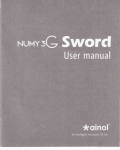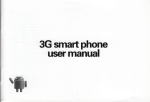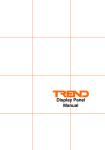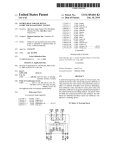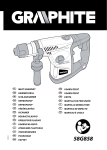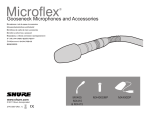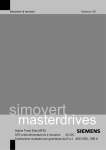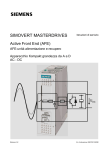Download Language Setting - File Management
Transcript
Language setting
The originaIinterface
1.
LOng press K2int0〃 function rnode″
″
蔓
t殳 屋
″
″
3.LOng press Kz into″ 设置 mode
2.
short press K3to choose〃
4.sh0吐
,
press K3to choose″ 语 言设置 ∴
5.LOng press Kz into〃 语 言设 置△
6‘
7‘
8.
LOng press Kz into″
语 言∷
short preζ s K3to choose″ Eng"sh″ 。
Lohg press K2to finish the Eng"sh
丨
anguage setting.
sIitch Ⅱaohino
Button 8nd Instruotion
1肛 06sun8C圈
El
30
10∶
produc1ion specifica1i° n
LCD demension
0 95 0LED
screen Reso1ution 96Ⅱ 64 Dots
internal st。 rage
32+32
CPU Mod1e
1function button A 2Function button B
3function button C
‘display screen
Language
produotion function
Ca11s syno vibratioh reminder/sync music p1ayer
asⅢ ser inq° ming call/Clock vibrati° n remindelf
MTK 6260A
sensor Type G— sENsOR
Chinese simpliFied;Chinese
traditional;Eng1ish;Vietnamese;
Russlan;span1sh∶ Fr° nch;Gorman
Battery Capacity
Battery Type
160 mah
Po1ymer lithium ion battery
Anti— lost/sync ti血 e
Conection BT 3 0&4 0&2 0&2 1 Partner with B1uetooth
nc phonebook
Inte11igent pedomoter/sMs sync check
Remote camera/ s1eep management
standby Time
Active Time
sMs sync vibration reminder/Sˇ
2-3hours
Connθ ction
soreθ n Ioo11
房蚶 m⒉ o6su冂 □
1 To complete the mobi1e phone and mobile
r the first time using paired partner
phone f。
30
10∶
180hous
2 1ong press the B key to enter thO function
mo1d,short press B key t° switch to the
b1uetooth,1ong press B key,activate bluetooth on
3 Enter the mobile phone bluetooth interface
″
″
se1ected
search equipment″ and Click OK″
;
8置 缸
J嫫:蓬揖f山
:Ⅰ
wa∞ h is qα necting
IO the p磕 :
:met№ 灬
《 烈J翌 H⒉
母t¨ e1跎 ˉ
困 烈盂
t∷
sh° w
battery cap8c云 ty
Mobile ph° ne screen appears the blue1° °1h deVice
夕
naⅢ e DFyou。 ,And conFirm the connection
Ps: Android systeⅢ 11obile ph。 ne sh。 u1d Open
the b1uetooth in the setting
Attention:
if bluetooth can not find the phone, p1easc
reopen y° ur bluetooth and try later;
please make sure your ph° ne and watCh have
full poⅡ er to use;
sOme old Ⅲodle Ⅲobile phone may not be
connect to the Ⅱatch,please consu1t the se11er。
ca11 fuⅡ ction:
After conneCuon,.,dl胆 刂 m。 blc Phonc,汐 u could thoo℃
a nulllberin your Phonebo° k to sav・ c孙 a cmergency contatt
e皿 ergency
回
12-06sun
show baterry Capacity
10∶ 30 current ti皿 e
pcBon1n emergency“ mauon,you can long presstlle C key
to call
oporBtiIlg syste皿
If y° u want to back to previous Ⅲenu p1ease
press B key 1o comp1ete
p1o0臼 0 臼00n it b, 9our
do,】n1oBd
Ⅱ
otiFicotion
@鲰
③巨±EΙ “ll。 △
twoˉ dimens!°
Pres“ ng山 e A key,⒗ ng PKss
to open long Press dle C kcy can n△
al【 e a
lllnccd
agˉ
b△ ・
sho皮
http;//Ⅱ ww kctsv coⅢ /downl。
n_k6~1 3 19 10 apk
A kcy
emcrgcnq
According t° the cue to comp1ete installtio|
after d°
tau ly。 u mustsct a cnlergenq tall n阝 dyl
Ⅱoi to op° rBte?
When your DWatch was on standby,1ight the screen
盱 short press t№ B key,then you can$ee dlc tulac
n the maln screen
拣搬慌::拈 群坩罗。
after1ong pressing the A kCyfor3second
ll∶
P1ease press the A key F° r finding the functiom
you demand,1ong press A key again f° r 3 second
0罐 砑
搀
盏
耀{a带 生
蓊
嘏珥
讠
∶
wmloading
△nrsor CB11臼
Ⅲith c° nnecting the IIobile phone, Dwatch
Ⅱi11 be continuing vibrating alert and show
nuⅢ ber
of the imcoming call
l) Long press 1he A key to anwser the mobi1(
phone;
2) If not c° nvenien1 1° anwser the ca11,y° u
can press B key to cut;
Find Ⅱ
Ⅱ
)bi1Θ Phone
pθ d° n°
tθ r
l£
u;::i::I淋
Pile ph°
:::∶ ::gh∶ I:∶ n∶
口
踹
n code:
Webside for dowm1oad the APK:
ad/BTNotificatio
sCreen,y° u can long press the A key t°
enter funCfion menu,then find the function
y【
pK,口
Ⅱ
Dowmload 1ink of APK
The Λ key is mu1tifunctiona1 operating
button The B is back button On the main
■o1i1o Dbo11θ to
Bnd iⅡ stB11 tho B1uotooth
ne呐
lI
Rθ Ilotθ Ca】 lΘ rB
督如 五 嚣 妊 占
蝶
short t° take a phot。
搬
处
搌
:嘎
扌
C811 R。 °°rd CⅡ °ckiⅡ g
h链 社雾玉 娜 委 鞯
record in this way
s1eep ⅡBnBgθ Ilen1
1:1∶
u妣
⒃
r¥
∶噬 Ⅰ
sy。 。chrOIliz3ti° 11
Ⅲith connec1ing the m° bile ph° ne, you would
p芷
li:氵 s;n∶
l:Jds罗 Ⅰ It∶ 粽 :∶∶::品 :I::』 嚣圪 :
y° ur saⅢ rt Watch i咖 ediate1y to inf。
rm y。 u
ReIn° t° ▲。t1-theft
Re11ot°
When the m° bile ph° ne away froⅢ
you for more
than 1oM,° r Ⅲ°
bi1e phone shut dow皿 ,braCe1et
wi11 send out alarm s° und
镖
萝∶
争
∴
硭
旦
丨
瑟r蒂甘
f查 攵
:
I空 !∶
i∶
蟆鹫搭藜
:寡:薄 :e
Domll° ad link of APK tw。 ˉdimensi。 n c。 de:
Ⅱebside f。 r d° wⅢ 10ad the APP
趾
〃
Φ
坌
Ⅲ
n
c±
%:∶ :{°
CoIltaェ
Bluet。 oth Watch 轺1pc
1ser manuaI 衤lpc
Charging Cable 衤1pc
lW圉