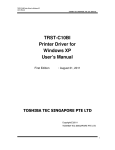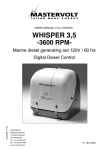Download TM Printer Driver User`s Manual - T
Transcript
EPSON Advanced Printer Driver for TM series
TM Printer Driver
User’s Manual
Revision L
Seiko Epson Corporation
Notes
(1) Reproduction of this documentation by any means in part or in whole is prohibited.
(2) Contents of this documentation are subject to change without notice.
(3) Epson will not be responsible for any consequences resulting from the use of any information in this
documentation.
(4) Comments and notification of any mistakes in this documentation are gratefully accepted.
Trademarks
Microsoft, Windows 95, Windows 98, Windows NT, Windows 2000, Windows XP, Visual Basic and Visual C++ are
trademarks and registered trademarks of Microsoft Corporation, USA.
Epson and ESC/POS are registered trademarks of Seiko Epson Corporation.
All other company names and trademarks mentioned in this documentation are the property of their respective owners.
Contents
1.
INTRODUCTION .............................................................................................................................................................1
1.1.
2.
Modification from the old version..................................................................................................................................1
OPERATING ENVIRONMENT .....................................................................................................................................3
2.1.
Operating Systems..........................................................................................................................................................3
2.2.
Computer........................................................................................................................................................................3
2.3.
Printer .............................................................................................................................................................................4
3.
2.3.1.
Printer ....................................................................................................................................................................................... 4
2.3.2.
Printer Port ............................................................................................................................................................................... 6
PRINTER SETTINGS ......................................................................................................................................................8
3.1.
Paper Size....................................................................................................................................................................... 8
3.2.
Resolution....................................................................................................................................................................... 9
3.3.
Paper Source................................................................................................................................................................. 10
3.4.
Print Quality ................................................................................................................................................................. 10
4.
PRINTER FONTS........................................................................................................................................................... 11
4.1.
5.
Example of Printer Font Printing..................................................................................................................................11
PRINTING BAR CODES ............................................................................................................................................... 12
5.1.
List of Bar Codes..........................................................................................................................................................12
5.2.
Cautions on Printing Bar Code..................................................................................................................................... 12
5.3.
Example of Bar Code Printing......................................................................................................................................13
6.
PRINTING TWO-DIMENSIONAL CODES................................................................................................................ 14
6.1.
List of Two-dimensional Codes ................................................................................................................................... 14
6.2.
Cautions on Two-dimensional Codes........................................................................................................................... 14
6.3.
Example of Two-dimensional Code Printing ............................................................................................................... 14
7.
SPECIAL FUNCTIONS .................................................................................................................................................15
7.1.
List of Special Functions ..............................................................................................................................................15
7.2.
Special Function for DM-D10x, 20x Printer Driver..................................................................................................... 16
7.3.
Special Function for DM-D50x Printer Driver............................................................................................................. 16
7.4.
Cautions on Use of Special Functions..........................................................................................................................17
7.5.
Example of Use of Special Functions........................................................................................................................... 17
8.
EXTENDED SPECIAL FUNCTIONS ..........................................................................................................................19
9.
NOTE................................................................................................................................................................................ 20
10.
APPENDIX A: PRINTER DRIVER SPECIFICATION .............................................................................................23
10.1. TM-T88II/TM-T88IIR/TM-T88III Printer Driver........................................................................................................ 23
10.1.1.
Receipt ................................................................................................................................................................................ 23
10.1.2.
Reduce35............................................................................................................................................................................. 25
10.2. TM-T90 Printer Driver .................................................................................................................................................26
10.2.1.
Receipt ................................................................................................................................................................................ 26
10.2.2.
Reduce35............................................................................................................................................................................. 28
10.2.3.
Reverse................................................................................................................................................................................ 29
10.3. TM-L90 Printer Driver .................................................................................................................................................30
10.3.1.
Receipt ................................................................................................................................................................................ 30
10.3.2.
Reduce35............................................................................................................................................................................. 32
10.3.3.
Reverse................................................................................................................................................................................ 33
10.3.4.
Label ................................................................................................................................................................................... 34
10.3.5.
Reverse................................................................................................................................................................................ 36
10.4. TM-L60II Printer Driver ..............................................................................................................................................37
10.4.1.
Receipt ................................................................................................................................................................................ 37
10.4.2.
Label ................................................................................................................................................................................... 39
TM-H5000II Printer Driver......................................................................................................................................................41
10.4.3.
Receipt ................................................................................................................................................................................ 41
10.4.4.
Reduce35............................................................................................................................................................................. 43
10.4.5.
Slip ...................................................................................................................................................................................... 44
10.5. TM-U590 Printer Driver............................................................................................................................................... 45
10.5.1.
Slip ...................................................................................................................................................................................... 45
10.6. TM-H6000 Printer Driver............................................................................................................................................. 46
10.6.1.
Receipt ................................................................................................................................................................................ 46
10.6.2.
Reduce35............................................................................................................................................................................. 48
10.6.3.
Slip ...................................................................................................................................................................................... 49
10.6.4.
Endorse ............................................................................................................................................................................... 50
10.7. TM-H6000II Printer Driver ..........................................................................................................................................51
10.7.1.
Receipt ................................................................................................................................................................................ 51
10.7.2.
Reduce35............................................................................................................................................................................. 53
10.7.3.
Slip ...................................................................................................................................................................................... 54
10.7.4.
Endorse ............................................................................................................................................................................... 55
10.8. TM-U675 Printer Driver............................................................................................................................................... 56
10.8.1.
Receipt ................................................................................................................................................................................ 56
10.8.2.
Slip ...................................................................................................................................................................................... 57
10.8.3.
Validation............................................................................................................................................................................ 58
10.9. TM-U950 Printer Driver............................................................................................................................................... 59
10.9.1.
Receipt ................................................................................................................................................................................ 59
10.9.2.
Slip ...................................................................................................................................................................................... 61
10.10. TM-U295 Printer Driver............................................................................................................................................... 62
10.10.1.
Slip ...................................................................................................................................................................................... 62
10.11. TM-U325 Printer Driver............................................................................................................................................... 63
10.11.1.
Receipt ................................................................................................................................................................................ 63
10.11.2.
Validation............................................................................................................................................................................ 64
10.12. TM-U230 Printer Driver............................................................................................................................................... 65
10.12.1.
Receipt ................................................................................................................................................................................ 65
10.13. TM-U210A(R), TM-U210B, TM-U210D Printer Driver.............................................................................................66
10.13.1.
Receipt ................................................................................................................................................................................ 66
10.14. TM-J8000 Printer Driver..............................................................................................................................................67
10.14.1.
Receipt ................................................................................................................................................................................ 67
10.14.2.
Reduce35............................................................................................................................................................................. 69
10.14.3.
Slip ...................................................................................................................................................................................... 70
10.15. TM-J2000/2100 Printer Driver..................................................................................................................................... 71
10.15.1.
Receipt ................................................................................................................................................................................ 71
10.15.2.
Reduce35............................................................................................................................................................................. 73
10.15.3.
Reverse................................................................................................................................................................................ 74
10.16. TM-J7000/7100 Printer Driver..................................................................................................................................... 75
10.16.1.
Receipt ................................................................................................................................................................................ 75
10.16.2.
Reduce35............................................................................................................................................................................. 78
10.16.3.
Slip ...................................................................................................................................................................................... 79
10.16.4.
Endorse ............................................................................................................................................................................... 81
10.17. TM-H3000R Printer Driver ..........................................................................................................................................83
10.17.1.
Receipt ................................................................................................................................................................................ 83
10.17.2.
Reduce35............................................................................................................................................................................. 85
10.17.3.
Slip ...................................................................................................................................................................................... 86
10.18. RP-U420 Printer Driver................................................................................................................................................ 87
10.18.1.
Receipt/Journal ................................................................................................................................................................... 87
10.18.2.
Validation............................................................................................................................................................................ 88
10.19. DM-D10x/20x, DM-D110/210 Printer Driver ............................................................................................................ 89
10.20. DM-D50x Printer Driver ..............................................................................................................................................90
11.
10.20.1.
DM-D500Graphic Driver ................................................................................................................................................... 90
10.20.2.
DM-D500 42x8 Driver........................................................................................................................................................ 90
10.20.3.
DM-D500 32x4 Driver........................................................................................................................................................ 91
10.20.4.
DM-D500 32x3 Driver........................................................................................................................................................ 91
10.20.5.
DM-D500 32x2 Driver........................................................................................................................................................ 91
10.20.6.
DM-D500 20x2 Driver........................................................................................................................................................ 92
APPENDIX B: POINT SIZE OF THE PRINTER FONT ........................................................................................... 93
11.1. Printer driver for TM .................................................................................................................................................... 93
11.2. Printer driver for DM-D ............................................................................................................................................... 94
12.
APPENDIX C: THE NUMBER OF PRINTABLE BARCODE DATA CHARACTERS IN ONE LINE ............... 95
12.1. Printer driver for TM .................................................................................................................................................... 95
13.
APPENDIX D: SUPPORT FUNCTIONS LIST BY CONTROL FONTS....................................................................1
1. Introduction
This driver is a Windows Printer Drivers for the EPSON TM printer. Through the use of this driver, it is possible to print from
a Windows application.
This manual explains the items necessary when handling this driver. Please be sure to read this manual before using this
driver in order to utilize the functions of this driver fully and use it correctly.
The following sample programs and source code for them are also provided for application developers. Please use them as
references for developing applications.
• Visual Basic 5.0 with Office Service Pack 3, 32-bit Sample Program
• Visual C++ 4.0 Sample Program
1.1. Modification from the old version
Ver2.07
-
Supported for the TM-U950, TM-U295, TM-L60II.
-
Upside-down printing function is added to the drivers for the TM-L90 and the TM-T90.
-
Problem that installation cannot be done in Windows while the Terminal Service is operating is corrected.
Ver2.06
-
Supported for the TM-J7000/J7100.
-
Correction of the problem of different print lengths depending on resolution
-
When a user except an administrator uses a printer with a USB connection, printing will perform correctly when
the printer is turned on after starting the OS.
-
In Windows2000/XP, improvement of the time-out process with a parallel port.
-
Correct a failure of an installation on a specific PC.
Ver2.05
-
Supported of the TM-U325.
-
Supports WindowsXP.
-
Supports printing with a spooler in Windows2000.
-
With Windows2000, when using a parallel port, printing quality is improved by increasing data transmission
speed.
-
Graphic printing quality for the TM-T90 and TM-L90 is improved.
-
A spool writing error dialog display is prevented when data from a PC is sent while the printer power is off with
a USB connection.
-
Problem that some printing overlapped if a slip printer driver’s internal font is printed is corrected.
Ver2.04
-
Supported of the TM-U590.
EPSON
TITLE
EPSON Advanced Printer Driver for TM series
TM Printer Driver
User’s Manual
Revision
No
L
NEXT
SHEET
2
1
-
In the receipt driver’s paper feed selection, the selection “Report [No feed],” has been added, in which the paper
is not cut and the paper is not fed after printing is completed.
-
A paper cut function in which the paper is cut without paper feed has been added to the special functions (control
Font).
-
Use of expanded special functions (controlA Font) has been enabled in all drivers.
Ver2.03d
-
Supported of the TM-L90.
-
Fixed problem that following drivers cannot be multi-installed.
EPSON RP-U420 Validation, EPSON TM-H3000(R) Receipt, EPSON TM-H3000(R) Reduce35,
EPSON TM-H5000II Receipt, EPSON TM-H5000II Reduce35, EPSON TM-H6000II Receipt,
EPSON TM-H6000II Reduce35, EPSON TM-H6000II Endorse, EPSON TM-J2000/2100 Receipt,
EPSON TM-J2000/2100 Reverse, EPSON TM-J2000/2100 Reduce35, EPSON TM-T88II(R) Receipt,
EPSON TM-T88II(R) Reduce35, EPSON TM-U210A(R) Receipt, EPSON TM-U675 Validation
-
Fixed problem that EPSON TM-T90 Receipt driver cannot print plural 2-dimension code normally.
Ver2.03c
-
Supported of the TM-H6000II and TM-J2000/2100.
Ver2.03b
-
The TM-T90 printer driver has improved print speed and improved quality in color graphics printing.
-
Fixed problem that prevents TM-T88II(R) Reduce35 driver from being installed.
Ver2.03
-
Supported of the TM-T90 and TM-U210A(R)
-
Supported of the DM-D110, DM-D210
-
Modified to be selectable BOF sensor on the TM-J8000 (Slip) driver and TM-H3000R (Slip) driver.
-
Fixed the problem that multi-installed drivers cannot print normally on the TM-U230 Receipt driver, TM-J8000
Receipt driver and RP-U420 Receipt driver under Win95/98.
Ver2.02
-
Supported of the TM-U230
-
Supported of the RP-U420
-
Supported of the reduce Driver
Ver2.01
-
Supported of the TM-H3000R
-
Supported of the USB, Ethernet interface board
-
Supported of Windows2000
Ver2.00
New Release
EPSON
TITLE
EPSON Advanced Printer Driver for TM series
TM Printer Driver
User’s Manual
Revision
No
L
NEXT
SHEET
3
2
2. Operating Environment
2.1. Operating Systems
This software supports the following operating systems.
• Microsoft Windows 95(OSR2 or later)
• Microsoft Windows 98
• Microsoft Windows NT 4.0
• Microsoft Windows 2000
• Microsoft Windows XP
In this driver’s English version, it is possible to print the Euro symbol using the printer fonts. Persons who desire to print the
Euro symbol and persons who use an OS other than Windows 98 should use the following update files, offered by Microsoft
Corporation and update their OS.
• Microsoft Windows 95
: Euro Update Patch [w95euro.exe]
• Microsoft Windows NT 4.0
: Euro Update Patch [nt4_euro.exe] / Service Pack 4
2.2. Computer
This software supports the following computer on which the above operating systems are run.
• AT Compatible Machines
EPSON
TITLE
EPSON Advanced Printer Driver for TM series
TM Printer Driver
User’s Manual
Revision
No
L
NEXT
SHEET
4
3
2.3. Printer
2.3.1. Printer
This software is compatible with the printer shown in the table below.
Please install the printer driver that is appropriate for your use.
Also, for details of the paper sizes and names of printer fonts, etc. Supported by each driver, see Appendix A.
Printer
Printing paper
Driver name
TM-T88II
Receipt
EPSON TM-T88II(R) Receipt
TM-T88IIR
EPSON TM-T88II(R) Reduce35
TM-T88III
Receipt
EPSON TM-T88III Receipt
EPSON TM-T88III Reduce35
TM-T90
Receipt
EPSON TM-T90 Receipt (*2)
EPSON TM-T90 Reduce35 (*2)
TM-L90
Receipt
EPSON TM-L90 Receipt (*2)
EPSON TM-L90 Reduce35 (*2)
Label
EPSON TM-L90 Label (*2)
TM-L60II
Receipt
EPSON TM-L60II Receipt
Label
EPSON TM-L60II Label
TM-H5000II
Receipt
EPSON TM-H5000II Receipt
EPSON TM-H5000II Reduce35
Slip
EPSON TM-H5000II Slip
TM-U590
Slip
EPSON TM-U590 Slip
TM-U675
Receipt
EPSON TM-U675 Receipt
Slip
EPSON TM-U675 Slip
Validation
EPSON TM-U675 Validation
TM-U325
Receipt
EPSON TM-U325 Receipt
Validation
EPSON TM-U325 Validation
TM-U230
Receipt
EPSON TM-U230 Receipt (*2)
TM-U210A
Receipt
EPSON TM-U210A(R) Receipt (*2)
TM-U210AR
TM-U210B
Receipt
EPSON TM-U210B Receipt (*2)
TM-U210D
Receipt
EPSON TM-U210D Receipt (*2)
TM-U950
Receipt
EPSON TM-U950 Receipt
Slip
EPSON TM-U950 Slip
TM-U295
Receipt
EPSON TM-U295 Slip
TM-H6000
Receipt
EPSON TM-H6000 Receipt
EPSON TM-H6000 Reduce35
Slip (Surface)
EPSON TM-H6000 Slip
Slip (Endorse)
EPSON TM-H6000 Endorse
TM-H6000II
Receipt
EPSON TM-H6000II Receipt (*2)
EPSON TM-H6000II Reduce35 (*2)
Slip (Surface)
EPSON TM-H6000II Slip
Slip (Endorse)
EPSON TM-H6000II Endorse
TM-J8000
Receipt
EPSON TM-J8000 Receipt
EPSON TM-J8000 Reduce35
Slip
EPSON TM-J8000 Slip
TM-J2000/2100
Receipt
EPSON TM-J2000/2100 Receipt (*2)
EPSON TM-J2000/2100 Reduce35 (*2)
EPSON TM-J2000/2100 Reverse (*2)
TM-J7000/7100
Receipt
EPSON TM-J7000/7100 Receipt (*2)
EPSON TM-J7000/7100 Reduce35 (*2)
Slip (Surface)
EPSON TM-J7000/7100 Slip (*2)
EPSON
TITLE
EPSON Advanced Printer Driver for TM series
TM Printer Driver
User’s Manual
Revision
No
L
NEXT
SHEET
5
4
TM-H3000R
RP-U420
DM-D10X/20X(*1)
DM-D110/210
DM-D50X
Slip (Endorse)
Receipt
Slip
Receipt
Validation
Customer Display
Customer Display
Customer Display(Graphic mode)
Customer Display(Text mode)
EPSON TM-J7000/7100 Endorse (*2)
EPSON TM-H3000(R) Receipt
EPSON TM-H3000(R) Reduce35
EPSON TM-H3000(R) Slip
EPSON RP-U420 Receipt
EPSON RP-U420 Validation
EPSON DM-D10X/20X
EPSON DM-D110/210
EPSON DM-D50X Graphics
EPSON DM-D50X 42x8
EPSON DM-D50X 32x4
EPSON DM-D50X 32x3
EPSON DM-D50X 32x2
EPSON DM-D50X 20x2
(*1) DM-D202 is not supported.
(*2) Two-color Printing Driver
[Caution]
• Concerning the printer driver for the DM-D50x, please install and use the respective drivers that meet your specific
needs, such as graphic status display, the size of display characters required, etc.
• The Two-color Printing Driver normally prints in two colors. For monochrome printing, specify Gray Scale printing. In
the case of Windows95/98, click the “Color” button in the printer’s “Properties” dialog, and specify “Print in black and
white only” for the Color control. In the case of Windows NT4.0, specify the Color Appearance as “Gray Scale” in the
“Page Setup” tag of the printer’s ”Document Default” properties dialog. In the case of Windows 2000/XP, specify the
Color as “Gray Scale” in the "Paper/Quality” tag of the printer’s “Printing Preference” properties dialog.
EPSON
TITLE
EPSON Advanced Printer Driver for TM series
TM Printer Driver
User’s Manual
Revision
No
L
NEXT
SHEET
6
5
2.3.2. Printer Port
The printer can be connected using the following interfaces.
• Parallel Interface
• Serial Interface
• USB Interface (Windows98 Second Edition, Windows 2000 or Windows XP only)
• Ethernet Interface
It is recommended that connection to the parallel interface be made when printing at high speed.
Also, if you desire to print at higher speeds, set the operating mode for your parallel port on the ECP mode in your computer’s
BIOS settings.
When using a parallel interface with Windows2000, XP, use the ESD_LPTx port. If ESD_LPTx is not displayed, select
LPTx.
[Caution]
• With some computers, if the ECP mode is set for the parallel port-operating mode, it may become impossible to print
normally or to use Status Monitor API. In this case, clear the ECP Mode setting.
• When connecting a serial, use the cable of the following wiring.
Printer side
User side
D-sub25 Connector
Signal
Pin Number
name
Signal name
D-sub9 Connector
8
(NC)
DCD
1
3
RxD
RxD
2
2
TxD
TxD
3
20
DTR
DTR
4
Pin Number
7
SG
SG
5
6
DSR
DSR
6
4
RTS
RTS
7
5
CTS
CTS
8
22
(NC)
RI
9
EPSON
TITLE
EPSON Advanced Printer Driver for TM series
TM Printer Driver
User’s Manual
Revision
No
L
NEXT
SHEET
7
6
Furthermore, there is one more wiring structure of the cable which cannot be used.
Cable wiring which cannot be used
Printer side
User side
D-sub25 Connector
Signal
Pin Number
name
8
(NC)
DCD
1
3
RxD
RxD
2
2
TxD
TxD
3
20
DTR
DTR
4
7
SG
SG
5
6
DSR
DSR
6
4
RTS
RTS
7
5
CTS
CTS
8
22
(NC)
RI
9
EPSON
Signal name
D-sub9 Connector
Pin Number
TITLE
EPSON Advanced Printer Driver for TM series
TM Printer Driver
User’s Manual
Revision
No
L
NEXT
SHEET
8
7
3. Printer Settings
Here, paper size, resolution and print quality settings are explained. For other items, see the Windows Help menu.
3.1. Paper Size
This specifies the paper size used when printing. Also, for the paper sizes that can be specified in each driver, see Appendix
A.
In Windows 95/98, this can be set from the paper screen in the printer’s “Properties” dialog. In Windows NT 4.0, it can be set
in the advanced screen of the printer’s “Document Default” dialog. In Windows 2000/XP, it can be set in the advanced screen
of the printer’s “Printing Preferences” dialog.
[Caution]
• There are several paper widths. Specify the paper size with a width that matches the specifications of the printer you are
using.
• If you are printing in Microsoft Word, etc., if you set the left and right margins at 0 mm, you can print over the printer’s
full printable range.
• A user defined size can be used in Windows 95/98. Specify the following values for printing width for each printer and
each paper size. Furthermore, the left and right margins should be specified in some drivers.
User Defined
Driver
Paper width
Value Specified
Left margins
Right margins
80mm
80mm
3.7mm
3.7mm
58mm
58mm
3.7mm
3.5mm
80mm
72mm
0mm
0mm
60mm
54.5mm
58mm
52.5mm
80mm
72mm
0mm
0mm
60mm
54.5mm
38mm
32.2mm
TM-J2000/2100 Receipt
82.5mm
72.2mm
0mm
0mm
TM-J2000/2100 Reverse
76mm
67.7mm
TM-J7000/7100 Receipt
70mm
60mm
58mm
50.8mm
76mm
63.5mm
0mm
0mm
TM-H5000II Receipt
TM-H6000 Receipt
TM-T88II(R) Receipt
TM-T88III Receipt
TM-T90 Receipt
TM-L90 Receipt
TM-U210 Receipt
TM-U325 Receipt
EPSON
TITLE
EPSON Advanced Printer Driver for TM series
TM Printer Driver
User’s Manual
Revision
No
L
NEXT
SHEET
9
8
82.5mm
82.5mm
4.6mm
6.6mm
76mm
76mm
6.1mm
6.6mm
80mm
70.1mm
60mm
50.3mm
38mm
28.3mm
0mm
0mm
TM-T88III Reduce35
80mm
210mm
0mm
0mm
TM-T90 Reduce35
80mm
210mm
60mm
157.5mm
58mm
152.4mm
0mm
0mm
80mm
210mm
0mm
0mm
60mm
157.5mm
38mm
93.6mm
TM-J2000/2100 Reduce35
82.5mm
232mm
0mm
0mm
TM-J7000/7100 Reduce35
76mm
217.7mm
70mm
195.9mm
58mm
163mm
135.5mm
0mm
0mm
TM-U675 Slip
85.7mm
0mm
0mm
TM-U675 Validation
85.7mm
0mm
0mm
TM-U675 Receipt
TM-L90 Label
TM-H5000II Reduce35
TM-H6000 Reduce35
TM-T88II(R) Reduce35
TM-L90 Reduce35
TM-H5000II Slip
TM-H6000 Slip
3.2. Resolution
This specifies the graphics printing resolution. Also, for the print resolutions that can be specified in each driver, see
Appendix A.
In Windows 95/98, it can be set in the graphics screen of the printer’s “Properties” dialog.
In Windows NT 4.0, it can be set in the advanced screen of the printer’s “Document Default” dialog.
In Windows 2000/XP, it can be set in the advanced screen of the printer’s “Printing Preferences” dialog.
[Caution]
If a high resolution is specified, printing results will be prettier, but printing time will become longer.
EPSON
TITLE
EPSON Advanced Printer Driver for TM series
TM Printer Driver
User’s Manual
Revision
No
L
NEXT
SHEET
10
9
3.3. Paper Source
This selects the paper cutting method in accordance with the paper feed selection. For the paper cutting methods that can be
specified with each driver, see Appendix A.
In Windows 95/98, it can be set in the graphics screen of the printer’s “Properties” dialog.
In Windows NT 4.0, it can be set in the advanced screen of the printer’s “Document Default” dialog.
In Windows 2000/XP, it can be set in the advanced screen of the printer’s “Printing Preferences” dialog.
[Caution]
The paper cutting method us for each respective paper feed method is as shown below.
• In the case of a Report, paper feeding is not executed between pages, but after all the pages are printed, paper feeding and
paper cutting are executed.
• In the case of a form, paper feeding is carried out between pages, with paper being feed and cut in page units.
• If a Report [No Cut] or Form [No. Cut] is specified, only paper feeding is executed and paper cutting is not performed.
• In the “Report [No Feed] setting, the paper is not fed and the paper is not cut between pages or after all the printing is
completed.
• If Slip is specified, sheets are delivered one page at a time.
3.4. Print Quality
This specifies the print quality. For the print qualities that can be specified by each driver, see Appendix A.
In Windows 95/98, it can be set in the graphics screen of the printer’s “Properties” dialog.
In Windows NT 4.0, it can be set in the advanced screen of the printer’s “Document Default” dialog.
In Windows 2000/XP, it can be set in the advanced screen of the printer’s “Printing Preferences” dialog.
EPSON
TITLE
EPSON Advanced Printer Driver for TM series
TM Printer Driver
User’s Manual
Revision
No
L
NEXT
SHEET
11
10
4. Printer Fonts
In this driver, it is possible to print using printer fonts other than True Type fonts. In cases where you desire to print at high
speed, please use printer fonts. For the printer fonts that can be specified by each driver, see Appendix A. Also, for the point
sizes that can be specified for each printer font, see Appendix B.
[Caution]
• Fonts with an “[Ext.]” included in the font name are supported in the English version driver only, and use the arrangement
of the IBM expanded character set.
• Fonts with an “[254]” “[255]” included in the font name use page 254,255(Space page) of the TM printer.
4.1. Example of Printer Font Printing
Using the “WordPad” program which accompanies Windows 95 as an example, here we will show the printer font print
procedure. However, the printer fonts are not available in WordPad bundled with WindowsNT4.0. Please use the other
applications.
1 Select the printer font to be used from the font list.
2 Select the size from the font sizes.
3 Input a character string.
4 Execute printing.
EPSON
TITLE
EPSON Advanced Printer Driver for TM series
TM Printer Driver
User’s Manual
Revision
No
L
NEXT
SHEET
12
11
5. Printing Bar Codes
In this driver, a printer font for printing bar codes is also provided. For the bar code fonts that can be specified by each driver,
see Appendix A. Select the printer font corresponding to the bar code type to be printed, then simply enter the code to print
bar code. However, no bar code image is displayed in the application’s editing screen. Input codes are displayed in text
format. Printing of bar codes with HRI characters included can also be done. Please refer to the chapter on special functions
concerning this method.
5.1. List of Bar Codes
Printer Font Name
Size
Codabar
20/40/60/80
Code39
20/40/60/80
JAN13[EAN]
20/40/60/80
JAN8[EAN]
20/40/60/80
ITF
20/40/60/80
UPC-A
20/40/60/80
UPC-E
20/40/60/80
Code93
20/40/60/80
Code128
20/40/60/80
5.2. Cautions on Printing Bar Code
1. When choosing printer font Code128, the code set selection character (which is “{A", “{B", “{C") must be always
specified at the head of the text.
For example, specify “{B1234", when printing letter “1234".
2. When choosing printer fonts Code93, Code128 from the program of VC and VB, and printing them,
char 00h-1Fh cannot be printed, used A0h-BFh instead.
For example, when printing control character 'CR' (code 0Dh) in Code93, the output code is as follows.
(1D 6B 48 01 AD)
EPSON
TITLE
EPSON Advanced Printer Driver for TM series
TM Printer Driver
User’s Manual
Revision
No
L
NEXT
SHEET
13
12
5.3. Example of Bar Code Printing
The bar code printing procedure is shown here using the “WordPad” editor that accompanies Windows 95. However, the
printer fonts are not available in WordPad bundled with WindowsNT4.0. Please use the other applications.
1 Select the printer font for the bar code you desire to use
from the font list.
2 Select the size from among the available font sizes.
3 Input the code data.
4 Execute printing.
The input data will be printed out as a bar code.
EPSON
TITLE
EPSON Advanced Printer Driver for TM series
TM Printer Driver
User’s Manual
Revision
No
L
NEXT
SHEET
14
13
6. Printing Two-dimensional Codes
This driver also provides fonts for printing two-dimensional codes. For the two-dimensional code fonts that can be specified
by each driver, see Appendix A. Select the printer font corresponding to the bar code type to be printed, then simply enter the
code to print two-dimensional bar code.
6.1. List of Two-dimensional Codes
Font Name
PDF417
QR Code
Maxi Code
6.2. Cautions on Two-dimensional Codes
1.
Use the two-dimensional code parameter setting tool (2D Code Tool), for specifying the various parameters necessary for
two-dimensional code printing, such as the symbol size and error correction level. For how to use the tool, see to “11.1.
2D Code Tool”.
2.
When using applications such as Word or Wordpad to create code data, the contents displayed by the applications will
differ from the actual printed results. The applications only display character strings; they do not show the actual
two-dimensional codes.
3. When choosing printer fonts for two-dimensional codes from the program of VC++ and VB, and printing them, char
00h-1Fh cannot be printed.
4. The mode2 and mode3 on the Maxi Code is not supported.
6.3. Example of Two-dimensional Code Printing
The Two-dimensional Code printing procedure is shown here using the “WordPad” editor that accompanies Windows 95.
However, the printer fonts are not available in WordPad bundled with WindowsNT4.0. Please use the other applications.
1
Select the printer font for the Two-dimensional code
you desire to use from the font list.
2
Select the size from among the available font sizes.
3
Input the code data.
4
Execute printing.
The input data will be printed out as a Two-dimensional
code.
EPSON
TITLE
EPSON Advanced Printer Driver for TM series
TM Printer Driver
User’s Manual
Revision
No
L
NEXT
SHEET
15
14
7. Special Functions
Using this driver, the inherent functions of the TM printer, such as printing of NV bit images, can be executed.
In order to actually use these functions, an exclusive printer font called “control” is provided. If the “control” font is specified
and the characters in the following table are input, then printing performed, the corresponding function is executed.
7.1. List of Special Functions
Character
Special Function
1
Print to journal.
2
Print to receipt.
3
Print to receipt and journal.
5
HT is output.
6
LF is output.
7
CR is output.
a
Open Drawer 2 (50ms drive pulse width)
b
Open Drawer 2 (100ms drive pulse width)
c
Open Drawer 2 (150ms drive pulse width)
d
Open Drawer 2 (200ms drive pulse width)
e
Open Drawer 2 (250ms drive pulse width)
f
Cut Receipt (full cut) without paper feeding.
g
Cut Receipt (partial cut) without paper feeding.
p
HRI characters are not added to the bar code.
q
HRI characters are added at the top of the bar code using Font A.
r
HRI characters are added at the bottom of the bar code using Font A.
s
HRI characters are added at the top of the bar code using Font B.
t
HRI characters are added at the bottom of the bar code using Font B.
u
Smoothing enabled
v
Smoothing disabled
w
Text is aligned left.
x
Text is centered.
y
Text is aligned right.
z
Cut Receipt with black mark..
A
Open Drawer 1 (50ms drive pulse width)
B
Open Drawer 1 (100ms drive pulse width)
C
Open Drawer 1 (150ms drive pulse width)
D
Open Drawer 1 (200ms drive pulse width)
E
Open Drawer 1 (250ms drive pulse width)
F
Cut Receipt (full cut)
G
NV bit image No. 1 is printed in the Normal mode.
H
NV bit image No. 2 is printed in the Normal mode.
EPSON
TITLE
EPSON Advanced Printer Driver for TM series
TM Printer Driver
User’s Manual
Revision
No
L
NEXT
SHEET
16
15
I
NV bit image No. 3 is printed in the Normal mode.
J
NV bit image No. 4 is printed in the Normal mode.
K
NV bit image No. 5 is printed in the Normal mode.
P
Cut Receipt (partial cut)
[
NV bit image No. 1 is printed in the Double Height Double Width mode.
]
NV bit image No. 2 is printed in the Double Height Double Width mode.
^
NV bit image No. 3 is printed in the Double Height Double Width mode.
_
NV bit image No. 4 is printed in the Double Height Double Width mode.
`
NV bit image No. 5 is printed in the Double Height Double Width mode.
!
Print stamp.
7.2. Special Function for DM-D10x, 20x Printer Driver
Character
Special Function
a
Clear screen (CLR)
b
Clear 1st line (CAN for 1st Line)
c
Clear 2nd line (CAN for 2nd Line)
d
Screen is always lighting
e
Screen is blinking at 10x50msec intervals
f
Screen is blinking at 20x50msec intervals.
G
Screen is blinking at 40x50msec intervals
h
Screen is blinking at 60x50msec intervals.
I
Put out light with saving displayed contents.
J
Set and display a counter time. (US T h m)
k
Display a counter. (US U)
l
Enable reversed character (US r n)
m
Disable reversed character (US r n)
n
Define macro process (US :)
o
Do macro process (US ^ n m, n=5 m=60)
7.3. Special Function for DM-D50x Printer Driver
Character
Special Function
a
Clear screen (CLR)
d
Screen is always lighting
e
Screen is blinking at 10x50msec intervals
f
Screen is blinking at 20x50msec intervals.
g
Screen is blinking at 40x50msec intervals
h
Screen is blinking at 60x50msec intervals.
i
Put out light with saving displayed contents.
j
Set and display a counter time. (US T h m)
k
Display a counter. (US U)
EPSON
TITLE
EPSON Advanced Printer Driver for TM series
TM Printer Driver
User’s Manual
Revision
No
L
NEXT
SHEET
17
16
l
Enable reversed character (US r n)
m
Disable reversed character (US r n)
n
Define macro process (US :)
o
Do macro process (US ^ n m, n=5 m=60)
p
Clear 1st line (CAN for 1st Line)
q
Clear 2nd line (CAN for 2nd Line)
r
Clear 3rd line (CAN for 3rd Line)
s
Clear 4th line (CAN for 4th Line)
t
Clear 5th line (CAN for 5th Line)
u
Clear 6th line (CAN for 6th Line)
v
Clear 7th line (CAN for 7th Line)
w
Clear 8th line (CAN for 8th Line)
G
NV bit image No. 1 is printed in the Normal mode.
H
NV bit image No. 2 is printed in the Normal mode.
I
NV bit image No. 3 is printed in the Normal mode.
J
NV bit image No. 4 is printed in the Normal mode.
K
NV bit image No. 5 is printed in the Normal mode.
[
NV bit image No. 1 is printed in the Double Height Double Width mode.
]
NV bit image No. 2 is printed in the Double Height Double Width mode.
^
NV bit image No. 3 is printed in the Double Height Double Width mode.
_
NV bit image No. 4 is printed in the Double Height Double Width mode.
`
NV bit image No. 5 is printed in the Double Height Double Width mode.
Caution: “j” and “k” are supported with only EPSON DM-D50x 20x2.
7.4. Cautions on Use of Special Functions
• Depending on the printer, there are some functions that are not supported. For the special functions that can be specified
by each driver, see Appendix A.
• Printing of characters in the “control” font is not executed. However, if characters which a function does not set are
specified, those characters are either printed or displayed.
7.5. Example of Use of Special Functions
The bar code printing procedure with HRI characters added is shown here using the “WordPad” editor that accompanies
Windows 95. However, the printer fonts are not available in WordPad bundled with WindowsNT4.0. Please use the other
applications.
EPSON
TITLE
EPSON Advanced Printer Driver for TM series
TM Printer Driver
User’s Manual
Revision
No
L
NEXT
SHEET
18
17
1 Select the “control” printer font from the font list.
2 Select the size from among the available font sizes.
3 Input the character “r.”
4 Select the printer font for the bar code you would like to
use from the font list.
5 Select the size form among the available font sizes.
6 Input the code data.
7 Execute printing.
The input data will be printed out as a bar code with HRI
characters added.
EPSON
TITLE
EPSON Advanced Printer Driver for TM series
TM Printer Driver
User’s Manual
Revision
No
L
NEXT
SHEET
19
18
8.Extended Special Functions
“controlA” font is provided as an inherent special function. By using with a command defined file (TmCtrla.ini), you can
designate a desired command string as the “controlA” font arbitrary character (a character code with a range between 20 to
7F). Details on how to use this are as follows: (Do not use the “Read-only” file attribute.)
1. controlA command defined files:
[File Name] TmCtrla.ini
[Installation destination] The printer processor folder for each OS:
Windows 95/98. . . The OS System folder
Windows NT/2K/XP. . . The OS System32\Spool\Prtprocs\W32x86 folder
2. Description method:
Write descriptions similar to normal INI file format.
[Section Name]
Key_1=Data_1
Key_2=Data_2
Key_3=Data_3
.
.
2) Specify the printer name as the section name.
Eg. [TM-U230]
3) Specify each key in a hexadecimal character code corresponding to controlA font.
Eg. When “A” is specified for controlA font, write the key as 41=.
* The range that can be specified for each key is 20 to 7F.
4) Specify each data as a hexadecimal command corresponding to the character code specified in controlA font.
Eg. When you want to send the initialization command (ESC @), write the data as 1B40.
5) Sample description of an INI file:
[TM-U210]
61=1B6100
62=1B6101
63=1B6102
[TM-T90]
61=1D284C0600304530300101
62=1D284C0600304530310101
63=1D284C0600304530320101
64=1D284C0600304530330101
65=1D284C0600304530340101
EPSON
TITLE
EPSON Advanced Printer Driver for TM series
TM Printer Driver
User’s Manual
Revision
No
L
NEXT
SHEET
20
19
9. Note
1)
If this driver is used with serial connections in Windows 95, it may be impossible to print normally with some combinations
of personal computer and printer. In this case, it will be possible to print normally by lowering the setting value for the FIFO
transmit buffer in the Windows 95 COM port settings.
2)
If this driver is used with serial connections in Windows NT 4.0 or Windows2000/XP, it may be impossible to print
normally with some combinations of personal computer and printer. In this case, it will be possible to print normally by
disabling FIFO in the Windows NT 4.0,Windows2000,WindowsXP COM port detailed settings.
3)
When printing on receipt paper blank space is taken at the top of the paper which is greater than the top margin setting value.
This is due to the interval which is provided between the paper’s cut position and the print position.
4)
Even if strike through, italics and other attributes are specified for characters printed using printer fonts, they are
disregarded. If you want to use these attributes, use Windows fonts.
5)
If the print direction is set on horizontal, printing cannot be done using printer fonts. Please use Windows fonts.
6)
If a printer font and graphics data (Windows font or ruled line, etc.) are defined on the same line, the printing results could
deviate.
7)
If printer font double height characters (large size characters specified) and characters from other fonts are defined on the
same line, the printing results could deviate.
8)
If you are using the printer with serial connections, the expected print speed cannot be obtained. In order to print at higher
speeds, it is recommended that the printer be used with the exception of serial connections.
9)
If you are using the printer with parallel connections, if the power is turned on with the paper at the near end position, a no
paper error will occur and it will be impossible to print. After adding new paper, turn off the power, then turn it on again.
10) In Windows 95/98, if you set the printer driver’s print spool on “Disable bi-directional support,” and a program is run which
uses the Status Monitor API, it will become impossible to print from another application. If you are running a program
which uses the Status Monitor API, be sure to set “Enable bi-directional support.”
11) With some computers, if the ECP mode is set for the parallel port operating mode, it may become impossible to print
normally or to use Status Monitor API. In this case, clear the ECP Mode setting.
12) In Windows NT4.0, Windows2000 or WindowsXP, bold printing of printer fonts is not possible. Except DBCS Character.
13) Driver EPSON DM-D10X/20X doesn't support DM-D202. Also, If TM printer doesn't work if it is connected with
DM-D202.
14) If any of Customer display DM-D101, 105 or 205 is used independently without connecting to TM Printer, it may not
displayed correctly. If so, please connect the connect terminal of Customer Display's Printer with the loop-back connector
which is shorted between TxD-RxD and DTR-DSR and RTS-CTS.
EPSON
TITLE
EPSON Advanced Printer Driver for TM series
TM Printer Driver
User’s Manual
Revision
No
L
NEXT
SHEET
21
20
15) When using the printer driver for EPSON Terminal Printers (Page printer, ink-jet printer and others ) and TM printer driver
at the same time, the installation and uninstallation goes by the following order:
[Installation]
1.
EPSON Terminal Printer driver
2.
TM printer driver
[Uninstallation]
1.
TM printer driver
2.
EPSON Terminal Printer driver
Furthermore, after installation pay attention to the following:
-When installing the EPSON Terminal Printer driver after the TM printer driver is installed, uninstall first the TM printer
driver.
-When EPSON Printer Port is unwanted, make BIOS LPT setting other than ECP mode.
-When uninstalling the EPSON Printer Port after the TM printer driver is installed, uninstall first the TM printer driver.
16) Setting the port of TM-T88IIR, the flow control supports only Xon/Xoff.
17) For printer TM-J8000, using font FontA11[OCR] only “SP+,-0123456789<>”.
18) For printer TM-T88II/T88IIR/T88III/H5000II /J8000, using font FontA**/FontB**, FEH [ ] is printed for printing
character code 81H, 82H, 84H ~ 9FH.
19) After the Plug&Play request screen ends under Windows2000/XP, “EPSON TM-P2.01” is added to the “Other device” of
the device manager. Don't execute “Uninstall” and “Update driver...” of this device.
20) Though sometimes the paper size displayed in property is not contained in the paper sizes that are listed in Appendix A of
this manual, please use a paper size that is described in User's manual.
22) TM printers other than the following printer must be set to "Receive buffer full" for the BUSY condition with the DIP switch.
However, the following printer can be set automatically with BiOpenMonPrinter:
TM-T90, TM-L90, TM-J2000/2100, TM-J7000/7100
23) When printing graphic data with TM-T90 (firmware version 1.03 or before) or TM-L90 (firmware version 1.00), white lines
might occur in printing due to a printing stop. In this case, it is possible to reduce the frequency of this problem with the
following corrections.
In the [RASTER_LINE_MAX] section of the file Tmctr1.ini,
Change TM-T90=246 to TM-T90=738
Change TM-L90=246 to TM-L90=738
For Windows95/98, Tmctr1.ini is in the OS system folder and for WindowsNT4.0/2000/XP,
it is in System32\Spool\Prtprocs\W32x86 in the system folder.
When this change is executed, the printer might stop for a few seconds when starting printing and during printing. This is due
to waiting for data transmission.
24) Graphics printing with the special function cannot be aligned at the center or right.
25) Separator page in the printer’s “Properties” dialog is not supported.
26) When using the TM-T90 with the serial interface, select hardware control as the flow control.
EPSON
TITLE
EPSON Advanced Printer Driver for TM series
TM Printer Driver
User’s Manual
Revision
No
L
NEXT
SHEET
22
21
27) Printing under the following conditions may cause improper printing.
To prevent this, set the "Timeout settings:
Transmission retry:" in the property of the driver to 3 seconds.
OS: Windows 95/98
Interface: Parallel with ECP mode
Printer: Low speed printer such as slip
28) Although TM-U210 and TM-U230 provide red printer fonts, it is never possible to print both red characters and black
characters on the same line.
29) The DM-D driver cannot display underlines.
30) With Windows2000/ XP, “Set detailed printing function enabled” that can be specified in a driver property cannot be used.
31) When using a parallel interface with Windows2000/XP, use the ESD_LPTx port.
32) With Windows XP, if multiple users log in on one PC, printing will not perform correctly.
33)All the functions, including the extended functions, do not operate correctly with a PC with a USB host controller
manufactured by NEC or an extended board with a USB host controller manufactured by NEC; therefore, EPSON does not
guarantee the operation with a PC or extended board with a USB host controller manufactured by NEC. With other PCs or
extended boards with a USB host controller, the functions should operate correctly; however, EPSON cannot guarantee the
operation with all PCs or all extended boards with a USB host controller.
34) When using a parallel interface with Windows 2000/XP, use the ESD_LPTx port. When installing, if the ESD_LPTx is not
displayed, select LPTx.
35) With Windows 95/98, if printer spool is set to “Print directly to the printer (P)”, printing will not be done correctly. Instead,
select “Spool printing jobs so program finishes printing faster (S)”.
EPSON
TITLE
EPSON Advanced Printer Driver for TM series
TM Printer Driver
User’s Manual
Revision
No
L
NEXT
SHEET
23
22
10. Appendix A: Printer Driver Specification
10.1. TM-T88II/TM-T88IIR/TM-T88III Printer Driver
10.1.1. Receipt
Driver name
Specification
EPSON TM-T88II(R) Receipt
EPSON TM-T88III Receipt
Supported Printer
font name
FontA11 FontA12
FontA21 FontA22
FontA24 FontA42
FontA44 FontA48
FontA84 FontA88
FontB11 FontB12
FontB21 FontB22
FontB24 FontB42
FontB44 FontB48
FontB84 FontB88
FontA11[255] FontA12[255]
FontA21[255] FontA22[255]
FontA24[255] FontA42[255]
FontA44[255] FontA48[255]
FontA84[255] FontA88[255]
FontB11[255] FontB12[255]
FontB21[255] FontB22[255]
FontB24[255] FontB42[255]
FontB44[255] FontB48[255]
FontB84[255] FontB88[255]
Supported printer
font name for bar
code
Supported printer
font name for
special function
Supported printer
font name for
Extended special
function
EPSON
FontA11[Ext.] FontA12[Ext.]
FontA21[Ext.] FontA22[Ext.]
FontA24[Ext.] FontA42[Ext.]
FontA44[Ext.] FontA48[Ext.]
FontA84[Ext.] FontA88[Ext.]
FontB11[Ext.] FontB12[Ext.]
FontB21[Ext.] FontB22[Ext.]
FontB24[Ext.] FontB42[Ext.]
FontB44[Ext.] FontB48[Ext.]
FontB84[Ext.] FontB88[Ext.]
Codaber
Code39
ITF
JAN13(EAN)
JAN8(EAN)
UPC-A
UPC-E
Code93 -Code128
control
Remarks
Version2.03
TM Page:2(ANSI character set)
TM font name, Character size(dot)
FontA(12x24) FontA(12x48)
FontA(24x24) FontA(24x48)
FontA(24x96) FontA(48x48)
FontA(48x96) FontA(48x192)
FontA(96x96) FontA(96x192)
FontB(9x17) FontB(9x34)
FontB(18x17) FontB(18x34)
FontB(18x68) FontB(36x34)
FontB(36x68) FontB(36x136)
FontB(72x68) FontB(72x136)
TM Page:255(Space page)
TM font name, Character size(dot)
FontA(12x24) FontA(12x48)
FontA(24x24) FontA(24x48)
FontA(24x96) FontA(48x48)
FontA(48x96) FontA(48x192)
FontA(96x96) FontA(96x192)
FontB(9x17) FontB(9x34)
FontB(18x17) FontB(18x34)
FontB(18x68) FontB(36x34)
FontB(36x68) FontB(36x136)
FontB(72x68) FontB(72x136)
TM Page:0(IBM Extended character set)
TM font name, Character size(dot)
FontA(12x24) FontA(12x48)
FontA(24x24) FontA(24x48)
FontA(24x96) FontA(48x48)
FontA(48x96) FontA(48x192)
FontA(96x96) FontA(96x192)
FontB(9x17) FontB(9x34)
FontB(18x17) FontB(18x34)
FontB(18x68) FontB(36x34)
FontB(36x68) FontB(36x136)
FontB(72x68) FontB(72x136)
Refer to 13. Appendix D: Support functions
list by control fonts
controlA
TITLE
EPSON Advanced Printer Driver for TM series
TM Printer Driver
User’s Manual
Revision
No
L
NEXT
SHEET
24
23
Supported
resolution
Supported paper
size
Supported paper
source
Supported
Quality
print
EPSON
180 x 180 *Default
180 x 90
90 x 180
90 x 90
80 x 297mm
WinNT/2000/XP only
80 x 3275mm
Win95/98 only
User-defined
(72.2x25.4 to 80x3276 mm)
Report[No cut]
Report[Partial cut]
Report[No Feed]
Form[No cut]
Form[Partial cut]
Smoothing mode on
Smoothing mode off
TITLE
EPSON Advanced Printer Driver for TM series
TM Printer Driver
User’s Manual
Revision
No
L
NEXT
SHEET
25
24
10.1.2. Reduce35
Specification
EPSON TM-T88II(R) Reduce35
EPSON TM-T88III Reduce35
Supported Printer
Not Supported
font name
Not Supported
Supported printer
font name for bar
Code
Not Supported
Supported printer
font name for
Special function
Not Supported
Supported printer
font name for
Extended special
function
Supported
62 x 62
resolution
Supported paper
size
Target 80mm
WinNT/2000/XP only
210 x 3276mm
Win95/98only
User-Defined
(210x25.4 to 210x3276 mm)
Supported paper
Report[No cut]
source
Report[Partial cut]
Report[No Feed]
Form[No cut]
Form[Partial cut]
Supported print
None
Quality
Driver name
EPSON
Remarks
Version2.00
TITLE
EPSON Advanced Printer Driver for TM series
TM Printer Driver
User’s Manual
Revision
No
L
NEXT
SHEET
26
25
10.2. TM-T90 Printer Driver
10.2.1. Receipt
Specification
Driver name
EPSON TM-T90 Receipt
Supported Printer
font name
FontA11 FontA12
FontA21 FontA22
FontA24 FontA42
FontA44 FontA48
FontA84 FontA88
FontB11 FontB12
FontB21 FontB22
FontB24 FontB42
FontB44 FontB48
FontB84 FontB88
FontA11[255] FontA12[255]
FontA21[255] FontA22[255]
FontA24[255] FontA42[255]
FontA44[255] FontA48[255]
FontA84[255] FontA88[255]
FontB11[255] FontB12[255]
FontB21[255] FontB22[255]
FontB24[255] FontB42[255]
FontB44[255] FontB48[255]
FontB84[255] FontB88[255]
Supported printer
font name for bar
code
Supported printer
font name for
Two-dimensional
code
Supported printer
font name for
Special function
EPSON
FontA11[Ext.] FontA12[Ext.]
FontA21[Ext.] FontA22[Ext.]
FontA24[Ext.] FontA42[Ext.]
FontA44[Ext.] FontA48[Ext.]
FontA84[Ext.] FontA88[Ext.]
FontB11[Ext.] FontB12[Ext.]
FontB21[Ext.] FontB22[Ext.]
FontB24[Ext.] FontB42[Ext.]
FontB44[Ext.] FontB48[Ext.]
FontB84[Ext.] FontB88[Ext.]
Codaber
Code39
ITF
JAN13(EAN)
JAN8(EAN)
UPC-A
UPC-E
Code93 Code128
PDF417
control
Remarks
Version3.02
TM Page:16(WPC1252)
TM font name, Character size(dot)
FontA(12x24) FontA(12x48)
FontA(24x24) FontA(24x48)
FontA(24x96) FontA(48x48)
FontA(48x96) FontA(48x192)
FontA(96x96) FontA(96x192)
FontB(9x17) FontB(9x34)
FontB(18x17) FontB(18x34)
FontB(18x68) FontB(36x34)
FontB(36x68) FontB(36x136)
FontB(72x68) FontB(72x136)
TM Page:255(Space page)
TM font name, Character size(dot)
FontA(12x24) FontA(12x48)
FontA(24x24) FontA(24x48)
FontA(24x96) FontA(48x48)
FontA(48x96) FontA(48x192)
FontA(96x96) FontA(96x192)
FontB(9x17) FontB(9x34)
FontB(18x17) FontB(18x34)
FontB(18x68) FontB(36x34)
FontB(36x68) FontB(36x136)
FontB(72x68) FontB(72x136)
TM Page:0(IBM Extended character set)
TM font name, Character size(dot)
FontA(12x24) FontA(12x48)
FontA(24x24) FontA(24x48)
FontA(24x96) FontA(48x48)
FontA(48x96) FontA(48x192)
FontA(96x96) FontA(96x192)
FontB(9x17) FontB(9x34)
FontB(18x17) FontB(18x34)
FontB(18x68) FontB(36x34)
FontB(36x68) FontB(36x136)
FontB(72x68) FontB(72x136)
The maximum number of columns that can
be input depends on the paper width below:
80mm:512
60mm:384
58mm:360
Refer to 13. Appendix D: Support functions
list by control fonts
TITLE
EPSON Advanced Printer Driver for TM series
TM Printer Driver
User’s Manual
Revision
No
L
NEXT
SHEET
27
26
Supported printer
font name for
Extended Special
function
Supported
resolution
Supported paper
size
Supported paper
source
Supported
Quality
print
EPSON
controlA
180 x 180 *Default
58 x 297mm
60 x 297mm
80 x 297mm
WinNT/2000/XP only
58 x 3275mm
60 x 3275mm
80 x 3275mm
Win95/98 only
User-defined
(50.8x25.4 to 72.2x3276 mm)
Report[No cut]
Report[cut]
Report[No Feed]
Form[No cut]
Form[cut]
Smoothing mode on
Smoothing mode off
TITLE
EPSON Advanced Printer Driver for TM series
TM Printer Driver
User’s Manual
Revision
No
L
NEXT
SHEET
28
27
10.2.2.Reduce35
Specification
Driver name
EPSON TM-T90 Reduce35
Supported Printer
Not Supported
font name
Supported printer
Not Supported
font name for bar
Code
Not Supported
Supported printer
font name for
Special function
Not Supported
Supported printer
font name for
Extended special
function
62 x 62
Supported
resolution
Supported paper
size
Supported paper
source
Supported
Quality
print
EPSON
Remarks
Version3.01
Target 58mm
Target 60mm
Target 80mm
WinNT/2000/XP only
210 x 3276mm
Win95/98only
User-Defined
(147x25.4 to 210x3276 mm)
Report[No cut]
Report[cut]
Report[No Feed]
Form[No cut]
Form[cut]
None
TITLE
EPSON Advanced Printer Driver for TM series
TM Printer Driver
User’s Manual
Revision
No
L
NEXT
SHEET
29
28
10.2.3.Reverse
Specification
Driver name
EPSON TM-T90 Reverse
Supported Printer
Not Supported
font name
Supported printer
Not Supported
font name for bar
Code
Not Supported
Supported printer
font name for
Special function
Not Supported
Supported printer
font name for
Extended special
function
Supported
203 x 203
resolution
Supported paper
size
Remarks
Version3.03
80 x 297mm(203)
60 x 297mm
58 x 297mm(203)
XX x YY (T90 Reverse)
Win95/98only
User-Defined (52.6x25.4 to 72.1x297 mm)
Supported paper Form[No cut]
source
Form[Cut]
Form[No feed]
Supported
Quality
print
None
Notes on upside-down printing
1.
The driver enables to rotating the printing result 180 degrees to perform upside-down printing on each page. The
maximum length of the page is 297mm.
2.
If XX x YY (T90 Reverse) is selected for paper size, specify the number of dots for the printing area of the upside-down
printing in the section of TMCTRL.INI below. Then the area for the upside-down printing can be set freely.
(Default is the printing area for 80 mm width paper.)
[TM-T90 Reverse]
Width=576
3.
When the paper size XX x YY (T90 Reverse) is selected and if there is no definition described in 1., use the value of the
printer that has been already defined (the paper size selected from the printer property sheet) as the printing area to
process the upside-down printing.
4.
Be sure that the paper size selected from the printer property sheet and the paper size selected by an application are the
same. If they are different, horizontal and vertical lengths of printing paper might not be obtained correctly and the
upside-down priting might not be done correctly.
EPSON
TITLE
EPSON Advanced Printer Driver for TM series
TM Printer Driver
User’s Manual
Revision
No
L
NEXT
SHEET
30
29
10.3.TM-L90 Printer Driver
When using receipt paper without black mark, please select EPSON TM-L90 Receipt driver or EPSON TM-L90 Reduce35.
When using receipt paper with black mark or label paper with black mark, please select EPSON TM-L90 Receipt driver. When
using label (face stock) paper, please select EPSON TM-L90 label driver.
10.3.1. Receipt
Driver name
Supported Printer
font name
Specification
EPSON TM-L90 Receipt
FontA11 FontA12
FontA21 FontA22
FontA24 FontA42
FontA44 FontA48
FontA84 FontA88
FontB11 FontB12
FontB21 FontB22
FontB24 FontB42
FontB44 FontB48
FontB84 FontB88
FontA11[255] FontA12[255]
FontA21[255] FontA22[255]
FontA24[255] FontA42[255]
FontA44[255] FontA48[255]
FontA84[255] FontA88[255]
FontB11[255] FontB12[255]
FontB21[255] FontB22[255]
FontB24[255] FontB42[255]
FontB44[255] FontB48[255]
FontB84[255] FontB88[255]
Supported printer
font name for bar
code
Supported printer
font name for
Two-dimensional
code
EPSON
FontA11[Ext.] FontA12[Ext.]
FontA21[Ext.] FontA22[Ext.]
FontA24[Ext.] FontA42[Ext.]
FontA44[Ext.] FontA48[Ext.]
FontA84[Ext.] FontA88[Ext.]
FontB11[Ext.] FontB12[Ext.]
FontB21[Ext.] FontB22[Ext.]
FontB24[Ext.] FontB42[Ext.]
FontB44[Ext.] FontB48[Ext.]
FontB84[Ext.] FontB88[Ext.]
Codaber
Code39
ITF
JAN13(EAN)
JAN8(EAN)
UPC-A
UPC-E
Code93 Code128
PDF417
QR Code
Maxi Code
Remarks
Version3.01
TM Page:2
TM font name, Character size(dot)
FontA(12x24) FontA(12x48)
FontA(24x24) FontA(24x48)
FontA(24x96) FontA(48x48)
FontA(48x96) FontA(48x192)
FontA(96x96) FontA(96x192)
FontB(9x17) FontB(9x34)
FontB(18x17) FontB(18x34)
FontB(18x68) FontB(36x34)
FontB(36x68) FontB(36x136)
FontB(72x68) FontB(72x136)
TM Page:255(Space page)
TM font name, Character size(dot)
FontA(12x24) FontA(12x48)
FontA(24x24) FontA(24x48)
FontA(24x96) FontA(48x48)
FontA(48x96) FontA(48x192)
FontA(96x96) FontA(96x192)
FontB(9x17) FontB(9x34)
FontB(18x17) FontB(18x34)
FontB(18x68) FontB(36x34)
FontB(36x68) FontB(36x136)
FontB(72x68) FontB(72x136)
TM Page:0(IBM Extended character set)
TM font name, Character size(dot)
FontA(12x24) FontA(12x48)
FontA(24x24) FontA(24x48)
FontA(24x96) FontA(48x48)
FontA(48x96) FontA(48x192)
FontA(96x96) FontA(96x192)
FontB(9x17) FontB(9x34)
FontB(18x17) FontB(18x34)
FontB(18x68) FontB(36x34)
FontB(36x68) FontB(36x136)
FontB(72x68) FontB(72x136)
The maximum number of columns that can
be input depends on the paper width below:
80mm:576
60mm:436
38mm:258
TITLE
EPSON Advanced Printer Driver for TM series
TM Printer Driver
User’s Manual
Revision
No
L
NEXT
SHEET
31
30
Supported printer
font name for
special function
Supported printer
font name for
Extended
Special function
Supported
resolution
Supported paper
size
Supported paper
source
Supported
Quality
print
control
Refer to 13. Appendix D: Support functions
list by control fonts
controlA
203 x 203 *Default
60 x 297mm
38 x 297mm
WinNT/2000/XP only
80 x 297mm(203)
80 x 3276mm(203)
60 x 3276mm
38 x 3276mm
Win95/98 only
80 x 297mm
User-defined
(32.3x25.4 to 72.2x3276 mm)
Report[No cut]
Report[cut]
Report[No Feed]
Form[No cut]
Form[cut]
BM Single[Cut]
BM Plural[Cut]
BM Plural[No Cut]
Smoothing mode on
Smoothing mode off
For receipt paper without black mark.
For receipt paper with black mark.
If a BM Single[Cut] is specified, Paper feeding and paper cutting are executed per each Black mark. If a BM Plural[Cut] is
specified, after all the pages are printed, paper feeding and paper cutting are executed at final Black mark. If a BM Plural[No Cut]
is specified, paper feeding and paper cutting are not executed at all.
EPSON
TITLE
EPSON Advanced Printer Driver for TM series
TM Printer Driver
User’s Manual
Revision
No
L
NEXT
SHEET
32
31
10.3.2. Reduce35
Specification
Driver name
EPSON TM-L90 Reduce35
Supported Printer
Not Supported
font name
Supported printer
Not Supported
font name for bar
Code
Not Supported
Supported printer
font name for
Special function
Not Supported
Supported printer
font name for
Extended special
function
62 x 62
Supported
resolution
Supported paper
size
Supported paper
source
Supported
Quality
print
EPSON
Remarks
Version3.01
Target 60mm
Target 58mm
WinNT/2000/XP only
Target 80mm(70)
210 x 3276mm(70)
Win95/98only
Target 80mm
User-Defined
(93.6x25.4 to 210x3276 mm)
Report[No cut]
Report[cut]
Report[No Feed]
Form[No cut]
Form[cut]
None
TITLE
EPSON Advanced Printer Driver for TM series
TM Printer Driver
User’s Manual
Revision
No
L
NEXT
SHEET
33
32
10.3.3.Reverse
Specification
Driver name
EPSON TM-L90 Reverse
Supported Printer
Not Supported
font name
Not Supported
Supported printer
font name for bar
Code
Not Supported
Supported printer
font name for
Special function
Not Supported
Supported printer
font name for
Extended special
function
Supported
203 x 203
resolution
Supported paper
size
80 x 297mm(203)
Remarks
Version3.03
60 x 297mm
38 x 297mm(203)
XX x YY (L90 Receipt Reverse)
Win95/98only
User-Defined (52.6x25.4 to 72.1x297 mm)
Supported paper Form[No cut]
source
Form[Cut]
Form[No feed]
BMPlural[No cut]
BMPlural[Cut]
BMSingle[Cut]
Supported print
None
Quality
Notes on upside-down printing
1.
The driver enables to rotating the printing result 180 degrees to perform upside-down printing on each page. The
maximum length of the page is 297mm.
2.
If XX x YY (TM-L90 Receipt Reverse) is selected for paper size, specify the number of dots for the printing area of the
upside-down printing in the section of TMCTRL.INI below. Then the area for the upside-down printing can be set
freely.
(Default is the printing area for 80 mm width paper.)
[TM-L90 Receipt Reverse]
Width=576
3.
When the paper size XX x YY (TM-L90 Receipt Reverse) is selected and if there is no definition described in 1., use the
value of the printer that has been already defined (the paper size selected from the printer property sheet) as the printing
area to process the upside-down printing.
4.
Be sure that the paper size selected from the printer property sheet and the paper size selected by an
application are the same. If they are different, horizontal and vertical lengths of printing paper might not be
obtained correctly and the upside-down priting might not be done correctly.
EPSON
TITLE
EPSON Advanced Printer Driver for TM series
TM Printer Driver
User’s Manual
Revision
No
L
NEXT
SHEET
34
33
10.3.4. Label
Specification
Driver name
EPSON TM-L90 Label
Supported Printer
font name
FontA11 FontA12
FontA21 FontA22
FontA24 FontA42
FontA44 FontA48
FontA84 FontA88
FontB11 FontB12
FontB21 FontB22
FontB24 FontB42
FontB44 FontB48
FontB84 FontB88
FontA11[255] FontA12[255]
FontA21[255] FontA22[255]
FontA24[255] FontA42[255]
FontA44[255] FontA48[255]
FontA84[255] FontA88[255]
FontB11[255] FontB12[255]
FontB21[255] FontB22[255]
FontB24[255] FontB42[255]
FontB44[255] FontB48[255]
FontB84[255] FontB88[255]
Supported printer
font name for bar
code
Supported printer
font name for
Two-dimensional
code
Supported printer
font name for
special function
Supported printer
font name for
Extended
Special function
EPSON
FontA11[Ext.] FontA12[Ext.]
FontA21[Ext.] FontA22[Ext.]
FontA24[Ext.] FontA42[Ext.]
FontA44[Ext.] FontA48[Ext.]
FontA84[Ext.] FontA88[Ext.]
FontB11[Ext.] FontB12[Ext.]
FontB21[Ext.] FontB22[Ext.]
FontB24[Ext.] FontB42[Ext.]
FontB44[Ext.] FontB48[Ext.]
FontB84[Ext.] FontB88[Ext.]
Codaber
Code39
ITF
JAN13(EAN)
JAN8(EAN)
UPC-A
UPC-E
Code93 -Code128
PDF417
QR Code
Maxi Code
control
Remarks
Version3.01
TM Page:2
TM font name, Character size(dot)
FontA(12x24) FontA(12x48)
FontA(24x24) FontA(24x48)
FontA(24x96) FontA(48x48)
FontA(48x96) FontA(48x192)
FontA(96x96) FontA(96x192)
FontB(9x17) FontB(9x34)
FontB(18x17) FontB(18x34)
FontB(18x68) FontB(36x34)
FontB(36x68) FontB(36x136)
FontB(72x68) FontB(72x136)
TM Page:255(Space page)
TM font name, Character size(dot)
FontA(12x24) FontA(12x48)
FontA(24x24) FontA(24x48)
FontA(24x96) FontA(48x48)
FontA(48x96) FontA(48x192)
FontA(96x96) FontA(96x192)
FontB(9x17) FontB(9x34)
FontB(18x17) FontB(18x34)
FontB(18x68) FontB(36x34)
FontB(36x68) FontB(36x136)
FontB(72x68) FontB(72x136)
TM Page:0(IBM Extended character set)
TM font name, Character size(dot)
FontA(12x24) FontA(12x48)
FontA(24x24) FontA(24x48)
FontA(24x96) FontA(48x48)
FontA(48x96) FontA(48x192)
FontA(96x96) FontA(96x192)
FontB(9x17) FontB(9x34)
FontB(18x17) FontB(18x34)
FontB(18x68) FontB(36x34)
FontB(36x68) FontB(36x136)
FontB(72x68) FontB(72x136)
The maximum number of columns that can
be input depends on the paper width below:
80mm:560
60mm:402
38mm:226
Refer to 13. Appendix D: Support functions
list by control fonts
controlA
TITLE
EPSON Advanced Printer Driver for TM series
TM Printer Driver
User’s Manual
Revision
No
L
NEXT
SHEET
35
34
203 x 203 *Default
Supported
resolution
Supported paper
size
Supported paper
source
Supported
Quality
print
80 x 25.4mm
60 x 25.4mm
38 x 25.4mm
80 x 50.8mm
60 x 50.8mm
80 x 76.2mm
60 x 76.2mm
80 x 101.6mm
60 x 101.6mm
Win95/98 only
User-defined
(28.3×25.4 to 70.1×101.6mm)
Plural [No cut]
Plural [Cut]
Single [cut]]
Smoothing mode on
Smoothing mode off
If a Single[Cut] is specified, Paper feeding and paper cutting are executed per each label. If a Plural[Cut] is specified, after all the
pages are printed, paper feeding and paper cutting are executed at final label. If a Plural[No Cut] is specified, paper feeding and
paper cutting are not executed at all.
EPSON
TITLE
EPSON Advanced Printer Driver for TM series
TM Printer Driver
User’s Manual
Revision
No
L
NEXT
SHEET
36
35
10.3.5.Reverse
Specification
Driver name
EPSON TM-L90 Reverse
Supported Printer
Not Supported
font name
Supported printer
Not Supported
font name for bar
Code
Not Supported
Supported printer
font name for
Special function
Not Supported
Supported printer
font name for
Extended special
function
Supported
203 x 203
resolution
Supported paper
80 x 25.4mm 80 x 50.8mm
size
80 x 76.2mm 80 x 101.6mm
Remarks
Version3.03
60 x 25.4mm 60 x 50.8mm
60 x 76.2mm 60 x 101.6mm
38 x 25.4mm
XX x YY (L90 Label Reverse)
Win95/98only
User-Defined (28.3×22.4 to 70.1×98.6mmm)
Supported paper Plural [Cut]
source
Plural [No Cut]
Single [Cut]
Supported
Quality
print
None
Notes on upside-down printing
1.
The driver enables to rotating the printing result 180 degrees to perform upside-down printing on each page. The
maximum length of the page is 297mm.
2.
If XX x YY (TM-L90 Label Reverse) is selected for paper size, specify the number of dots for the printing area of the
upside-down printing in the section of TMCTRL.INI below. Then the area for the upside-down printing can be set
freely.
(Default is the printing area for 80 mm width paper.)
[TM-L90 Label Reverse]
Width=576
Height=788
3.
When the paper size XX x YY (TM-L90 Label Reverse) is selected and if there is no definition described in 1., use the
value of the printer that has been already defined (the paper size selected from the printer property sheet) as the printing
area to process the upside-down printing.
4.
Be sure that the paper size selected from the printer property sheet and the paper size selected by an
application are the same. If they are different, horizontal and vertical lengths of printing paper might not be
obtained correctly and the upside-down priting might not be done correctly.
EPSON
TITLE
EPSON Advanced Printer Driver for TM series
TM Printer Driver
User’s Manual
Revision
No
L
NEXT
SHEET
37
36
10.4.TM-L60II Printer Driver
10.4.1.Receipt
Specification
Driver name
EPSON TM-L60II Receipt
Supported Printer
font name
FontA11
FontA21
FontA24
FontA44
FontA84
FontB11
FontB21
FontB24
FontB44
FontB84
FontA12
FontA22
FontA42
FontA48
FontA88
FontB12
FontB22
FontB42
FontB48
FontB88
FontA11[255] FontA12[255]
FontA21[255] FontA22[255]
FontA24[255] FontA42[255]
FontA44[255] FontA48[255]
FontA84[255] FontA88[255]
FontB11[255] FontB12[255]
FontB21[255] FontB22[255]
FontB24[255] FontB42[255]
FontB44[255] FontB48[255]
FontB84[255] FontB88[255]
Supported printer
font name for bar
code
Supported printer
font name for
special function
Supported printer
font name for
Extended
Special function
Supported
resolution
EPSON
FontA11[Ext.] FontA12[Ext.]
FontA21[Ext.] FontA22[Ext.]
FontA24[Ext.] FontA42[Ext.]
FontA44[Ext.] FontA48[Ext.]
FontA84[Ext.] FontA88[Ext.]
FontB11[Ext.] FontB12[Ext.]
FontB21[Ext.] FontB22[Ext.]
FontB24[Ext.] FontB42[Ext.]
FontB44[Ext.] FontB48[Ext.]
FontB84[Ext.] FontB88[Ext.]
Codaber
Code39
ITF
JAN13(EAN)
JAN8(EAN)
UPC-A
UPC-E
Code93 Code128
control
Remarks
Version2.05
TM Page:2(ANSI character set)
TM font name, Character size(dot)
FontA(12x24) FontA(12x48)
FontA(24x24) FontA(24x48)
FontA(24x96) FontA(48x48)
FontA(48x96) FontA(48x192)
FontA(96x96) FontA(96x192)
FontB(9x17) FontB(9x34)
FontB(18x17) FontB(18x34)
FontB(18x68) FontB(36x34)
FontB(36x68) FontB(36x136)
FontB(72x68) FontB(72x136)
TM Page:255(Space page)
TM font name, Character size(dot)
FontA(12x24) FontA(12x48)
FontA(24x24) FontA(24x48)
FontA(24x96) FontA(48x48)
FontA(48x96) FontA(48x192)
FontA(96x96) FontA(96x192)
FontB(9x17) FontB(9x34)
FontB(18x17) FontB(18x34)
FontB(18x68) FontB(36x34)
FontB(36x68) FontB(36x136)
FontB(72x68) FontB(72x136)
TM Page:0(IBM Extended character set)
TM font name, Character size(dot)
FontA(12x24) FontA(12x48)
FontA(24x24) FontA(24x48)
FontA(24x96) FontA(48x48)
FontA(48x96) FontA(48x192)
FontA(96x96) FontA(96x192)
FontB(9x17) FontB(9x34)
FontB(18x17) FontB(18x34)
FontB(18x68) FontB(36x34)
FontB(36x68) FontB(36x136)
FontB(72x68) FontB(72x136)
Refer to 13. Appendix D: Support functions
list by control fonts
controlA
180 x 180
90 x 180
180 x 60
90 x 60
TITLE
EPSON Advanced Printer Driver for TM series
TM Printer Driver
User’s Manual
Revision
No
L
NEXT
SHEET
38
37
Supported paper
size
60(54.1) x 297mm
WinNT/2000/XP only
60(54.1) x
Win95/98 only
User-defined
(54.2x25.4 to 54.2x3276 mm)
Supported paper
source
Report[No cut]
Report[No feed]
Form[No cut]
Supported
Quality
Smoothing mode on
Smoothing mode off
print
EPSON
TITLE
EPSON Advanced Printer Driver for TM series
TM Printer Driver
User’s Manual
Revision
No
L
NEXT
SHEET
39
38
10.4.2.Label
Specification
Driver name
EPSON TM-L60II Label
Supported Printer
font name
FontA11
FontA21
FontA24
FontA44
FontA84
FontB11
FontB21
FontB24
FontB44
FontB84
FontA12
FontA22
FontA42
FontA48
FontA88
FontB12
FontB22
FontB42
FontB48
FontB88
FontA11[255] FontA12[255]
FontA21[255] FontA22[255]
FontA24[255] FontA42[255]
FontA44[255] FontA48[255]
FontA84[255] FontA88[255]
FontB11[255] FontB12[255]
FontB21[255] FontB22[255]
FontB24[255] FontB42[255]
FontB44[255] FontB48[255]
FontB84[255] FontB88[255]
Supported printer
font name for bar
code
Supported printer
font name for
special function
Supported printer
font name for
Extended
Special function
Supported
resolution
EPSON
FontA11[Ext.] FontA12[Ext.]
FontA21[Ext.] FontA22[Ext.]
FontA24[Ext.] FontA42[Ext.]
FontA44[Ext.] FontA48[Ext.]
FontA84[Ext.] FontA88[Ext.]
FontB11[Ext.] FontB12[Ext.]
FontB21[Ext.] FontB22[Ext.]
FontB24[Ext.] FontB42[Ext.]
FontB44[Ext.] FontB48[Ext.]
FontB84[Ext.] FontB88[Ext.]
Codaber
Code39
ITF
JAN13(EAN)
JAN8(EAN)
UPC-A
UPC-E
Code93 Code128
control
Remarks
Version2.05
TM Page:2(ANSI character set)
TM font name, Character size(dot)
FontA(12x24) FontA(12x48)
FontA(24x24) FontA(24x48)
FontA(24x96) FontA(48x48)
FontA(48x96) FontA(48x192)
FontA(96x96) FontA(96x192)
FontB(9x17) FontB(9x34)
FontB(18x17) FontB(18x34)
FontB(18x68) FontB(36x34)
FontB(36x68) FontB(36x136)
FontB(72x68) FontB(72x136)
TM Page:255(Space page)
TM font name, Character size(dot)
FontA(12x24) FontA(12x48)
FontA(24x24) FontA(24x48)
FontA(24x96) FontA(48x48)
FontA(48x96) FontA(48x192)
FontA(96x96) FontA(96x192)
FontB(9x17) FontB(9x34)
FontB(18x17) FontB(18x34)
FontB(18x68) FontB(36x34)
FontB(36x68) FontB(36x136)
FontB(72x68) FontB(72x136)
TM Page:0(IBM Extended character set)
TM font name, Character size(dot)
FontA(12x24) FontA(12x48)
FontA(24x24) FontA(24x48)
FontA(24x96) FontA(48x48)
FontA(48x96) FontA(48x192)
FontA(96x96) FontA(96x192)
FontB(9x17) FontB(9x34)
FontB(18x17) FontB(18x34)
FontB(18x68) FontB(36x34)
FontB(36x68) FontB(36x136)
FontB(72x68) FontB(72x136)
Refer to 13. Appendix D: Support functions
list by control fonts
controlA
180 x 180
90 x 180
180 x 60
90 x 60
TITLE
EPSON Advanced Printer Driver for TM series
TM Printer Driver
User’s Manual
Revision
No
L
NEXT
SHEET
40
39
Supported paper
size
60(51.9) x 25.4mm
60(51.9) x 50.8mm
60(51.9) x 76.2mm
60(51.9) x 101.6mm
Win95/98 only
User-defined
(51.9x22.4 to 51.9x98.6 mm)
Supported paper
source
Supported print
Quality
Plural[No Cut]
Single[No Cut]
Smoothing mode on
Smoothing mode off
(*1) When printing is done for more than one page, the operations depend on whether Plural [No cut] or Single [No cut] is chosen. For Plural
[No cut] the following three steps are performed once after all the pages have been printed. For Single [No cut] the following thress steps are
performed after each page is printed.
1)
The label on which printing has been finished is fed to the position where the label can be peeled off by hand.
2)
Tthe PAPER LED blinks and the printer waits for the FEED button to be pressed.
3)
When the FEED button is pressed, the label is fed to the next printing position.
EPSON
TITLE
EPSON Advanced Printer Driver for TM series
TM Printer Driver
User’s Manual
Revision
No
L
NEXT
SHEET
41
40
TM-H5000II Printer Driver
10.4.3. Receipt
Driver name
Supported Printer
font
name
Specification
EPSON TM-H5000II Receipt
FontA11-FontA12
FontA21-FontA22
FontA24-FontA42
FontA44-FontA48
FontA84-FontA88
FontB11-FontB12
FontB21-FontB22
FontB24-FontB42
FontB44-FontB48
FontB84-FontB88
FontA11[255] -FontA12[255]
FontA21[255] -FontA22[255]
FontA24[255] -FontA42[255]
FontA44[255] -FontA48[255]
FontA84[255] -FontA88[255]
FontB11[255] -FontB12[255]
FontB21[255] -FontB22[255]
FontB24[255] -FontB42[255]
FontB44[255] -FontB48[255]
FontB84[255] -FontB88[255]
Supported printer
font
name for bar
code
Supported printer
font name for
Special function
Supported printer
font name for
Extended special
function
EPSON
FontA11[Ext.] -FontA12[Ext.]
FontA21[Ext.] -FontA22[Ext.]
FontA24[Ext.] -FontA42[Ext.]
FontA44[Ext.] -FontA48[Ext.]
FontA84[Ext.] -FontA88[Ext.]
FontB11[Ext.] -FontB12[Ext.]
FontB21[Ext.] -FontB22[Ext.]
FontB24[Ext.] -FontB42[Ext.]
FontB44[Ext.] -FontB48[Ext.]
FontB84[Ext.] -FontB88[Ext.]
Codaber
-Code39
ITF
-JAN13(EAN)
JAN8(EAN) -UPC-A
UPC-E
-Code93 Code128
control
Remarks
Version2.03
TM Page:2(ANSI character set)
TM font name, Character size(dot)
FontA(12x24) FontA(12x48)
FontA(24x24) FontA(24x48)
FontA(24x96) FontA(48x48)
FontA(48x96) FontA(48x192)
FontA(96x96) FontA(96x192)
FontB(9x17) FontB(9x34)
FontB(18x17) FontB(18x34)
FontB(18x68) FontB(36x34)
FontB(36x68) FontB(36x136)
FontB(72x68) FontB(72x136)
TM Page:255(Space page)
TM font name, Character size(dot)
FontA(12x24) FontA(12x48)
FontA(24x24) FontA(24x48)
FontA(24x96) FontA(48x48)
FontA(48x96) FontA(48x192)
FontA(96x96) FontA(96x192)
FontB(9x17) FontB(9x34)
FontB(18x17) FontB(18x34)
FontB(18x68) FontB(36x34)
FontB(36x68) FontB(36x136)
FontB(72x68) FontB(72x136)
TM Page:0(IBM Extended character set)
TM font name, Character size(dot)
FontA(12x24) FontA(12x48)
FontA(24x24) FontA(24x48)
FontA(24x96) FontA(48x48)
FontA(48x96) FontA(48x192)
FontA(96x96) FontA(96x192)
FontB(9x17) FontB(9x34)
FontB(18x17) FontB(18x34)
FontB(18x68) FontB(36x34)
FontB(36x68) FontB(36x136)
FontB(72x68) FontB(72x136)
Refer to 13. Appendix D: Support functions
list by control fonts
controlA
TITLE
EPSON Advanced Printer Driver for TM series
TM Printer Driver
User’s Manual
Revision
No
L
NEXT
SHEET
42
41
Supported
resolution
Supported paper
size
Supported paper
source
Supported
Quality
print
EPSON
180 x 180*Default
180 x 90
90 x 180
90 x 90
80 x 297mm
WinNT/2000/XP only
80 x 3275mm
Win95/98 only
User-Defined
(72.2x25.4 to 80x3276 mm)
Report[No cut]
Report[Partial cut]
Report[No Feed]
Form[No cut]
Form[Partial cut]
Smoothing mode on
Smoothing mode off
TITLE
EPSON Advanced Printer Driver for TM series
TM Printer Driver
User’s Manual
Revision
No
L
NEXT
SHEET
43
42
10.4.4. Reduce35
Driver name
Supported Printer
font name
Supported printer
font name for bar
code
Supported printer
font name for
Special function
Supported printer
font name for
Extended special
function
Supported
resolution
Supported paper
size
Supported paper
source
Supported
Quality
print
EPSON
Specification
EPSON TM-H5000II Reduce35
Not Supported
Remarks
Version2.01
Not Supported
Not Supported
Not Supported
62 x 62
Target 80mm
WinNT/2000/XP Only
210 x 3276mm
Win95/98 Only
User-Defined
(210x25.4 to 210x3276 mm)
Report[No cut]
Report[Partial cut]
Report[No Feed]
Form[No cut]
Form[Partial cut]
None
TITLE
EPSON Advanced Printer Driver for TM series
TM Printer Driver
User’s Manual
Revision
No
L
NEXT
SHEET
44
43
10.4.5. Slip
Driver name
Supported Printer
font
name
Specification
EPSON TM-H5000II Slip
FontA11-FontA12
FontA21-FontA22
FontB11-FontB12
FontB21-FontB22
FontA11[255] -FontA12[255]
FontA21[255] -FontA22[255]
FontB11[255] -FontB12[255]
FontB21[255] -FontB22[255]
Supported printer
font name for bar
code
Supported printer
font name for
Special function
Supported printer
font name for
Extended Special
function
Supported
resolution
Supported paper
size
Supported paper
source
Supported print
Quality
EPSON
FontA11[Ext.] -FontA12[Ext.]
FontA21[Ext.] -FontA22[Ext.]
FontB11[Ext.] -FontB12[Ext.]
FontB21[Ext.] -FontB22[Ext.]
None
control
Remarks
Version2.03
TM Page:2(ANSI character set)
TM font name, Character size(dot)
FontA(9x9) FontA(9x18)
FontA(18x9) FontA(18x18)
FontB(7x9) FontB(7x18)
FontB(14x9) FontB(14x18)
TM Page:255(Space page)
TM font name, Character size(dot)
FontA(9x9) FontA(9x18)
FontA(18x9) FontA(18x18)
FontB(7x9) FontB(7x18)
FontB(14x9) FontB(14x18)
TM Page:0(IBM Extended character set)
TM font name, Character size(dot)
FontA(9x9) FontA(9x18)
FontA(18x9) FontA(18x18)
FontB(7x9) FontB(7x18)
FontB(14x9) FontB(14x18)
Refer to 13. Appendix D: Support functions
list by control fonts
controlA
150 x 72 *Default
75 x 72
135.6 x 257mm
Win95/98 Only
User-Defined
(135.5 x 30 to 135.5 x 257.2mm)
Slip
None
TITLE
EPSON Advanced Printer Driver for TM series
TM Printer Driver
User’s Manual
Revision
No
L
NEXT
SHEET
45
44
10.5.TM-U590 Printer Driver
10.5.1.Slip
Driver name
Supported Printer
font
name
Specification
EPSON TM-U590 Slip
FontA11-FontA12
FontA21-FontA22
FontB11-FontB12
FontB21-FontB22
FontA11[255] -FontA12[255]
FontA21[255] -FontA22[255]
FontB11[255] -FontB12[255]
FontB21[255] -FontB22[255]
Supported printer
font name for bar
code
Supported printer
font name for
Special function
Supported printer
font name for
Extended Special
function
Supported
resolution
Supported paper
size
Supported paper
source
Supported print
Quality
EPSON
FontA11[Ext.] -FontA12[Ext.]
FontA21[Ext.] -FontA22[Ext.]
FontB11[Ext.] -FontB12[Ext.]
FontB21[Ext.] -FontB22[Ext.]
None
control
Remarks
Version2.03
TM Page:2(ANSI character set)
TM font name, Character size(dot)
FontA(9x9) FontA(9x18)
FontA(18x9) FontA(18x18)
FontB(7x9) FontB(7x18)
FontB(14x9) FontB(14x18)
TM Page:255(Space page)
TM font name, Character size(dot)
FontA(9x9) FontA(9x18)
FontA(18x9) FontA(18x18)
FontB(7x9) FontB(7x18)
FontB(14x9) FontB(14x18)
TM Page:0(IBM Extended character set)
TM font name, Character size(dot)
FontA(9x9) FontA(9x18)
FontA(18x9) FontA(18x18)
FontB(7x9) FontB(7x18)
FontB(14x9) FontB(14x18)
Refer to 13. Appendix D: Support functions
list by control fonts
controlA
150 x 72 *Default
75 x 72
135.6 x 257mm
Win95/98 Only
User-Defined
(135.5 x 30 to 135.5 x 257.2mm)
Slip
None
TITLE
EPSON Advanced Printer Driver for TM series
TM Printer Driver
User’s Manual
Revision
No
L
NEXT
SHEET
46
45
10.6.TM-H6000 Printer Driver
10.6.1. Receipt
Specification
Driver name
EPSON TM-H6000 Receipt
Supported Printer
font
name
FontA11-FontA12
FontA21-FontA22
FontA24-FontA42
FontA44-FontA48
FontA84-FontA88
FontB11-FontB12
FontB21-FontB22
FontB24-FontB42
FontB44-FontB48
FontB84-FontB88
FontA11[255] -FontA12[255]
FontA21[255] -FontA22[255]
FontA24[255] -FontA42[255]
FontA44[255] -FontA48[255]
FontA84[255] -FontA88[255]
FontB11[255] -FontB12[255]
FontB21[255] -FontB22[255]
FontB24[255] -FontB42[255]
FontB44[255] -FontB48[255]
FontB84[255] -FontB88[255]
Supported printer
font name for bar
code
Supported printer
font name for
Special function
Supported printer
font name for
Extended Special
function
EPSON
FontA11[Ext.] -FontA12[Ext.]
FontA21[Ext.] -FontA22[Ext.]
FontA24[Ext.] -FontA42[Ext.]
FontA44[Ext.] -FontA48[Ext.]
FontA84[Ext.] -FontA88[Ext.]
FontB11[Ext.] -FontB12[Ext.]
FontB21[Ext.] -FontB22[Ext.]
FontB24[Ext.] -FontB42[Ext.]
FontB44[Ext.] -FontB48[Ext.]
FontB84[Ext.] -FontB88[Ext.]
Codaber
-Code39
ITF
-JAN13(EAN)
JAN8(EAN) -UPC-A
UPC-E
-Code93 -Code128
control
Remarks
Version2.03
TM Page:16(WPC1252)
TM font name, Character size(dot)
FontA(12x24) FontA(12x48)
FontA(24x24) FontA(24x48)
FontA(24x96) FontA(48x48)
FontA(48x96) FontA(48x192)
FontA(96x96) FontA(96x192)
FontB(9x17) FontB(9x34)
FontB(18x17) FontB(18x34)
FontB(18x68) FontB(36x34)
FontB(36x68) FontB(36x136)
FontB(72x68) FontB(72x136)
TM Page:255(Space page)
TM font name, Character size(dot)
FontA(12x24) FontA(12x48)
FontA(24x24) FontA(24x48)
FontA(24x96) FontA(48x48)
FontA(48x96) FontA(48x192)
FontA(96x96) FontA(96x192)
FontB(9x17) FontB(9x34)
FontB(18x17) FontB(18x34)
FontB(18x68) FontB(36x34)
FontB(36x68) FontB(36x136)
FontB(72x68) FontB(72x136)
TM Page:0(IBM Extended character set)
TM font name, Character size(dot)
FontA(12x24) FontA(12x48)
FontA(24x24) FontA(24x48)
FontA(24x96) FontA(48x48)
FontA(48x96) FontA(48x192)
FontA(96x96) FontA(96x192)
FontB(9x17) FontB(9x34)
FontB(18x17) FontB(18x34)
FontB(18x68) FontB(36x34)
FontB(36x68) FontB(36x136)
FontB(72x68) FontB(72x136)
Refer to 13. Appendix D: Support functions
list by control fonts
controlA
TITLE
EPSON Advanced Printer Driver for TM series
TM Printer Driver
User’s Manual
Revision
No
L
NEXT
SHEET
47
46
Supported
resolution
Supported paper
size
Supported paper
source
Supported
Quality
print
EPSON
180x180 *Default
180x90
90x180
90x90
80 x 297mm
58 x 297mm
WinNT/2000/XP Only
80 x 3275mm
58 x 3275mm
Win95/98 Only
User-Defined
(50.8x25.4 to 80x3276 mm)
Report[No cut]
Report[Partial cut]
Report[No Feed]
Form[No cut]
Form[Partial cut]
Smoothing mode on
Smoothing mode off
TITLE
EPSON Advanced Printer Driver for TM series
TM Printer Driver
User’s Manual
Revision
No
L
NEXT
SHEET
48
47
10.6.2. Reduce35
Specification
Driver name
EPSON TM-H6000 Reduce35
Supported Printer
Not Supported
font name
Supported printer
Not Supported
font name for
barcode
Not Supported
Supported printer
font name for
Special function
Not Supported
Supported printer
font name for
Extended Special
function
Supported
62 x 62
resolution
Supported paper
Target 80mm
size
Target 58mm
WinNT/2000/XP Only
210×3276mm
Win95/98 Only
User-Defined
(147x25.4 to 210x3276 mm)
Supported paper
Report[No cut]
source
Report[Partial cut]
Report[No Feed]
Form[No cut]
Form[Partial cut]
Supported print
None
Quality
EPSON
Remarks
Version2.01
TITLE
EPSON Advanced Printer Driver for TM series
TM Printer Driver
User’s Manual
Revision
No
L
NEXT
SHEET
49
48
10.6.3. Slip
Specification
Driver name
EPSON TM-H6000 Slip
Supported Printer
font
FontA11-FontA12
name
FontA21-FontA22
FontB11-FontB12
FontB21-FontB22
FontA11[254] -FontA12[254]
FontA21[254] -FontA22[254]
FontB11[254] -FontB12[254]
FontB21[254] -FontB22[254]
FontA11[255] -FontA12[255]
FontA21[255] -FontA22[255]
FontB11[255] -FontB12[255]
FontB21[255] -FontB22[255]
Supported printer
font name for bar
code
Supported printer
font name for
Special function
Supported printer
font name for
Extended special
function
Supported
resolution
Supported paper
size
Supported paper
source
Supported print
Quality
EPSON
FontA11[Ext.] -FontA12[Ext.]
FontA21[Ext.] -FontA22[Ext.]
FontB11[Ext.] -FontB12[Ext.]
FontB21[Ext.] -FontB22[Ext.]
None
control
Remarks
Version2.03
TM Page:16(WPC1252)
TM font name, Character size(dot)
FontA(9x9) FontA(9x18)
FontA(18x9) FontA(18x18)
FontB(7x9) FontB(7x18)
FontB(14x9) FontB(14x18)
TM Page:254(Space page)
TM font name, Character size(dot)
FontA(9x9) FontA(9x18)
FontA(18x9) FontA(18x18)
FontB(7x9) FontB(7x18)
FontB(14x9) FontB(14x18)
TM Page:255(Space page)
TM font name, Character size(dot)
FontA(9x9) FontA(9x18)
FontA(18x9) FontA(18x18)
FontB(7x9) FontB(7x18)
FontB(14x9) FontB(14x18)
TM Page:0(IBM Extended character set)
TM font name, Character size(dot)
FontA(9x9) FontA(9x18)
FontA(18x9) FontA(18x18)
FontB(7x9) FontB(7x18)
FontB(14x9) FontB(14x18)
Refer to 13. Appendix D: Support functions
list by control fonts
controlA
160 x 72 *Default
80 x 72
85.7 x 274mm
Win95/98 Only
User-Defined
(85.7x127 to 85.7x274 mm)
Slip
None
TITLE
EPSON Advanced Printer Driver for TM series
TM Printer Driver
User’s Manual
Revision
No
L
NEXT
SHEET
50
49
10.6.4. Endorse
Specification
Driver name
EPSON TM-H6000 Endorse
Supported Printer
font
FontA11
name
FontA11[255]
FontA11[Ext.]
Supported printer None
font name for bar
code
control
Supported printer
font name for
Special function
controlA
Supported printer
font name for
Extended Special
function
127 x 72 *Default
Supported
resolution
Supported paper
size
Supported paper
source
Supported print
Quality
EPSON
Remarks
Version2.03
TM Page:16(WPC1252)
TM font name, Character size(dot)
FontA(5x7)
TM Page:255(Space page)
TM font name, Character size(dot)
FontA(5x7)
TM Page:0(IBM Extended character set)
TM font name, Character size(dot)
FontA(5x7)
Refer to 13. Appendix D: Support functions
list by control fonts
48 x 274mm
Win95/98 only
User-Defined
(48x126.6 to 48x274 mm)
Endorse
None
TITLE
EPSON Advanced Printer Driver for TM series
TM Printer Driver
User’s Manual
Revision
No
L
NEXT
SHEET
51
50
10.7.TM-H6000II Printer Driver
10.7.1. Receipt
Specification
Driver name
EPSON TM-H6000II Receipt
Supported Printer
font
name
FontA11-FontA12
FontA21-FontA22
FontA24-FontA42
FontA44-FontA48
FontA84-FontA88
FontB11-FontB12
FontB21-FontB22
FontB24-FontB42
FontB44-FontB48
FontB84-FontB88
FontA11[255] -FontA12[255]
FontA21[255] -FontA22[255]
FontA24[255] -FontA42[255]
FontA44[255] -FontA48[255]
FontA84[255] -FontA88[255]
FontB11[255] -FontB12[255]
FontB21[255] -FontB22[255]
FontB24[255] -FontB42[255]
FontB44[255] -FontB48[255]
FontB84[255] -FontB88[255]
Supported printer
font name for bar
code
Supported printer
font name for
Two-dimensional
code
Supported printer
font name for
Special function
EPSON
FontA11[Ext.] -FontA12[Ext.]
FontA21[Ext.] -FontA22[Ext.]
FontA24[Ext.] -FontA42[Ext.]
FontA44[Ext.] -FontA48[Ext.]
FontA84[Ext.] -FontA88[Ext.]
FontB11[Ext.] -FontB12[Ext.]
FontB21[Ext.] -FontB22[Ext.]
FontB24[Ext.] -FontB42[Ext.]
FontB44[Ext.] -FontB48[Ext.]
FontB84[Ext.] -FontB88[Ext.]
Codaber
-Code39
ITF
-JAN13(EAN)
JAN8(EAN) -UPC-A
UPC-E
-Code93 -Code128
PDF417
control
Remarks
Version3.02
TM Page:16(WPC1252)
TM font name, Character size(dot)
FontA(12x24) FontA(12x48)
FontA(24x24) FontA(24x48)
FontA(24x96) FontA(48x48)
FontA(48x96) FontA(48x192)
FontA(96x96) FontA(96x192)
FontB(9x17) FontB(9x34)
FontB(18x17) FontB(18x34)
FontB(18x68) FontB(36x34)
FontB(36x68) FontB(36x136)
FontB(72x68) FontB(72x136)
TM Page:255(Space page)
TM font name, Character size(dot)
FontA(12x24) FontA(12x48)
FontA(24x24) FontA(24x48)
FontA(24x96) FontA(48x48)
FontA(48x96) FontA(48x192)
FontA(96x96) FontA(96x192)
FontB(9x17) FontB(9x34)
FontB(18x17) FontB(18x34)
FontB(18x68) FontB(36x34)
FontB(36x68) FontB(36x136)
FontB(72x68) FontB(72x136)
TM Page:0(IBM Extended character set)
TM font name, Character size(dot)
FontA(12x24) FontA(12x48)
FontA(24x24) FontA(24x48)
FontA(24x96) FontA(48x48)
FontA(48x96) FontA(48x192)
FontA(96x96) FontA(96x192)
FontB(9x17) FontB(9x34)
FontB(18x17) FontB(18x34)
FontB(18x68) FontB(36x34)
FontB(36x68) FontB(36x136)
FontB(72x68) FontB(72x136)
Refer to 13. Appendix D: Support functions
list by control fonts
TITLE
EPSON Advanced Printer Driver for TM series
TM Printer Driver
User’s Manual
Revision
No
L
NEXT
SHEET
52
51
Supported printer
font name for
Extended Special
function
Supported
resolution
Supported paper
size
Supported paper
source
Supported
Quality
print
EPSON
controlA
180x180 *Default
80 x 297mm
58 x 297mm
WinNT/2000/XP Only
80 x 3275mm
58 x 3275mm
Win95/98 Only
User-Defined
(50.8x25.4 to 72.2x3276 mm)
Report[No cut]
Report[Partial cut]
Report[No Feed]
Form[No cut]
Form[Partial cut]
Smoothing mode on
Smoothing mode off
TITLE
EPSON Advanced Printer Driver for TM series
TM Printer Driver
User’s Manual
Revision
No
L
NEXT
SHEET
53
52
10.7.2. Reduce35
Specification
Driver name
EPSON TM-H6000II Reduce35
Supported Printer
Not Supported
font name
Supported printer
Not Supported
font name for bar
code
Not Supported
Supported printer
font name for
Special function
Not Supported
Supported printer
font name for
Extended Special
function
Supported
62 x 62
resolution
Supported paper
Target 80mm
size
Target 58mm
WinNT/2000/XP Only
210×3276mm
147×3276mm
Win95/98 Only
User-Defined
(147x25.4 to 210x3276 mm)
Supported paper
Report[No cut]
source
Report[Partial cut]
Report[No Feed]
Form[No cut]
Form[Partial cut]
Supported print
None
Quality
EPSON
Remarks
Version3.02
TITLE
EPSON Advanced Printer Driver for TM series
TM Printer Driver
User’s Manual
Revision
No
L
NEXT
SHEET
54
53
10.7.3. Slip
Specification
Driver name
EPSON TM-H6000II Slip
Supported Printer
font
FontA11-FontA12
name
FontA21-FontA22
FontB11-FontB12
FontB21-FontB22
FontA11[254] -FontA12[254]
FontA21[254] -FontA22[254]
FontB11[254] -FontB12[254]
FontB21[254] -FontB22[254]
FontA11[255] -FontA12[255]
FontA21[255] -FontA22[255]
FontB11[255] -FontB12[255]
FontB21[255] -FontB22[255]
Supported printer
font name for bar
code
Supported printer
font name for
Special function
Supported printer
font name for
Extended Special
function
Supported
resolution
Supported paper
size
Supported paper
source
Supported print
Quality
EPSON
FontA11[Ext.] -FontA12[Ext.]
FontA21[Ext.] -FontA22[Ext.]
FontB11[Ext.] -FontB12[Ext.]
FontB21[Ext.] -FontB22[Ext.]
None
control
Remarks
Version2.03
TM Page:16(WPC1252)
TM font name, Character size(dot)
FontA(9x9) FontA(9x18)
FontA(18x9) FontA(18x18)
FontB(7x9) FontB(7x18)
FontB(14x9) FontB(14x18)
TM Page:254(Space page)
TM font name, Character size(dot)
FontA(9x9) FontA(9x18)
FontA(18x9) FontA(18x18)
FontB(7x9) FontB(7x18)
FontB(14x9) FontB(14x18)
TM Page:255(Space page)
TM font name, Character size(dot)
FontA(9x9) FontA(9x18)
FontA(18x9) FontA(18x18)
FontB(7x9) FontB(7x18)
FontB(14x9) FontB(14x18)
TM Page:0(IBM Extended character set)
TM font name, Character size(dot)
FontA(9x9) FontA(9x18)
FontA(18x9) FontA(18x18)
FontB(7x9) FontB(7x18)
FontB(14x9) FontB(14x18)
Refer to 13. Appendix D: Support functions
list by control fonts
controlA
160 x 72 *Default
80 x 72
85.7 x 274mm
Win95/98 Only
User-Defined
(85.7x127 to 85.7x274 mm)
Slip
Slip[No feed]
None
TITLE
EPSON Advanced Printer Driver for TM series
TM Printer Driver
User’s Manual
Revision
No
L
NEXT
SHEET
55
54
10.7.4. Endorse
Specification
Driver name
EPSON TM-H6000II Endorse
Supported Printer
font
FontA11
name
FontA11[255]
FontA11[Ext.]
Supported printer None
font name for bar
code
control
Supported printer
font name for
Special function
controlA
Supported printer
font name for
Extended Special
function
127 x 72 *Default
Supported
resolution
Supported paper
size
Supported paper
source
Supported print
Quality
EPSON
Remarks
Version2.03
TM Page:16(WPC1252)
TM font name, Character size(dot)
FontA(5x7)
TM Page:255(Space page)
TM font name, Character size(dot)
FontA(5x7)
TM Page:0(IBM Extended character set)
TM font name, Character size(dot)
FontA(5x7)
Refer to 13. Appendix D: Support functions
list by control fonts
48 x 274mm
Win95/98 only
User-Defined
(48x126.6 to 48x274 mm)
Endorse
None
TITLE
EPSON Advanced Printer Driver for TM series
TM Printer Driver
User’s Manual
Revision
No
L
NEXT
SHEET
56
55
10.8. TM-U675 Printer Driver
10.8.1. Receipt
Specification
Driver name
EPSON TM-U675 Receipt
Supported Printer
font
FontA11-FontA12
name
FontA21-FontA22
FontB11-FontB12
FontB21-FontB22
FontA11[254] -FontA12[254]
FontA21[254] -FontA22[254]
FontB11[254] -FontB12[254]
FontB21[254] -FontB22[254]
FontA11[255] -FontA12[255]
FontA21[255] -FontA22[255]
FontB11[255] -FontB12[255]
FontB21[255] -FontB22[255]
Supported printer
font name for bar
code
Supported printer
font name for
Special function
Supported printer
font name for
Extended special
function
Supported
resolution
Supported paper
size
FontA11[Ext.] -FontA12[Ext.]
FontA21[Ext.] -FontA22[Ext.]
FontB11[Ext.] -FontB12[Ext.]
FontB21[Ext.] -FontB22[Ext.]
None
control
Remarks
Version2.03
TM Page:16(WPC1252)
TM font name, Character size(dot)
FontA(9x9) FontA(9x18)
FontA(18x9) FontA(18x18)
FontB(7x9) FontB(7x18)
FontB(14x9) FontB(14x18)
TM Page:254(Space page)
TM font name, Character size(dot)
FontA(9x9) FontA(9x18)
FontA(18x9) FontA(18x18)
FontB(7x9) FontB(7x18)
FontB(14x9) FontB(14x18)
TM Page:255(Space page)
TM font name, Character size(dot)
FontA(9x9) FontA(9x18)
FontA(18x9) FontA(18x18)
FontB(7x9) FontB(7x18)
FontB(14x9) FontB(14x18)
TM Page:0(IBM Extended character set)
TM font name, Character size(dot)
FontA(9x9) FontA(9x18)
FontA(18x9) FontA(18x18)
FontB(7x9) FontB(7x18)
FontB(14x9) FontB(14x18)
Refer to 13. Appendix D: Support functions
list by control fonts
controlA
160 x 72 *Default
80 x 72
76 x 297mm
82.5 x 297mm
WinNT/2000/XP Only
76 x 3275mm
82.5 x 3275mm
Win95/98 Only
User-Defined
(63.5x25.4 to 82.5x3276 mm)
Supported paper
Report[No cut]
source
Report[Partial cut]
Report[No Feed]
Form[No cut]
Form[Partial cut]
Supported print
None
Quality
EPSON
TITLE
EPSON Advanced Printer Driver for TM series
TM Printer Driver
User’s Manual
Revision
No
L
NEXT
SHEET
57
56
10.8.2. Slip
Specification
Driver name
EPSON TM-U675 Slip
Supported Printer
font
FontA11-FontA12
name
FontA21-FontA22
FontB11-FontB12
FontB21-FontB22
FontA11[254] -FontA12[254]
FontA21[254] -FontA22[254]
FontB11[254] -FontB12[254]
FontB21[254] -FontB22[254]
FontA11[255] -FontA12[255]
FontA21[255] -FontA22[255]
FontB11[255] -FontB12[255]
FontB21[255] -FontB22[255]
Supported printer
font name for bar
code
Supported printer
font name for
Special function
Supported printer
font name for
Extended Special
function
Supported
resolution
Supported paper
size
Supported paper
source
Supported print
Quality
EPSON
FontA11[Ext.] -FontA12[Ext.]
FontA21[Ext.] -FontA22[Ext.]
FontB11[Ext.] -FontB12[Ext.]
FontB21[Ext.] -FontB22[Ext.]
None
control
Remarks
Version2.02
TM Page:16(WPC1252)
TM font name, Character size(dot)
FontA(9x9) FontA(9x18)
FontA(18x9) FontA(18x18)
FontB(7x9) FontB(7x18)
FontB(14x9) FontB(14x18)
TM Page:254(Space page)
TM font name, Character size(dot)
FontA(9x9) FontA(9x18)
FontA(18x9) FontA(18x18)
FontB(7x9) FontB(7x18)
FontB(14x9) FontB(14x18)
TM Page:255(Space page)
TM font name, Character size(dot)
FontA(9x9) FontA(9x18)
FontA(18x9) FontA(18x18)
FontB(7x9) FontB(7x18)
FontB(14x9) FontB(14x18)
TM Page:0(IBM Extended character set)
TM font name, Character size(dot)
FontA(9x9) FontA(9x18)
FontA(18x9) FontA(18x18)
FontB(7x9) FontB(7x18)
FontB(14x9) FontB(14x18)
Refer to 13. Appendix D: Support functions
list by control fonts
controlA
160 x 72 *Default
80 x 72
85.7 x 274mm
Win95/98 Only
User-Defined
(85.7x127 to 85.7x274 mm)
Slip
None
TITLE
EPSON Advanced Printer Driver for TM series
TM Printer Driver
User’s Manual
Revision
No
L
NEXT
SHEET
58
57
10.8.3. Validation
Specification
Driver name
EPSON TM-U675 Validation
Supported Printer
font
FontA11-FontA12
name
FontA21-FontA22
FontB11-FontB12
FontB21-FontB22
FontA11[254] -FontA12[254]
FontA21[254] -FontA22[254]
FontB11[254] -FontB12[254]
FontB21[254] -FontB22[254]
FontA11[255] -FontA12[255]
FontA21[255] -FontA22[255]
FontB11[255] -FontB12[255]
FontB21[255] -FontB22[255]
Supported printer
font name for bar
code
Supported printer
font name for
Special function
Supported printer
font name for
Extended Special
function
Supported
resolution
Supported paper
size
Supported paper
source
Supported print
Quality
EPSON
FontA11[Ext.] -FontA12[Ext.]
FontA21[Ext.] -FontA22[Ext.]
FontB11[Ext.] -FontB12[Ext.]
FontB21[Ext.] -FontB22[Ext.]
None
control
Remarks
Version2.02
TM Page:16(WPC1252)
TM font name, Character size(dot)
FontA(9x9) FontA(9x18)
FontA(18x9) FontA(18x18)
FontB(7x9) FontB(7x18)
FontB(14x9) FontB(14x18)
TM Page:254(Space page
TM font name, Character size(dot)
FontA(9x9) FontA(9x18)
FontA(18x9) FontA(18x18)
FontB(7x9) FontB(7x18)
FontB(14x9) FontB(14x18)
TM Page:255(Space page)
TM font name, Character size(dot)
FontA(9x9) FontA(9x18)
FontA(18x9) FontA(18x18)
FontB(7x9) FontB(7x18)
FontB(14x9) FontB(14x18)
TM Page:0(IBM Extended character set)
TM font name, Character size(dot)
FontA(9x9) FontA(9x18)
FontA(18x9) FontA(18x18)
FontB(7x9) FontB(7x18)
FontB(14x9) FontB(14x18)
Refer to 13. Appendix D: Support functions
list by control fonts
controlA
160 x 72 *Default
80 x 72
85.7 x 28.2mm
Win95/98 Only
User-Defined
(85.7x28.2 to 85.7x28.2 mm)
Validation
None
TITLE
EPSON Advanced Printer Driver for TM series
TM Printer Driver
User’s Manual
Revision
No
L
NEXT
SHEET
59
58
10.9.TM-U950 Printer Driver
10.9.1. Receipt
Specification
Driver name
EPSON TM-U950 Receipt
Supported Printer
font
FontA11-FontA12
name
FontA21-FontA22
FontB11-FontB12
FontB21-FontB22
FontA11[254] -FontA12[254]
FontA21[254] -FontA22[254]
FontB11[254] -FontB12[254]
FontB21[254] -FontB22[254]
FontA11[255] -FontA12[255]
FontA21[255] -FontA22[255]
FontB11[255] -FontB12[255]
FontB21[255] -FontB22[255]
FontA11[Ext.] -FontA12[Ext.]
FontA21[Ext.] -FontA22[Ext.]
FontB11[Ext.] -FontB12[Ext.]
FontB21[Ext.] -FontB22[Ext.]
None
Supported printer
font name for bar
code
control
Supported printer
font name for
Special function
controlA
Supported printer
font name for
Extended special
function
Supported
150 x 72 *Default
resolution
75 x 72
Supported paper
70(60.9) x 297mm
size
WinNT/2000/XP Only
70(60.9) x 3275mm
Win95/98 Only
User-Defined
(61x25.4 to 62x3276 mm)
Receipt
Supported
Journal
Paper/output
Receipt/Journal
EPSON
Remarks
Version2.04
TM Page:2(ANSI character set)
TM font name, Character size(dot)
FontA(9x9) FontA(9x18)
FontA(18x9) FontA(18x18)
FontB(7x9) FontB(7x18)
FontB(14x9) FontB(14x18)
TM Page:254(Space page)
TM font name, Character size(dot)
FontA(9x9) FontA(9x18)
FontA(18x9) FontA(18x18)
FontB(7x9) FontB(7x18)
FontB(14x9) FontB(14x18)
TM Page:255(Space page)
TM font name, Character size(dot)
FontA(9x9) FontA(9x18)
FontA(18x9) FontA(18x18)
FontB(7x9) FontB(7x18)
FontB(14x9) FontB(14x18)
TM Page:0(IBM Extended character set)
TM font name, Character size(dot)
FontA(9x9) FontA(9x18)
FontA(18x9) FontA(18x18)
FontB(7x9) FontB(7x18)
FontB(14x9) FontB(14x18)
Refer to 13. Appendix D: Support functions
list by control fonts
TITLE
EPSON Advanced Printer Driver for TM series
TM Printer Driver
User’s Manual
Revision
No
L
NEXT
SHEET
60
59
Supported paper
source
Supported
Quality
print
EPSON
Report[No cut]
Report[Partial cut]
Report[Full cut]
Report[No Feed]
Form[No cut]
Form[Partial cut]
Form[Full cut]
None
TITLE
EPSON Advanced Printer Driver for TM series
TM Printer Driver
User’s Manual
Revision
No
L
NEXT
SHEET
61
60
10.9.2. Slip
Specification
Driver name
EPSON TM-U950 Slip
Supported Printer
font
FontA11-FontA12
name
FontA21-FontA22
FontB11-FontB12
FontB21-FontB22
FontA11[254] -FontA12[254]
FontA21[254] -FontA22[254]
FontB11[254] -FontB12[254]
FontB21[254] -FontB22[254]
FontA11[255] -FontA12[255]
FontA21[255] -FontA22[255]
FontB11[255] -FontB12[255]
FontB21[255] -FontB22[255]
Supported printer
font name for bar
code
Supported printer
font name for
Special function
Supported printer
font name for
Extended Special
function
Supported
resolution
Supported paper
size
Supported paper
source
Supported print
Quality
EPSON
FontA11[Ext.] -FontA12[Ext.]
FontA21[Ext.] -FontA22[Ext.]
FontB11[Ext.] -FontB12[Ext.]
FontB21[Ext.] -FontB22[Ext.]
None
control
Remarks
Version2.04
TM Page:2(ANSI character set)
TM font name, Character size(dot)
FontA(9x9) FontA(9x18)
FontA(18x9) FontA(18x18)
FontB(7x9) FontB(7x18)
FontB(14x9) FontB(14x18)
TM Page:254(Space page)
TM font name, Character size(dot)
FontA(9x9) FontA(9x18)
FontA(18x9) FontA(18x18)
FontB(7x9) FontB(7x18)
FontB(14x9) FontB(14x18)
TM Page:255(Space page)
TM font name, Character size(dot)
FontA(9x9) FontA(9x18)
FontA(18x9) FontA(18x18)
FontB(7x9) FontB(7x18)
FontB(14x9) FontB(14x18)
TM Page:0(IBM Extended character set)
TM font name, Character size(dot)
FontA(9x9) FontA(9x18)
FontA(18x9) FontA(18x18)
FontB(7x9) FontB(7x18)
FontB(14x9) FontB(14x18)
Refer to 13. Appendix D: Support functions
list by control fonts
controlA
150 x 72 *Default
75 x 72
135.5 x 257mm
Win95/98 Only
User-Defined
(135.5x30 to 135x257 mm)
Slip
None
TITLE
EPSON Advanced Printer Driver for TM series
TM Printer Driver
User’s Manual
Revision
No
L
NEXT
SHEET
62
61
10.10.TM-U295 Printer Driver
10.10.1. Slip
Specification
Driver name
EPSON TM-U295 Slip
Supported Printer
font
FontA11-FontA12
name
FontA21-FontA22
FontB11-FontB12
FontB21-FontB22
FontA11[Ext.] -FontA12[Ext.]
FontA21[Ext.] -FontA22[Ext.]
FontB11[Ext.] -FontB12[Ext.]
FontB21[Ext.] -FontB22[Ext.]
None
Supported printer
font name for bar
code
control
Supported printer
font name for
Special function
controlA
Supported printer
font name for
Extended special
function
Supported
160 x 60 *Default
resolution
80 x 60
Supported paper
66.8 x 203mm
size
Win95/98 Only
User-Defined
(66.8x14.4 to 66.8x203.2 mm)
Supported paper
Slip*Default
source
Slip(BOF)
Supported print
None
Quality
EPSON
Remarks
Version2.00
TM Page:2(ANSI character set)
TM font name, Character size(dot)
FontA(9x9) FontA(9x18)
FontA(18x9) FontA(18x18)
FontB(7x9) FontB(7x18)
FontB(14x9) FontB(14x18)
TM Page:0(IBM Extended character set)
TM font name, Character size(dot)
FontA(9x9) FontA(9x18)
FontA(18x9) FontA(18x18)
FontB(7x9) FontB(7x18)
FontB(14x9) FontB(14x18)
Refer to 13. Appendix D: Support functions
list by control fonts
TITLE
EPSON Advanced Printer Driver for TM series
TM Printer Driver
User’s Manual
Revision
No
L
NEXT
SHEET
63
62
10.11.TM-U325 Printer Driver
10.11.1. Receipt
Driver name
Supported Printer
font
name
Specification
EPSON TM-U325 Receipt
FontA11 - FontA12
FontA21 - FontA22
FontB11 - FontB12
FontB21 - FontB22
FontA11[254] -FontA12[254]
FontA21[254] -FontA22[254]
FontB11[254] -FontB12[254]
FontB21[254] -FontB22[254]
FontA11[255] -FontA12[255]
FontA21[255] -FontA22[255]
FontB11[255] -FontB12[255]
FontB21[255] -FontB22[255]
FontA11[Ext.] -FontA12[Ext.]
FontA21[Ext.] -FontA22[Ext.]
FontB11[Ext.] -FontB12[Ext.]
FontB21[Ext.] -FontB22[Ext.]
None
Supported printer
font name for bar
code
control
Supported printer
font name for
Special function
controlA
Supported printer
font name for
Extended special
function
Supported
160 x 72 *Default
resolution
80 x 72
Supported paper
76 x 297mm
size
WinNT/2000/XP Only
76 x 3275mm
Win95/98 Only
User-Defined
(63.5x25.4 to 62.5x3276 mm)
Supported paper
Report[No cut]
source
Report[No Feed]
Form[No cut]
Supported print
None
Quality
EPSON
Remarks
Version2.04
TM Page:16(WPC1252)
TM font name, Character size(dot)
FontA(9x9) FontA(9x18)
FontA(18x9) FontA(18x18)
FontB(7x9) FontB(7x18)
FontB(14x9) FontB(14x18)
TM Page:254(Space page)
TM font name, Character size(dot)
FontA(9x9) FontA(9x18)
FontA(18x9) FontA(18x18)
FontB(7x9) FontB(7x18)
FontB(14x9) FontB(14x18)
TM Page:255(Space page)
TM font name, Character size(dot)
FontA(9x9) FontA(9x18)
FontA(18x9) FontA(18x18)
FontB(7x9) FontB(7x18)
FontB(14x9) FontB(14x18)
TM Page:0(IBM Extended character set)
TM font name, Character size(dot)
FontA(9x9) FontA(9x18)
FontA(18x9) FontA(18x18)
FontB(7x9) FontB(7x18)
FontB(14x9) FontB(14x18)
Refer to 13. Appendix D: Support functions
list by control fonts
TITLE
EPSON Advanced Printer Driver for TM series
TM Printer Driver
User’s Manual
Revision
No
L
NEXT
SHEET
64
63
10.11.2. Validation
Specification
Driver name
EPSON TM-U325 Validation
Supported Printer
font
FontA11-FontA12
name
FontA21-FontA22
FontB11-FontB12
FontB21-FontB22
FontA11[254] -FontA12[254]
FontA21[254] -FontA22[254]
FontB11[254] -FontB12[254]
FontB21[254] -FontB22[254]
FontA11[255] -FontA12[255]
FontA21[255] -FontA22[255]
FontB11[255] -FontB12[255]
FontB21[255] -FontB22[255]
Supported printer
font name for bar
code
Supported printer
font name for
Special function
Supported printer
font name for
Extended Special
function
Supported
resolution
Supported paper
size
Supported paper
source
Supported print
Quality
EPSON
FontA11[Ext.] -FontA12[Ext.]
FontA21[Ext.] -FontA22[Ext.]
FontB11[Ext.] -FontB12[Ext.]
FontB21[Ext.] -FontB22[Ext.]
None
control
Remarks
Version2.04
TM Page:16(WPC1252)
TM font name, Character size(dot)
FontA(9x9) FontA(9x18)
FontA(18x9) FontA(18x18)
FontB(7x9) FontB(7x18)
FontB(14x9) FontB(14x18)
TM Page:254(Space page
TM font name, Character size(dot)
FontA(9x9) FontA(9x18)
FontA(18x9) FontA(18x18)
FontB(7x9) FontB(7x18)
FontB(14x9) FontB(14x18)
TM Page:255(Space page)
TM font name, Character size(dot)
FontA(9x9) FontA(9x18)
FontA(18x9) FontA(18x18)
FontB(7x9) FontB(7x18)
FontB(14x9) FontB(14x18)
TM Page:0(IBM Extended character set)
TM font name, Character size(dot)
FontA(9x9) FontA(9x18)
FontA(18x9) FontA(18x18)
FontB(7x9) FontB(7x18)
FontB(14x9) FontB(14x18)
Refer to 13. Appendix D: Support functions
list by control fonts
controlA
160 x 72 *Default
80 x 72
63.5 x 36.7mm
Win95/98 Only
User-Defined
(63.5x36.7 to 63.5x36.7 mm)
Validation
None
TITLE
EPSON Advanced Printer Driver for TM series
TM Printer Driver
User’s Manual
Revision
No
L
NEXT
SHEET
65
64
10.12. TM-U230 Printer Driver
10.12.1. Receipt
Driver name
Supported Printer
font
name
Specification
EPSON TM-U230 Receipt
FontA11-FontA12
FontA21-FontA22
FontB11-FontB12
FontB21-FontB22
FontA11[254] -FontA12[254]
FontA21[254] -FontA22[254]
FontB11[254] -FontB12[254]
FontB21[254] -FontB22[254]
FontA11[255] -FontA12[255]
FontA21[255] -FontA22[255]
FontB11[255] -FontB12[255]
FontB21[255] -FontB22[255]
FontA11[Ext.] -FontA12[Ext.]
FontA21[Ext.] -FontA22[Ext.]
FontB11[Ext.] -FontB12[Ext.]
FontB21[Ext.] -FontB22[Ext.]
None
Supported printer
font name for bar
code
control
Supported printer
font name for
Special function
Supported printer
controlA
font name for
Extended Special
function
Supported
160 x 72 *Default
resolution
80 x 72
Supported paper
76 x 297mm
size
WinNT/2000/XP Only
76 x 3276mm
Win95/98 Only
User-Defined
(63.5x25.4 to 63.5x3276 mm)
Supported paper
Report[No cut]
source
Report[Partial cut]
Report[No Feed]
Form[No cut]
Form[Partial cut]
Supported print
None
Quality
EPSON
Remarks
Version3.01
TM Page:2(ANSI character set)
TM font name, Character size(dot)
FontA(9x9) FontA(9x18)
FontA(18x9) FontA(18x18)
FontB(7x9) FontB(7x18)
FontB(14x9) FontB(14x18)
TM Page:254(Space page)
TM font name, Character size(dot)
FontA(9x9) FontA(9x18)
FontA(18x9) FontA(18x18)
FontB(7x9) FontB(7x18)
FontB(14x9) FontB(14x18)
TM Page:255(Space page)
TM font name, Character size(dot)
FontA(9x9) FontA(9x18)
FontA(18x9) FontA(18x18)
FontB(7x9) FontB(7x18)
FontB(14x9) FontB(14x18)
TM Page:0(IBM Extended character set)
TM font name, Character size(dot)
FontA(9x9) FontA(9x18)
FontA(18x9) FontA(18x18)
FontB(7x9) FontB(7x18)
FontB(14x9) FontB(14x18)
Refer to 13. Appendix D: Support functions list
by control fonts
TITLE
EPSON Advanced Printer Driver for TM series
TM Printer Driver
User’s Manual
Revision
No
L
NEXT
SHEET
66
65
10.13. TM-U210A(R), TM-U210B, TM-U210D Printer Driver
10.13.1. Receipt
Driver name
Supported Printer
font
name
Specification
EPSON TM-U210A(R) Receipt
EPSON TM-U210B Receipt
EPSON TM-U210D Receipt
FontA11-FontA12
FontA21-FontA22
FontB11-FontB12
FontB21-FontB22
FontA11[254] -FontA12[254]
FontA21[254] -FontA22[254]
FontB11[254] -FontB12[254]
FontB21[254] -FontB22[254]
FontA11[255] -FontA12[255]
FontA21[255] -FontA22[255]
FontB11[255] -FontB12[255]
FontB21[255] -FontB22[255]
FontA11[Ext.] -FontA12[Ext.]
FontA21[Ext.] -FontA22[Ext.]
FontB11[Ext.] -FontB12[Ext.]
FontB21[Ext.] -FontB22[Ext.]
None
Supported printer
font name for
Barcode
control
Supported printer
font name for
Special function
controlA
Supported printer
font name for
Extended Special
function
Supported
160 x 72 *Default
resolution
80 x 72
Supported paper
76 x 297mm
size
WinNT/2000/XP Only
76 x 3276mm
Win95/98 Only
User-Defined
(63.5x25.4 to 63.5x3276 mm)
Report[No cut]
Supported paper
Report[Partial cut]
source
Report[No Feed]
Form[No cut]
Form[Partial cut]
Supported print
None
Quality
EPSON
Remarks
Version3.01
TM Page:2(ANSI character set)
TM font name, Character size(dot)
FontA(9x9) FontA(9x18)
FontA(18x9) FontA(18x18)
FontB(7x9) FontB(7x18)
FontB(14x9) FontB(14x18)
TM Page:254(Space page)
TM font name, Character size(dot)
FontA(9x9) FontA(9x18)
FontA(18x9) FontA(18x18)
FontB(7x9) FontB(7x18)
FontB(14x9) FontB(14x18)
TM Page:255(Space page)
TM font name, Character size(dot)
FontA(9x9) FontA(9x18)
FontA(18x9) FontA(18x18)
FontB(7x9) FontB(7x18)
FontB(14x9) FontB(14x18)
TM Page:0(IBM Extended character set)
TM font name, Character size(dot)
FontA(9x9) FontA(9x18)
FontA(18x9) FontA(18x18)
FontB(7x9) FontB(7x18)
FontB(14x9) FontB(14x18)
Refer to 13. Appendix D: Support functions list
by control fonts
TITLE
EPSON Advanced Printer Driver for TM series
TM Printer Driver
User’s Manual
Revision
No
L
NEXT
SHEET
67
66
10.14. TM-J8000 Printer Driver
10.14.1. Receipt
Specification
Driver name
EPSON TM-J8000 Receipt
Supported Printer
font
name
FontA11-FontA12
FontA21-FontA22
FontB11-FontB12
FontB21-FontB22
FontA11[254] -FontA12[254]
FontA21[254] -FontA22[254]
FontB11[254] -FontB12[254]
FontB21[254] -FontB22[254]
FontA11[255] -FontA12[255]
FontA21[255] -FontA22[255]
FontB11[255] -FontB12[255]
FontB21[255] -FontB22[255]
FontA11[Ext.] -FontA12[Ext.]
FontA21[Ext.] -FontA22[Ext.]
FontB11[Ext.] -FontB12[Ext.]
FontB21[Ext.] -FontB22[Ext.]
Supported printer
font name for bar
code
Supported printer
font name for
Special function
Supported printer
font name for
Extended Special
function
Supported
resolution
Supported paper
size
EPSON
FontA11[OCR]
Codaber
-Code39
ITF
-JAN13(EAN)
JAN8(EAN) -UPC-A
UPC-E
-Code93 Code128
control
Remarks
Version2.03
TM Page:2(ANSI character set)
TM font name, Character size(dot)
FontA(22x48) FontA(22x96)
FontA(44x48) FontA(44x96)
FontB(18x36) FontB(18x72)
FontB(36x36) FontB(36x72)
TM Page:254(Space page)
TM font name, Character size(dot)
FontA(22x48) FontA(22x96)
FontA(44x48) FontA(44x96)
FontB(18x36) FontB(18x72)
FontB(36x36) FontB(36x72)
TM Page:255(Space page)
TM font name, Character size(dot)
FontA(22x48) FontA(22x96)
FontA(44x48) FontA(44x96)
FontB(18x36) FontB(18x72)
FontB(36x36) FontB(36x72)
TM Page:0(IBM Extended character set)
TM font name, Character size(dot)
FontA(22x48) FontA(22x96)
FontA(44x48) FontA(44x96)
FontB(18x36) FontB(18x72)
FontB(36x36) FontB(36x72)
TM font name, Character size(dot)
Extended FontA(36x48)
Refer to 13. Appendix D: Support functions
list by control fonts
controlA
360 x 360 *Default
180 x 180
76 x 297mm(360)*
WinNT/2000/XP Only
76 x 2311.8mm
Win95/98 Only
User-Defined
(65.2x25.4 to 76x2311.8 mm)
TITLE
EPSON Advanced Printer Driver for TM series
TM Printer Driver
User’s Manual
Revision
No
L
NEXT
SHEET
68
67
Supported paper
source
Supported
Quality
print
EPSON
Report[No cut]
Report[Full cut]
Report[No Feed]
Form[No cut]
Form[Full cut]
Economy + Bi-directional *Default
Economy + Unidirectional
Fine + Bi-directional
Fine + Unidirectional
TITLE
EPSON Advanced Printer Driver for TM series
TM Printer Driver
User’s Manual
Revision
No
L
NEXT
SHEET
69
68
10.14.2. Reduce35
Specification
Driver name
EPSON TM- J8000 Reduce35
Supported Printer
Not Supported
font name
Supported printer
Not Supported
font name for bar
code
Not Supported
Supported printer
font name for
Special function
Not Supported
Supported printer
font name for
Extended Special
function
Supported
112×112
resolution
Remarks
Version2.01
Supported paper
Target 76mm
size
WinNT/2000/XP Only
210×3276mm(112)
Win95/98 Only
User-Defined
(210×25.4 to 210×3276 mm)
Supported paper
Report[No cut]
source
Report[Full cut]
Form[No cut]
Form[Full cut]
Supported print
Economy + Bi-directional
Quality
Economy + Unidirectional
Fine + Bi-directional
Fine + Unidirectional
EPSON
TITLE
EPSON Advanced Printer Driver for TM series
TM Printer Driver
User’s Manual
Revision
No
L
NEXT
SHEET
70
69
10.14.3. Slip
Driver name
Supported Printer
font
name
Specification
EPSON TM-J8000 Slip
FontA11 -FontA12
FontA21 -FontA22
FontB11 -FontB12
FontB21 -FontB22
FontA11[254] -FontA12[254]
FontA21[254] -FontA22[254]
FontB11[254] -FontB12[254]
FontB21[254] -FontB22[254]
FontA11[255] -FontA12[255]
FontA21[255] -FontA22[255]
FontB11[255] -FontB12[255]
FontB21[255] -FontB22[255]
FontA11[Ext.] -FontA12[Ext.]
FontA21[Ext.] -FontA22[Ext.]
FontB11[Ext.] -FontB12[Ext.]
FontB21[Ext.] -FontB22[Ext.]
Supported printer
font name for bar
code
Supported printer
font name for
Special function
Supported printer
font name for
Extended Special
function
Supported
resolution
Supported paper
size
Supported paper
source
Supported print
Quality
EPSON
FontA11[OCR]
Codaber
-Code39
ITF
-JAN13(EAN)
JAN8(EAN) -UPC-A
UPC-E
-Code93 Code128
control
Remarks
Version2.02
TM Page:2(ANSI character set)
TM font name, Character size(dot)
FontA(22x48) FontA(22x96)
FontA(44x48) FontA(44x96)
FontB(18x36) FontB(18x72)
FontB(36x36) FontB(36x72)
TM Page:254(Space page)
TM font name, Character size(dot)
FontA(22x48) FontA(22x96)
FontA(44x48) FontA(44x96)
FontB(18x36) FontB(18x72)
FontB(36x36) FontB(36x72)
TM Page:255(Space page)
TM font name, Character size(dot)
FontA(22x48) FontA(22x96)
FontA(44x48) FontA(44x96)
FontB(18x36) FontB(18x72)
FontB(36x36) FontB(36x72)
TM Page:0(IBM Extended character set)
TM font name, Character size(dot)
FontA(22x48) FontA(22x96)
FontA(44x48) FontA(44x96)
FontB(18x36) FontB(18x72)
FontB(36x36) FontB(36x72)
TM font name, Character size(dot)
Extended FontA(36x48)
Refer to 13. Appendix D: Support functions
list by control fonts
controlA
360 x 360 *Default
180 x 180
201.8 x 278mm
Win95/98 Only
User-Defined
(201.8 x 49 to 201.8 x 278 mm)
Slip
Slip (BOF)
Economy + Bi-directional *Default
Economy + Unidirectional
Fine + Bi-directional
Fine + Unidirectional
BOF sensor disabled
BOF sensor enabled
TITLE
EPSON Advanced Printer Driver for TM series
TM Printer Driver
User’s Manual
Revision
No
L
NEXT
SHEET
71
70
10.15.TM-J2000/2100 Printer Driver
10.15.1.Receipt
Driver name
Supported Printer
font name
Specification
EPSON TM-J2000/2100 Receipt
FontA11-FontA12
FontA21-FontA22
FontA24-FontA42
FontA44-FontA48
FontA84-FontA88
FontB11-FontB12
FontB21-FontB22
FontB24-FontB42
FontB44-FontB48
FontB84-FontB88
FontA11[255]-FontA12[255]
FontA21[255]-FontA22[255]
FontA24[255]-FontA42[255]
FontA44[255]-FontA48[255]
FontA84[255]-FontA88[255]
FontB11[255]-FontB12[255]
FontB21[255]-FontB22[255]
FontB24[255]-FontB42[255]
FontB44[255]-FontB48[255]
FontB84[255]-FontB88[255]
Supported printer
font name
For bar code
Supported printer
font name for
special function
Supported printer
font name for
Extended Special
function
Supported
resolution
Supported paper
size
EPSON
FontA11[Ext.]-FontA12[Ext.]
FontA21[Ext.]-FontA22[Ext.]
FontA24[Ext.]-FontA42[Ext.]
FontA44[Ext.]-FontA48[Ext.]
FontA84[Ext.]-FontA88[Ext.]
FontB11[Ext.]-FontB12[Ext.]
FontB21[Ext.]-FontB22[Ext.]
FontB24[Ext.]-FontB42[Ext.]
FontB44[Ext.]-FontB48[Ext.]
FontB84[Ext.]-FontB88[Ext.]
Codaber
-Code39
ITF
-JAN13(EAN)
JAN8(EAN) -UPC-A
UPC-E
-Code93 Code128
control
Remarks
Version3.01
TM Page:16(WPC1252)
TM font name, Character size(dot)
FontA(12x24) FontA(12x48)
FontA(24x24) FontA(24x48)
FontA(24x96) FontA(48x48)
FontA(48x96) FontA(48x192)
FontA(96x96) FontA(96x192)
FontB(9x17)
FontB(9x34)
FontB(18x17) FontB(18x34)
FontB(18x68) FontB(36x34)
FontB(36x68) FontB(36x136)
FontB(72x68) FontB(72x136)
TM Page:255(Space page)
TM font name, Character size(dot)
FontA(12x24) FontA(12x48)
FontA(24x24) FontA(24x48)
FontA(24x96) FontA(48x48)
FontA(48x96) FontA(48x192)
FontA(96x96) FontA(96x192)
FontB(9x17)
FontB(9x34)
FontB(18x17) FontB(18x34)
FontB(18x68) FontB(36x34)
FontB(36x68) FontB(36x136)
FontB(72x68) FontB(72x136)
TM Page:0(IBM Extended character set)
TM font name, Character size(dot)
FontA(12x24) FontA(12x48)
FontA(24x24) FontA(24x48)
FontA(24x96) FontA(48x48)
FontA(48x96) FontA(48x192)
FontA(96x96) FontA(96x192)
FontB(9x17)
FontB(9x34)
FontB(18x17) FontB(18x34)
FontB(18x68) FontB(36x34)
FontB(36x68) FontB(36x136)
FontB(72x68) FontB(72x136)
Refer to 13. Appendix D: Support functions
list by control fonts
controlA
360 x 360
180 x 180 *Default
58 x 297mm[180]
70 x 297mm
TITLE
EPSON Advanced Printer Driver for TM series
TM Printer Driver
User’s Manual
Revision
No
L
NEXT
SHEET
72
71
76 x 297mm[180]
82.5 x 297mm[180]
WinNT/2000/XP Only
58 x 2311.8mm
70 x 2311.8mm
76 x 2311.8mm
82.5 x 2311.8mm
Supported paper
source
Supported
Quality
print
EPSON
Win95/98 Only
User-Defined
(50.8x25.4 to 72.2x2311.8 mm)
Report[No cut]
Report[cut]
Report[No Feed]
Form[No cut]
Form[cut]
Unidirectional + Normal
Unidirectional + High Speed *Default
Unidirectional + Economy
Bi-directional + Normal
Bi-directional + High Speed
Bi-directional + Economy
TITLE
EPSON Advanced Printer Driver for TM series
TM Printer Driver
User’s Manual
Revision
No
L
NEXT
SHEET
73
72
10.15.2. Reduce35
Specification
Driver name
EPSON TM-J2000/2100 Reduce35
Supported Printer
Not Supported
font name
Supported printer
Not Supported
font name for bar
code
Not Supported
Supported printer
font name for
Special function
Not Supported
Supported printer
font name for
Extended Special
function
Supported
112×112
resolution
Supported paper
Target 82mm
size
Target 76mm
Target 70mm
Target 58mm[112]
WinNT/2000/XP Only
232x3276mm
Win95/98 Only
User-Defined
(163×25.4 to 232×3276 mm)
Supported paper
Report[No cut]
source
Report[cut]
Report[No Feed]
Form[No cut]
Form[cut]
Supported print
Unidirectional
Quality
Bi-directional
EPSON
Remarks
Version3.01
TITLE
EPSON Advanced Printer Driver for TM series
TM Printer Driver
User’s Manual
Revision
No
L
NEXT
SHEET
74
73
10.15.3. Reverse
Specification
Driver name
EPSON TM-J2000/2100 Reverse
Supported Printer
Not Supported
font name
Supported printer
Not Supported
font name for bar
code
Not Supported
Supported printer
font name for
Special function
Not Supported
Supported printer
font name for
Extended special
function
Supported
360×360
resolution
180×180 *Default
Supported paper
58 x 297mm[180]
size
70 x 297mm
76 x 297mm[180]
82.5 x 297mm[180]
Win95/98 Only
User-Defined
(50.8x25.4 to 72.2x297 mm)
Supported paper
Form[No cut]
source
Form[Full cut]
Form[No Feed]
Supported print
Unidirectional + Normal
Quality
Unidirectional + High Speed *Default
Unidirectional + Economy
Bi-directional + Normal
Bi-directional + High Speed
Bi-directional + Economy
Remarks
Version3.01
Note:
•
This driver rotates printing 180 degrees when printing in the graphics mode.
•
It rotates and prints one page at a time.
•
The maximum length of one page is 297 mm.
EPSON
TITLE
EPSON Advanced Printer Driver for TM series
TM Printer Driver
User’s Manual
Revision
No
L
NEXT
SHEET
75
74
10.16.TM-J7000/7100 Printer Driver
10.16.1.Receipt
Driver name
Supported Printer
font name
Specification
EPSON TM-J7000/7100 Receipt
FontA11-FontA12
FontA21-FontA22
FontA24-FontA42
FontA44-FontA48
FontA84-FontA88
FontB11-FontB12
FontB21-FontB22
FontB24-FontB42
FontB44-FontB48
FontB84-FontB88
FontA11s
FontA21s
FontA24s
FontA44s
FontA84s
FontB11s
FontB21s
FontB24s
FontB44s
FontB84s
FontA12s
FontA22s
FontA42s
FontA48s
FontA88s
FontB12s
FontB22s
FontB42s
FontB48s
FontB88s
FontA11[255]-FontA12[255]
FontA21[255]-FontA22[255]
FontA24[255]-FontA42[255]
FontA44[255]-FontA48[255]
FontA84[255]-FontA88[255]
FontB11[255]-FontB12[255]
FontB21[255]-FontB22[255]
FontB24[255]-FontB42[255]
FontB44[255]-FontB48[255]
FontB84[255]-FontB88[255]
FontA11s[255]-FontA12s[255]
FontA21s[255]-FontA22s[255]
FontA24s[255]-FontA42s[255]
FontA44s[255]-FontA48s[255]
FontA84s[255]-FontA88s[255]
FontB11s[255]-FontB12s[255]
FontB21s[255]-FontB22s[255]
FontB24s[255]-FontB42s[255]
FontB44s[255]-FontB48s[255]
FontB84s[255]-FontB88s[255]
EPSON
Remarks
Version3.02
TM Page:16(WPC1252)
TM font name, Character size(dot)
FontA(12x24) FontA(12x48)
FontA(24x24) FontA(24x48)
FontA(24x96) FontA(48x48)
FontA(48x96) FontA(48x192)
FontA(96x96) FontA(96x192)
FontB(9x17)
FontB(9x34)
FontB(18x17) FontB(18x34)
FontB(18x68) FontB(36x34)
FontB(36x68) FontB(36x136)
FontB(72x68) FontB(72x136)
When a column up is selected by a
memory switch, be sure to use only the
following fonts.
FontA(11x24) FontA(11x48)
FontA(21x24) FontA(22x48)
FontA(22x96) FontA(44x48)
FontA(44x96) FontA(44x192)
FontA(88x96) FontA(88x192)
FontB(8x17)
FontB(8x34)
FontB(16x17) FontB(16x34)
FontB(16x68) FontB(32x34)
FontB(32x68) FontB(32x136)
FontB(64x68) FontB(64x136)
TM Page:255(Space page)
TM font name, Character size(dot)
FontA(12x24) FontA(12x48)
FontA(24x24) FontA(24x48)
FontA(24x96) FontA(48x48)
FontA(48x96) FontA(48x192)
FontA(96x96) FontA(96x192)
FontB(9x17)
FontB(9x34)
FontB(18x17) FontB(18x34)
FontB(18x68) FontB(36x34)
FontB(36x68) FontB(36x136)
FontB(72x68) FontB(72x136)
When a column up is selected by a
memory switch, be sure to use only the
following fonts.
FontA(11x24) FontA(11x48)
FontA(21x24) FontA(22x48)
FontA(22x96) FontA(44x48)
FontA(44x96) FontA(44x192)
FontA(88x96) FontA(88x192)
FontB(8x17)
FontB(8x34)
FontB(16x17) FontB(16x34)
FontB(16x68) FontB(32x34)
FontB(32x68) FontB(32x136)
TITLE
EPSON Advanced Printer Driver for TM series
TM Printer Driver
User’s Manual
Revision
No
L
NEXT
SHEET
76
75
FontA11[Ext.]-FontA12[Ext.]
FontA21[Ext.]-FontA22[Ext.]
FontA24[Ext.]-FontA42[Ext.]
FontA44[Ext.]-FontA48[Ext.]
FontA84[Ext.]-FontA88[Ext.]
FontB11[Ext.]-FontB12[Ext.]
FontB21[Ext.]-FontB22[Ext.]
FontB24[Ext.]-FontB42[Ext.]
FontB44[Ext.]-FontB48[Ext.]
FontB84[Ext.]-FontB88[Ext.]
FontA11s[Ext.]-FontA12s[Ext.]
FontA21s[Ext.]-FontA22s[Ext.]
FontA24s[Ext.]-FontA42s[Ext.]
FontA44s[Ext.]-FontA48s[Ext.]
FontA84s[Ext.]-FontA88s[Ext.]
FontB11s[Ext.]-FontB12s[Ext.]
FontB21s[Ext.]-FontB22s[Ext.]
FontB24s[Ext.]-FontB42s[Ext.]
FontB44s[Ext.]-FontB48s[Ext.]
FontB84s[Ext.]-FontB88s[Ext.]
Codaber
ITF
JAN8(EAN)
UPC-E
PDF417
Supported printer
font name
For bar code
Supported printer
font name for
Two-dimensional
code
Supported printer
font name for
special function
Supported printer
font name for
Extended Special
function
Supported
resolution
Supported paper
size
FontB(64x68) FontB(64x136)
TM Page:0(IBM Extended character set)
TM font name, Character size(dot)
FontA(12x24) FontA(12x48)
FontA(24x24) FontA(24x48)
FontA(24x96) FontA(48x48)
FontA(48x96) FontA(48x192)
FontA(96x96) FontA(96x192)
FontB(9x17)
FontB(9x34)
FontB(18x17) FontB(18x34)
FontB(18x68) FontB(36x34)
FontB(36x68) FontB(36x136)
FontB(72x68) FontB(72x136)
When a column up is selected by a
memory switch, be sure to use only the
following fonts.
FontA(11x24) FontA(11x48)
FontA(21x24) FontA(22x48)
FontA(22x96) FontA(44x48)
FontA(44x96) FontA(44x192)
FontA(88x96) FontA(88x192)
FontB(8x17)
FontB(8x34)
FontB(16x17) FontB(16x34)
FontB(16x68) FontB(32x34)
FontB(32x68) FontB(32x136)
FontB(64x68) FontB(64x136)
-Code39
-JAN13(EAN)
-UPC-A
-Code93 Code128
control
Refer to 13. Appendix D: Support functions
list by control fonts
controlA
180 x 180 *Default
82.5(512) x 297mm
76(480) x 297mm
70(432) x 297mm
58(360) x 297mm
•WinNT/Win2000/XP Only
82.5(512) x 3276mm
76(480) x 3276mm
70(432) x 3276mm
58(360) x 3276mm
•Win95/98 Only
User-Defined
EPSON
TITLE
EPSON Advanced Printer Driver for TM series
TM Printer Driver
User’s Manual
Revision
No
L
NEXT
SHEET
77
76
Supported paper
source
Supported
Quality
print
EPSON
(50.8x25.4 to 72.2x3276 mm)
Report[No cut]
Report[cut]
Report[No Feed]
Form[No cut]
Form[cut]
Unidirectional + Normal
Unidirectional + High Speed *Default
Unidirectional + Economy
Bi-directional + Normal
Bi-directional + High Speed
Bi-directional + Economy
TITLE
EPSON Advanced Printer Driver for TM series
TM Printer Driver
User’s Manual
Revision
No
L
NEXT
SHEET
78
77
10.16.2. Reduce35
Specification
Driver name
EPSON TM-J7000/7100 Reduce35
Supported Printer
Not Supported
font name
Supported printer
Not Supported
font name for bar
code
Not Supported
Supported printer
font name for
Special function
Not Supported
Supported printer
font name for
Extended Special
function
Supported
62×62
resolution
Supported paper
Target 82(512)mm
size
Target 76(480)mm
Target 70(432)mm
Target 58(360)mm
WinNT/2000/XP Only
210(512) x 3276 mm
Win95/98 Only
User-Defined
(147.5x25.4 to 209.8x3276mm)
Supported paper
Report[No cut]
source
Report[cut]
Report[No Feed]
Form[No cut]
Form[cut]
Supported print
Unidirectional + Normal
Quality
Unidirectional + High Speed *Default
Unidirectional + Economy
Bi-directional + Normal
Bi-directional + High Speed
Bi-directional + Economy
EPSON
Remarks
Version3.02
TITLE
EPSON Advanced Printer Driver for TM series
TM Printer Driver
User’s Manual
Revision
No
L
NEXT
SHEET
79
78
10.16.3.Slip
Specification
Driver name
EPSON TM-J7000/7100 Slip
Supported Printer
font name
FontA11-FontA12
FontA21-FontA22
FontA24-FontA42
FontA44-FontA48
FontA84-FontA88
FontB11-FontB12
FontB21-FontB22
FontB24-FontB42
FontB44-FontB48
FontB84-FontB88
FontA11s
FontA21s
FontA24s
FontA44s
FontA84s
FontB11s
FontB21s
FontB24s
FontB44s
FontB84s
FontA12s
FontA22s
FontA42s
FontA48s
FontA88s
FontB12s
FontB22s
FontB42s
FontB48s
FontB88s
FontA11[255]-FontA12[255]
FontA21[255]-FontA22[255]
FontA24[255]-FontA42[255]
FontA44[255]-FontA48[255]
FontA84[255]-FontA88[255]
FontB11[255]-FontB12[255]
FontB21[255]-FontB22[255]
FontB24[255]-FontB42[255]
FontB44[255]-FontB48[255]
FontB84[255]-FontB88[255]
FontA11s[255]-FontA12s[255]
FontA21s[255]-FontA22s[255]
FontA24s[255]-FontA42s[255]
FontA44s[255]-FontA48s[255]
FontA84s[255]-FontA88s[255]
FontB11s[255]-FontB12s[255]
FontB21s[255]-FontB22s[255]
FontB24s[255]-FontB42s[255]
FontB44s[255]-FontB48s[255]
FontB84s[255]-FontB88s[255]
EPSON
Remarks
Version3.02
TM Page:16(WPC1252)
TM font name, Character size(dot)
FontA(12x24) FontA(12x48)
FontA(24x24) FontA(24x48)
FontA(24x96) FontA(48x48)
FontA(48x96) FontA(48x192)
FontA(96x96) FontA(96x192)
FontB(9x17)
FontB(9x34)
FontB(18x17) FontB(18x34)
FontB(18x68) FontB(36x34)
FontB(36x68) FontB(36x136)
FontB(72x68) FontB(72x136)
When a column up is selected by a
memory switch, be sure to use only the
following fonts.
FontA(11x24) FontA(11x48)
FontA(21x24) FontA(22x48)
FontA(22x96) FontA(44x48)
FontA(44x96) FontA(44x192)
FontA(88x96) FontA(88x192)
FontB(8x17)
FontB(8x34)
FontB(16x17) FontB(16x34)
FontB(16x68) FontB(32x34)
FontB(32x68) FontB(32x136)
FontB(64x68) FontB(64x136)
TM Page:255(Space page)
TM font name, Character size(dot)
FontA(12x24) FontA(12x48)
FontA(24x24) FontA(24x48)
FontA(24x96) FontA(48x48)
FontA(48x96) FontA(48x192)
FontA(96x96) FontA(96x192)
FontB(9x17)
FontB(9x34)
FontB(18x17) FontB(18x34)
FontB(18x68) FontB(36x34)
FontB(36x68) FontB(36x136)
FontB(72x68) FontB(72x136)
When a column up is selected by a
memory switch, be sure to use only the
following fonts.
FontA(11x24) FontA(11x48)
FontA(21x24) FontA(22x48)
FontA(22x96) FontA(44x48)
FontA(44x96) FontA(44x192)
FontA(88x96) FontA(88x192)
FontB(8x17)
FontB(8x34)
FontB(16x17) FontB(16x34)
FontB(16x68) FontB(32x34)
FontB(32x68) FontB(32x136)
FontB(64x68) FontB(64x136)
TM Page:0(IBM Extended character set)
TM font name, Character size(dot)
TITLE
EPSON Advanced Printer Driver for TM series
TM Printer Driver
User’s Manual
Revision
No
L
NEXT
SHEET
80
79
FontA11[Ext.]-FontA12[Ext.]
FontA21[Ext.]-FontA22[Ext.]
FontA24[Ext.]-FontA42[Ext.]
FontA44[Ext.]-FontA48[Ext.]
FontA84[Ext.]-FontA88[Ext.]
FontB11[Ext.]-FontB12[Ext.]
FontB21[Ext.]-FontB22[Ext.]
FontB24[Ext.]-FontB42[Ext.]
FontB44[Ext.]-FontB48[Ext.]
FontB84[Ext.]-FontB88[Ext.]
Supported printer
font name
For bar code
FontA11s[Ext.]-FontA12s[Ext.]
FontA21s[Ext.]-FontA22s[Ext.]
FontA24s[Ext.]-FontA42s[Ext.]
FontA44s[Ext.]-FontA48s[Ext.]
FontA84s[Ext.]-FontA88s[Ext.]
FontB11s[Ext.]-FontB12s[Ext.]
FontB21s[Ext.]-FontB22s[Ext.]
FontB24s[Ext.]-FontB42s[Ext.]
FontB44s[Ext.]-FontB48s[Ext.]
FontB84s[Ext.]-FontB88s[Ext.]
Codaber
-Code39
ITF
-JAN13(EAN)
JAN8(EAN) -UPC-A
UPC-E
-Code93 Code128
PDF417
Supported printer
font name for two
dimensional code
control
Supported printer
font name for
special function
controlA
Supported printer
font name for
Extended Special
function
Supported
180 x 180 *Default
resolution
Supported paper
81(576) x 66.4 mm
size
Win95/98 Only
User-Defined
(81.3x 66.5to 81.3x 66.5mm)
Supported paper
Slip
source
Unidirectional + Normal
Supported print
Unidirectional + High Speed *Default
Quality
Unidirectional + Economy
Bi-directional + Normal
Bi-directional + High Speed
Bi-directional + Economy
EPSON
FontA(12x24) FontA(12x48)
FontA(24x24) FontA(24x48)
FontA(24x96) FontA(48x48)
FontA(48x96) FontA(48x192)
FontA(96x96) FontA(96x192)
FontB(9x17)
FontB(9x34)
FontB(18x17) FontB(18x34)
FontB(18x68) FontB(36x34)
FontB(36x68) FontB(36x136)
FontB(72x68) FontB(72x136)
When a column up is selected by a
memory switch, be sure to use only the
following fonts.
FontA(11x24) FontA(11x48)
FontA(21x24) FontA(22x48)
FontA(22x96) FontA(44x48)
FontA(44x96) FontA(44x192)
FontA(88x96) FontA(88x192)
FontB(8x17)
FontB(8x34)
FontB(16x17) FontB(16x34)
FontB(16x68) FontB(32x34)
FontB(32x68) FontB(32x136)
FontB(64x68) FontB(64x136)
Refer to 13. Appendix D: Support functions
list by control fonts
TITLE
EPSON Advanced Printer Driver for TM series
TM Printer Driver
User’s Manual
Revision
No
L
NEXT
SHEET
81
80
10.16.4.Endorse
Specification
Driver name
EPSON TM-J7000/7100 Endorse
Supported Printer
font name
FontA11-FontA12
FontA21-FontA22
FontA24-FontA42
FontA44-FontA48
FontA84-FontA88
FontB11-FontB12
FontB21-FontB22
FontB24-FontB42
FontB44-FontB48
FontB84-FontB88
FontA11s
FontA21s
FontA24s
FontA44s
FontA84s
FontB11s
FontB21s
FontB24s
FontB44s
FontB84s
FontA12s
FontA22s
FontA42s
FontA48s
FontA88s
FontB12s
FontB22s
FontB42s
FontB48s
FontB88s
FontA11[255]-FontA12[255]
FontA21[255]-FontA22[255]
FontA24[255]-FontA42[255]
FontA44[255]-FontA48[255]
FontA84[255]-FontA88[255]
FontB11[255]-FontB12[255]
FontB21[255]-FontB22[255]
FontB24[255]-FontB42[255]
FontB44[255]-FontB48[255]
FontB84[255]-FontB88[255]
FontA11s[255]-FontA12s[255]
FontA21s[255]-FontA22s[255]
FontA24s[255]-FontA42s[255]
FontA44s[255]-FontA48s[255]
FontA84s[255]-FontA88s[255]
FontB11s[255]-FontB12s[255]
FontB21s[255]-FontB22s[255]
FontB24s[255]-FontB42s[255]
FontB44s[255]-FontB48s[255]
FontB84s[255]-FontB88s[255]
EPSON
Remarks
Version3.02
TM Page:16(WPC1252)
TM font name, Character size(dot)
FontA(12x24) FontA(12x48)
FontA(24x24) FontA(24x48)
FontA(24x96) FontA(48x48)
FontA(48x96) FontA(48x192)
FontA(96x96) FontA(96x192)
FontB(9x17)
FontB(9x34)
FontB(18x17) FontB(18x34)
FontB(18x68) FontB(36x34)
FontB(36x68) FontB(36x136)
FontB(72x68) FontB(72x136)
When a column up is selected by a
memory switch, be sure to use only the
following fonts.
FontA(11x24) FontA(11x48)
FontA(21x24) FontA(22x48)
FontA(22x96) FontA(44x48)
FontA(44x96) FontA(44x192)
FontA(88x96) FontA(88x192)
FontB(8x17)
FontB(8x34)
FontB(16x17) FontB(16x34)
FontB(16x68) FontB(32x34)
FontB(32x68) FontB(32x136)
FontB(64x68) FontB(64x136)
TM Page:255(Space page)
TM font name, Character size(dot)
FontA(12x24) FontA(12x48)
FontA(24x24) FontA(24x48)
FontA(24x96) FontA(48x48)
FontA(48x96) FontA(48x192)
FontA(96x96) FontA(96x192)
FontB(9x17)
FontB(9x34)
FontB(18x17) FontB(18x34)
FontB(18x68) FontB(36x34)
FontB(36x68) FontB(36x136)
FontB(72x68) FontB(72x136)
When a column up is selected by a
memory switch, be sure to use only the
following fonts.
FontA(11x24) FontA(11x48)
FontA(21x24) FontA(22x48)
FontA(22x96) FontA(44x48)
FontA(44x96) FontA(44x192)
FontA(88x96) FontA(88x192)
FontB(8x17)
FontB(8x34)
FontB(16x17) FontB(16x34)
FontB(16x68) FontB(32x34)
FontB(32x68) FontB(32x136)
FontB(64x68) FontB(64x136)
TM Page:0(IBM Extended character set)
TM font name, Character size(dot)
TITLE
EPSON Advanced Printer Driver for TM series
TM Printer Driver
User’s Manual
Revision
No
L
NEXT
SHEET
82
81
FontA11[Ext.]-FontA12[Ext.]
FontA21[Ext.]-FontA22[Ext.]
FontA24[Ext.]-FontA42[Ext.]
FontA44[Ext.]-FontA48[Ext.]
FontA84[Ext.]-FontA88[Ext.]
FontB11[Ext.]-FontB12[Ext.]
FontB21[Ext.]-FontB22[Ext.]
FontB24[Ext.]-FontB42[Ext.]
FontB44[Ext.]-FontB48[Ext.]
FontB84[Ext.]-FontB88[Ext.]
FontA11s[Ext.]-FontA12s[Ext.]
FontA21s[Ext.]-FontA22s[Ext.]
FontA24s[Ext.]-FontA42s[Ext.]
FontA44s[Ext.]-FontA48s[Ext.]
FontA84s[Ext.]-FontA88s[Ext.]
FontB11s[Ext.]-FontB12s[Ext.]
FontB21s[Ext.]-FontB22s[Ext.]
FontB24s[Ext.]-FontB42s[Ext.]
FontB44s[Ext.]-FontB48s[Ext.]
FontB84s[Ext.]-FontB88s[Ext.]
Supported printer
font name
For bar code
Codaber
ITF
JAN8(EAN)
UPC-E
PDF417
-Code39
-JAN13(EAN)
-UPC-A
-Code93 Code128
Supported printer
font name for two
dimensional code
control
Supported printer
font name for
special function
controlA
Supported printer
font name for
Extended Special
function
Supported
180 x 180 *Default
resolution
Supported paper
78(552) x 29.6mm
size
Win95/98 Only
User-Defined
(77.9x29.6 to 77.9x29.6 mm)
Supported paper Endorse
source
Unidirectional + Normal
Supported print
Unidirectional + High Speed *Default
Quality
Unidirectional + Economy
Bi-directional + Normal
Bi-directional + High Speed
Bi-directional + Economy
EPSON
FontA(12x24) FontA(12x48)
FontA(24x24) FontA(24x48)
FontA(24x96) FontA(48x48)
FontA(48x96) FontA(48x192)
FontA(96x96) FontA(96x192)
FontB(9x17)
FontB(9x34)
FontB(18x17) FontB(18x34)
FontB(18x68) FontB(36x34)
FontB(36x68) FontB(36x136)
FontB(72x68) FontB(72x136)
When a column up is selected by a
memory switch, be sure to use only the
following fonts.
FontA(11x24) FontA(11x48)
FontA(21x24) FontA(22x48)
FontA(22x96) FontA(44x48)
FontA(44x96) FontA(44x192)
FontA(88x96) FontA(88x192)
FontB(8x17)
FontB(8x34)
FontB(16x17) FontB(16x34)
FontB(16x68) FontB(32x34)
FontB(32x68) FontB(32x136)
FontB(64x68) FontB(64x136)
Refer to 13. Appendix D: Support functions
list by control fonts
TITLE
EPSON Advanced Printer Driver for TM series
TM Printer Driver
User’s Manual
Revision
No
L
NEXT
SHEET
83
82
10.17. TM-H3000R Printer Driver
10.17.1. Receipt
Specification
Driver name
EPSON TM-H3000(R) Receipt
Supported Printer
font name
FontA11-FontA12
FontA21-FontA22
FontA24-FontA42
FontA44-FontA48
FontA84-FontA88
FontB11-FontB12
FontB21-FontB22
FontB24-FontB42
FontB44-FontB48
FontB84-FontB88
FontA11[255] -FontA12[255]
FontA21[255] -FontA22[255]
FontA24[255] -FontA42[255]
FontA44[255] -FontA48[255]
FontA84[255] -FontA88[255]
FontB11[255] -FontB12[255]
FontB21[255] -FontB22[255]
FontB24[255] -FontB42[255]
FontB44[255] -FontB48[255]
FontB84[255] -FontB88[255]
Supported printer
font name for bar
Code
Supported printer
font name for
special function
Supported printer
font name for
Extended special
function
EPSON
FontA11[Ext.] -FontA12[Ext.]
FontA21[Ext.] -FontA22[Ext.]
FontA24[Ext.] -FontA42[Ext.]
FontA44[Ext.] -FontA48[Ext.]
FontA84[Ext.] -FontA88[Ext.]
FontB11[Ext.] -FontB12[Ext.]
FontB21[Ext.] -FontB22[Ext.]
FontB24[Ext.] -FontB42[Ext.]
FontB44[Ext.] -FontB48[Ext.]
FontB84[Ext.] -FontB88[Ext.]
Codaber
-Code39
ITF
-JAN13(EAN)
JAN8(EAN) -UPC-A
UPC-E
-Code93 Code128
control
Remarks
Version2.03
TM Page:16(WPC1252)
TM font name, Character size(dot)
FontA(12x24) FontA(12x48)
FontA(24x24) FontA(24x48)
FontA(24x96) FontA(48x48)
FontA(48x96) FontA(48x192)
FontA(96x96) FontA(96x192)
FontB(9x17) FontB(9x34)
FontB(18x17) FontB(18x34)
FontB(18x68) FontB(36x34)
FontB(36x68) FontB(36x136)
FontB(72x68) FontB(72x136)
TM Page:255(Space page)
TM font name, Character size(dot)
FontA(12x24) FontA(12x48)
FontA(24x24) FontA(24x48)
FontA(24x96) FontA(48x48)
FontA(48x96) FontA(48x192)
FontA(96x96) FontA(96x192)
FontB(9x17) FontB(9x34)
FontB(18x17) FontB(18x34)
FontB(18x68) FontB(36x34)
FontB(36x68) FontB(36x136)
FontB(72x68) FontB(72x136)
TM Page:0(IBM Extended character set)
TM font name, Character size(dot)
FontA(12x24) FontA(12x48)
FontA(24x24) FontA(24x48)
FontA(24x96) FontA(48x48)
FontA(48x96) FontA(48x192)
FontA(96x96) FontA(96x192)
FontB(9x17) FontB(9x34)
FontB(18x17) FontB(18x34)
FontB(18x68) FontB(36x34)
FontB(36x68) FontB(36x136)
FontB(72x68) FontB(72x136)
Refer to 13. Appendix D: Support functions
list by control fonts
controlA
TITLE
EPSON Advanced Printer Driver for TM series
TM Printer Driver
User’s Manual
Revision
No
L
NEXT
SHEET
84
83
Supported
resolution
Supported paper
size
Supported paper
source
Supported
Quality
print
EPSON
180 x 180*Default
180 x 90
90 x 180
90 x 90
80 x 297mm
WinNT/2000/XP only
80 x 3275mm
Win95/98 only
User-Defined
(72.2x25.4 to 80x3276 mm)
Report[No cut]
Report[Partial cut]
Report[No Feed]
Form[No cut]
Form[Partial cut]
Smoothing mode on
Smoothing mode off
TITLE
EPSON Advanced Printer Driver for TM series
TM Printer Driver
User’s Manual
Revision
No
L
NEXT
SHEET
85
84
10.17.2. Reduce35
Specification
Driver name
EPSON TM- H3000(R) Reduce35
Supported Printer
Not Supported
font name
Supported printer
Not Supported
font name for bar
Code
Not Supported
Supported printer
font name for
special function
Not Supported
Supported printer
font name for
Extended special
function
Supported
62×62
resolution
Supported paper
Target 80mm
size
WinNT/2000/XP Only
210×3276mm
Win95/98 Only
User-Defined
(210x25.4 to 210x3276 mm)
Supported paper
Report[No cut]
source
Report[Partial cut]
Report[No Feed]
Form[No cut]
Form[Partial cut]
Supported print
None
Quality
EPSON
Remarks
Version2.01
TITLE
EPSON Advanced Printer Driver for TM series
TM Printer Driver
User’s Manual
Revision
No
L
NEXT
SHEET
86
85
10.17.3. Slip
Driver name
Supported Printer
font Name
Specification
EPSON TM-H3000(R) Slip
FontA11-FontA12
FontA21-FontA22
FontB11-FontB12
FontB21-FontB22
FontA11[255] -FontA12[255]
FontA21[255] -FontA22[255]
FontB11[255] -FontB12[255]
FontB21[255] -FontB22[255]
Supported printer
font name for bar
Code
Supported printer
font name for
special function
Supported printer
font name for
Extended special
function
Supported
resolution
Supported paper
size
Supported paper
source
Supported print
Quality
EPSON
FontA11[Ext.] -FontA12[Ext.]
FontA21[Ext.] -FontA22[Ext.]
FontB11[Ext.] -FontB12[Ext.]
FontB21[Ext.] -FontB22[Ext.]
None
control
Remarks
Version2.03
TM Page:16(WPC1252)
TM font name, Character size(dot)
FontA(7x7) FontA(7x14)
FontA(14x7) FontA(14x14)
FontB(5x7) FontB(5x14)
FontB(10x7) FontB(10x14)
TM Page:255(Space page)
TM font name, Character size(dot)
FontA(7x7) FontA(7x14)
FontA(14x7) FontA(14x14)
FontB(5x7) FontB(5x14)
FontB(10x7) FontB(10x14)
TM Page:0(IBM Extended character set)
TM font name, Character size(dot)
FontA(7x7) FontA(7x14)
FontA(14x7) FontA(14x14)
FontB(5x7) FontB(5x14)
FontB(10x7) FontB(10x14)
Refer to 13. Appendix D: Support functions
list by control fonts
controlA
160 x 60 *Default
80 x 60
66.8 x 243mm
Win95/98 Only
User-Defined
66.8×14.4 to 66.8×243mm)
Slip
Slip (BOF)
None
BOF sensor disabled
BOF sensor enabled
TITLE
EPSON Advanced Printer Driver for TM series
TM Printer Driver
User’s Manual
Revision
No
L
NEXT
SHEET
87
86
10.18. RP-U420 Printer Driver
10.18.1. Receipt/Journal
Specification
Driver name
EPSON RP-U420 Receipt
Supported Printer
font Name
FontB11 -FontB21
Supported printer
font name for bar
Code
Supported printer
font name for
Special function
Supported printer
font name for
Extended Special
function
Supported
resolution
Remarks
Version2.03
TM Page:16(WPC1252)
TM font name, Character size(dot)
FontB(7x9) FontB(7x18)
FontB11[255] -FontB21[255]
TM Page:255(Space page)
TM font name, Character size(dot)
FontB(7x9) FontB(7x18)
FontB11[Ext.] -FontB21[Ext.]
TM Page:0(IBM Extended character set)
TM font name, Character size(dot)
FontB(7x9) FontB(7x18)
None
control
Refer to 13. Appendix D: Support functions
list by control fonts
controlA
150 x 72*Default
Not supported to graphic printing.
Supported paper
size
44.5 x 297mm
WinNT/2000/XP Only
44.5 x 3276mm
Win95/98 Only
User-Defined
(36.6x25.4 to 44.5x3276 mm)
Supported paper
Report[No cut]
source
Report[Partial cut]
Report[Full cut]
Report[No Feed]
Form[No cut]
Form[Partial cut]
Form[Full cut]
Supported
Receipt
Paper/output
Journal
Receipt/Journal
EPSON
TITLE
EPSON Advanced Printer Driver for TM series
TM Printer Driver
User’s Manual
Revision
No
L
NEXT
SHEET
88
87
10.18.2. Validation
Specification
Driver name
EPSON RP-U420 Validation
Supported Printer
font name
FontB11 -FontB21
Supported printer
font name for bar
Code
Supported printer
font name for
special function
Supported printer
font name for
Extended special
function
Supported
resolution
Supported paper
size
Supported paper
source
Supported print
Quality
EPSON
Remarks
Version2.03
TM Page:16(WPC1252)
TM font name, Character size(dot)
FontB(7x9) FontB(7x18)
FontB11[255] -FontB21[255]
TM Page: 255 (Space page)
TM font name, Character size (dot)
FontB (7x9) FontB (7x18)
FontB11[Ext.] -FontB21[Ext.]
TM Page:0(IBM Extended character set)
TM font name, Character size(dot)
FontB(7x9) FontB(7x18)
None
control
Refer to 13. Appendix D: Support functions
list by control fonts
controlA
150×72 *Default
WinNT/2000/XP Only
84.5 x 12.7mm
Win95/98 Only
84.5 x 4.2mm
User-Defined
(84.5x4.2 to 84.5 x 4.2 mm)
Not support of graphic printing.
Margins on the WindowsNT4.0
or
Windows2000/XP
following:
Top:0mm
Bottom:8.5mm
Left:0mm
Right:0mm
is
Validation
None
TITLE
EPSON Advanced Printer Driver for TM series
TM Printer Driver
User’s Manual
Revision
No
L
NEXT
SHEET
89
88
10.19. DM-D10x/20x, DM-D110/210 Printer Driver
Specification
Driver name
EPSON DM-D10X/20X
EPSON DM-D110/210
Supported Printer
DM-D 1st Line
font name
DM-D 2nd Line
control
Supported printer
font name for
special function
72 x 72
Supported
resolution
Supported paper
size
Supported paper
source
Supported print
Quality
EPSON
Remarks
Version1.03
DM Page:16(WPC1252)
Refer to 13. Appendix D: Support functions
list by control fonts
Graphic data is not displayed.
DM-D display size
35.2 x 16mm (100 x 45dot)
DM-D 2line mode
Brightness 20%
Brightness 40%
Brightness 60%
Brightness 100% (default)
TITLE
EPSON Advanced Printer Driver for TM series
TM Printer Driver
User’s Manual
Revision
No
L
NEXT
SHEET
90
89
10.20. DM-D50x Printer Driver
10.20.1. DM-D500Graphic Driver
Specification
Driver name
EPSON DM-D50X Graphics
Supported Printer
DM-D FontA
font name
DM-D FontB
control
Supported printer
font name for
special function
Supported
72 x 72
resolution
Supported paper
DM-D50x display
size
90.3 x 22.5mm (256 x 64dot)
Supported paper
DM-D Graphics mode
source
Supported print
Brightness 20%
Quality
Brightness 40%
Brightness 60%
Brightness 100% (default)
Remarks
Version1.02
DM Page:16(WPC1252)
Refer to 13. Appendix D: Support functions
list by control fonts
10.20.2. DM-D500 42x8 Driver
Specification
Driver name
EPSON DM-D50X 42x8
Supported Printer
DM-D 1st Line
font name
DM-D 2nd Line
DM-D 3rd Line
DM-D 4th Line
DM-D 5th Line
DM-D 6th Line
DM-D 7th Line
DM-D 8th Line
control
Supported printer
font name for
special function
Supported
72 x 72
resolution
Supported paper
DM-D50x display
size
90.3 x 22.5mm (256 x 64dot)
Supported paper
DM-D 42x8 mode
source
Supported print
Brightness 20%
Quality
Brightness 40%
Brightness 60%
Brightness 100% (default)
EPSON
Remarks
Version1.03
DM Page:16(WPC1252)
Refer to 13. Appendix D: Support functions
list by control fonts
Graphic data is not displayed.
TITLE
EPSON Advanced Printer Driver for TM series
TM Printer Driver
User’s Manual
Revision
No
L
NEXT
SHEET
91
90
10.20.3. DM-D500 32x4 Driver
Specification
Driver name
EPSON DM-D50X 32x4
Supported Printer
DM-D 1st Line
font name
DM-D 2nd Line
DM-D 3rd Line
DM-D 4th Line
control
Supported printer
font name for
special function
Supported
72 x 72
resolution
Supported paper
DM-D50x display
size
90.3 x 22.5mm (256 x 64dot)
Supported paper
DM-D 32x4 mode
source
Supported print
Brightness 20%
Quality
Brightness 40%
Brightness 60%
Brightness 100% (default)
Remarks
Version1.03
DM Page:16(WPC1252)
Refer to 13. Appendix D: Support functions
list by control fonts
Graphic data is not displayed.
10.20.4. DM-D500 32x3 Driver
Specification
Driver name
EPSON DM-D50X 32x3
Supported Printer
DM-D 1st Line
font name
DM-D 2nd Line
DM-D 3rd Line
control
Supported printer
font name for
special function
Supported
72 x 72
resolution
Supported paper
DM-D50x 2Lines display
size
56.4 x 22.5mm (160 x 64dot)
Supported paper
DM-D 32x3 mode
source
Supported print
Brightness 20%
Quality
Brightness 40%
Brightness 60%
Brightness 100% (default)
Remarks
Version1.03
DM Page:16(WPC1252)
Refer to 13. Appendix D: Support functions
list by control fonts
Graphic data is not displayed.
10.20.5. DM-D500 32x2 Driver
Specification
Driver name
EPSON DM-D50X 32x2
Supported Printer
DM-D 1st Line
font name
DM-D 2nd Line
control
Supported printer
font name for
special function
Supported
72 x 72
resolution
Supported paper
DM-D display size
size
90.3 x 22.5mm (256 x 64dot)
EPSON
Remarks
Version1.03
DM Page:16(WPC1252)
Refer to 13. Appendix D: Support functions
list by control fonts
Graphic data is not displayed.
TITLE
EPSON Advanced Printer Driver for TM series
TM Printer Driver
User’s Manual
Revision
No
L
NEXT
SHEET
92
91
Supported paper
source
Supported print
Quality
DM-D 32x2 mode
Brightness 20%
Brightness 40%
Brightness 60%
Brightness 100% (default)
10.20.6. DM-D500 20x2 Driver
Specification
Driver name
EPSON DM-D50X 20x2
Supported Printer
DM-D 1st Line
font name
DM-D 2nd Line
control
Supported printer
font name for
special function
72 x 72
Supported
resolution
Supported paper
size
Supported paper
source
Supported print
Quality
EPSON
Remarks
Version1.03
DM Page:16(WPC1252)
Refer to 13. Appendix D: Support functions
list by control fonts
Graphic data is not displayed.
DM-D display size
90.3 x 22.5mm (256 x 64dot)
DM-D 20 x 2 mode
Brightness 20%
Brightness 40%
Brightness 60%
Brightness 100% (default)
TITLE
EPSON Advanced Printer Driver for TM series
TM Printer Driver
User’s Manual
Revision
No
L
NEXT
SHEET
93
92
11. Appendix B: Point size of the printer font
11.1. Printer driver for TM
Driver
H5000IIReceipt
H6000Receipt
H6000IIReceipt
T88II(R)Receipt
T88IIIReceipt
H3000(R)Receipt
T90 Receipt
L90 Receipt
L90 Label
J2100 Receipt
H5000II Slip
U590 Slip
U675
Receipt
U675 Slip
U675Validetion
H6000 Slip
H6000II Slip
U220 Receipt
U210A(R) Receipt
H6000 Endorse
H6000II Endorse
control
9.5Point
9 Point
9 Point
9.5Point
8.5 Point
FontA11
9.5Point
9 Point
9 Point
9.5Point
8.5 Point
FontA12
19 Point
18 Point
19 Point
17 Point
FontA21
9.5Point
9 Point
9.5Point
8.5 Point
FontA22
19 Point
18 Point
19 Point
17 Point
FontA24
38.5 Point
FontA42
19 Point
FontA44
38.5Point
FontA48
77 Point
FontA84
38.5Point
FontA88
77Point
FontB11
7Point
9 Point
7Point
8.5 Point
FontB12
13.5Point
18Point
14.5Point
17 Point
FontB21
7Point
9 Point
7Point
8.5 Point
FontB22
13.5Point
18Point
14.5Point
17 Point
FontB24
27 Point
FontB42
13.5Point
FontB44
27 Point
FontB48
54.5Point
FontB84
27Point
FontB88
54.5 Point
Font
J8000 Receipt
J8000 Slip
H3000(R) Slip
RP-U420 Receipt
RP-U420
Validetion
8.5 Point
8.5 Point
[Caution]
• For FontAxx [Ext.] / FontAxx [254] / FontAxx [255] / FontBxx [Ext.] / FontBxx [254] / FontBxx [255], the point
size of fonts with names which do not contain []is the same.
EPSON
TITLE
EPSON Advanced Printer Driver for TM series
TM Printer Driver
User’s Manual
Revision
No
L
NEXT
SHEET
94
93
11.2. Printer driver for DM-D
Driver
D10X/20X
DD50X
D110/210
Graphics
Font
14 Point
D50X Text
32x4mode
42x8mode
32x3mode
32x2mode
20x2mode
13 Point
5 Point
13 Point
13 Point
13 Point
control
7 Point
DM-D 1st Line
7 Point
13 Point
5 Point
13 Point
13 Point
13 Point
DM-D 2nd Line
7 Point
13 Point
5 Point
13 Point
13 Point
13 Point
DM-D 3rd Line
13 Point
5 Point
13 Point
DM-D 4th Line
13 Point
5 Point
DM-D 5th Line
5 Point
DM-D 6th Line
5 Point
DM-D 7th Line
5 Point
DM-D 8th Line
5 Point
DM-D FontA
13 Point
DM-D FontB
5 Point
EPSON
TITLE
EPSON Advanced Printer Driver for TM series
TM Printer Driver
User’s Manual
Revision
No
L
NEXT
SHEET
95
94
12. Appendix C: The number of printable barcode data characters
in one line
12.1. Printer driver for TM
Driver
Font
TM-H5000II Receipt
TM-H6000 Receipt
TM-H6000II Receipt
TM-T88II(R) Receipt
TM-T88III Receipt
TM-H3000(R) Receipt
TM-H6000Receipt
TM-T88II(R)Receipt
TM-T88IIIReceipt
TM-J8000 Receipt
TM-J8000 Slip
80mm
58mm
76mm
201.8mm
Codabar
23*1,
23*1,
15*1,
11*1,
20*2
20*2
13*2
10*2
17*1, 15*2
17*1, 15*2
11*1, 9*2
8*1, 7*2
21*1, 18*2
20*1, 18*2
13*1, 11*2
11*1, 9*2
20
40
60
80
17
17
9
8
13
13
8
6
15
15
9
7
49
49
31
24
20
40
60
80
25
25
16
11
18
18
12
8
25
25
16
11
88
88
56
42
20
40
60
80
24
24
14
10
17
17
10
6
21
21
13
8
75
75
48
35
20
40
60
80
22
22
14
10
16
16
10
7
19
19
12
9
64
64
43
32
20
40
60
80
65*1,
65*1,
42*1,
31*1,
57*2
57*2
36*2
27*2
Code39
ITF
Code93
Code128
*1
*2
0123456789-$
:/.ABCD
EPSON
TITLE
EPSON Advanced Printer Driver for TM series
TM Printer Driver
User’s Manual
Revision
No
L
NEXT
SHEET
96
95
Driver
Font
TM-T90
Receipt
TM-L90
Receipt
TM-L90
Label
TM-T90
Receipt
TM-L90
Receipt
TM-L90
Label
TM-T90
Receipt
TM-L90
Receipt
TM-L90
Receipt
TM-L90
Label
TM-J2000/2100 Receipt
80mm
60mm
58mm
38mm
82.5mm
76mm
70mm
58mm
Codabar
20*2
20*2
13*2
10*2
16*1, 14*2
16*1, 14*2
10*1, 9*2
8*1, 7*2
16*1, 14*2
16*1, 14*2
10*1, 9*2
8*1, 7*2
10*1, 9*2
10*1, 9*2
20
40
60
80
17
17
9
7
12
12
8
6
12
12
8
6
20
40
60
80
25
25
17
12
18
18
12
8
20
40
60
80
24
24
14
10
20
40
60
80
22
22
14
10
20
40
60
80
23*1,
23*1,
14*1,
11*1,
23*1,
23*1,
15*1,
11*1,
20*2
20*2
13*2
10*2
21*1, 19*2
21*1, 19*2
14*1, 12*2
10*1, 9*2
19*1, 17*2
19*1, 17*2
12*1, 11*2
9*1, 8*2
16*1, 14*2
16*1, 14*2
10*1, 9*2
8*1, 7*2
5
5
17
17
11
8
16
16
10
8
14
14
9
7
12
12
8
6
18
18
12
8
13
13
30
30
18
14
28
28
18
12
24
24
16
12
20
20
12
8
16
16
9
5
15
15
9
5
8
8
24
24
14
10
22
22
13
9
18
18
10
6
15
15
9
5
15
15
9
7
15
15
9
7
9
9
22
22
14
10
20
20
13
9
18
18
11
8
15
15
9
6
Code39
ITF
Code93
Code128
[Caution]
* The lengths of the following barcode fonts are fixed for each paper and each point size.
JAN13(EAN):13 characters, JAN8(EAN):8 characters, UPC-A/EPC-E:12 characters
EPSON
TITLE
EPSON Advanced Printer Driver for TM series
TM Printer Driver
User’s Manual
Revision
No
L
NEXT
SHEET
97
96
13.Appendix D: Support functions list by control fonts
Label
Slip
Endorse
Validation
Rec
eipt
Valid
ation
L90
J7000/7100
J8000
U210A/B/D U230
U325
U675
U950
L60II
L90
H3000(R)
U295
J8000
J7000/7100
H5000II U590
H6000 U675
H6000II
U950
H6000
H6000II
J7000/7100
U325
U675
U420
U420
*1
L60II
Caracter
Receipt
!
-
-
-
-
-
-
-
-
Yes
-
-
-
-
-
-
-
-
-
-
-
-
-
-
-
yes
-
1
-
-
-
-
-
-
-
-
Yes
-
-
-
-
-
-
-
-
-
-
-
-
-
-
-
yes
-
2
-
-
-
-
-
-
-
-
Yes
-
-
-
-
-
-
-
-
-
-
-
-
-
-
-
yes
-
3
-
-
-
-
-
-
-
-
Yes
-
-
-
-
-
-
-
-
-
-
-
-
-
-
-
yes
-
4
-
-
-
-
-
-
-
-
Yes
Yes
-
-
-
-
-
-
-
yes
-
-
yes
-
yes
-
-
-
5
yes
yes
yes
yes
yes
yes
yes
yes
-
Yes
Yes
yes
yes
yes
yes
yes
yes
yes
-
yes
yes
yes
yes
yes
-
-
6
yes
yes
yes
yes
yes
yes
yes
yes
Yes
Yes
Yes
yes
yes
yes
yes
yes
yes
yes
yes
yes
yes
yes
yes
yes
yes
yes
7
yes
yes
yes
yes
yes
yes
yes
yes
Yes
Yes
Yes
yes
yes
yes
yes
yes
yes
yes
yes
yes
yes
yes
yes
yes
yes
yes
a
yes
yes
yes
yes
yes
yes
yes
yes
Yes
Yes
Yes
yes
yes
yes
yes
yes
yes
yes
yes
yes
yes
yes
yes
yes
yes
yes
b
yes
yes
yes
yes
yes
yes
yes
yes
Yes
Yes
Yes
yes
yes
yes
yes
yes
yes
yes
yes
yes
yes
yes
yes
yes
yes
yes
c
yes
yes
yes
yes
yes
yes
yes
yes
Yes
Yes
Yes
yes
yes
yes
yes
yes
yes
yes
yes
yes
yes
yes
yes
yes
yes
yes
d
yes
yes
yes
yes
yes
yes
yes
yes
Yes
Yes
Yes
yes
yes
yes
yes
yes
yes
yes
yes
yes
yes
yes
yes
yes
yes
yes
e
yes
yes
yes
yes
yes
yes
yes
yes
Yes
Yes
Yes
yes
yes
yes
yes
yes
yes
yes
yes
yes
yes
yes
yes
yes
yes
yes
-
-
-
-
yes
-
-
-
-
-
-
-
-
-
-
-
-
-
-
-
-
-
-
Yes
-
f
Yes
*2
EPSON
TITLE
EPSON Advanced Printer Driver for TM series
TM Printer Driver
User’s Manual
Revision
No
L
NEXT
SHEET
2
1
g
Yes
yes
-
yes
yes
-
yes
-
yes
-
yes
-
-
-
-
-
-
-
-
-
-
-
-
-
Yes
-
*3
h
-
-
-
yes
-
-
-
-
-
-
-
-
-
-
yes
-
-
-
-
-
-
yes
-
-
-
-
i
-
-
-
yes
-
-
-
-
-
-
-
-
-
-
yes
-
-
-
-
-
-
yes
-
-
-
-
j
-
-
-
yes
-
-
-
-
-
-
-
yes
-
-
yes
-
-
-
-
-
-
yes
-
-
-
-
k
-
-
-
yes
-
-
-
-
-
-
-
yes
-
-
yes
-
-
-
-
-
-
yes
-
-
-
-
l
-
-
-
yes
-
-
-
-
-
-
-
yes
-
-
yes
-
-
-
-
-
-
yes
-
-
-
-
p
yes
yes
yes
yes
yes
-
-
yes
-
yes
yes
yes
-
yes
yes
yes
yes
yes
-
-
-
-
-
yes
-
-
q
yes
yes
yes
yes
yes
-
-
yes
-
yes
yes
yes
-
yes
yes
yes
yes
yes
-
-
-
-
-
yes
-
-
r
yes
yes
yes
yes
yes
-
-
yes
-
yes
yes
yes
-
yes
yes
yes
yes
yes
-
-
-
-
-
yes
-
-
s
yes
yes
yes
yes
yes
-
-
yes
-
yes
yes
yes
-
yes
yes
yes
yes
yes
-
-
-
-
-
yes
-
-
t
yes
yes
yes
yes
yes
-
-
yes
-
yes
yes
yes
-
yes
yes
yes
yes
yes
-
-
-
-
-
yes
-
-
u
yes
yes
yes
-
yes
-
-
yes
-
yes
yes
-
-
yes
-
-
-
-
-
-
-
-
-
-
-
-
v
yes
yes
yes
-
yes
-
-
yes
-
yes
yes
-
-
yes
-
-
-
-
-
-
-
-
-
-
-
-
w
yes
yes
yes
yes
yes
yes
yes
yes
yes
yes
yes
yes
-
yes
yes
yes
yes
yes
yes
-
-
yes
yes
yes
-
-
x
yes
yes
yes
yes
yes
yes
yes
yes
yes
yes
yes
yes
-
yes
yes
yes
yes
yes
yes
-
-
yes
yes
yes
-
-
y
yes
yes
yes
yes
yes
yes
yes
yes
yes
yes
yes
yes
-
yes
yes
yes
yes
yes
yes
-
-
yes
yes
yes
-
-
z
-
-
yes
-
-
-
-
-
-
-
yes
-
-
-
-
-
-
-
-
-
-
-
-
-
-
-
A
yes
yes
yes
yes
yes
yes
yes
yes
yes
yes
yes
yes
yes
yes
yes
yes
yes
yes
yes
yes
yes
yes
yes
yes
yes
yes
B
yes
yes
yes
yes
yes
yes
yes
yes
yes
yes
yes
yes
yes
yes
yes
yes
yes
yes
yes
yes
yes
yes
yes
yes
yes
yes
C
yes
yes
yes
yes
yes
yes
yes
yes
yes
yes
yes
yes
yes
yes
yes
yes
yes
yes
yes
yes
yes
yes
yes
yes
yes
yes
D
yes
yes
yes
yes
yes
yes
yes
yes
yes
yes
yes
yes
yes
yes
yes
yes
yes
yes
yes
yes
yes
yes
yes
yes
yes
yes
E
yes
yes
yes
yes
yes
yes
yes
yes
yes
yes
yes
yes
yes
yes
yes
yes
yes
yes
yes
yes
yes
yes
yes
yes
yes
yes
F
-
-
-
-
yes
-
Yes
-
-
-
-
-
-
-
-
-
-
-
-
-
-
-
-
-
yes
-
EPSON
TITLE
EPSON Advanced Printer Driver for TM series
TM Printer Driver
User’s Manual
Revision
No
L
NEXT
SHEET
3
2
P
yes
-
yes
yes
-
yes
Yes
yes
-
-
yes
-
-
-
-
-
-
-
-
-
-
-
-
-
yes
-
G
yes
-
yes
-
yes
-
-
yes
-
-
yes
-
-
yes
-
-
yes
yes
-
-
-
-
-
yes
-
-
H
yes
-
yes
-
yes
-
-
yes
-
-
yes
-
-
yes
-
-
yes
yes
-
-
-
-
-
yes
-
-
I
yes
-
yes
-
yes
-
-
yes
-
-
yes
-
-
yes
-
-
yes
yes
-
-
-
-
-
yes
-
-
J
yes
-
yes
-
yes
-
-
yes
-
-
yes
-
-
yes
-
-
yes
yes
-
-
-
-
-
yes
-
-
K
yes
-
yes
-
yes
-
-
yes
-
-
yes
-
-
yes
-
-
yes
yes
-
-
-
-
-
yes
-
-
[
yes
-
yes
-
yes
-
-
-
-
-
yes
-
-
yes
-
-
-
-
-
-
-
-
-
-
-
-
]
yes
-
yes
-
yes
-
-
-
-
-
yes
-
-
yes
-
-
-
-
-
-
-
-
-
-
-
-
^
yes
-
yes
-
yes
-
-
-
-
-
yes
-
-
yes
-
-
-
-
-
-
-
-
-
-
-
-
_
yes
-
yes
-
yes
-
-
-
-
-
yes
-
-
yes
-
-
-
-
-
-
-
-
-
-
-
-
`
yes
-
yes
-
yes
-
-
-
-
-
yes
-
-
yes
-
-
-
-
-
-
-
-
-
-
-
-
*1 H3000(R), H5000II, H6000, H6000II, T88II(R), T88III, T90, J2000/2100
*2 TM-U950 uses a partial cut one point left uncut.
*3 TM-U950 uses a partial cut three points left uncut.
EPSON
TITLE
EPSON Advanced Printer Driver for TM series
TM Printer Driver
User’s Manual
Revision
No
L
NEXT
SHEET
4
3
DM-D10X/20X
DM-D50X
DM-D50X
DM-D50X
DM-D50X
DM-D50X
DM-D50x
DM-D110/210
Graphic
Text 32x4
Text 42x8
Text 32x3
Text 32x2
Text 20x2
a
yes
yes
yes
yes
yes
yes
yes
b
yes
-
-
-
-
-
-
c
yes
-
-
-
-
-
-
d
yes
yes
yes
yes
yes
yes
yes
e
yes
yes
yes
yes
yes
yes
yes
f
yes
yes
yes
yes
yes
yes
yes
g
yes
yes
yes
yes
yes
yes
yes
h
yes
yes
yes
yes
yes
yes
yes
i
yes
yes
yes
yes
yes
yes
yes
j
yes
-
-
-
-
-
yes
k
yes
-
-
-
-
-
yes
l
yes
yes
yes
yes
yes
yes
yes
m
yes
yes
yes
yes
yes
yes
yes
n
yes
yes
yes
yes
yes
yes
yes
o
yes
yes
yes
yes
yes
yes
yes
p
-
-
yes
yes
yes
yes
yes
q
-
-
yes
yes
yes
yes
yes
r
-
-
yes
yes
yes
-
-
s
-
-
yes
yes
-
-
-
t
-
-
-
yes
-
-
-
u
-
-
-
yes
-
-
-
v
-
-
-
yes
-
-
-
w
-
-
-
yes
-
-
-
G
-
yes
-
-
-
-
-
H
-
yes
-
-
-
-
-
I
-
yes
-
-
-
-
-
J
-
yes
-
-
-
-
-
K
-
yes
-
-
-
-
-
[
-
yes
-
-
-
-
-
]
-
yes
-
-
-
-
-
^
-
yes
-
-
-
-
-
_
-
yes
-
-
-
-
-
`
-
yes
-
-
-
-
-
EPSON
TITLE
EPSON Advanced Printer Driver for TM series
TM Printer Driver
User’s Manual
Revision
No
L
NEXT
SHEET
2
1