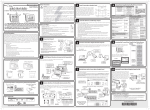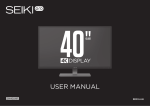Download User Manual
Transcript
User Manual Rev A Document PN: 50847 For latest version please visit: www.enttec.com ALEPH2 ET Mk2 5 COLOUR HIGH POWER LED LIGHT BAR 300mm/600mm/1200mm Back Panel Please make sure the Power pass-through current does not exceed 10 Amps Features • Strong aluminium chassis with small profile • DMX512 Controllable and RDM Configurable • Can use up to 12 DMX channels, depending on configuration • Snapshots: 64 fully user recordable slots, 50 different pre-loaded stand-alone colours • 16-bit or Smart 8-bit LED dimming • Strobe Mode with controllable frequency from DMX • Fan-less smart heat management • Easy addressing and configuration interface • 180° Adjustable mounting bracket • Changeable diffuser using holder accessory (sold separately) Covered by US patent 08950901 1 User Manual Rev A Document PN: 50847 For latest version please visit: www.enttec.com Cleaning Control Panel It is important to clean the ALEPH2 ET Mk2 to maintain a long service life. Make sure the unit is unplugged before you attempt any cleaning. After powering up, the current firmware version is displayed, followed by the DMX Start Address. • Surface dust should be removed with an air compressor, please make sure you do not blow compressed air directly inside the unit. • Optics can be cleaned with a glass cleaner or IPA with a soft cloth • Make sure the unit is dry and there is no cleaning fluid residue before powering the unit after cleaning. The unit can be configured by using the 4 buttons under the display as follows. BACK It activates the back-light and goes to Main Menu -If pressed while setting a menu: It takes you to the previous level without changing anything -Hold the key for a few seconds to fast scroll down Do not expose the ALEPH2 ET Mk2 to rain or moisture, doing this will void your warranty. • Do not spill water or other liquids into or onto your unit. • Do not look directly into the LEDs, doing so may damage your eyes. • Check that the local power outlet matches the required voltage (120 → 240V AC) • Make all the connections before you plug in the main power. • • • • -Scrolls up when navigating the menu -Increases the value displayed when setting a parameter -Hold the key for a few seconds to fast scroll up • • -Scrolls down when navigating the menu -Decreases the value displayed when setting a parameter Safety • -If pressed while address is being displayed: SET -Confirms the displayed value -Activates the displayed function or -Opens the next menu The following is the menu setting structure: Main Menu Level 2 Value: 001 to 512 1 – 8bit RGBAW Mode 2 – 8bit RGBW Mode Personality 3 – 8bit 6ch Mode 4 – 16bit 12ch Mode 5 – Extended 9ch Mode Do not remove the cover under any condition. There are no user serviceable parts inside. Never operate this unit when its cover is removed. Level 1 DMX Address 6 – 8bit 1ch Mode Pre-sets Setup Value: 01 to 64 OFF Lamp On Mode DMX Never plug this unit in to a dimmer rack. ON Always be sure to mount this unit in an area that will allow proper ventilation. Allow at least 20 cm between this device and a wall. Value: PWM Frequency NORMAL Back-lite Make sure ventilation holes are clean and unobstructed. Do not attempt to operate this unit, if it becomes damaged. • Always mount this unit in a safe and stable manner. • Power-supply cords should be routed carefully. • The unit should be situated away from heat sources 500 to 2000 ON OFF Factory Defaults Temperature YES NO LED TEMP CPU TEMP LED 1 LED 2 LED 3 Test LED 4 LED 5 LED 6 ALL LEDs Firmware Version 2.xy Covered by US patent 08950901 2 User Manual Rev A Document PN: 50847 For latest version please visit: www.enttec.com Example 1: to turn all the channels to full intensity, set all the channels to 255 value: DMX Address Menu The DMX start address is the most important parameter to be defined when setting up your lights. By default the fitting will be set to 001. The addressing will depend on the current selected personality. For example if the light is set to RGBAW mode (5 channels), the DMX address range will be 001 – 508. Example 2: to turn only the red group colour to full intensity, set the first channel to 255 value: Personality Menu The ALEPH2 ET Mk2 has six different personalities or operational modes, which can either be selected remotely from any standard RDM controller tool or locally using the control panel. The light behaves differently in each mode, since the DMX channel distribution changes according to the desired working personality. Set the desired personality before patching your lights in any lighting desk or control system. 1 – 8BIT RGBAW MODE (5 Channel) This basic mode will turn the ET into a 5 channel light, allowing to drive each available colour as an independent dimmer. Each DMX channel uses 8 bits resolution where 000 is OFF, 255 is Full intensity, as described in the following chart. 1st Channel 2nd Channel 3rd Channel 4th Channel 5th Channel RED GROUP GREEN GROUP BLUE GROUP AMBER GROUP WHITE GROUPS 2 – 8BIT RGBW MODE (4 Channel) As some lighting control systems do not support RGBAW lights, we have implemented a RGBW mode so the fitting can be used with any controller. Each DMX channel uses 8 bits resolution where 000 is OFF, 255 is Full intensity, as described in the following chart. 1st Channel 2nd Channel 3rd Channel 4th Channel RED GROUP GREEN GROUP BLUE GROUP WHITE GROUPS 3 – 8BIT (6CHANNEL) MODE This basic mode will allow you to drive each colour using 8 bits resolution, setting the values from one of the 6 DMX channels where 000 is OFF, 255 is Full intensity, as described in the following chart. 1st Channel 2nd Channel 3rd Channel RED GROUP GREEN GROUP BLUE GROUP 4th Channel 5th Channel 6th Channel AMBER GROUP WHITES GROUP1 WHITES GROUP2 The smart dimming in this personality follows an “s” curve resulting in a smooth LED output all along the 8 bits range. 4 - 16BIT (12 CHANNEL) MODE This mode will allow you to drive each colour using 16 bits resolution; setting the values from one of the 12 DMX channels from 000 to 255 where the first channel of each group will be (HIGH) and the following channel the (LOW) one, as described in the following chart. 1s t Channel RED GROUP (HIGH) 7th Channel AMBER (HIGH) 2nd Channel RED GROUP (LOW) 8th Channel AMBER (LOW) 3rd Channel GREEN GROUP (HIGH) 9th Channel WHITES (HIGH) 4th Channel GREEN GROUP (LOW) 10th Channel WHITES (LOW) 5th Channel BLUE GROUP (HIGH) 11th Channel WHITES (HIGH) 6th Channel BLUE GROUP (LOW) 12th Channel WHITES (LOW) This personality gives the user full control on the output dimming, so any colour combination can be generated. 5 - EXTENDED (9 CHANNEL) MODE This extended mode offers a wide variety of output effects, turning the ALEPH2 ET Mk2 into a very versatile unit, using 9 DMX channels, as described in the following chart. 1st Channel 2nd Channel 3rd Channel 4th Channel 5th Channel RED GROUP GREEN GROUP BLUE GROUP AMBER GROUP WHITE GROUPS 6th Channel STROBE DURATION 7th Channel STROBE FREQUENCY 8th Channel MASTER DIMMER 9th Channel TRUE CCT MODE COLOUR GROUP INTENSITY (CH1-CH5) operate as described in the RGBAW personality plus they can be modified or affected by the strobe function or master dimmer channel, as described further in this section. Covered by US patent 08950901 3 User Manual Rev A Document PN: 50847 For latest version please visit: www.enttec.com Although these 6 channels have no effect when the true CCT mode is activated (9th channel > 010) STROBE DURATION (CH6) this channel works in conjunction with the strobe frequency from CH7. It will only take any effect if the channel 7th > 10. MASTER DIMMER (CH8) drives the general intensity, multiplying with all other current output channels, with 000 the lowest intensity 0% (light will be OFF, regardless of other channel values) and 255 the highest, allowing 100% whatever other channels are demanding. It defines the duration of the ON state and linearly increases the time from 2.5 milliseconds when 000 to 650 milliseconds when 255. TRUE CCT MODE (CH9) will turn the ALEPH2 ET Mk2 bar into a true colour temperature adjustable fitting, simulating a tungsten light behaviour. NOTE: Strobe duration time must be lower than Strobe frequency for flashing. If duration time is equal or greater than frequency, the light will be continuously ON. The white colour feature can be activated by setting the channel to a value greater than 010. CH9=011 will produce the warmest white and 255 the coolest one. Values between 000-010 will stop the true CCT feature. STROBE FREQUENCY (CH7) will turn the ALEPH2 ET Mk2 bar into a versatile multi-colour strobe with user adjustable frequency. The strobe feature can be activated by setting the channel to a value between 011 and 255. In the same range, the strobe frequency can be adjusted by varying the channel value, with 011 the lowest frequency (about 0.3 flashes per second) and 255 the highest one (25 flashes per second). The strobe channel can be used in conjunction with all the other channels, so you can change the current output colour or the master intensity whilst strobing at the selected frequency, all at the same time. The true CCT mode channel can be used in conjunction with strobe and master dimmer features, so you can strobe and/or dim the current white output set by this channel. The ALEPH2 ET Mk2 has been laboratory calibrated to closely follow the black body Locus curve. With 8 bits resolution allowing the light to travel from TRUE warm to cool whites (12000K to 1800K) keeping a high CRI for natural colours. 6 – 8BIT 1CHANNEL MODE This mode turns the Aleph 2 ET Mk2 into a single colour, single channel dimmer. The output colour is not any specific kind of white and this mode is not tuned up to produce balanced output. It is only Covered by US patent 08950901 4 User Manual Rev A Document PN: 50847 For latest version please visit: www.enttec.com meant to produce as much light as possible using only one control channel. This mode is often used to control custom built A2 lights where only white LEDs are populated instead of coloured LEDs. IMPORTANT NOTES: When the light is powered on, it will automatically take preset 01 as the default power on value, if the Lamp On Mode setting is ON. This feature is handy for the user to set up the desired colour combination for the fitting to start every time it is powered up. Presets Menu Note that the strobe feature is not a supported preset. The Aleph2 ET Mk2 has 64 available slots where the user can record custom colours from DMX. These can later be activated from the menu. Presets turn the ET into a standalone fitting, where 64 different colours can easily be triggered on-site, without the need of DMX. Any incoming DMX data will override the presets, so ensure that there is no DMX data coming in before navigating this menu intending to playback the different colours. It is also possible to record user personalised presets on any of the 64 memory slots, overwriting the default ones. RECORDING CUSTOM PRESETS: To record your own colours, please scroll to the desired slot (from 01 to 64), feed the desired data through the DMX port until you are happy with the look. Then press the SET key to overwrite the preset. Pre-Set 01 Factory Default Colour All channels OFF (Default on Start-Up) Pre-Set Factory Default Colour 26 Cool Grey 02 Red 27 Ciel 03 Green 28 Sky Blue 04 Blue 29 Turquoise 05 Amber 30 Aquamarine 06 Cool White 31 Clover 07 RGB Yellow 32 Mint 08 RGB Purple 33 Dark Pastel Green 09 RGB Cyan 34 Pistachio 10 2000K White 35 Lawn Green 11 2500K White 36 Lime 12 2700K White 37 Pear 13 3000K White 38 Apple Green 14 4000K White 39 Lemon 15 5000K White 40 Corn 16 6000K White 41 Golden Yellow 17 6500K White 42 Pumpkin 18 Bubble Gum 43 Carrot Orange 19 Carmine 44 Khaki 20 Pink 45 Ochre 21 Pink1 46 Salmon 22 Pastel Violet 47 Coral 23 Dark Violet 48 Coquelicot 24 Lavender 49 25 Lavender Blue 50 Running the Factory Defaults RDM command will restore all the presets to the original values and user recorded presets will not be recoverable. Lamp On Mode Menu This setting instructs the ET about what to do after a power up sequence. If DMX or OFF settings are chosen, the ET will stay off and will wait for DMX instructions. When Lamp On Mode = ON the ET will power up and then output whatever drop has been recorded in slot 01 of the presets. Please notice that any incoming DMX will override this preset, as DMX takes the highest precedence. PWM Frequency Menu The PWM driving frequency can be adjusted. This might have an impact on the way some cameras respond to the light emitted by the A2 ET Mk2. Backlight Menu The NORMAL setting will turn the display green back light on after any key operation. It will turn it off after a 15 seconds of in-activity. The ON setting will keep the back light always on. The OFF setting will keep the back light always off, regardless of any operation. Factory Defaults Menu High luminance Cool White High luminance Running the Factory default sequence will reset all the user configurable parameters, including DMX address, presets, Personality, Lamp On mode, Etc. Natural White Slots 51 to 64 are available for user custom colours Covered by US patent 08950901 5 User Manual Rev A Document PN: 50847 For latest version please visit: www.enttec.com Temperature Menu This menu shows the current fixture temperature in degrees Celsius. LED and CPU operating temperatures can be monitored from the control panel as well as RDM. Test Menu Using this menu you can test every group of LEDS in the ET fitting. The LEDs will turn on at full power, so avoid looking at the light directly when performing the test. Firmware Version Indicates the current firmware version installed in the fitting. Please check ENTTEC website for latest firmware version. Firmware Update Updating the firmware of the ALEPH2 ET Mk2 requires an ENTTEC USB Pro or a Pro Mk2 usb interface plugged in to a PC USB port. Connect the USB PRO to the ET through a standard 5 pin DMX cable. Please download and install the RDM Controller App from www.enttec.com website, connect the widget to the unit, power it up and run the application. To make sure the process has been successful, please the firmware version has changed by looking at the “Software Version ID” RDM field or navigate to the Firmware Version menu using the control panel. RDM Capabilities The ALEPH2 ET Mk2 supports RDM features and any RDM Controller can be used to configure it using RDM. The “ENTTEC RDM Controller” free App can be downloaded from ENTTEC website and be used in combination with a DMX USB PRO or a PRO MK2 widget. The supported RDM parameters are: Read only fields • Device Info • Software Version ID • Supported Parameters • Parameters Description • DMX Personality Description • Sensor Value (temperature x 2) • • • • • Sensor Definition Boot Software Version Manufacturing Label Device Label Status Messages User configurable fields • Identify Device • DMX Start Address • PID_8001: Master faders • DMX Personality • Factory Defaults • Lamp On Mode • Reset Device • Capture Preset • Preset Playback Please note that DMX Personality, DMX Start Address, Factory Defaults, Lamp On Mode and Presets fields can also be configured from the menu interface at the back of the light. Specifications Due to continuous improvements and innovations of all ENTTEC products, specifications and features are subject to change without notice. Item 300mm 600mm 1200mm Input Voltage 110 – 240V AC Input Frequency 50/60Hz Maximum Power Consumption 60 Watts 120 Watts 240 Watts Light Output (all leds) 2500 lumen 5000 lumen 10000 lumen Lumen/Watt 41.6 CREE XP-E Led Quantity 30 60 120 Colours Red, Green, Blue, Amber, Cool White x 2 Diffuser Beam Angle Control Input Smart Dimming Weight (Kg) Weight (Pounds) Cooling Method Ambient Temperature Surface Operating Temperature Smart Thermal Management Protection Rating Connectors Clear Acrylic included, Additional diffusers sold separately 25° DMX512 & RDM E1.20 16 bit dimming mapped to 8 bit S curve 3.7 4.9 11 8.2 10.8 24 Convection 5° to 50° C 75°C at steady state (full intensity output and Ta=45°C) Output smoothly dims down when over heated IP20 1x 5-Pin Male XLR for DMX input 1x 5-Pin Female XLR for DMX output 1x IEC C13/C14 IN/OUT Socket for mains Covered by US patent 08950901 6 User Manual Rev A Document PN: 50847 For latest version please visit: www.enttec.com Colour Gamut Dimensions Item A B C D ETMK2 300 340mm 400mm 100mm 3 ETMK2 600 640mm 700mm 200mm 3 ETMK2 1200 1240mm 1300mm 250mm 5 Ordering Information Item Part Number A2 ET MK2 LED LIGHT BAR 300mm 73803-300 A2 ET MK2 LED LIGHT BAR 600mm 73803-600 A2 ET MK2 LED LIGHT BAR 1200mm 73803-1200 A2 ET 300m Diffuser Holder 79369 A2 ET 600m Diffuser Holder 79370 A2 ET 1200m Diffuser Holder 73972 Sales enquiries: [email protected] Support enquiries: [email protected] Covered by US patent 08950901 7