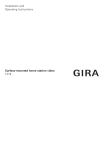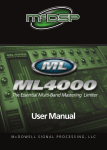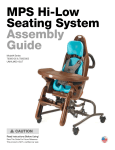Download Manual for Amano MJR8500
Transcript
MJRB5OI7SERIES COMPUTERIZED TIME RECORDER PROGRAM / USER'S MANUAL AMANO CINCINNATI INC . TABLEOFCONTENTS 1. 2. 3. 4. GENERAL Specifications Hardware Diagram 1 2 INSTALLATION Wall Mounting 3 GETTING STARTED Keypad Function Guide Sample Cards : a Employee Time Card b Authorization Cards c Report Card d Program Check Overview - Entering ~in~Data Initialization 6 7 8 9 10 11 PROGRAM MANUAL Clock and Calendar Program Area General Programming Area Si gnal Programming Area . . . . Calculation Rule Programming Area Program Print Out 12 13 15 18 27 5 . USER GUIDE Calculation Rule Assignment Holiday Hours Assignment . . . . . . . . . . . . . . . . . . . . . Card Assignment Printout . . . . . . . . . . . . . . . . . . . . . Data Corrections . . . . . . . . . . . . . . . . . . . . . . . Accumulated Hours Report . . . . . . . . . . . . . . . . . . . . . Individual Data Clear 4 5 . . . . . . . . . . . . . . . . . . . . . . . . . . . . . . . . . . . . . . . . 28 30 32 33 35 36 6 . MAINTENANCE Ribbon Cartridge Replacement . . . . . . . . . . . . . . . . . . . . . . . . . . . . 37 7 . Error Code List . . . . 38 8 . APPENDIX Print Symbol List . . 39 MJR-8500 Program/Operation Manual GENERAL SPECIFICATIONS Power Supply : Ambient Temperature : AC 120V ± 10% +14 ° F to +114 ° F Humidity : 20% - 90% non condensing Power Consumption : Normal 25VA, Maximum 75 VA Dimensions : 12 .75"H Weight . 8 .6 pounds Employee Capacity . 100 employees Calculation Rules . 10 separate calculation rule areas Ribbon . Two color cartridge Battery Back Up . Retains data and advances clock for 3 years Mounting . Full Power Reserve : (Optional) 4 hours or 200 punches Signals x 8 .75"W Wall or table (Optional) x 5 .75"D mount Rings up to 30 signals [11 MJR-8500 Program/Operation Manual GENERAL HARDWARE DIAGRAM 6 C c 1 13'--,' CD (D uo co 2 M' ~~ ®U ©®~® 7 \ ®®®®~Q I 8 1. Case : 2. Keypad : Numeric membrane keypad . 3 . Display : Displays date, day of week, time, AM/PM, program functions, etc . 4 . Card Pocket : Insert cards here . 5 . Pocket Dust Cover : Close cover in dusty areas . 6 . Function Guide : Displays function headings . 7 . Function Guide Key Switch : Changes function guide headings . 8 . Cover Panel Key Lock : Unlock/Lock cover lid . (21 MJR-8500 Program/Operation Manual INSTALLATION WALL MOUNTING 1. Mount by using 4 wood screws . If the wall is made of a soft material use screw anchors or mount the unit on a mounting plate that is securely fastened to the wall . ,blillikyAso .- im o 2. o Knock out the two mounting holes by pushing a philips screwdriver thru the holes from the inside of the unit. u 3. Mount one screw 100cm to 130cm from the floor and another 22cm directly below the first . Leave a 0 .5mm space between the wall and the screwheads . 100cm-130cm 4. Hang the unit on the screws by the slotted holes . Push the unit down so the screws slip into the top part of the holes . 5. Firmly secure the unit with the 2 remaining screws . NOTE : CD I Avoid mounting the unit in direct sunlight and in damp or dusty areas . (3] MJR-8500 Program/Operation Manual KEYPAD There are 10 numeric keys and 11 additional 0 - n= , III , R I 7 8 9 II 4 5 6 III 1 2 3 C # IV 0 + - F E Numeric keys - Used to input data . R = Reset key - Used to reset display after an error code . C = Clear key - Clears data incorrectly entered from keypad . # = Number (Pound) key - Used to advance to next program step . = Plus, Minus Keys - Used for adding or subtracting hours when making data corrections . F = Find key - Locate a specific address number by pressing "F", enterinin the address number, followed by "I" . © = Enter key - Saves program data and employee data . I = Roman Numeral I key - Used as a paid break key and to select program areas . IV = Roman Numeral keys - Used to select program areas . + II keys on the membrane keypad . [4) MJR-8500 Program/Operation Manual GETTING STARTED FUNCTION GUIDE The MJR-8500 features a function guide for easy access to clock function The function guide has 8 rows, 1 for normal operation and 7 for modes . management functions and programming . © U U Paid Break Normal Operation ACCUMULATED 2 3 4 5 Holiday Hours Cun~ent Correclions Clock & Calendar General Signals Area 0 I Area I I I Area 5 I Individual Data Clear I Area 3 RULE S Area 6 C A L C U L A T I O N Supervisory RULE S Area 2 C A L C U L A T I O N Area 8 7 Previous C A LC U L A T I O N Area 4 6 Reports Current I Calc. Rule Asgnmnt I Area 7 Program Area RULE S Area 9 Program Printout Maintenance TO ACCESS A FUNCTION MODE : 1. Insert the key into the function guide keyhole . 2. Turn the function guide to the row for the mode to be accessed . 3. Press the Roman Numeral accessed . key corresponding to the mode to be [5] MJR-8500 Program/Operation Manual SAMPLE CARDS - EMPLOYEE TIME CARD Each employee will have his or her own time card each pay period . The employeds name and information can be written on the top of the card . Name labels can also be used provided that they are securely fastened and do not protrude over the edges of the card . Twenty-five pairs of punches When one side is filled, simply can be printed on each side of the card . turn the card over and use the next side . 9120/92 M ID • ;~ - DEFT= IN ; OUT 14Moo 7 :59, .12:01 14MOD 12 :341 4 :.11' 4 :2 JL I T+ Y,LL1 3 TU01 10 :00 % :I.Xj 1 TUG' ' :3O 5 :00 3hw of 3 :00 1 10 :00 16 0. 10 :14 12 ;G3 I WEO i_ •3 1 1 29 16uEu; 2 :121 4 :5 171T431 8 :151 18 FRO' 3 :00 5 :zY 193110 8 :1c N Ic :1313td 4 :0 7 :45 8 :15 , 6 :00 3 :30 2 :00 4 :00 5 :15 7 :45 8 :15 9 :00 3 :45 4 :caf 7 :45 15 :45 13 :45 15 :45 17 :45 19 :45 0 :15 5 u :a3 2'1 :011 23 :30 31 :30 39 : W-1 1, :30 0 :45 1 :45 5 : :=0 I I G n 8 G (3 G_ C (`GrJG (6) MJR-8500 PrograWOperation Manual GETTING STARTED SAMPLE CARD - AUTHORIZATION CARDS The Revision / Lock Out Authorization Card is used to override programmed revision and lock out zones . The Lock Out Authorization Card is used to override programmed lock out zones only . \ / \ LOCK OUT AUTHORIZATION CARD REVISION / LOCK OUT AUTHORIZATION CARD INSTRUCTIONS FOR PUNCHING DURING A REVISION AND / OR LOCK OUT ZONE : INSTRUCTIONS FOR PUNCHING DURING A LOCK OUT ZONE : 1) Insert this card and remove . The [I) will be displayed in the lower left hand corner on the screen . 1) Insert this card and remove. The [III will be displayed in the lower left hand comer on the screen . 2) Insert your employee time card (within 10 seconds) 2) Insert your employee time card (within 10 seconds) 3) An (A] will be printed next to your authorized punch . 3) An (L] will be printed next to your authorized punch . _ v v (7l A1183 3 MJR-8500 Program/Operation Manual SAMPLE CARDS - REPORT CARD The report card is used for all reports and lists . MJR SERIES REPORT CARD MJR SERIES REPORT CARD ACCUMQ.ATE0 HOURS 1992 7-31 CALCULA ION RULE 15,742 9-19 REPORT (CURRENT) 18 :46 PAGE- 0 OF-10 002 0 0 00, 003 0 0 004 0 0 0 1 005 00 0 0 009 O11 0 I 012 014 016 018 1 1 1 1 013 1 015 017 019 1 1 1 1 CC 0 022 2 2 2 2 2 021 023 025 027 2 2 030 2 3 2 3 832 034 3 3 029 031 033 OS5 K-16 3 3 4 4 037 039 3 3 041 043 4 4 4 4 045 047 4 049 4 4 4 010 01 012 46 :15 31 :45 14 :3.3 0 : 00 50 :45 48 :30 40 :00 10 :45 9 , 00 39 :30 0 : FJO 0x00 0 113 01* 46'3U 41 :0 0 39'30 39 : 30 7 :00 1 , 30 0'00 0 :00 015 016 37 :O0 43 :O0 35 : 30 M- : 30 1 :30 7 : Si3 0'00 O' 00 07 018 35 : 30 27 :45 35 :45 74 :47 8 :45 13 :45 4 :15 0 , 00 0 :00 0 , 00 019 02n 44 :15 41 :3U 40 :00 115 : 29 8 021 0 22 023 Cr24 8l :48 82 :5Y 79 :37 7o'57 75 : 48 63'3O 0 :00 4 :47 6'OU 14 :42 71^20 56 :15 8 :17 8 :*e 0:03 6 : 00 028 025 US 75'14 83 :03 76 :5 4 76 :20 63'14 67 :04 53 :07 53 :07 0 :80 7 :17 3 :05 2 :3, 12~00 8:42 20:42 20'42 027 0218 so mm 010 0 : 03 -3 :42 024 K2s Cr3@ _ 040 042 044 046 048 ^~ ~~~ AK*IGNT1&4T LIST 13 : 06 FW3E- 0 2 2 3 3 ~~ AMANO _ ~~~~ ~,~ Al 184 ( 8) ~~~ AMANO MJR-8moProgram/operation w="L GETTING STARTED SAMPLE CARDS - PROGRAM CHECK CARD The Program check card is used when performing the program rint out . One copy of the program print out should be kept with the cock and another should be given to the Amano Representative . MJR SERIES . . .PROGRAM CHECK CARD LIST POOO 1992 7 -31 GENEKL F-3-II 404 1031 0 i 0 0 0 2 1 3 101 219 704 7 1122 1173 1225 725 0 11 831, 0 15 0 0 F-3-III SIGNHLS 0 24 1 12345 755 5 12')] 3 5 0 0 0 U 7 9 0 0 0 0 11 0 13 0 15 0 0 i7 0 0 0 19 0 0 21 0 0 0 23 0 25 0 0 0 21 0 0 29 MJR SERIES PROGRAM CHECK CARD 19 :01 :J-H iSC0 LIST P01 1992 F-4-1 1 2 3 4 5 6 7 3 9 10 12 14 i6 18 213 22 24 26 28 30 32 34 36 33 40 42 44 903 715 0 0 5 5 0 0 0 0 0 0 0 0 0 0 0 0 0 330 1230 0 0 0 0 0 0 0 0 0 0 0 0 0 4b /~ AMANO A1185 [9 1 7-31 CaC . PULE 1 S10 12,00 40)0 48W 15 8 o 15 6 7 0 0 100 600 30 0 0 0 15 5 1 8-11 900 3 1231 1245 0 0 0 0 0 0 0 0 0 0 0 0 0 0 0 0 0 0 0 0 0 0 0 0 0 0 0 0 0 0 0 0 0 0 0 0 0 0 0 0 0 0 0 0 0 0 0 0 1 9 :02 SUM AREA 0 85 ~ ;, 18r,10 5 2 0 0 0 0 0 0 0 0 0 0 0 0 0 0 0 0 0 1 700 1715 0 0 0 0 0 0 0 0 0 0 0 0 0 0 0 0 0 0 0 0 0 0 0 0 0 0 0 0 0 0 0 0 0 0 U U U AMA°Nd 0 MJR-8500 i :ration ManuaL GETTING STARTED OVERVIEW - ENTERING IN DATA 1. Selections to clock areas are made by using the key to turn the function guide to the desired function row and entering the corresponding Roman numeral for the selected area . Each program The step number is the area uses address numbers and step numbers . area within an address number where specific data is entered to tell The address number tells the MJR-8500 the clock how to operate . where this specific data is to be stored in memory . 2. There are different types of specific data that can be entered in a step number . These types appear in the Program Codes and Descriptions column of each program chart . a) Code Numbers - Enter a code number that corresponds to the given value . (Example : 0 = Weekly where 0 is the code number which is entered into the step number) . b) Dates - A year or a month and date is entered into the step number . (Example : 1992 for the year, 1225 for the month and date) c) Hours - All hours must be entered in military hours (0000 - 2359) d) Minutes - All minutes must be entered in regular minutes (00 - 60) regardless of how the cock is set up to display and print the hours . EXCEPTION : If the clock is set up to print in hundredth hours then you must enter hundredth hours when making data corrections . 3. Programming of days codes as follows : (Monday through Sunday) will 1Monday 2Tuesday 3Wednesday 4Thursday 5Friday be in numeric 6Saturday 7Sunday 8Monday through Friday 9Monday through Sunday 4 . Each program area has an address number that will appear in the upper left corner of the display with the step number directly beneath it . a) Enter the data followed by the '#' key to advance to the next step or address number . b) To clear data in the display, press the 'C' key before pressing the '#' key . The data will then return to the original data . c) At the completion of a program area, press the 'E' save the data into memory . viol key to MJR-8500 Program/Operation Manual GETTING STARTED INITIALIZATION Before you begin using the MJR-8500 you need to clear the memory by initializing the clock . 1. Plug the AC cord into an outlet . The printer will move back and forth and the display will show a time or the error code 8-80 . 2. Turn the function guide to row 7 and press the to access the maintenance area . 3. There are 5 initialization codes available for clearing the memory in the clock . You can clear all of the memory, program data only, employee hours data and employee calculation rule assignments and holiday hours assignments . IV key a) CLEARALLMEMORY : This operation should be performed before you begin using the clock for the first time . - Press '32 # 64 #' - Turn the function guide back to the normal position . b) CLEARPROGRAMMEDDATAONLY : program data . - Press This operation will clear all '31 # 99 #' - Turn the function guide back to the normal c) CLEAREMPLOYEEHOURSDATAONLY : employee data files . position . This operation will clear all - Press '30 # 88 #' - Turn the function guide back to the normal d) position . CLEARCALCULATION RULEASSIGNMENT DATAONLY : This operation clears all the employee calculation rule assignments . - Press '20 # 66 #' - Turn the function guide back to the normal position . e) CLEARHOLIDAYHOURSASSIGNMENTDATAONLY : This operation clears all the employee holiday hour assignments . - Press '21 # 77 #' - Turn the function guide back to the normal position . (113 MJR-8500 Program/Operation Manual CLOCK AND CALENDAR PROGRAMMING AREA - TO ENTER PROGRAM AREA - TURN THE FUNCTION GUIDE TO ROW 3 AND PRESS PROGRAM ADDRESS NO . 000 SAMPLE DATA 1 1 9 9 2 # 2 4 3 0 # 3 1 5 2 8 # The display will saved . PROGRAM CODES AND DESCRIPTIONS Calendar Year (YYYY) Month and Date (MMDD) Hour and Minute (24 hour format - HHMM) return to the F-3 function menu and the data will be - Turn function guide back to "NORMAL" mode . [12] MJR-8500 Program/Operation Manual KUUKAPI I'UU UAL ENERAL PROGRAMMING AREA TO ENTER PROGRAM AREA - TURN THE FUNCTION GUIDE TO ROW 3 AND PRESS PROGRAM ADDRESS NO . 000 SAMPLE DATA 1 4 0 4 # 2 1 0 3 1 # 001 0 # PROGRAM CODES AND DESCRIPTIONS Date Daylight Saving Time Begins (Ex : April 4) Date Daylight Saving Time Ends (Ex : October 31) Machine Number 0 - 9 Time Cards No . 000-099, enter 0 Time Cards No . 100-199, enter 1 Time Cards No . 200-299, enter 2 Time'Cards 002 II ho . 900-999, enter 9 1 1 # Imprint of hours for IN/OUT times : 0 = 0-23 Hour format (military time) 1 = 1-12/1_-12 AM/PM Hours 2 0 # Imprint of accumulated minutes : 0 = Regular minutes 00-59) 1 = 1/100 of hour (0 -98) 3 0 # Printing of Day of week : 0 : English days 3 : Spanish days 1 : French days 4 : Italian days 2 : German days 5 : Day numbers 003 1 1 0 1 # Month and Date of Holiday (Jan . 1st) 004 1 2 1 9 # Month and Date of Holiday (Feb . 19th) 005 1 7 0 4 # Month and Date of Holiday (July 4th) 006 1 9 0 3 # Month and Date of Holiday (Sep . 3rd) 007 1 1 1 2 2 # Month and Date of Holiday (Nov . 22nd) 008 1 1 1 2 3 # Month and Date of Holiday (Nov . 23rd) 009 1 1 2 2 5 # Month and Date of Holiday (Dec . 25th) 010 1 0 # Month and Date of Holiday [13] MJR-8500 Program/Operation Manual PROGRAM MANUAL GENERAL PROGRAMMING AREA PROGRAM ADDRESS NO . SAMPLE DATA PROGRAM CODES AND DESCRIPTIONS 011 1 0 # Month and Date of Holiday 012 1 0 # Month and Date of Holiday 013 1 0 # Month and Date of Holiday 014 1 0 # Month and Date of Holiday 015 1 0 # Month and Date of Holiday 016 1 0 # Month and Date of Holiday 017 1 0 # Month and Date of Holiday 018 1 0 # Month and Date of Holiday Addresses 003-018 are programmable for UP to 16 HOLIDAYS Holidays worked can be sorted into regular hours or overtime hours by selecting the appropriate pay category code located in address 005 of each calculation area . Holidays not worked can have hours automatically added for specific employees . See User Guide page 30 for assigning holiday hours . IMPORTANT : UPON COMPLETION OF THE GENERAL PROGRAMMING AREA, BE SURE TO PRESS THE [E] KEY TO SAVE THE DATA INTO MEMORY . - Turn function guide back to "NORMAL" mode (143 MJR-8500 Program/Operation Manual PROGRAM MANUAL SIGNAL PROGRAMMING AREA (OPTIONAL) - TO ENTER PROGRAM AREA - TURN THE FUNCTION GUIDE TO ROW 3 AND PRESS PROGRAM ADDRESS NO . 000 001 1 1 SAMPLE DATA 1 III PROGRAM CODES AND DESCRIPTIONS # 8 # Signal duration in seconds (0-15) Note : If the signal is not used enter 0 Day Code Numbers : 1=Monday 6=Saturday 2=Tuesday 7=Sunday 3=Wednesday 8=Monday thru Friday 4=Thursday 9=Monday thru Sunday 5=Friday NOTE : 002 003 004 005 006 2 7 5 5 # 1 5 # 2 8 0 0 # 1 5 # 2 1 2 0 0 # 1 5 # 2 1 2 3 0 # 1 # Day Code Number (1-9) 2 # Signal Time (HHMM) 1 # Day Code Number (1-9) 2 # Signal Time (HHMM) # Day Code Number (1-9) # Signal Time (HHMM) 1 # Day Code Number (1-9) 2 # Signal 007 1 ----------- 2 008 Signal If the signal applies for Mon, Wed and Fri, key in code numbers 1,3, and 5 . (The days selected will appear on the display) Time (HHMM) Day Code Number (1-9) Signal Time (HHMM) Day Code Number (1-9) Signal Time (HHMM) Day Code Number (1-9) Signal Time (HHMM) Time (HHMM) [15] MJR-8500 Program/Operation Manual PROGRAM ADDRESS NO . 009 010 011 012 013 014 015 016 017 018 019 020 SAMPLE DATA PROGRAM CODES AND DESCRIPTIONS 1 # Day Code Number (1-9) 2 # Signal Time 1 # Day Code Number (1-9) 2 # Signal Time 1 # Day Code Number (1-9) 2 # Signal Time (HHMM) 1 # Day Code Number (1-9) 2 # Signal 1 # Day Code Number (1-9) 2 # Signal 1 # Day Code Number (1-9) 2 # Signal 1 # Day Code Number (1-9) 2 # Signal Time (HHMM) 1 # Day Code Number (1-9) 2 # Signal 1 # Day Code Number (1-9) 2 # Signal 1 # Day Code Number (1-9) 2 # Signal 1 # Day Code Number (1-9) 2 # Signal Time 1 # Day Code Number (1-9) 2 # Signal Time (HHMM) (HHMM) (HHMM) Time (HHMM) Time Time (HHMM) (HHMM) Time (HHMM) Time (HHMM) Time (HHMM) (HHMM) PROGRAM MANUAL SIGNAL PROGRAMMING AREA (OPTIONAL) PROGRAM ADDRESS NO . 021 022 023 024 025 026 027 028 029 030 SAMPLE DATA PROGRAM CODES AND DESCRIPTIONS 1 # Day Code Number (1-9) 2 # Signal 1 # Day Code Number (1-9) 2 # Signal 1 # Day Code Number (1-9) 2 # Signal 1 # Day Code Number (1-9) 2 # Signal 1 # Day Code Number (1-9) 2 # Signal 1 # Day Code Number (1-9) 2 # Signal 1 # Day Code Number (1-9) 2 # Signal 1 # Day Code Number (1-9) 2 # Signal 1 # Day Code Number (1-9) 2 # Signal 1 # Day Code Number (1-9) 2 # Signal Time (HHMM) Time (HHMM) Time (HHMM) Time (HHMM) Time (HHMM) Time Time Time Time Time (HHMM) (HHMM) (HHMM) (HHMM) (HHMM) IMPORTANT : UPON COMPLETION OF THE SIGNAL PROGRAMMING AREA, BE SURE TO PRESS THE © KEY TO SAVE THE DATA INTO MEMORY . Turn function guide back to "NORMAL" mode . [17 ] MJR-8500 Program/Operation Manual CALCULATION RULE AREA PROGRAMMING There are 10 separate calculation rule areas that define how the Each employee is assigned to one of employees'time is calculated . the calculation rule programs (see page 28 for assignment instructions) . CALCULATION RULE AREAS 0 TO 9 - TO ENTER CALCULATION RULE AREAS 0 TO 9 For each Calculation Rule Area, turn the function guide to the row number listed in the table below and press the corresponding Roman Numeral key . ROMAN NUMERAL KEY CALC . RULE AREA FUNCTION GUIDE ROW 0 4 I 1 4 II 2 4 III 3 4 IV 4 5 I 5 5 II 6 5 III 7 5 IV 8 6 I 9 7 II [ 1 8] MJR-8500 Program/Operation Manual PROGRAM MANUAL CALCULATION RULE PROGRAMING FOR CALCULATION RULES 0 - 9 EXAMPLE : TO ENTER CALCULATION AREA - "0" - TURN THE FUNCTION GUIDE TO ROW 4 AND PRESS PROGRAM ADDRESS NO . 000 SAMPLE DATA PROGRAM CODES AND DESCRIPTIONS 1 1 # 2 7 # Pay Period Type : 0 = WEEKLY (Front side of card only) 1 = WEEKLY - Using both sides of time card Programmed week is the front side) 2 = WEEKLY - Using both sides of time card Programmed week is back side) 3 = B WEEKLY Pay period ends next week 4 = BIWEEKLY Pay period ends this week 5 = SEMI-MONT LY 6 = MONTHLY Pay ending day or date depends on pay period selected in previous address . For Weekly or Bi-weeklv pay period enter pay ending DAY code number : 1= Monday 5= Friday 2= Tuesday 6= Saturday 3= Wednesday 7= Sunday 4= Thursday For Weekly and Bi-weekly Pay Period : - Press "#" to move to address 001 . For Semi-Monthly Period : -Enter the earlier of the two pay ending dates and press # . (The pay endng i date is automatically calculated 15 days from the date that you enter in .) (Ex : If the pay period ends on the 10th and 25th enter 1 0 # ) Exception : If the pay period ends on the 15th and the end of the month always enter 3 1 # . This ensures proper calculation for shorter months . For Monthly pay period : - Enter the pay ending date and press # . 3 # For Semi-Monthly and Monthly pay periods only : Enter the work week ending day (1-7) to be used for weekly overtime calculation . [19] MJR-8500 Program/Operation Manual CALCULATION RULE PROGRAMMING FOR CALCULATION RULES 0 - 9 PROGRAM ADDRESS NO . 001 1 8 0 0# 2 002 SAMPLE DATA 0 # 1 4 0 0 0 # PROGRAM CODES AND DESCRIPTIONS Daily Overtime - Category A - Daily time worked over this amount will sorted to overtime category A . be Daily Overtime - Category B - Daily time worked over this amount will sorted to overtime category B . be Weekly Overtime - Category A - Weekly time worked over this amount will sorted to overtime category A . be 2 0 # 1 1 5 # 2 8 # Rounding forward break point for IN times . 3 8 # Rounding forward break point for OUT times . 004 1 1 5 # 005 1 6 # First Non-Working Day (EX : Saturday) 2 7 # Second Non-Working Day (EX : Sunday) 3 0 # Use the following chart to select which category the hours worked on non-working days and holidays will be sorted to : 003 Weekly Overtime - Category B - Weekly time worked over this amount will be sorted to overtime category B . Rounding Unit for IN and OUT times Paid Break (Using "I" key before or after punching for break . (00-60 minutes) [ 20] MJR-8500 Program/Operation Manual PROGRAM MANUAL CALCULATION RULE PROGRAMMING FOR CALCULATION RULES 0 - 9 PROGRAM ADDRESS NO . 006 1 SAMPLE DATA 0 # PROGRAM CODES AND DESCRIPTIONS Day Change Override Code 0= Allows employees to work thru day change time up to 12H 59M from last IN punch . 1= Does not allow employees to work thru day change time . (Out punch crossing day change time will be considered a new day .) 2= Allows employees to work thru day change time up to 17H 59M from last IN punch . 2 1 0 0 # (EX : lam) Automatic Break Deduction by number of daily hours worked - 1 : 007 1 6 0 0 # 2 3 0 # 008 009 Day Change Time Daily worked hours Amount of break time to be deducted Automatic Break Deduction by number of daily hours worked - 2 : 1 1 0 0 0 # 2 3 0 # 1 0 # Daily worked hours Amount of break time to be deducted Day Change Mode 0= At or after Midnight 1= Before Midnight 2 1 5 # 3 8 # Break Net Rounding Unit (0-60) Break Net Rounding Forward Break Point (0-60) NOTE : BREAK TIME DEDUCTIONS PROGRAMMED IN ADDRESS 007-008 ARE CUMULATIVE . (21) MJR-8500 Program/Operation Manual CALCULATION RULE PROGRAMMING FOR CALCULATION RULES 0 - 9 PROGRAM ADDRESS NO . SAMPLE DATA PROGRAM CODES AND DESCRIPTIONS 010 1 ----------2 ----------3 # 1 011 ----------2 ----------3 # ---012---1- # 2 ----------3 # 013 1 2 ----------3 014 015 016 017 # # Step 1 : Select Code Number Step 2 : Time zone beginning Step 3 : Time zone ending CODE NUMBERS : # # # 0 1 2 3 4 5 6 7 = Not applicable = 1st IN punch revision time zone = OUT punch revision time zone = IN punch revision time zone (All IN punches except 1st IN punch) = 1st IN punch lock out time zone = OUT punch lock out time zone = IN punch lock out time zone = Fixed break time zone (unpaid) # # # 1 # 2 # 3 # 1 1 # 2 ----------3 The following applies to addresses 010-049 : 8 3 0 # NOTE : Code 7, fixed break time zone cannot be programmed at the same time as the automatic flexible break deductions in address no 007 and 008 Ex : Code 1 - 1st IN Revision ---> 1st IN punches between 8 :30am and 9 :00am will be calculated from 9 :00am . 9 0 0 # 1 2 # 2 1 7 0 0 # 3 1 7 1 5# 1 3 # 2 1 2 3 1 # 3 1 2 4 5 # Ex : Code 2 - OUT Revision <--- All OUT punches between 5 :00pm and 5 :15pm will stop calculating at 5 :00pm . Ex : Code 3 - IN Revision ---> All IN punches except the 1st IN punch between 12 :31pm and 12 :45pm will be calculated from 12 :45 . (22) MJR-8500 Program/Operation Manual PROGRAM MANUAL CALCULATION RULE PROGRAMMING FOR CALCULATION RULES 0 - 9 PROGRAM ADDRESS NO . 018 1 2 ----------3 019 --------- 020 SAMPLE DATA PROGRAM CODES AND DESCRIPTIONS # 5 0 0 # 8 2 9 # 1 5 # 2 1 7 1 6 # 3 2 1 0 0 # 1 6 # 2 1 3 0 1 # ----------3 1 3 3 0 # 021 1 7 # 2 1 2 0 0 # ----------3 1 2 3 0 # 022 3 # 3 025 Ex : Code 5 - OUT Lock Out All OUT punches between 5 :16pm and 9 :00pm will not be accepted . The clock will reject the employee's card . Ex : Code 6 - IN Lock Out All IN punches except the 1st IN punch between 1 :00pm and 1 :30pm will not be accepted . Ex : Code 7 - Fixed Break 30 minutes between 12pm and 12 :30pm will be deducted regardless if employee punches for break . ISPECIAL MEMO FOR PROGRAMMINGI 1) Day change time cannot be programmed within a time zone . 1 # 024 1st IN punches between 5 :00am and 8 :29am will not be accepted . The clock will reject the employee's card . 1 # 023 Ex : Code 4 - 1st IN Lock Out 2) Programmed starting and ending times are INCLUSIVE for the time zone . # 3) Time zones for the same code numbers cannot be overlapped . 2 # 4) IN or OUT revisions override IN/OUT rounding in address 003 . 3 # 5) Lock Out zones override revision zones . 1 # 6) The 1st IN punch zone overrides the fixed break zone . 1 2 3 [23] MJR-8500 Program/Operation Manual PROGRAM MANUAL CALCULATION RULE PROGRAMMING FOR CALCULATION RULES 0 - 9 PROGRAM ADDRESS NO . 026 027 028 029 030 031 032 033 SAMPLE DATA PROGRAM CODES AND DESCRIPTIONS 1 # 2 # 3 # 1 # 2 # 3 # 1 # 2 # 3 # 1 2 # 3 # 1 # 2 # 3 # 1 # 2 # 3 # 1 # 2 # 3 # 1 # 2 # 3 # [24] MJR-8500 Program/Operation Manual PROGRAM MANUAL CALCULATION RULE PROGRAMMING FOR CALCULATION RULES 0 - 9 PROGRAM ADDRESS NO . 1 034 ----------2 3 SAMPLE DATA PROGRAM CODES AND DESCRIPTIONS # # # 1 035 ----------2 ----------3 # 036 1 ----------2 # 3 037 1 ----------2 038 039 # # # # # 3 # 1 # 2 # 3 # 1 # 2 # 3 # 1 040 ----------2 041 # # # 3 # 1 # 2 # 3 # (251 MJR-8500 Program/Operation Manual CALCULATION RULE PROGRAMMING FOR CALCULATION RULES 0 - 9 PROGRAM ADDRESS NO . 042 043 044 045 046 047 048 049 SAMPLE DATA PROGRAM CODES AND DESCRIPTIONS 1 # 2 # 3 # 1 # 2 # 3 # 1 # 2 # 3 # 1 # 2 # 3 # 1 # 2 # 3 # 1 # 2 # 3 # 1 # 2 # 3 # 1 # 2 # 3 # IMPORTANT : UPON COMPLETION OF EACH CALCULATION RULE AREA PRESS TO SAVE THE DATA INTO MEMORY . E KEY - Turn function guide back to "NORMAL" mode . [26] MJR-8500 Program/Operation Manual PROGRAM MANUAL PROGRAM PRINTOUT - To Print Out All Programmed Data 1 . Turn function guide to row "7" . 2 . Press 3. n keys to access program printing . Insert program check card . When the first page (00) is finished printing the card will automatically be ejected . Remove the card and the display will show (01) . Reinsert the card on the back side to print the next page . Continue inserting cards until the last page (10) is printed . Press the "#" key to skip pages . PAGE OF 01 02 03 04 05 06 07 08 09 10 4. [i] PROGRAM GENERAL, SIGNALS CALCULATION RULE CALCULATION RULE CALCULATION RULE CALCULATION RULE CALCULATION RULE CALCULATION RULE CALCULATION RULE CALCULATION RULE CALCULATION RULE CALCULATION RULE AREA AREA AREA AREA AREA AREA AREA AREA AREA AREA 0 1 2 3 4 5 6 7 8 9 Turn function guide back to "NORMAL" position . USER GUIDE CALCULATION RULE ASSIGNMENT The calculation rule assignment is directly related to the calculation Each calculation rule areas that specify your company's pay policies . rule area consists of the type of pay period, rounding, overtime and break rules . If all of your employees have the same pay policy, they can all use You will not have to assign any calculation rules calculation rule 0 . because they will automatically default to rule 0 . If your company requires different sets of pay policies, it will be calculation rules . When different rules are used, necessary to assi each employee wily will have to use the same card number every pay period . If an employee's calculation rule is changed, the new rule applies to the next calculation after the change was made . The normal card numbering sequence is from 000 to 099 when the machine number is set to "0" . If the machine number is set to 1,2,3 . . .9 the card numbers will start from 100, 200, 300 . . .900 respectively . - TO ASSIGN CALCULATION RULES - TURN THE FUNCTION GUIDE TO ROW 2 AND PRESS Enter the calculation rule for each card number : CARD NUMBER CALCULATION RULE (0-9) CARD NUMBER CALCULATION RULE (0-9) CARD NUMBER CALCULATION RULE (0-9) ( )00 # ( )12 # ( ) 24 # ( )O1 # ( )13 # ()25 # ( )02 # ( )14 # () 26 # ( )03 # ( )15 # ( )27 # ( )04 # ( )16 # () 28 # )05 # ( )17 # ( )29 # ( )06 # ( )18 # ( )30 # ( )07 # ( )19 # ( )31 # ( ) 08 # ( )20 # ()32 # ( )09 # ( )21 # ( )33 # ( )10 # ()22 # ( ) 34 # ( )11 # ( )23 # ( )35 # [281 MJR-8500 Program/Operation Manual USER GUIDE CALCULATION RULE ASSIGNMENT CARD NUMBER CALCULATION RULE (0-9) CARD NUMBER CALCULATION RULE (0-9) CARD NUMBER CALCULATION RULE (0-9) ()36 # ()58 # ( ) 80 # ( )37 # ( )59 # ()81 # ()38 # ( )60 # ()82 # ( )39 # ( )61 # ( ) 83 # ( )40 # ()62 # () 84 # ( )41 # ()63 # () 85 # ()42 # ( )64 # ()86 # ( )43 # ( )65 # ()87 # ( )44 # ( )66 # () 88 # ( )45 # ( ) 67 # ()89 # ( )46 # ( )68 # ( ) 90 # ( )47 # ( )69 # ( )91 # ()48 # ( )70 # ( )92 # ( )49 # ( )71 # ( )93 # ( )50 # ()72 # ( ) 94 # ( )51 # ( )73 # ( )95 # ( )52 # ( )74 # ()96 # ( )53 # ( )75 # ( )97 # ( )54 # ( )76 # )98 # ( )55 # ( )77 # ( )99 # ( )56 # ()78 # ( )57 # ( )79 # IMPORTANT : UPON COMPLETION OF THE CALCULATION RULE ASSIGNMENT AREA, BE SURE TO PRESS THE [ii] KEY TO SAVE THE DATA INTO MEMORY . - Turn function guide back to the "NORMAL" mode . (29) MJR-8500 Program/Operation Manual The MJR-8500 can be programmed to automatically add regular hours to individual employees on holidays . The holiday hours assignment is directly related to the holidays specified Hours will be added regardless of in the general programming area . whether the employee works on the holiday, or the day before and/or after the holiday . The hours will be added to the regular hours and will be subject to overtime calculation . Examples : - If the employees do not get paid for holidays the default is preset to zero (00 :00) . - For full-time employees enter 8 :00 hours . - For part-time employees enter 4 :00 hours . If the holiday hours are not the same for all employees issue the same number timecard for each employee every pay period . - TO ASSIGN HOLIDAY HOURS - TURN THE FUNCTION GUIDE TO ROW 2 AND PRESS II Enter the amount of holiday hours for each card number : CARD NUMBER HOLIDAY HOURS CARD NUMBER HOLIDAY HOURS CARD NUMBER HOLIDAY HOURS # ( )12 # ( )24 # ( )O1 # ( )13 # ( )25 # ( )02 # ( )14 # ( )26 # ( )03 # ( )15 # ( )27 # ( )04 # ( )16 # ( )28 # ( )05 # ( )17 # ( )29 # ( )06 # ( )18 # ( )30 # ( )07 # ( )19 # ( )31 # ( )08 # ( ) 20 # ( )32 # ( )09 # ( )21 # ( )33 # ( )10 # ( )22 # ( )34 # ( )11 # ( )23 # ( )35 # ( )00 8 MJR-8500 Program/Operation Manual USER GUIDE HOLIDAY HOURS ASSIGNMENT CARD NUMBER HOLIDAY HOURS CARD NUMBER ( )36 # ( )58 ( )37 # ( )59 ()38 # ( )39 HOLIDAY HOURS CARD NUMBER HOLIDAY HOURS )80 # # ()81 # ( )60 # ()82 # # ( )61 # ()83 # ( )40 # ()62 # ()84 # ( )41 # ()63 # ()85 # ()42 # ( )64 # ()86 # ( )43 # ( )65 # ()87 # ( )44 # ( )66 # )88 # ( )45 # ( )67 # ()89 # ( )46 # ()68 # ( )90 # ( )47 # ( )69 # ( )91 # ()48 # ( ) 70 # ( )92 # ( )49 # ( )71 # ( )93 # ( )50 # ()72 # ( )94 # ( )51 # ( )73 # ( )95 # ( )52 # ( )74 # ( )96 # ( )53 # ( )75 # ( )97 # ( )54 # ( )76 # ()98 # ( ) 55 # ( )77 # ( )99 # ( )56 # ()78 # ( )57 # ( )79 # IMPORTANT : UPON COMPLETION OF THE HOLIDAY HOURS ASSIGNMENT AREA, BE SURE TO PRESS THE © KEY TO SAVE THE DATA INTO MEMORY . - Turn function guide back to the "NORMAL" mode . (311 MJR-8500 Program/Operation Manual PRINTOUT OF CALCULATION RULE ASSIGNMENT - To PRINT A LIST OF CALCULATION RULE ASSIGNMENTS . 1 . Turn the function guide to row "7" . 2. Press I 1 a keys 3 . Insert a report card . When finished printing turn card over and reinsert on the back side . 4 . Remove the card and turn function guide back to the "normal" position . PRINTOUT OF HOLIDAY ASSIGNMENT - To PRINT A LIST OF HOLIDAY HOURS ASSIGNED . 1 . Turn the function guide to row "7" . 2 . Press I 2 n keys 3 . Insert a report card . When finished printing turn card over and reinsert on the back side . 4 . Remove the card and turn the function guide back to the "normal" position . [32] MJR-8500 Program/Operation Manual USER GUIDE INDIVIDUAL DATA CORRECTION - CURRENT PAY PERIOD - To MAKE CORRECTIONS ON INDIVIDUAL EMPLOYEES' TIME CARDS The following codes will allow you to correct accumulated hours on an All corrections will employee's time card for the current pay period . be printed in red . If the clock is set up to calculate in regular minutes then the correction data should be entered in regular minutes ( :00- :59) . If the clock is set up to calculate in hundredths then the correction data should be entered in hundredths of an hour ( .00- .98) . 1 . Turn the function guide to row 2 and press III key . 2 . Insert the time card to be corrected 3 . Remove the card from pocket . 4 . Press the "#" key until the desired code number for the category of time to be corrected is displayed . THERE ARE 5 HOUR CATEGORIES FOR CORRECTION : (The category number will appear as the small number on the left side of the display and the amount of time in that category will also be displayed .) CODE NO . CATEGORY 1 DAILY NET HOURS 2 WEEKLY NET HOURS 3 REGULAR HOURS 4 OVERTIME CATEGORY A HOURS 5 OVERTIME CATEGORY B HOURS (see next page for detailed description) 5 . Type in the number of hours and minutes for the correction 6 . Press "+" to add or "-" to subtract 7 . Press "#" to store and advance to next category 8 . When finished making corrections, insert card for the corrections to print on the card . Corrected data will print in red . 9 . Insert another card for corrections or turn function guide back to the "normal" position . [ 33 ] MJR-8500 Program/Operation Manual INDIVIDUAL DATA CORRECTION CATEGORY DESCRIPTIONS 1. DAILY NET HOURS - To adjust hours for the current day . ** Hours entered here will automatically be sorted into re ular and overtime categories based on the daily overtime rues and added to the weekly net hours category . 2. WEEKLY NET HOURS - To adjust hours for the current week . ** Hours entered here will automatically be sorted into regular and overtime categories based on the weekly overtime rules . For Bi-weekly, semi-monthly and monthly pay periods, sorting of the corrected hours will be based on the hours calculated during the last week of the pay period . 3 . REGULAR HOURS - To adjust hours in the accumulated regular hours category ONLY . ** Hours entered here will be added directly to the REGULAR hours category . No other categories will be affected . 4 . OVERTIME A HOURS - To adjust hours in the accumulated overtime A hours category only . ** Hours entered here will be added directly to the OVERTIME A category . No other categories will be affected . 5 . OVERTIME B HOURS - To adjust hours in the accumulated overtime B hours category only . ** Hours entered here will be added directly to the OVERTIME B category . No other categories will be affected . (34) MJR-8500 Program/Operation Manual USER GUIDE ACCUMULATED HOURS REPORT - TO PRINT SUMMARIES OF ALL EMPLOYEE'S HOURS ON A REPORT CARD FOR THE CURRENT PAY PERIOD 1 . Turn the function guide to row 1 . 2 . Press © 3. key Insert a report card . Remove when finished printing . 4 . Turn function guide back to the "normal" position . FOR THE PREVIOUS PAY PERIOD 1 . Turn the function guide to row 1 . 2. Press II key 3. Insert a report card . 4. Turn function guide back to the Remove when finished printing . (351 "normal" position . MJR-8500 Program/Operation Manual 1. Turn the function guide to row 2 . 2. Press 3. Insert employee time card to be cleared . Card number appears on display . 4. Press IV # key . key . Machine beeps, clears memory for that employee and automatically ejects time card . 5. Remove card from pocket 6. Insert any other cards to be cleared or turn function guide back to "normal" position . ( 36] MJR-8500 Program/Operation Manual MAINTENANCE REPLACING RIBBON CARTRIDGE When the printing on the time card becomes too light replace the ribbon cartridge . Use Amano replacement ribbon number CE-315251 . 1 . Open the top cover 2 . To remove the ribbon, pull the ribbon holder towards you, so the ribbon pops up . Lift the ribbon to remove it . RIBBON 3 . Place the new cartridge so that the ribbon slips between the ribbon guide and the dot printer head . 4 . Turn the knob clockwise to tighten up the ribbon . Close the cover case . RIBBON - ~0-00' "A GUIDE Now, C ,T ~ DOT PRINTER [37 ] MJR-8500 Program/ODeration Manual ERROR CODE 0 - 01 REASON SOLUTION Inserted time card facing the wrong side . Re-insert time card facing the correct side Inserted wrong card while correcting card data . Insert correct time card . Inserted time card during lock out period . Override lock out with lock out release card . SOFT ERR Incorrect Machine No . on time card or in programmed data . Check programmed data in section 20E, address 002 and time card number . 1 - 22 Inserted incorrectly coded (perforated) time card . Use properly coded time card . Improper time card . (Too Short) Reissue proper size, properly coded time card . Improper time card . (Too Long) Reissue proper size, properly coded time card . Incorrect data programmed . Clear or reprogram applicable program area . SOFT ERR Individual data file reading error . Clear individual card data for that card . 8 - 88 CPU (memory) defect . Press Inserted time card for printing earlier than previously printed time . Make sure the clock is set to the current date and time . Temporary defect of software caused by noise or surge from outside power source . Resets automatically in 3 seconds after error display . 9 - 61 HARD ERR Temporary defect of CPU caused by noise or surge from outside power source . Reset automatically in 3 seconds after error display . 9 - 70 HARD ERR Problem of hardware such as printer, sensor, motor, etc Clear entry by C key and clean sensors . 9 - 90 HARD ERR Card reading failure . Press CL key and call service . 9 - 91 HARD ERR Card sensor level Press CL key and call service . SOFT ERR 0 - 08 SOFT ERR 0 -12 SOFT ERR 1 - 20 SOFT ERR 1 - 30 SOFT ERR 1 - 31 SOFT ERR 8 - 80 SOFT ERR 8 - 85 "C" key to clear . SOFT ERR 9 - 50 SOFT ERR 9 - 60 SOFT ERR defect . CODE DESCRIPTION * PAID BREAK N NON-WORKING DAY H HOLIDAY A REVISION AND LOCK OUT AUTHORIZATION L LOCK OUT AUTHORIZATION --> CORRECTION