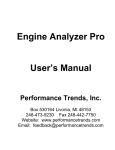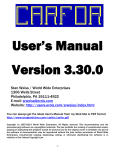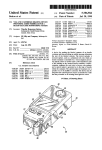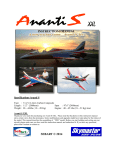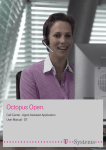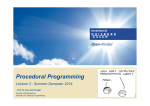Download User manual of Diesel V1.0 - Rtz-Soft
Transcript
User manual of Diesel V1.0 Index SOFTWARE FEATURES 1. SYSTEM REQUIREMENT 2. LAUNCH Diesel V1.0 3. Diesel V1.0 MENU' 3.1 FILE 3.2 UTILITY 3.3 RESULTS 3.4 HELP 3.5 EXIT 4. THE EDITOR 4.1 BASIC DATA 4.2 FUEL PARAMETERS 4.3 COMBUSTION 4.4 SIMULATION PARAMETERS 4.5 VALVES GEOMETRY 4.6 INLET DUCT 4.7 EXAUST DUCT 4.8 RUNNING THE SIMULATION 4.9 SAVING THE PROJECT 4.10 MAIN MENU' 4.11 PRINT THE PROJECT 5. RESULTS 6. NOMENCLATURE FEATURES OF THE SOFTWARE Diesel V1.0 is a Diesel simulation software; it's able to estimate the performances of such engines and it is therefore an excellent tool both in phase of planning and tuning. The utilization of the program is very simple and allows the display of many motoristic variables of interest in the field of internal combustion engines. In fact Diesel V1.0 has available more than 60 graphs for every simulation, in such manner, every part of the engine can be observed adequately: he advantages of Diesel V1.0 are then, the possibility to study and optimize "Diesel engines" with the possibility to get information that can't be easily obtained in experimental way. Such results can be printed like 'Files' so they can be used as input data for other programs and also in text format '.txt' ,easily printable. In brief the technical features of Diesel V1.0 are: • "Watson" combustion model; after the ignition delay period (calculated by the simluator), the combustion is divided in two parts: the first is the premixed combustion and the second is the diffusive one; • "Annand" model for the thermal exchange between the gas that works in the cylinder and his walls; also subdivided in "two zones"; • Model for the calculation of the mass lost of mass across the piston rings during compression, combustion and expansion; • Monodimensional model for inlet and exhaust ducts: the model used is “Two Step LaxWendroff “ + TVD, in which it takes account of the variation of section, friction losses, thermal exchange, variation of the thermodynamic properties of the gas and of its composition; • Monodimensional model for the boundaries of the ducts; the method used is the "CIR", and the solution is calculated every instant in non linear systems of equations instead of load solutions from disk; • Three-dimensional maps for the discharge coefficients of inlet and exhaust valves; such coefficients, how is known, depend both from the valve lifting, and from the pressures ratio upstream and downstream of it; • Perfect mixing during the overlap period of the valves (scavenging); In this version is possible to simulate the following typologies of engines: • Mono-cylinder engines or engines with the cylinders fluidodinamically independent, i.e. there aren’t pipe junctions or connections between ducts of different cylinders; • Engines with 2 or more valves for each cylinder; • Variable advance timing with Rpm; • Variable air- fuel ratio with Rpm • Variable inlet valve timing with Rpm; • Variable exhaust valve timing with Rpm; • Inlet box: assimilable to the “AIR BOX” or to the box in which there is the air filter • Exhaust Box; • Partial load. 1. REQUIREMENTS OF Diesel V1.0 The minimum requirements to install and to execute Diesel V1.0 are: • • • • • IBM PC compatible; CD Player; 256 VGA graphic card with resolution 800x600 DPI Browser Internet 4 or better. 13 free Mb on hard disk. Diesel V1.0 can be executed on the versions of WINDOWS 95, WINDOWS 98, WINDOWS ME, WINDOWS 2000, WINDOWS XP. For a good utilization of the program it is recommended however a PC with processor Pentium III or better, 128 Mb of RAM, obviously with faster PC there are shorter times of execution 2. LAUNCHING Diesel V1.0 To launch Diesel V1.0 is necessary to click on the icon "Diesel V1.0" in the Start menù àProgramsàRTZ-Soft. When started, it will ask to carry out the registration (if already it wasn’t done). To carry out it is necessary to buy the program and to send the "software code": the software code must be sent to [email protected] or telephone to +39 328 2924633. The RTZ-soft will send then the serial number and the program will be completely working. If you haven’t registered the program, it will perform only limited version in which it will be not possible to execute some simulations, but only a demonstration of it. 3. Diesel V1.0 MENU' The menu bar, located on the top left of the main window has 4 options: File, Utility, Results, Exit, that will be explained. 3.1 FILE Clicking on the menu FILE it's possible to choose the following options: 3.1.1 New Project: With this option an empty project will be opened in which it can be specified all the dimensions of the engine in examination: varied windows will be opened and inside of them the necessary values will be introduced to make a simulation. If all of the values weren’t introduced or if reasonable values were not introduced, the program will inform the user at the moment of the closing of every window; in the same way, when it will be decided to start the simulation the program will advice of any omitted or wrong values. 3.1.2 Open existing Project: Clicking on this option a window will be opened in which it will be necessary to specify existing project previously created from Diesel V1.0; such file has an extension “. dat”. 3.1.3 Exit from the program: Clicking on this option it will be ask subsequently to Exit from the program and, if this is the action wanted, it will be necessary to click on “OK” to exit definitively. 3.2 UTILITY In this menu three options will appear, and the role of them is that to supply some tools for the project’s building. Particularly: • Piston position and crank angle: Clicking on this option it will be opened a window in which is possible, knowing the manovellism geometry, to obtain the value of the piston displacement in mm. knowing the crank angle and vice versa. This is specially useful if for example it is known the value of the advance of the engine in mm. from the TDC and we want to calculate it in crank degrees before the TDC; is possible also the opposite operation. The input data for these calculations are: the engine stroke; the connecting rod length; the piston offset. The exit data instead are: The piston displacement in mm. : (if the crank angle is known) or the crank angle in function to the piston displacement; The crank radius : if the offset is different from zero the crank radius is not more the half of the stroke, therefore also this is useful information; TDC crank Angle relative to the vertical line: if the offset is different from zero the TDC will be moved relative to the angle zero (or the angle for that would have been had the TDc without offset). Angle of BTC relative to the vertical line: In the same way like above. • Create valve lift profile file: Diesel V1.0 has a sufficiently inclusive method of a lot of the most spread valve lift profiles. If however there is particular profile to testl, it is possible to create it in the program in the window that it will be opened after clicking on "Create valve lift profile file". In this window the profile of valve lift will be specified for points, i.e. for every degree (fraction of degree or more degrees) of crank the value of the valve lift will be introduced in mm. The profile is begun to write from the angle zero, i.e. the moment in which the valve begins to lift coincides with the zero. Before beginning to write such values it is necessary to specify how many points will be writed. There are then two tools that try to facilitate the creation of a file of valve lift: the first one produces, knowingthe number of points that the user will specify and from the angular increment chosen, all the column that represents the angles; the second, starting from a profile already specified, allows to change max valve lift. The project has to be saved for use it subsequently from the simulator, clicking on the button 'Save file' It is possible also to open an existing file to modify it, clicking on the button "Open file". To close the utility it is sufficient to click on "Main Menu". It is possible then also to visualize a graph with the created profile and to see if it was written correctly or if the profile corresponds to that desired. • Create discharge coefficients file: Diesel V1.0 has a lot of configuration files for discha rge coefficients; nevertheless if the user has specific maps of an engine, it is possible to create the files and then introduce them in the simulator with the utility 'Creates file discharge coefficients'. Within the window, there are: • a grid in which the user introduces the discharge coefficients for the flow "from duct to cylinder" (inflow); • a grid in which the user introduces the discharge coefficients for the flow "from cylinder to duct" (ouftlow); • a field in which is necessary to introduce the number of points in which the user must specify the 'Lift valve/Max valve lift'; • a field in which is necessary to introduce the number of points in which the user must specify the 'upstream/downstream Pressure ratio'. With these tools is possible to create easily the map of the discharge coefficients. To change only some values of an existing map (loaded with the button 'Open file') it is sufficient to click on the field wanted and, below the grid, change the value contained in the box, after that to click on 'Modify'. To close the utility it is sufficient to click on 'main Menu' 3.3 RESULTS In this menu we have the following options: View graphic results: Clicking on this option it will be possible to view the results of the simulation in graphic format: at the conclusion of each simulation, Diesel V1.0 will create a file '. out', i.e. a file that contains the results that can be visualized like graphs. First it will asked what file '.out' to be opened and, then, will appear a series of graphs on the main window of Diesel V1.0 and a series of button that will allow to change the pages, each with a different set of graphs. For further details look at the cap. 5. View the results in text mode: Clicking on this option it will be possible to view the results of the simulation in text mode. In the same way of the results in graphic mode, Diesel V1.0 will create some files'. txt' that contain the results of the simulation in text mode and that are then visualized in the main window of the program. After have specified the file '.txt' to open, on the screen will appear a window that contains in text mode all the information results of a simulation. Easily consultable and printable through a button situated on the right top in the main window Unity of measure: In Diesel V1.0 is possible also to change the measure unity of the results; allowing to choose, by the user, the measure unity wanted. The parameters that can be customized are: • Power: The possible measure unities are : Kilowatt (Kw); Horses (Cv); • Torque: The measure unity is: Newton x meter (Nm); Kilograms x meter (Kgm) • Pressure: The measure unity is: Pascal (Pa); Bar; Temperature: The measure unity is: Kelvin (K); Celsius C. 3.4 HELP Manual: With this option the present help will be visualized. For further information on the features of Diesel V1.0 see the web site www.rtz-soft.com or to send an e- mail to [email protected] . About: In this window are visualized the information relative to the version of the program and to the site web where it'possible to find further information on the software and how contact the author. 3.5 EXIT Clicking on this option, a window will be opened that will ask to exit the program and it is equivalent to the option 'Exit Diesel V1.0' from the menu 'File. 4. THE EDITOR The editor is the fundamental window both for the insertion and editing of the projects, and for the creation of the results files. In the editor the data of an engine are subdivided in varied groups that will be explained; there is then a space to write the comments to the type of engine in exam, for example the modifies brought ecc. and also the button like those for carry out the simulation, save and printing of the projects. 4.1 BASIC DATA Clicking on the button "Basic data" a window will be opened in which can be specify the basic dimensions of the engine in examination. The values to introduce are: Number of the cylinders: like already said before, Diesel V1.0 can simulate engines multicilinder that have not fluidodinamic connections and if there are more cylinders, in this field the number can be specified; Bore mm.: Stroke mm. : Connecting rod mm. : Offset mm. : If the engine presents an offset between the piston axis and the crankshaft axis,this value can be introduced here; Combustion chamber Volume cc. : In this field it can be introduced the value of the combustion chamber volume. It does not consider the volume of the spark plug filleting; There is then an useful tool for the calculation of such value knowing the unitary swept volume and the compression ratio; this tool is made to facilitate the operation of the data insertion; For return back in the editor it is sufficient to click on 'Back', Diesel V1.0 will do therefore a check of the data introduced and will report eventual mistakes, while if the user wants to go back without having completed all the fields, it will be necessary to click on 'main Menu'. In this case all the modification carried out from the last rescue will be lost 4.2 FUEL PARAMETERS In this window there are reported the most important variables relative to the fuel that will be used and particularly: • Inferior calorific heat KJ/Kg ; • Vaporization heat KJ/Kg; • Partial load : Such value represents the fraction of area crossable by the gas throght the inlet throat (carb,butterfly ecc.). If the engine works to full load such value will be 1, while if the butterfly will leave only ¼ of the area that would have been had if it will be all open, then such value will be 0.25. The value has to be greater of zero and to be not greater than one. • Variable equivalence ratio: The air-fuel ratio could vary with engine RPM: if it's true then the user must specify for each rpm the associated its equivalence ratio value. In this field the user must specify if this is retained variable or not: If it is fixed, it will ask to introduce only the value of equivalence ratio and will be the same for all of the RPM; If it is variable there will be a grid to compile in wich one column represents the RPM and in the other the user must specify the value of the equivalence ratio. The equivalence ratio is an adimensional value and is the ratio between stoichiometric air- fuel ratio and the desired air fuel ratio: in practice it is greater of 1 for the rich mixture and less for the lean; if it is equal to 1 obviously is stoichiometric. The maximum value for Diesel engines generally is less than 0.7-0.8. For return back in the editor it is sufficient to click on 'Back', Diesel V1.0 will do therefore a check of the data introduced and will report eventual mistakes, while if the user wants to go back without having completed all the fields, it will be necessary to click on 'main Menu'. In this case all the modification carried out from the last rescue will be lost. 4.3 COMBUSTION In this window the most important parameters regarding the combustion of the engine. The fields that have to be filled up are: • Variable advance timing: in this field it is specified if the anticipation is variable or not; this procedure is conceptually the same to that for the setting of the values relative to the "Variabe air- fuel ratio", i.e. if the advance is fixed, it will be necessary to specify only that value, while in the second case it will be necessary to edit a grill associating to an nRPM its advance. • Combustion parameters: • Here must be added all the values relatives to the combustion: 1. Cost. a;. 2. Cost. b; 3. Cost. c; these are the coefficients of the Watson Formula: The values of these parameters are 0.8<a<0.95 --> a=0.926 0.25<b<0.45 --> b=0.37 0.25<c<0.5. • --> c=0.26 Mass lost during the combustion % : the performances of the piston rings, it is known, are not perfect: there is always a certain portion of mass that escapes from the cylinder. This parameter represents such mass and it is normally about 2-3%. • Temperature of cylinder walls: in this field it will be necessary to introduce the temperature of the cylinder liner: generally such value should not exceed 180 °C (indicating value 150°C); • Piston temperature: such values generally fluctuates around 200-250 °C; • Head temperature: such value generally fluctuates around 250-300 °C. For return back in the editor it is sufficient to click on 'Back', Diesel V1.0 will do therefore a check of the data introduced and will report eventual mistakes, while if the user wants to go back without having completed all the fields, it will be necessary to click on 'main Menu'. In this case all the modification carried out from the last rescue will be lost. 4.4 SIMULATION PARAMETERS In this window there are all of the parameters necessary to lead the simulation of a specific project. These parameters are: • Initial RPM; • Final RPM; • RPM for graphic output; • RPM step; With these four parameters it is specified the initial RPM and final RPM of the simulation, while in this interval with the parameter "RPM step" it is specified the step; the "RPM for graphic output" is that in which Diesel V1.0 gives better informations, because it creates a number of graphs, not only with the RPM, but also with the crank angle. • Simulation parameters: In this case there are two options: 1. "Auto": Diesel V1.0 will determine automatically the better configurations to lead the simulation; 2. " Manual" : it will be presented some parameters to define, that are: a) Pipe step factor of inlet duct mm.; b) Pipe step factor of exhaust duct mm.; The simulation models of the internal combustion engines, divide the ducts in many little segments (of the lenght of the "pipe step factor) for study the behaviour of the gas and therefore for supply the necessary values for the study of the cylinder thermodynamics: every duct is divided in ma ny small segments, and the two values above formulated are them length. These variables influence strongly the accuracy of the results, but also the times of camputation, because with smaller values of pipe step factor it can gained better accuracies, but it has also longer times of calculation. Generally for the inlet duct, a value of 10 mm. is more than sufficient while for the exhaust it can be used a value of 20 mm. In the definition of these values,it's important to keep in mind that the pipe step factor have to be always sufficiently smaller of the smallest segment of duct, otherwise the information of them can be lost during the simulation. c) Minimum number of iteration; during a simulation, the program for each RPM, carries out a certain number of iteration (or turns of crankshaft) before passing to the successive one: generally are sufficient not much iterations to have good results. In this field it will be introduced its lower value, i.e. even if the simulator arrives to sufficiently small error before this value, it will still continue in that RPM, untill it will exceed it. d) Maximum number of iteration; It is not sure that however that in every configuration the program reach a sufficiently small value of the error, i.e. it does not arrive at convergence and therefore is well to specify also the maximum number of iteration beyond which the simulator does not go, to pass then to the successive regime. In the hypothesis above described, Diesel V1.0 does however a media of the all the variables on more iteration to make the error however low. • Ambient temperature °C; • Ambient Pressure Bar; These instead are the ambient conditions in which the engine is simulated. For return back in the editor it is sufficient to click on 'Back', Diesel V1.0 will do therefore a check of the data introduced and will report eventual mistakes, while if the user wants to go back without having completed all the fields, it will be necessary to click on 'main Menu'. In this case all the modification carried out from the last rescue will be lost. 4.5 VALVES GEOMETRY In this window there are all the values relative to the inlet and exhaust valves: the approach is precisely the same both type of valves and in this section will be explained only the inlet one. The parameters that have to be set are: • Inlet cam profile: The law of the valve movement, and therefore indirectly the profile of the cam that moves it, have to be known to carry out a simulation. In Diesel V1.0 there are 3 different ways to define such problem, that are: 1. Auto: in this manner is left that the program define automatically a profile of valve lifting, and leaves to the user the possibility to introduce only the values of max valve lift and its duration. 2. Manual: with this option Diesel V1.0 allows to the user to personalize many parameters hypothesizing that it is divided in 5 parts (as you can see in the figure located below) : • Ramp up: for this phase two values have to be specified: the duration and its final lift expressed like ratio between its height and maxt lift. These values are generally 40° the first one and about 0.2-0.25 the second; • Main lift up: this is the main phase of the curve; • Dwell: expresses the duration in degrees of that part of curve in which the lifting remains constant and equal to the max lift: generally such value is about 5-10 degrees, but it can be also null; • Lobe center after opening: Here it is specified the duration of the phase of rise in degrees. If the profile is symmetrical, then this value is equal to the half of the total ilet duration. • Main lift down: it is the same of the main lift up. • Ramp down: also for this phase is worth the speech for the ramp of ascent. 3.) Discrete: in this manner, if the user had a own lift profile, and therefore a file opportunely created with the utility "Create valve lift profile file", it can be specified here. • Variable timing: If the engine in examination has the capacity of to vary the angle of opening of the inlet valve, then is possible also to keep account of this phenomenon. The method to compose the grid, or of to introduce the angle of opening of the valve, is conceptually the same of the case of the variable airfuel ratio or of the advance. • valve dimensions: to define correctly the geometry of the inlet valves, is necessary to specify the following values: 1. Number of valves for each cylinder: 2. outer valve diameter mm. : 3. inner valve diameter mm. : 4. Port diameter mm. : 5. valve steam diameter mm. The graph of the figure quoted above gives an idea of them. Discharge coefficients file: in this field it will be necessary to specify the file that contains the information regarding valve discharge coefficients. Such file can be built with the utility "Create discharge coefficients file ", or can be chosen between those defa ults of Diesel V1.0. For return back in the editor it is sufficient to click on 'Back', Diesel V1.0 will do therefore a check of the data introduced and will report eventual mistakes, while if the user wants to go back without having completed all the fields, it will be necessary to click on 'main Menu'. In this case all the modification carried out from the last rescue will be lost. 4.6 INLET DUCT The maximum configuration of this version of Diesel V1.0 is that reported in the figure below: It is had therefore in inlet and in the exhaust the possibility to introduce a box and a certain number of ducts before them (in inlet) and after (in exhaust). When the grid representative of the ducts will be composed, it will be necessary to respect the direction of the arrows: it is begun therefore to compile the segments of the ducts from left to right; the upper graph is explanatory. The window "Inlet duct" begins with the request of the presence of an inlet box and, in base to the answer of the user, will appear a series of fields relative to such volume to fill up. In the positive case it will be necessary to introduce the following data: • Number of ducts: it is hypothesized that upstream of the volume there is a number greater than one of equal ducts. • Volume cc. : Here have to specify the box volume in cc. • Box temperature °C; to keep account of the heat exchange between the gas and his walls this value is necessary. Nevertheless this value is generally very similar to the environment temperature; • Duct temperature: The same of the previous value ; • Belmouth entry /Belmouth exit: here have to specify the end duct type, plain or belmouth: obviously the last gives better performances; To introduce the data relative to the duct, it is subdivided in segments and for every segme nt the user must insert: Initial diameter, Segment length, Final diameter. The convention, like previously explained, is to introduce the values of the segments from left to right: in the previous case the first segment (and therefore the first line of the grid) will be that on the left at contact with the atmosphere (or with the volume if is present). It is necessary however to add a further length for every end with the atmosphere about the half of the diameter (0.5*D) to keep account of the end effects (the part sketched in the figure submitting represents only the left end). Main duct The figure below represents the main duct: • Belmouth entry: Like for the previous case it is specified the type of end (that on the left in the figure), while for the opposite one, there will be the valve; • Inlet duct temperature: Here it is introduced the value of the main inlet duct temperature; in this case the value would be greater than the environmental temperature and if it is not known, a value included between 6080°C would be sufficiently reasonable; • Duct composition grid: to introduce the data relative to the duct, it is subdivided in segment s and for every segment are introduced: Initial diameter, Segment length, Final diameter. The convention, like previously explained, is to introduce the values of the segments from left to right: in the previous case the first segment (and therefore the first line of the grdl) will be that on the left at contact with the atmosphere (or with the volume if is present). It is necessary however to add a further length for every end in contact with the atmosphere about the half of the diameter (0.5*D) to keep account of the end effects of end (the part sketched in the figure represents only the left end). • Distance collettor-valve mm. : to introduce this value is necessary to have special caution. To introduce a value sufficiently precise, is necessary to introduce besides the mean value of such segment, (as it can be seen in the figure) a further length of the order of the half of the valve diameter. • Visualize duct profile: to have an idea of the duct introduced, clicking on this button will appear a graph that will visualize it. For return back in the editor it is sufficient to click on 'Back', Diesel V1.0 will do therefore a check of the data introduced and will report eventual mistakes, while if the user wants to go back without having completed all the fields, it will be necessary to click on 'main Menu'. In this case all the modification carried out from the last rescue will be lost. 4.7 EXHAUST DUCT This is the same of the inlet case and therefore for every information return to the previous section. 4.8 RUNNING THE SIMULATION If it has chosen to run the simulation, will appear a window in which will be visualized in real time the results. For all of the time of the simulation it will be not more possible to perform other operations on Diesel V1.0, and is dissuaded from use other programs, in fact the simulation will use all the resources of the PC, and less operations there are in course, more rapid will be the simulation. 4.9 SAVING THE PROJECT To save the current project, there is the button 'Save project'. All the files are saved with an extension '.dat', so that can be re-used subsequently. 4.10 MAIN MENU' If it is wanted to return to the main menu, is sufficient to click on this button, but is necessary to remember always to save the modifies, otherwise they will be lost. 4.11 PRINTING THE PROJECT If it is wanted to print a copy of the current project, is sufficient to click on 'Print the project'. Diesel V1.0 will create a document with all of the input parameters. 5. RESULTS The results of a simulation can be presented both in graphic form and in text form. When it is chosen the option "Visualize simulation graphs" from the menu "Results" will appear a screen for the selection of the results file: such file have an extension '.out' and preserve the name of the initial project. For example if the project simulated it is called 'G50.dat', the results file will be 'G50.out'. After to have chosen the results file will appear a screen like this: In the centre of the page there are 4 graphs and to the right there are a certain number of buttons that serve to choose the type of graphs that has to be visualized and some operations that can be accomplished over them. Clicking two times on a graph it will appear an enlargement of that which will carry it to have dimensions larger than the original ; to restore then the initial dimensions is necessary again to click two times on the graph. The graphs are divided in two groups: • RPM: here are grouped all of the graphs presented with X axys as RPM and every button will present 4 graphs: 1. Cilinder pag.1: here are reported the graphs of Power, Torque, specific Consumption and thermal efficiency. 2. Cilinder pag. 2: here are reported the graphs of BMEP, Max pressure in the cylinder, MAx Temperature in the cylinder and knock index. If knock index is greater than one, there is detonation. 3. Cilinder pag.3: here are reported the graphs relatives to the engine scavenging, that are: scavenging efficiency, delivery ratio, Volumetric Efficiency, trapping efficiency. 4. Duct before the inlet box: here are reported the graphs of mean Temperature, mean Pressure, mean Speed and mean Purity of such duct; 5. Inlet box: here are reported the graphs of mean Temperature, mean Pressure and mean Purity of such box; 6. Main inlet duct: here are reported the graphs of mean Temperature, mean Pressure, mean Speed and mean Purity of such duct; 7. Main exhaust duct: here are reported the graphs of mean Temperature, mean Pressure, mean Speed and mean Purity of such duct; 8. Exhaust box: here are reported the graphs of mean Temperature, mean Pressure and mean Purity of such box; 9. Duct after the exhaust box: here are reported the graphs of mean Temperature, mean Pressure, mean Speed and mean Purity of such duct; • Crank angle: When it is specified the "RPM for graphic output"', it is established on what regime are wanted further output informations. In fact, at that RPM, will be visualized graphics with X axys as crank angle: 1. Cilinder pag.1: In this page there are the graphs of Pressure, Temperature,the combustion curve and the graphs relatives to the temperatures of the mixture, of the combustion products and of the mean between the two; 2. Cilinder pag.2: In this page there are the graphs of the pressure in the cylinder, the inlet and exhaust valve lift, the pressure-volume diagram and of the Work; 3. Duct before the inlet box: here are reported the graphs of Temperature, Pressure, Speed and Purity of such duct; 4. Inlet box: here are reported the graphs of Temperature, Pressure and Purity of such Volume; 5. Main inlet duct: here are reported the graphs, Pressure, Speed and Purity of such duct; 6. Main exhaust duct: here are reported the graphs of Temperature, Pressure, Speed and Purity of such duct. 7. Exhaust Box: here are reported the graphs of Temperature, Pressure and Purity of such box; 8. Duct after the exhaust box: here are reported the graphs of Temperature, Pressure, Speed and Purity of such duct. • Load other results: if the user wants to conpare more results it is sufficient to click on this button and will appear a window for the selection of other projects; it does not exist a superior limit to the maximum number of results that can be visualized, obviously with a lot of curves visualized the graphic will be more muddled. • Enlarge graph: If the graph was already enlarged is possible to enlarge further a part of it specifing the inferior and superior limit of it. Clicking on this button will appear a window in which it'possible to specify such limits in base to the part of graph that the user wants to visualize. • Print: If the user wants to print the graphs visualized in the main window, is necessary to click on this button. The graphs visualized in that moment will be printed, i.e. if in the main window are visualized 4 graphs, will be printed 4 graphs, in the case instead that a graph is enlarged, then it will be printed alone in foreground. • Save graph as image: is simile to the previous case, with the difference that the graph or the graphs will be saved as ". bmp" image. • Create file results: If the user wants to use the results of Diesel V1.0 as input data for other programs is possible to create some files with all of the results: in the directory "Results" it will be created a file for every variable. Every file will be constituted by two columns of numbers: one will be the RPM (or the crank angle) and the other will be the variable of interest (power, torque or the pressure with the crank angle). • Exit from the graphs: exit out from the graphs page. 6. NOMENCLATURE In this chapter are reported the definitions of the main motoristic parameters presented in this software: it will be neglected those simpler (Power, Torque ecc.) BMEP: Breake mean Pressure; IMEP: Indicated mean Pressure; FMEP: Friction mean Pressure (represents the mechanical losses of the engine); Scavenging efficiency: it is the ratio between the mass of mixture and the total mass present in the cylinder at the end of the inlet phase; it is remembered that generally in the cylinder are always present the products of the combustion of the previous cycle. It is practically an index of the "Quality" of the fluid substitution phase. Delivery ratio: it is the ratio between the total mixture sent in the engine from the inlet valve and a reference mass; the last is the product between a reference density (at the temperature of 20°C and pressure of 1 atm) and engine swept volume. It is an index of the quantity of air aspirated from the engine. Charging efficiency: is the ratio between the mixture really retained at the end of the inlet phase and the reference mass definite before. It is also the relation between the scavenging efficiency and the delivery ratio. Trapping efficiency: is the ratio between the mixture really retained at the end of the inlet phase and the total mixture sent from the inlet valve. It is also this an index of the quality of the fluid substitution. Purity: represents the fraction of mixture present in the fluid inside a duct; if such value is 1 then the gas is constituted only by mixture, while if equal to 0 is composed only by combustion products. Detonation index: This index supplies information on the mixture and precisely if during the phase of combustion arrives at knock. If such value is greater than 1 it can be retained that there is knock, the opposite if is smaller than 1.