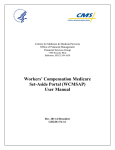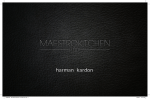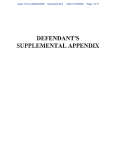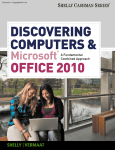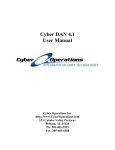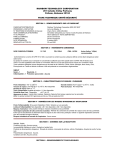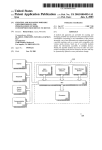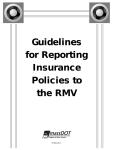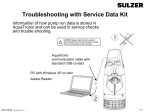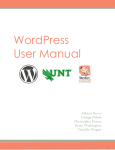Download Intermediaries/Carriers
Transcript
Program Memorandum Intermediaries/Carriers Transmittal AB-03-050 Department of Health & Human Services (DHHS) Centers for Medicare & Medicaid Services (CMS) Date: APRIL 25, 2003 This Program Memorandum re-issues Program Memorandum AB-02-140, Change Request 2441, dated October 11, 2002. The only change is the discard date; all other material remains the same. CHANGE REQUEST 2441 This Program Memorandum (PM) supersedes the ECRS manual reference in AB-02-116, dated August 7, 2002. Please disregard the ECRS manual reference in AB-02-116 immediately. SUBJECT: Data Center Testing and Production - Electronic Correspondence Referral System (ECRS) User Manual 5.1 and Quick Reference Guide Replacement On August 8, 2002, the Coordination of Benefits Contractor (COBC) will transmit ECRS Version 5.0 to all data centers for testing through established AT & T Global Network and Advantis telecommunication lines. Data centers should complete testing within the standard testing timeframes. A replacement version of ECRS as a result of testing, was transmitted to all data centers on September 7, 2002. This PM version replaces the current ECRS 5.0 User Manual and Quick Reference Guide. In addition, it highlights additional changes as a result of ECRS 5.0 testing. SNECRS 1.3 is compatible with ECRS 5.1. Attachment 1 highlights new and improved features within the Program Memorandum (PM) and specific processing requirements to be followed. The ECRS Version 5.1 draft manual at Attachment 2 is being supplied for Medicare contractor and CMS RO use for maneuvering through the systems application test processes. Attachment 3 is the ECRS Quick Reference Guide. Instructions for Printing and Folding Quick Reference Card: To print the ECRS Quick Reference Card: 1) When printing the ECRS Quick Reference Card, print only the first page, then manually feed the paper back into your printer to print the second page. To fold the ECRS Quick Reference in a Z-fold: 2) With the title page side up, bring the right edge of the sheet up to meet the dotted line on the left and fold it. 3) Turn the page over clockwise. Bring the right side of the sheet up to meet the crease you just made and fold it. Problems encountered by data centers should be reported to the Group Health Incorporated (GHI) help desk technical support staff at (212) 615-4647 or (212) 615-4677. Medicare contractors and RO MSP Coordinators may contact Alberta Smythe at (646) 458-6694. In addition, you may e-mail questions/concerns to the COBC via Internet address at [email protected]. If Medicare contractors are unable to receive technical assistance after contacting Alberta and their RO MSP representative, contact Danielle Barbour at 410-786-6468 or email her at [email protected]. RO MSP Coordinators should contact Danielle Barbour if they are unable to receive technical assistance. CMS-Pub. 60AB 2 The effective date for this PM is October 7, 2002. The implementation date for this PM is October 7, 2002. These instructions should be implemented within your current operating budget. This PM may be discarded after April 15, 2004. 3 Attachments Attachment 1 Highlighted New and Improved Features in ECRS 5.1 I. RO Access and Capabilities New Features: This version of ECRS allows approved RO MSP Coordinators to submit Common Working File (CWF) Assistance Requests and MSP Inquiries. Records posted to the CWF as a result of a RO submission will post with contractor number 11109. II. Workers’ Compensation (WC) Set-Aside Trust Screens Improved Feature: The system shall allow the effective date on the Workers Compensation SetAside Detail screen to be future dated. NOTE: 3. A future CWF release will allow future effective dates for WC set-aside cases to be sent directly to the CWF. This is a necessary function for WC set-aside cases. Future dated records will be recycled through the Coordination of Benefits (COB) system until this change is made in the CWF. Compromise WC records should be sent through the MSP Inquiry screen. ECRS Developing Contractor Notification Screen Improved Features: The ECRS MSP Developing Contractor Notification Screen will display the attorney name and number and/or insurer name and number when the submitting Medicare contractor or RO enters this information on the original MSP Inquiry. This screen has also been changed to allow approved RO MSP Coordinators to view submitted cases, which were subsequently assigned to a lead contractor for the coordination of Medicare recovery activities. 4. Improved Reason Codes for MSP Inquiries Improved Feature: The MSP Inquiry screen will display additional reason codes to provide ECRS users with more detail about why a record did not post to the CWF. The following reason codes will be used with a completed status: 69 – Developed to GHP, no response; 70 – Developed to non-EGHP, no response; 71 – Developed to the beneficiary, no response; 72 – Developed to the informant, no response; 73 – Medicare Beneficiary Retired; 74 – Spouse Retired; 75 – GHP lifetime of yearly benefits maxed; 76 - No coverage with insurance company; 77 – Medicare Supplemental Plan; 78 – Employer has less than 20 employees; 80 – Employer has less than 100 employees; 81 – Medicare is primary due to ESRD coordination period; and 82 – Per Insurance, seasonal employee and not eligible for the month. The following reason code will be used with an on-hold status: 13 – Duplicate Request, development already in process 5. Improved Reason Codes for CWF Assistance Requests Improved Feature: The CWF Assistance Request screen will display additional reason codes to provide ECRS users with more detail about why a record did not post to CWF. 73 – Medicare Beneficiary Retired; 74 – Spouse Retired; 75 – GHP lifetime of yearly benefits maxed; 76 - No coverage with insurance company; 77 – Medicare Supplemental Plan; 78 – Employer has less than 20 employees; 79 – Per employer Medicare Beneficiary is not covered under spouse’s GHP; 80 - Employer has less than 100 employees; 81 – Medicare is primary due to ESRD coordination period; 82 – Per Insurance, seasonal employee and not eligible for the month; 83 – Incoming request conflicts with information on file; and 84 – Insufficient information to update CWF. 6. 2 Additional Action Codes New Features: ECRS will allow a user to enter an action code to request a special process for an MSP inquiry entry. The following seven action codes will be implemented with the October release: CA CL DE DI SC SL SR Class Action Suit; Closed or Settled Case; Develop to the Employer; Develop to the Insurer; Suppress Confirmation Letter; Suppress Lead Contractor Assignment; and, Suppress Right of Recovery Letters. CA= Submission of a MSP inquiry with the “CA” action code will alert the COBC that the beneficiary is party to a class action suit. When this action code is used, you must also identify the corresponding class action type code (see #6 below). CL= Submission of a MSP inquiry with the “CL” action code with alert the COBC that the beneficiary ‘s case has settled, and you are requesting no formal action other than the MSP record to be added to the Common Working File (CWF). DE= Submission of a MSP inquiry with the “DE” action code will alert the COBC to develop with the employer, only. DI= Submission of a MSP inquiry with the “DI” action code will alert the COBC to develop with the insurer, only. SC= Submission of a MSP inquiry with the “SC” “ action code will alert the COBC to suppress sending a confirmation to the beneficiary. Normally, when the COBC sends a MSP record to the CWF, the beneficiary automatically receives a letter identifying what information is contained on the MSP record on the CWF. We have found that in some instances this is confusing to the beneficiary, in particular when Medicare’s Right of Recovery Notice is also being sent. 1) SC and EGHP: Suppression of the confirmation letter will be allowed with EGHP MSP inquiries when the informant is the beneficiary. If information received by the beneficiary indicates that they would like to receive a copy of Medicare’s file pertinent to their MSP status, do not suppress the confirmation letter. If the beneficiary is satisfied that you have submitted the information on their behalf to the COBC, and does not require confirmation of the submitted transaction, you may suppress the confirmation letter. Suppression of the confirmation letter will not be permitted in ECRS where the informant is not the beneficiary. 3 2). SC and Non-EGHP: Suppression of the confirmation letter will automatically occur in non-EGHP MSP inquiries where the process will result in a cc to the beneficiary of Medicare’s Right of Recovery Notice. No action will be required by the submitter. SL= Submission of a MSP inquiry with the “SL” action code will alert the COBC to suppress the assignment of lead. This should only be used by the lead contractor in cases where the case is already being worked or is in an open status, and has not yet settled or closed. The only action that is necessary by the COBC is to accrete the MSP record to the CWF. SR= Submission of MSP inquiry with the “SR” action code will alert the COBC to assign lead, but suppress Medicare’s Right of Recovery Notice. This action should be used in cases where the notice is not necessary (e.g., Sulzer Inter-Op Class Action). In addition, this action may also be used in cases where you have already begun working a case and the lead assignment is necessary for notification of action by other interested contractors. 7. Class Actions New Feature: Designated lead contractors are assigned to be the lead for certain class action suits. When a contractor or RO wants to add a record for a class action suit they will use the CA action code and enter class action suit type in the CA field. The designated lead for the type entered will be assigned. You will be prompted to suppress Medicare’s Right of Recovery Notice. The identified Class Action suits are: 01- Gel Implants-TrailBlazers and Alabama (refer to the lead contractor listing for State by State responsibilities); 02 - Bone Screw Recoveries -United Government Services; 03 - Diet Drug Recoveries- Cahaba BCBS Shield Alabama; 04 - Sulzer Inter-Op Acetabular Shells for Hip Implant Recoveries-Chisolm Administrative Services; and, 05 - Sulzer Orthopedic & defective knee replacement recoveries- Chisolm Administrative Services 8. Voluntary Refund and Check Development Change in Process: When an ECRS user enters CHEK in the source field, they will be required to enter the check amount, date and number in the CHECK AMOUNT, CHECK DATE, and CHECK NO fields. The CHECK DATE field will not accept a future date. This information will be displayed on the development letter to the provider, insurer or employer. Medicare contractors should no longer submit “I” records when a voluntary refund or check is received. An MSP inquiry or CWF assistance request should be submitted. Follow the examples below to determine which ECRS transaction to submit: • An MSP inquiry should be submitted when there is no existing or related MSP record on the CWF. • CWF assistance request should be submitted when the information on the CWF is incorrect or the MSP record has been deleted. Submission of an MSP inquiry or CWF assistance request allows the COBC to develop to other entities other than the beneficiary. • If the check/voluntary refund will open and close the case/MSP issue, you should submit an MSP inquiry with a termination date and with the case closed (i.e., CL) action code. An MSP record will be added to the CWF, however the COBC will not perform development. 4 9. Lead Contractor Assignment Change Improved Feature: Change of venue is normally referenced when speaking of workers’ compensation cases. However, for purposes of ECRS, you will request a change in venue in any case where the appointment of lead has changed from one lead contractor to another. Remember, lead is assigned by the COBC based on beneficiary state of residence, however if another state has jurisdiction over a WC case, the Medicare contractor will more than likely find out through case management, and subsequently notify the COBC. The expectation is that these types of requests will be few and mainly limited to WC cases. It is necessary for the COBC to send the change of venue letter so that all parties are adequately notified of the new lead contractor, therefore suppression of this notification should be rarely used. A RO or the original lead contractor will have the authority to request a change of venue. Suppression of the change of venue letter should never occur when an entity (e.g., attorney, beneficiary) has previously received notification and Medicare’s Right of Recovery notice from the COBC. Only one change in venue may be requested for a beneficiary. If a subsequent request is made, the user will receive an error. In this situation, the user should contact their COB consortia representative. To request a change in venue, the user enters a new action code of “CV” (Change of Venue) on the ECRS CWF Assistance Request Detail Screen. Because this is an automated process, no other action code can be used in addition to ‘CV’. Additionally, the user must enter the new lead contractor number in the CHANGE LEAD TO FIELD. 10. ECRS MSP Lead Contractor Assignment Screen Improved Feature: The Workers Compensation Indicator (WC – Y or Space) on the Lead Contractor Assignment Screen is being changed to a two position indicator field. A different indicator will display for certain types of Lead assignments. The values are: WC – Workers Compensation Set-Aside Cases; CV – A change of venue was requested from the original lead contractor or RO; and NA– No action is required for this record. The case has been investigated and resolved COBC’s only action is to post the record to the CWF. (This will only be set when the “CL” or “SL” Action code is used on an MSP Inquiry.) If none of the above indicators apply to the MSP record, the indicator field will display spaces. 11. ECRS MSP Changed Record Notification Screen New Feature: Approved RO MSP Coordinators will have the ability to view changed records for their RO site. 12. CWF Assistance Requests New Feature: In association with the new “I” record rules to be systematically implemented in January 2003, Medicare contractors should submit a CWF assistance request with the “DR” action code when there is a deleted MSP record at CWF and you receive information that indicates MSP and additional development must be initiated by the COBC. This action code should only be used when there is a deleted record at CWF. You should not submit a MSP inquiry in these cases. CR 2240, AB-02-107, dated July 31, 2002 indicates that where you cannot submit an “I” record, submit an MSP Inquiry in all cases. This statement is incorrect and CR 2240 will be reissued with appropriate corrections. The source code “DVLP” was removed from the list of CWF assistance request. 5 Updated Changes to 5.0 as a Result of Testing and Comments The ECRS 5.0 software, Reference Manual and Quick Reference Card have been replaced with ECRS 5.1. The following denote changes that affect Medicare contractor ECRS submissions. 1. Deleted action code EA from ECRS CWF Assistance Request Detail Screen, Page 1 of 2 introduction and screen description (p.2-6, 2-10). This was deleted from the ECRS Quick Reference Card. Change in Process: The “EA” action code was used with the source code, “DVLP” in previous versions of ECRS. This action code was mistakenly deleted in ECRS 5.0, and will be added in a subsequent release. In the interim, when submitting a CWF assistance request for employer development, use action code “EI”. In comments, indicate, “develop for employer”. SNECRS 1.3 included “DVLP” as a valid option to use with ECRS 5.1. This option is not compatible with ECRS 5.1, and will be removed in a subsequent version of SNECRS. 2. Added exception for ORIG CNTR field when ACTION(S)=CV (p.2-7, 2-13). 3. Added 07 and 85 values for REASON fields (p.2-11, 2-12, 2-27, 2-28). Codes were added to ECRS Quick Reference Card. New Features: The COBC will use the“07” reason code to indicate that your request is receiving additional review/research by a COBC auditor. In addition, the COBC will use the “85” reason code to indicate that as a result of development/research, the MSP situation will handled by another contractor based on change of venue. 4. Removed INS REL field on Page 2 of 2 of the CWF Assistance Request Detail Screen (p.2-16, 2-17) and the ECRS MSP Inquiry Detail Screen (p. 2-32, 2-33). 5. Added DE and WU values for IN field on ECRS MSP Lead Contractor Assignment Screen. New Features: The “DE” value was added as a tracking tool for intermediaries when a lead assignment is subsequently deleted by the COBC. The “WU” value was added to denote a lead assigned as a result of a particular WC agreement (i.e., California WC agreement). As the COBC secures voluntary agreements with non-EGHP entities, additional value codes will be added. 6. Added 86 reason code for CWF Assistance Request (p. 2-12). Code was added to ECRS Quick Reference Card. Improved Feature: The “86” reason code will be used when the COBC’s development/research efforts are unable to verify a Medicare’s contractor request related to validating/ changing/updating address fields on the CWF.